

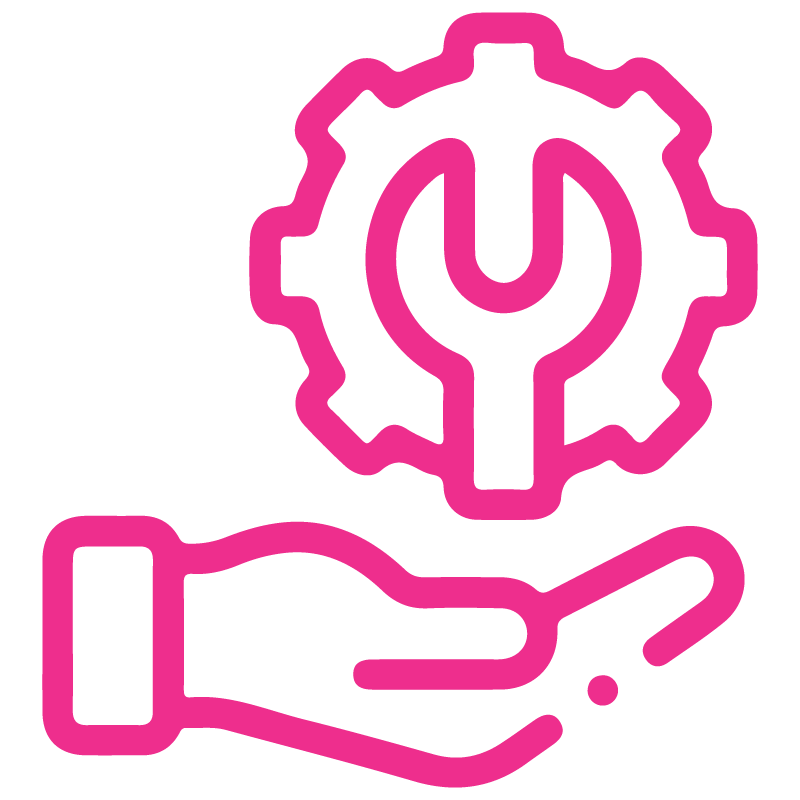














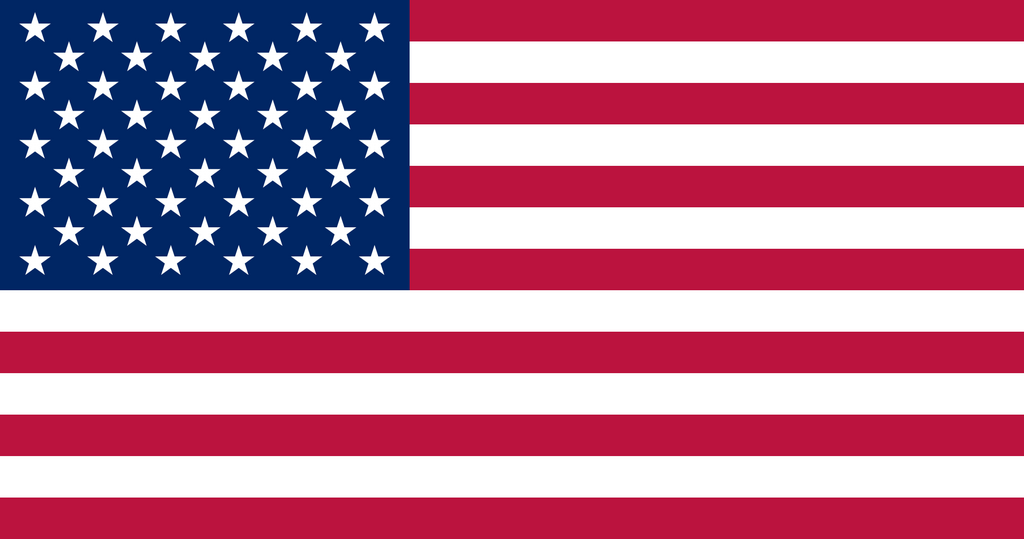


Sale Order - Separate Sequence Numbers
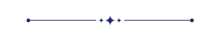
Our tool allows you to set different sequence numbers for each quotation/sale order. When you make a quotation, the system assigns a sequence number based on your configuration. You can easily customized and set a different sequence according to your preferences.
Related Modules
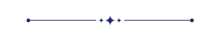
Features
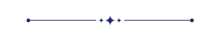
- Get second separate sequence number for quotation/sale order.
- Easy to set prefix/suffix for second sequence number.
- Easy to set size of second sequence number.
- When you create a quotation, the sequence will be set automatically.
- You can see the sale order sequence number using the sequence link in the quotation/sale order.
In the quotation, Set the sequence 'Sale Quotation'.
To view the sale quotation, click on the sale quotation.
Note: When you successfully create a quotation, the sequence will automatically set. Same for sale order.
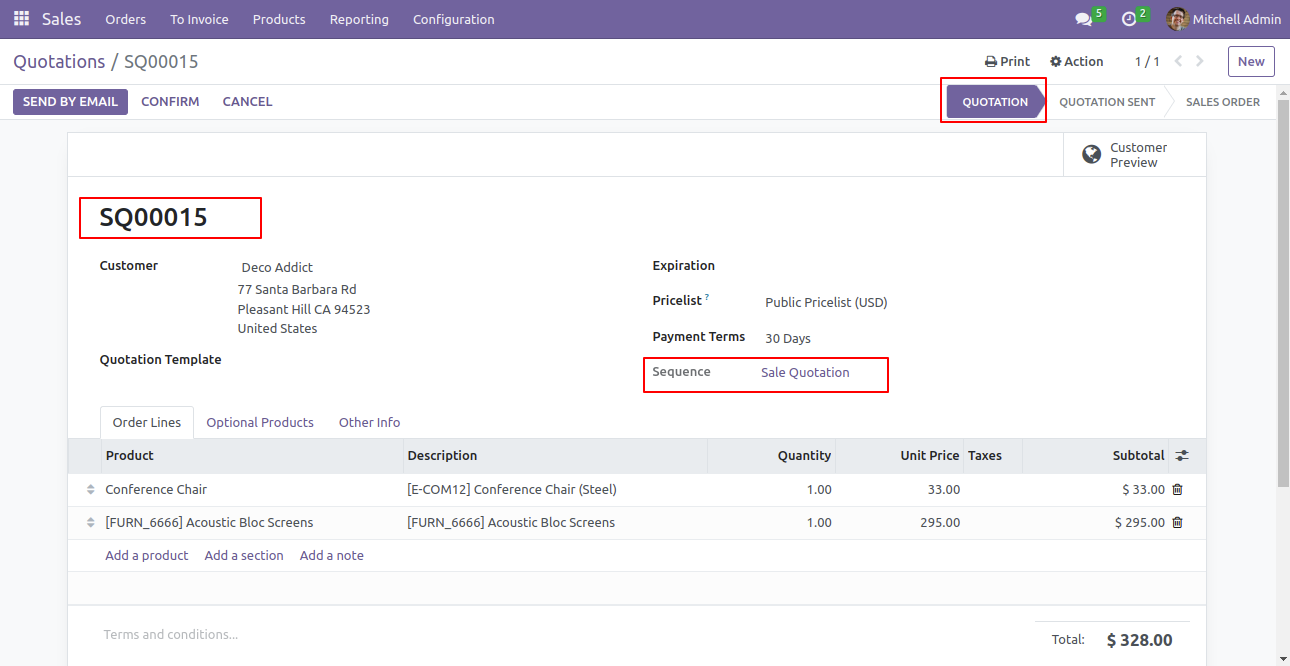
In the sale quotation form view, you can see the sequence details.
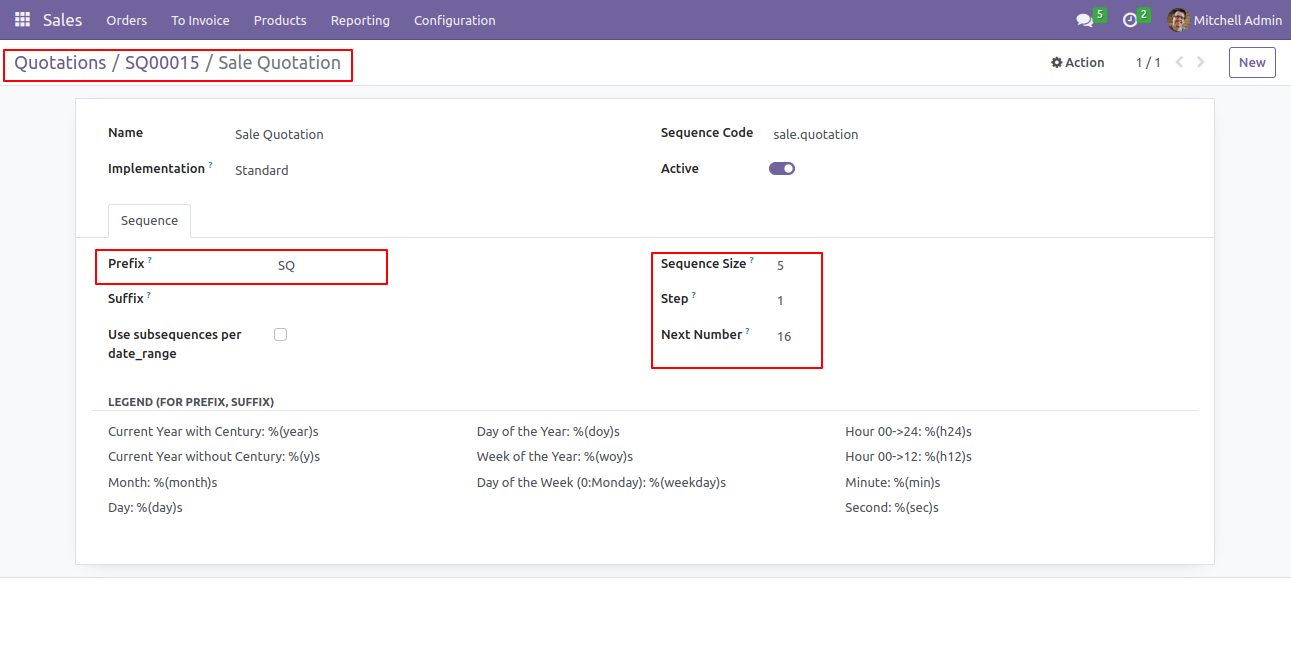
Here, you can see that the quotation has been confirmed and is currently in the sale order stage. Click on the sale order.
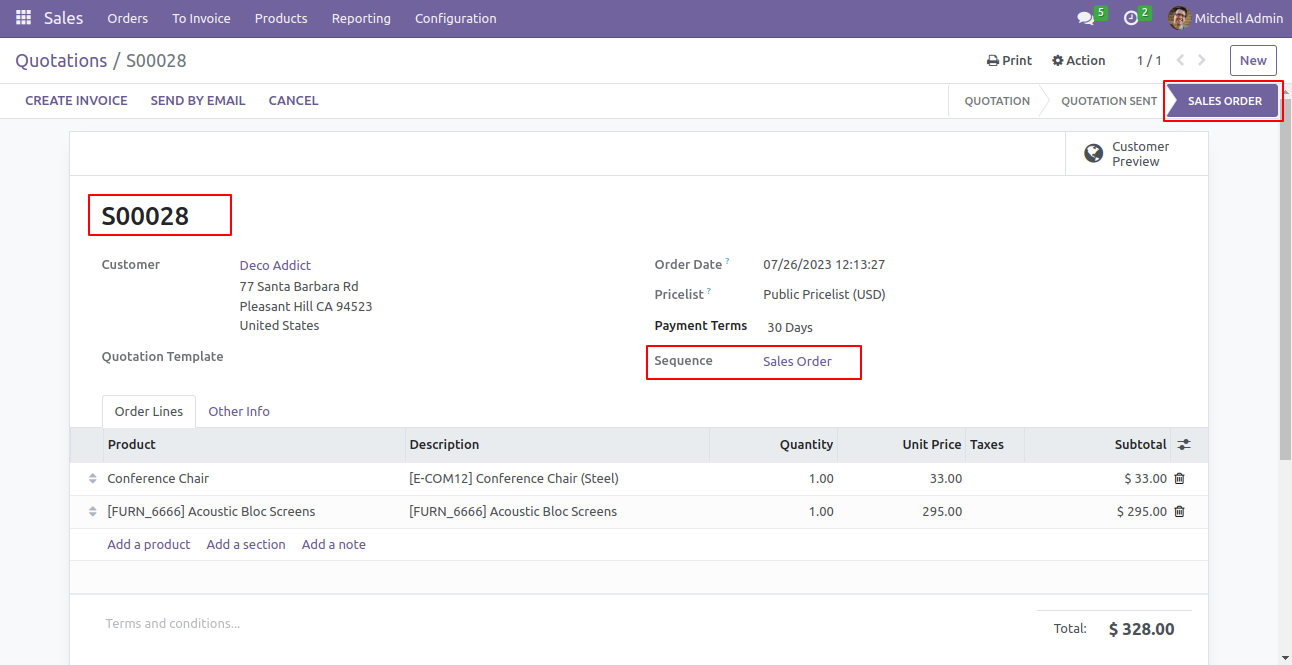
In sale order form view, you will find the displayed sequence details.
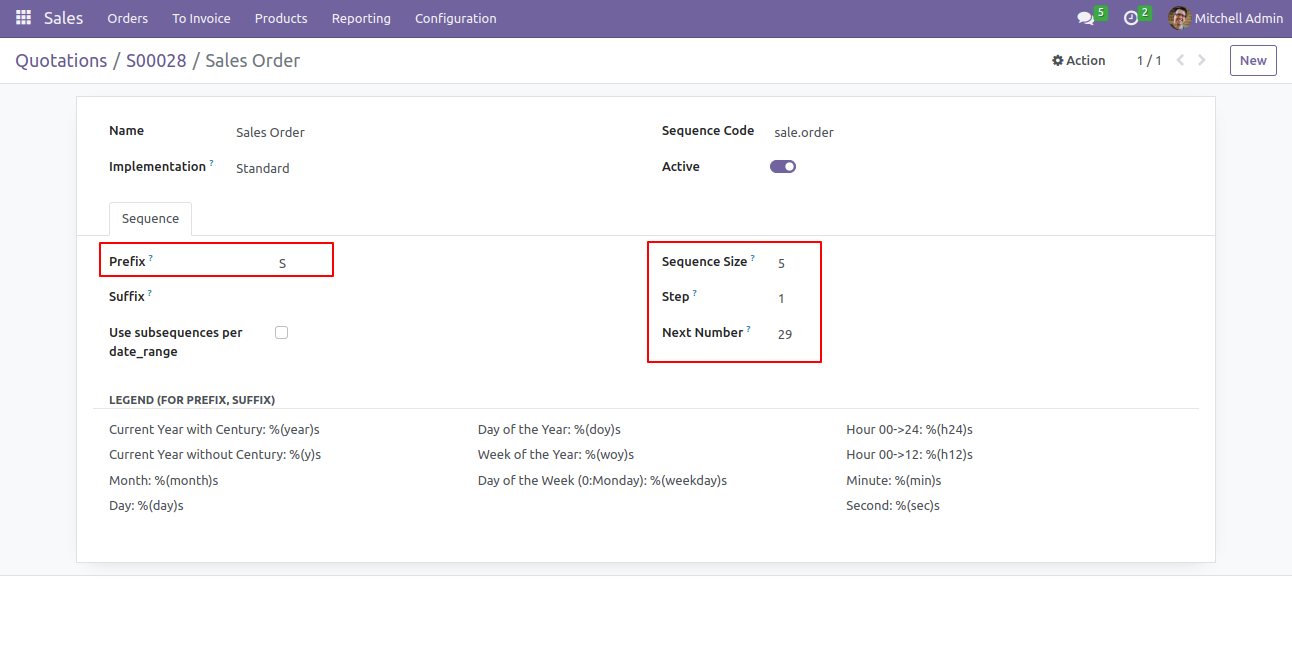
Version 18.0.1 | Released on : 20th August 2024
- Yes, this app works perfectly with Odoo Enterprise (Odoo.sh & Premise) as well as Community.
- No, this application is not compatible with odoo.com(odoo saas).
- Please Contact Us at sales@softhealer.comto request customization.
- Yes, we provide free support for 365 days.
- Yes, you will get free update for lifetime.
- No, you don't need to install addition libraries.
- For version 12 or upper, you will need to purchase the module for each version that you want to use.
- No, We do not provide any kind of exchange.

