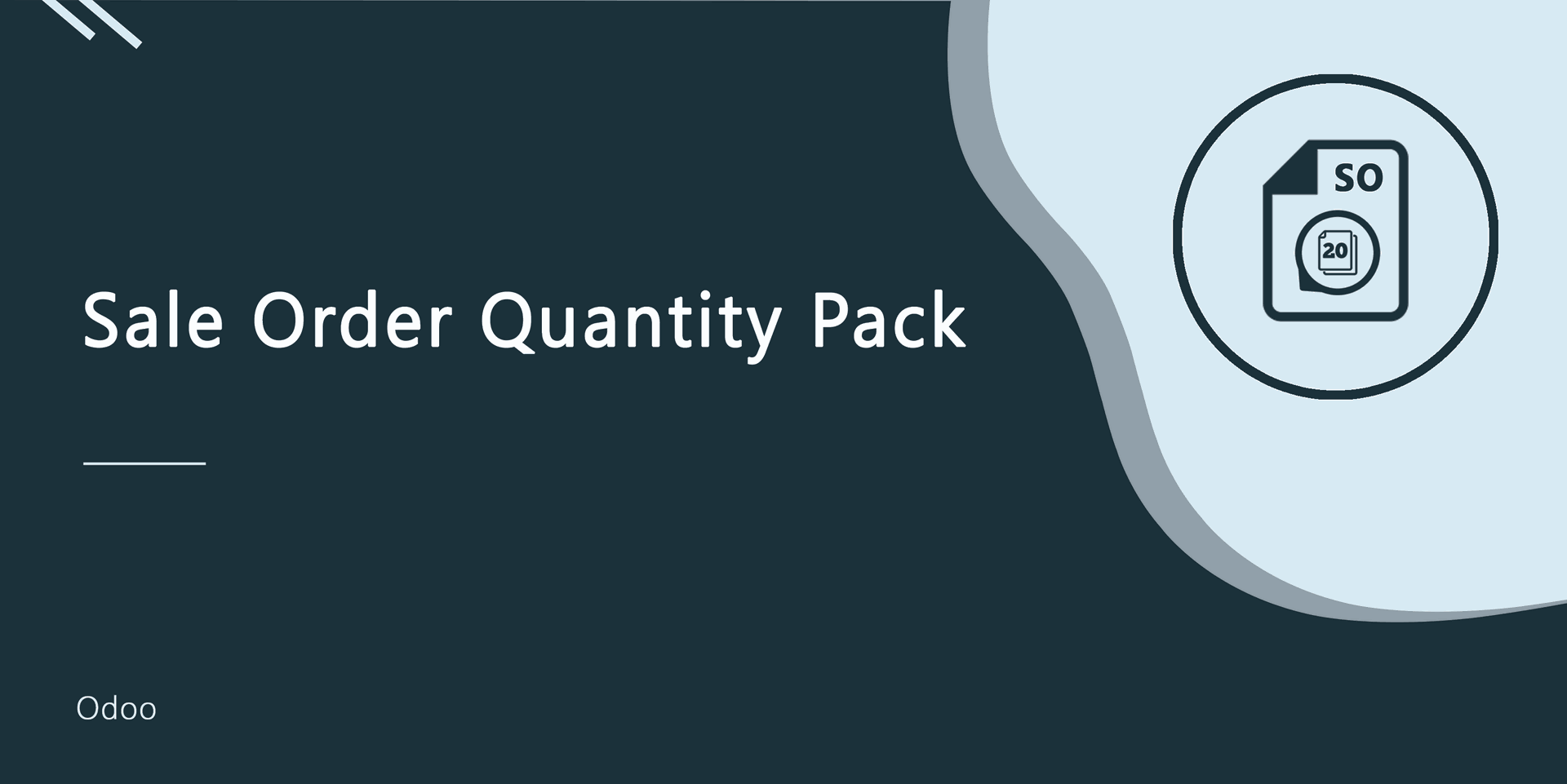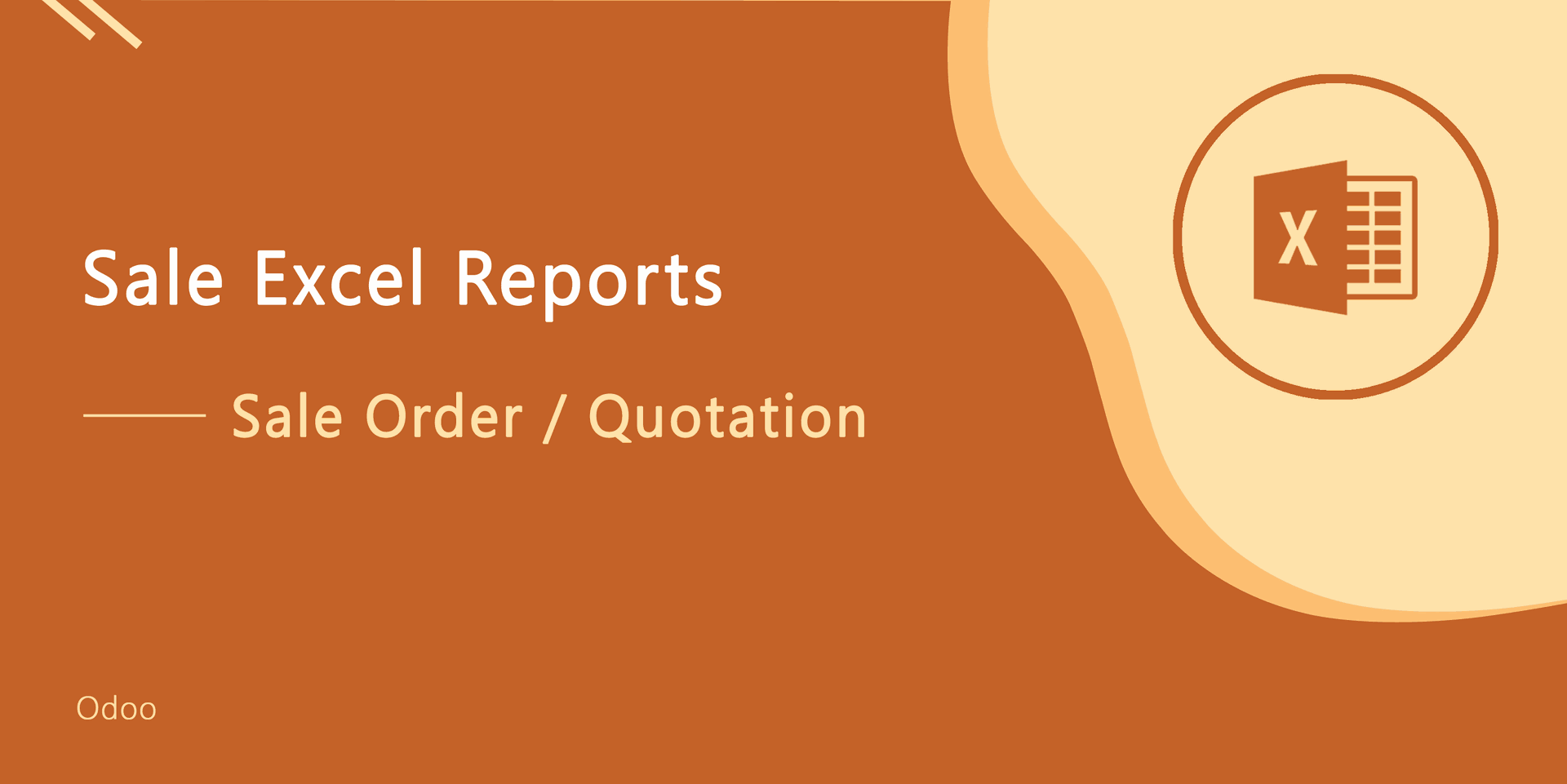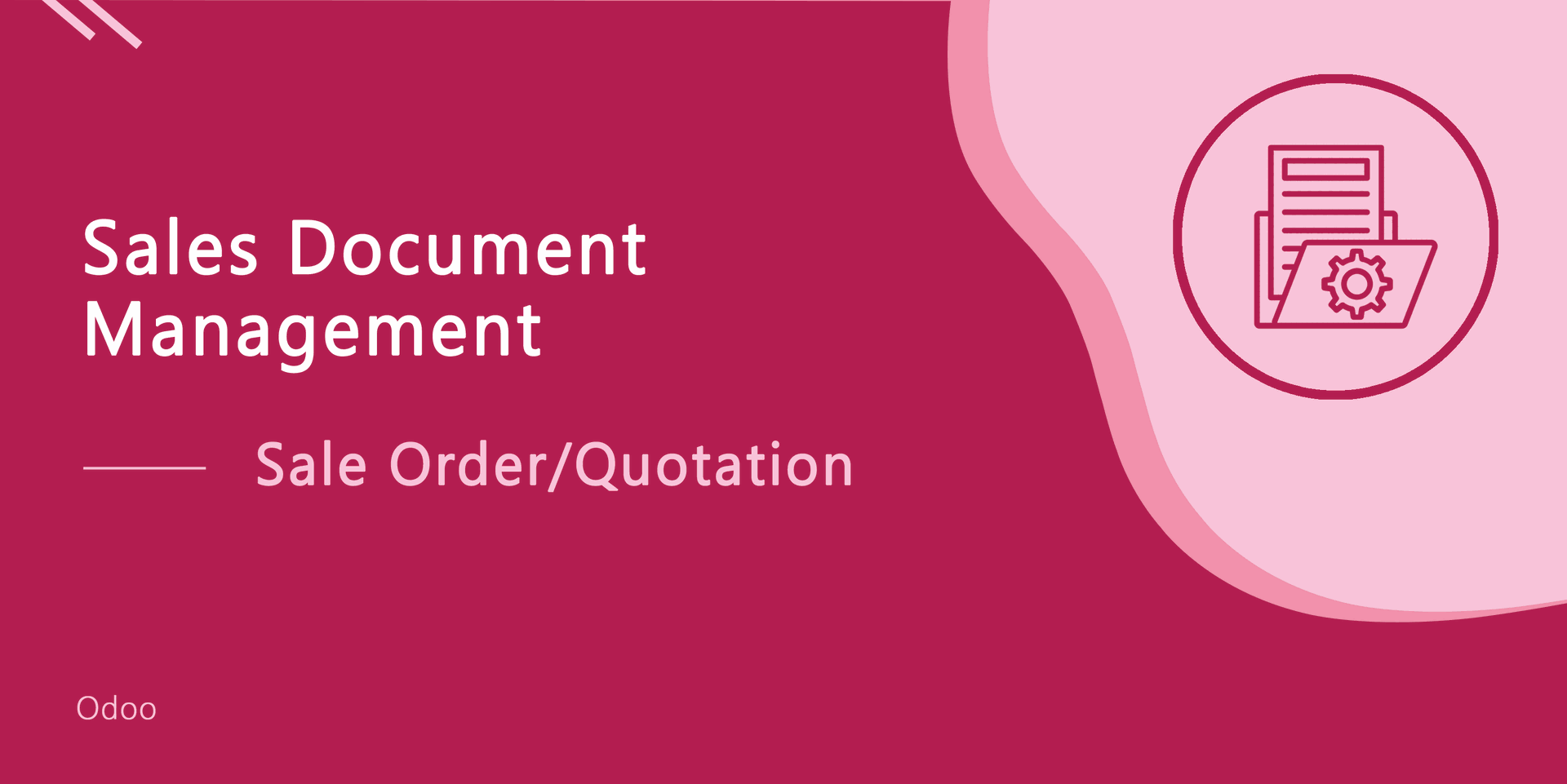Sale Order Revision
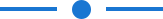
This module allows to create revision of the cancelled sale order/quotation with the same base number. You can maintain a log of generated revisions. Which can be useful to keep track of all sale order history.
Related Module
Features
- Easy to manage history of revision order in chatter.New
- Easy to create revision of sale order/quotation.
- You can create multiple revisions of the single sale order.
- You can edit the revised quotation.
- You can see the history of the sale order revisions.
- No more configuration required, just install it and cheers!
Tick the "Enable Sale Revisions" group to create a revision of the cancelled sale order/quotation.
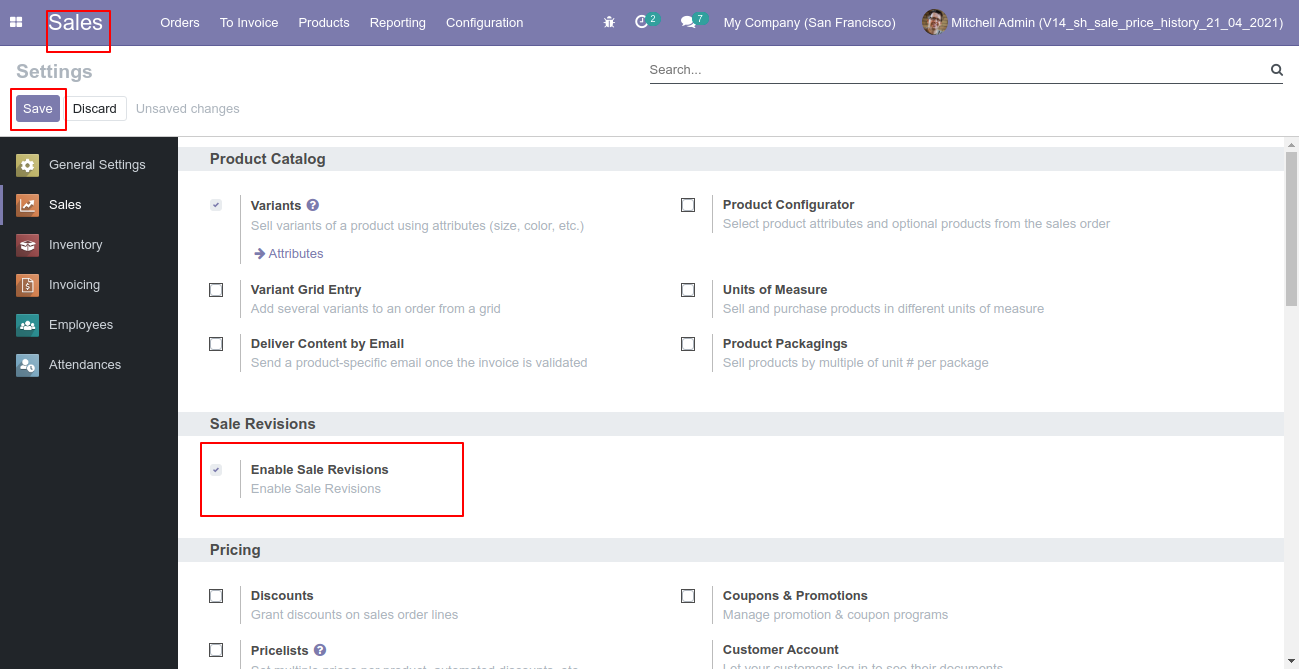
Press the button "Sale Order Revisions".
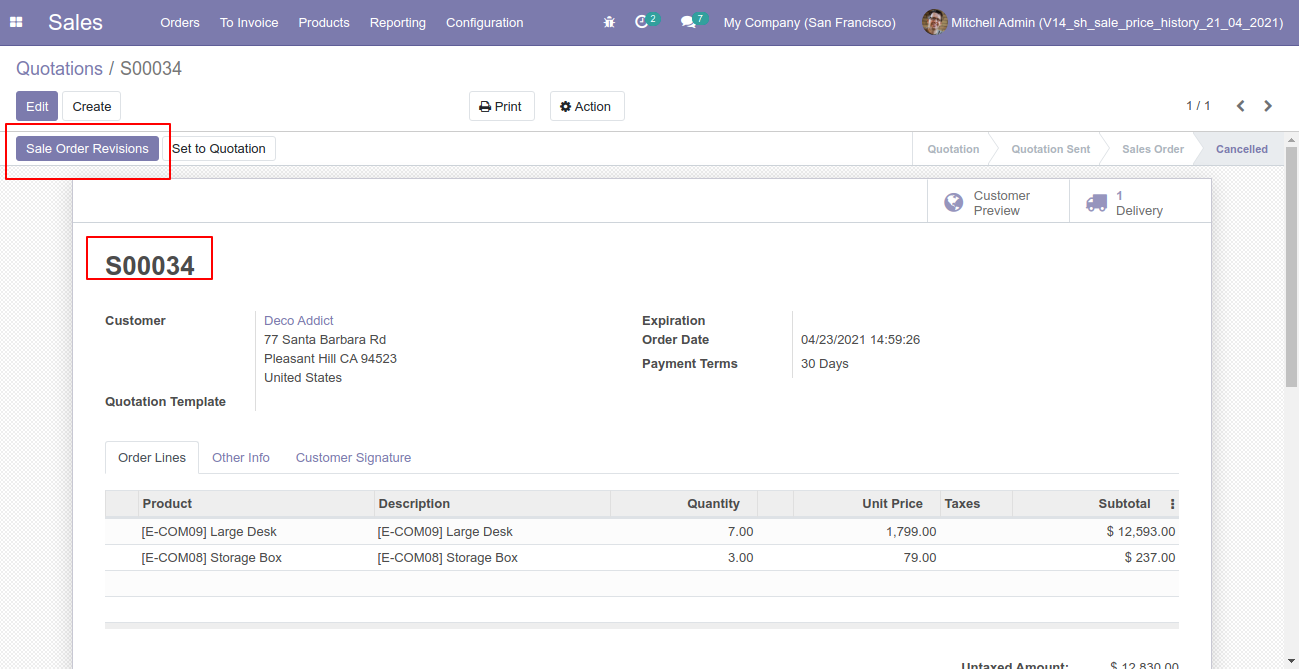
Now revision of sale order/quotation is created. You can see created revisions from the "Sales Revision" smart button.
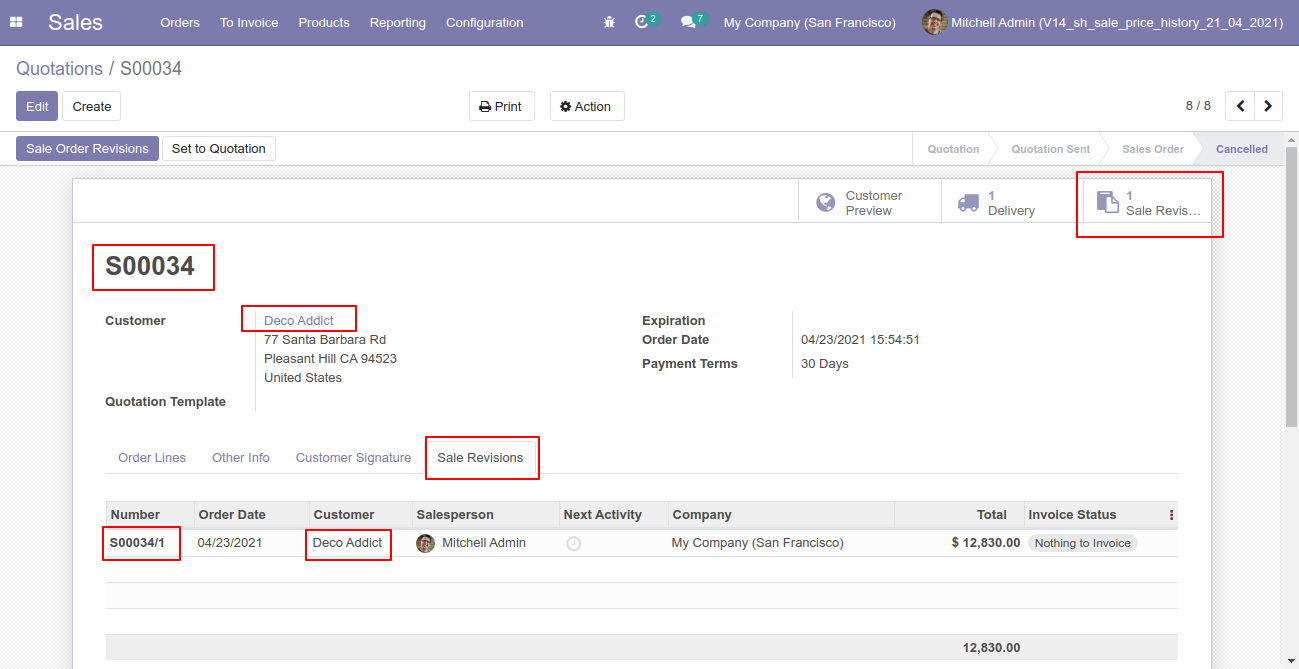
Created revisions list view.
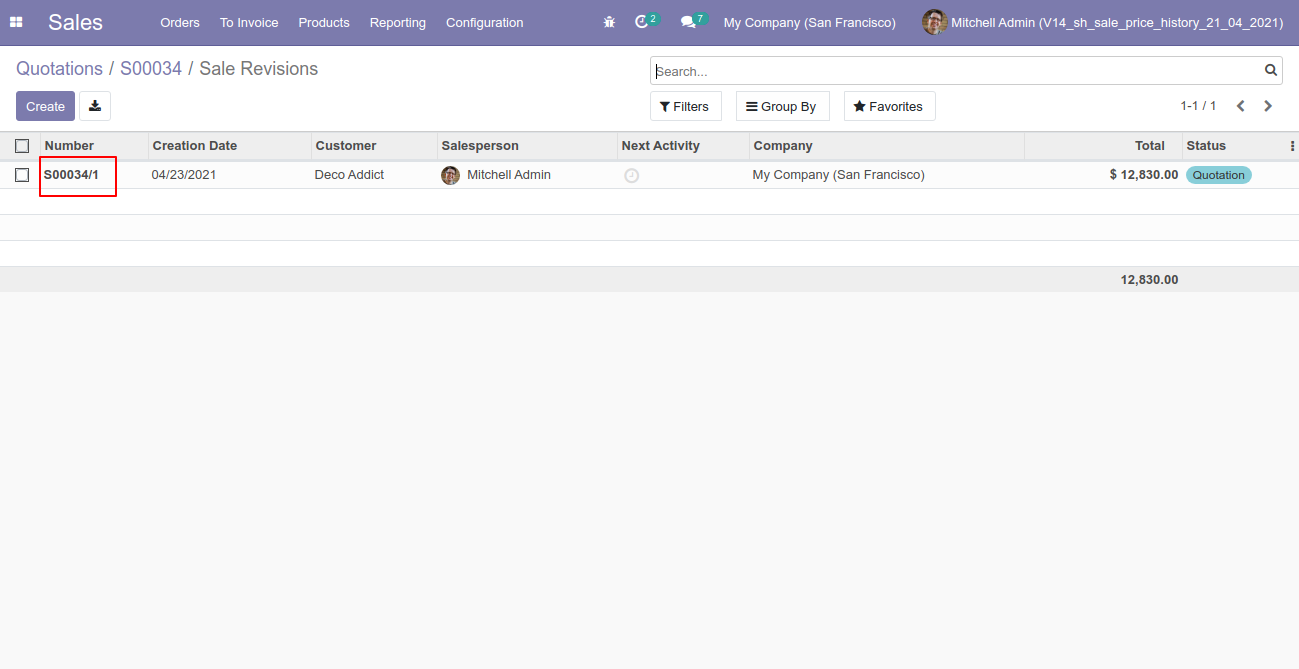
Created revisions form view, You can edit the revised quotation.
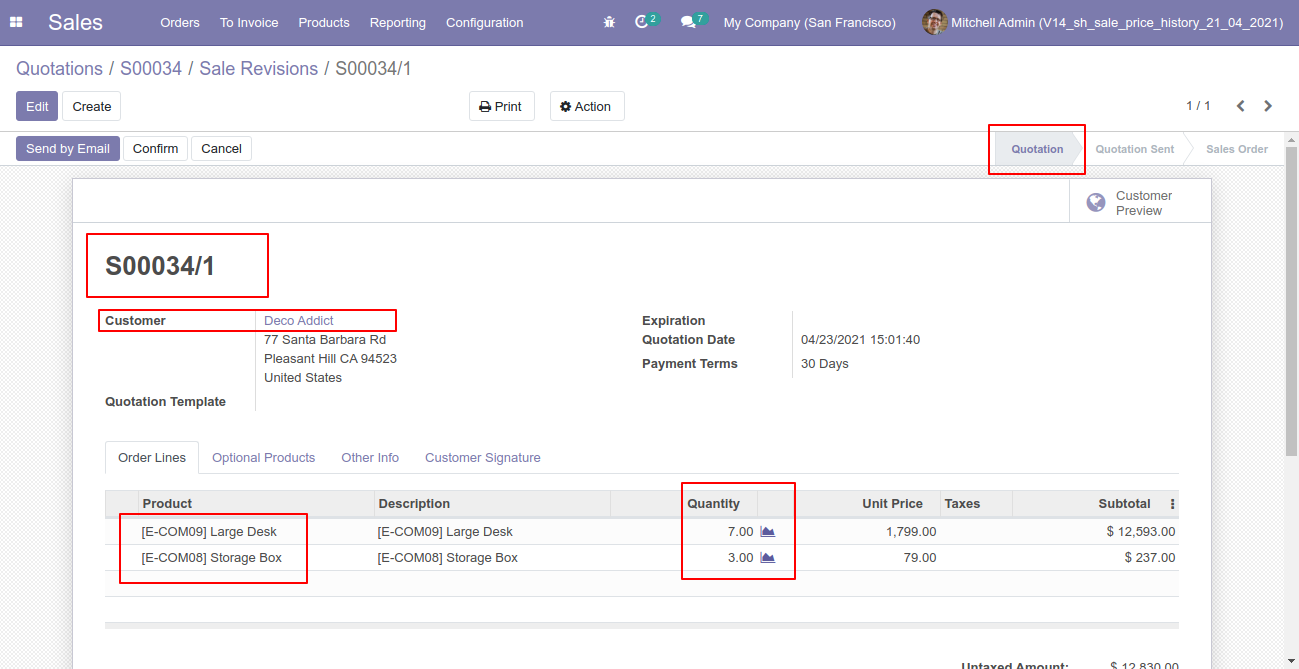
You can see the source document of the created revision from the "Other Info" tab.
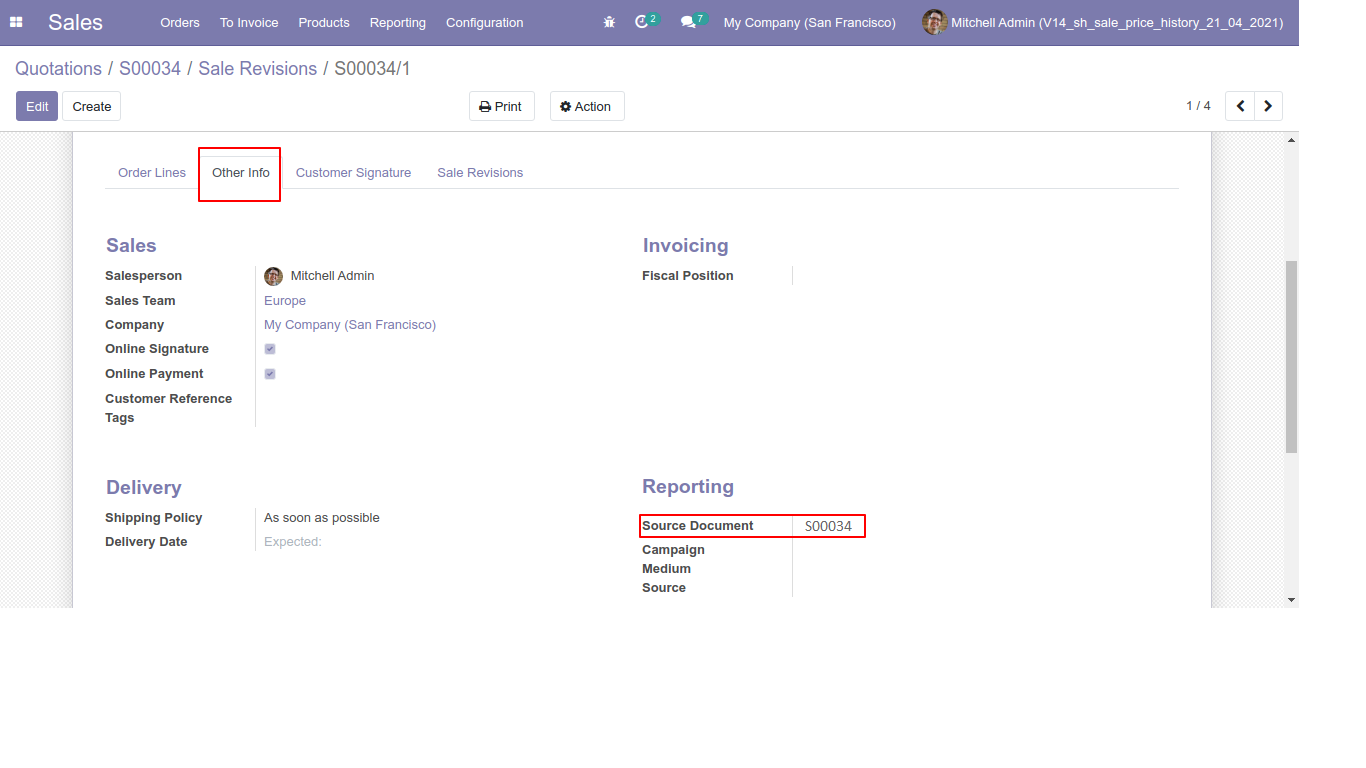
Tick the "Manage Chatter History".
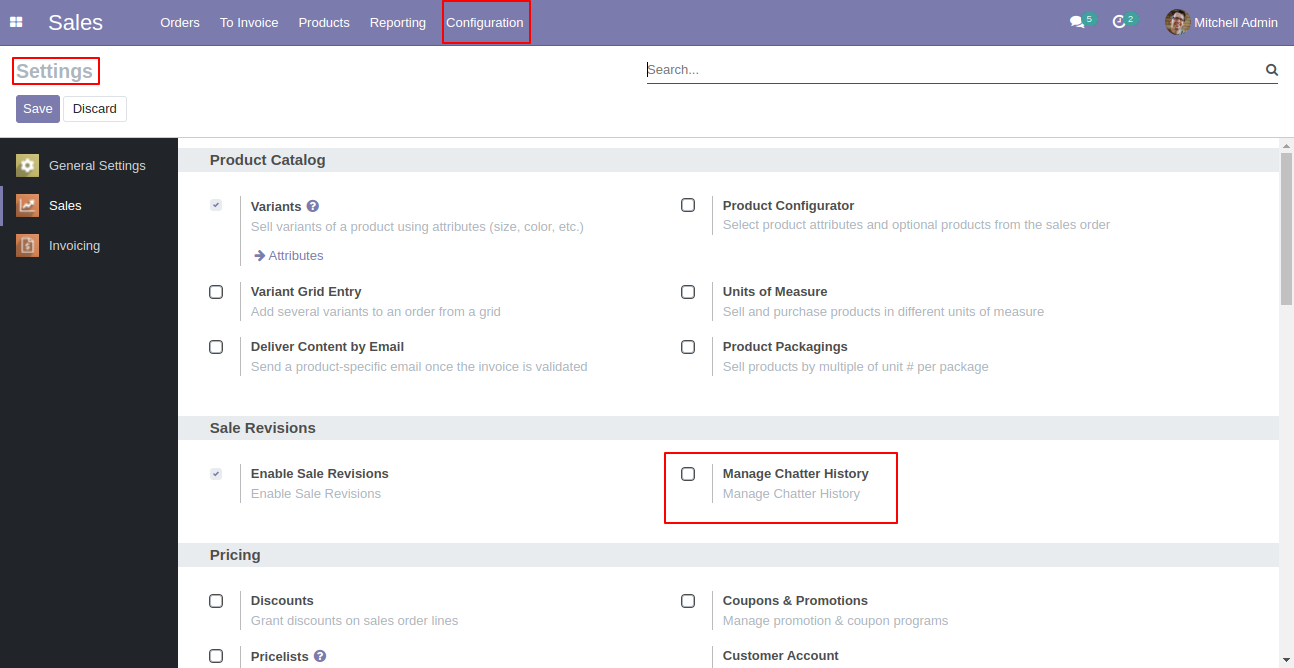
Chatter with all history.
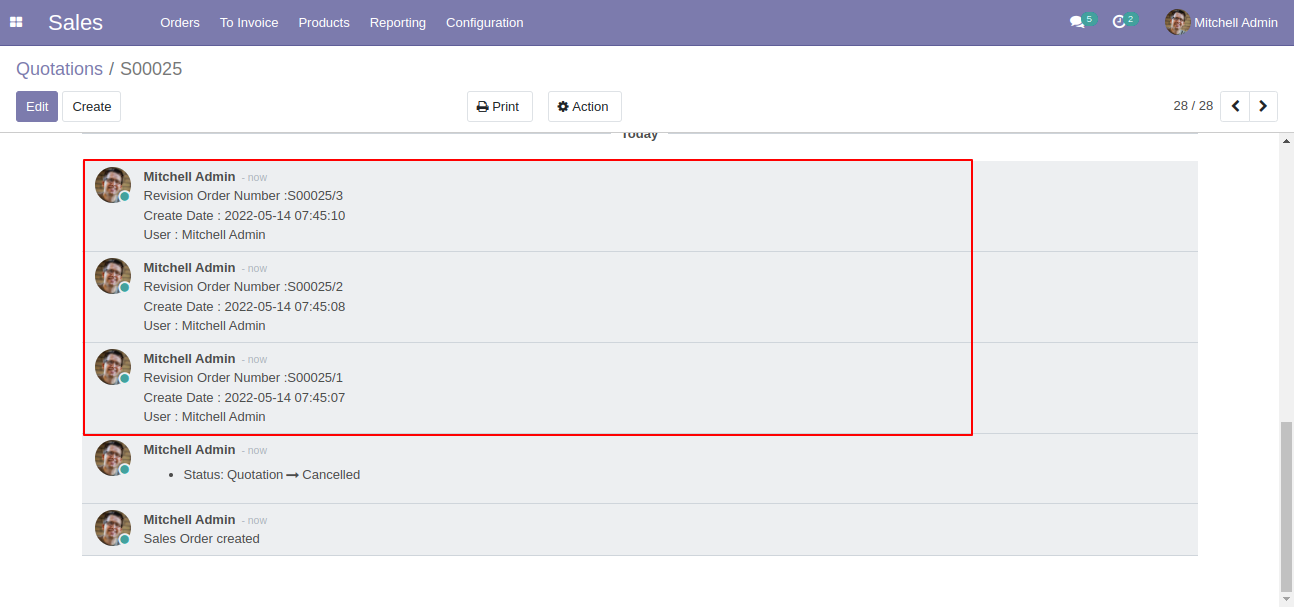
Sale order smart button in the revision form view.
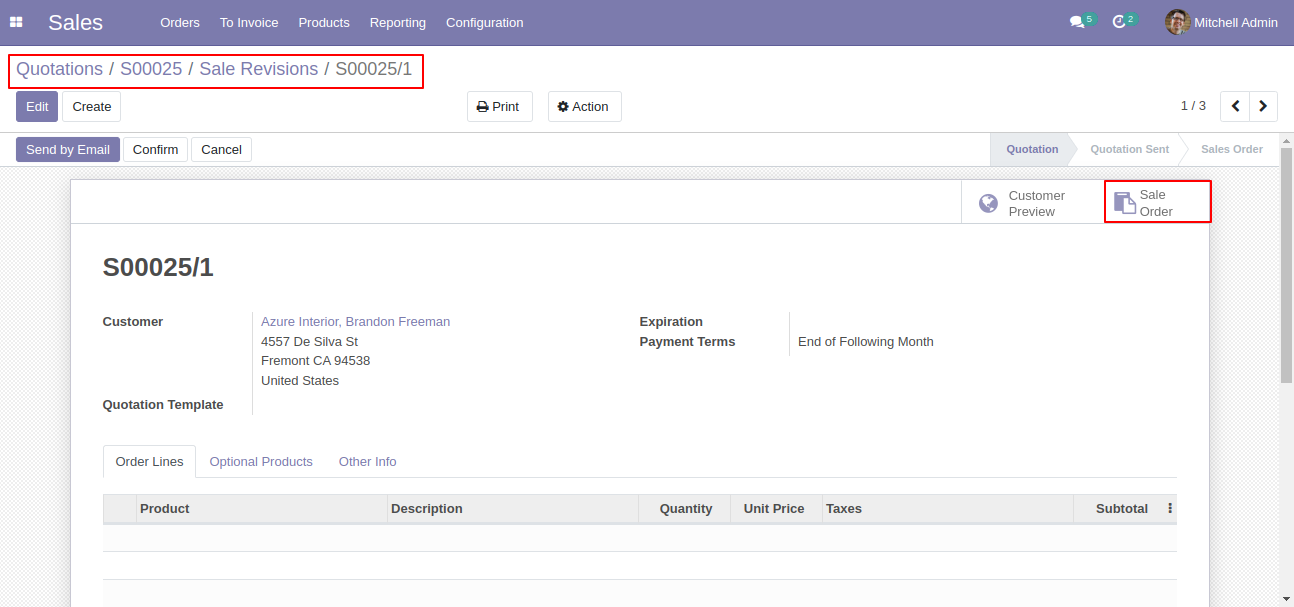
Version 14.0.2 | Released on : 16thMay 2022
- New Configuration Added To Manage Chatter History In Revision Form.
- New Sale Order Smart Button Added In Revision Form View.
Version 14.0.1 | Released on : 24 April 2021
- Initial Release.
- Please Contact Us at sales@softhealer.comto request customization.
- Yes, This app is compatible with Odoo's Multi-Company Feature.
- Yes, we provide free support for 90 days.