
Print Count of Sales Order Report
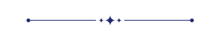
Make your work better with our module – Sales Order Print Counter! Track the number of times your sales orders are printed effortlessly, gaining valuable insights into customer behavior. Streamline workflows by prioritizing frequently printed orders, ensuring faster fulfillment. Keep your team informed with accurate print counts, promoting better communication.
Features
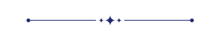
- Easily track how many times the Sales Order has been printed.
- You can easily check the report's importance based on the print count.
- You can see the printed count of the report in the chart of the quotation/sale order.
In the quotation, the 'Report Print Count' is zero.
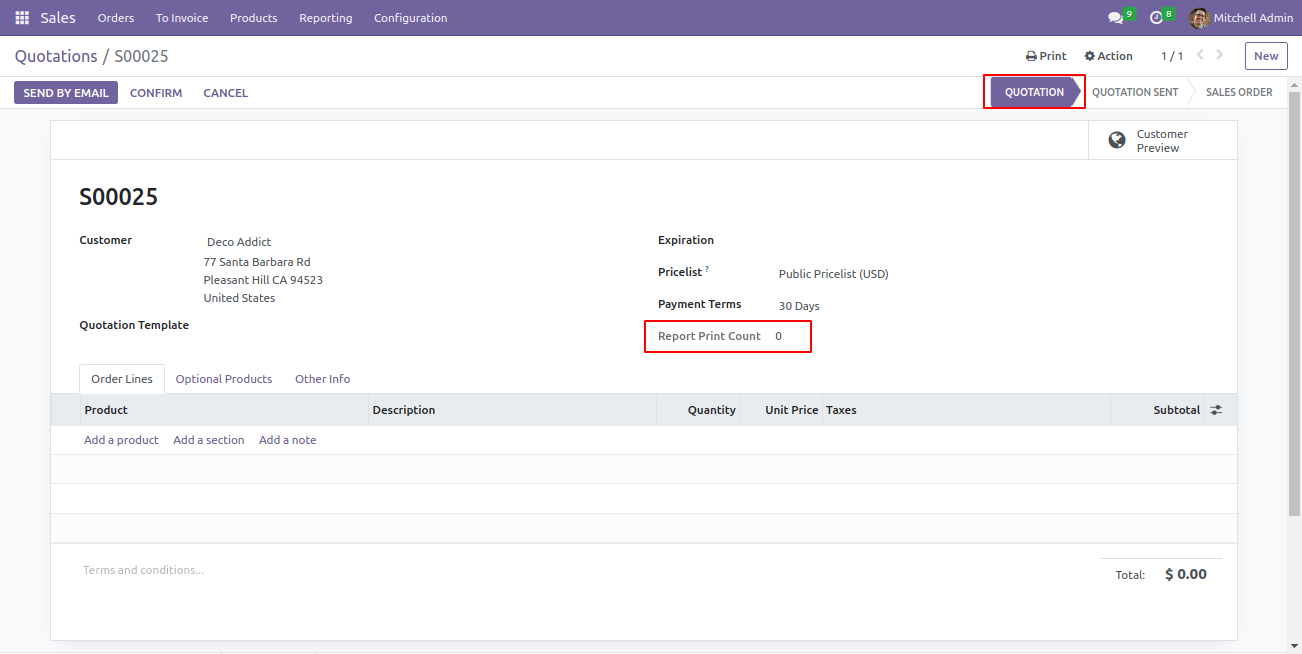
Now the quotation is in the 'Quotation Sent' stage.
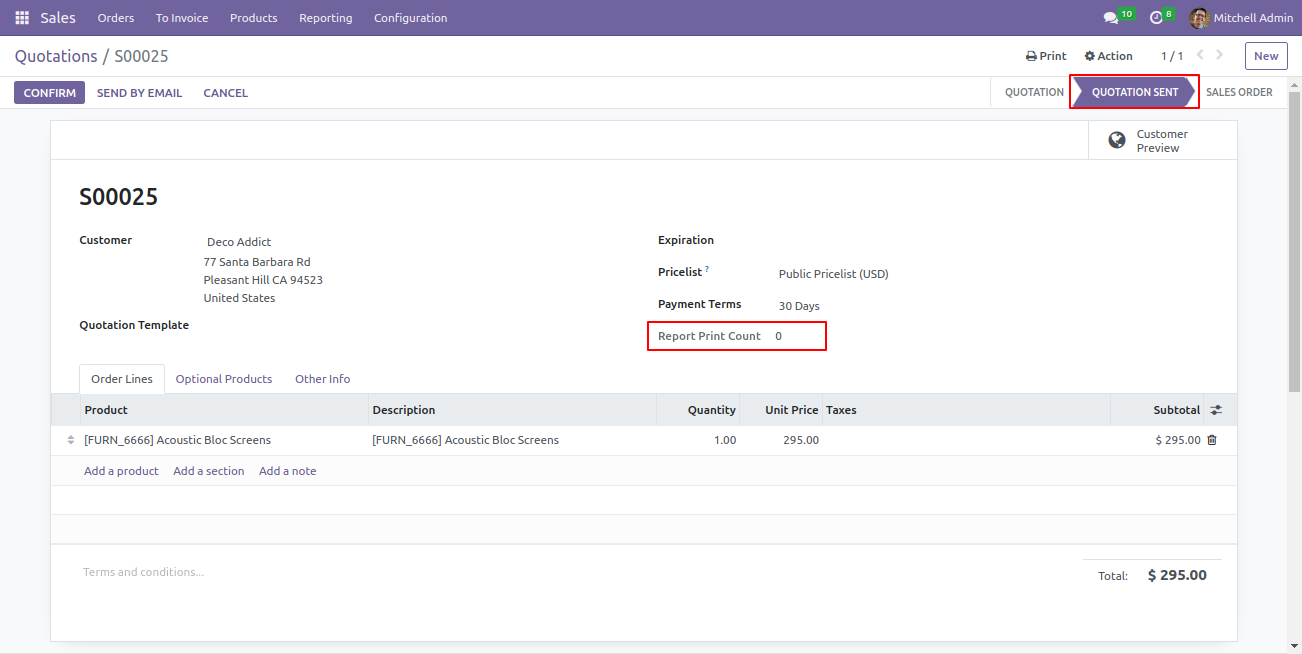
To print the sale order report, click on the quotation/order from the action.
The Report Print Count is increased by 1.
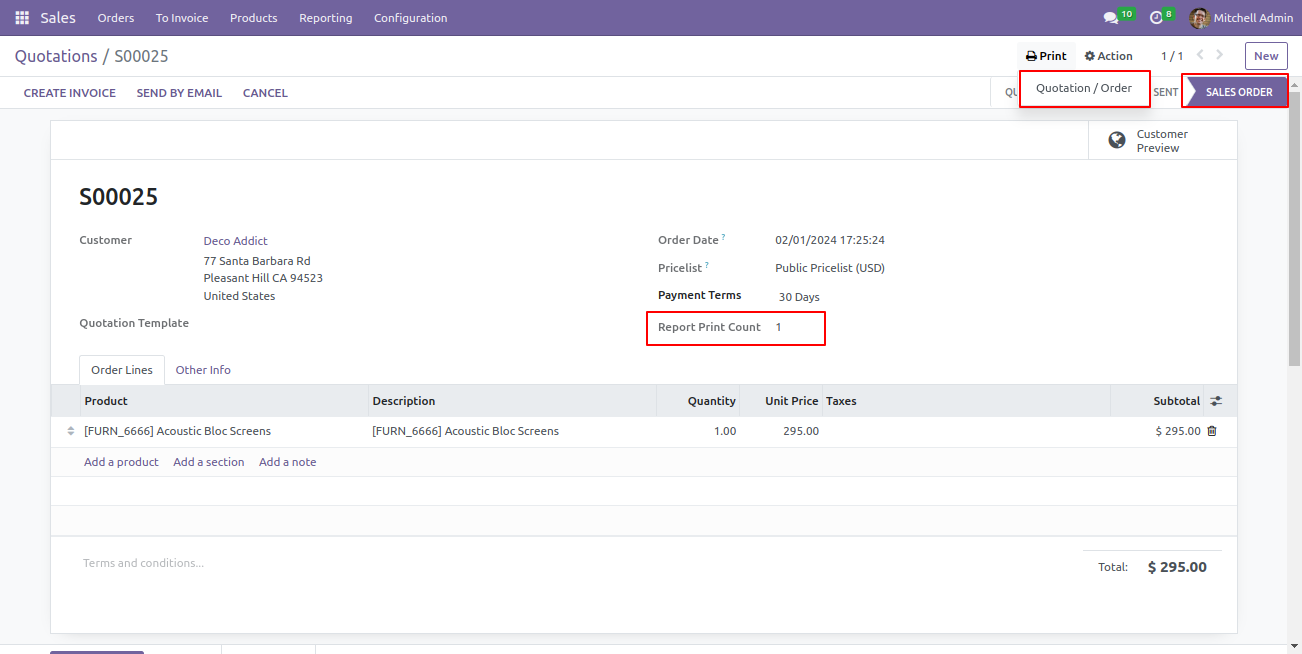
You can also see the 'Report Print Count' history in the chat.
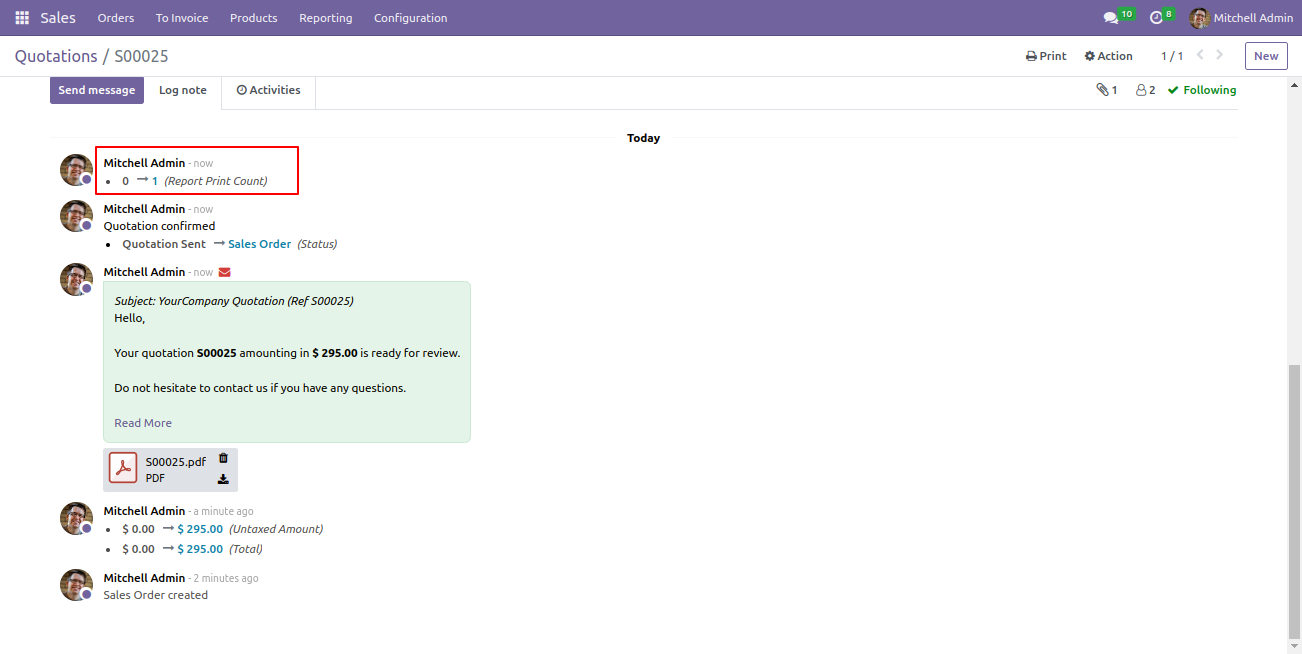
You can Enable/Disable Report print count in the sales order/quotation tree view.
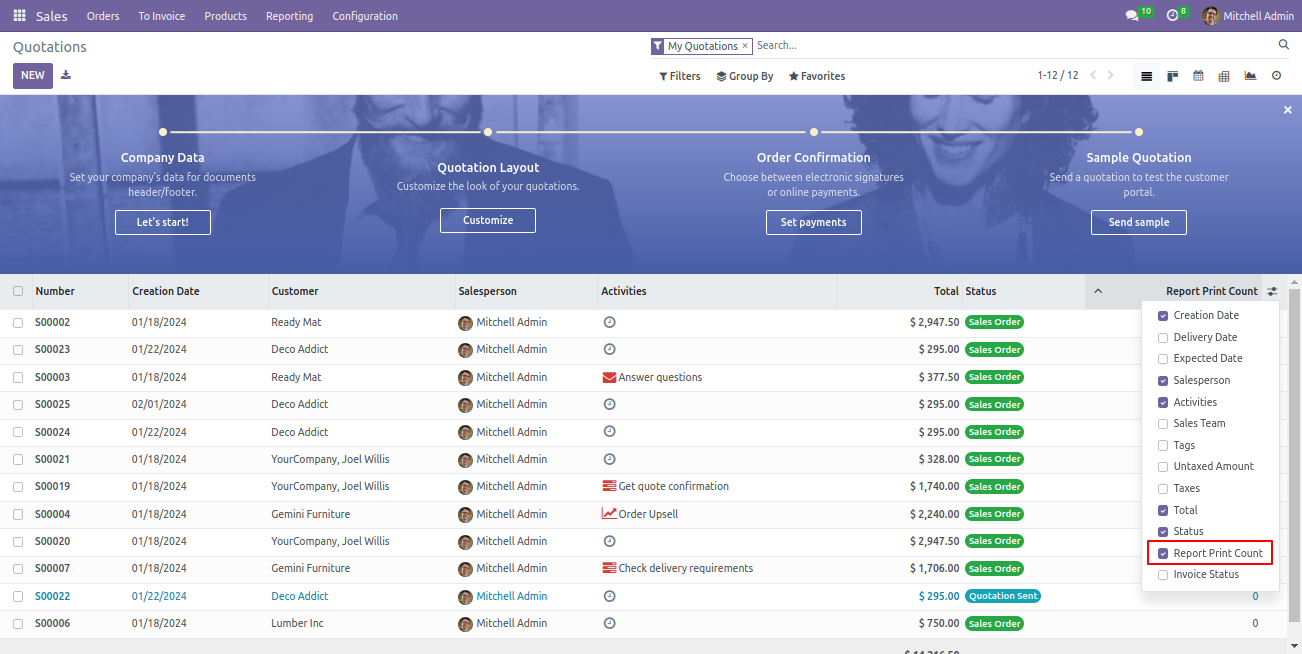
Display the 'Report Print Count' in the tree view.

Display the 'Report Print Count' in the Kanban view.
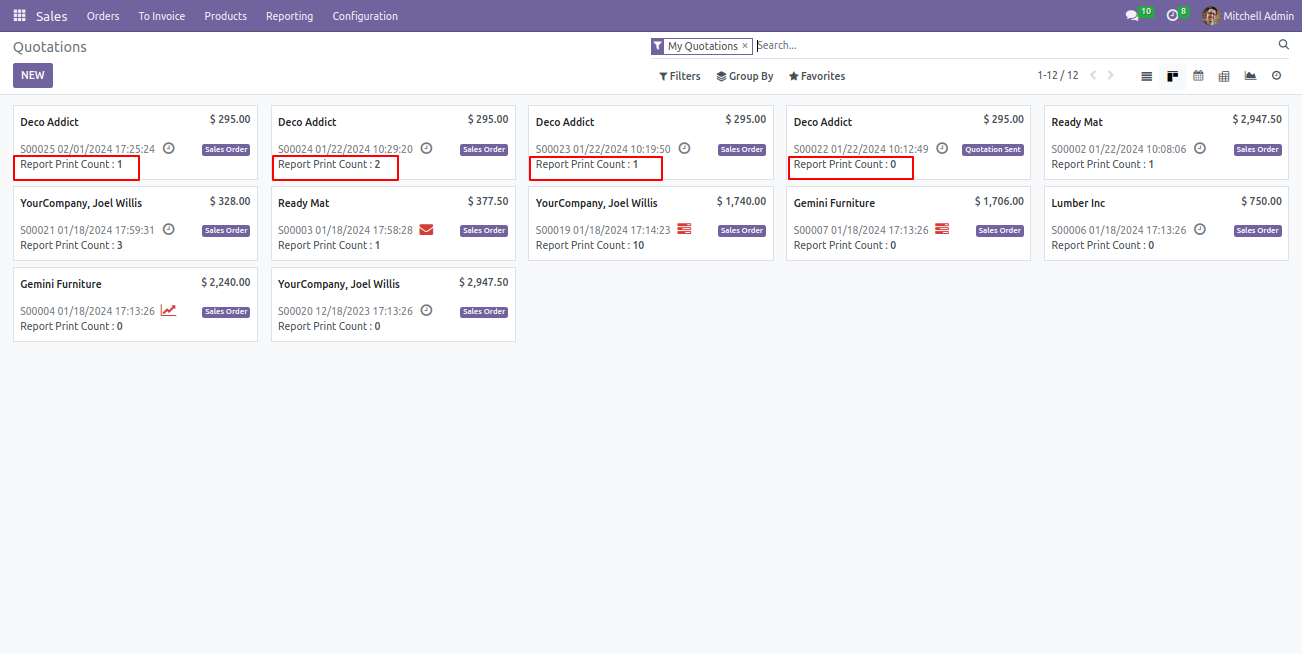
Version 15.0.1 | Released on : 13th March 2024
- Yes, this app works perfectly with Odoo Enterprise (Odoo.sh & Premise) as well as Community.
- No, this application is not compatible with odoo.com(odoo saas/Odoo Online).
- Please Contact Us at sales@softhealer.com to request customization.
- Yes, you will get free update for lifetime.
- No, you don't need to install addition libraries.
- For version 12 or upper, you will need to purchase the module for each version that you want to use.
- Yes, we provide free support for 100 days.
- No, We do not provide any kind of exchange.
