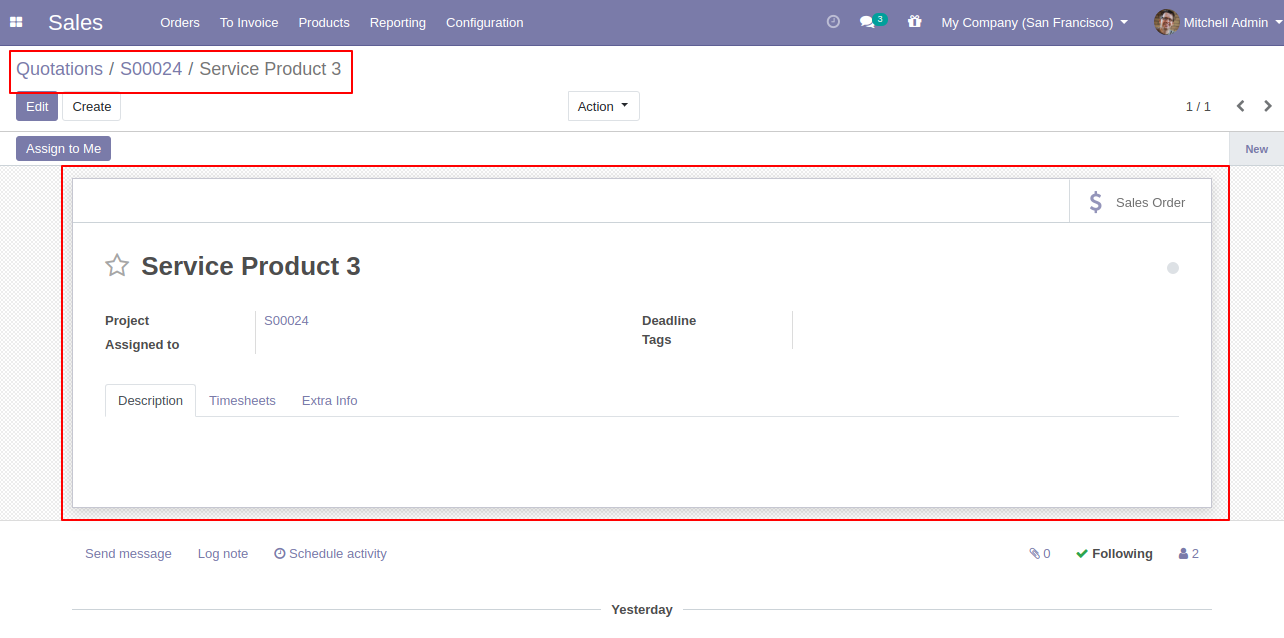This module helps the user to view the all task directly from the sale order. It will help you to manage and view tasks quickly. This is a fast and easy technique to review the tasks for the user.
Note: Task information tab only visible if you select the "User" in the project.
Features
Easy to view tasks from the sale order.
You can manage and view tasks quickly.
You can review the tasks for the user easily.
You can view task full details if you click any task.
No special configuration required just install it and cheers!
This module saves your important time.
It reduces human efforts.
Version
- Fixed Minor Bug Fixed
- Initial Release
Go to "Settings" => "Users & Companies" in users then select the "User" in the project.
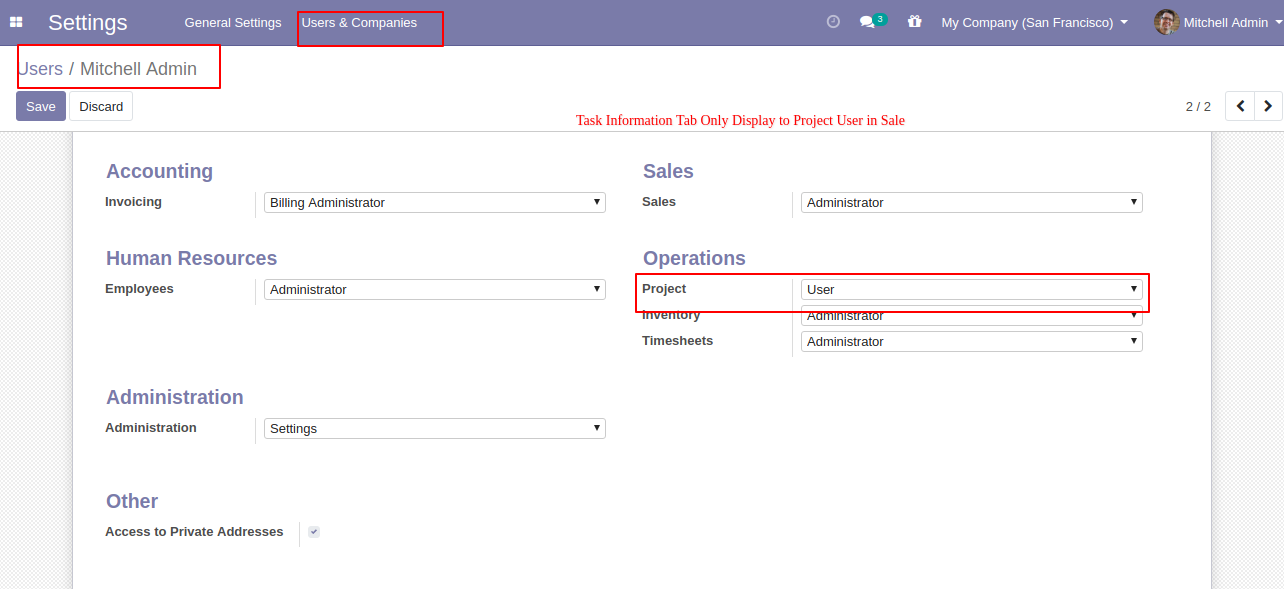
Now go to the products and select product type.
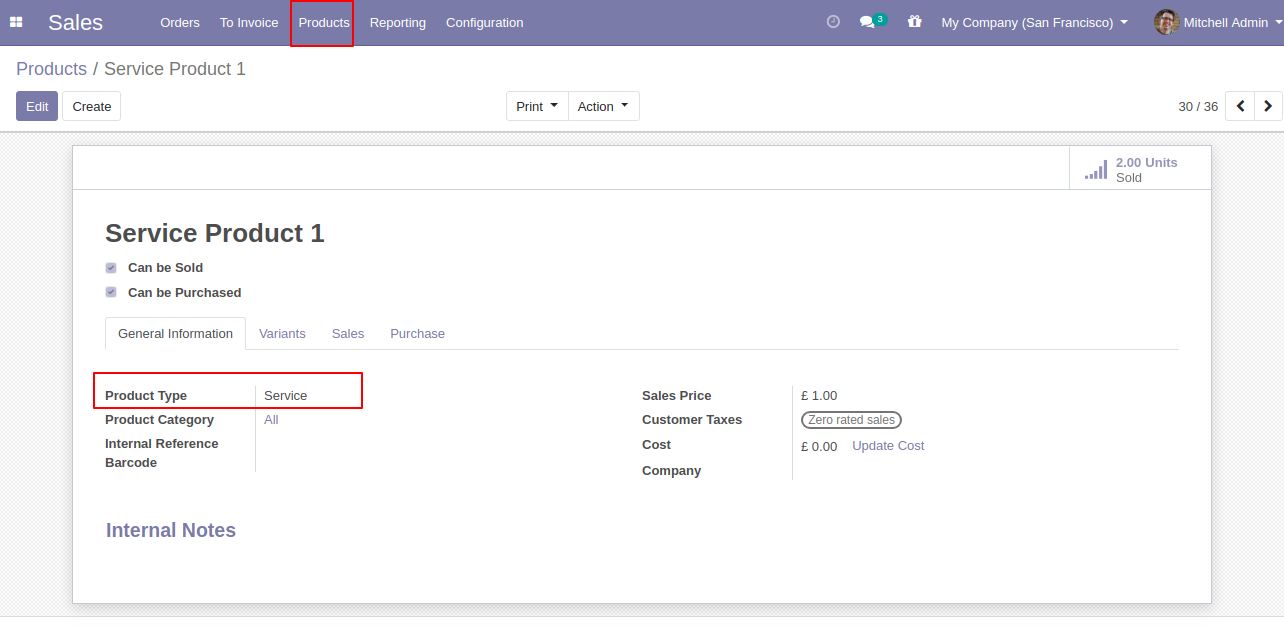
In products, go to sales and choose options in the "service tracking".
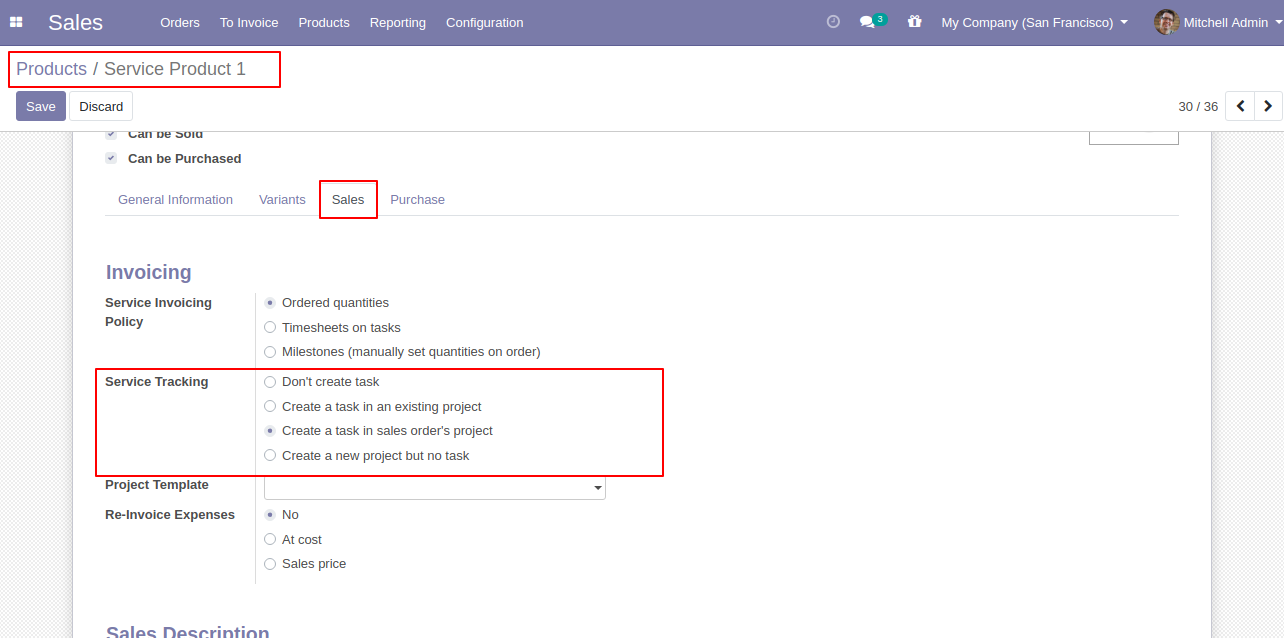
Now we create a quotation and add products.
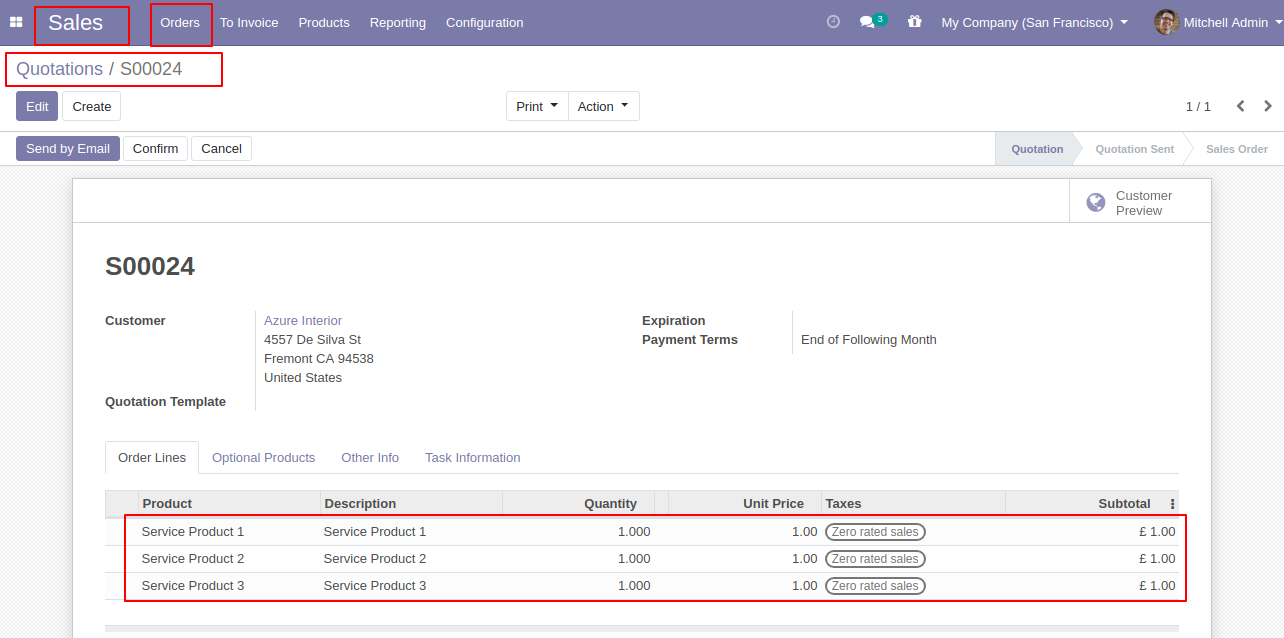
Confirm the quotation so it creates the sale order and the "Task Information" tab visible in that sale order.
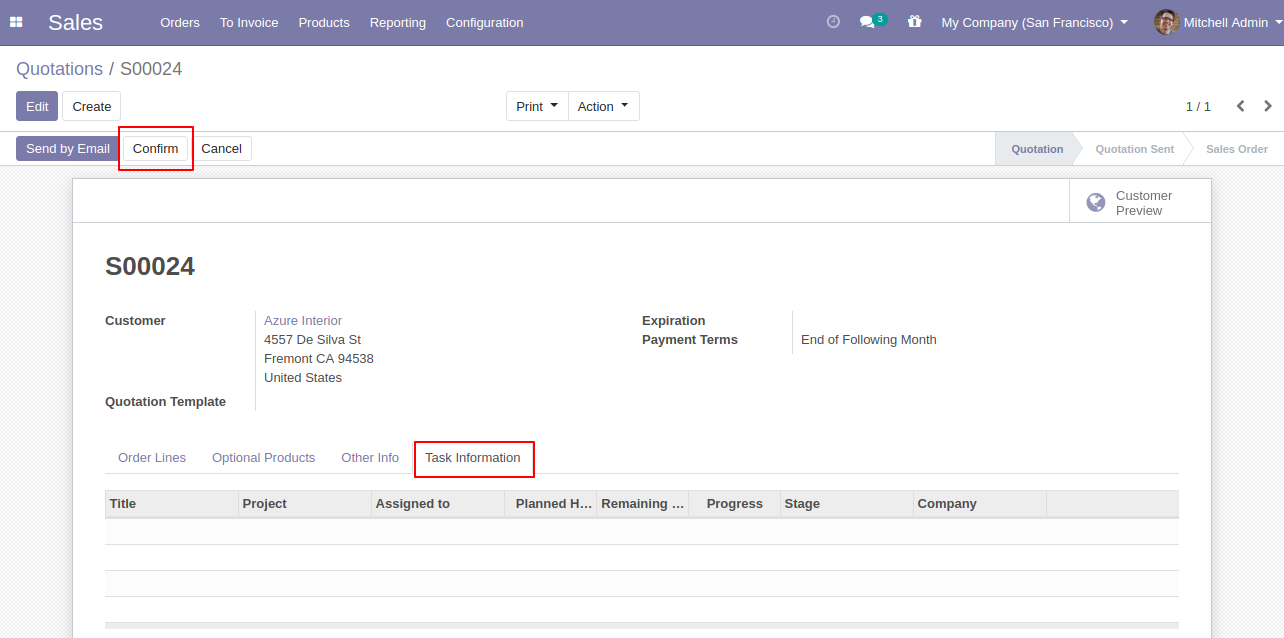
The "Task Information" tab looks like below, You can see tasks from the smart button or direct from the "Task Information" tab.
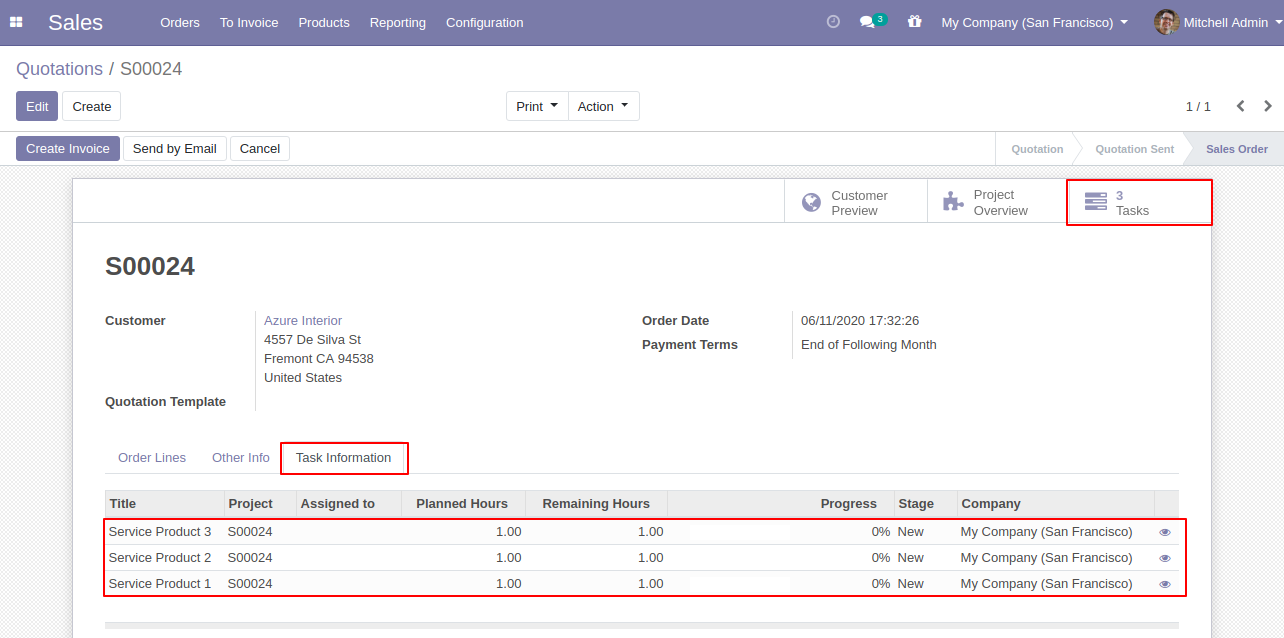
The task form view looks like below.
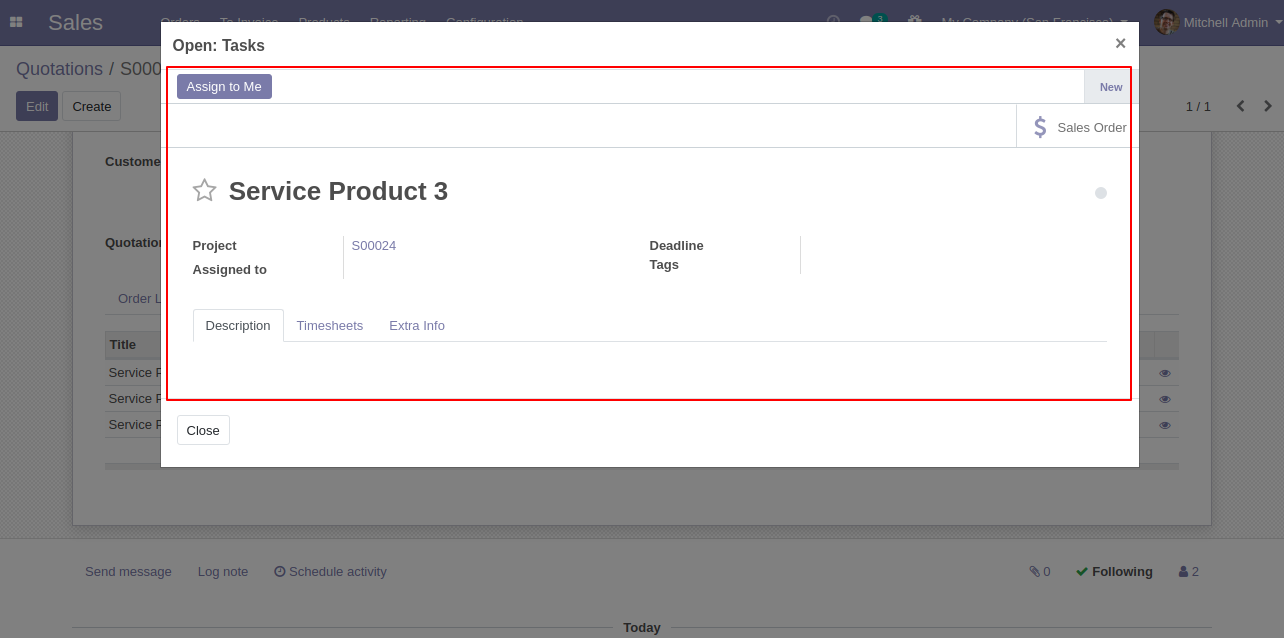
You can open the task from the button that is given in the task information tab.
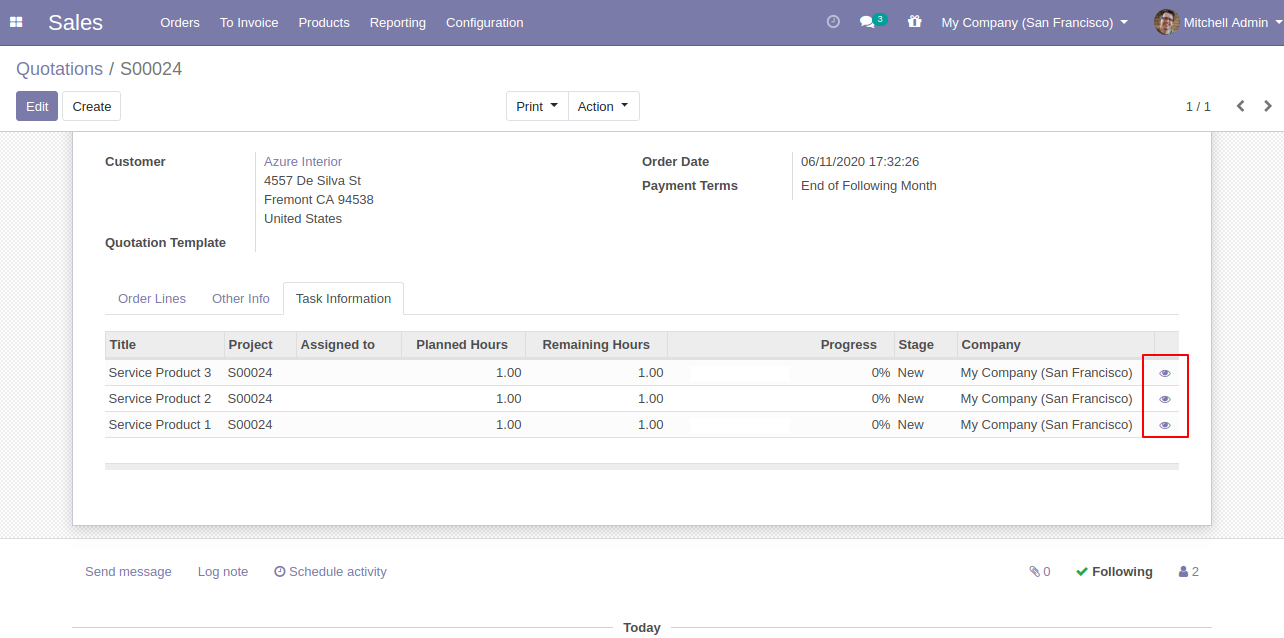
The task form view.