
Sale Order Quick MRP Information
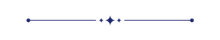
This module helps the user to view all manufacturing information directly from the sale order. It will help you to manage and view MRP details quickly. This is a fast and easy technique to review the MRP orders for the user.
Note: The manufacturing information tab only visible if you select the "User" in the MRP.
Features
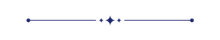
- Easy to view manufacturing information from the sale order.
- You can manage and view MRP details quickly.
- You can review the manufacturing information for the user easily.
- You can view MRP full details if you click any MRP order.
We go to the products => inventory and select operation routes.
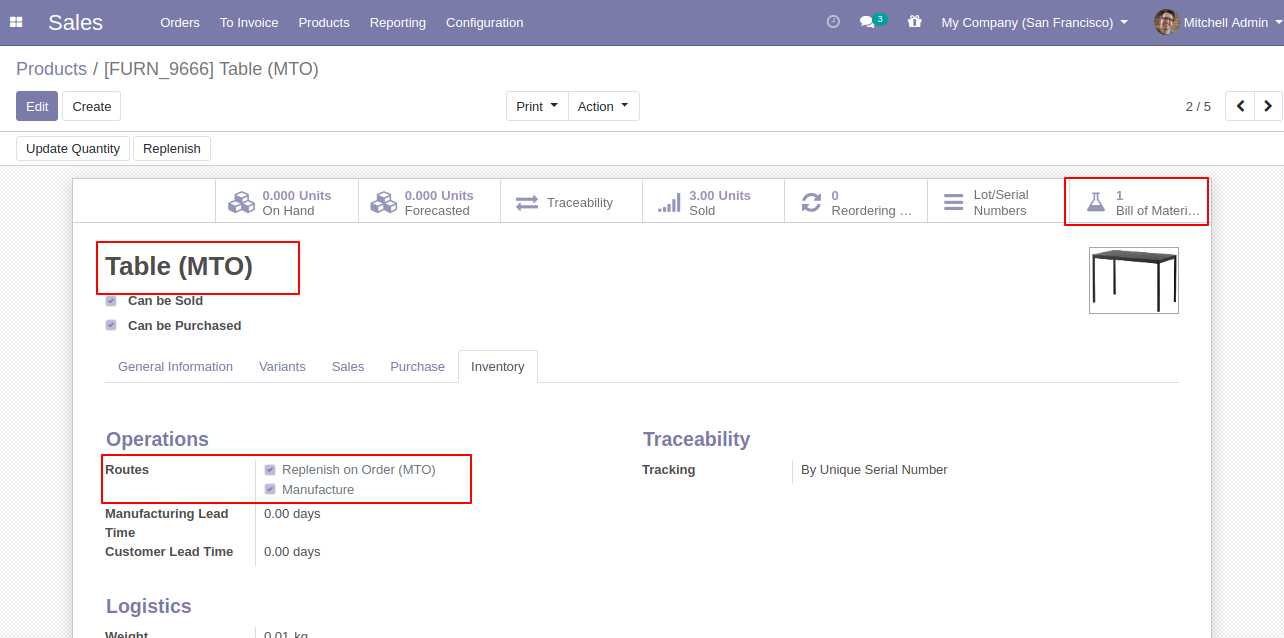
In products, go to the bill of materials and you can add components here.
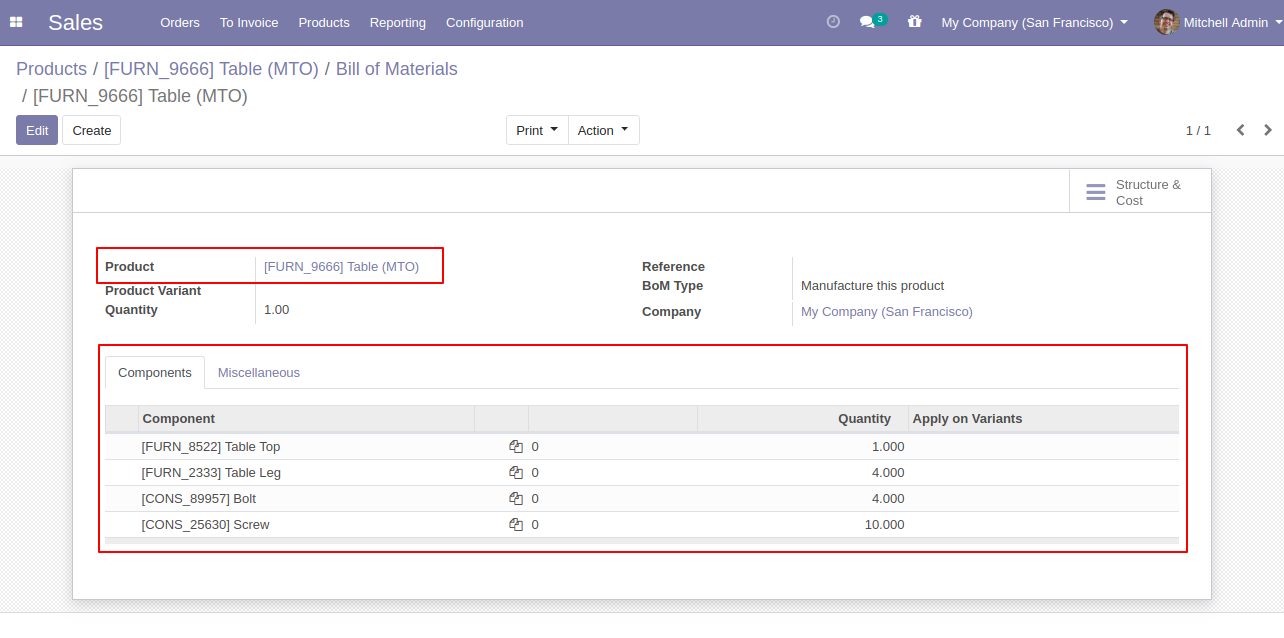
Go to "Settings" => "Users & Companies" in users then select the "User" in the manufacturing.
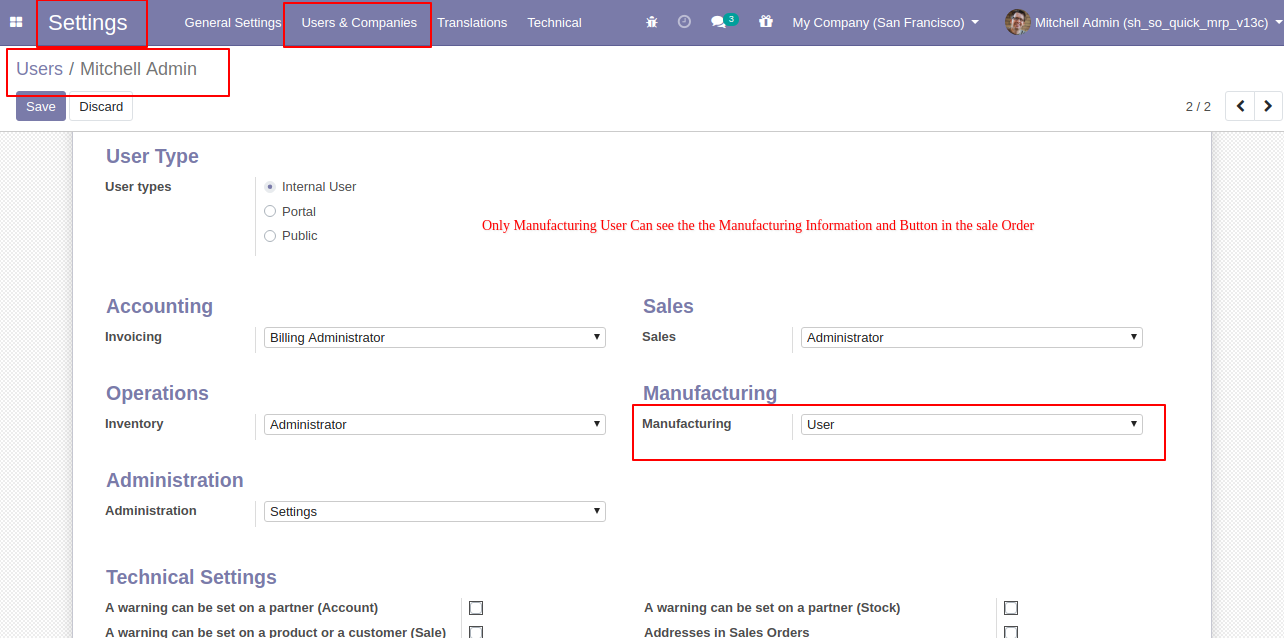
Now we create a quotation and confirm the quotation so it creates the sale order and the "Manufacturing Information" tab visible in that sale order.
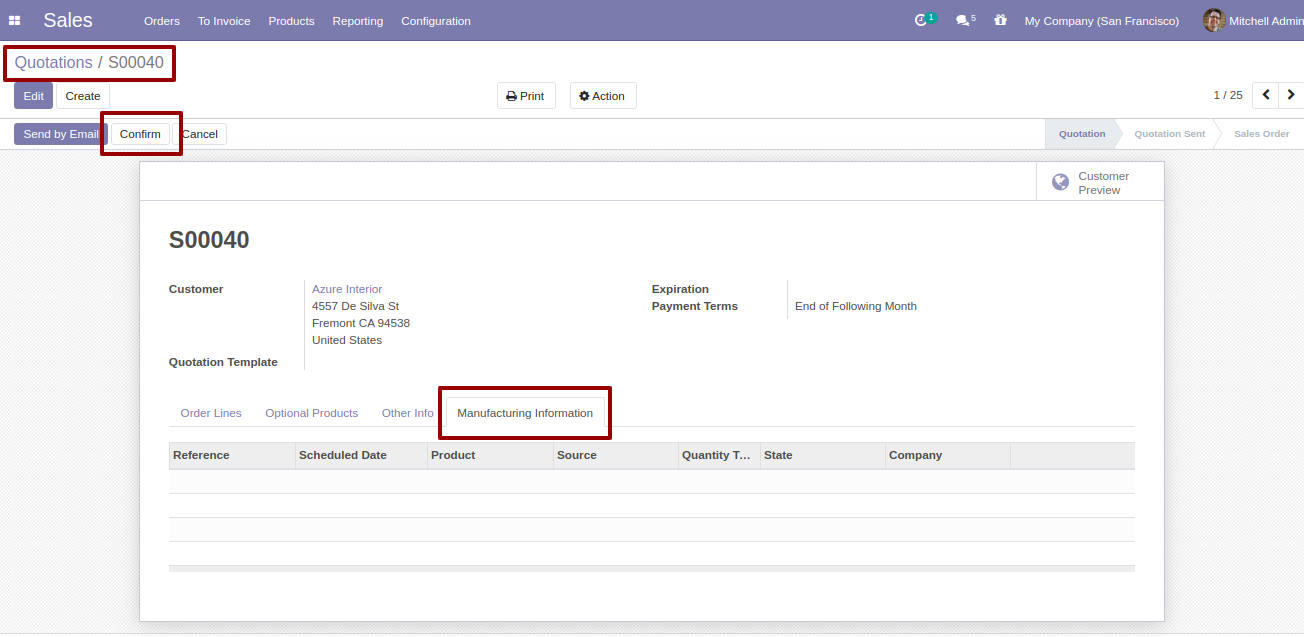
The "Manufacturing Information" tab looks like below, You can see MRP orders from the smart button or direct from the "Manufacturing Information" tab.
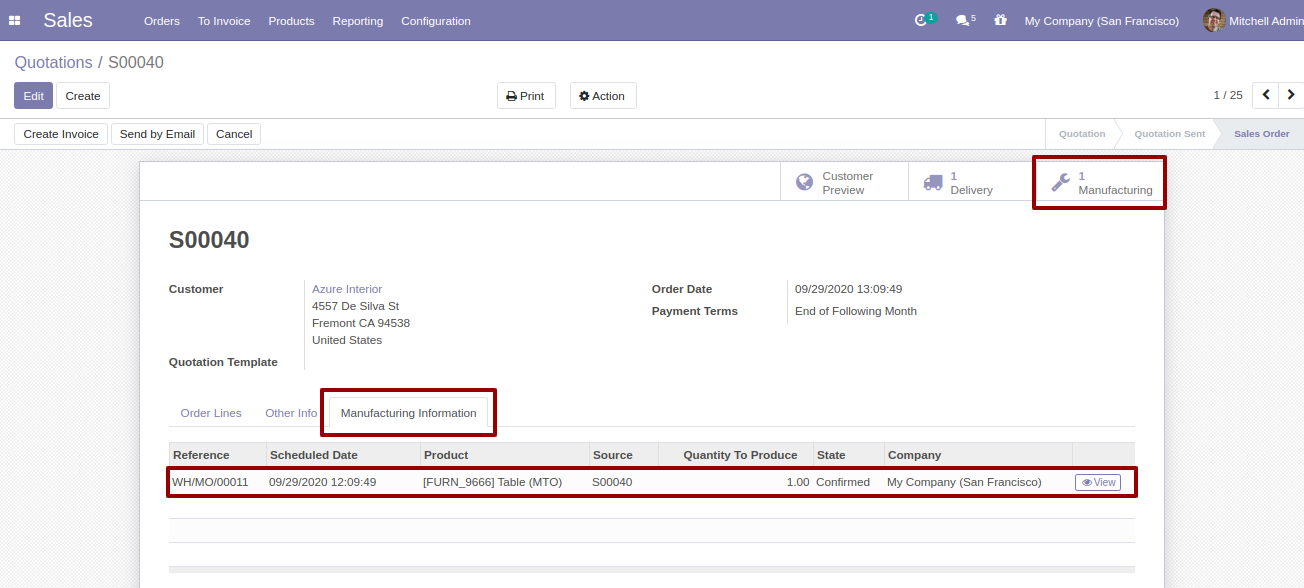
The MRP orders form view looks like below.
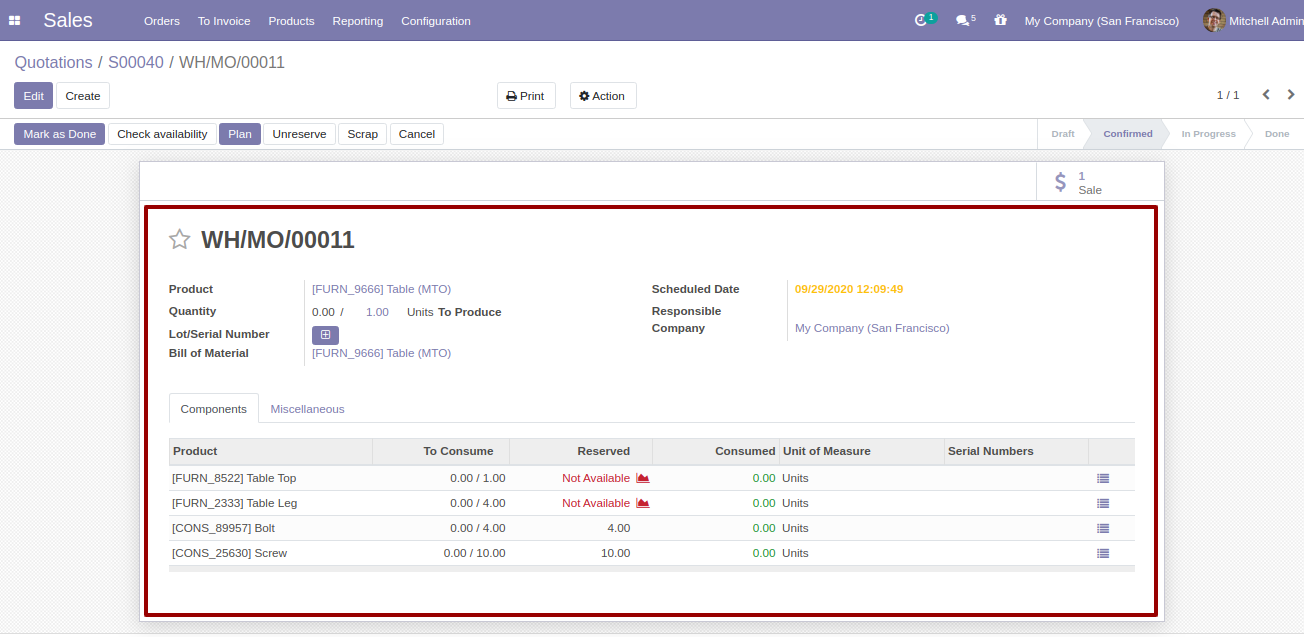
You can open the MRP orders from the button that is given in the manufacturing information tab.
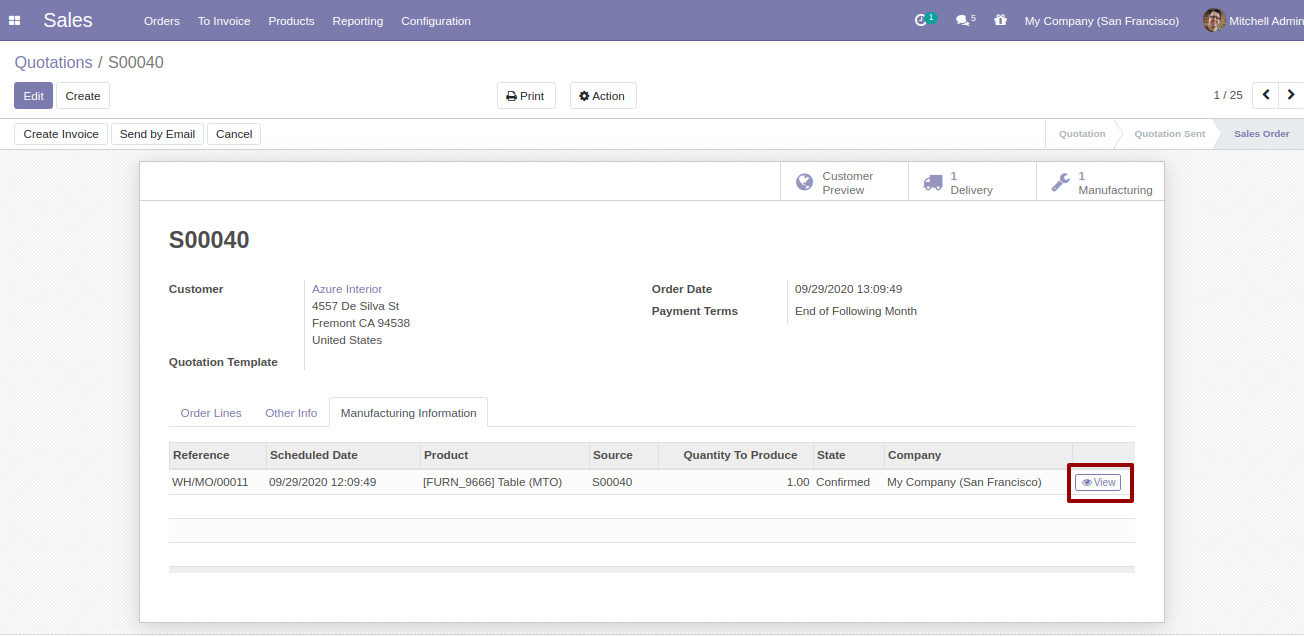
The MRP order form view.
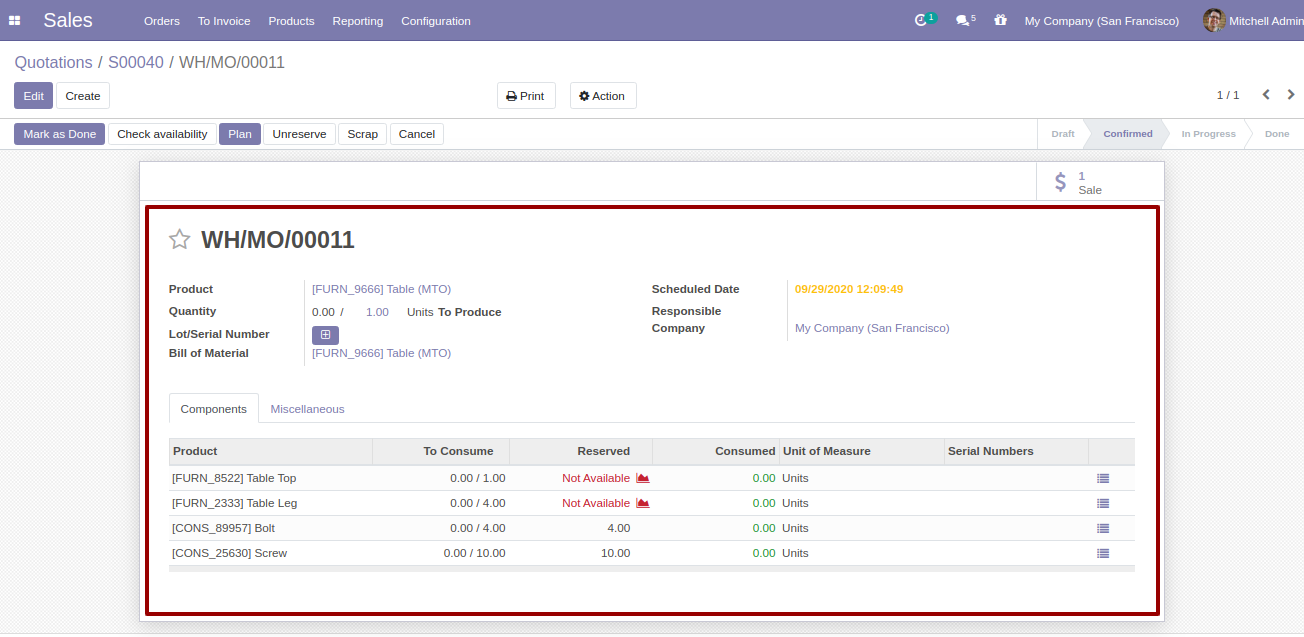
We open the MRP orders from the smart button.
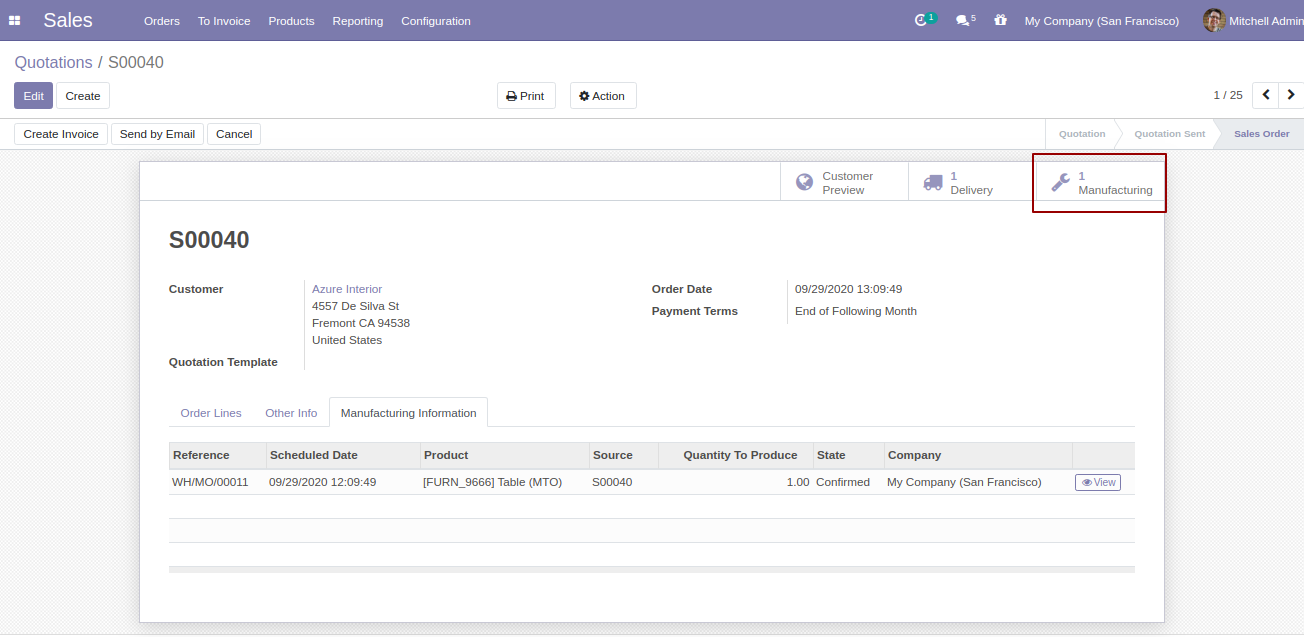
That opens the MRP orders list view.
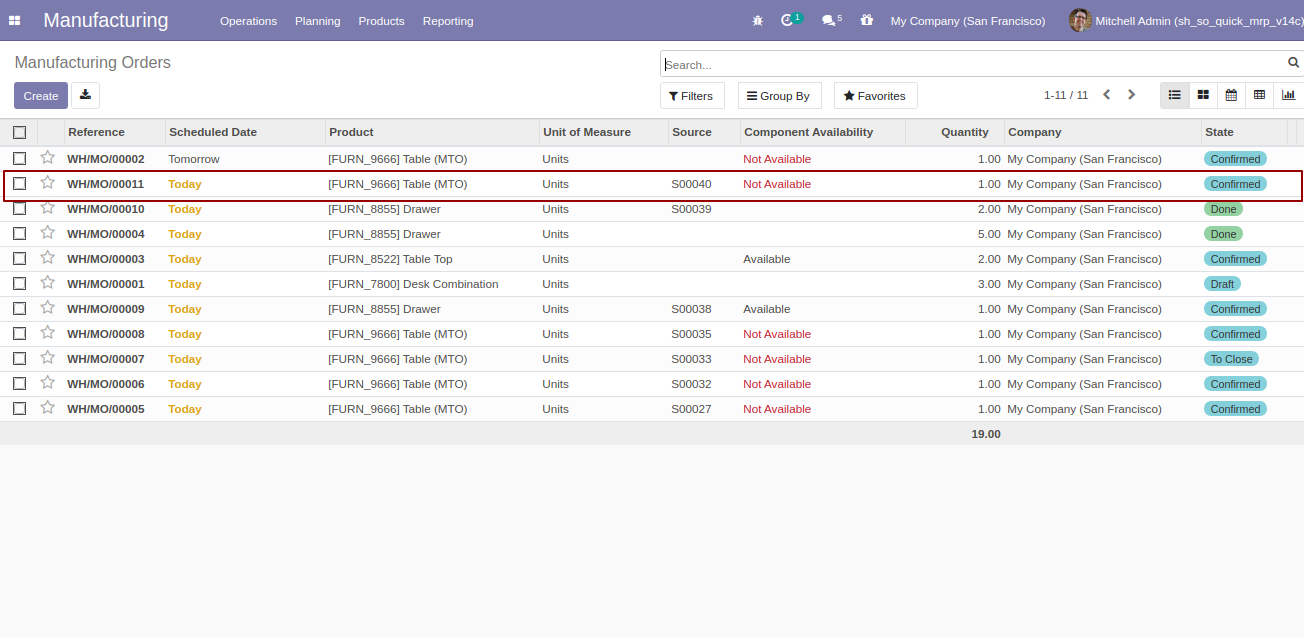
Version 16.0.1 | Released on : 28th October 2022
- Yes, this app works perfectly with Odoo Enterprise (Odoo.sh & Premise) as well as Community.
- No, this application is not compatible with odoo.com(odoo saas).
- Please Contact Us at sales@softhealer.comto request customization.
- Yes, we provide free support for 100 days.
- Yes, you will get free update for lifetime.
- No, you don't need to install addition libraries.
- Yes, You have to download module for each version (13,14,15) except in version 12 or lower.
- No, We do not provide any kind of exchange.
