
Sale Order Discount Approval
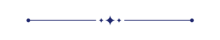
Enable seamless control over sales discounts with our module, allowing us to set maximum discount limits. Any increase beyond these limits triggers a straightforward approval process, ensuring managerial oversight and accountability.
Features
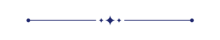
- You can set a maximum sale discount limit for a salesperson.
- The system issues a warning to the salesperson if the discount exceeds the set limit.
- Exceeding the discount limit triggers approval; Every Sales Administration holds authority for order approval.
Go to the user settings and set the value in the max allow sale discount.
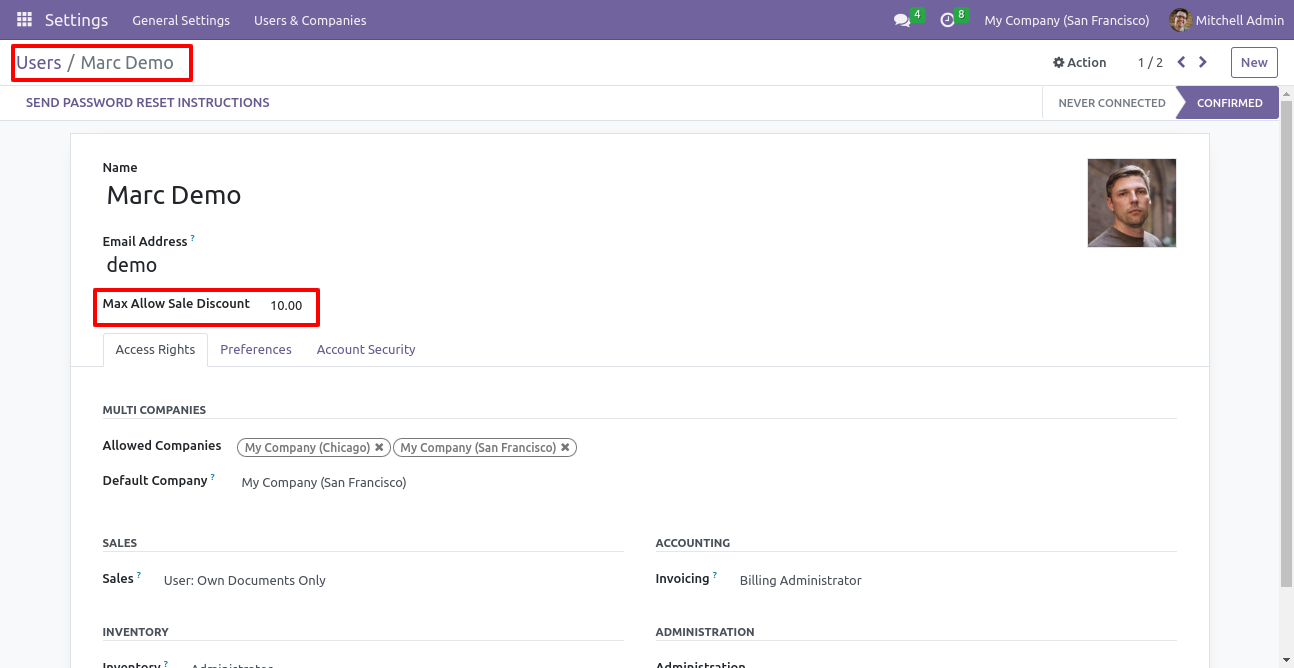
Log in using a user account where you've set a maximum allowed sale discount value.
Try to apply a discount on a new quotation or sale order that exceeds the limit set in the user settings.
Confirm the order with the discount applied.
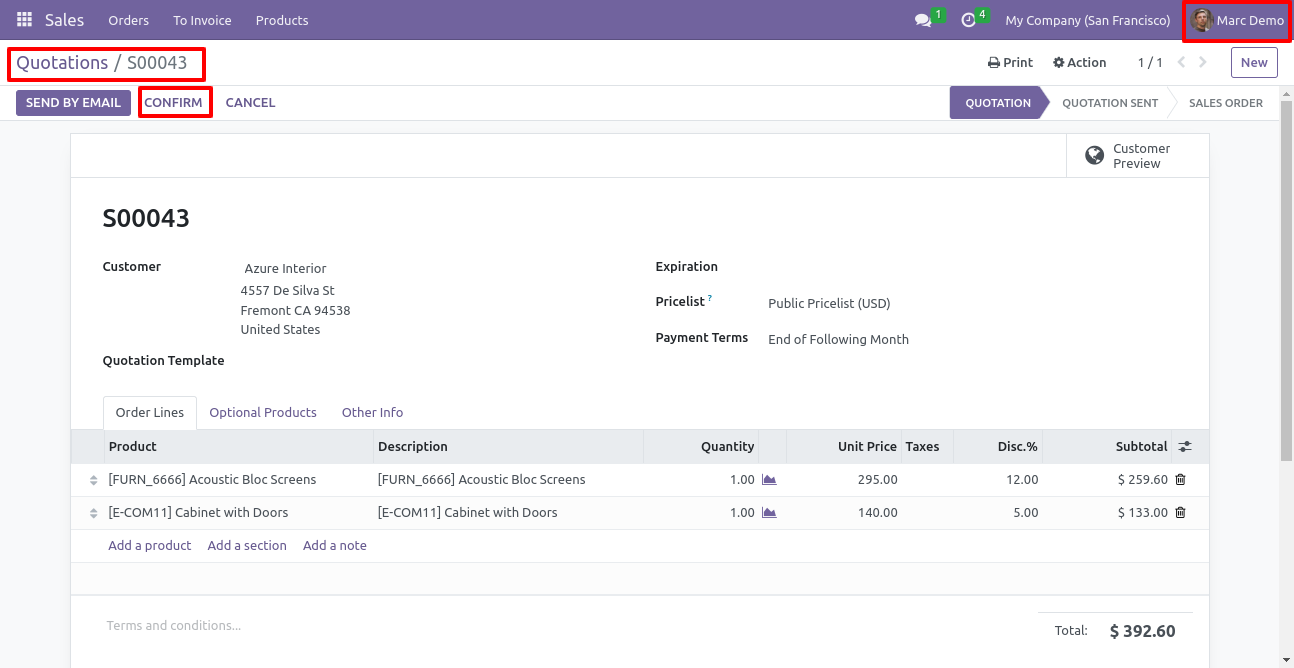
After applying the discount that exceeds the maximum allowed sale discount value, the sale order enters a stage called 'Approve By Manager'.
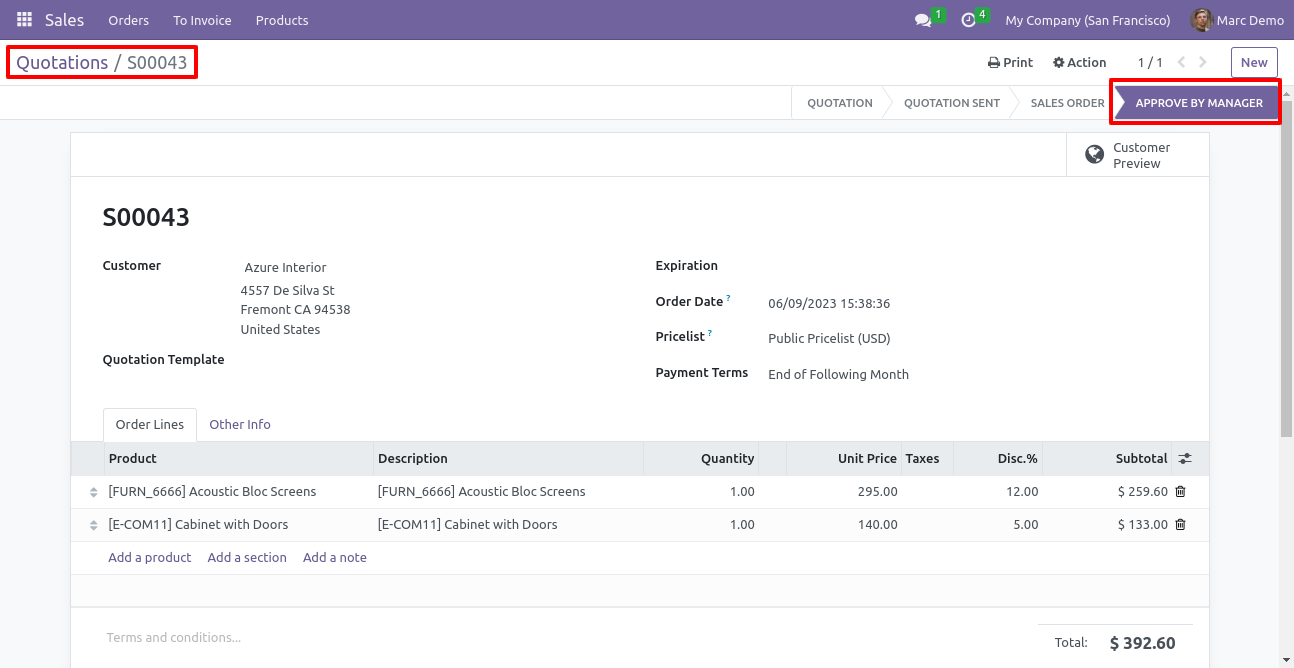
Open the orders menu from sales and select the approve by manager menu.
In the 'Approved By Manager' list view, you can see the status of sale orders that have been in the approval stage.
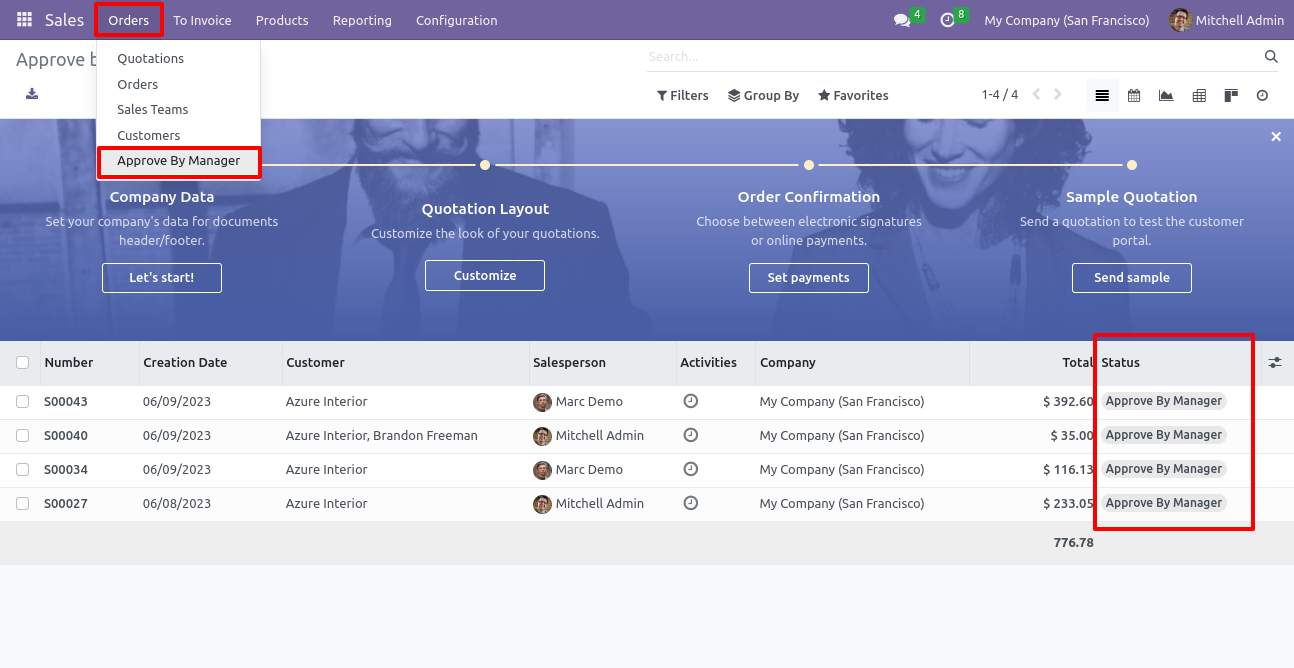
The manager will approve the sale order by clicking on the confirm button.
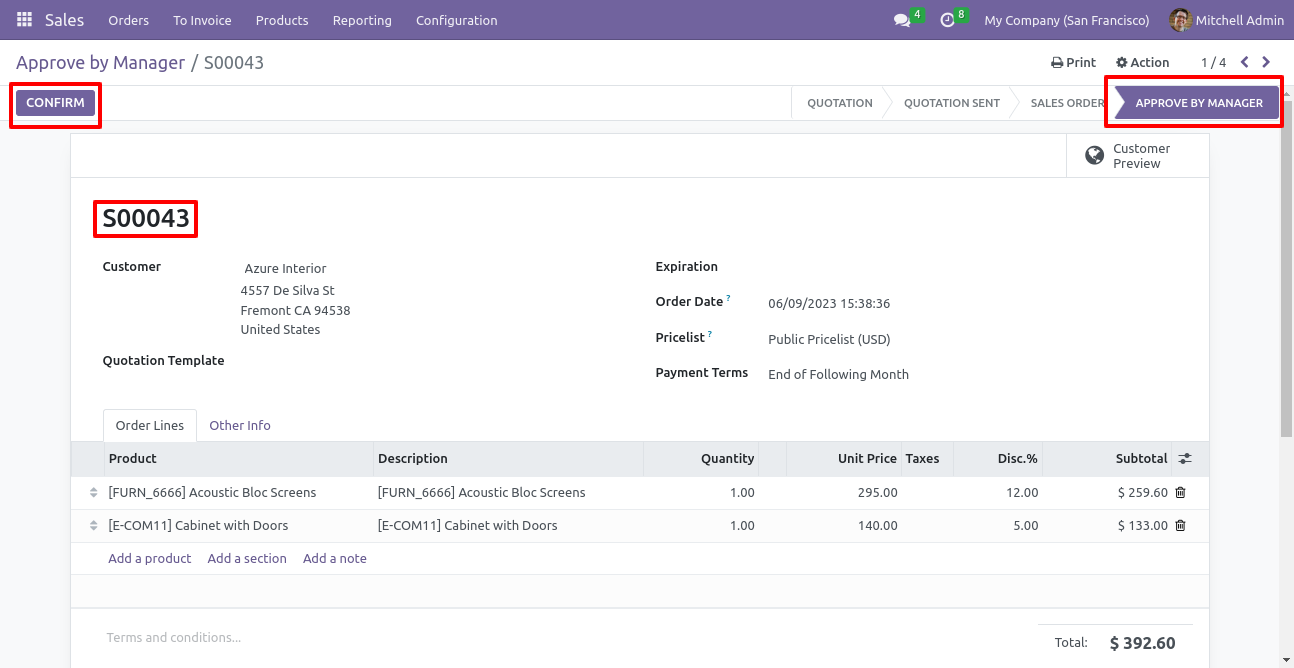
In the "Other Info" tab of the sale orders, you can find details about the approval, including who approved the order.
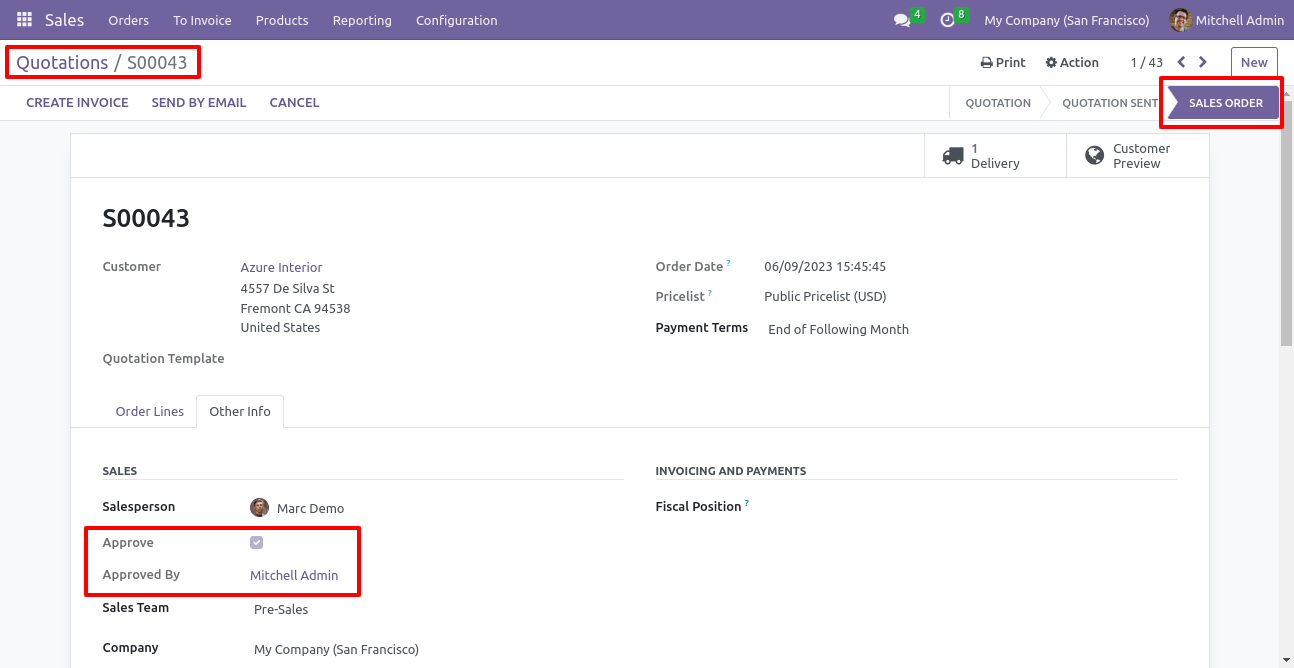
Version 14.0.1 | Released on : 11th March 2024
- Yes, this app works perfectly with Odoo Enterprise (Odoo.sh & On-Premise) as well as Community.
- No, this application is not compatible with odoo.com(odoo saas/Odoo Online).
- Please Contact Us at sales@softhealer.com to request customization.
- Yes, you will get free update for lifetime.
- No, you don't need to install additional libraries.
- For version 12 or upper, you will need to purchase the module for each version that you want to use.
- Yes, we provide free support for 100 days.
- No, We do not provide any kind of exchange.
