

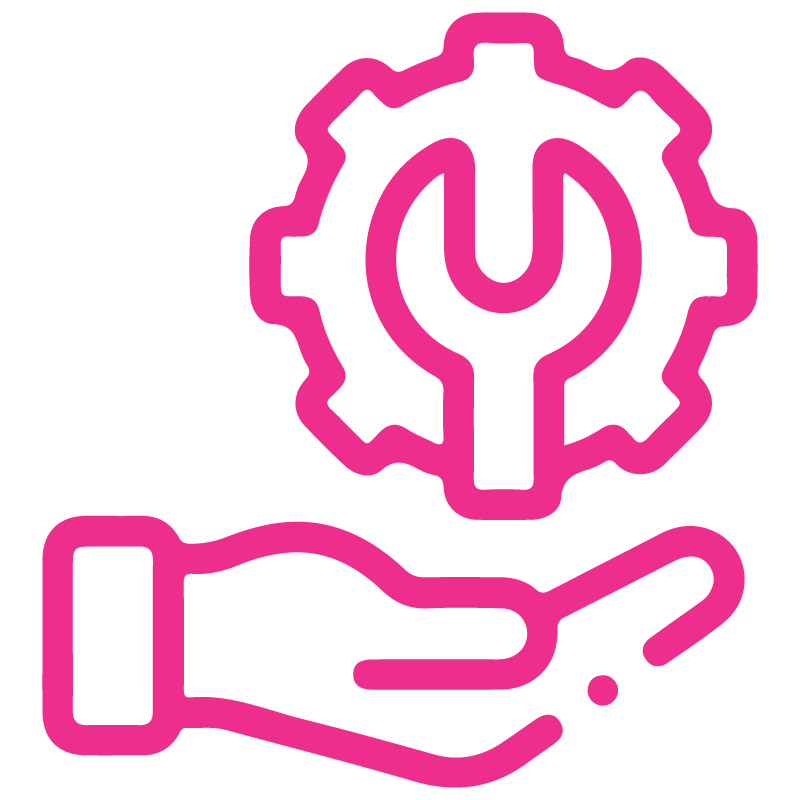











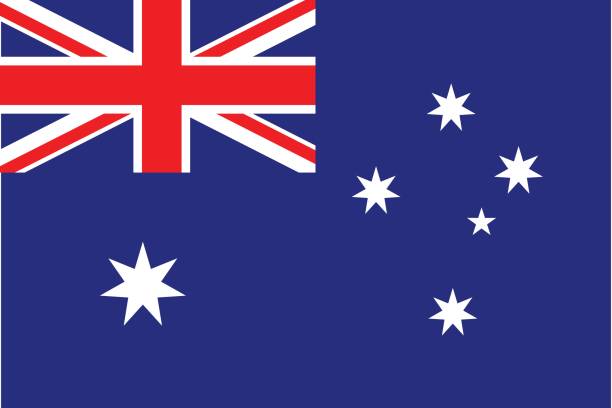





Sale Order Checklist
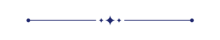
Do you want a checklist for your sale order? The checklist used to give an important list of items, things to be done, or points to be considered, used as a reminder. This module helps to track the work of the checklist. Here you can know the detail of the checklist in percentage. cheers!
Hot Features
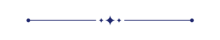
Features
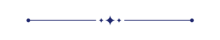
- Easy to import checklist through CSV and XLS file.
- Easy to make a checklist in quotation/sale order.
- Easy to see the checklist progress bar in kanban view.
- Easy to track the work of the checklist.
- You can know the detail of the checklist in percentage.
- Easy to filter the complete & uncomplete checklist.
Go to configuration select 'Sale Checklist'.
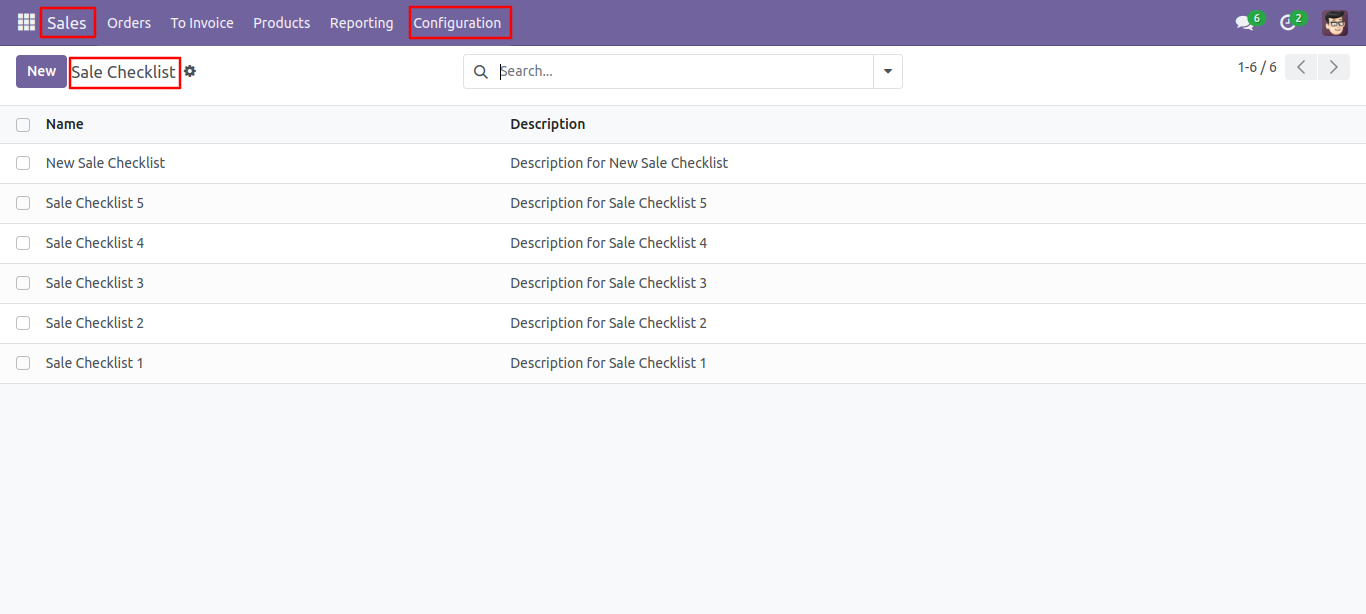
Write the name and description of the checklist.
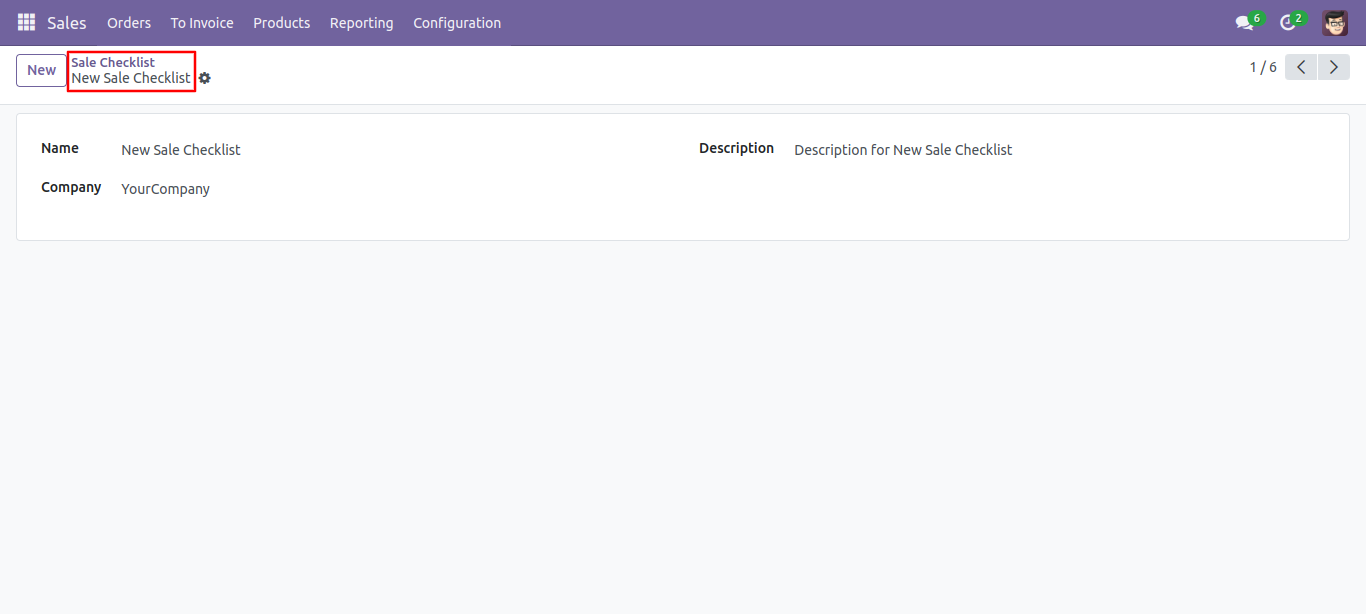
In the sale order, you can tick the checkbox of a checklist which is complete, you can see the checklist progress bar in percentage also.
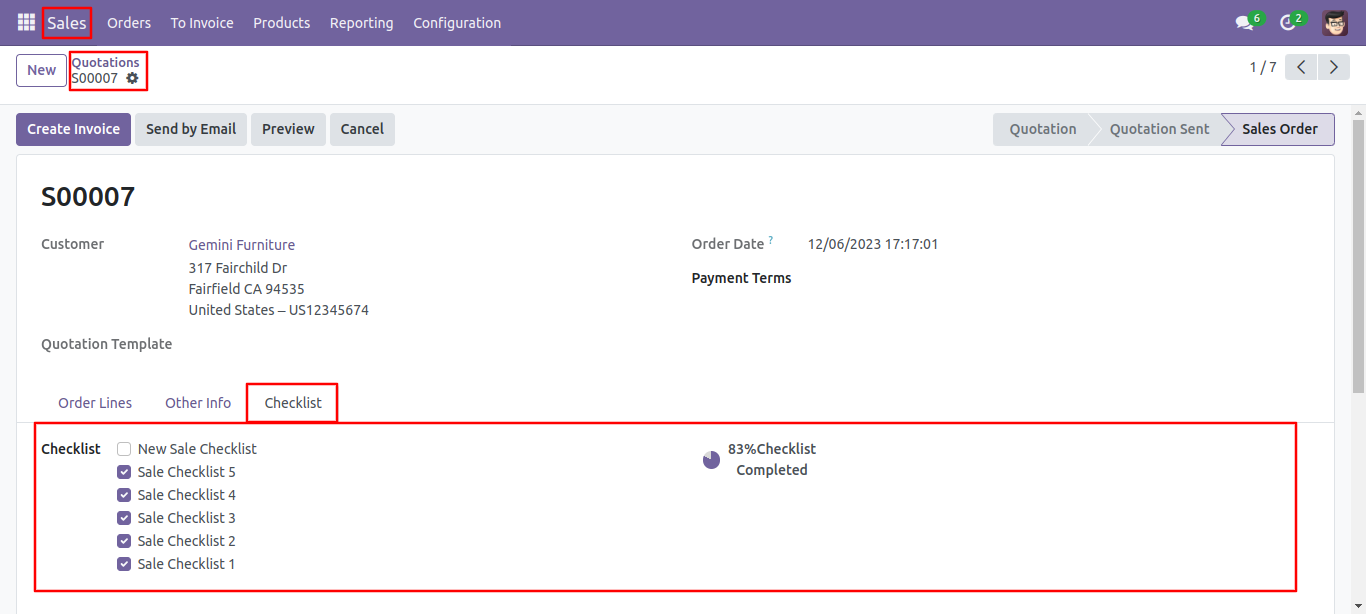
In the quotation list view, you can see a checklist progress bar.
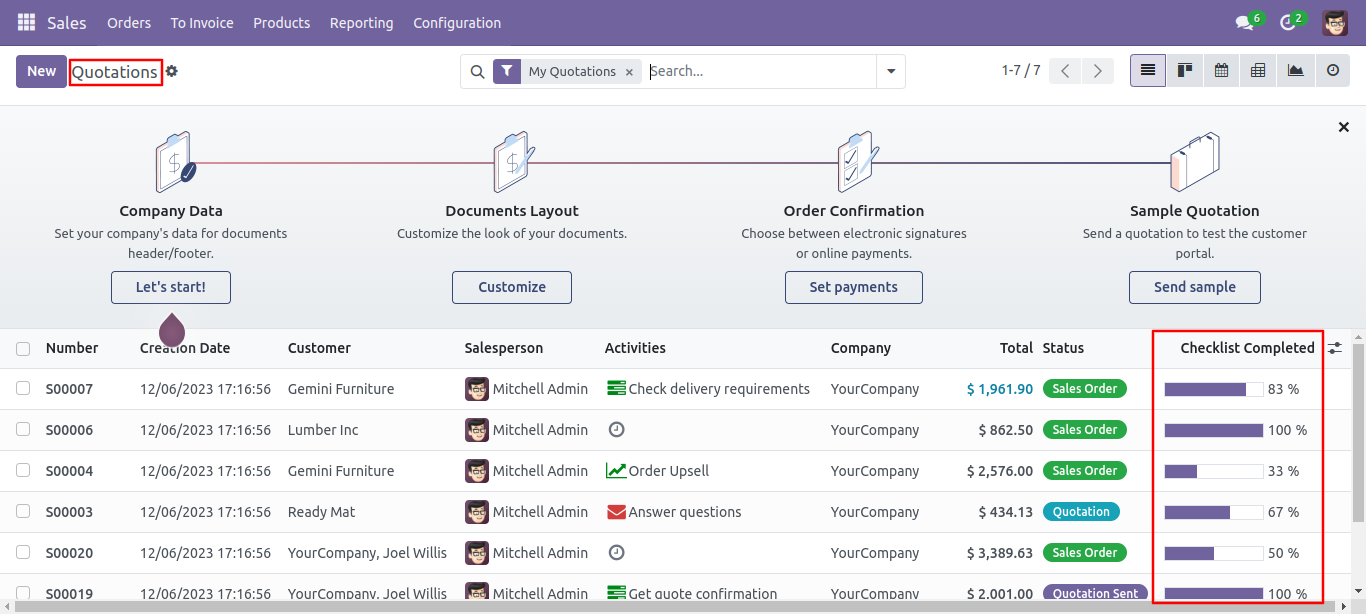
In the sale order kanban view, you can see a checklist progress bar with a percentage.
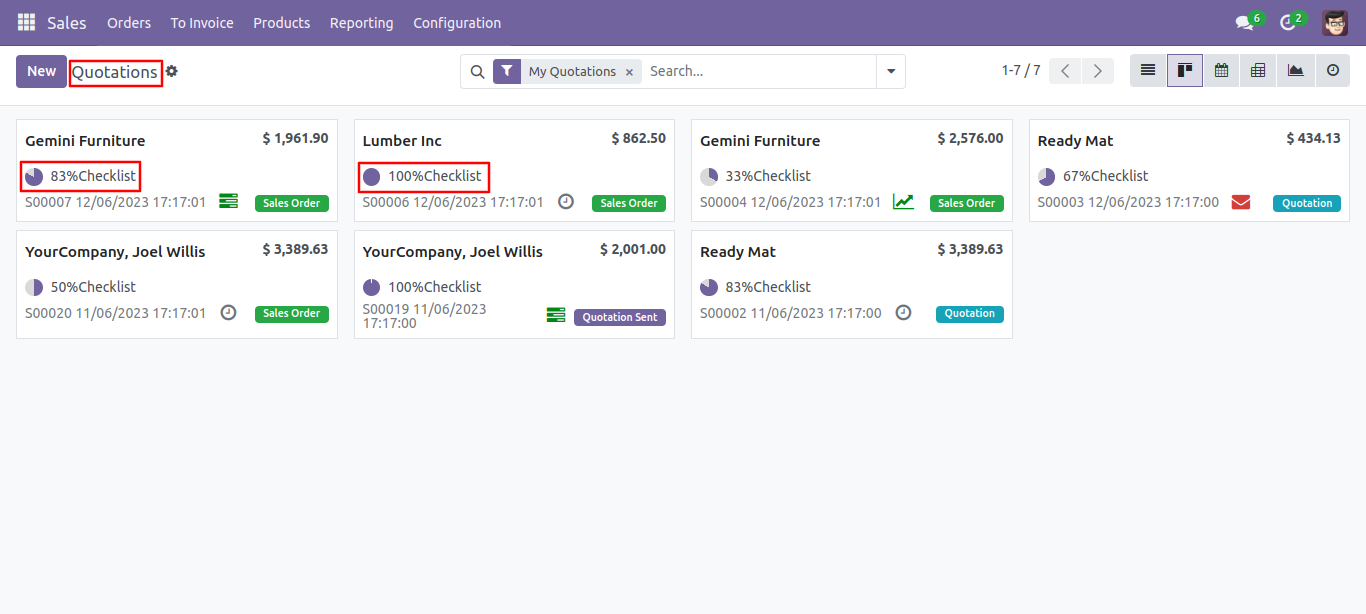
You can filter the completed and uncompleted checklist.
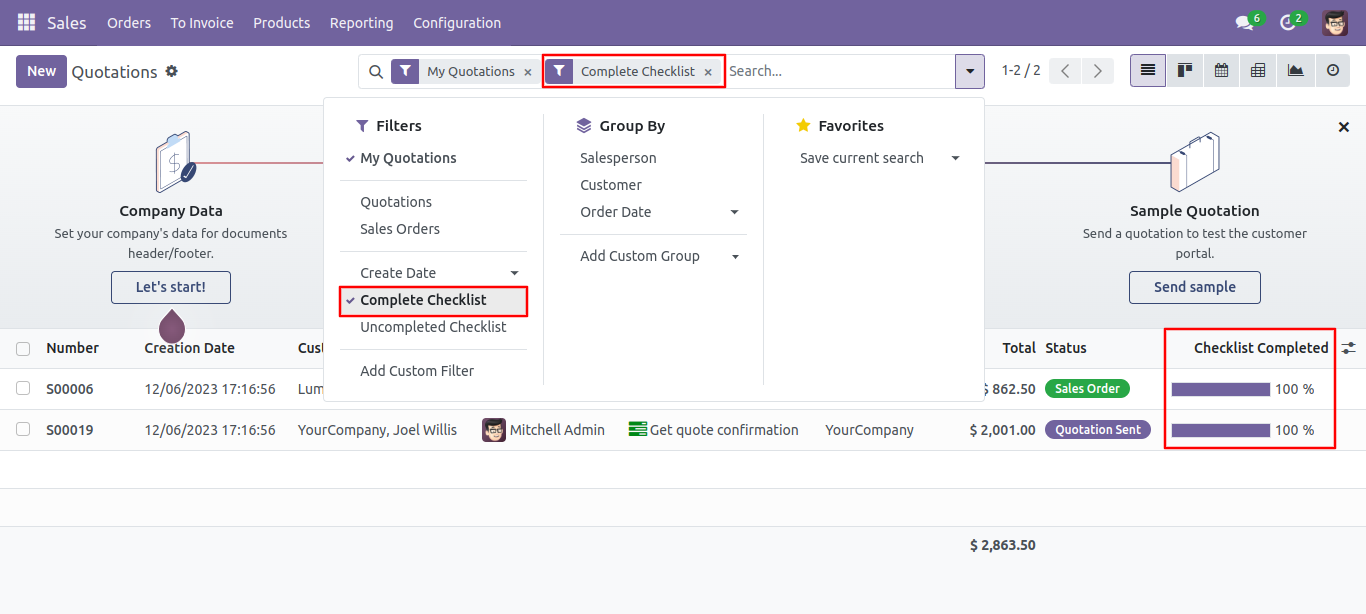
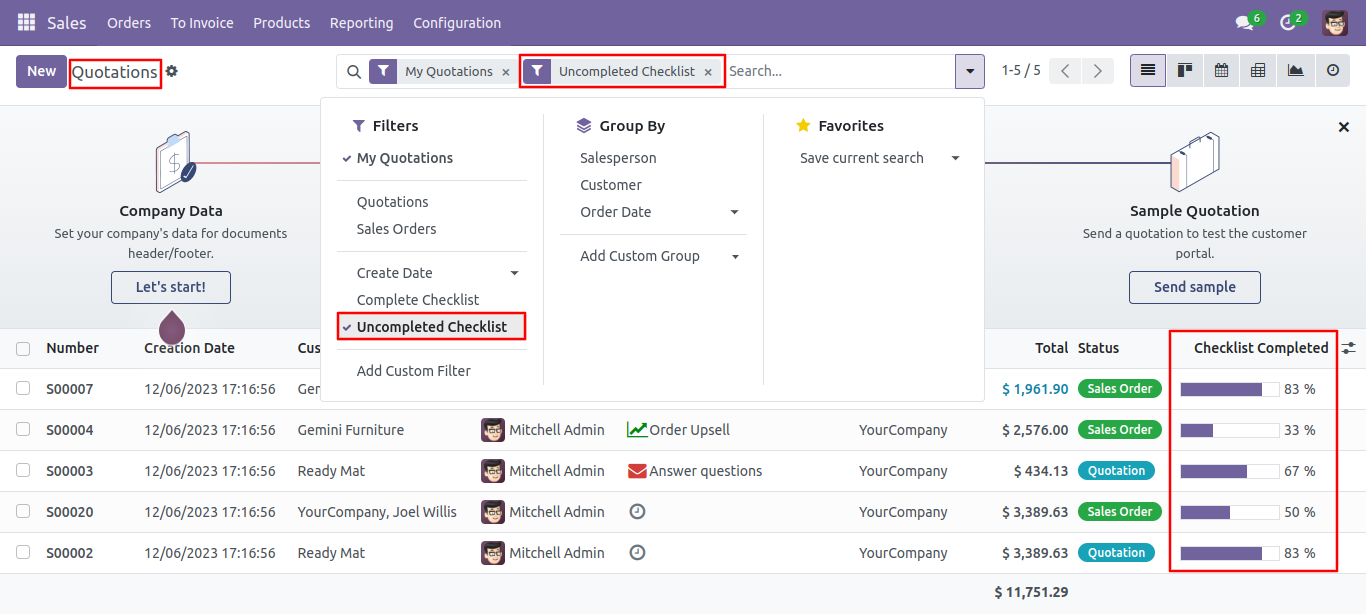
Import checklist menu.
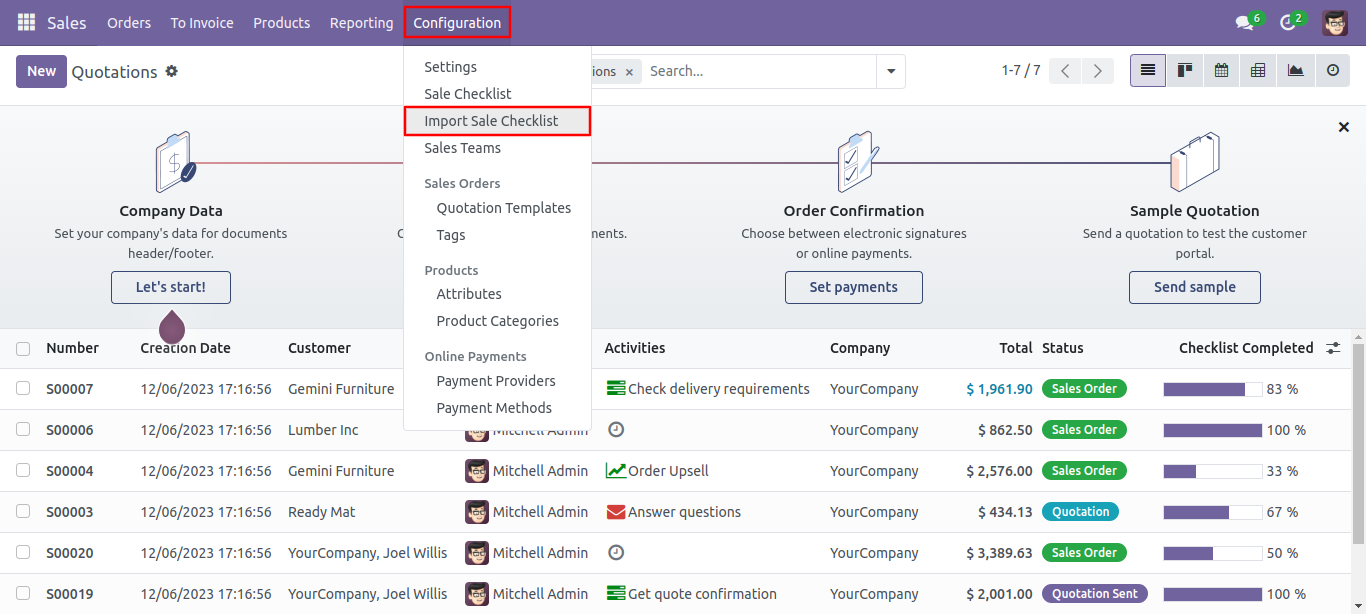
Import checklist wizard, select file type & upload file. You can download sample sheet from here.
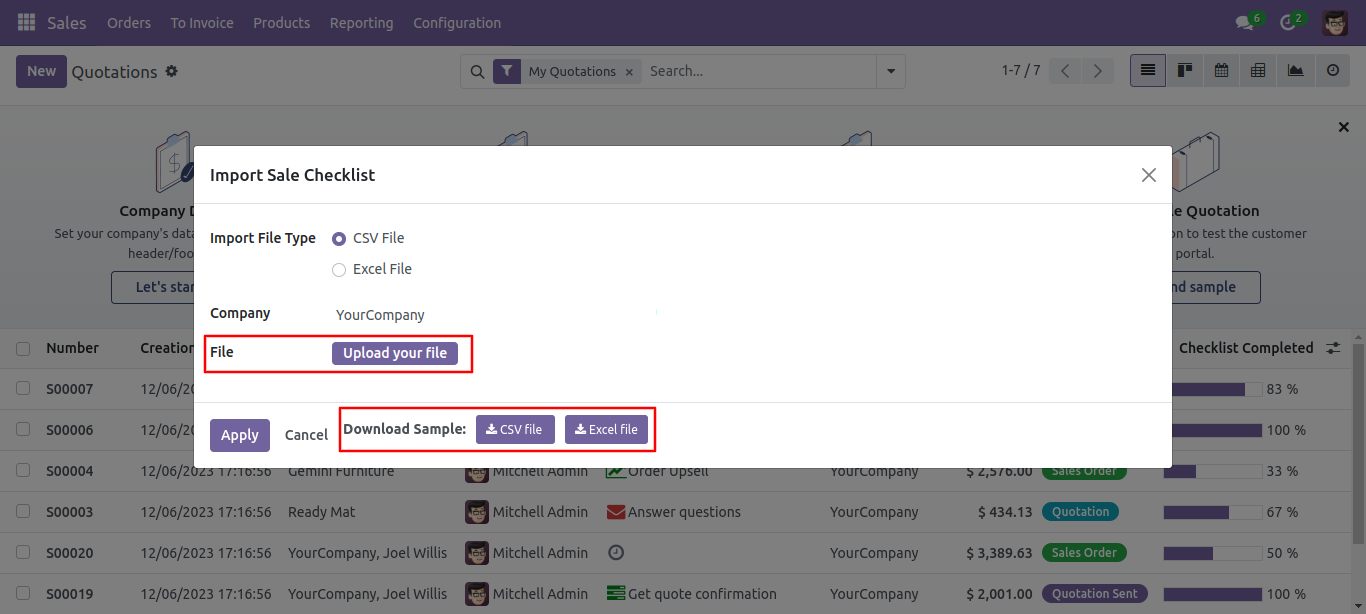
Click apply after the file is uploaded.
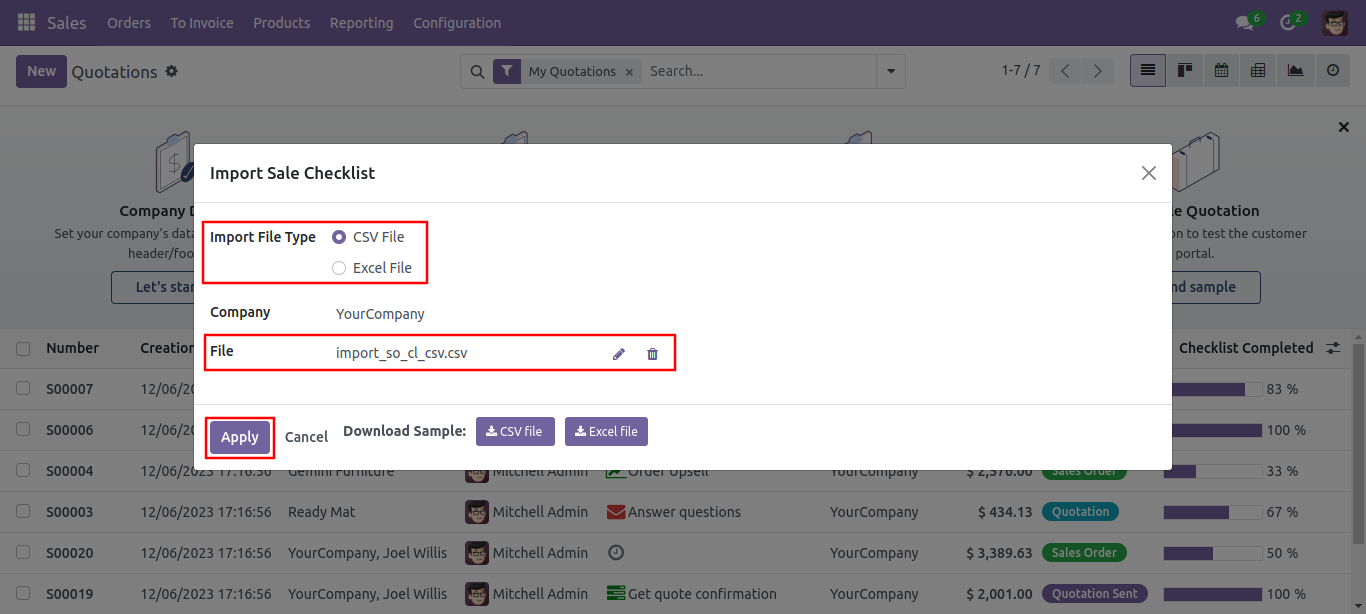
Success message looks like below it's shows successfully imported records.
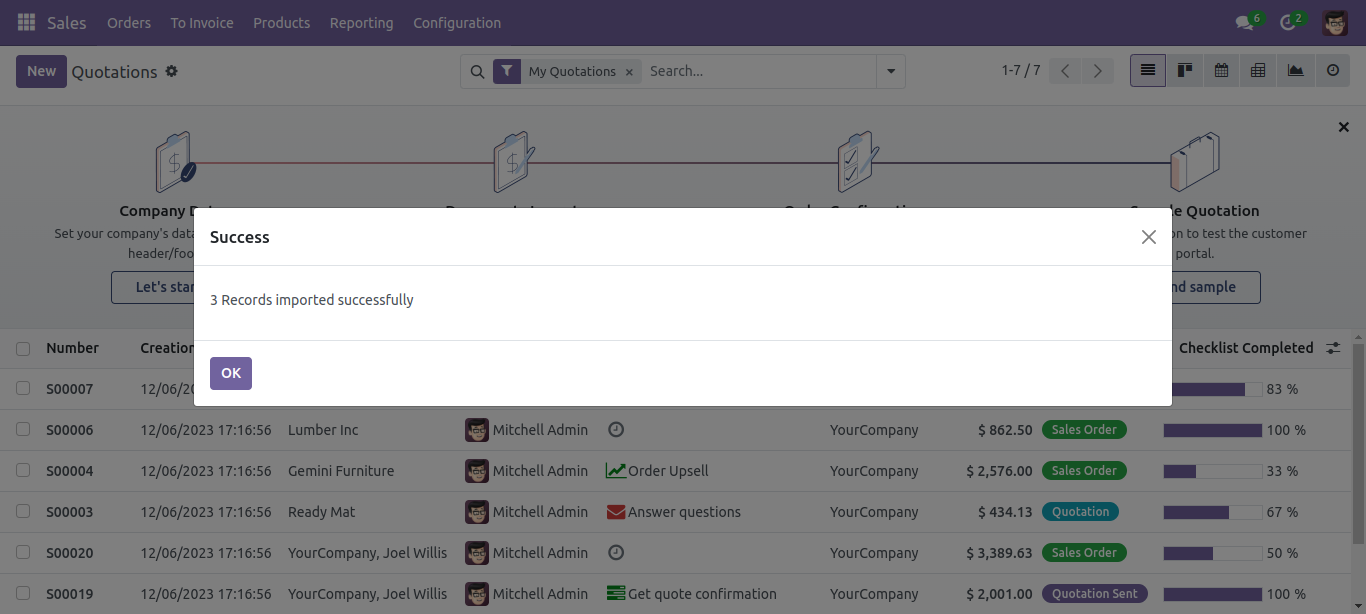
Following checklists are imported.
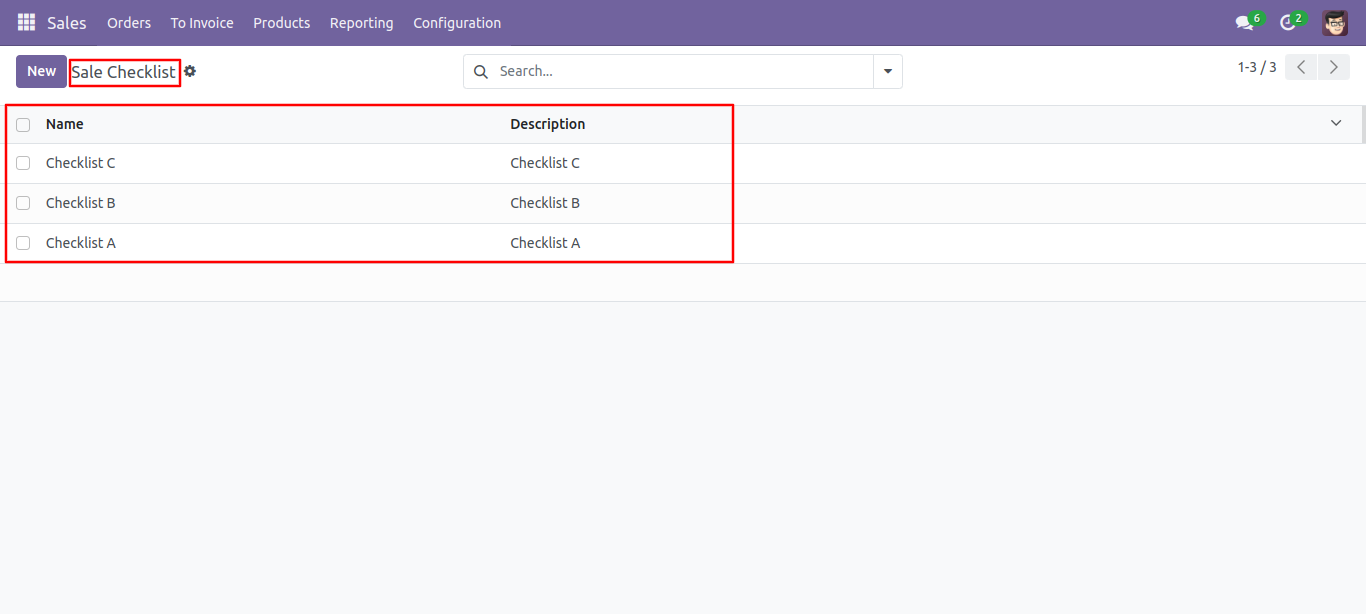
Version 18.0.2 | Released on : 9th July 2025
Version 18.0.1 | Released on : 23rd August 2024
- Yes, this app works perfectly with Odoo Enterprise (Odoo.sh & On-Premise) as well as Community.
- No, this application is not compatible with odoo.com(odoo saas/Odoo Online).
- Please Contact Us at sales@softhealer.com to request customization.
- Yes, you will get free update for lifetime.
- No, you don't need to install addition libraries.
- For version 12 or upper, you will need to purchase the module for each version that you want to use.
- Yes, we provide free support for 365 days.
- No, We do not provide any kind of exchange.

