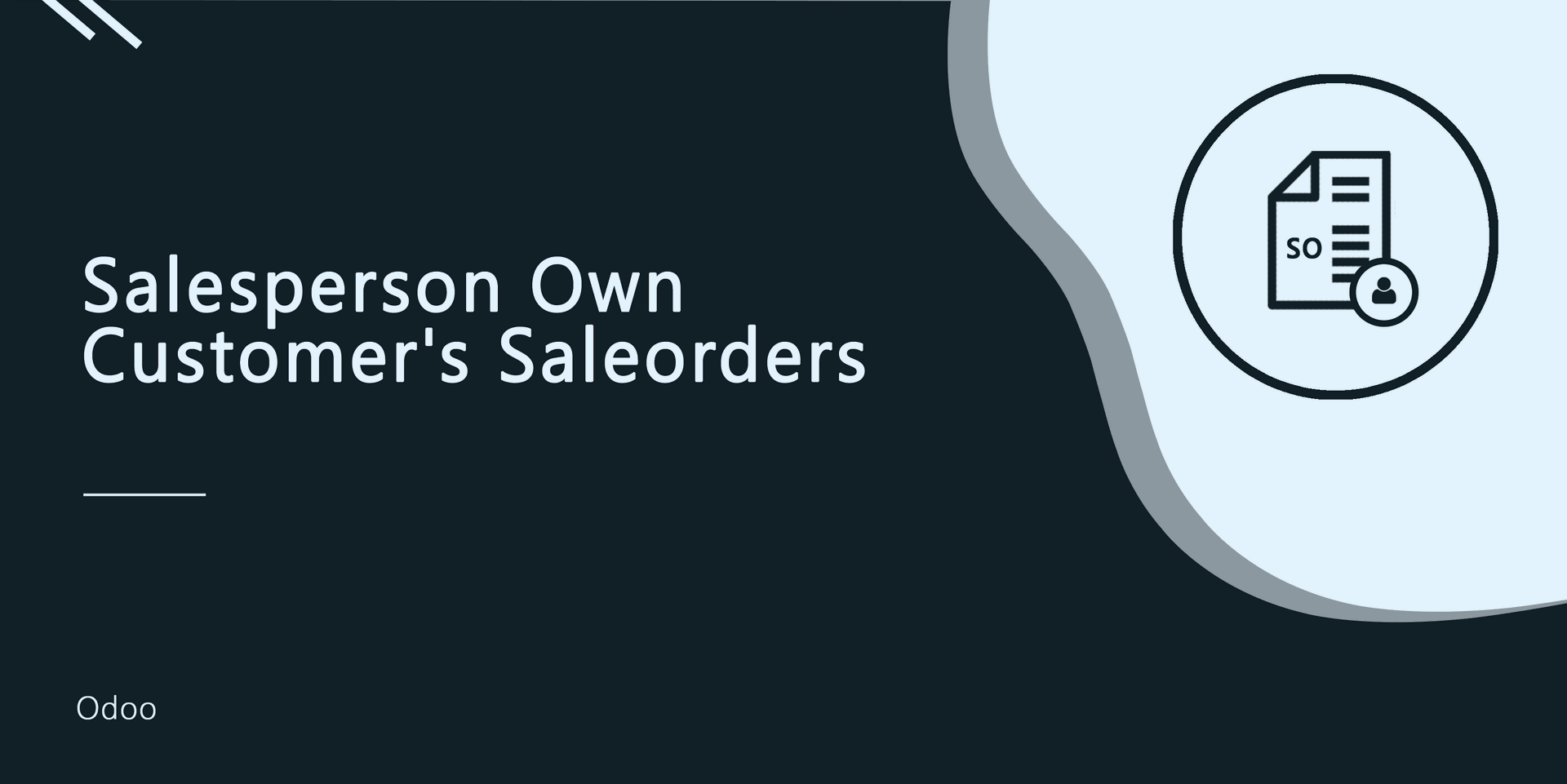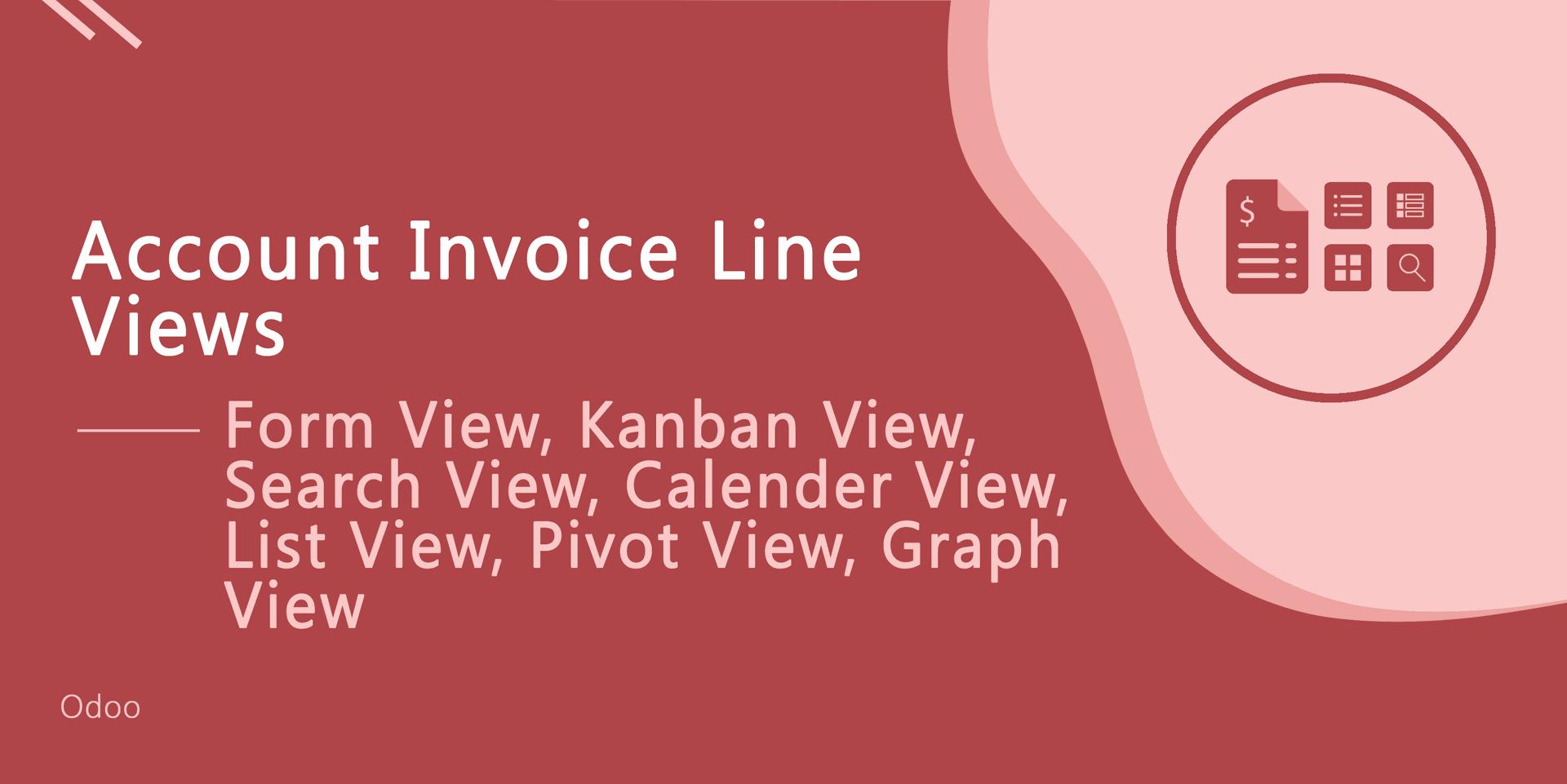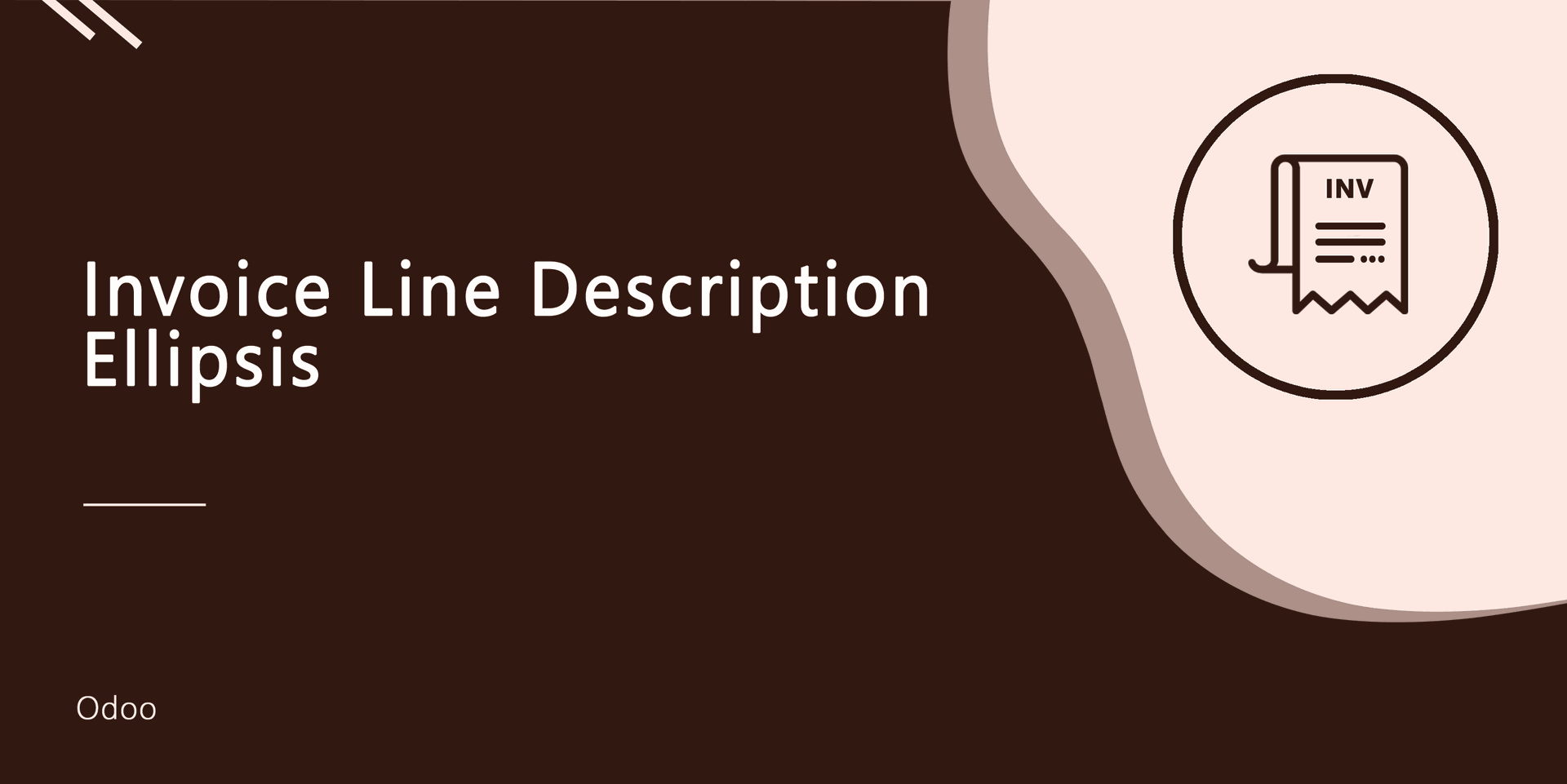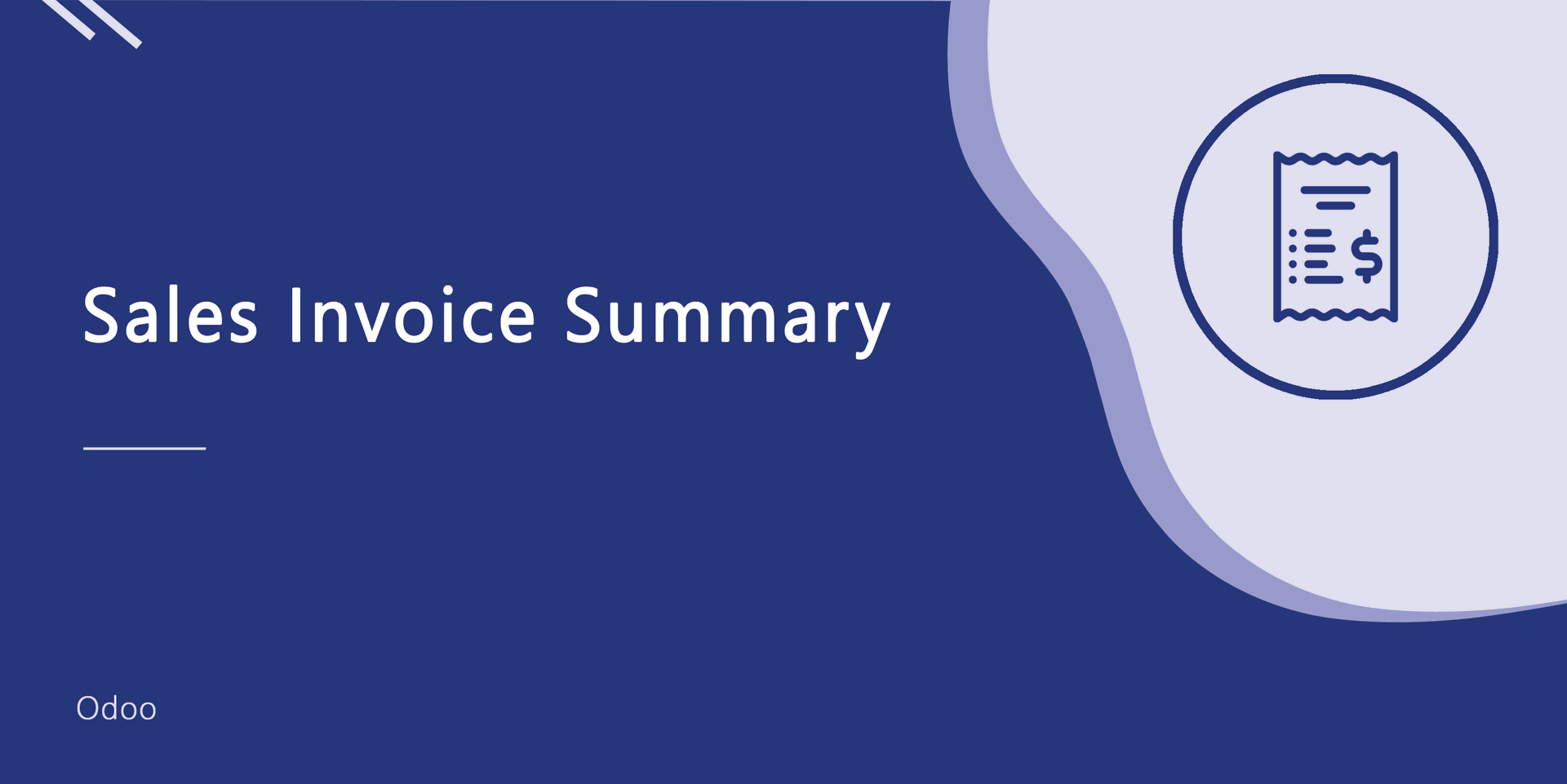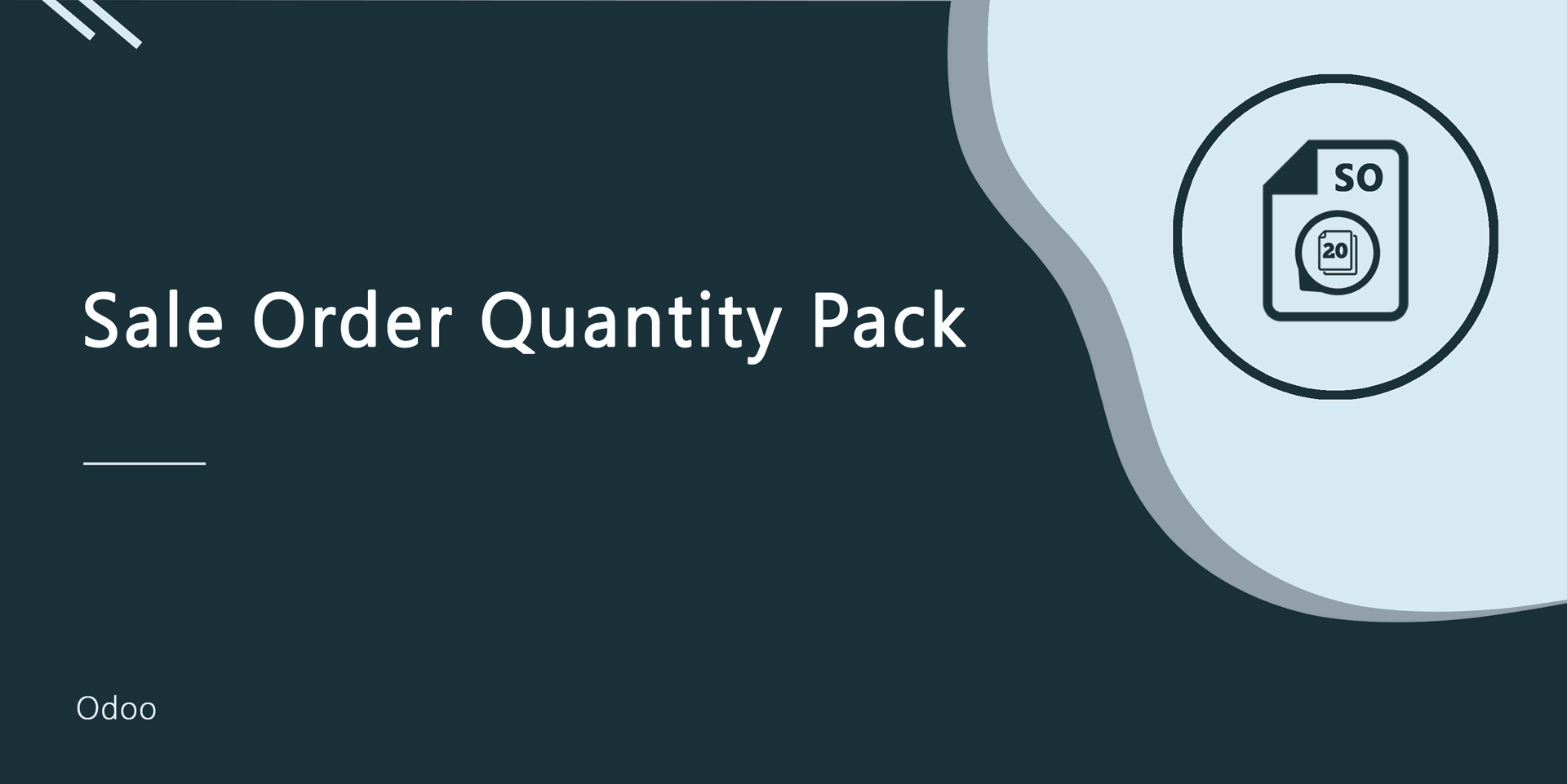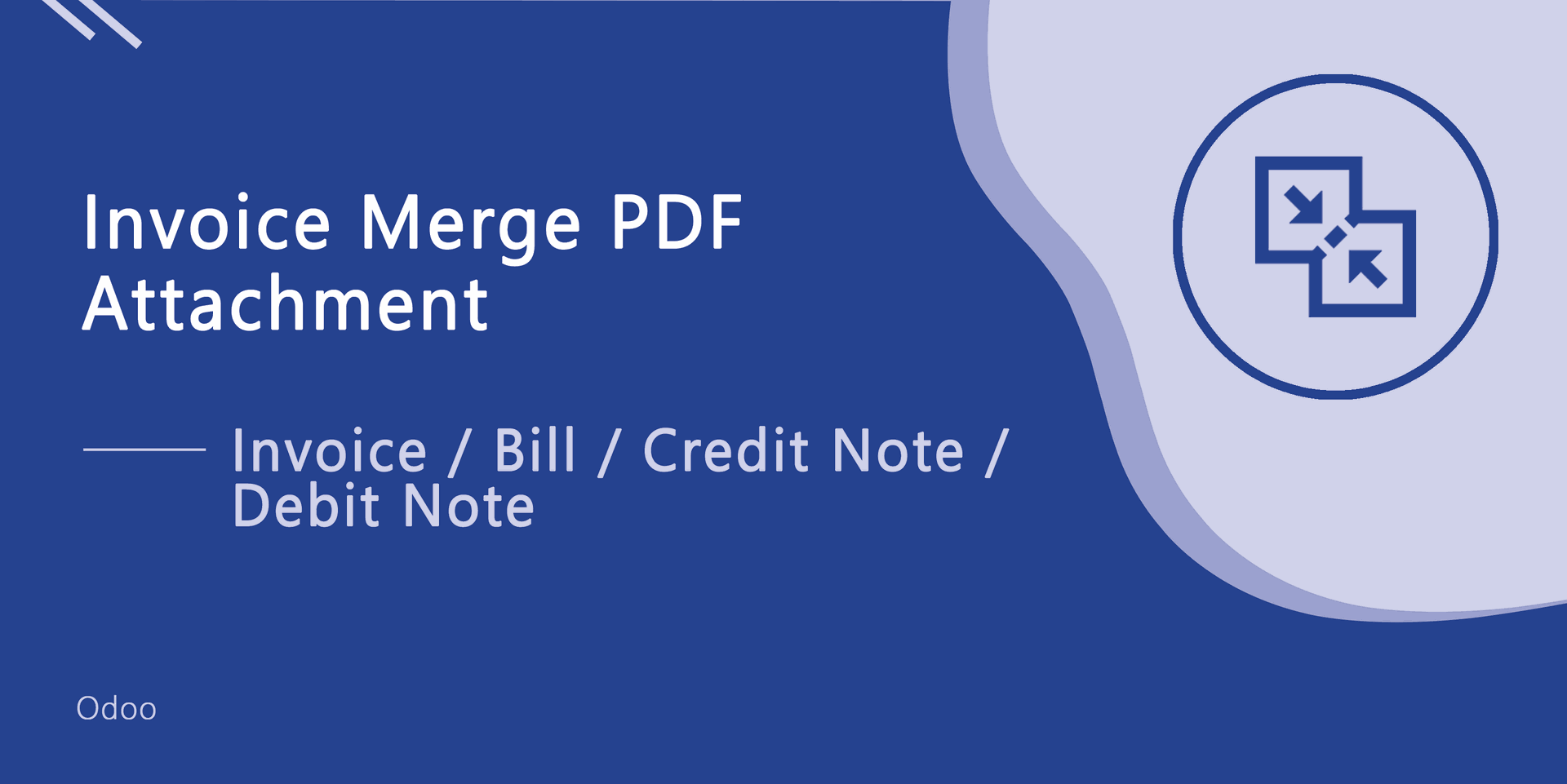Sale Order/Quotation Automatic Workflow
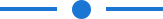
This module helps to create an auto workflow in sale order/quotation. A salesperson can quickly perform all sales-related operations in one shoot. You can create workflows with automatization and apply it to sales orders. When you create a quotation if you select auto workflow then press the "Confirm" button to proceed with workflow as per the configuration. You can configure auto workflow as per the requirement, for example, Automatically create the delivery order, auto-create & validate invoice, default payment journal & default payment method, auto register payments, auto invoice send by email, etc.
Related Modules
Hot Features
Features
- Easy to create the auto workflow for sale order/ quotation.
- You can create an auto workflow based on requirements.
- No need to do each steps manually.
- You can set default workflow as per customers.
- We provide below options for auto workflow : Auto-create delivery order, Auto force transfer, Auto-create invoice, Default sale journal, Auto-validate invoice, Auto-register payment, Default payment journal, Default payment method, Auto invoice send by email.
- This module saves your important time.
Tick "Enable Auto Workflow" to create the auto workflow for sale order/ quotation. You can choose the default workflow from here or you can choose workflow from quotation/sale order.
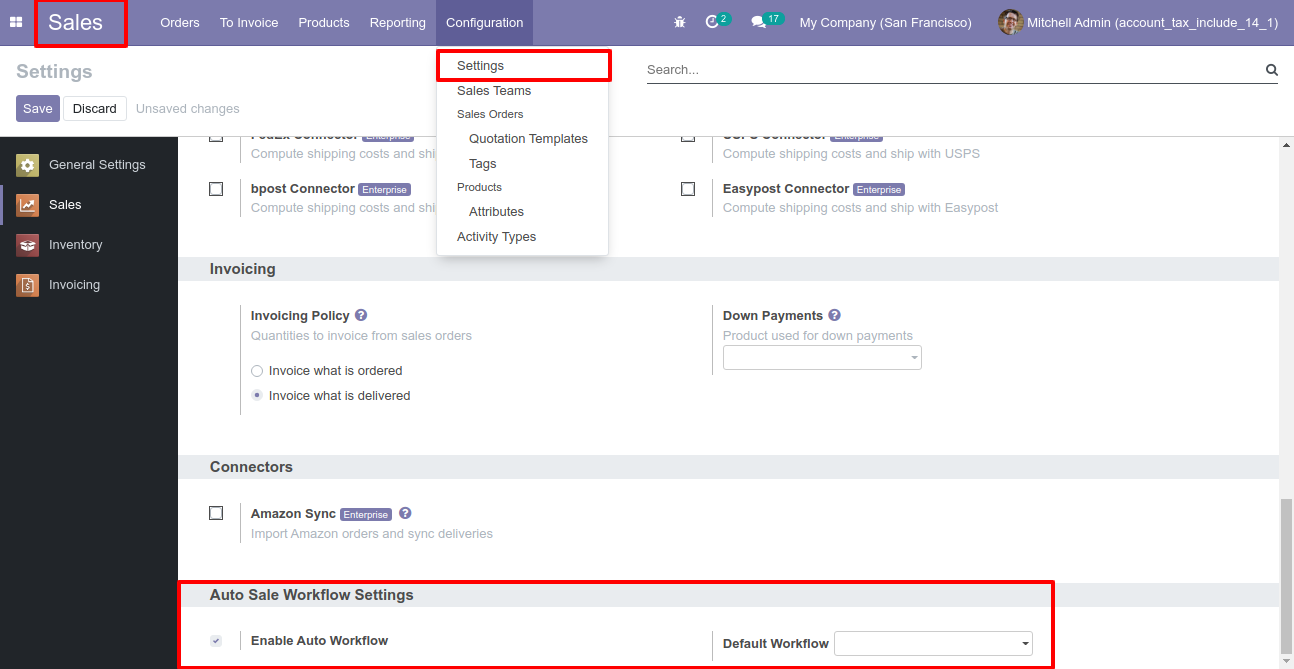
Now go to the "Configuration" => "Auto Sales Workflow".
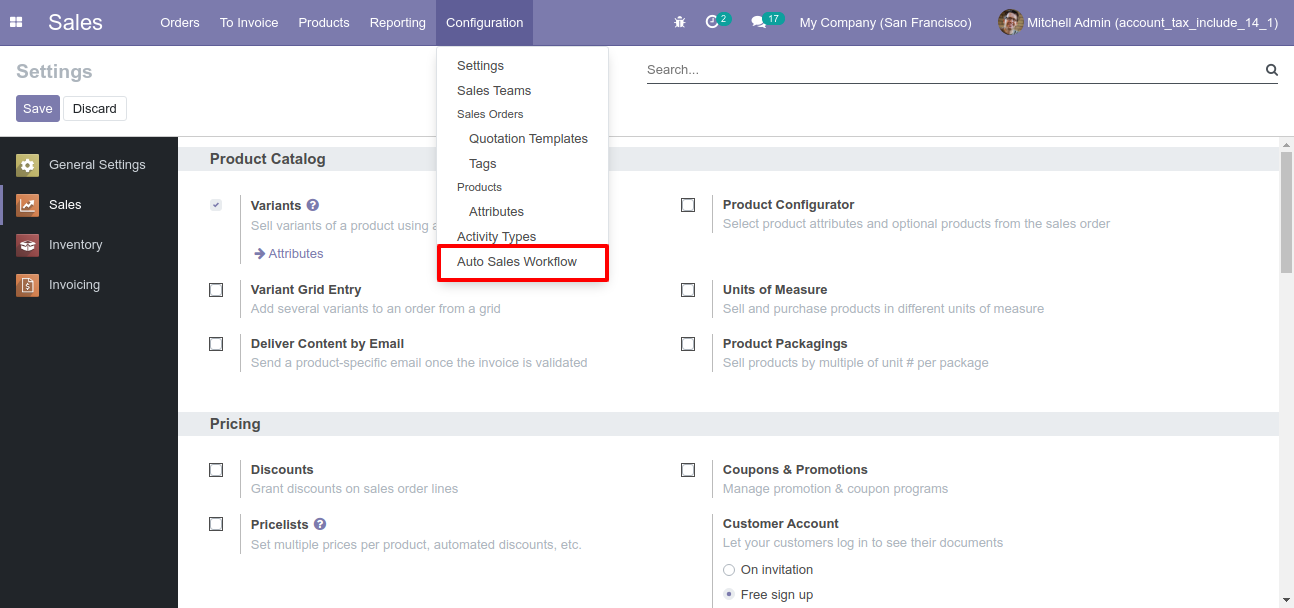
Auto sales workflow form view looks like this. We provide below options for auto workflow, Auto-create delivery order, Auto force transfer, Auto-create invoice, Default sale journal, Auto-validate invoice, Auto-register payment, Default payment journal, Default payment method, Auto invoice send by email.
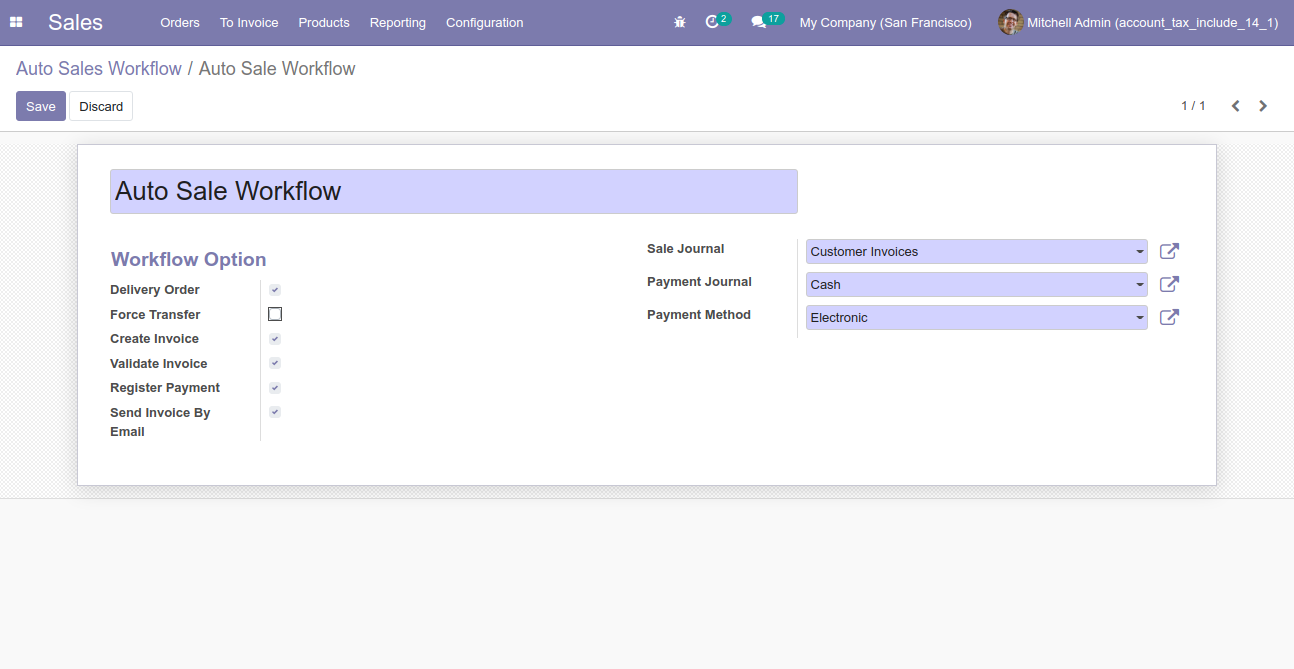
You can choose created workflow in the default workflow from here.
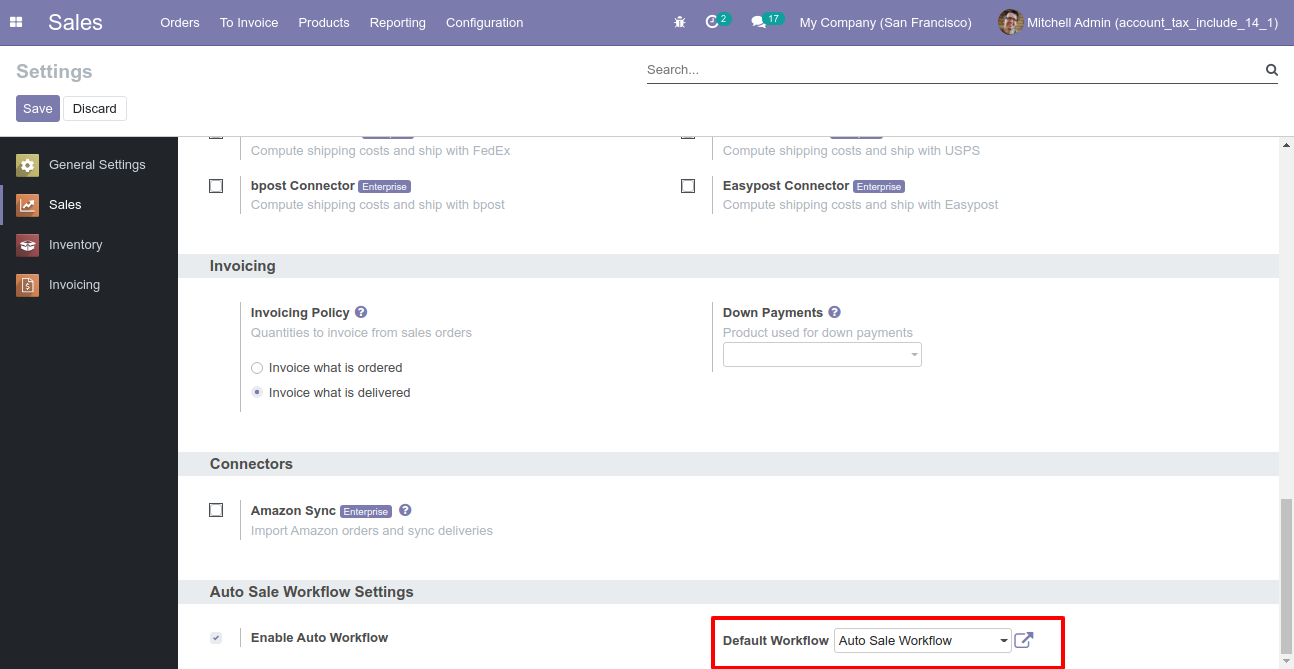
You can also choose workflow from quotation/sale order.
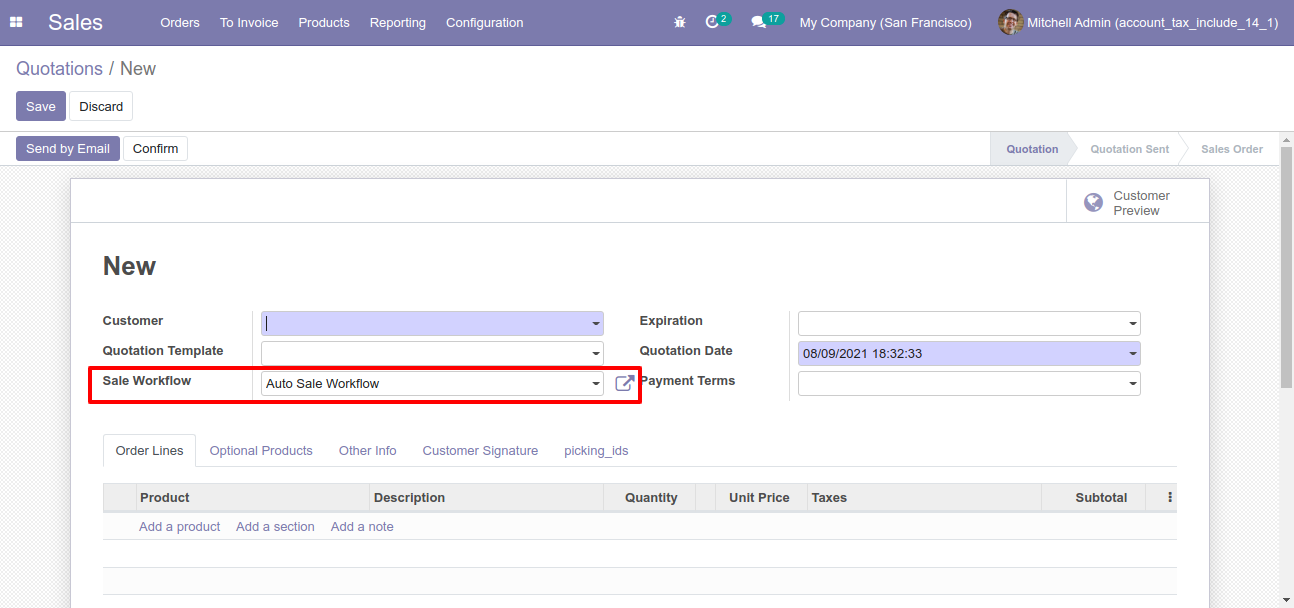
When you create a quotation if you select auto workflow then press the "Confirm" button to proceed with workflow as per the configuration.
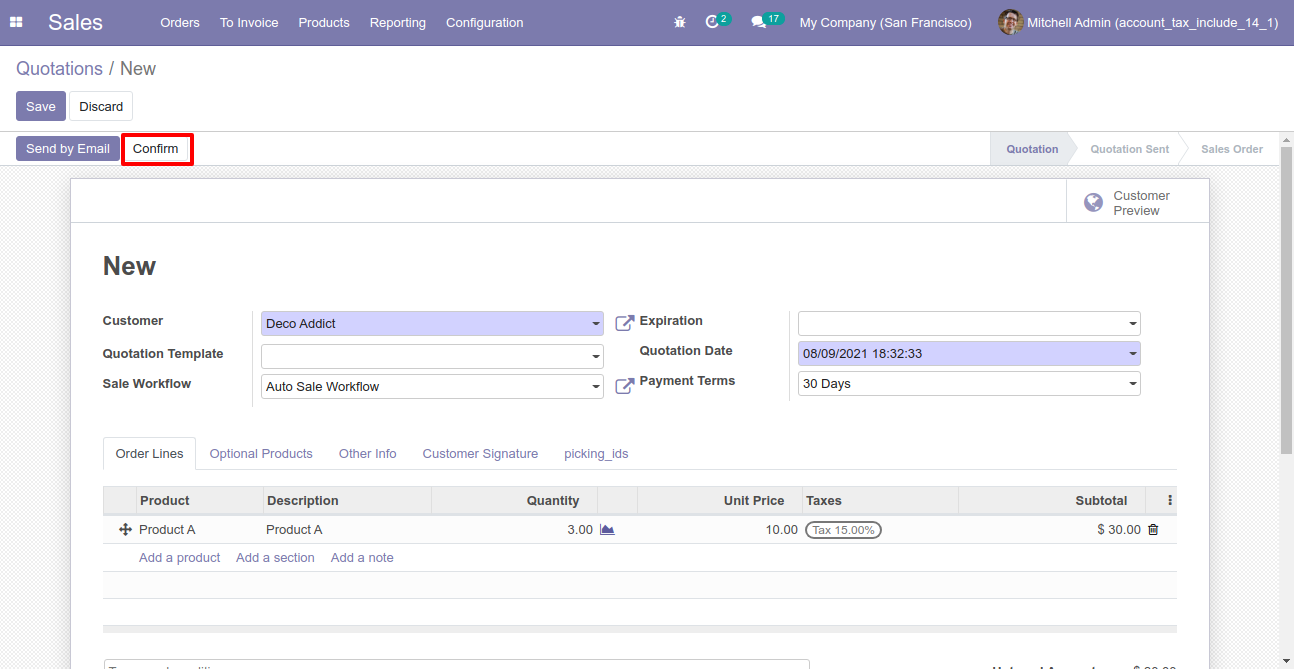
Based on workflow configuration all operations performed quickly.
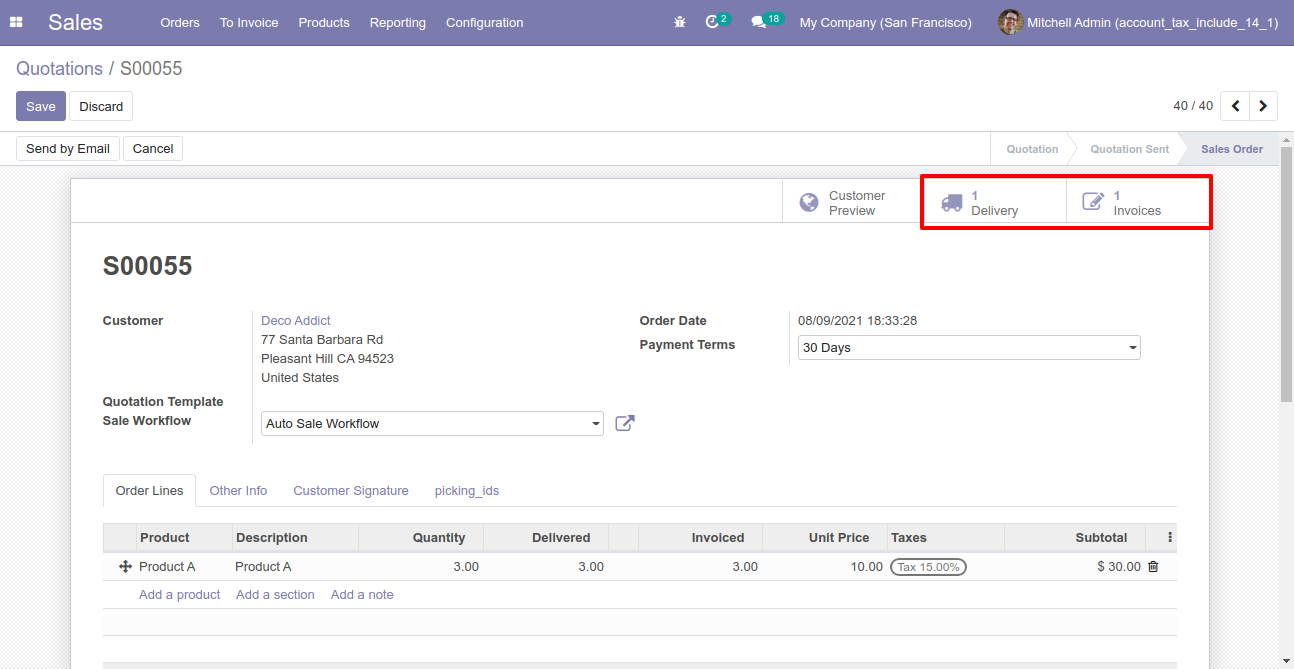
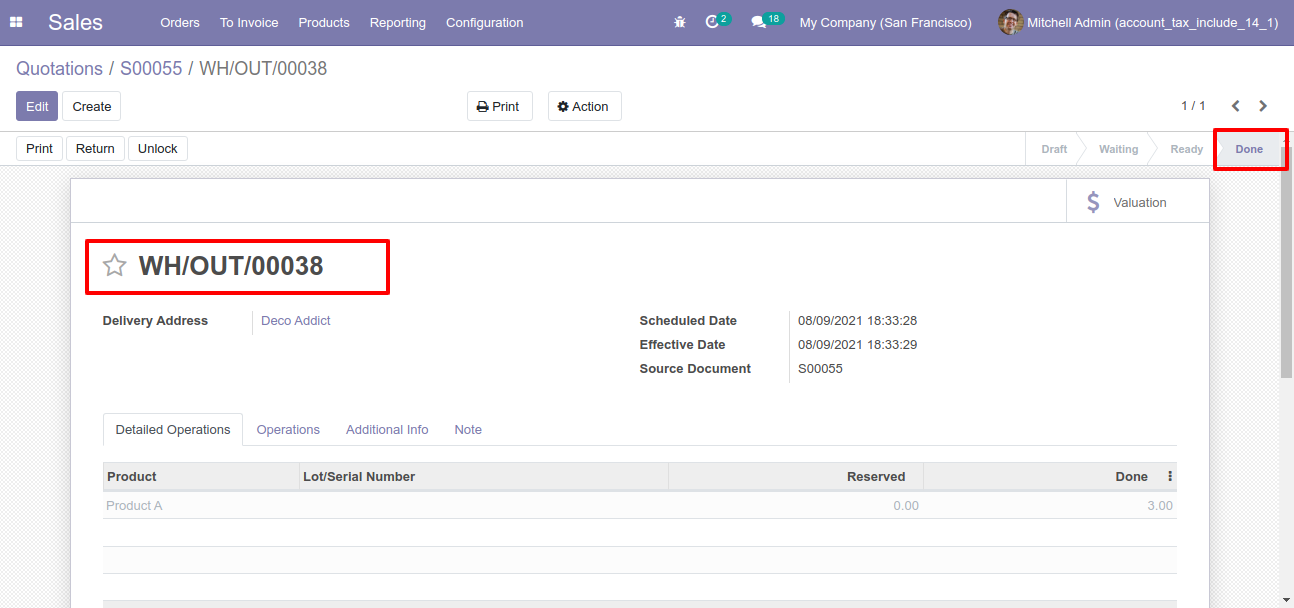
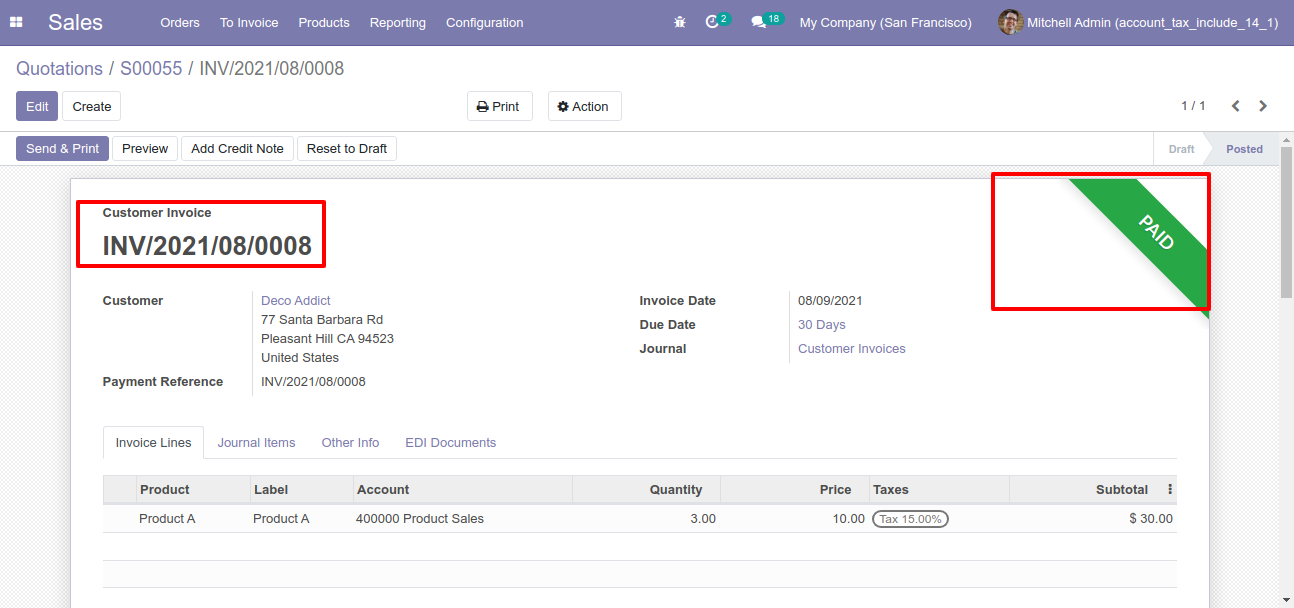
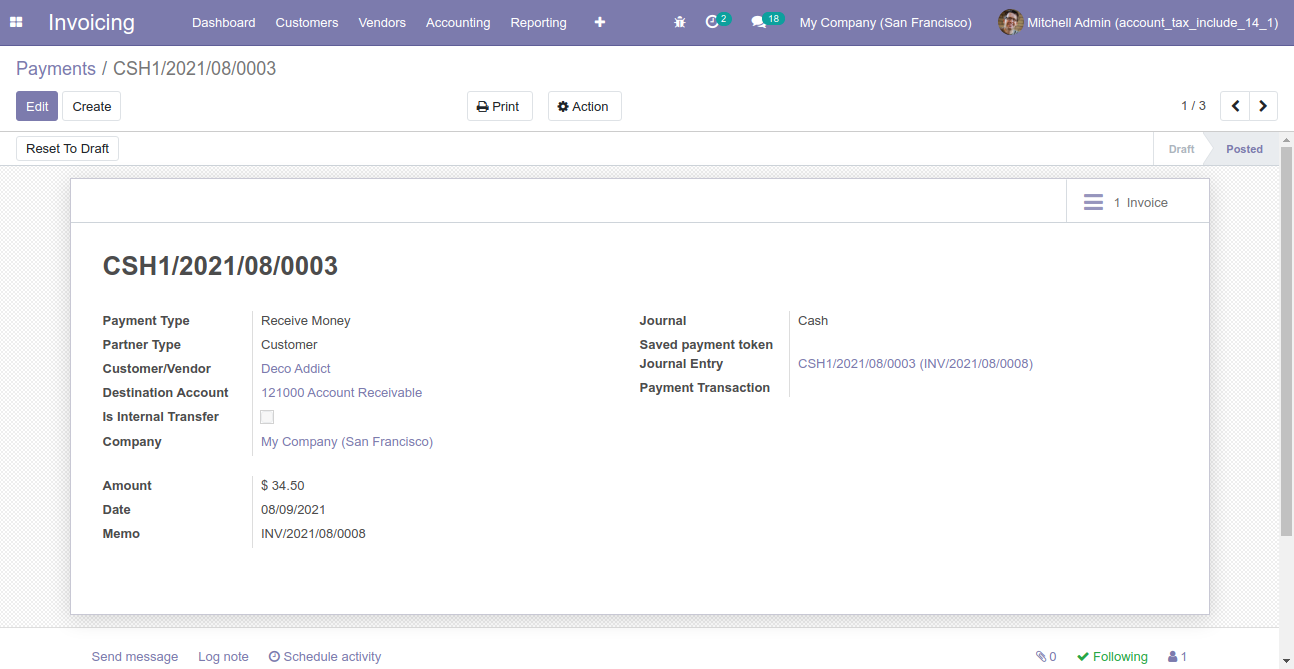
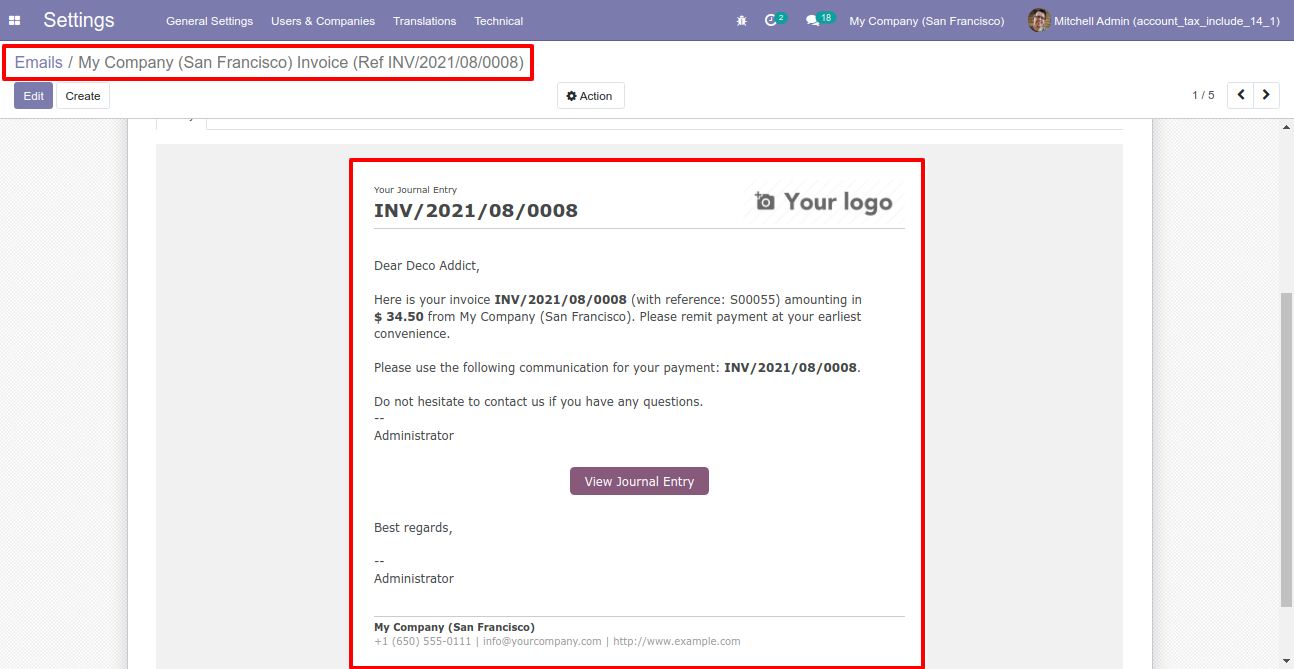
Version 12.0.1 | Released on : 17 August 2021
- Initial Release.
- Please Contact Us at sales@softhealer.comto request customization.
- Yes, This app is compatible with Odoo's Multi-Company Feature.
- Yes, we provide free support for 90 days.