
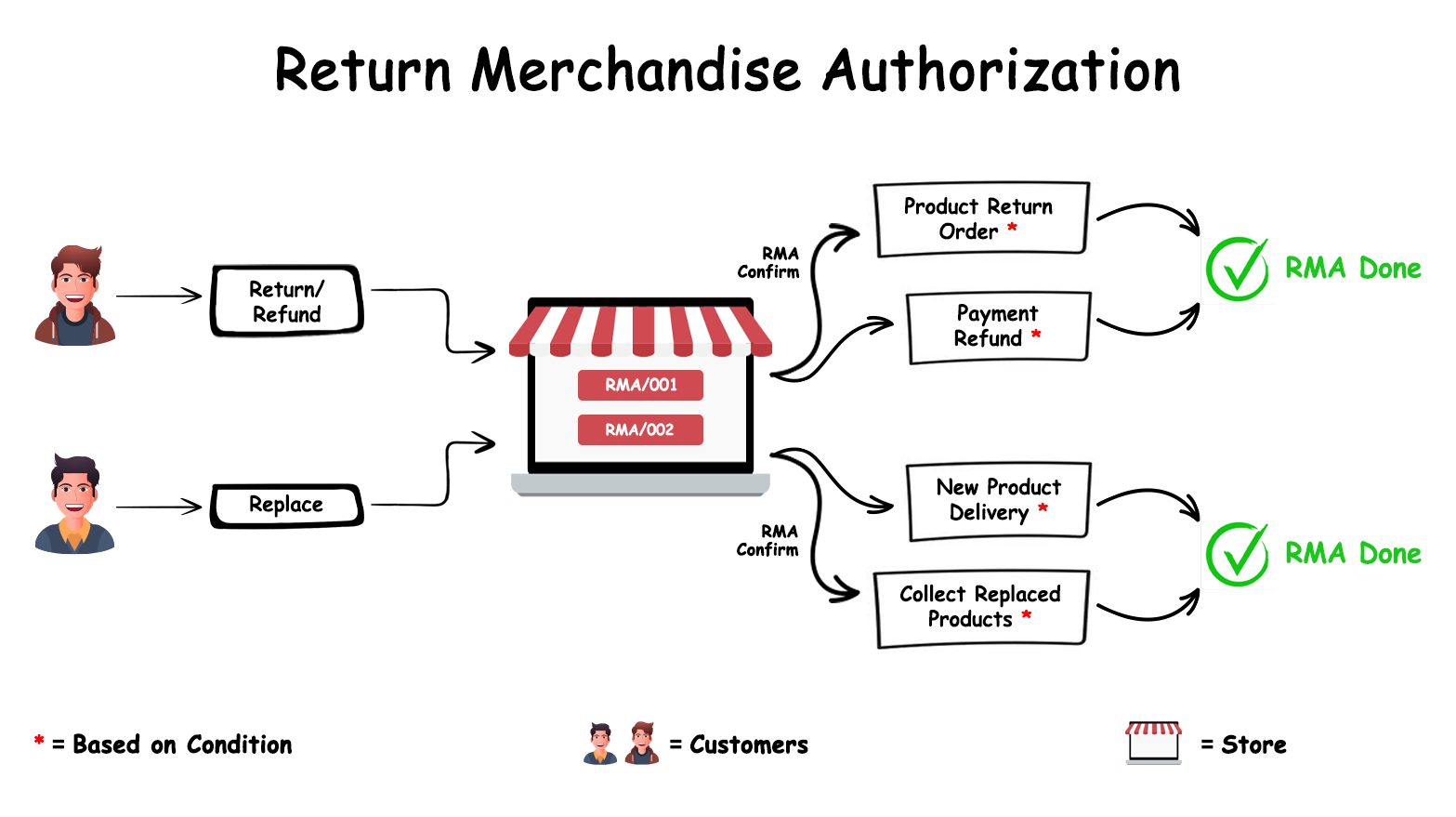
RMA (Return Merchandise Authorisation) is the required part of any business that sells the products online or offline. Nowadays almost every business provides return/replacement services. Unfortunately, odoo can not provide any kind of app to manage RMA. Our app will help you to manage RMA Orders in odoo. There is a facility in the apps for customers to create return/replace orders from the customer portal.
Hot Features
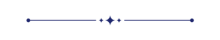
Features
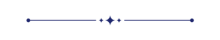
- RMA for Return/Refund and Replacement.
- Easy to create RMA for service type products.
- Easy to configure RMA stages.
- Easy to set visibility for cancel, done and reject buttons in particular stages.
- Set mail templates in particular stages.
- Customers can create RMA in the customer portal.
- You can add reasons for returning products.
- Do some config and go for it.
Go to the RMA configuration menu.
This is the configuration for the RMA, just configure the settings as per your requirements.
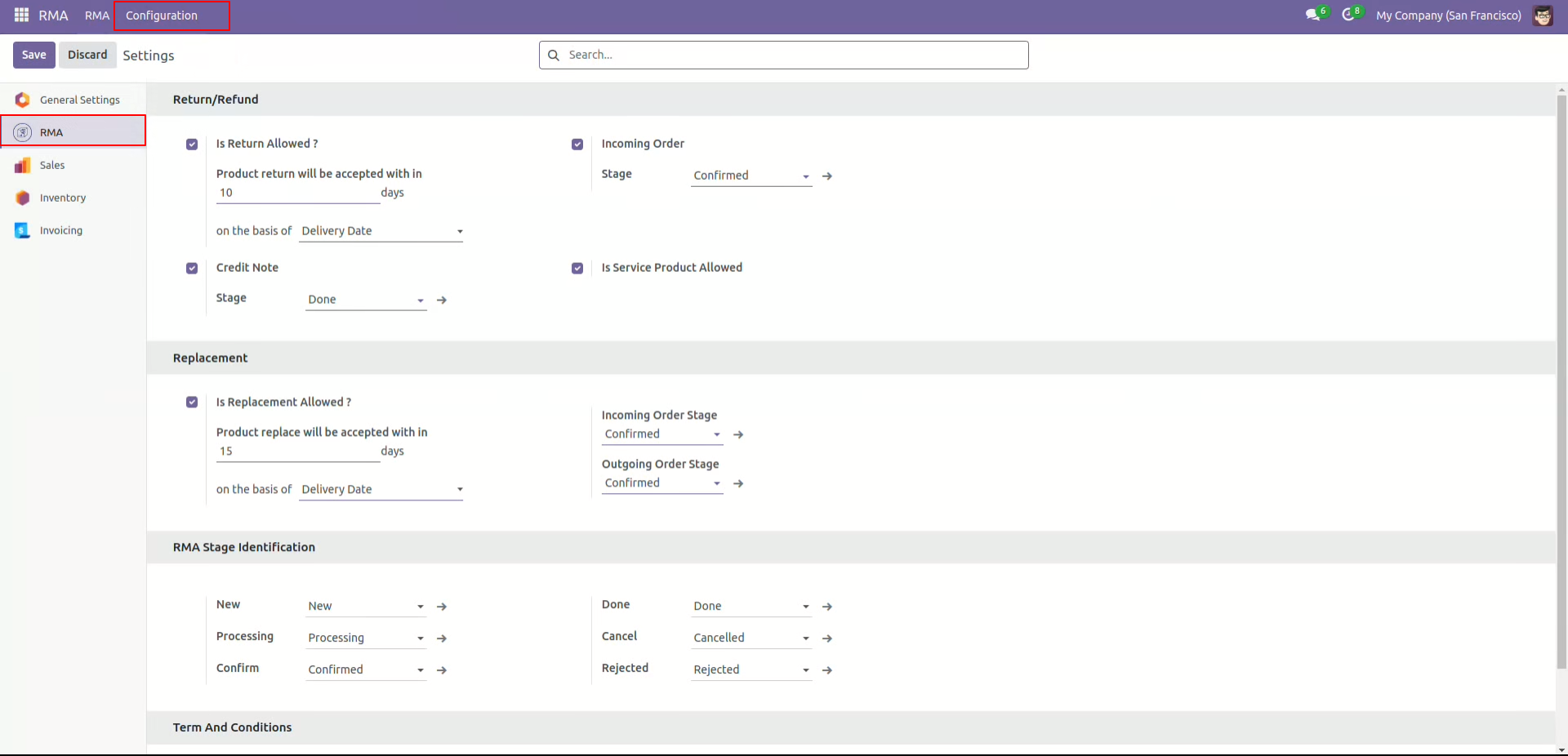
Dynamic RMA Stages list view.

Stage form view. Here you can enable some settings like enable cancel button for that particular stage, which is the next stage, etc...
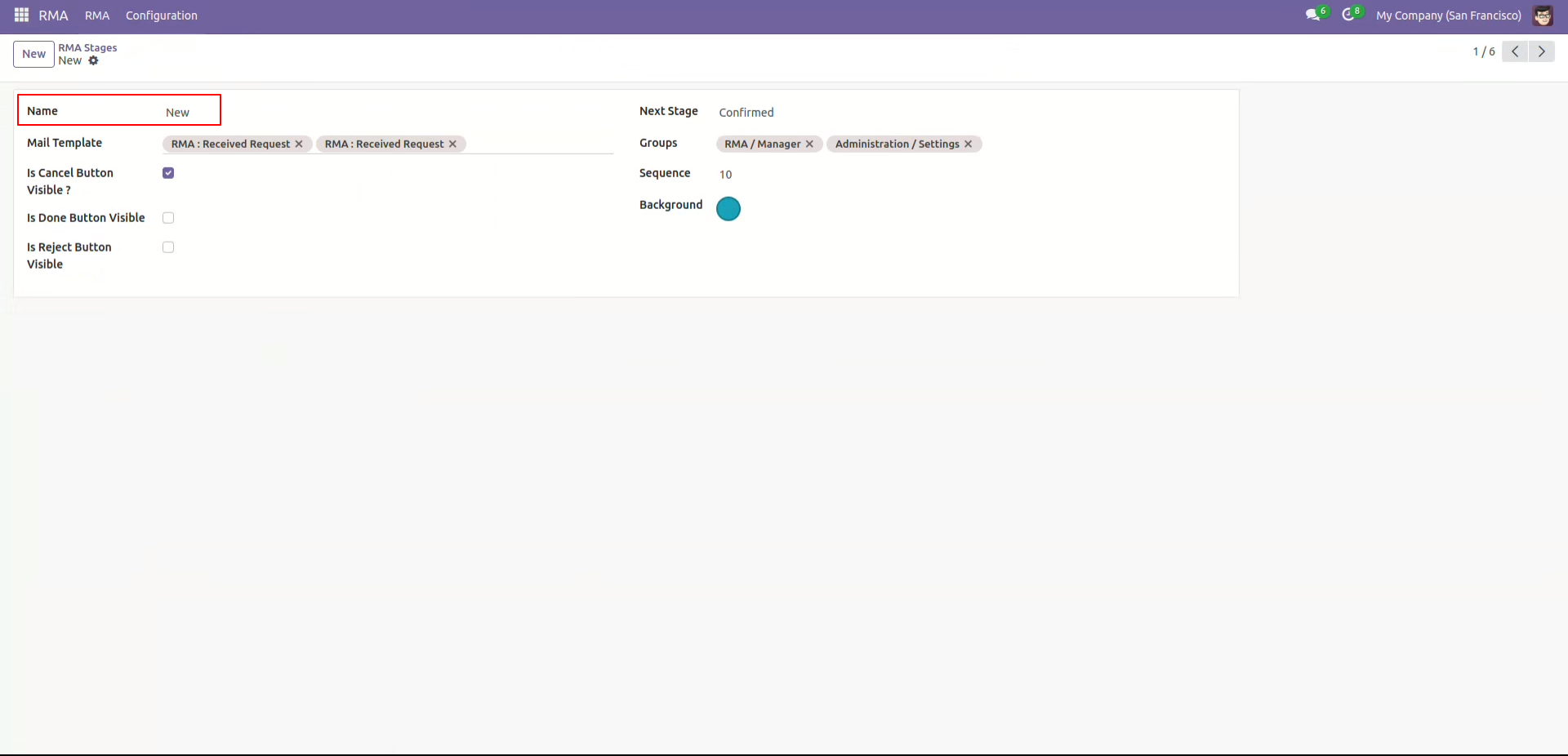
Reason for the return orders.
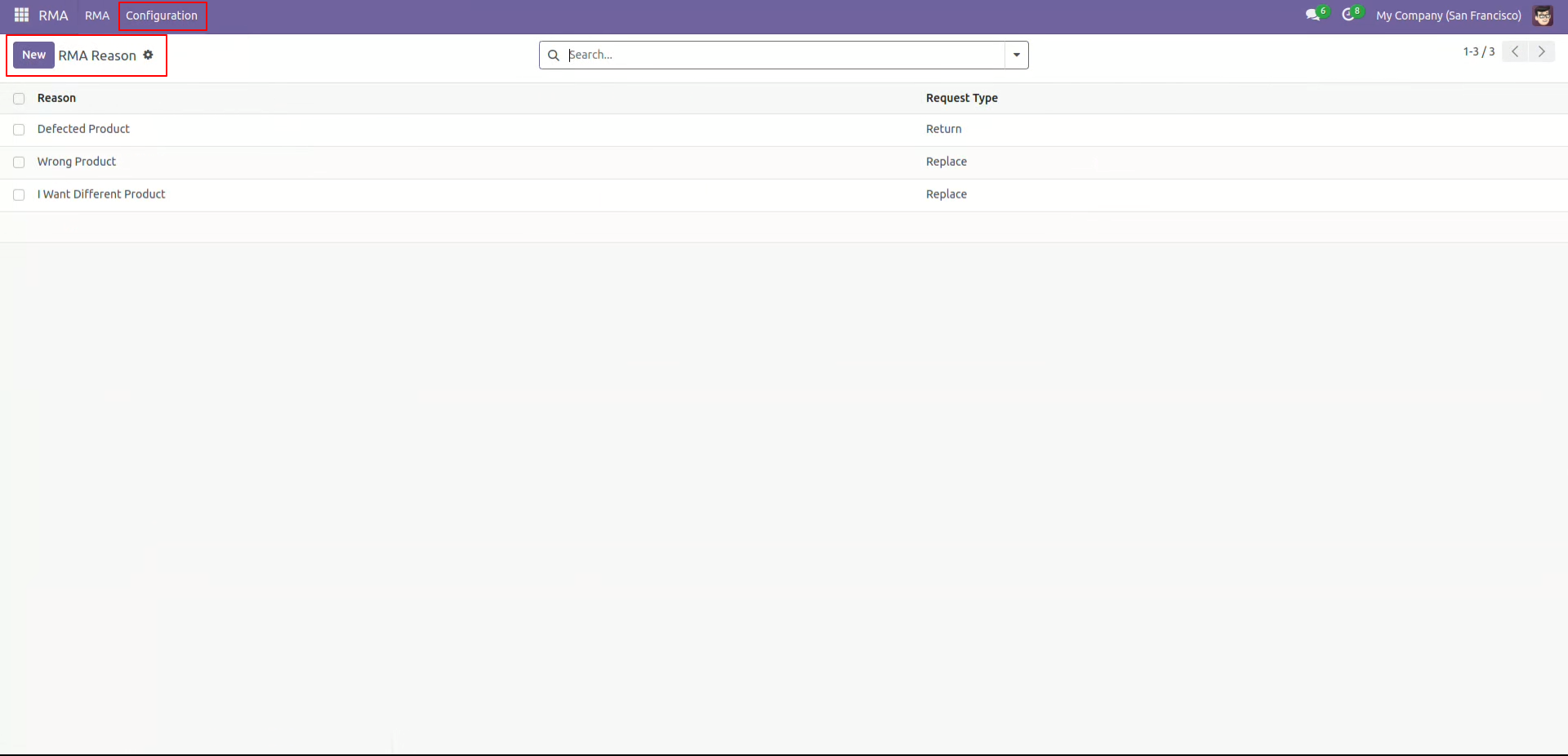
Create RMA for sale order by clicking on create RMA button.
(make sure the sale order, delivery and invoice are confirmed.)
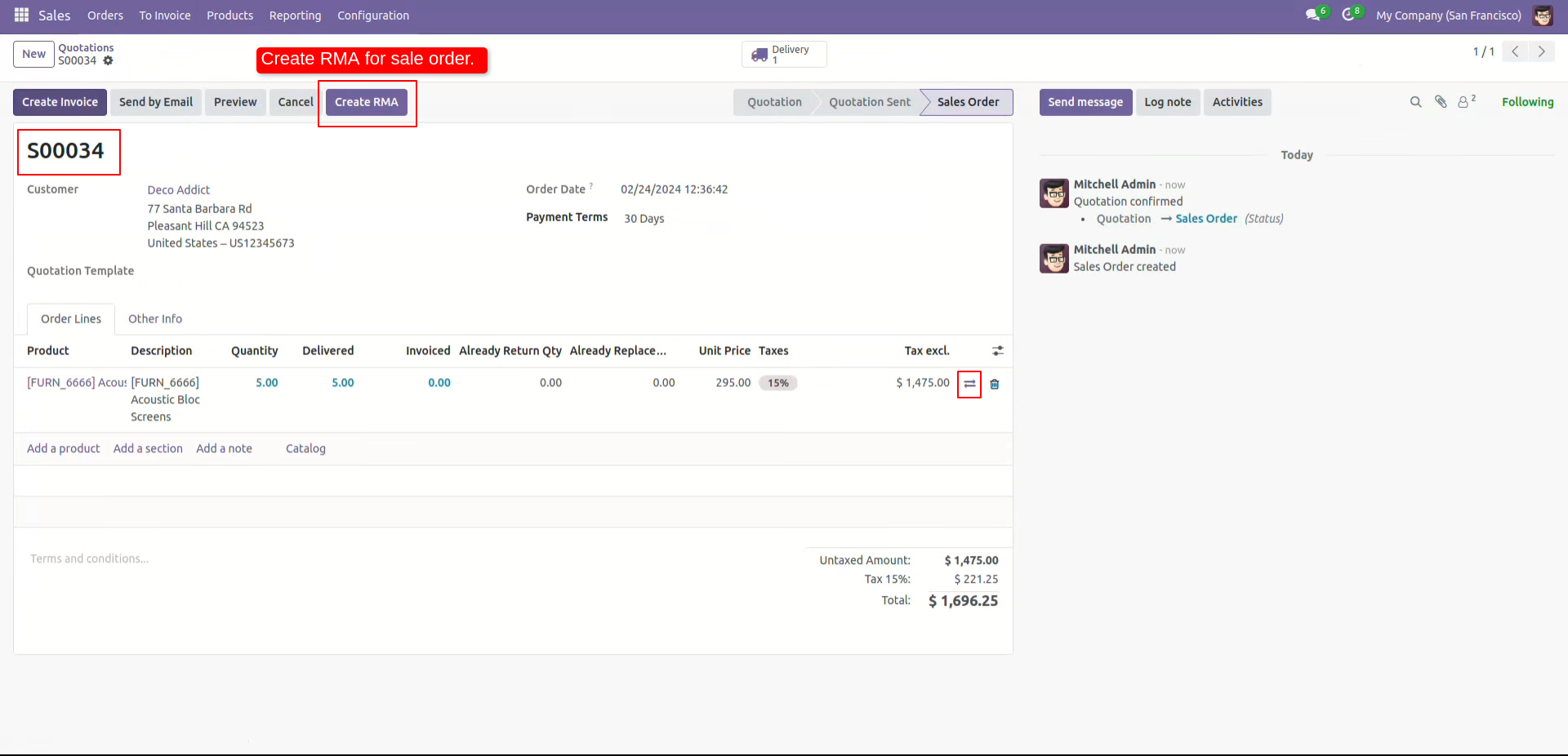
By clicking on the create RMA button, it will open a wizard to select a full replacement or full return of the product update the product qty accordingly and click on confirm.
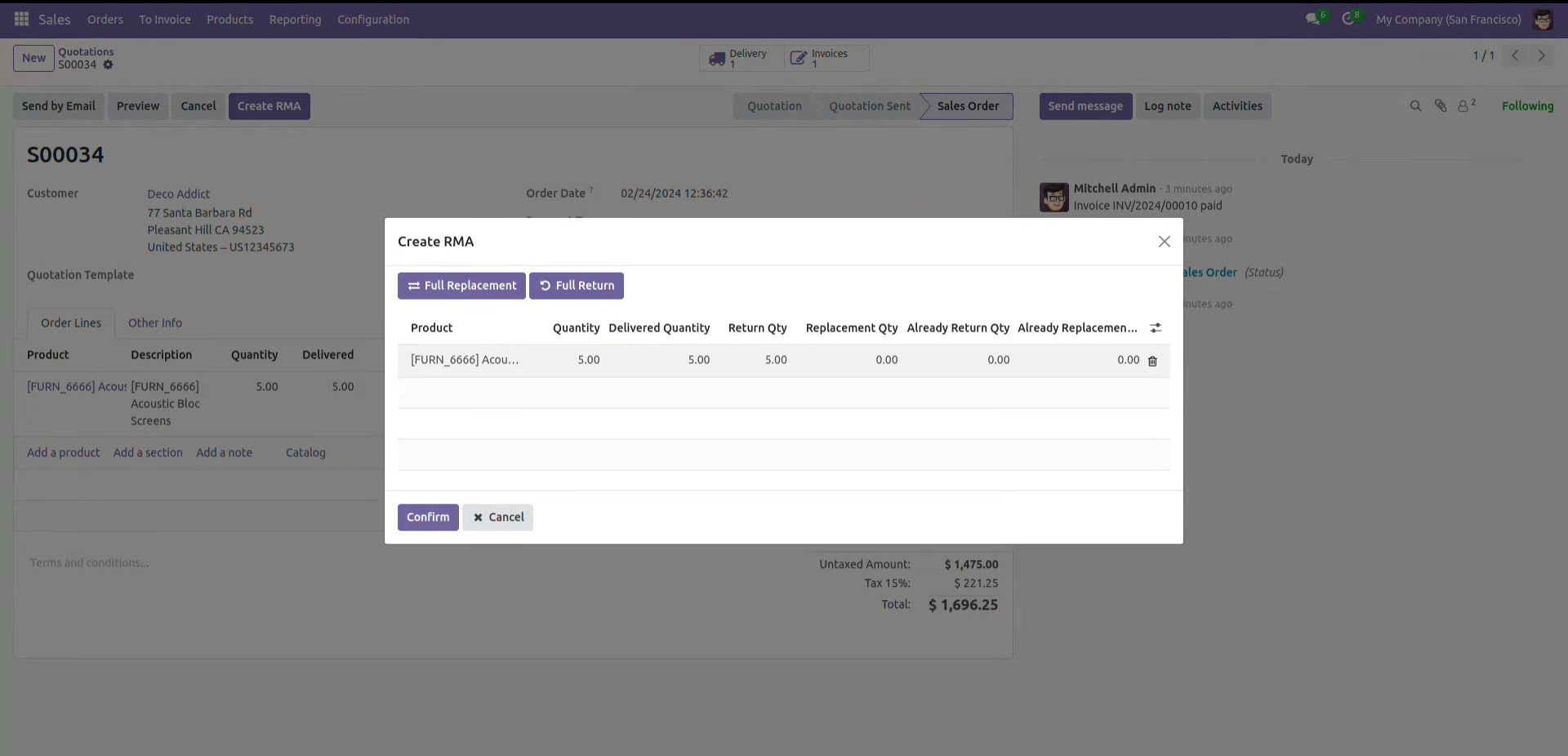
Also, customers can create RMA from the portal.
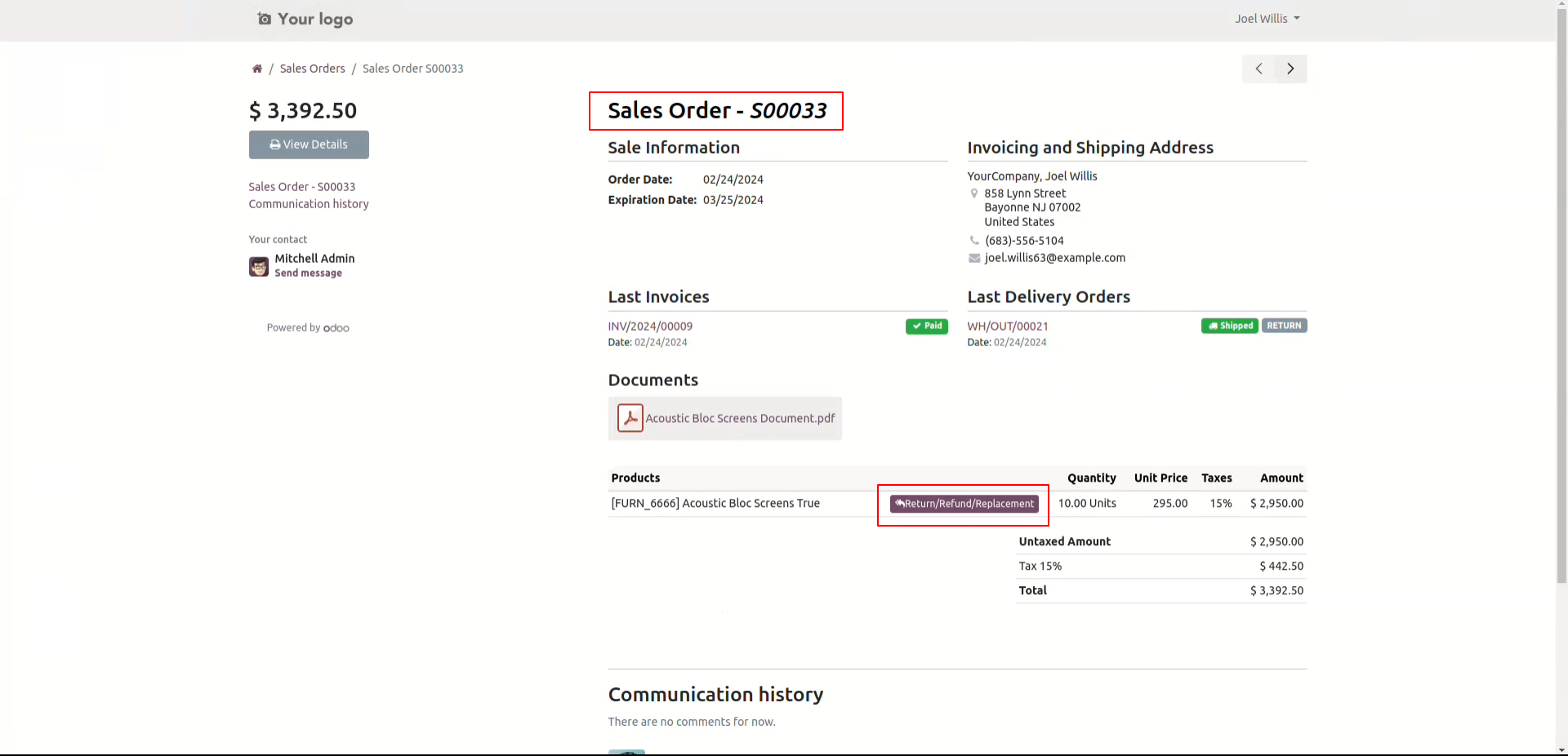
By clicking on the 'Return/Refund Replacement' button, this wizard will pop out, here customer has to enter the request type and quantity.
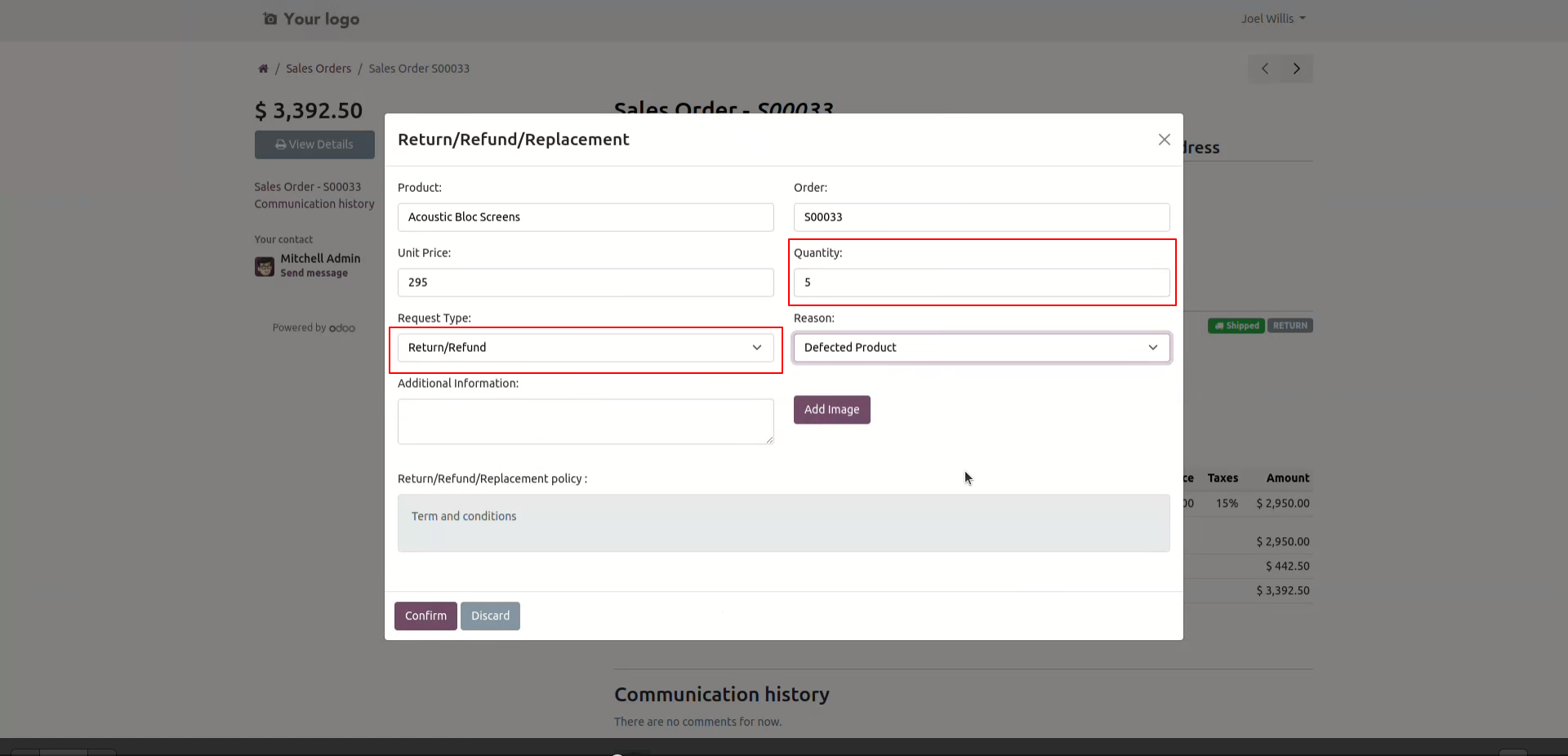
Customers can see the RMA request from the portal.
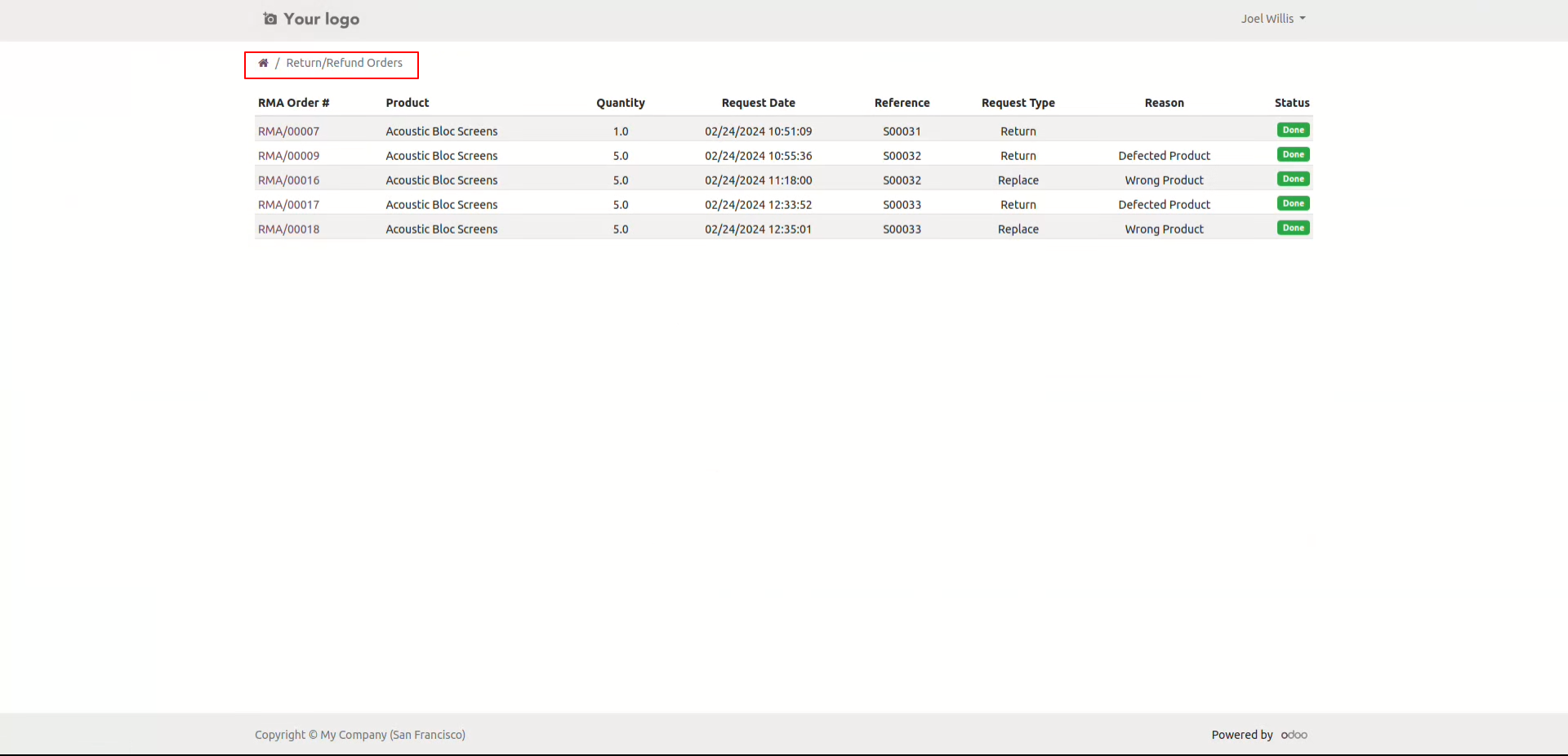
If a customer approves a return RMA, then it will create a return order for that product automatically.
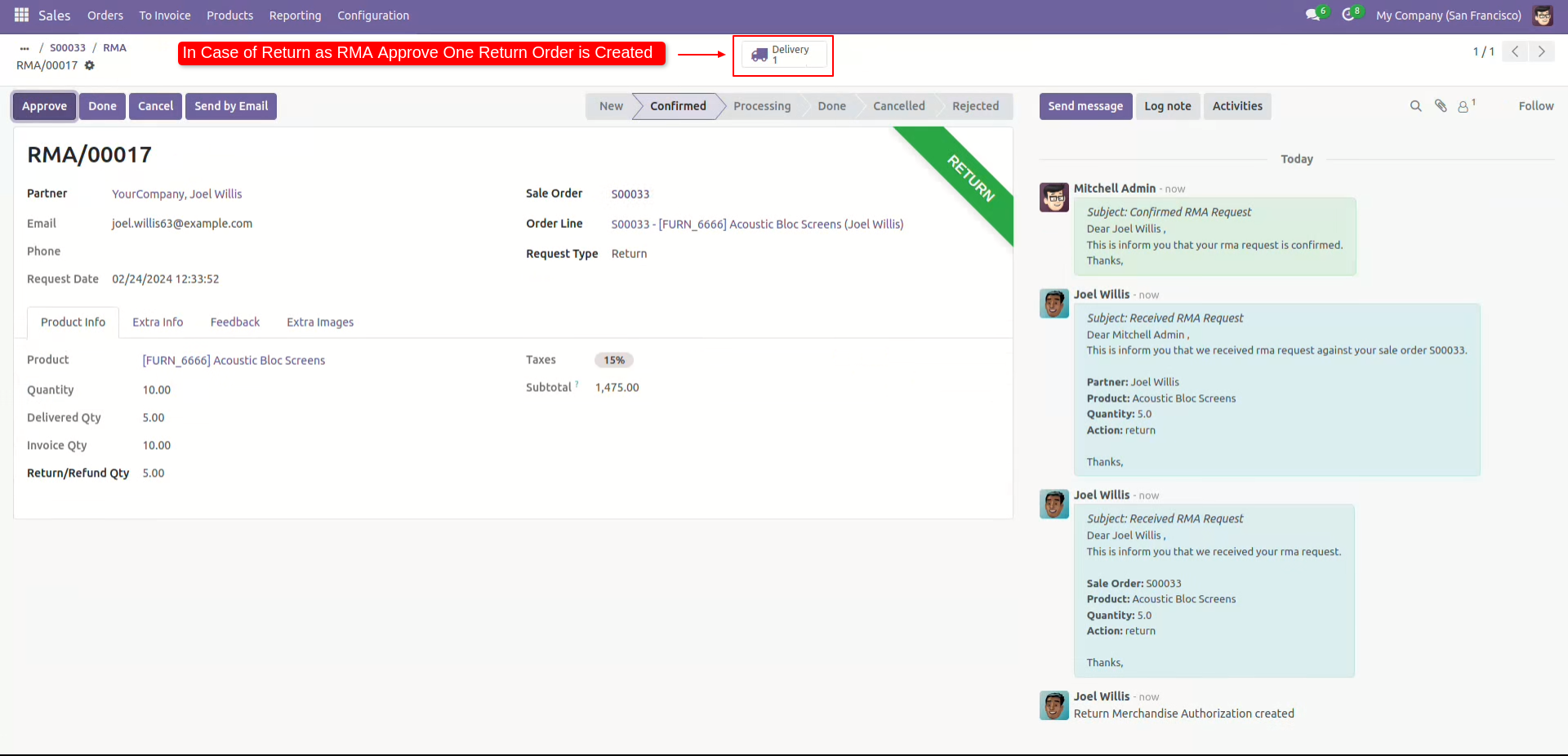
Return order list view.
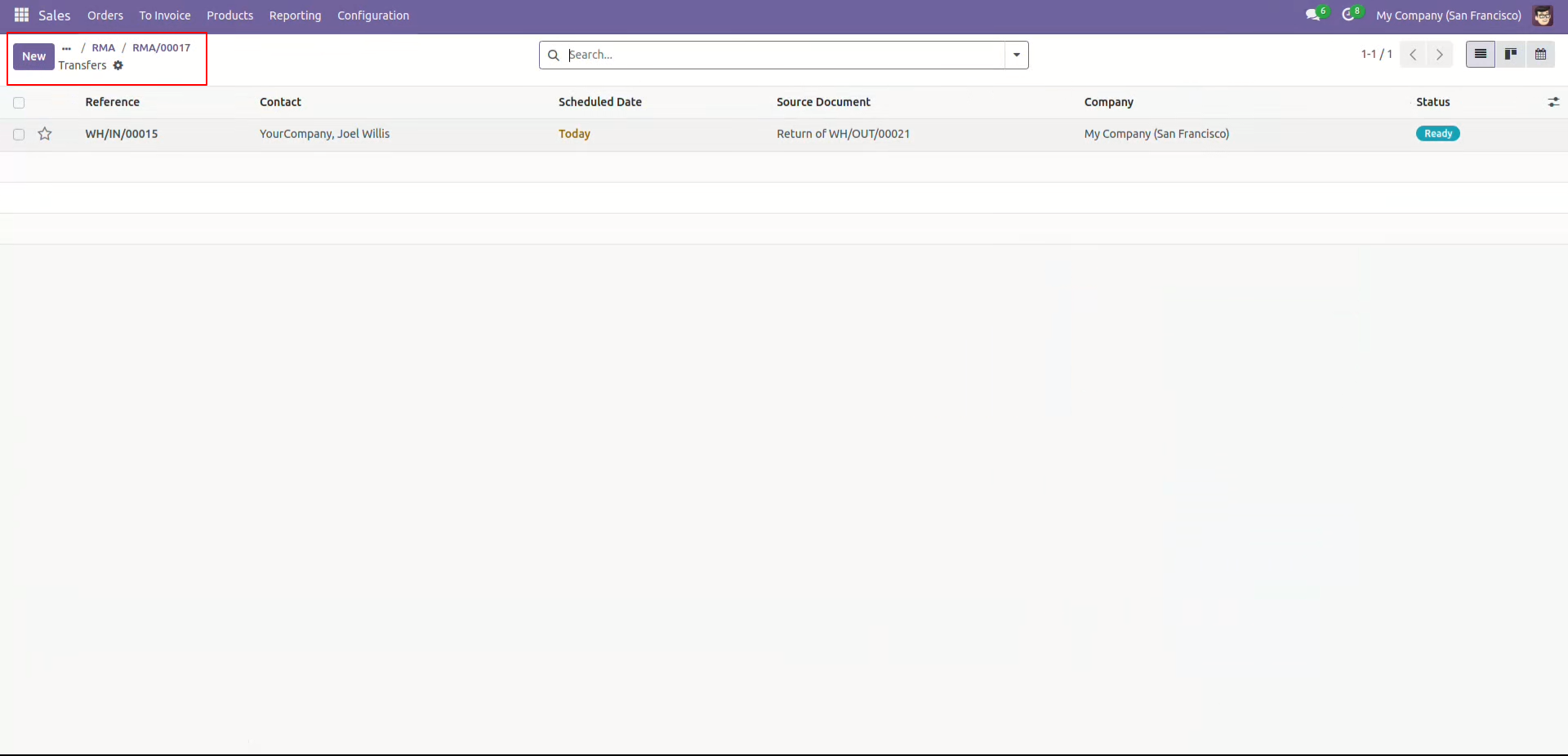
Now the order is in 'Processing' stage.
Note:
The stage movement of the order is based on button clicks. It does not automatically change stages after order validation.
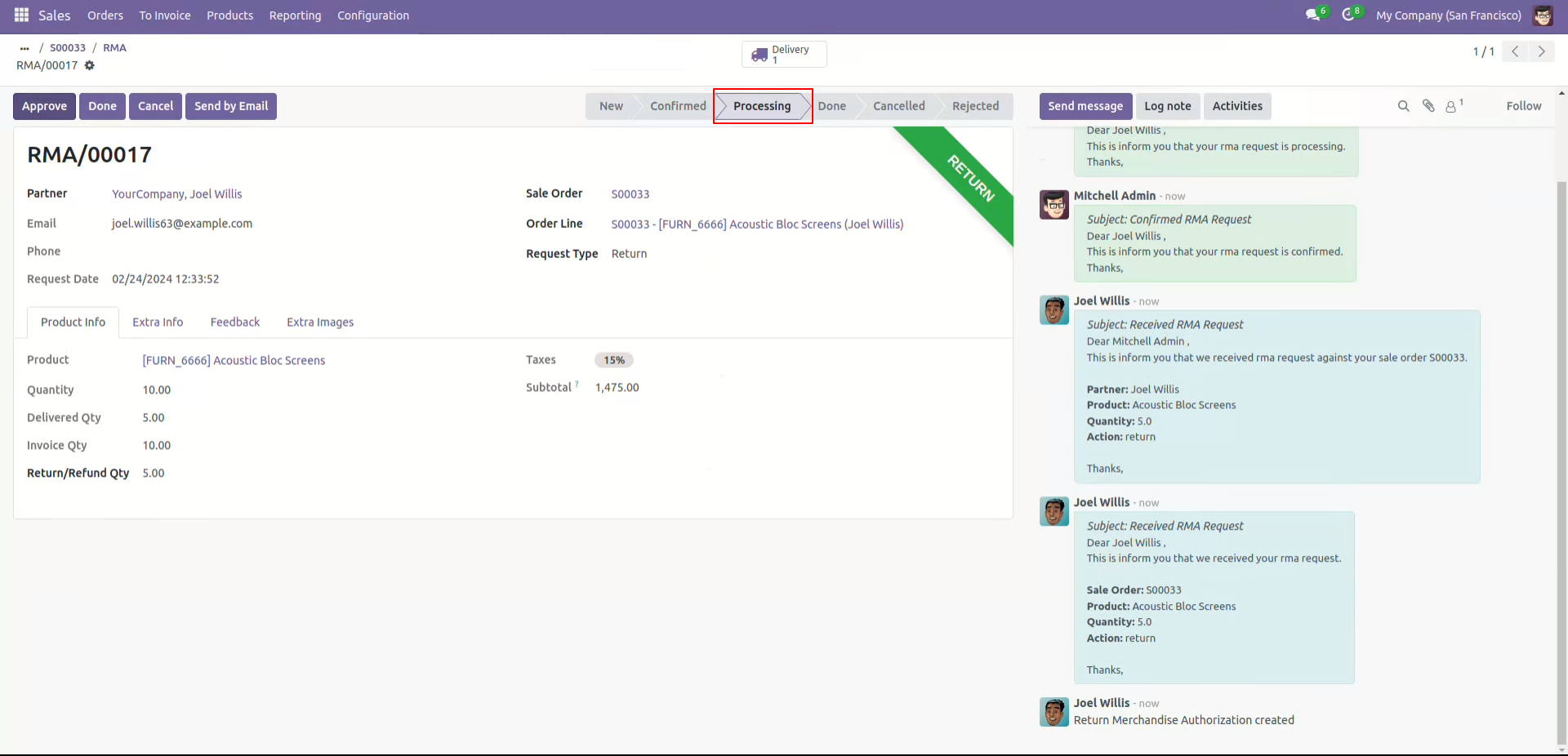
Return invoices are also visible on the portal.
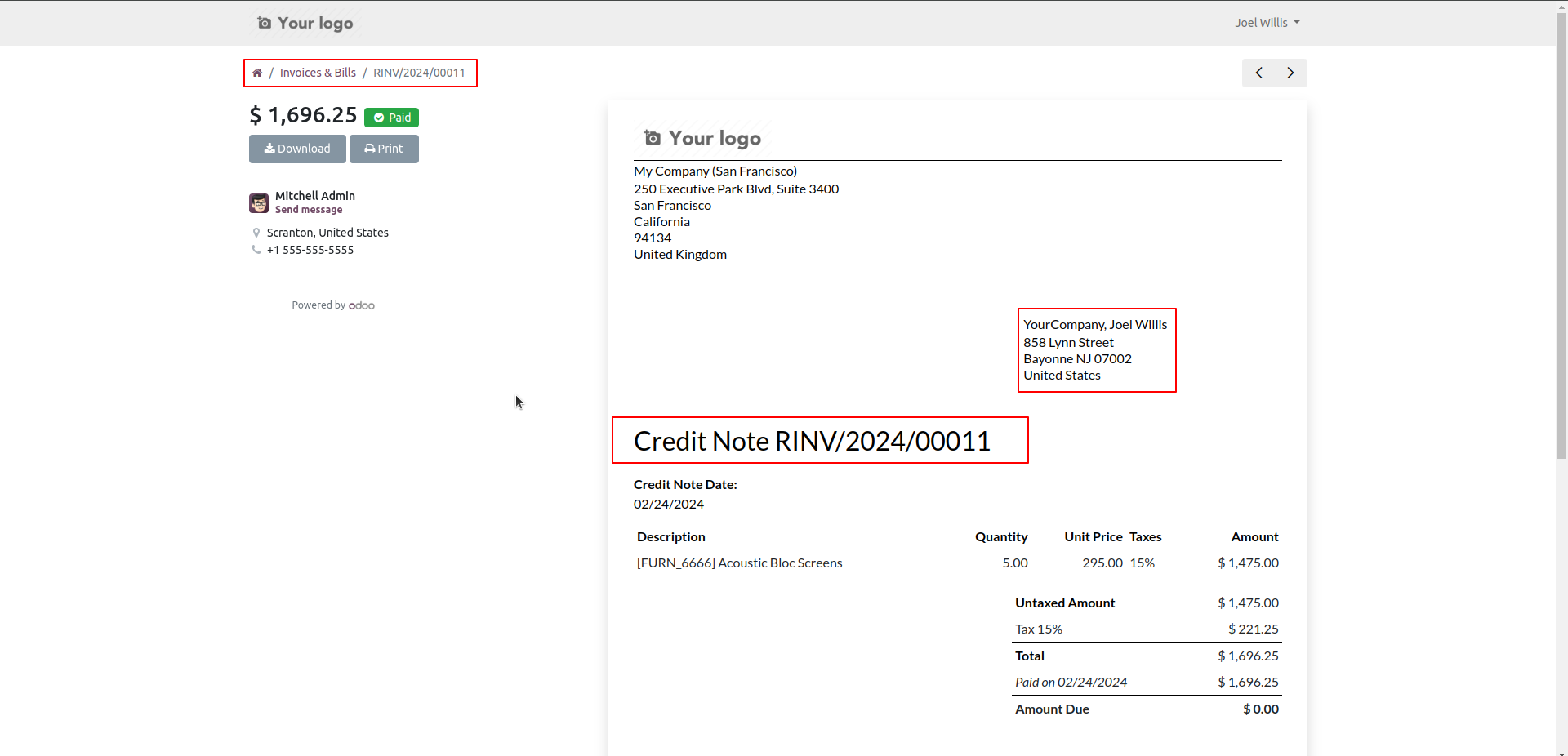
Create a replacement RMA from the portal.
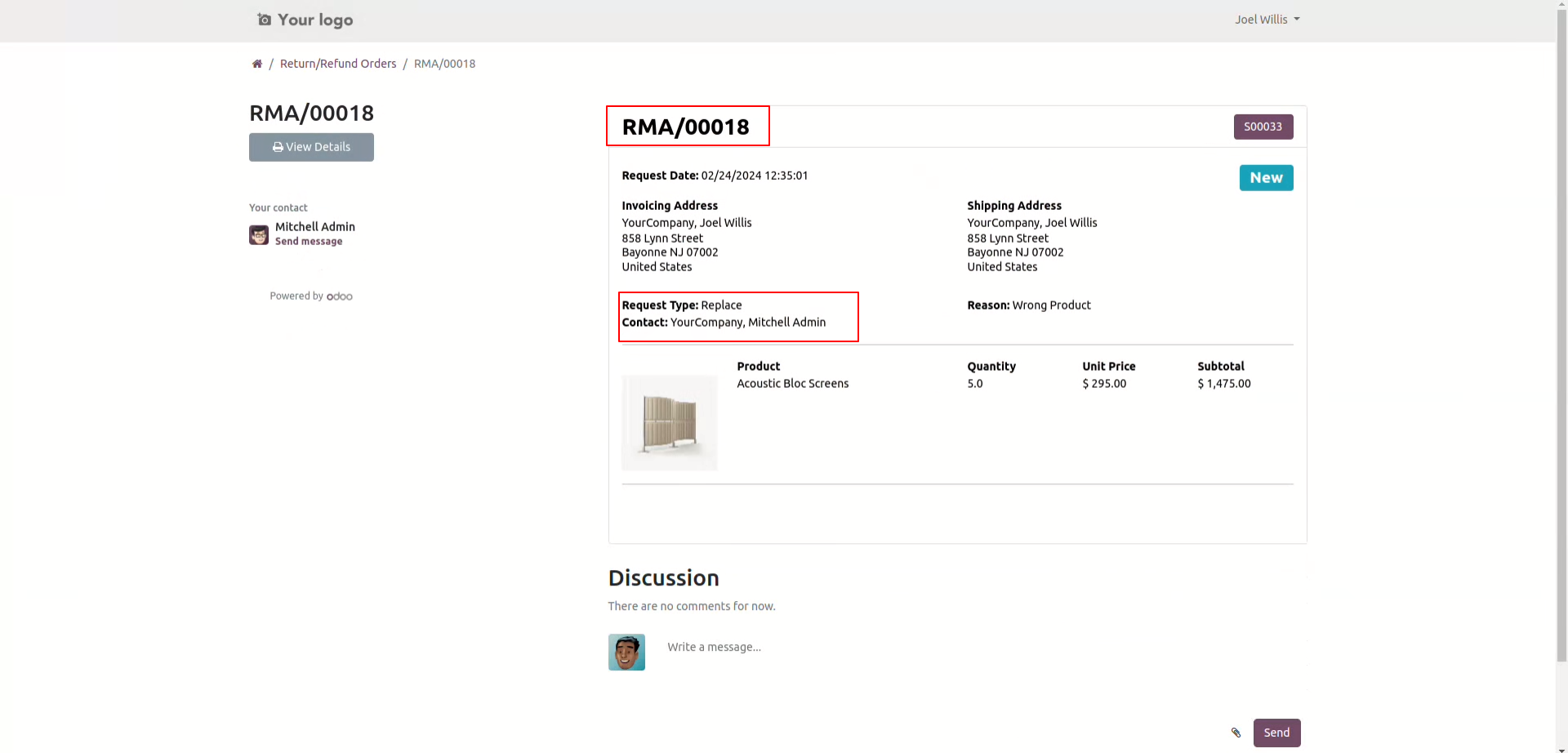
When the RMA for replacing the product is confirmed, two operations will created. one for new product delivery and another for picking old products.
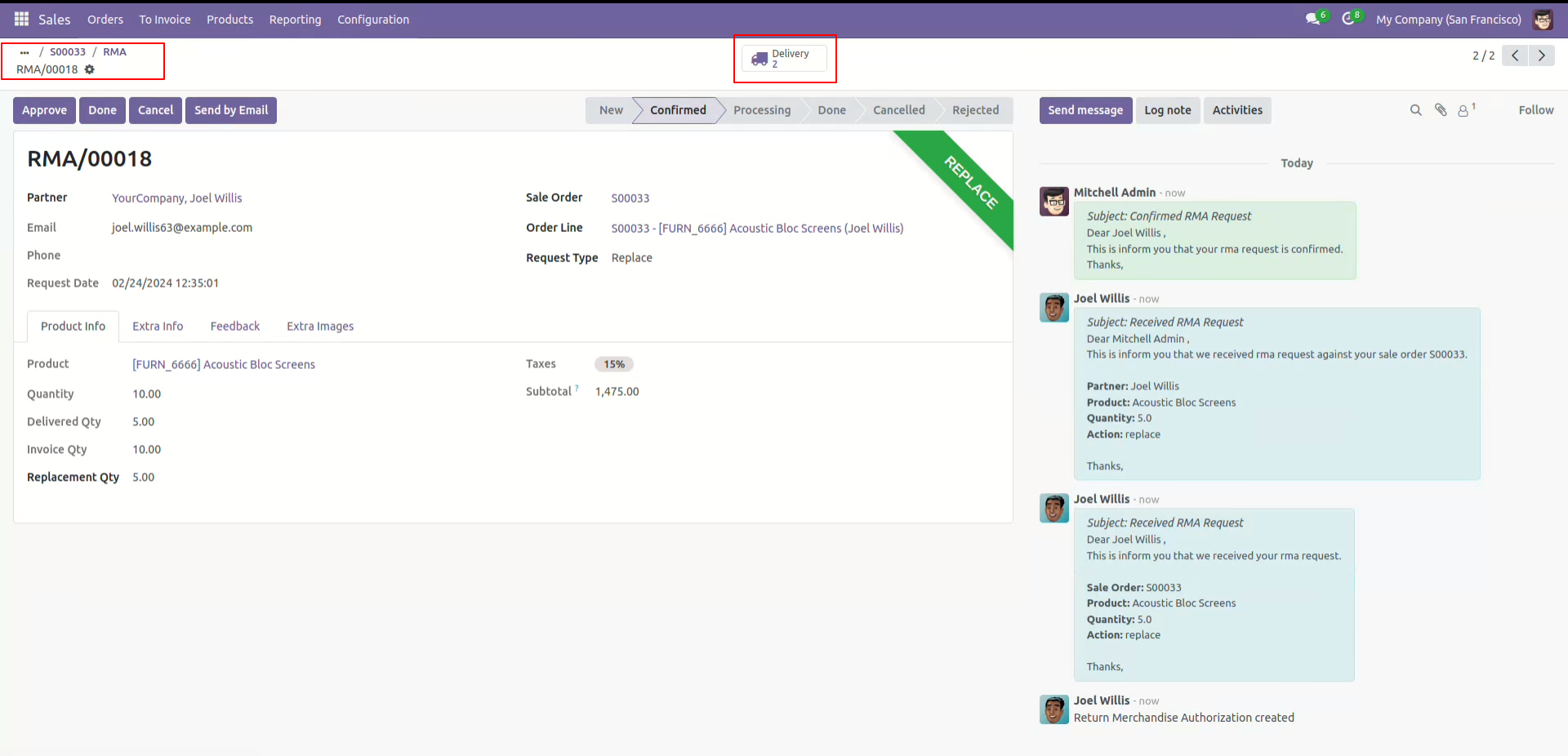
Once the delivery order is validated, the RMA stage will change to 'Processing'.
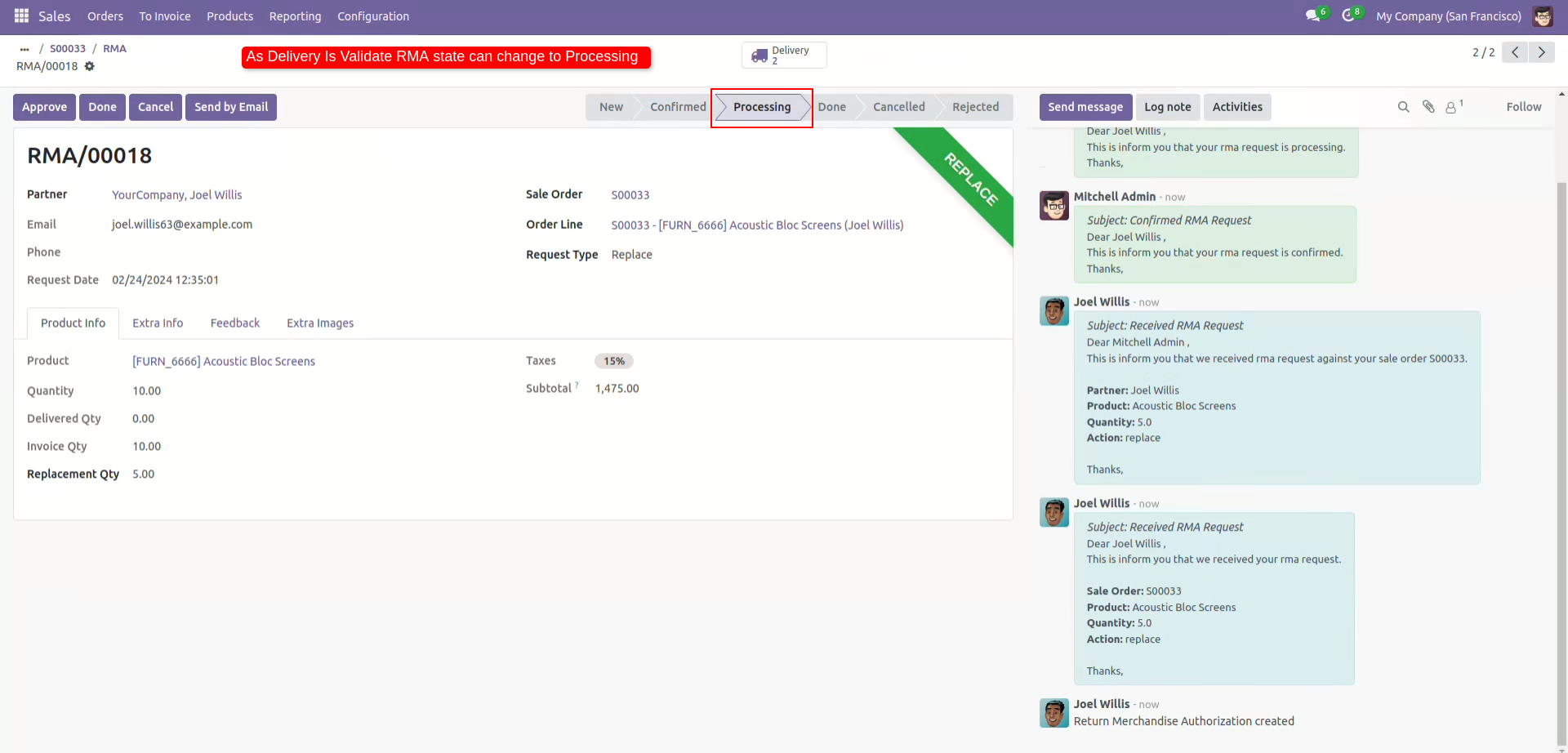
The RMA Stage is done after both delivery and picking are done.
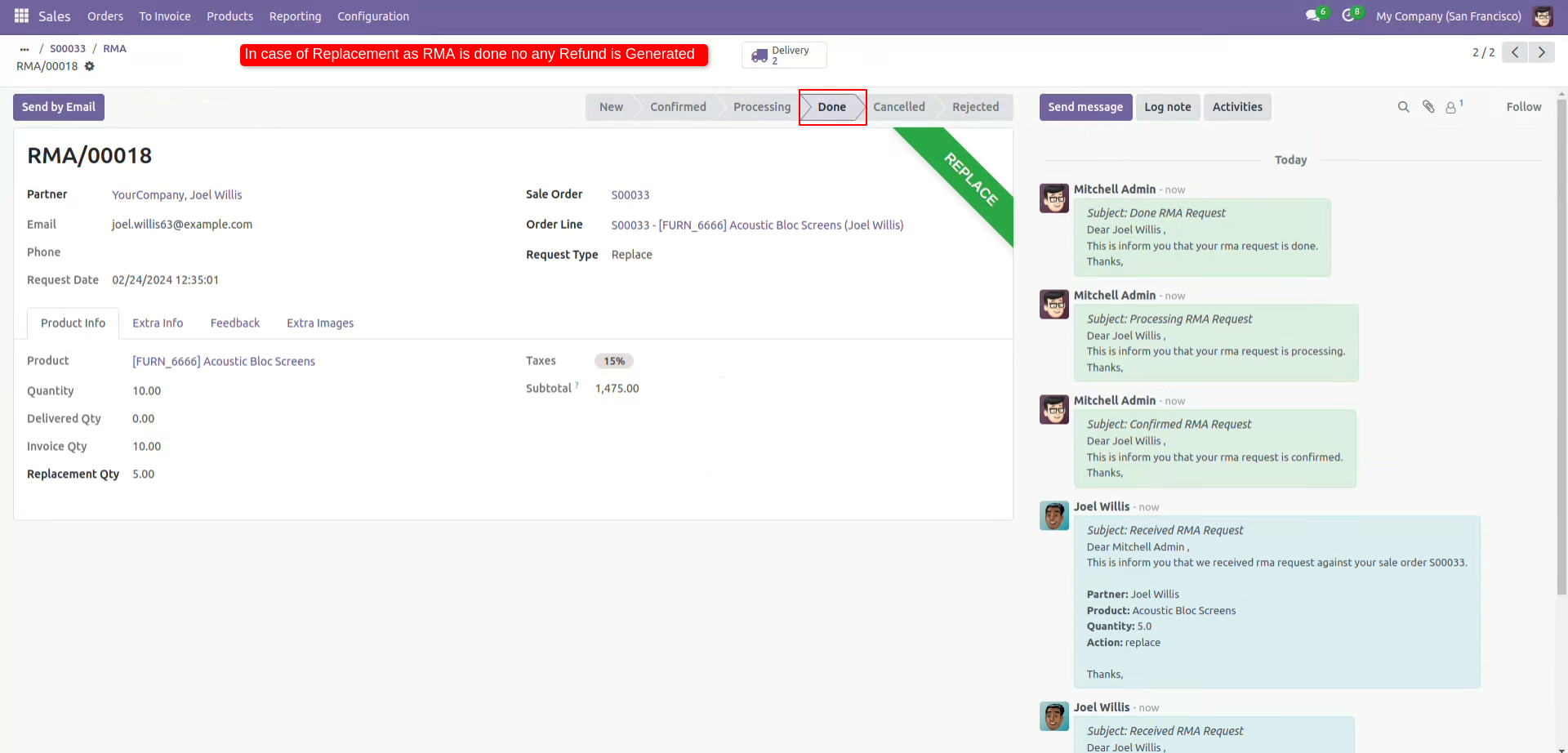
Version 17.0.11 | Released on : 25th April 2025
Version 17.0.10 | Released on : 9th April 2025
Version 17.0.9 | Released on : 1st April 2025
Version 17.0.8 | Released on : 31st January 2025
Version 17.0.7 | Released on : 30th January 2025
Version 17.0.6 | Released on : 29th January 2025
Version 17.0.5 | Released on : 23rd January 2025
Version 17.0.4 | Released on : 22nd January 2025
Version 17.0.3 | Released on : 07th August 2024
Version 17.0.2 | Released on : 24th May 2024
Version 17.0.1 | Released on : 26th February 2024
- Yes, this app works perfectly with Odoo Enterprise (Odoo.sh & On-Premise) as well as Community.
- No, this application is not compatible with odoo.com(odoo saas/Odoo Online).
- Please Contact Us at sales@softhealer.com to request customization.
- Yes, you will get free update for lifetime.
- No, you don't need to install additional libraries.
- For version 12 or upper, you will need to purchase the module for each version that you want to use.
- Yes, we provide free support for 100 days.
- No, We do not provide any kind of exchange.
