

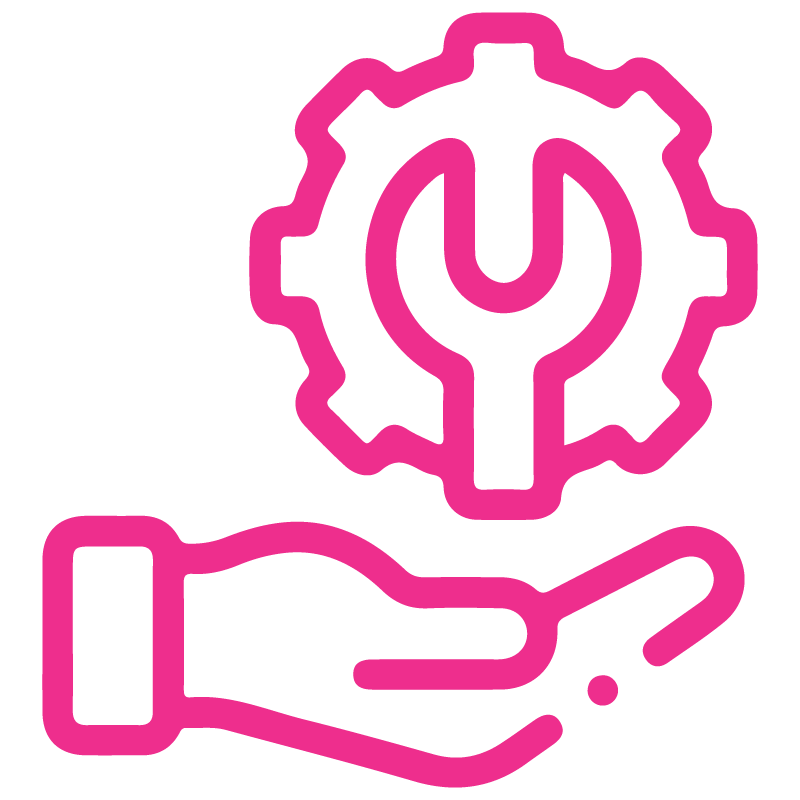

















Restricts Partners Add As Followers In Invoice/Bill/Credit Note/Debit Note
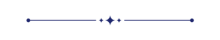
Generally in the odoo, automatically partners are added as followers in invoice/credit note/bill/debit note. so our module restricts that. This module disables the partners automatically added as followers in invoice/credit note/bill/debit note. This module includes,
1) Validate Invoice/Bill/Credit Note/Debit Note: When you validate the invoice/bill/credit note/debit note the partners are not added as followers.
2) Disable Sales person to add as followers
Hot Features
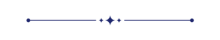
Features
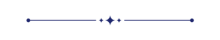
- Restricts partners added as followers
- Disable add followers in validating invoice/ bill/ credit note/ debit note.
- Disable the vendor's add as the followers in the validation of the bill/debit note.
Enable 'Disable to add salesperson as followers', to remove salesperson as followers.
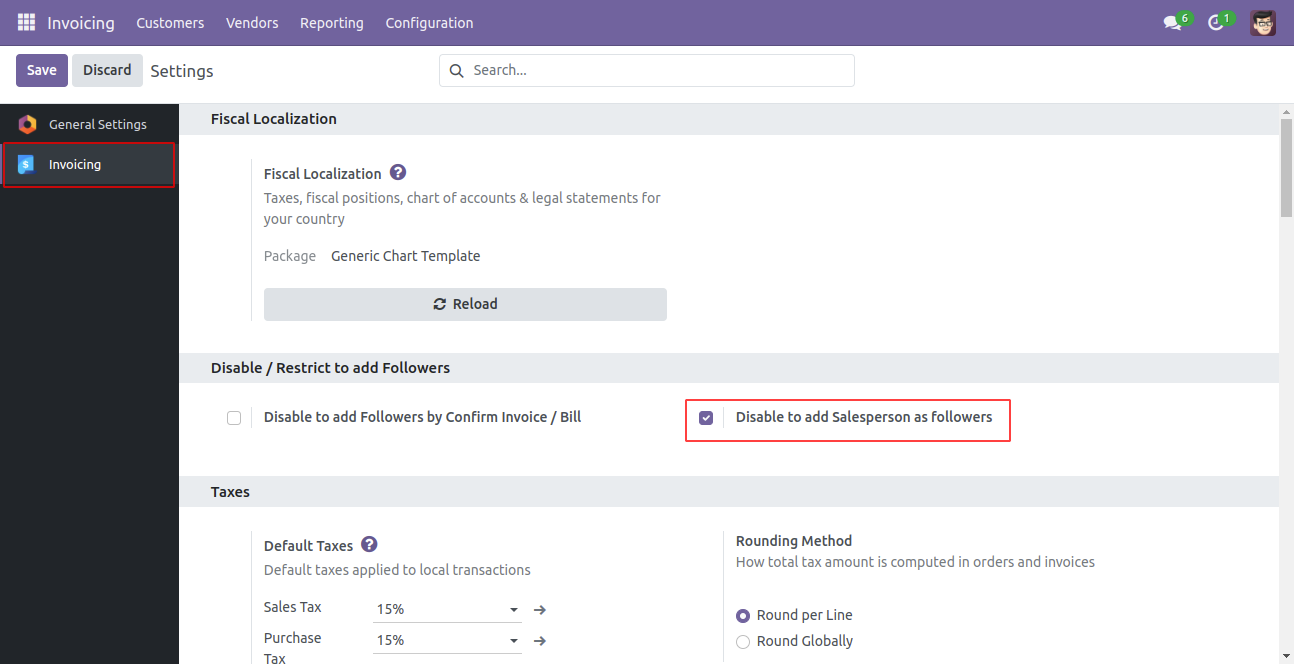
Salesperson field in invoice. You can see the salesperson is not added as a follower.
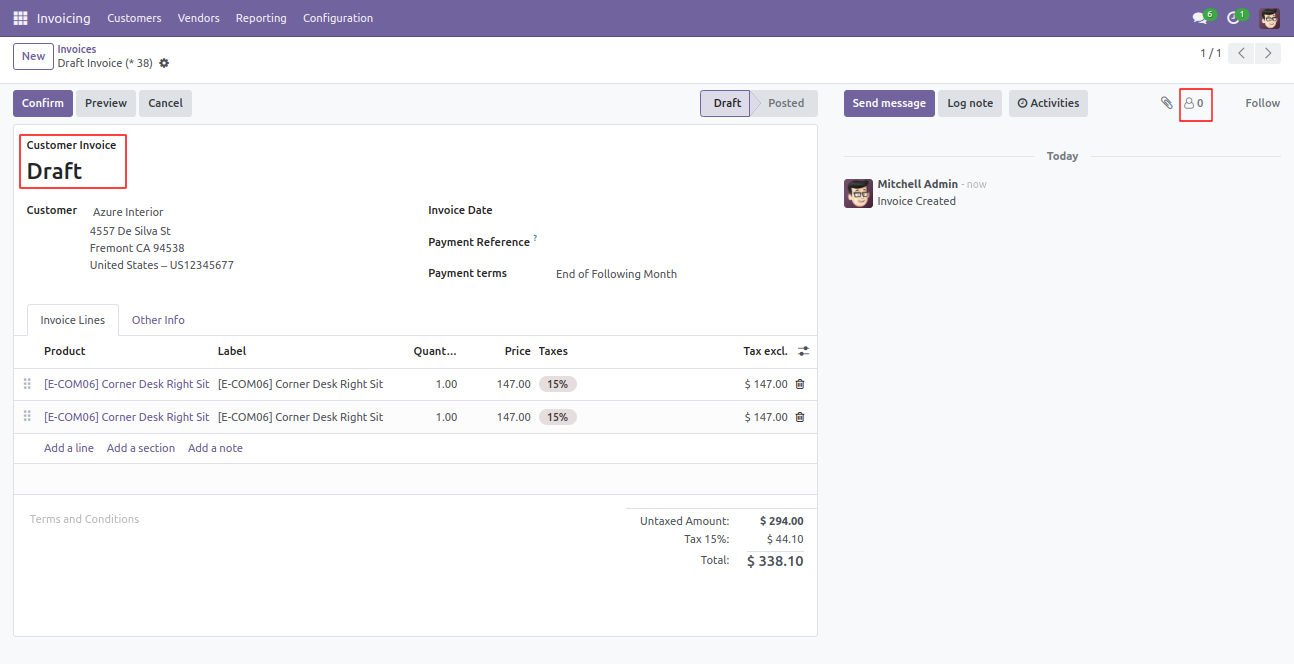
Salesperson field in bills. You can see the salesperson is not added as a follower.
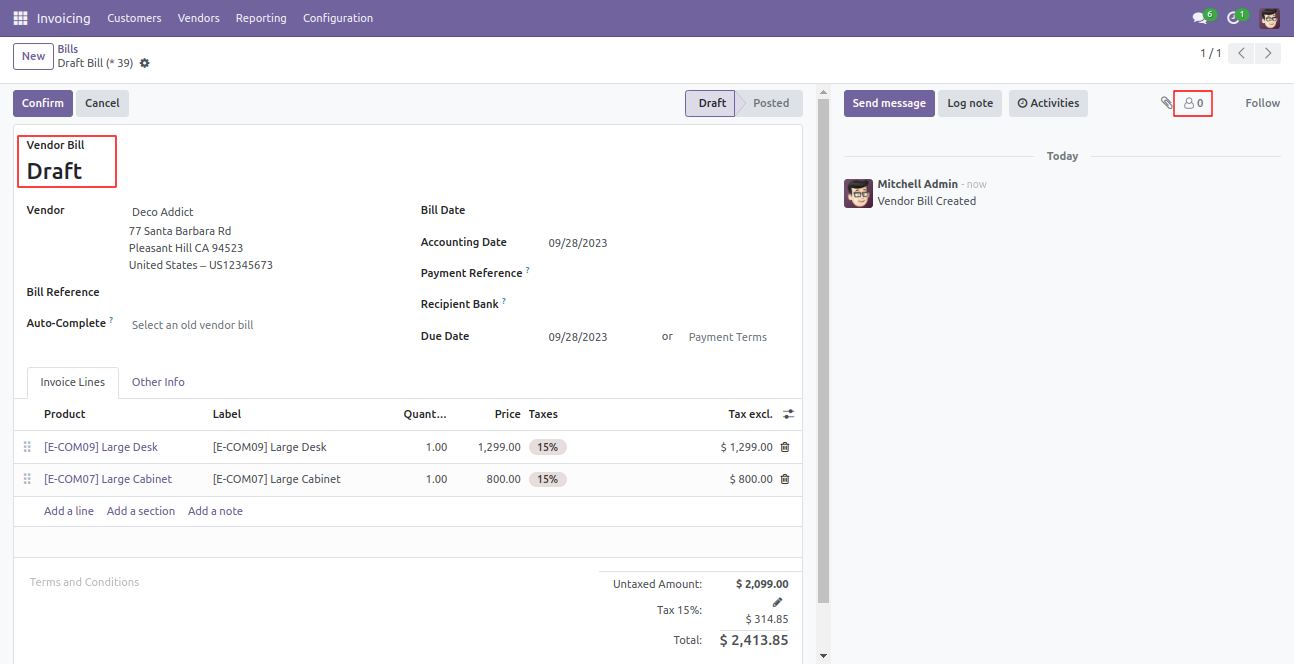
Salesperson field in credit note. You can see the salesperson is not added as a follower.
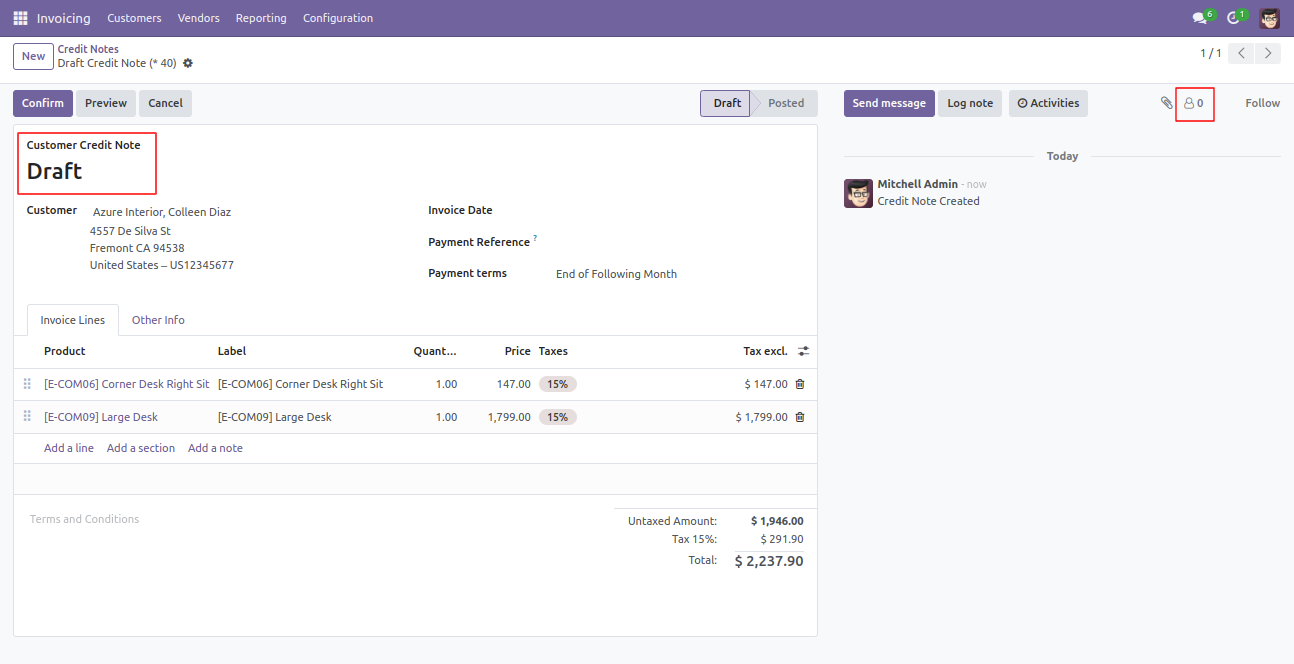
In the settings, tick the tickbox 'Disable to add followers by confirm invoice/bill' to restrict the partners automatically added as followers.
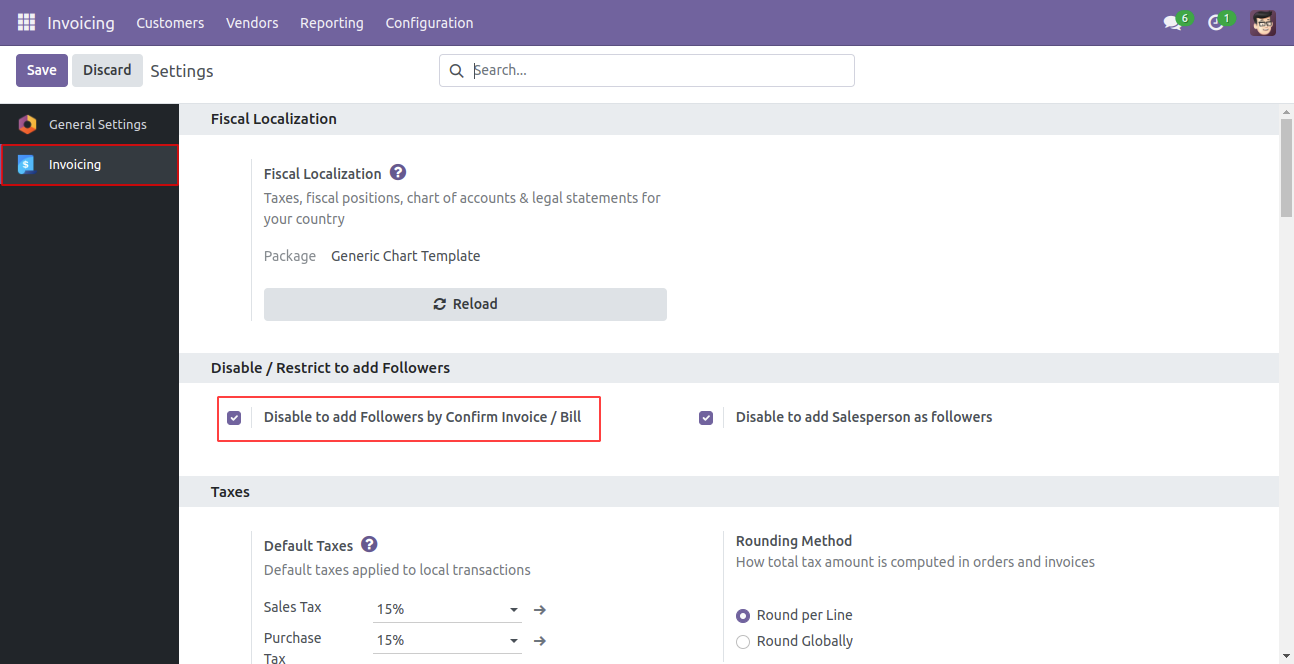
In the invoice, you can see the partner is not added as a follower in the followers list.
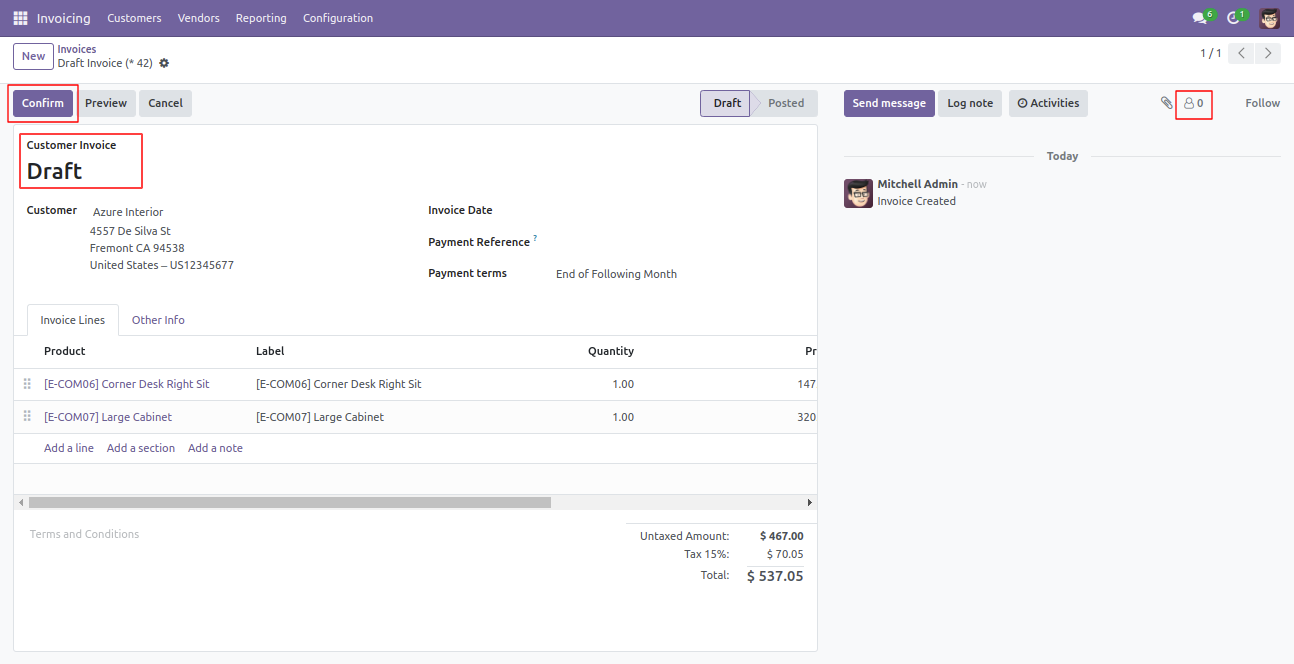
Now, confirm the invoice.
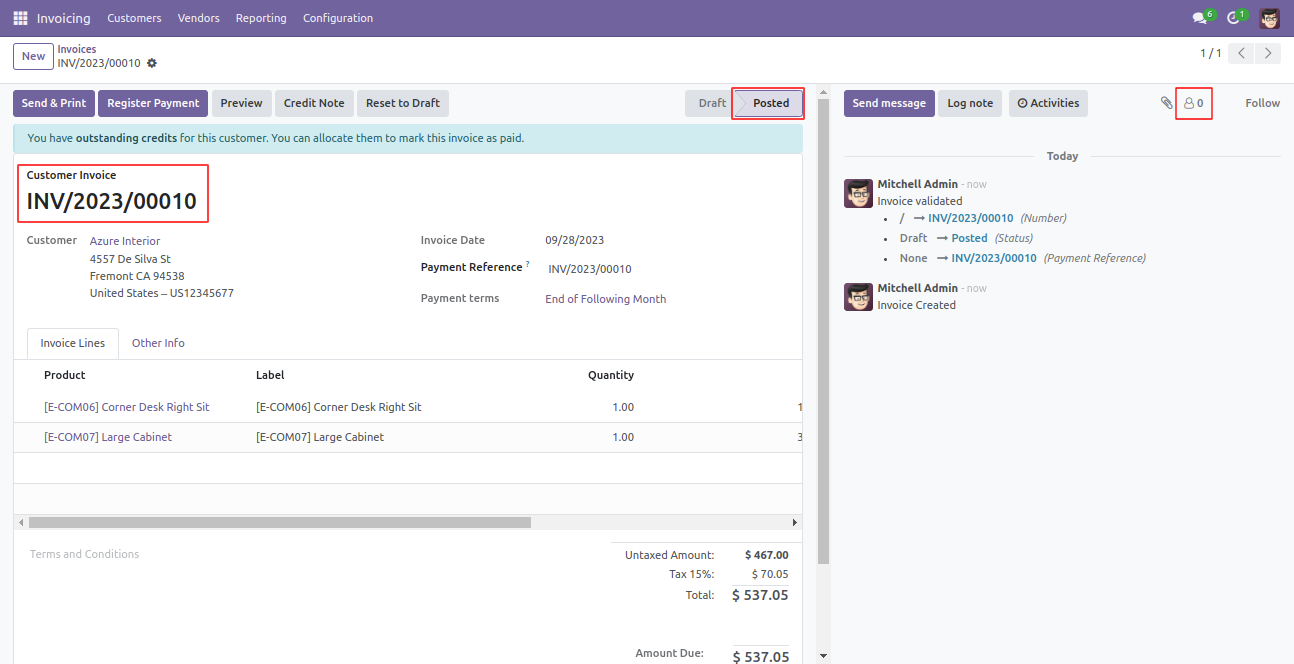
Create a bill.
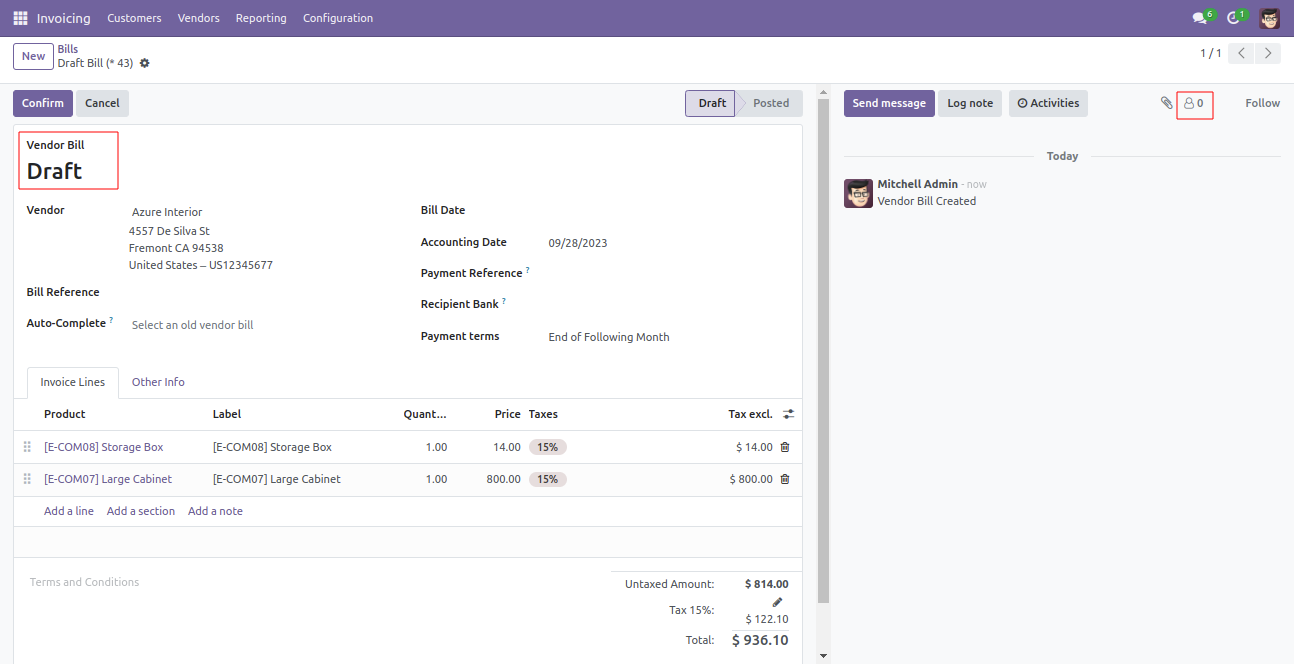
Click on the 'Register payment' button.
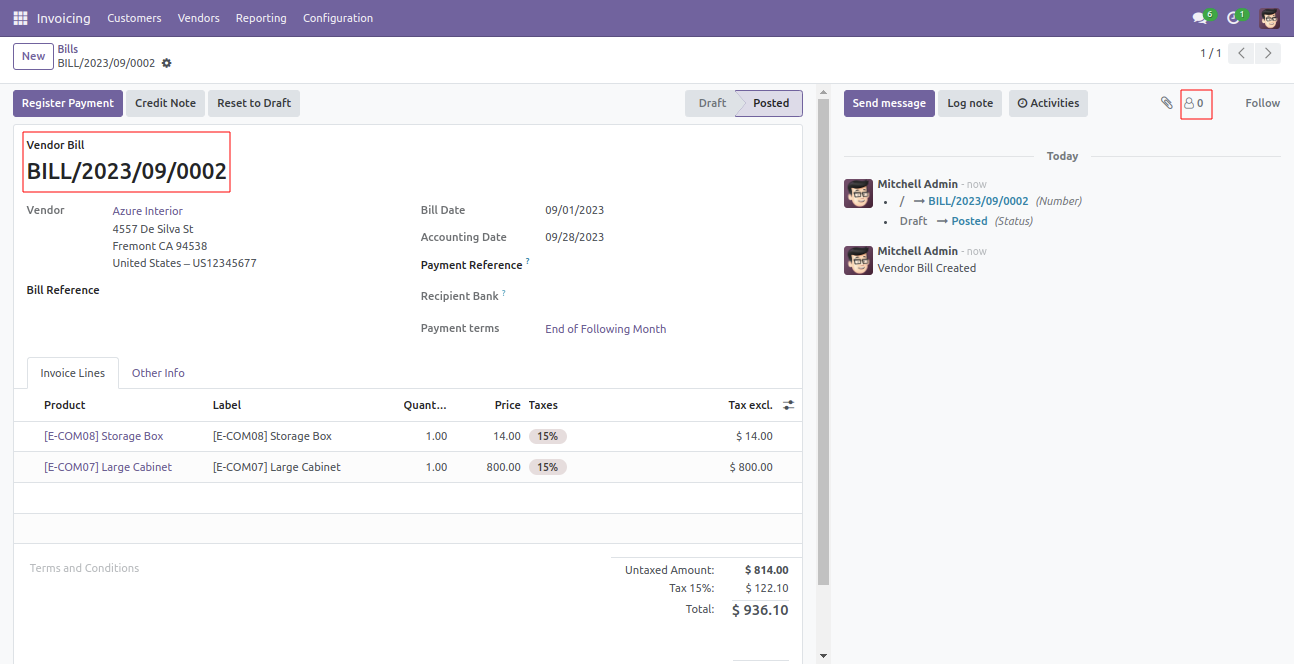
Now, confirm the bill, you can see the partner is not added as a follower in the follower's list.
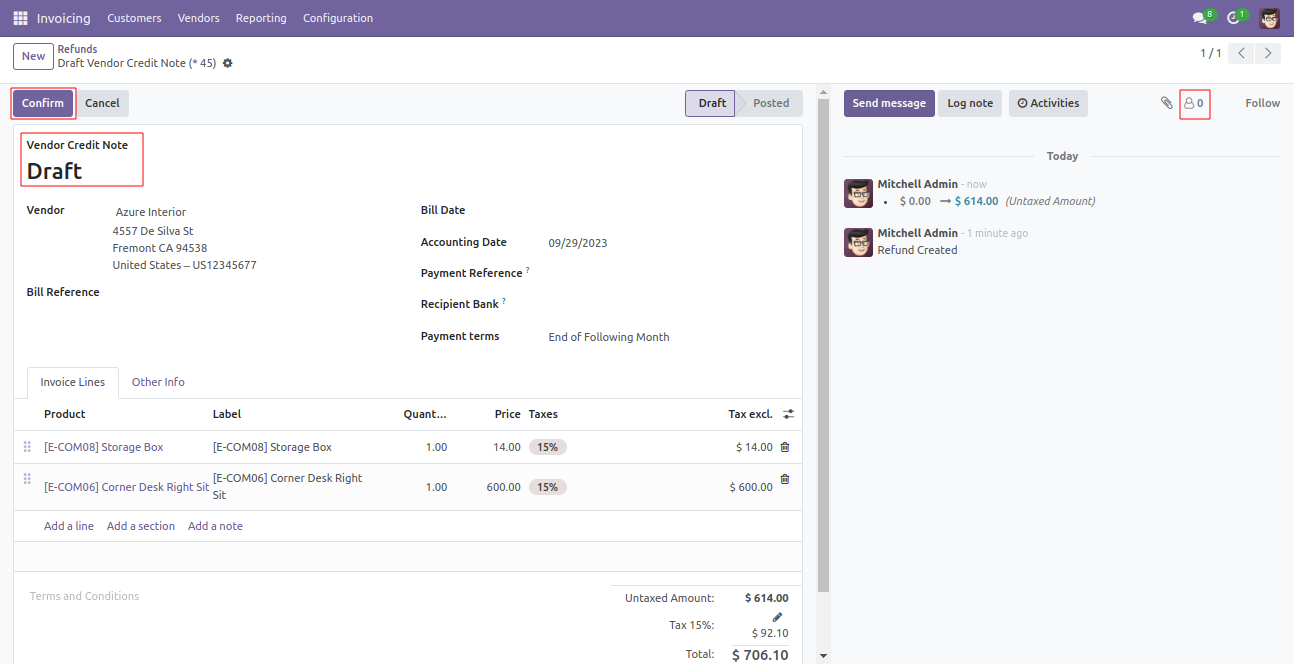
In the refund, partner is not added as a follower.
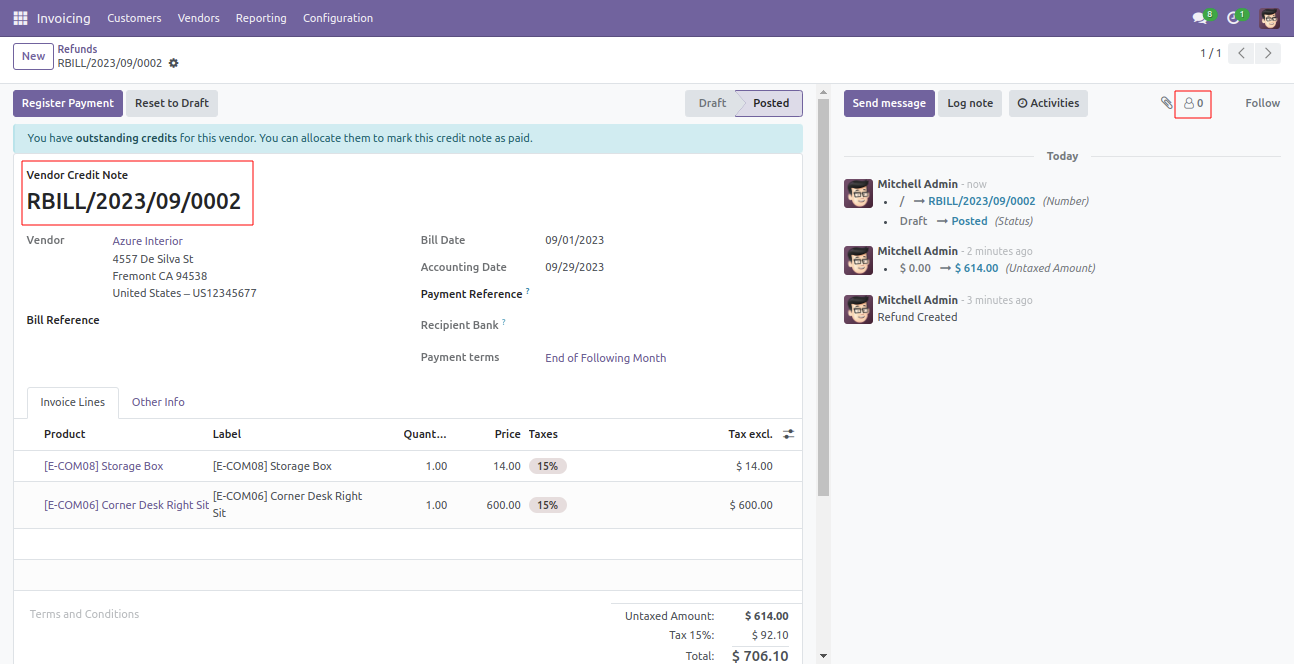
Version 18.0.1 | Released on : 13th August 2024
- Yes, this app works perfectly with Odoo Enterprise (Odoo.sh & On-Premise) as well as Community.
- No, this application is not compatible with odoo.com(odoo saas/Odoo Online).
- Please Contact Us at sales@softhealer.com to request customization.
- Yes, you will get free update for lifetime.
- No, you don't need to install addition libraries.
- For version 12 or upper, you will need to purchase the module for each version that you want to use.
- Yes, we provide free support for 100 days.
- No, We do not provide any kind of exchange.

