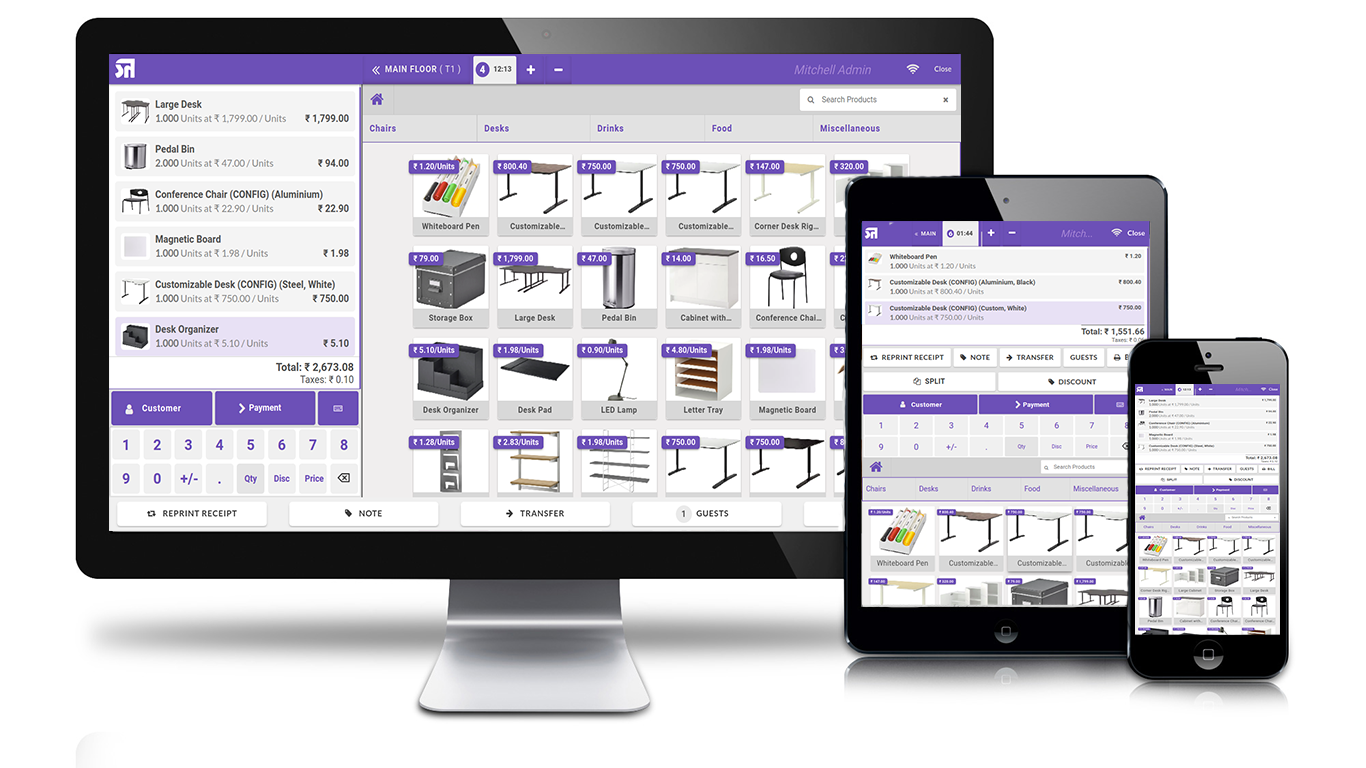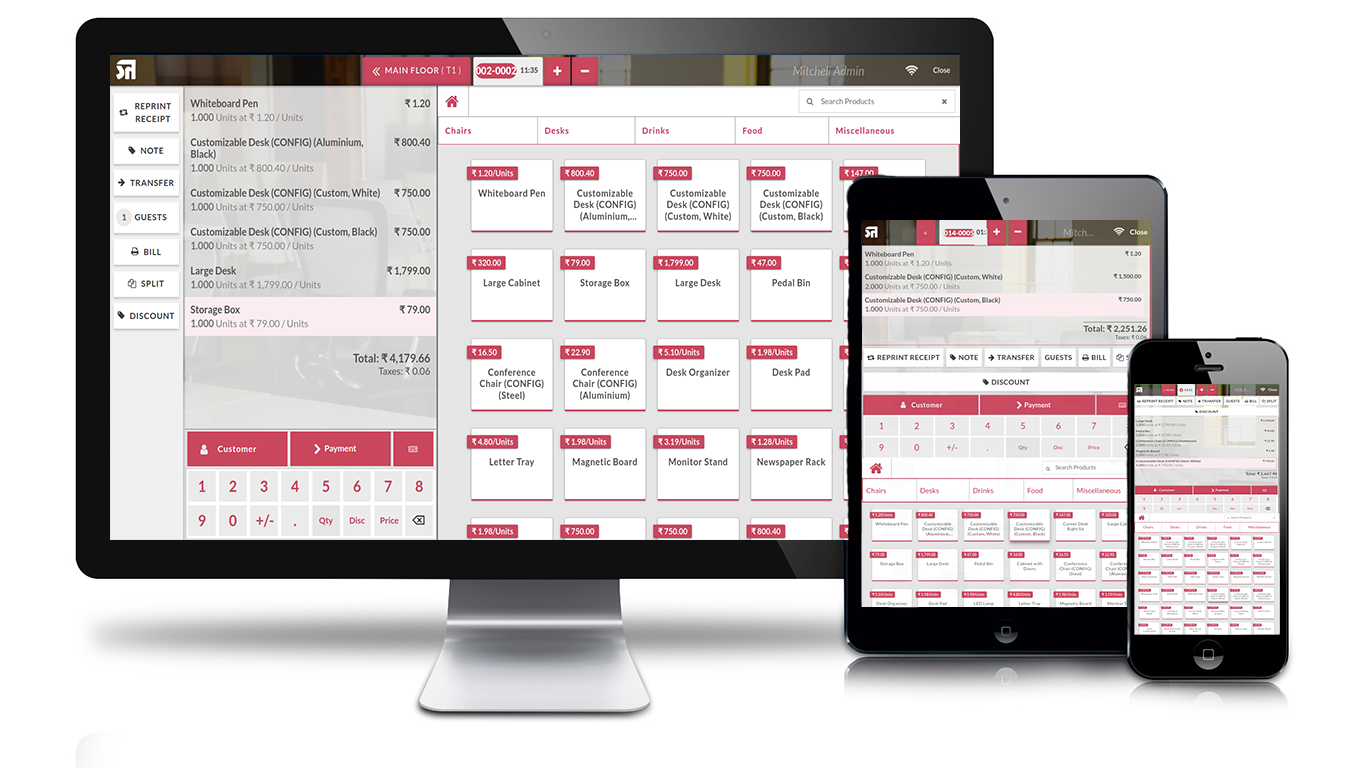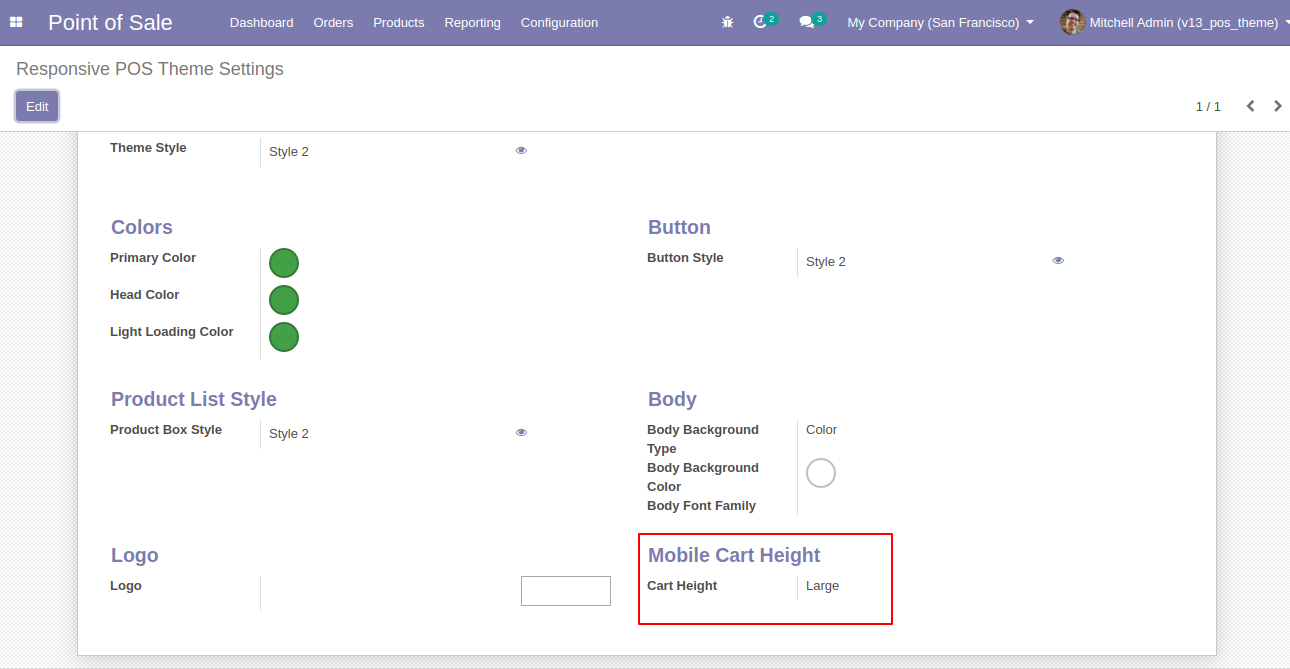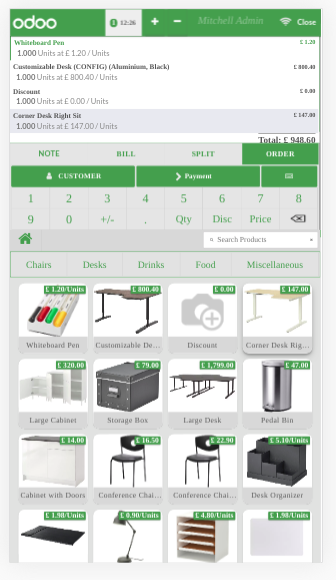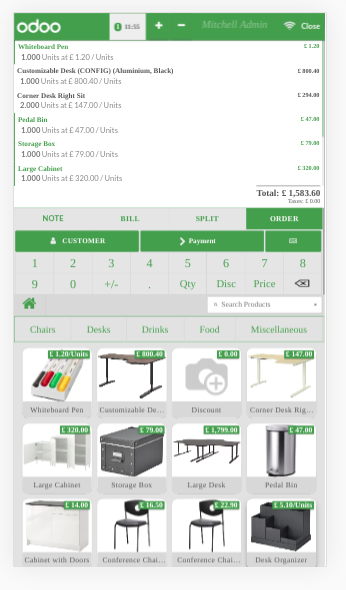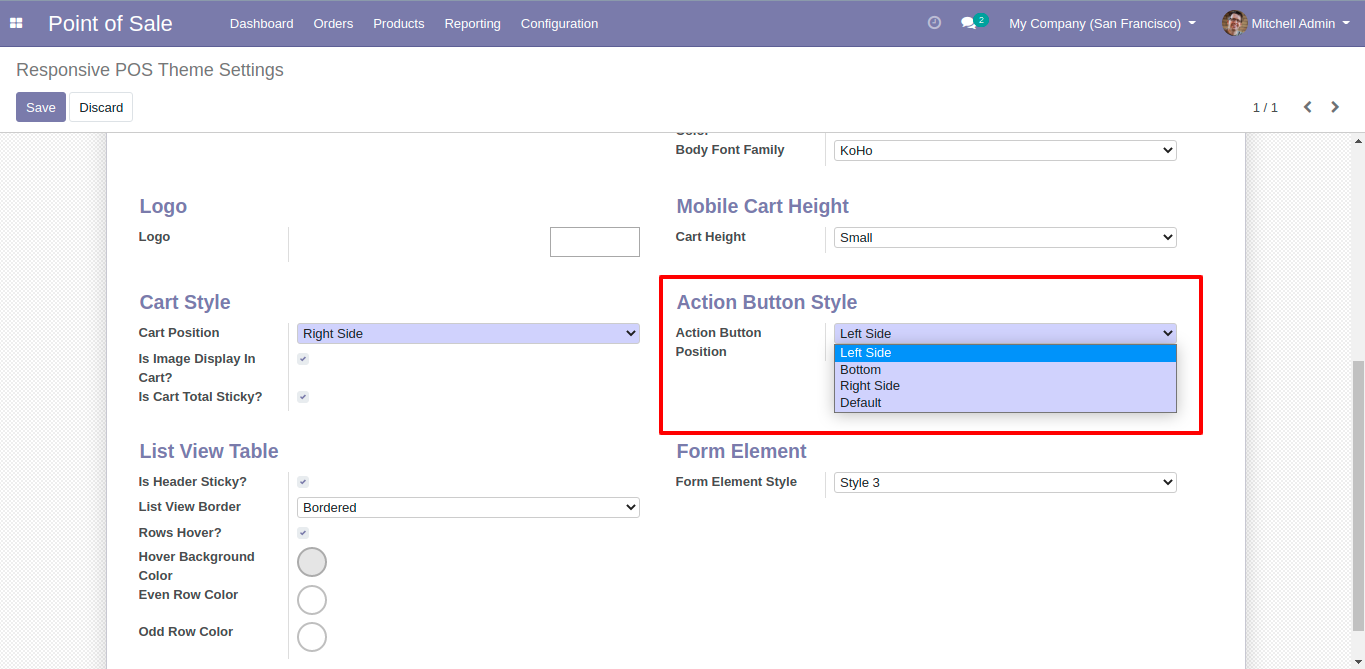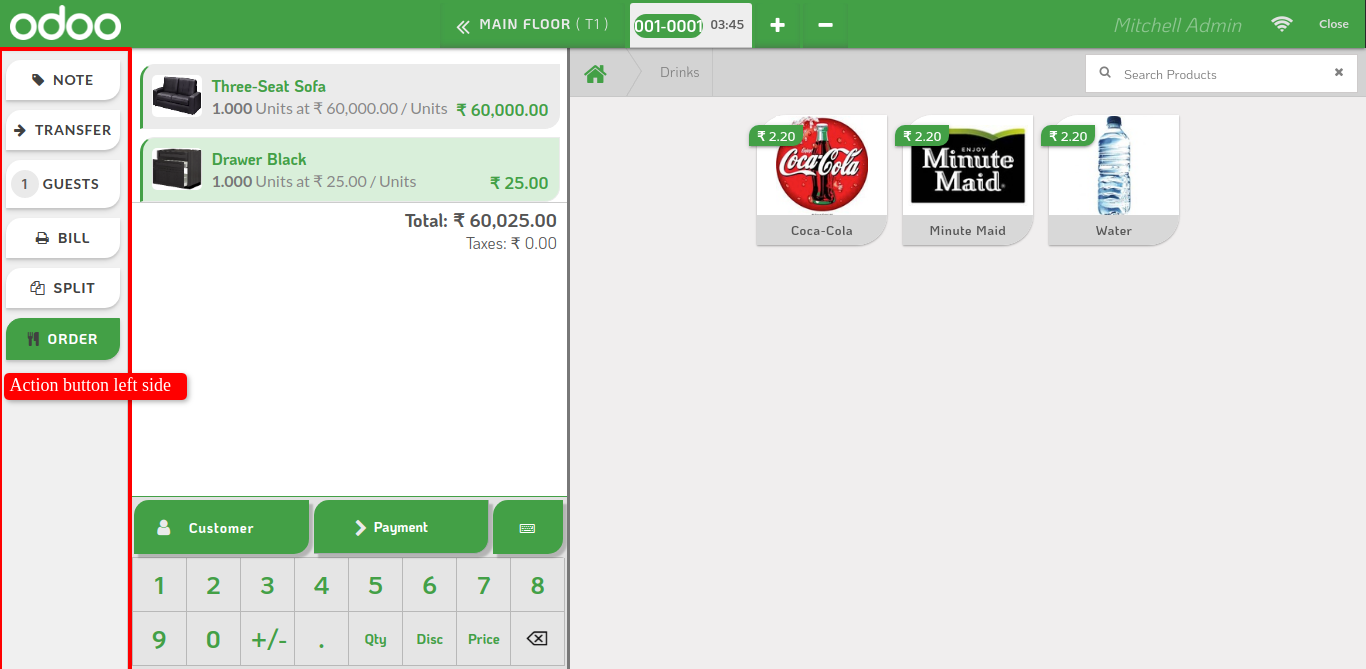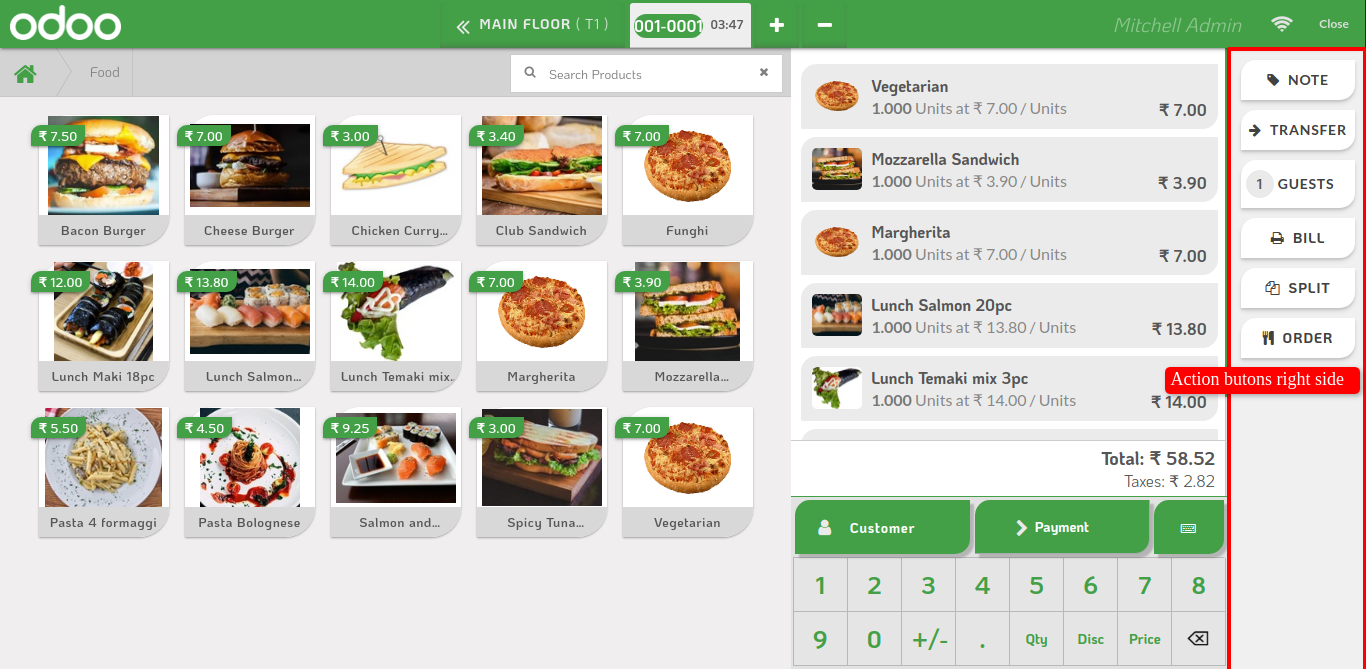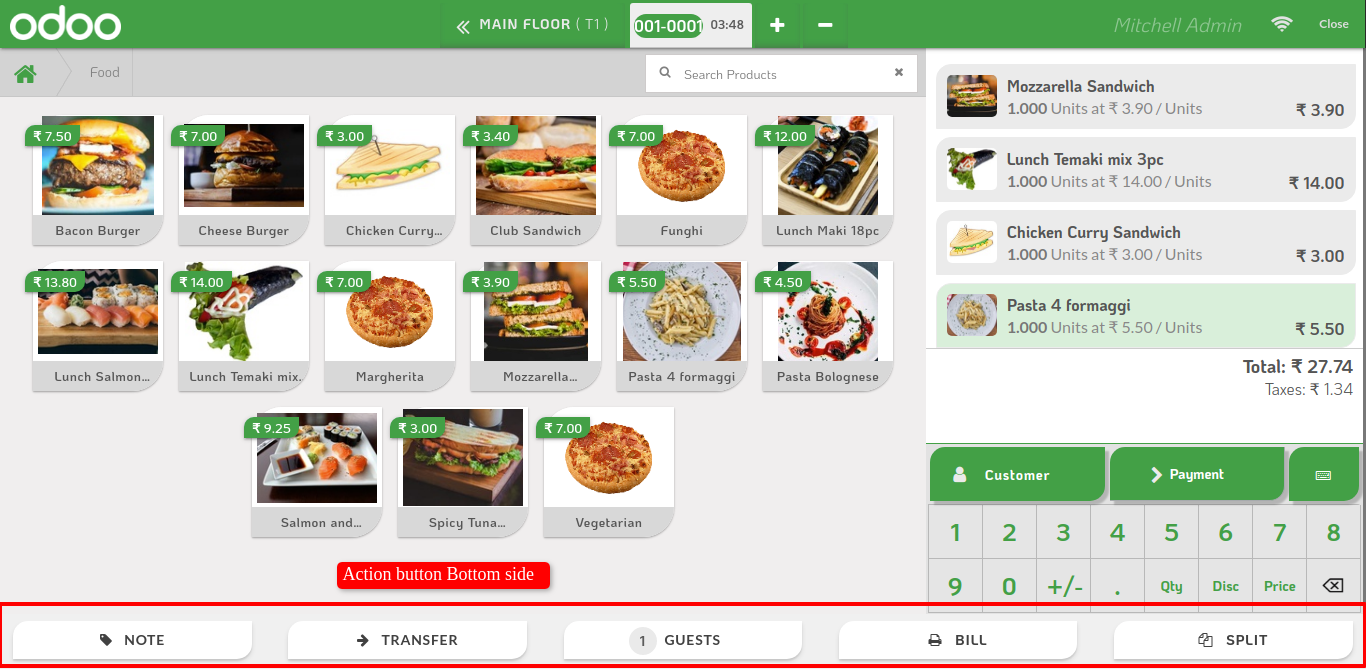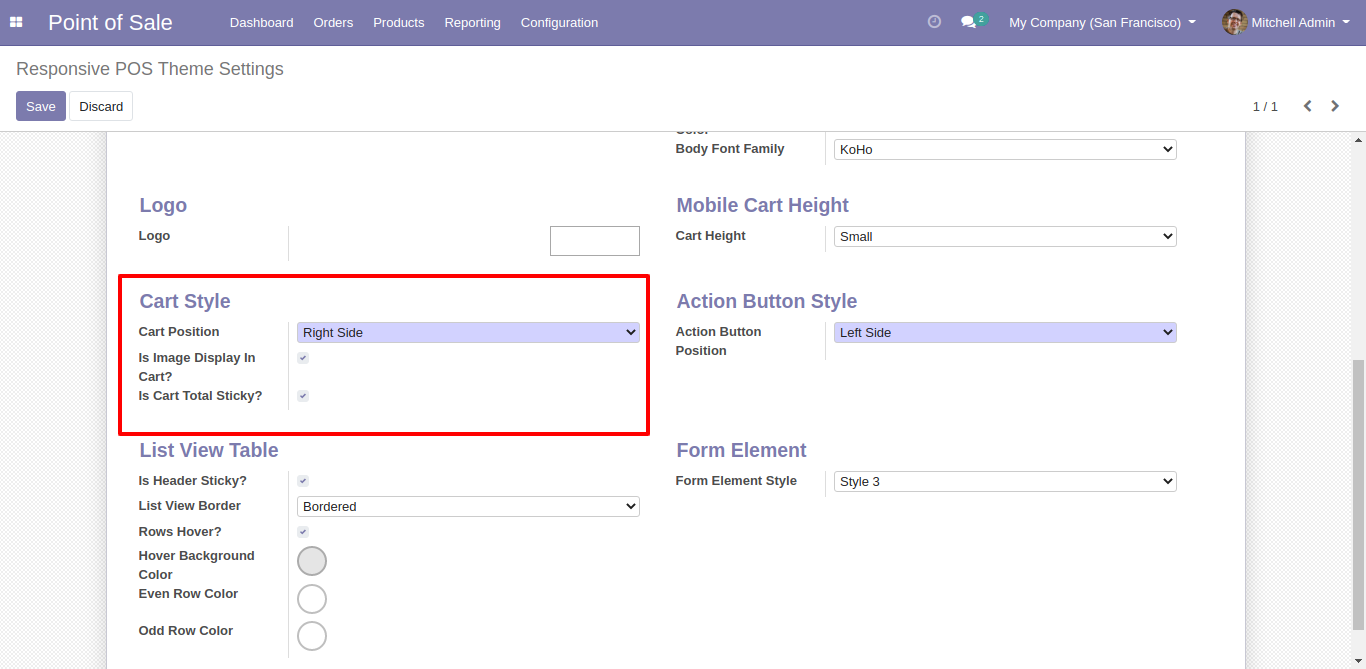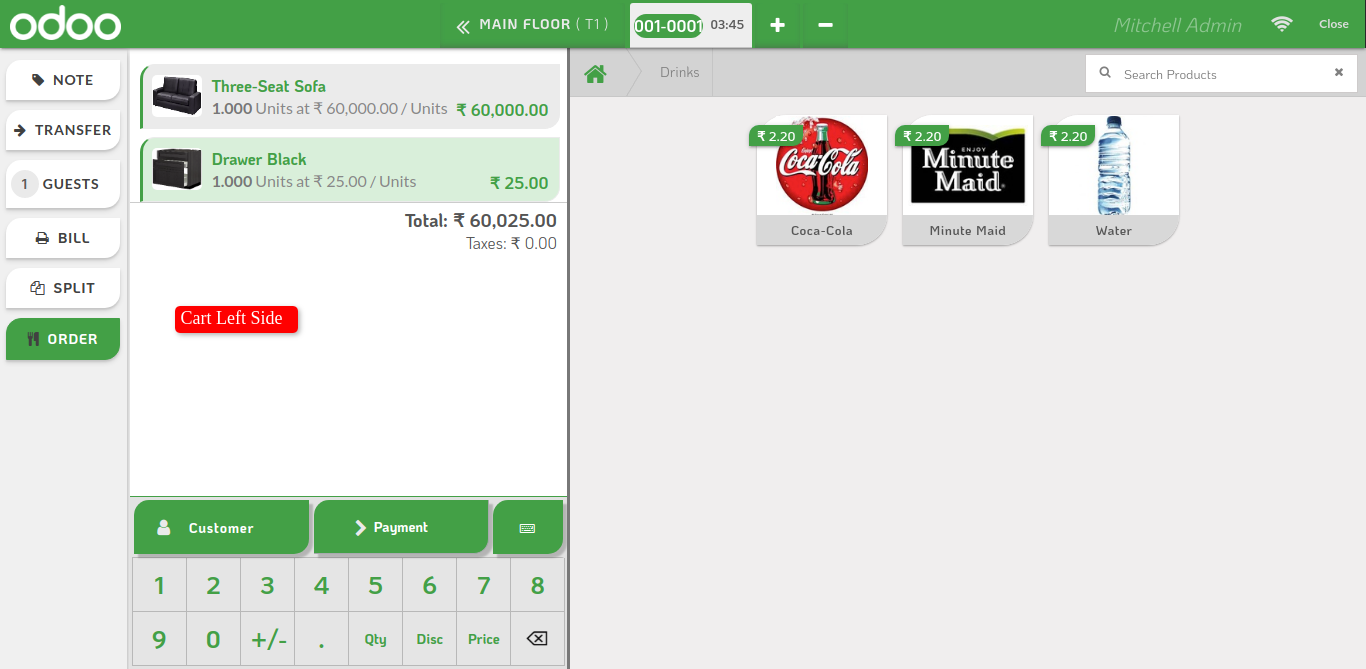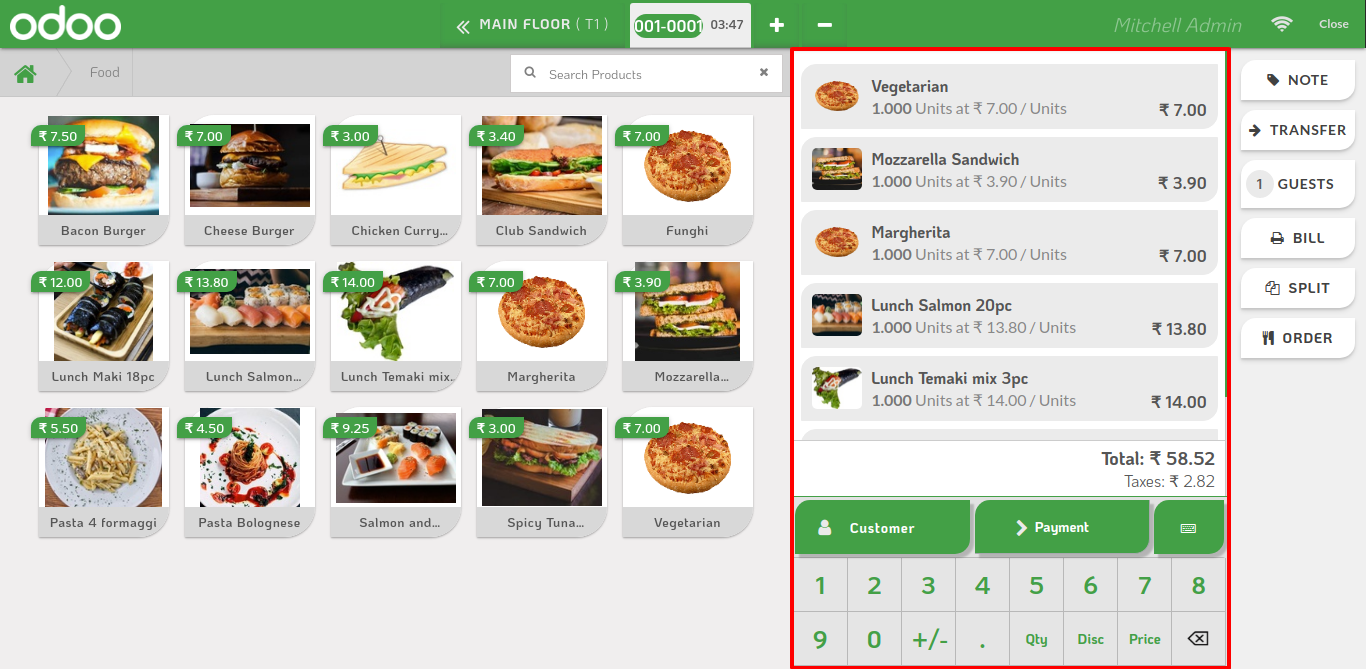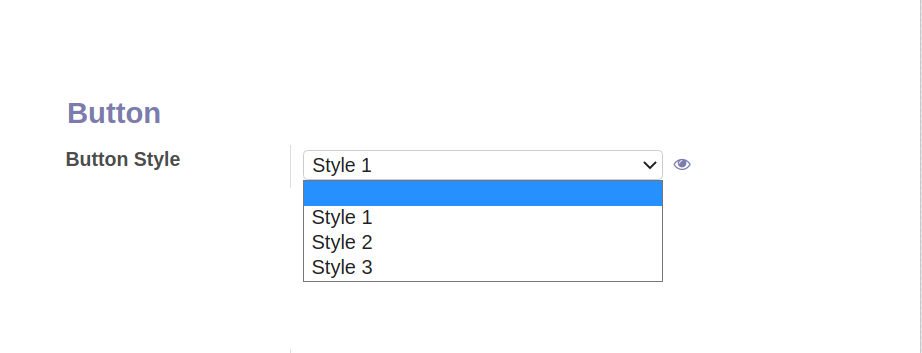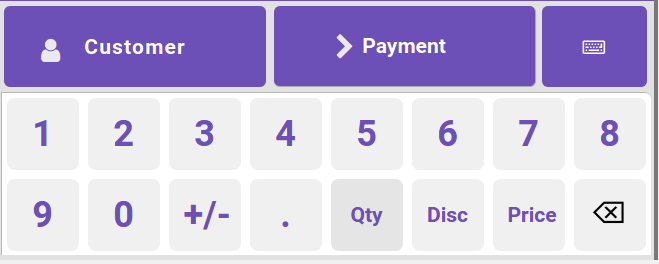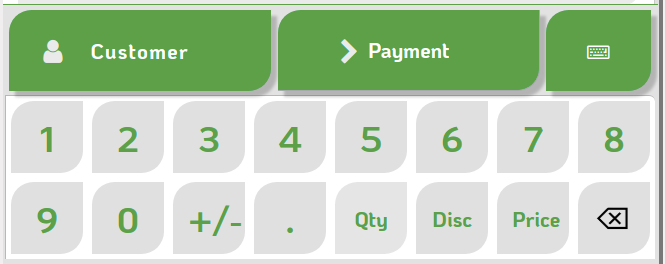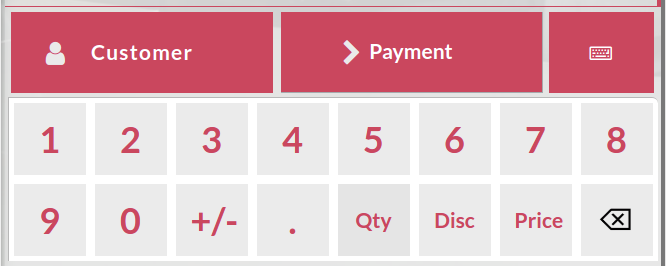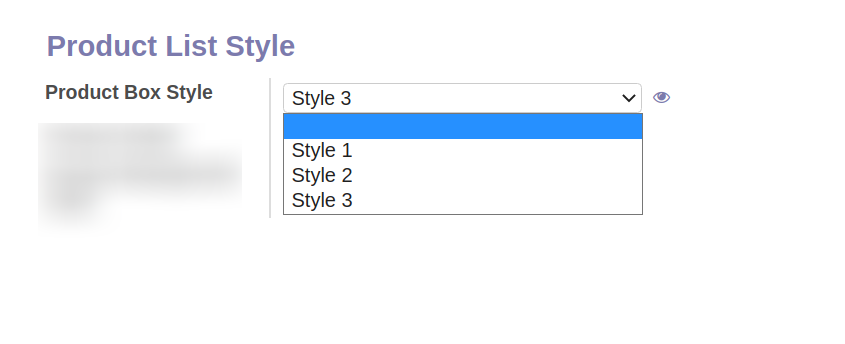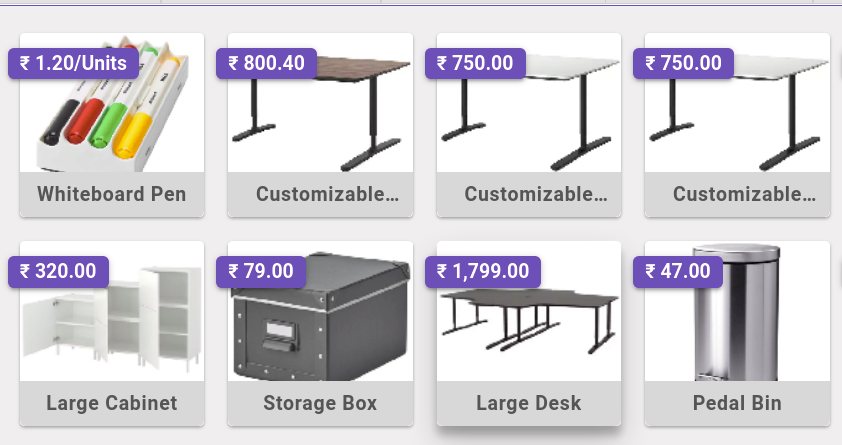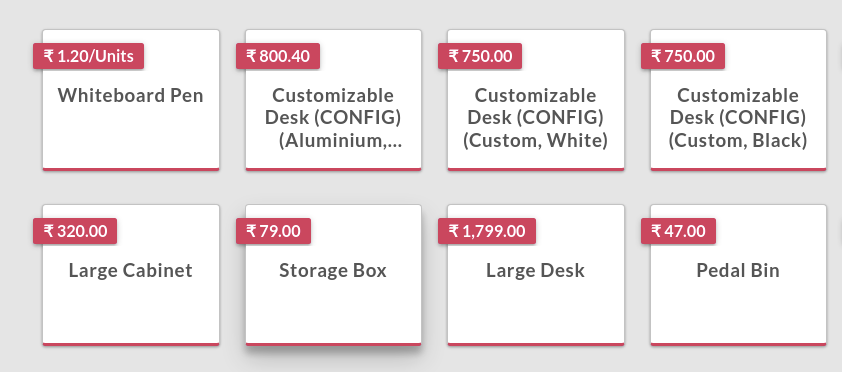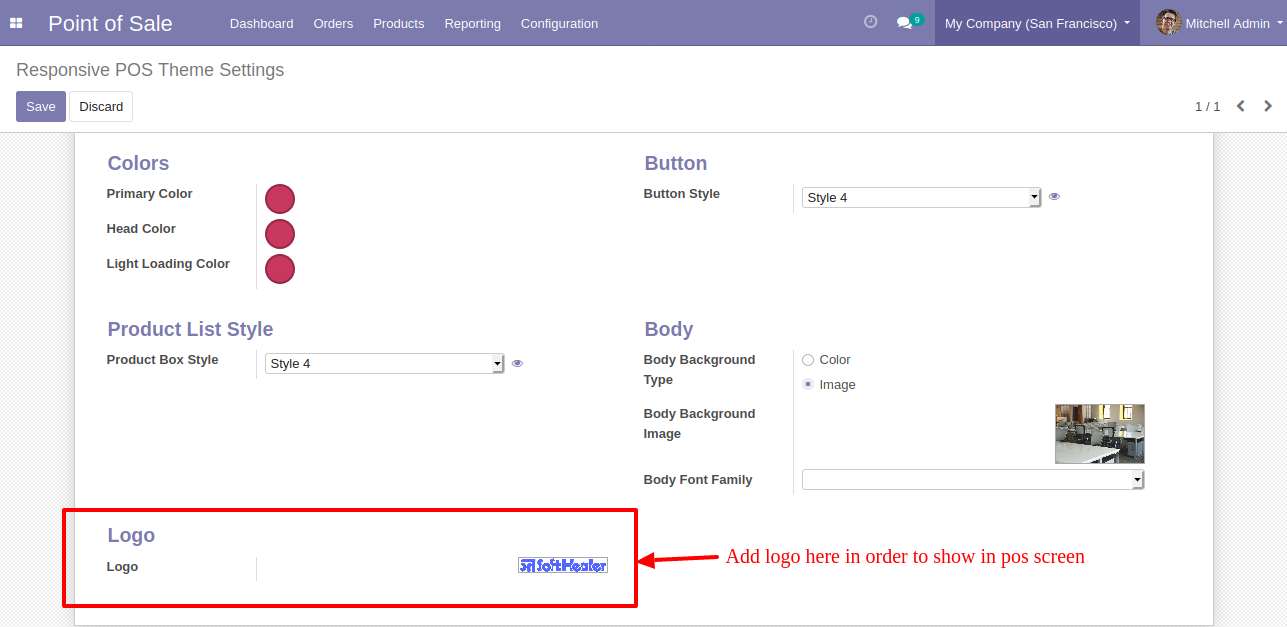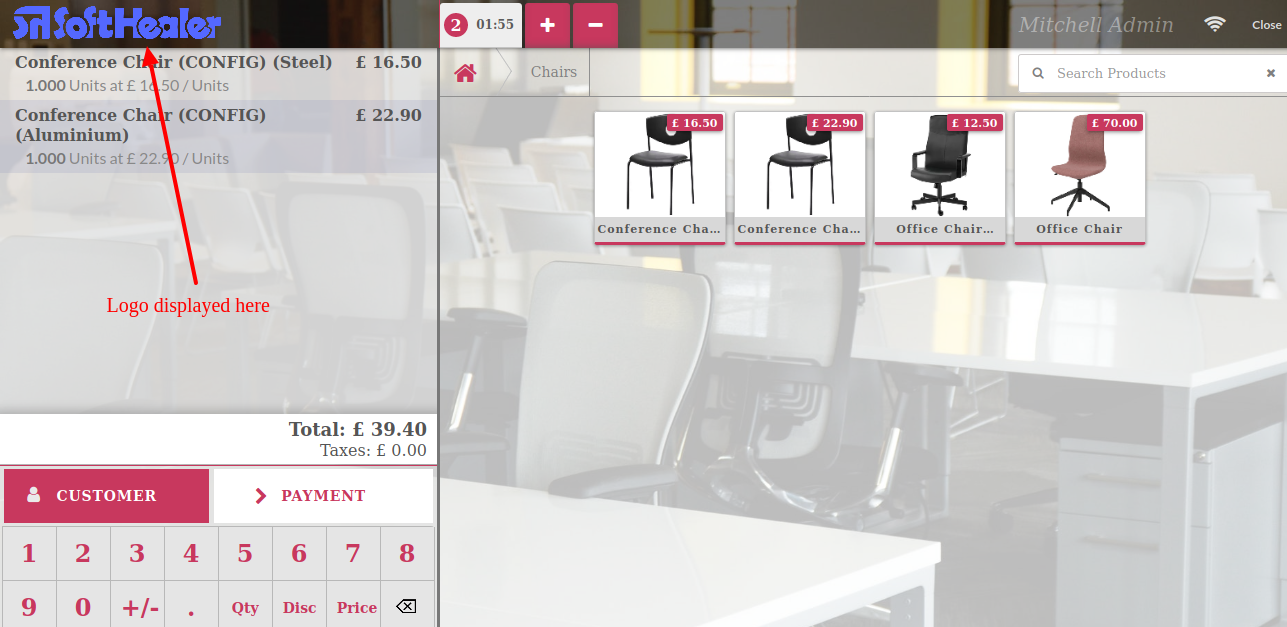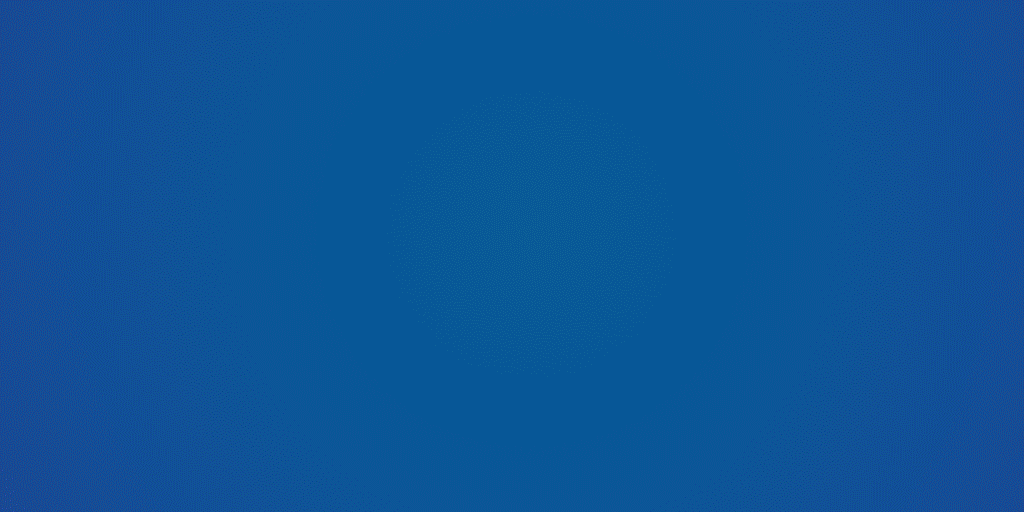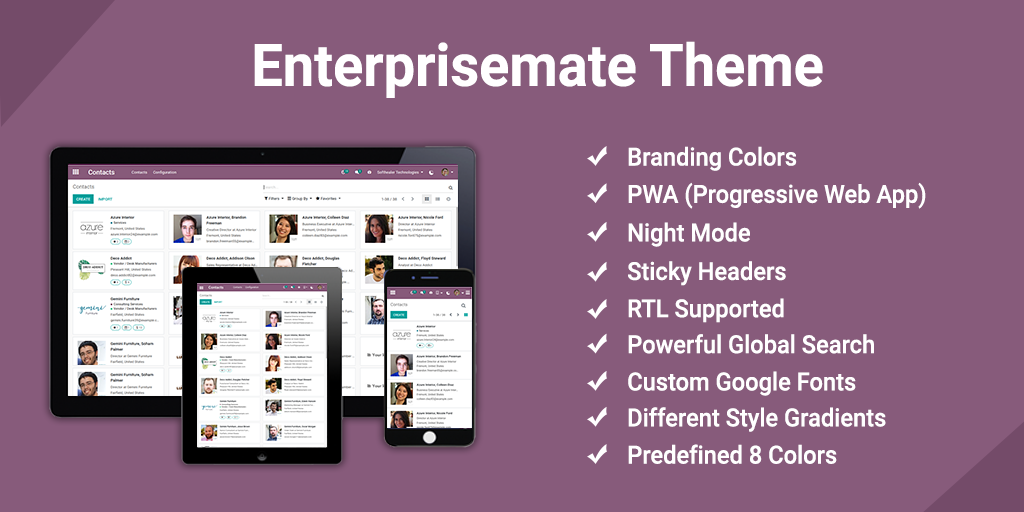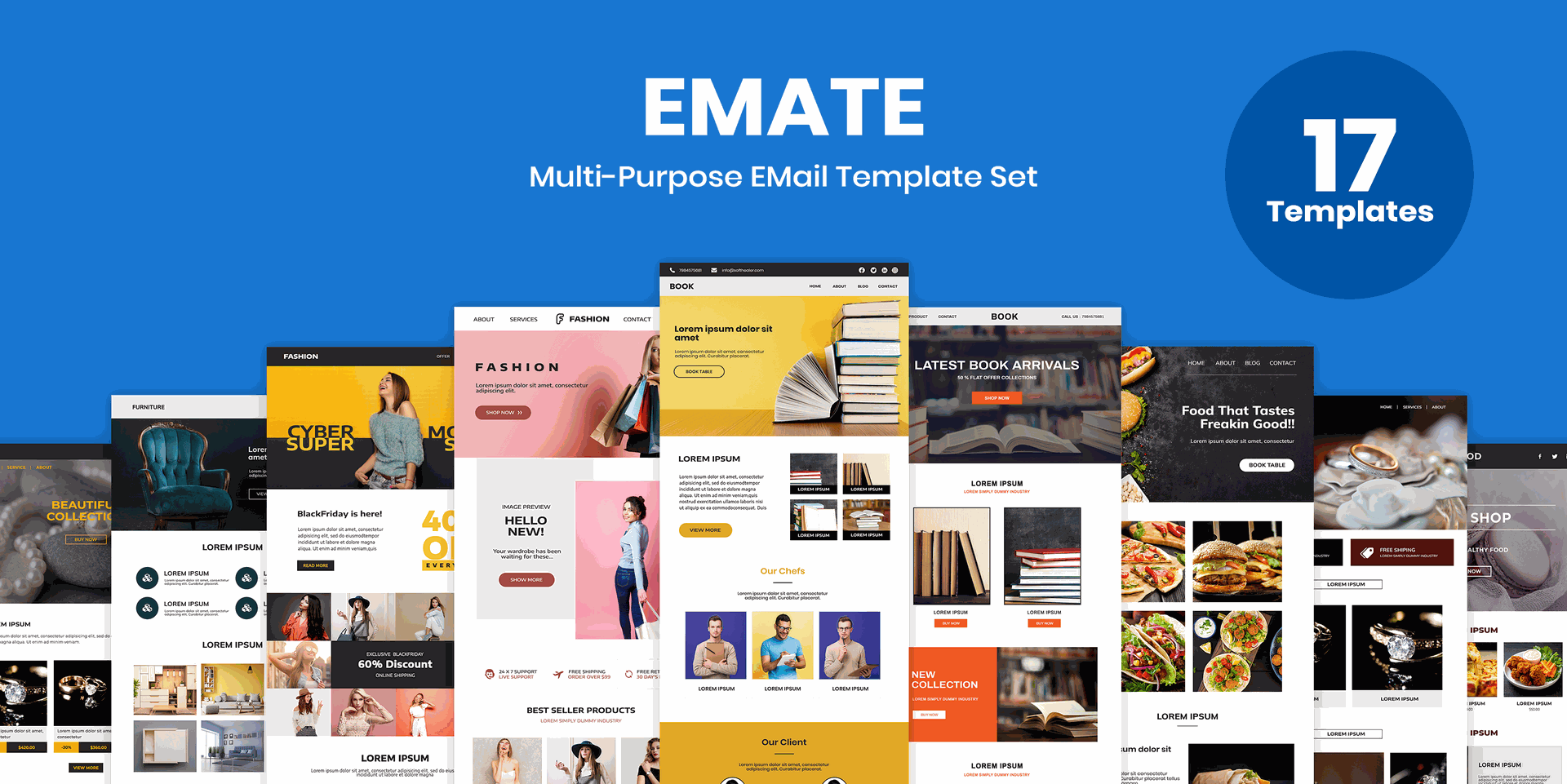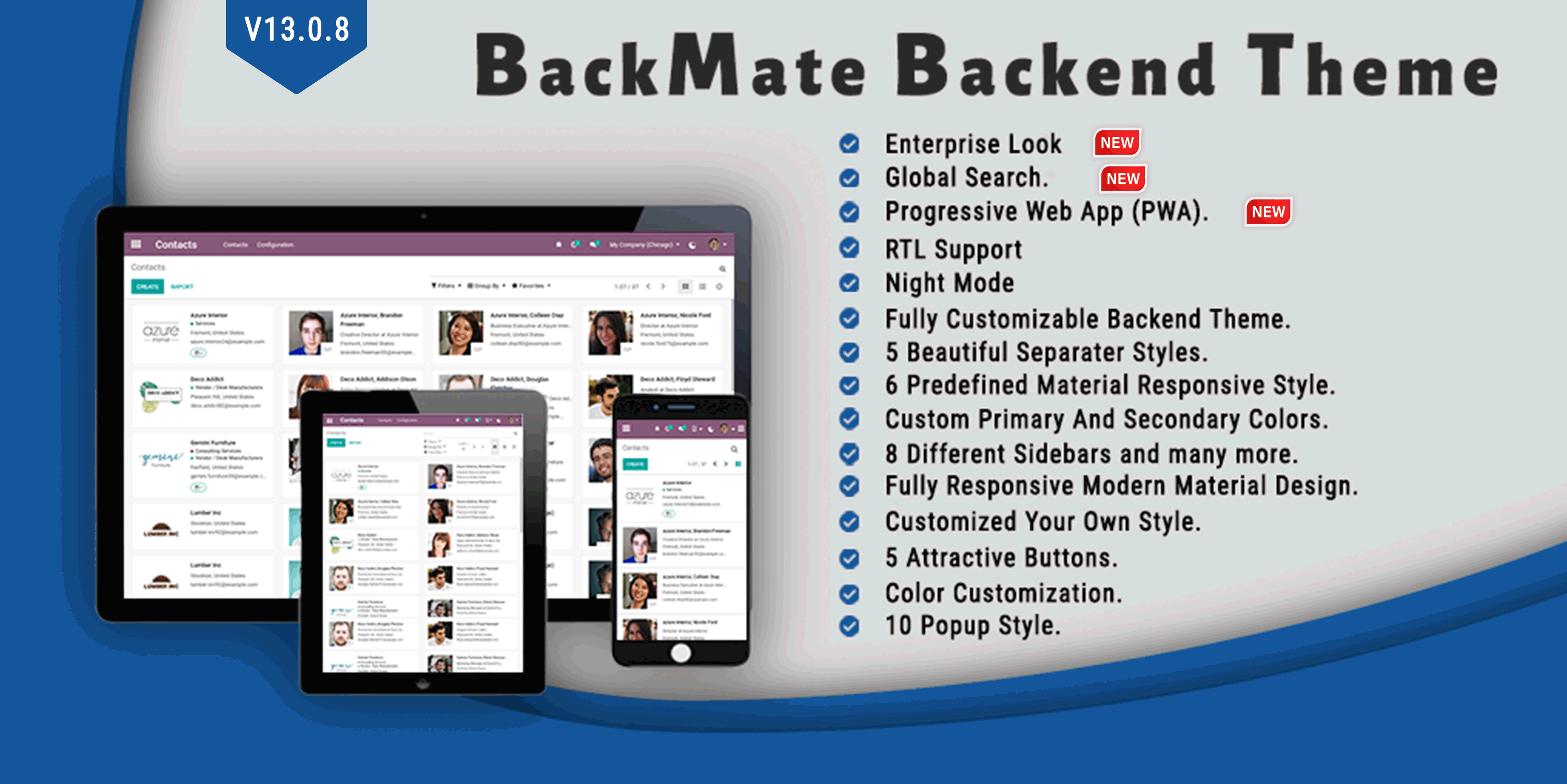Responsive POS Theme
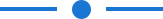
Are you bored with your standard odoo POS theme? Are You are looking for modern, creative, clean, clear, materialize Odoo theme for your POS? So you are at the right place, We have made sure that this theme is highly customizable and it comes with a premium look and feels. Our theme is not only beautifully designed but also fully functional, flexible, fast, lightweight, animated and modern theme.
Hot Features



-
You can switch product view in the running POS session.

-
The POS user can switch between grid view and list view during the running POS Session.

-
You can show product images in the list view with different sizes (small, medium & large).

- Fully Customizable List View.
- Easy to change cart position (Left/Right).
- Easy to set pos logo.
- Easy to change action buttons position (Left - Bottom - Right)
- 3 Different form element styles.
- Easy to set odd-even row colors.
- Customise product detail box styles.
- Fully Customizable POS Theme.
- Fully attractive 3 different theme styles.
- Custom Primary and secondary Colors.
- Fully Responsive Modern Material Design.
- Customized Your Own Style.
- 3 Attractive Buttons.
- Color Customization.
- Amazing Google fonts.
- Fully customizable product list view with 3 amazing box styles.
- Customizable body background with image or color.
- Mobile cart height option.
- Numpad collapse expand.
- Note: while you do any kind of changes in POS Configuration Settings, you have to restart your service then after changes apply.
Theme Configuration
Mobile cart height
If short than cart is short.
If large than cart is long
Action Button Position
You can set an action button position in three different way like left right and bottom. You can change this config from theme settings.
Cart Customisation
Here in this theme, You can easy to customise your cart position, sticky and also you can display product image in cart. Easy to customise this things in theme setting. Just set onece and aply every where.
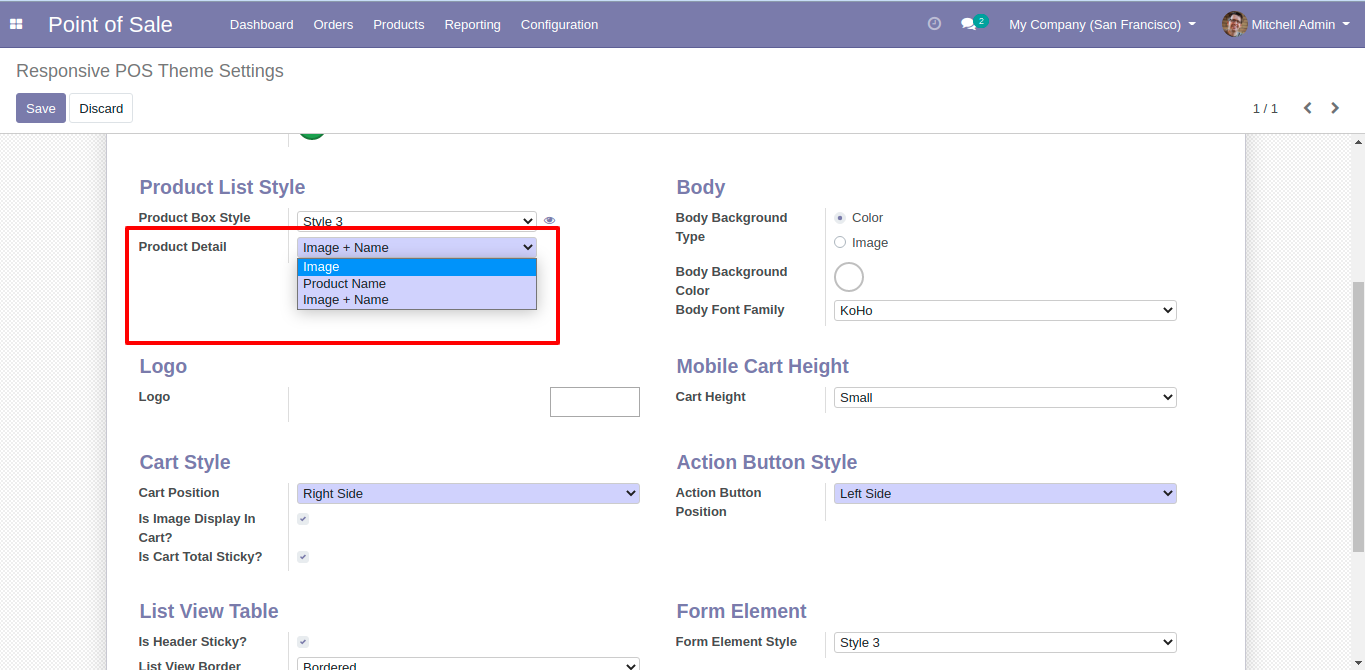
Product Detail Box
Here you have option to change product box style with product image with name , Only name, and only product image.
List View Customisation
Here you can customise list view with lots of options. Here you can set odd-even row colors, sticky list view header, rows hover, list view bordered or without borders. All this customization can be enabled in the theme setting.
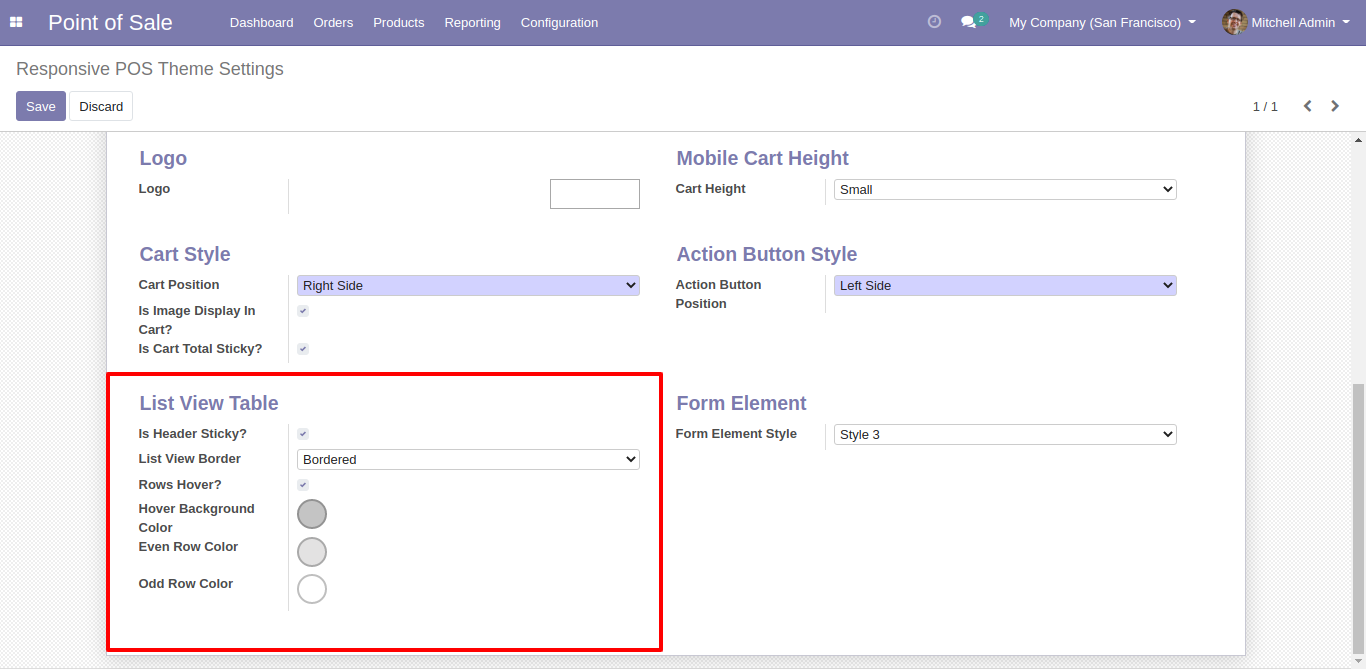
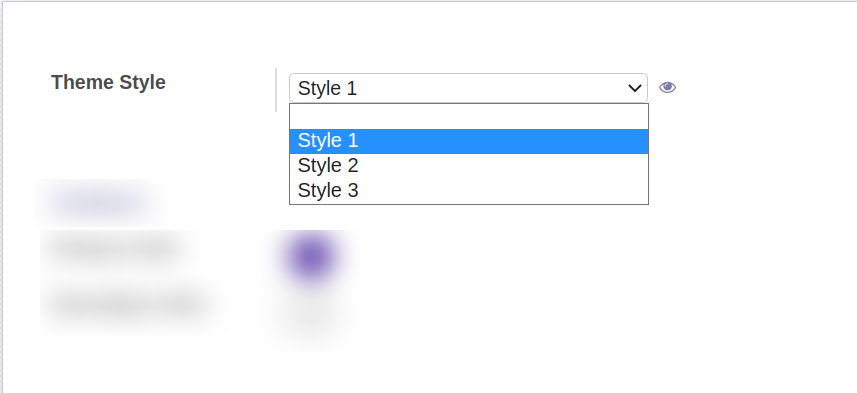
Theme Style
We have made 3 different beautiful theme style, You can select and use as per your requirement. You can easily customize that particular theme style, Normally user has its own logo or brand colors so the user can customize his theme as per logo or brand colors.
Colors
Normally the user has a logo or brand color, so the user can change primary colors, sencondary color using color as per his brand color.
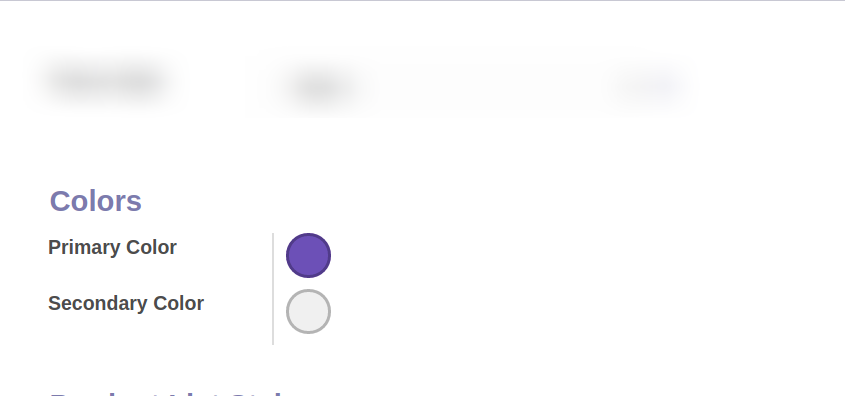
Button Style
You can set a button style with 3 different styles of the button like a leaf, square corner, rounded corner.
Box Style
Here in this theme, there is 3 different style of box. you can easily set box style as per your choice.
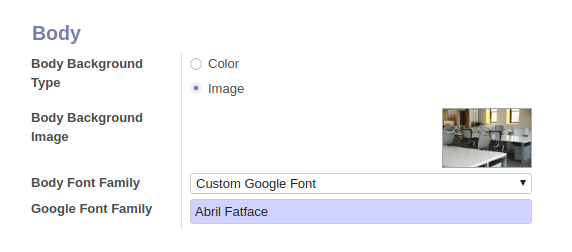
Body Style
You can customize your body with different options. There are two options for body background Image/Color. Also, you can change body font color and body font type with 8 different beautiful and clean font family (Roboto,
Raleway, Poppins, Oxygen, Open Sans, KoHo, Ubuntu)
Also, provide google font family in this pos theme. So the user has a large range of body font type and set as your choice.
Logo
Here in this theme, there is option for set your company logo in POS.
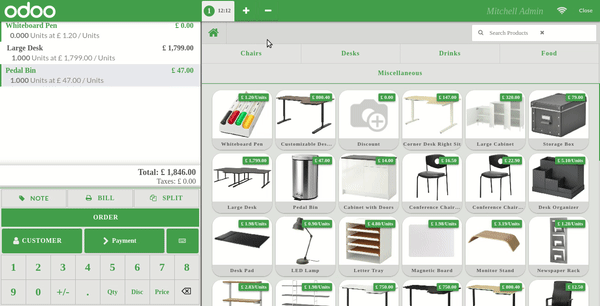
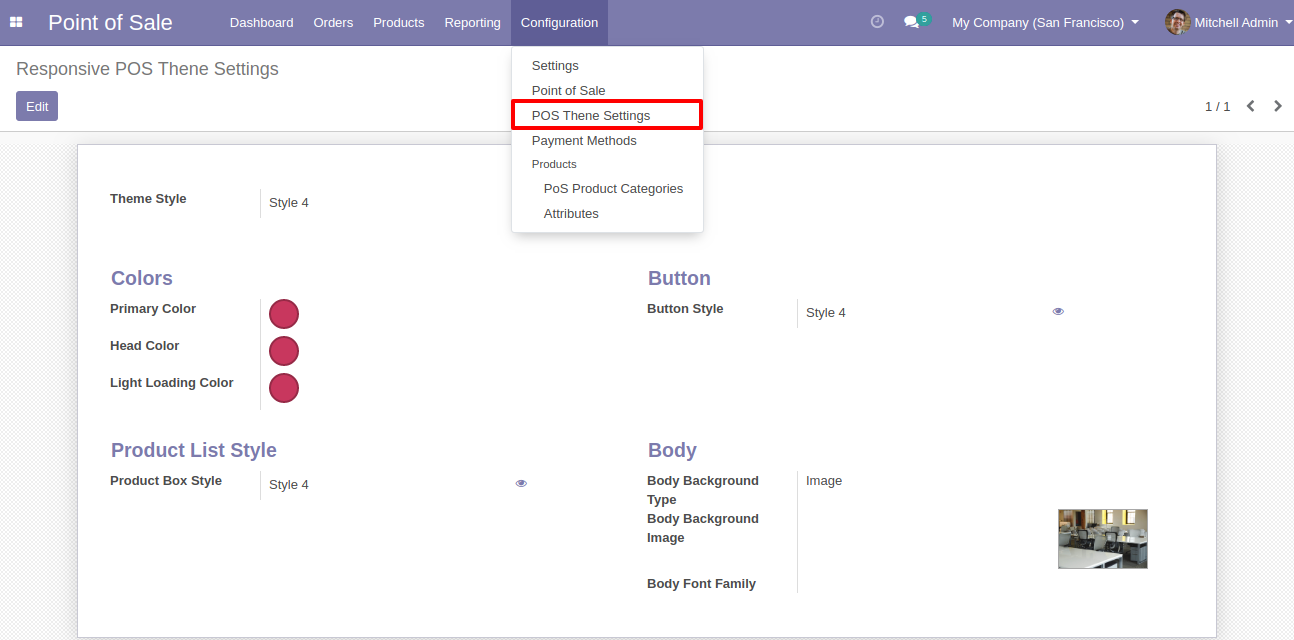
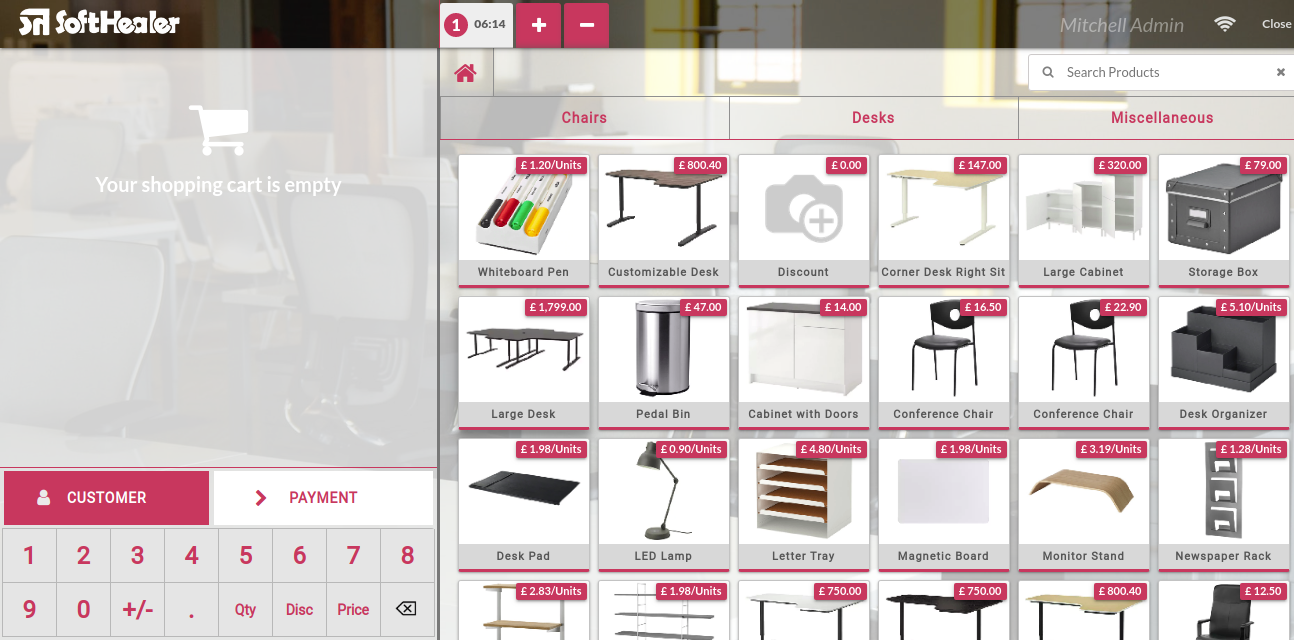
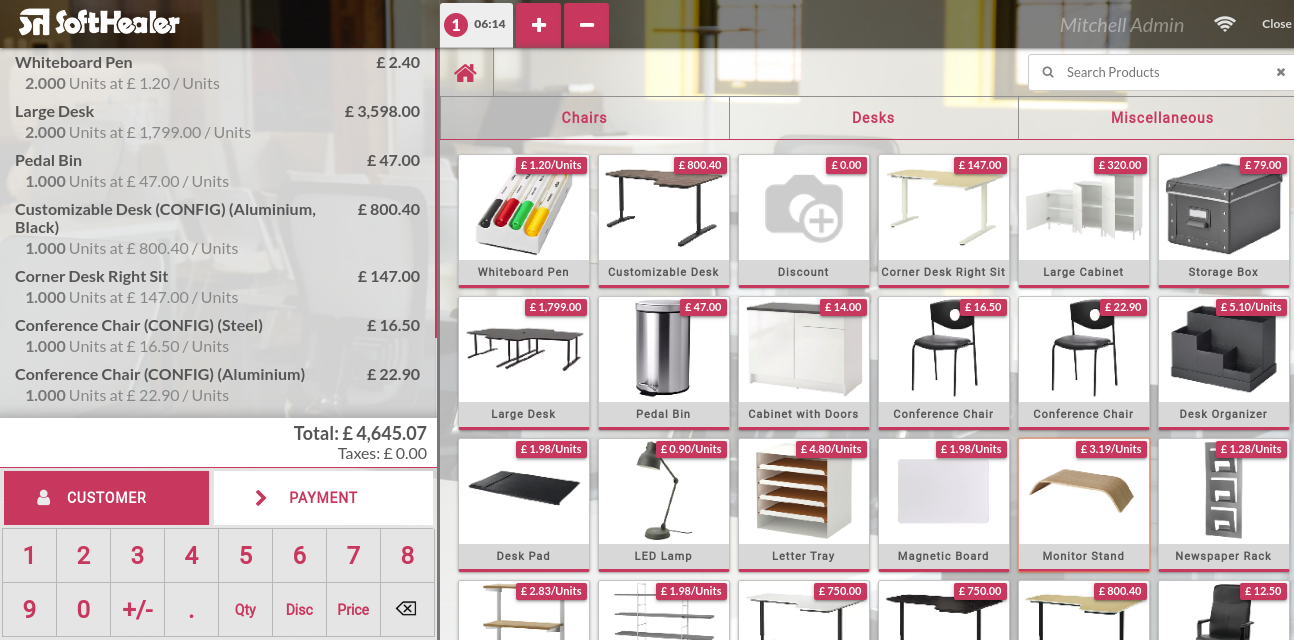
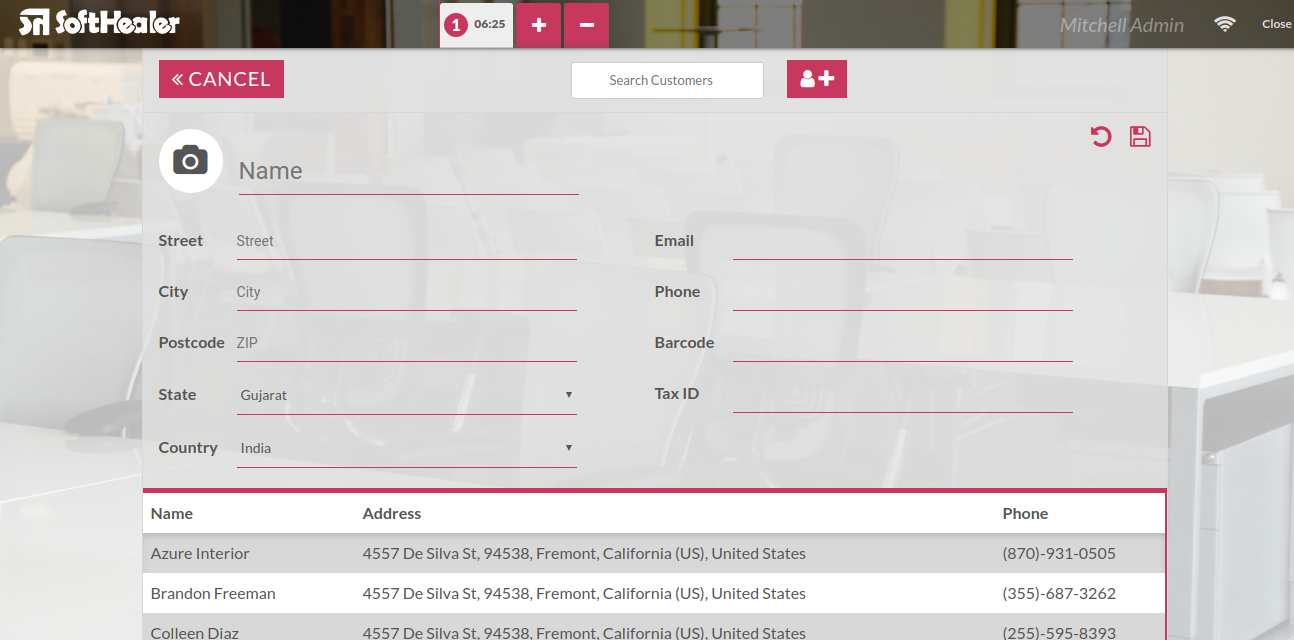
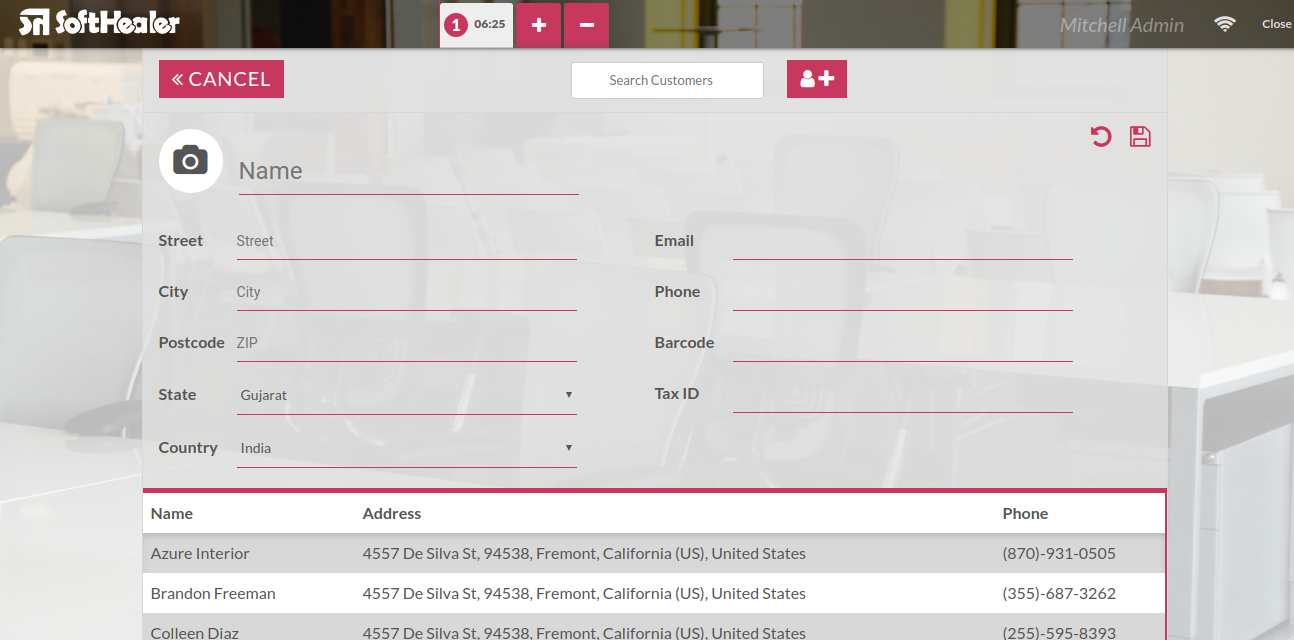
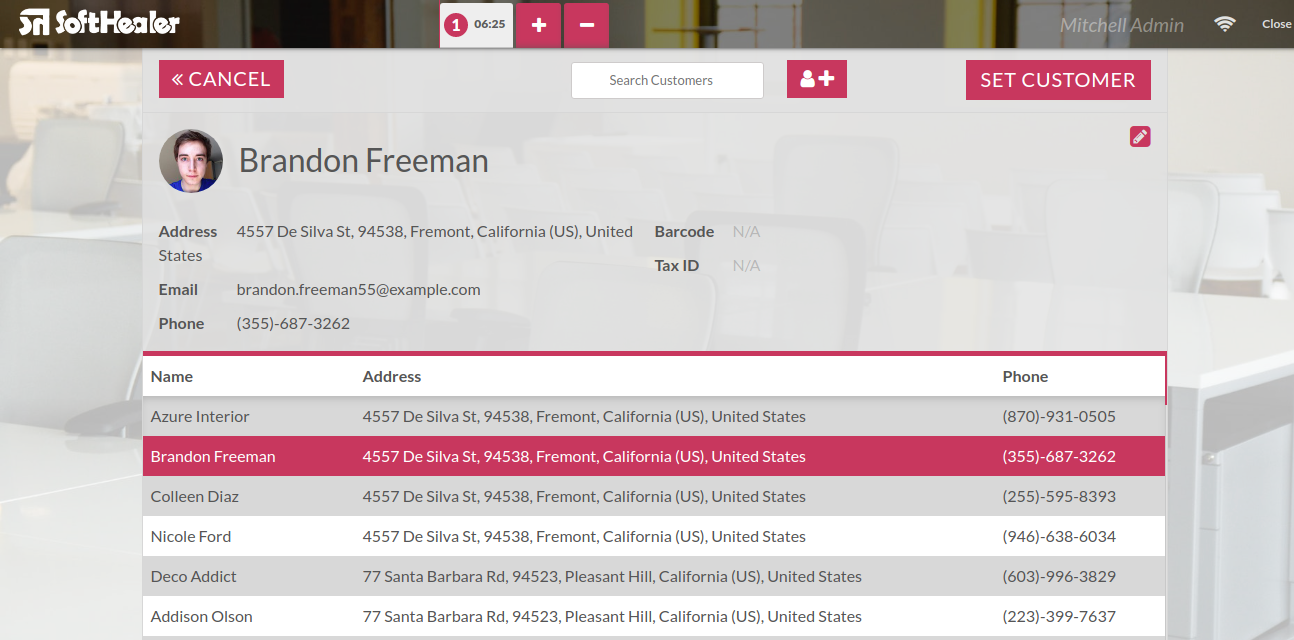
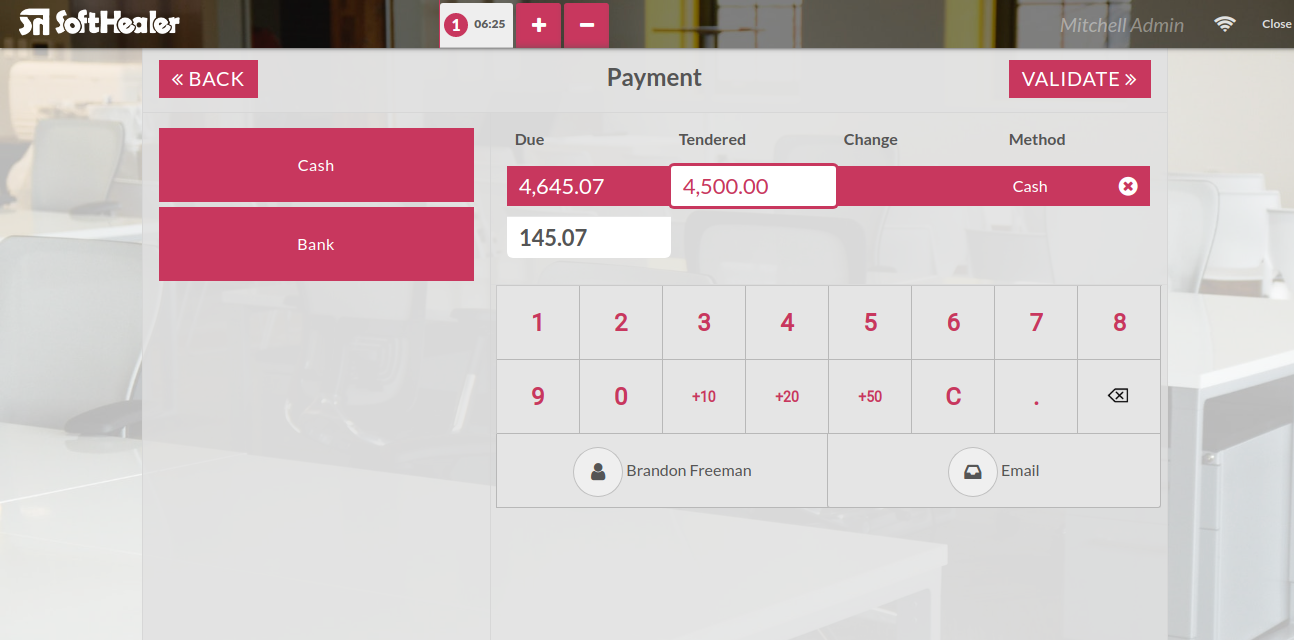
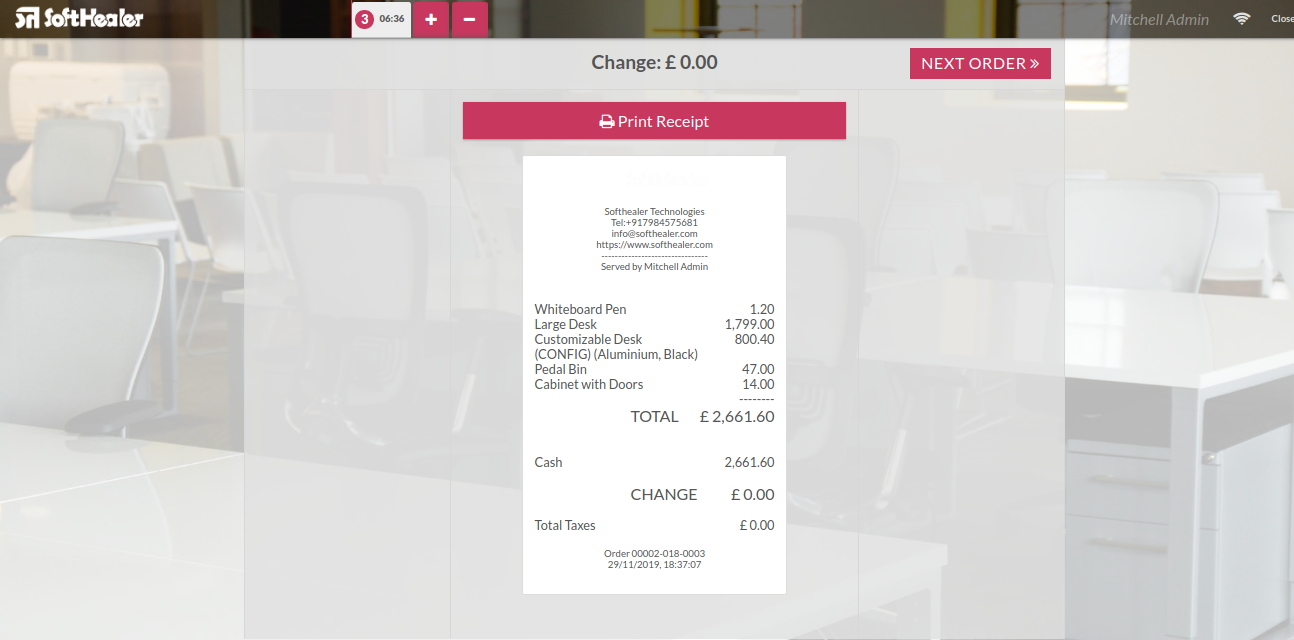
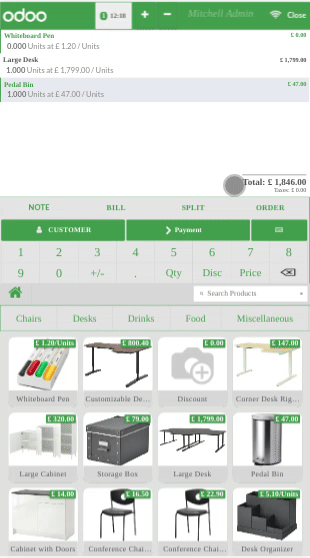
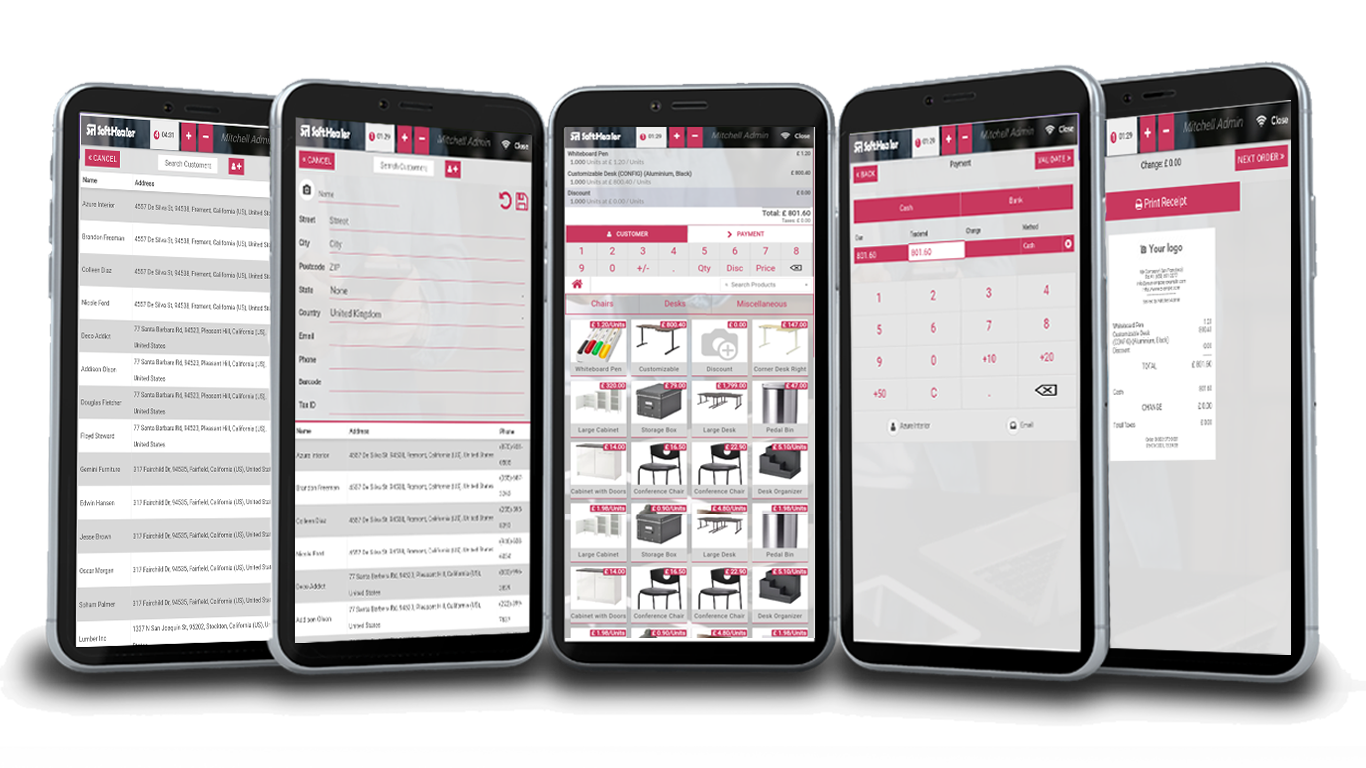
Configuration for POS product switch view.
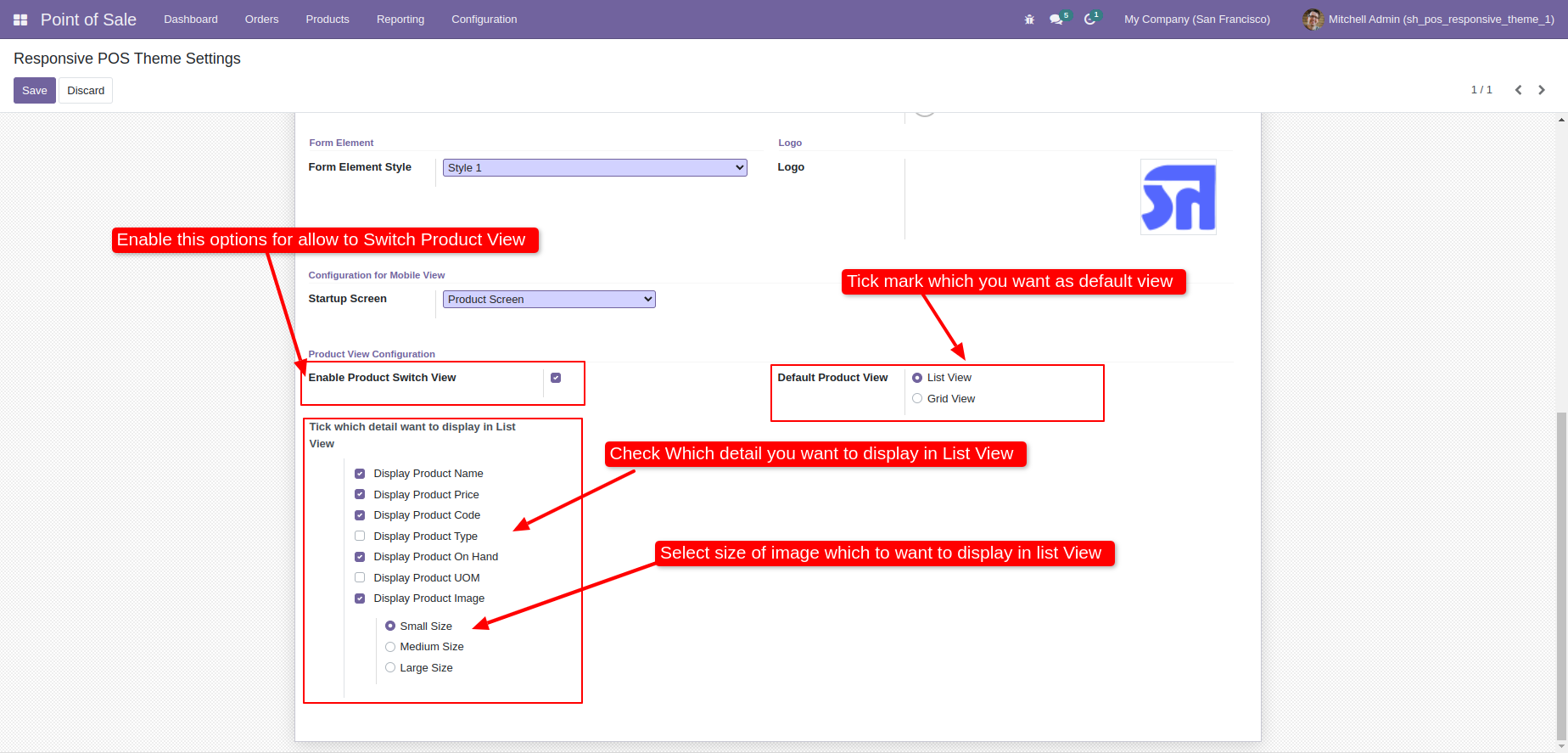
The POS screen with the default list view with the selected product details.
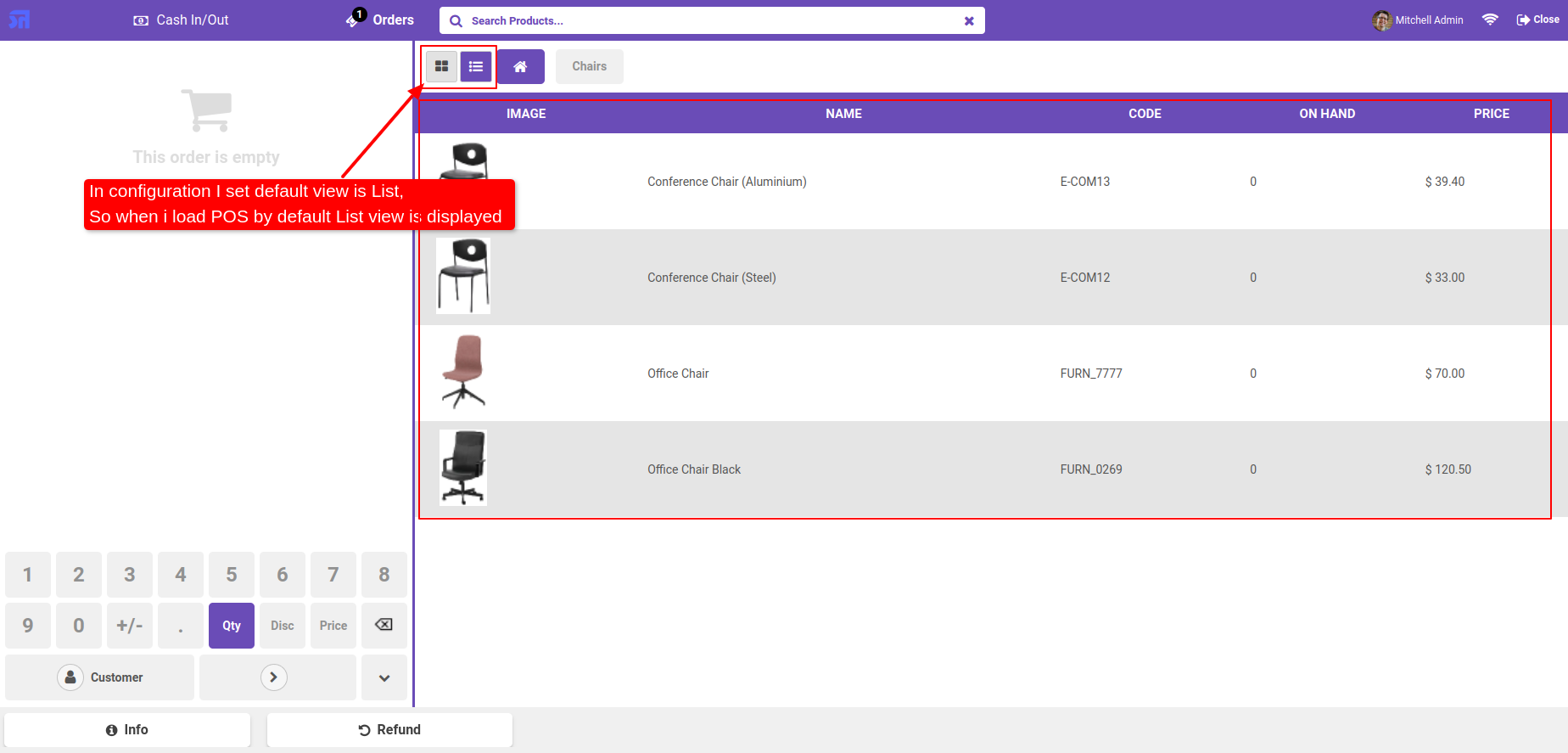
You can switch between grid view and list view during the running POS Session.
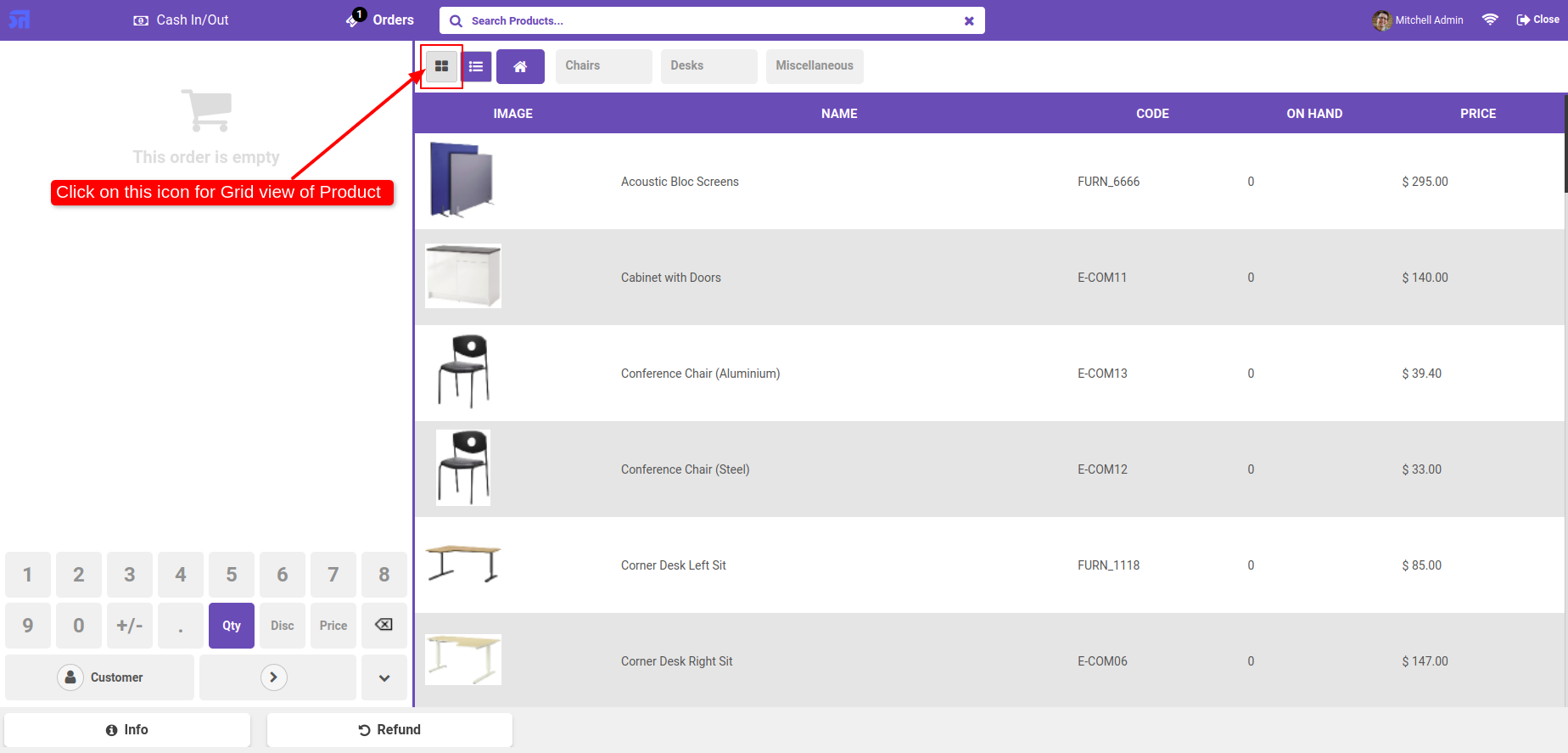
The POS screen with the product grid view looks like this.
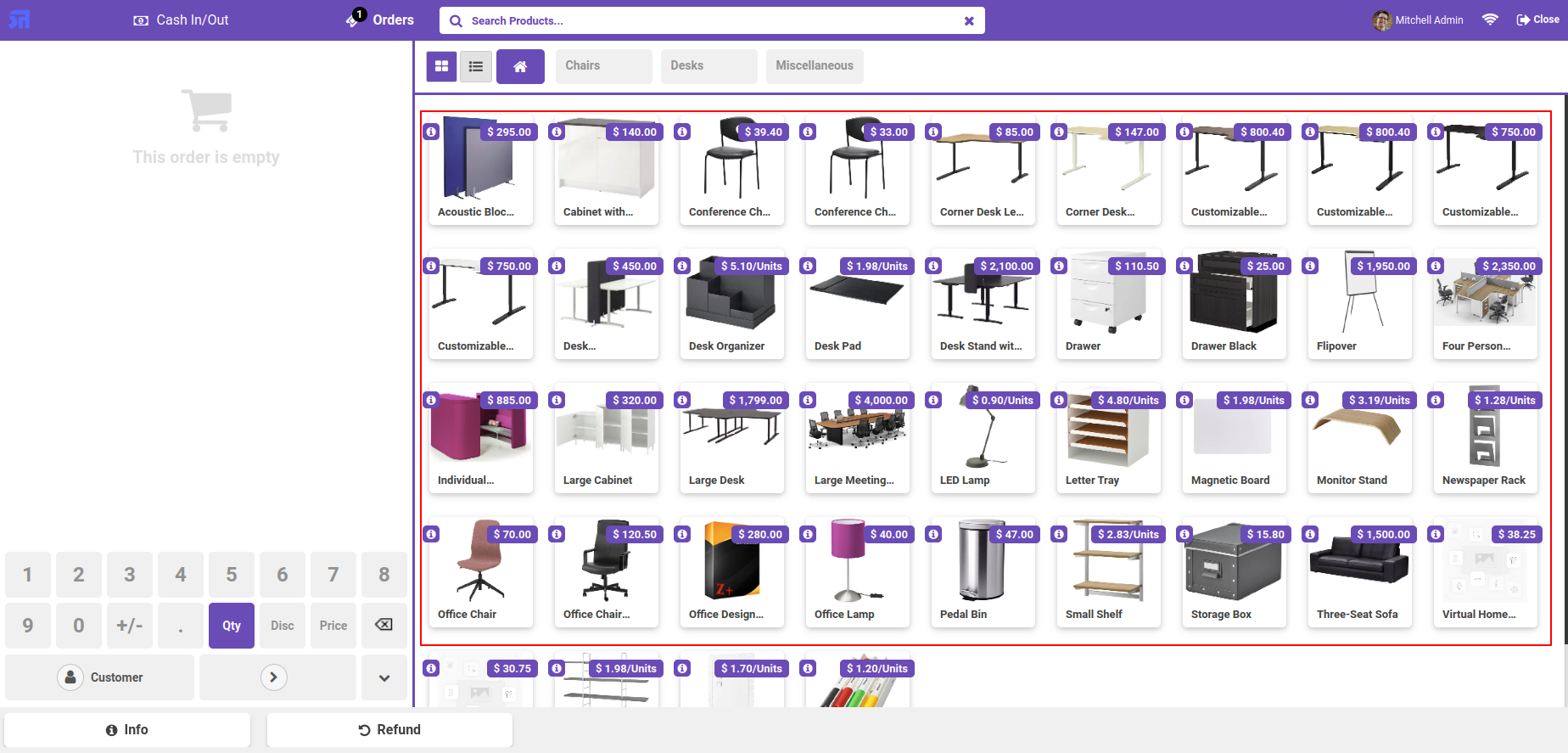
Version 13.0.7 | Released on : 20thMay 2022
- New POS Product Switch View Added In Theme.
Version 13.0.6 | Released on : 1 January 2022
- Remove Blank Option From Theme Configuration.
Version 13.0.5 | Released on : 6 December 2021
- Secondary Color Style Added.
- Theme Style 3 Removed.
- Product Box Style 1 and 2 Removed.
- Header Color Removed
- Button Style 4 and 5 Removed.
- Action Button Style "Default" Removed
Version 13.0.4 | Released on : 3 August 2021
- List View Customisation Option Added.
- Cart Position Added.
- Action Button Position Added.
- Form Style Added.
- Product Box Detail Option Added.
Version 13.0.3 | Released on : 15 May 2020
- Added mobile cart height option & Numpad collapse expand in POS.
Version 13.0.2 | Released on : 13 February 2020
- Logo feature added.
Version 13.0.1 | Released on : 20 December 2019
- Initial Release