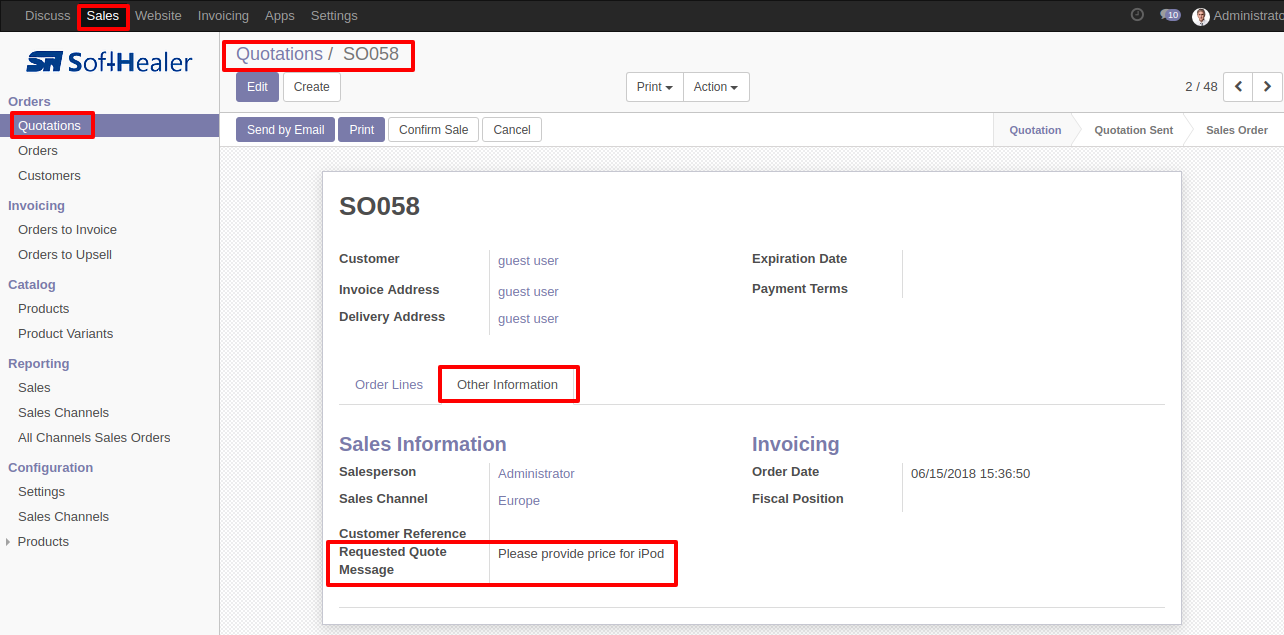Request for quotation
Merchants occasionally have products and services where prices should be hidden for many reasons. These items might free, out of stock or their prices change frequently and need to be verified by phone, email and etc. The product prices will become a consensus between merchants and their customer. Call For Price is a tool with flexible option, you can effectively manage all the product price status by decide which are display, which must be contact to know price.
Product that enable call for price will be hide the price and “Add to cart” button, then add a button “Request for quote”. Customer click the button to send price request to merchant.
Key features:
- Hide specific product price
- Hide add to cart
- Add Call for price form
- Easy to track all quotation from backend
Set "Request for quotation" to True for product.
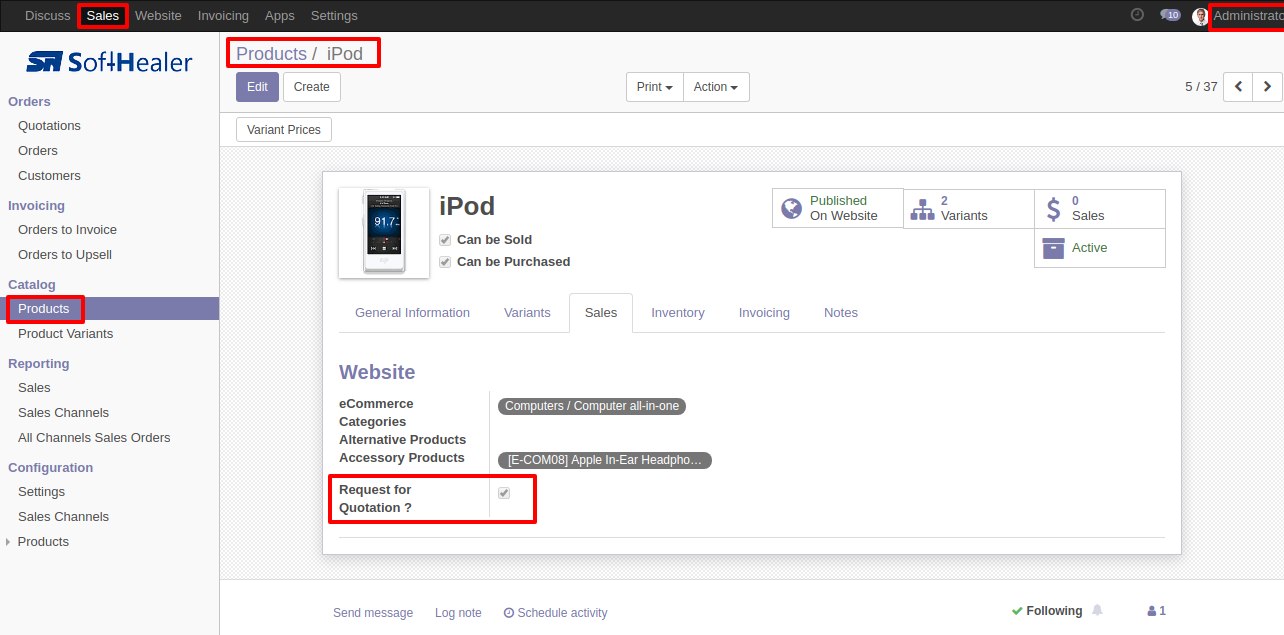
Price and Add to Cart hidden for that product in products list.
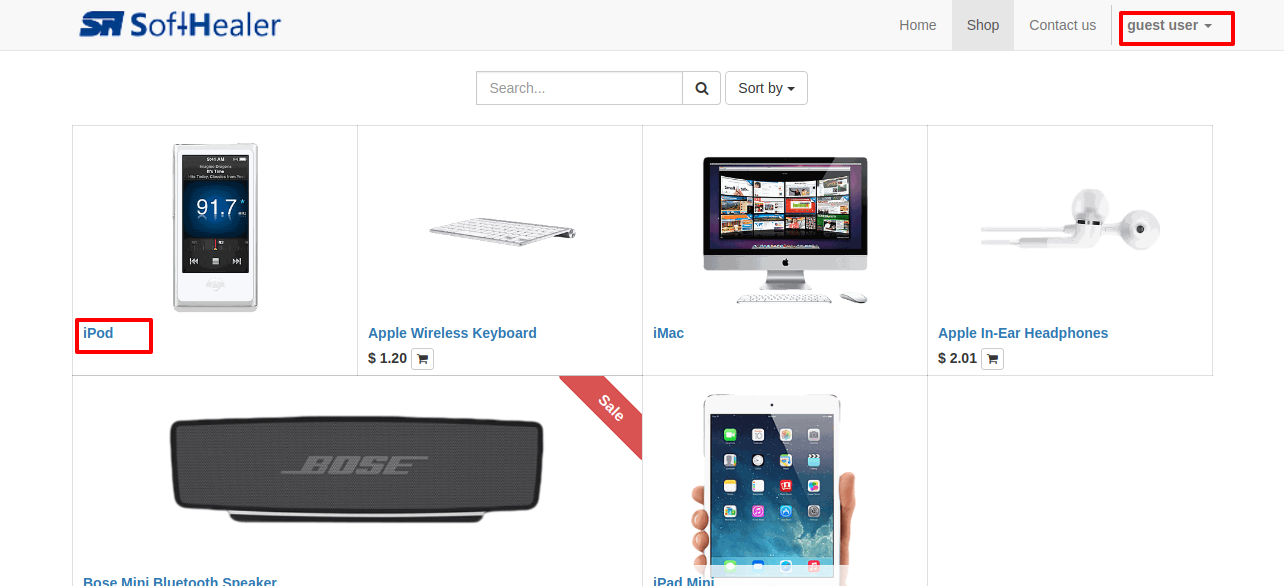
Price and Add to Cart hidden for that product and "Request Quote" button available.
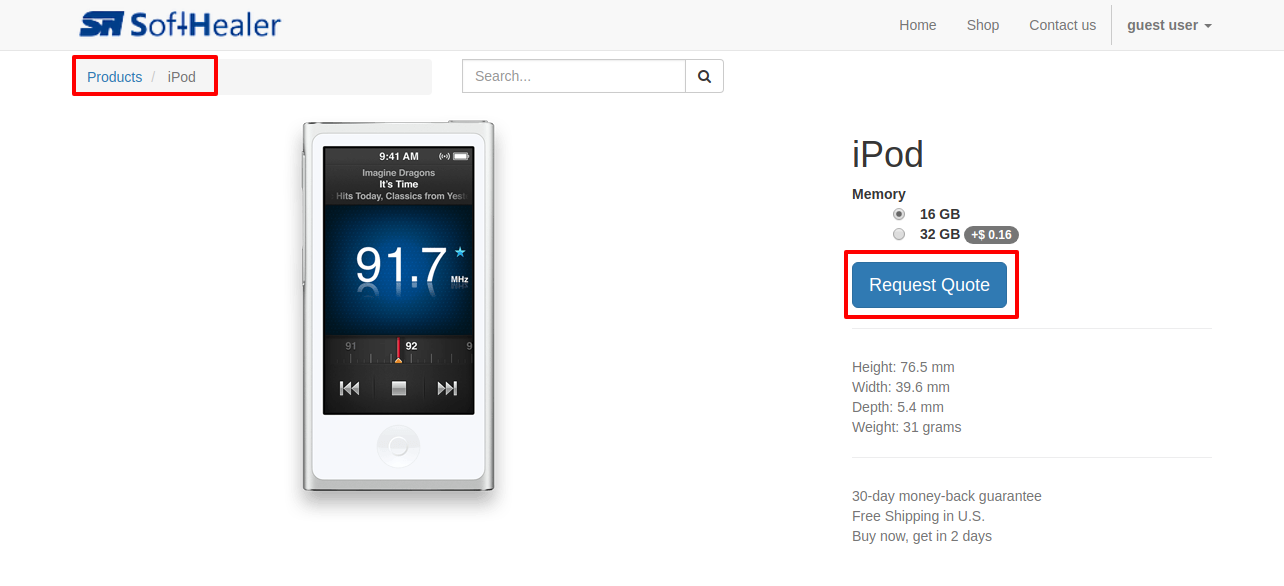
On click of "Request Quote" button Popup opens.Enter Quantity and your message and click on "Get Quote" button.
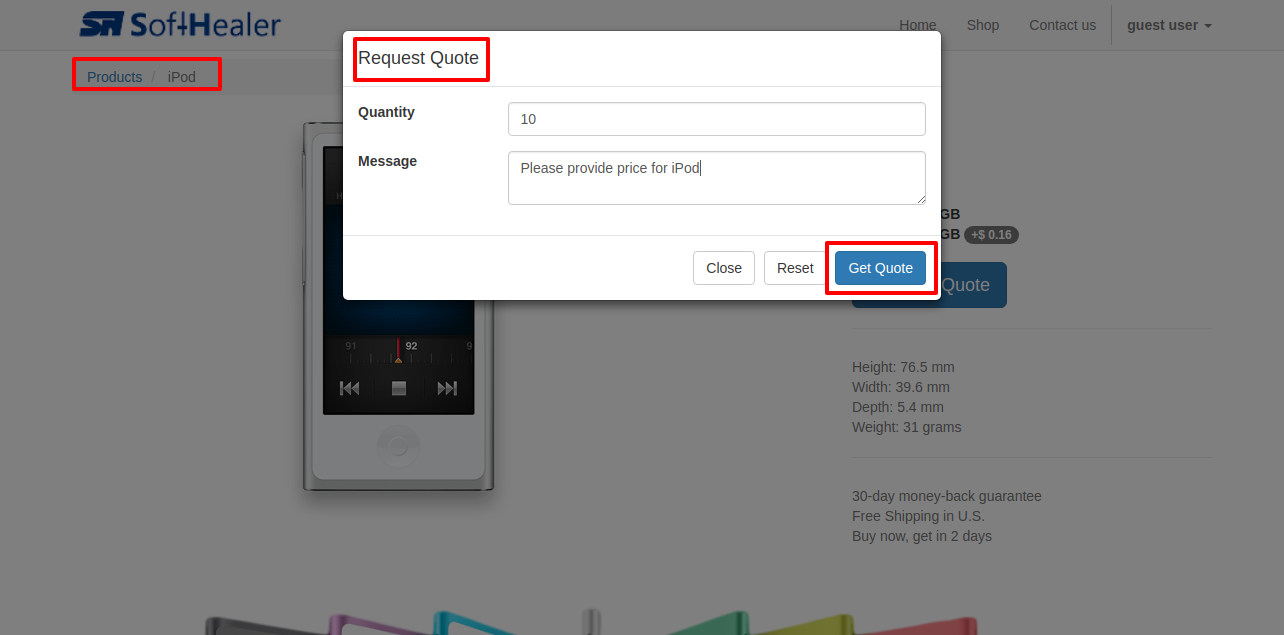
Quotation request sent successfully.
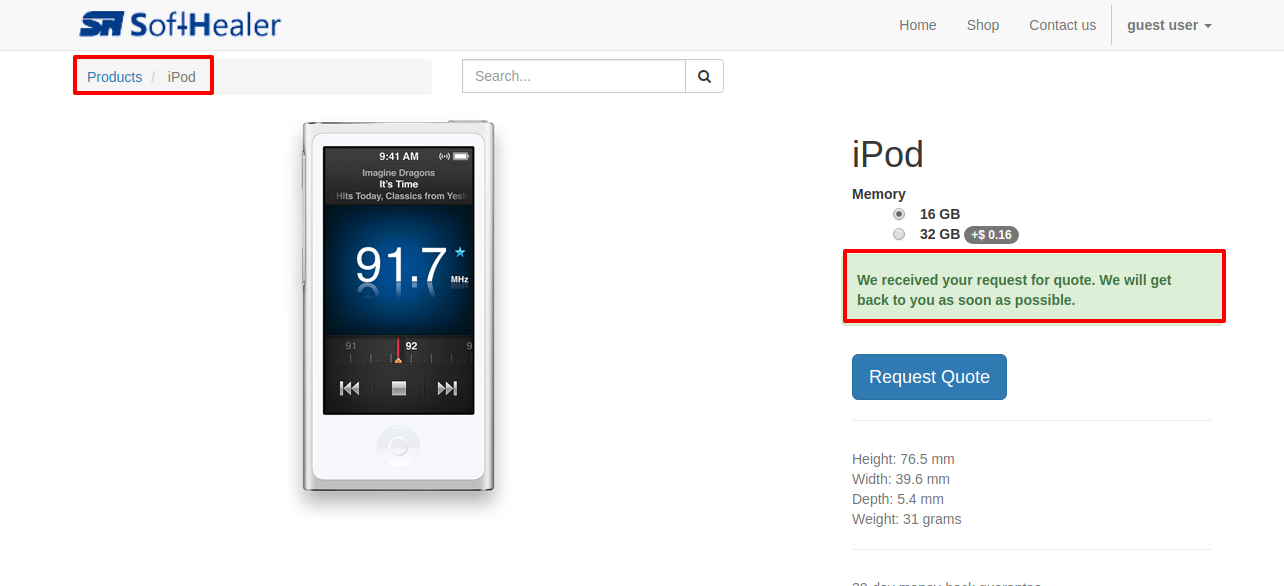
Quotation created inside sales order and product inside order lines, Ordered Quantity set to entered quantity and unit Price set to Zero.
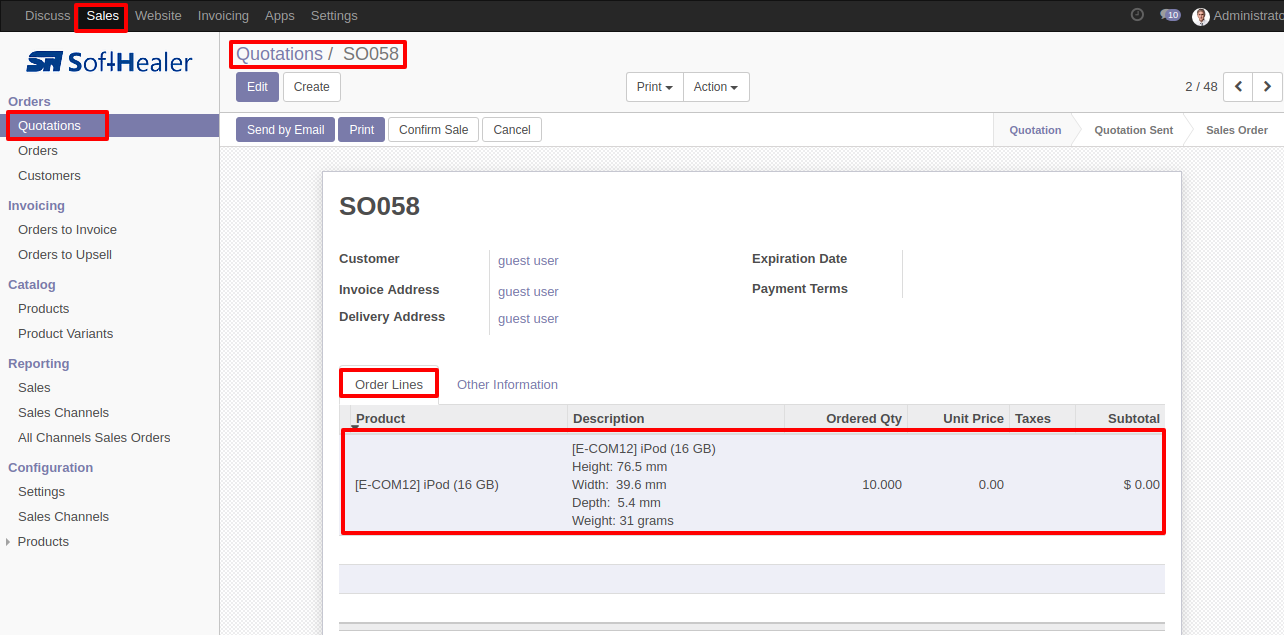
Message sent by customer is mentioned here.