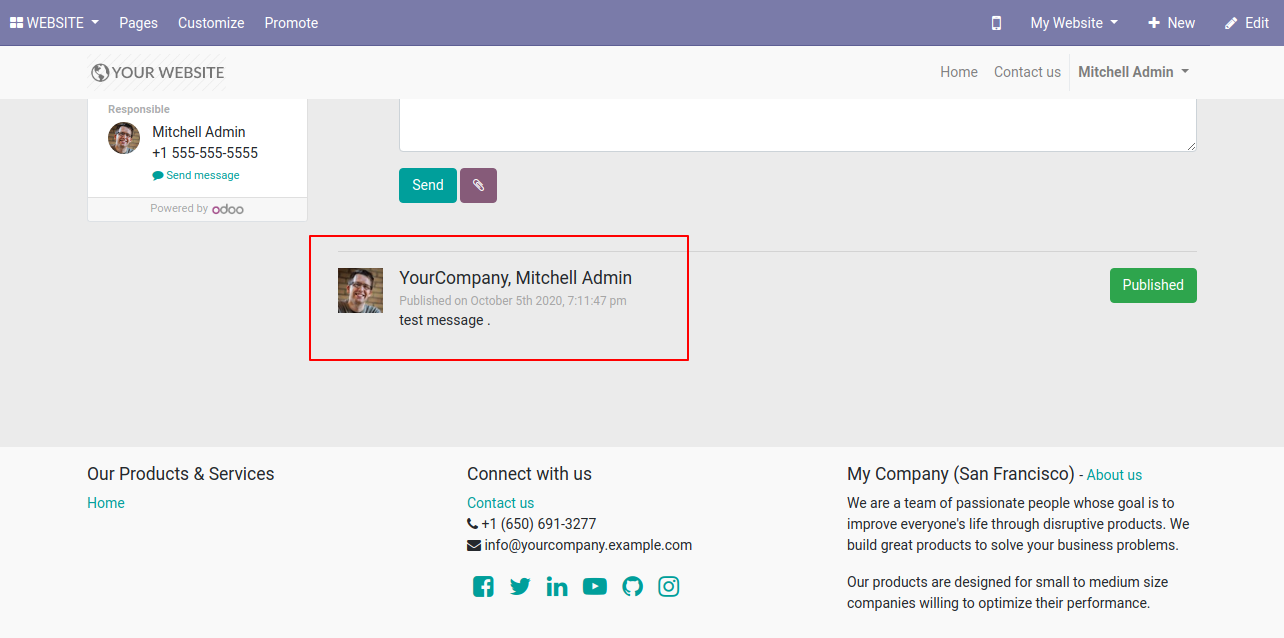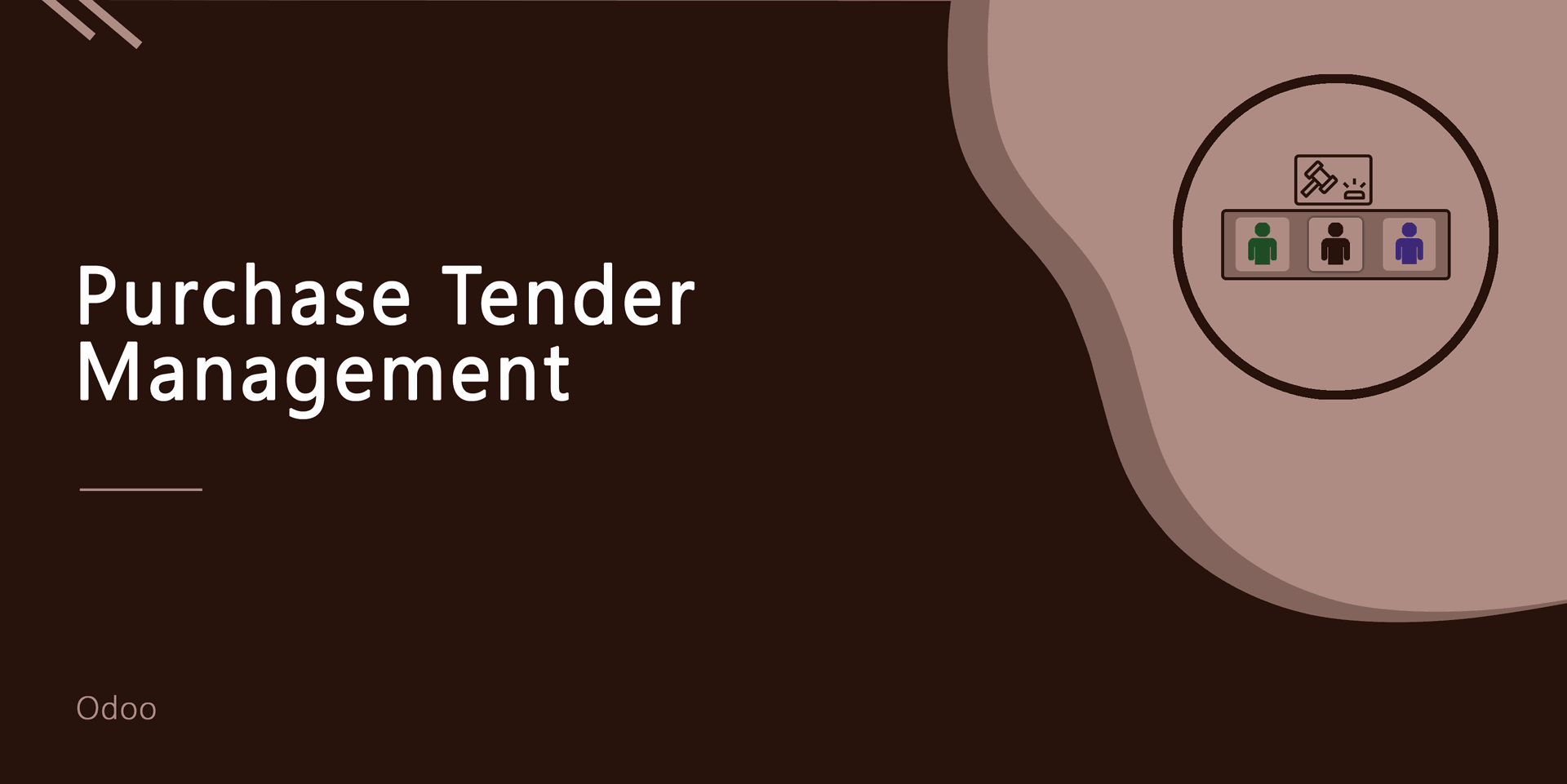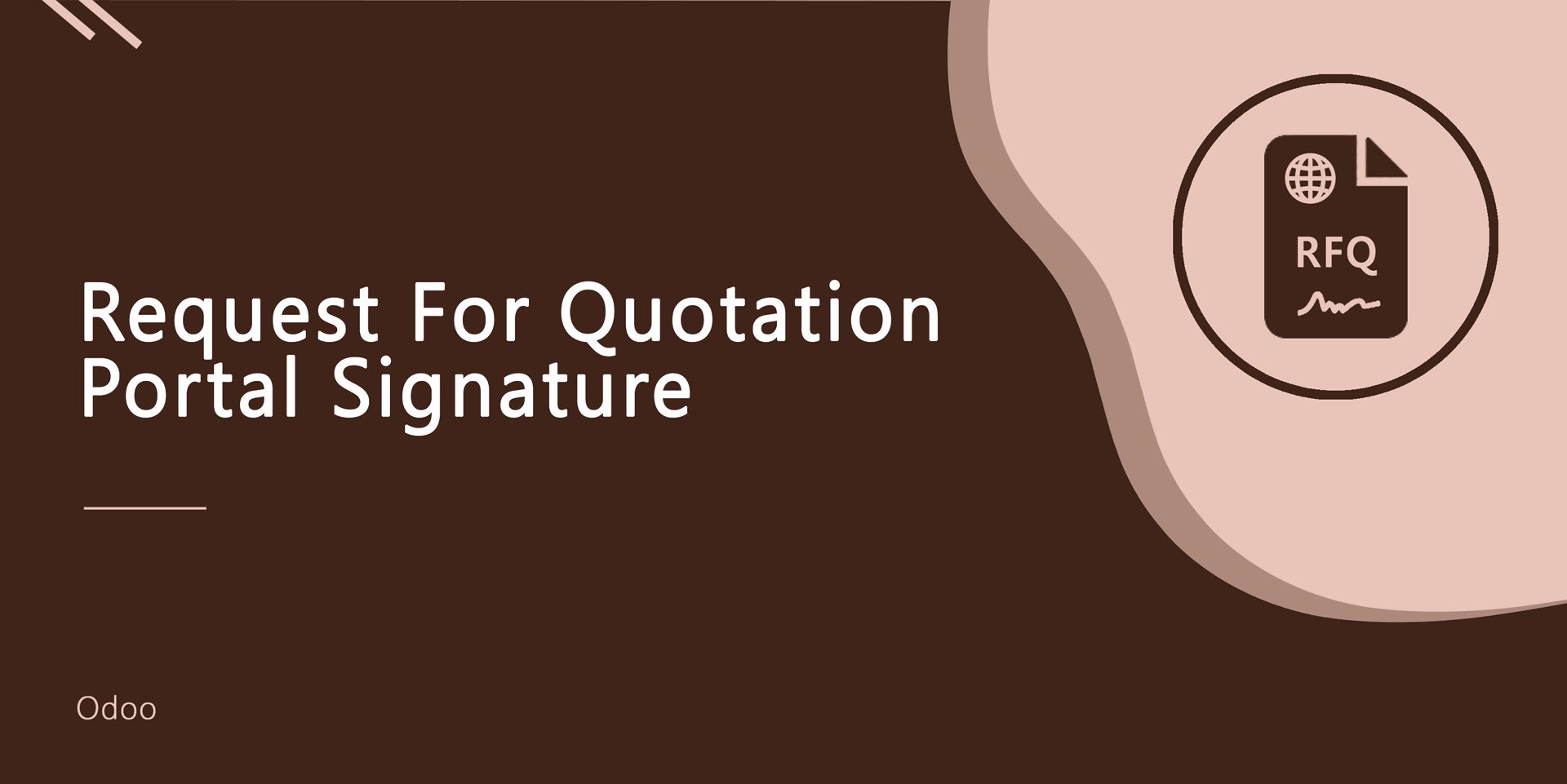Nowadays in a competitive market, several vendors sell the same products and everyone has their own price so it will difficult to manage multiple RFQ's at a time even in odoo there is no kind of feature where you can manage multiple requests for quotations in a single list. Currently in odoo vendor can see a purchase order, the vendor can't able to see RFQ this module provides the vendor to see RFQ, where the vendor can change the price from the portal or website for RFQ's. You can sort by RFQ by newest, name & total. You can sort filter purchase orders by all, request for quotation & sent. You can communicate in RFQ chatter.
Hot Features


Features
You can manage RFQ with supplier notes. New
You can manage RFQ with multi-currency. New
Suppliers can add product global notes/comments in the RFQ portal. New
Update product price in RFQ (Request For Quotation).
You can sort by RFQ by newest, name & total.
You can communicate in RFQ chatter.
You can download the purchase quotation report.
Easy to manage multiple RFQ.
The vendor will get his/her all RFQ list.
You can sort filter purchase orders by all, request for quotation & sent.
All changes automatically update in odoo backend.
No special configuration required, install it, use it.
This module saves your important time.
It reduces human efforts.
Version
- New Supplier note field added.
- New Multi currency feature added.
- Fixed Minor Bug Fixed
- New Note/Comments added in the RFQ portal view.
- Fixed Minor Bug Fixed
- Fixed Small bug fixed.
- Fixed Small bug fixed.
- Update You can give a decimal value when updating the bid.
- Small Bug Fixed.
- Small Bug Fixed.
- Initial Release
v 12.0.10
Portal view with multi currency, supplier note & terms-conditions.
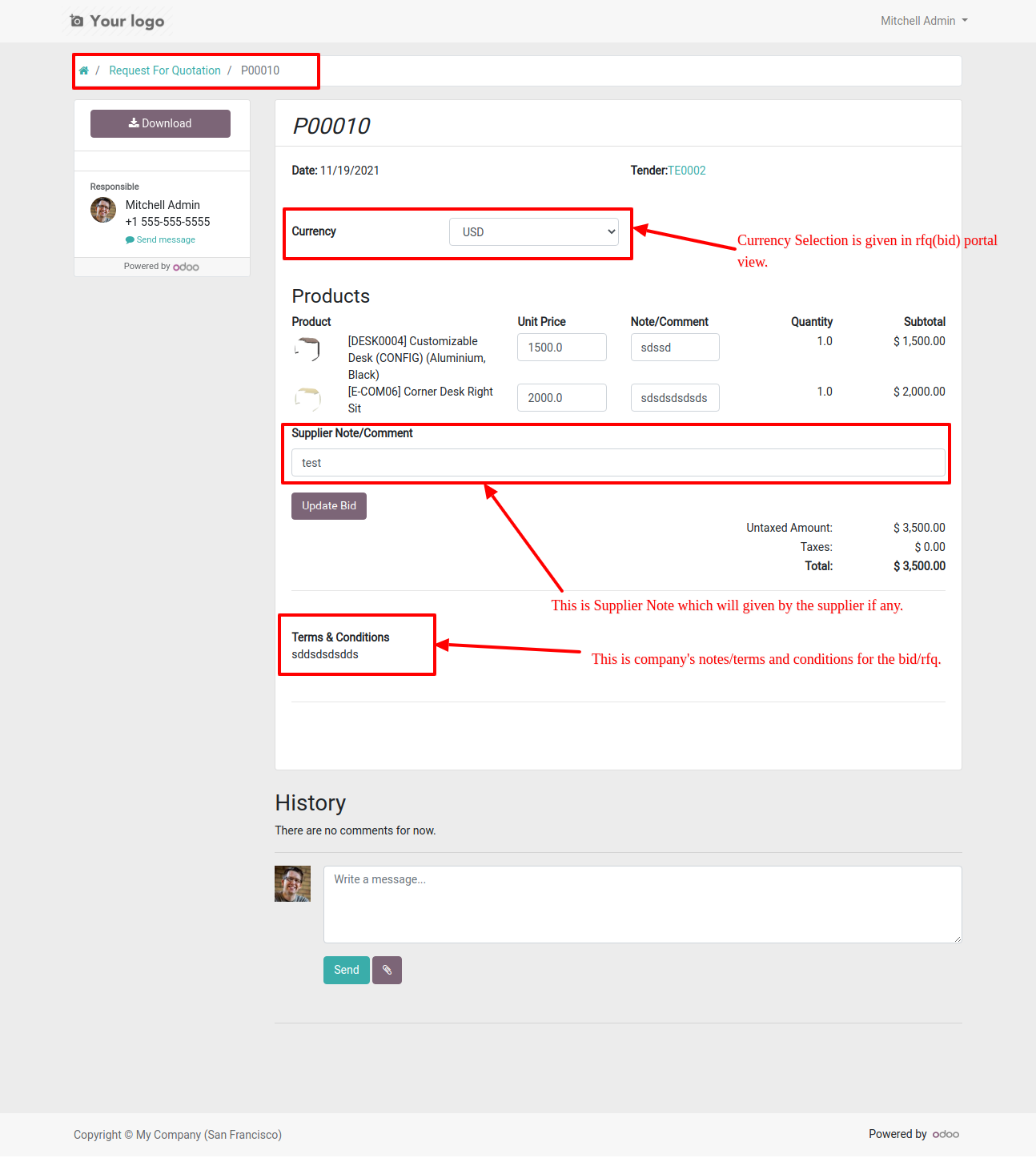
v 12.0.8
Add note/comments in the RFQ (Request For Quotation).
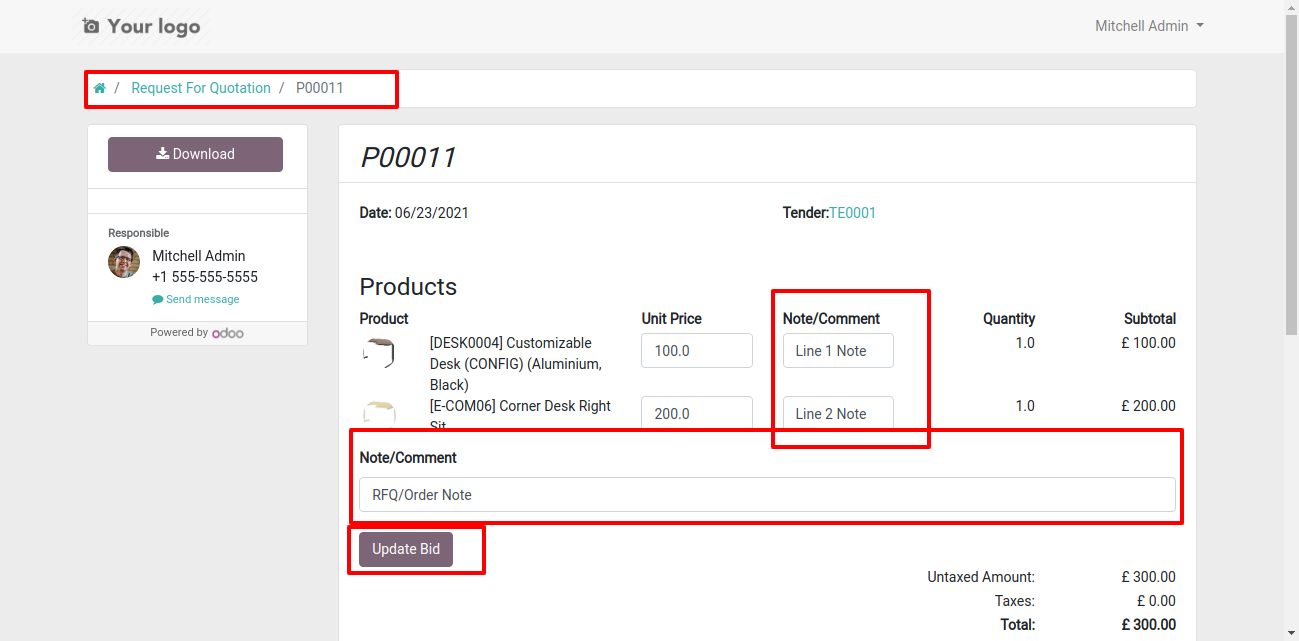
Now updated bid with note/comments looks like below.
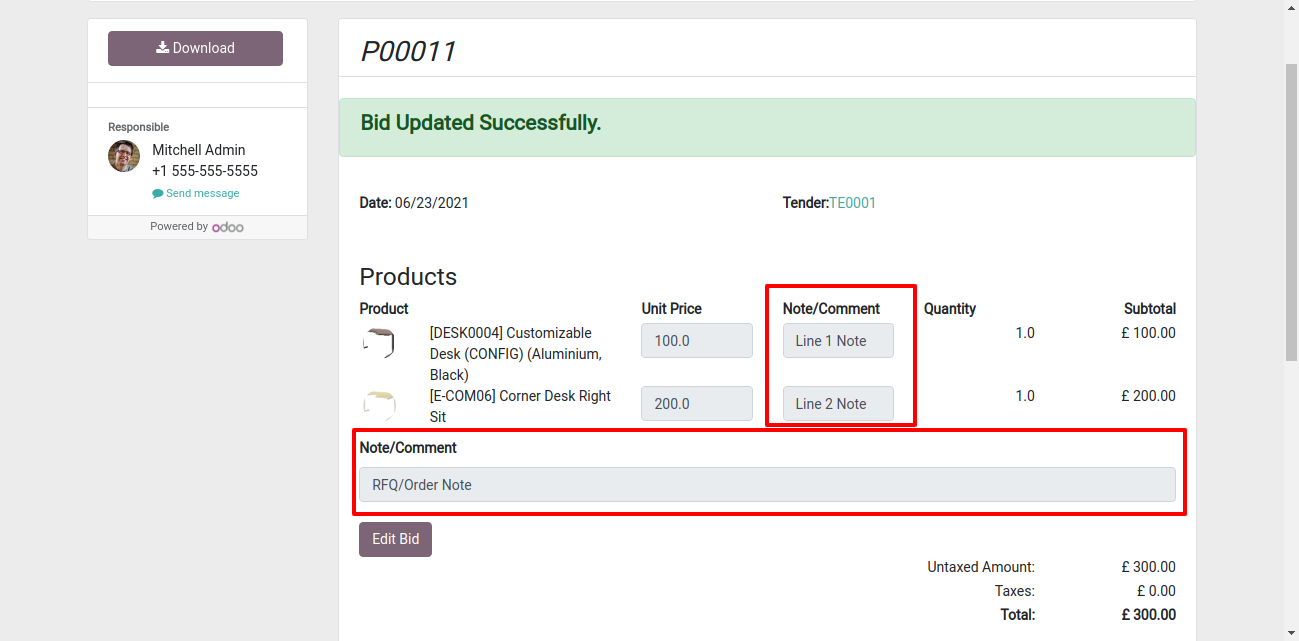
Also updated in the backend
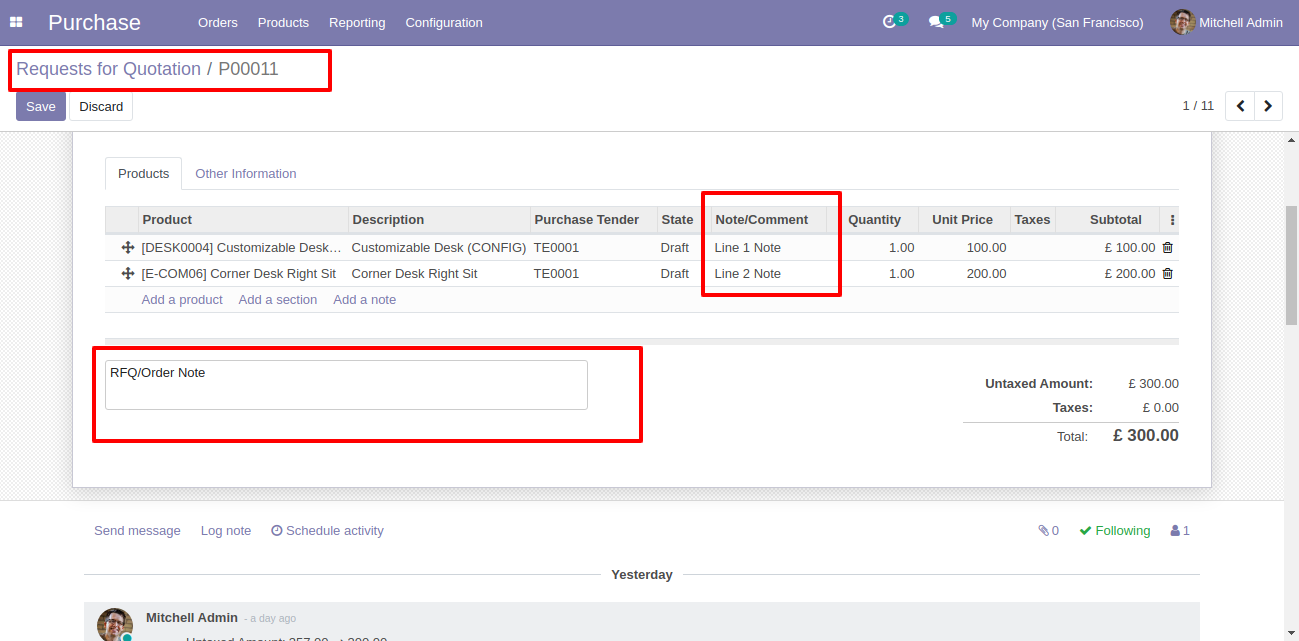
v 12.0.4
The vendor can update a decimal value in the bid.
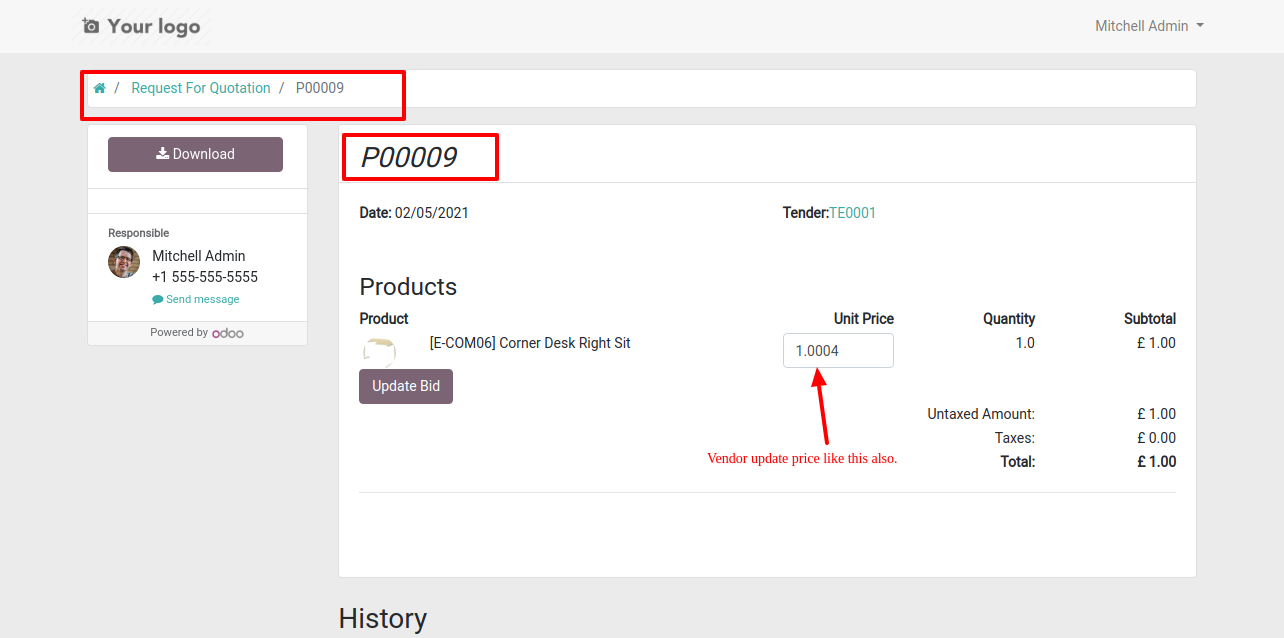
It shows an alert when you enter an invalid format.
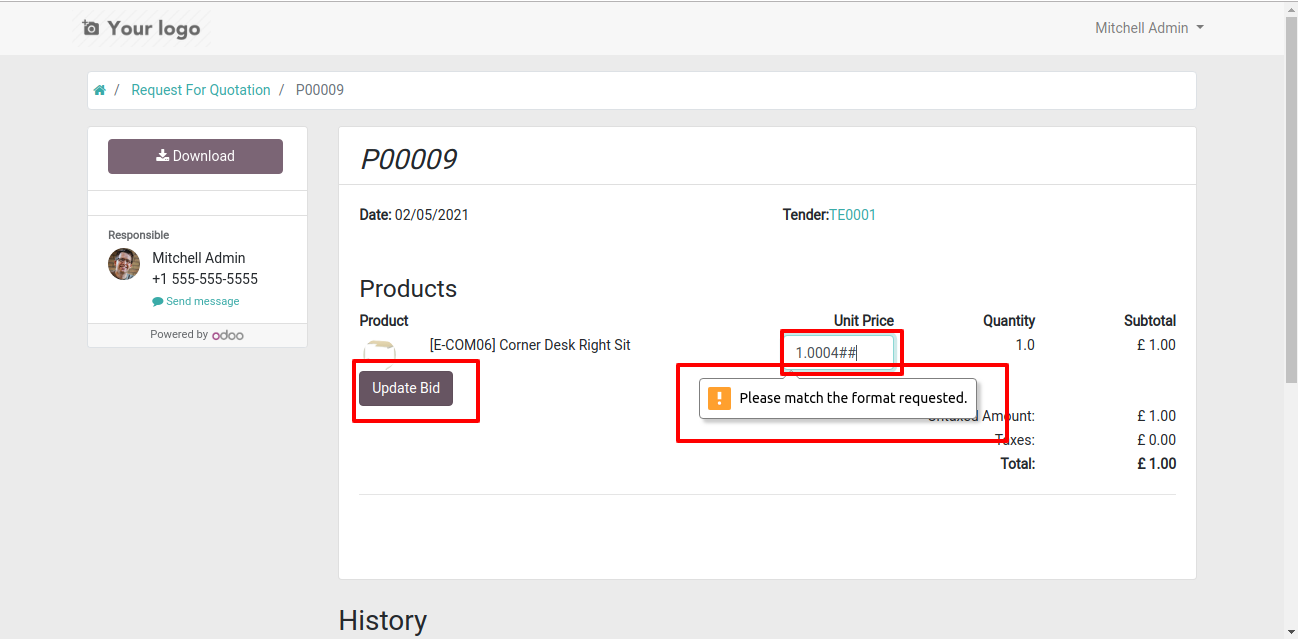
The bid value is updated in the backend.
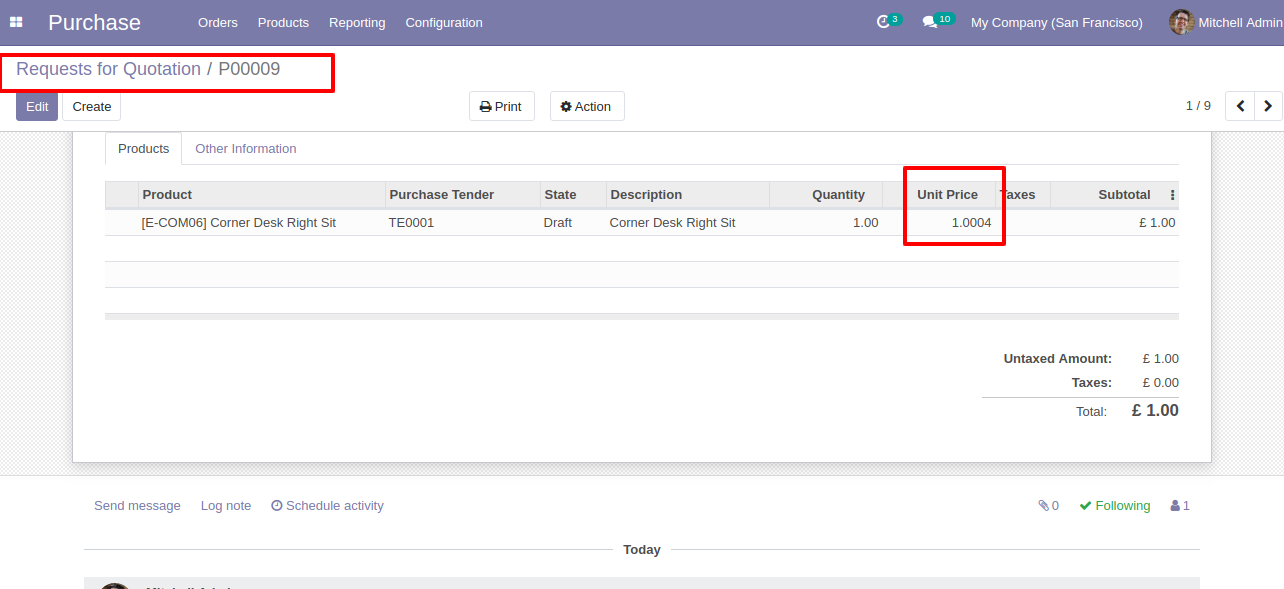
v 12.0.1
In my account select RFQ (Request For Quotation).
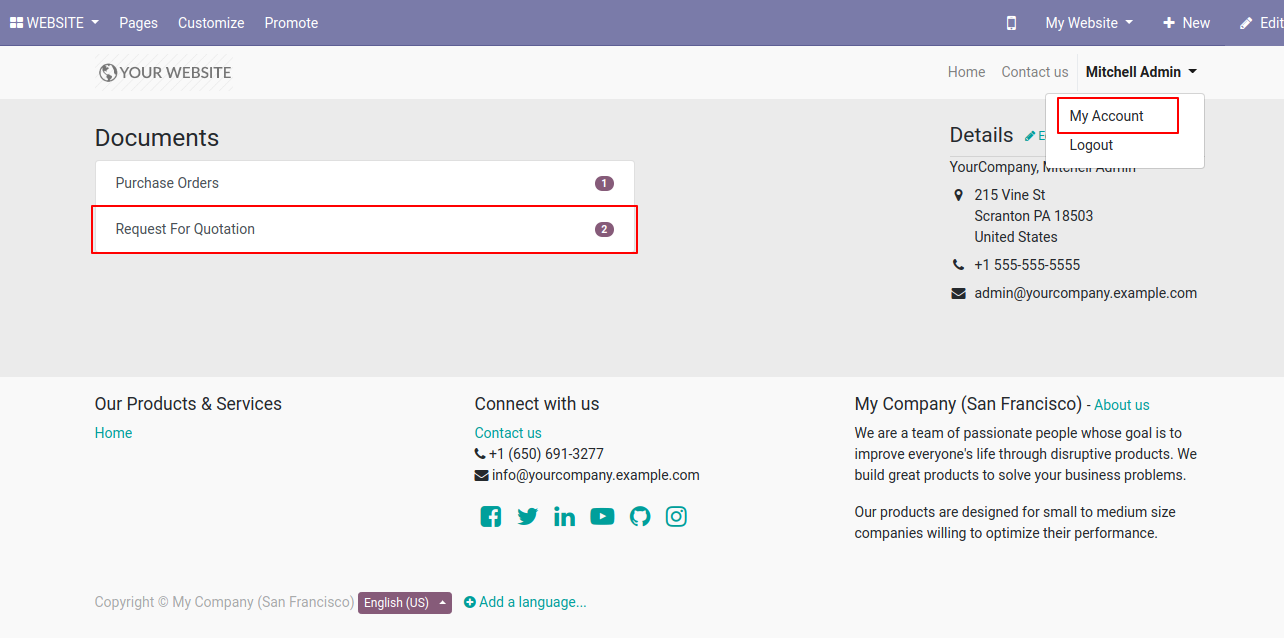
RFQ portal list view.
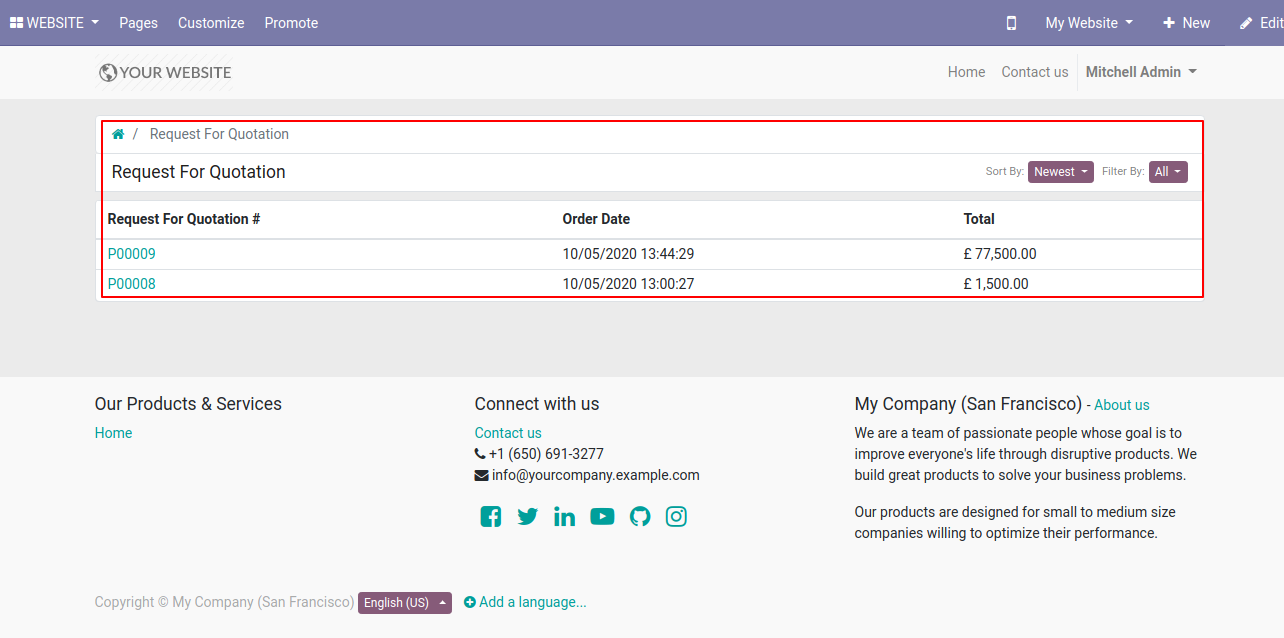
You can sort by RFQ by newest, name & total.
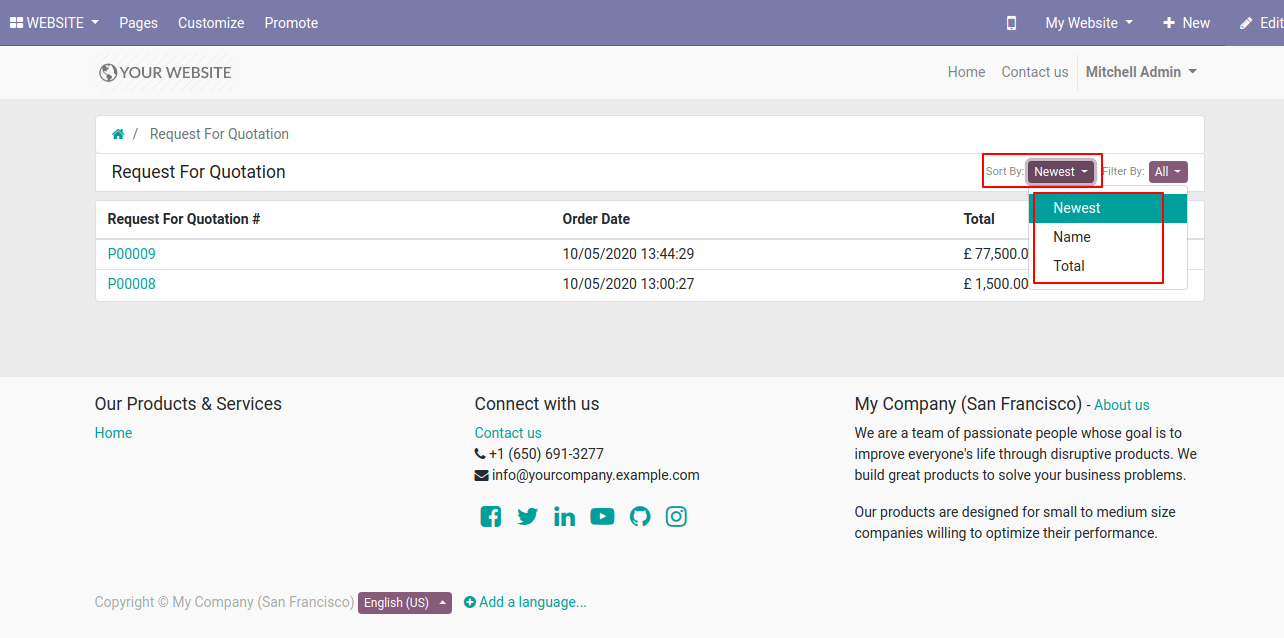
You can sort filter purchase orders by all, request for quotation & sent.
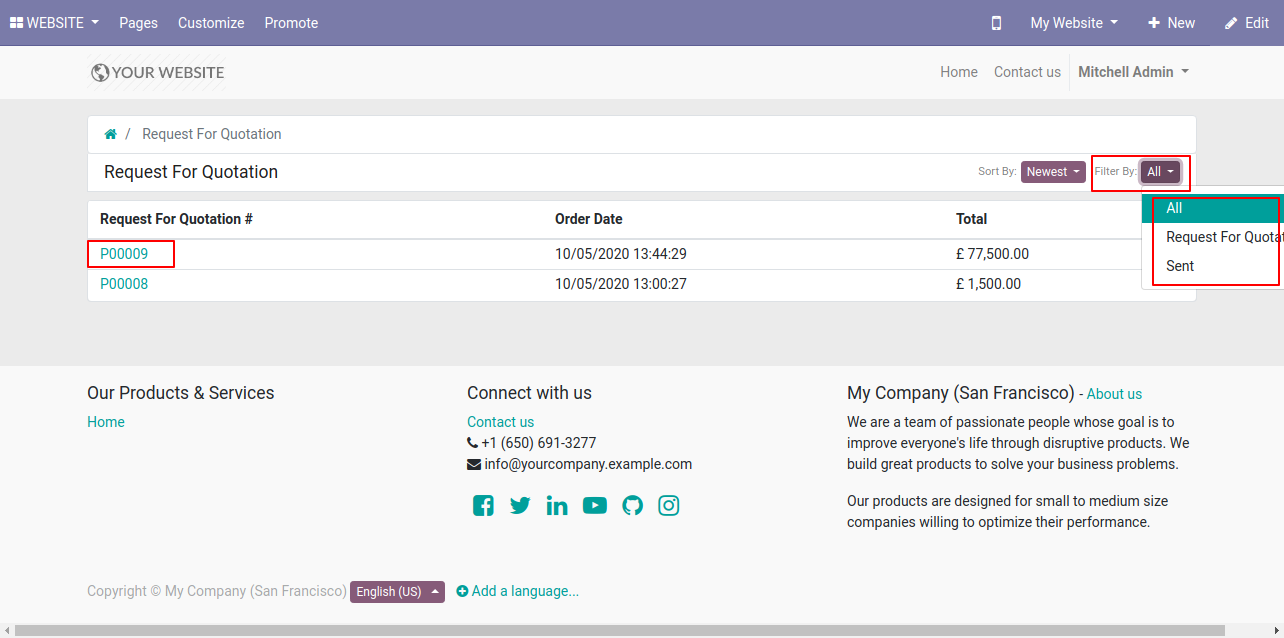
Here, we open RFQ, you can download the purchase quotation report using the download button & You can change the unit price.
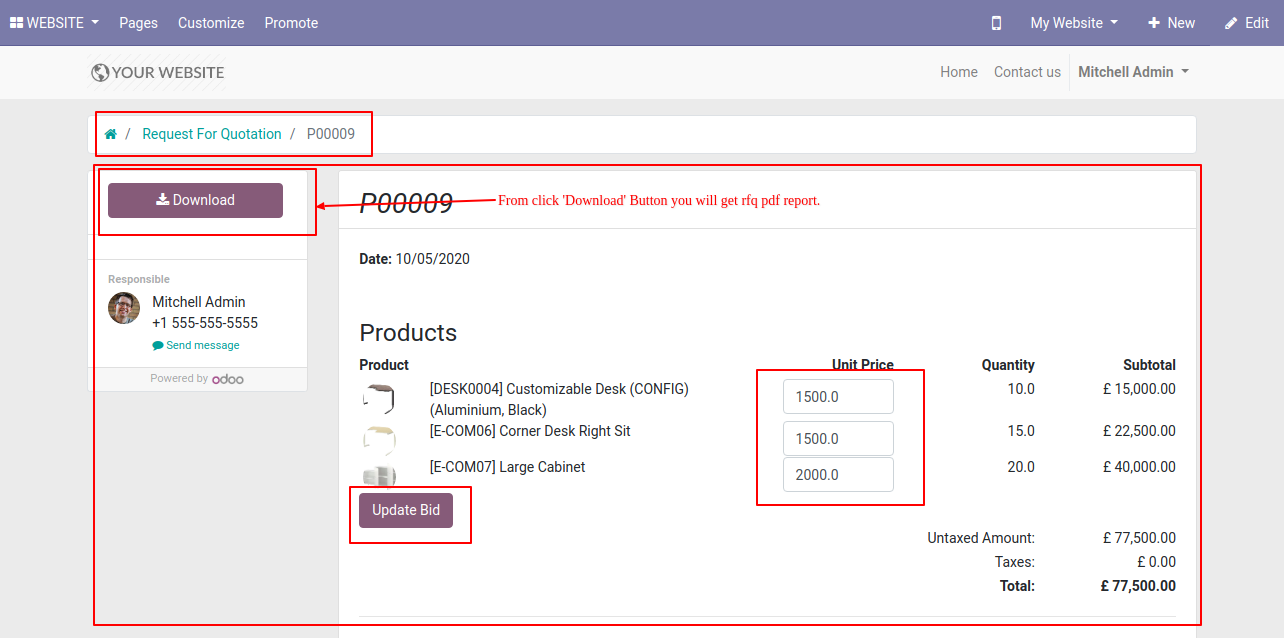
You can edit the unit price from here after that press on the "Update Bid" button.
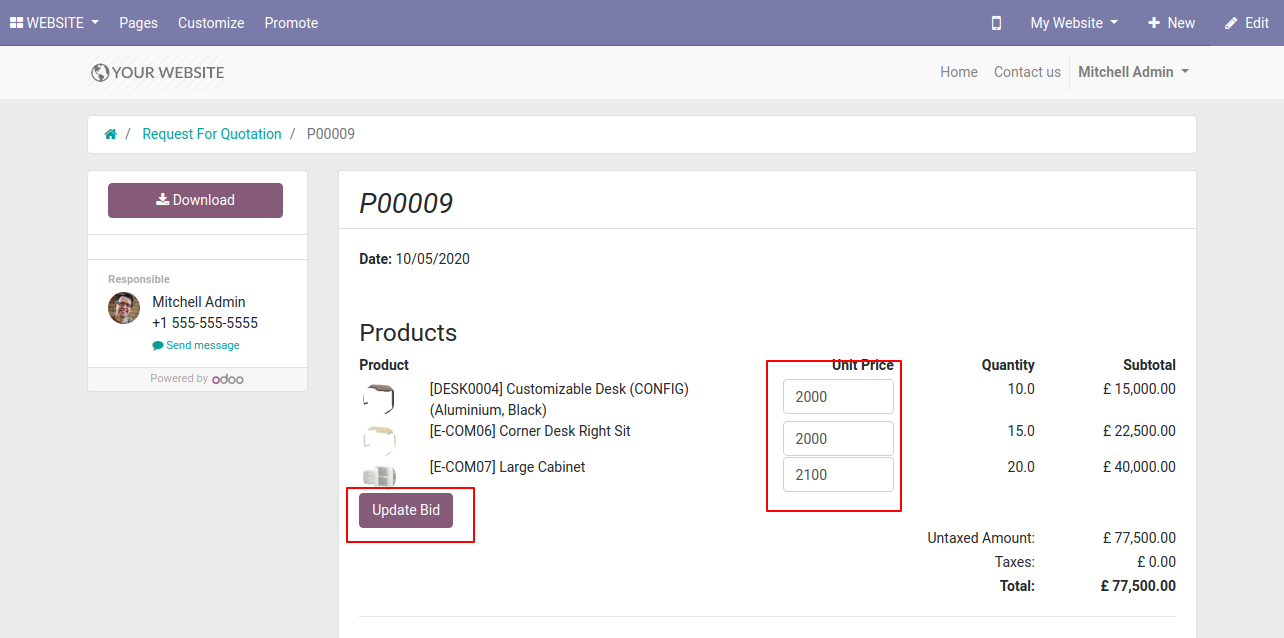
Now updated bid message looks like below.
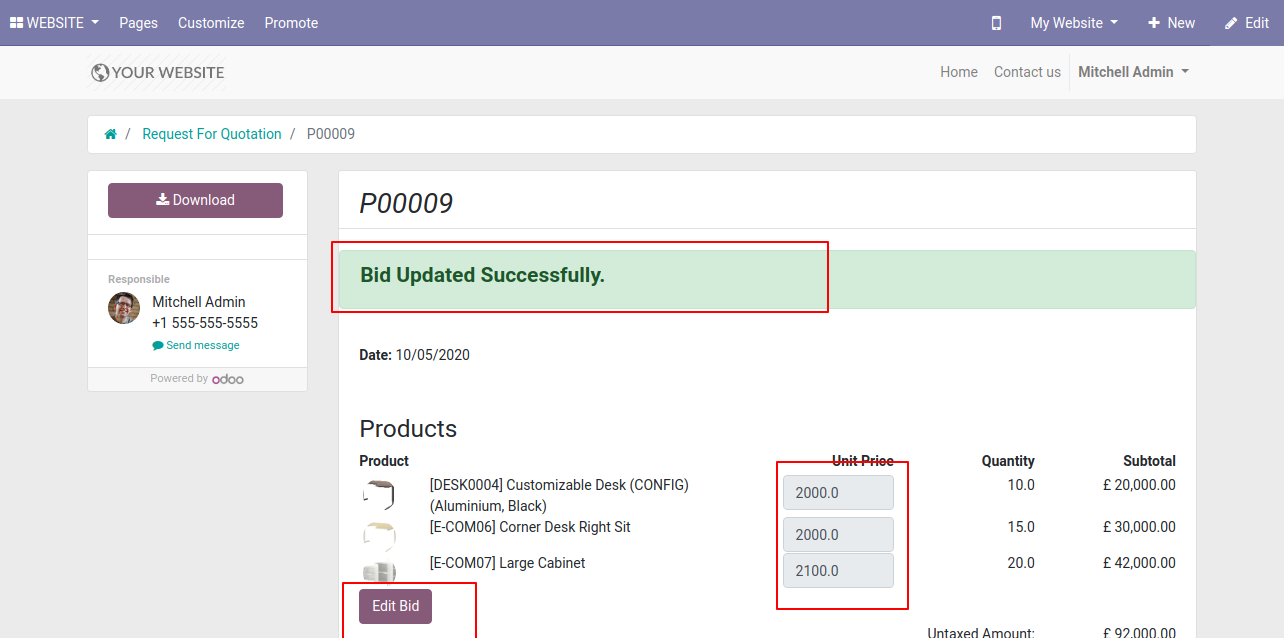
Unit price changed in odoo backend.
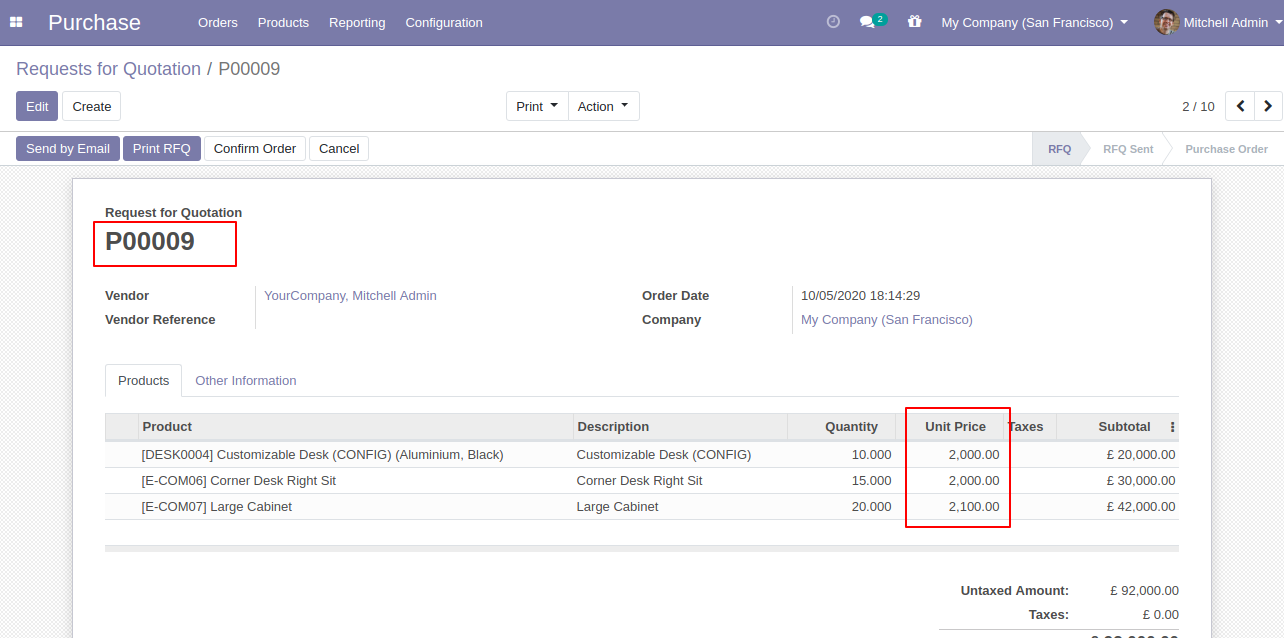
After successfully bid updated, you can edit it from the "Edit Bid" button.
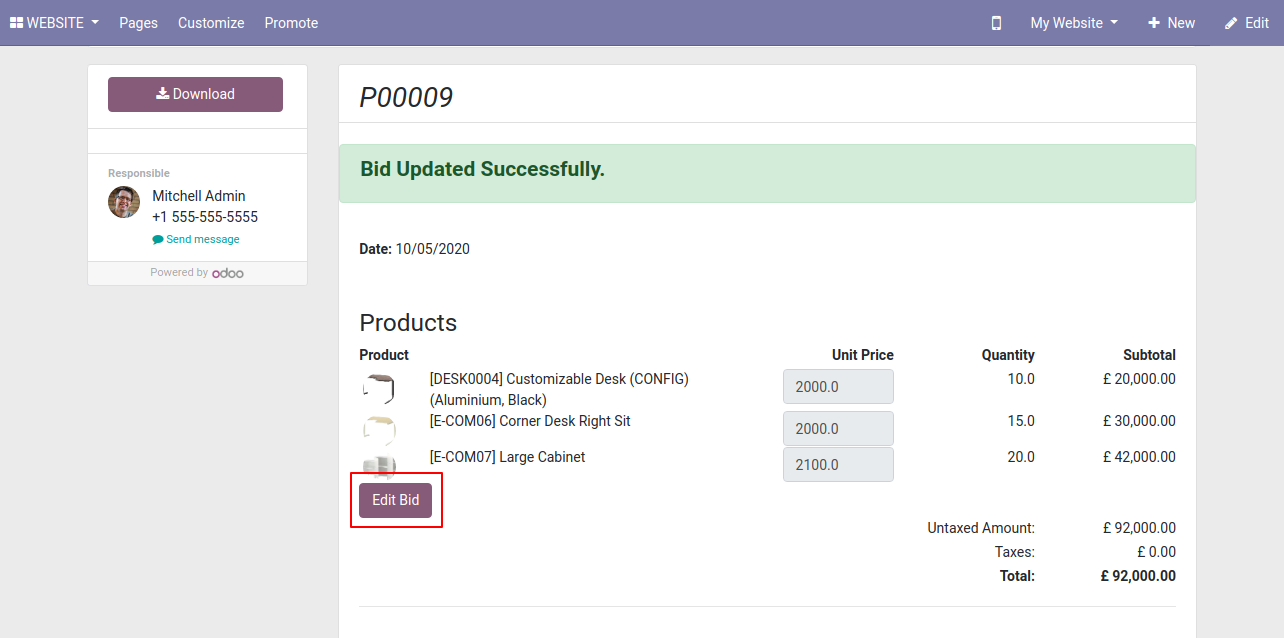
The bid is updated.
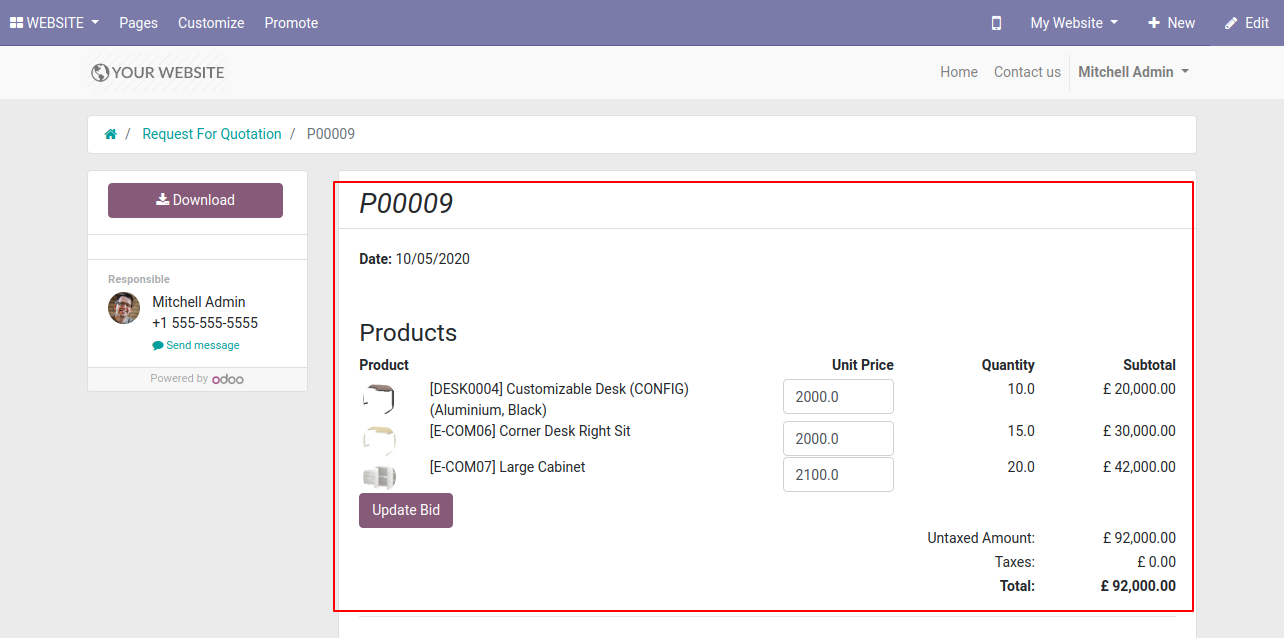
You can communicate in RFQ chatter.
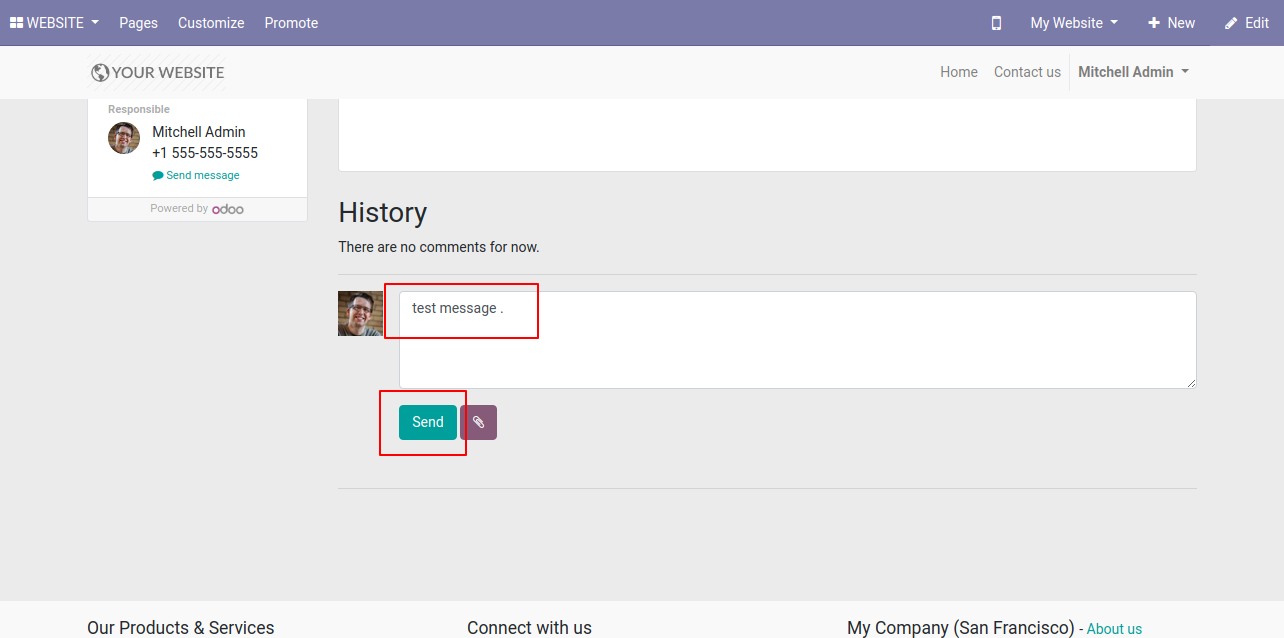
You can communicate in RFQ chatter.