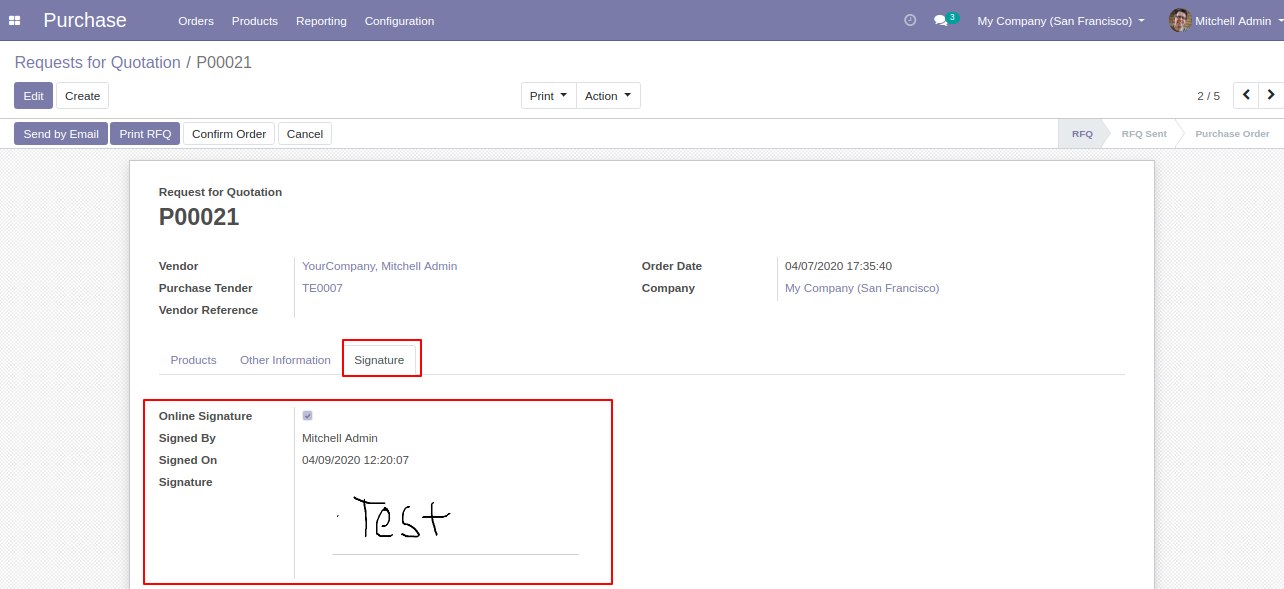Online signatures will save a lot of time compared to a traditional process. This module helps in the online signature in the RFQ at the portal. You send RFQ and vendor view it, they accept and sign online. The whole process automatically saves in the backend that's it!
Features
You can do the online signature in RFQ.
You have security in the online signature.
No special configuration required just install it and cheers!
This module saves your important time.
It reduces human efforts.
Version
- Initial Release
Go to website portal, open RFQ & press the button "Accept & Sign".
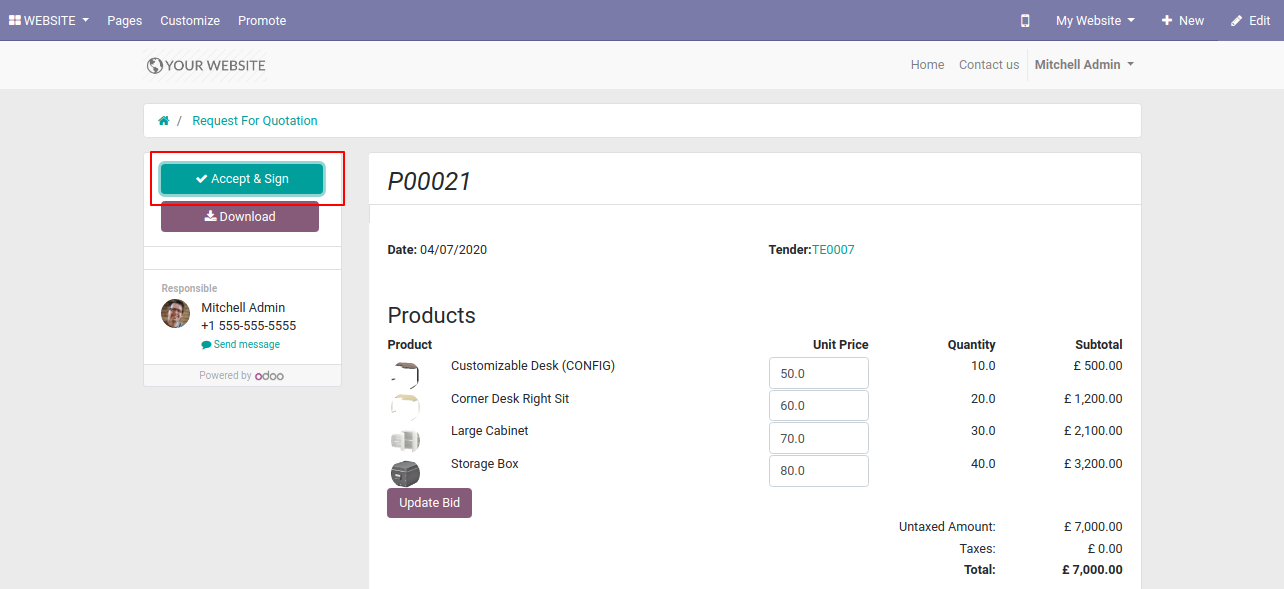
After that one wizard opens, writes name & for the signature, you have 3 options: Draw, Auto & Load. After the press button "Accept Sign.
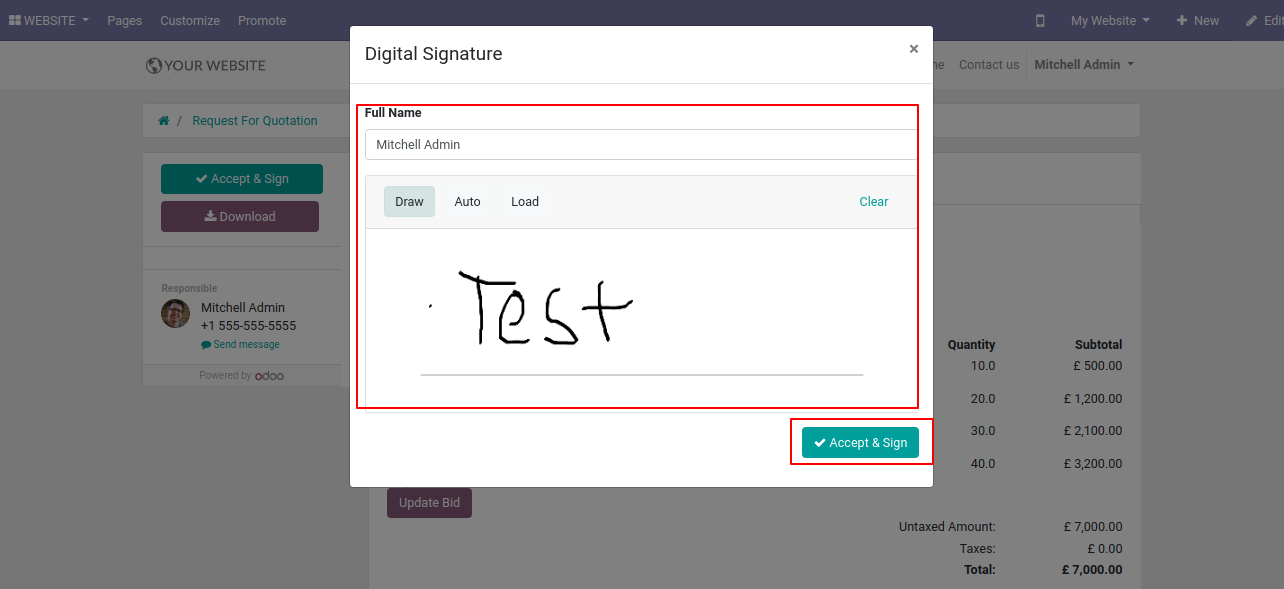
The backend will be updated with the signature & full details.