
Repair Custom Checklist
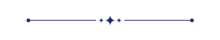
Our repair custom checklist module helps you to track the work of the checklist. This module helps to divide checklist items into different stages like Completed, Cancel & New. You can create a checklist template to manage different checklists easily. You can also filter the complete & uncomplete checklists.
Related Modules
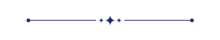
Hot Features
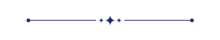
Features
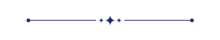
- Easy to import checklist through CSV and XLS file. New
- You can print repair checklist report. New
- Easy to make a custom checklist for repair orders.
- You can create a checklist template and fill checklist by selecting a checklist template.
- Easy to track the work of the checklist.
- You can know the detail of the checklist in percentage.
- Easy to manage tasks into different stages like Completed, Cancel & Delete.
- can find different stages like Completed, Cancel & Delete with different colors.
- Easy to filter the complete & uncomplete checklist.
- Easy to see the checklist progress bar in kanban view.
- This module saves your important time
- It reduces human efforts.
Enable "Repair Custom Checklist".
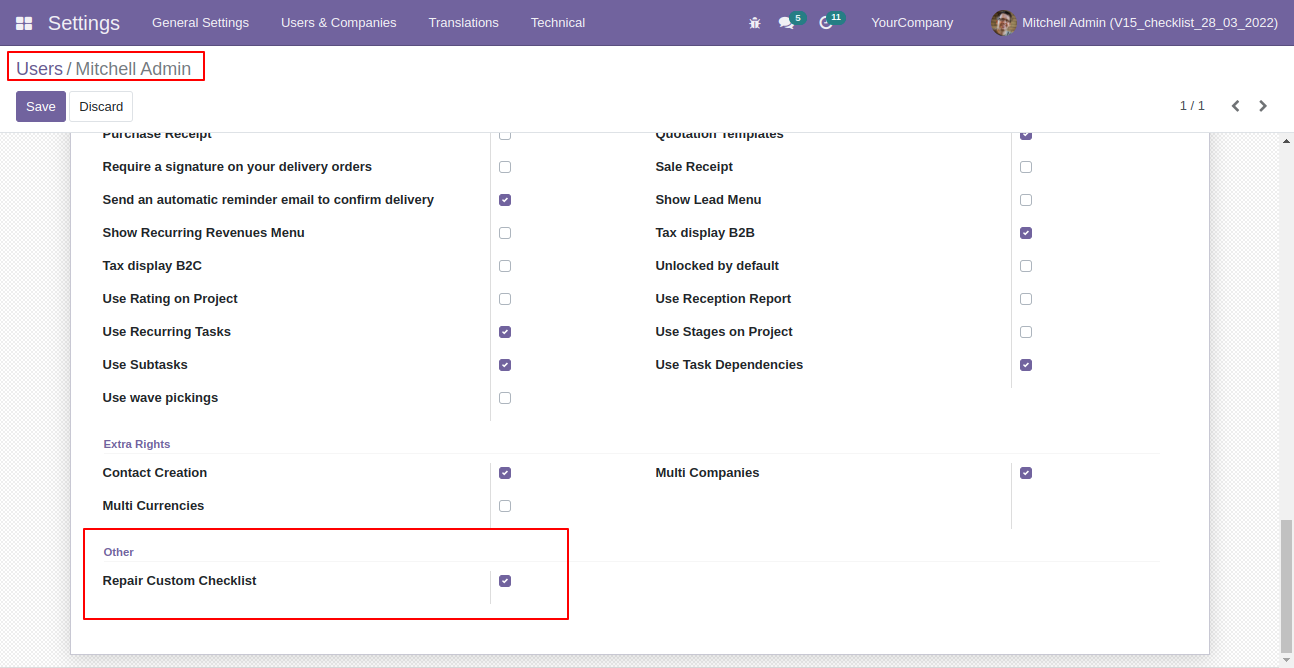
Go to configuration select "Repairing Custom Checklist".
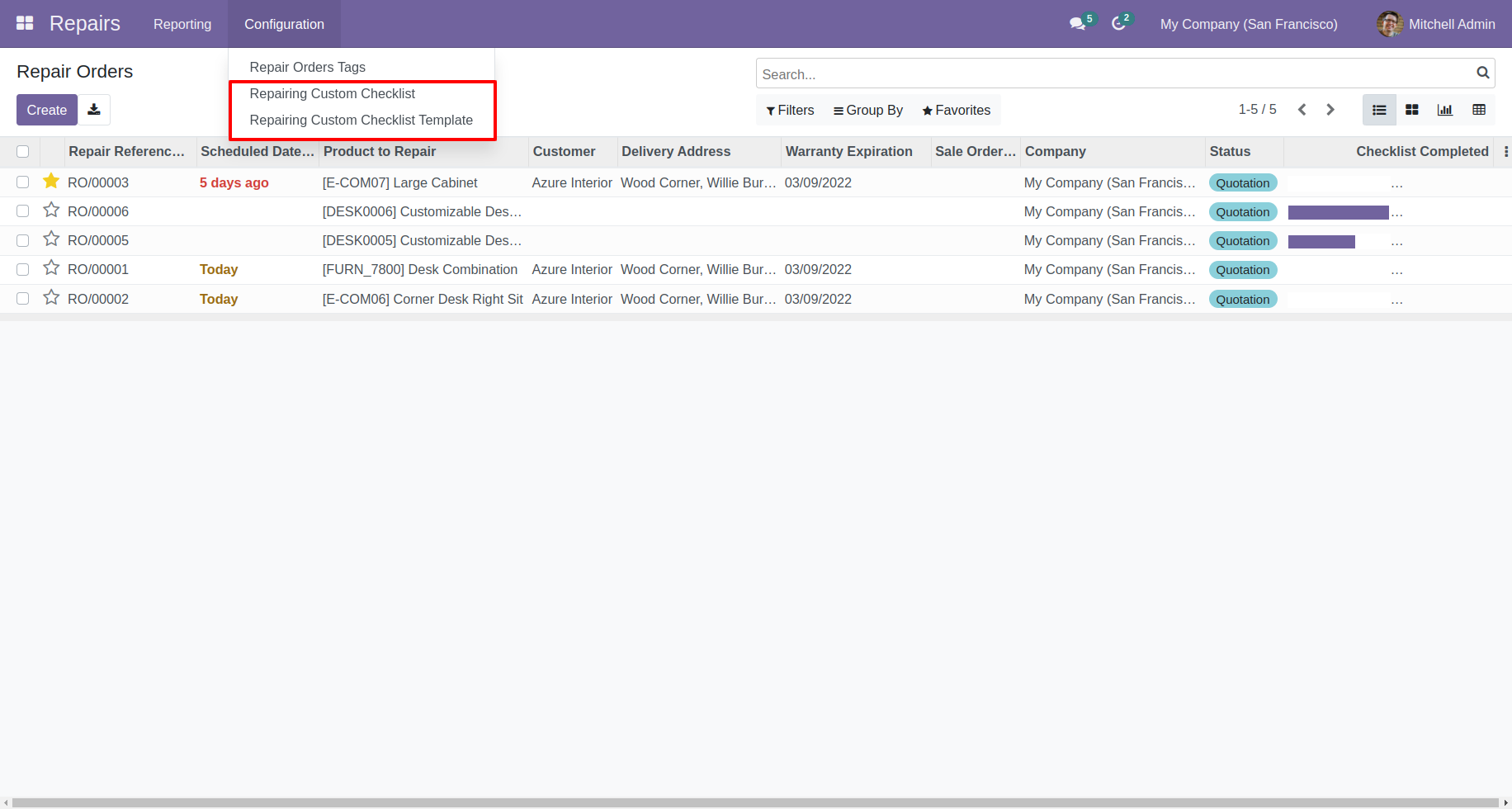
Write the name and description of the checklist.
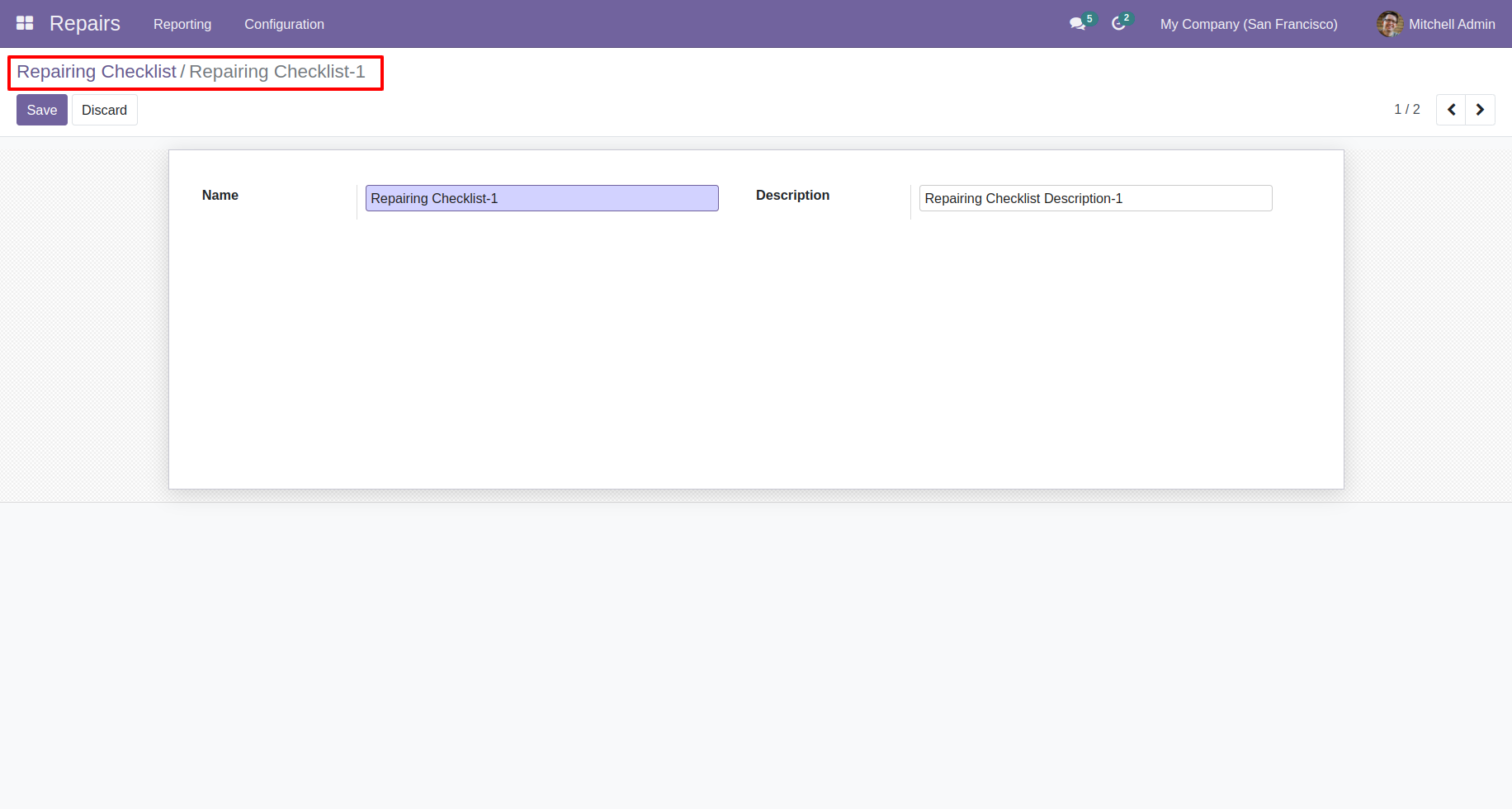
Go to the "Configuration" => "Repairing Custom Checklist Template", checklist template form view looks like this.
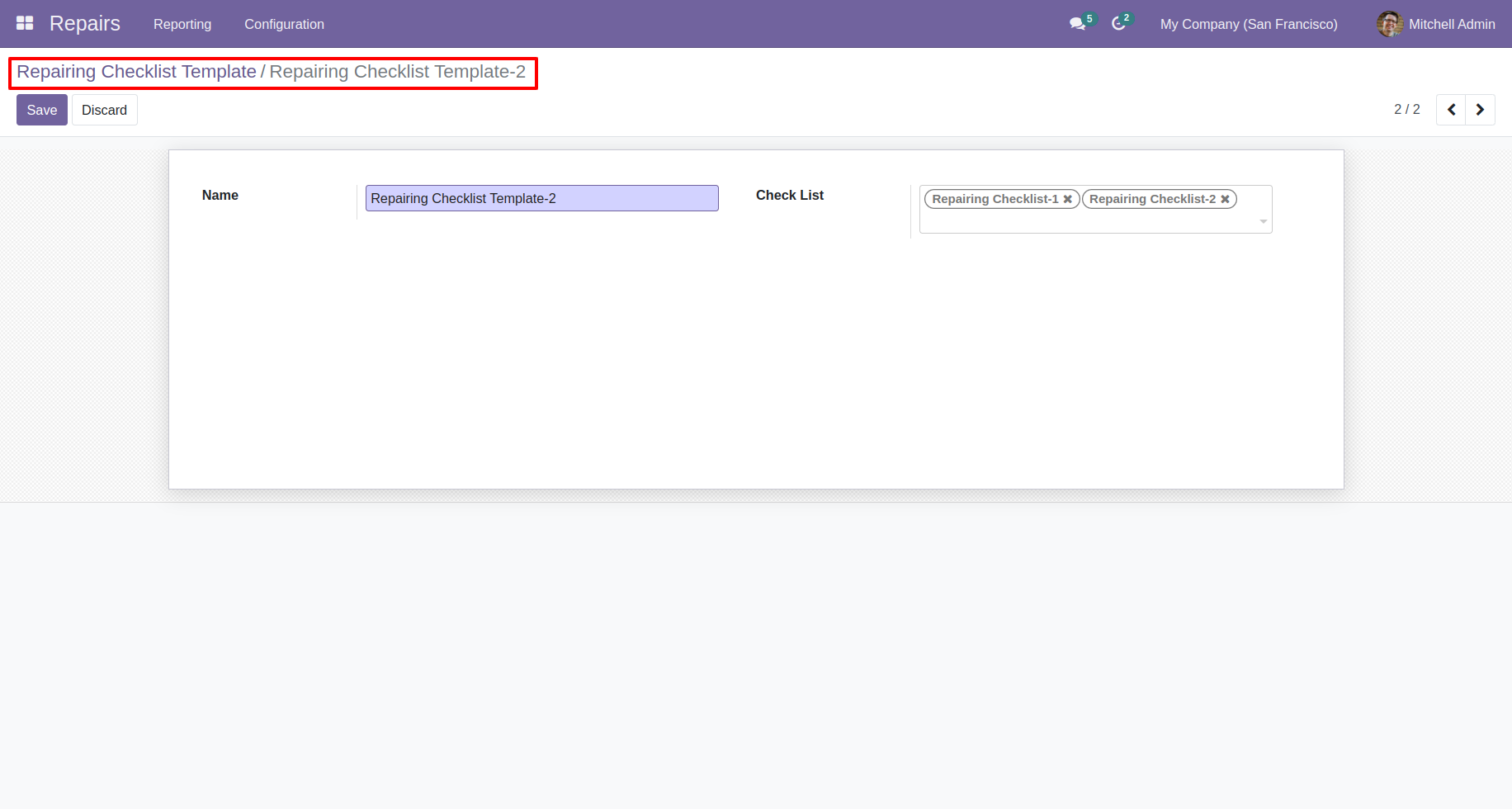
Now we fill the checklist by selecting the checklist template, When we select checklist template, it adds a record by default.
Checklist with state New, Completed and Cancelled. Click on Check Icon To Complete Checklist & Cancel Icon to Cancel Checklist.
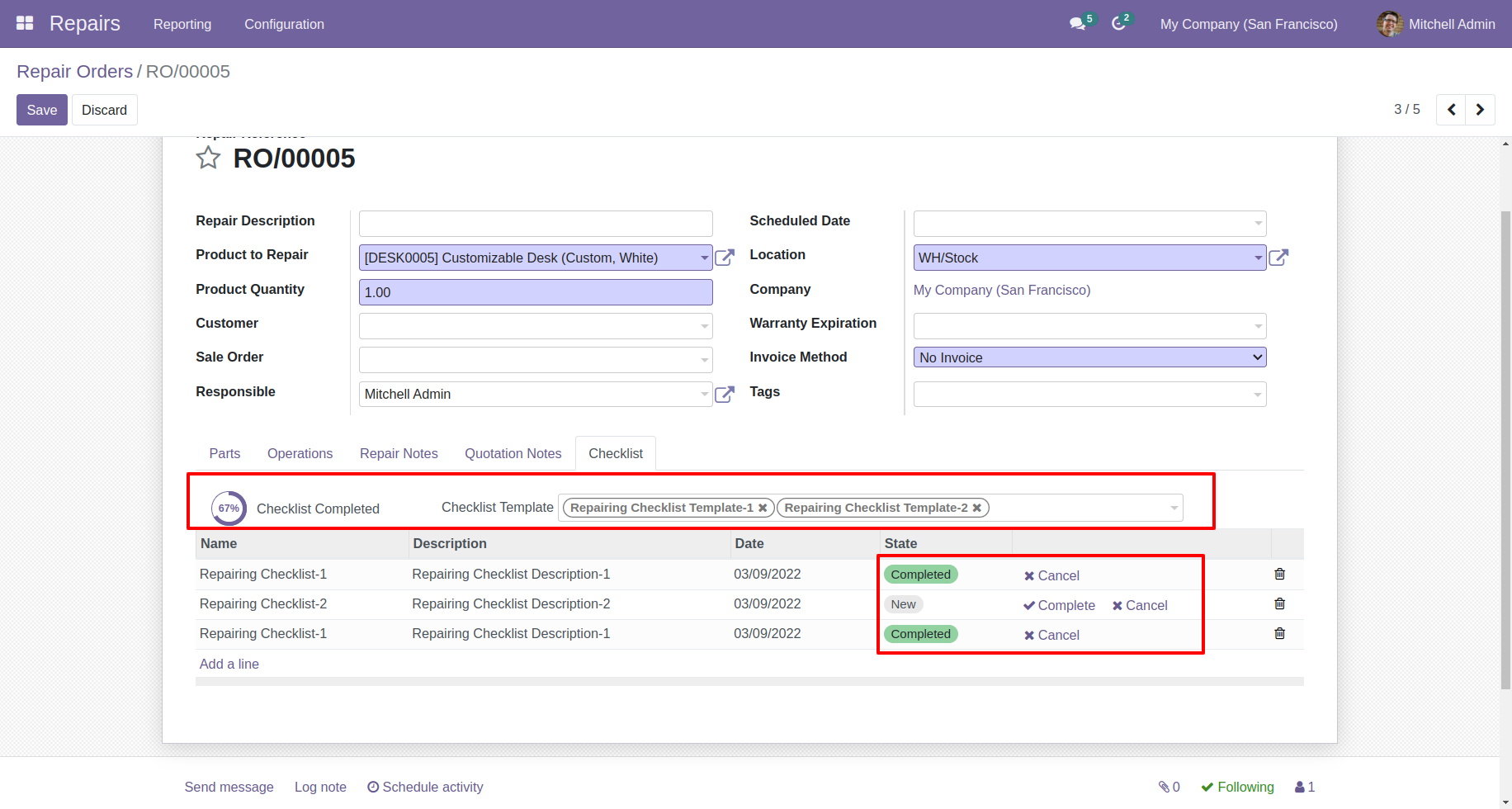
Checklist completed percentage on list view
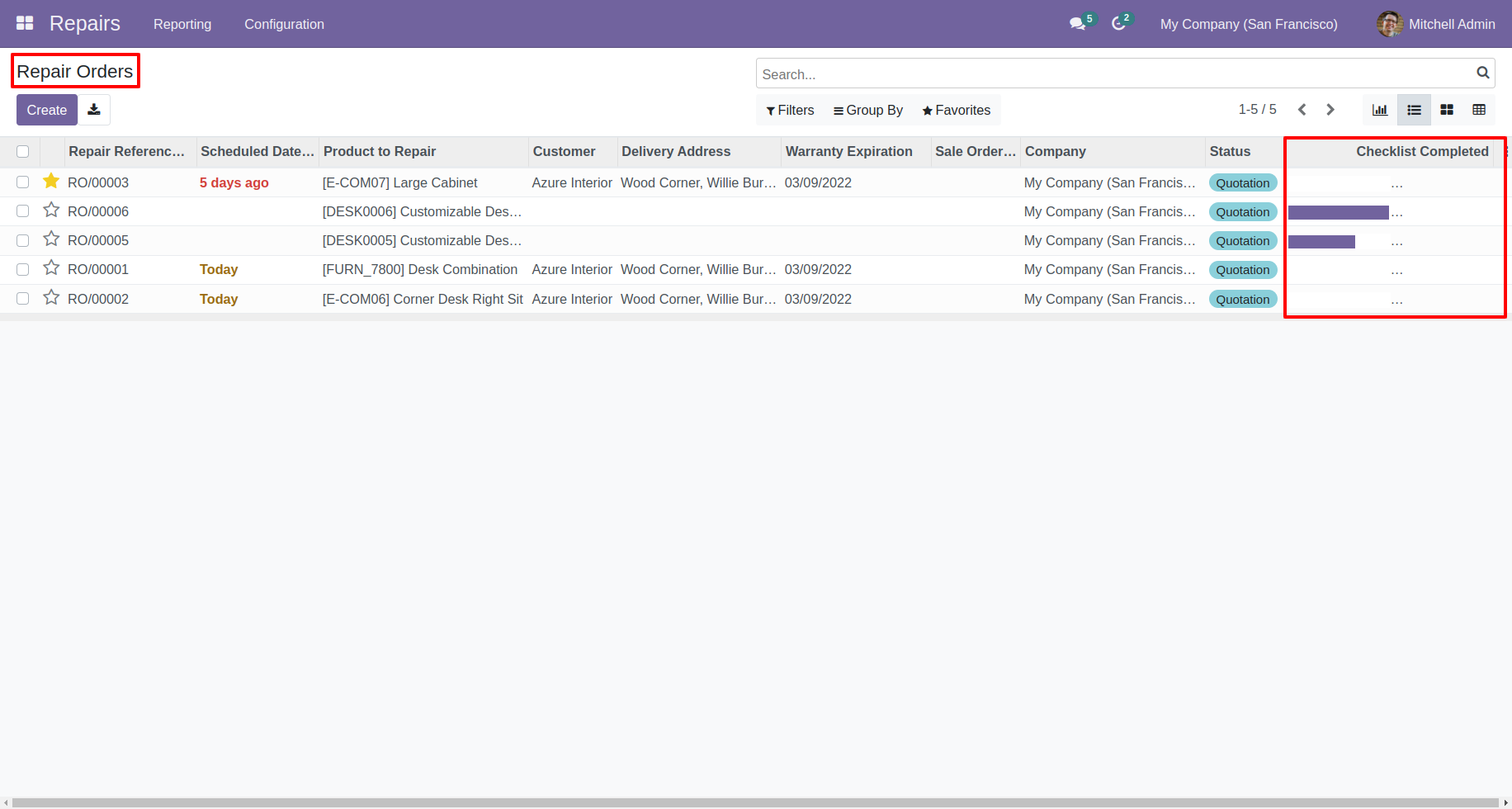
Checklist completed percentage on kanban view.
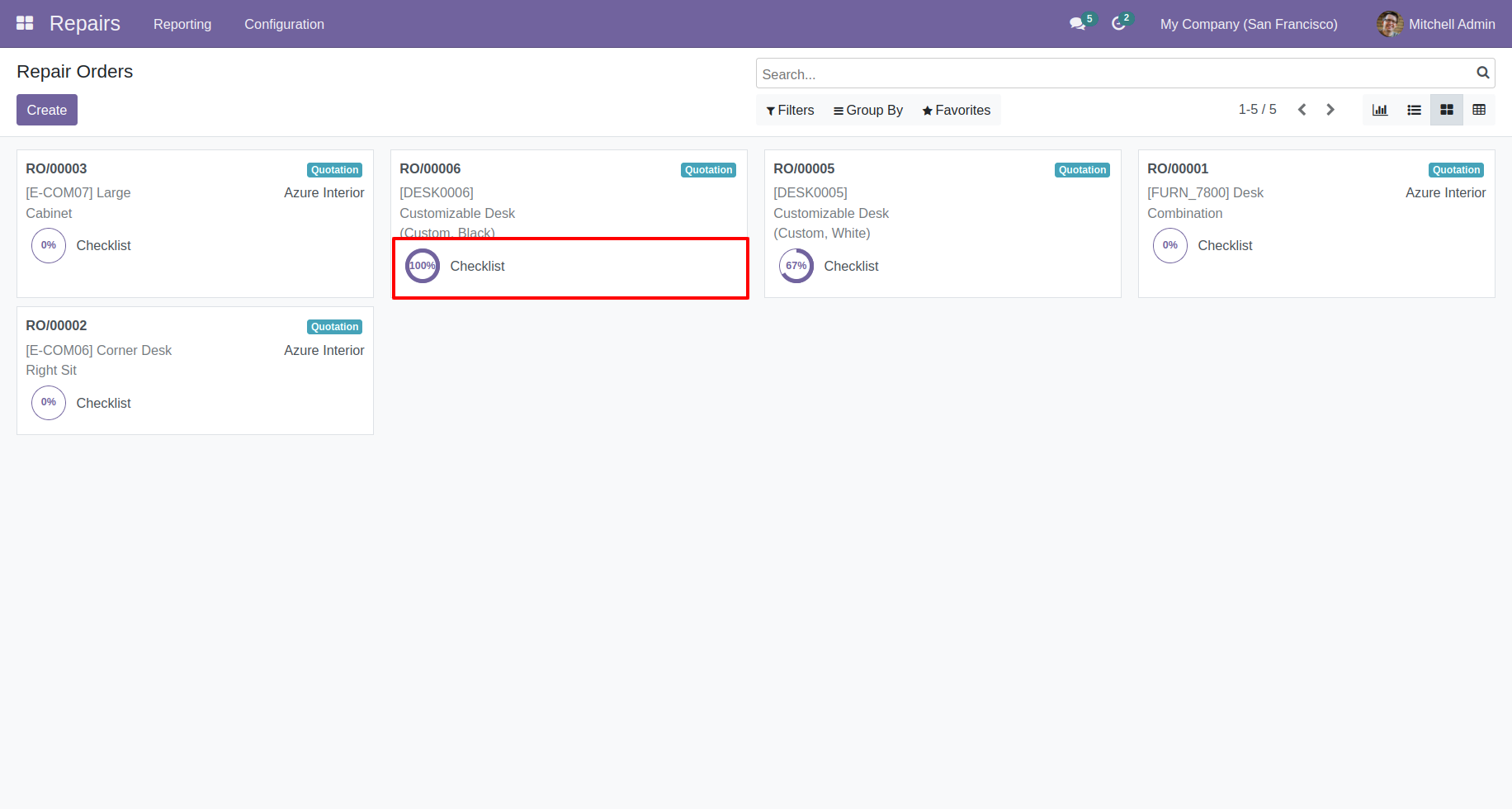
You can filter checklists by complete/Uncomplete checklist.
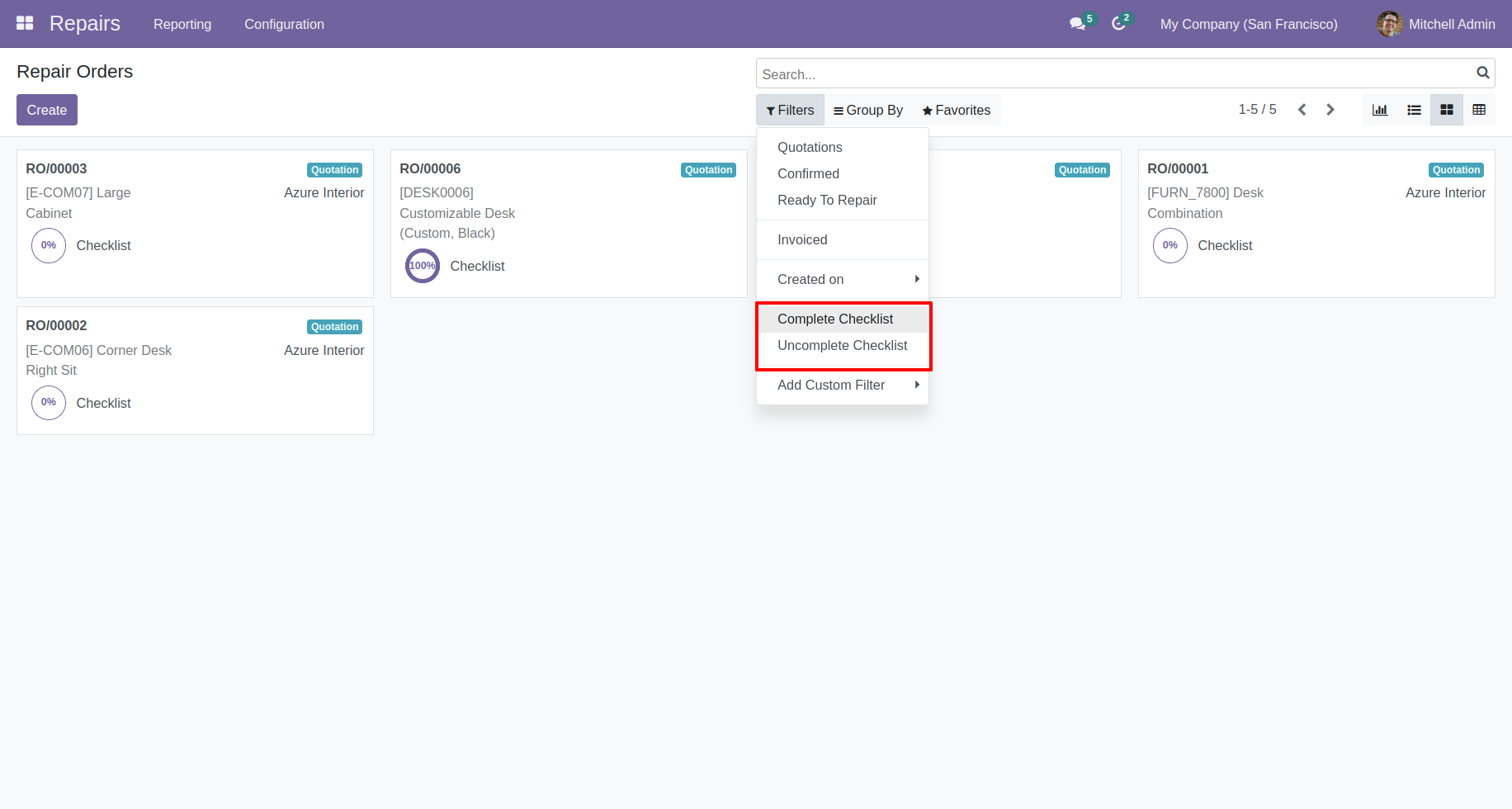
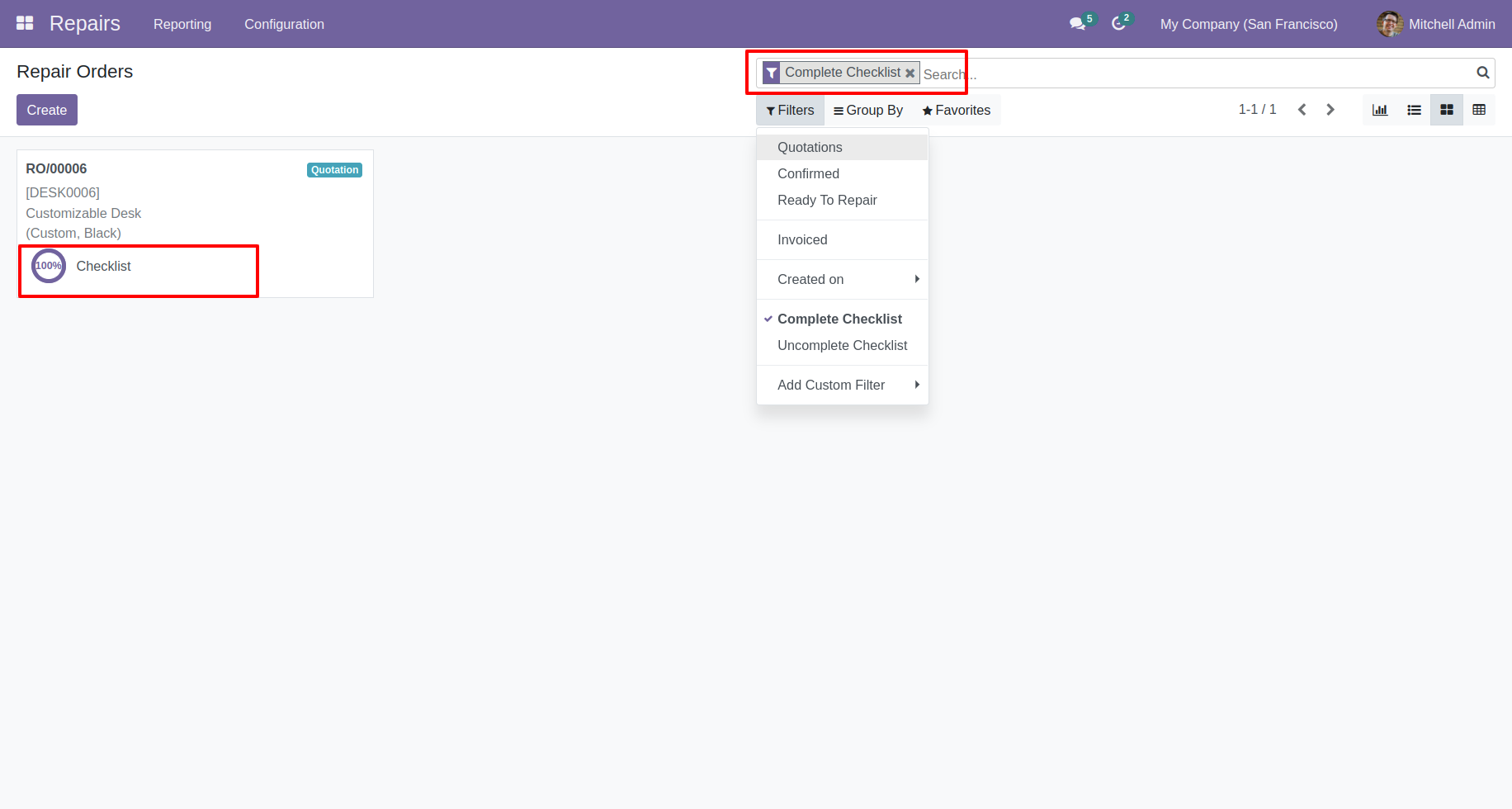
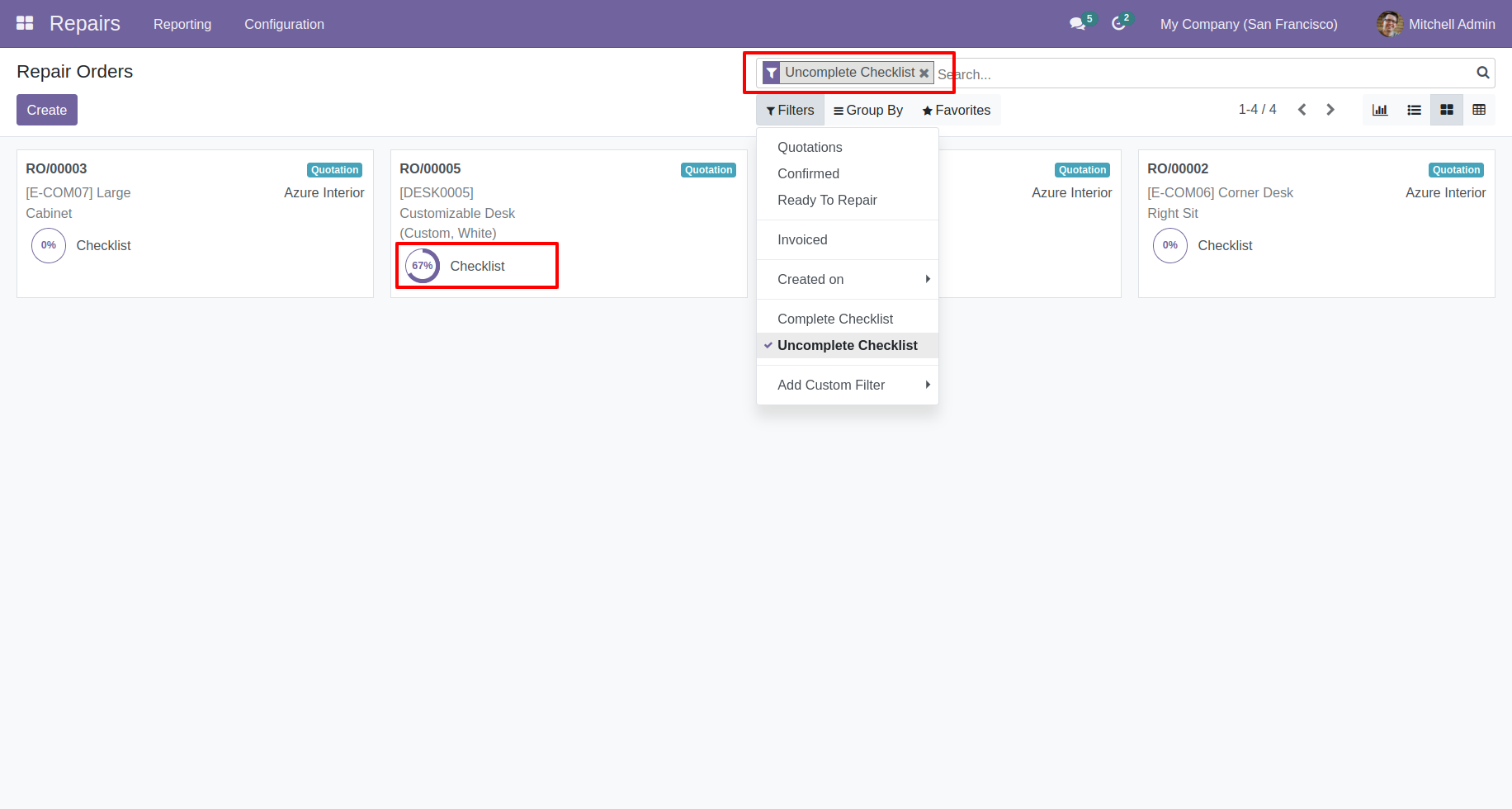
Search checklist result.
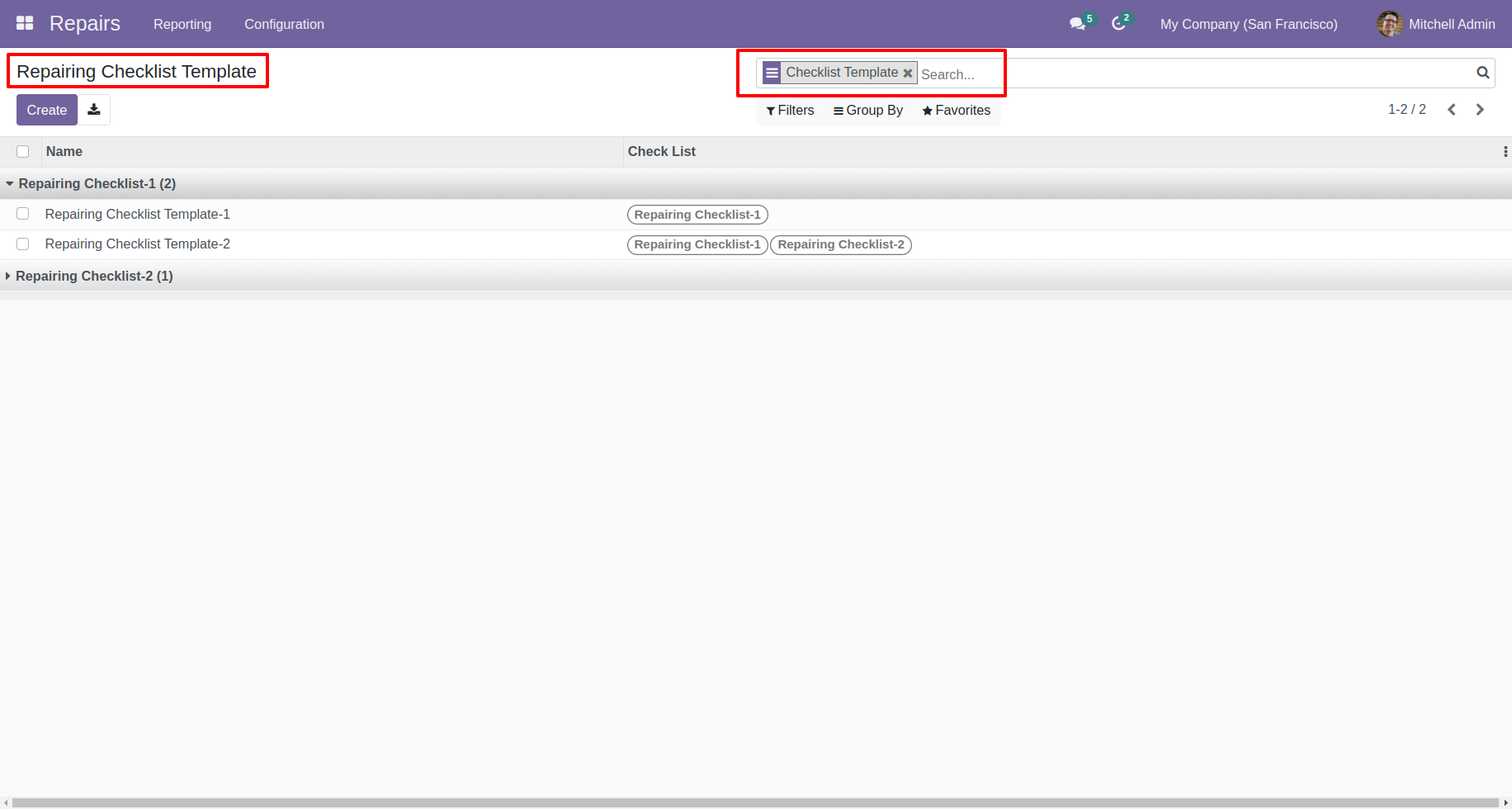
Print checklist report from "Print".
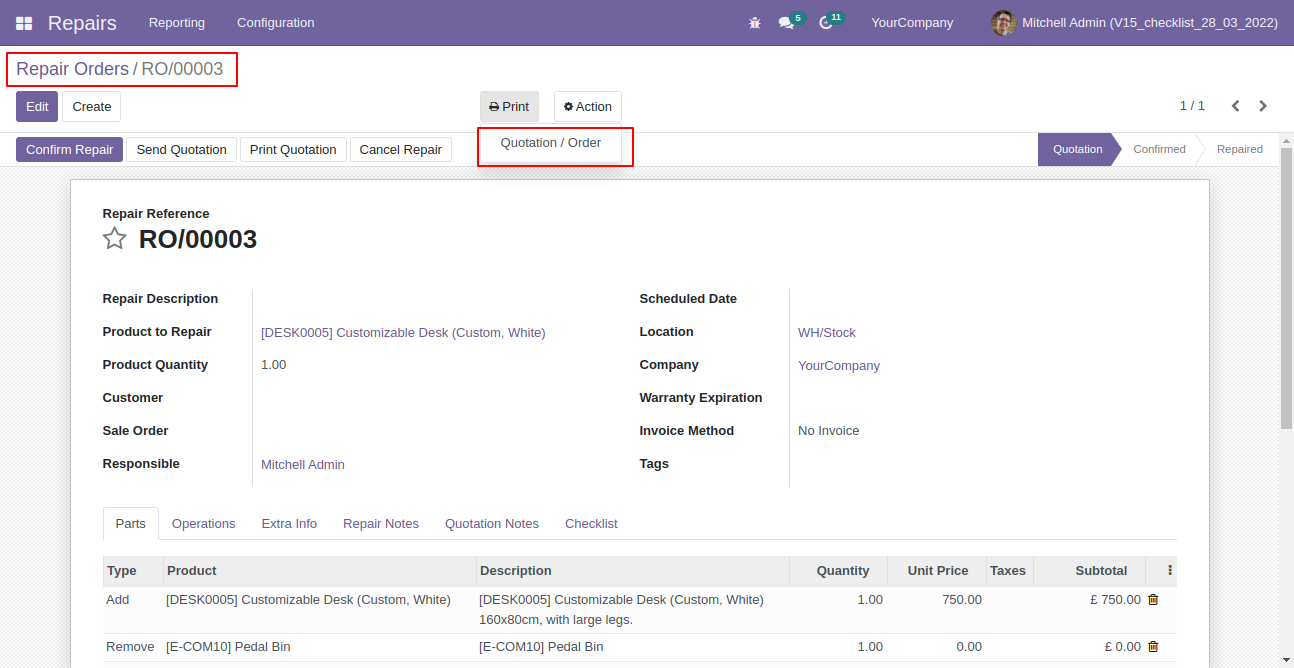
Checklist report looks like this.
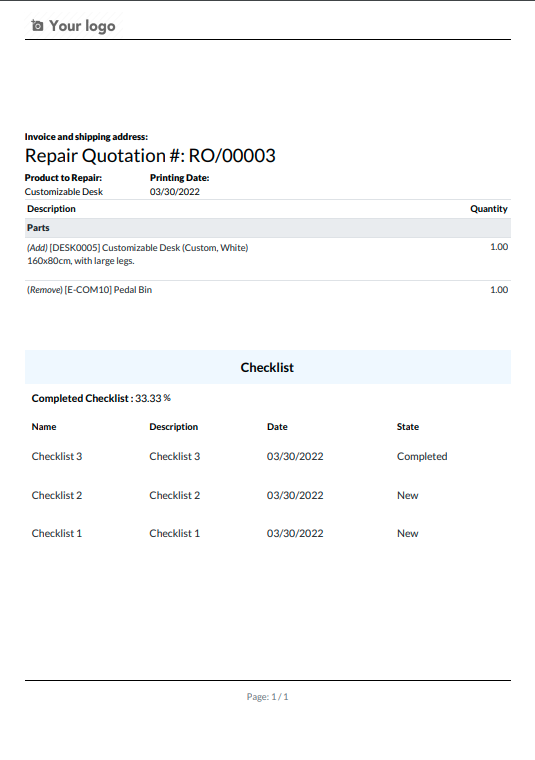
Import checklist menu.
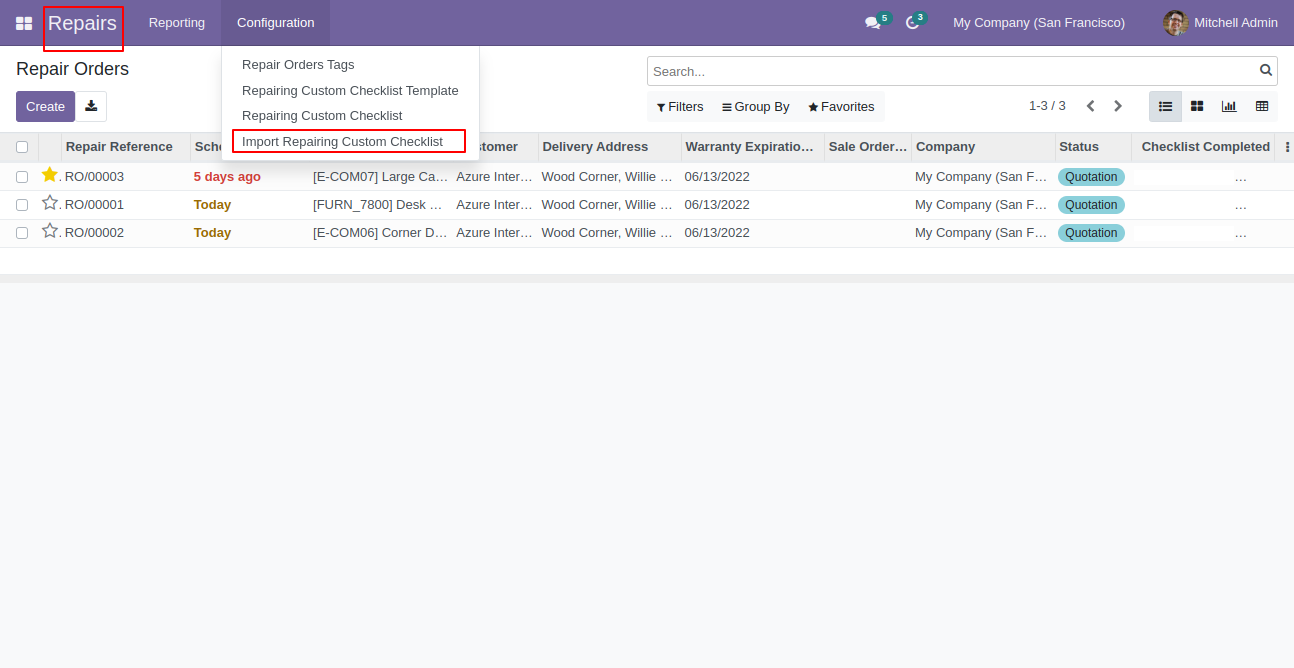
Import checklist wizard, select file type & upload file. You can download sample sheet from here.
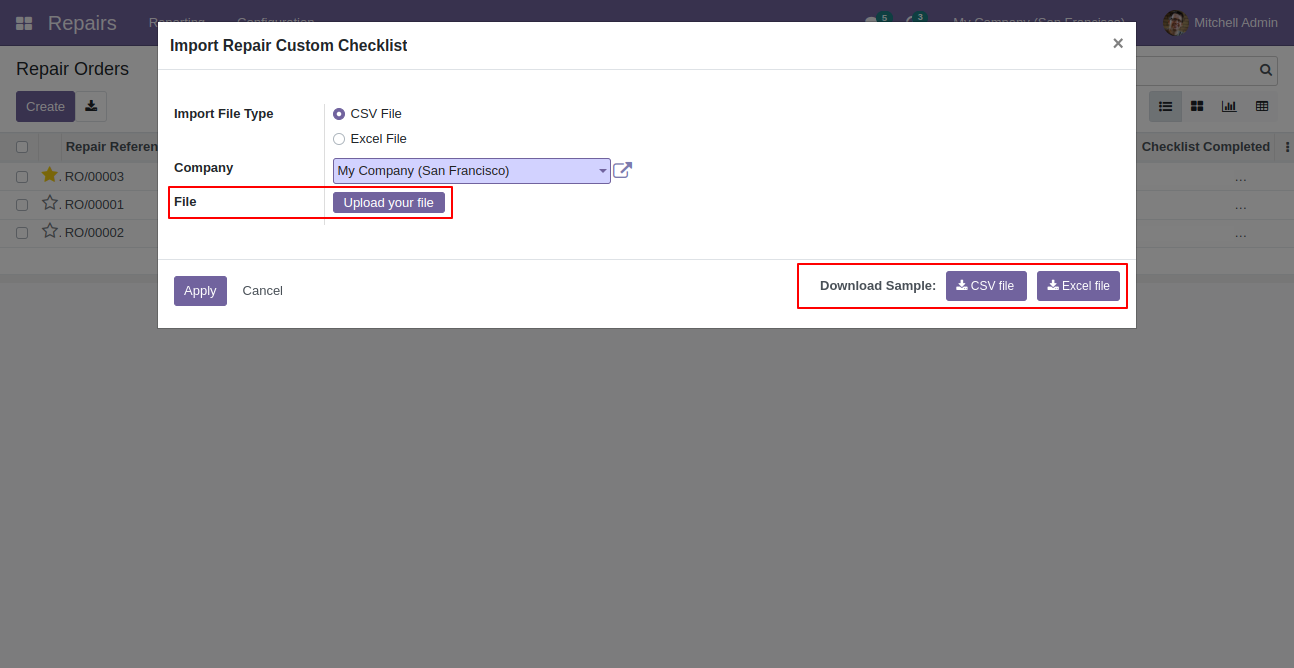
Click apply after the file is uploaded.
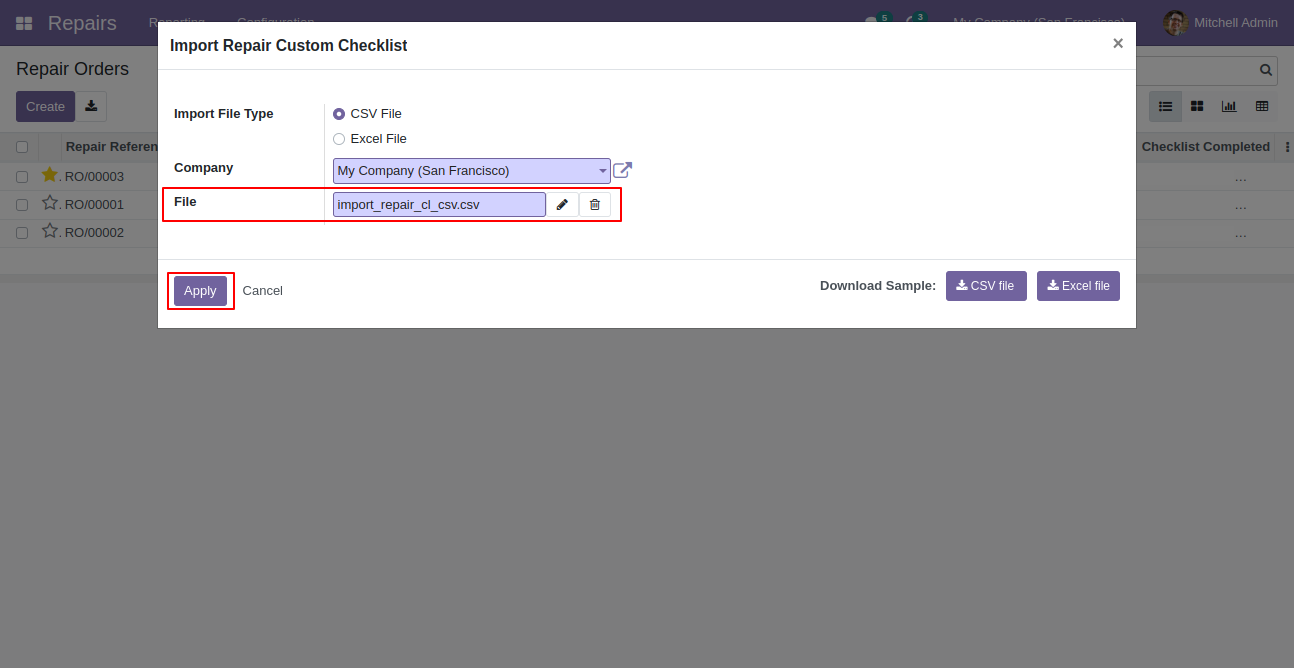
Success message looks like below it's shows successfully imported records.
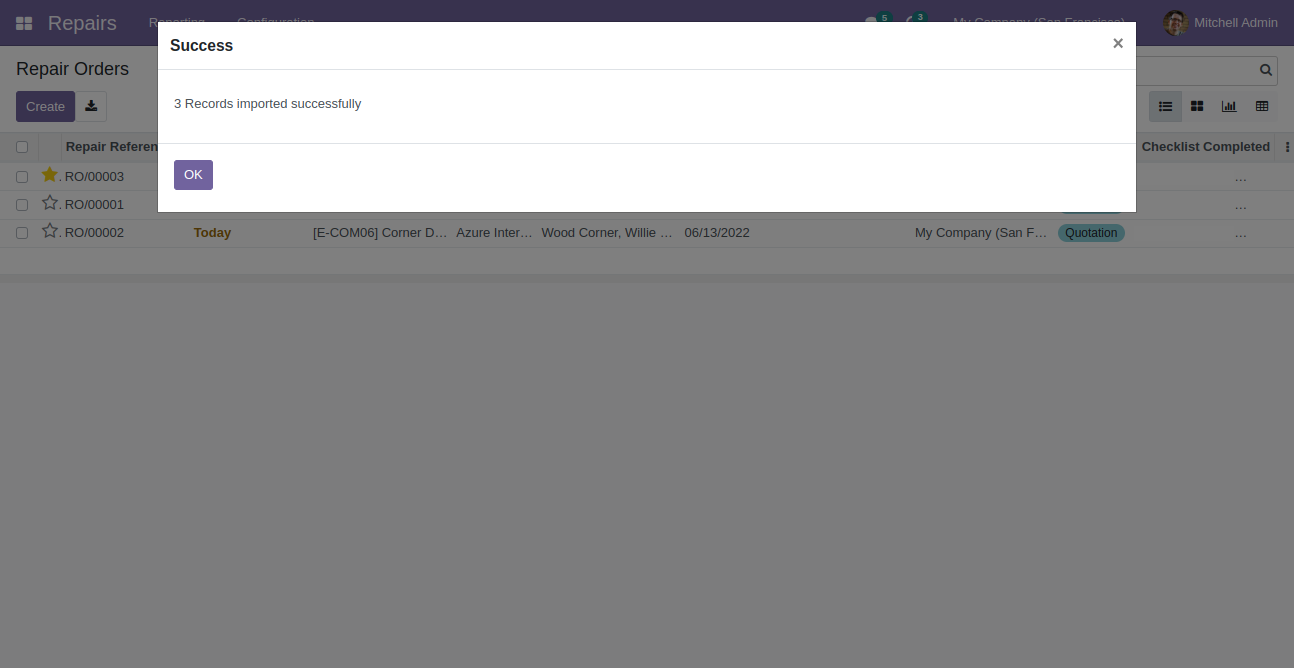
Following checklists are imported.
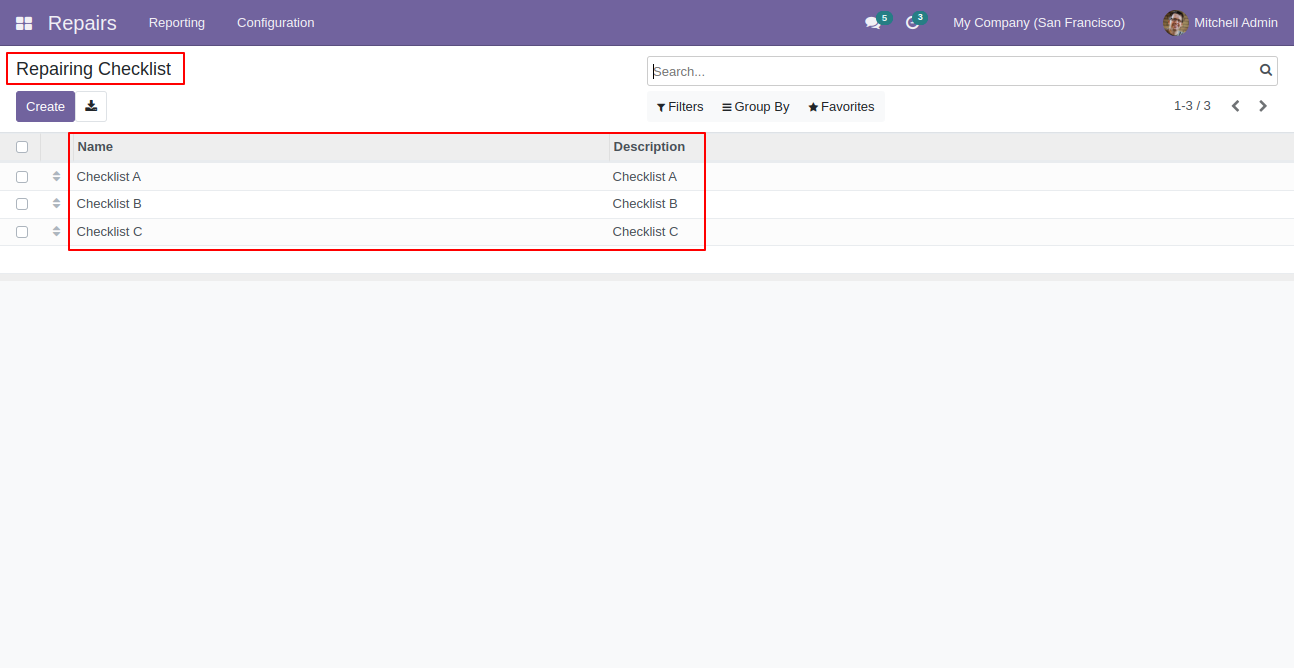
Version 15.0.3 | Released on : 20thJune 2022
Version 15.0.2 | Released on : 30th March 2022
Version 15.0.1 | Released on : 24th March 2022
- Yes, this app works perfectly with Odoo Enterprise (Odoo.sh & Premise) as well as Community.
- Yes, This app is compatible with Odoo's Multi-Company Feature.
- Please Contact Us at sales@softhealer.comto request customization.
- Yes, we provide free support for 100 days.
- Yes, you will get free update for lifetime.
- No, you don't need to install addition libraries.
- Yes, You have to download module for each version (13,14,15) except in version 12 or lower.
- No, We do not provide any kind of exchange.

