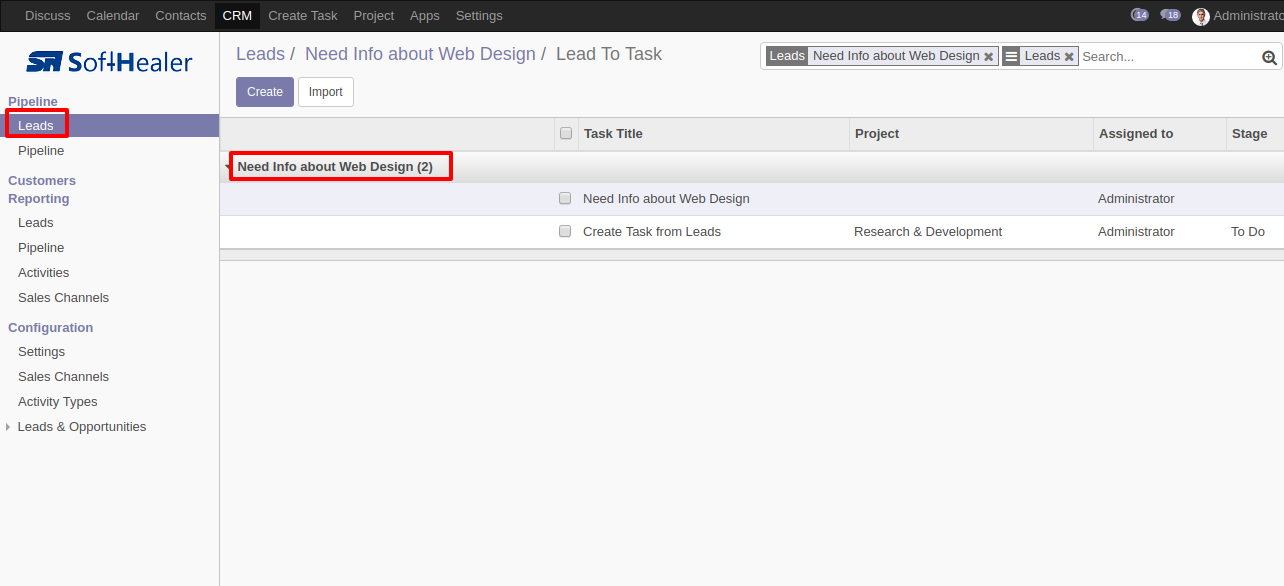Quick Task From Leads Or Opportunity
Easy to create or manage task of different leads or opportunity.
Key features:
- Create task on click with basic details auto fill from leads/opportunity.
- Easy to track and filter list of tasks from leads/opportunity.
Create Task From Main Menu.
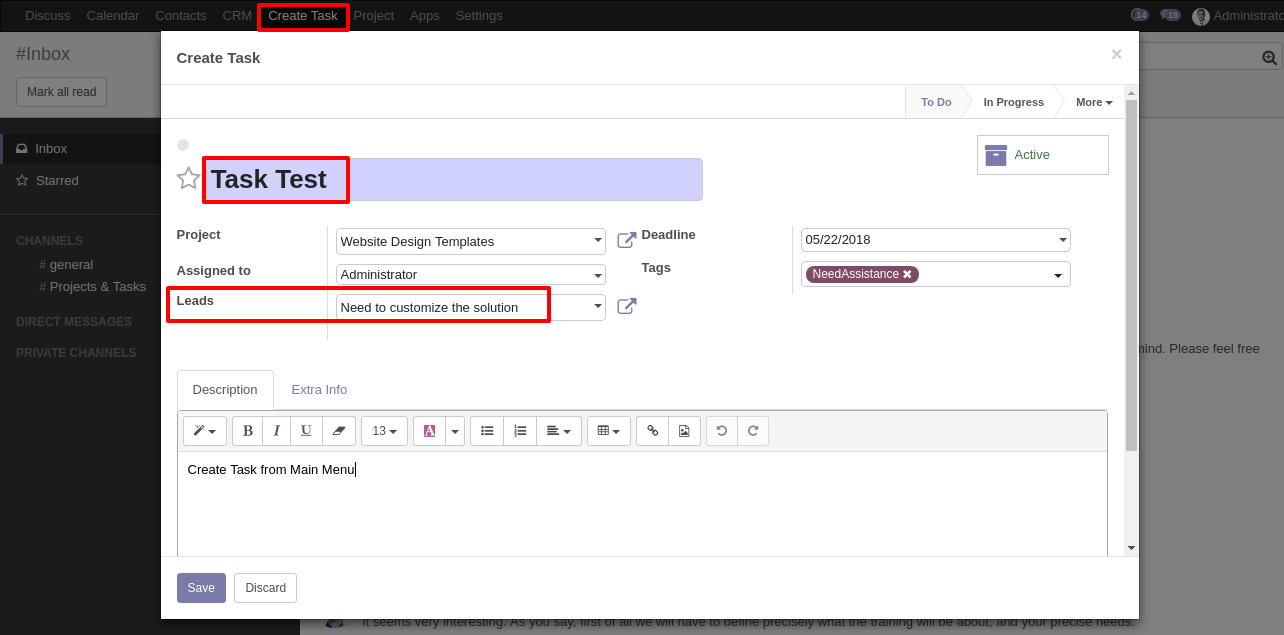
Create Task from Pipeline on "Create Task" Button and "Task" Smart Button shows related Task Count.
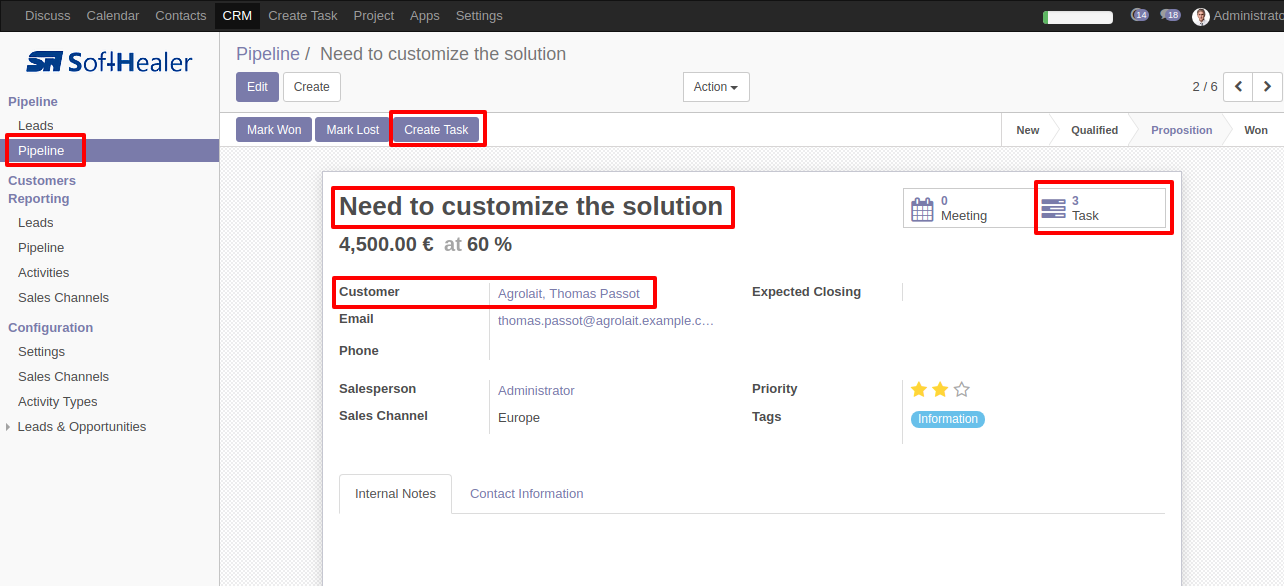
On "Create Task" Button click Task Title,Leads and Customer auto selected as per Pipeline.
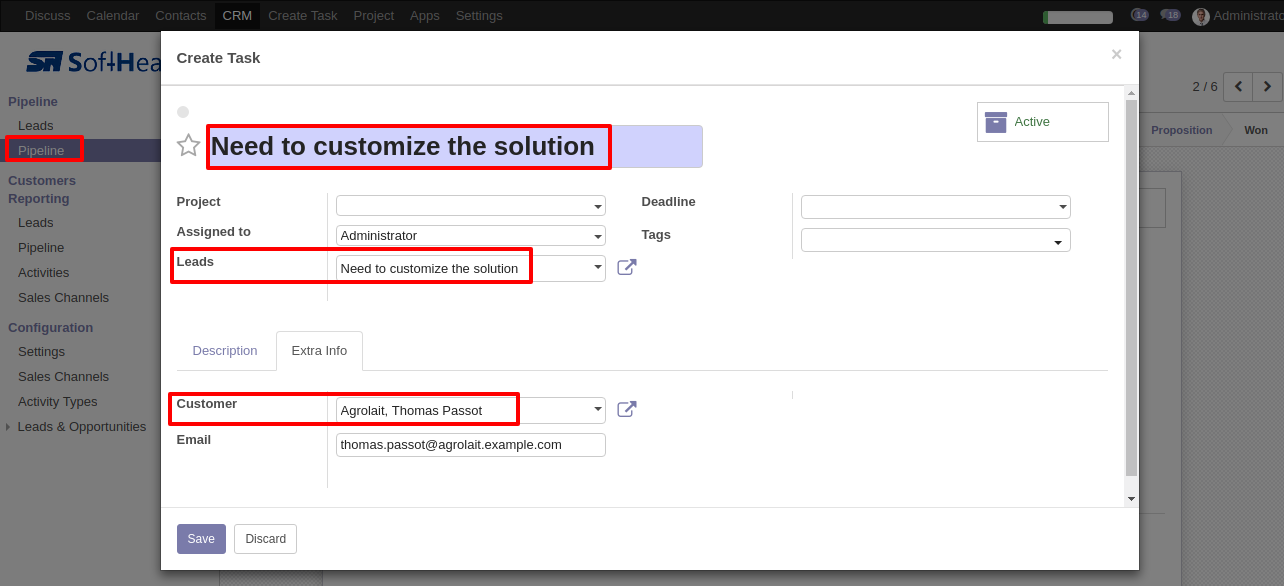
From Pipeline on "Task" Smart Button click redirect to Task Tree view showing Task created from Pipeline.
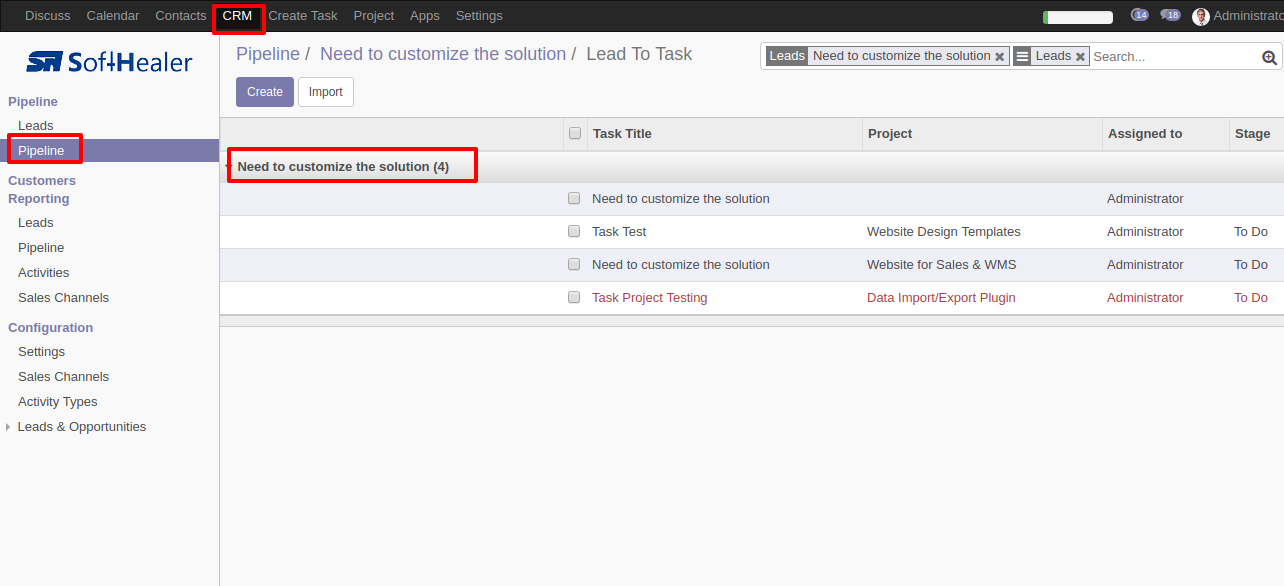
Create Task from Leads on "Create Task" Button and "Task" Smart button shows related Task Count.
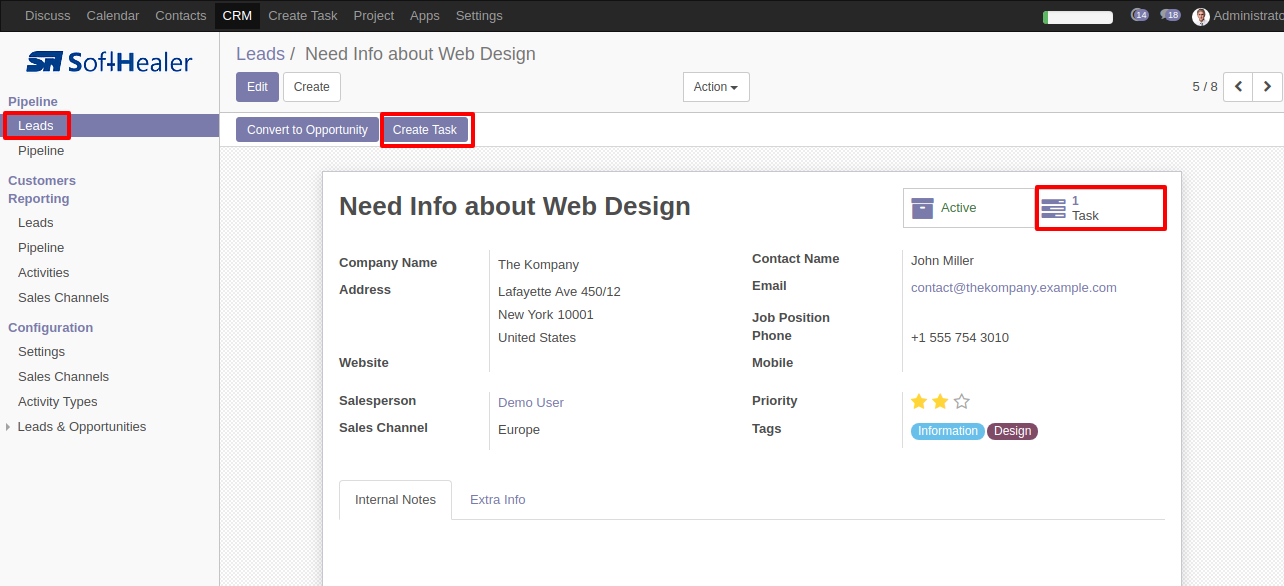
On "Create Task" Button click Task Title and Leads auto selected as per Leads.
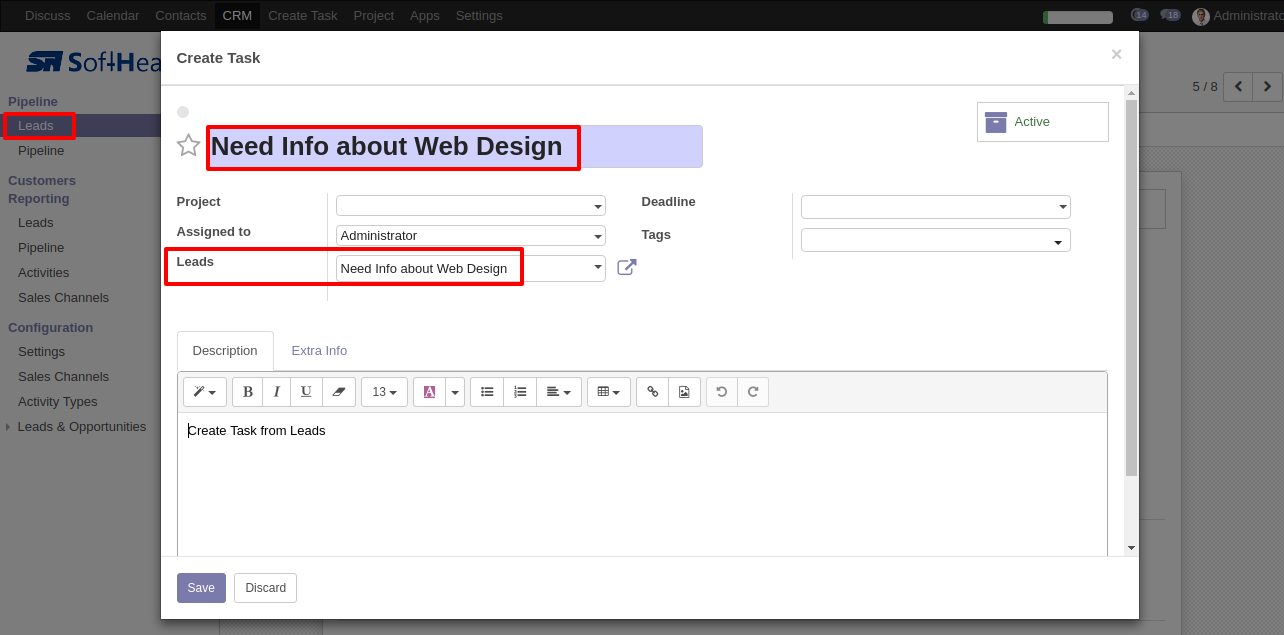
From Leads on "Task" Smart Button click redirect to Task Tree view showing Task created from Leads.