

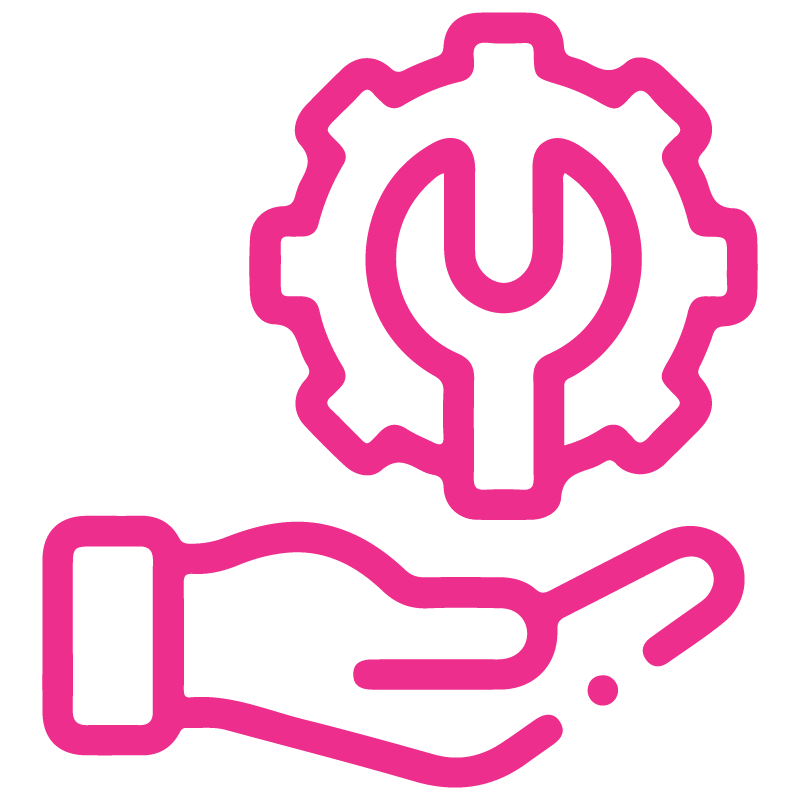

















Quick Stock Product Navigate
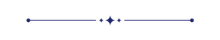
This module allows you to stock pickings, and bill associated with specific products from the product master. Additionally, it will help analyze stock-pickings related to those products. Also, you can identify areas for improvement and optimize your stock-picking processes.
Features
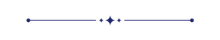
- Easy to trace stock-pickings.
- It is simple to review product information from the stock-pickings.
- Easy to create products from the stock pickings.
- This will be beneficial for analyzing stock pickings related to specific products.
Goto user settings and enable 'Quick Stock Product Navigate'.
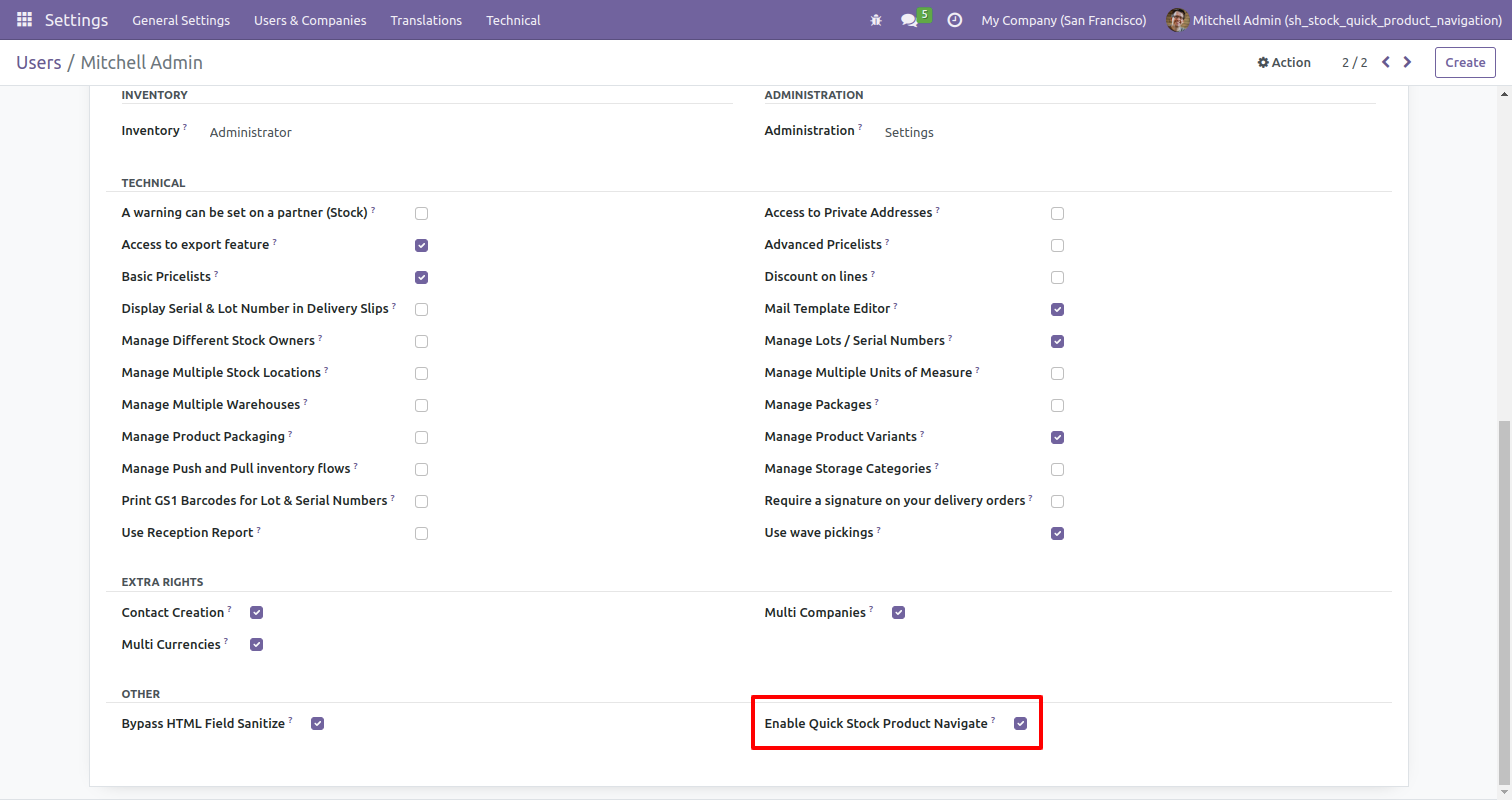
In Inventory, easy to navigate products using the products smart button.
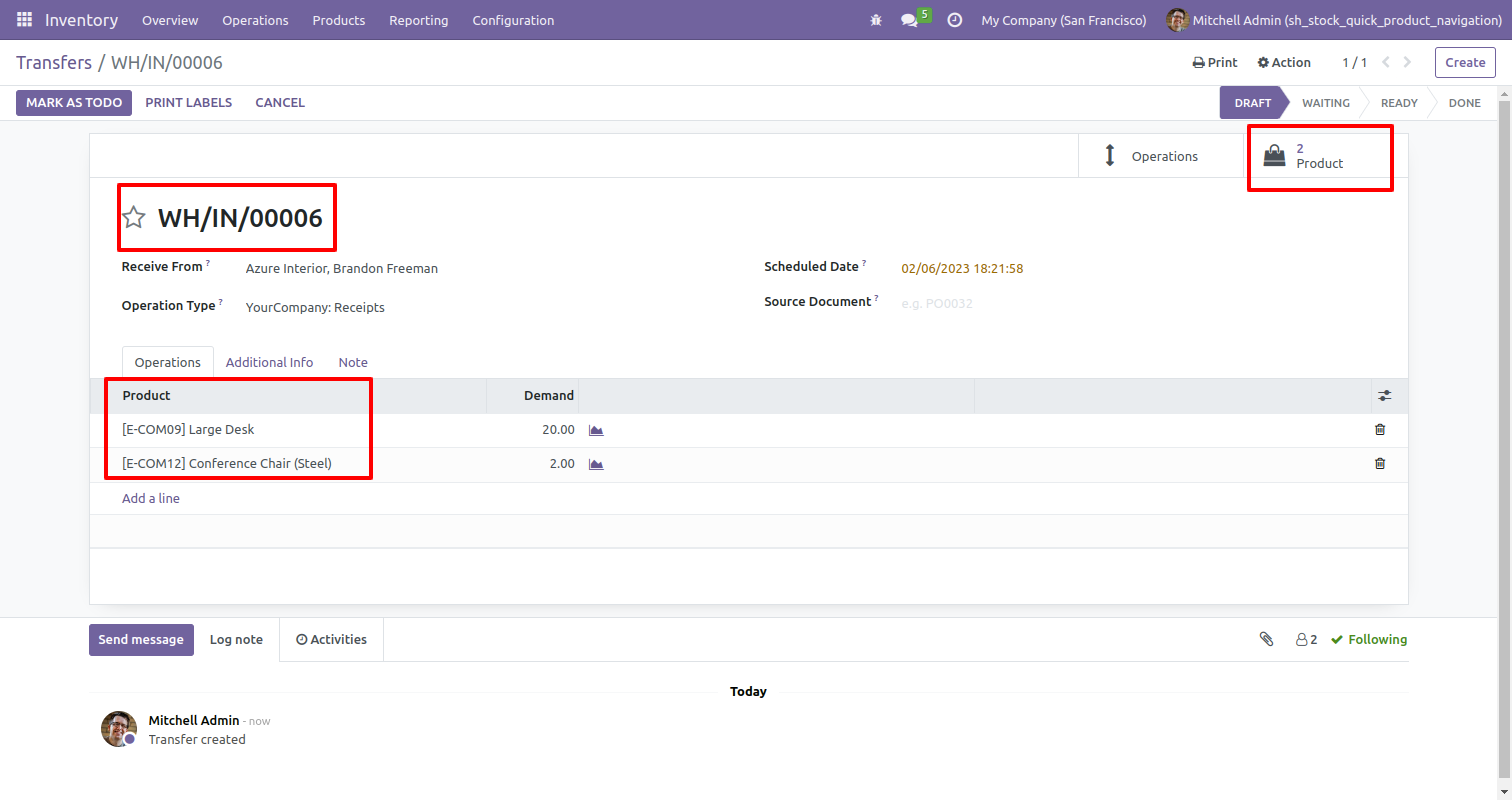
Easy to create products.
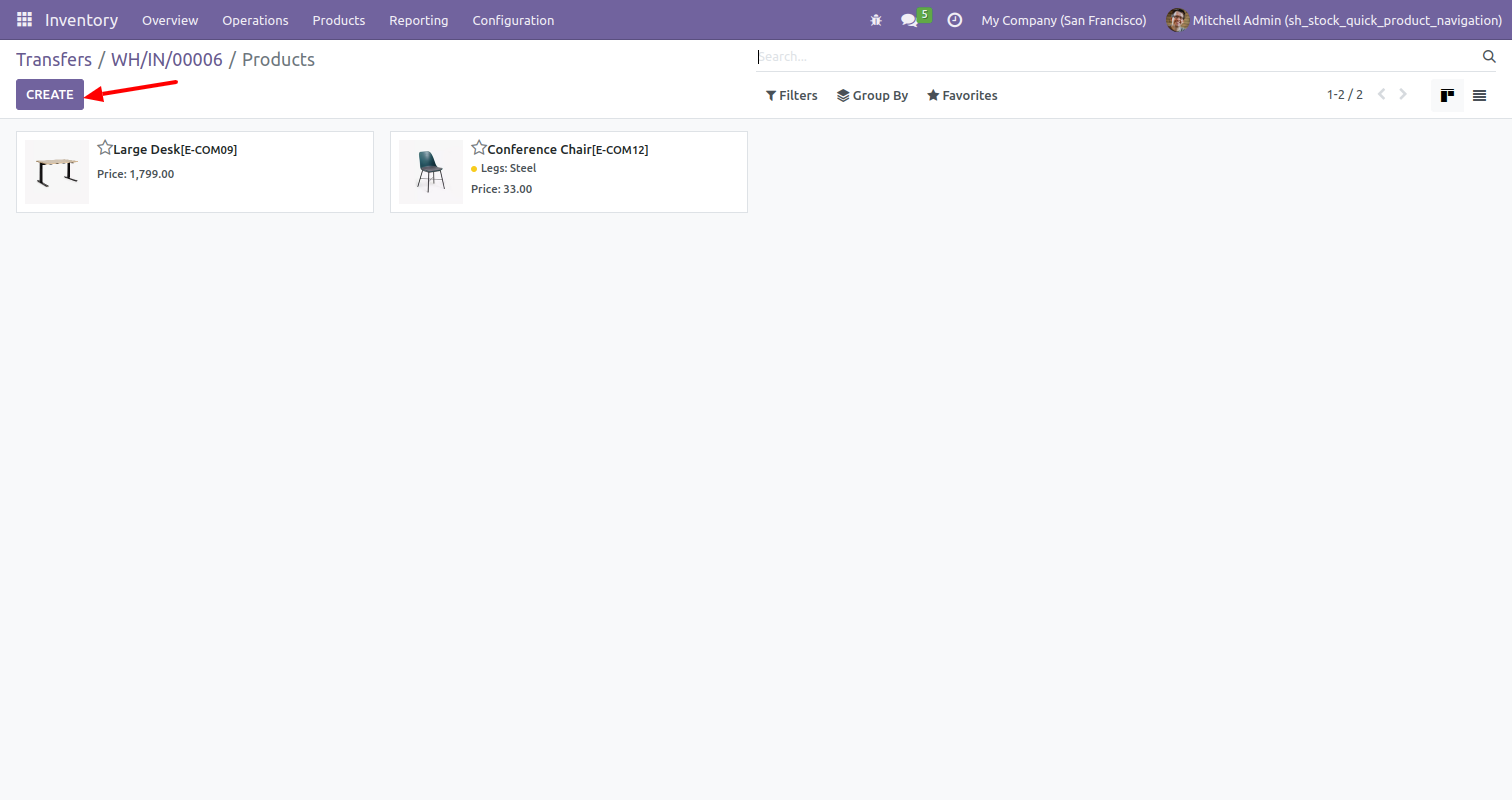
In product master, you can trace stock-pickings, and bills from the smart button.
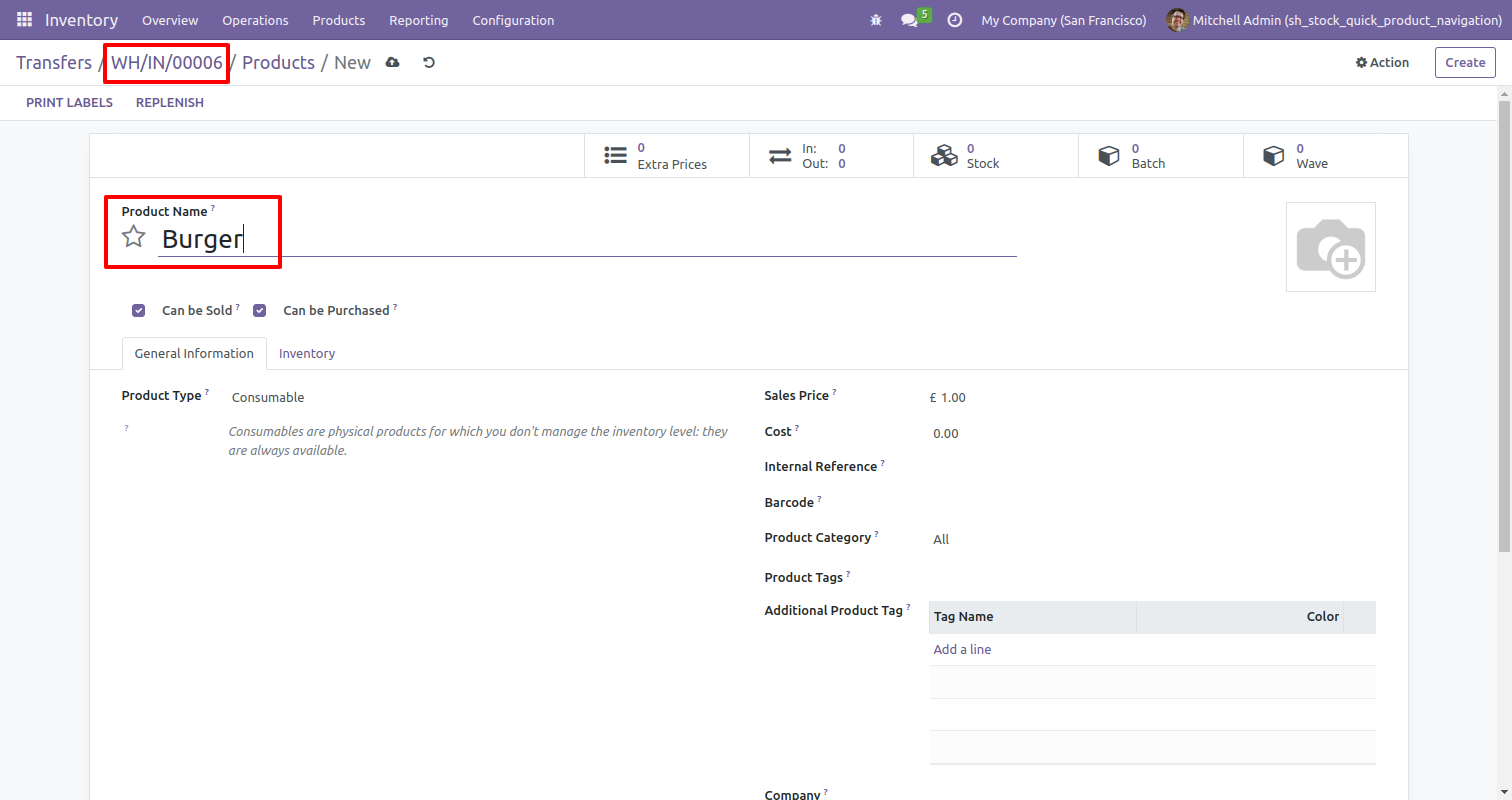
Created products will be added to Stock lines.
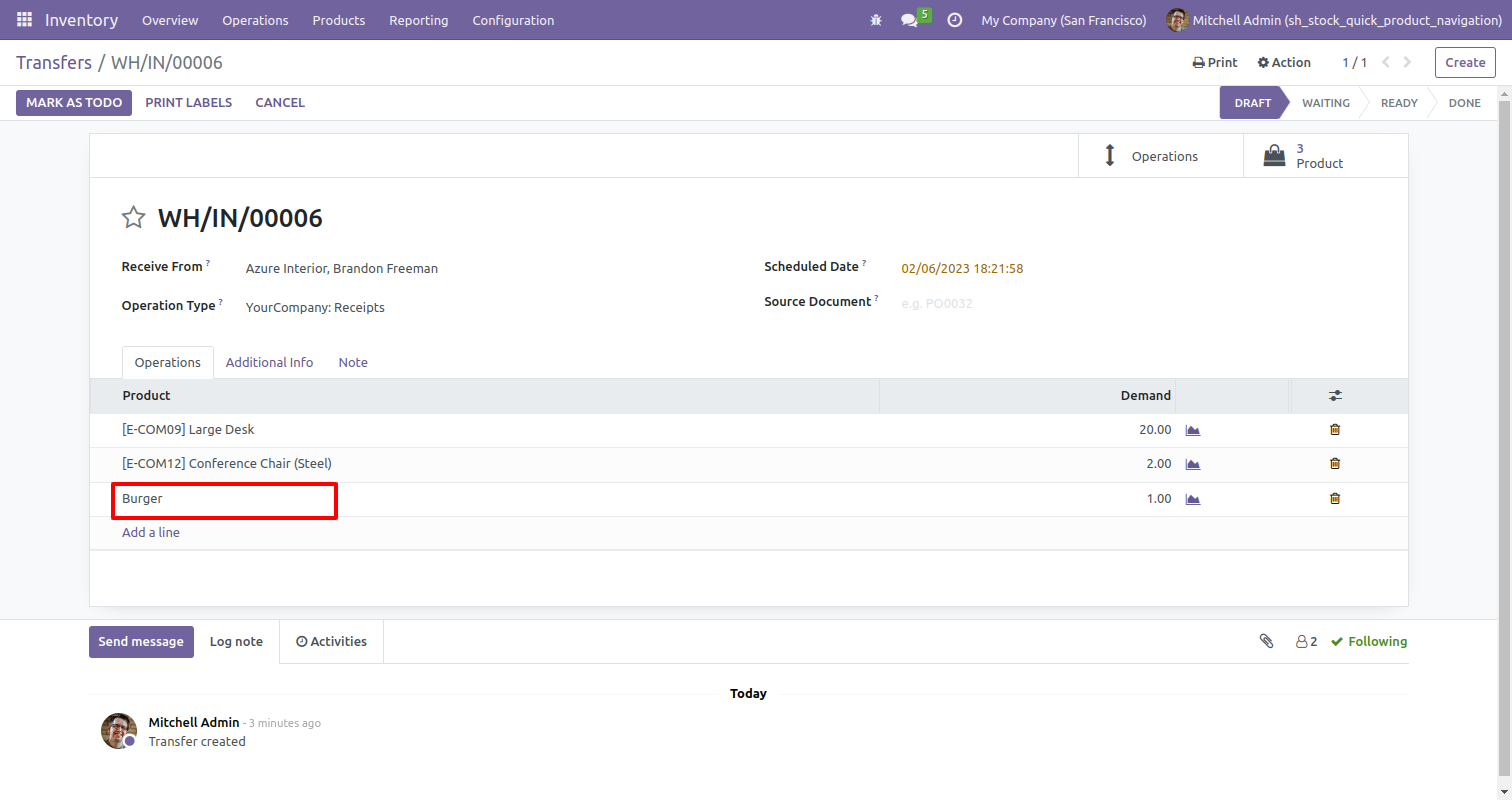
Product variant form view and smart button for the Stock.
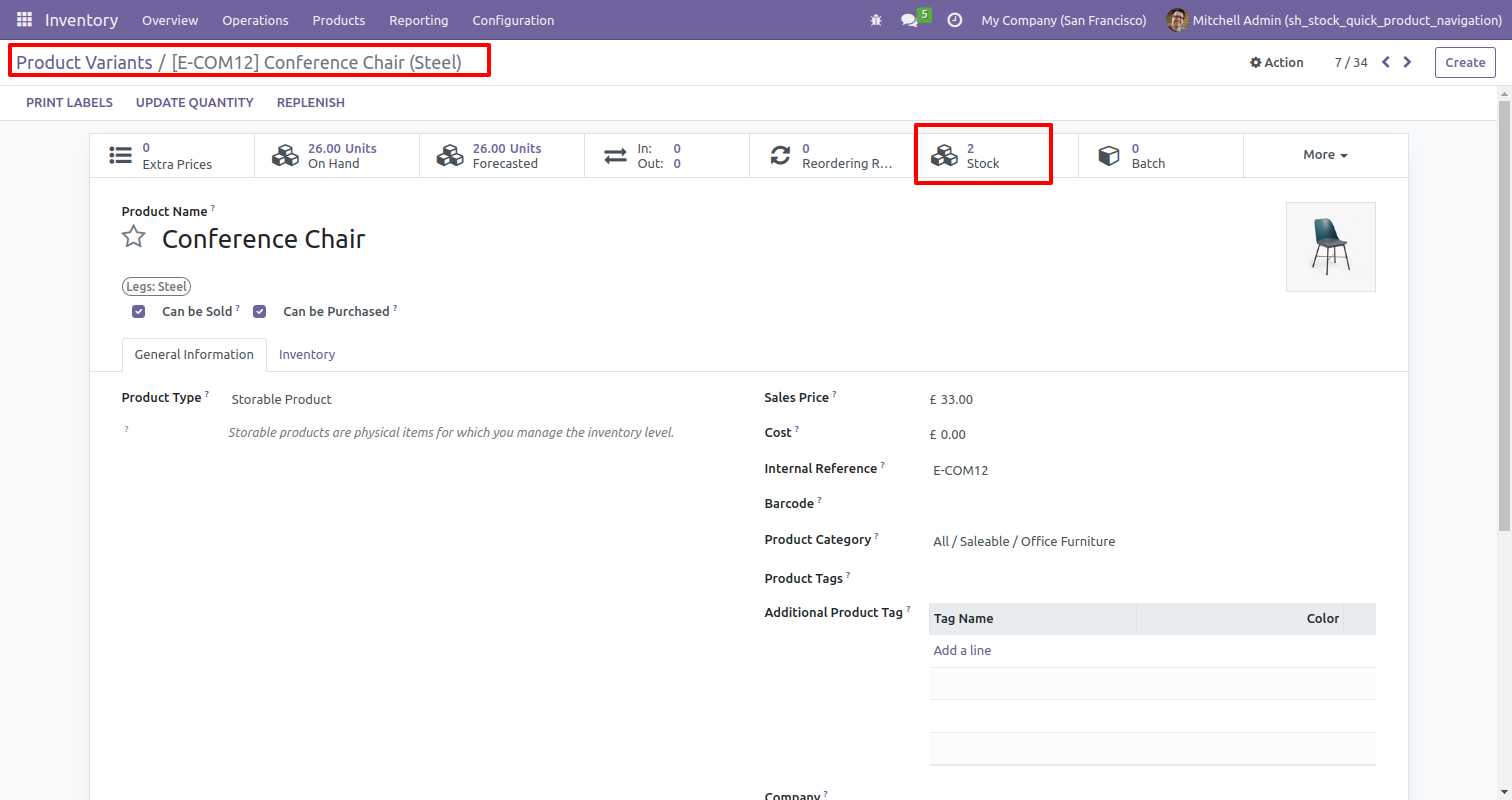
After clicking on smart buttons, you will be redirected to the stock-picking grid view.
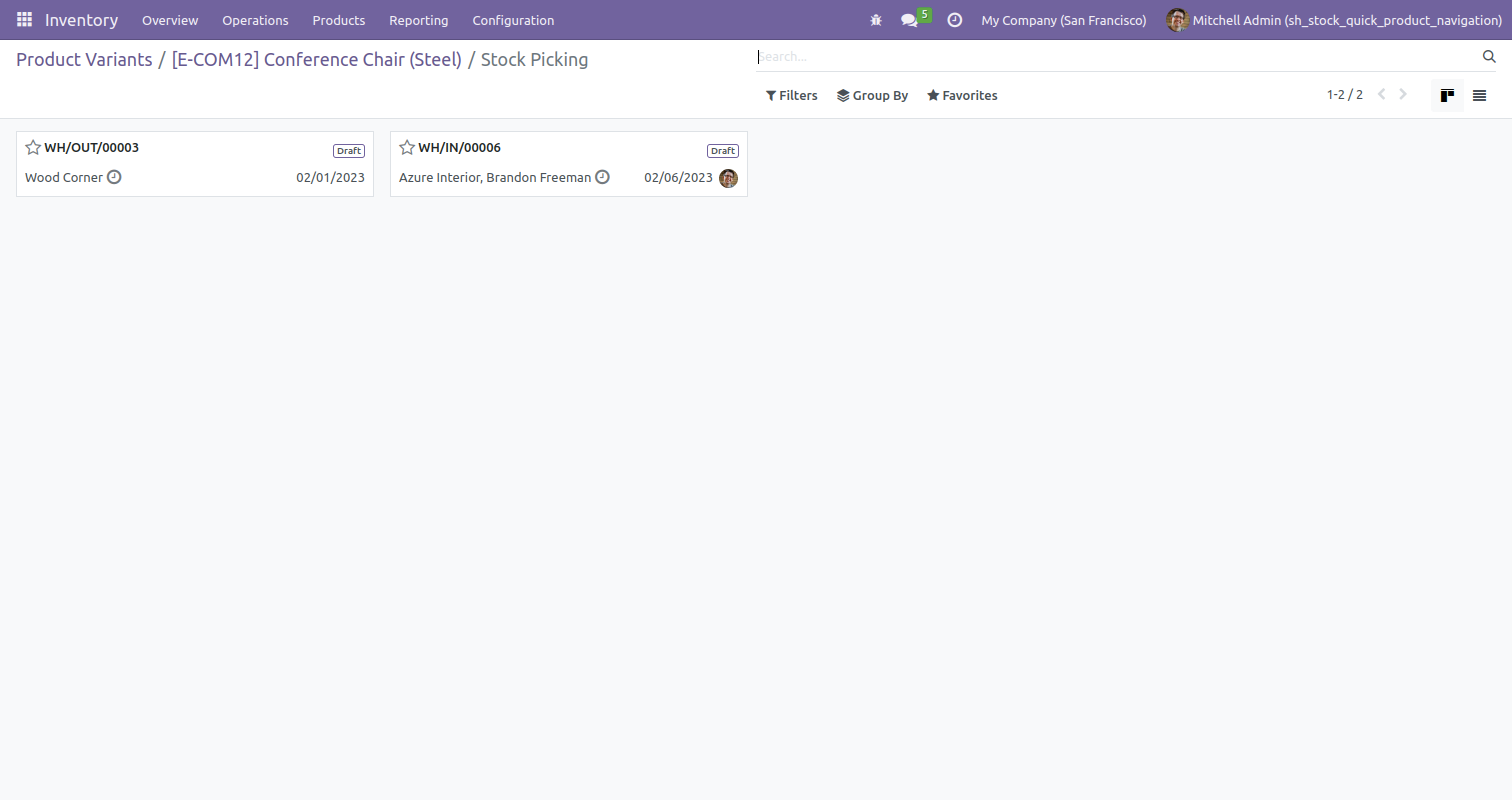
Credit notes form view and smart button for the products.
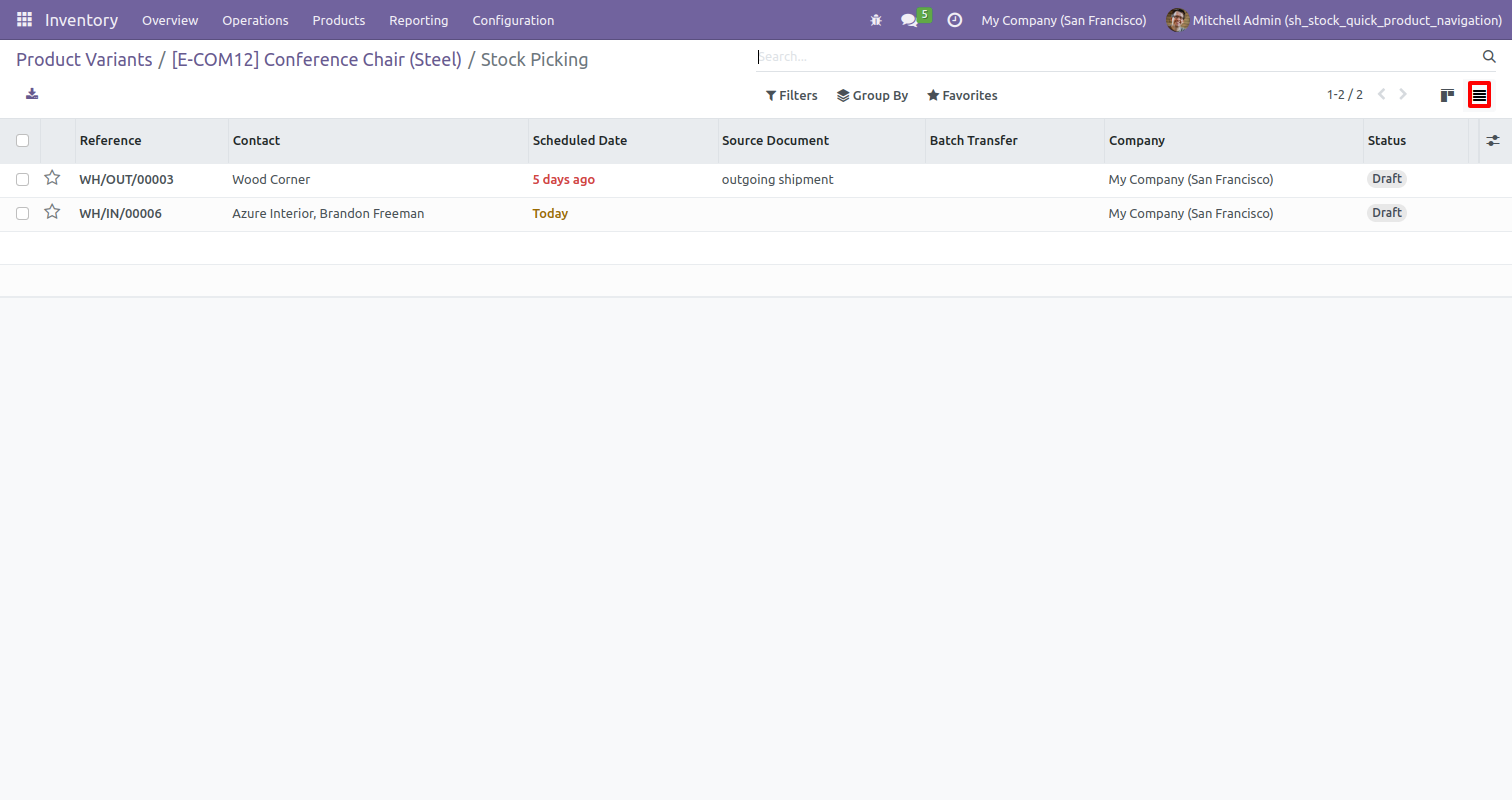
Batch transfer form view and smart button for the products.
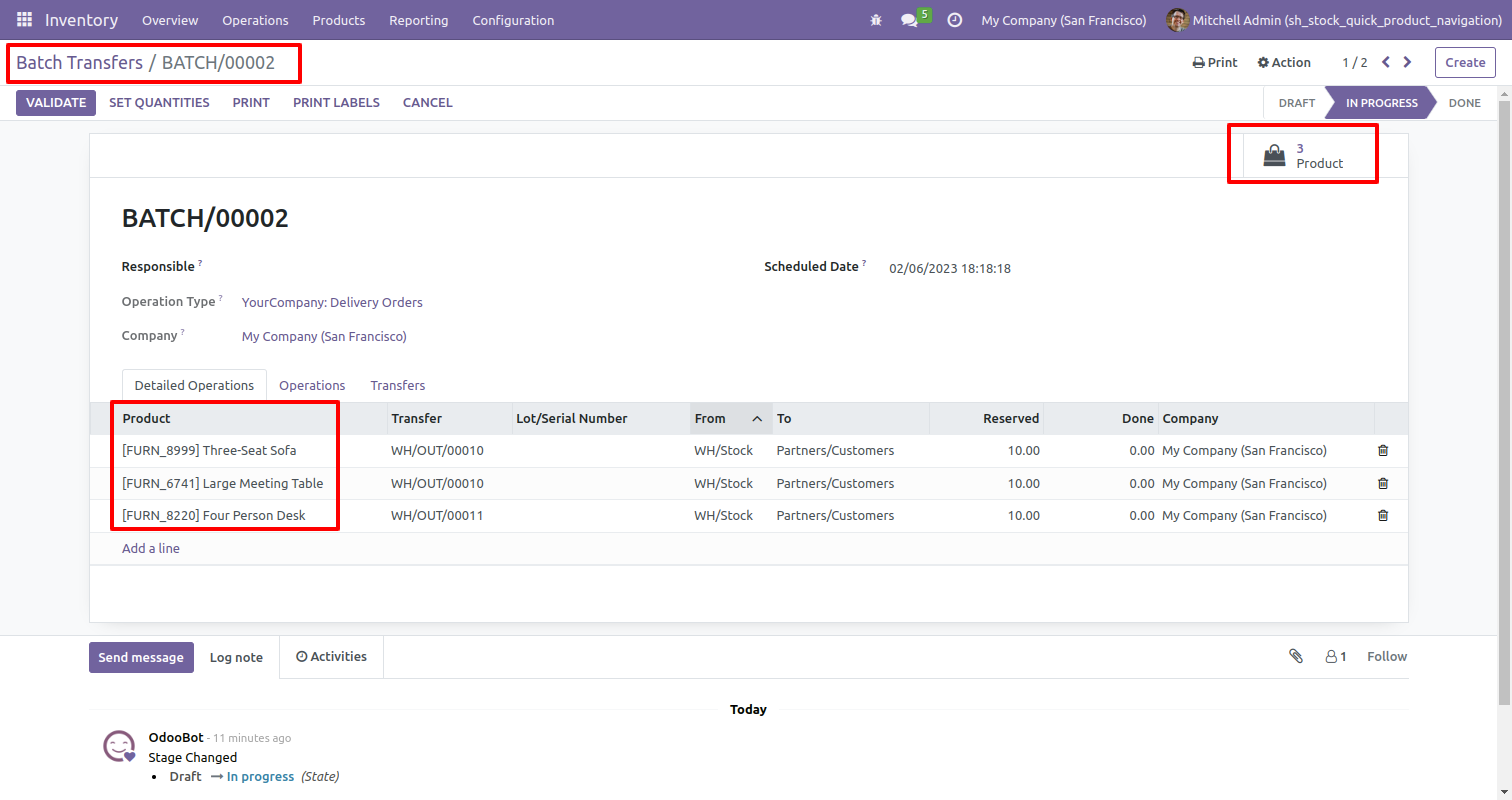
After clicking on smart buttons, you will be redirected to the product grid view.

Wave transfer form view and smart button for the products.
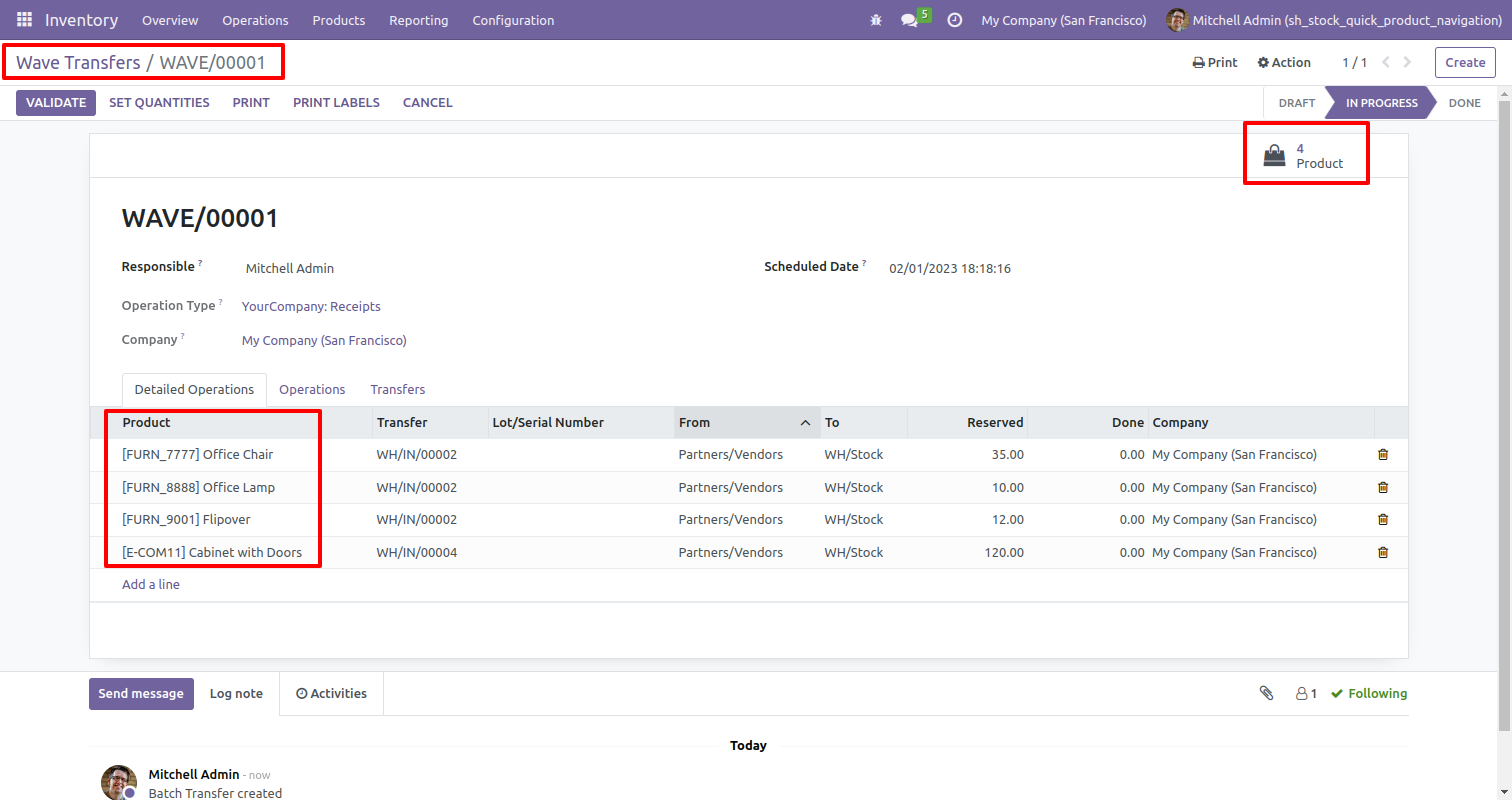
After clicking on smart buttons, you will be redirected to the product grid view.
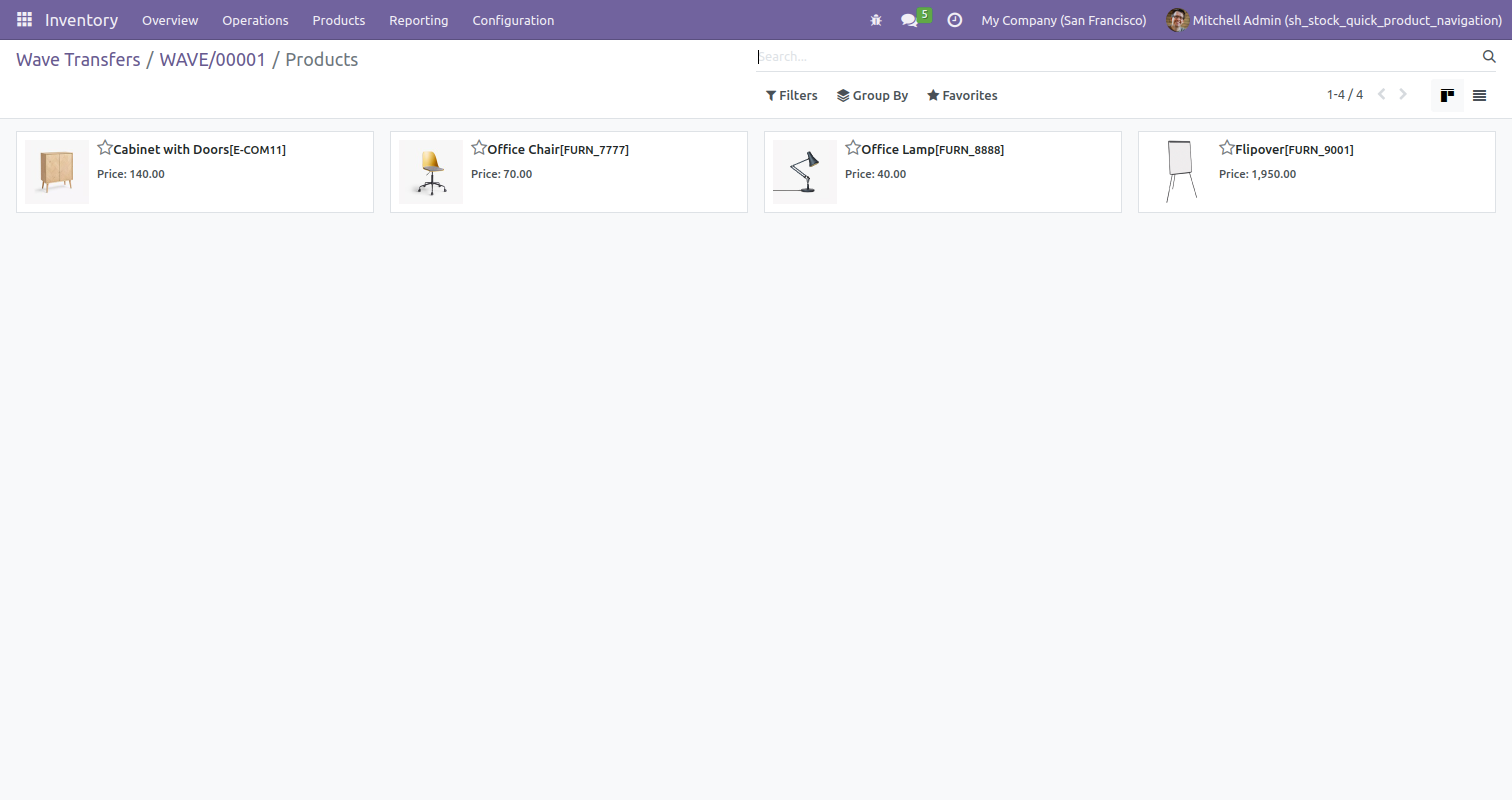
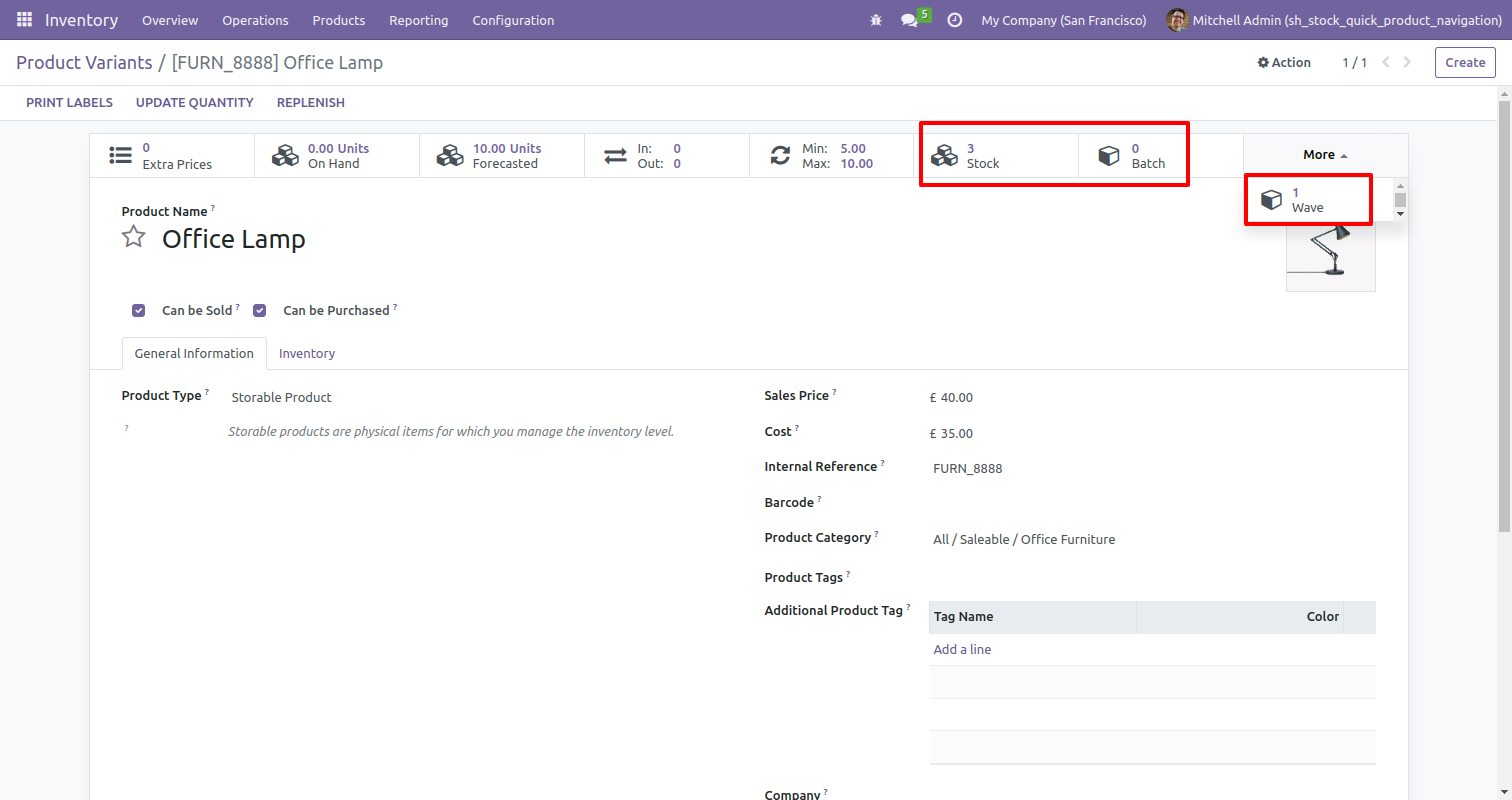
Version 18.0.1 | Released on : 11th October 2024
- Yes, this app works perfectly with Odoo Enterprise (Odoo.sh & Premise) as well as Community.
- No, this application is not compatible with odoo.com(odoo saas/Odoo Online).
- Please Contact Us at sales@softhealer.com to request customization.
- Yes, you will get free update for lifetime.
- No, you don't need to install addition libraries.
- For version 12 or upper, you will need to purchase the module for each version that you want to use.
- Yes, we provide free support for 365 days.
- No, We do not provide any kind of exchange.

