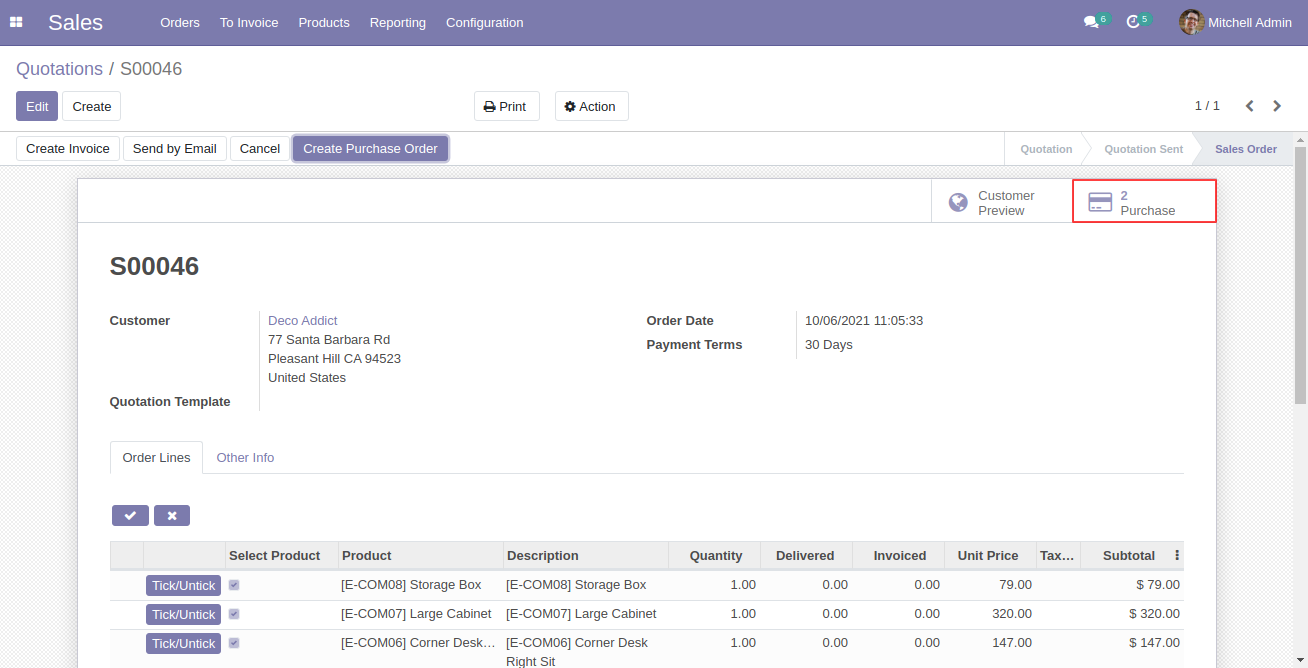Wasting your important time to make a similar purchase order of your sale order? This module is useful to create quickly purchase orders from the sale order. We will help you to make this procedure quick, just on one click, it will be easy to create a purchase order from quotation or sale order.
Features
You don't need to press the edit button for tick/untick, without edit press, you can quick tick/untick using the button to speed your work. New
You can tick/untick products from the sale order lines tree view.
You can select products from the sale order lines form view.
Easy to create a purchase order from the sale order.
Easy to change fields.
No special configuration required just install it and cheers!
This module saves your important time.
This module fluently work with multiple companies
It reduces human efforts.
Version
- Fixed Minor Bug Fixed
- New Added Separate Configurations For Quotation & Sale Order To Create Purchase Order From Sale Order.
- Update In Quotation Draft State Form View Only Tick/Untick Button Comes.
- New Tick/Untick Button Added In Sale Order Lines Tree View.
- New Product Selection Feature In Sale Order Lines Form View.
- Small Bug Fixed.
- Initial Release.
Configuration for create a quotation to purchase order and sale order to purchase order.
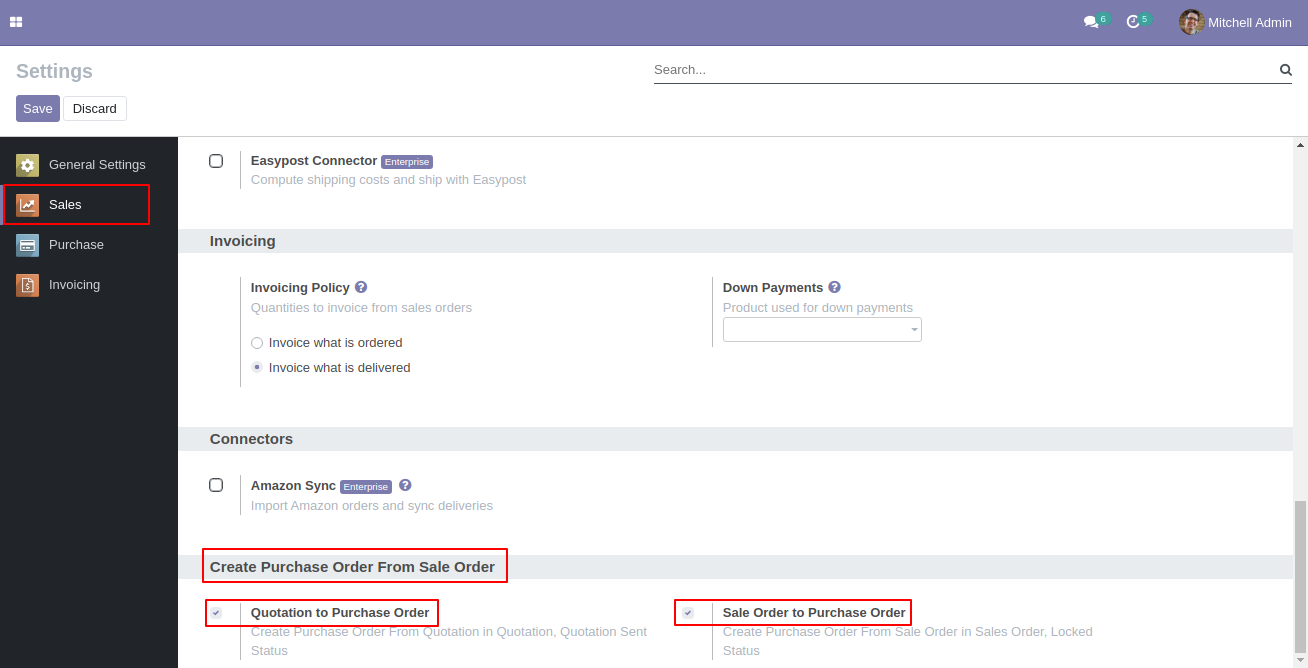
"Create Purchase Order" button in the quotation/sale Order form view, Using the tick/untick button you can tick or untick products.
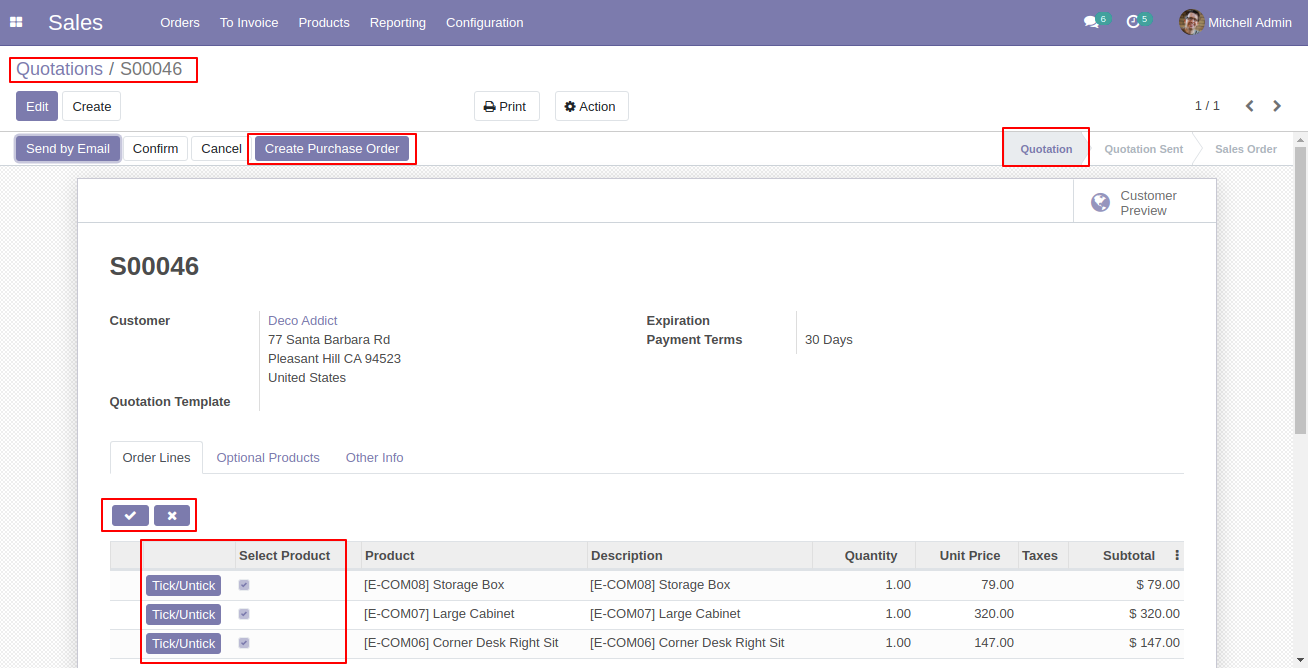
In the wizard, choose the vendor and choose order selection, RFQ or the purchase order, if you choose the purchase order then it will automatically confirm the purchase order after that press 'Create Purchase Order' button.
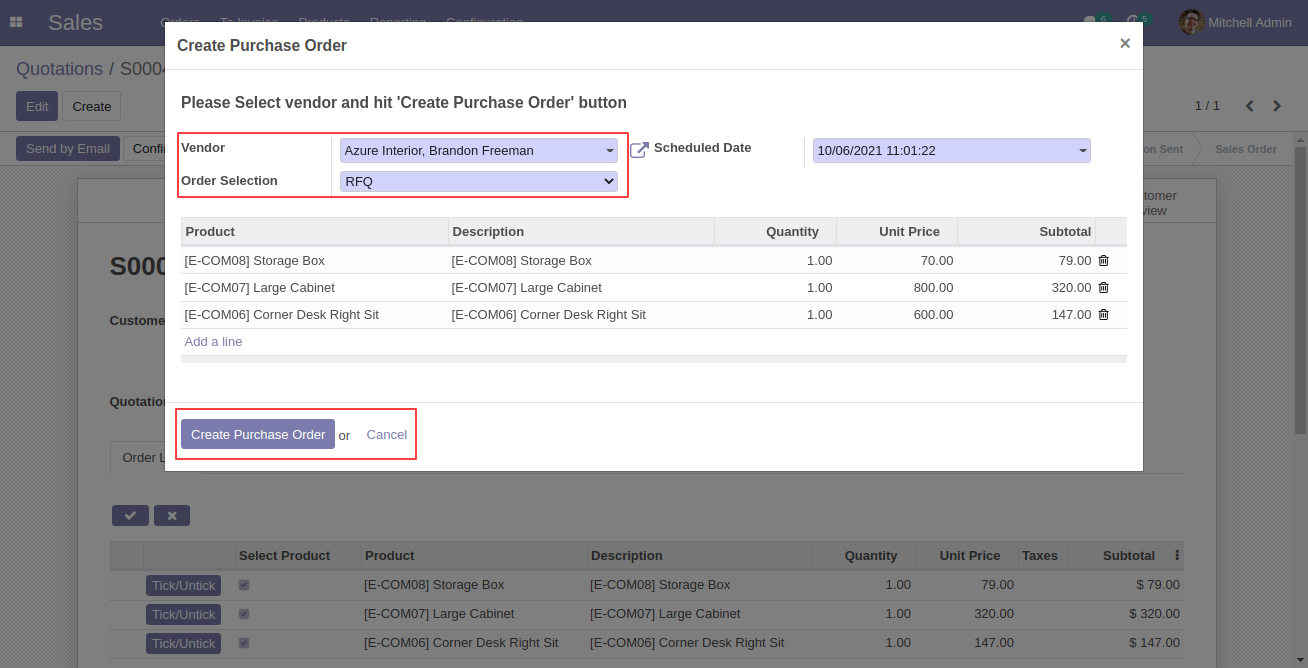
RFQ created.
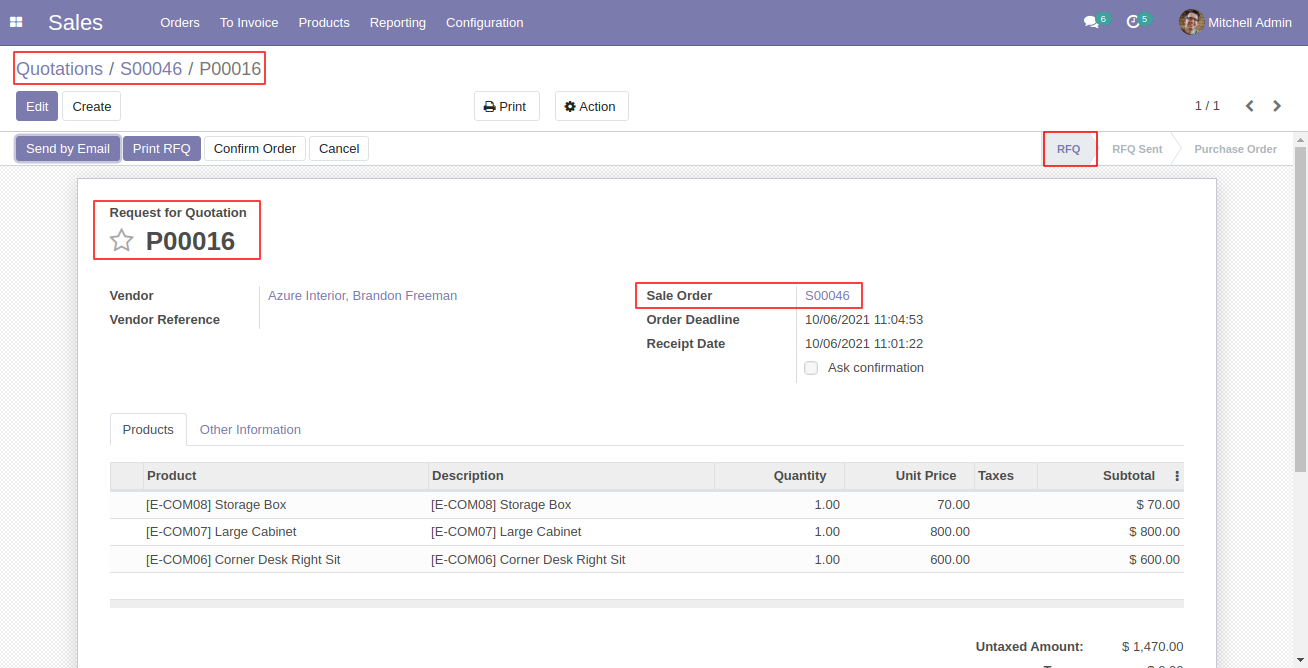
"Create Purchase Order" button in the quotation/sale Order form view, Using the tick/untick button you can tick or untick products.
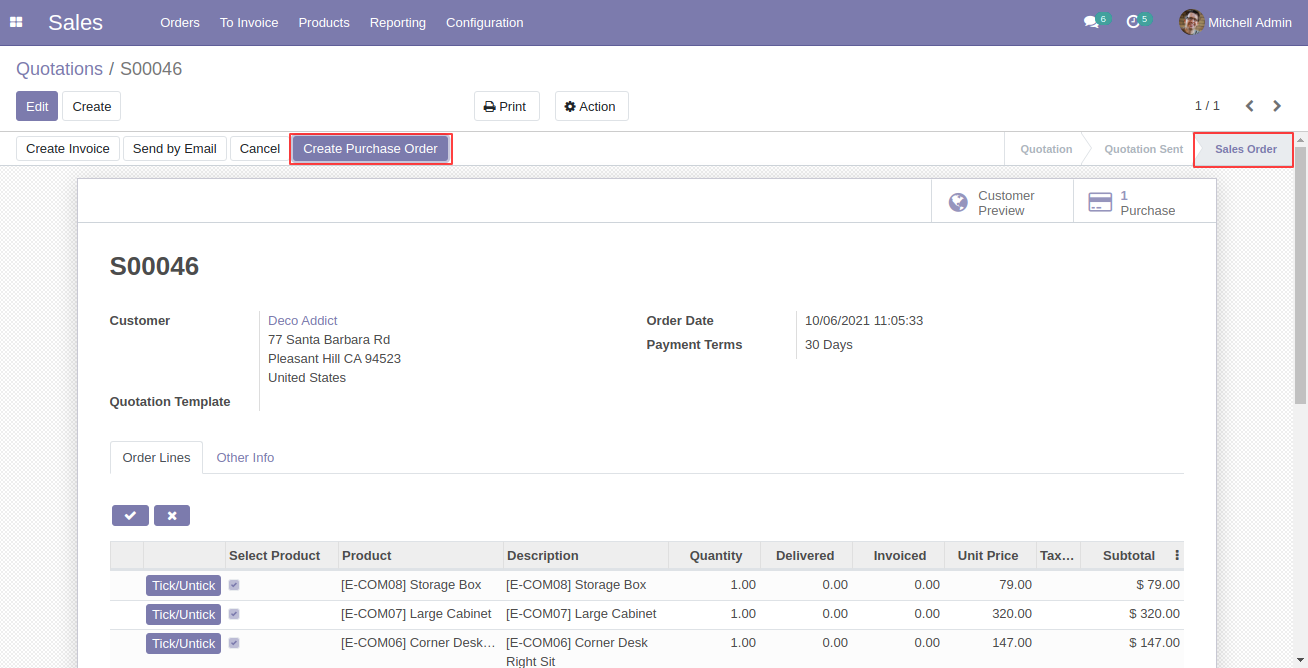
In the wizard, choose the vendor and choose order selection, RFQ or the purchase order, if you choose the purchase order then it will automatically confirm the purchase order after that press 'Create Purchase Order' button.
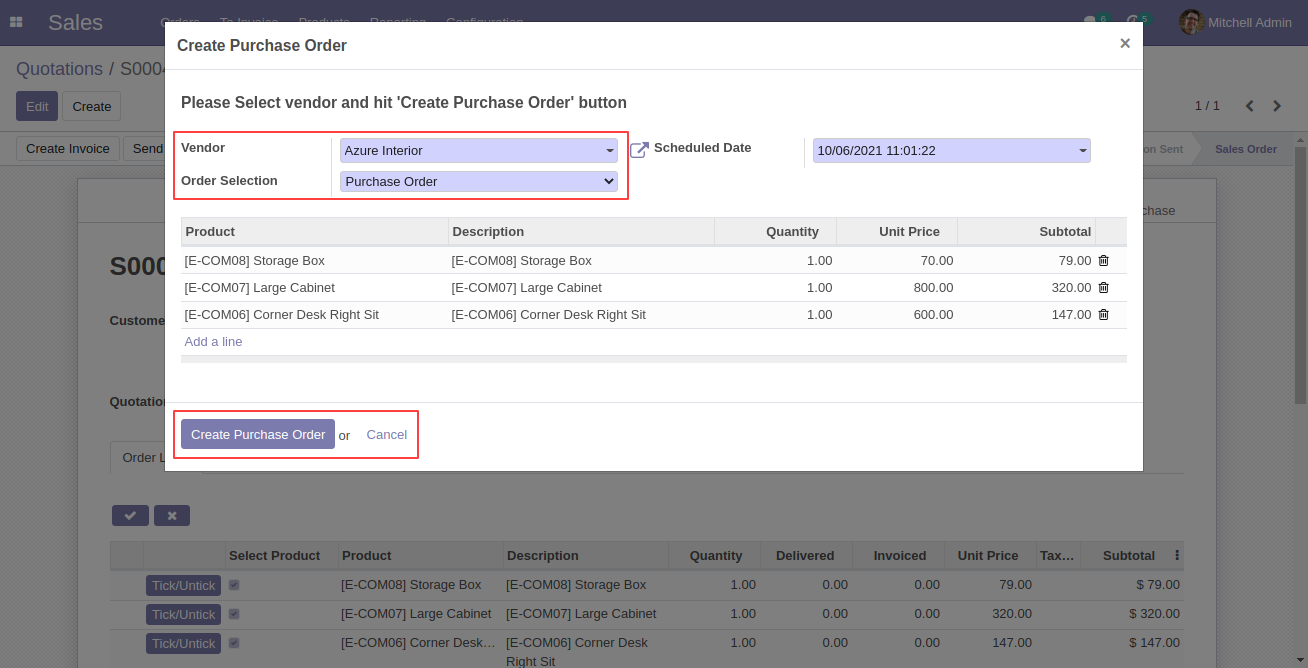
PO created.
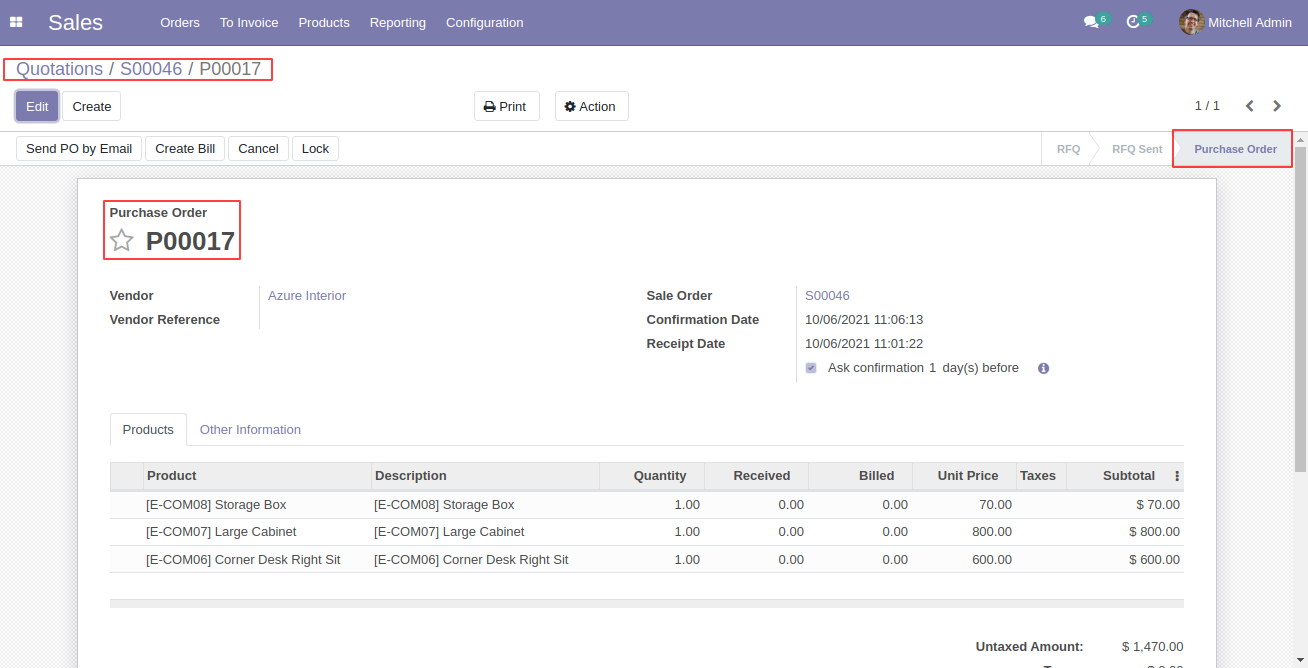
Quotation/Sale Order form view has a smart button which indicates the number of purchase orders from the active sale order.