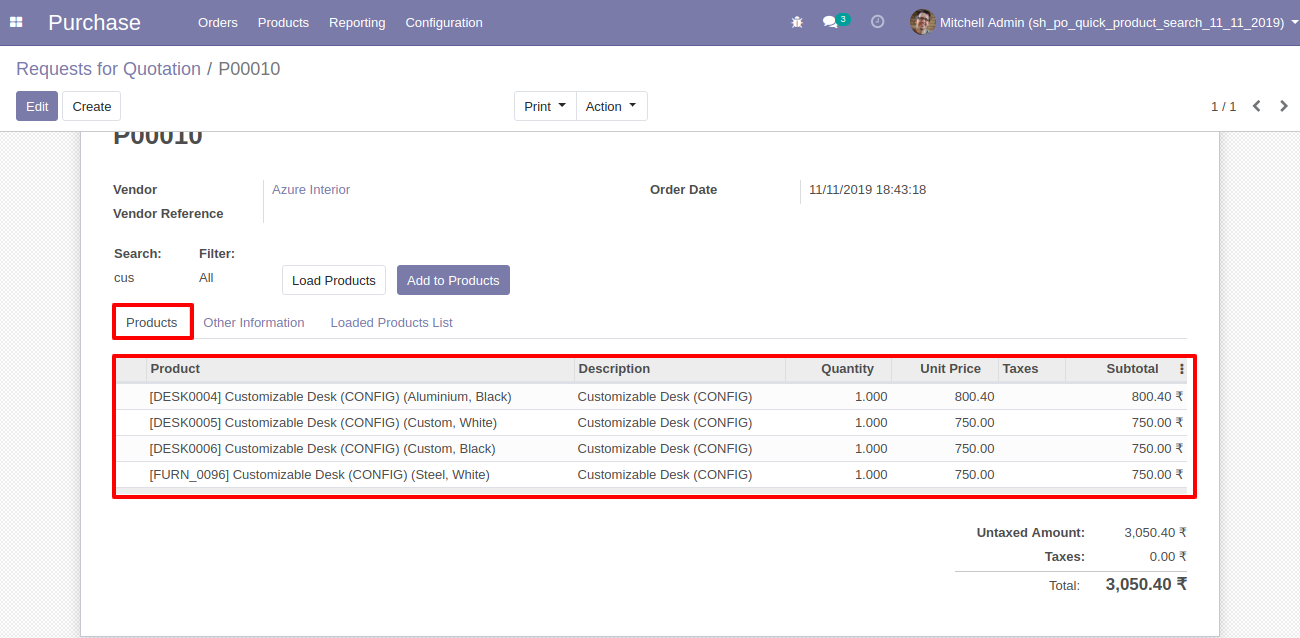'Purchase Quick Product Search' is used to search for products in the Purchase Order. You can easily search products by name, barcode, reference no, etc. Easily filter search product list by name, reference, etc. Also, you can get the on-hand the quantity of each product variant. Users can add multiple products in the order line by one click. You can enable or disable this feature for the different users for applying group 'Allow Quick Search Purchase Order' in user settings.
Features
You can filter search results by vendor product code and vendor product name. New
Easy to enable "quick search product" feature for a particular user by allowing the group "Allow Quick Search Purchase Order" in the user setting.
Easy to search for products with variants.
Easy to filter search results like name, reference, and barcode.
Easy to know on hand product quantity.
Easy to add one by one or multiple search products in the order line.
Easy to install and use it.
No other configuration required.
Version
- New You can filter products by vendor product code and vendor product name.
- Fixed Small Bug Fixed.
- Initial Release
v 12.0.3
You can filter products by vendor product code and vendor product name.
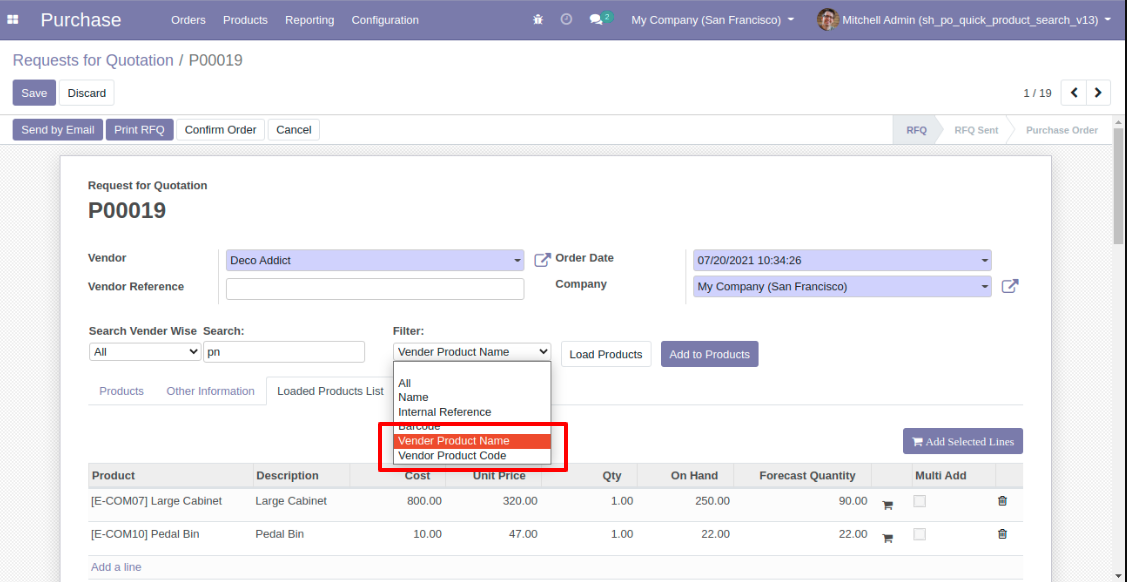
v 12.0.1
Tick "Allow Quick Search Purchase Order" Group in User Setting.
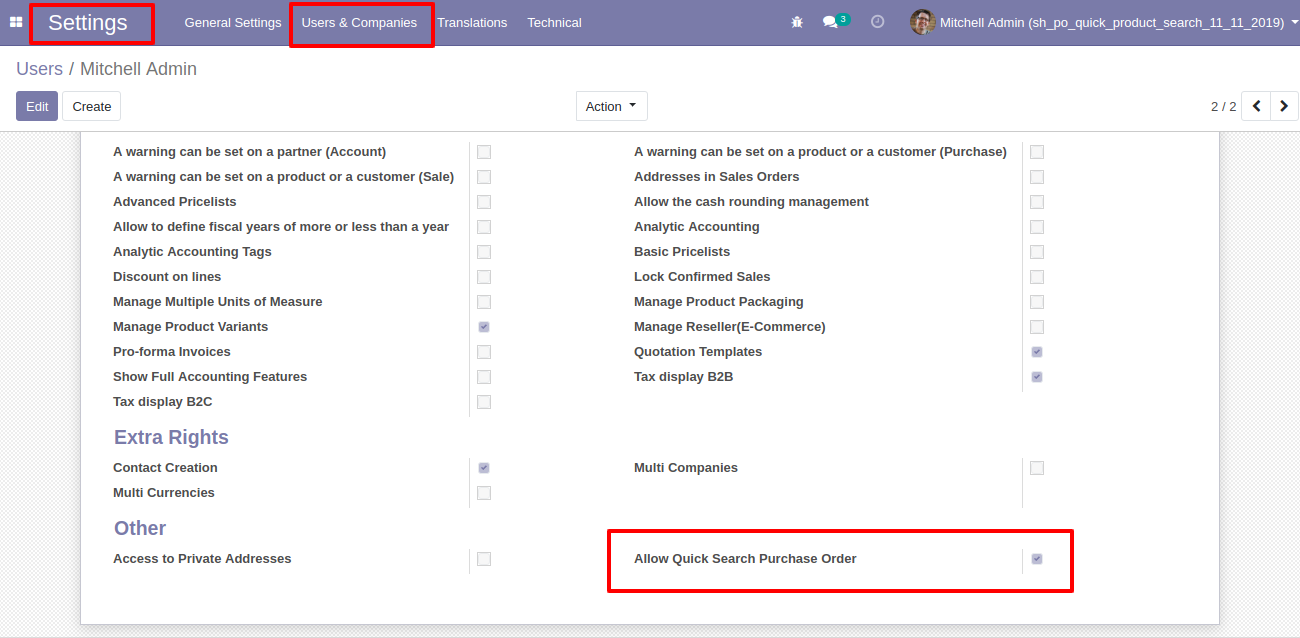
Filter Product with the product name and product category and press "Load Products" to load Products with all details of products in the Loaded Products List Tab.
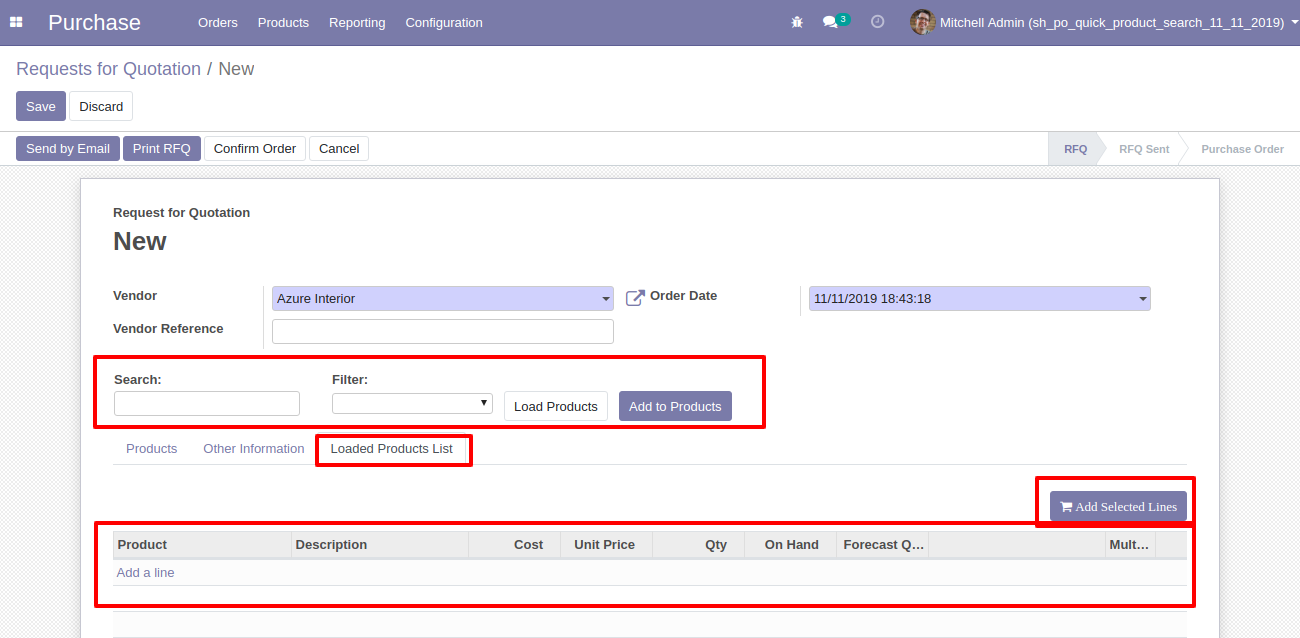
Loaded products are displayed with all the details of the product.
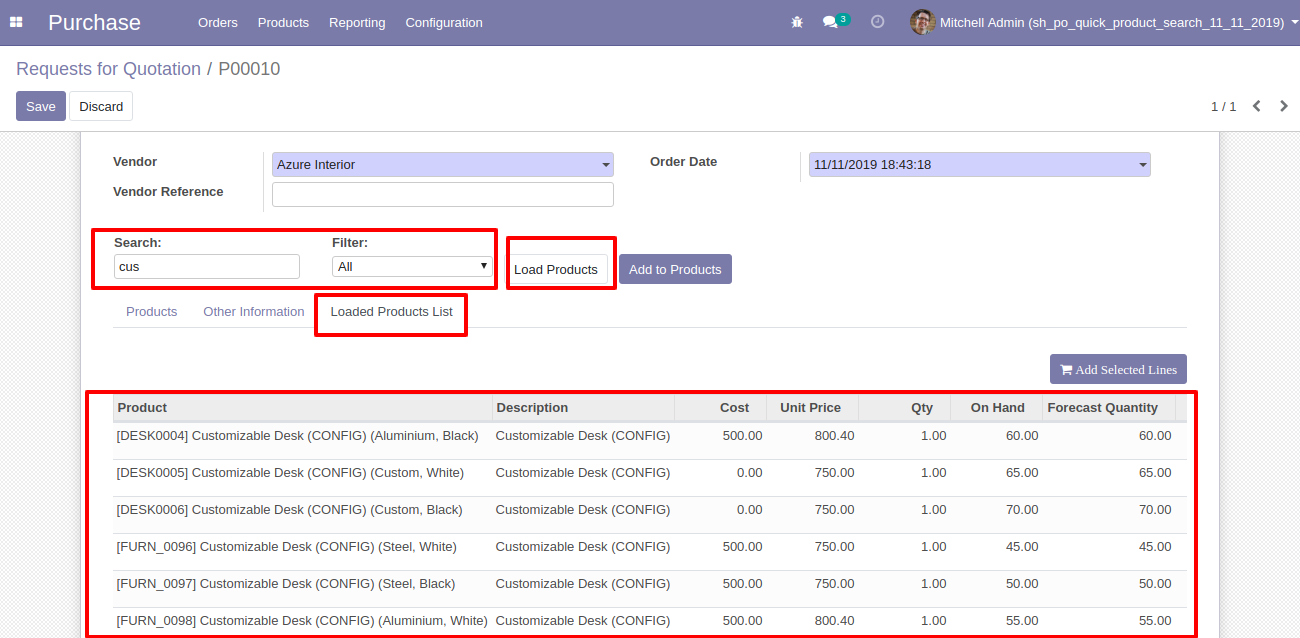
Press the "Cart" icon of the product to add in the order line.
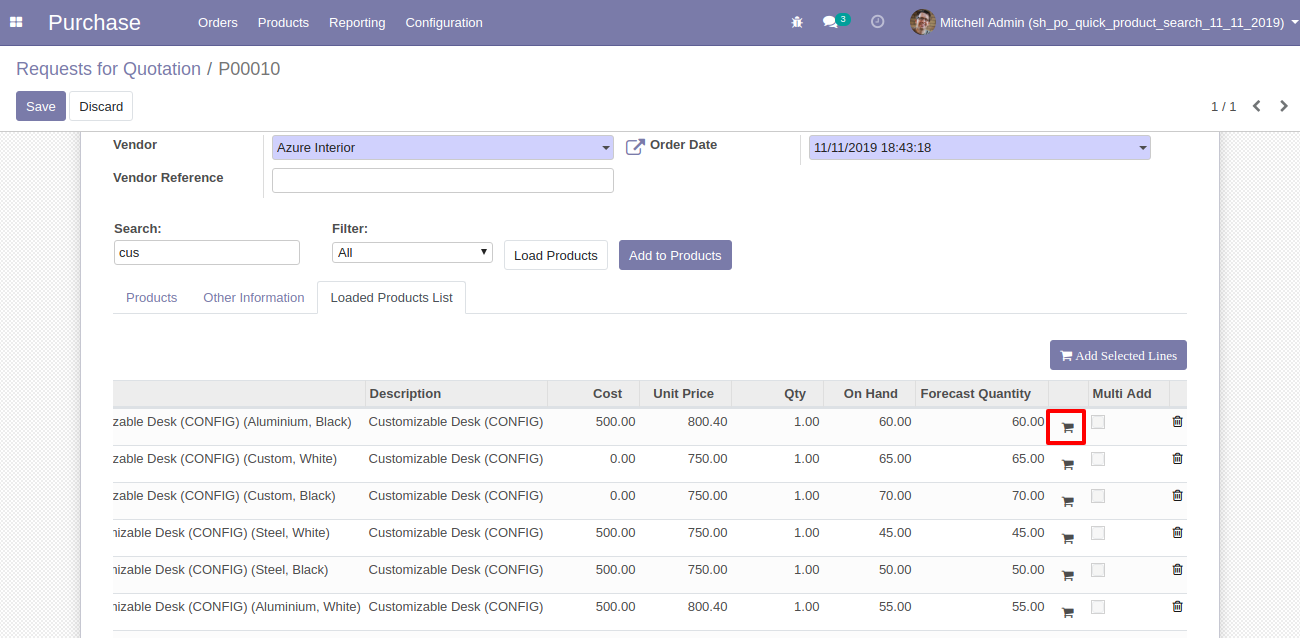
The Product added in the order line.
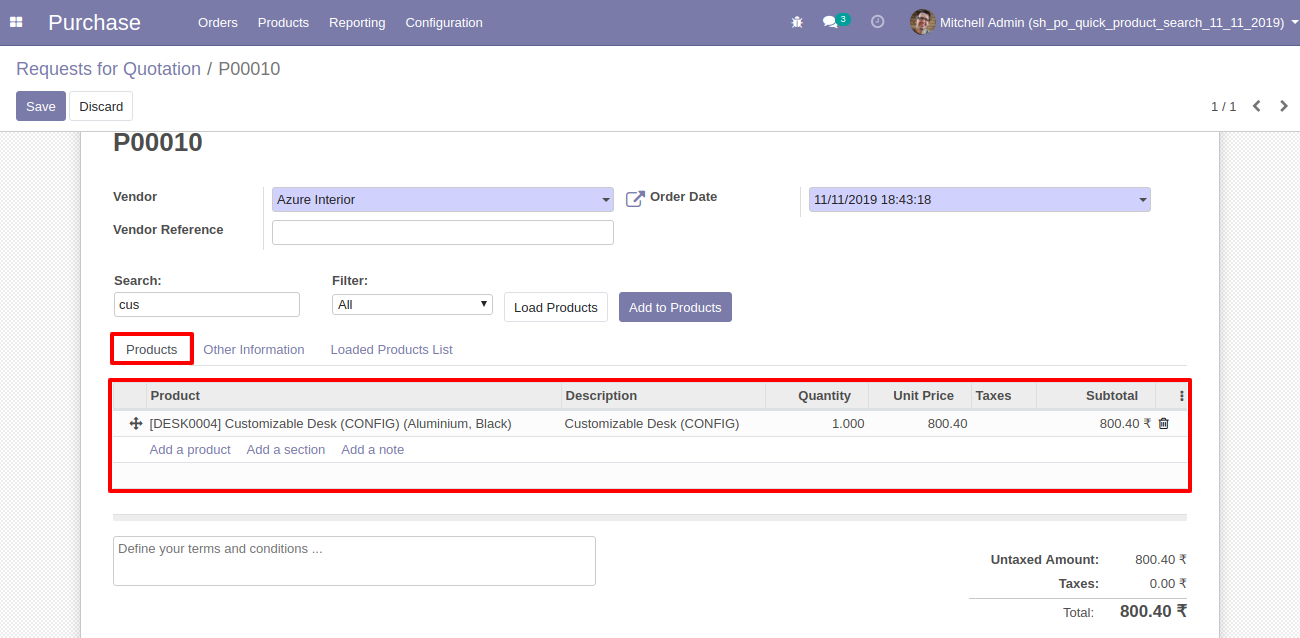
Press Add to Product so all loaded products will be added into the order line.
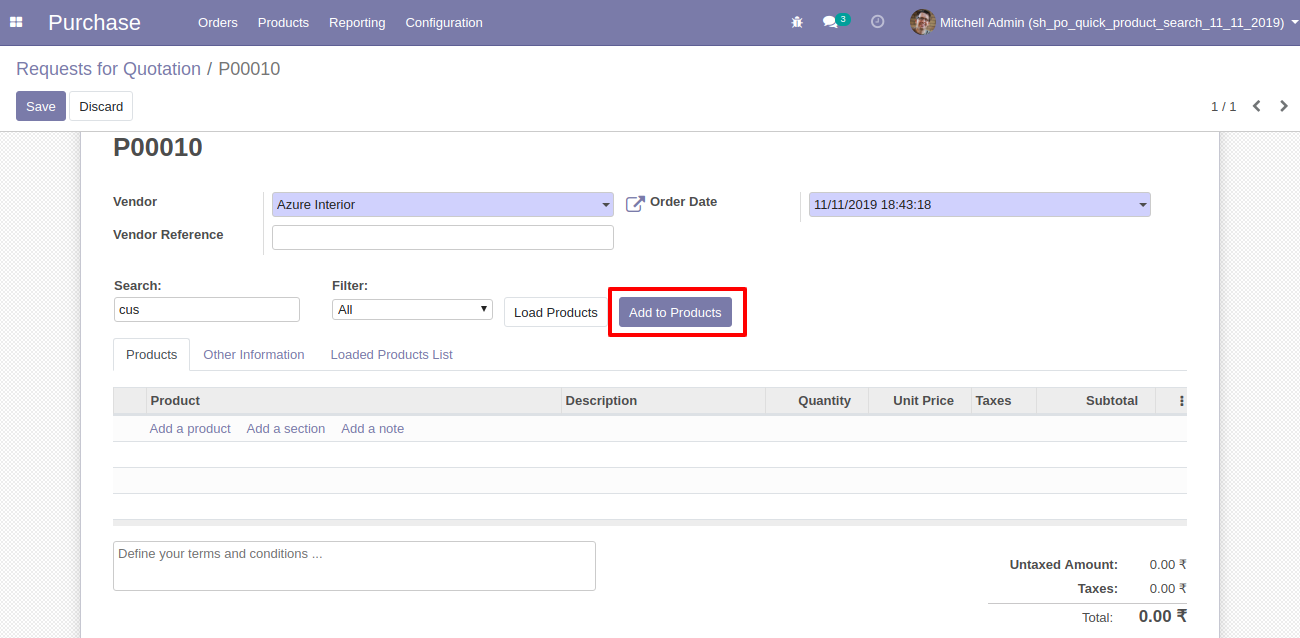
All loaded products have been added to the order line.
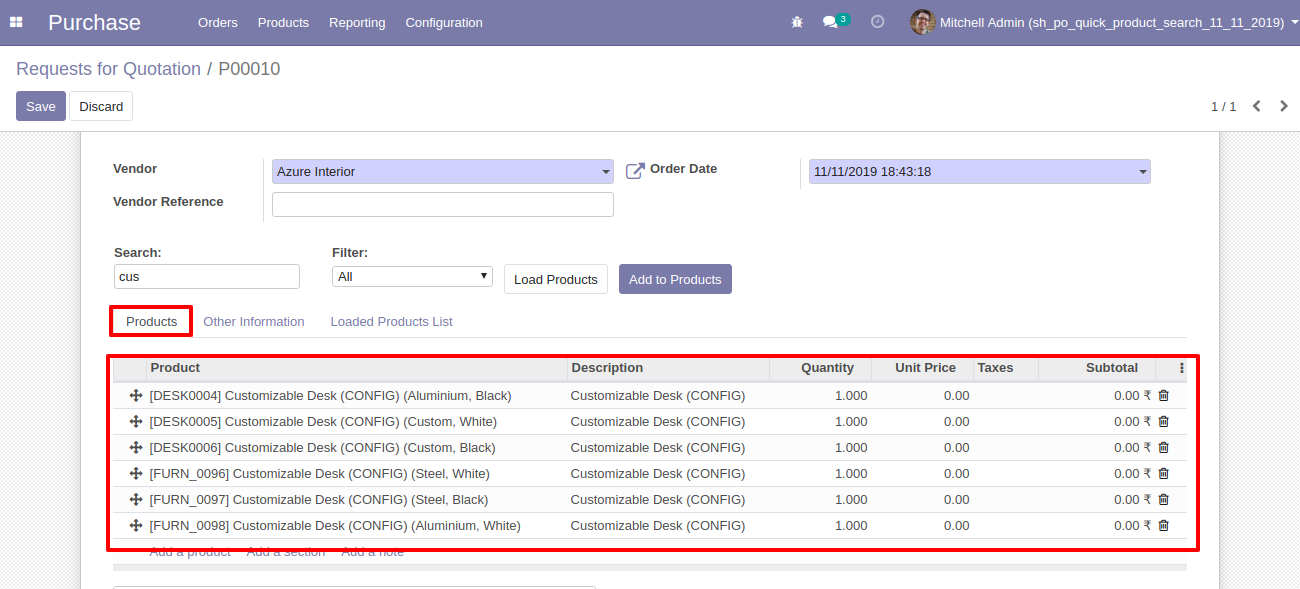
Press "Add Selected Line" to add all products in the order line which is selected.
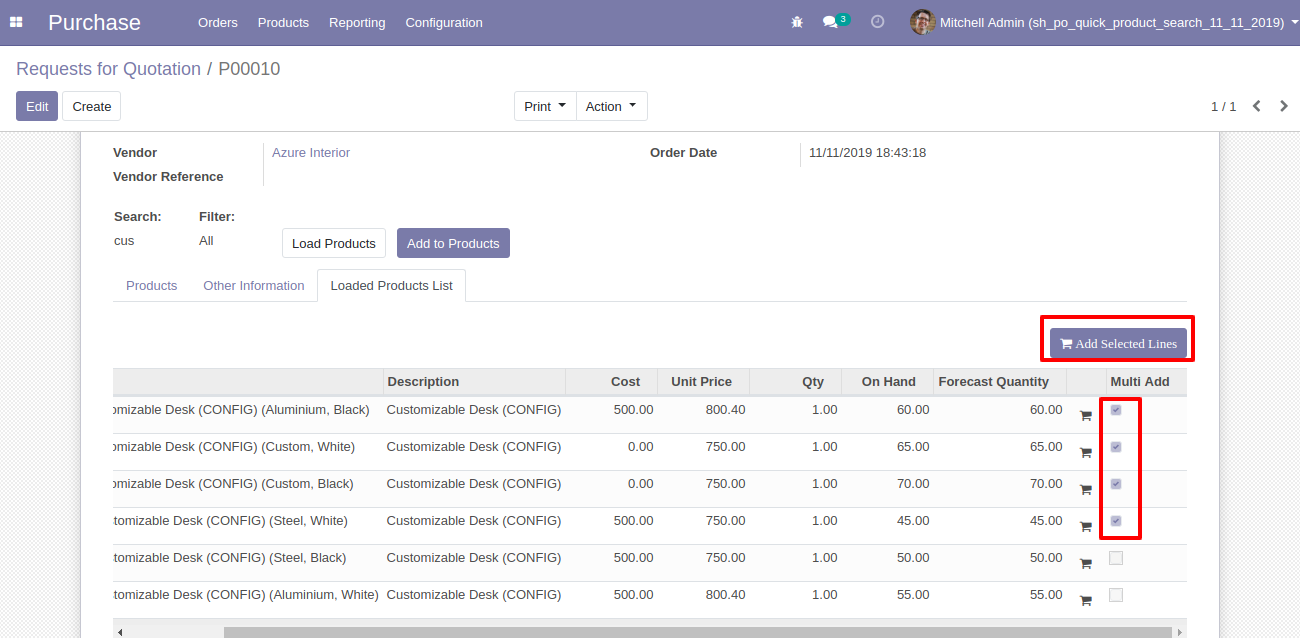
Products are added to the order line which is selected.