



















Purchase Order With Multi Warehouse
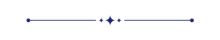
Currently, in Odoo, you can't create a single purchase order for different warehouses. However, with our module, you can accomplish this! When creating a request for a quotation or purchase order, you can select a different warehouse for each order line within a single purchase order. This feature generates receipts based on the warehouse selected for each purchase order line.
Related Modules
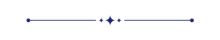
Features
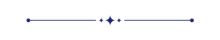
- You can create a single purchase order for multiple warehouses.
- You can receive goods from multiple warehouses in a single purchase order.
- It supports multi-step routes.
- You can create different receipts for various warehouses.
Go to user settings and enable the 'Purchase Multi Warehouse' option.
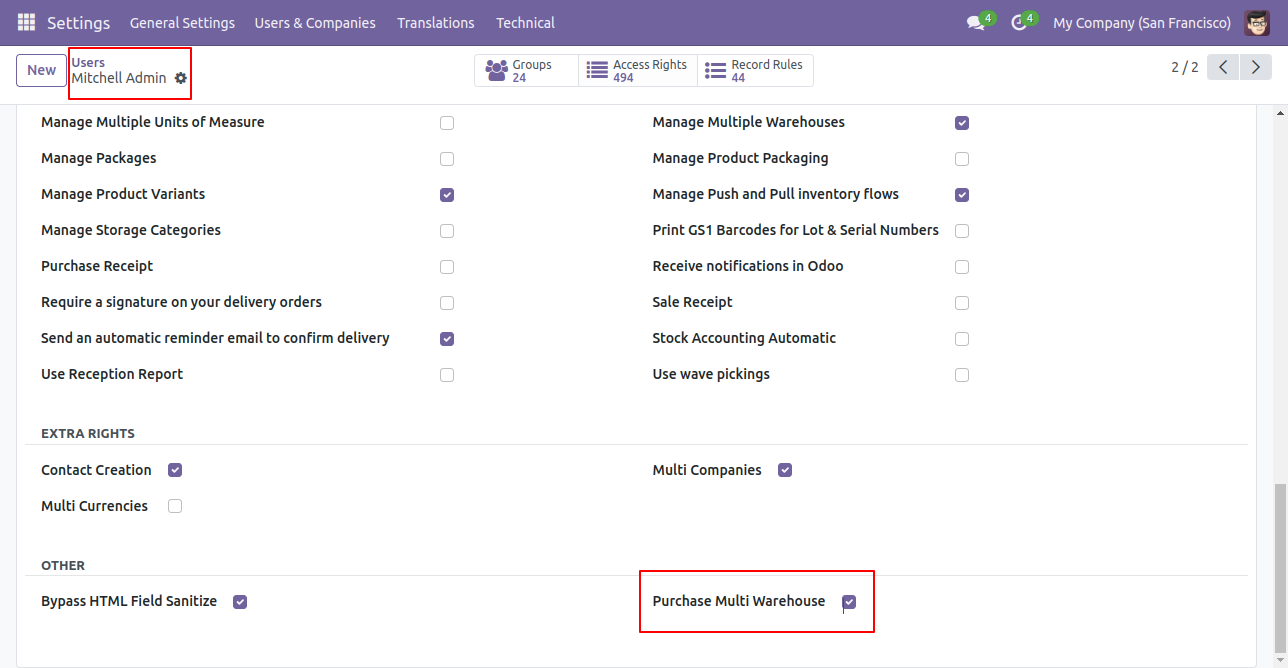
Create multiple warehouses.
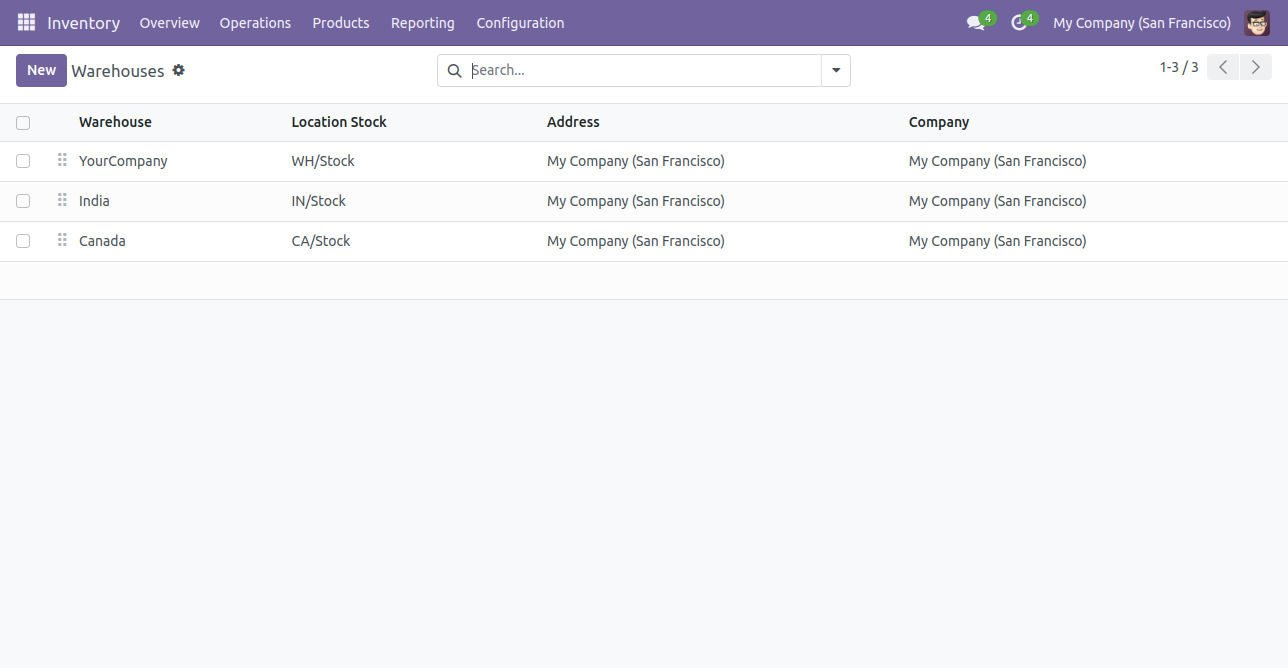
The incoming shipment for the one warehouse is set to 1 step, as shown in the image below.
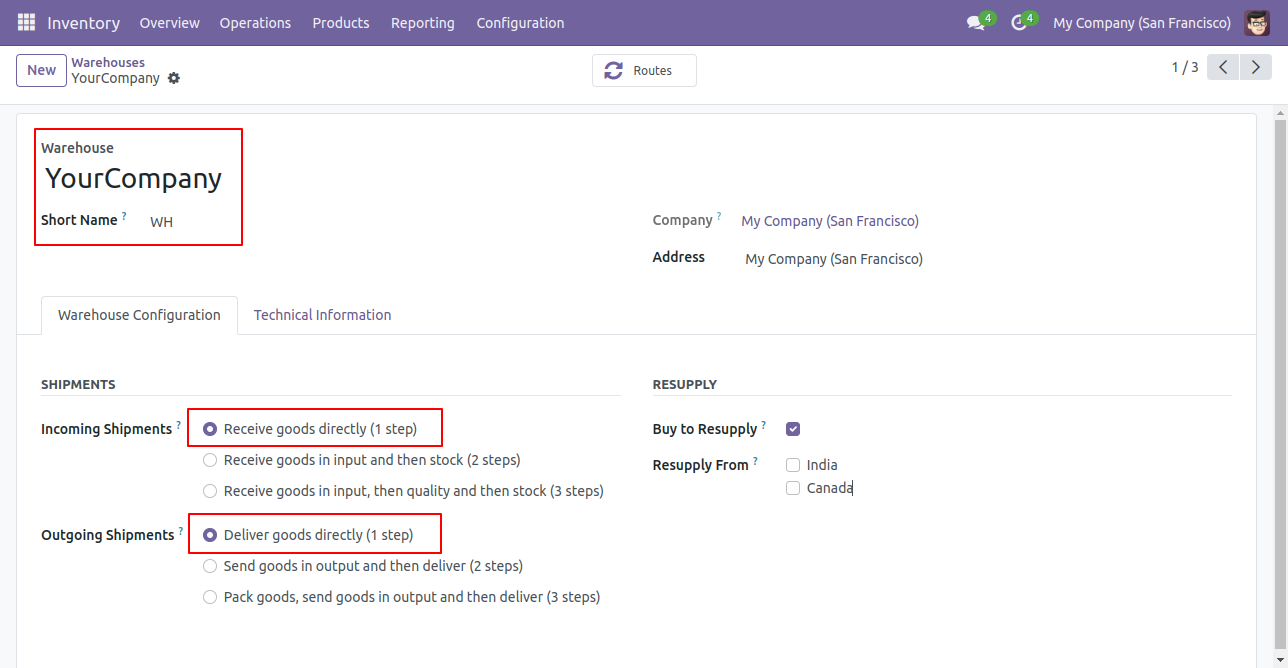
The incoming shipment for the second warehouse is set to two steps, as shown in the image below.
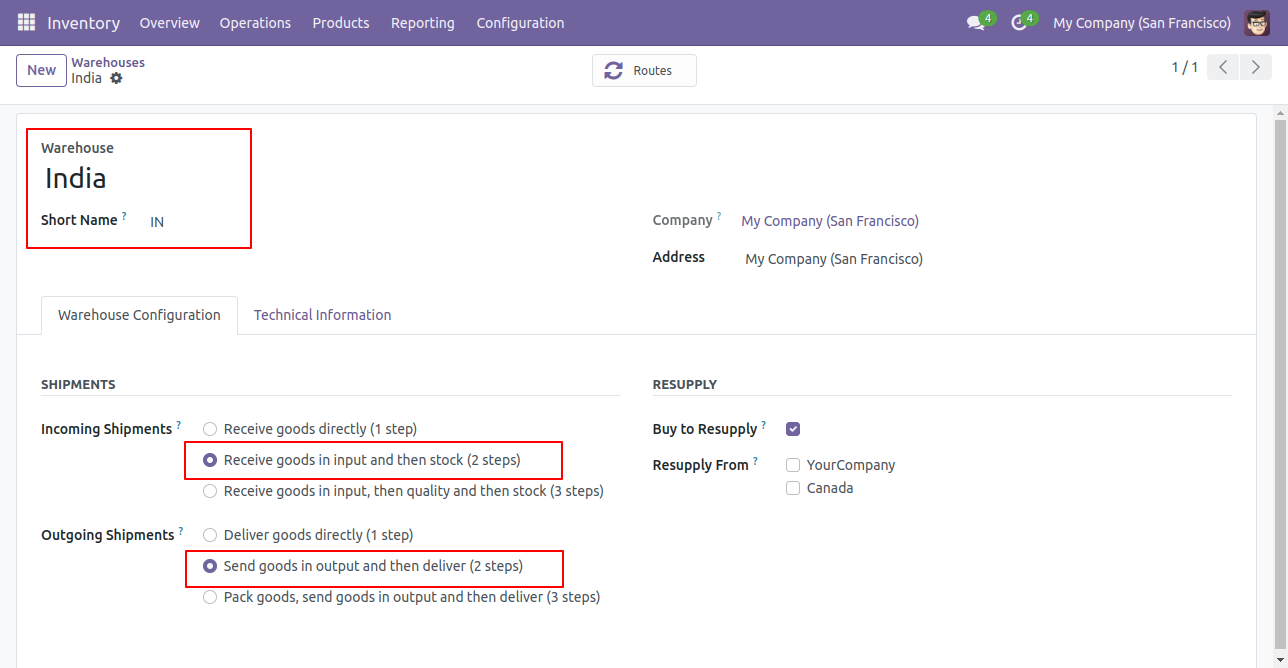
The incoming shipment for the third warehouse is set to three steps, as shown in the image below.
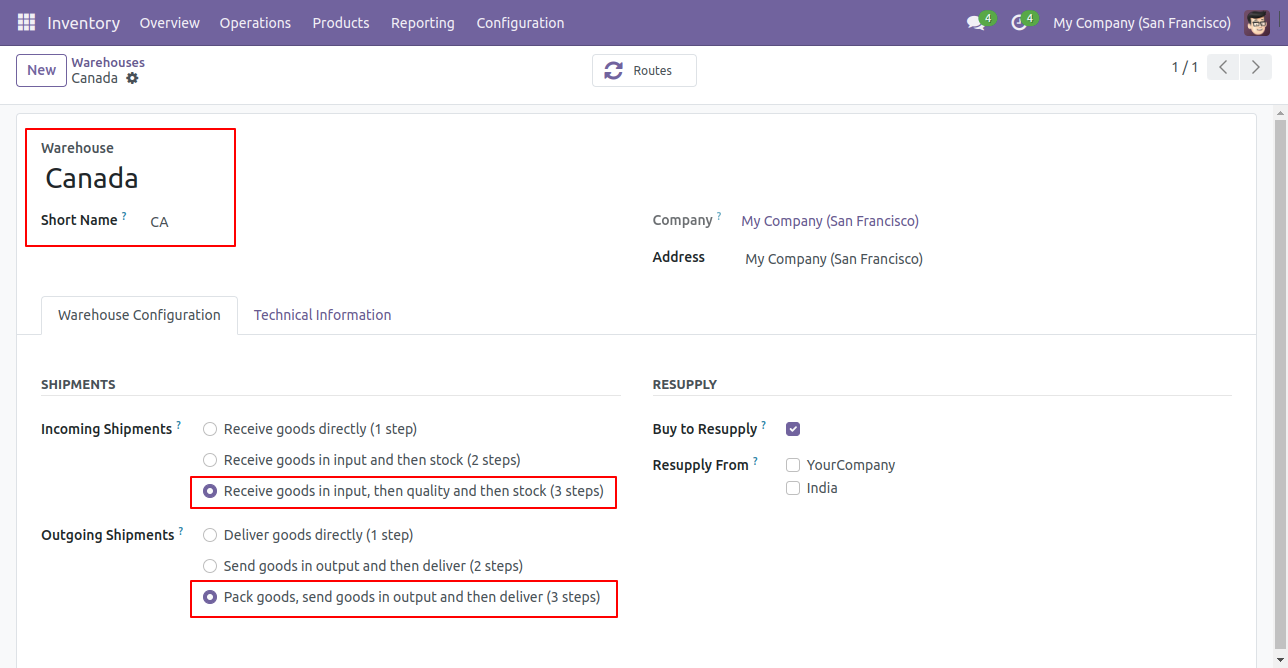
Purchase orders with multiple warehouses on different purchase order lines.
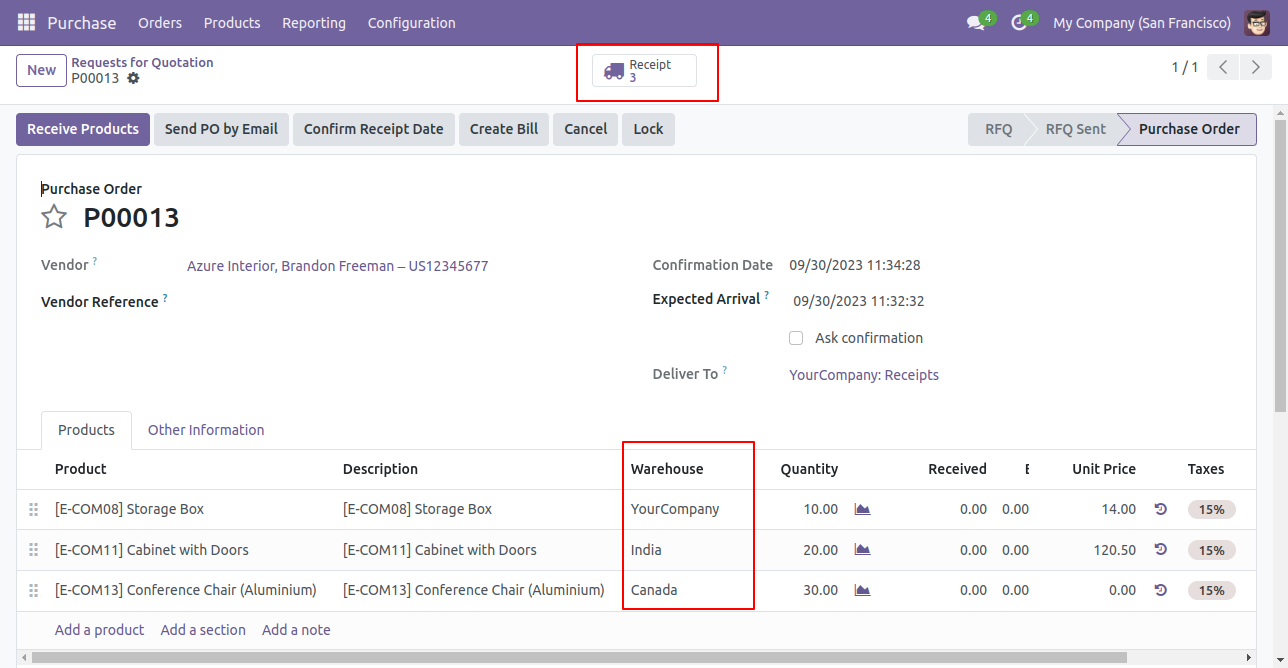
Multiple receipts were generated for different warehouses.
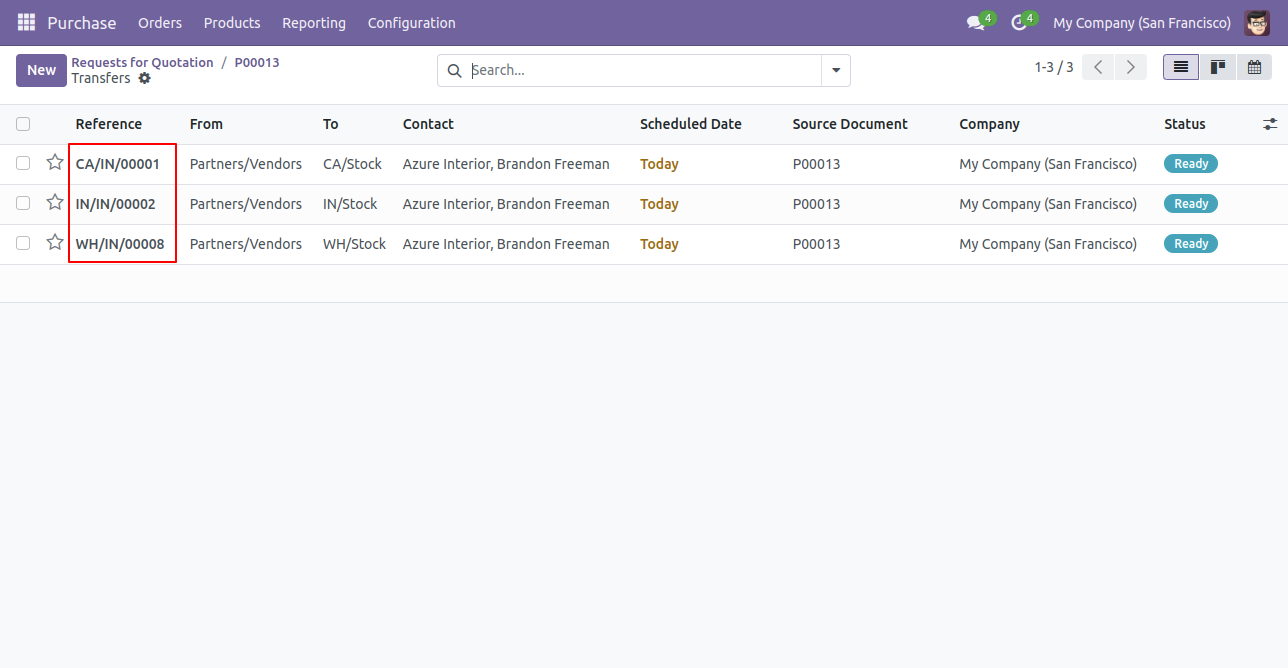
Version 18.0.1 | Released on : 17th September 2024
- Yes, this app works perfectly with Odoo Enterprise (Odoo.sh & On-Premise) as well as Community.
- No, this application is not compatible with odoo.com(odoo saas/Odoo Online).
- Please Contact Us at sales@softhealer.com to request customization.
- Yes, you will get free update for lifetime.
- No, you don't need to install addition libraries.
- For version 12 or upper, you will need to purchase the module for each version that you want to use.
- Yes, we provide free support for 365 days.
- No, We do not provide any kind of exchange.

