
Purchase Order With Multi Warehouse
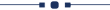
Currently, in odoo, you can't create a single purchase order for different warehouses but using our module you can do this! While creating a request for quotation/purchase order you can choose a different warehouse in the order line for the single purchase order. It generates receipts based on the purchase order line warehouse selected.
Related Modules
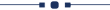
Features
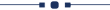
- You can create a single purchase order for different warehouses.
- You can receive goods from multiple warehouses in a single purchase order.
- Supports multi-step routes.
- Create different receipts for different warehouses.
Tick "Purchase Multi Warehouse" in the user setting.
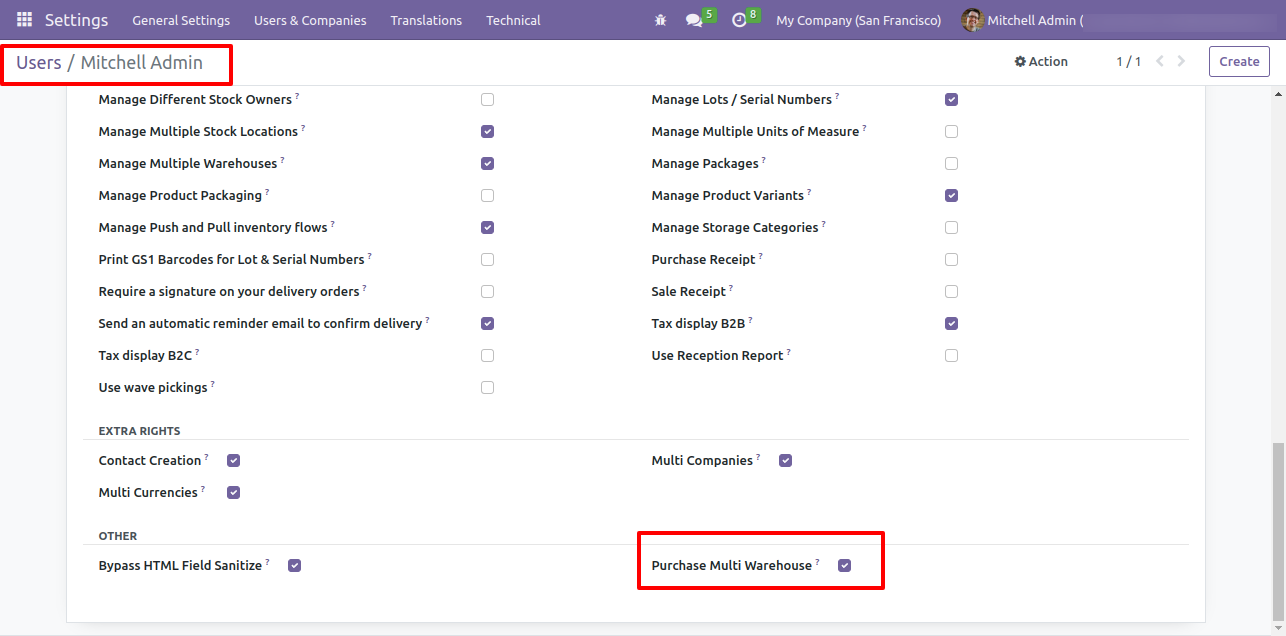
Create multiple warehouses.
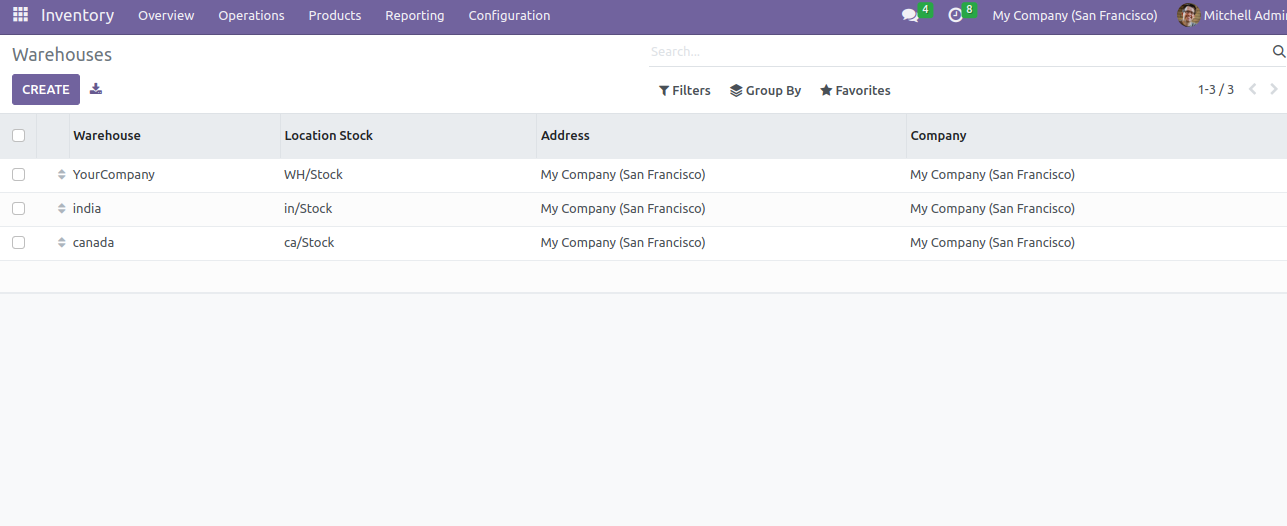
The incoming shipment for the one warehouse is set to 1 steps as shown in the below image.
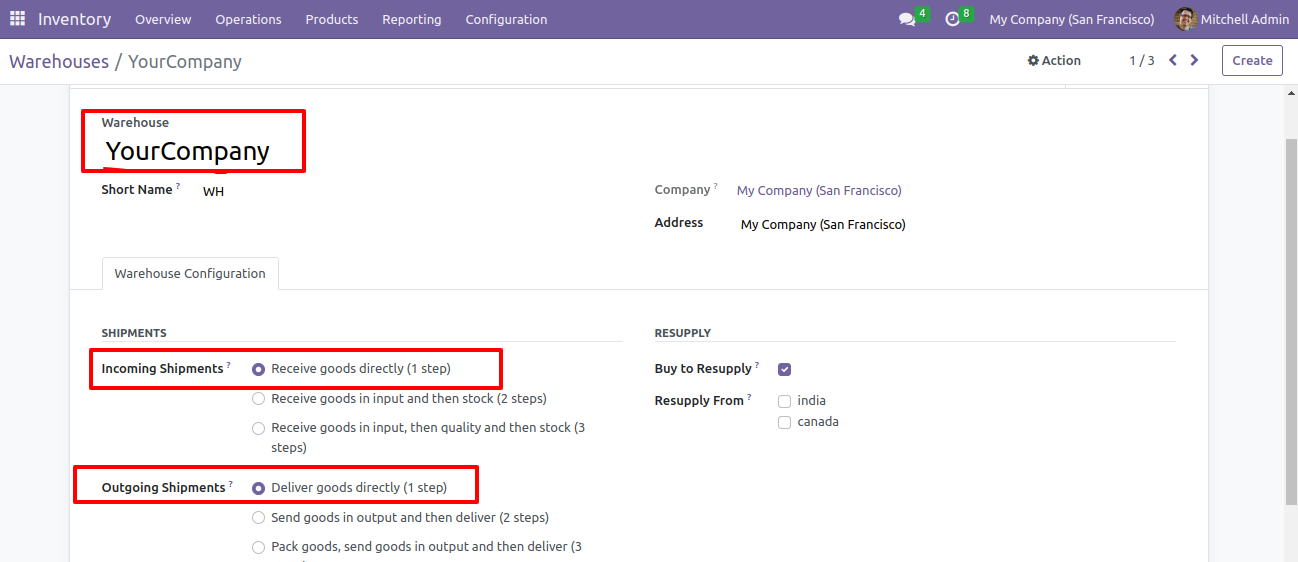
The incoming shipment for the second warehouse is set to 2 steps as shown in the below image.
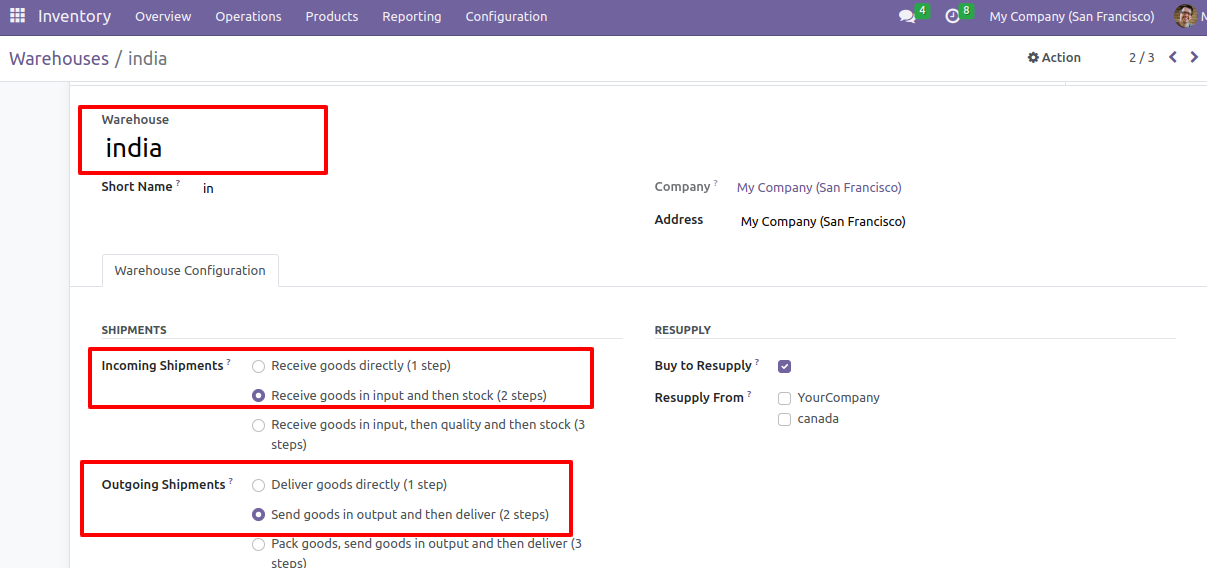
Incoming shipment for the third warehouse is set to 3 steps as shown in the below image.
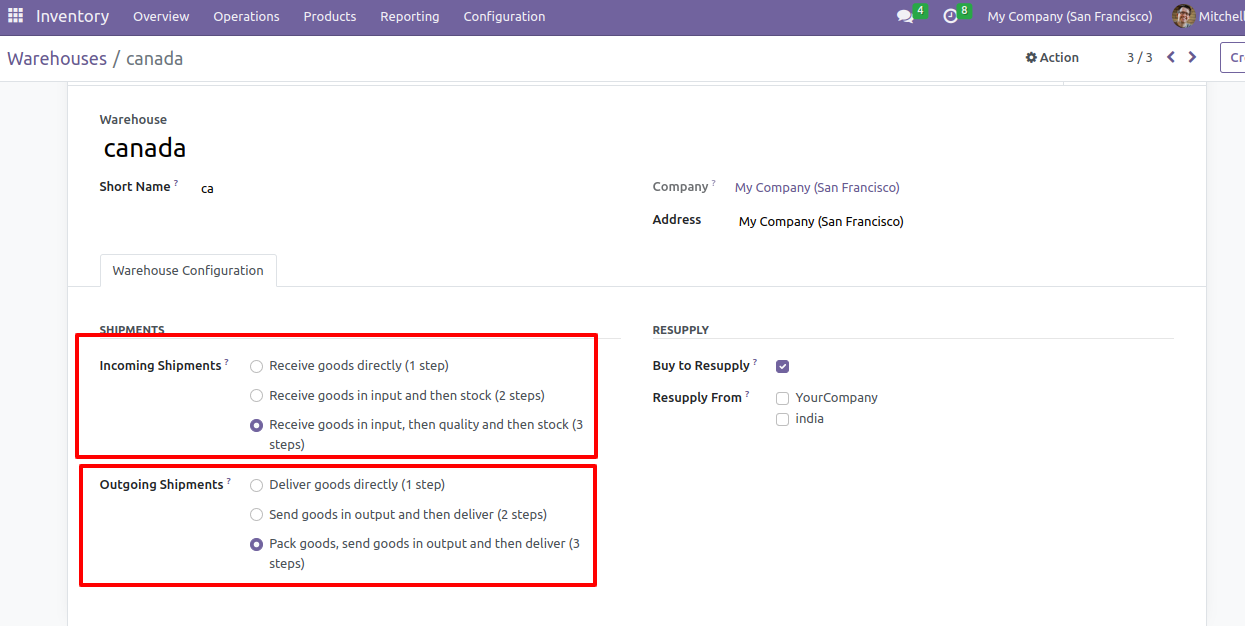
Purchase orders with multiple warehouses on different purchase order lines.
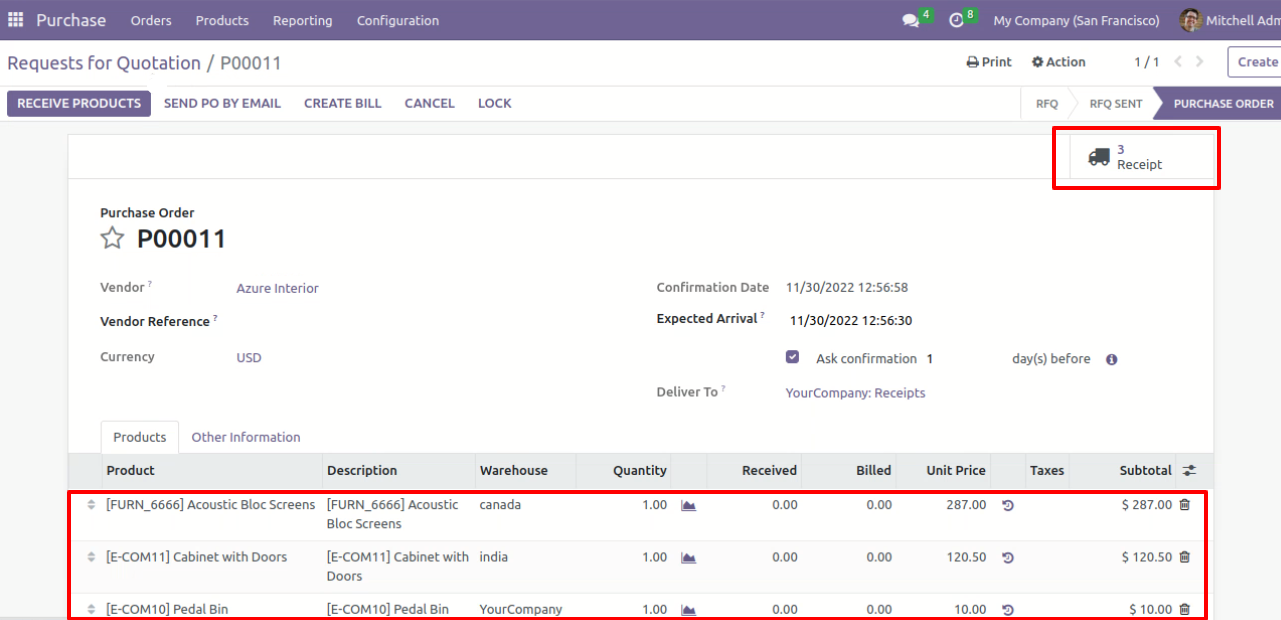
Multiple receipts were generated for different warehouses.
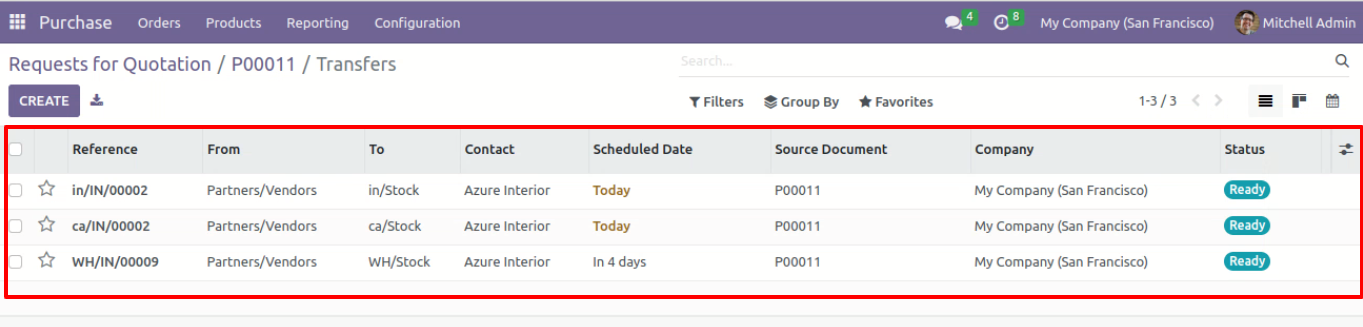
Version 16.0.1 | Released on : 30thDecember 2022
- Yes, this app works perfectly with Odoo Enterprise (Odoo.sh & Premise) as well as Community.
- No, this application is not compatible with odoo.com(odoo saas).
- Please Contact Us at sales@softhealer.comto request customization.
- Yes, we provide free support for 100 days.
- Yes, you will get free update for lifetime.
- No, you don't need to install addition libraries.
- Yes, You have to download module for each version (13,14,15) except in version 12 or lower.
- No, We do not provide any kind of exchange.
