

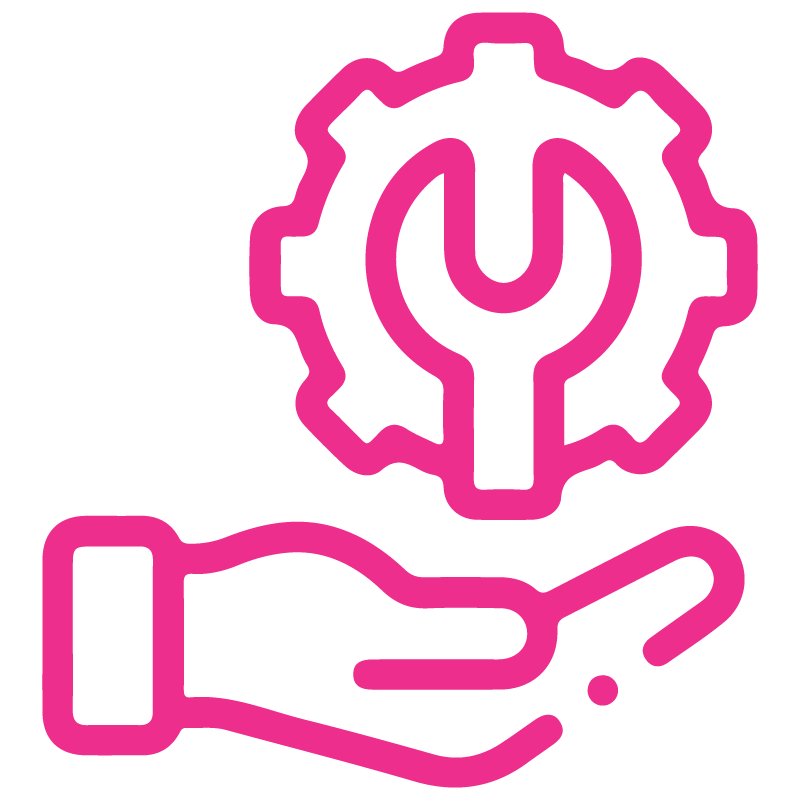











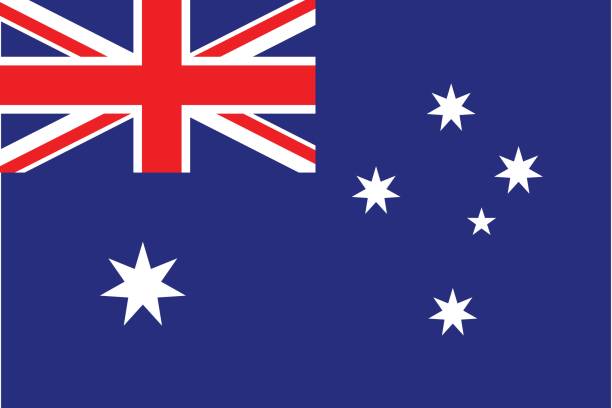





Purchase Order Revision

This module allows the creation of revisions for cancelled purchase orders / requests for quotations, with the same base number. It also maintains a log of all generated revisions, which can be useful in keeping track of all purchase order history.
Related Modules

Features

- Easy to manage the history of revision order in chatter.
- Easy to create a revision of a purchase order/request for quotation.
- You can create multiple revisions of a single purchase order.
- You can edit the revised RFQ/PO.
- You can see the history of the purchase order revisions.
Tick the "Enable Purchase Revisions" group to create a revision of the cancelled purchase order/request for quotation.

Click on the "Purchase Order Revisions" button.
Once the revision of the purchase order or request for quotation is created, you can view it by clicking on the "Purchase Revision" smart button.

Created revisions list view.

Created revisions form view, You can edit the revised RFQ/PO. You can see the source document of the created revision.


Purchase order smart button in the purchase revision form view.
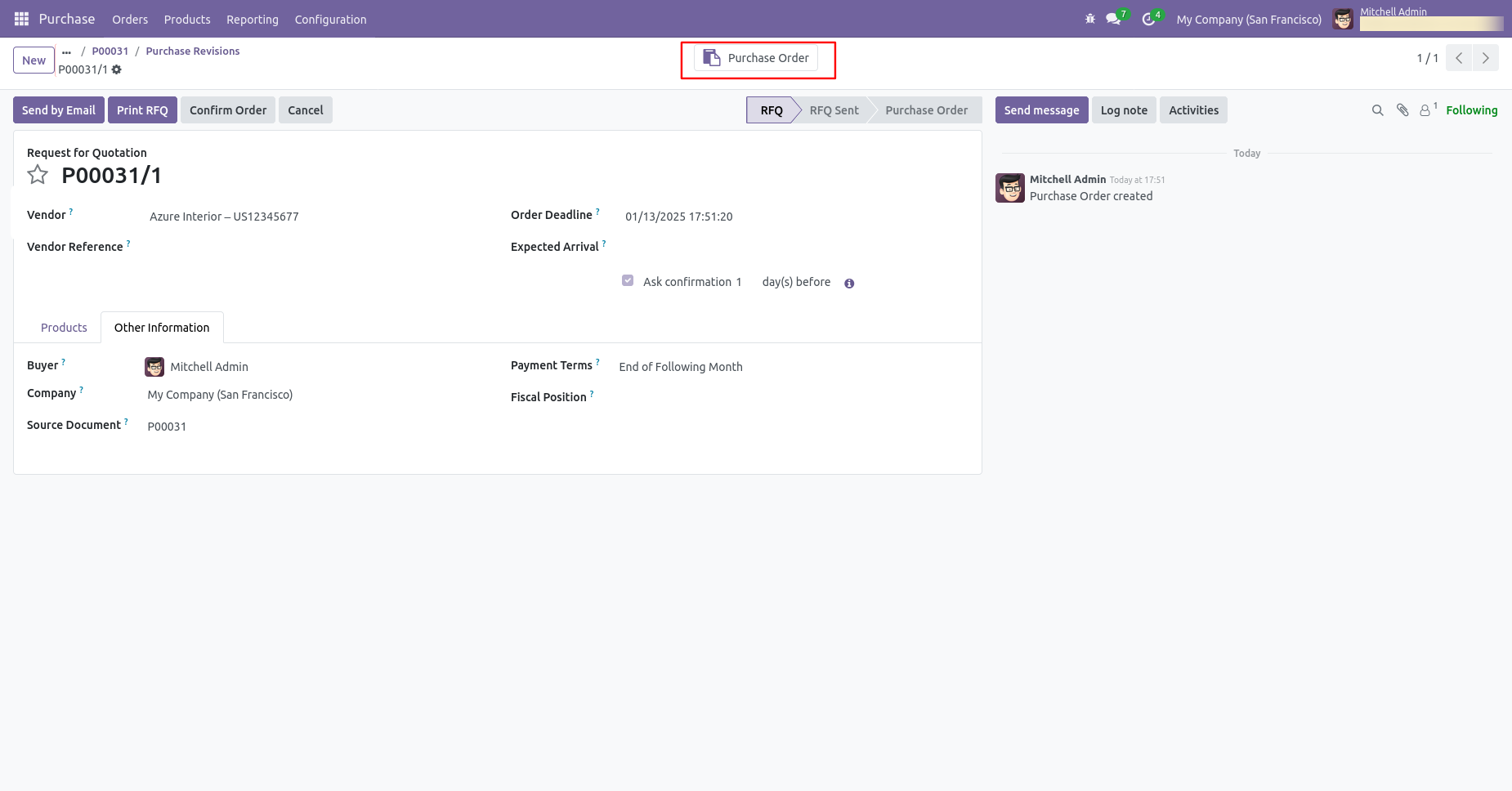
Tick the "Manage Chatter History".
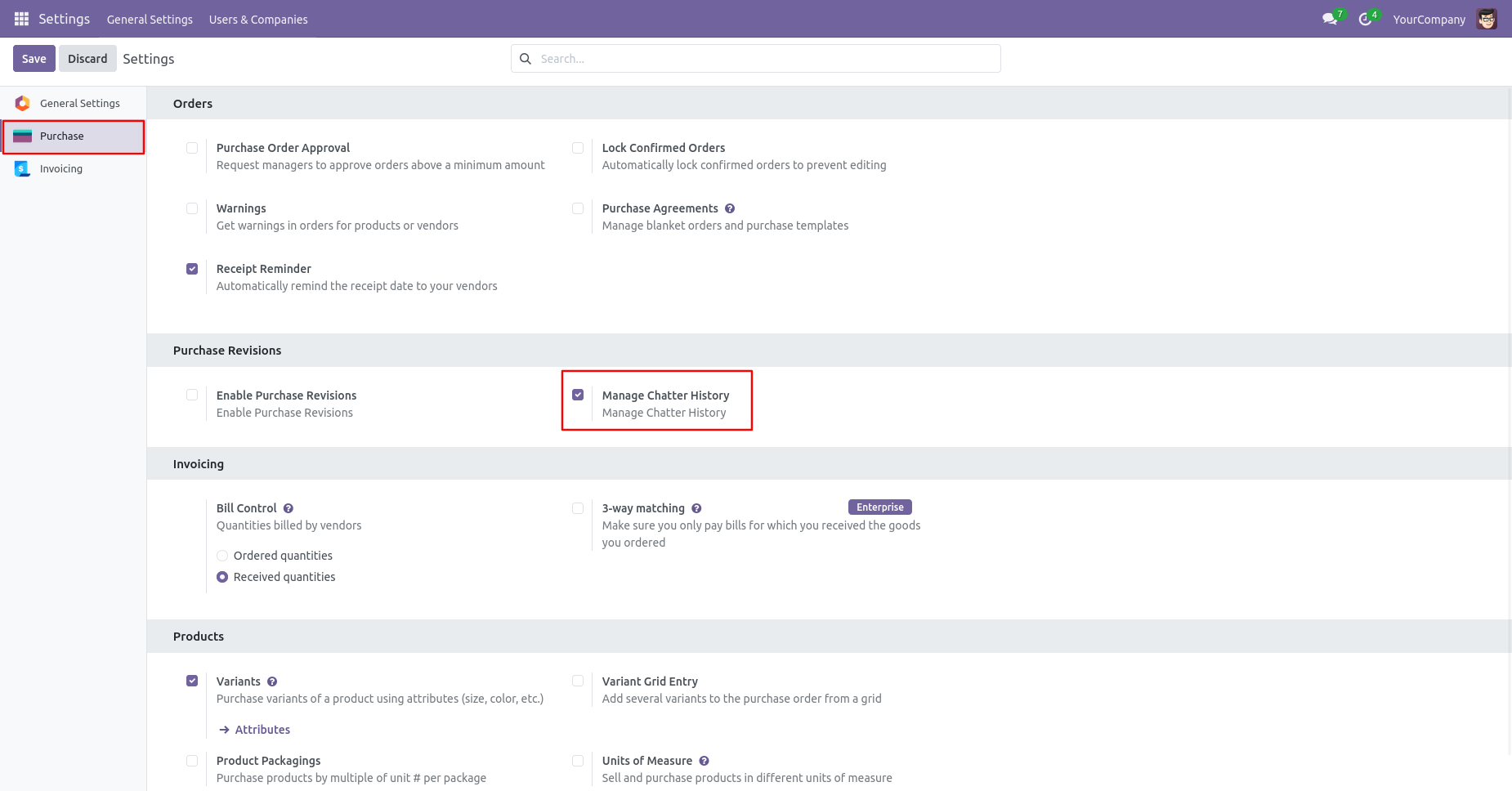
Chatter with all history.
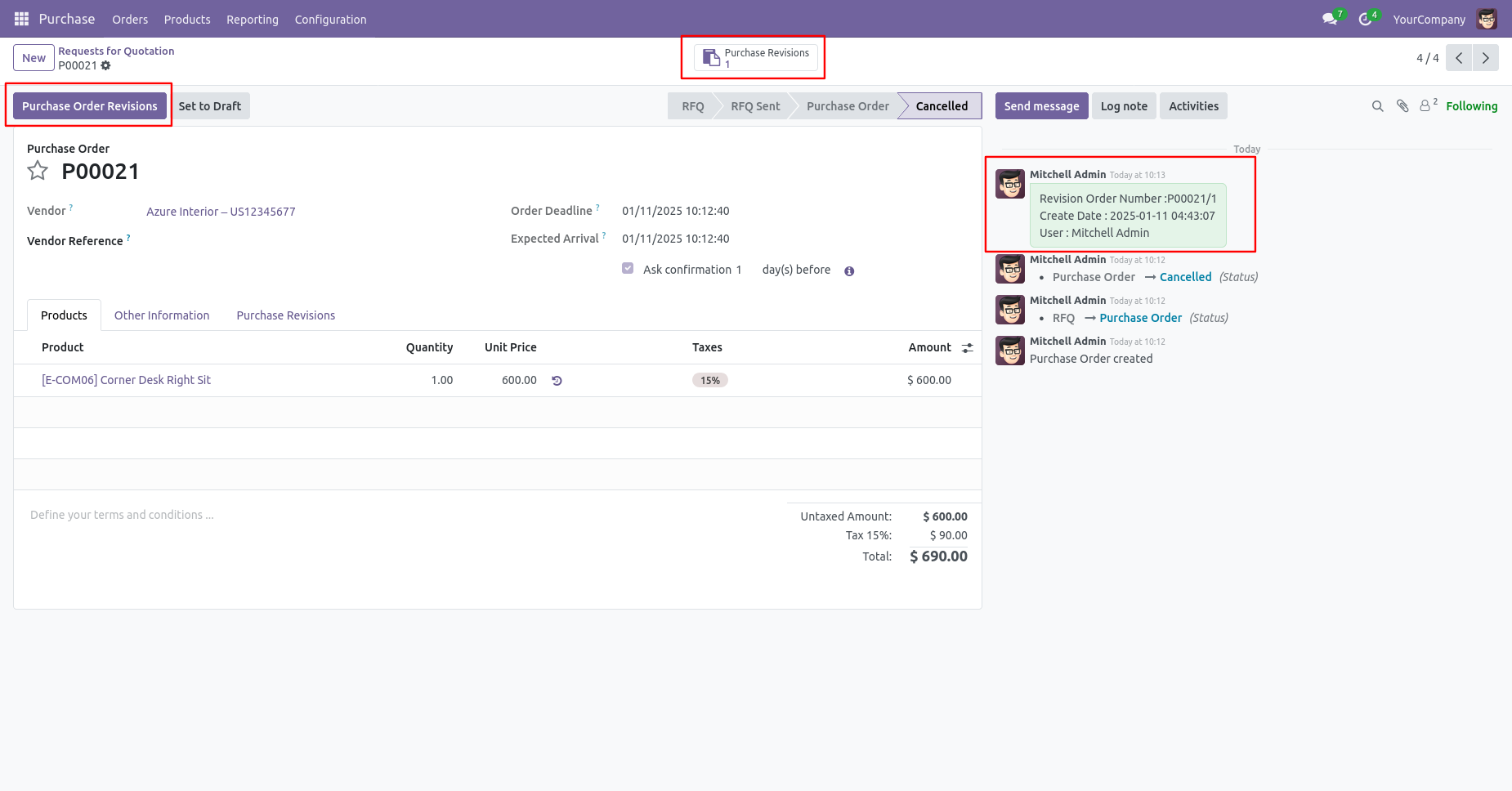
Version 18.0.2 | Released on : 15th October 2024
Version 18.0.1 | Released on : 4th September 2024
- Yes, this app works perfectly with Odoo Enterprise (Odoo.sh & Premise) as well as Community.
- No, this application is not compatible with odoo.com(odoo saas).
- Please Contact Us at sales@softhealer.comto request customization.
- Yes, we provide free support for 365 days.
- Yes, you will get free update for lifetime.
- No, you don't need to install addition libraries.
- Yes, You have to download module for each version (13,14,15) except in version 12 or lower.
- No, We do not provide any kind of exchange.

