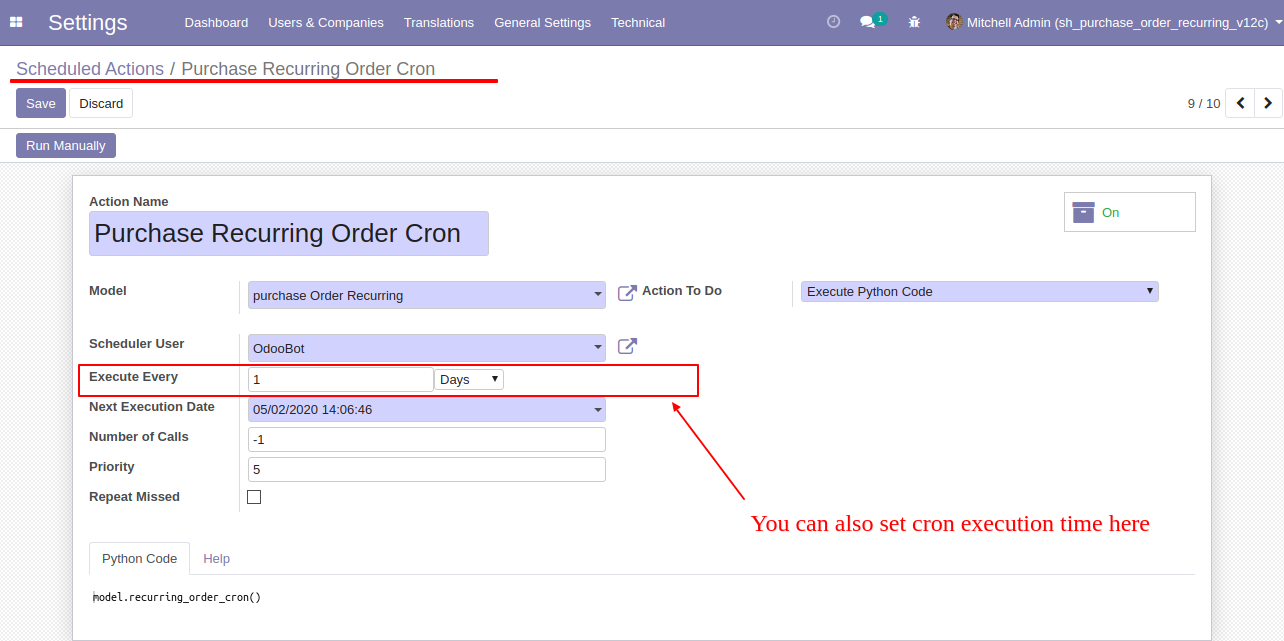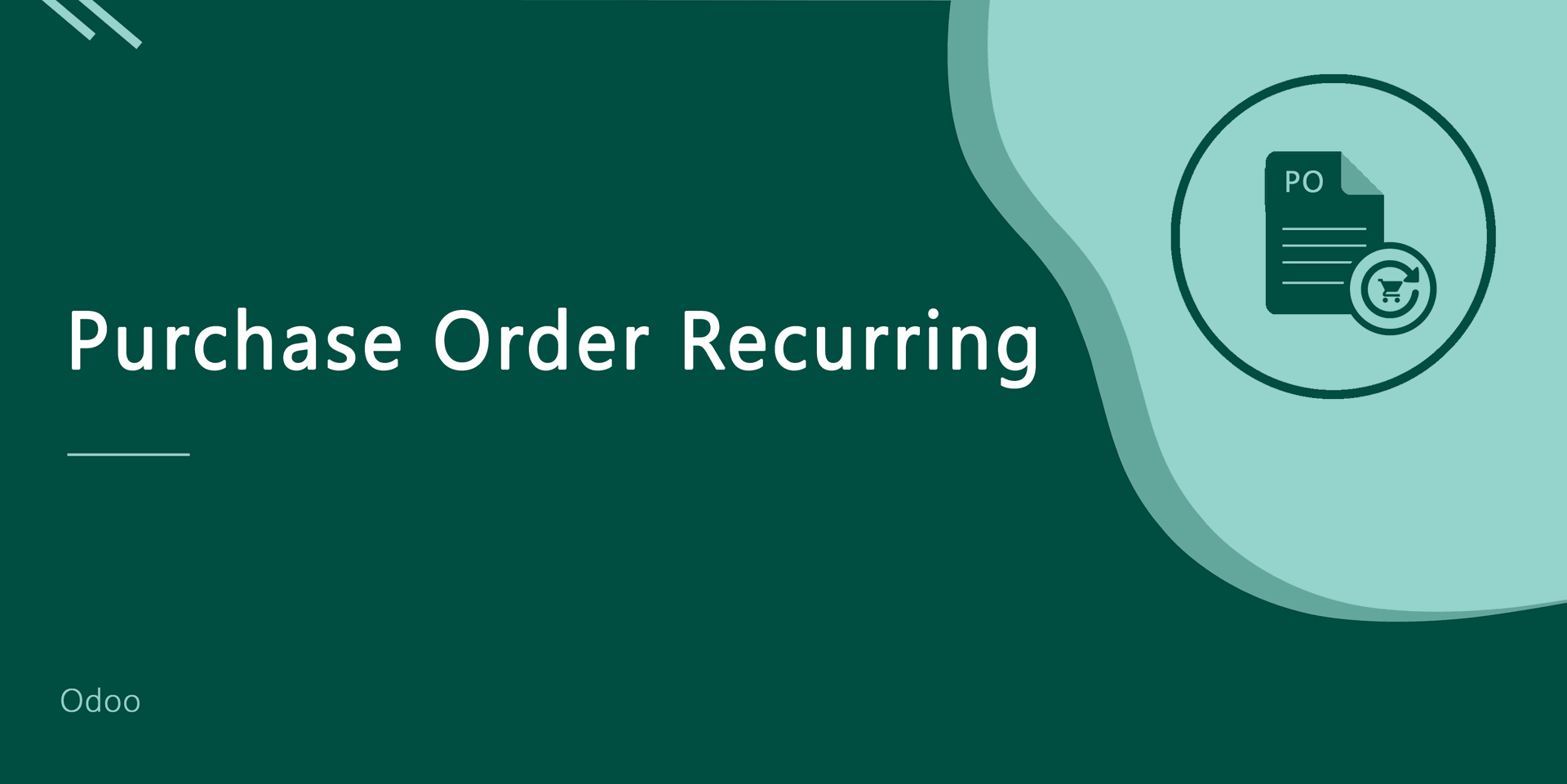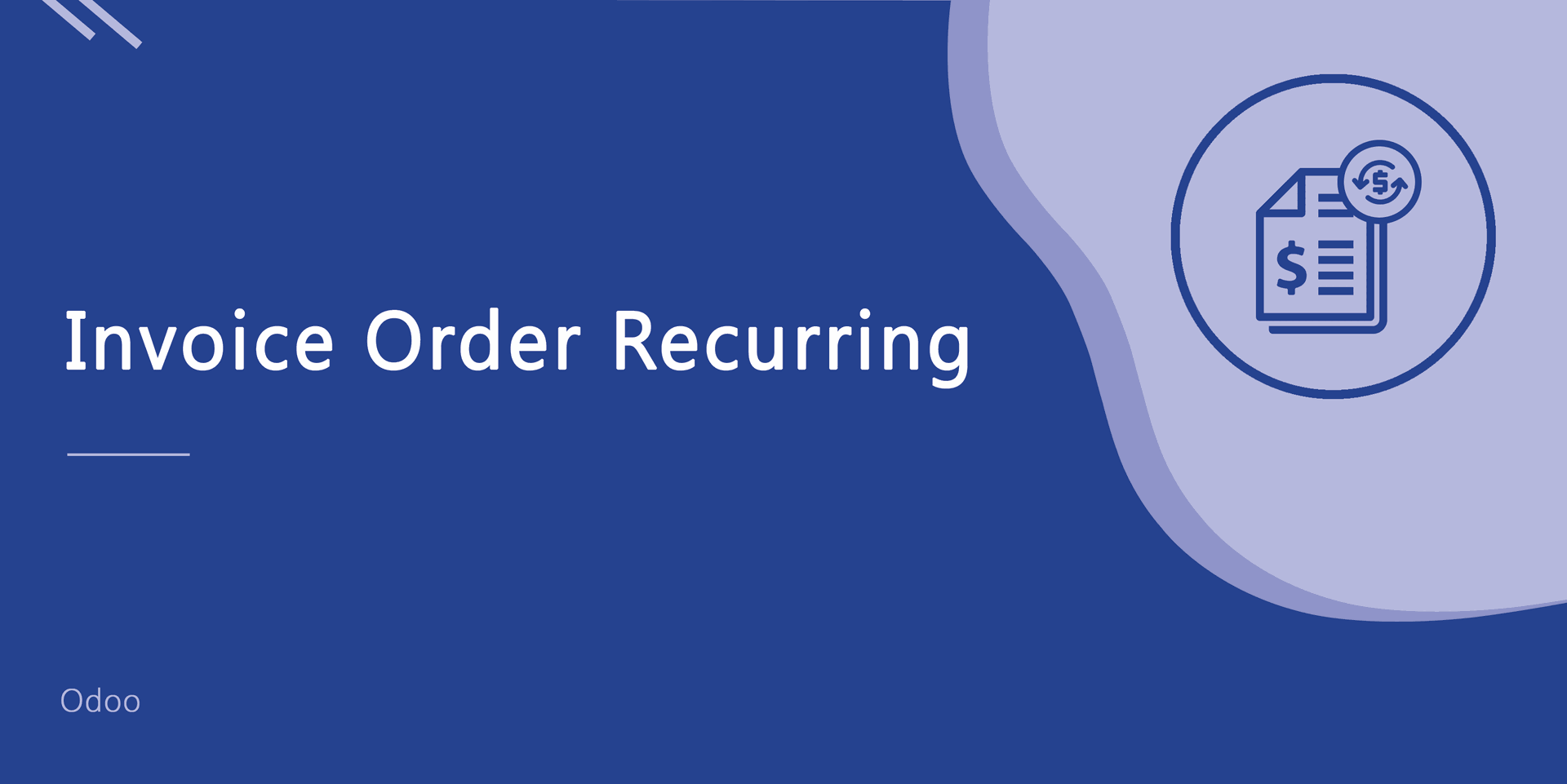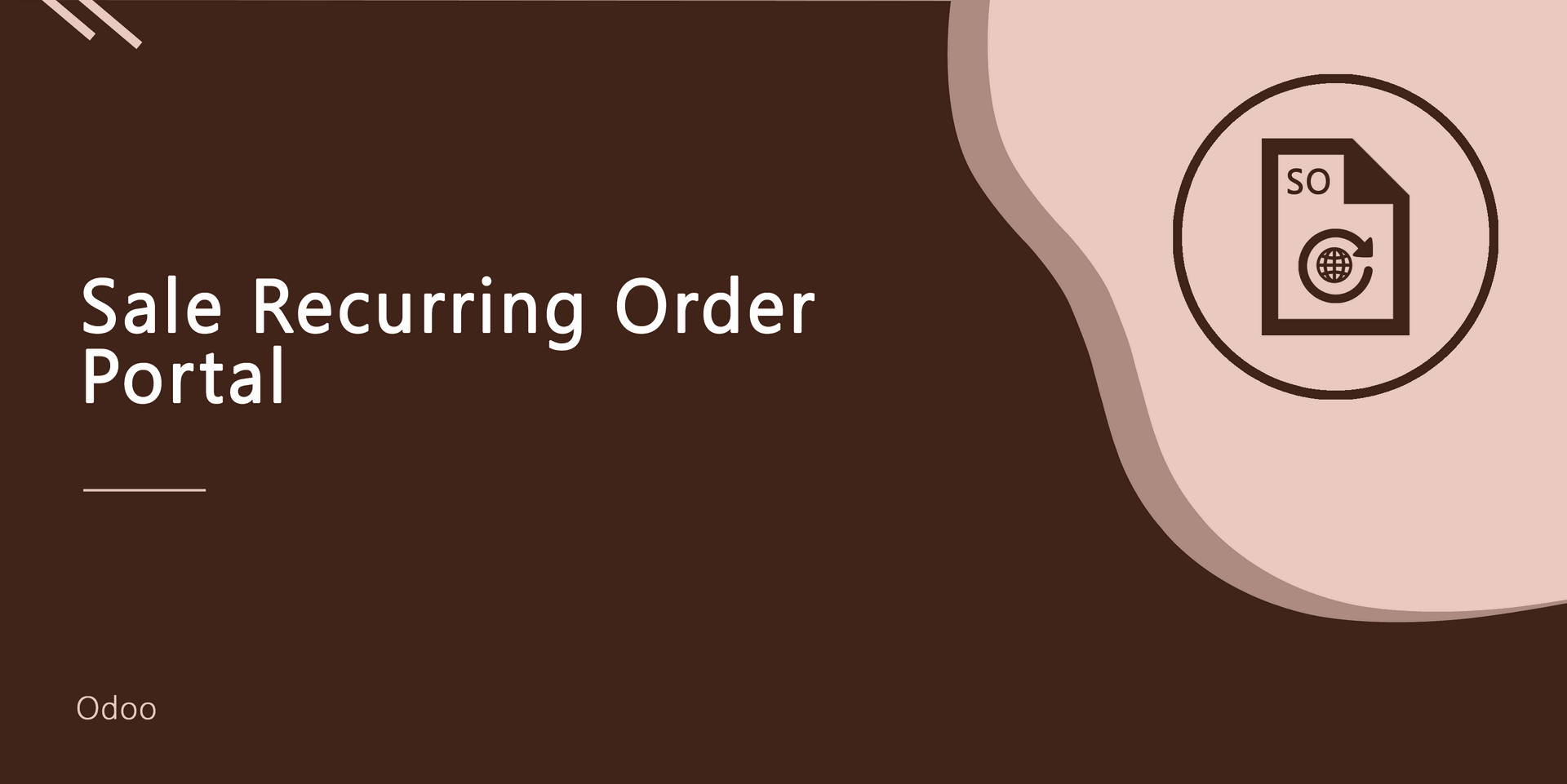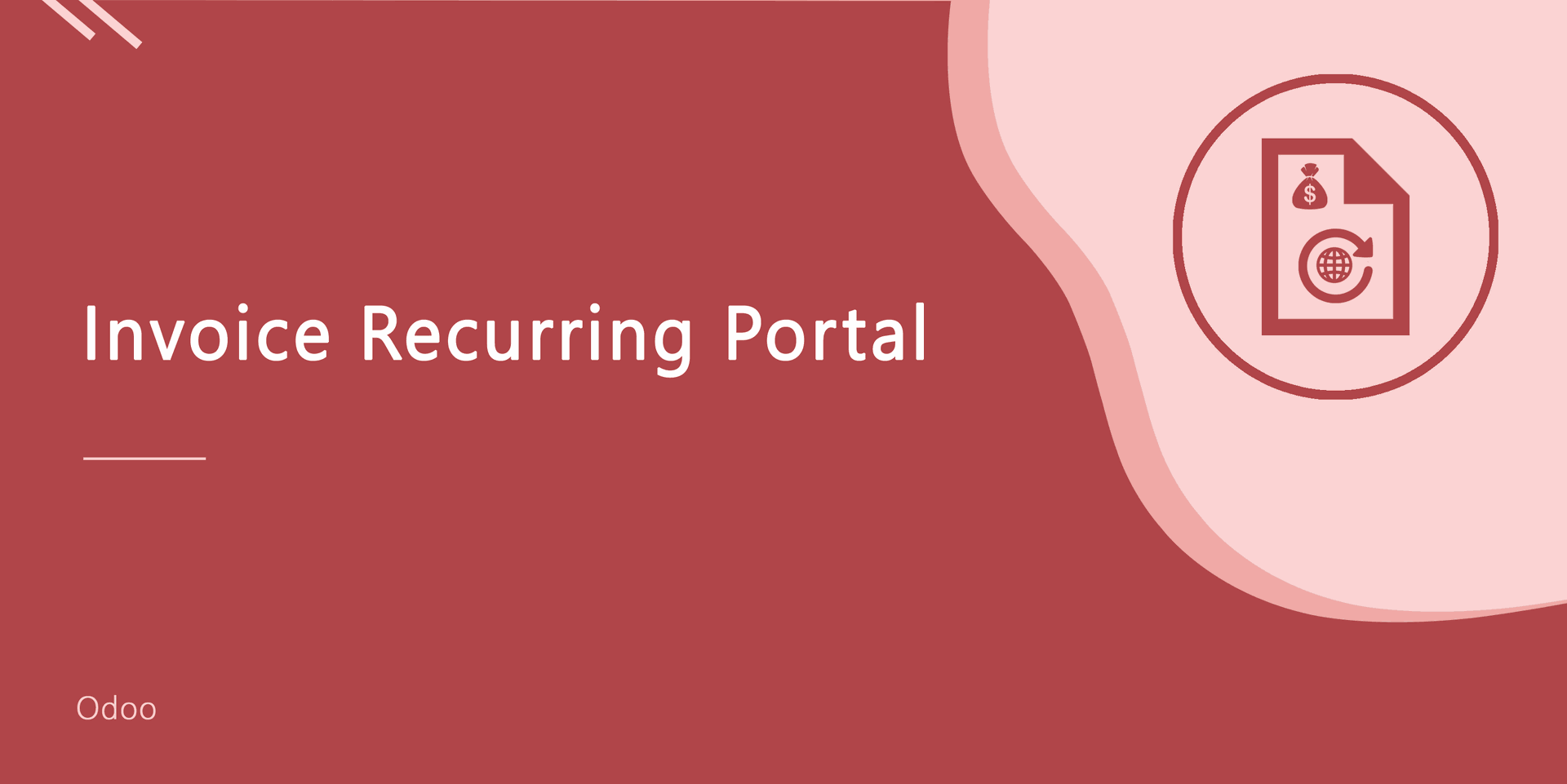You can make a recurring order for your regular vendors using this module. For example, set up an order to have particular goods in every three months. you can make recurring orders using this module would let this purchase happen automatically on a regular schedule. The purchase uesr can give access rights to the vendor that he/she can approve recurring orders by signature and other information and after approving recurring orders go to the running stage. You can also make recurring orders manually from recurring orders or using cron. You can set the scheduled time. You can communicate using chatter with each other.
Features
You can communicate using the chatter. New
You can see the request for quotations (RFQ's), purchase orders & bills from the recurring order view. New
Vendors can approve their recurring orders by signature. New
Easy to make recurring orders in the purchase order/request for quotation.
You can make recurring orders manually.
Easy to set an interval date for automatically make a request for quotation/ purchase order after the interval is over.
Easy to set recurring due time in day/week/month/year. After due time over that recurring order, you can set the stage in renew or expire.
Easy to know the ending date of recurring after set recurring due time in day/week/month/year.
Easy to set schedule time to execute them all recurring orders scheduled.
Easy to count all the request for quotations/purchase order of each and every recurring order by smart button 'Purchases' into recurring orders.
Easy to filter recurring order list with Active, Inactive, New, Running, To Renew, Expired, Cancel, Start/End Date.
Easy to group by the list of recurring orders using customer, start date, end date, and also status.
No special configuration required just install it and cheers!
Version
- New Chatter added.
- New Smart button added to see RFQ's, purchase orders & bills from the recurring order.
- New Signature field added for approving recurring orders by vendors.
- Initial Release
v 13.0.2
If you check "Purchase Recurring Online Signature" then vendors can approve their recurring orders by signature.
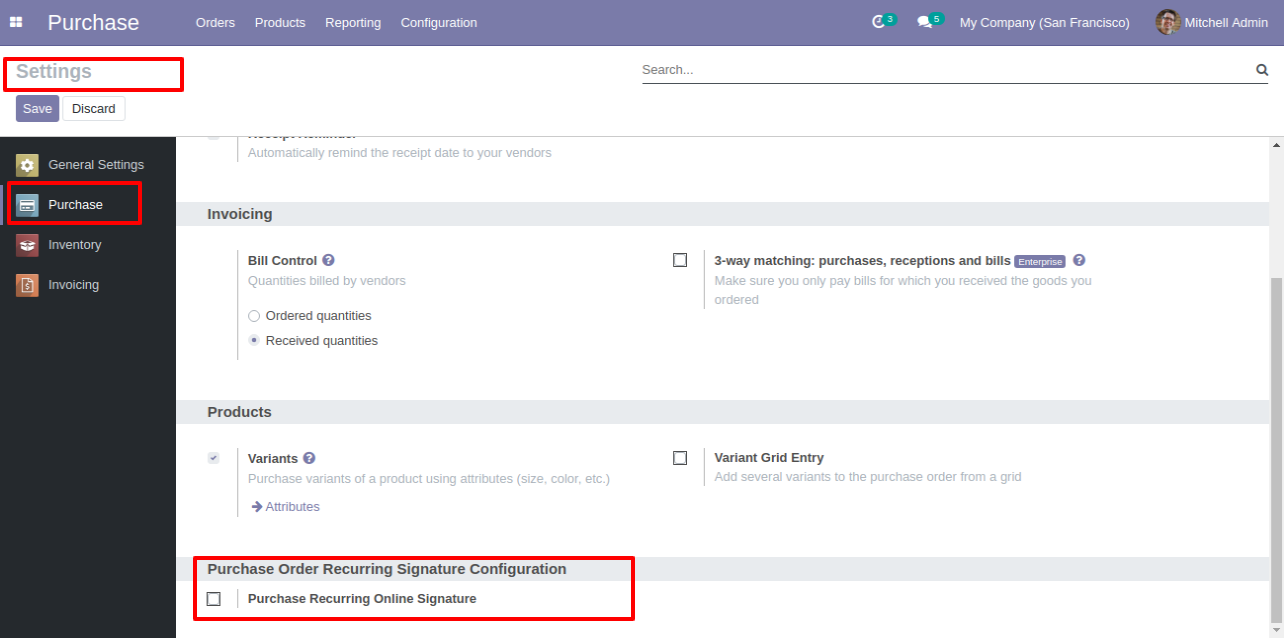
Purchase recurring order with the signature and the "Other Info" tab.
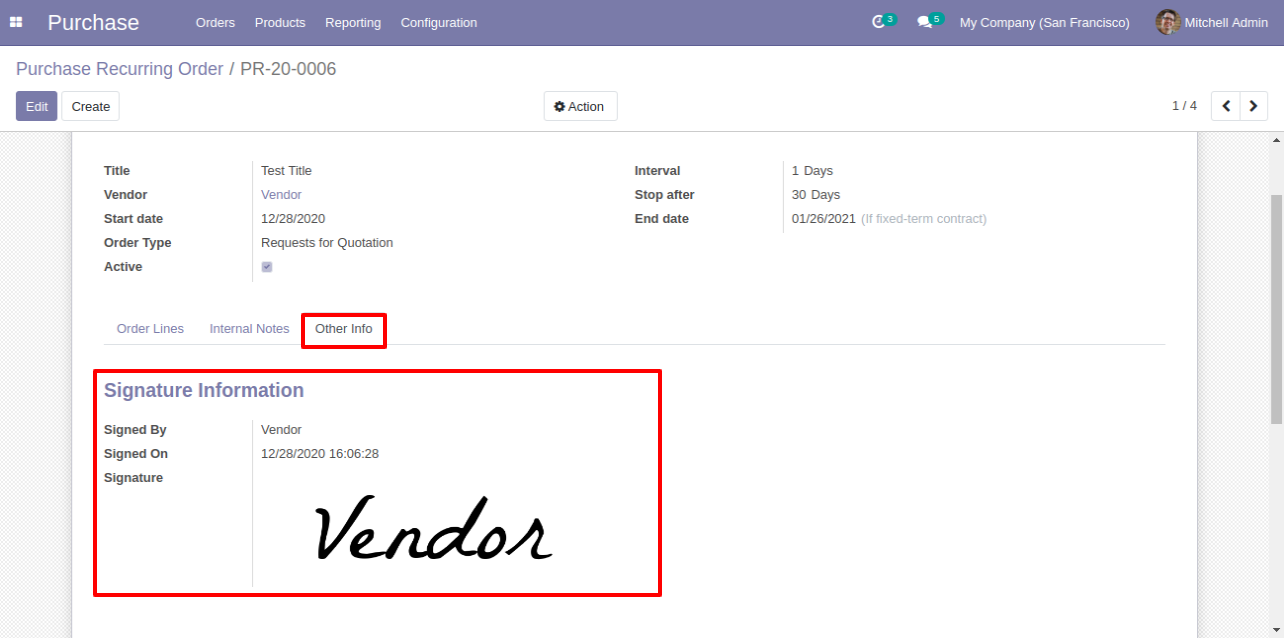
After approving the recurring order our stage is running and you can see RFQ's, Purchase Orders & Bills from the smart buttons.
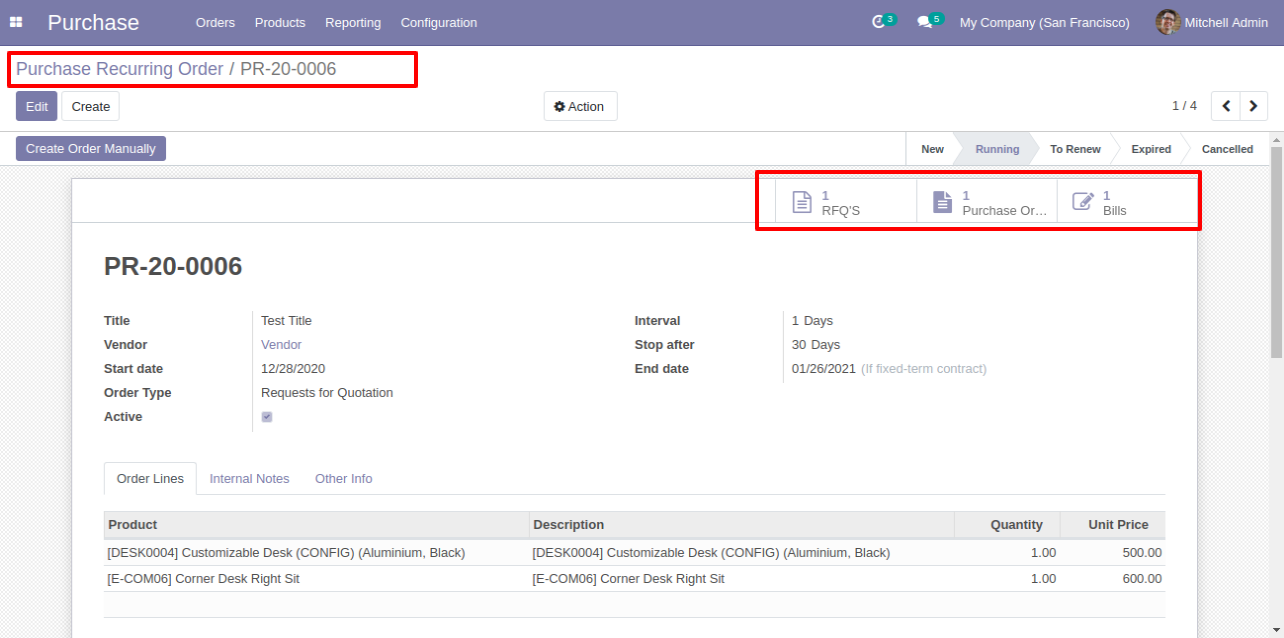
You can communicate using the chatter.
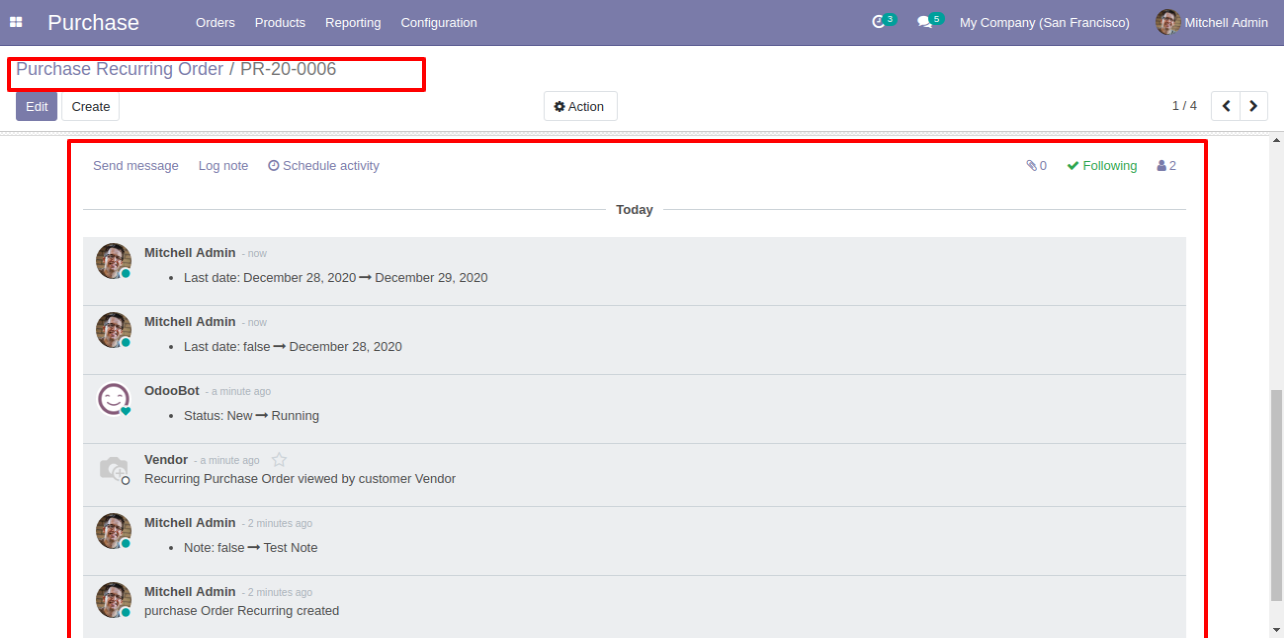
v 13.0.1
Purchase recurring order tree view and menu look like below.
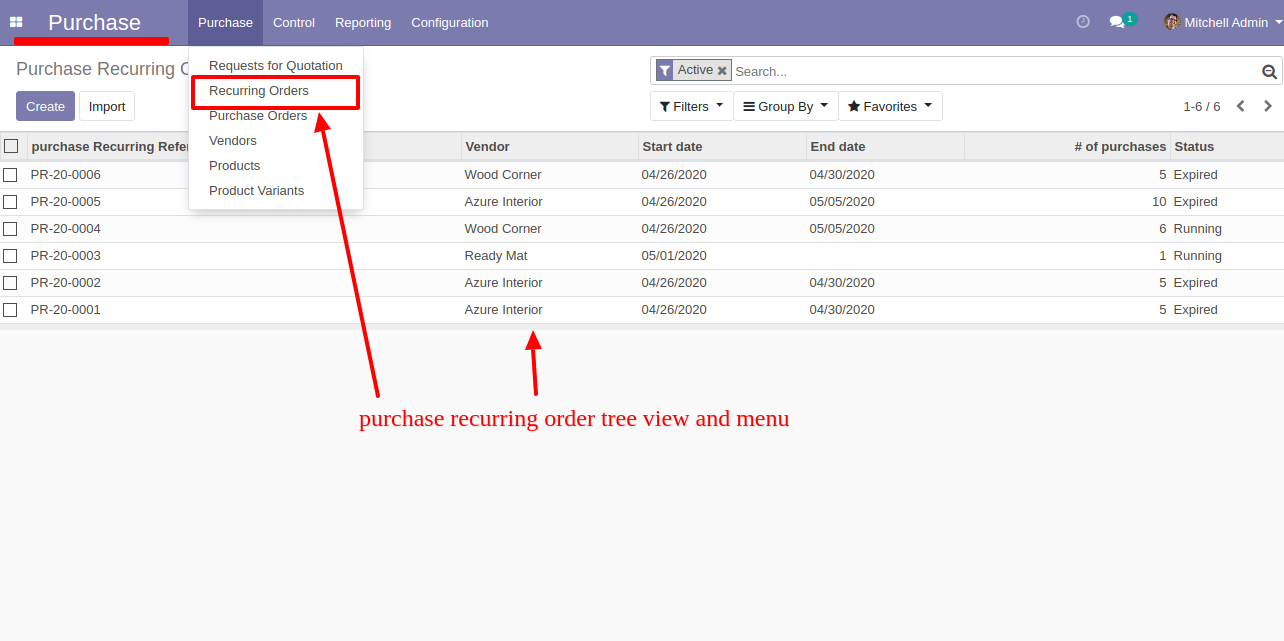
You can filter purchase recurring orders using any of the provided custom filter list.
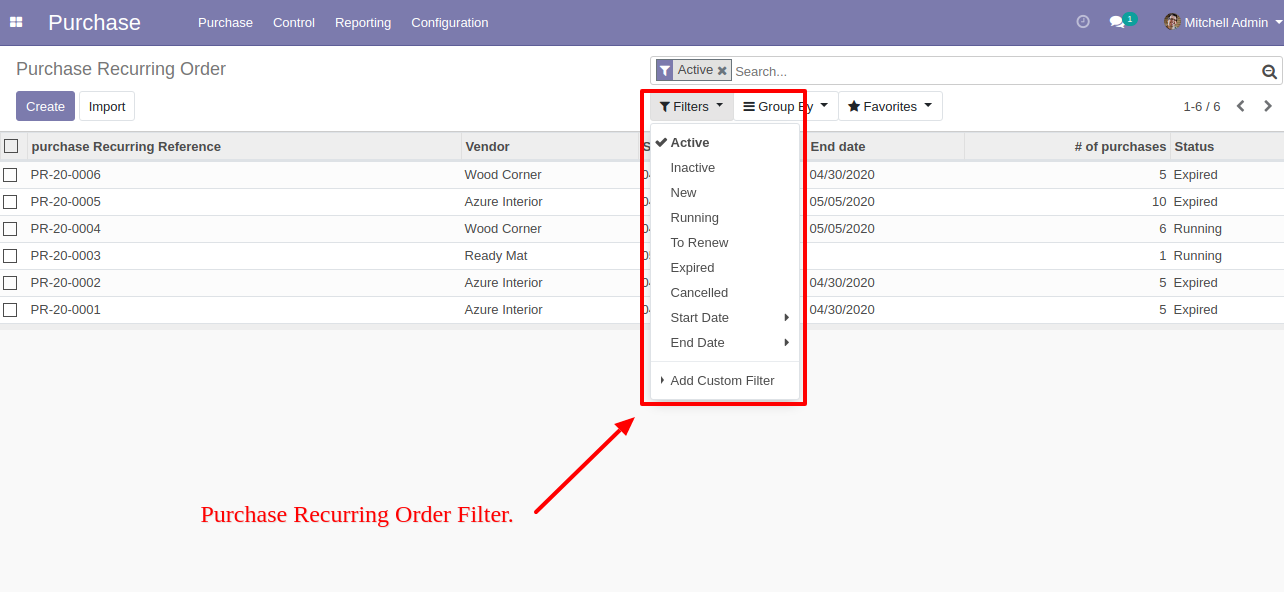
You can group by purchase recurring orders using any of the provided custom group by list.
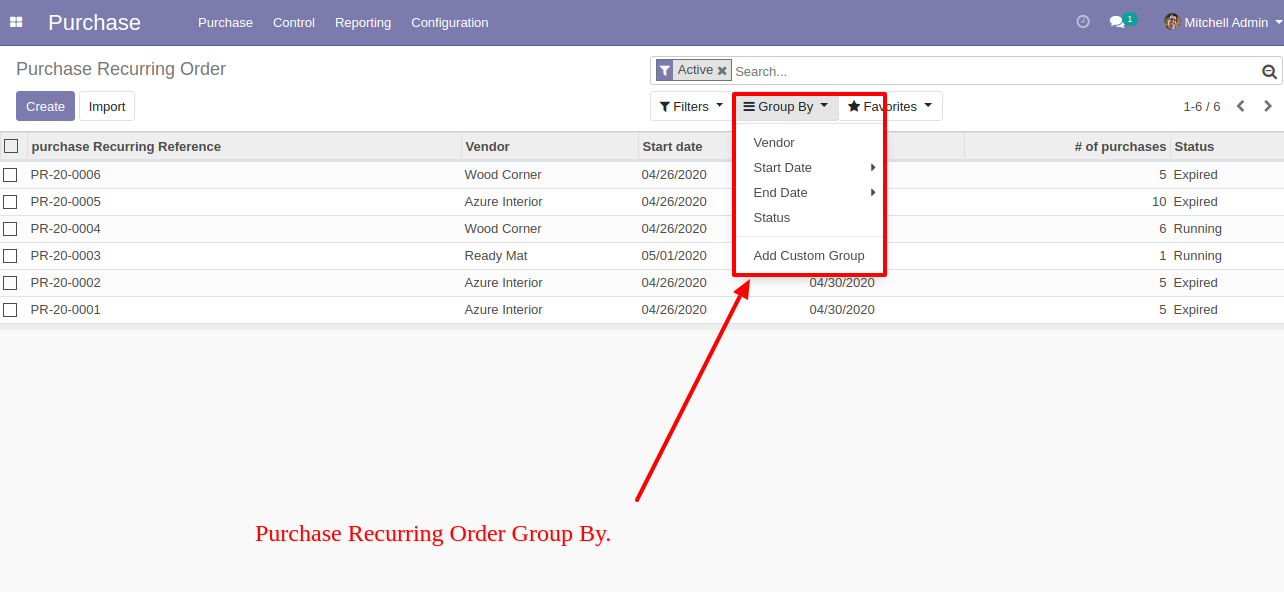
The purchase recurring order form view looks like below, you can create manually order also. You can see the status of the recurring order. In order type, you can choose both request for quotation or purchase order.
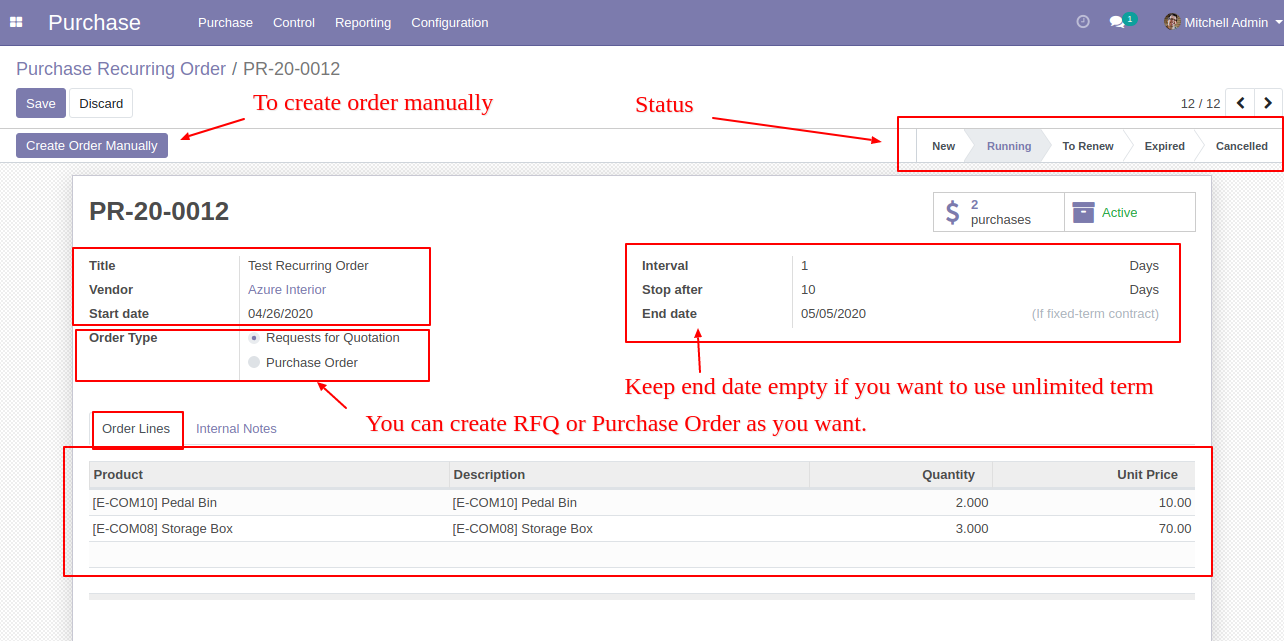
Request for quotation/purchase order created from recurring order looks like below. Recurring order and order date field in the Purchase order.
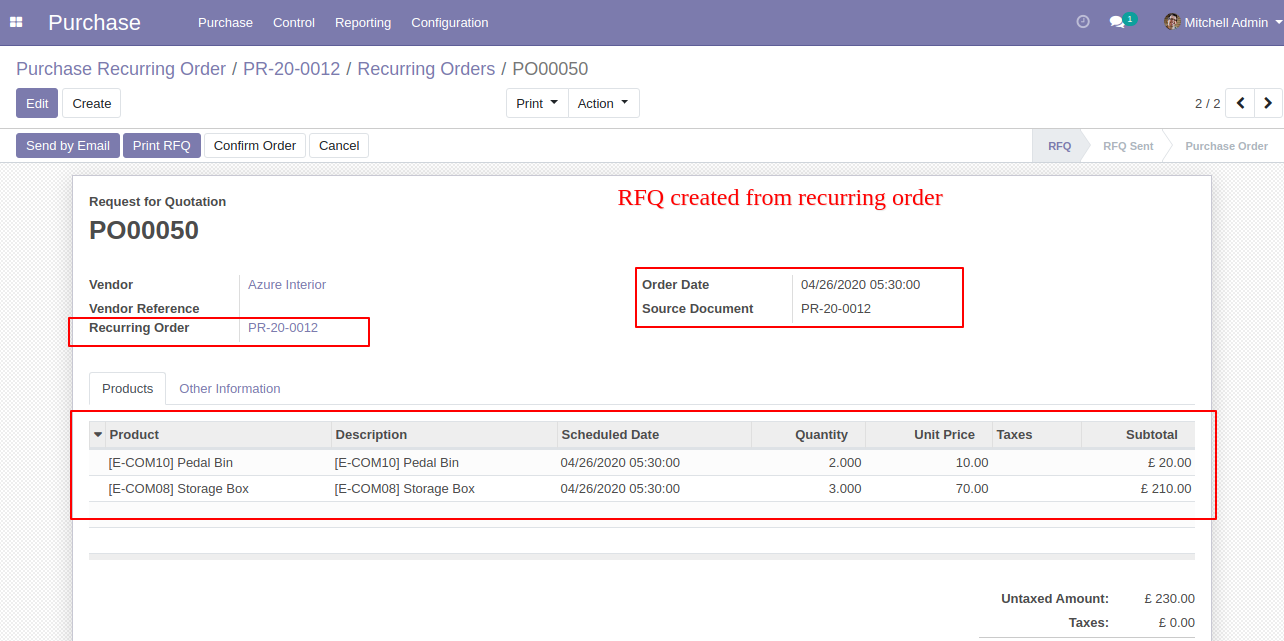
Purchase recurring order cron look like below, you can set execution time here.