

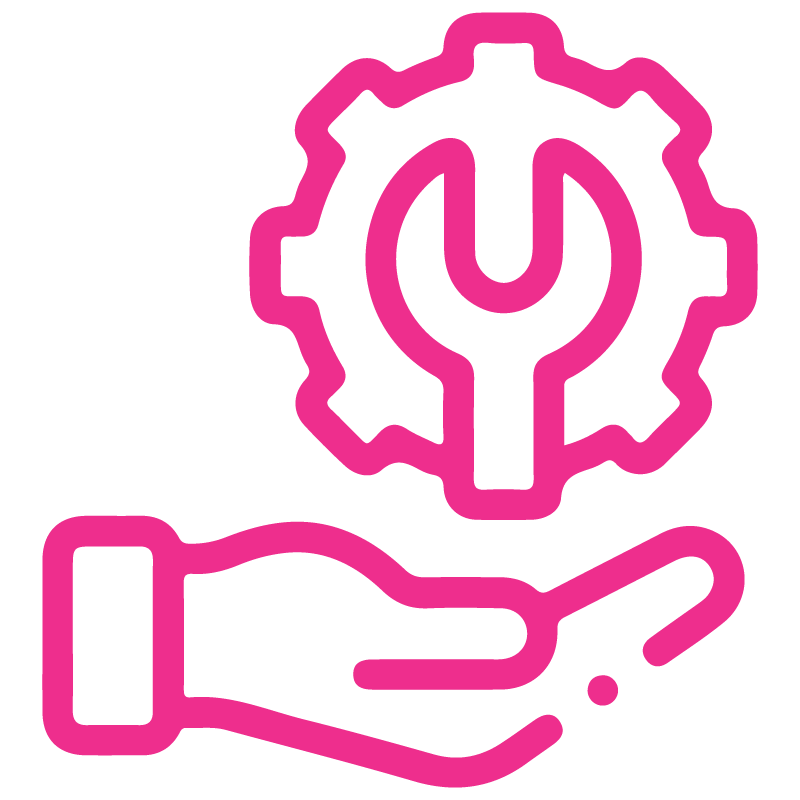











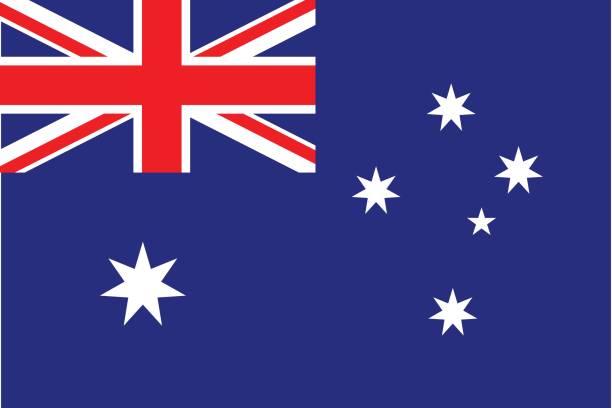





Purchase Order Product Image, Serial Number, Tax Remove In Report
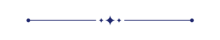
Purchase Order Product Image, Serial Number, Tax Removal in the Report. If you want to make your RFQ or Purchase order more attractive by adding serial numbers and product images, this module is for you. Additionally, an option is provided to remove tax from the report.
Features
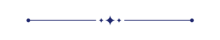
- Easily show/hide product images with different sizes.
- Easily show/hide serial numbers.
- Easily show/hide taxes in the Purchase Order or RFQ report.
- Both the purchase settings and the purchase form view allow you to enable or disable options such as "Print Taxes," "Print Serial Numbers," "Print Product Images," and "Print Image Sizes."
Go to Purchase Settings, then select the 'Report Print' option. If you choose to 'Print Taxes', this option will be automatically selected in the form view of the Requests for Quotation.
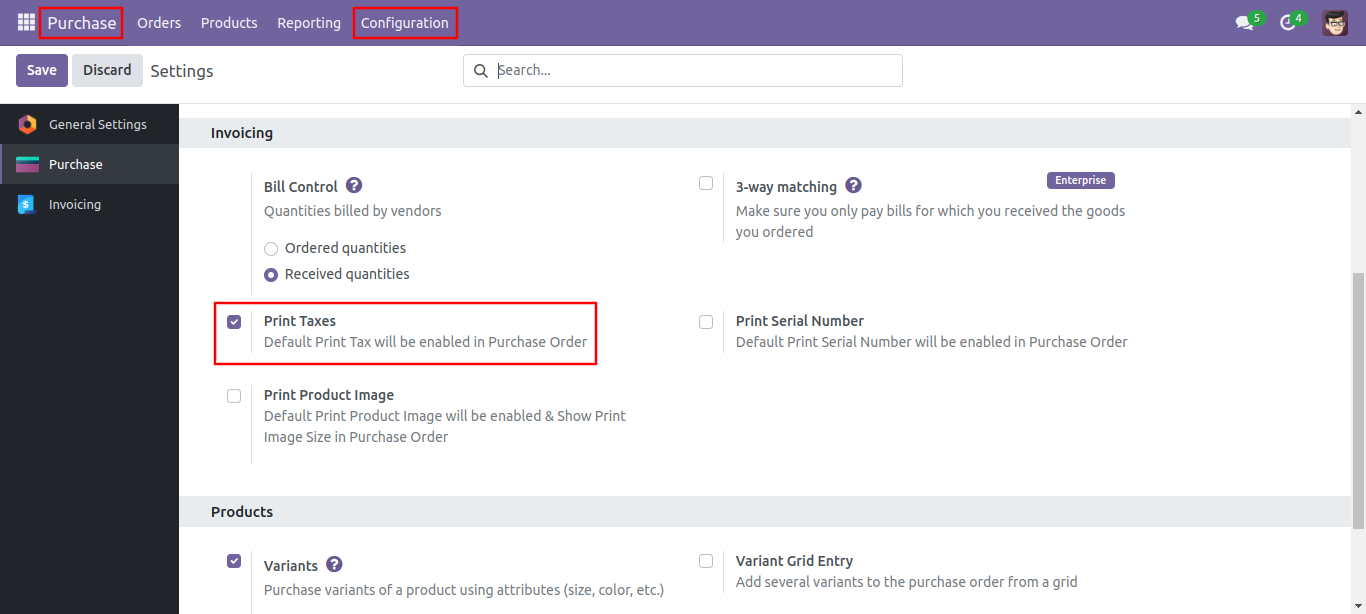
Here, you can observe the 'Print Taxes' option is automatically selected. You also have the ability to enable or disable it from this location.
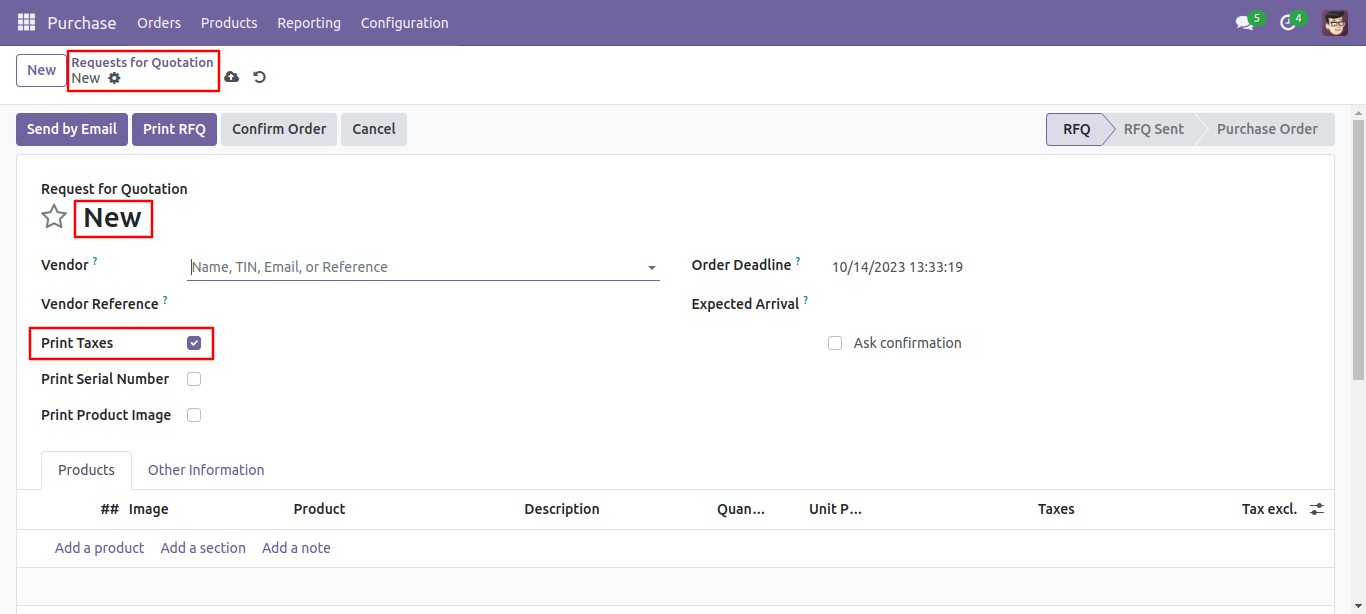
If you select "Print Serial Numbers", The "Print Serial Numbers" option is automatically selected in the form view of the requests for quotation.
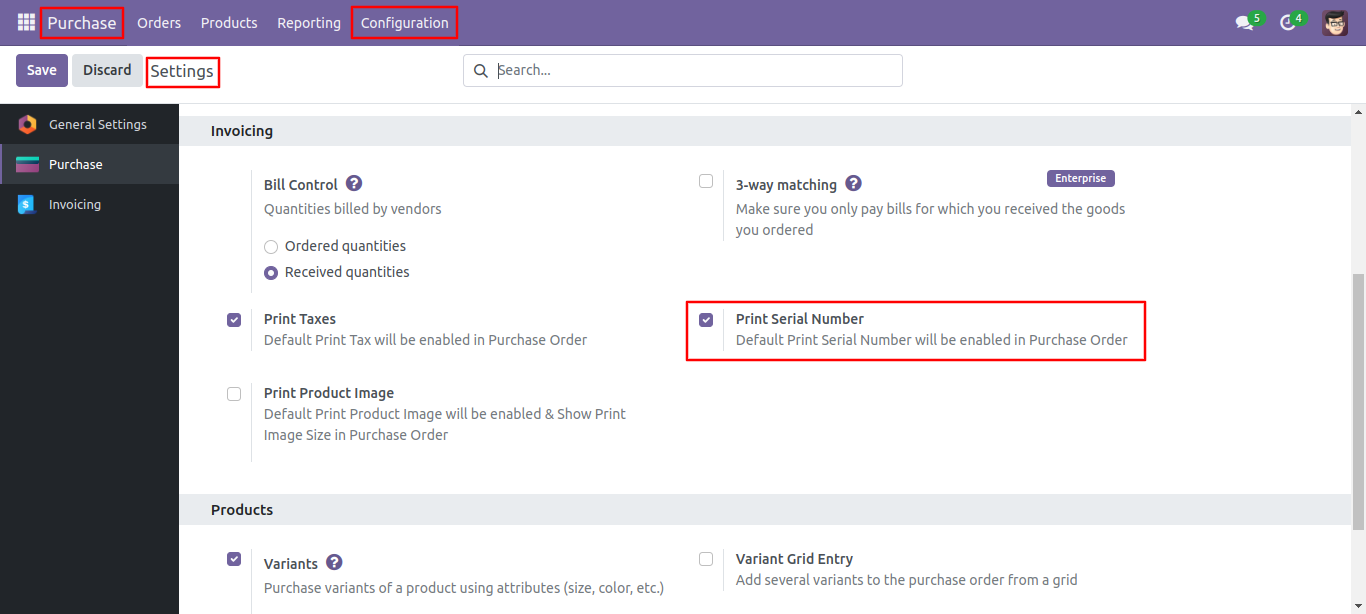
Here, you can automatically select the 'Print Serial Numbers' option. You can also enable or disable it from here.
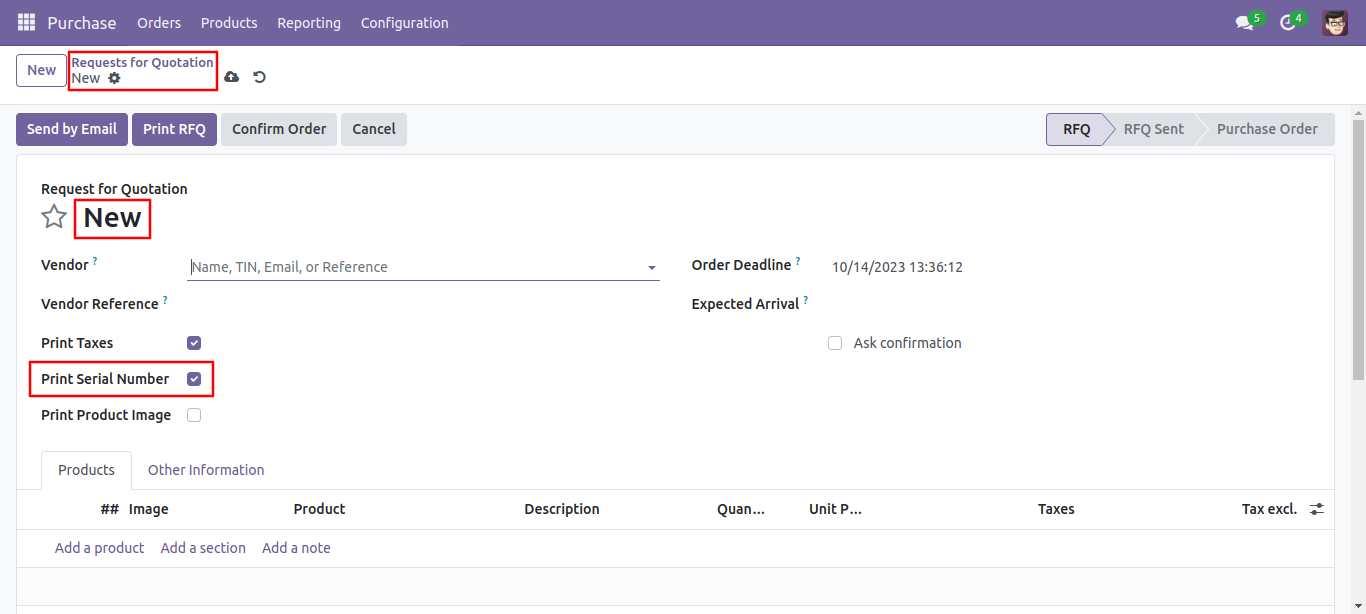
Go to the purchase settings, then select the 'Report Print' option. If you choose 'Print Product Image' and 'Print Image Size,' the 'Print Product Image' and 'Print Image Size' options will be automatically selected in the form view of the requests for quotation.
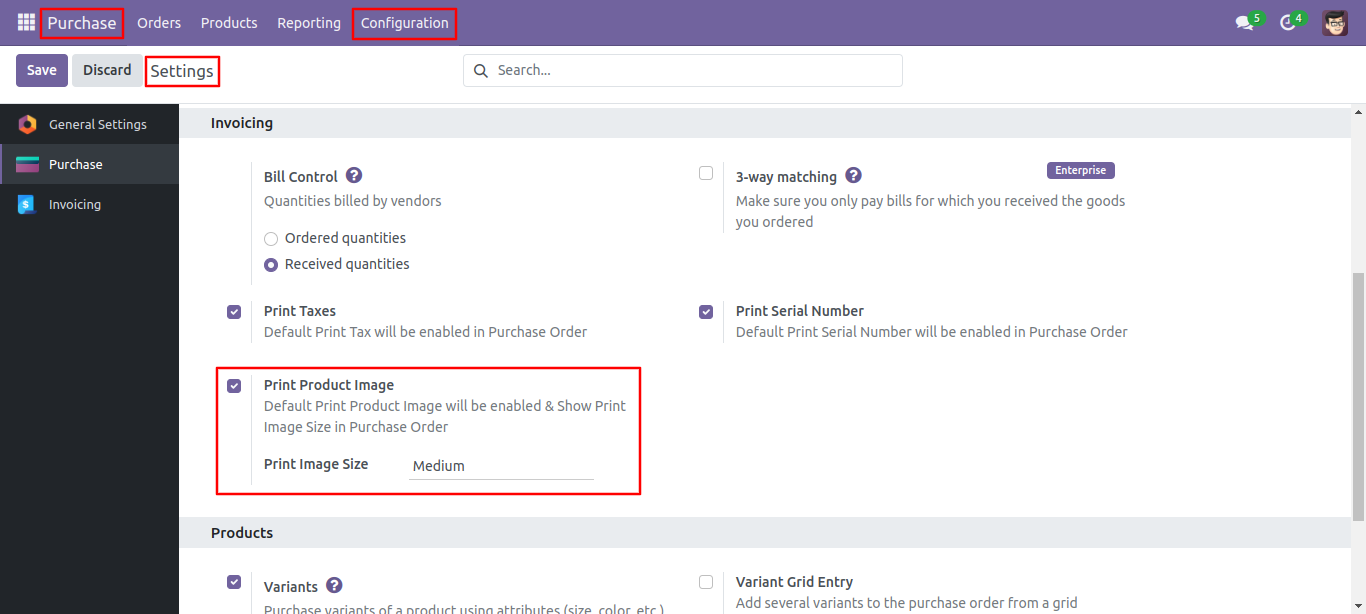
Here, you can see, Automatically select the 'Print Product Image' and 'Print Image Size' options. You can enable/disable it from here also.
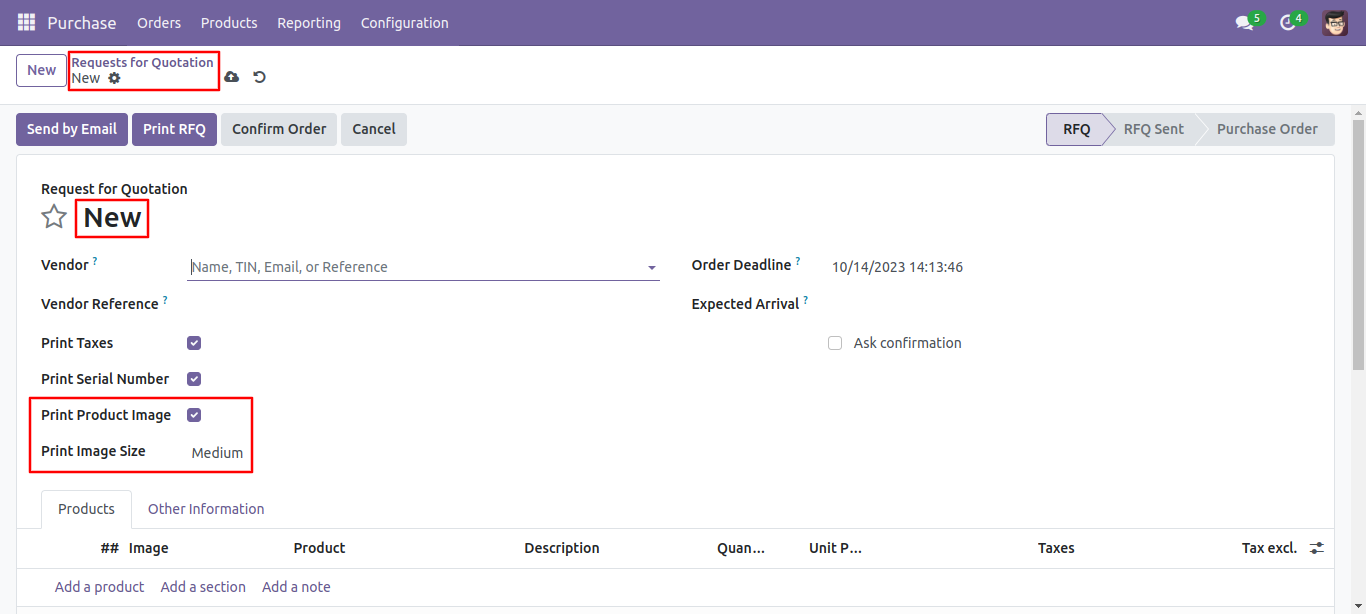
You can see the product image in the products tab.
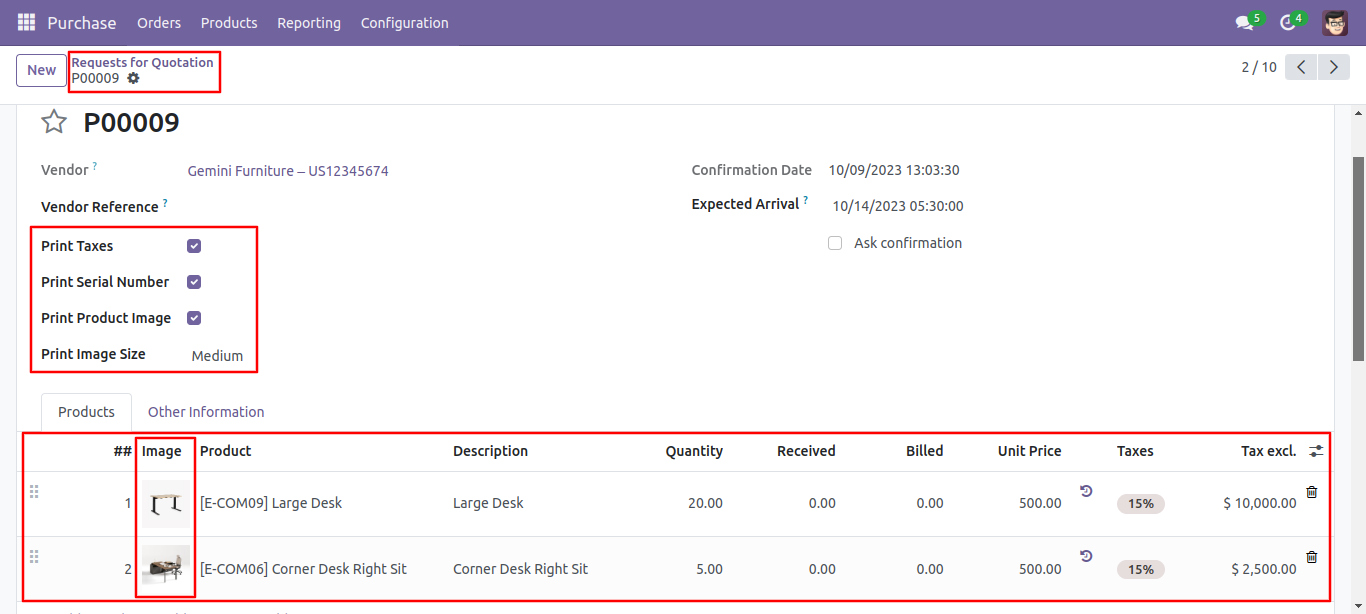
You can print 'Request for quotation' report pdf from the action button.
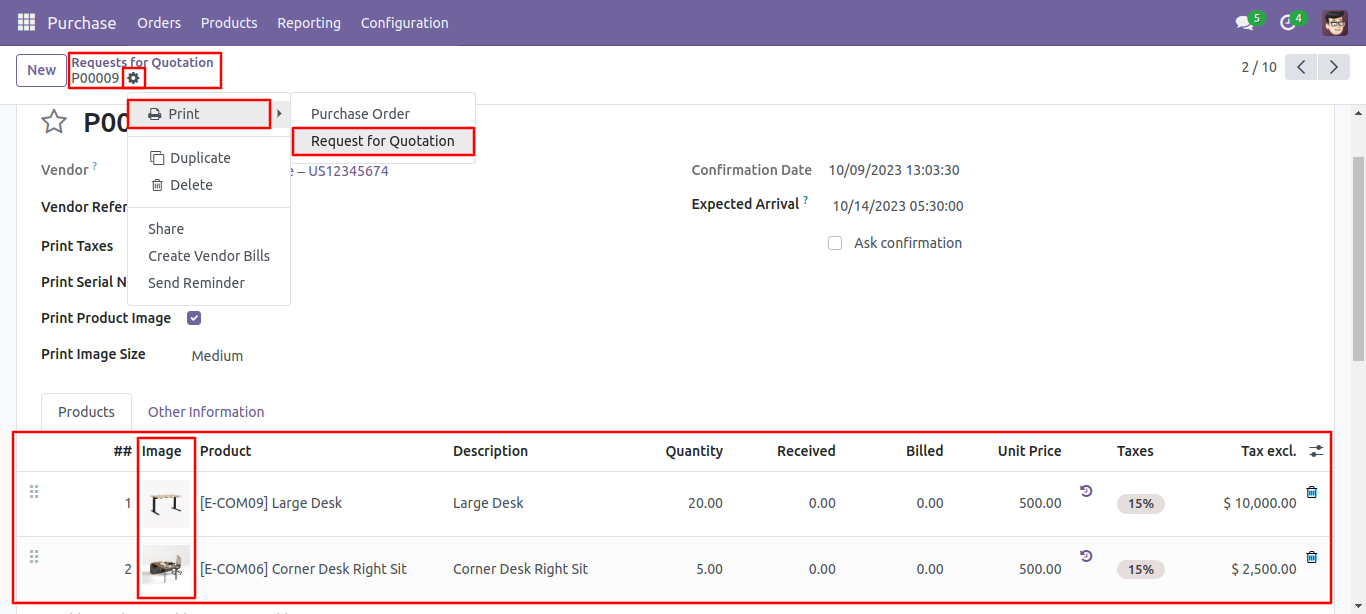
PDF Report.
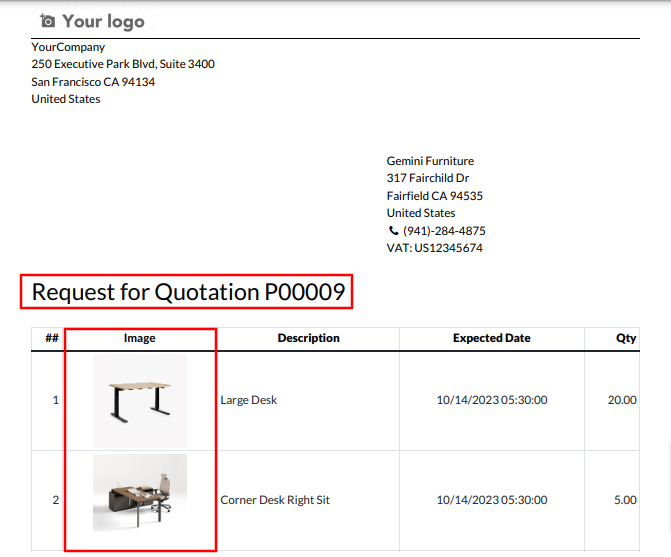
You can print 'purchase' report pdf from the action button.
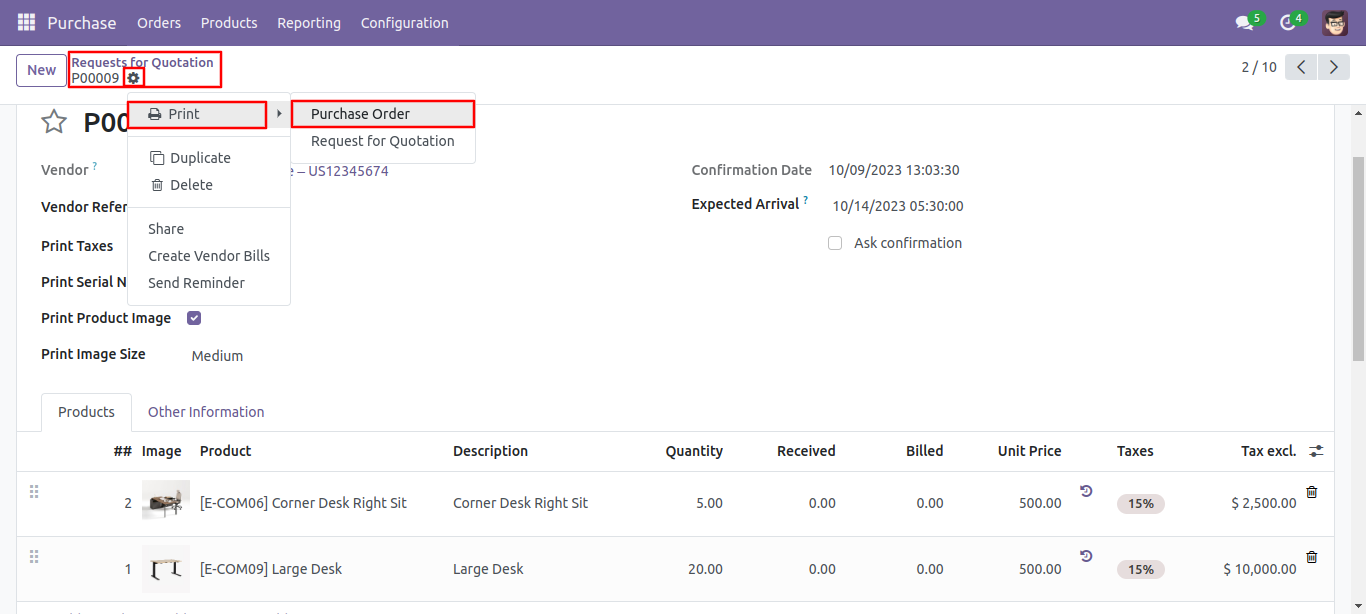
PDF Report.
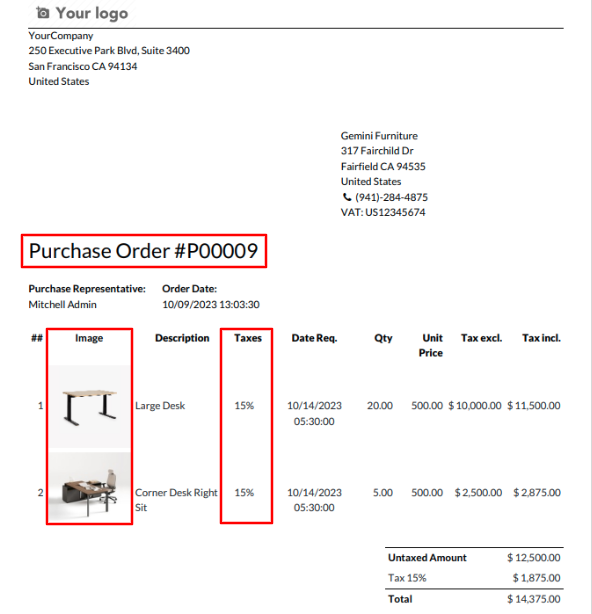
Version 18.0.1 | Released on : 10th August 2024
- Yes, this app works perfectly with Odoo Enterprise (Odoo.sh & On-Premise) as well as Community.
- No, this application is not compatible with odoo.com(odoo saas/Odoo Online).
- Please Contact Us at sales@softhealer.com to request customization.
- Yes, you will get free update for lifetime.
- No, you don't need to install addition libraries.
- For version 12 or upper, you will need to purchase the module for each version that you want to use.
- Yes, we provide free support for 100 days.
- No, We do not provide any kind of exchange.

