











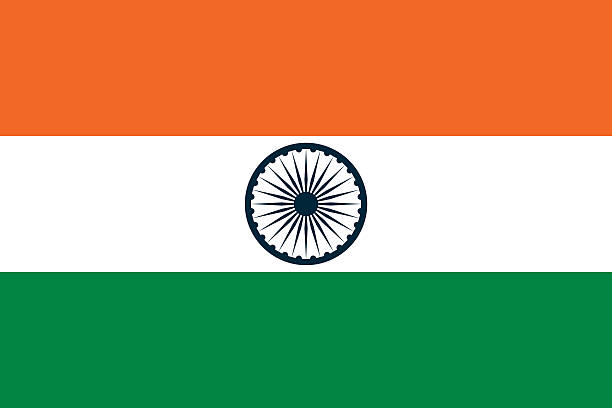







Purchase Order Own Access
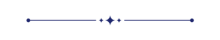
Currently, in odoo all purchase orders/request for quotations are visible to the purchase representative, sometimes it necessary that the purchase representative can see their purchase orders only. Our module will help to show only specific purchase orders to the purchase representative. You can assign a purchase representative to a particular purchase order.
Features
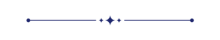
-
There are two security groups for users,
Own Purchase Documents Only: Displays its own purchase order/request for quotations to purchase representative. - All Purchase Documents: Displays All purchase orders/request for quotations to purchase representative.
- Purchase representative can access only see assigned purchase orders/request for quotations.
- Easy to hide purchase orders/request for quotations from the specific purchase representatives.
If you select the 'Own Purchase Documents Only' group then it displays specific purchase orders to purchase representative and if you tick 'All Purchase Documents' then it displays all purchase orders/request for quotations to purchase representative.
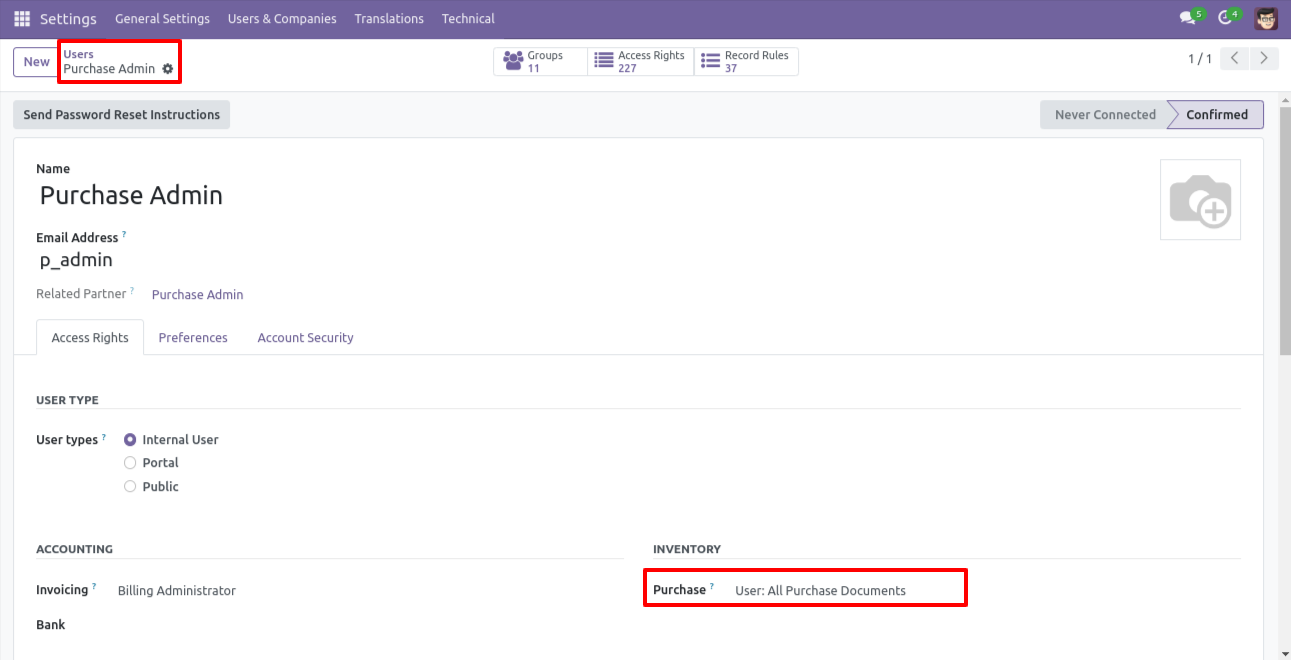
'All Purchase Documents' tick, so all purchase orders/request for quotations are displayed.
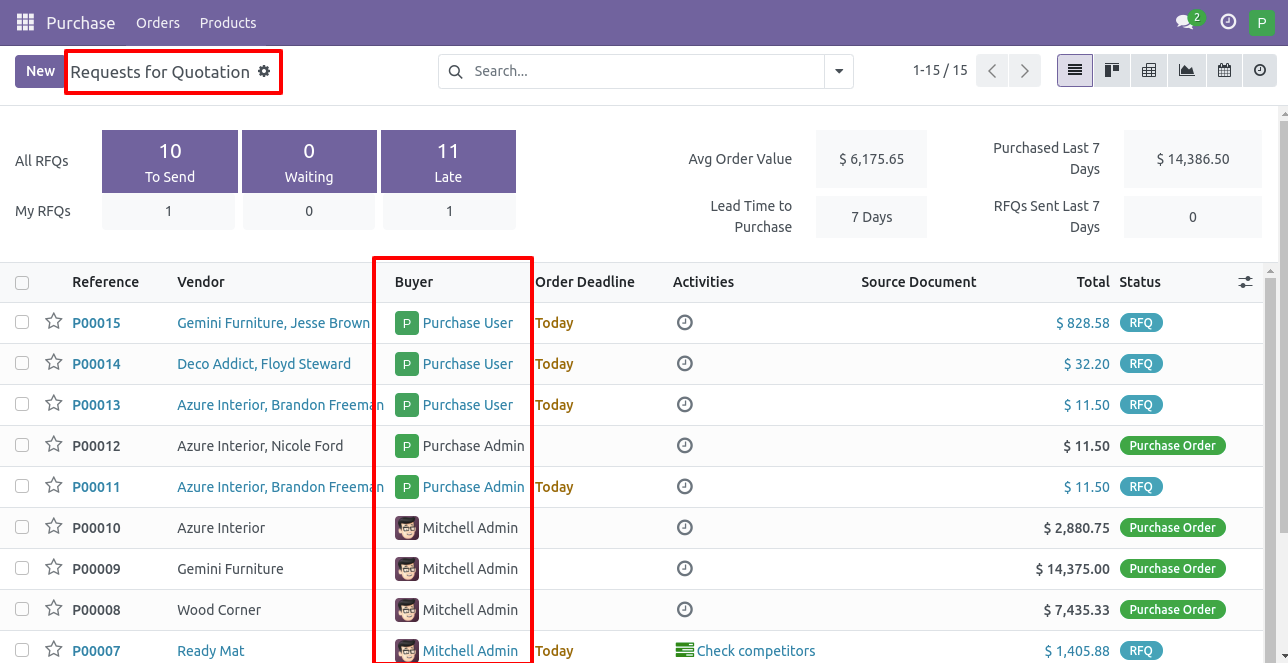
Go to the user setting and grant purchase access rights with the specification 'User: Own purchase document only'.
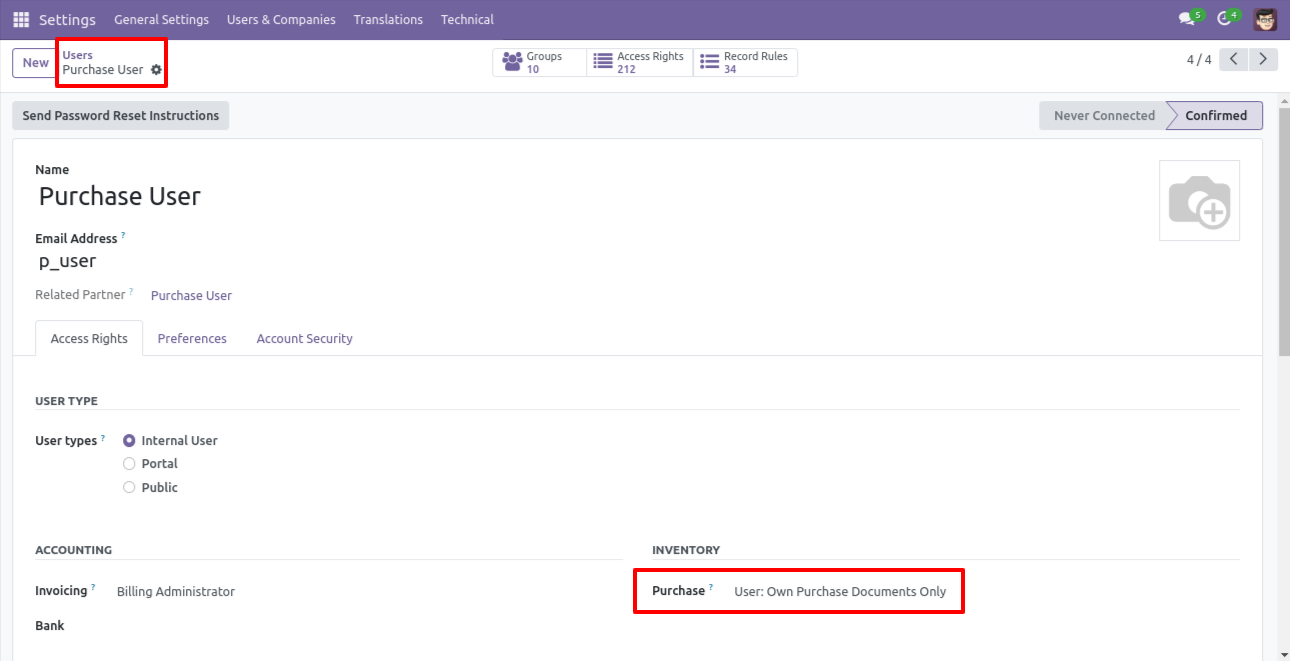
The buyer's name is visible in the RFQ list view.
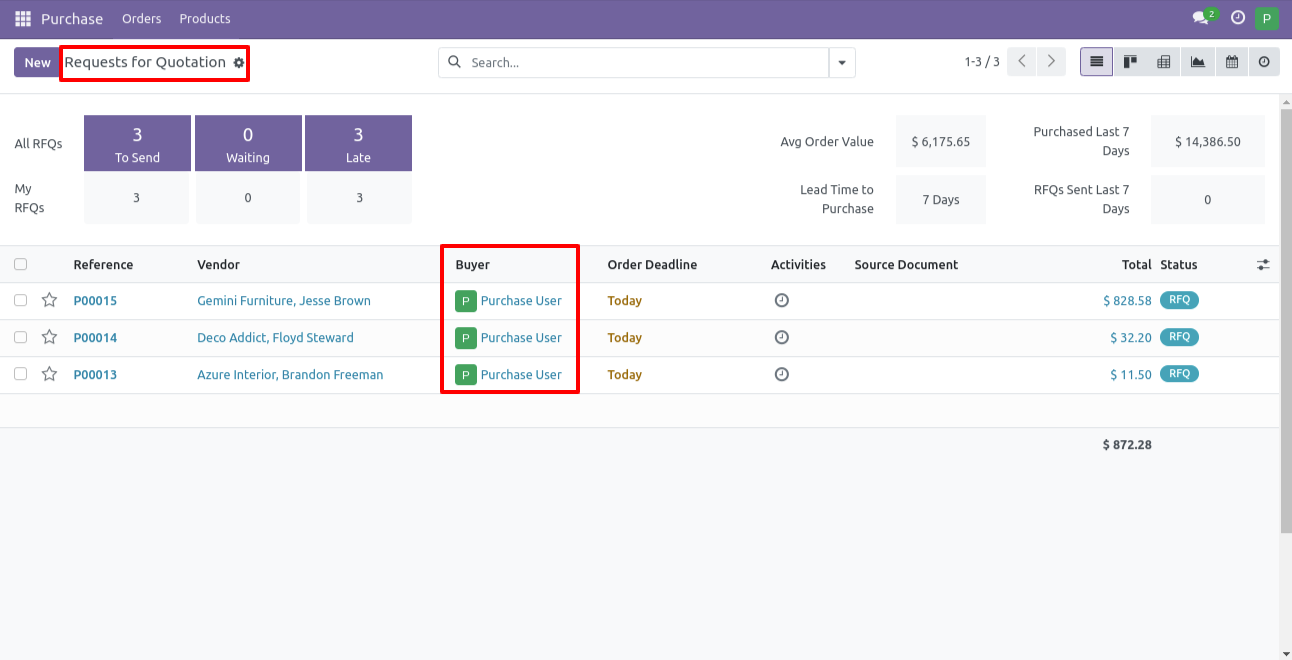
Version 18.0.1 | Released on : 20th September 2024
- Yes, this app works perfectly with Odoo Enterprise (Odoo.sh & On-Premise) as well as Community.
- No, this application is not compatible with odoo.com(odoo saas/Odoo Online).
- Please Contact Us at sales@softhealer.com to request customization.
- Yes, you will get free update for lifetime.
- No, you don't need to install addition libraries.
- For version 12 or upper, you will need to purchase the module for each version that you want to use.
- Yes, we provide free support for 365 days.
- No, We do not provide any kind of exchange.

