
Purchase Order Multi Product Selection
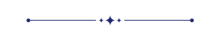
This module is useful for selecting multiple products on a single click. This module is very useful and a time saver if you want to add multiple products with a single click. You can add multiple products in a purchase order and you can also do so from multiple selections in the product list view.
Features
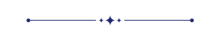
- You can create purchase orders from products.
- You can create purchase orders from product variants as well.
- You can select multiple products in a Purchase order with a single click.
Go to user settings, enable create PO from products and multi select products in PO.
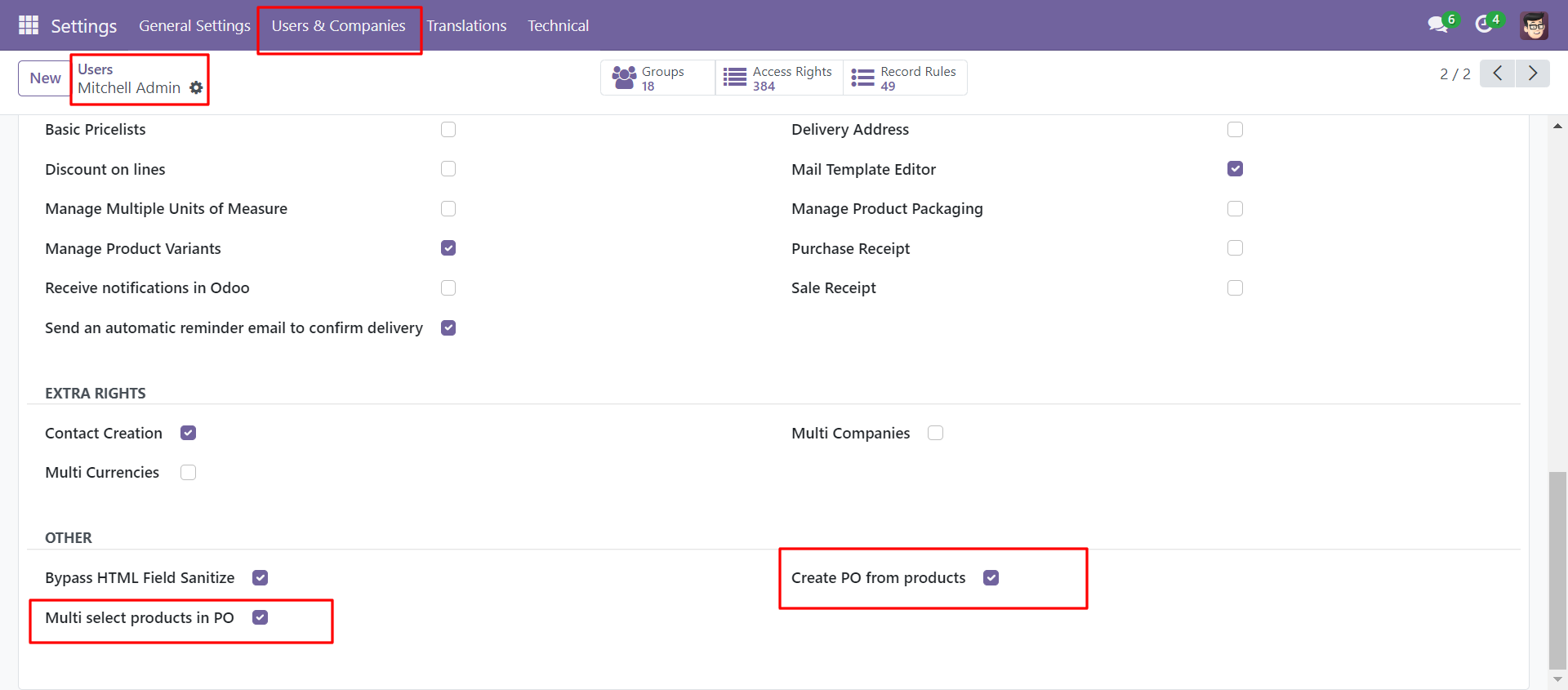
You can see the Select Products button in the RFQ/Purchase Order form view.
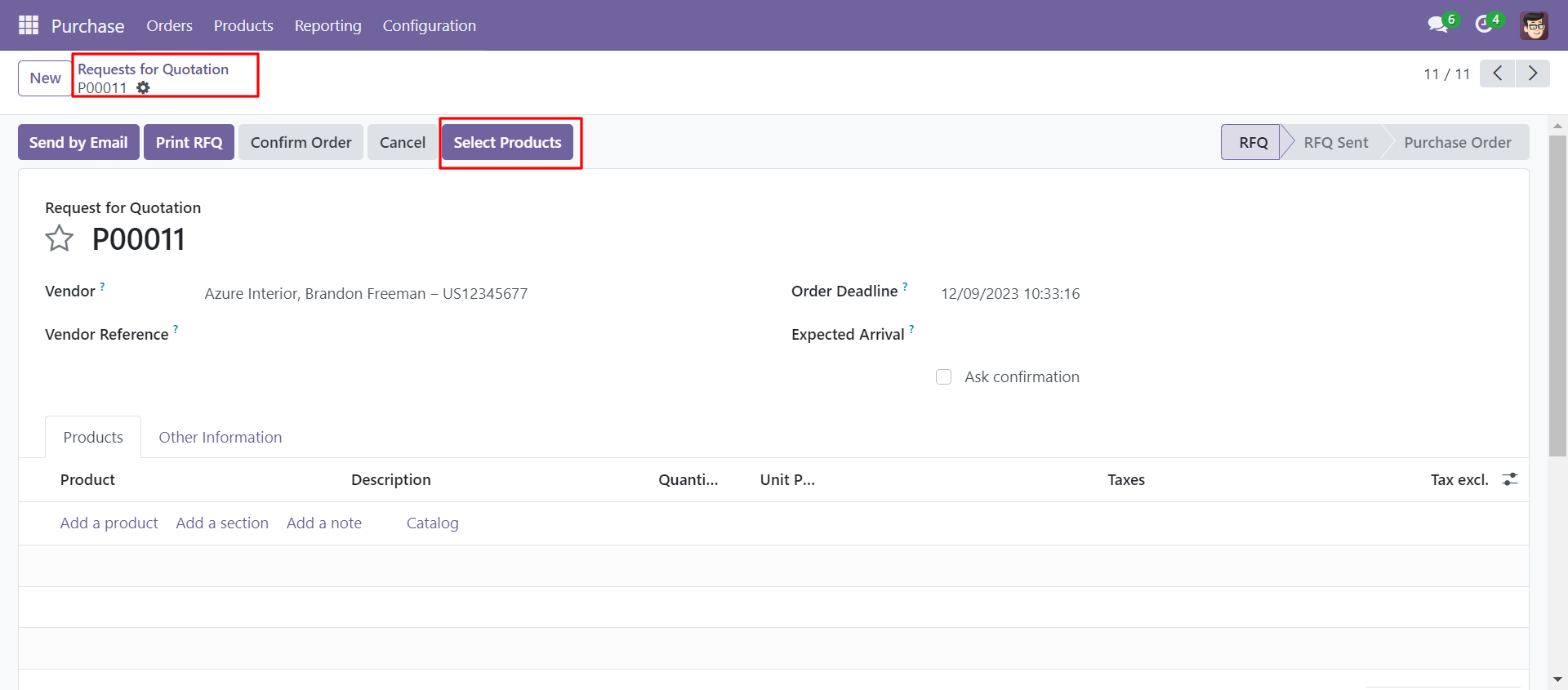
When you click on select products button it will open a wizard to select multiple products.
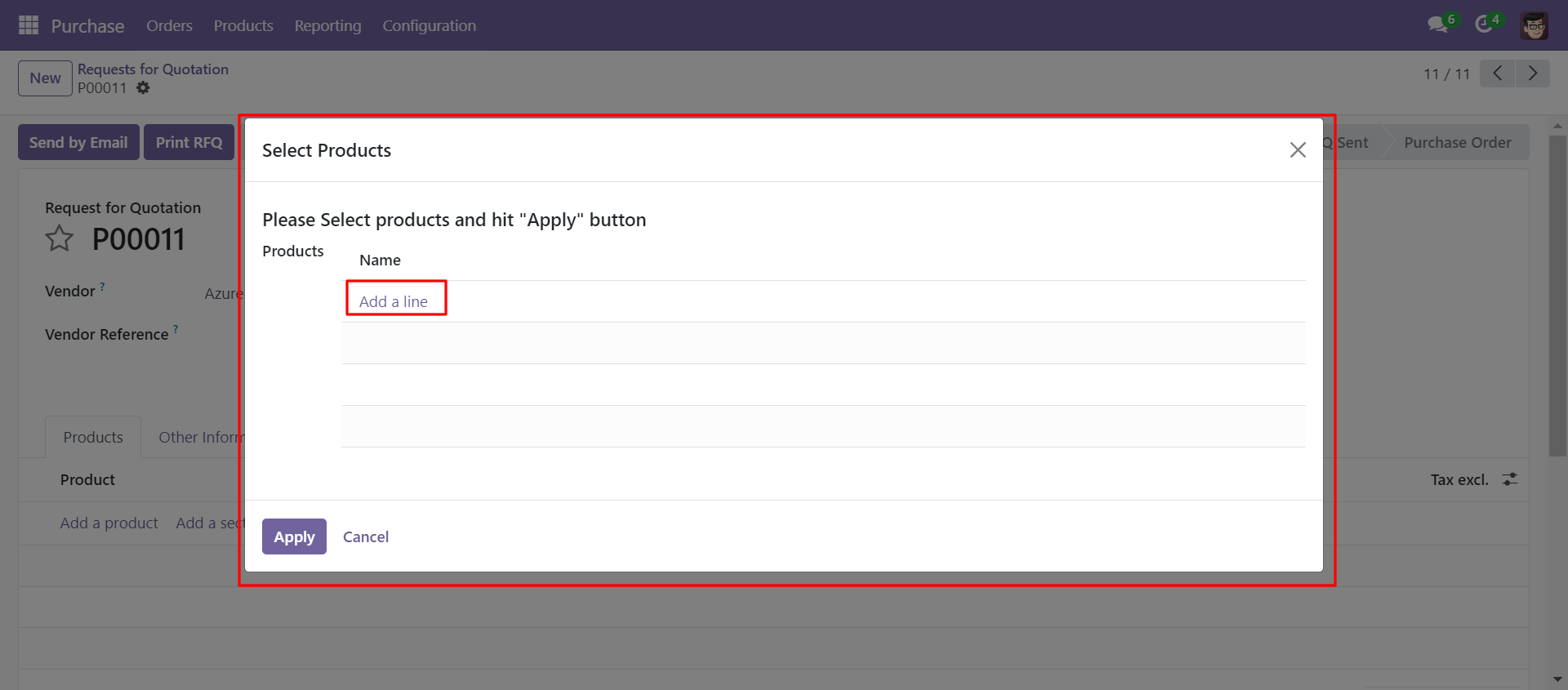
When you click to add a line it will open the products wizard and select products as you want and click on the select button.
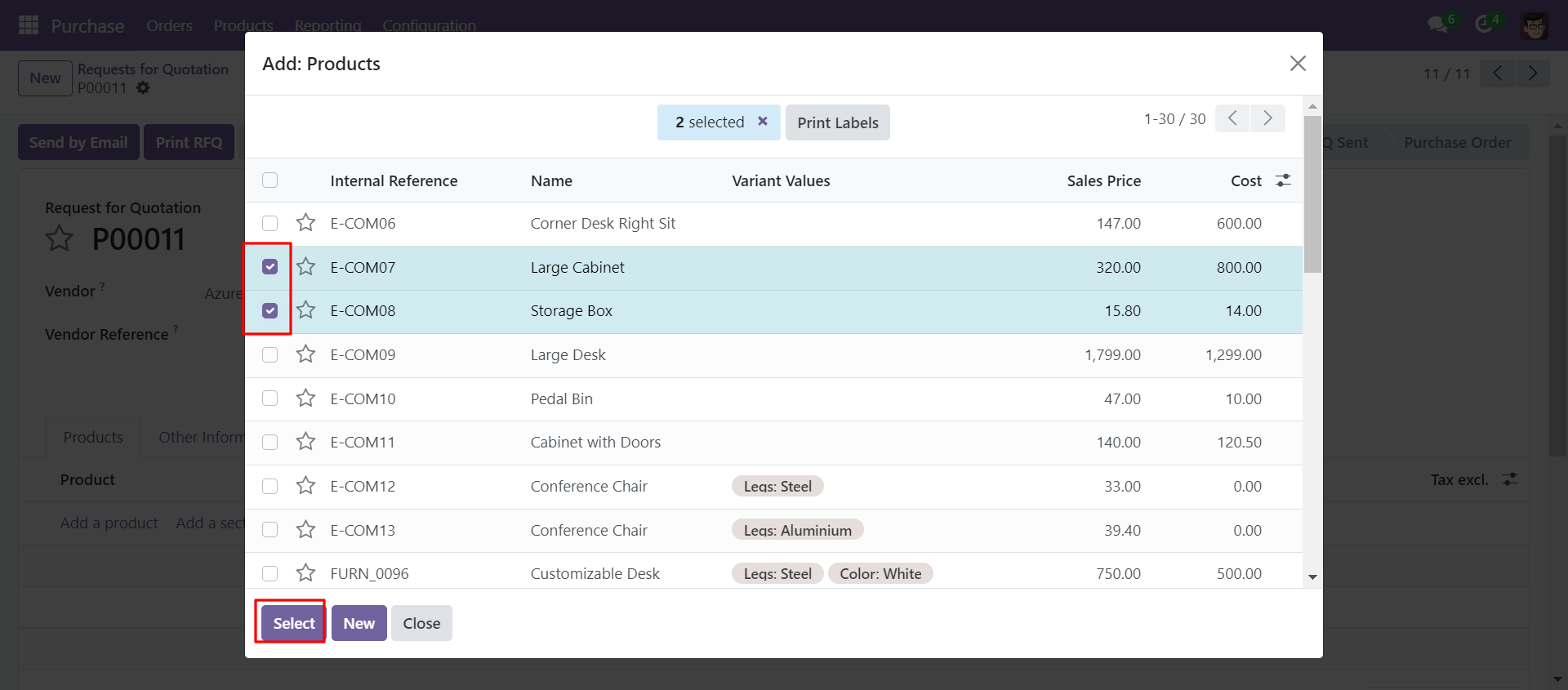
Now, selected products are added in the select products wizard and click the Apply button.
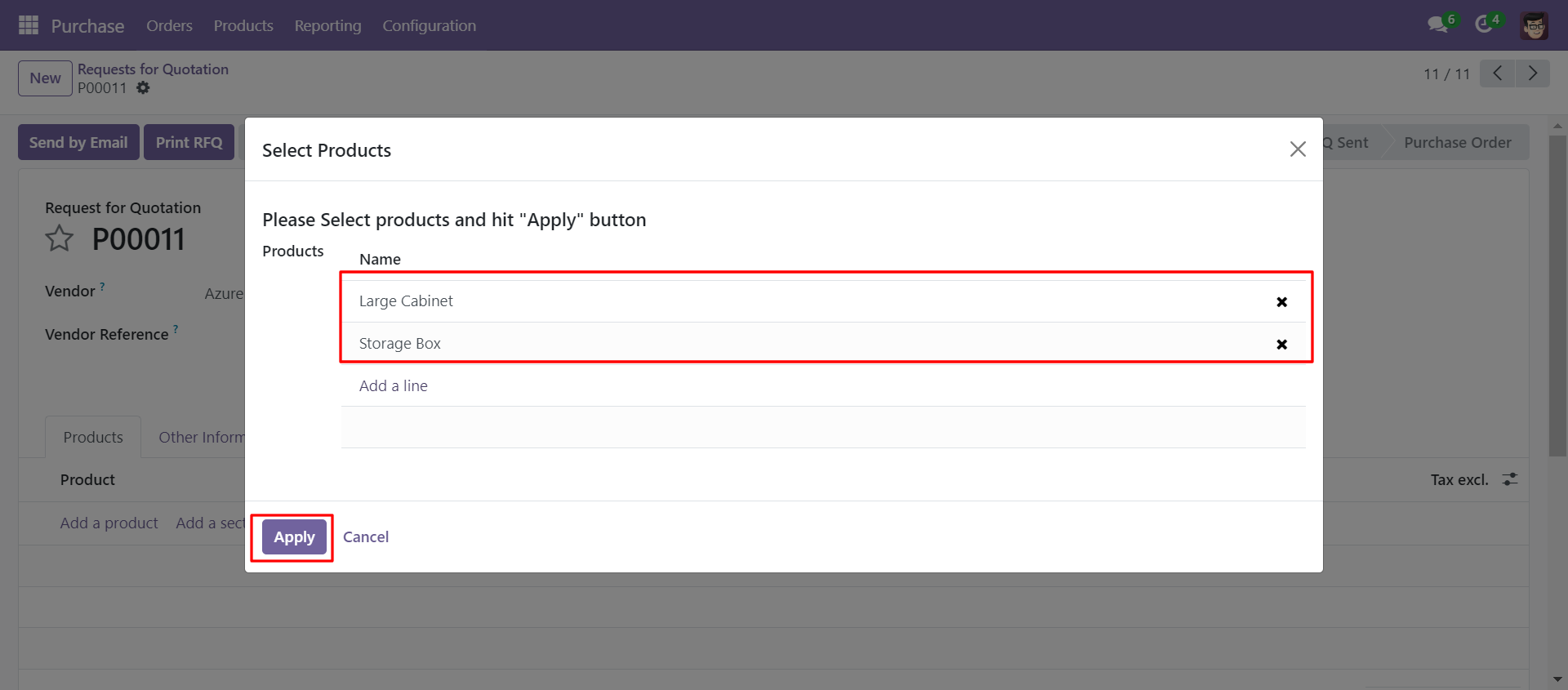
Products are automatically added to the RFQ/Purchase order lines.
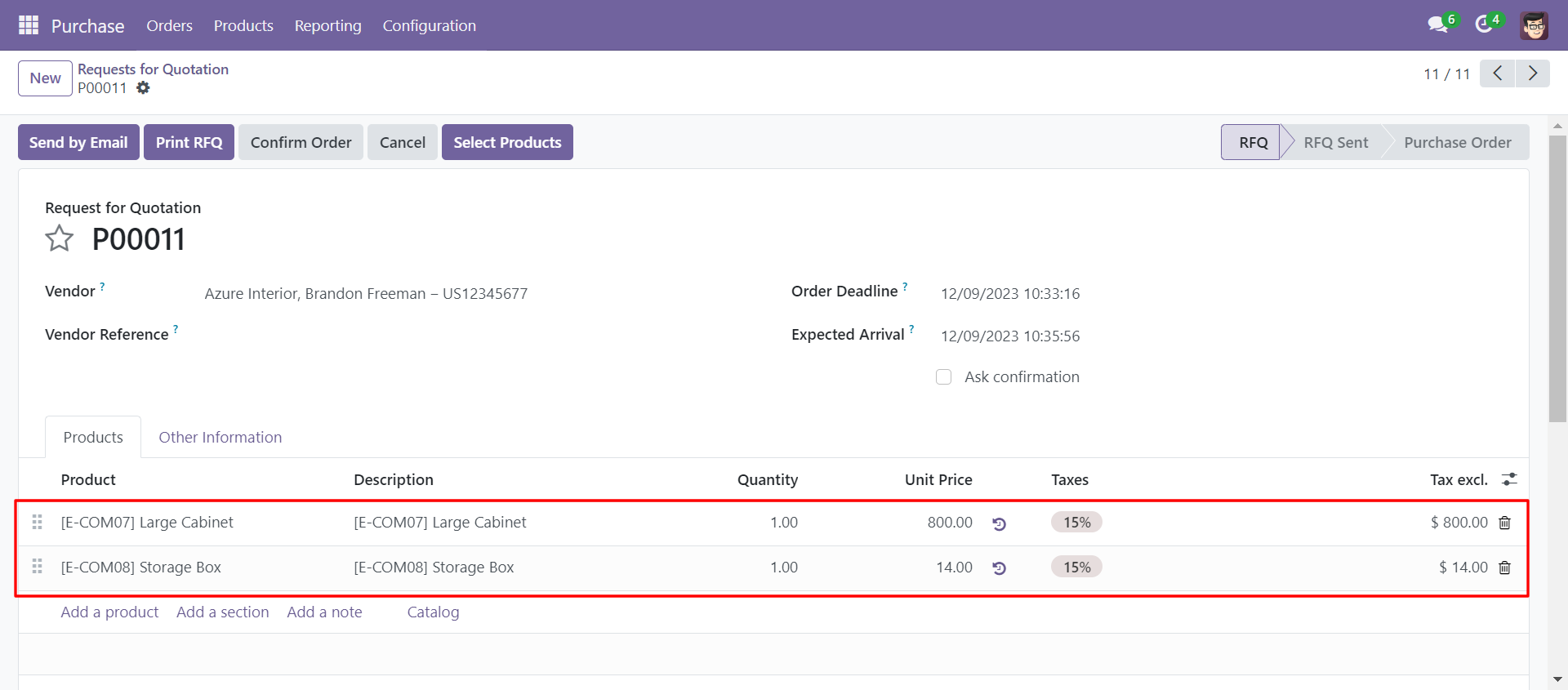
In the products list view, select products as you want and click on Action ==> select Create Purchase Order.
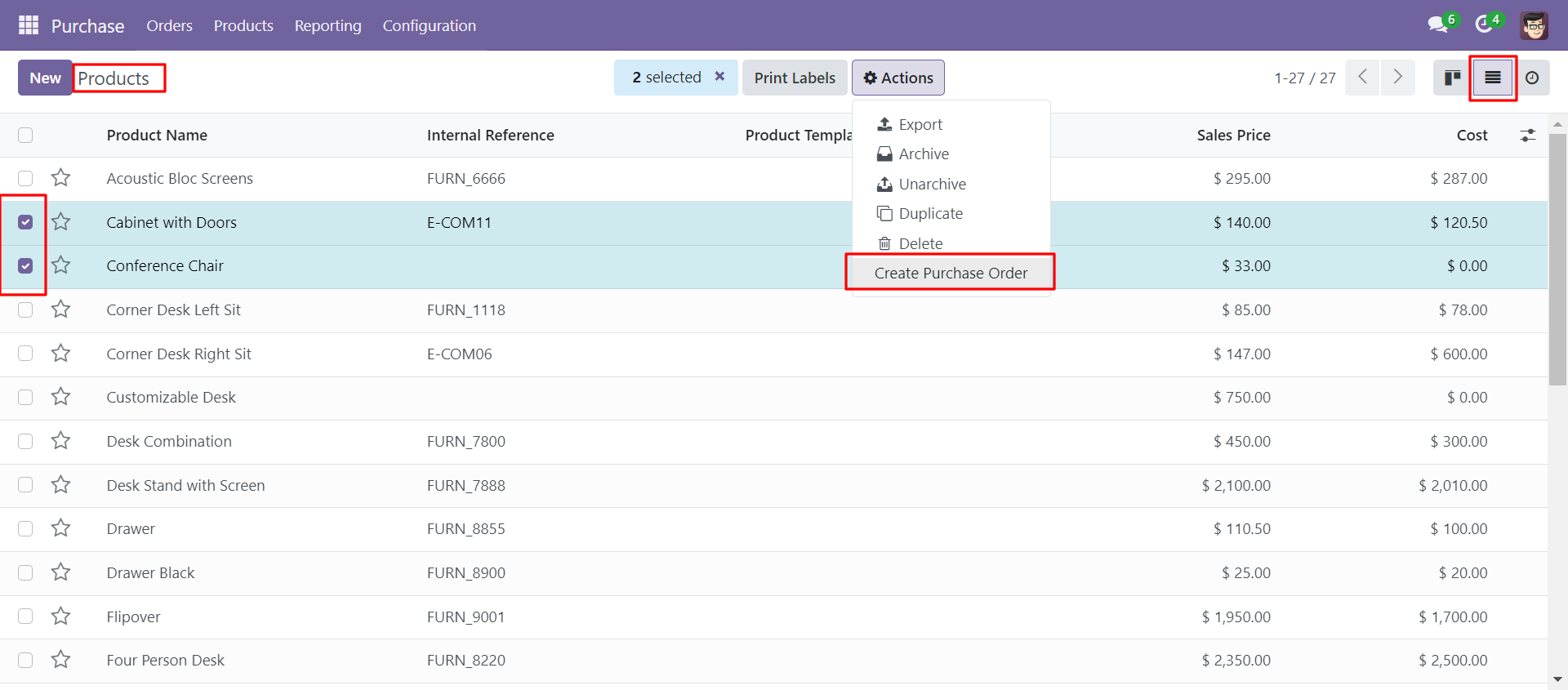
In the below wizard, select a vendor and click the Create Purchase Order button.
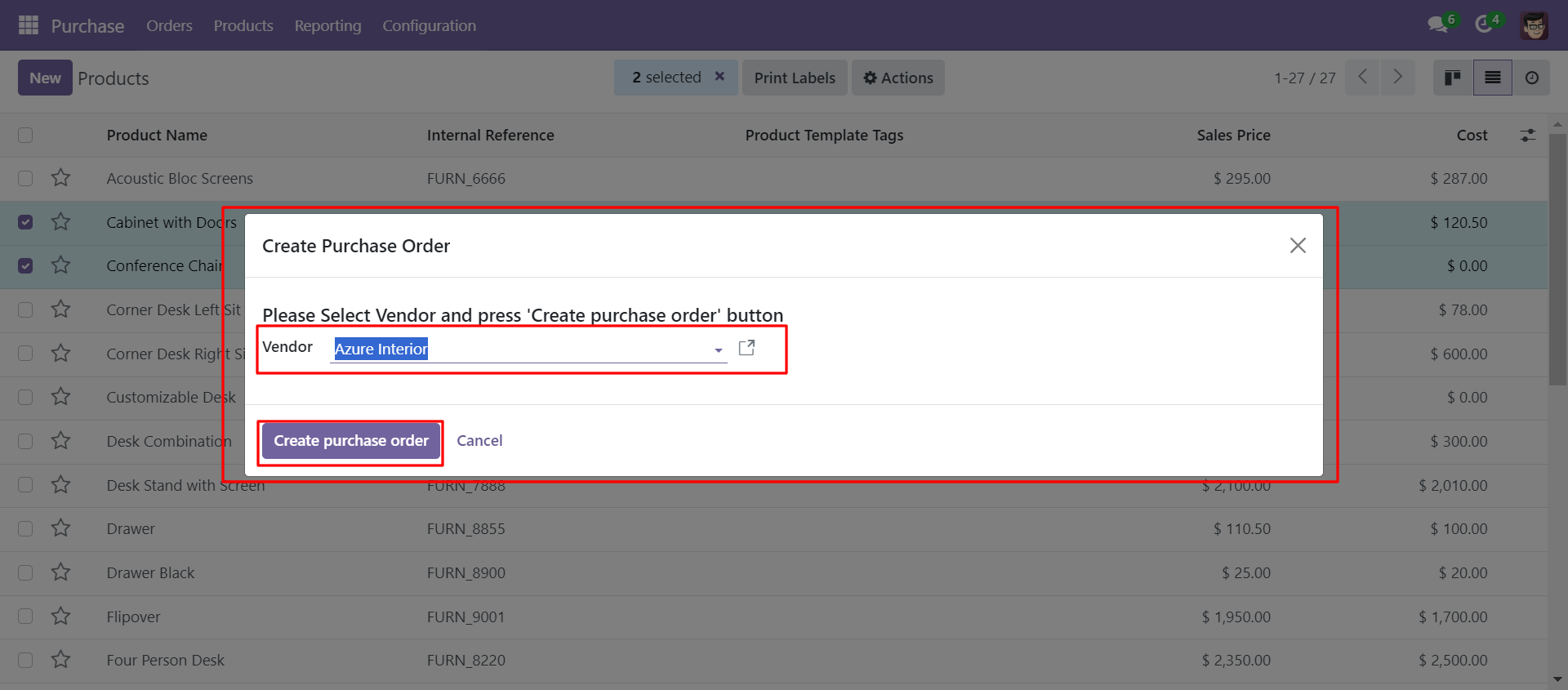
The purchase order is created, and selected products are added to order lines.
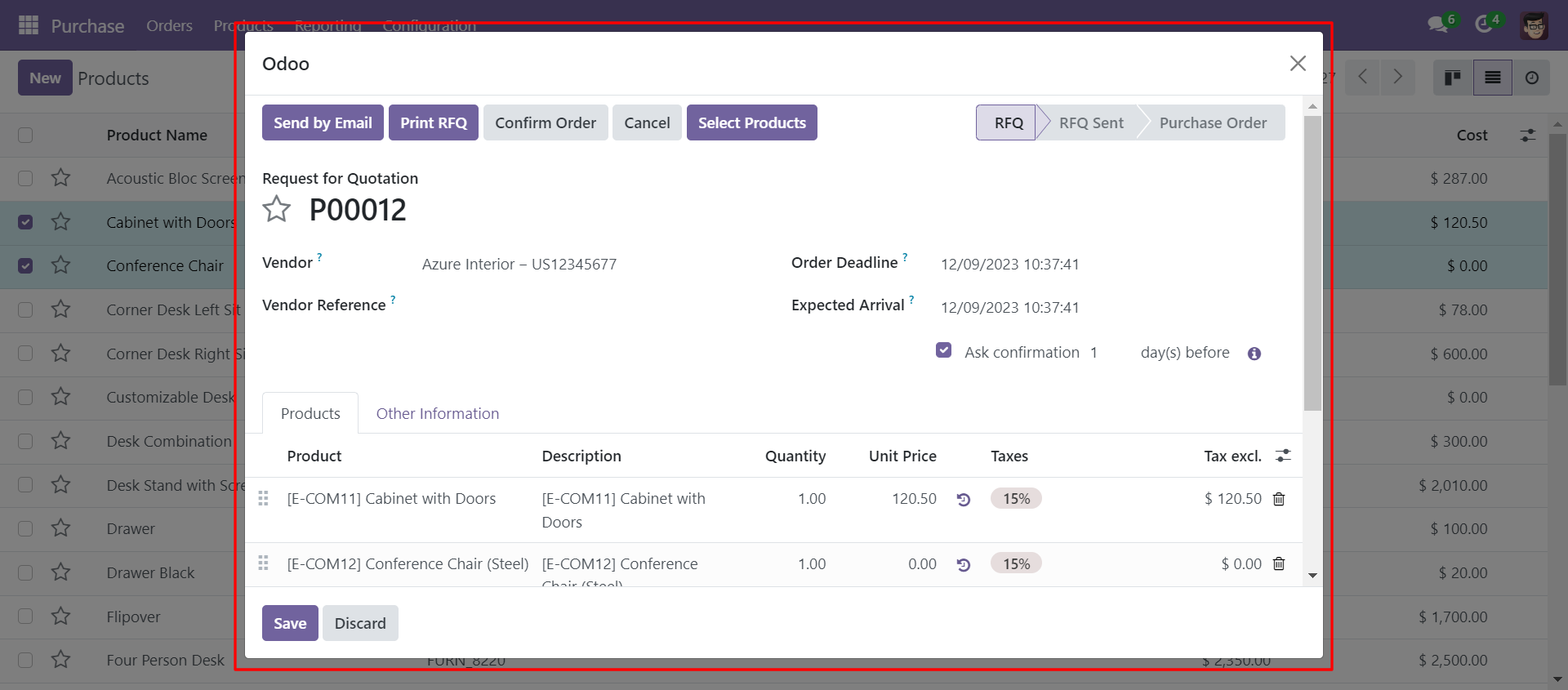
In the product variants list view, select products as you want and click Action ==> select Create Purchase Order.
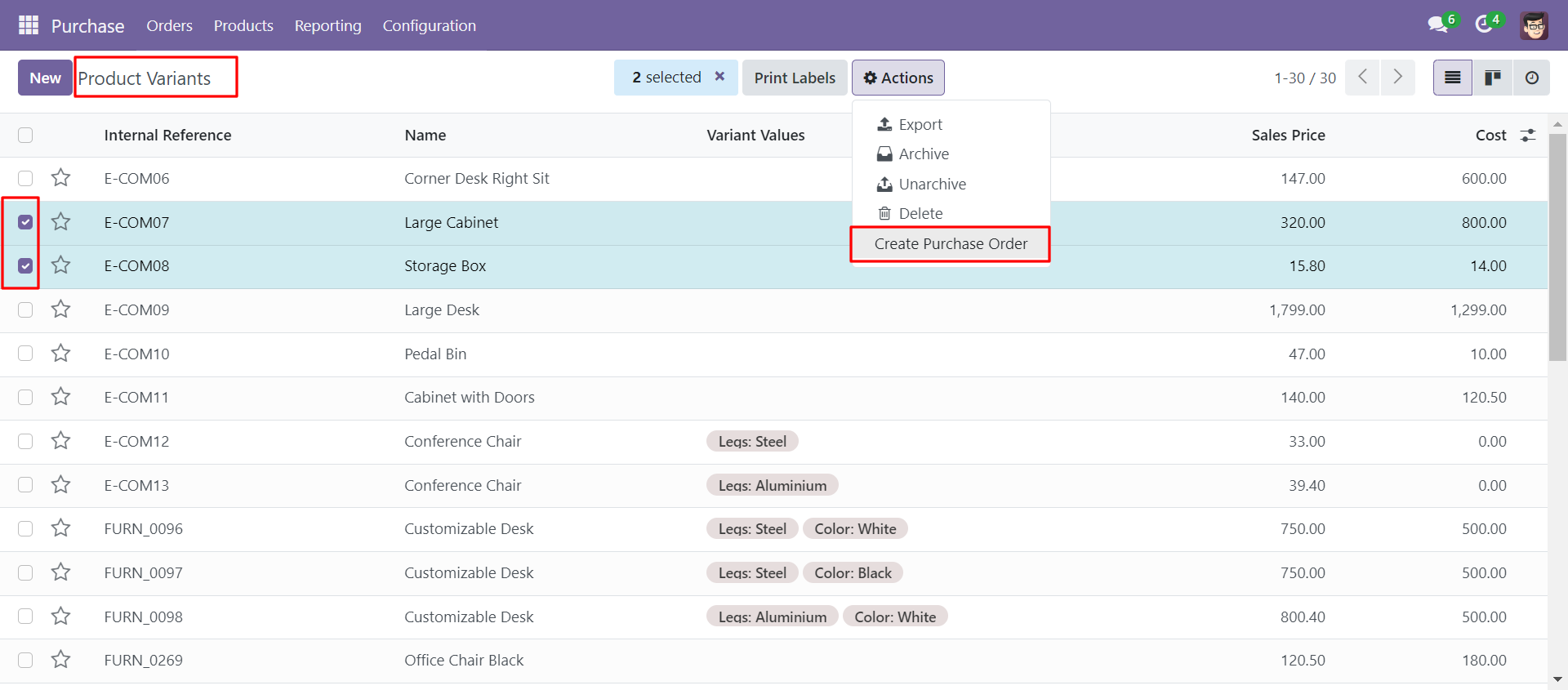
In the below wizard, select a vendor and click the Create Purchase Order button.
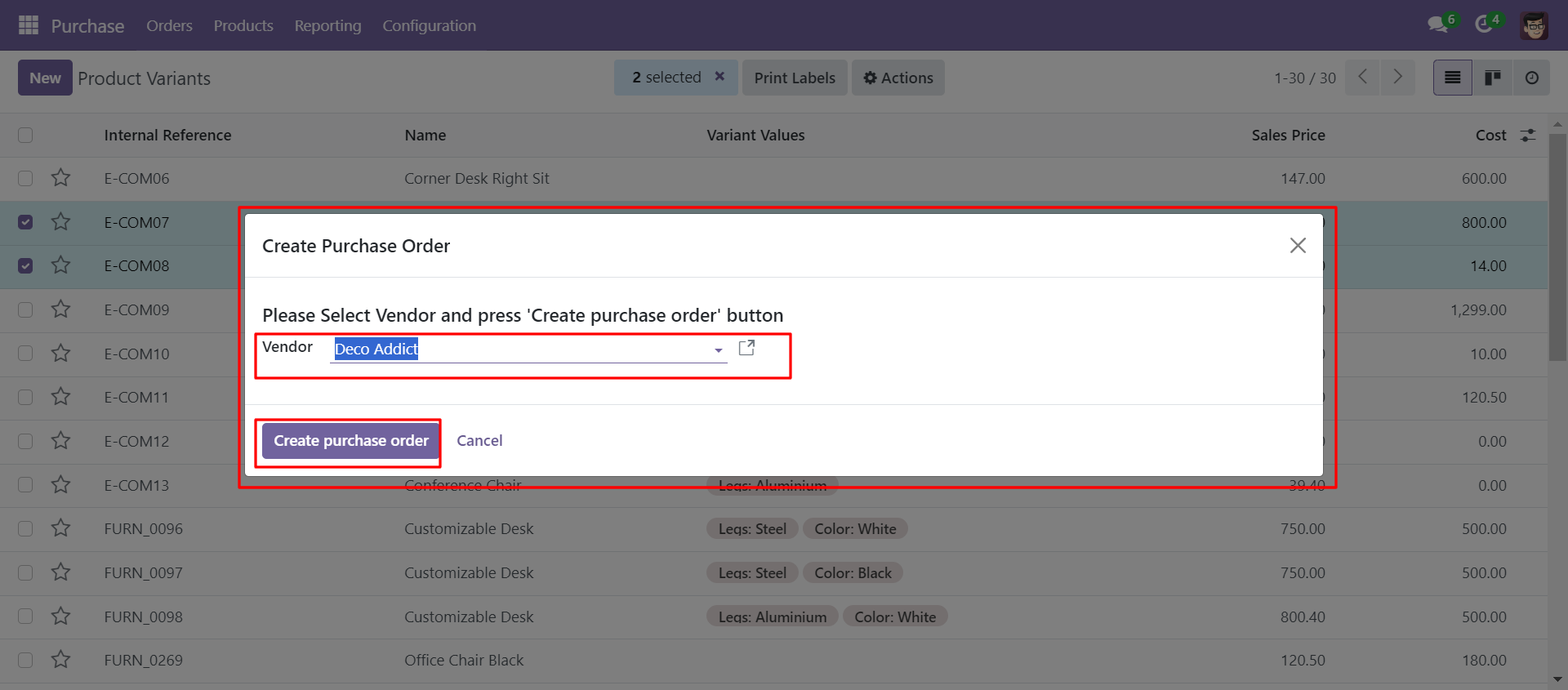
Purchase Order is created and selected products are added to order lines.
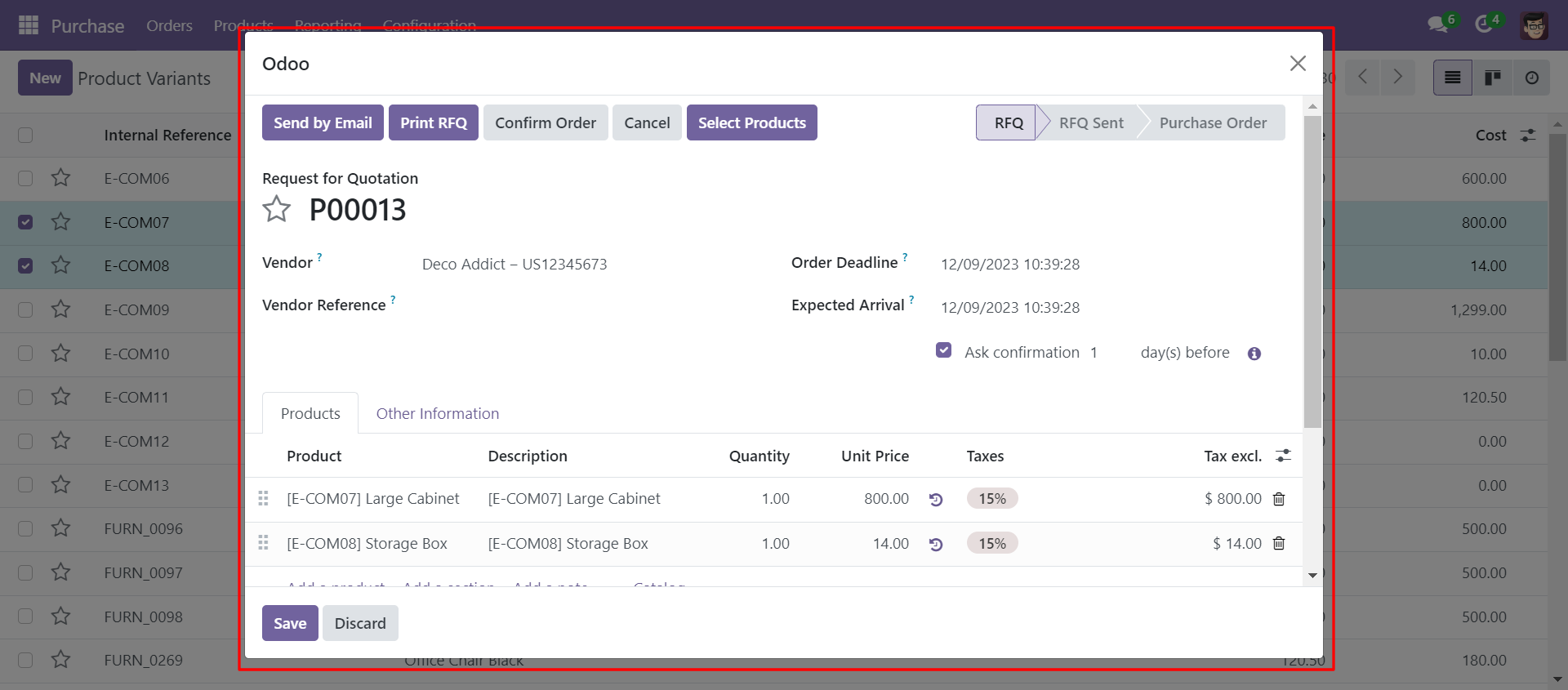
Version 17.0.1 | Released on : 21st February 2024
- Yes, this app works perfectly with Odoo Enterprise (Odoo.sh & On-Premise) as well as Community.
- No, this application is not compatible with odoo.com(odoo saas/Odoo Online).
- Please Contact Us at sales@softhealer.com to request customization.
- Yes, you will get free update for lifetime.
- No, you don't need to install additional libraries.
- For version 12 or upper, you will need to purchase the module for each version that you want to use.
- Yes, we provide free support for 100 days.
- No, We do not provide any kind of exchange.
