
Purchase Order Multi Product Selection
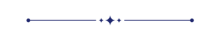
This module useful to select multiple products on single click.This module very useful and time saver if you want to add multiple products on single click. You can add multiple products in purchase order and you can also do from multi selection in product list view also.
Features
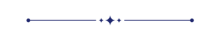
- Add multi products in purchase order lines from purchase order.
- Create purchase order of multi product selected from product list view.
- Easy to use and time saver.
"Go To User Setting" To Enable/Disable User From Using The Functionality
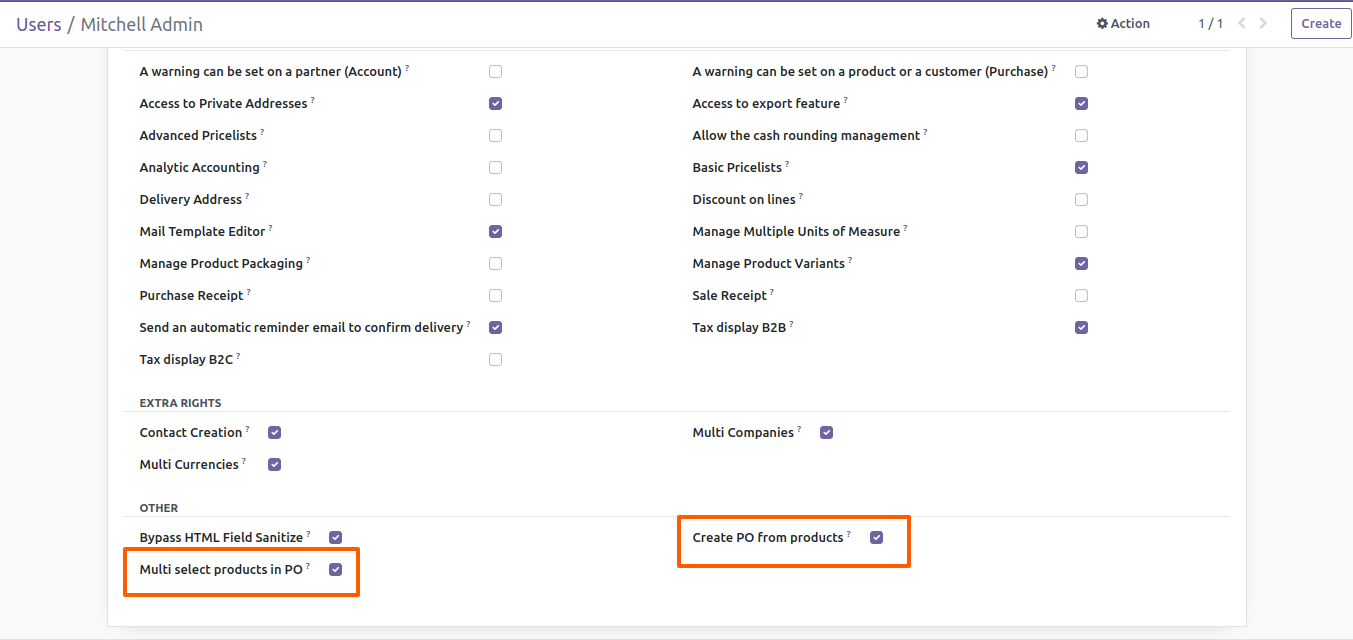
"Select Products" button in RFQ/Purchase order form view.
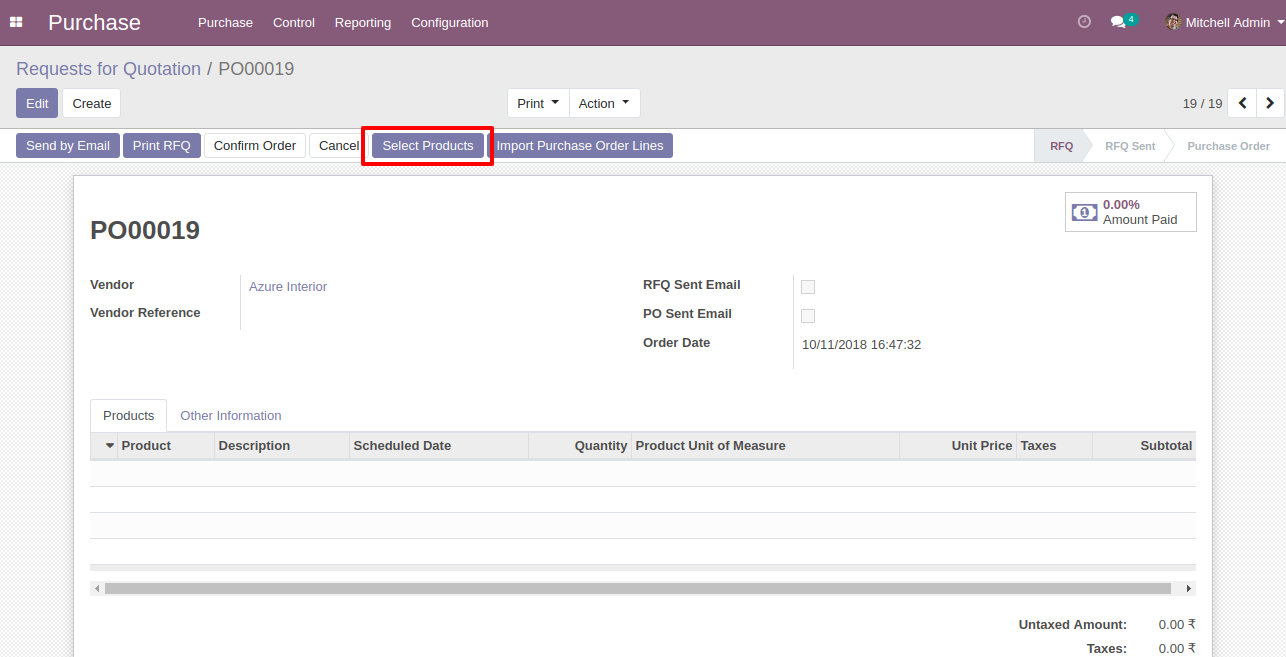
When you click "Select Products" button "Select Products" wizard will open
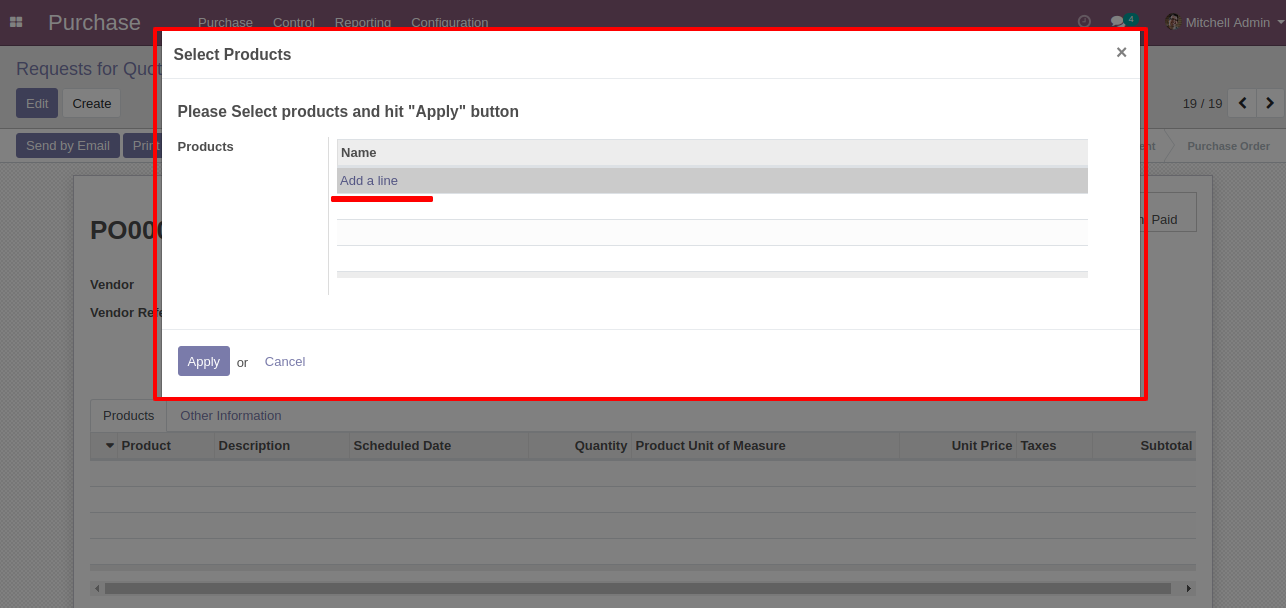
When you click "Add an item" another add:products wizard will open and select products as you want and press select button.
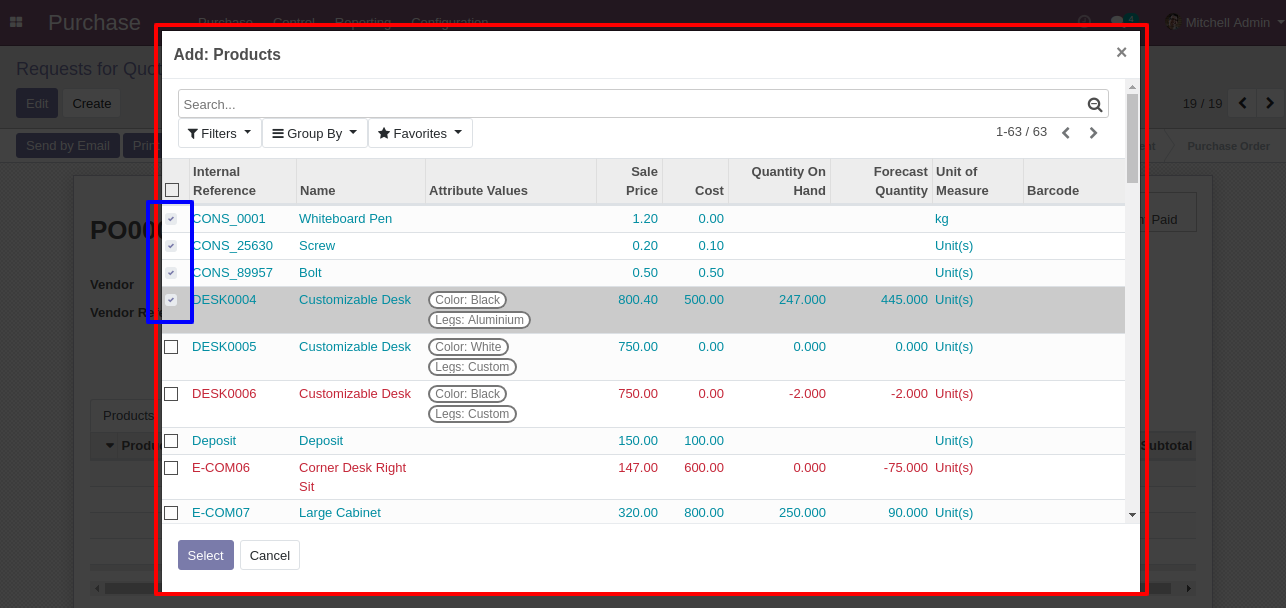
Now, selected products added in "Select products" wizard and press "apply" button.
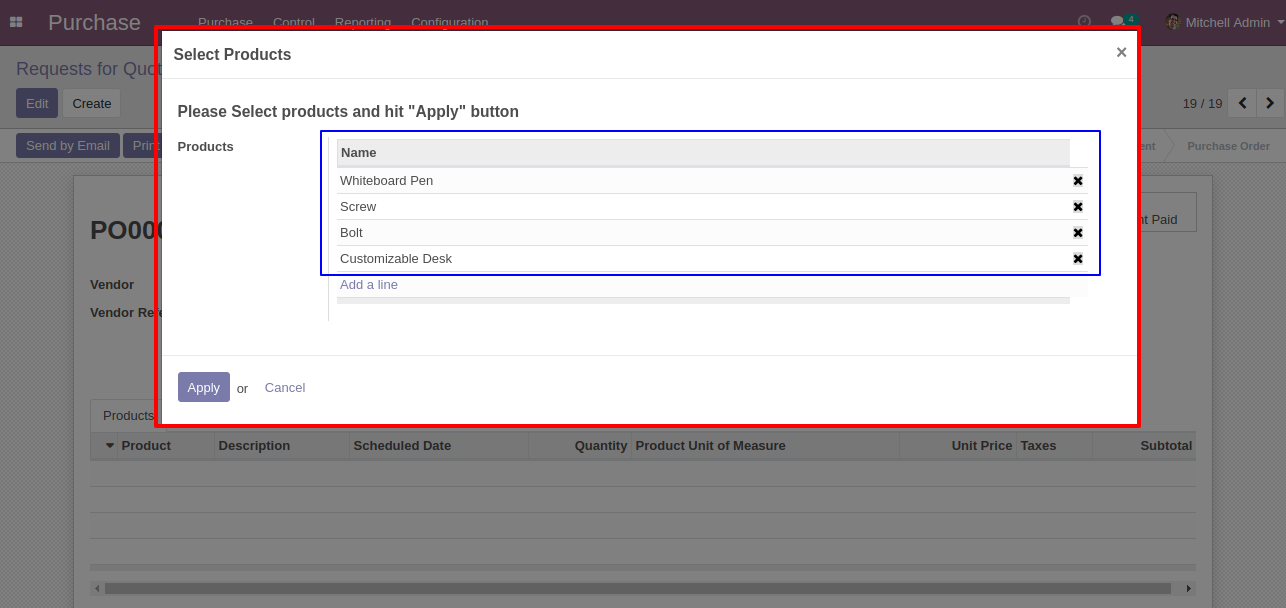
Products are automatic added from wizard to order lines.
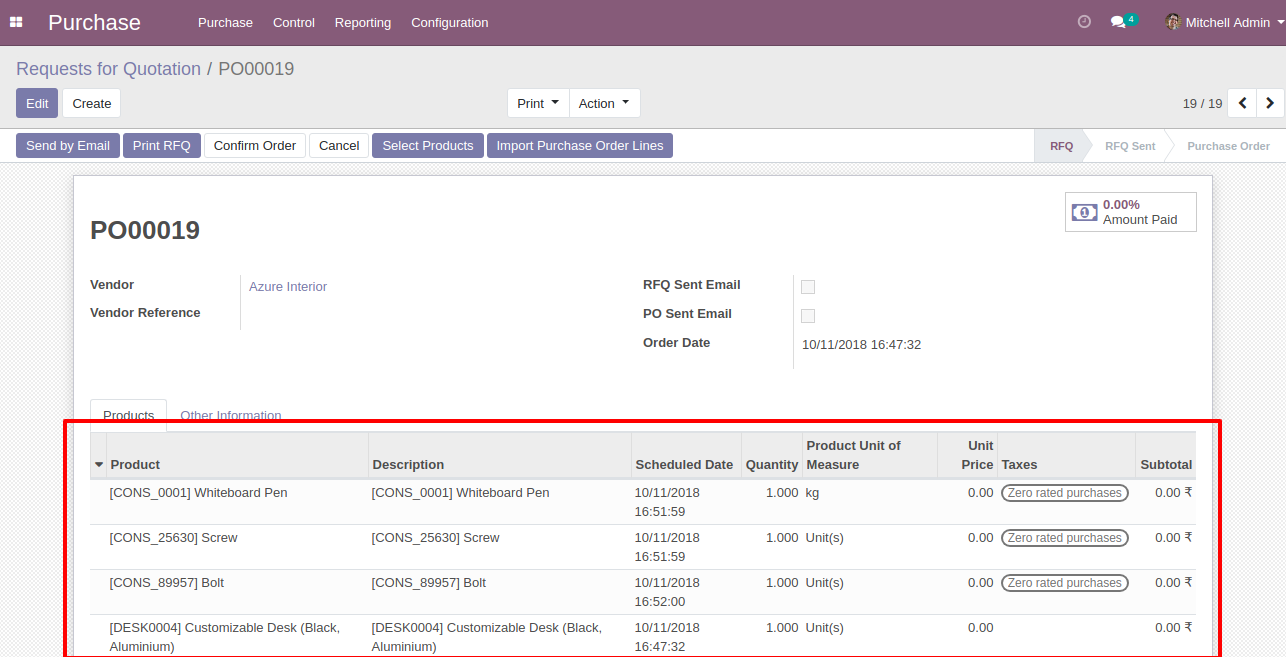
In products tree view, select products as you want and click Action -> Create Purchase Order.
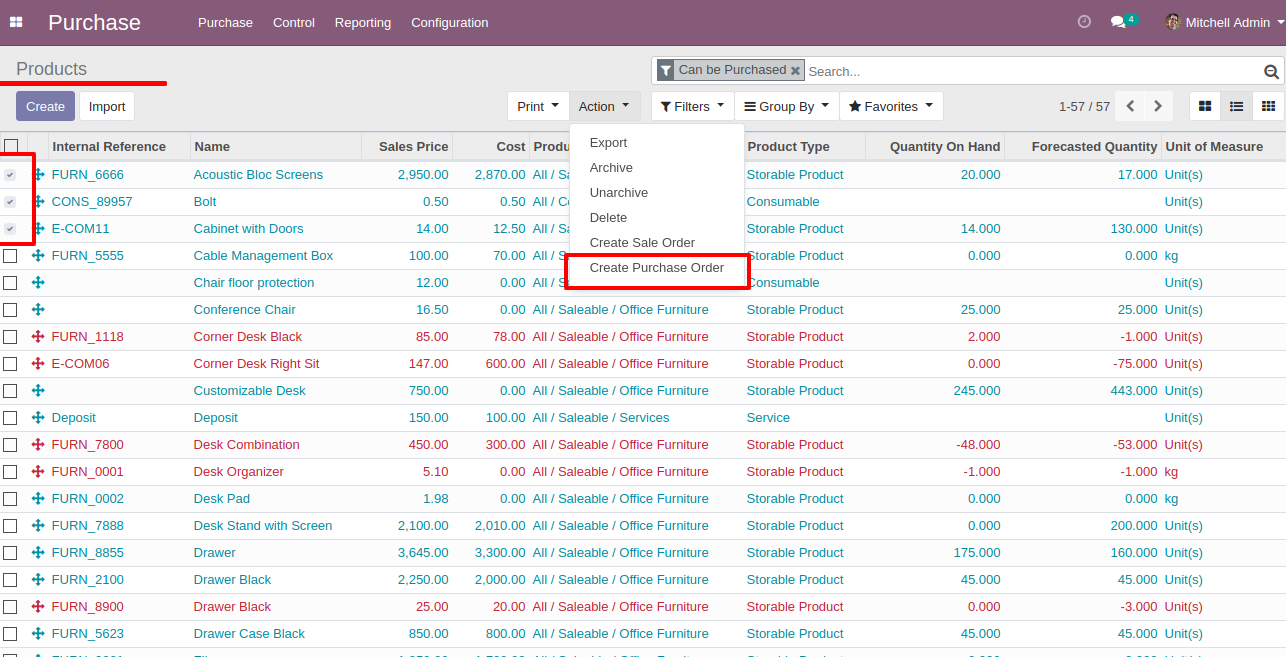
In Below wizard, select Vendor and hit "Create Purchase Order" button.
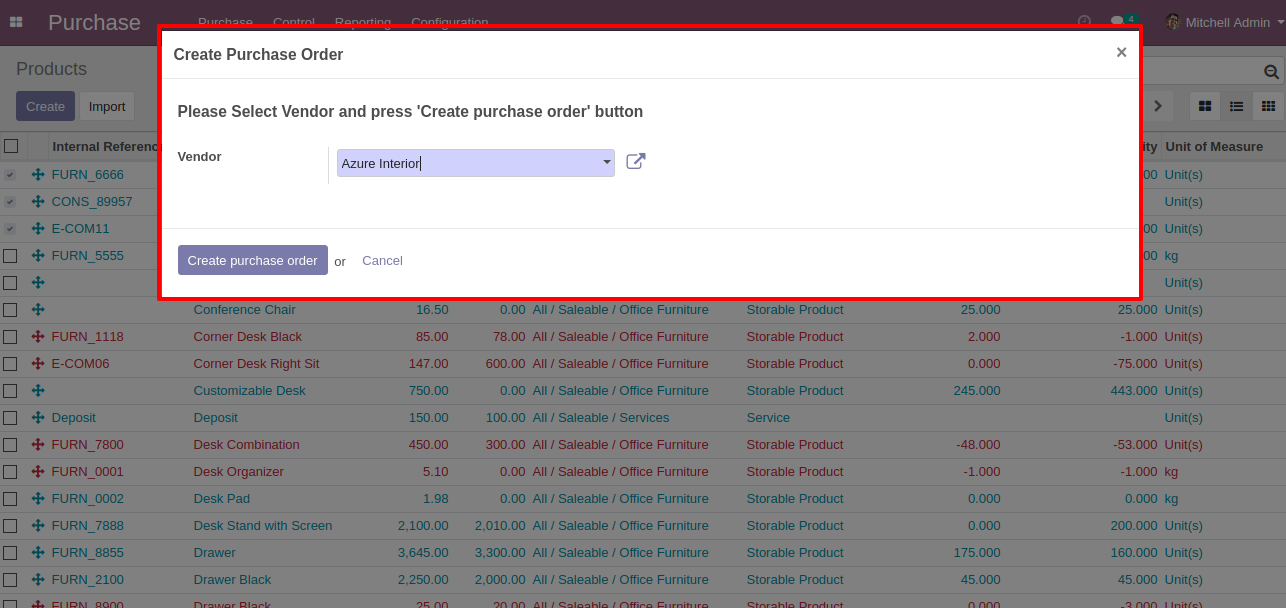
Now, Purchase Order created and selected products added in order lines.
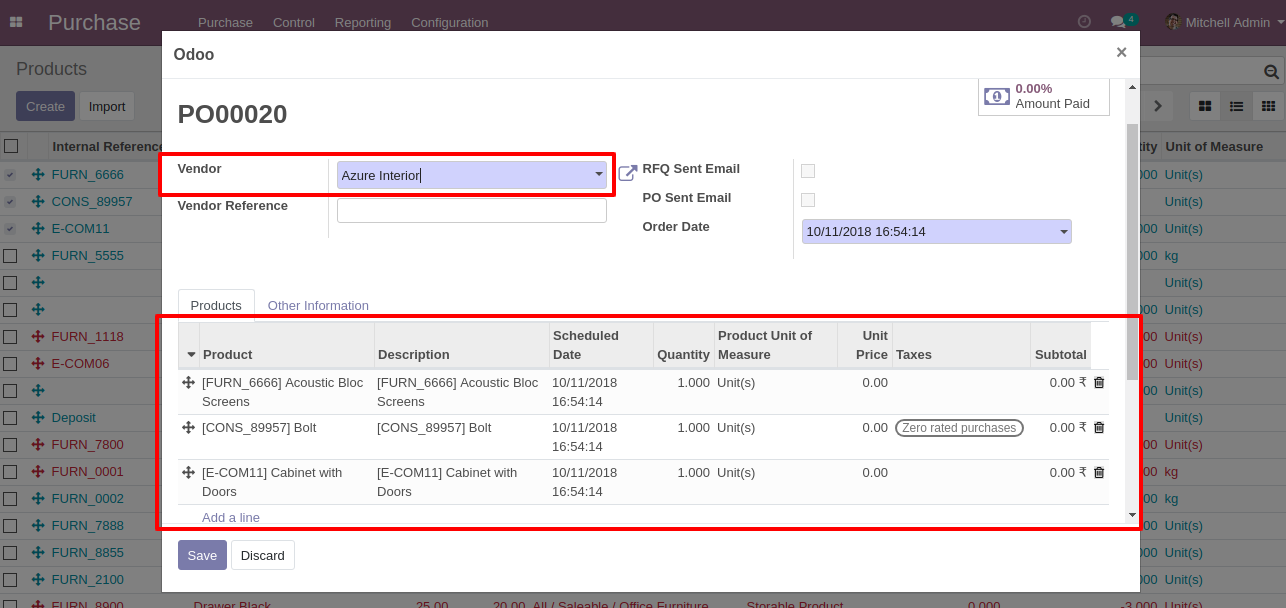
In product variants tree view, select products as you want and click Action -> Create Purchase Order.
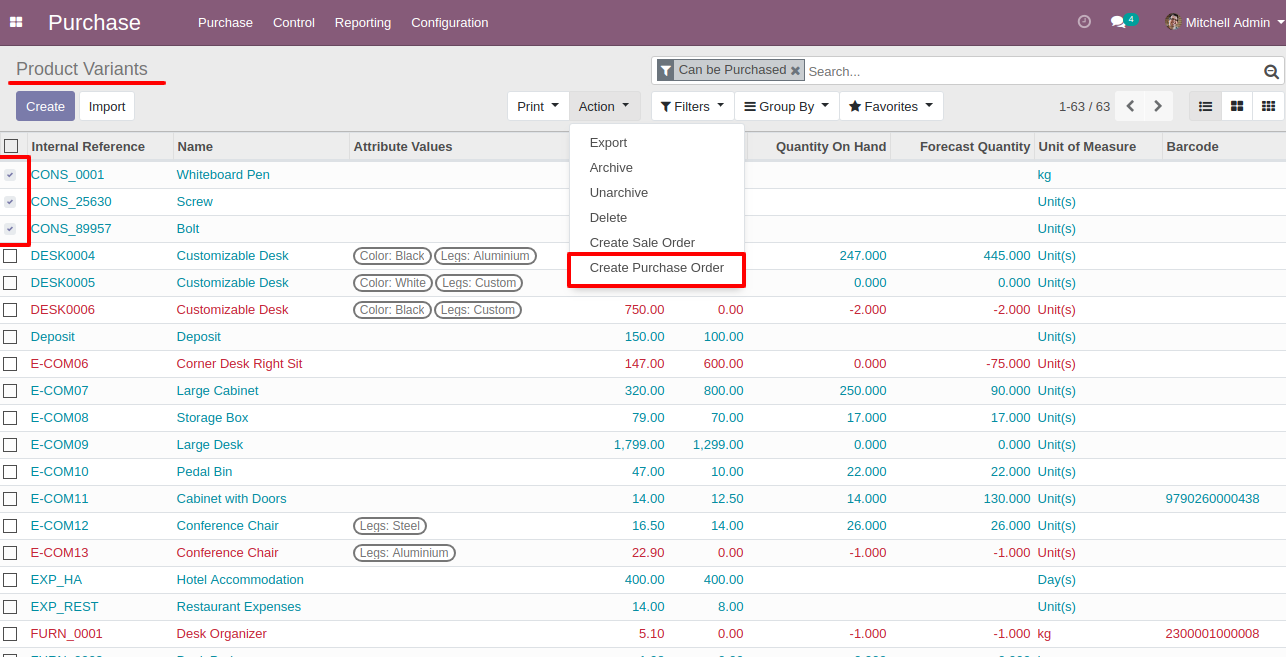
In Below wizard, select Vendor and hit "Create Purchase Order" button.
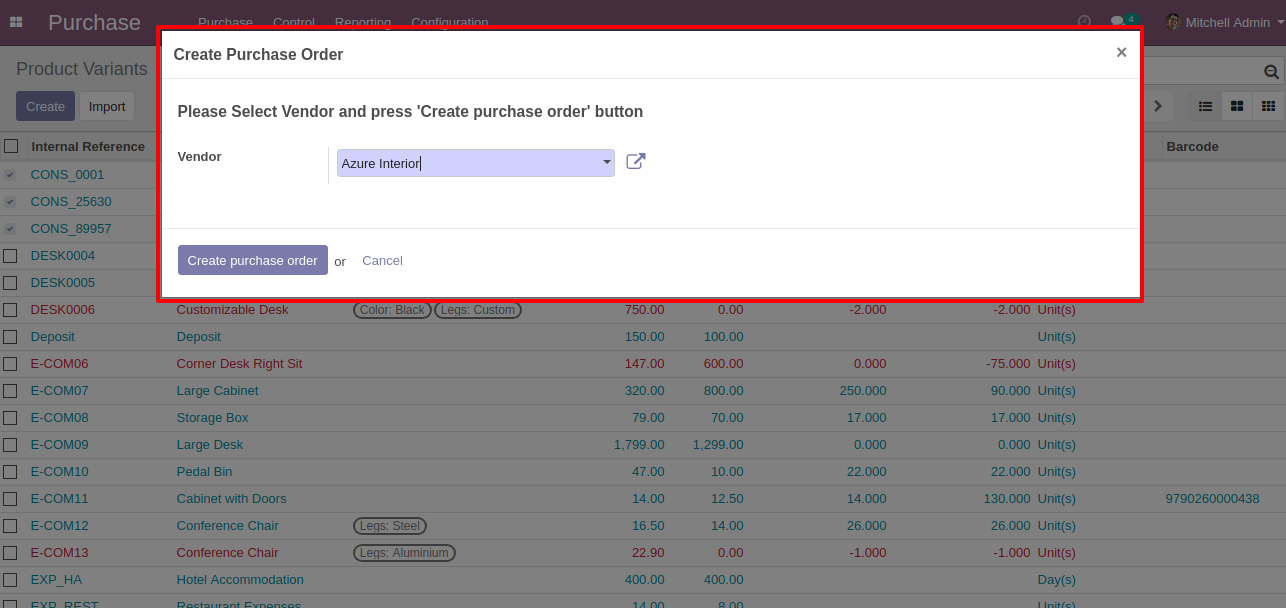
Now, Purchase Order created and selected products added in order lines.
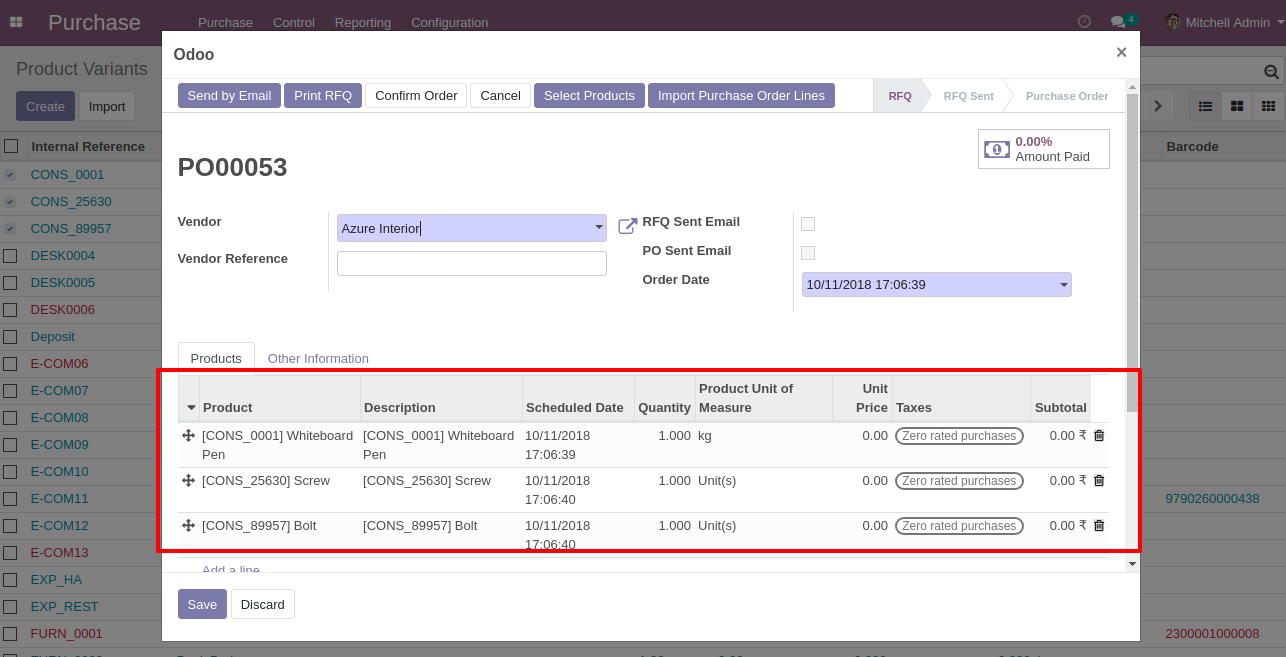
Version 16.0.1 | Released on : 28th October 2022
- Yes, this app works perfectly with Odoo Enterprise (Odoo.sh & Premise) as well as Community.
- No, this application is not compatible with odoo.com(odoo saas).
- Please Contact Us at sales@softhealer.comto request customization.
- Yes, we provide free support for 100 days.
- Yes, you will get free update for lifetime.
- No, you don't need to install addition libraries.
- Yes, You have to download module for each version (13,14,15) except in version 12 or lower.
- No, We do not provide any kind of exchange.
