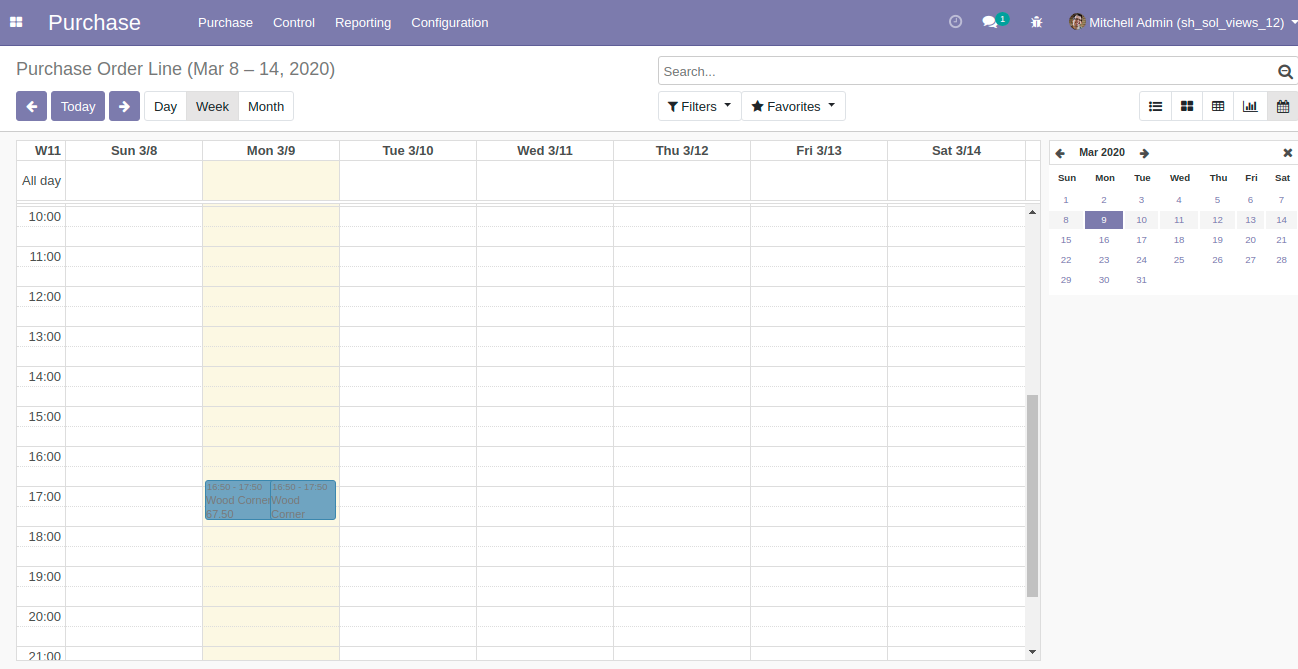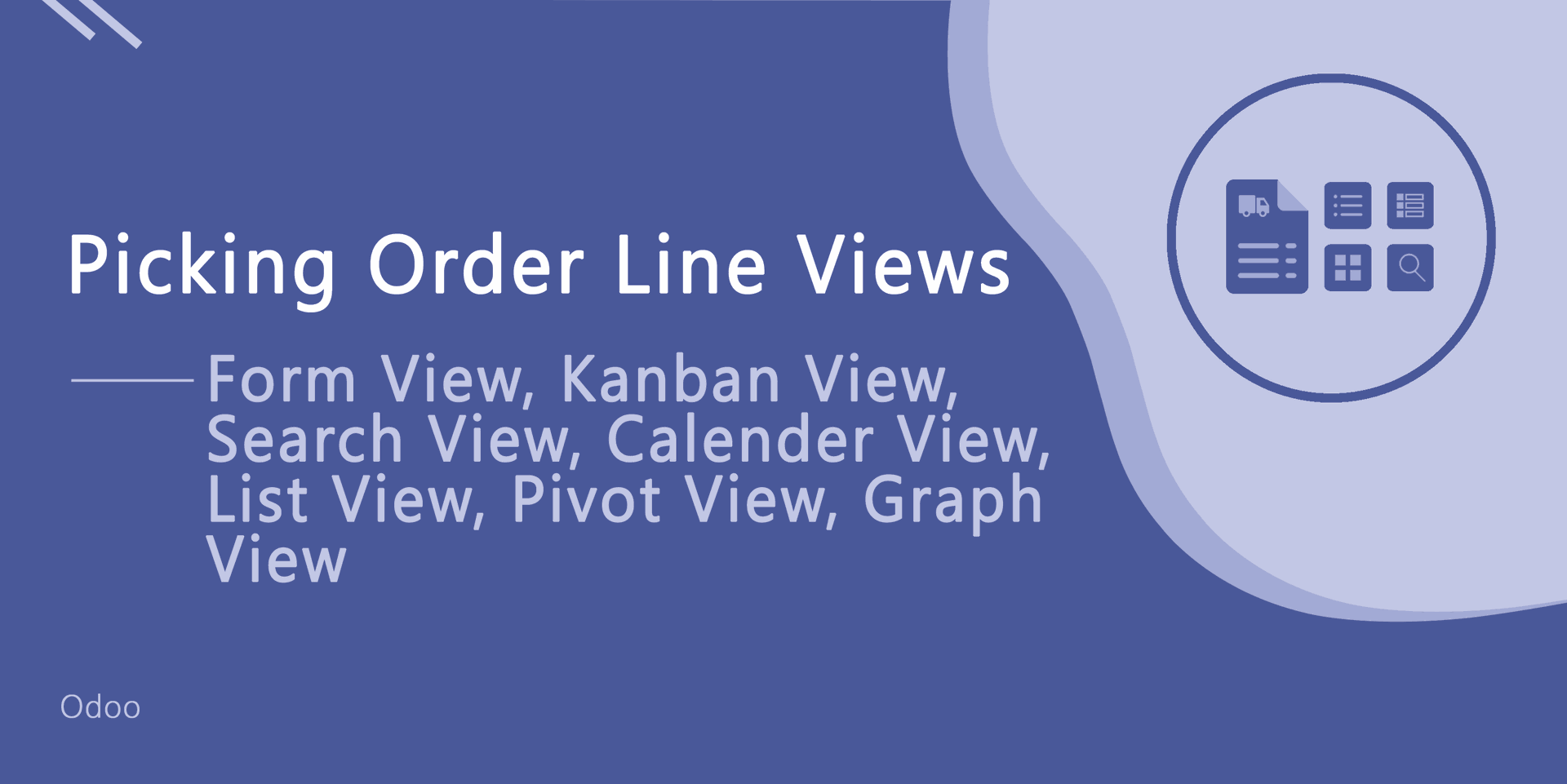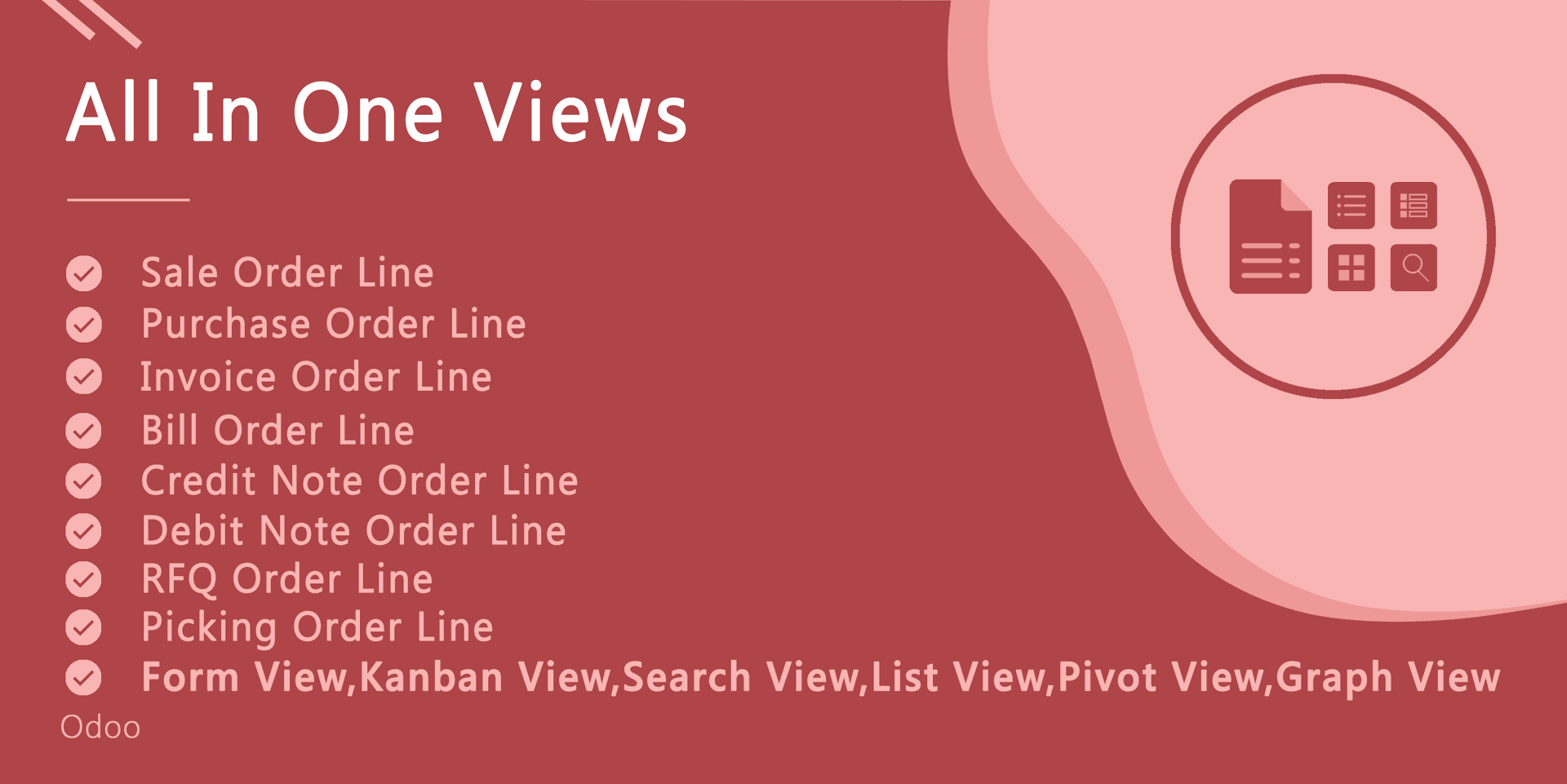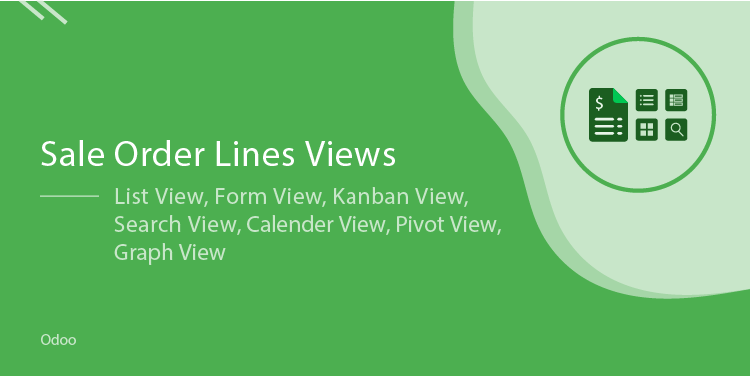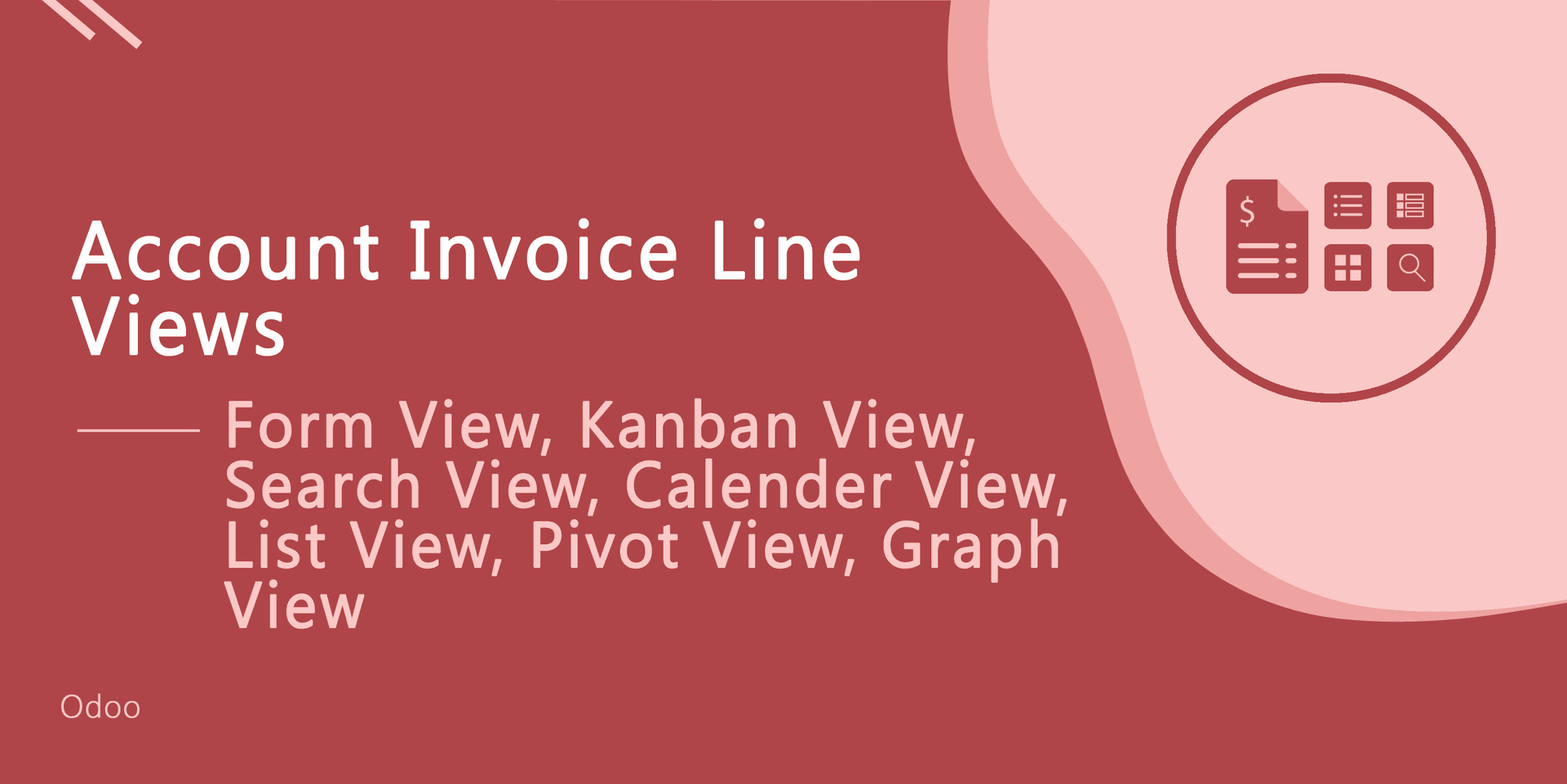This module useful to show purchase order/request for quotation lines products and other information related to it using the filter & group by option. You can easily add custom filters/groups of purchase order/request for quotation lines. Easy to work with purchase order/request for quotation lines directly using the list view, form view, kanban view, search view, pivot view, graph view, calendar view.
Related Module
All in One Views Advance
Features
You can view product with product image in form view, tree view & kanban view. New
Easy to filter purchase order/request for quotation lines by last 7 days, last 30 days, last 365 days, today, this week, this month, this quarter, this year, yesterday, last week, last month, last quarter, last year.
Easy to group by purchase order/request for quotation lines by the vendor, purchase order & product.
You can easily add custom filters/groups of purchase order/request for quotation lines.
You can see the purchase order/request for quotation lines by the list view, form view, kanban view, search view, pivot view, graph view, calendar view.
Very useful to track records of purchase order/request for quotation lines of vendors who have many purchase orders/request for quotations.
No special configuration required, install it, use it.
This module saves your important time.
It reduces human efforts.
Version
- New Product images added in form view, tree view & kanban view
- Initial Release
v 12.0.2
Purchase order lines list view with product images.
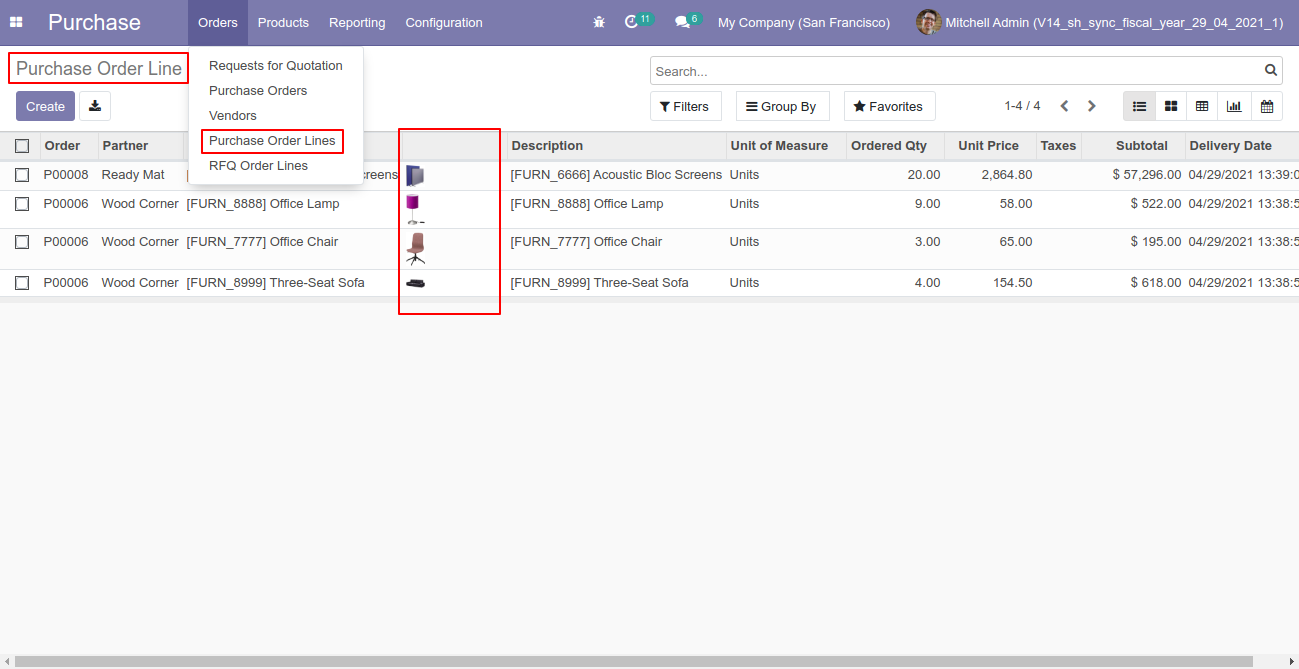
Purchase order lines kanban view with product images.
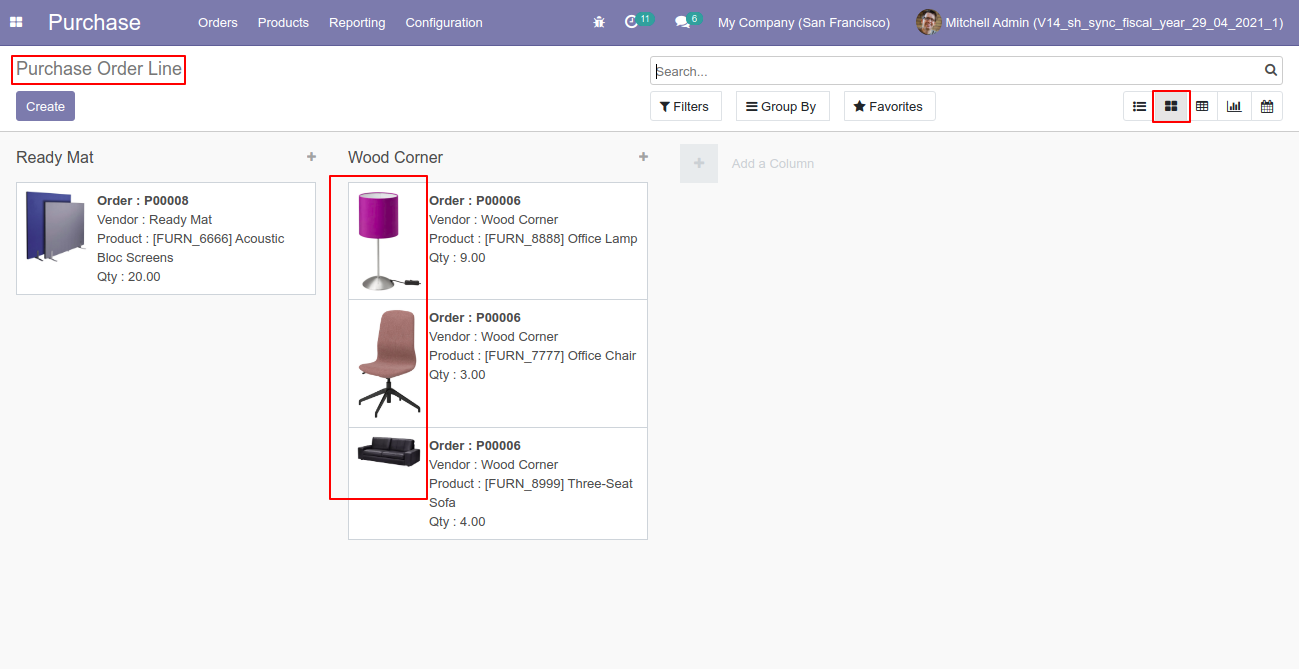
Purchase order lines form view with product images.
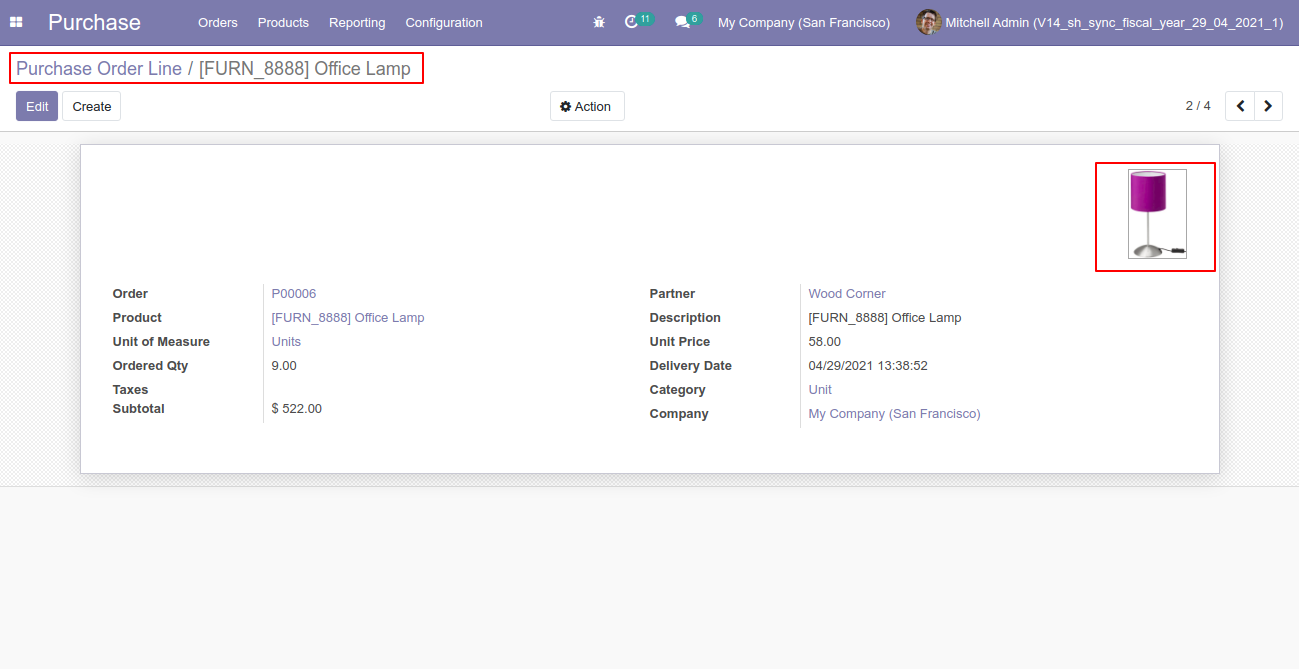
RFQ order lines list view with product images.
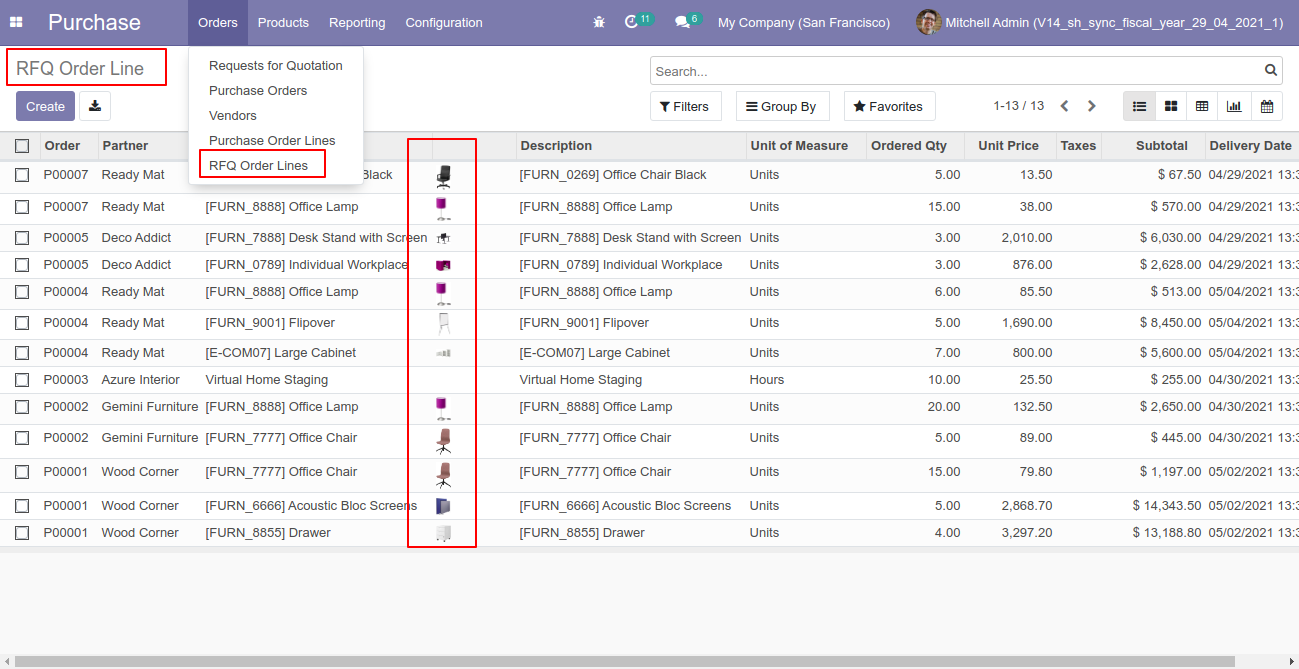
RFQ order lines kanban view with product images.
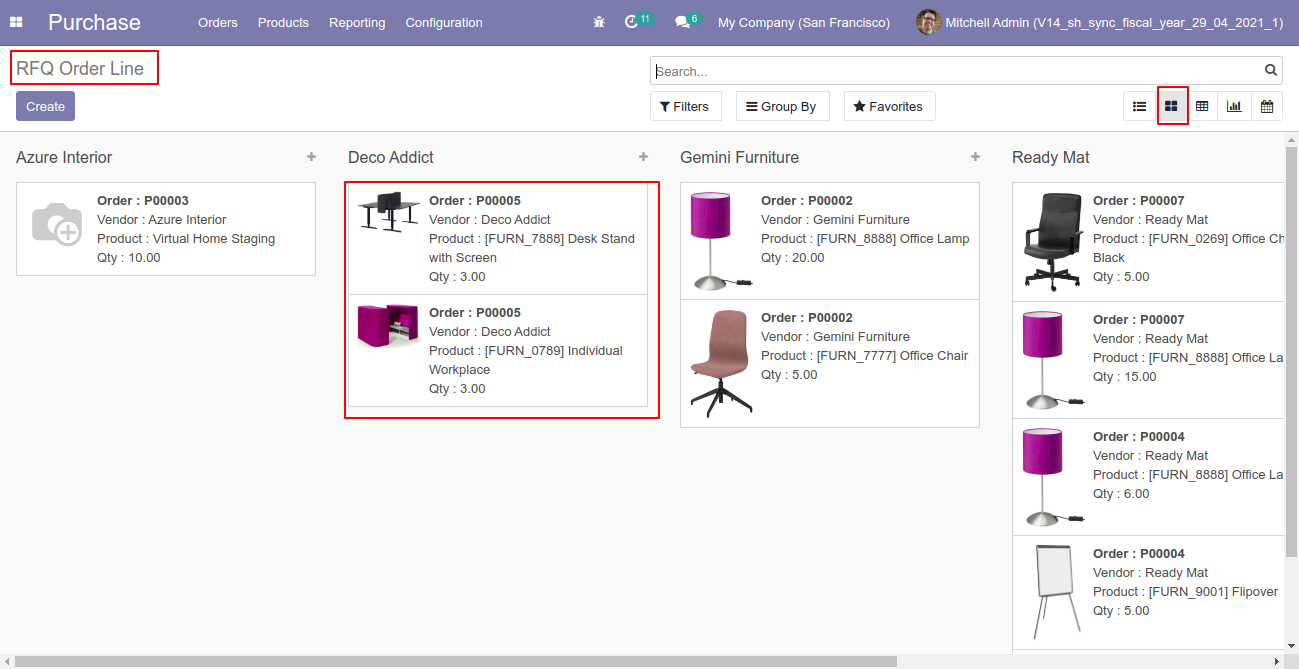
RFQ order lines form view with product images.
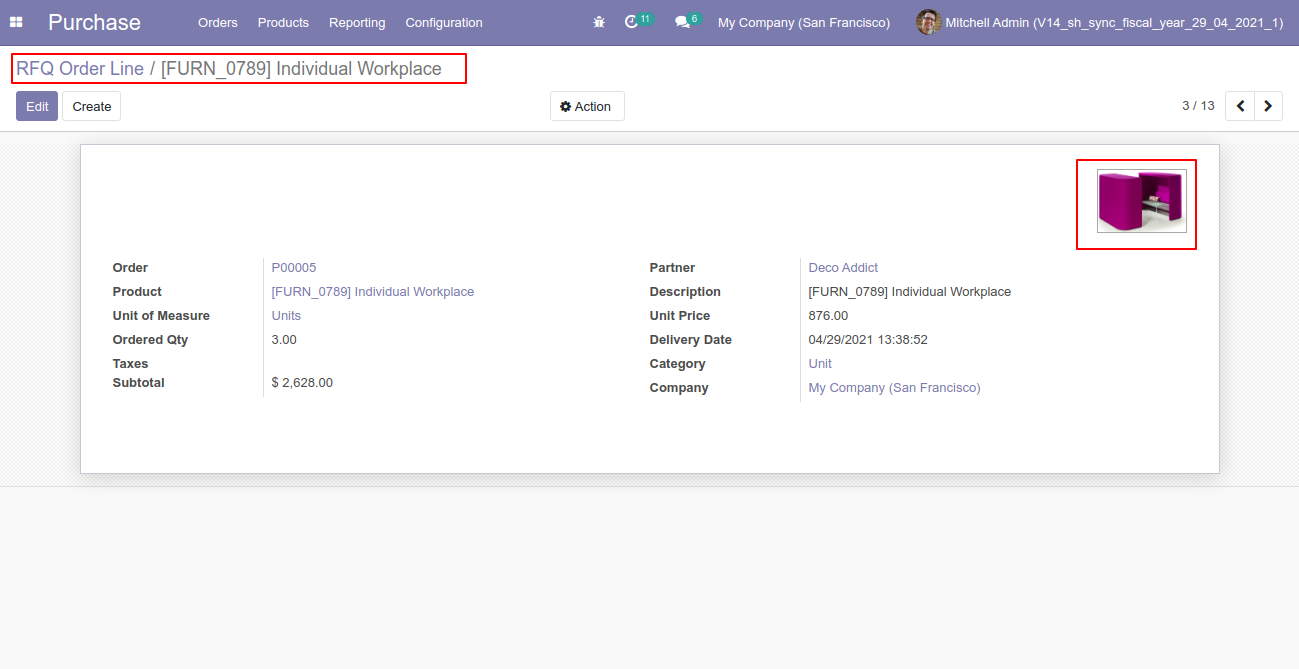
v 12.0.1
Request For Quotation Line Views
Go to orders in 'RFQ Order Lines".
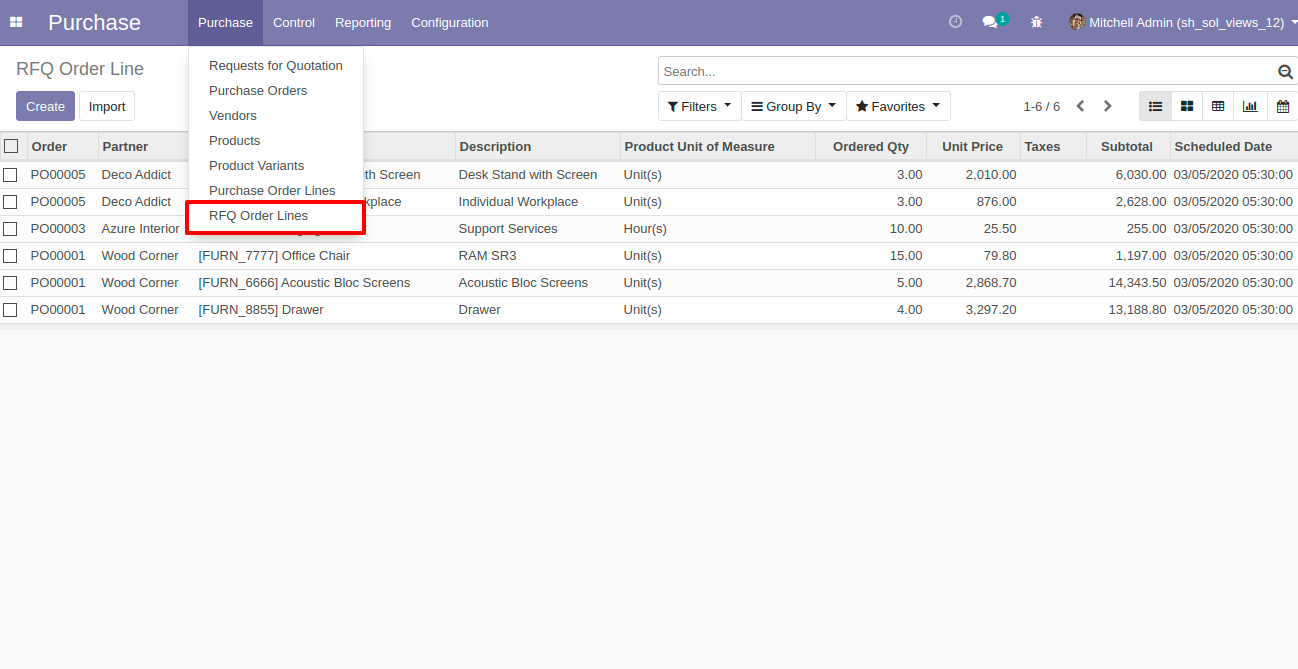
Filter records in RFQ order lines list view, you can filter record using any of provided custom date filters list.
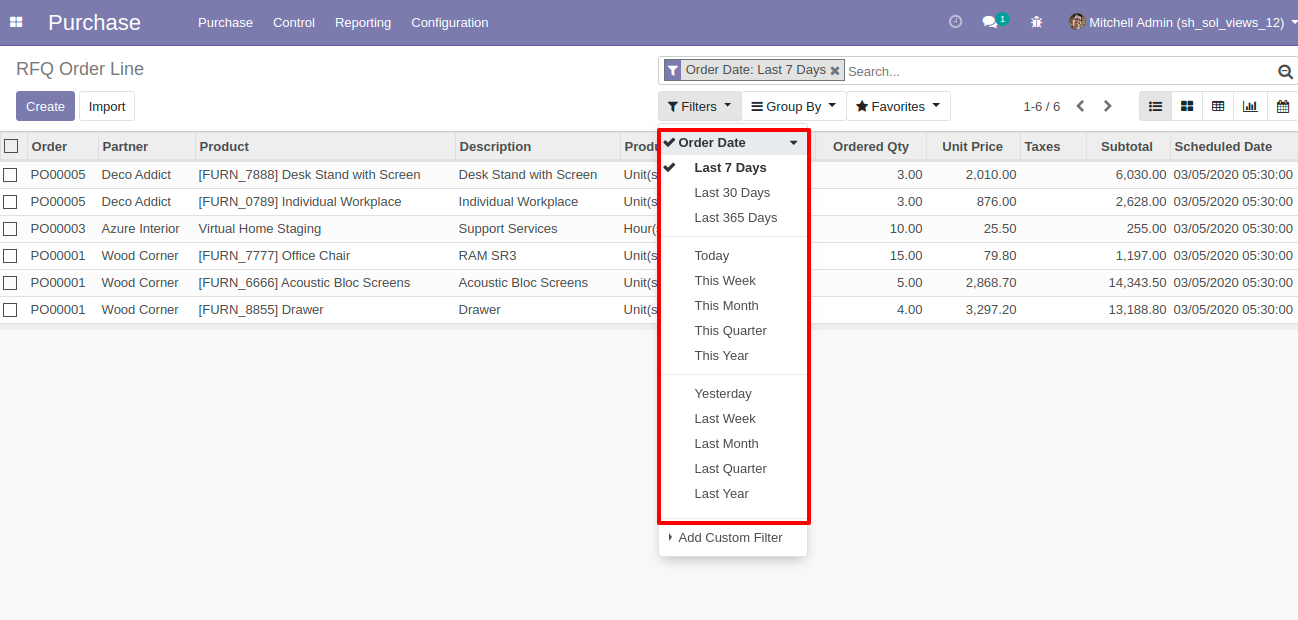
You can group by RFQ order lines list view records by vendor, product & order, you can group by custom group using the "Add Custom Group" option.
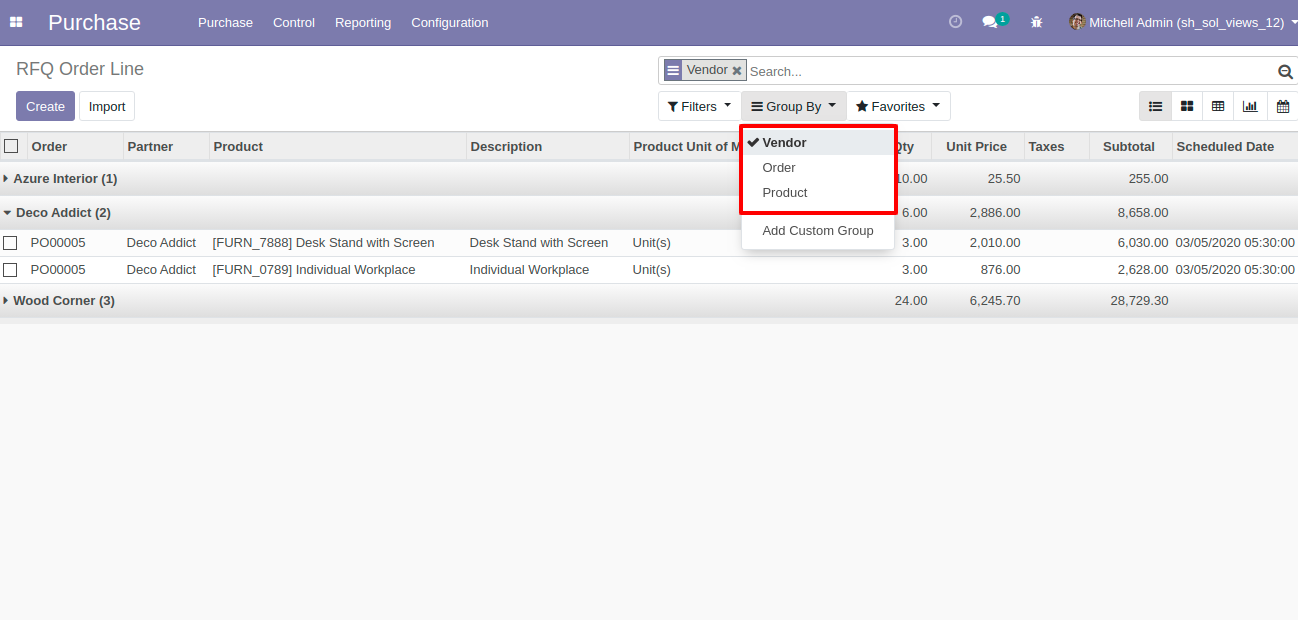
Kanban view of RFQ order lines.
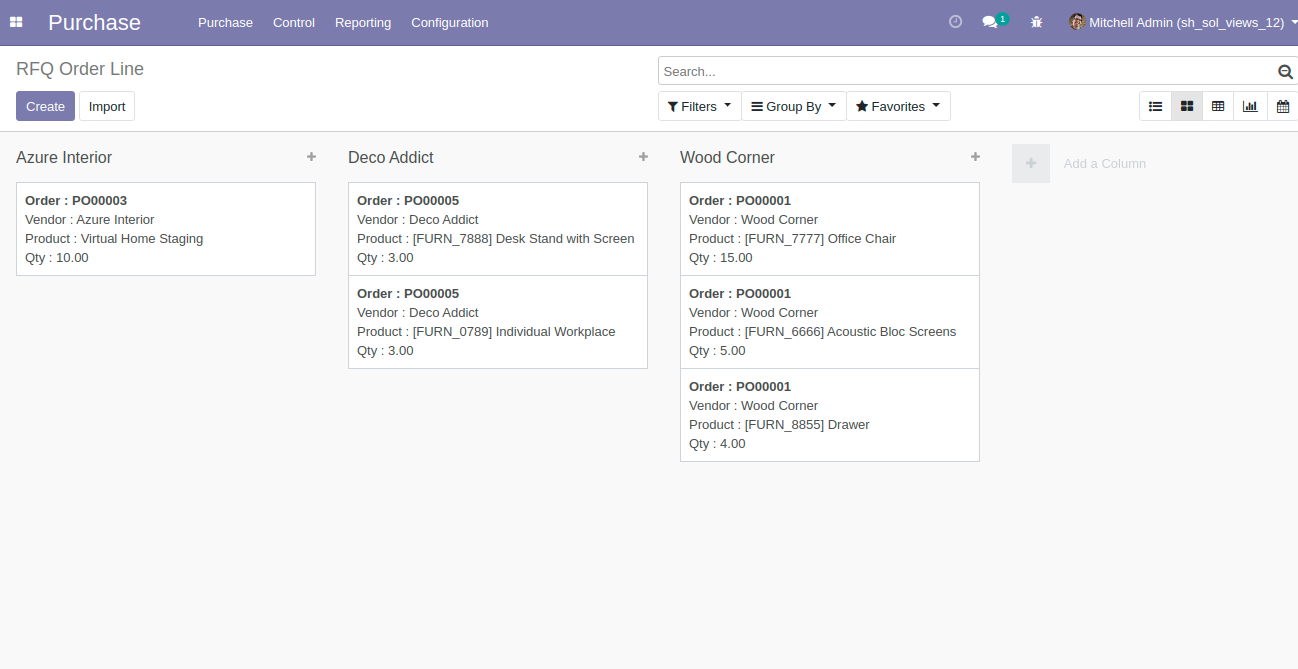
You can analyze data of RFQ order lines using a pivot view.
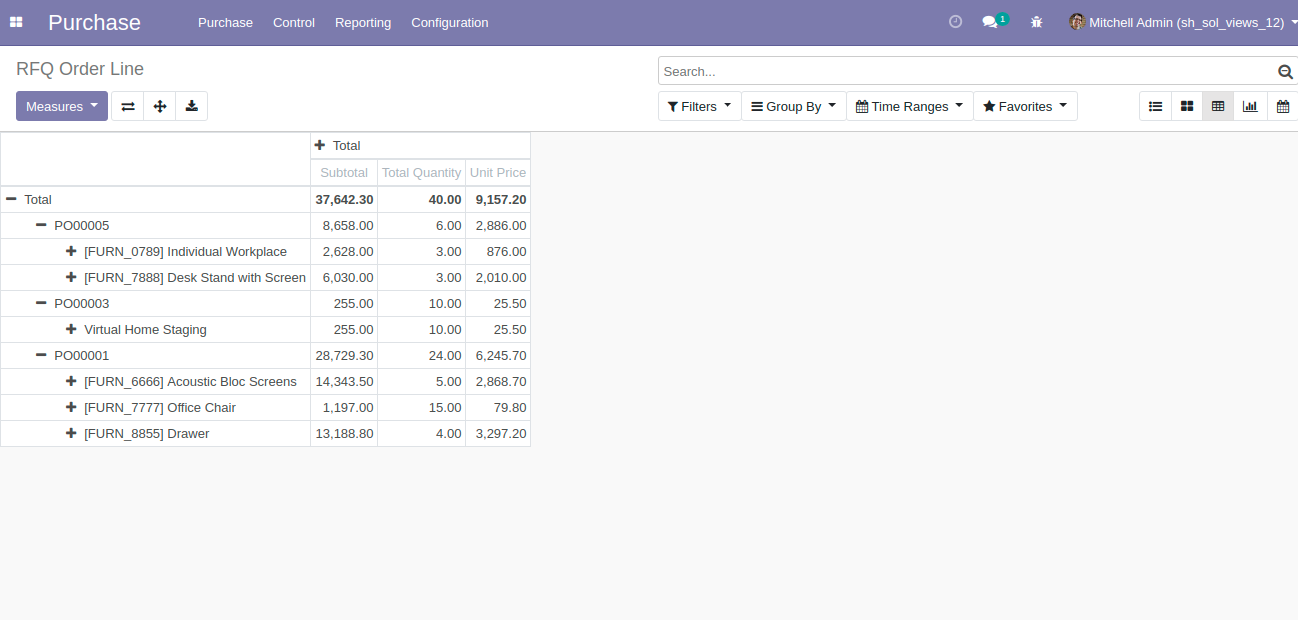
Graph view of RFQ order lines.
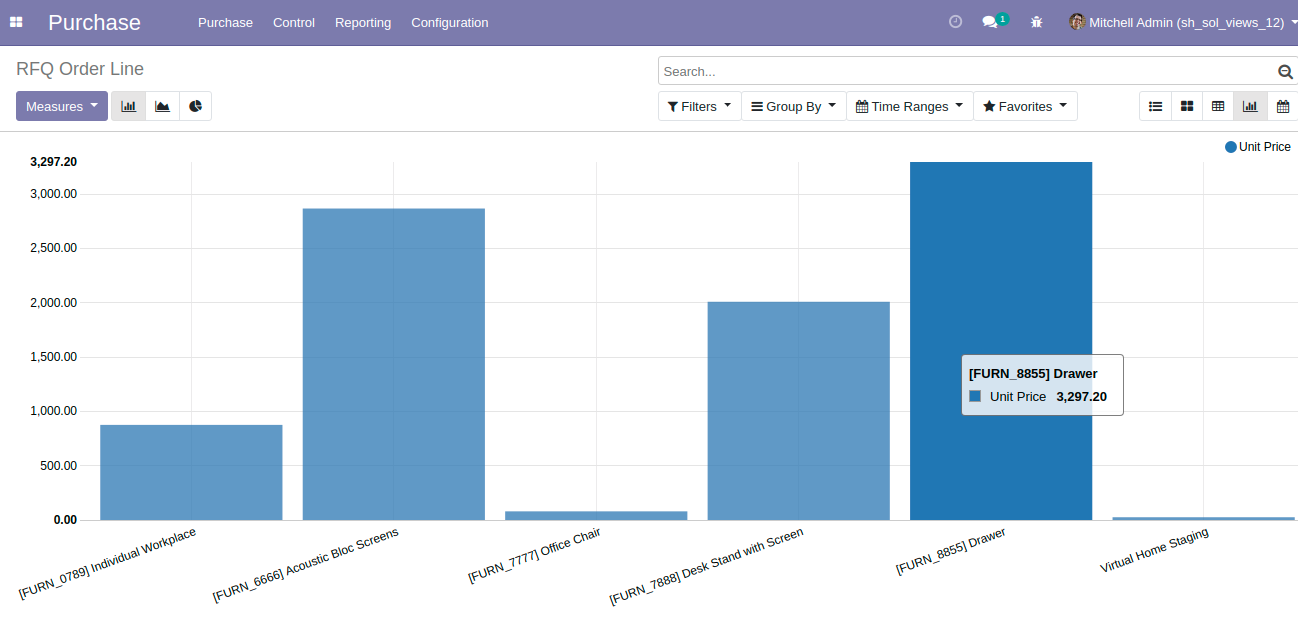
Calendar view of RFQ order lines.
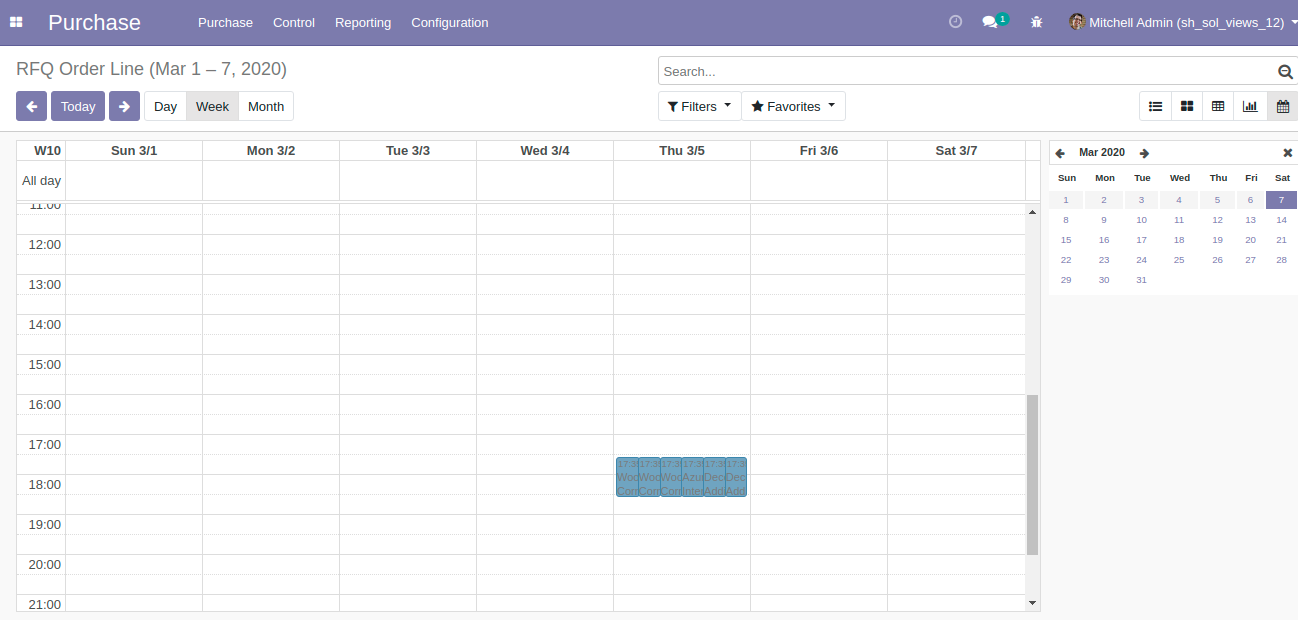
Purchase Order Line Views
Go to orders in 'Purchase Order Lines".
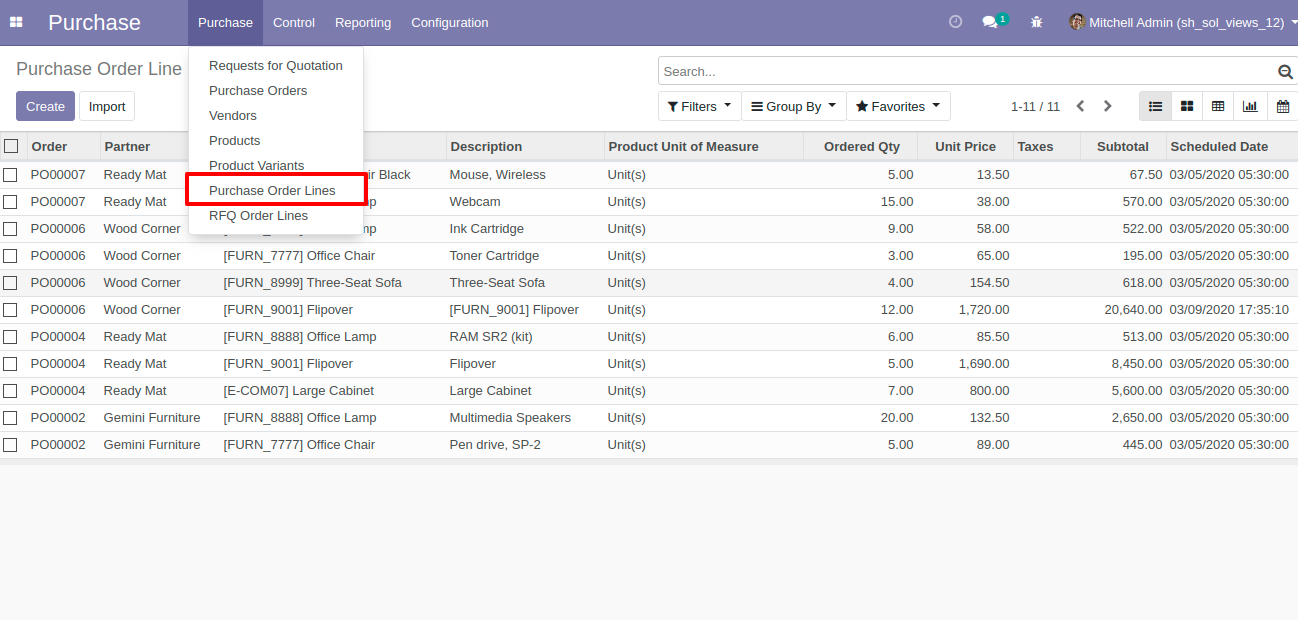
Filter records in purchase order lines list view, you can filter record using any of provided custom date filters list.
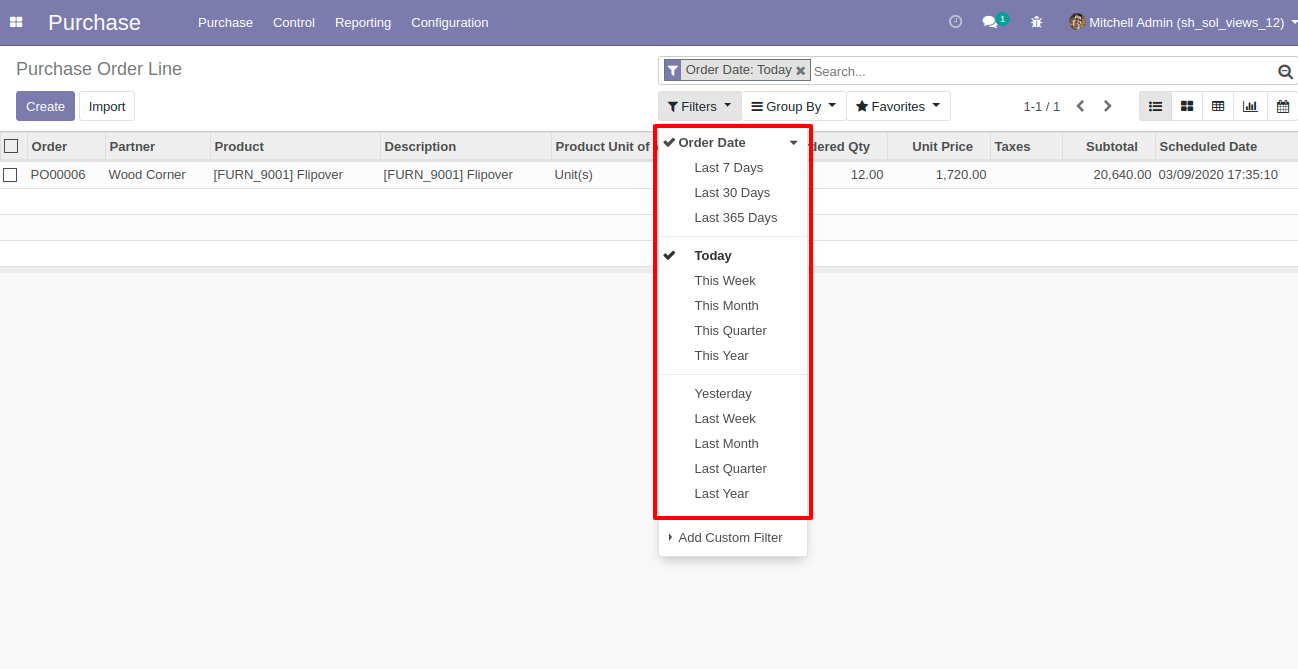
You can group by purchase order lines list view records by vendor, product & order, you can group by custom group using the "Add Custom Group" option.
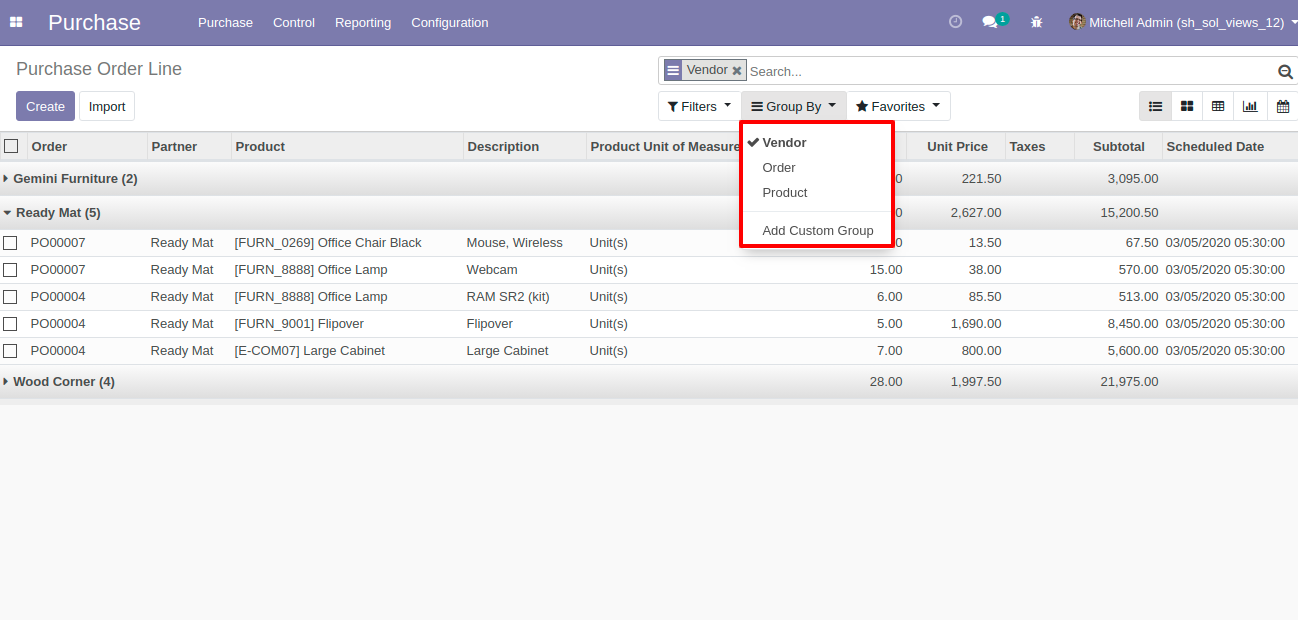
Kanban view of purchase order lines.
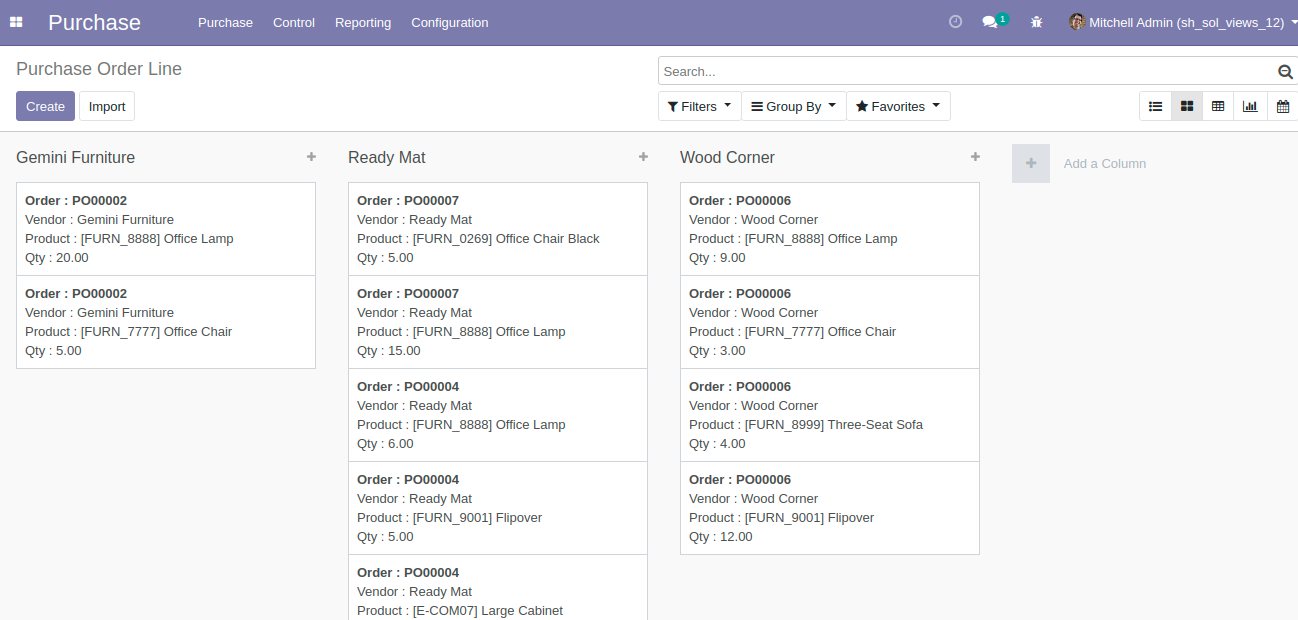
You can analyze data of purchase order lines using a pivot view.
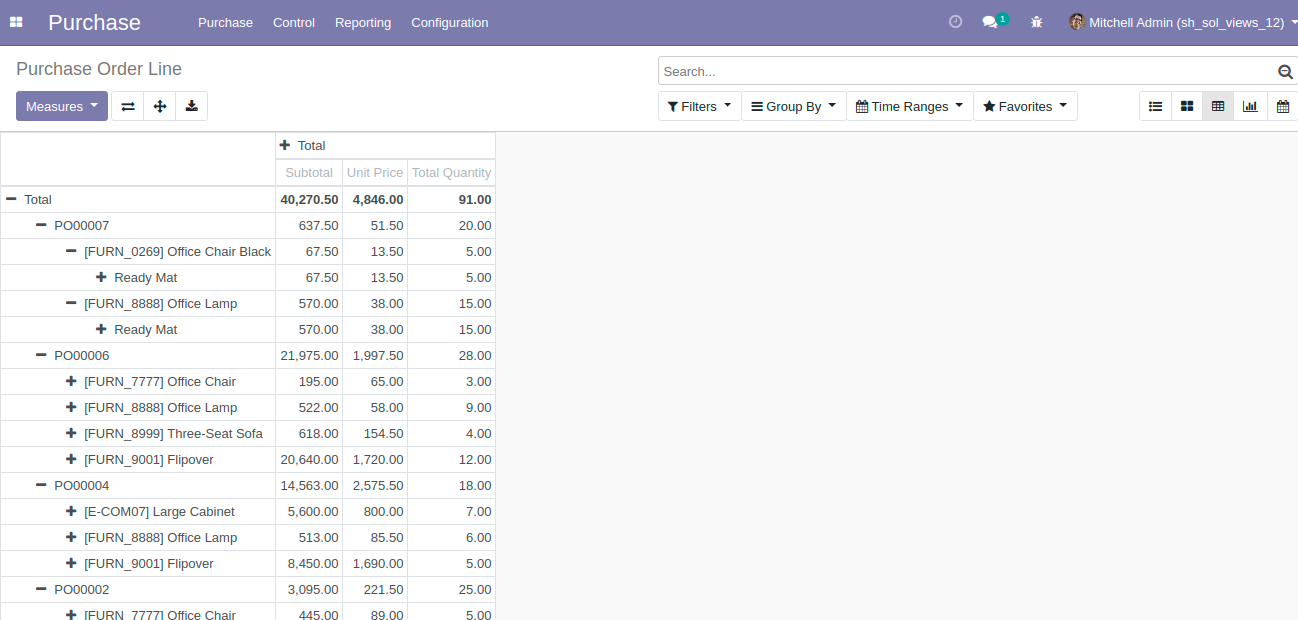
Graph view of purchase order lines.
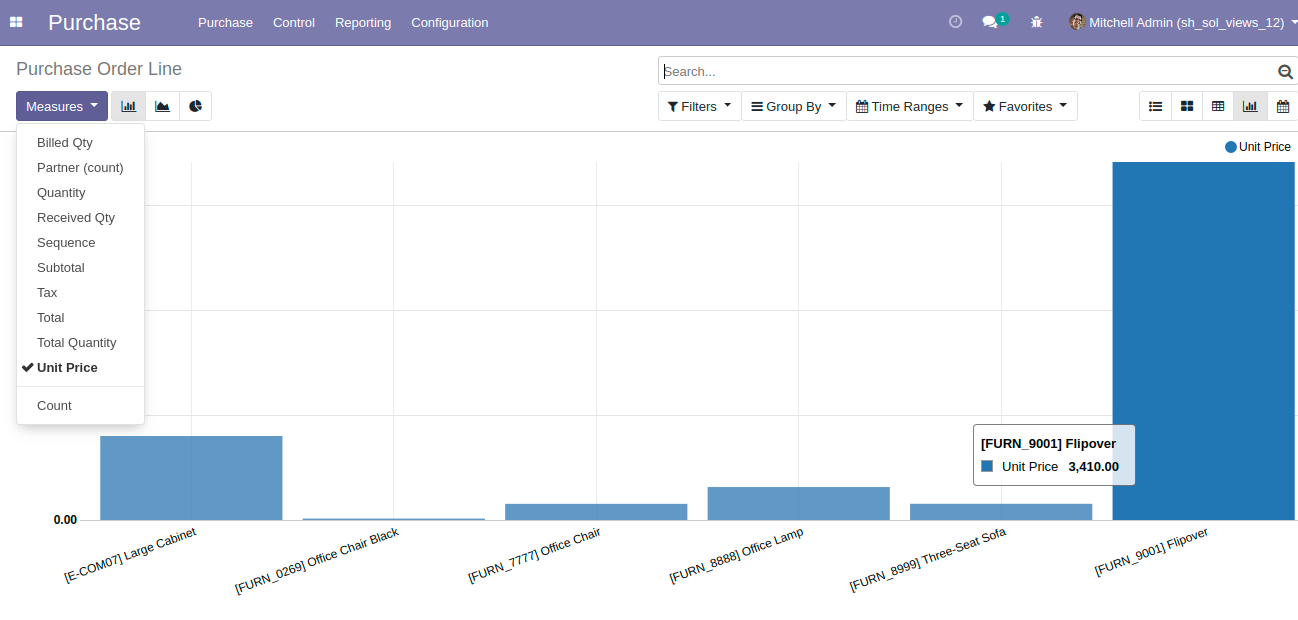
Calendar view of purchase order lines.