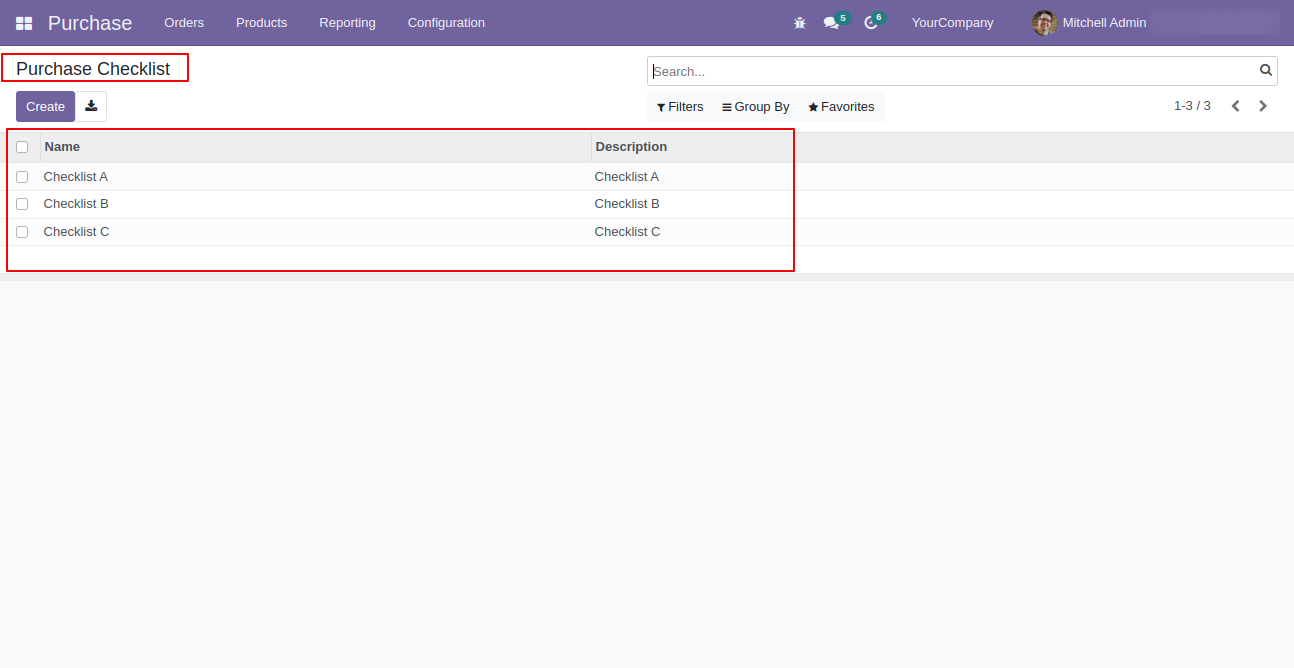Do you want a checklist for your Purchase Order? The checklist used to give an important list of items, things to be done, or points to be considered, used as a reminder. This module helps to track the work of the checklist. Here you can know the detail of the checklist in percentage. cheers!
Features
Easy to import checklist through CSV and XLS file. New
Easy to make a checklist in Request For Quotation/Purchase Order.
Easy to filter the complete & uncomplete checklist.
Easy to see the checklist progress bar in kanban view.
Easy to track the work of the checklist.
You can know the detail of the checklist in percentage.
This app is compatible with Odoo's Multi-Company Feature.
No special configuration required, install it, use it.
This module saves your important time.
It reduces human efforts.
Version
- Fixed Minor Bug Fixed
- New Import Checklist Through CSV/XLS Feature Added.
- Initial Release
Go to configuration select "Purchase Checklist".
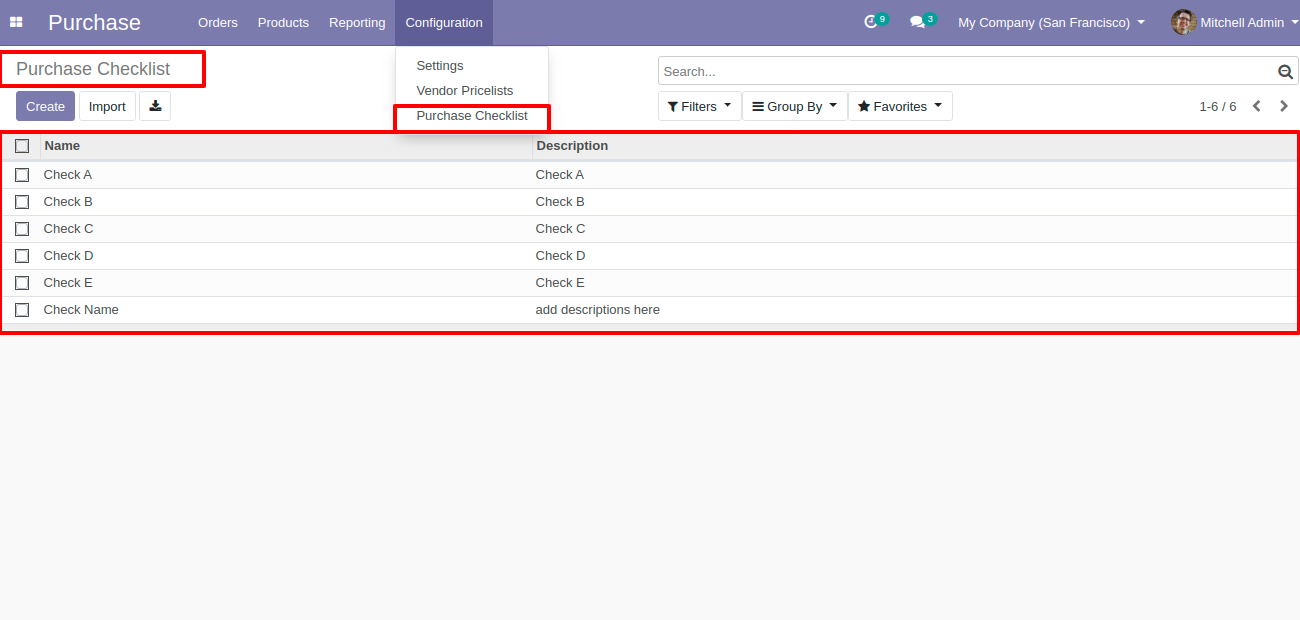
Write the name and description of the checklist.
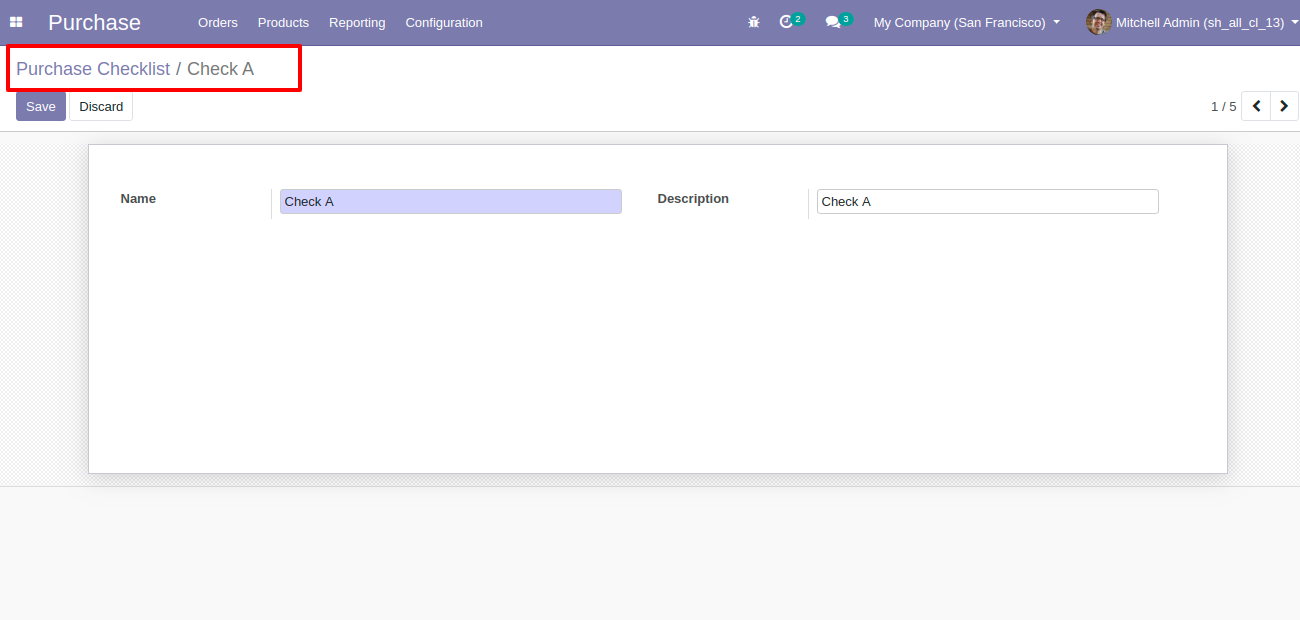
In the purchase order, you can tick the checkbox of a checklist which is complete, you can see the checklist progress bar in percentage also.
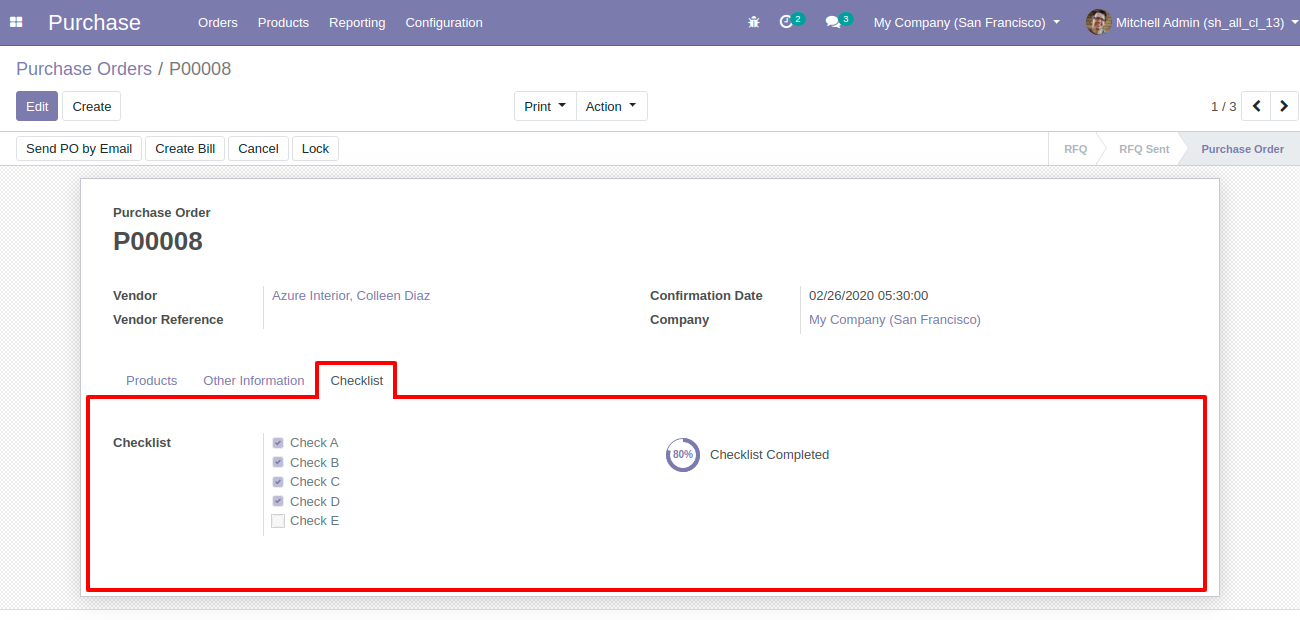
In the purchase order list view, you can see a checklist progress bar.
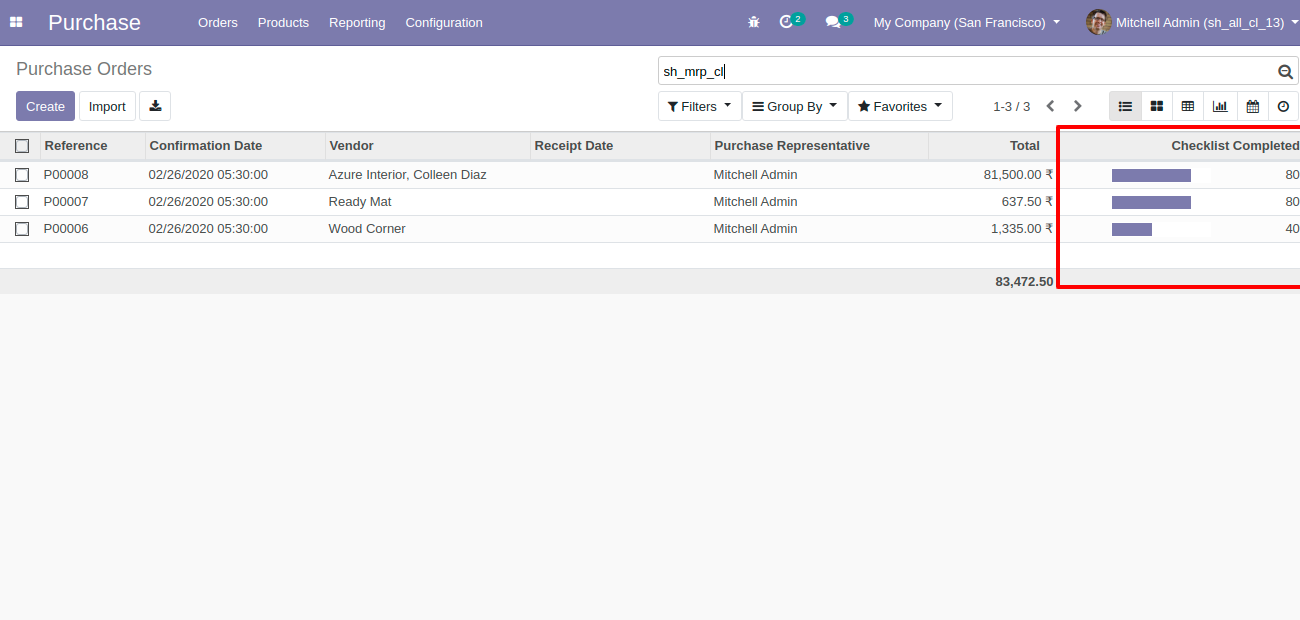
In the purchase order kanban view, you can see a checklist progress bar with a percentage.
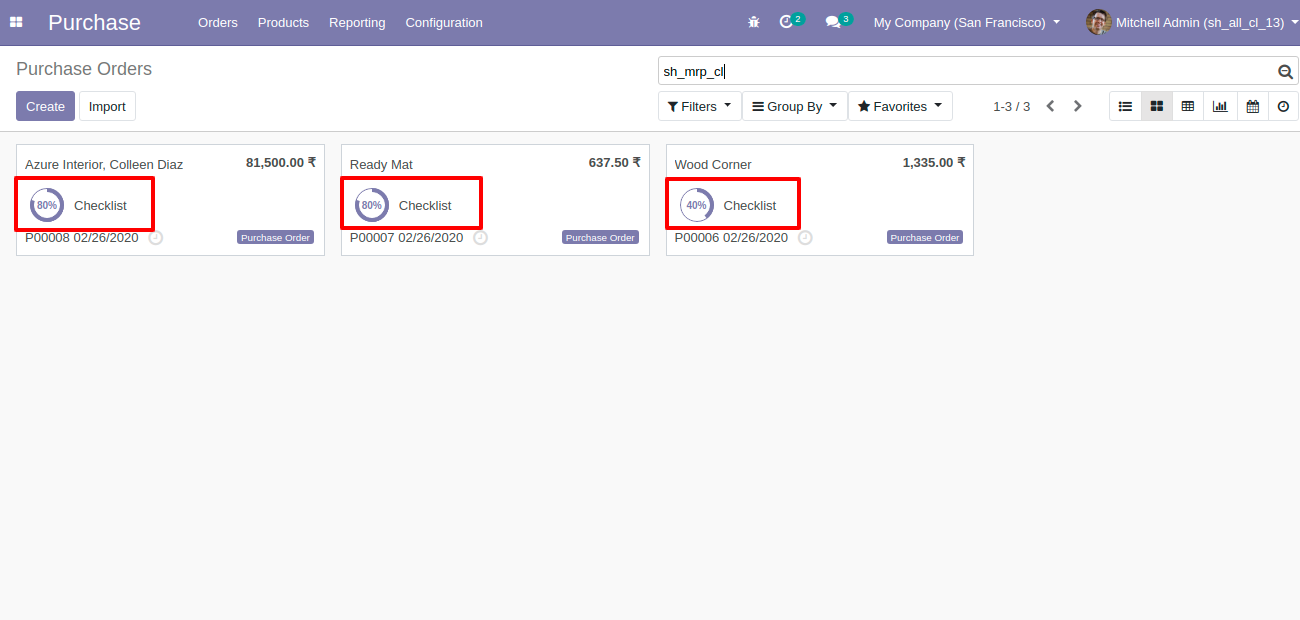
In the request for quotation list view, you can see a checklist progress bar.
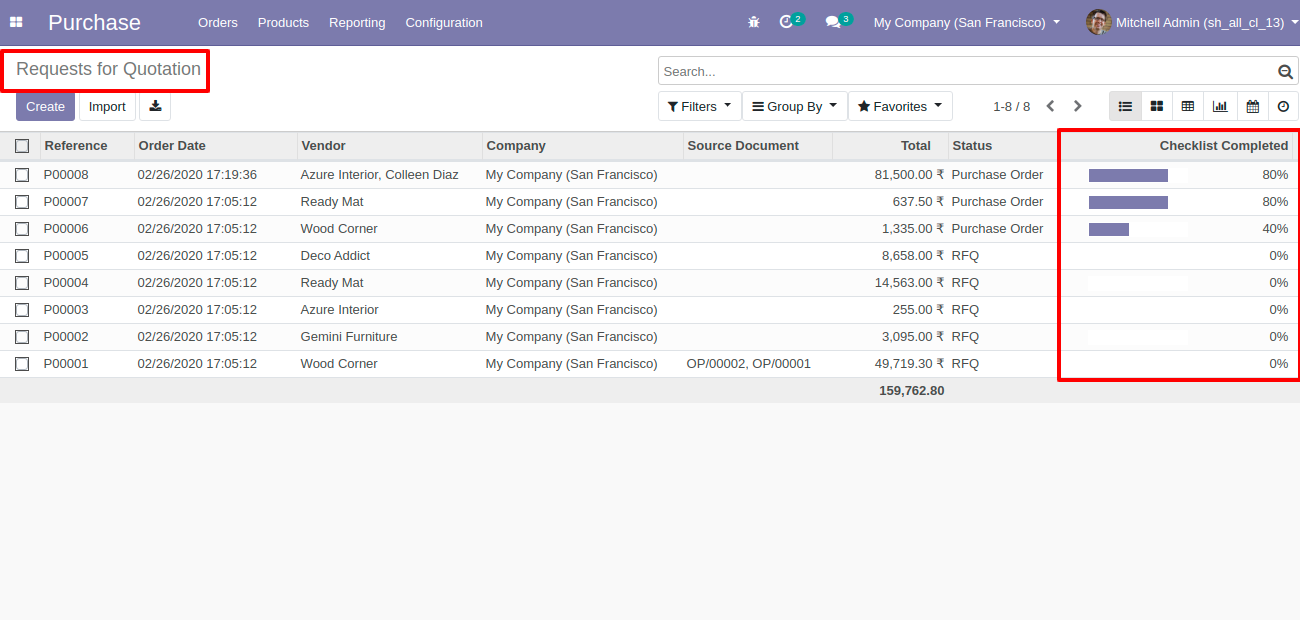
You can filter the completed and uncompleted checklist.
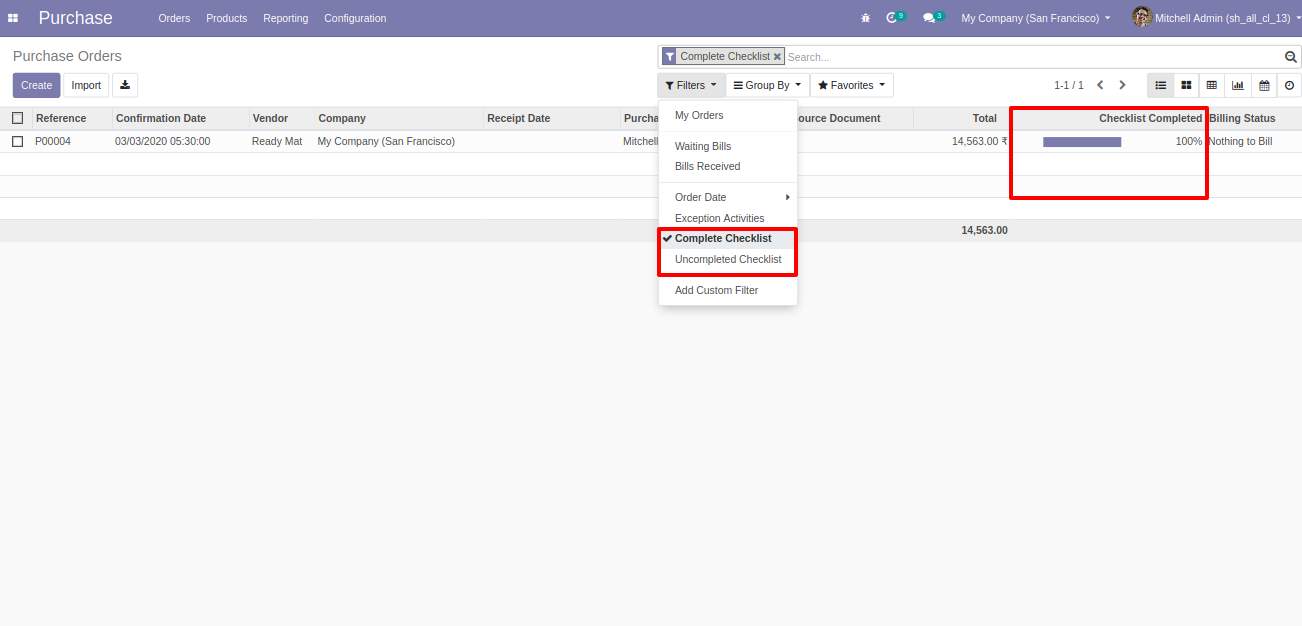
Import checklist menu.
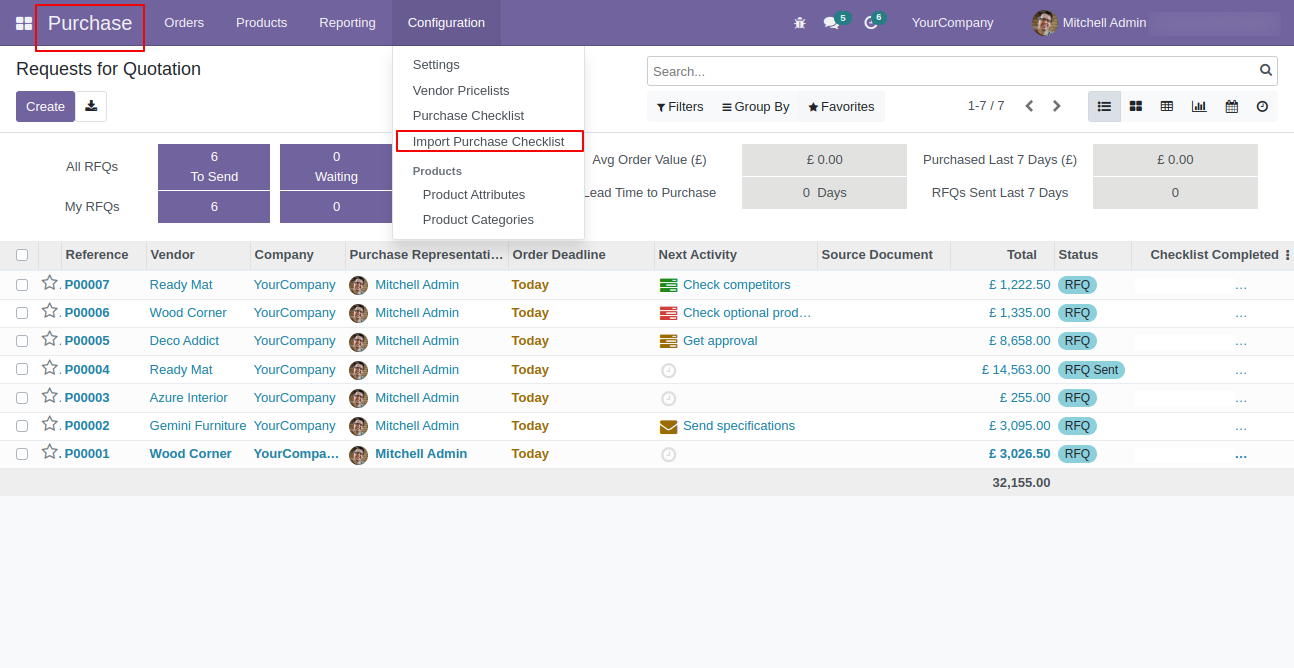
Import checklist wizard, select file type & upload file. You can download sample sheet from here.
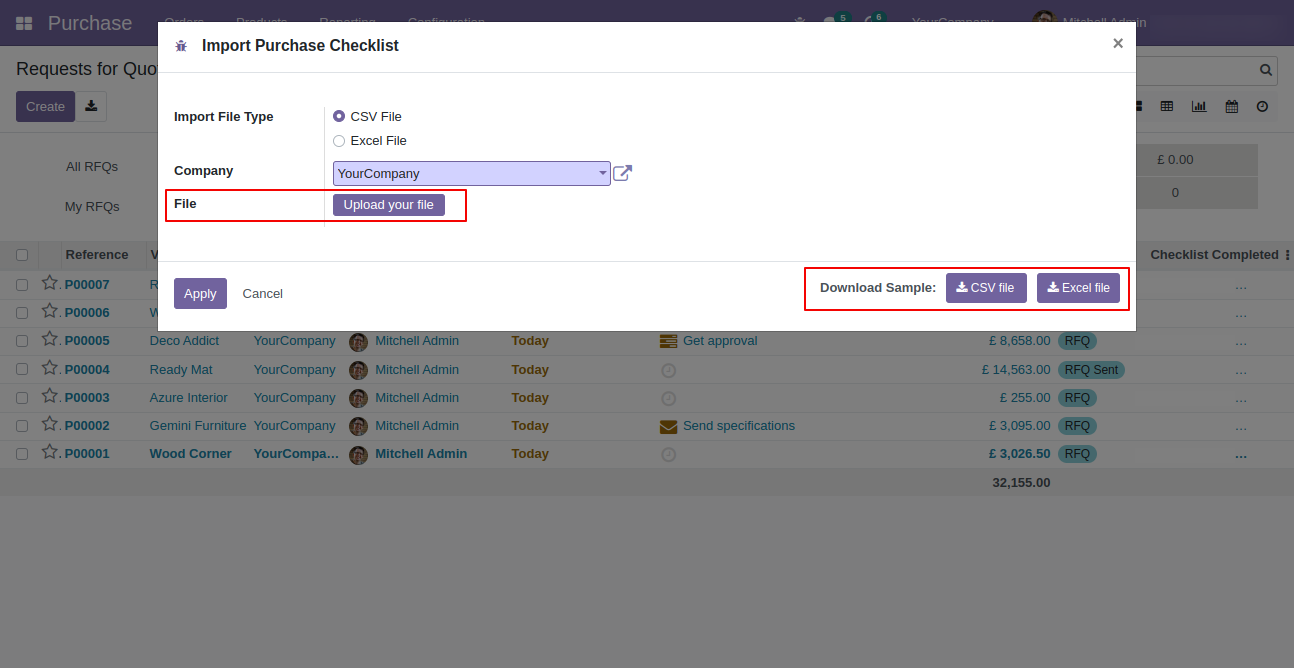
Click apply after the file is uploaded.
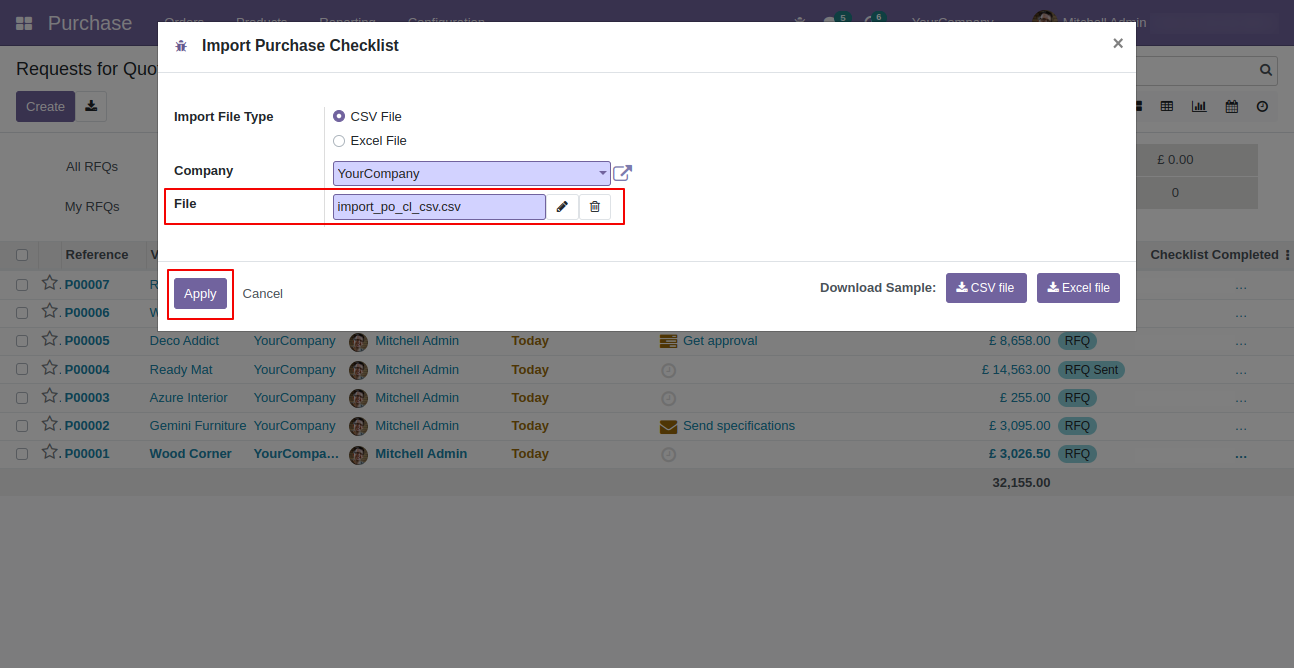
Success message looks like below it's shows successfully imported records.
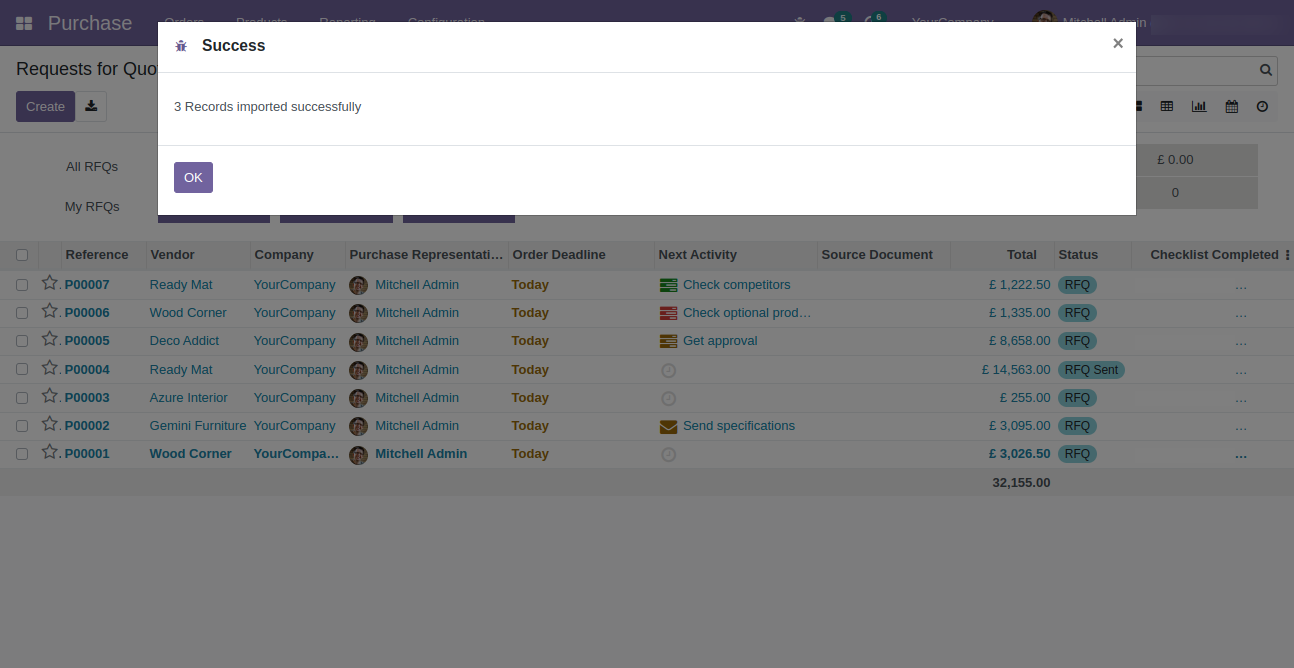
Following checklists are imported.