

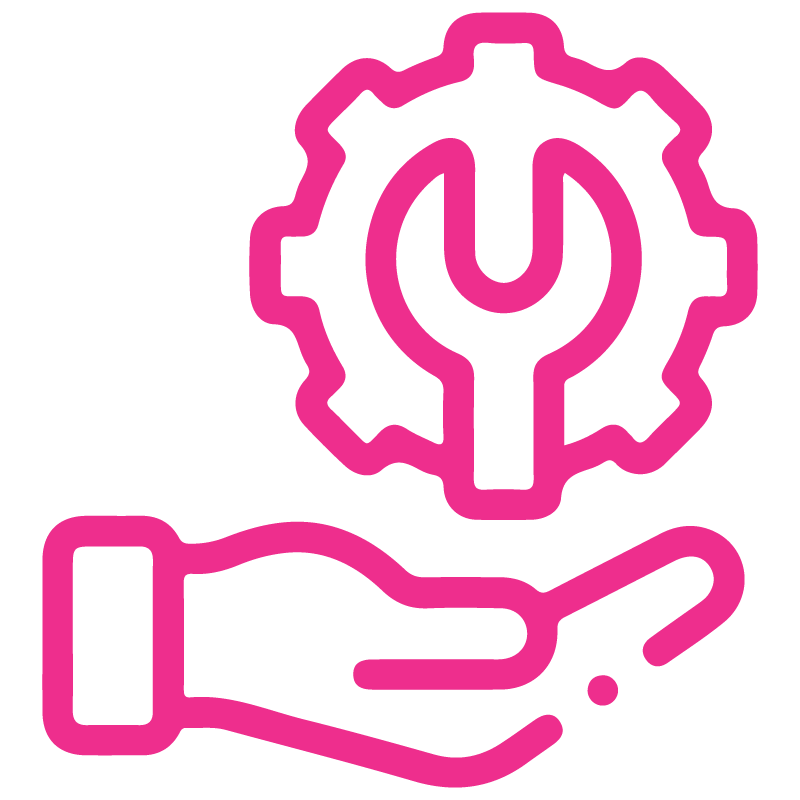











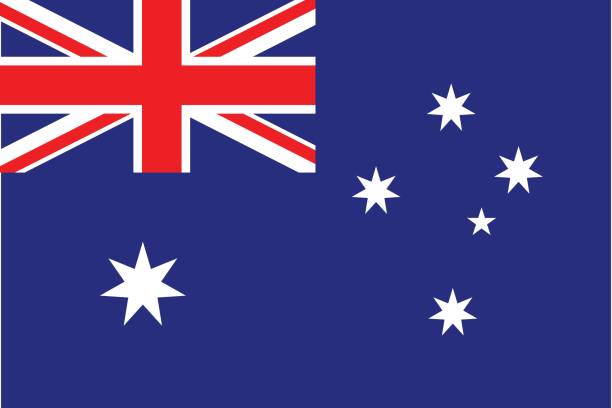





Purchase Bill Summary
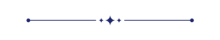
This module assists in generating and printing summary purchase bills in both PDF and Excel formats for vendors. You can generate reports within a specific date range and based on bill status. Additionally, we offer the option to print reports for multiple companies.
Features
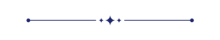
- You can generate the report for a specific date and time.
- You can generate and print purchase bill summary reports.
- Reports can be generated in PDF and XLS formats.
- You can generate a report based on the bill status (Both, Open, and Paid).
- It's easy to print reports for more than one company.
- You can view the report directly from the wizard.
Go to the configuration settings and enable the 'Purchase Bill Summary' feature.
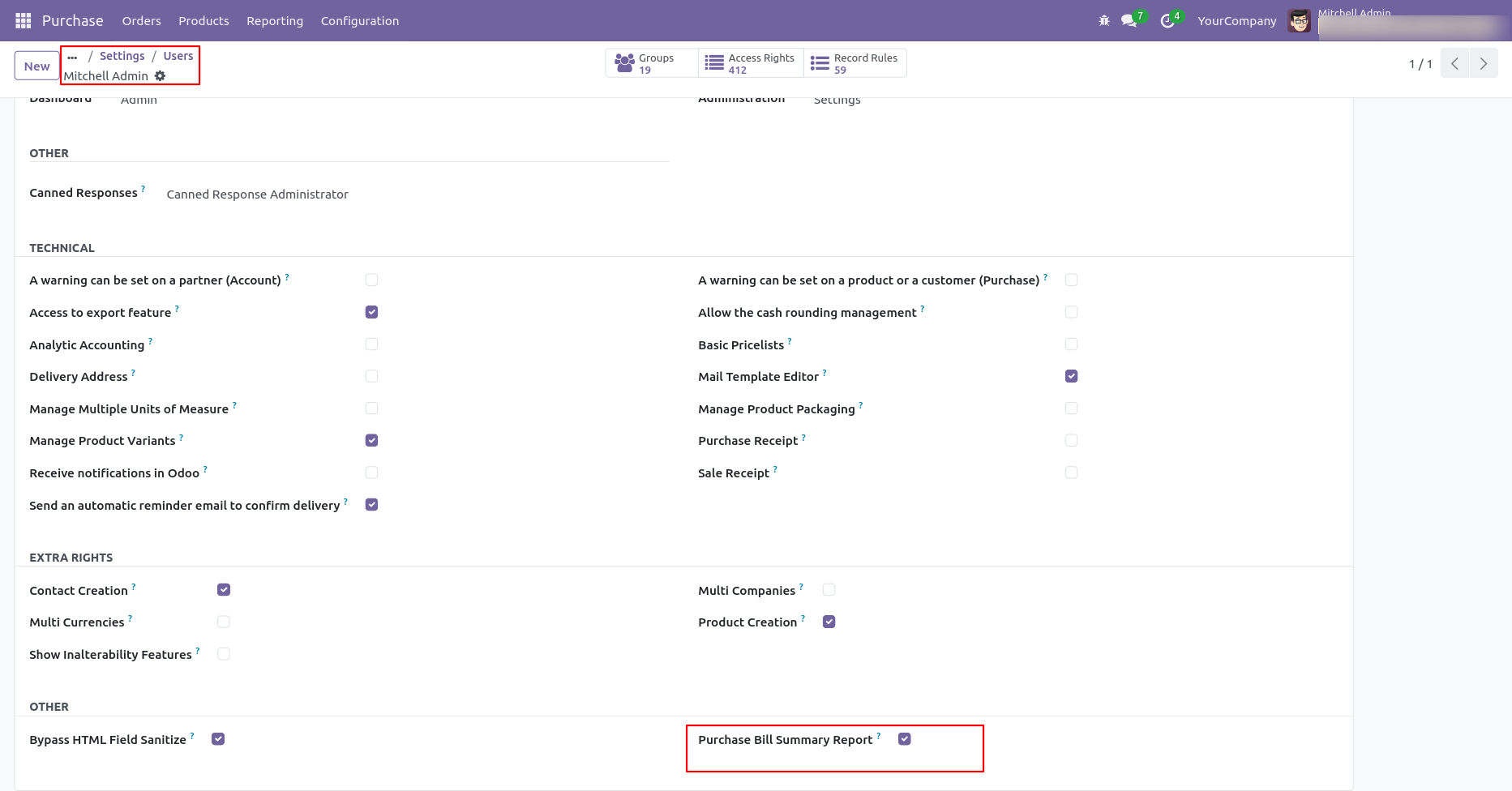
Go to reporting and click on Purchase Bill Summary.
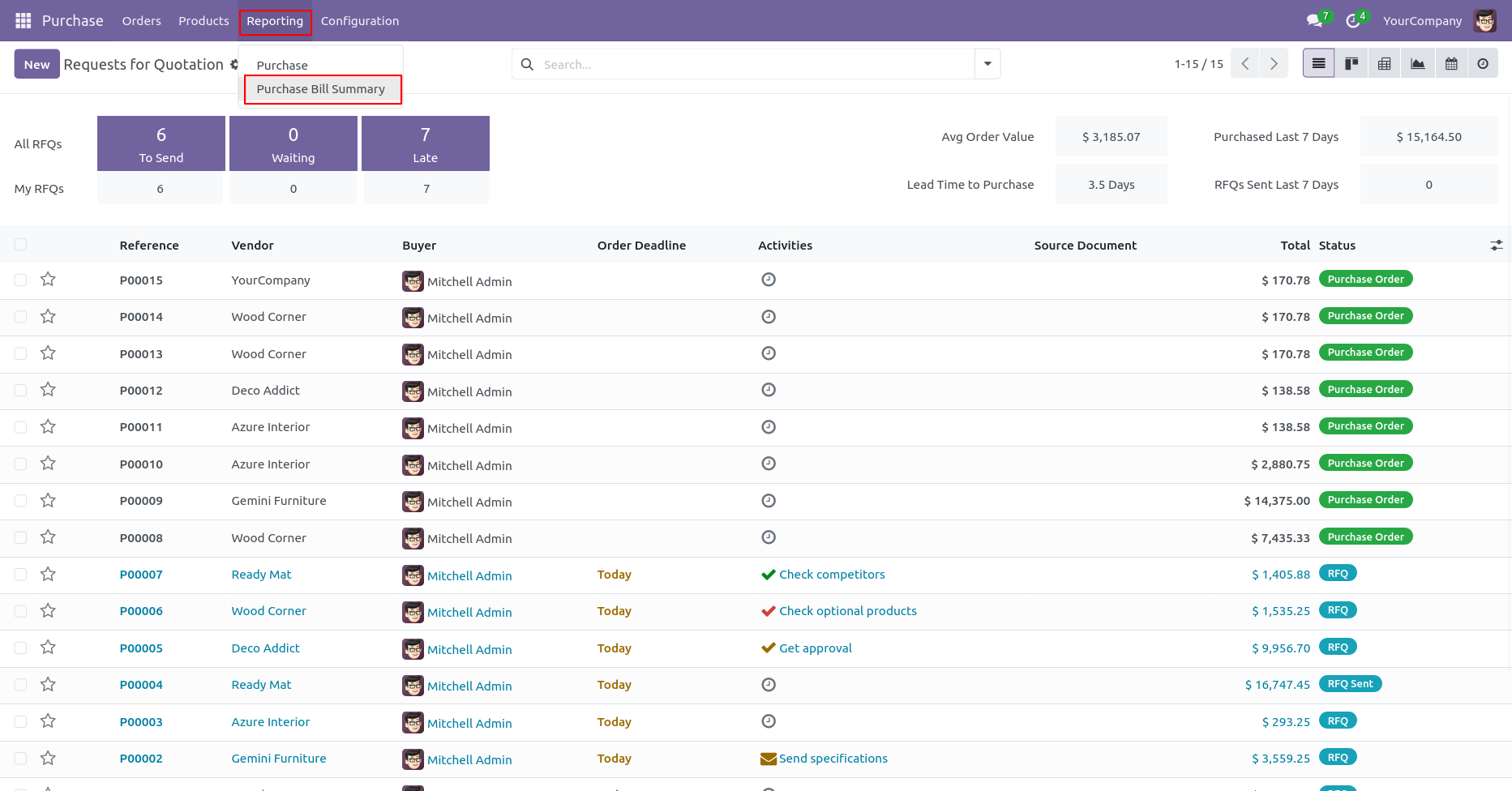
Purchase bill summary PDF/Excel report wizard.
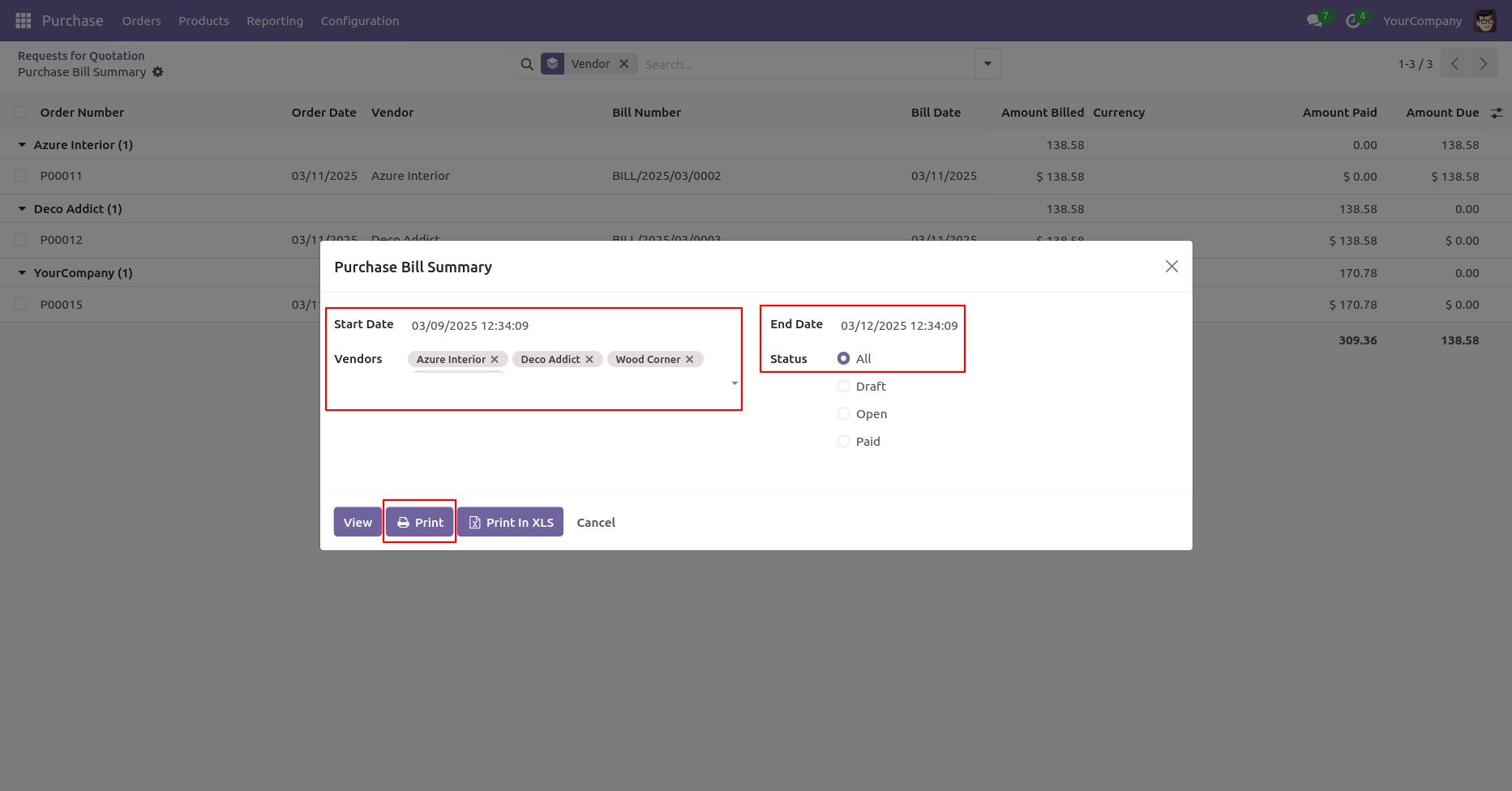
Purchase bill summary PDF report looks like below.
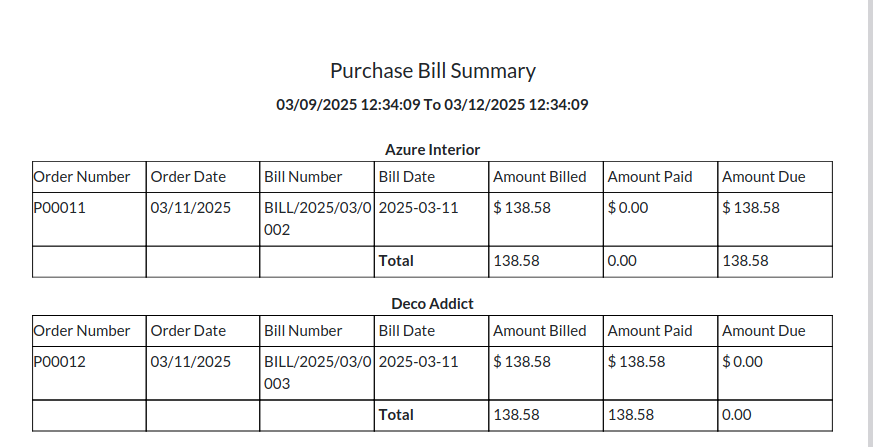
Now we print the 'Purchase Bill Summary' Excel report.
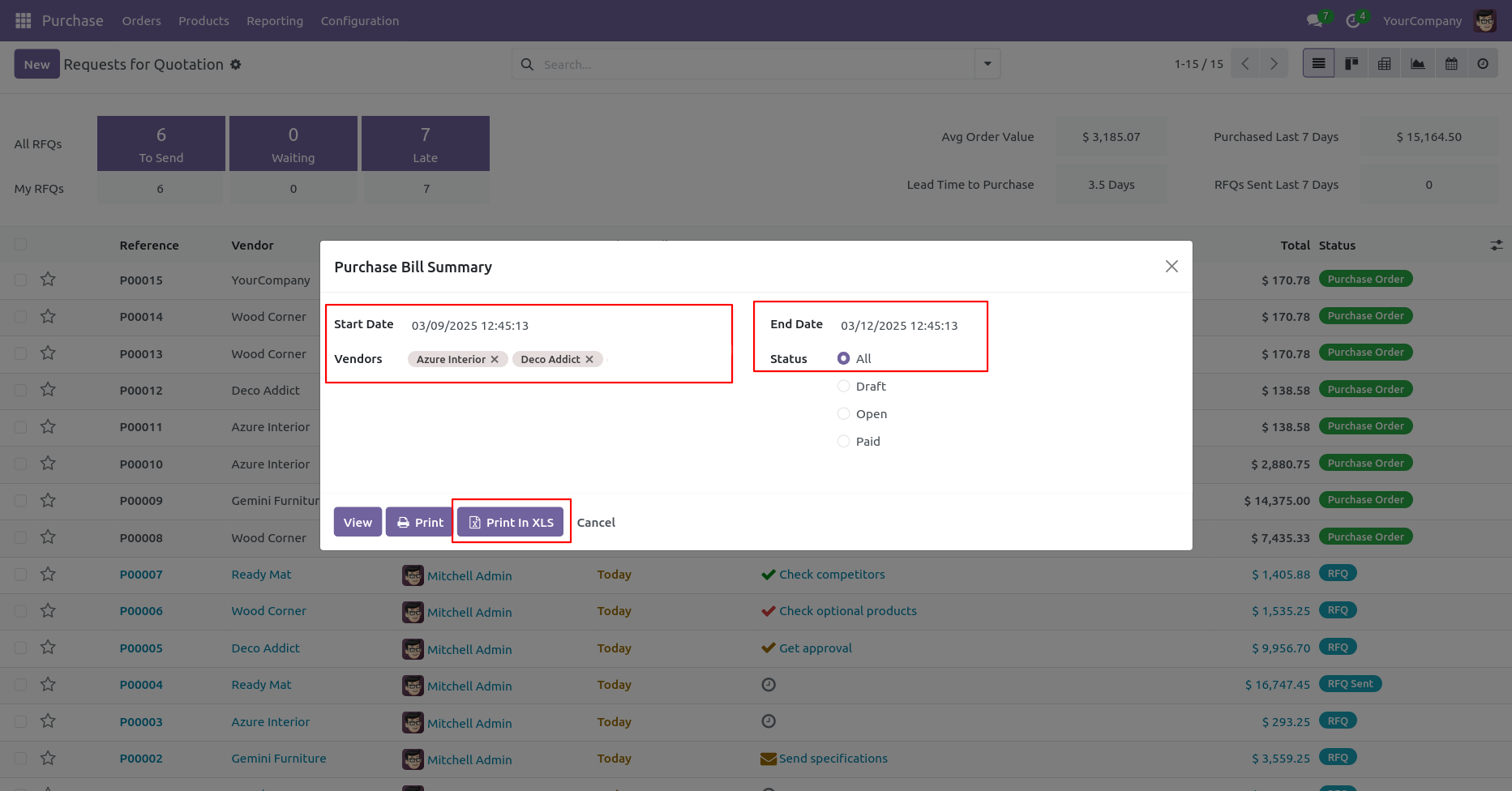
Purchase bill summary XLS report looks like below.
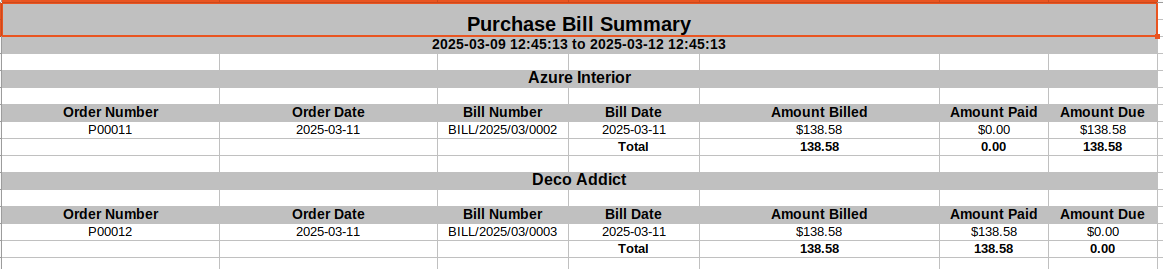
In the PDF/Excel report wizard, we can view the report.
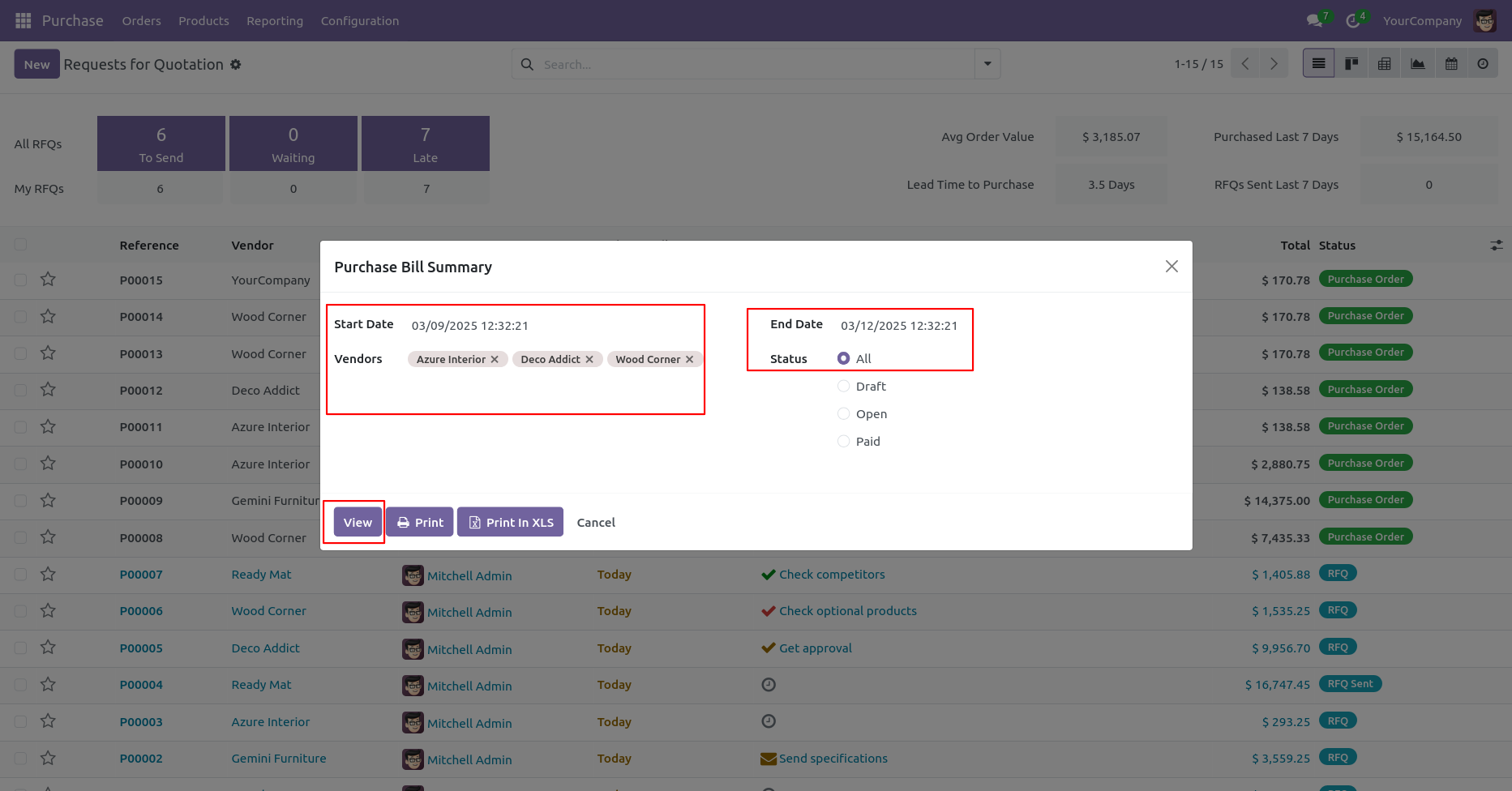
Purchase Bill Summary list view.
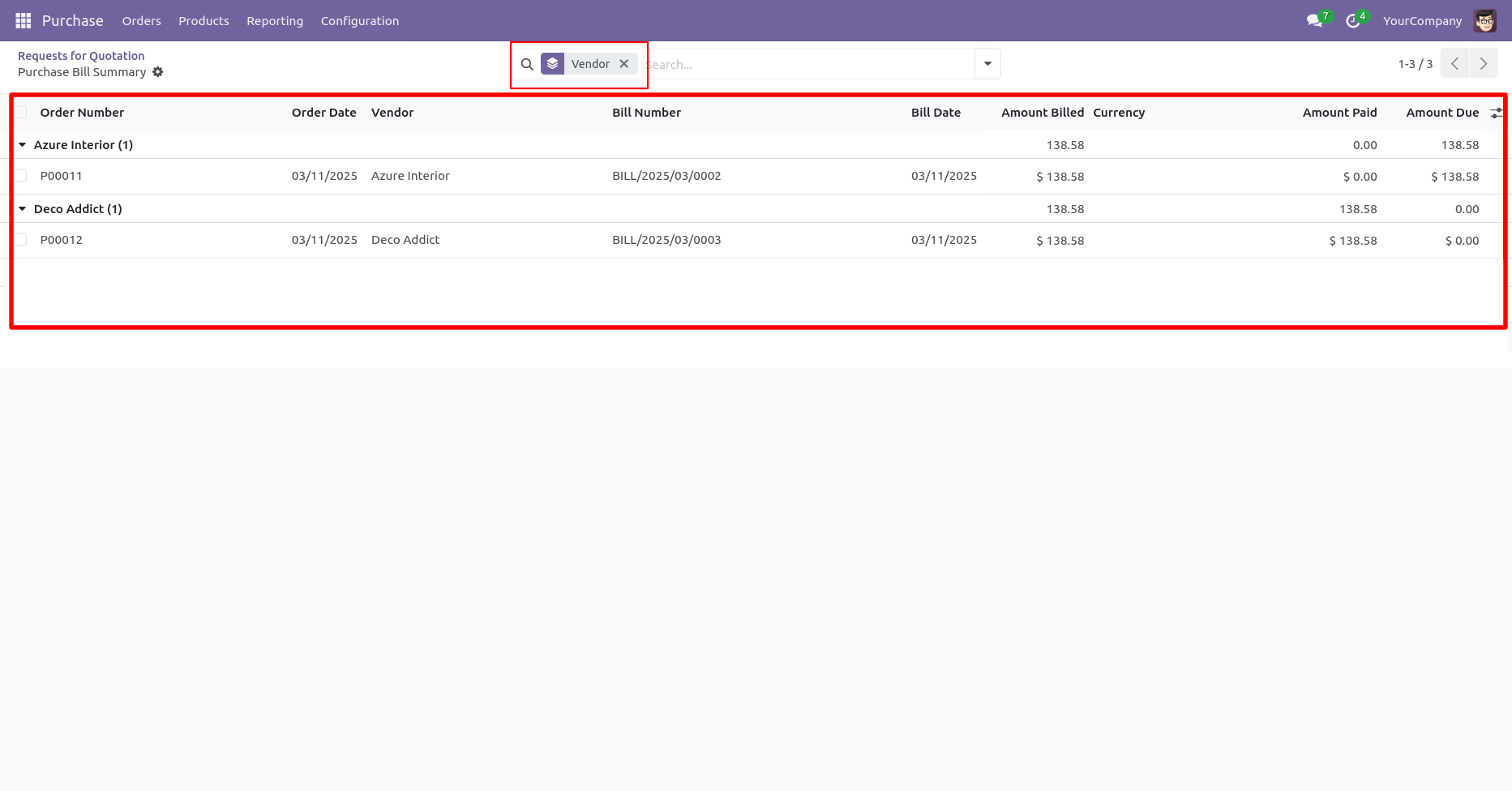
In the report view, you can group the report.
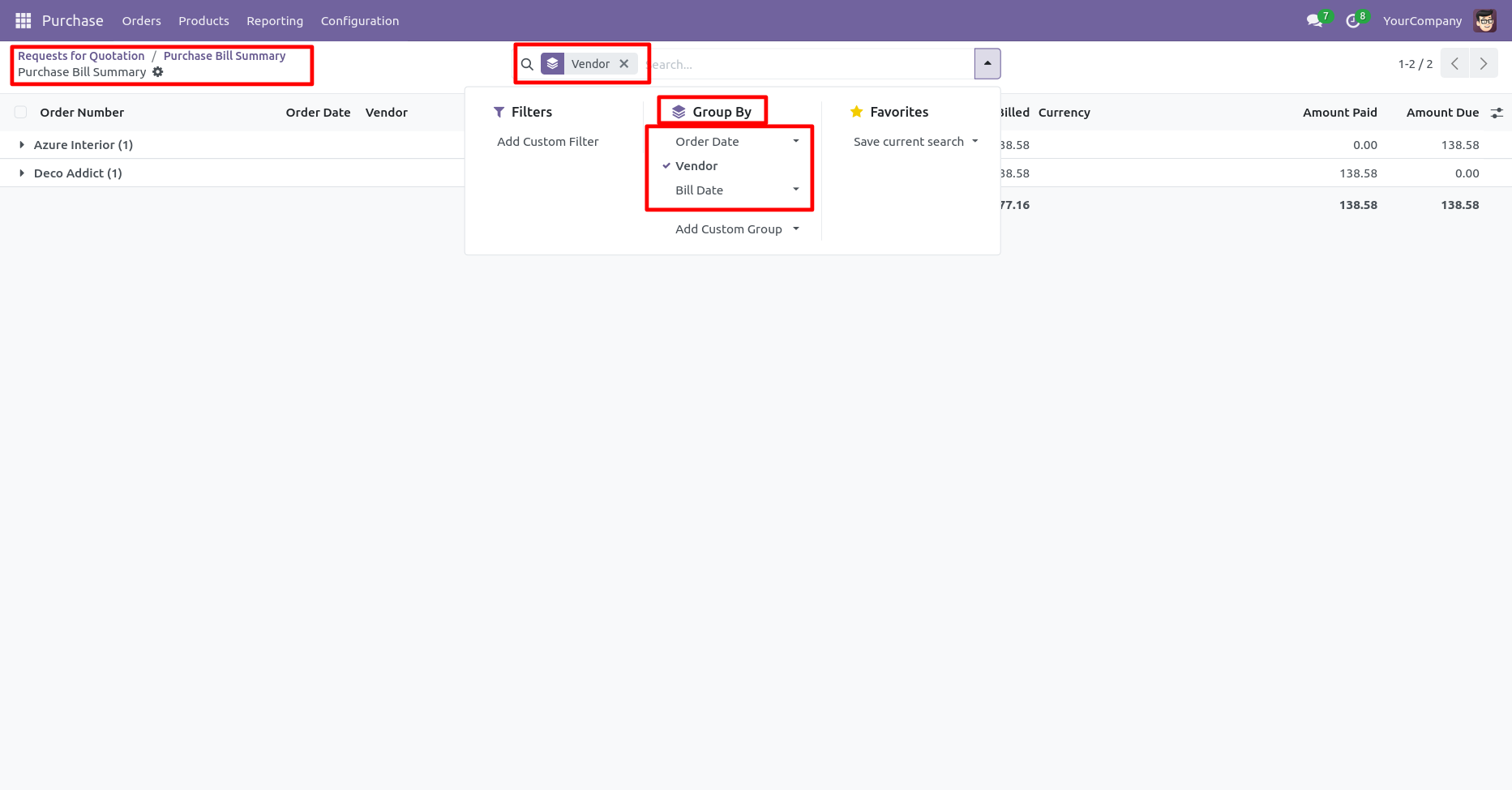
Version 18.0.1 | Released on : 23rd September 2024
- Yes, this app works perfectly with Odoo Enterprise (Odoo.sh & On-Premise) as well as Community.
- No, this application is not compatible with odoo.com(odoo saas/Odoo Online).
- Please Contact Us at sales@softhealer.com to request customization.
- Yes, you will get free update for lifetime.
- No, you don't need to install addition libraries.
- For version 12 or upper, you will need to purchase the module for each version that you want to use.
- Yes, we provide free support for 100 days.
- No, We do not provide any kind of exchange.

