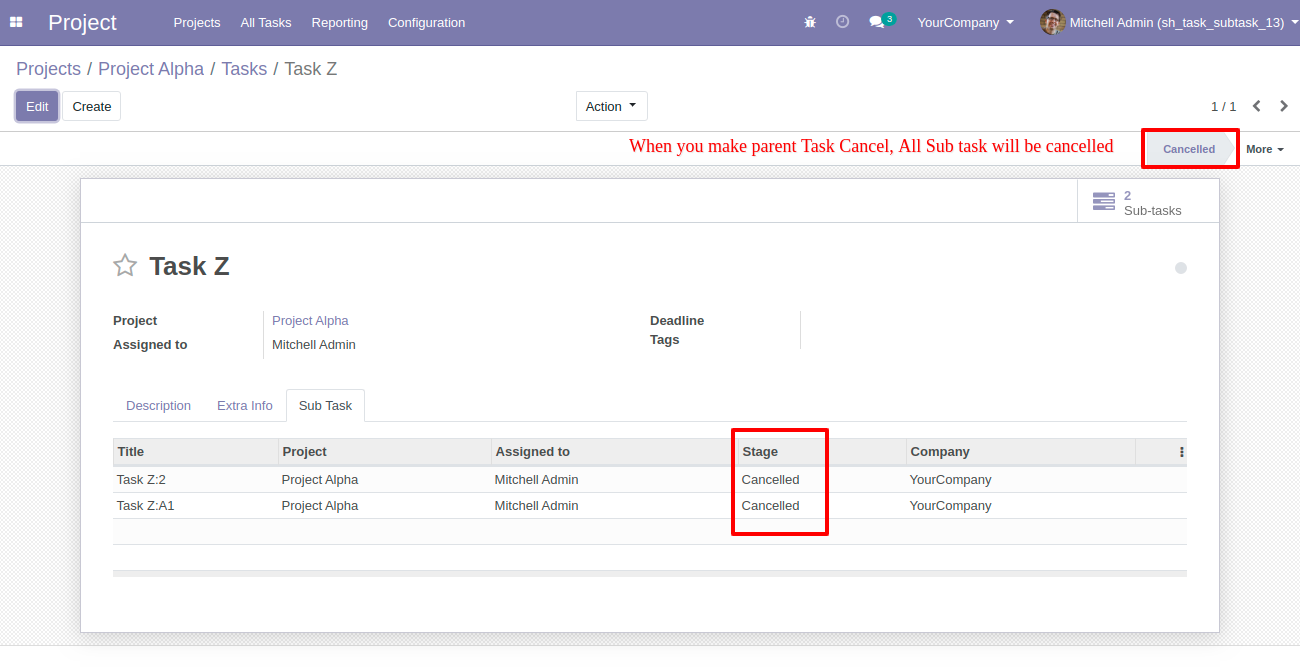Do you want to divide the project subtask quickly? currently, in odoo, you can't manage the sub-task of the project. This module helps to divide tasks into different subtasks. Here if sub-tasks are remaining then you can't done parent task. so, you can easily control task and sub-task progress. you can easily analyze the large project.
Features
You can done and cancel project subtasks easily. New
You can configure stage for sub task done & cancel. New
Easy to divide the project task and subtask.
Auto cancel subtasks if the parent task canceled.
If all sub-tasks are remaining then you can't done the parent task.
You can analyze the project easily.
You can quickly create subtasks from the parent task.
You can quickly see the list of subtasks in the tab view of the parent task.
You can see the subtask analysis easily.
You can easily control task and sub-task progress.
You can define "done" and "cancel" project stages in the project.
No special configuration required, install it, use it.
This module saves your important time.
It reduces human efforts.
This app is compatible with Odoo's Multi-Company Feature.
Version
- New Configuration Stage Added For Sub Task Done & Cancel.
- New Button Added For To Do Sub Task Done & Cancel Quickly.
- Initial Release
Select appropriate project stages like "Done" and "Cancel".
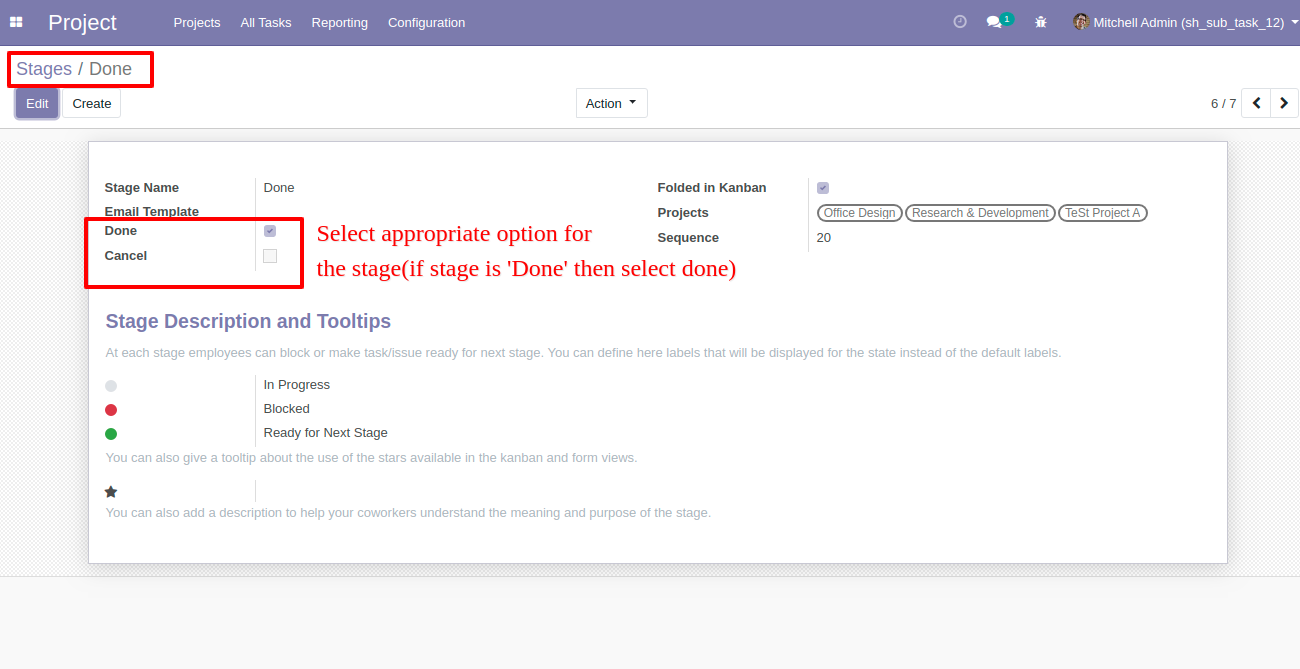
For creating subtasks click "Add a line".

After that one wizard open, you can add a description, image or link here.

If your sub-task still pending and you have done the parent task than alert will come.
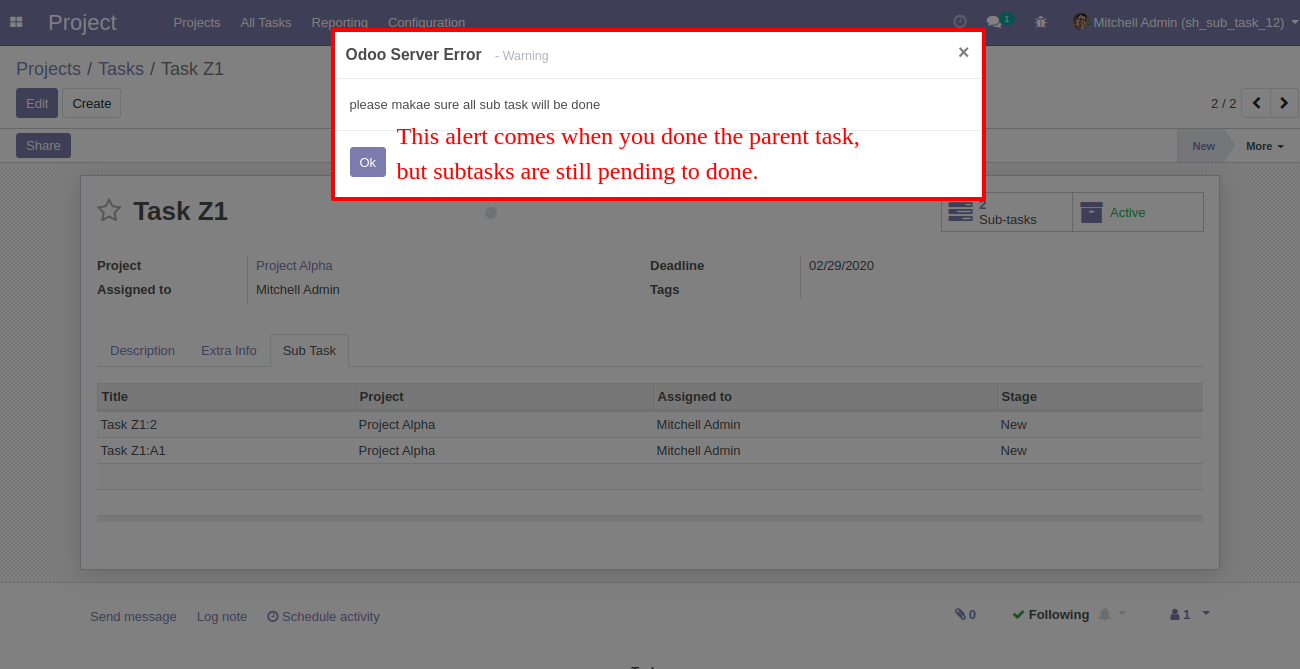
The project task and sub-task kanban view look like below.
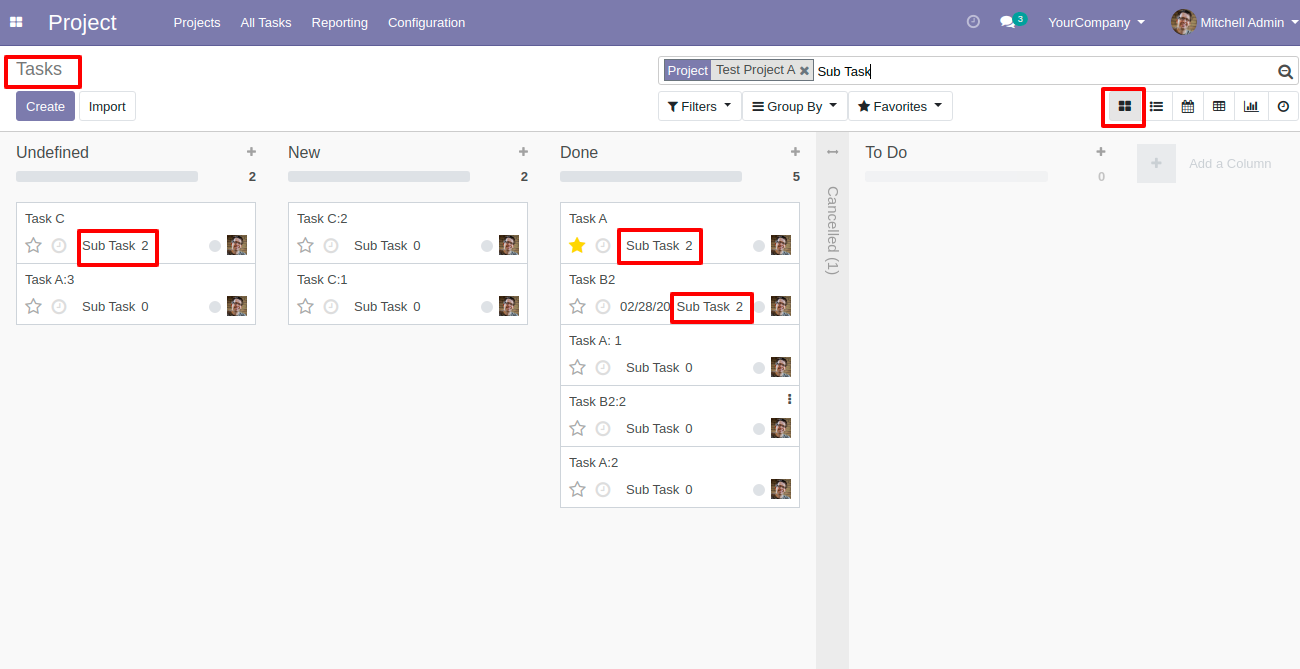
You can see the subtask analysis easily.
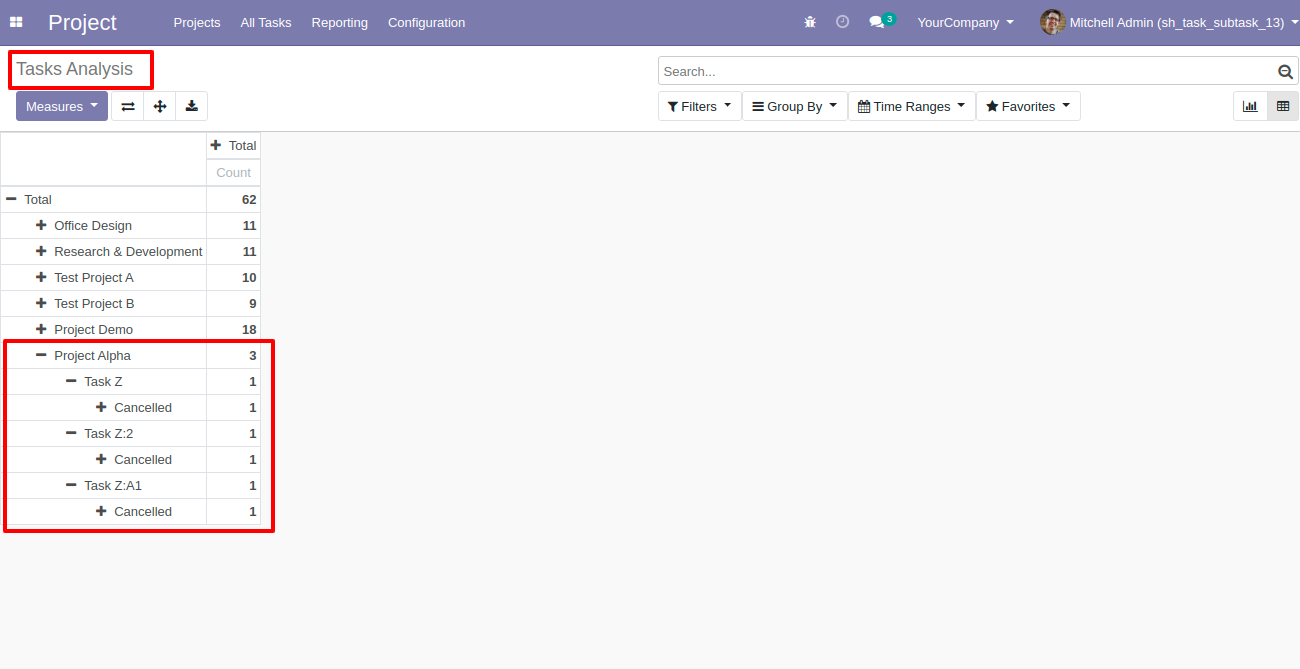
Auto cancel subtasks if the parent task canceled.