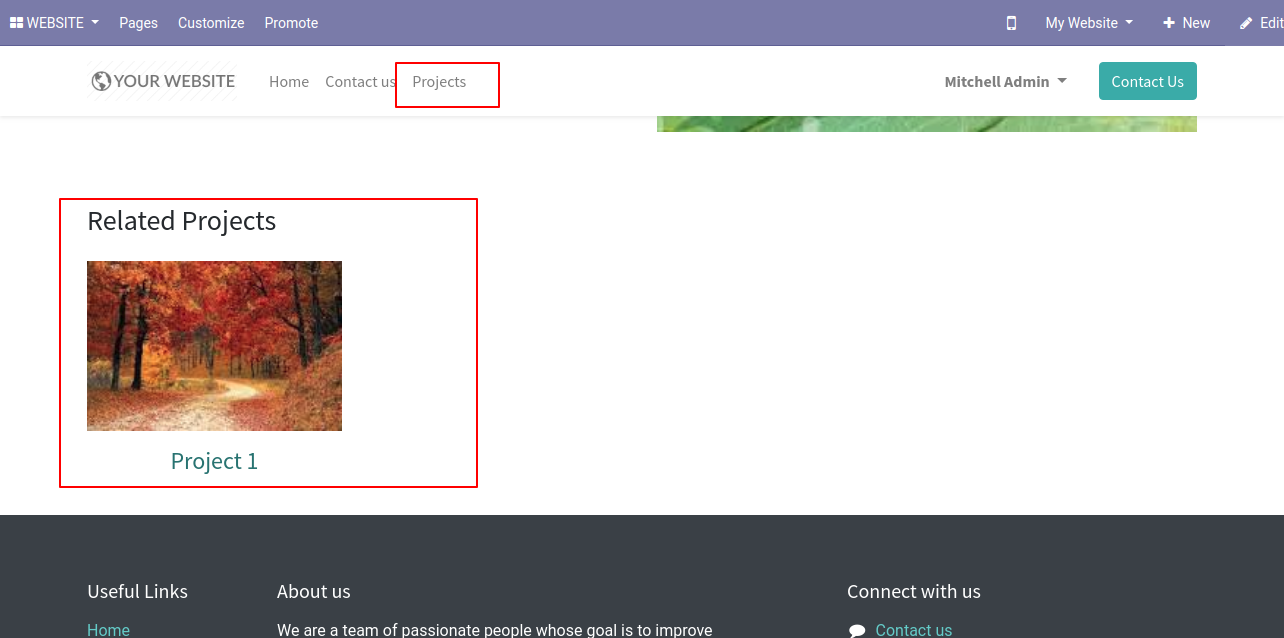This module is useful to show the project portfolio on the website. The portfolio is a fully responsive module that displays projects portfolio on the website Awesome Filterable projects allow you to create, manage and publish a very modern and outstanding filterable portfolio that can be filtered using smooth animations and cool image hover effects. Cheers!! Set up, customize and publish your portfolio within just a few minutes.
Features
Fully Responsive.
Separate project page showcase.
Project Portfolio Categories.
Project Portfolio Image Gallery.
Categorized portfolio image description.
Easy to use and customize.
Easy to active/deactivate categories/projects.
This app is compatible with Odoo's Multi-Company/Multi-Website Feature.
Version
- Related project issue fixed.
- Initial Release.
You can create project categories by clicking on project category.
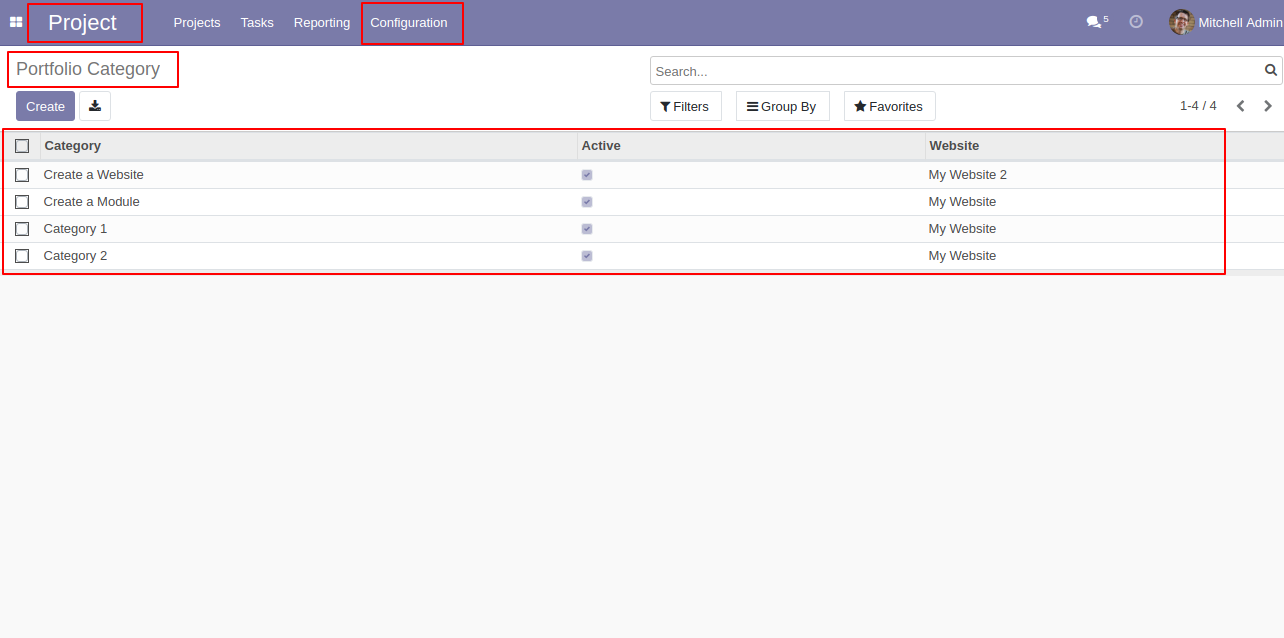
There is a "portfolio" tab in project form view, so you can add portfolio related details. please upload "thumbnail image" as 700px x 450px and slide image as 1024px x 400px
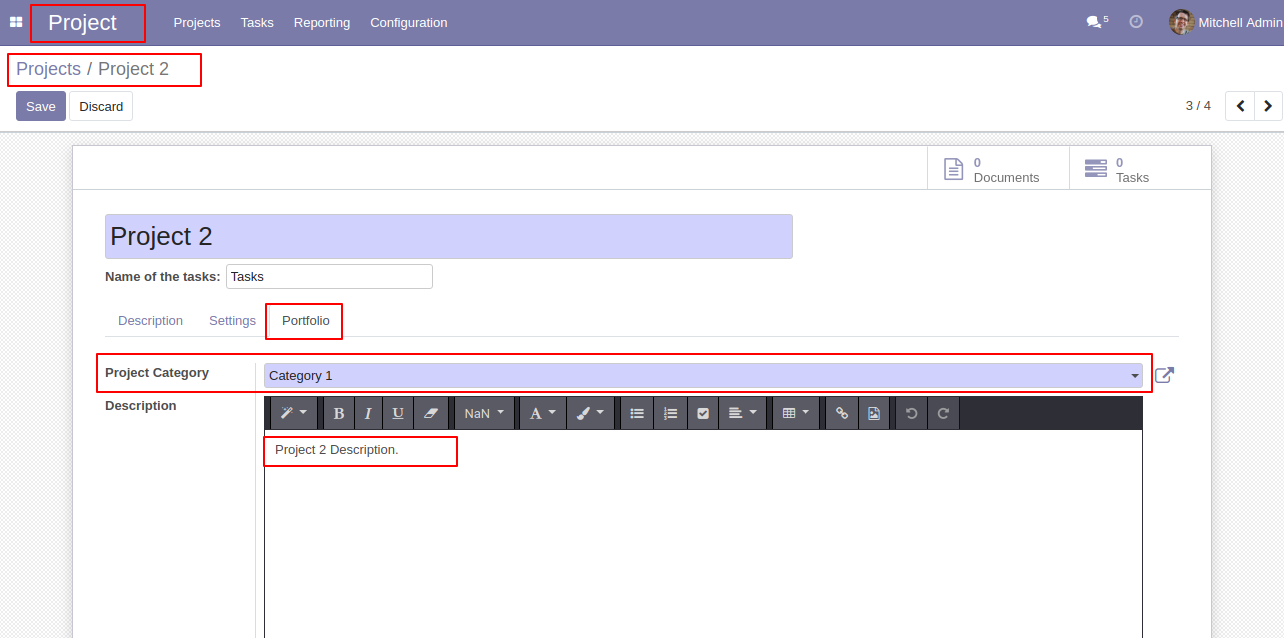
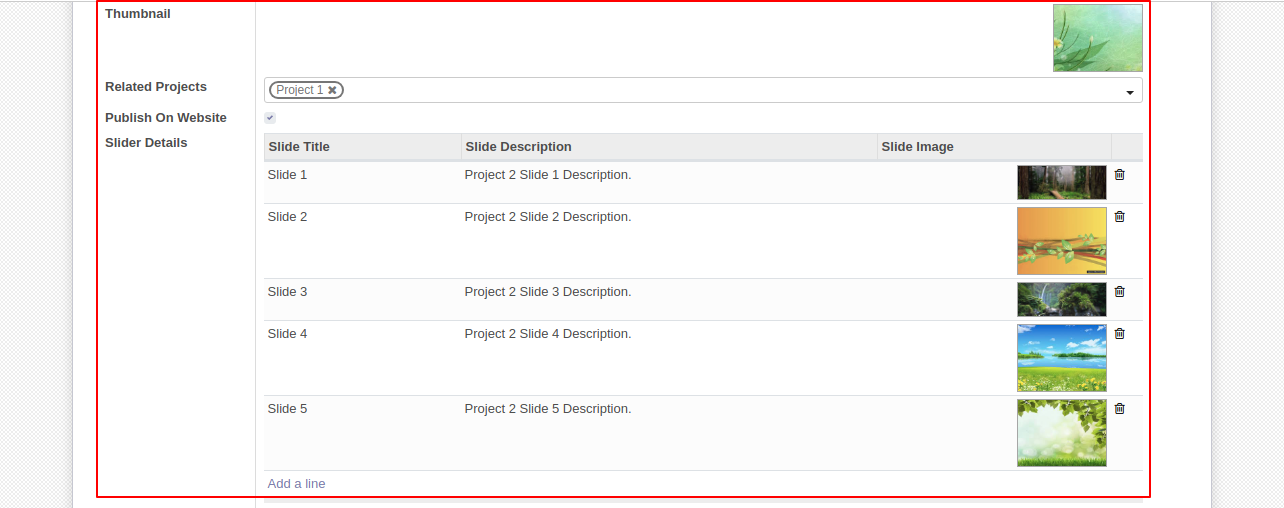
project portfolio looks like below.
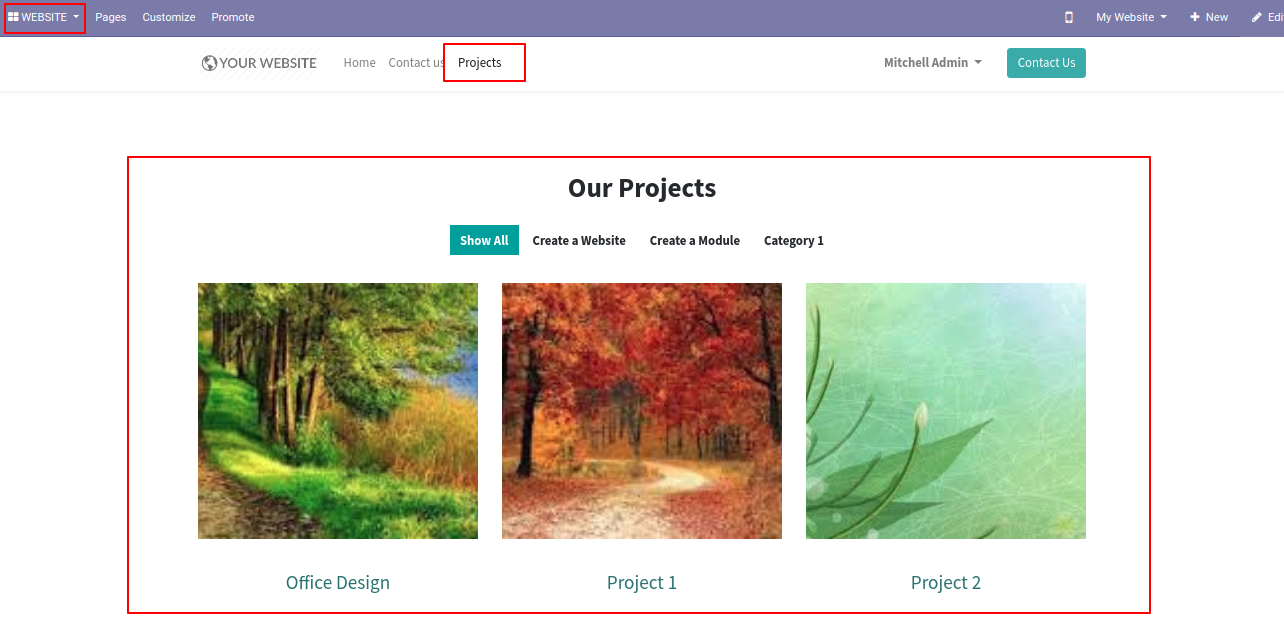
When you click any one of portfolio image a new model dialog will open that contains a project details.
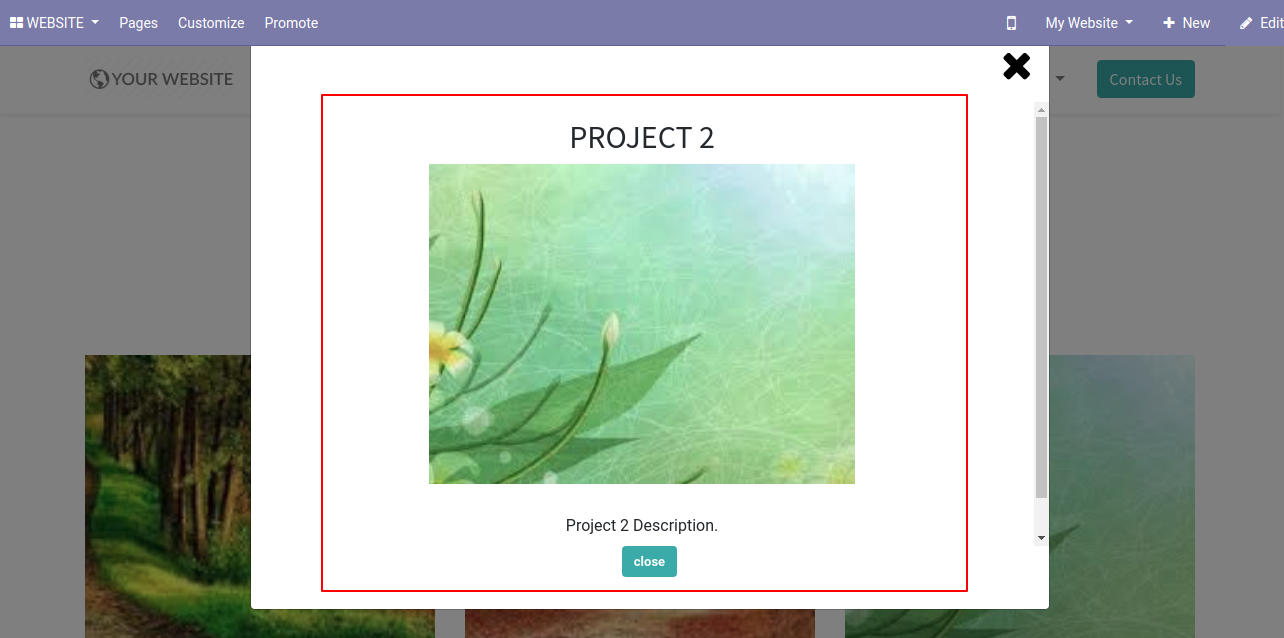
when you click on project name the new page open that contains project image slider, project details and related projects.
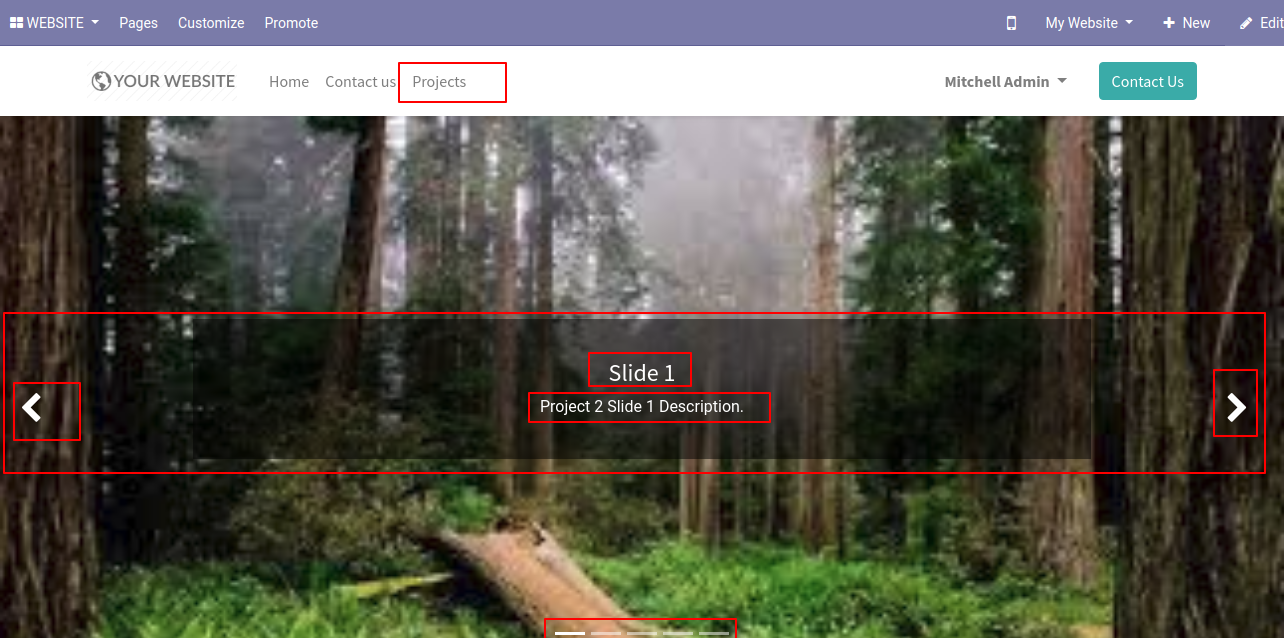
when you click on project name the new page open that contains project image slider, project details and related projects.
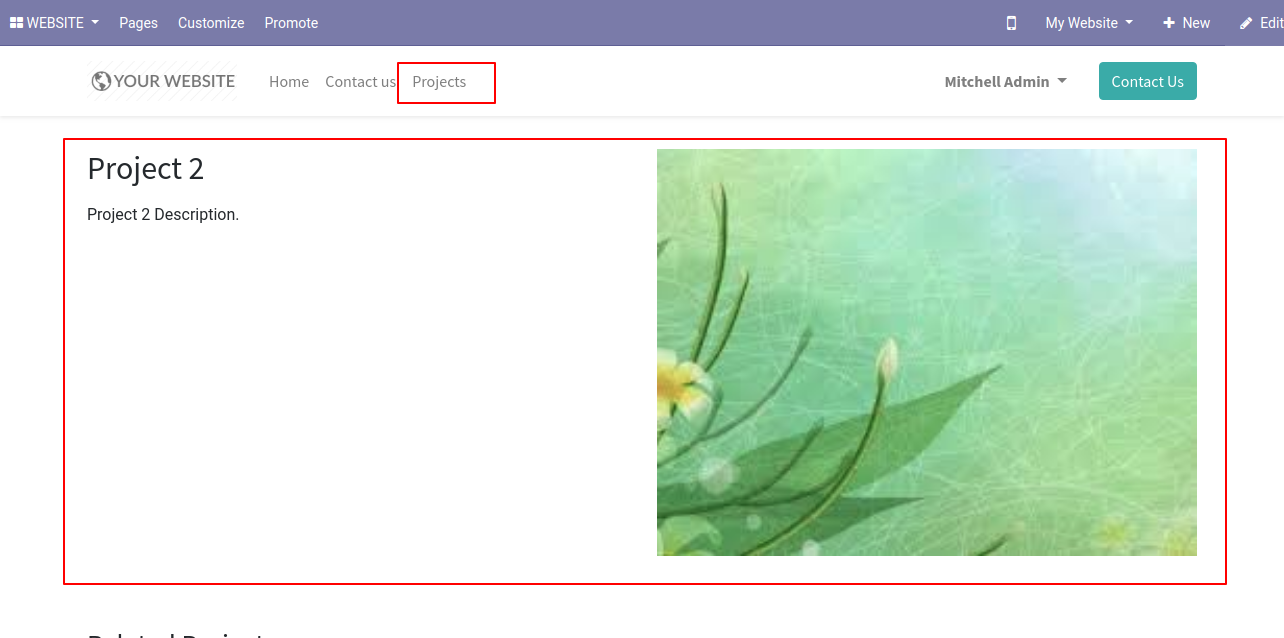
when you click on project name the new page open that contains project image slider, project details and related projects.