

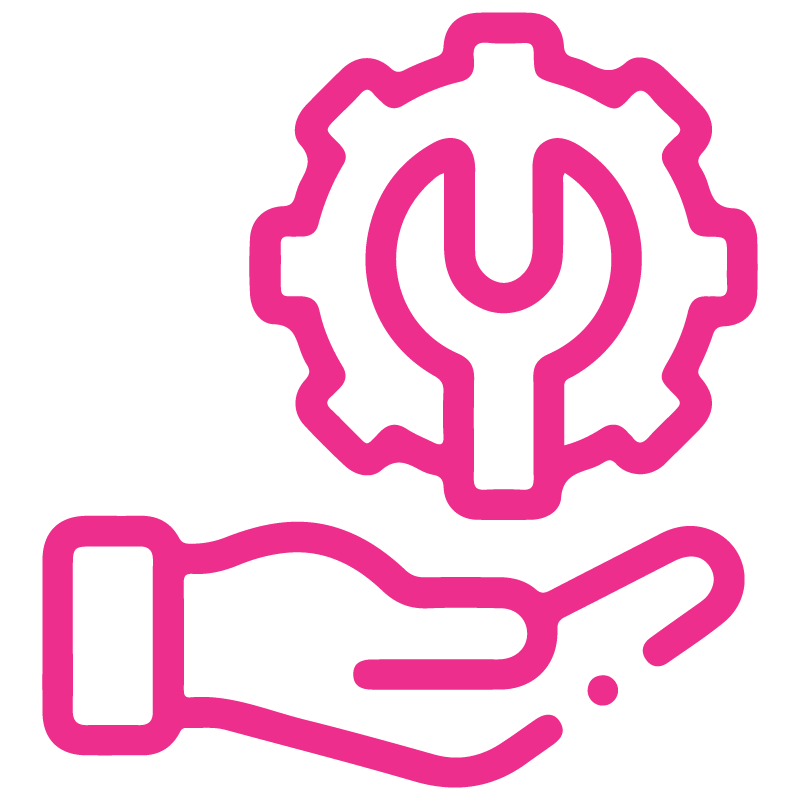











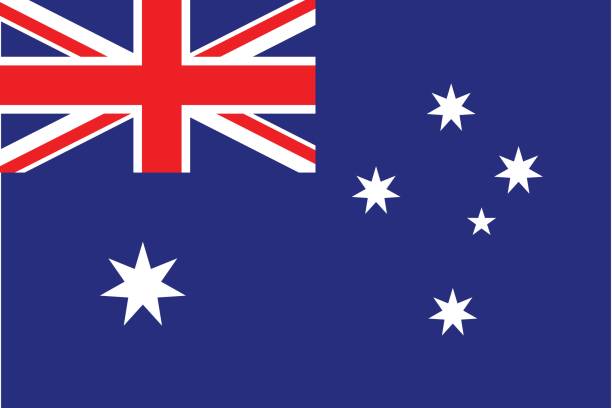





Project Document Management
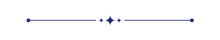
This module is very useful to manage important documents of the project. It helps to send email notifications to customers for document expiration. You can send notifications before/after the expiry date as well as when the document expires. We provide a multiple email feature that helps to send email notifications to multiple customers at a time. You can see the document without download using the document smart button. This module allows sending the notification using scheduled action or manually. cheers!
Hot Features
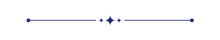
Features
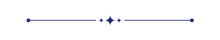
- Easy to manage project documents.
- You can send an email notification to the customer for document expiration.
- You can send multiple customers email notifications at a time.
- You can send notifications before/after expire the document.
- You can send notifications at the expiry date of that document.
- You can see the document without download that document.
- Easy to send the notification using scheduled action or manually.
Tick the 'Access Project Document' group.
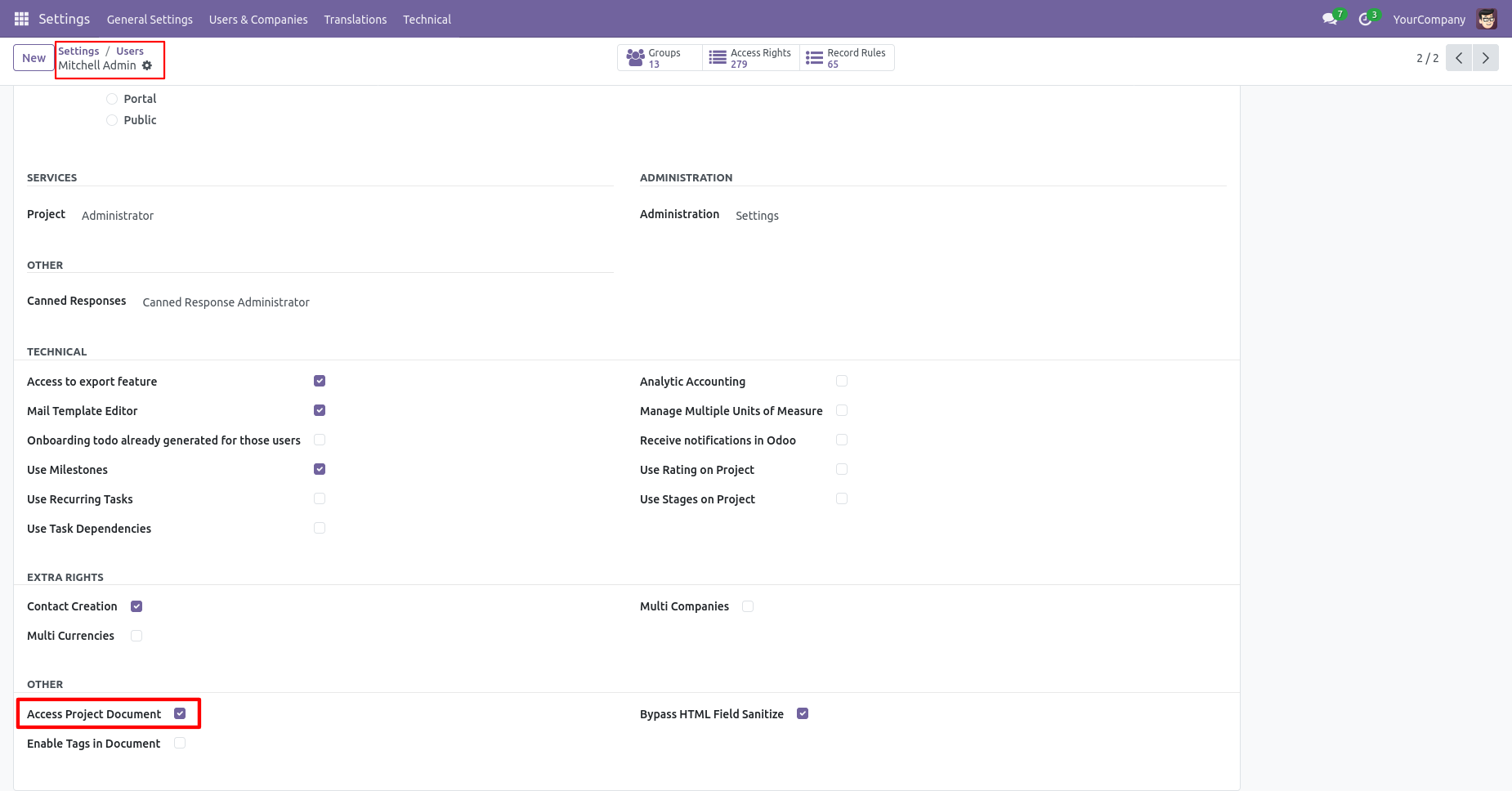
Now go to the project and attach the document. You can see the document without download using the document smart button.
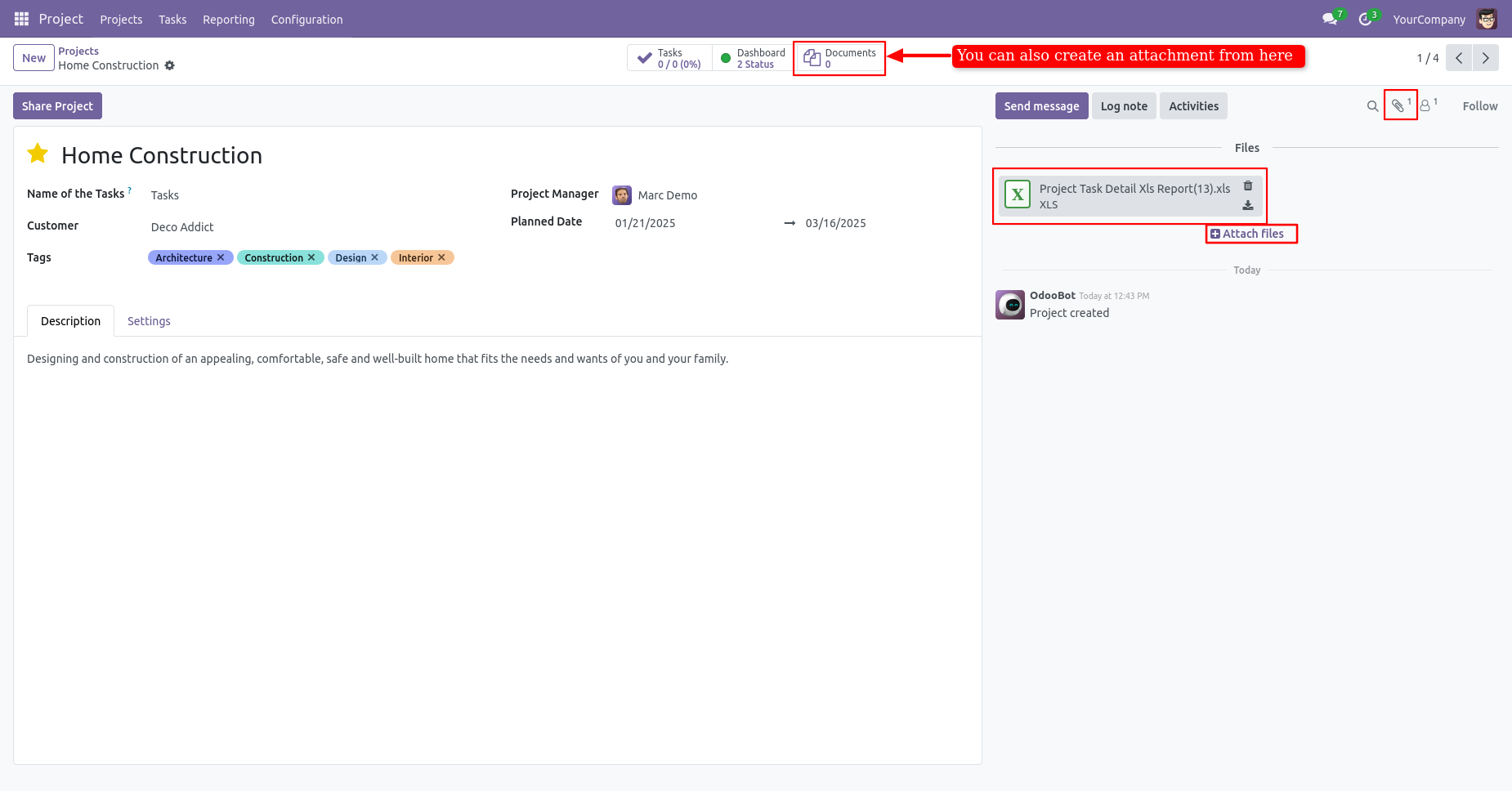
Tree view of the document.
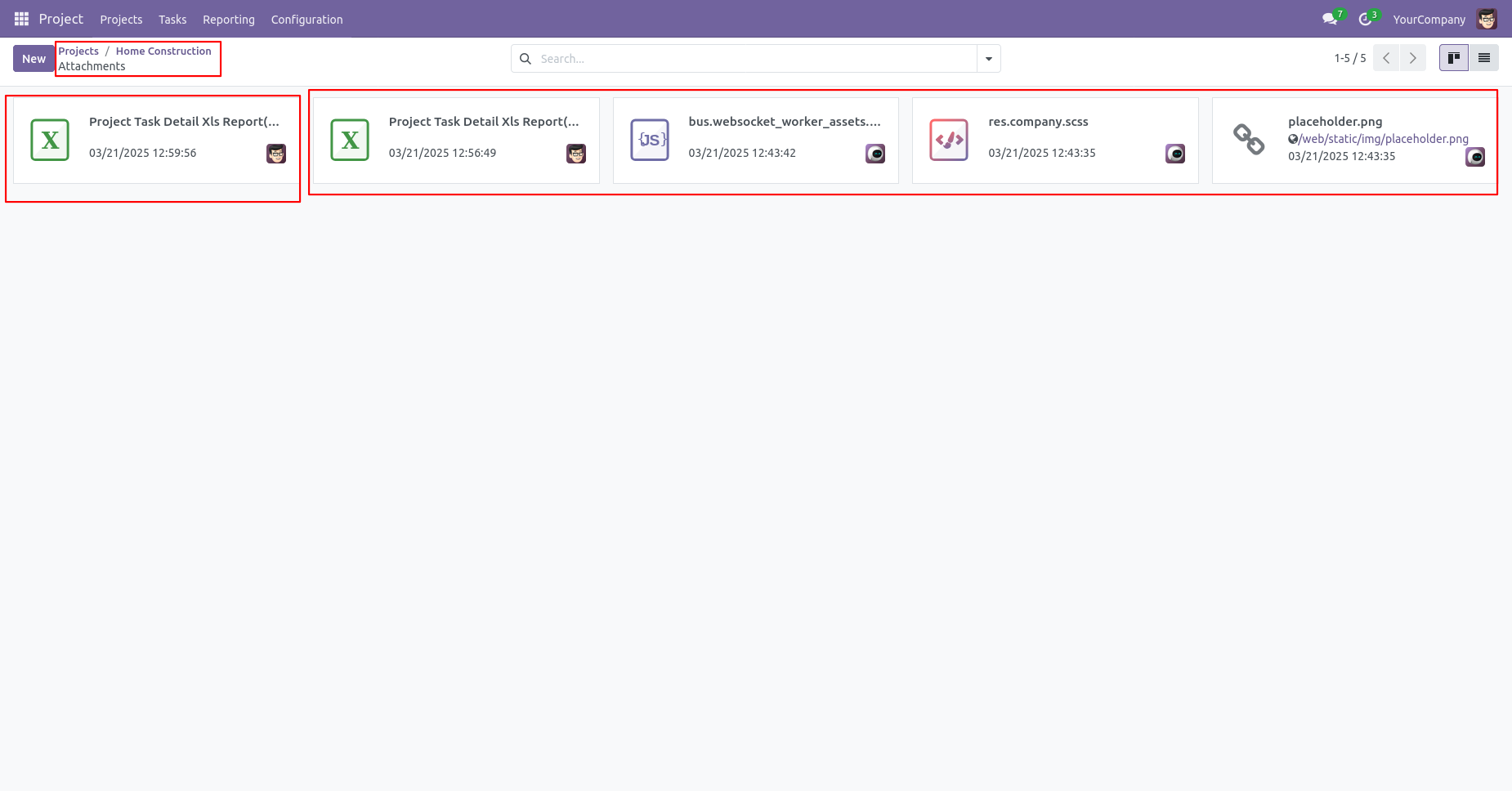
Form view of the document.
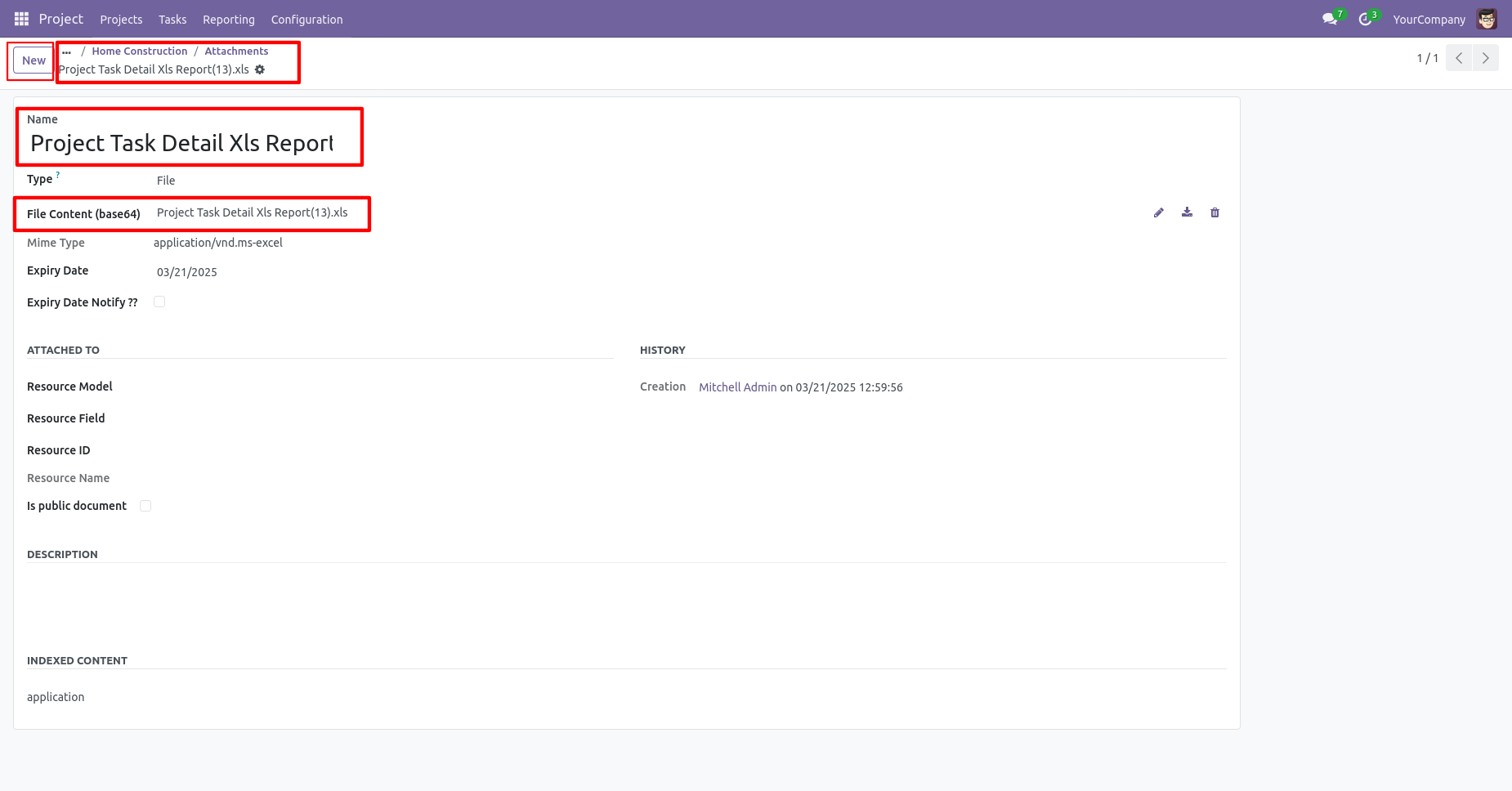
In the document form view tick, the 'Expiry Date Notify?'' to get expiry date email notification.
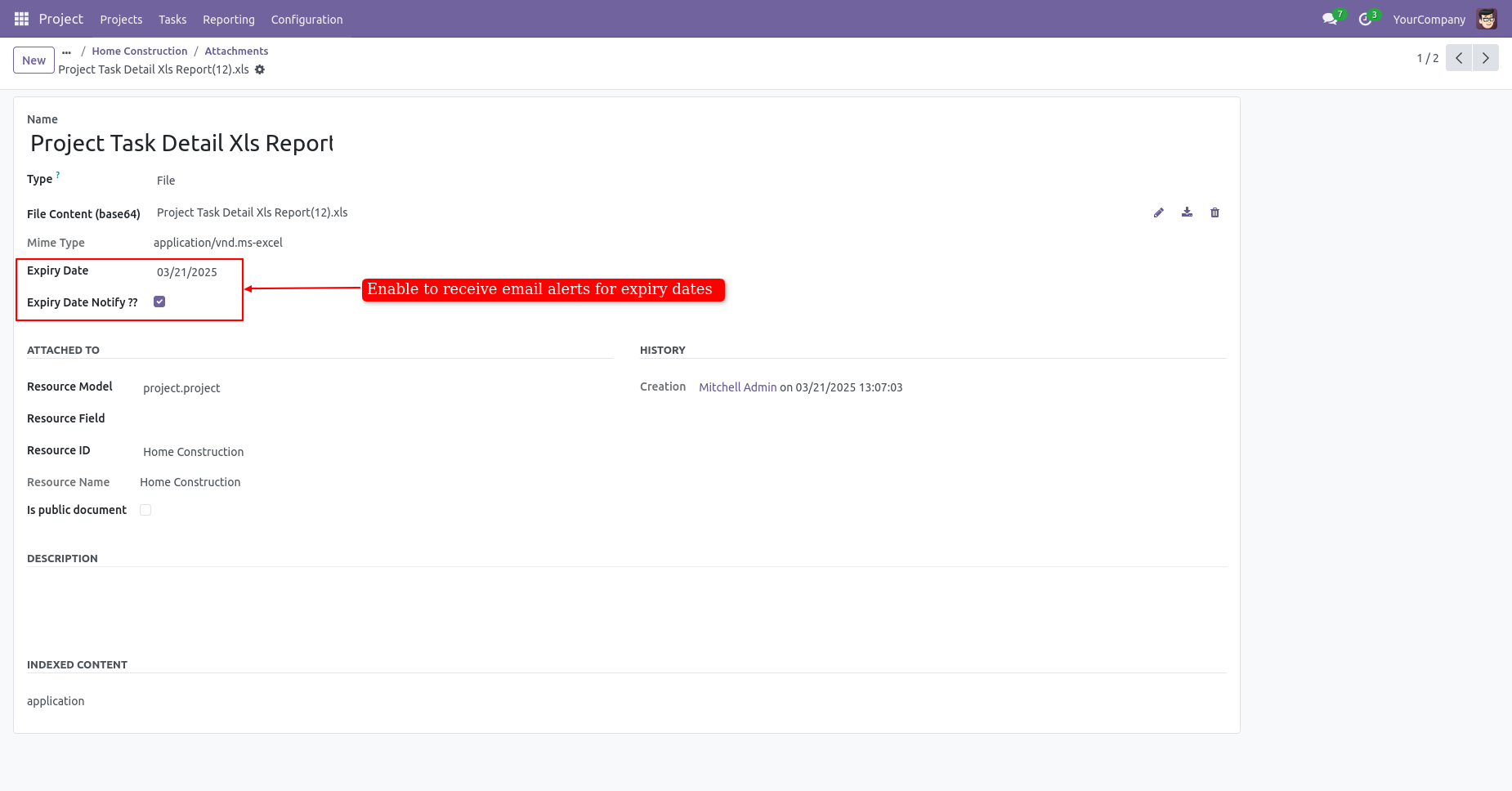
You can see the document without download that document.
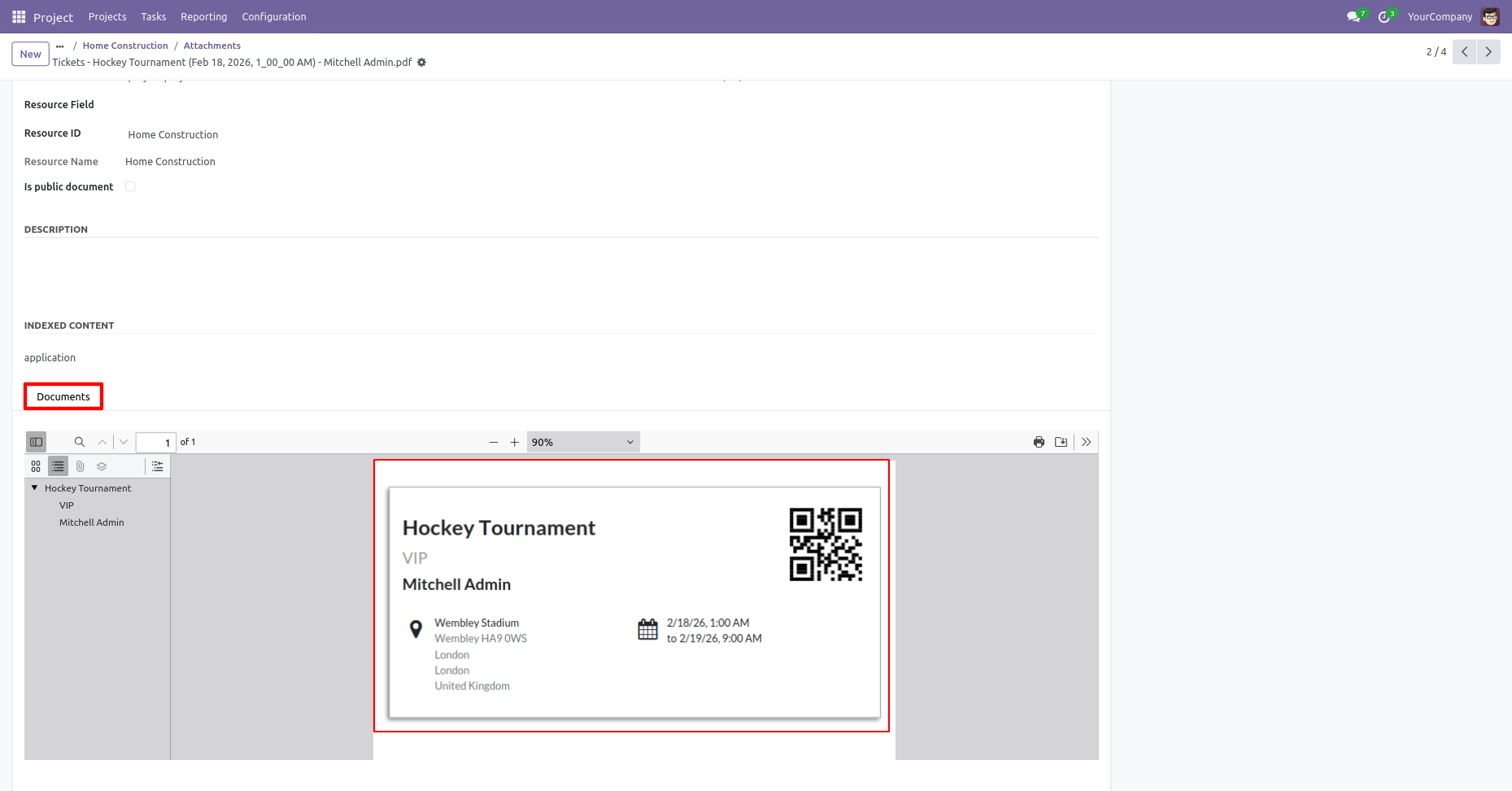
You can send email notifications to multiple customers using the 'Notify Email' option.
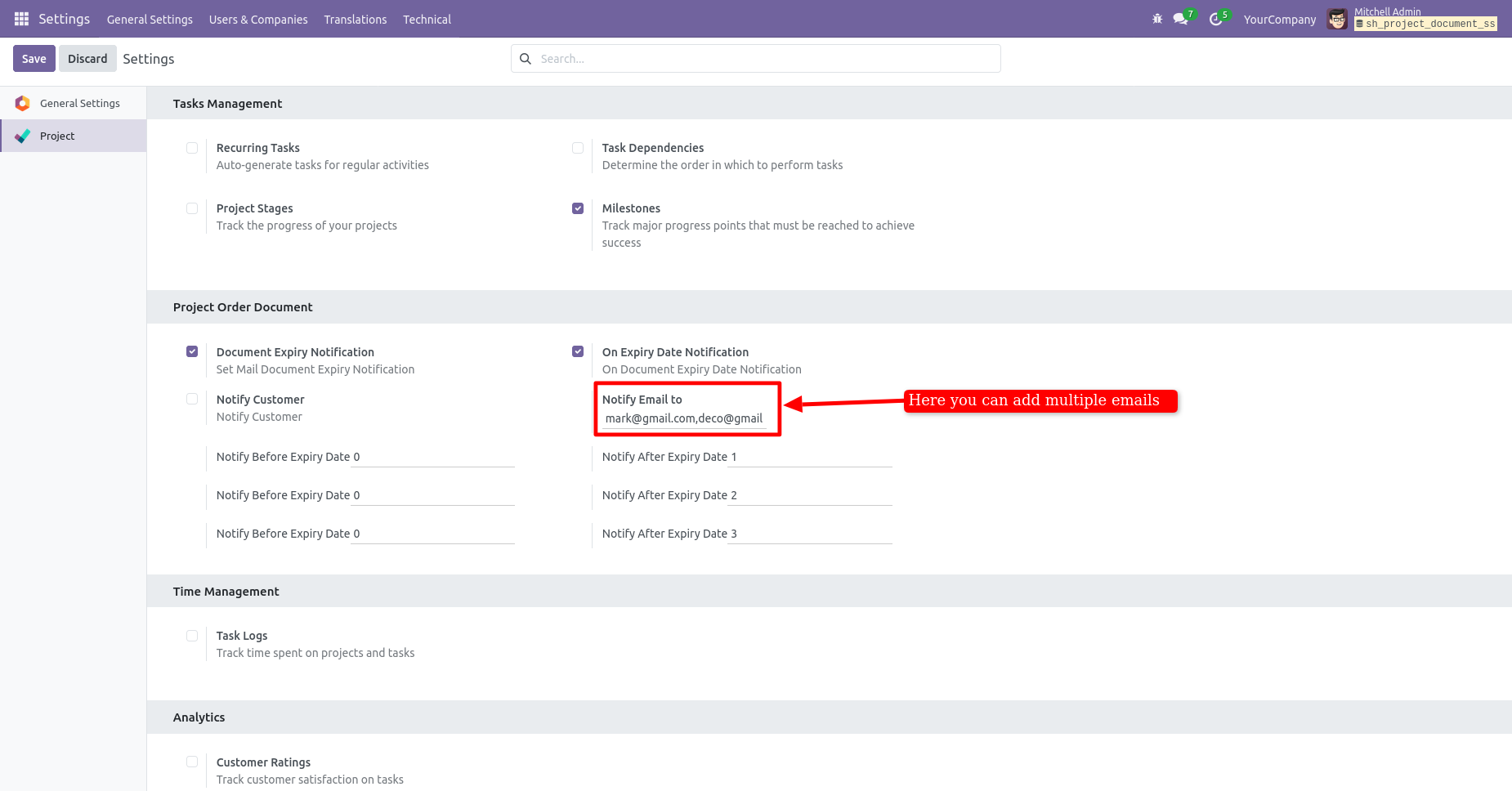
You can send the notification manually by modifying scheduled actions. Click on the 'Run Manually' button.
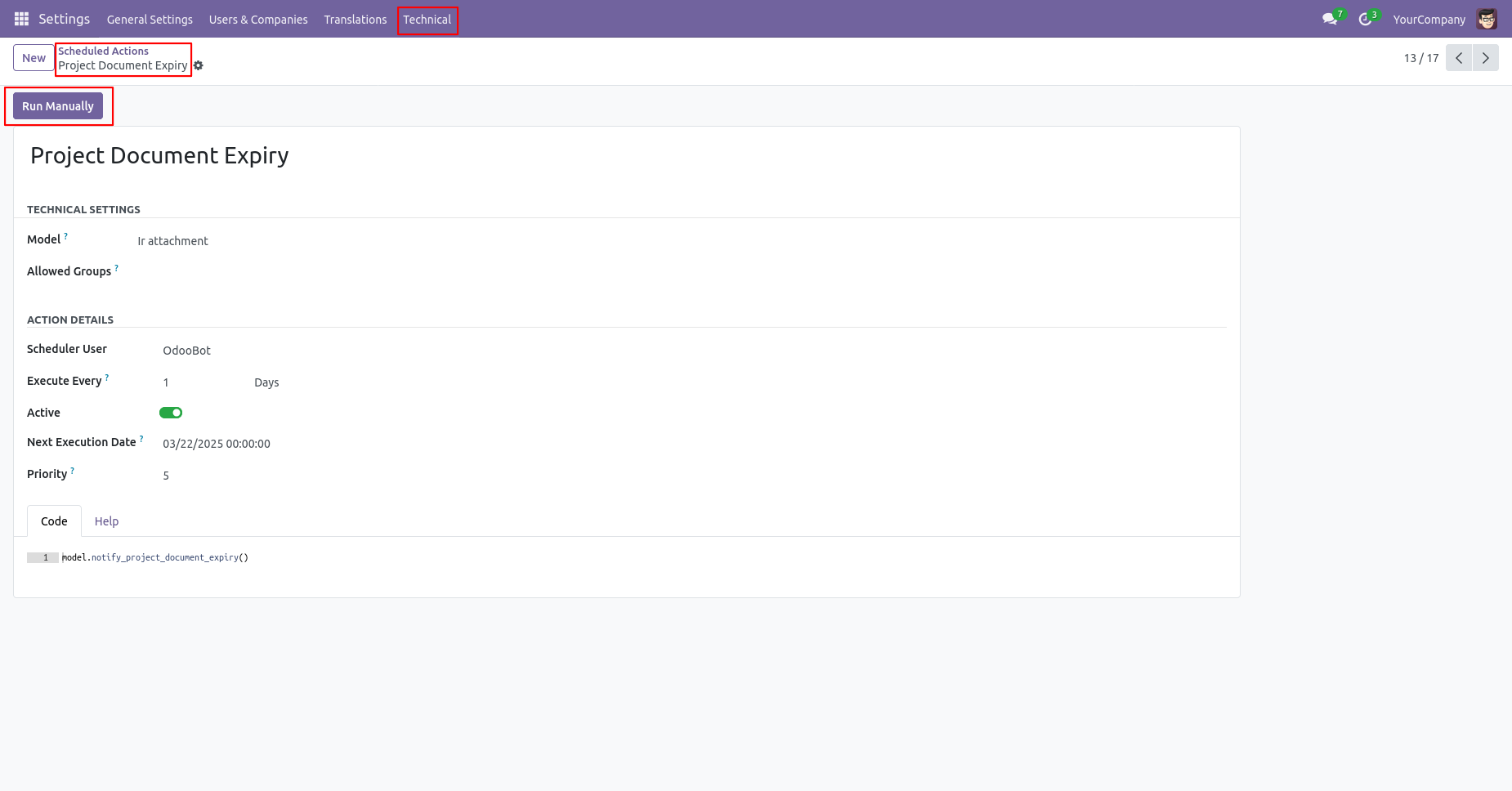
Manually sends email notifications without scheduled actions.
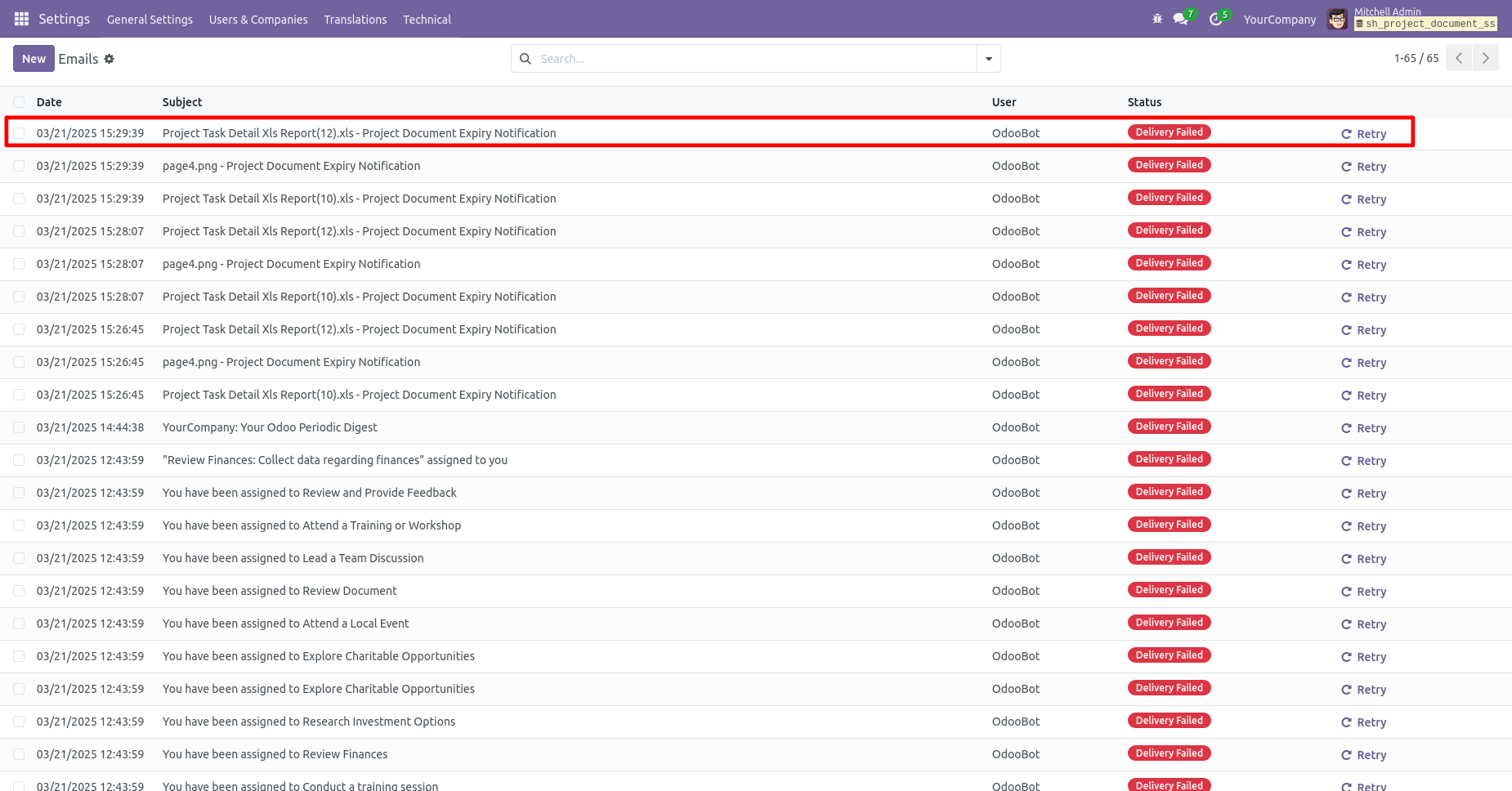
The email notification form view looks like this, you can see the document from here.
Click on the 'Click here to view' button.
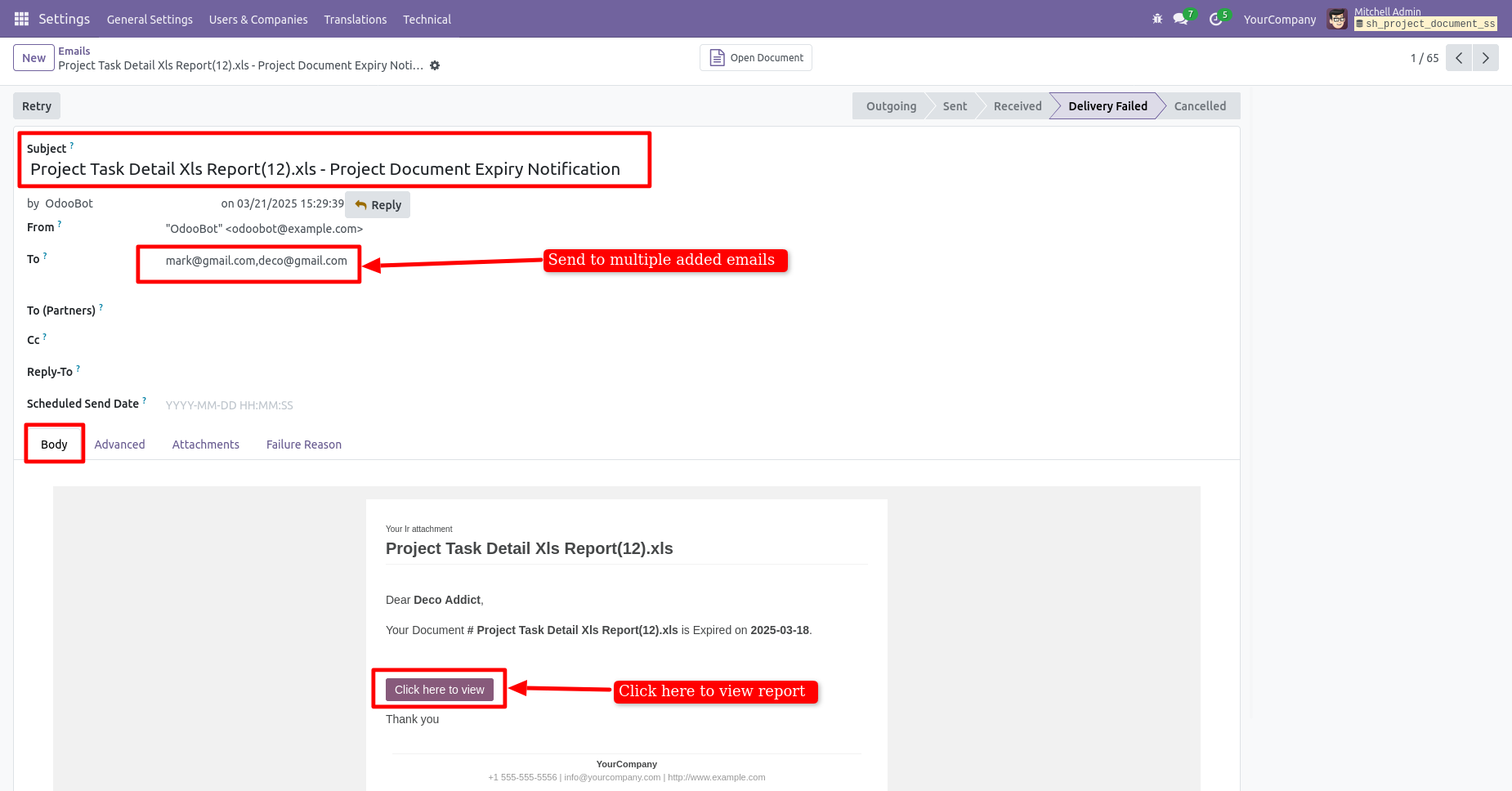
After that you will redirect to that documents form view.
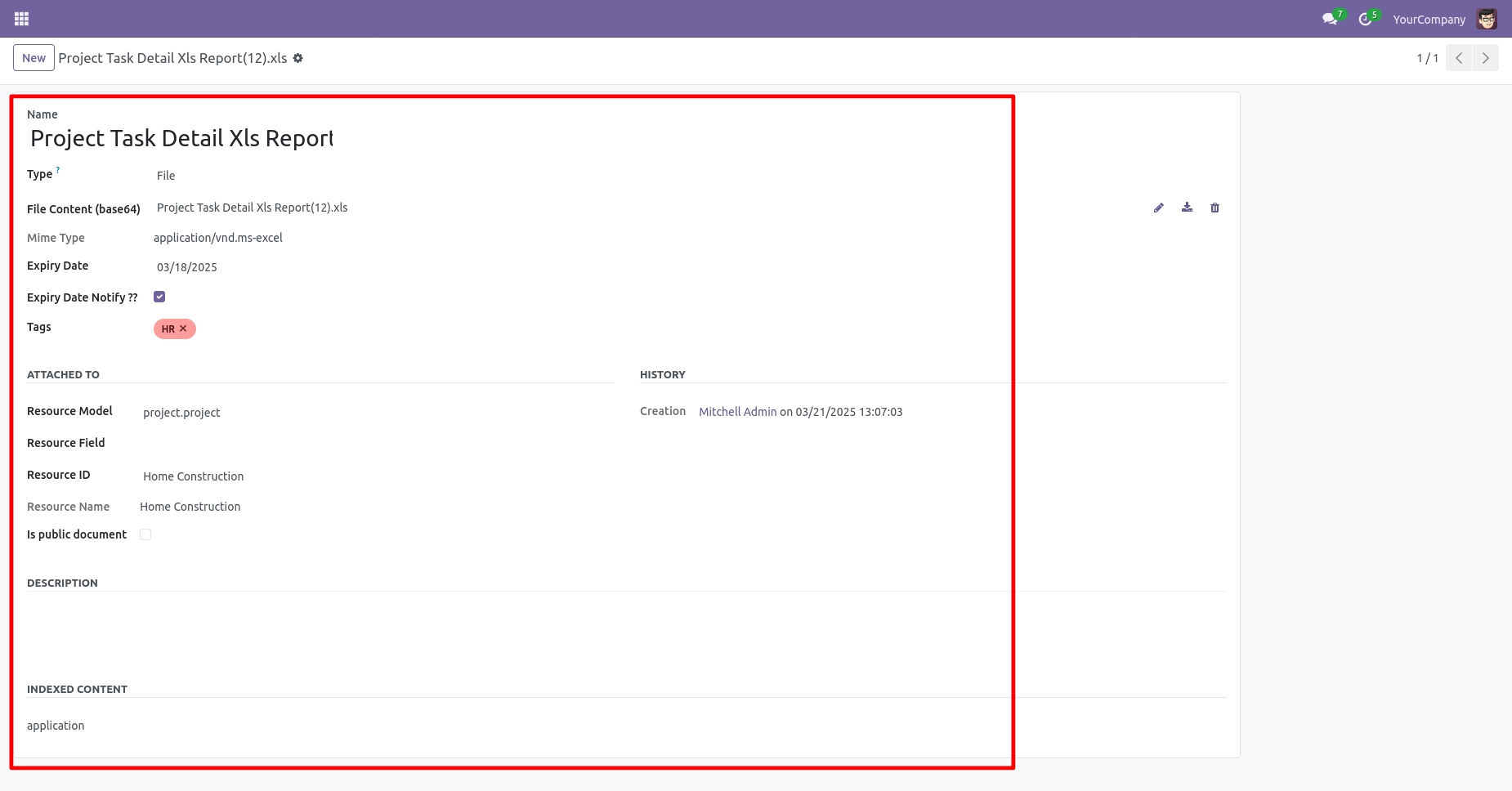
Tick the 'Notify Customer' to send document expiry notification to the customer only.
Tick/untick "On Expiry Date Notification" to enable/disable email notification on the expiry date.
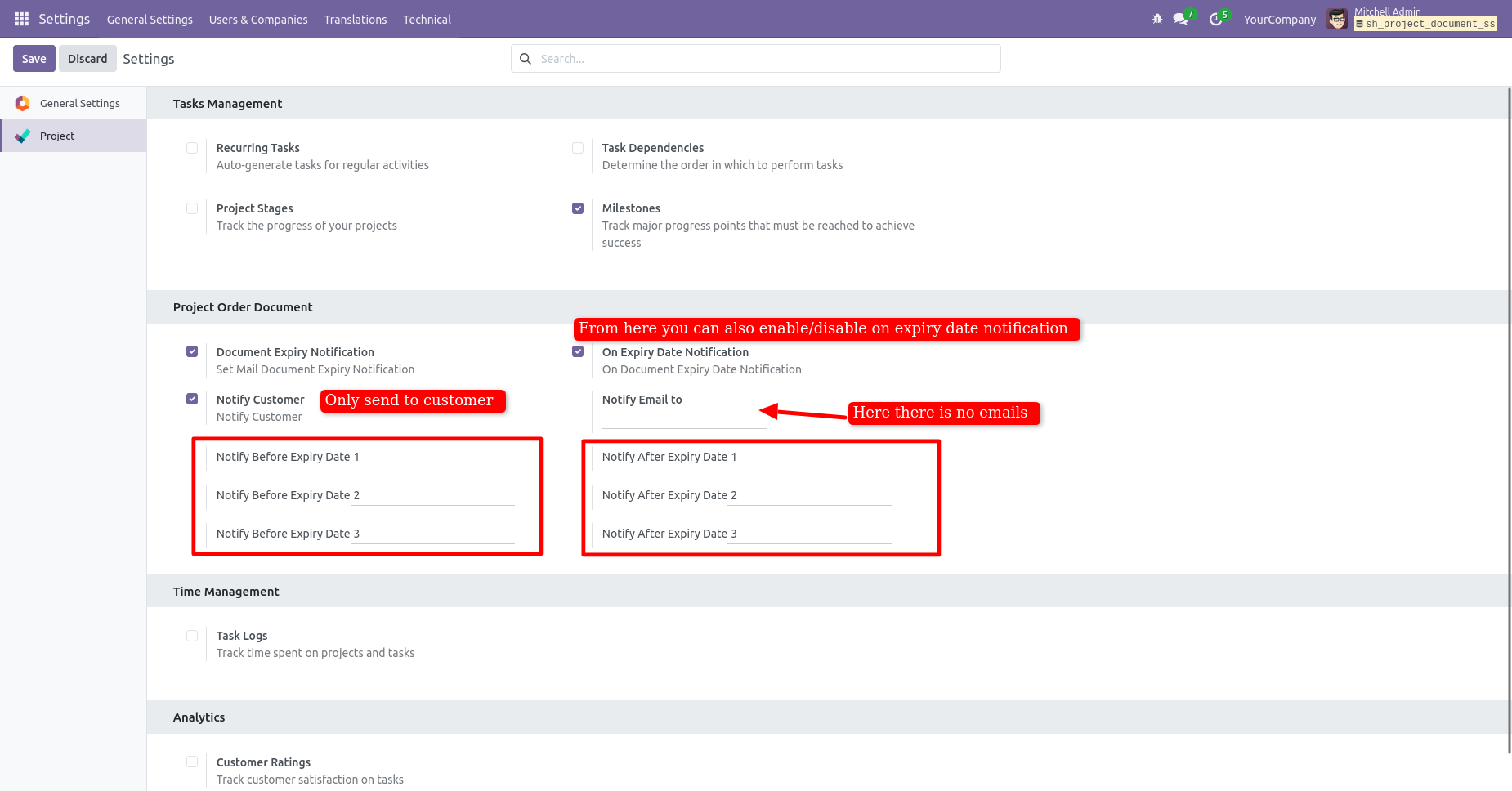
Email notification list view.
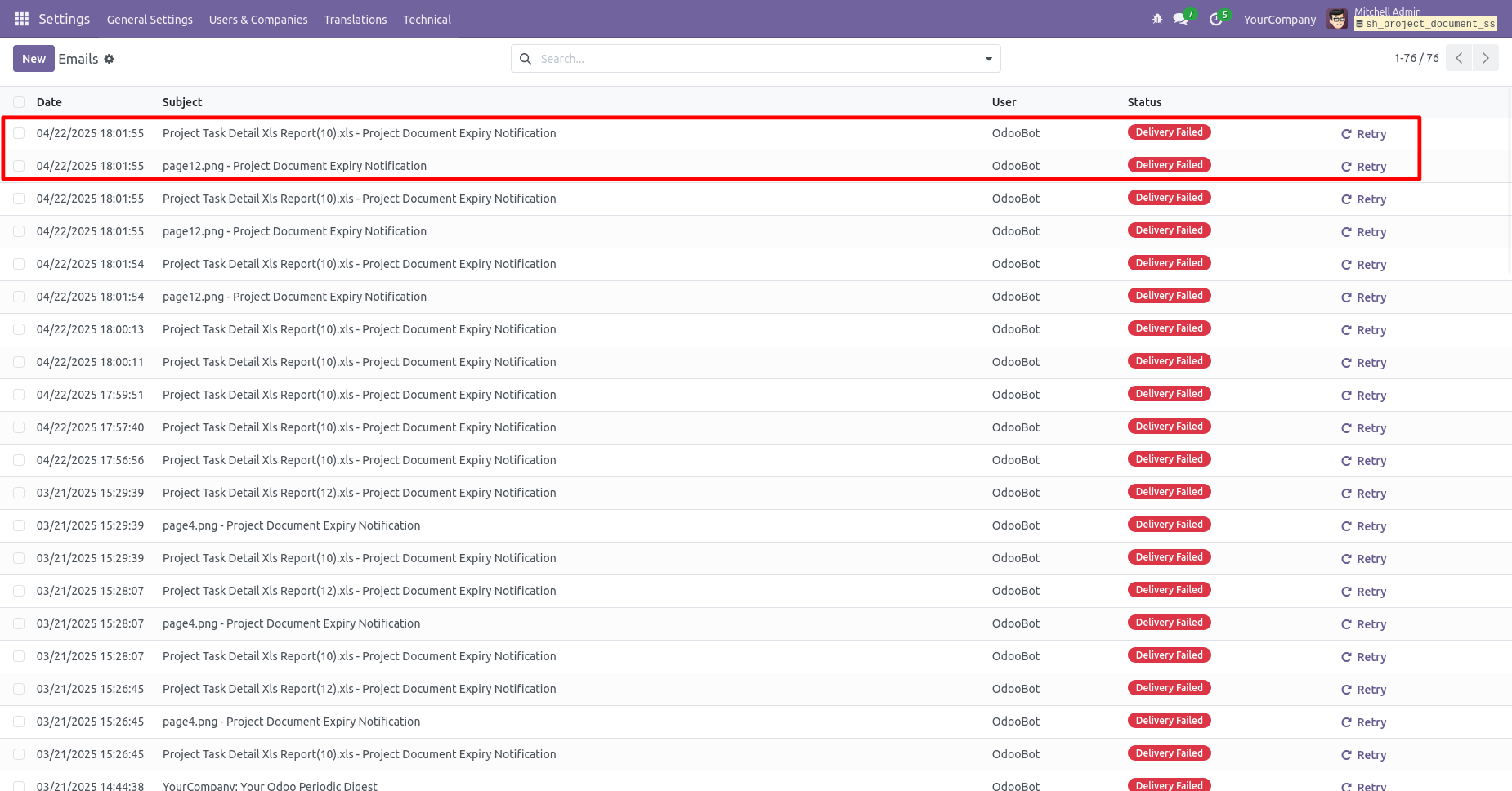
Email notification form view, you can also see the document from here.
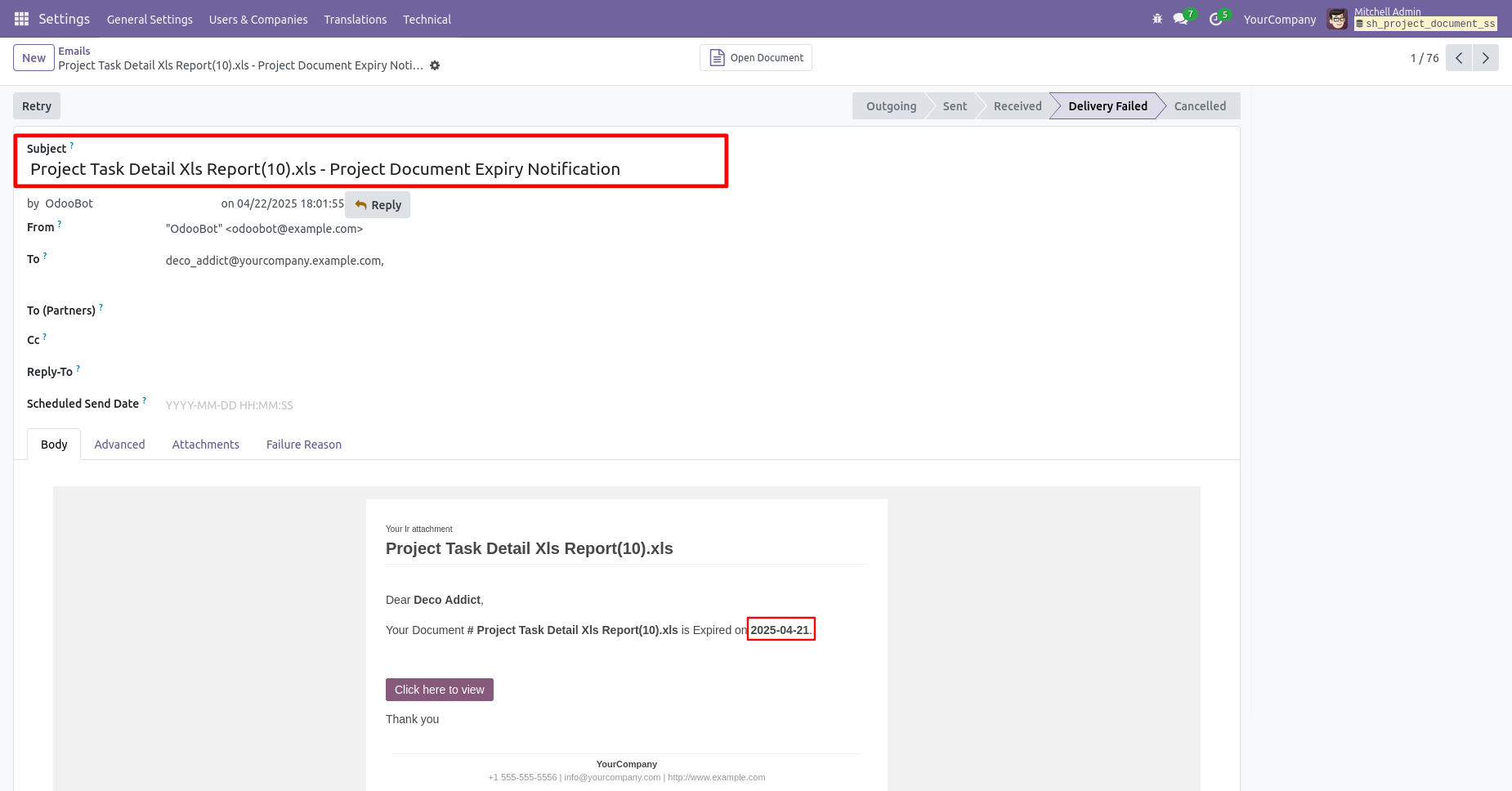
The email notification form view looks like this.
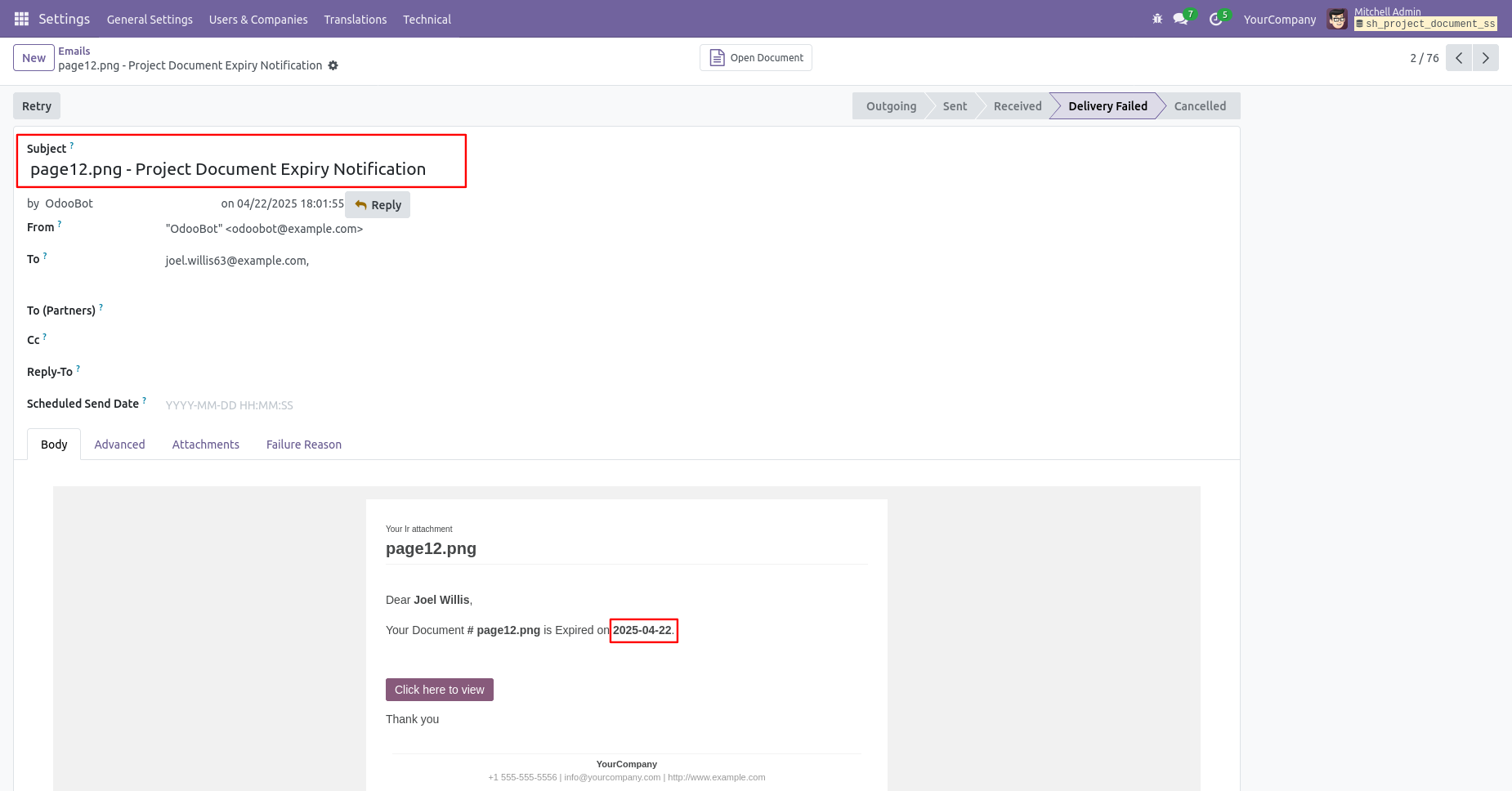
The project kanban view looks like this.
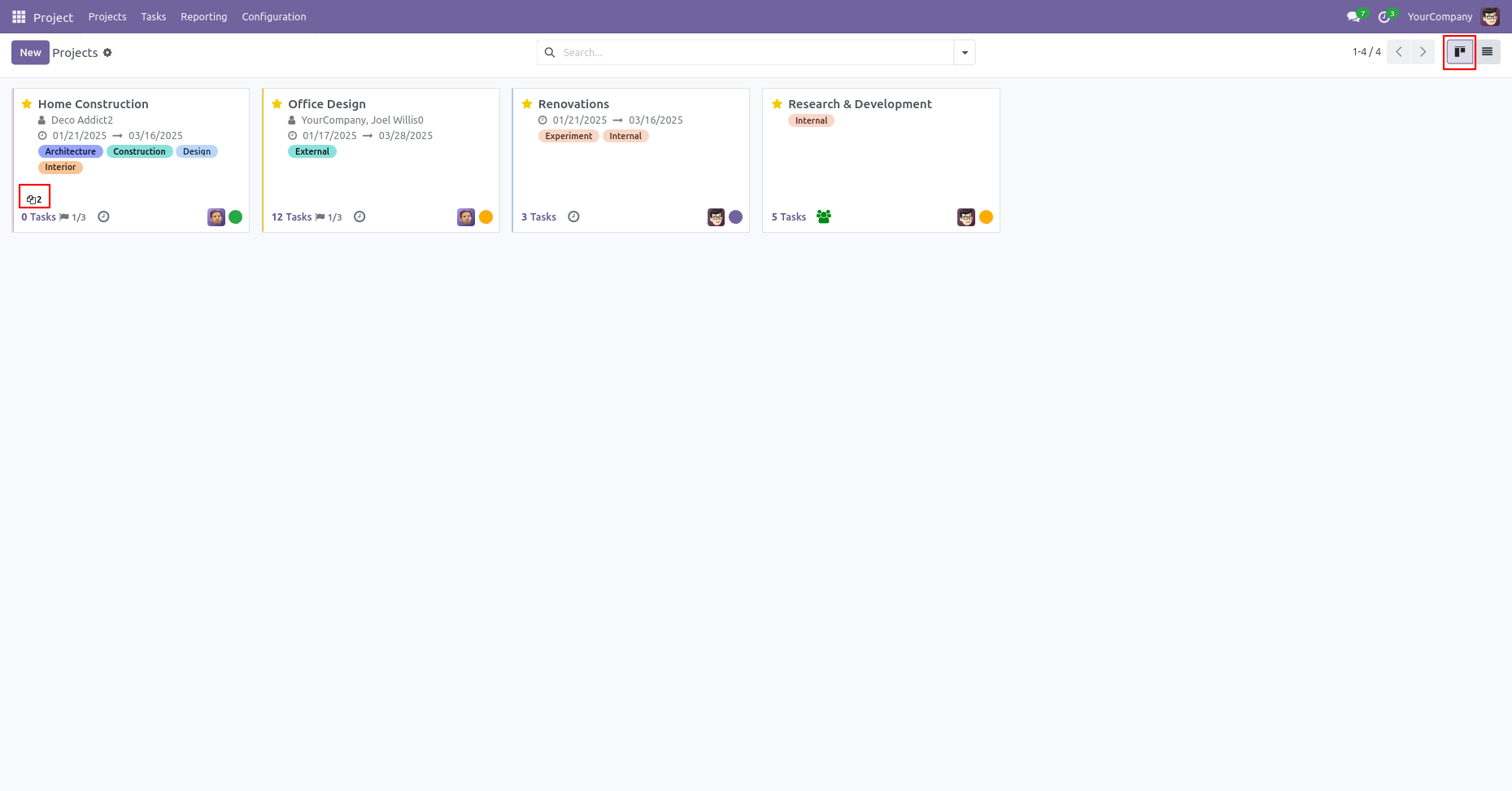
Go to the users settings and enable 'Enable Tags In Document' boolean.
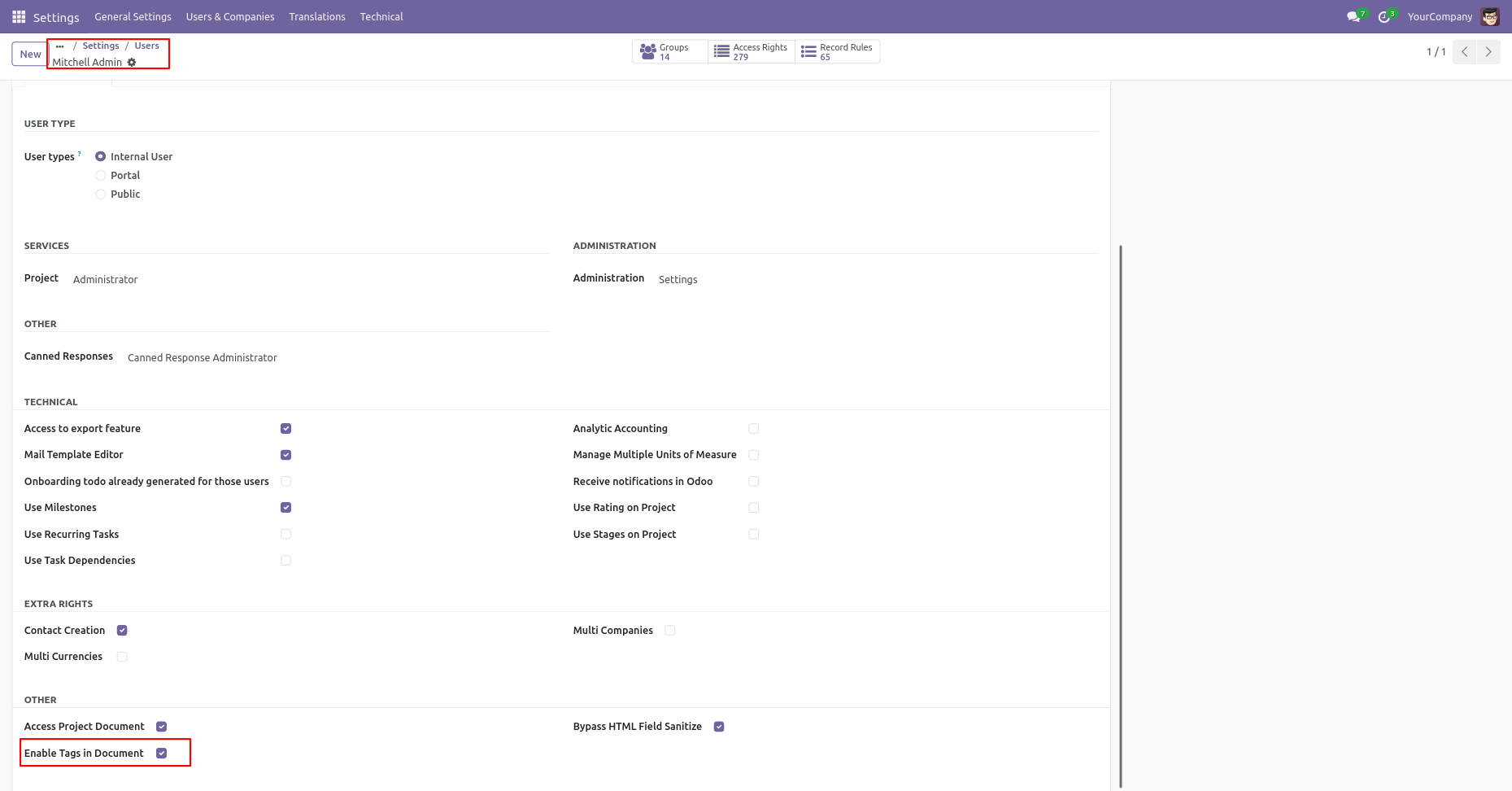
Go to 'Tags'.
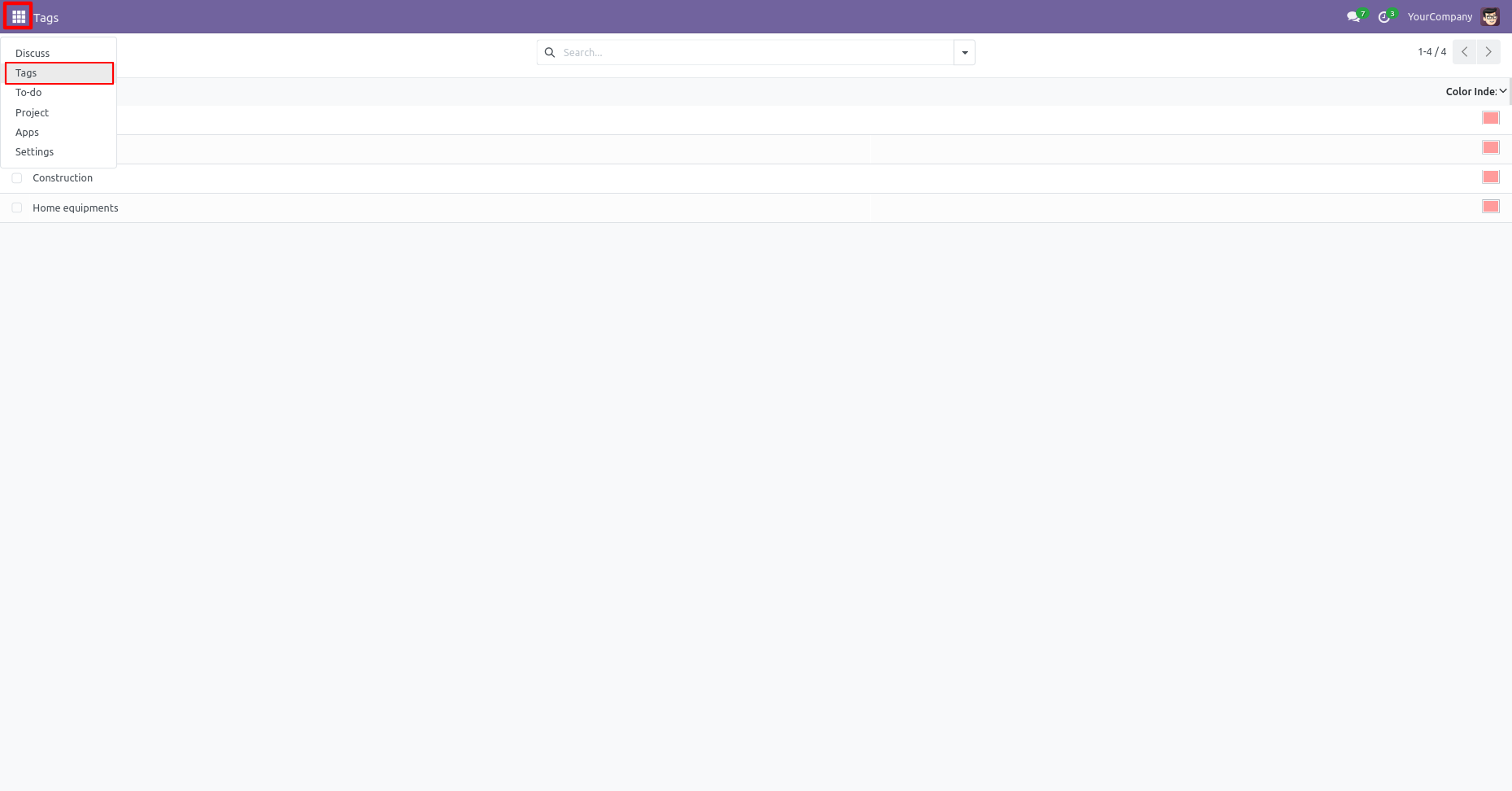
You can create tags from here.
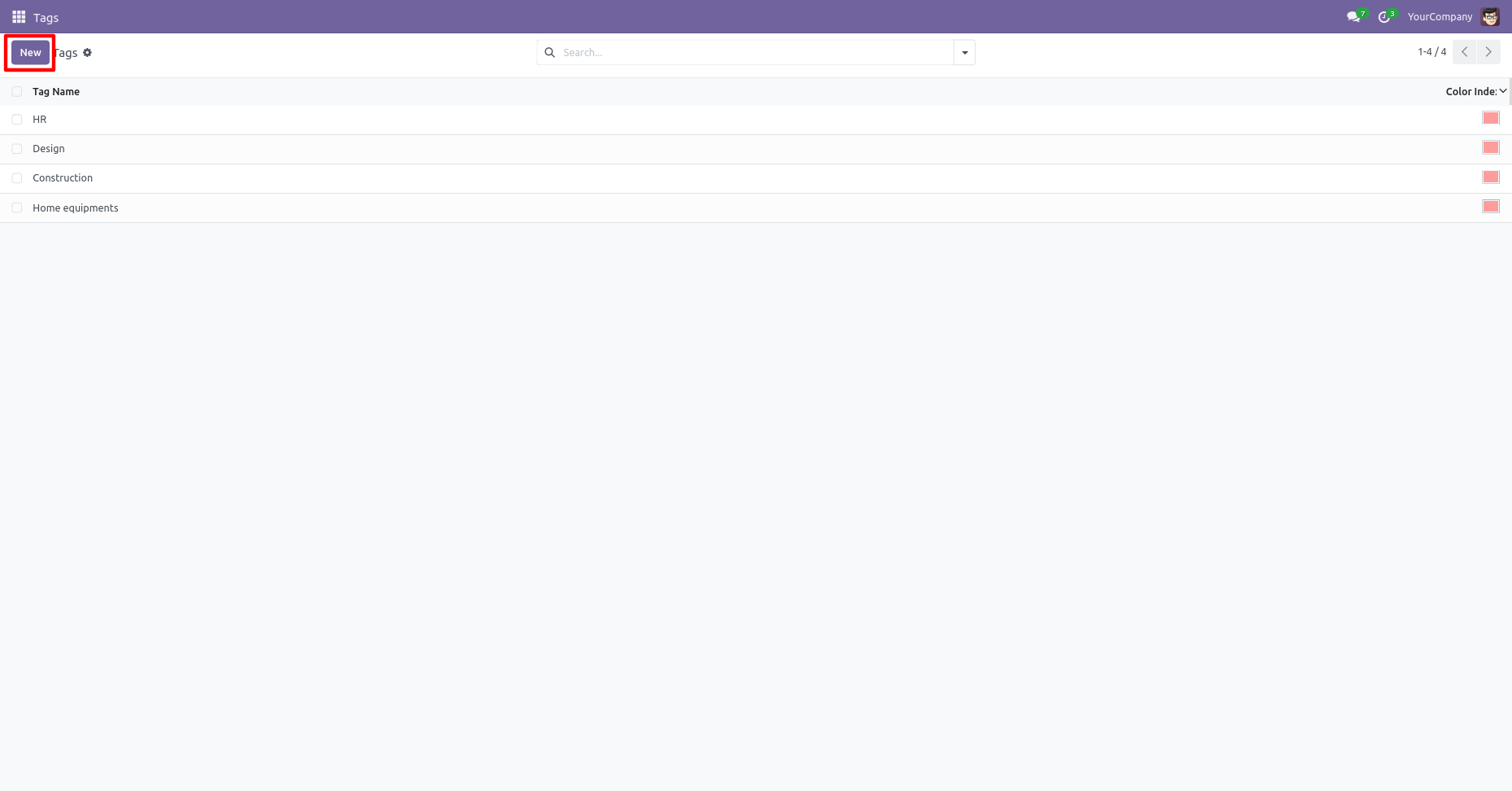
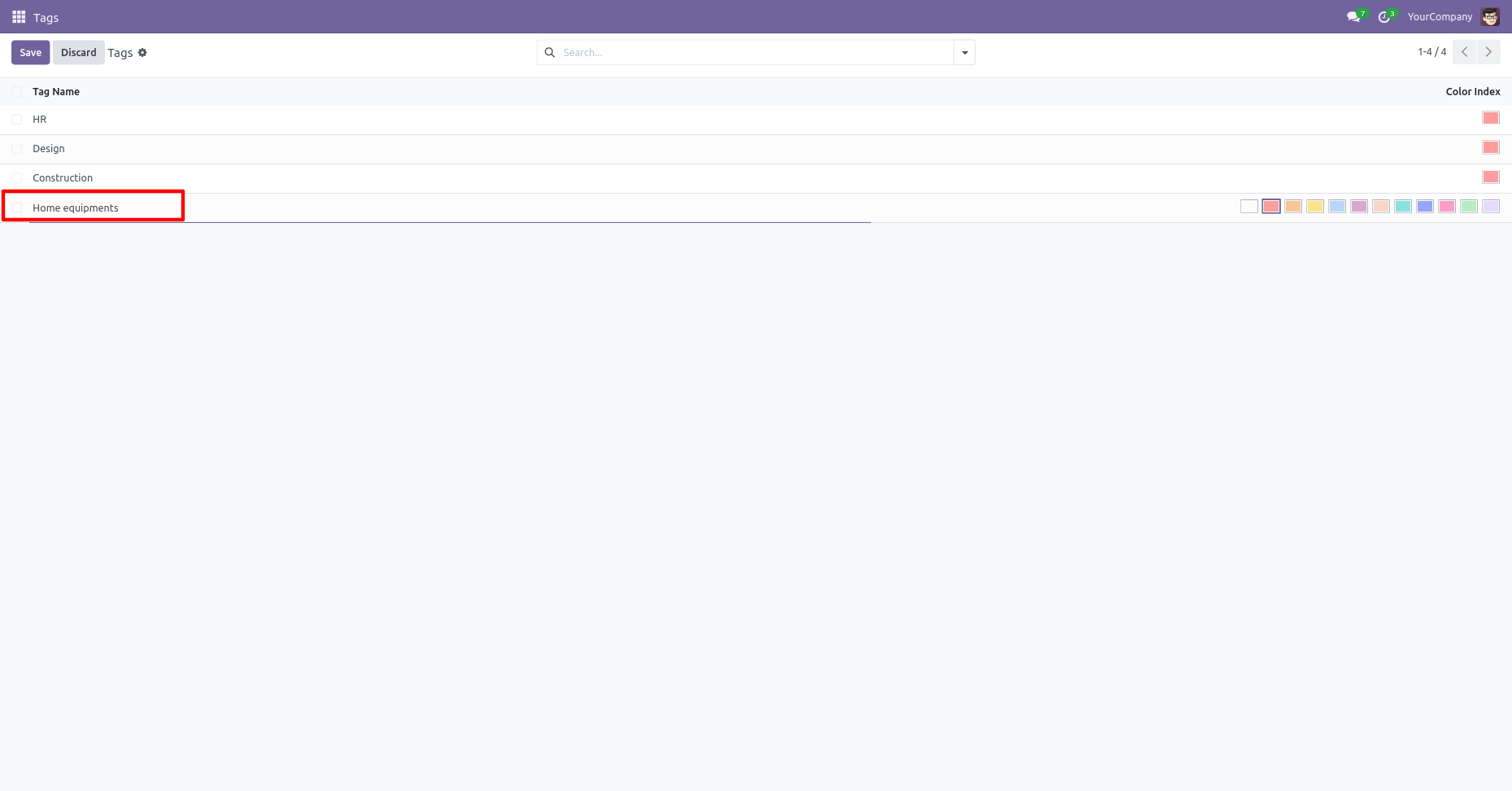
Documents kanban view with tags.
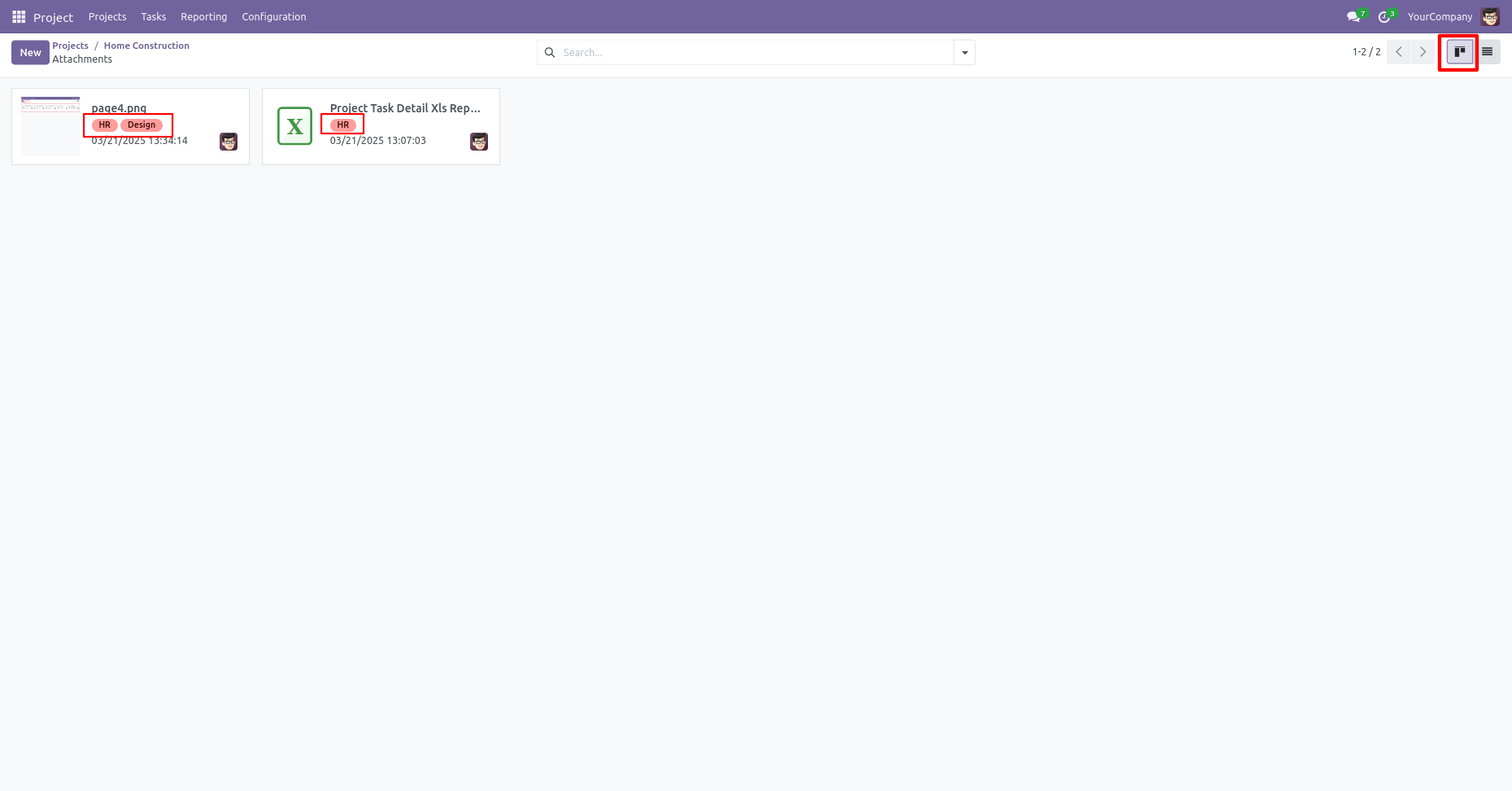
Documents list view with tags.
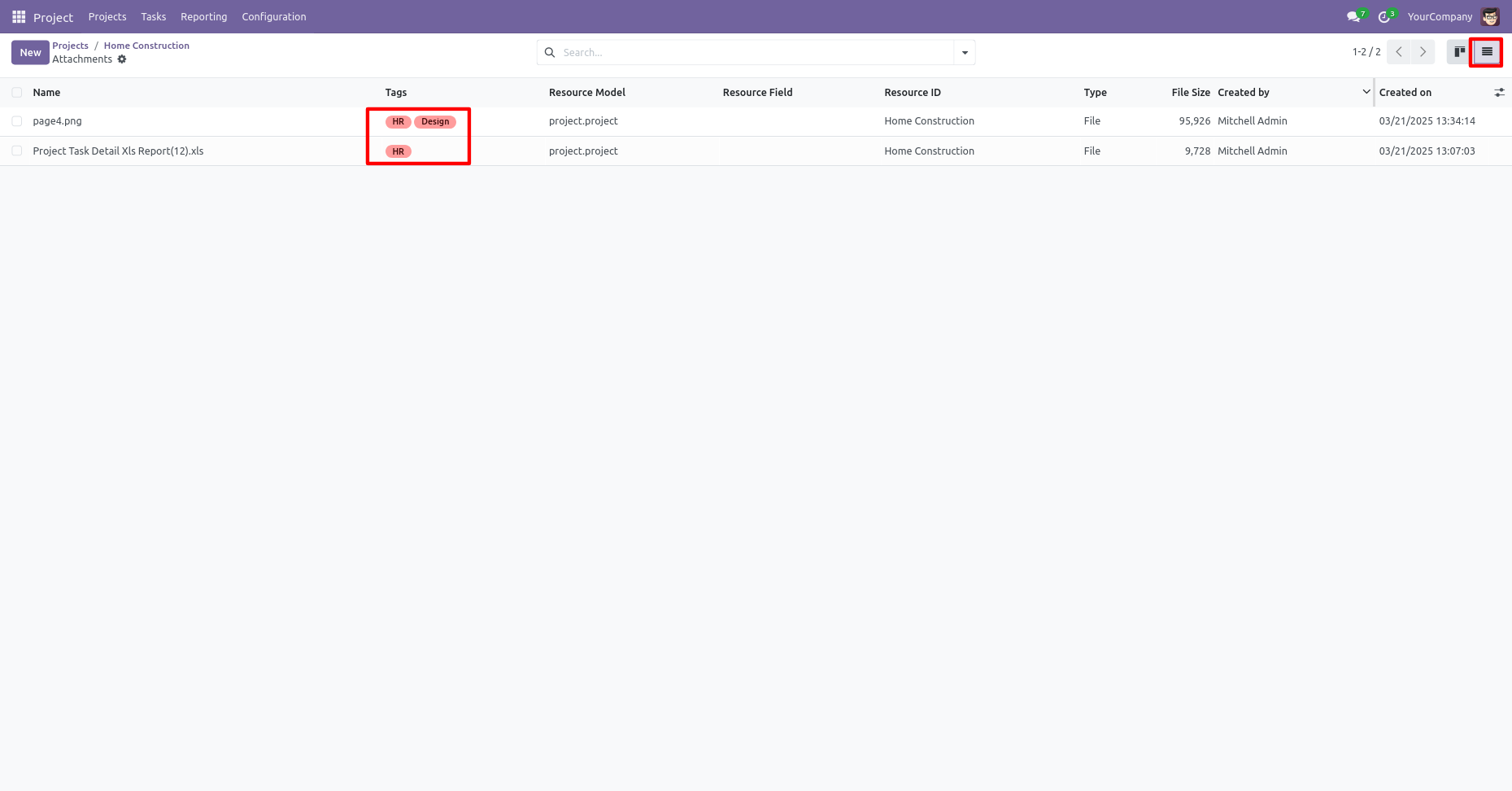
Documents form view with tags.
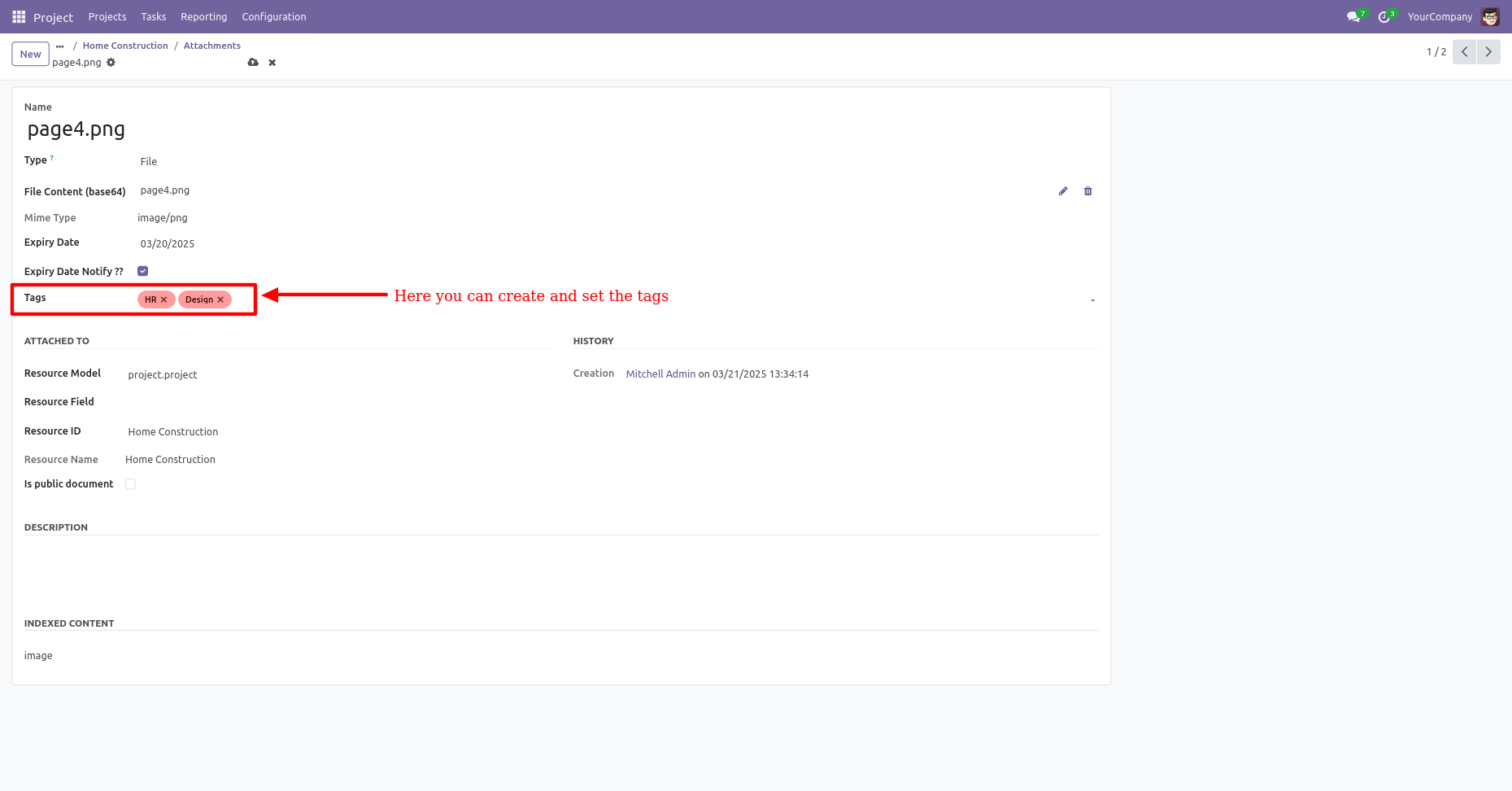
You can search documents by tags.
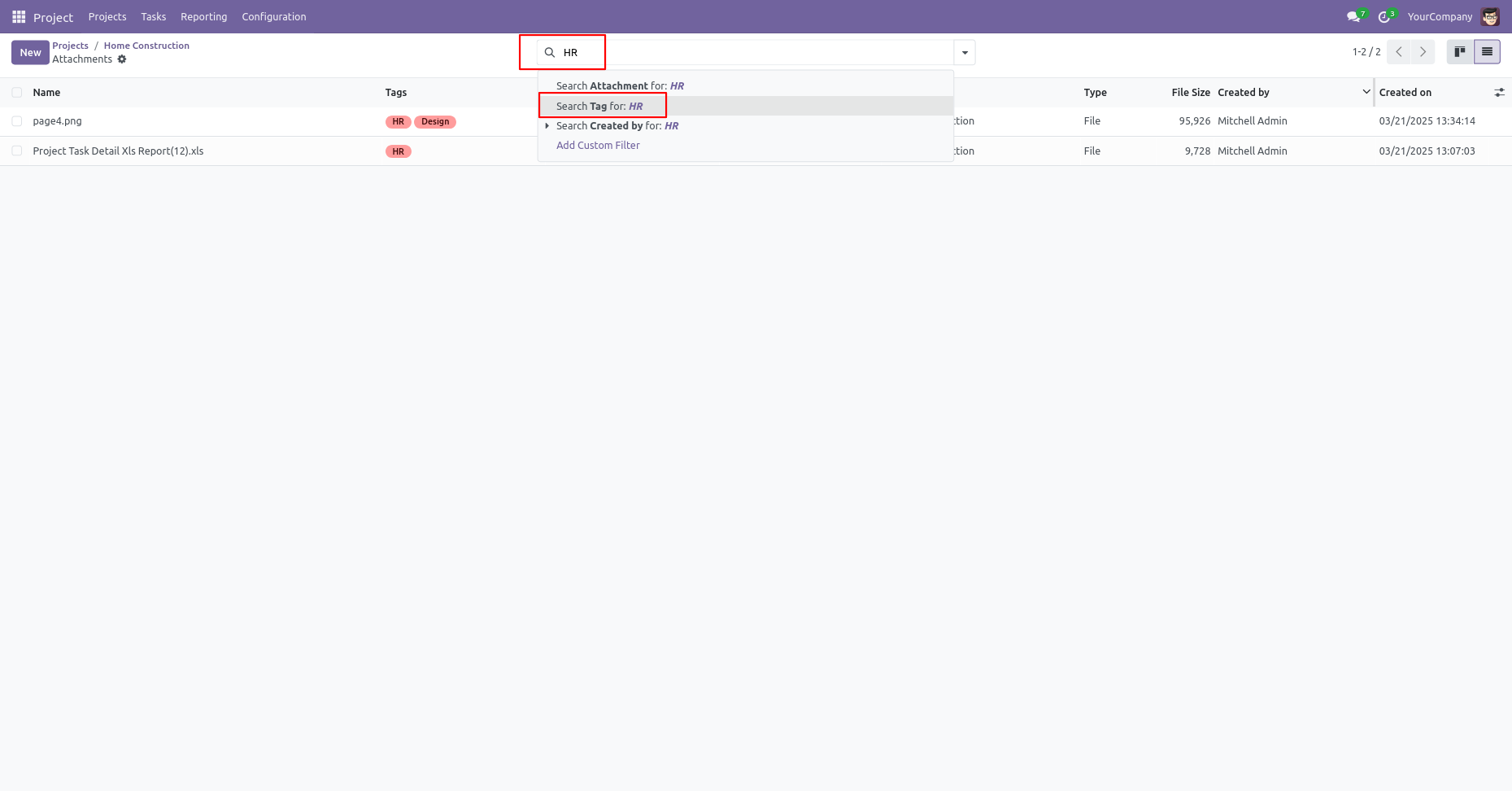
Search result.
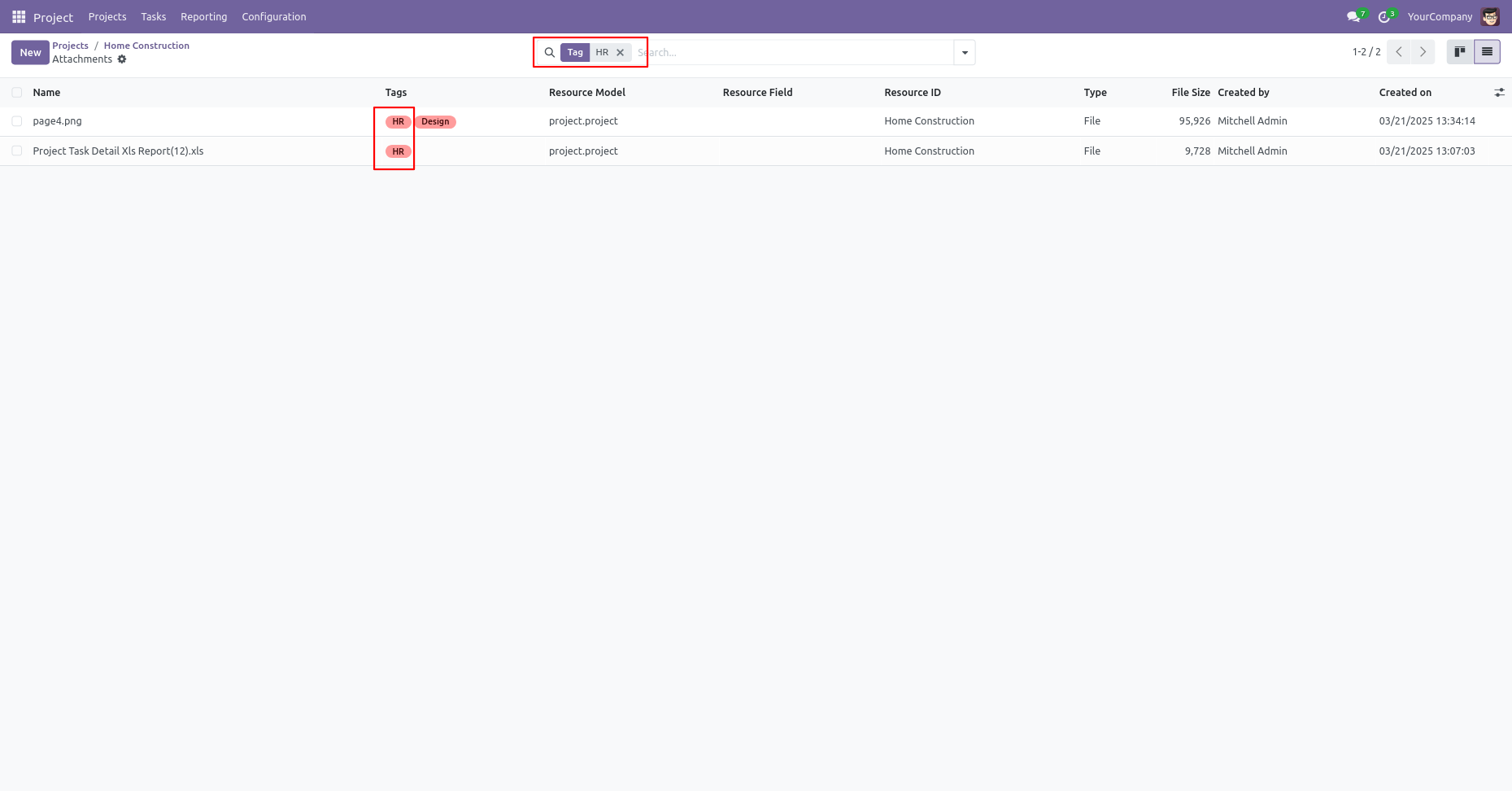
Version 18.0.2 | Released on : 16th January 2025
Version 18.0.1 | Released on : 22nd August 2024
- Yes, this app works perfectly with Odoo Enterprise (Odoo.sh & On-Premise) as well as Community.
- No, this application is not compatible with odoo.com(odoo saas/Odoo Online).
- Please Contact Us at sales@softhealer.com to request customization.
- Yes, you will get free update for lifetime.
- No, you don't need to install addition libraries.
- For version 12 or upper, you will need to purchase the module for each version that you want to use.
- Yes, we provide free support for 365 days.
- No, We do not provide any kind of exchange.

