
Product Variant Description
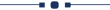
This module helps to set the description for internal, sale order, purchase order, delivery order, incoming order, internal transfer. in product variant. Currently, in odoo, you can't change the description of the sale order, purchase order, delivery order, incoming order, internal transfer. in product variant So our module help to solve this.
Features
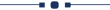
- Individual description for each product variant.
- Easy to update product variant description using mass action. New
- Easy to add variant descriptions in Grid view. New
Customizable desk (Aluminium, Black) variant with following description
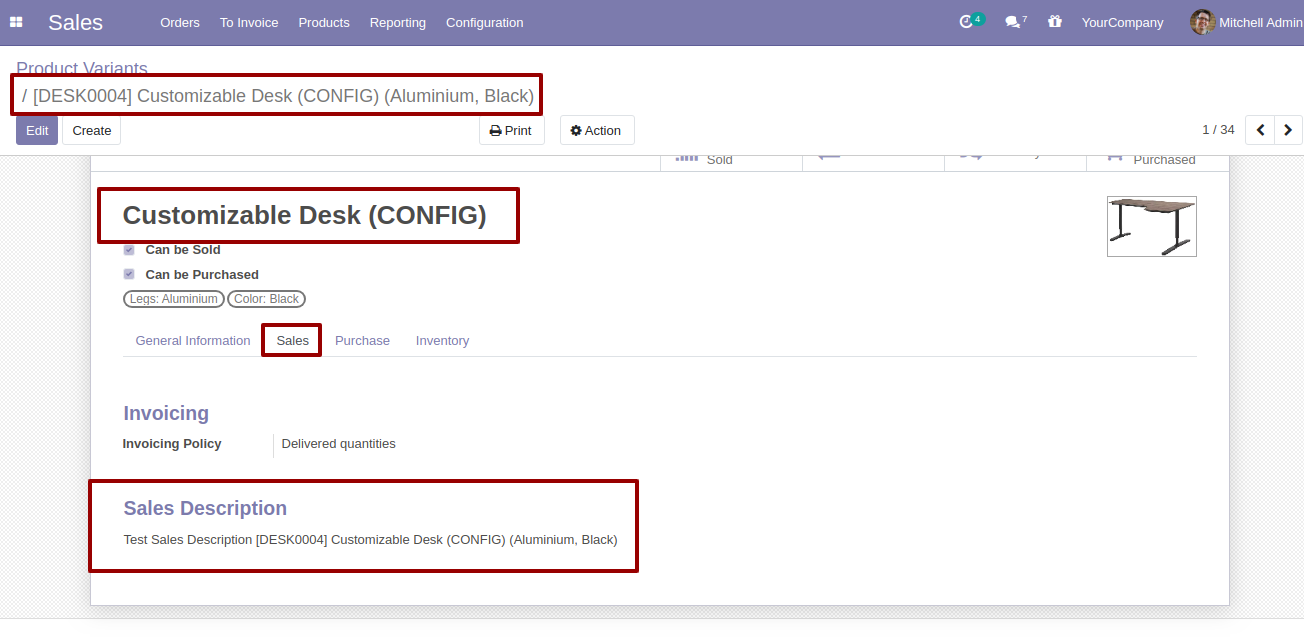
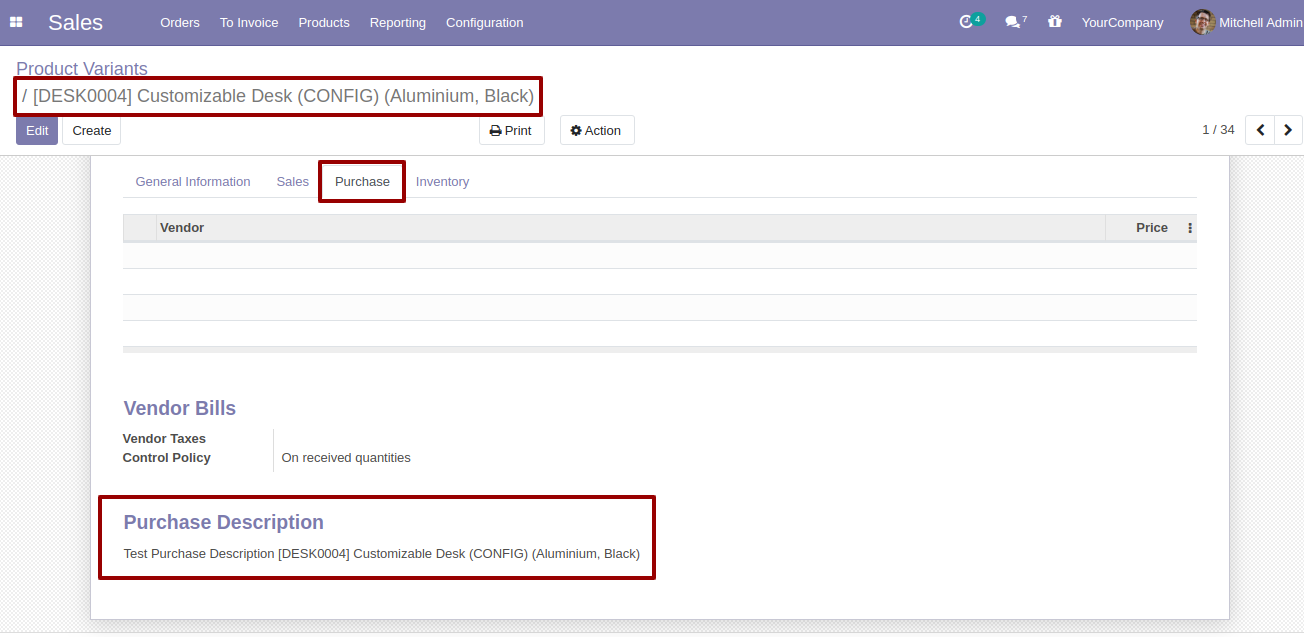
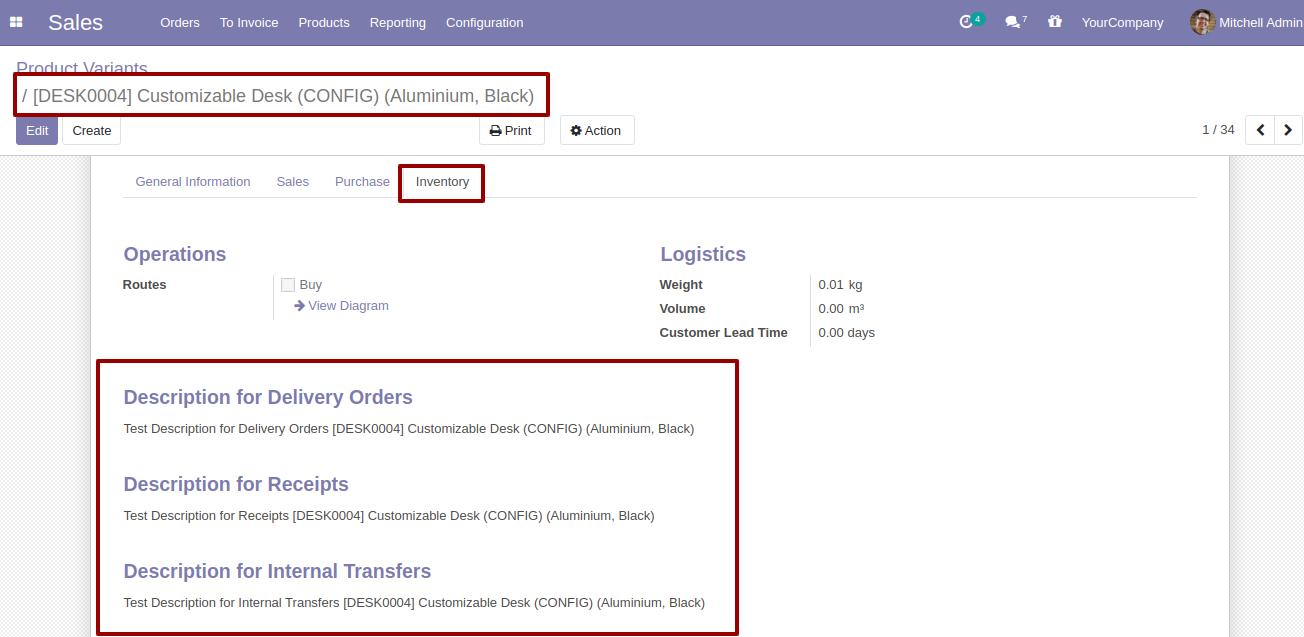
Sale order line with variant description.
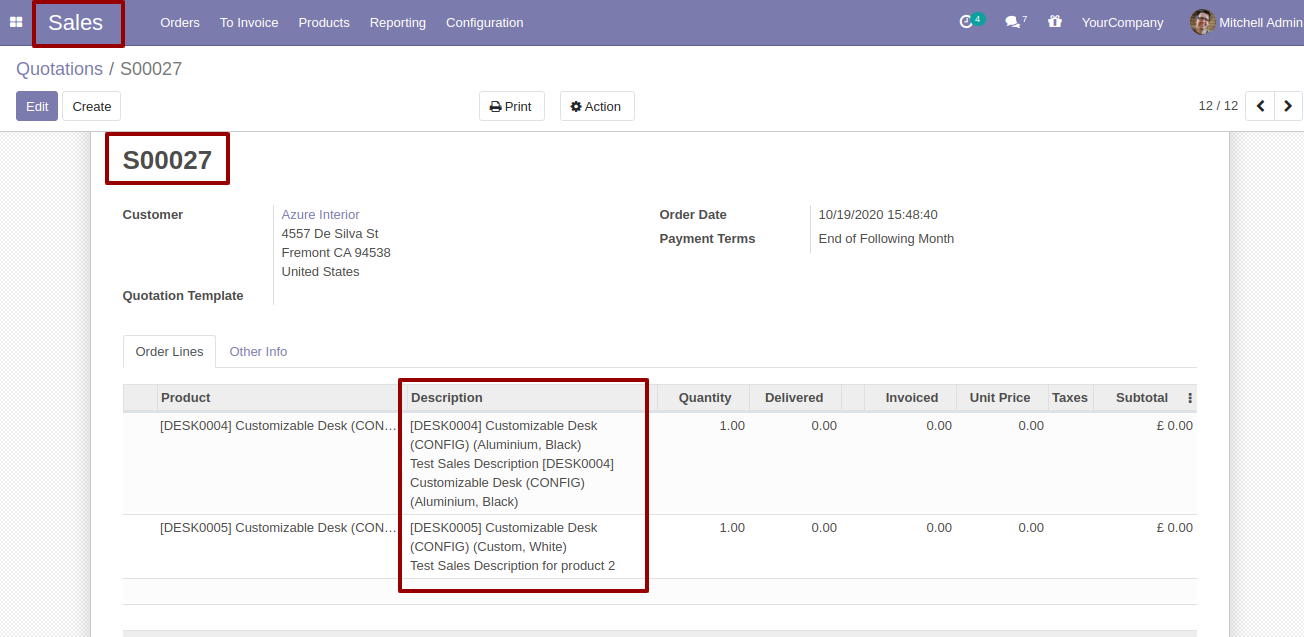
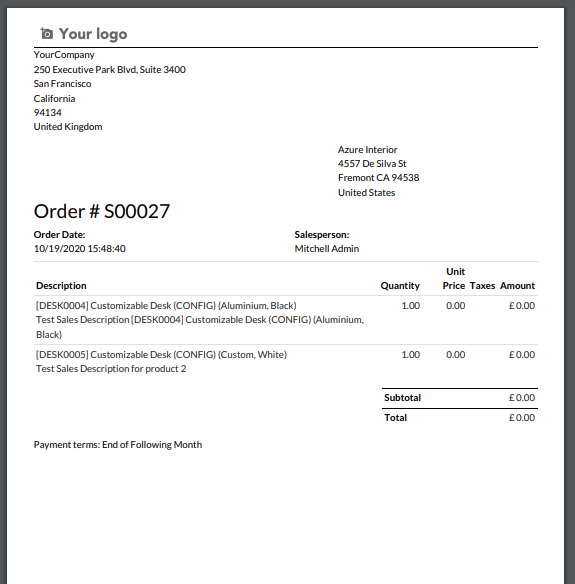
RFQ order line with variant description.
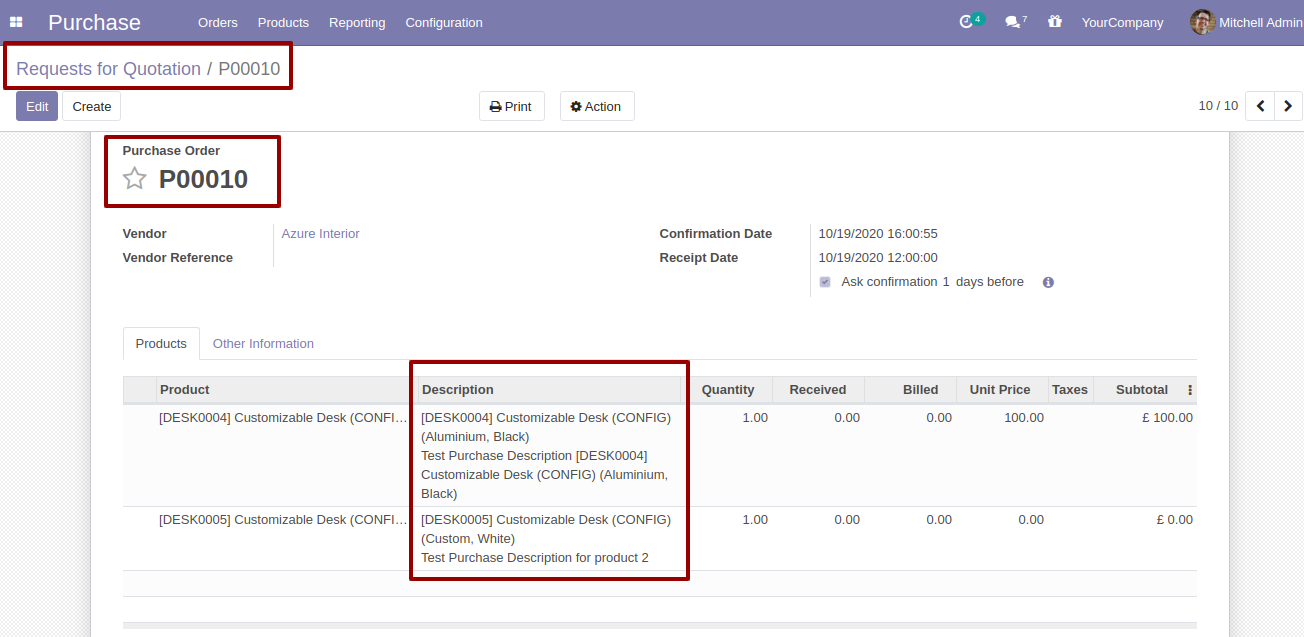
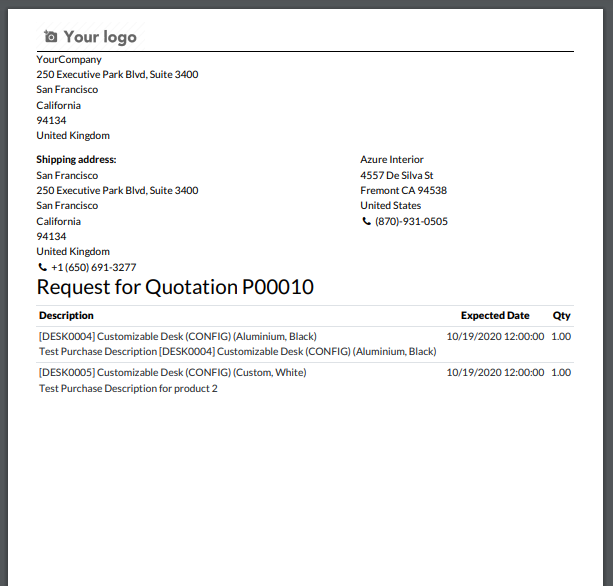
Purchase order line with variant description.
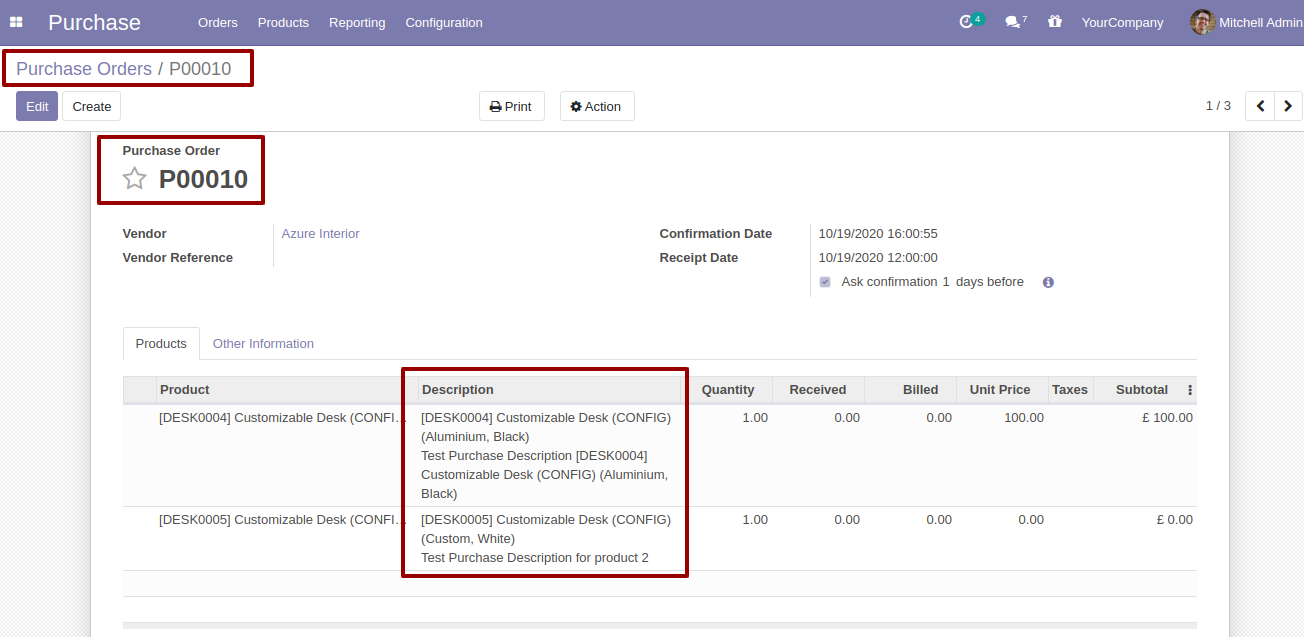
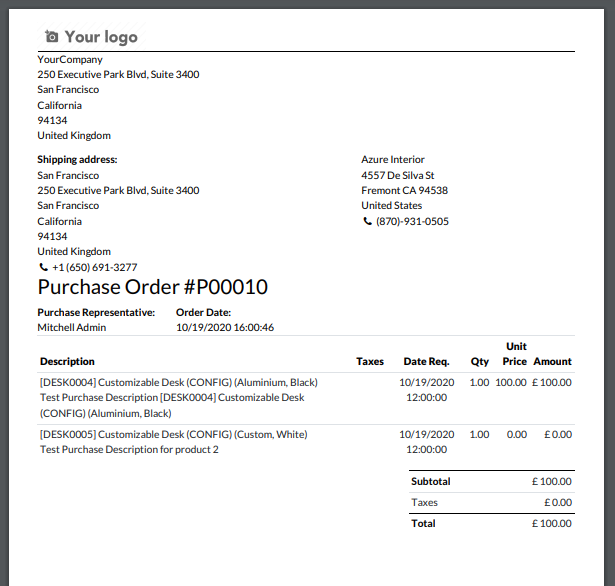
Picking with variant description.
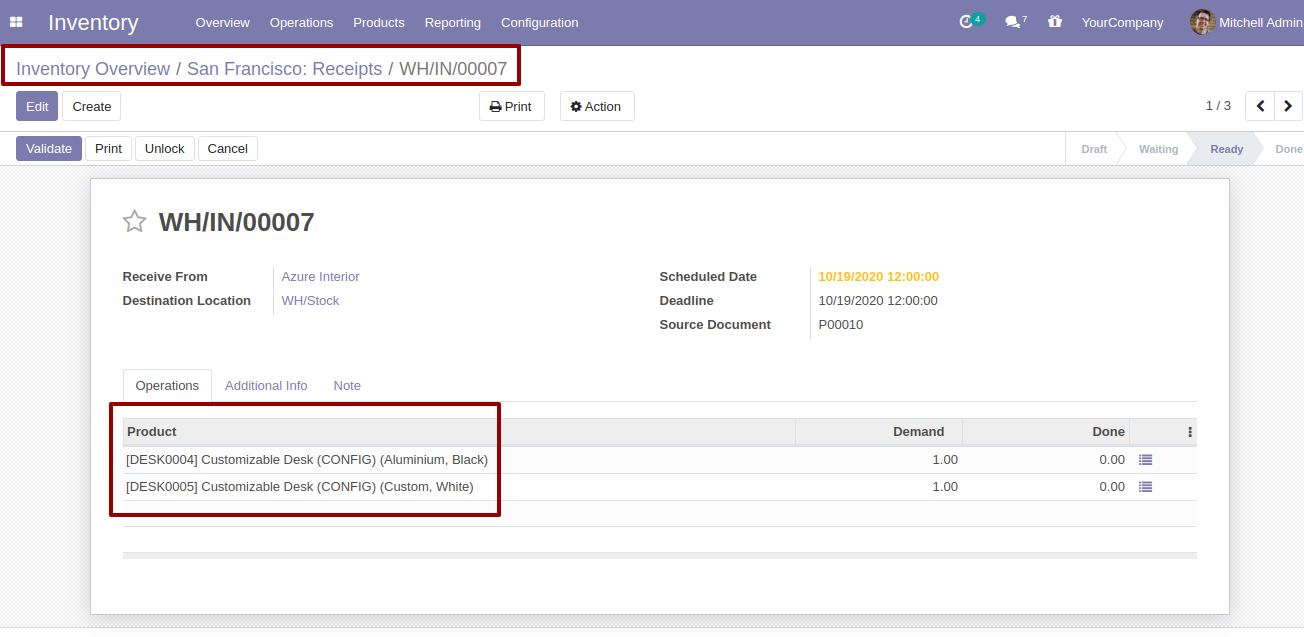
Add Variant Description in Grid Entry View.
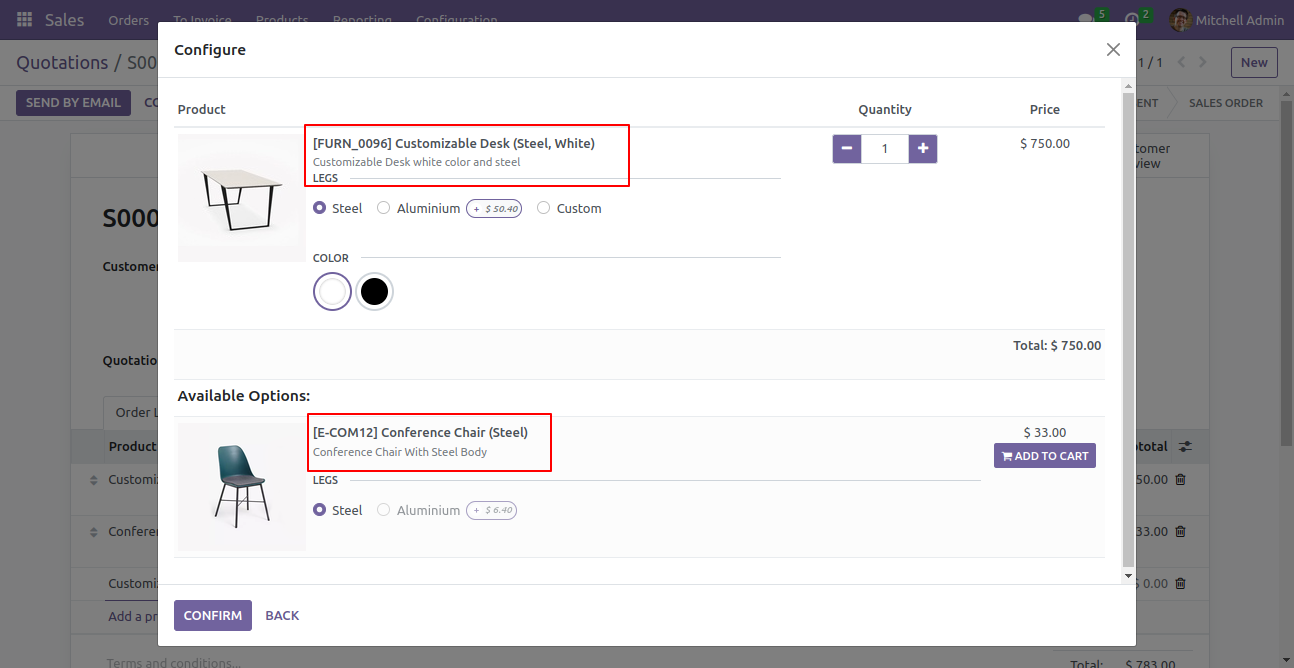
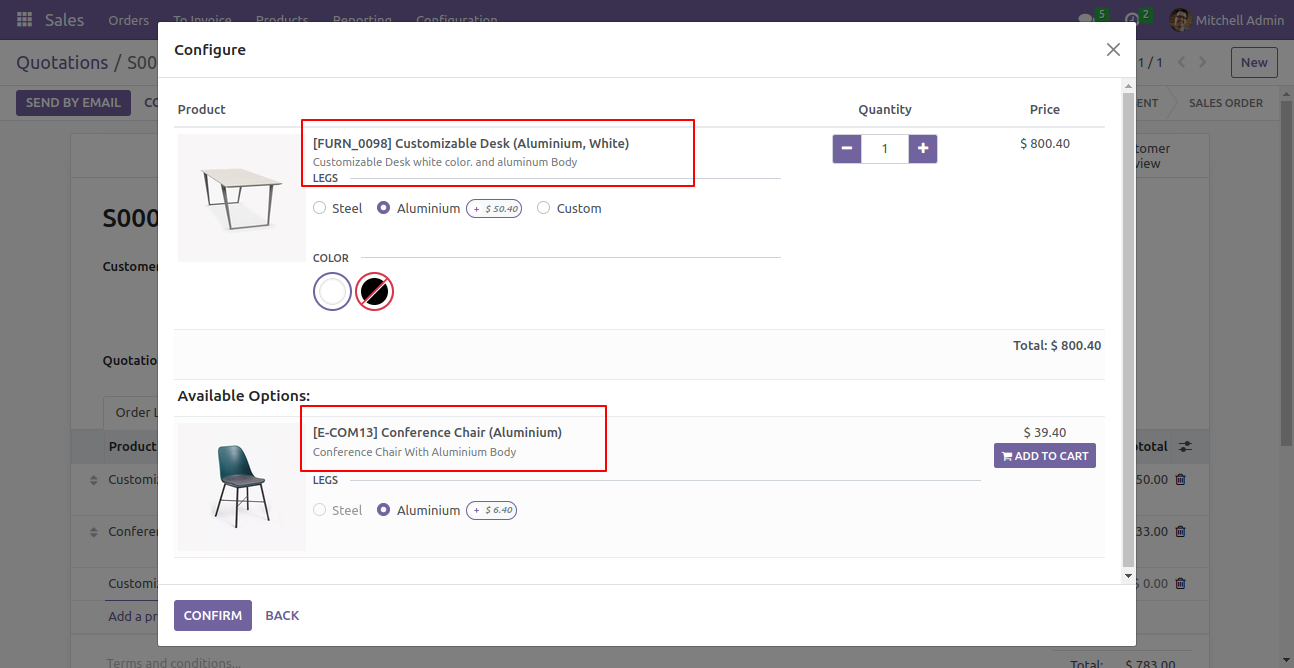
Version 15.0.4 | Released on : 27thJuly 2023
Version 15.0.3 | Released on : 18thJune 2022
Version 15.0.2 | Released on : 9thJune 2022
Version 15.0.1 | Released on : 10 October 2021
- Yes, this app works perfectly with Odoo Enterprise (Odoo.sh & On-Premise) as well as Community.
- No, this application is not compatible with odoo.com(odoo saas/Odoo Online).
- Please Contact Us at sales@softhealer.com to request customization.
- Yes, you will get free update for lifetime.
- No, you don't need to install additional libraries.
- For version 12 or upper, you will need to purchase the module for each version that you want to use.
- Yes, we provide free support for 100 days.
- No, We do not provide any kind of exchange.

