

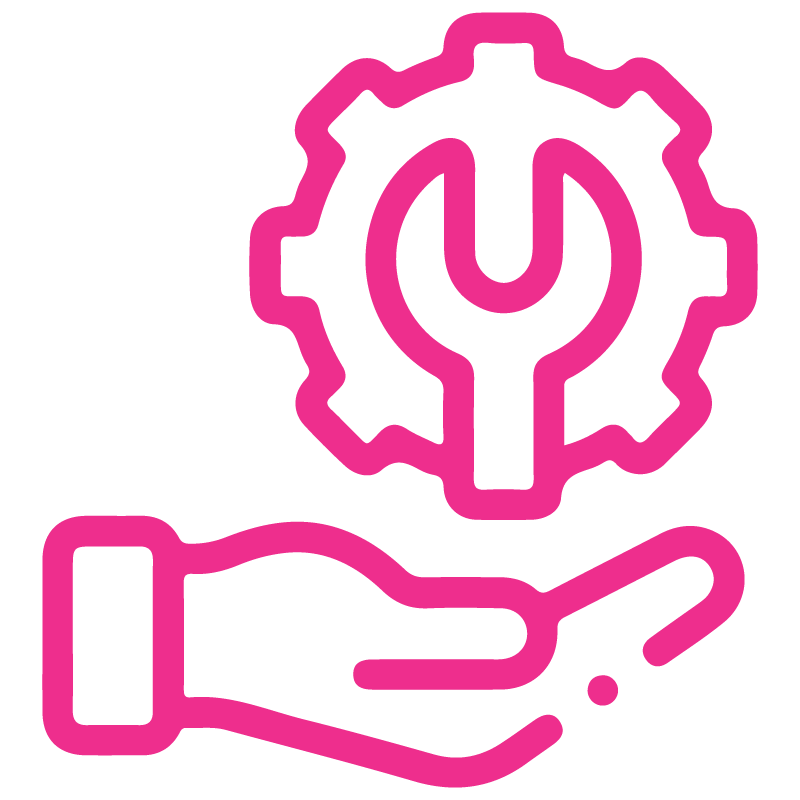

















Product User Access Restriction
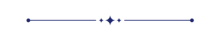
Product Restriction On Users is a key tool for administrators, allowing them to manage individual user access to specific products or categories. It helps ensure data security and compliance with organizational policies.
Features
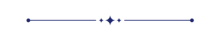
- Admins can restrict user access to specific products or product categories.
- Users only see accessed products and their variants.
- Admin can also restrict access to specific product categories for users.
- Sale order lines show only the products that have been accessed.
- An access error appears when the user tries to create a product.
Go to the user's settings and enable 'Product Restriction On Users'.
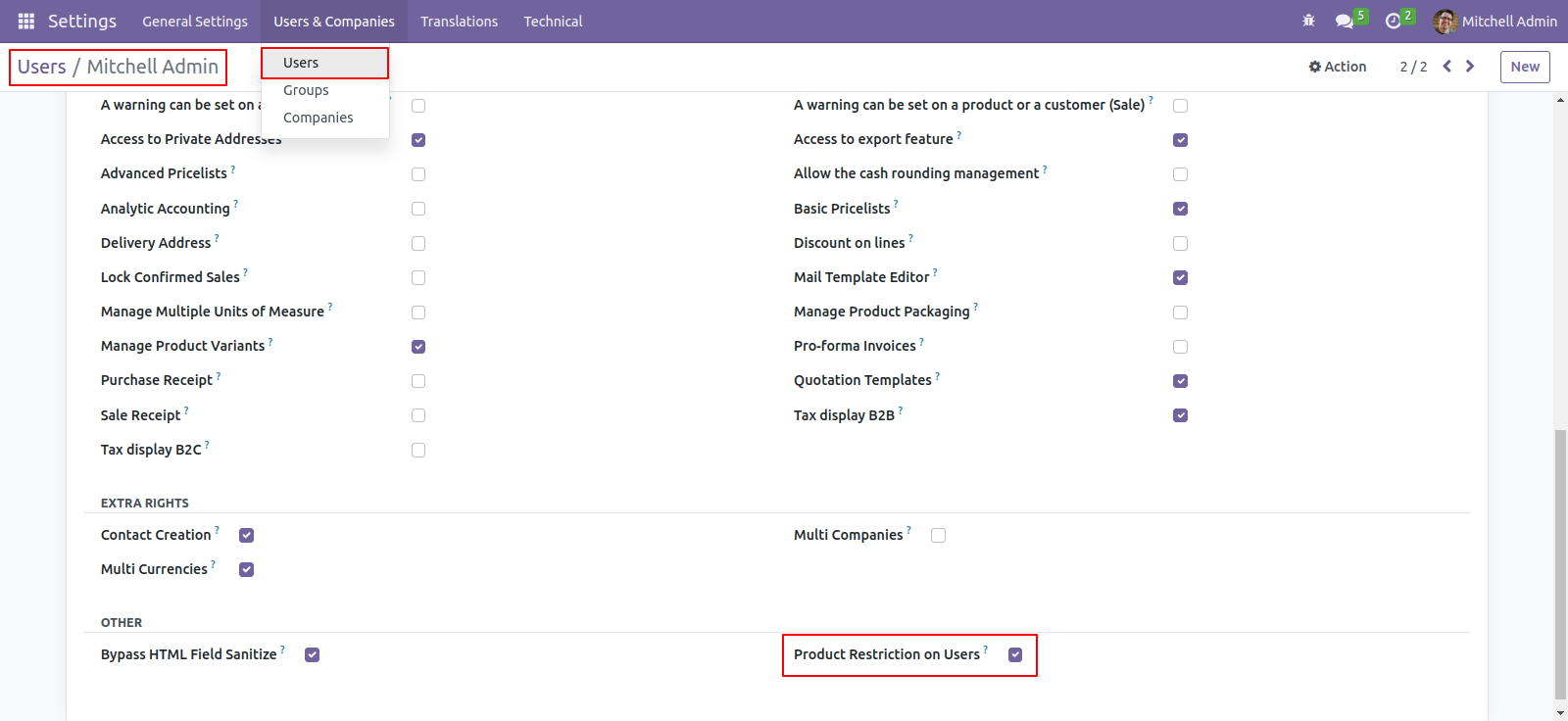
You can allow specific product access to this user.
In the 'Allow Products' tab, you can select the products.
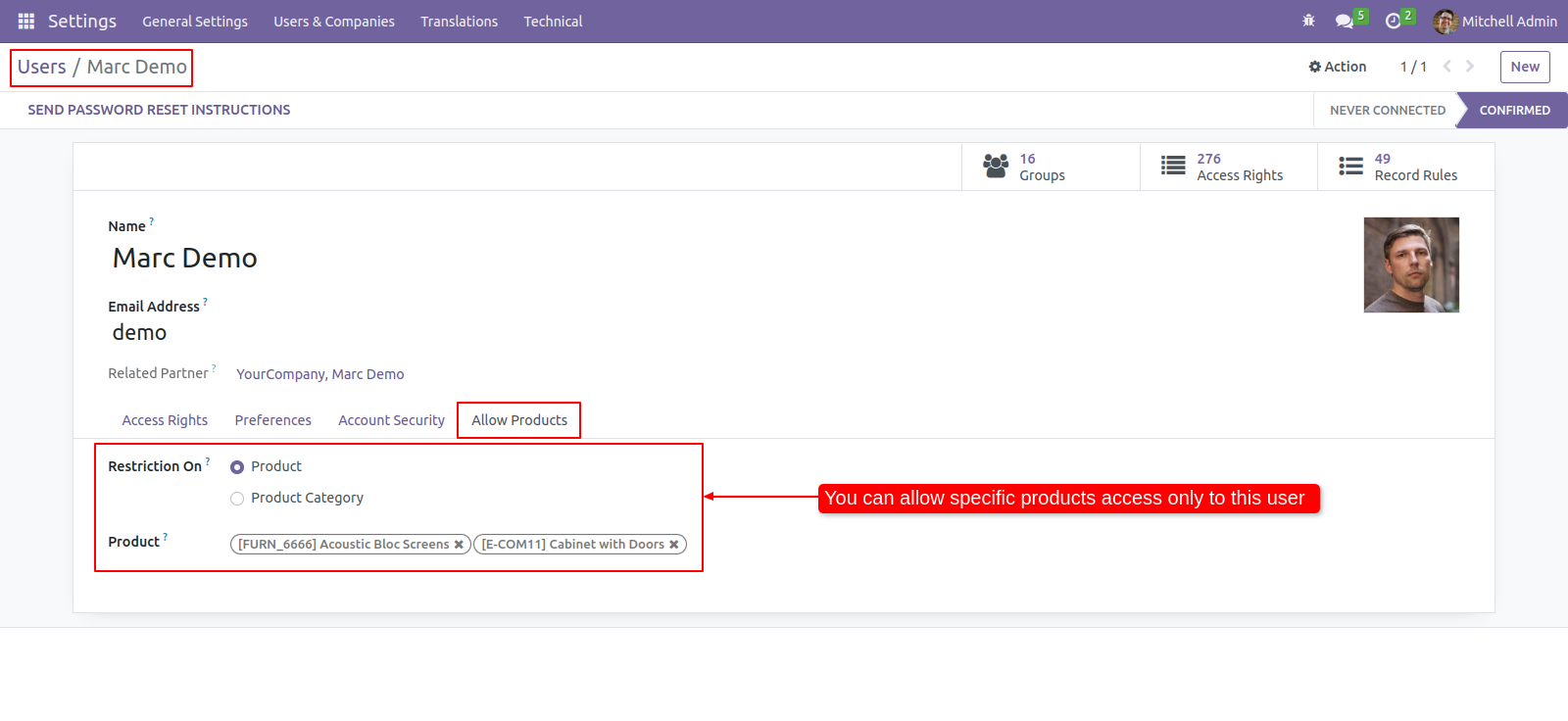
Log in as the mentioned user.
The user will only see the accessed products.
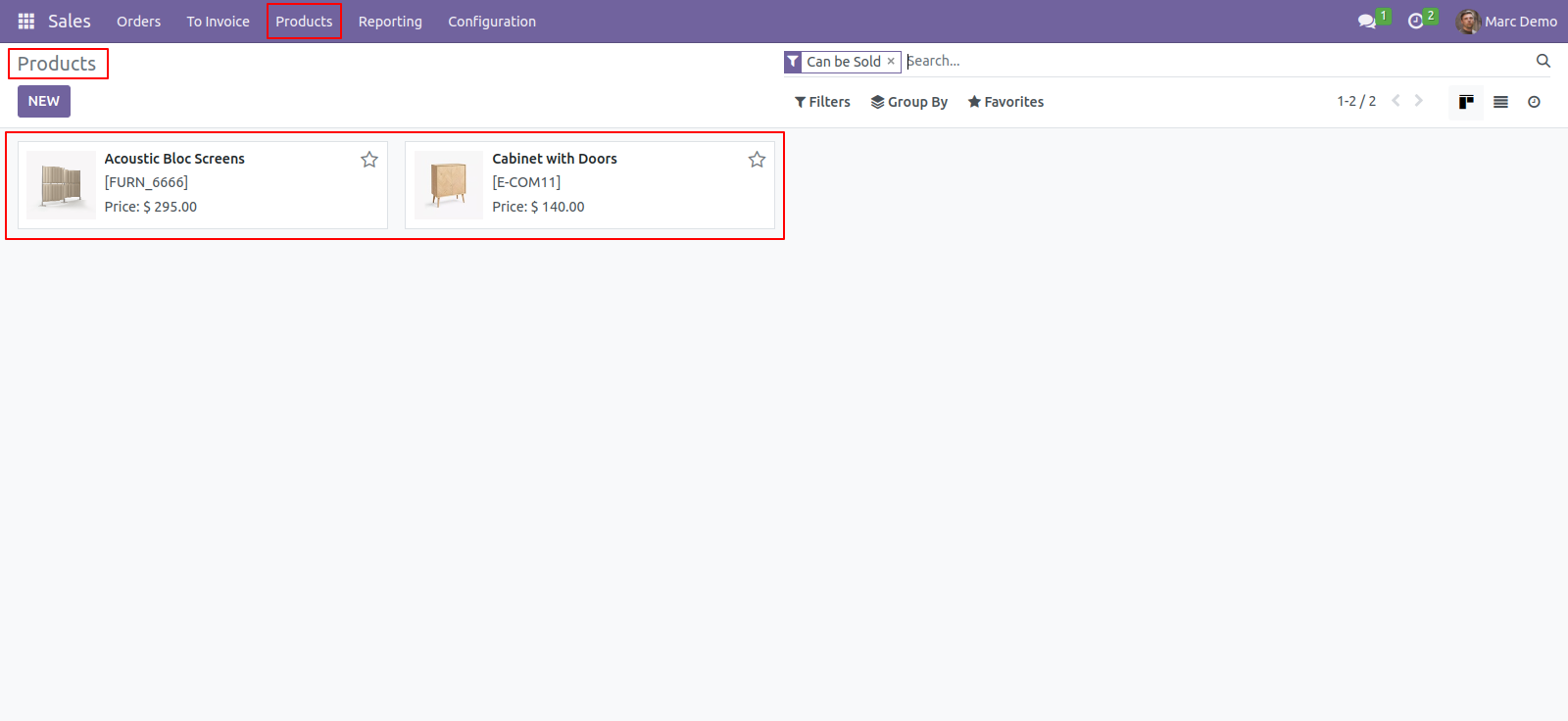
The user will only see the accessed product variants.
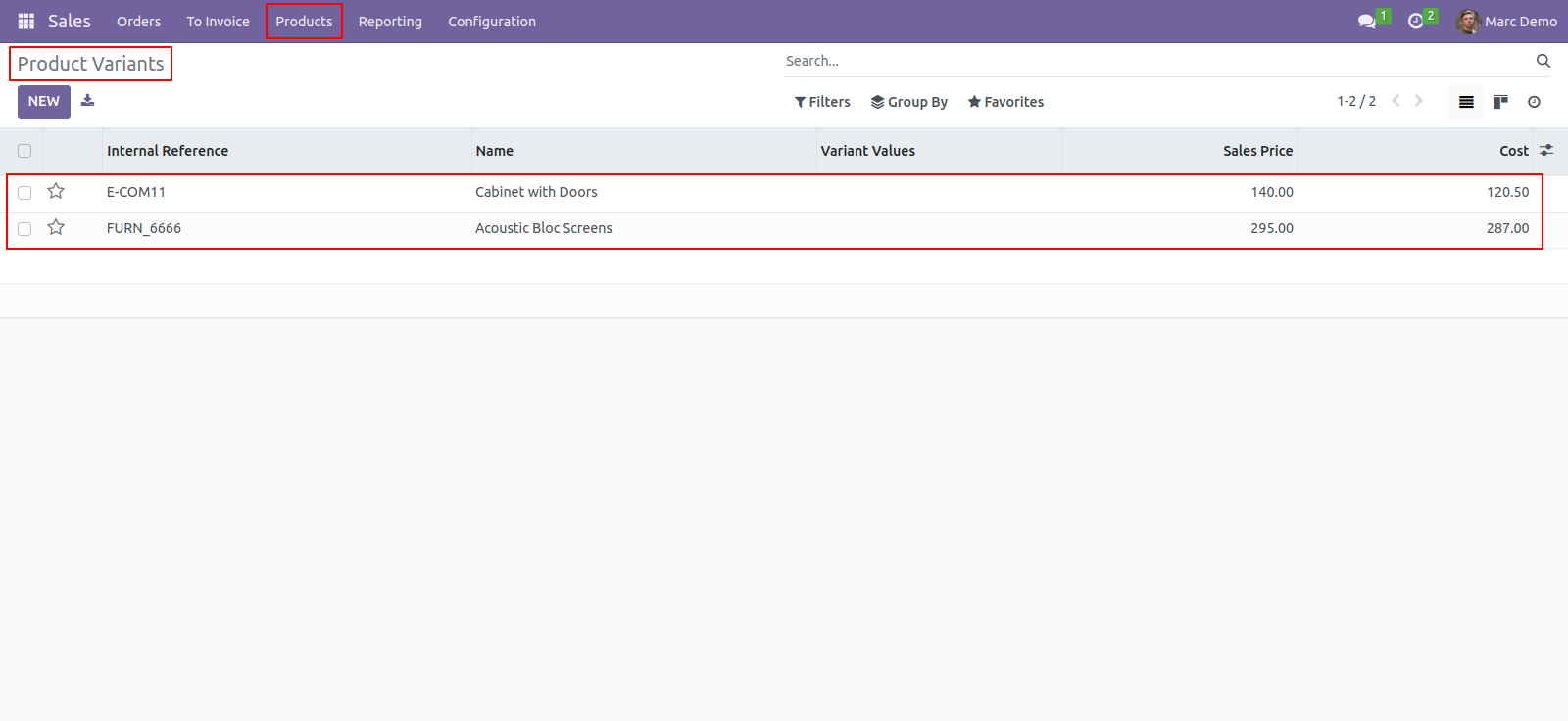
Only the accessed products are visible in the sale order lines.
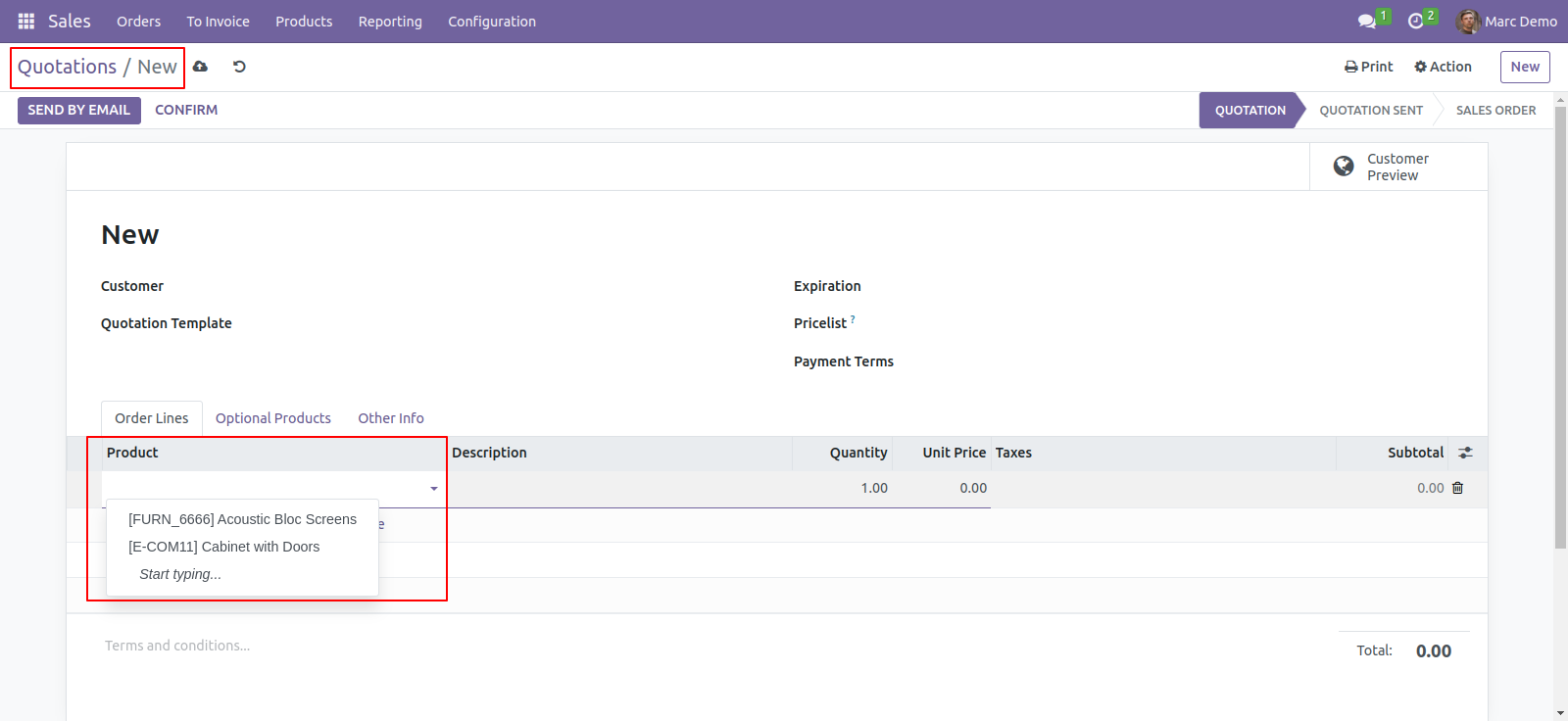
An access error popup will appear When the user tries to create a new product.
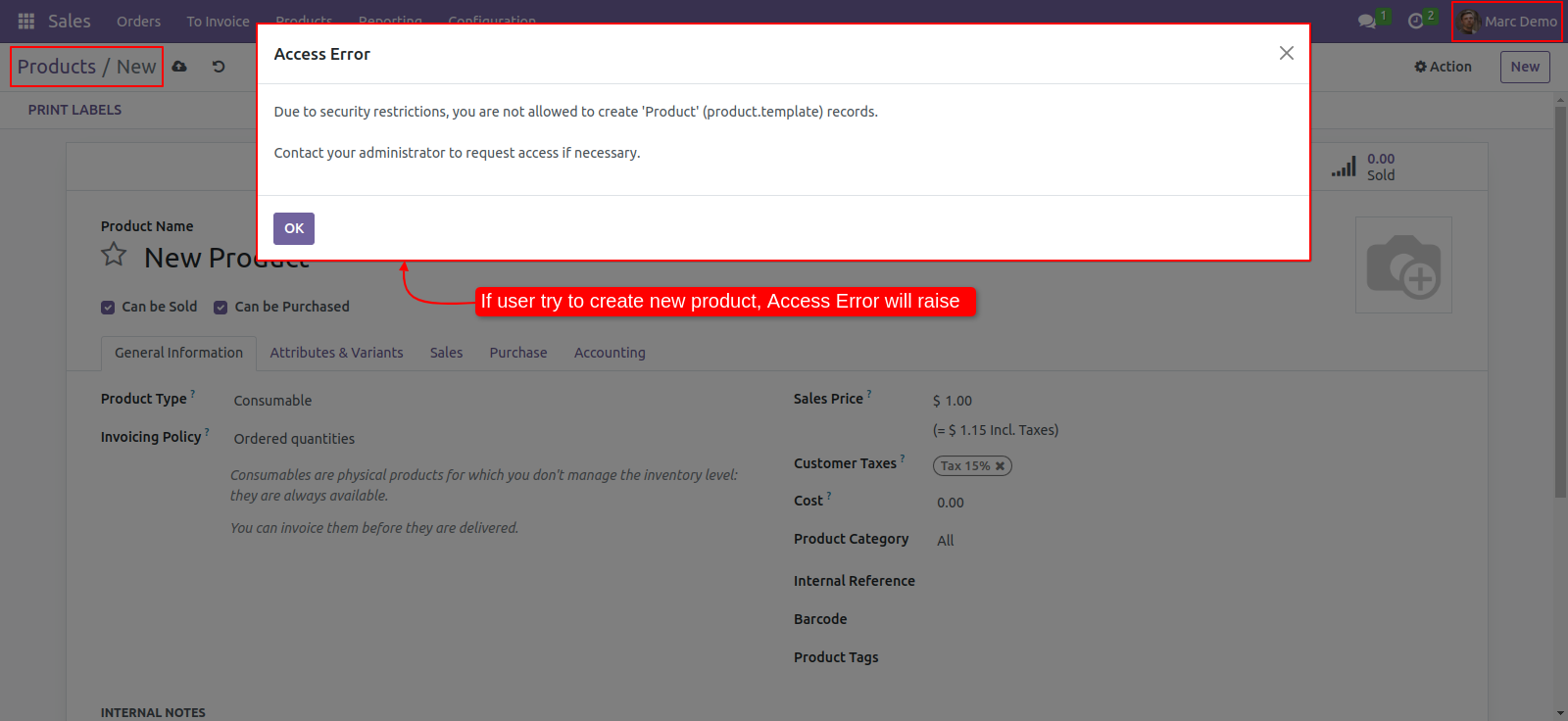
You can also give a specific product category access to the user.
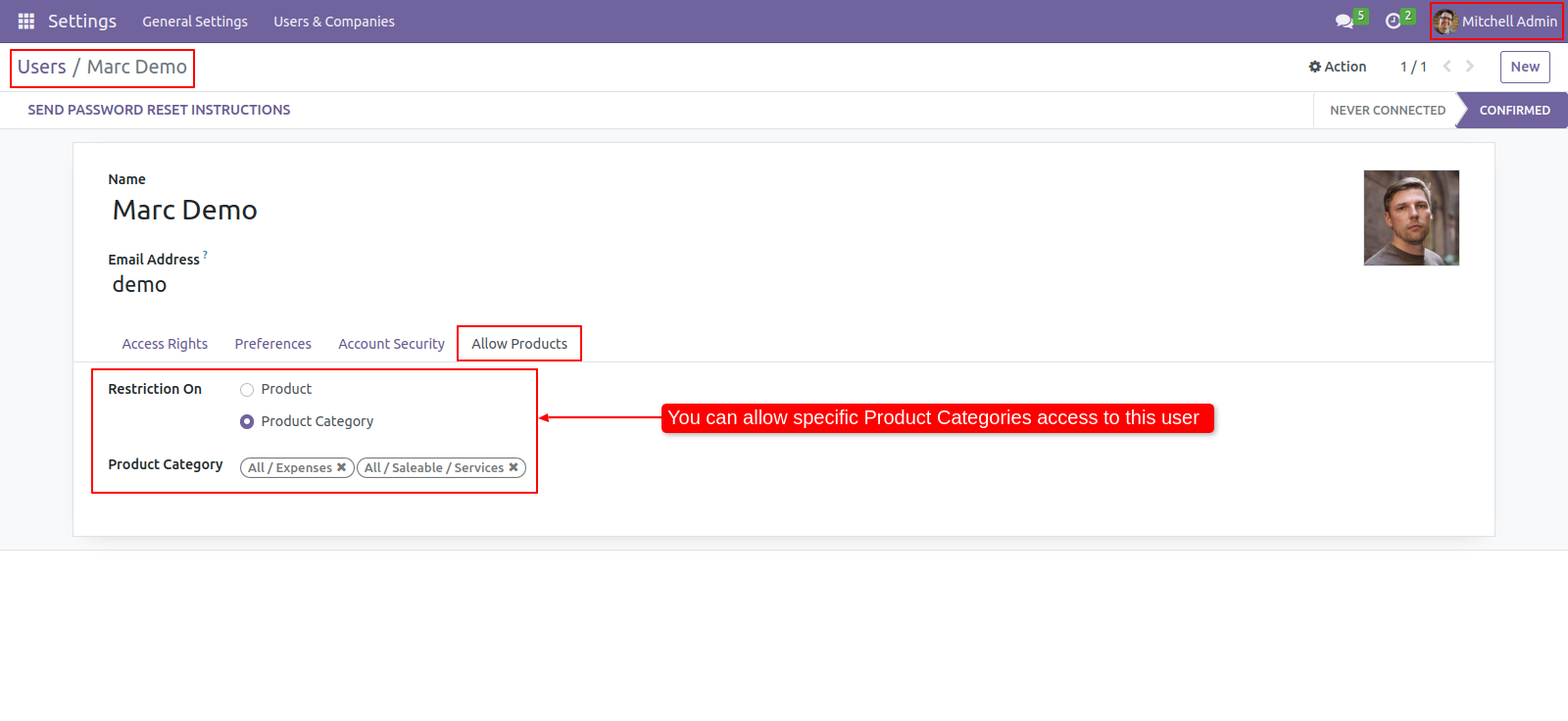
The user will only see the accessed category's product.
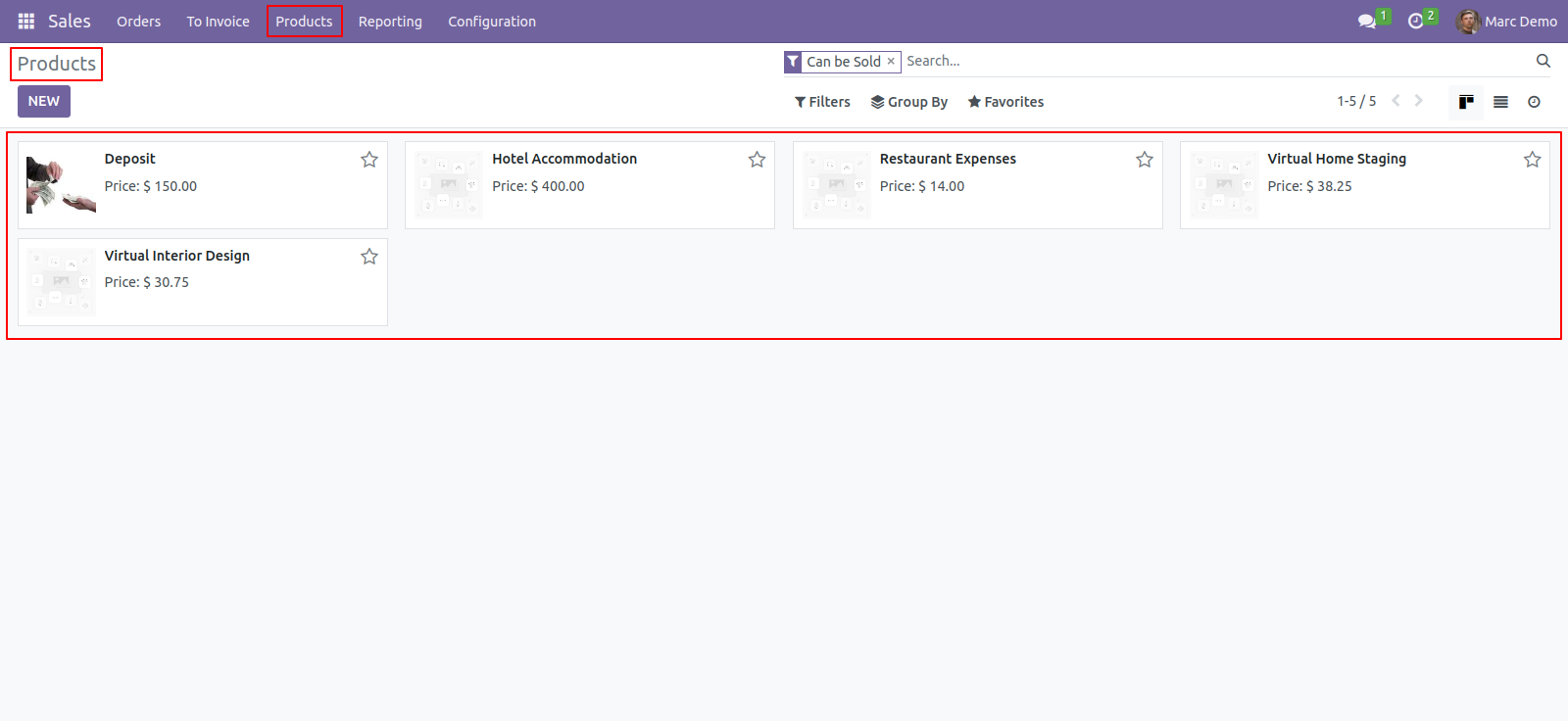
The user will only see the accessed category's product variants.

Only the accessed category's products are visible in the sale order lines.
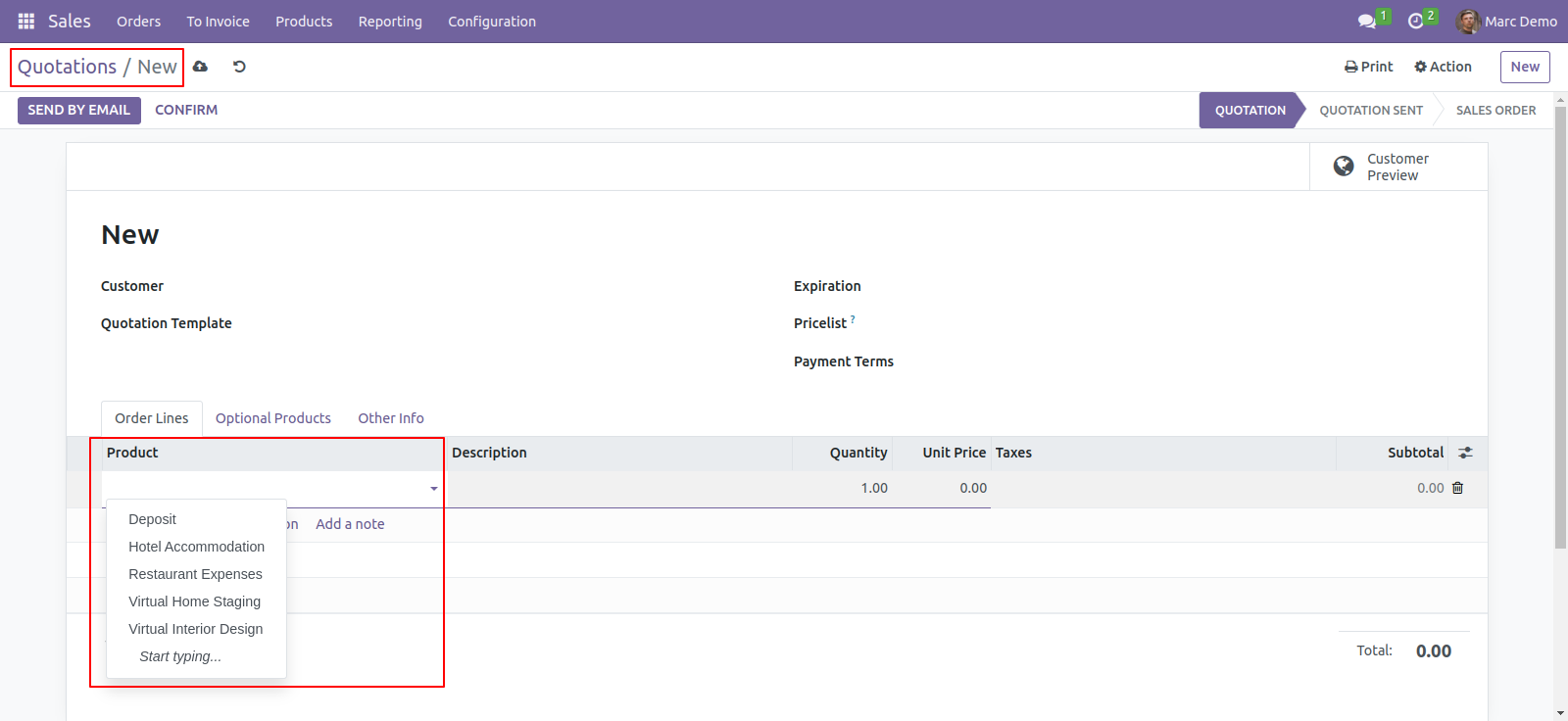
Version 18.0.1 | Released on : 3rd October 2024
- Yes, this app works perfectly with Odoo Enterprise (Odoo.sh & On-Premise) as well as Community.
- No, this application is not compatible with odoo.com(odoo saas/Odoo Online).
- Please Contact Us at sales@softhealer.com to request customization.
- Yes, you will get free update for lifetime.
- No, you don't need to install addition libraries.
- For version 12 or upper, you will need to purchase the module for each version that you want to use.
- Yes, we provide free support for 365 days.
- No, We do not provide any kind of exchange.

