
Product Template & Variant Tags
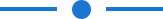
This module enables the feature to manage the product template & variants tags. You can update products tags quickly. So select from the list view and update bulk product template & variants!
Related Module
Features
- You can set default tags. New
- Easy to update tags in product variants.
- Easy to update tags in the product template.
- You can update or replace new tags in product variants as well as templates.
- You can manage tags color and sequence as per products.
- Easy to update mass tags from the list view.
- This module saves your important time.
Go to the products => product tags.
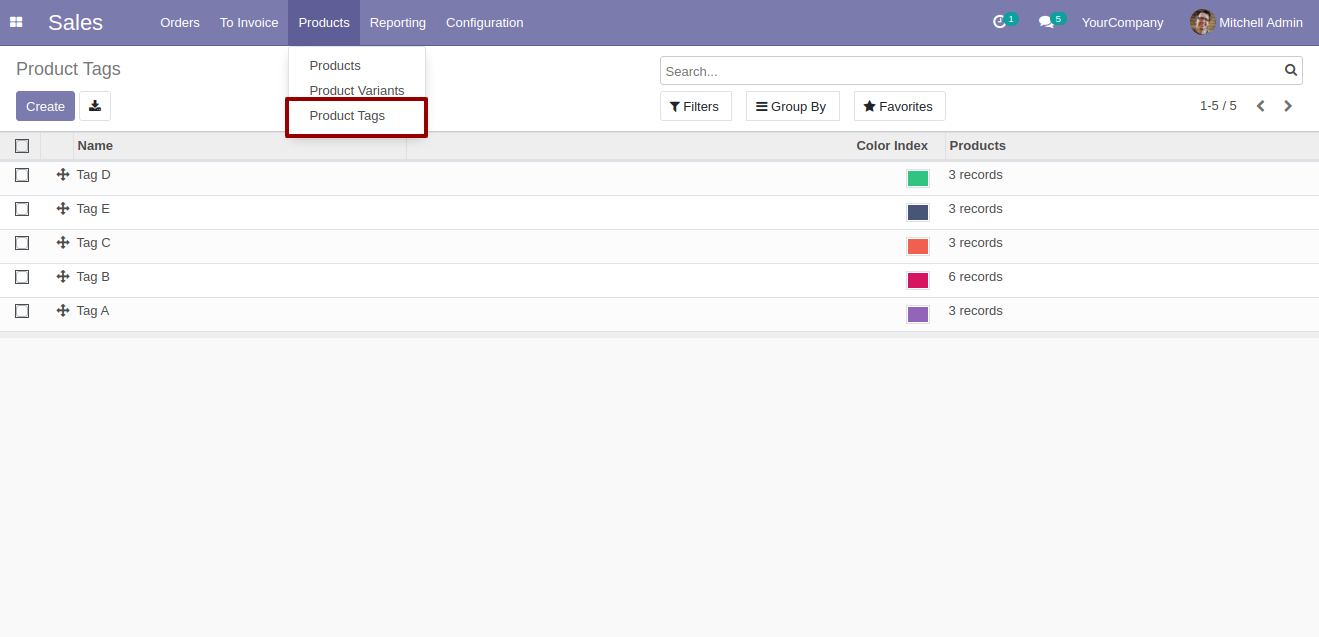
Press the "Create" button to create product tags, here you have to choose tag name, color and sequence for product tags.
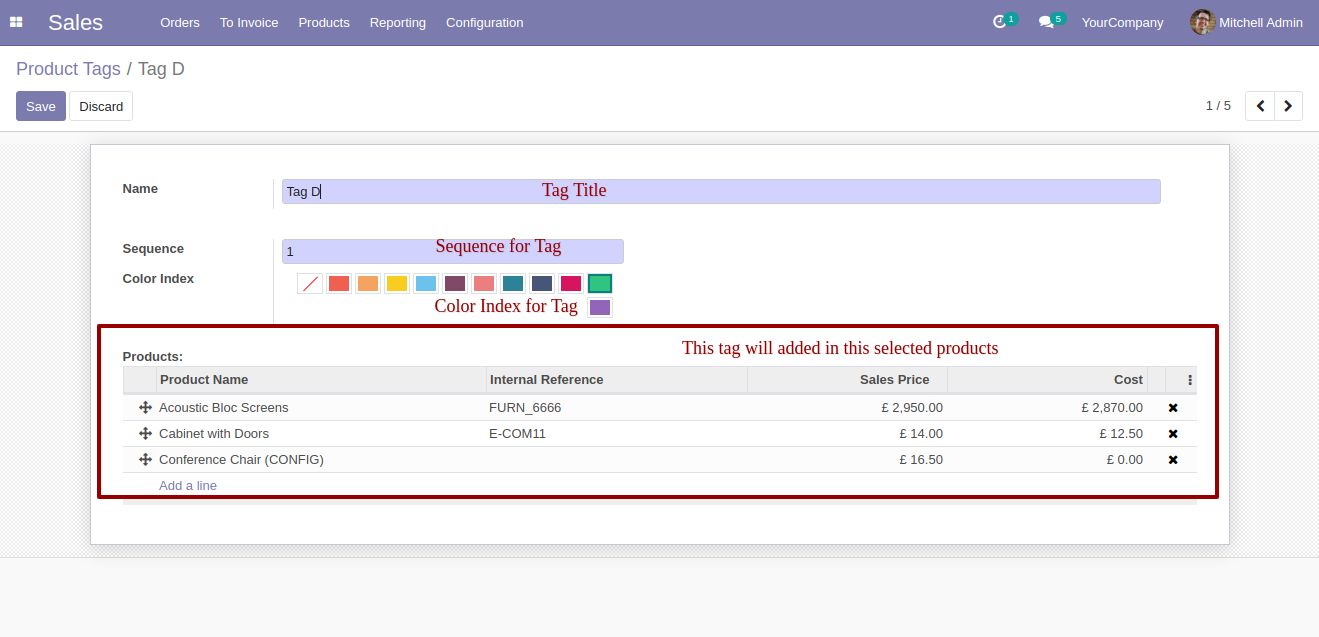
Product form view with product tags.
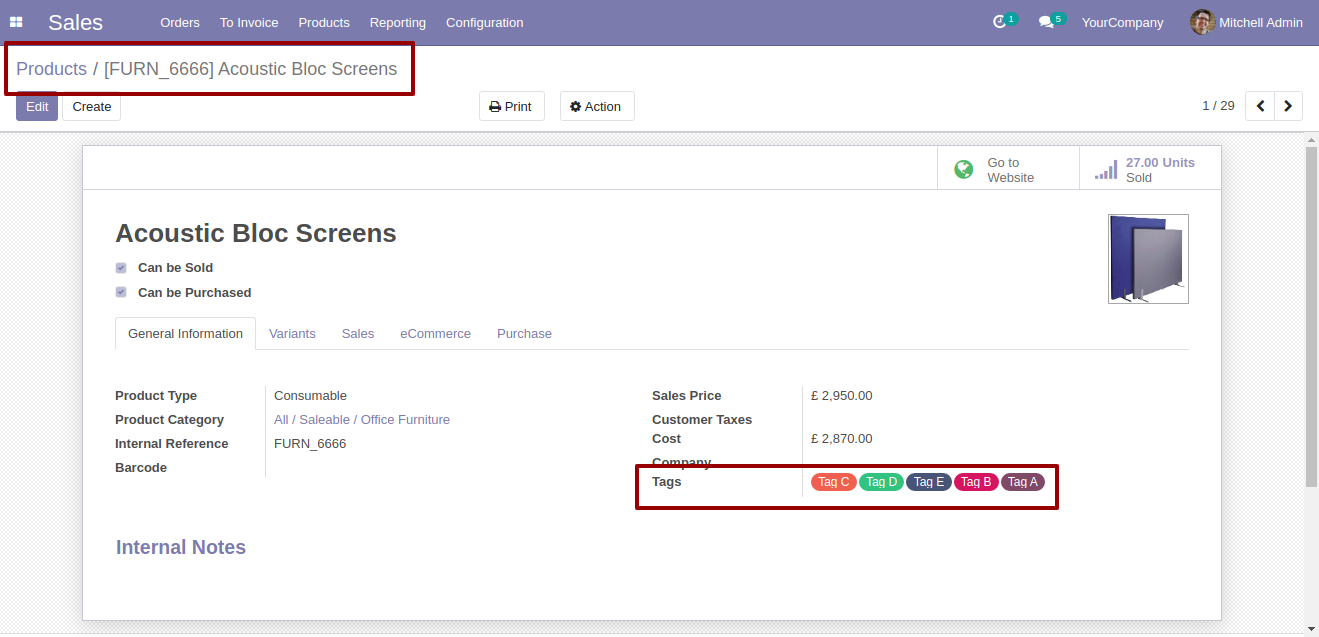
Update mass tags access rights.
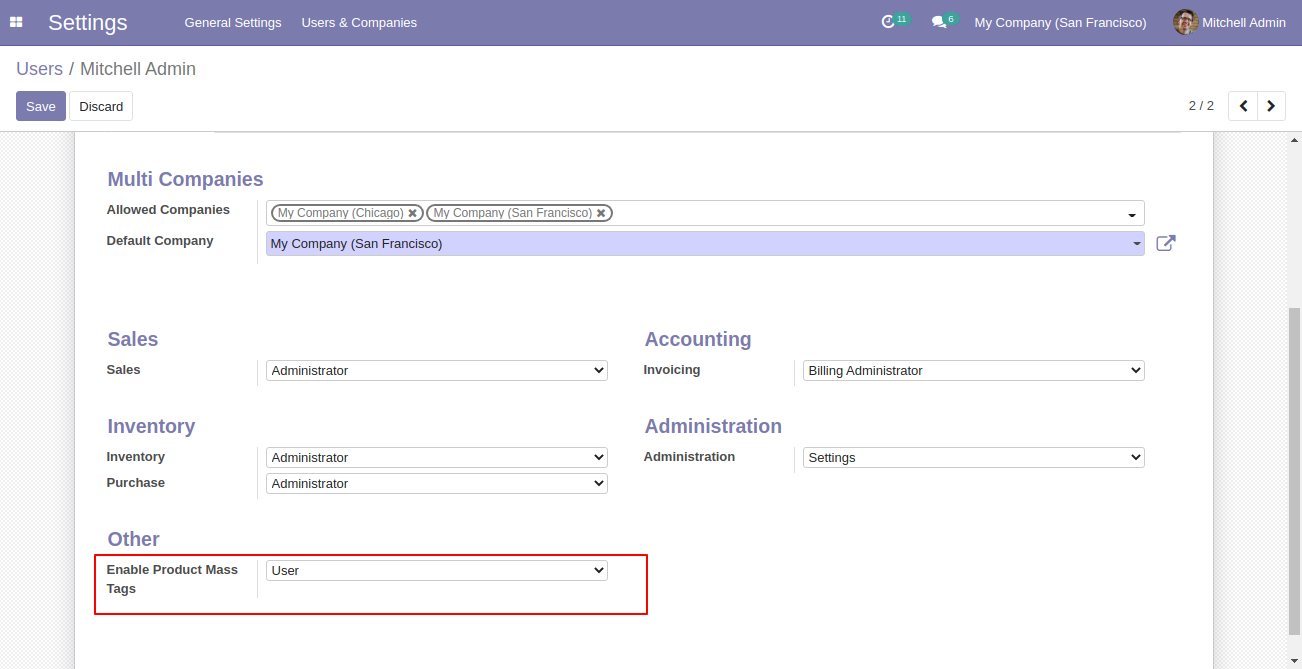
Select tags from the list view and click "Update Mass Tag".
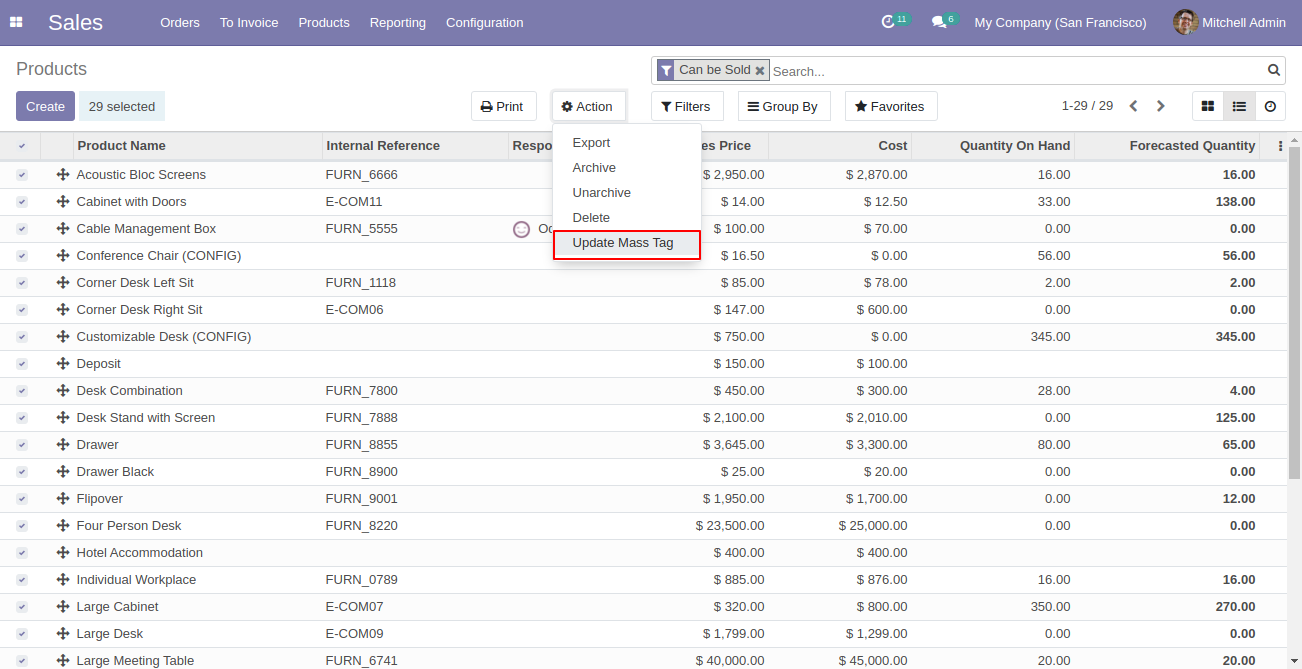
After that one wizard opens, select update method and tags then press the "Done" button to update tags.
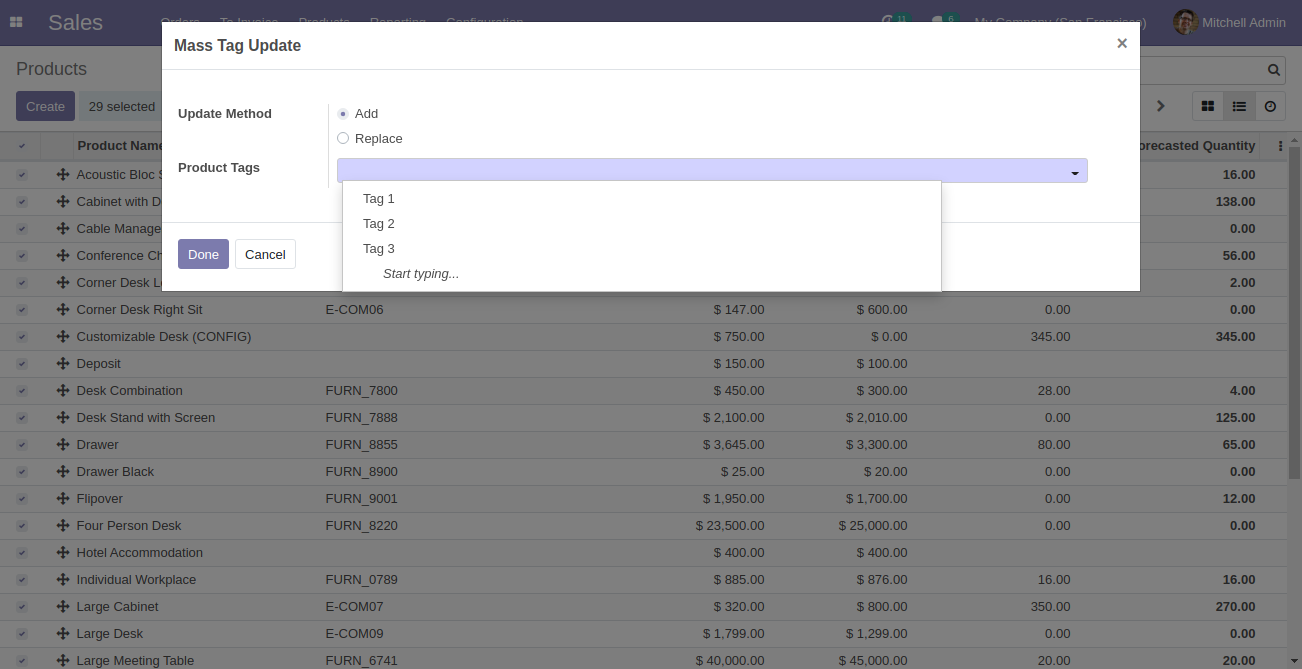
Go to products => product variants.
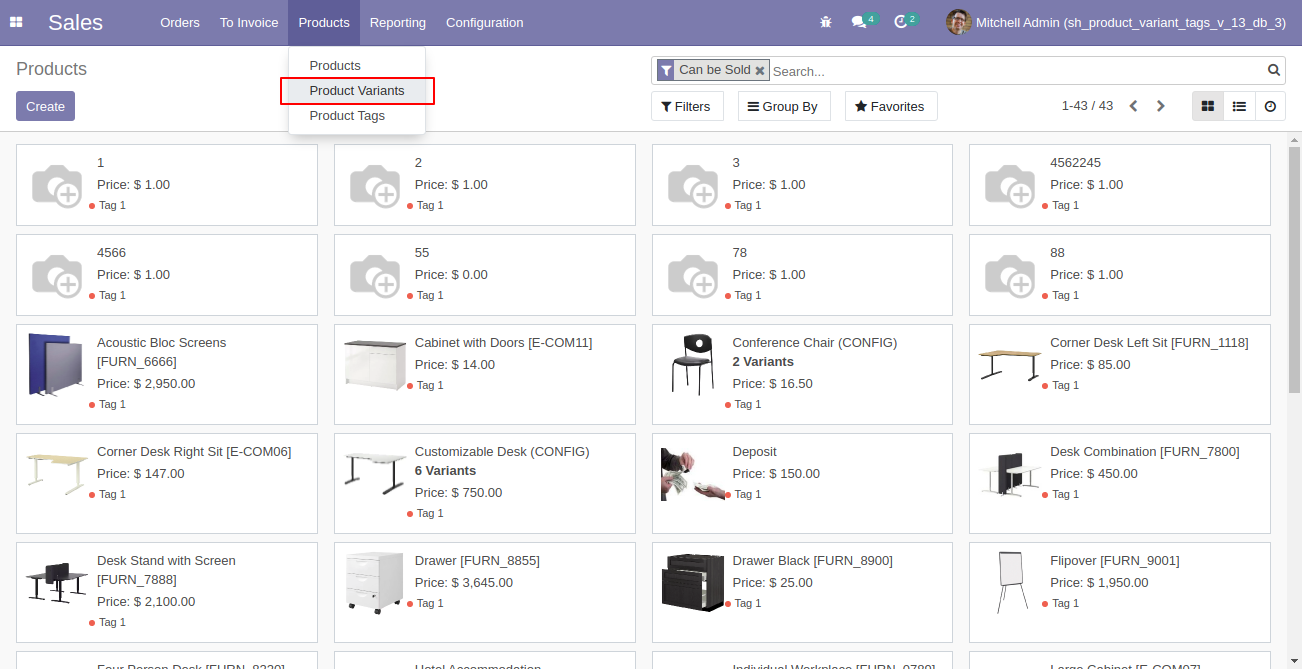
Select product variants from the list view and click "Update Mass Tag".
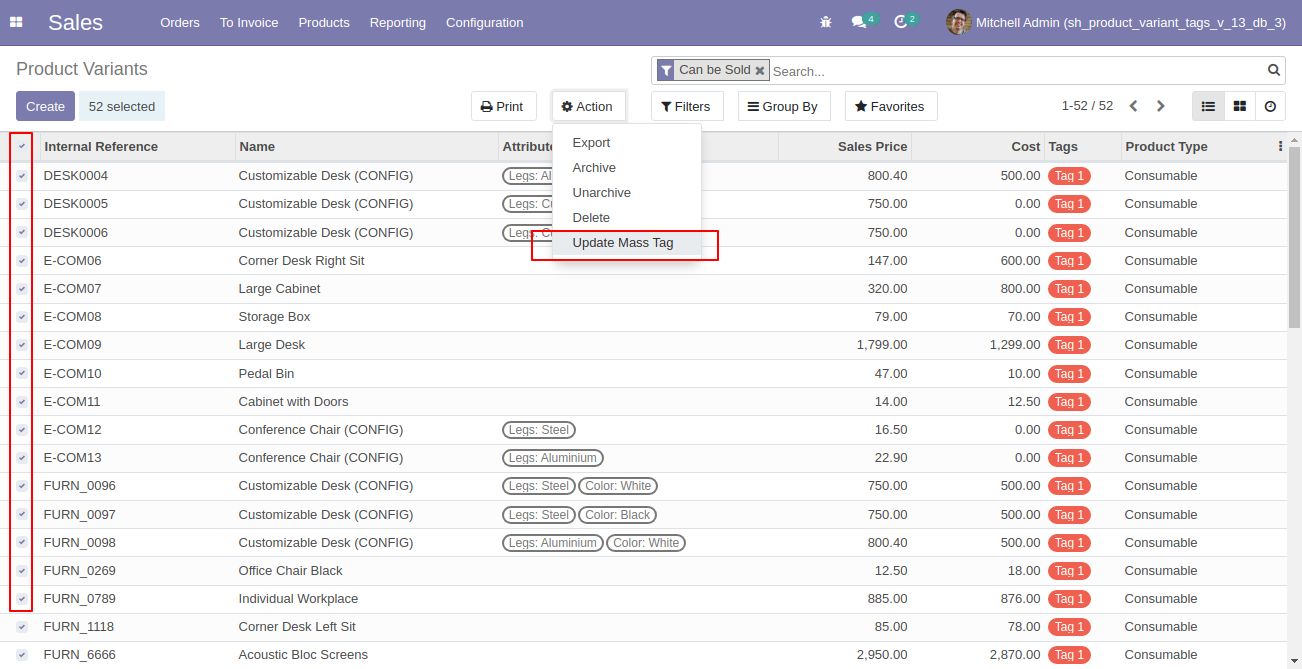
After that one wizard opens, select update method and tags then press the "Done" button to update tags. Here we choose the "Add" method so it adds tags with old tags.
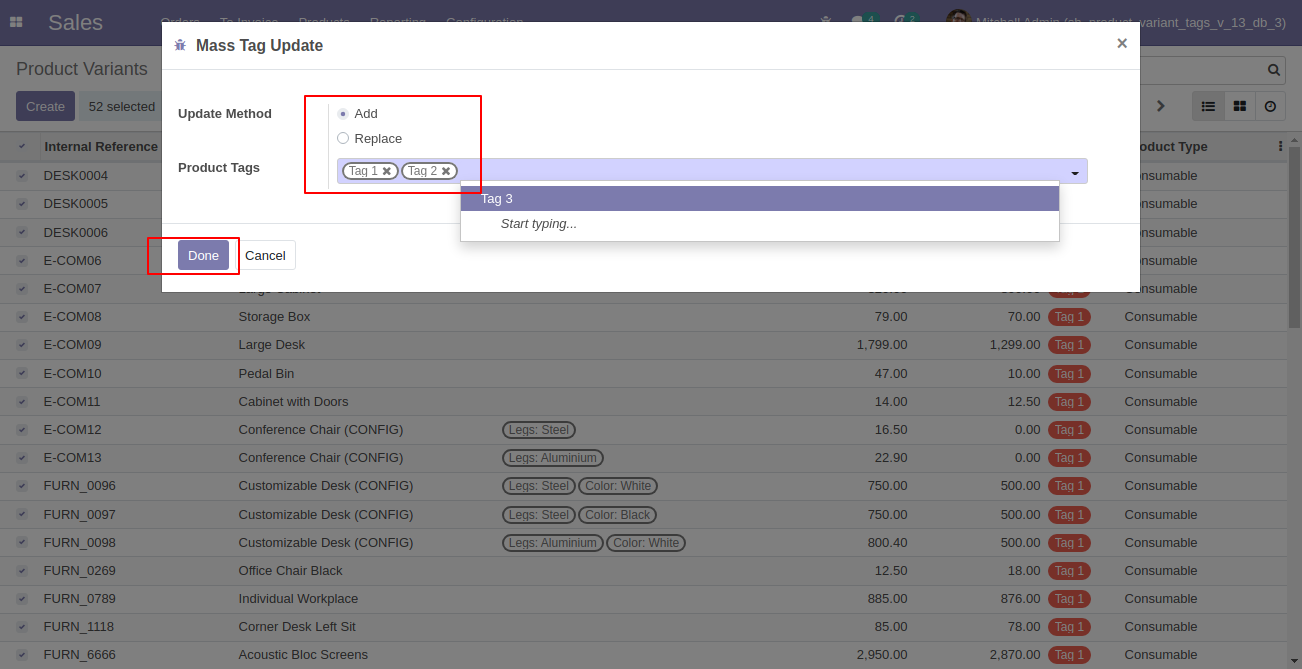
Tags updated.
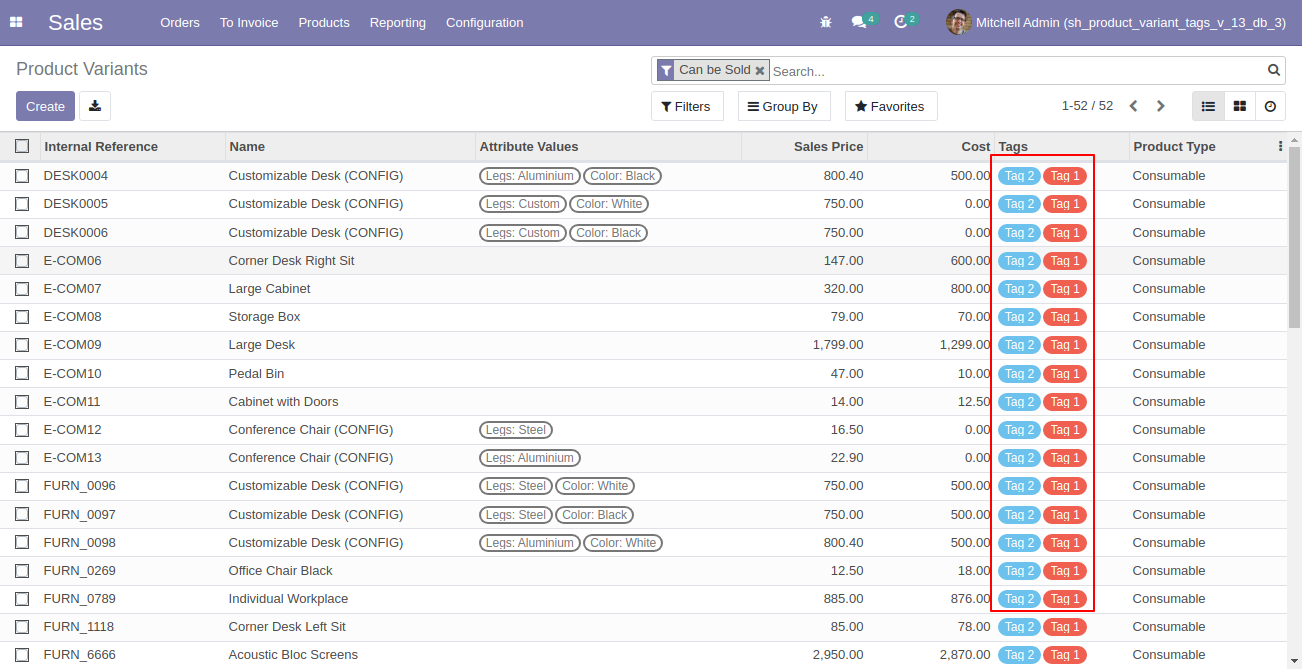
Now we choose the "Replace" method for tags so it removes old tags and updates new tags.
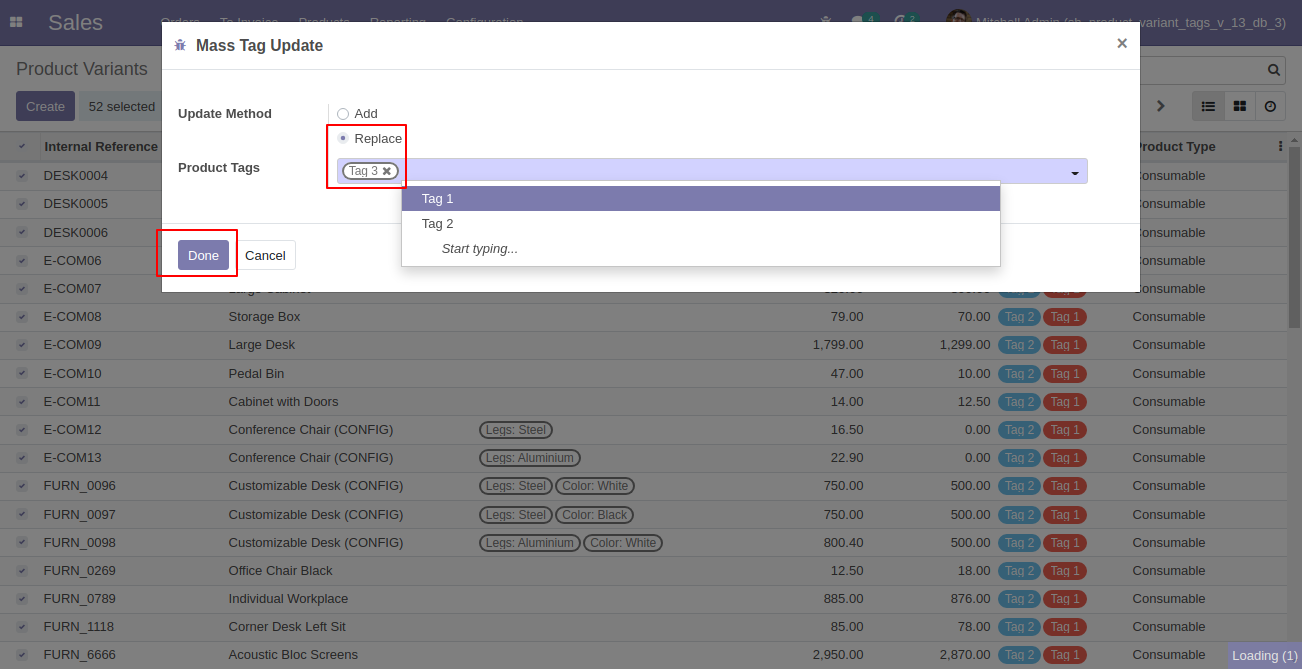
Tags updated.
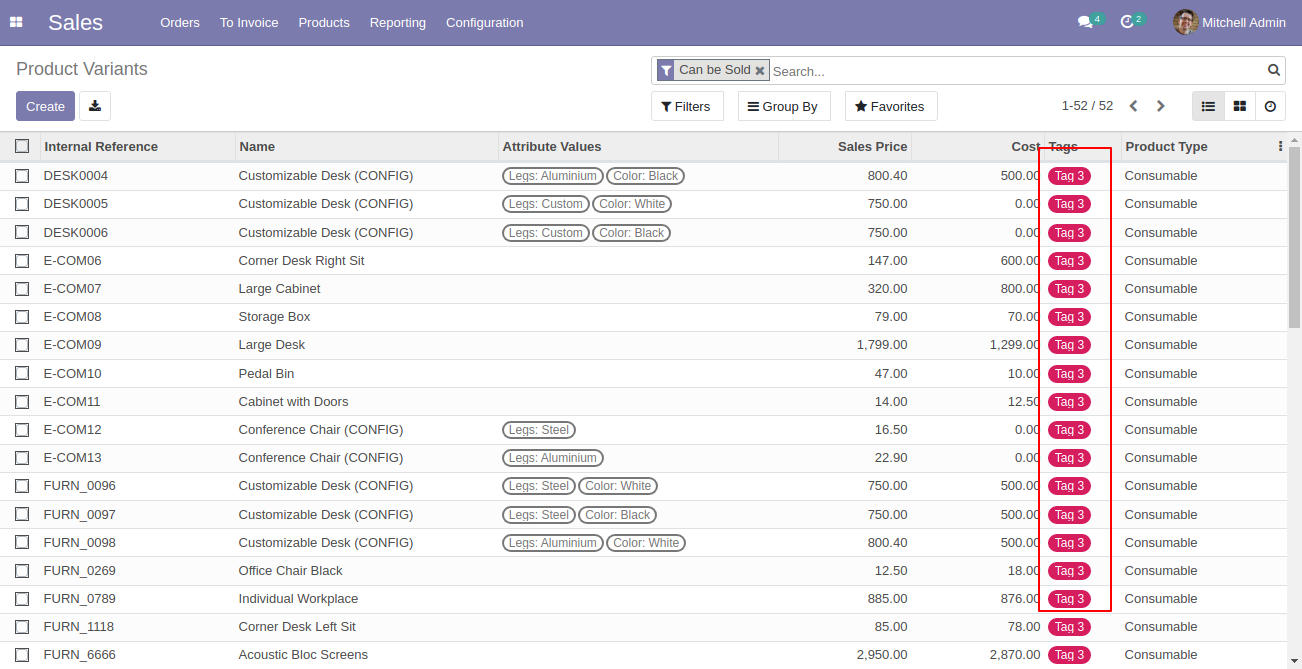
Product variants kanban view with tags.
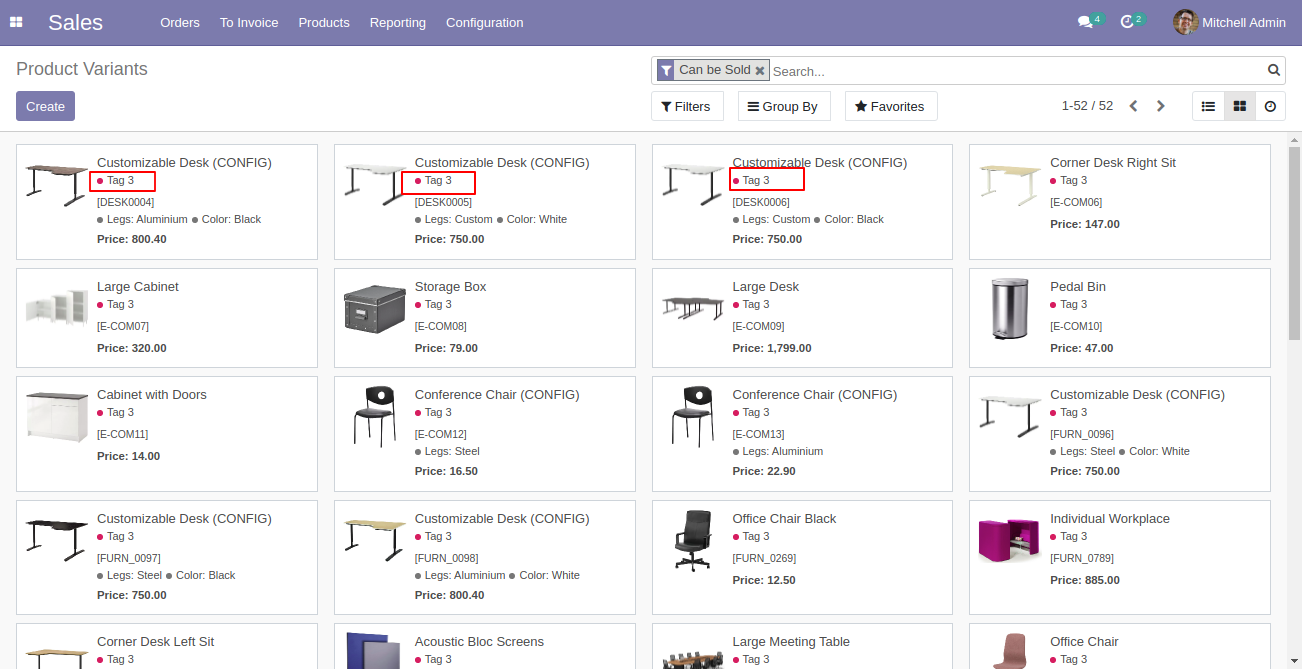
Default tags configuration.
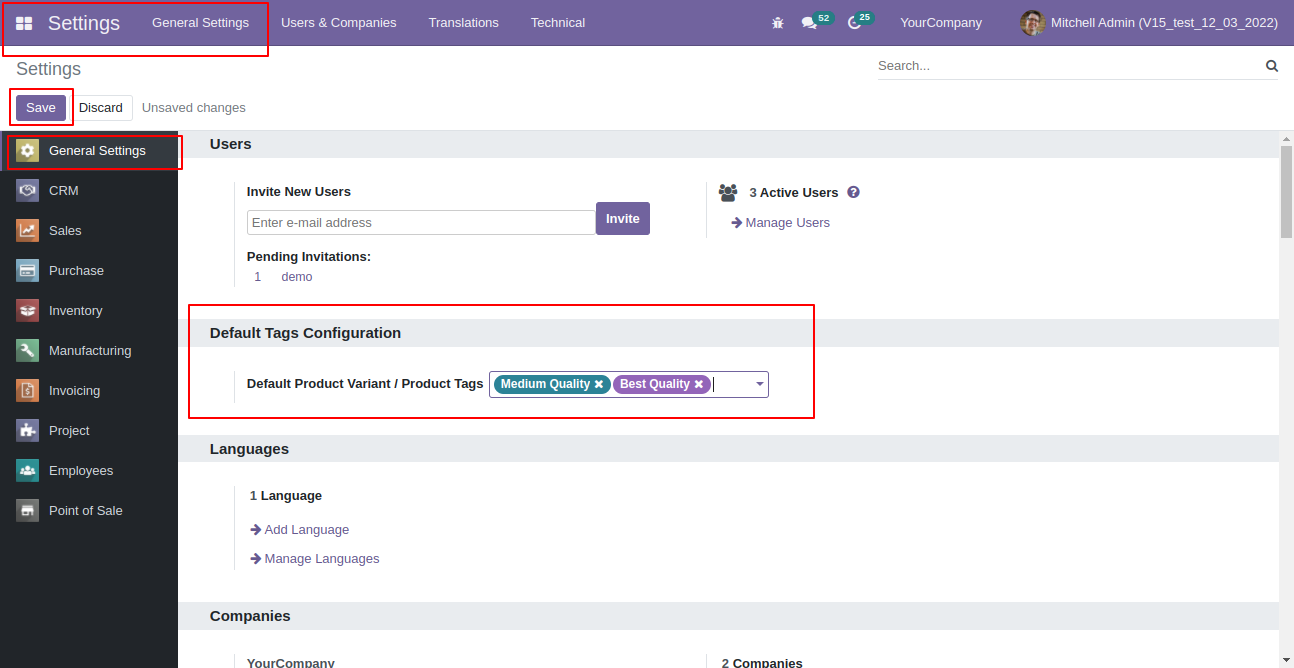
Default tags auto added in form view.
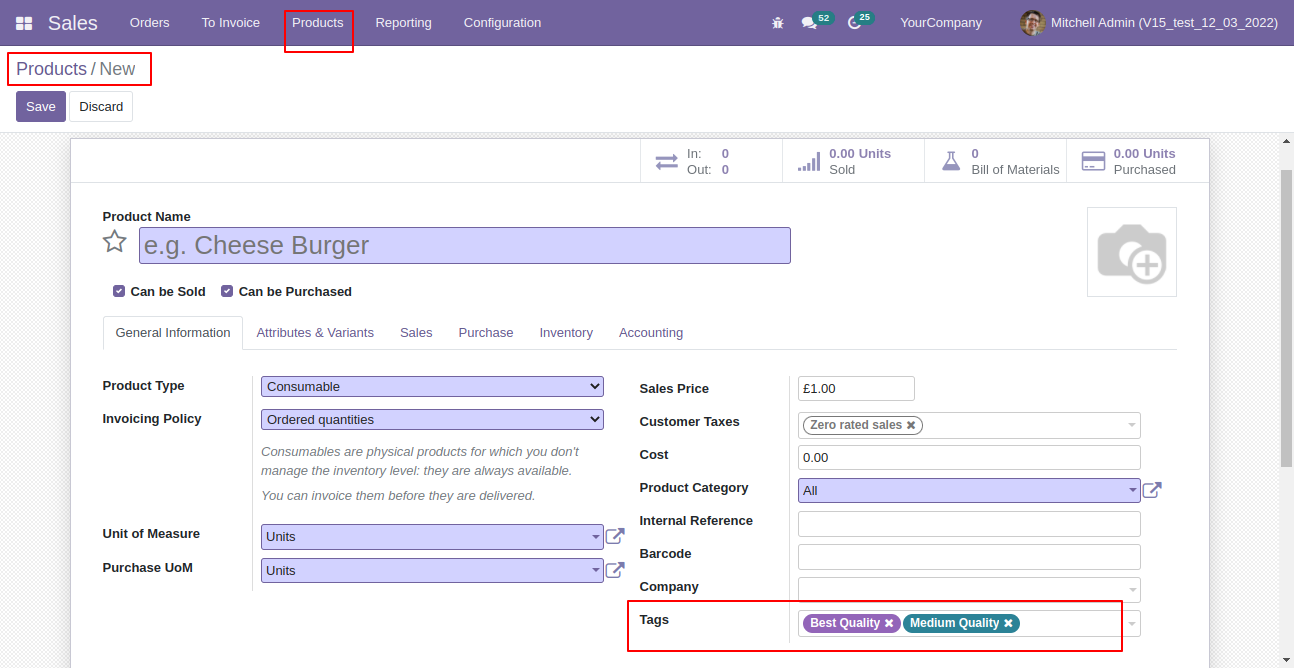
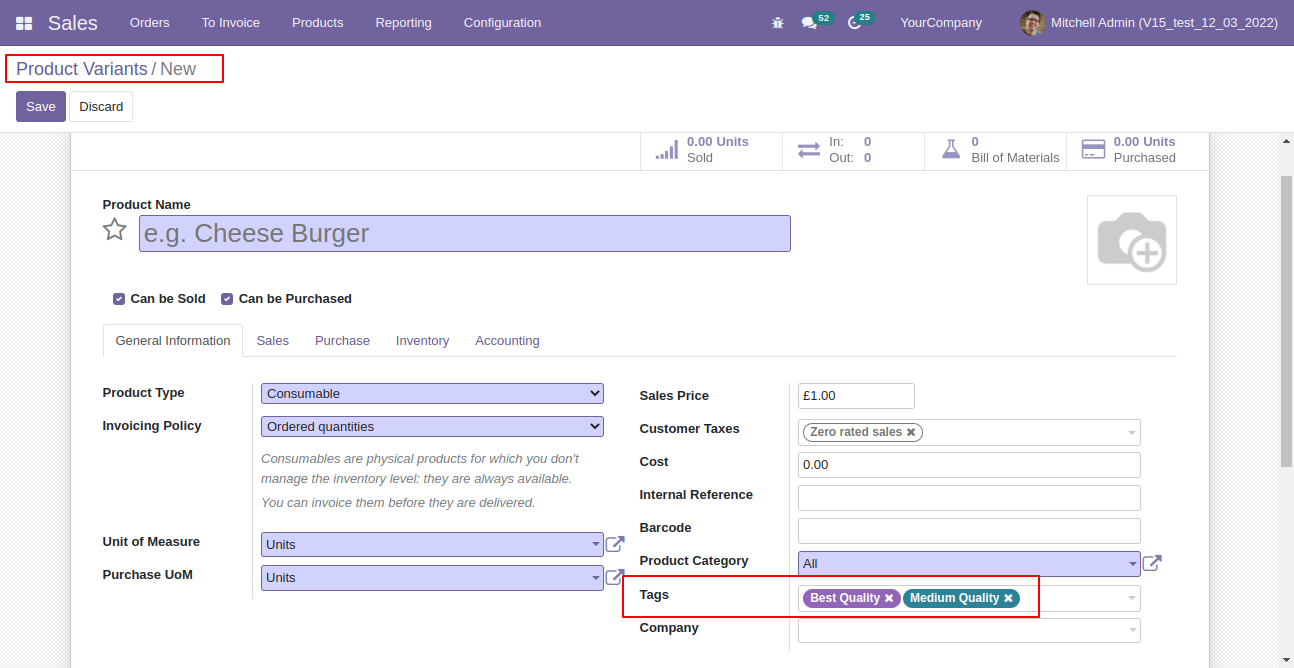
Version 13.0.2 | Released on : 26th March 2022
- New Default Tags Added.
Version 13.0.1 | Released on : 21 July 2021
- Initial Release.
- Please Contact Us at sales@softhealer.comto request customization.
- No, This app is not compatible with Odoo's Multi-Company Feature.
- Yes, we provide free support for 90 days.