

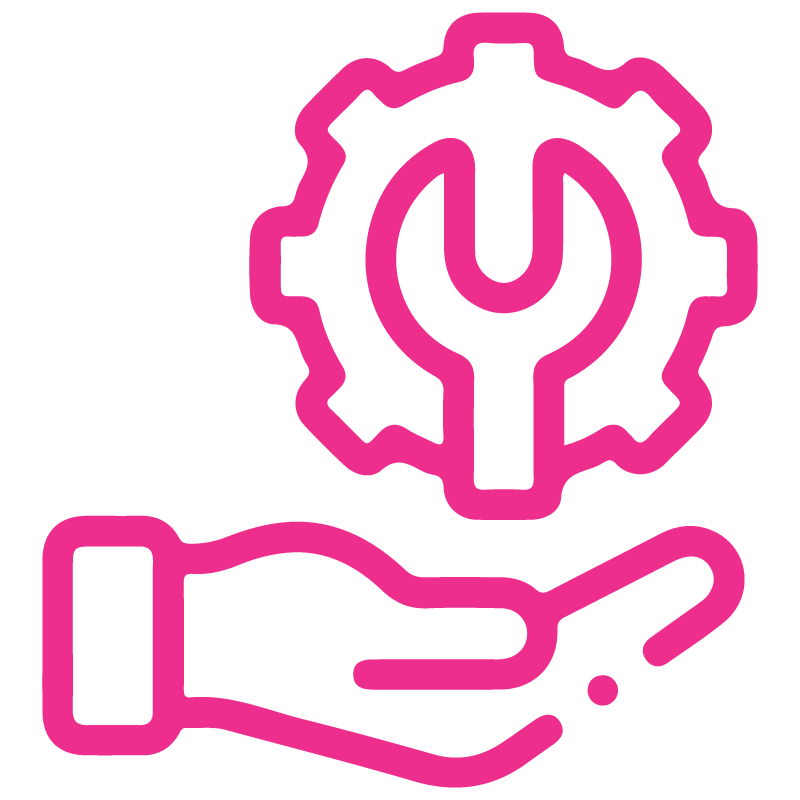













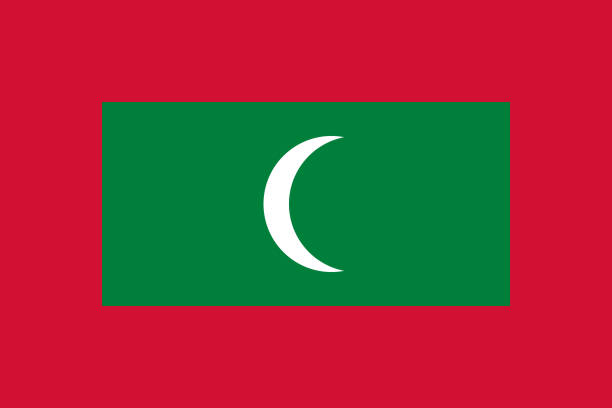


Product Template Checklist
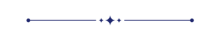
Do you want a checklist for your product templates? The checklist used to give an important list of items, things to be done, or points to be considered, used as a reminder. This module helps to track the work of the checklist. Here you can know the detail of the checklist in percentage. cheers!
Hot Features
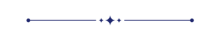
Features
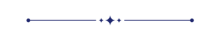
- Easy to import checklist through CSV and XLS file.
- Easy to make a checklist in product variants.
- Easy to make a checklist in product templates.
- Easy to see the checklist progress bar in kanban view.
- Easy to track the work of the checklist.
- You can know the detail of the checklist in percentage.
- Easy to filter the complete & uncomplete checklist.
- No special configuration required, install it, use it.
- This module saves your important time.
- It reduces human efforts.
In "User", enable the "Manage Product Checklist" option.
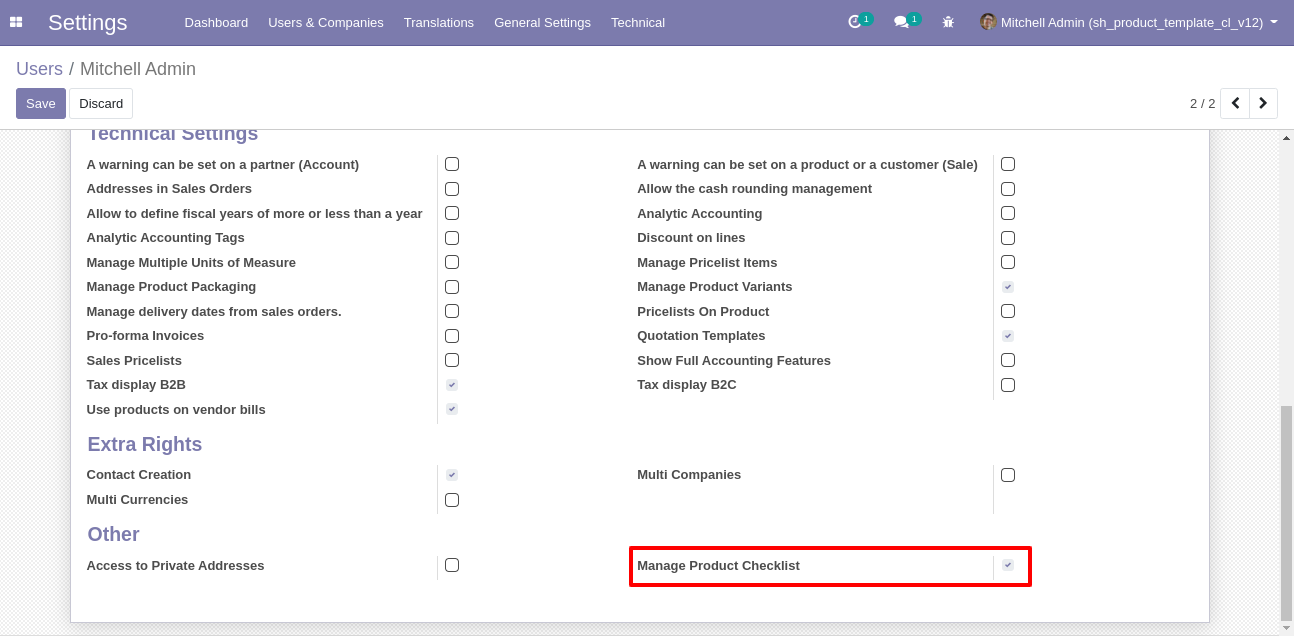
Click on Manage checklist for Manage The checklist.
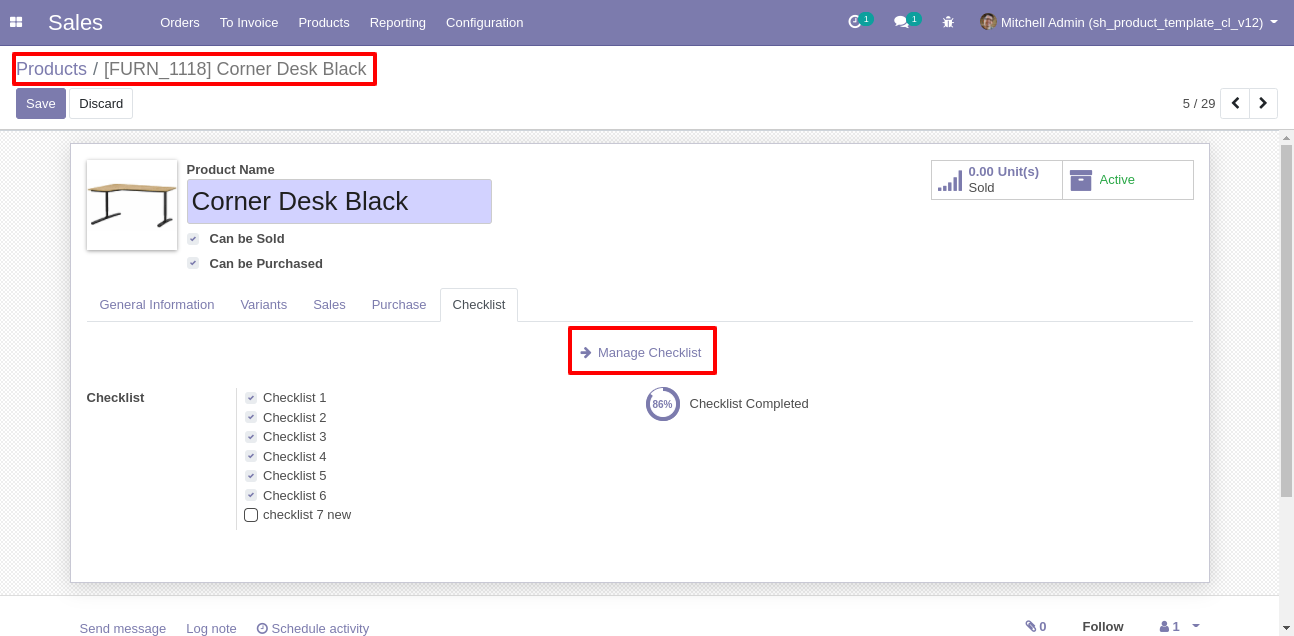
Products checklist list view looks like this.
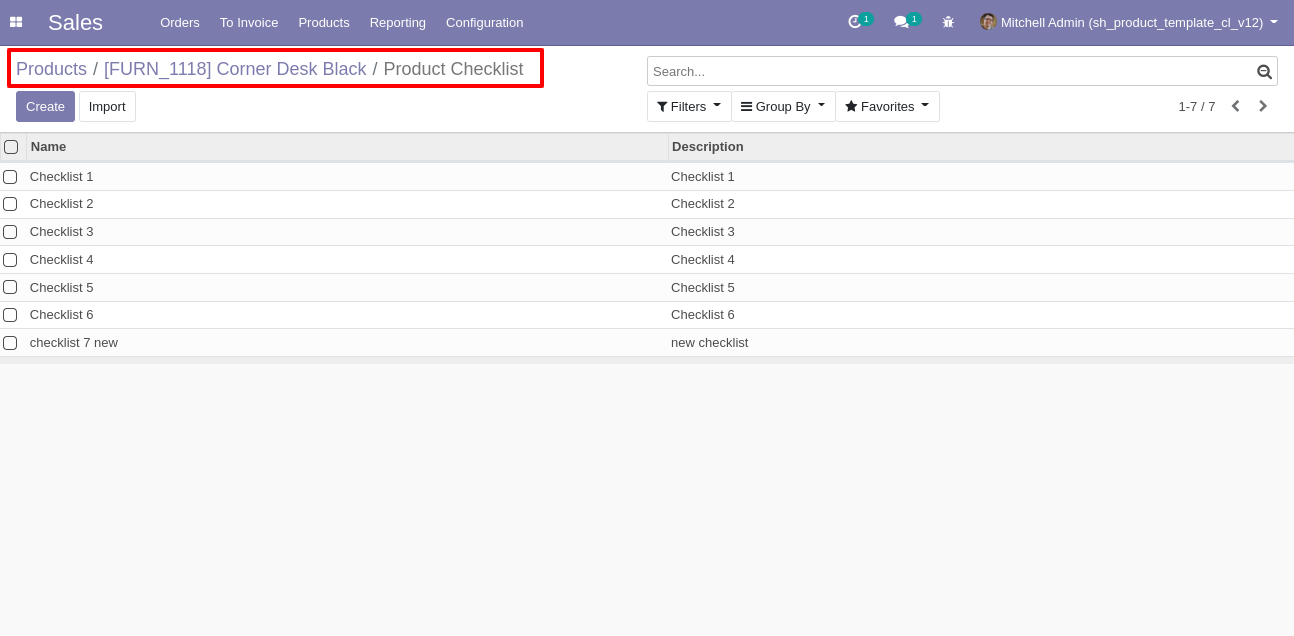
Write the name and description of the checklist.
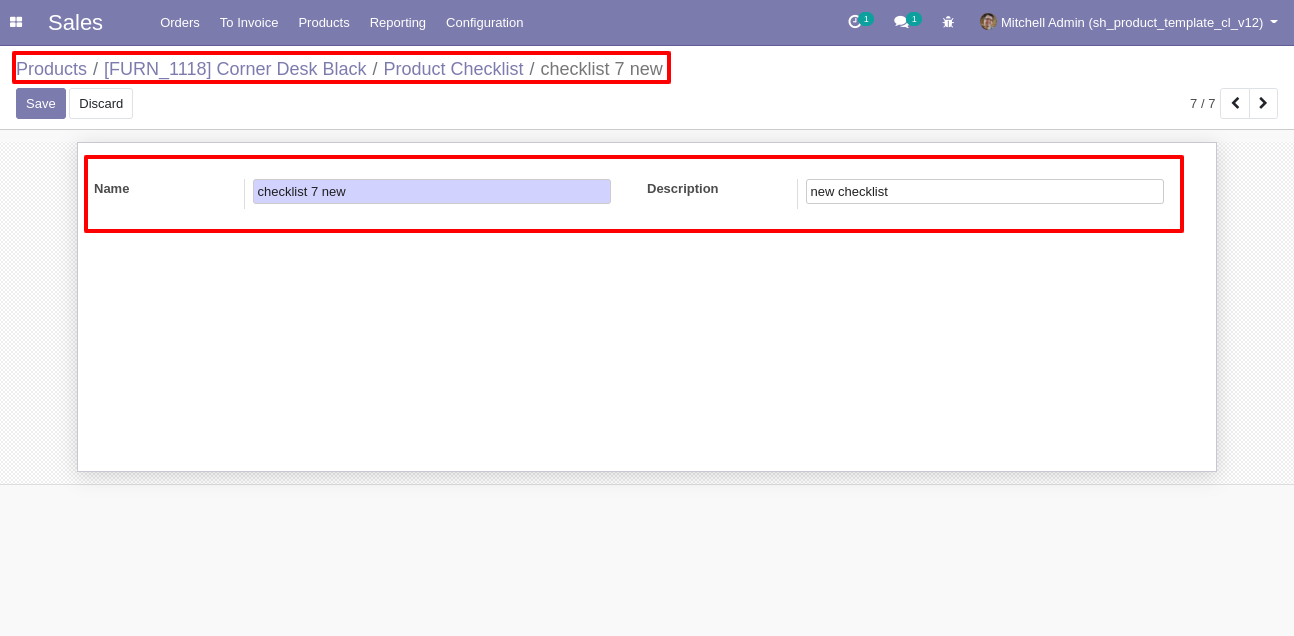
In the Products, you can tick the checkbox of a checklist which is complete, you can see the checklist progress bar in percentage also.
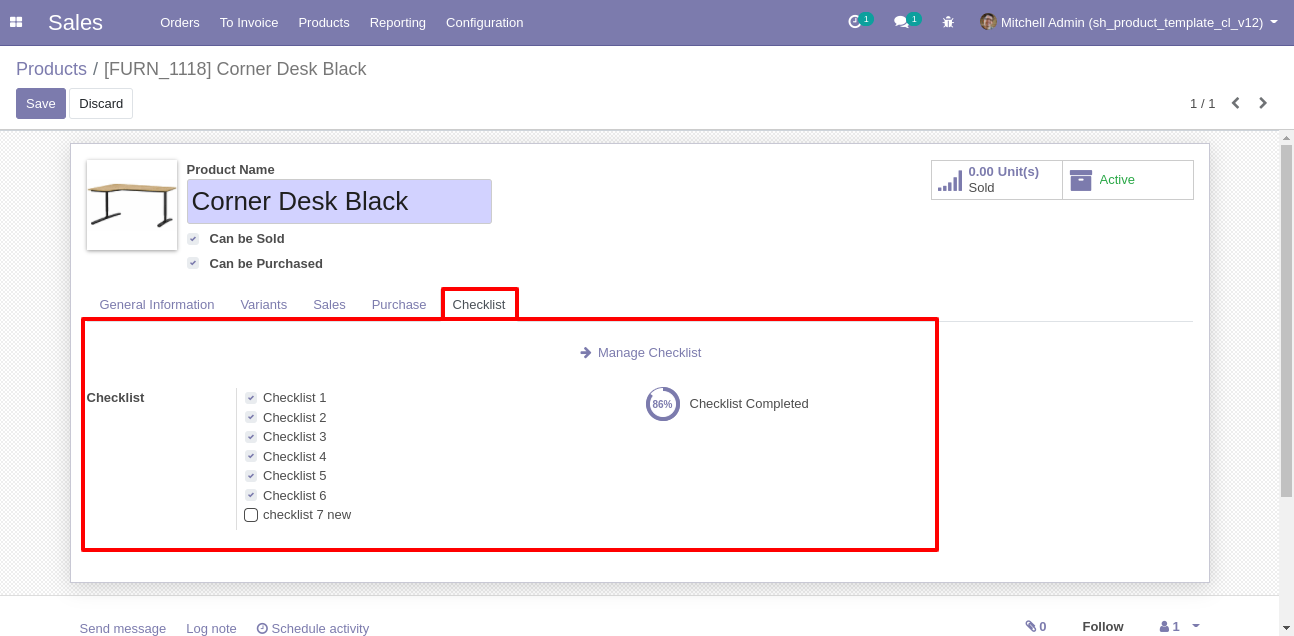
In the Products kanban view, you can see a checklist progress bar with a percentage.
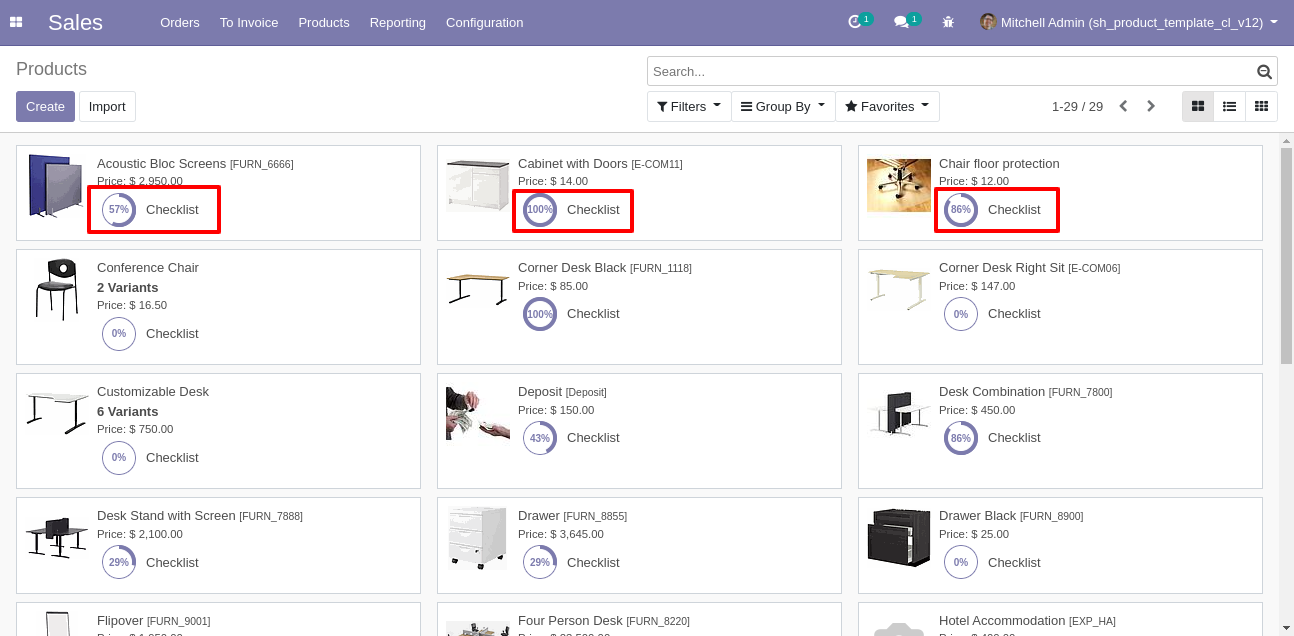
In the Products list view, you can see a checklist progress bar.
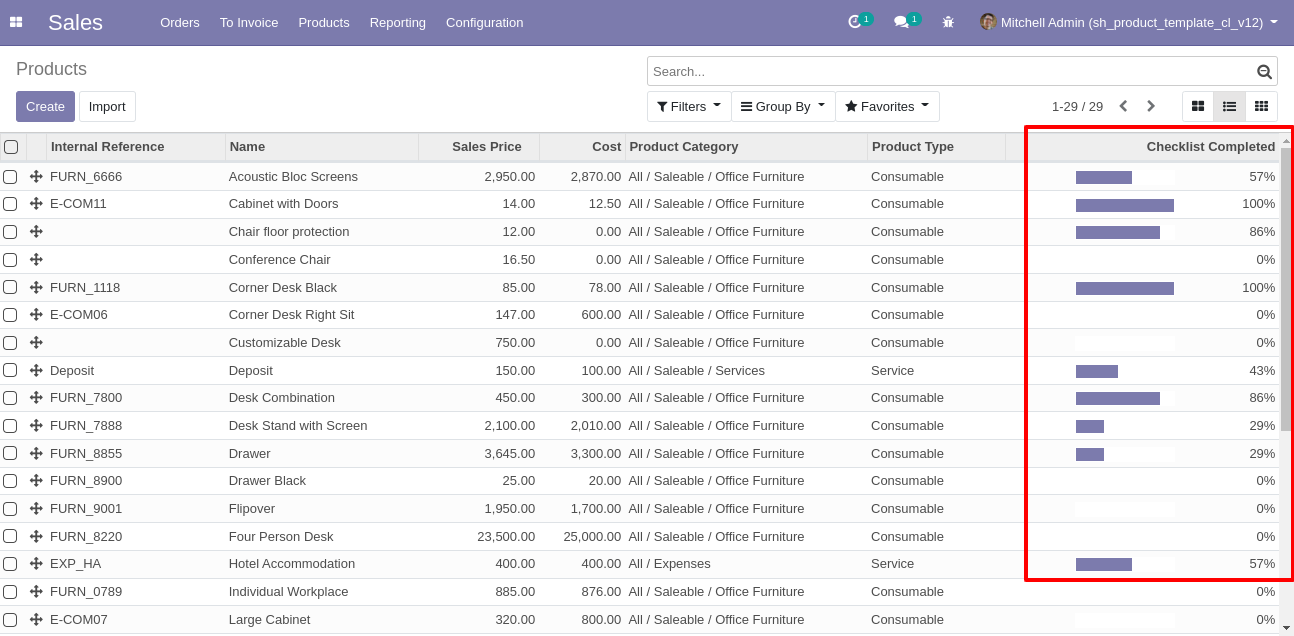
You can filter the completed and uncompleted checklist.
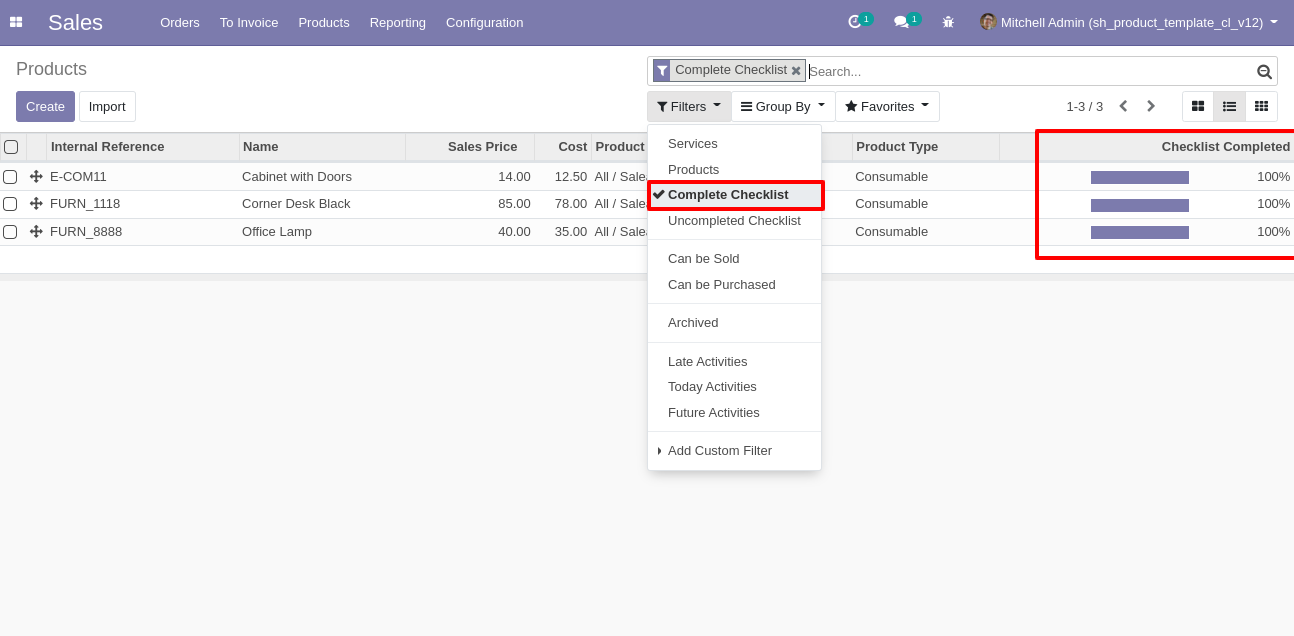
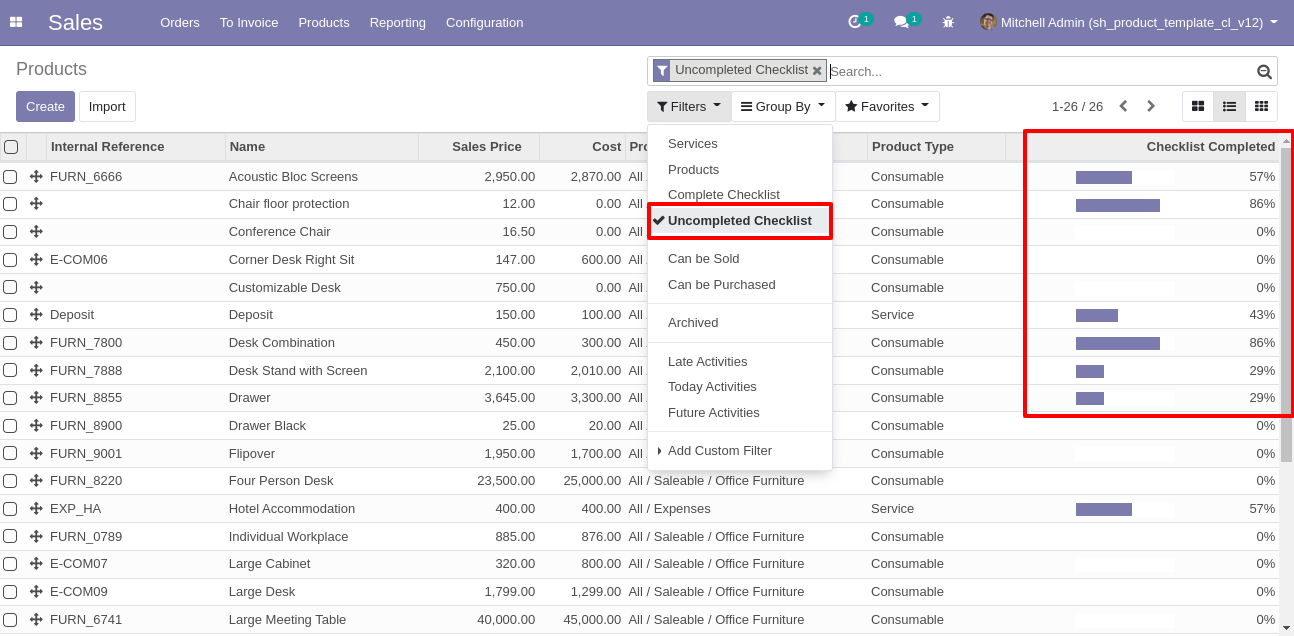
Product Variant Checklist Flow
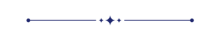
Click on "Manage Checklist" for manage the checklist.
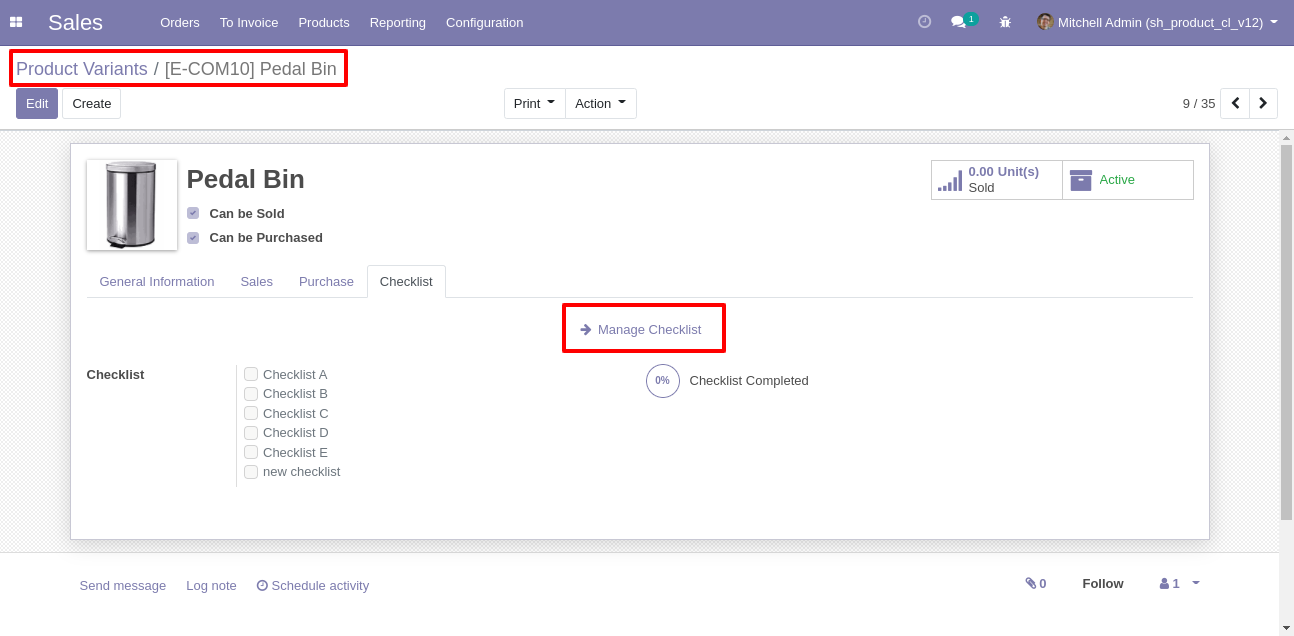
Product variants checklist list view looks like this.
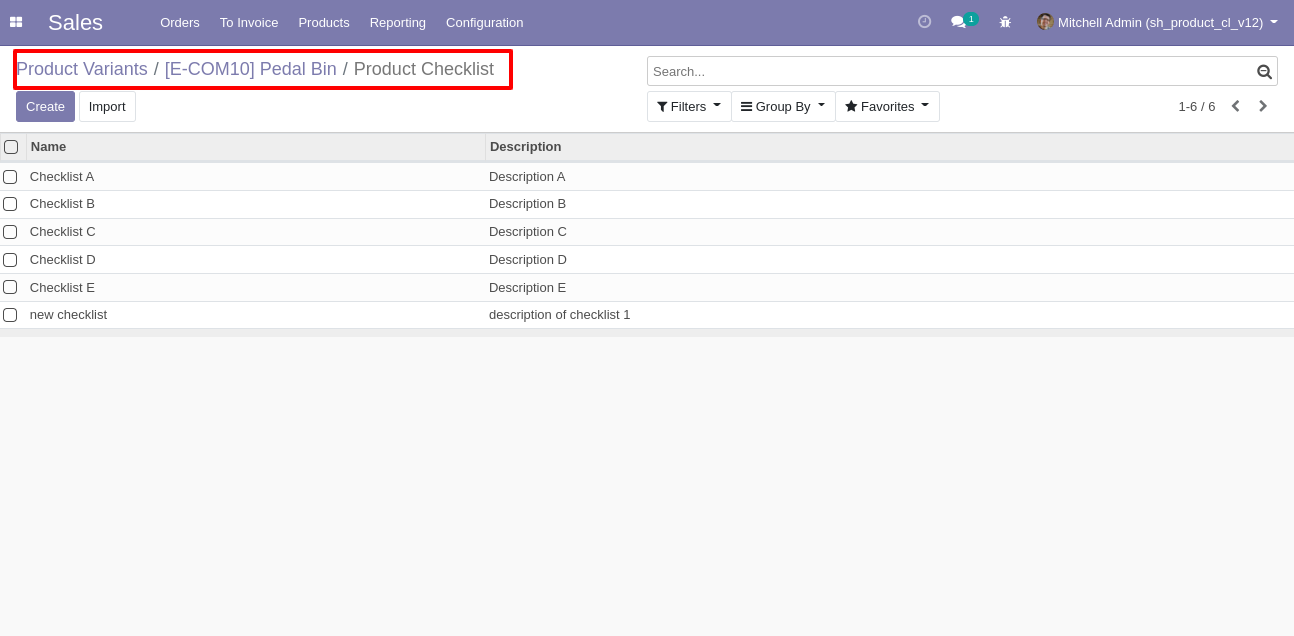
Write the name and description of the checklist.
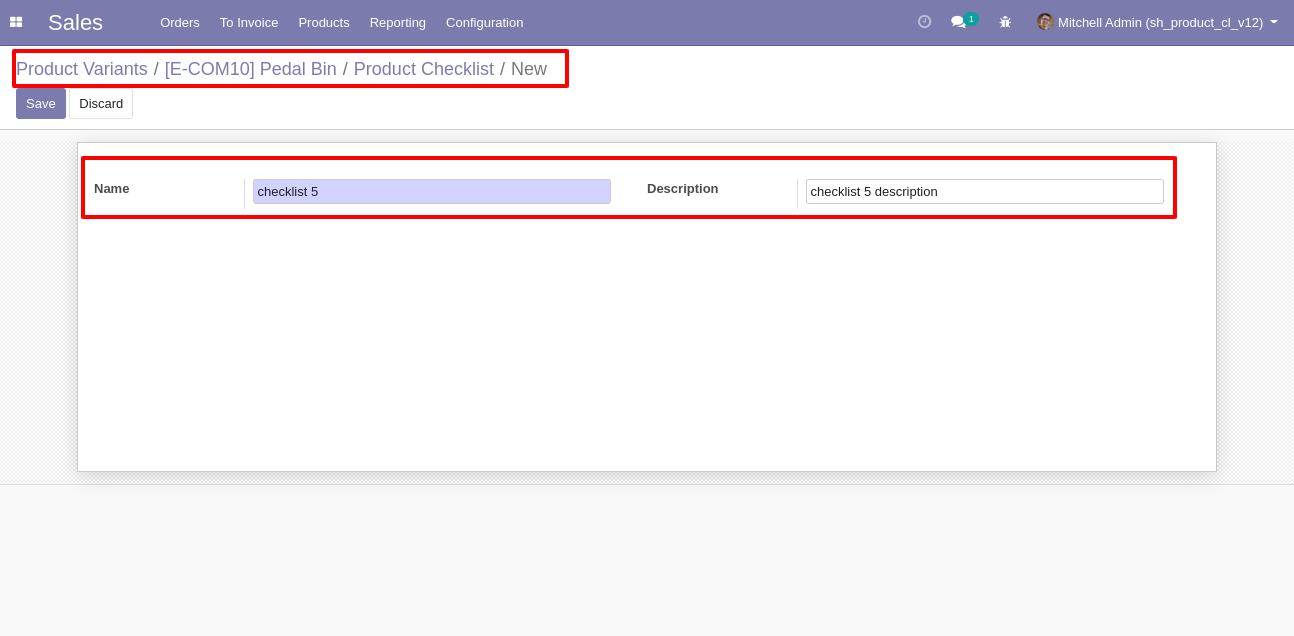
In the Product Variants, you can tick the checkbox of a checklist which is complete, you can see the checklist progress bar in percentage also.
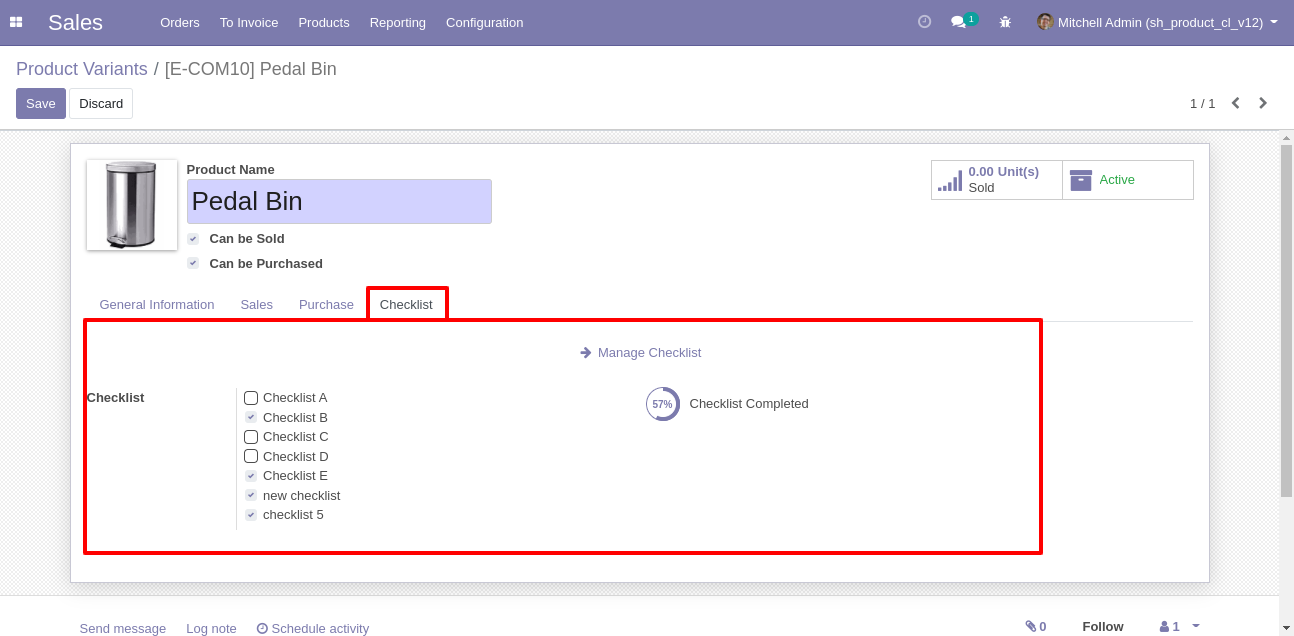
In the Product Variants kanban view, you can see a checklist progress bar with a percentage.
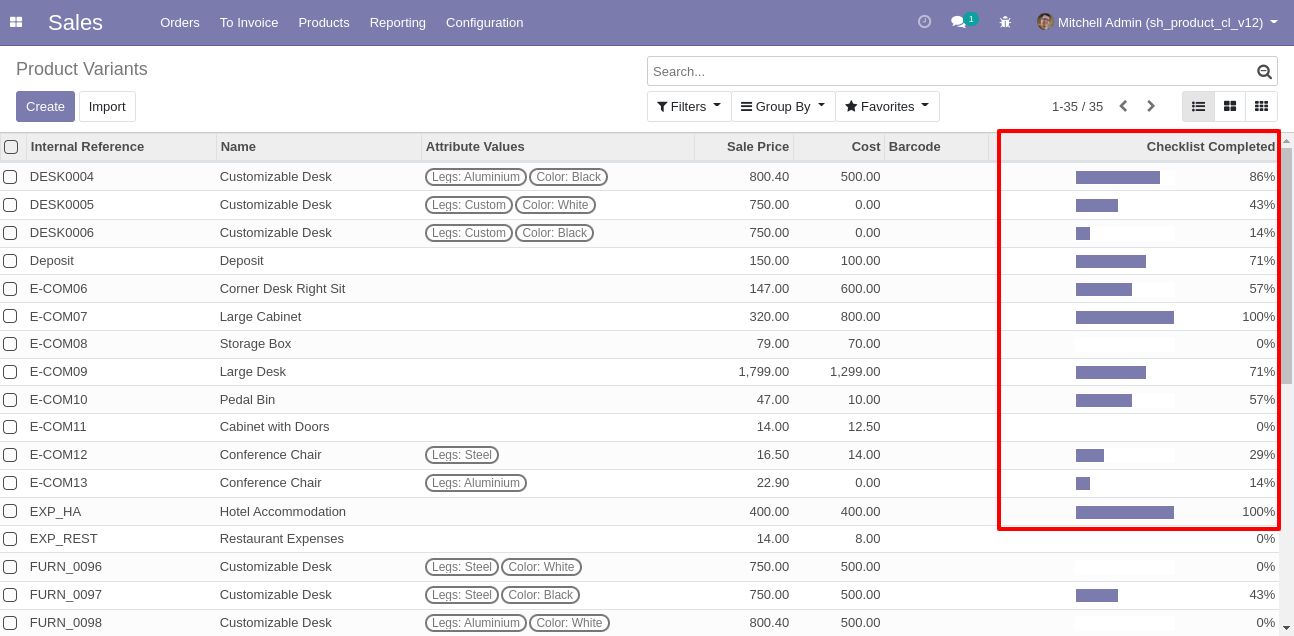
In the Product Variants list view, you can see a checklist progress bar.
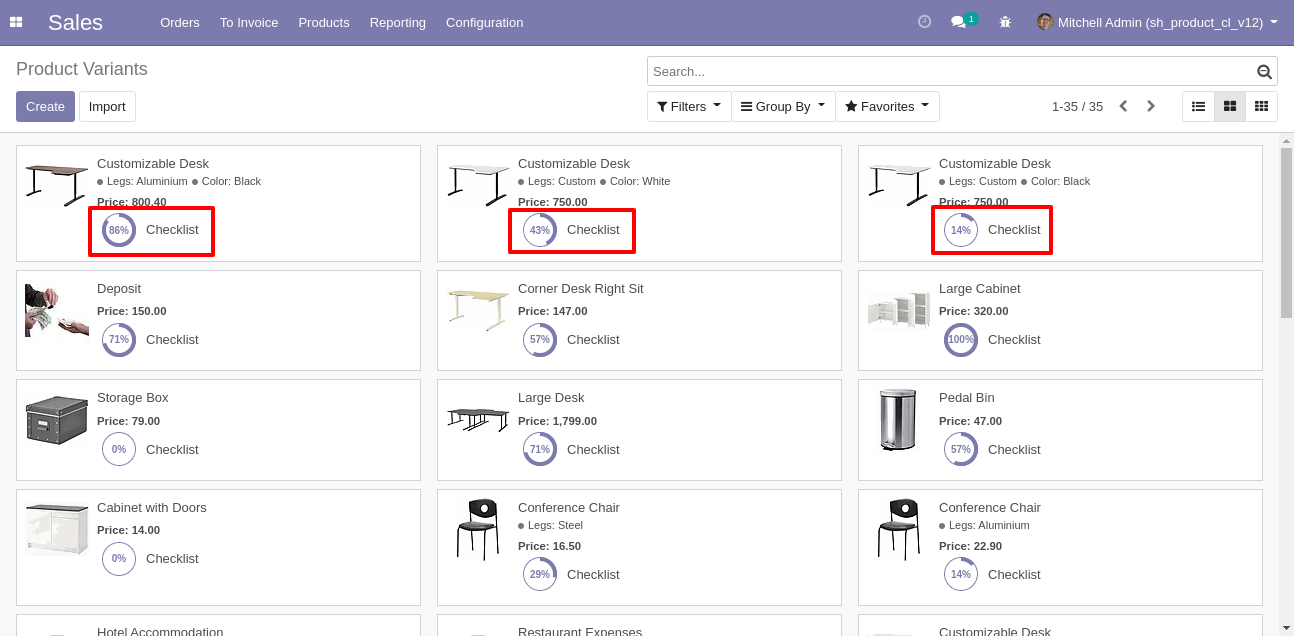
You can filter the completed and uncompleted checklist.
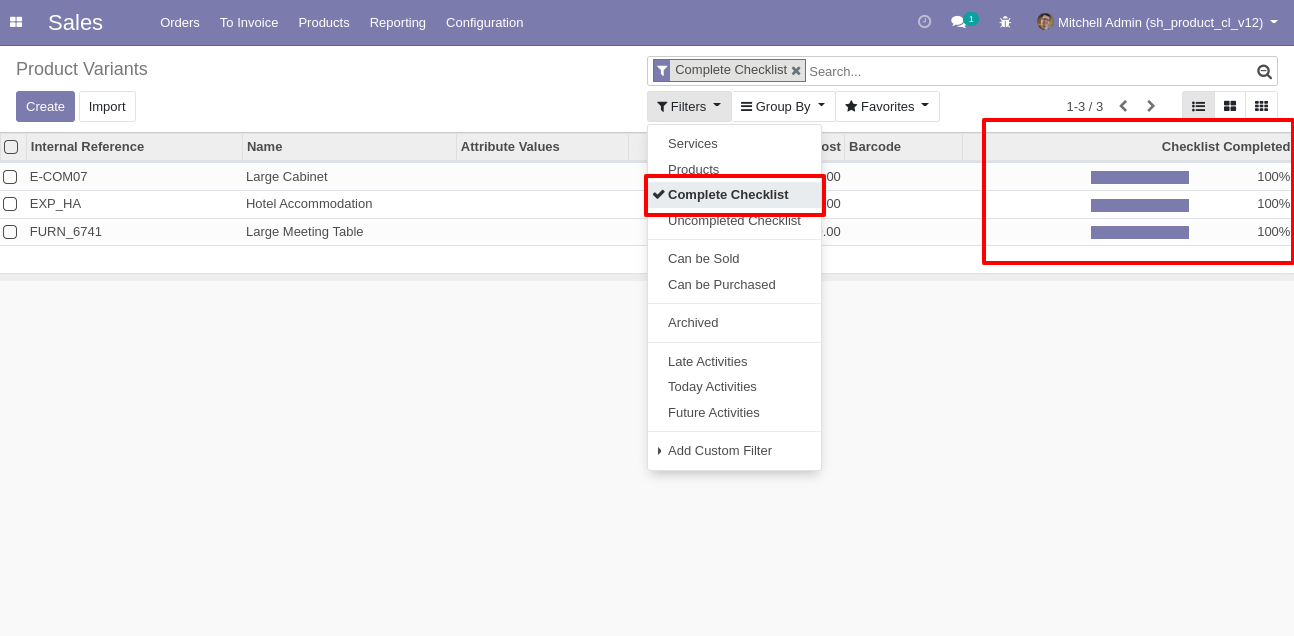
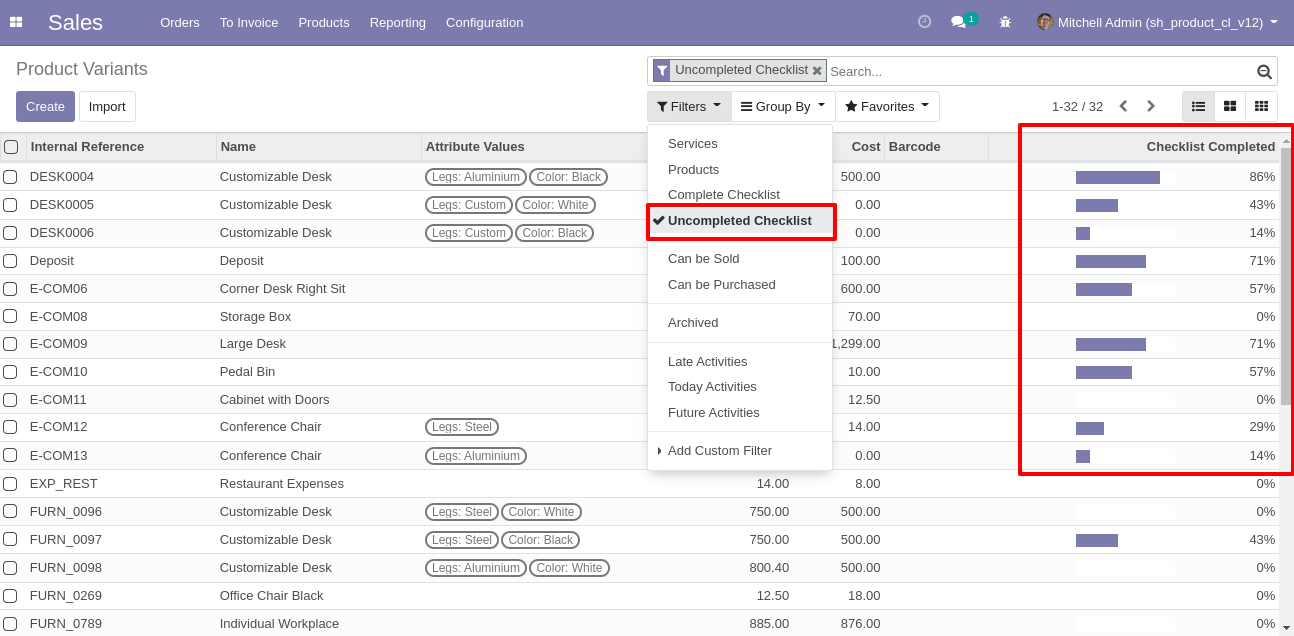
Import Checklist Flow
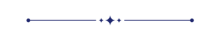
Import checklist menu.
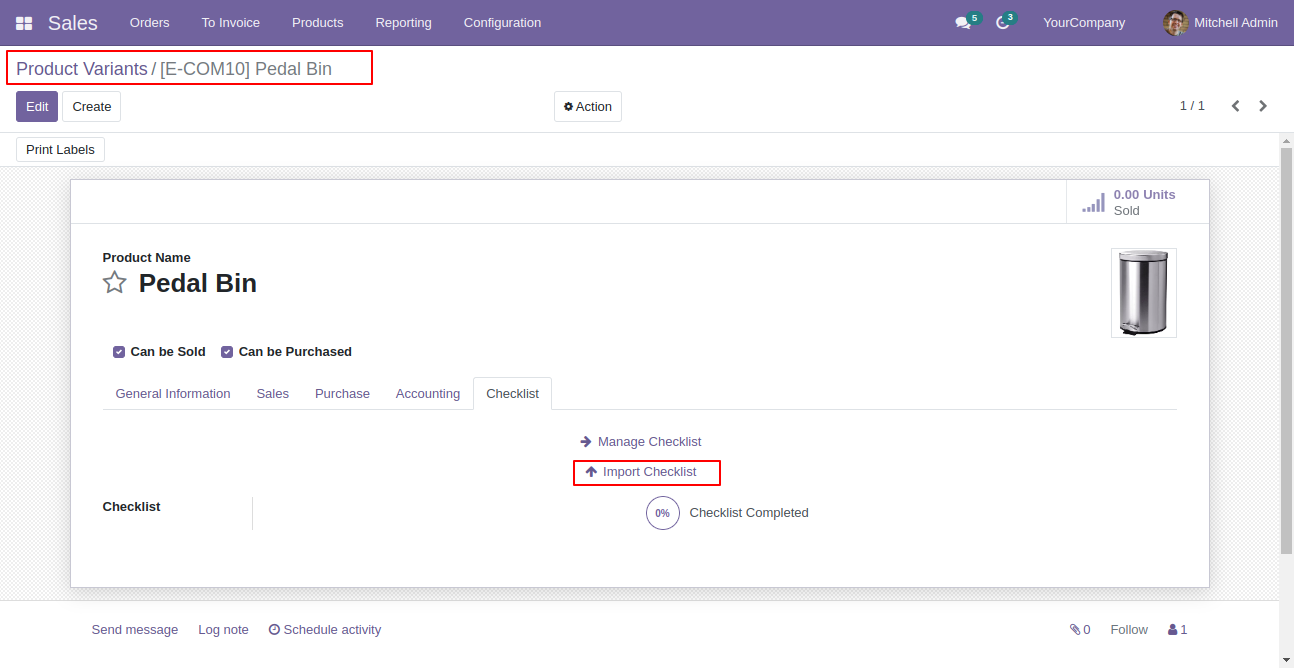
Import checklist wizard, select file type & upload file. You can download sample sheet from here.
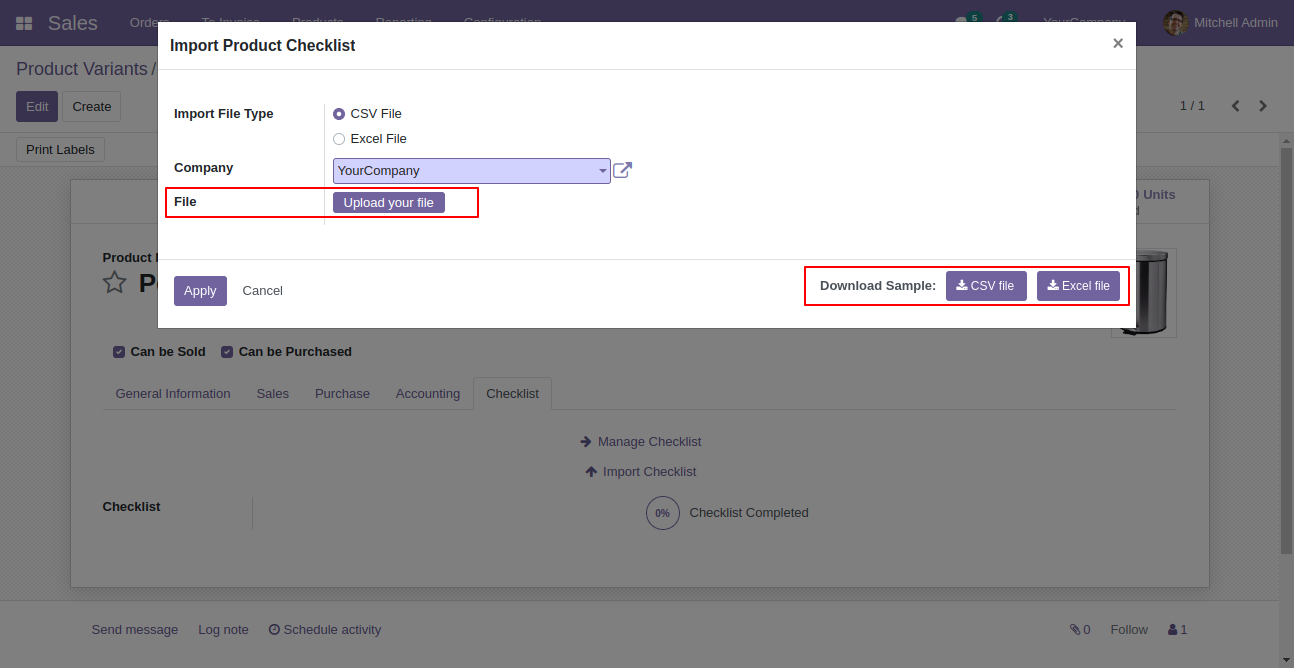
Click apply after the file is uploaded.
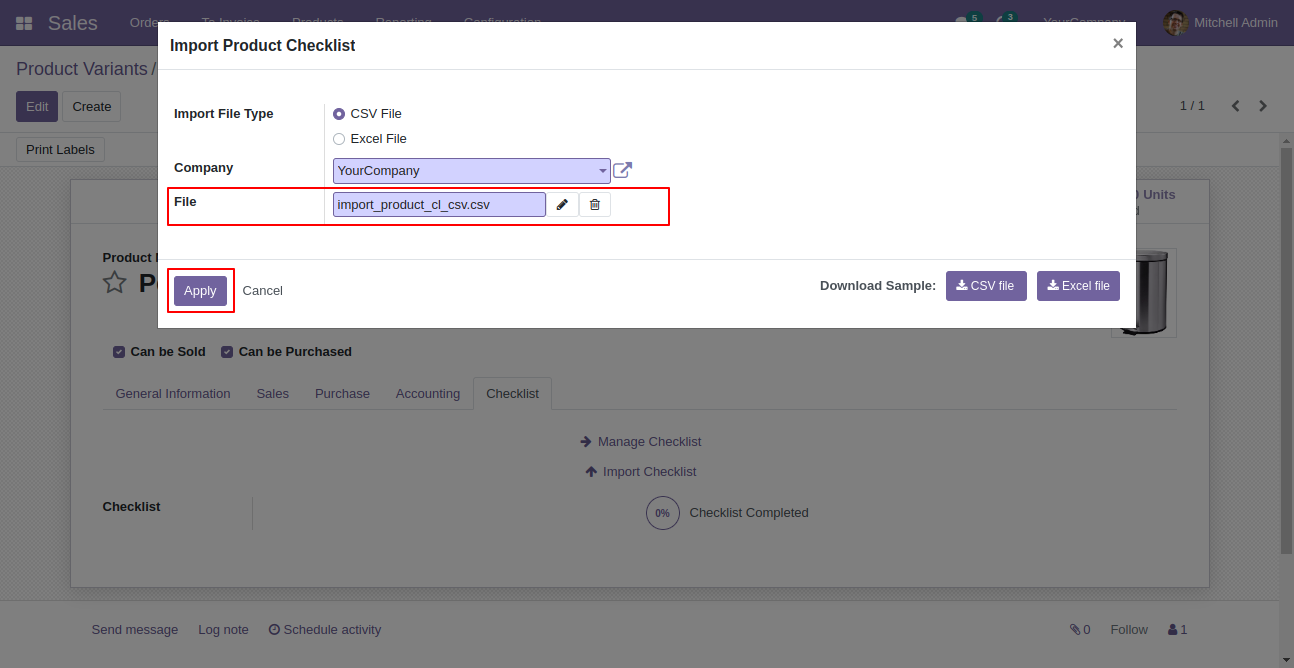
Success message looks like below it's shows successfully imported records.
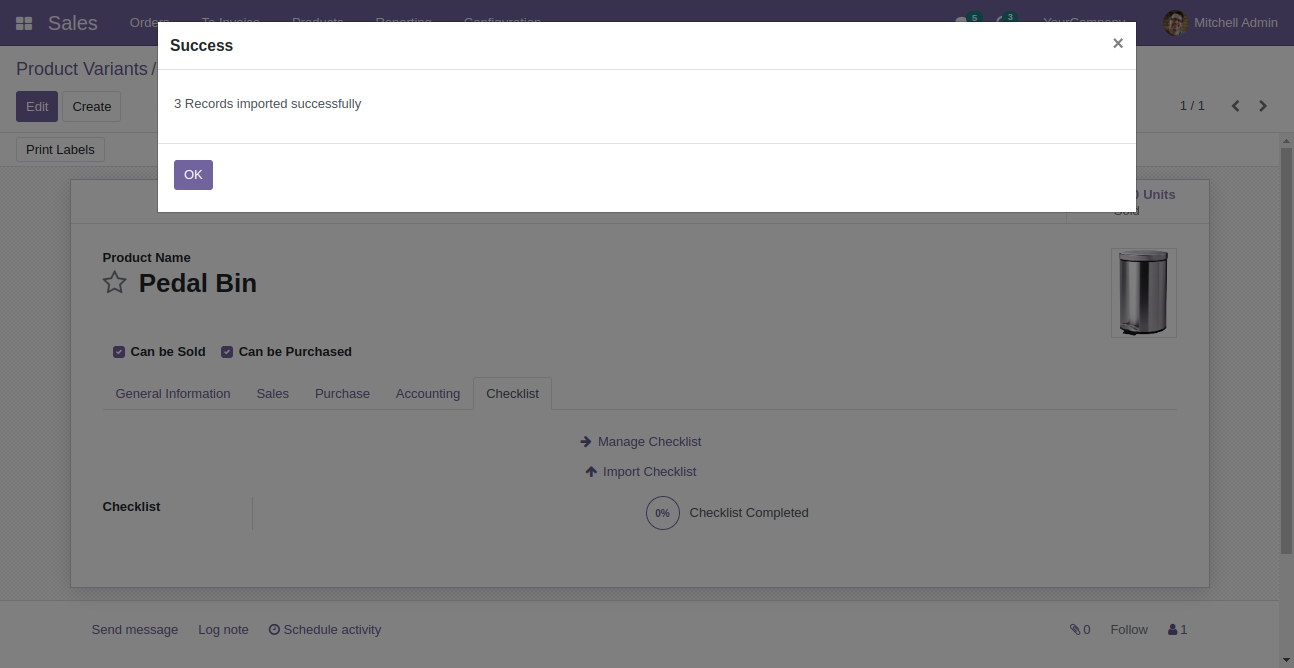
Version 18.0.1 | Released on : 30th September 2024
- Yes, this app works perfectly with Odoo Enterprise (Odoo.sh & Premise) as well as Community.
- No, this application is not compatible with odoo.com(odoo saas).
- Please Contact Us at sales@softhealer.comto request customization.
- Yes, we provide free support for 365 days.
- Yes, you will get free update for lifetime.
- No, you don't need to install addition libraries.
- Yes, You have to download module for each version (13,14,15) except in version 12 or lower.
- No, We do not provide any kind of exchange.

