

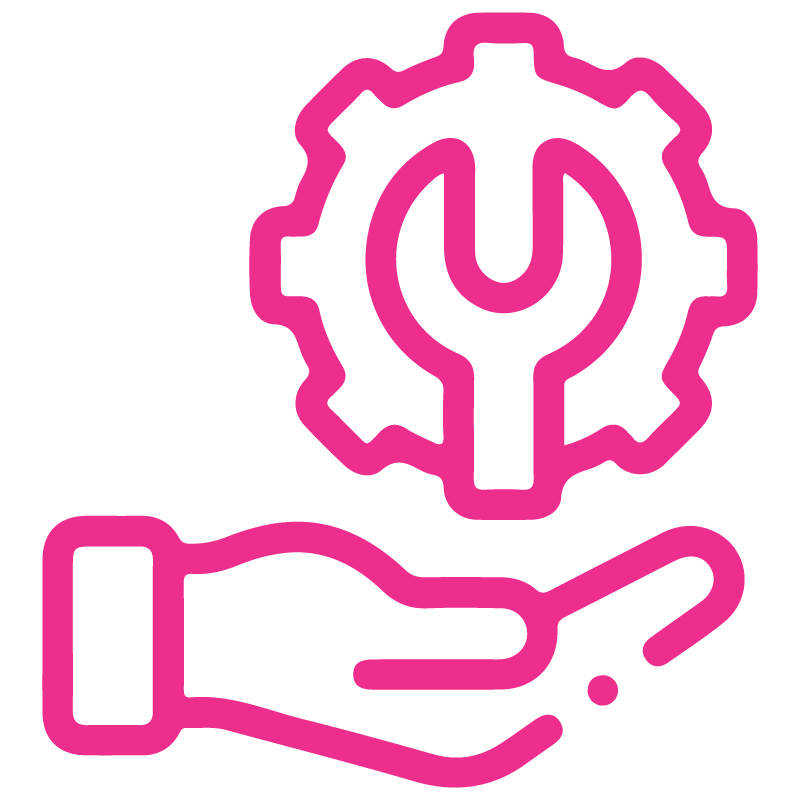











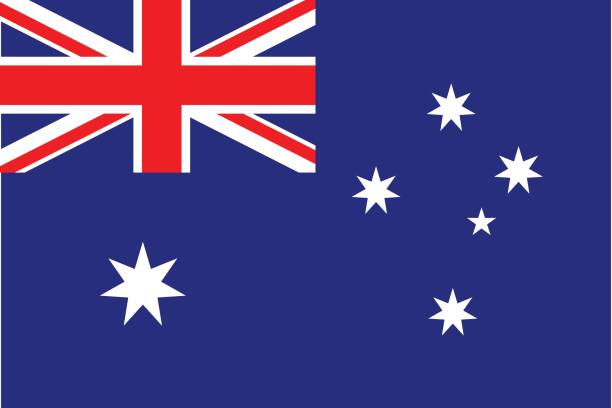




Product QR Code Generator
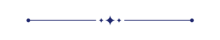
This module automatically generates a QR Code for the Product. It allows for generating QR codes for existing products. Generate QR Code on new product creation. This module helps to set up a unique QR Code for products. This module provides functionality to generate product QR codes if already exist.
Features
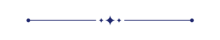
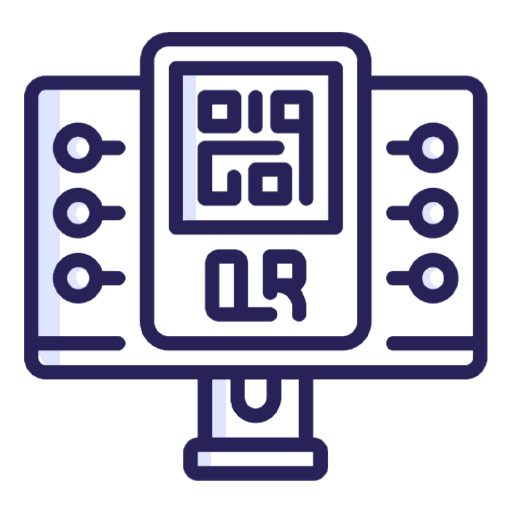
Automatic QR Code Generation
Generate a unique QR code and QR image for products automatically upon creation.
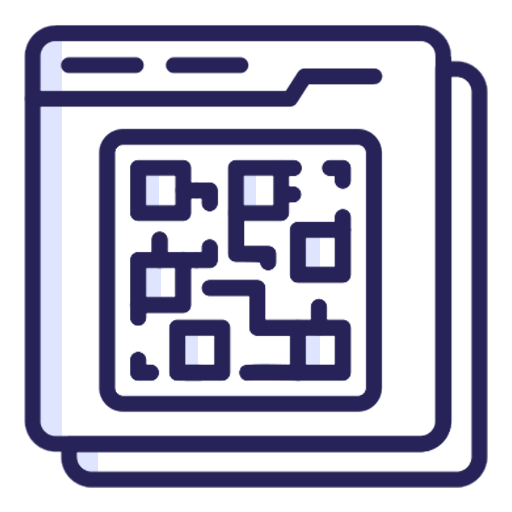
Bulk QR Code Generation
Select multiple products or variants and generate QR codes in bulk with a single click.

Generate for Existing Products
Manually generate or regenerate QR codes for existing products anytime.
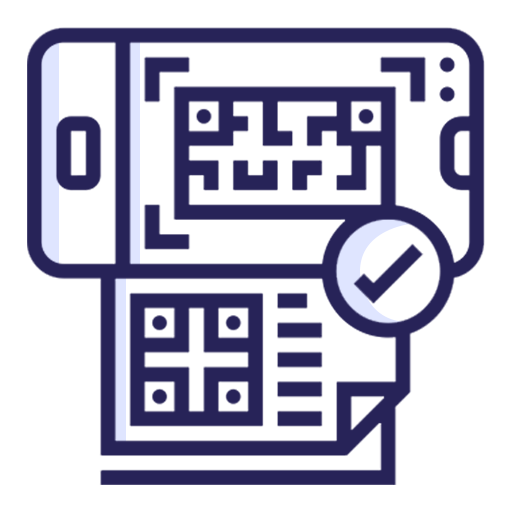
Overwrite Existing QR Codes
Option to overwrite current QR codes if they already exist for a record.
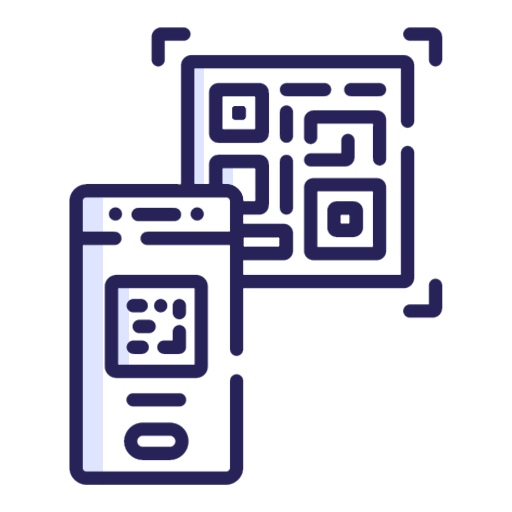
Customizable QR Sequence
Configure QR code sequence prefixes and formats from settings for branded or structured codes.
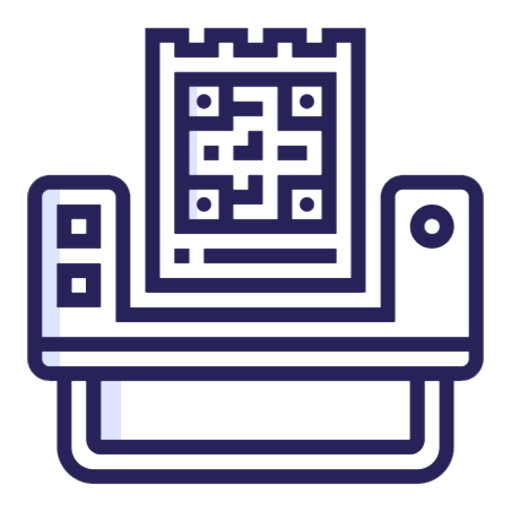
Print Printable QR Labels
Produce PDF product labels with QR codes in multiple formats ready for printing.

Search Products by QR Code
Quickly find products using their QR code in the product search view.
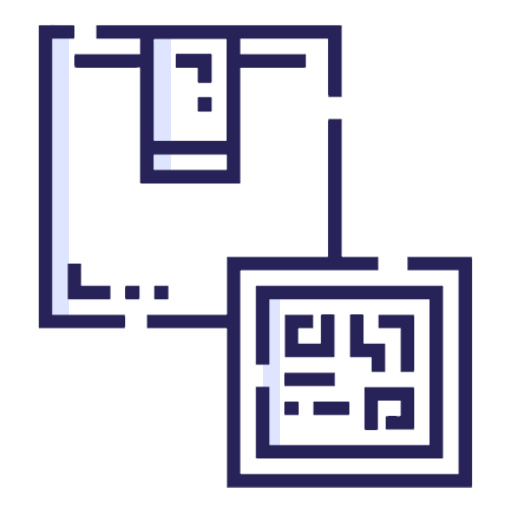
Variant QR Support
Generate and display QR codes and images for product variants as well as templates.
User Setting: Tick the 'QR Code Generator' group.
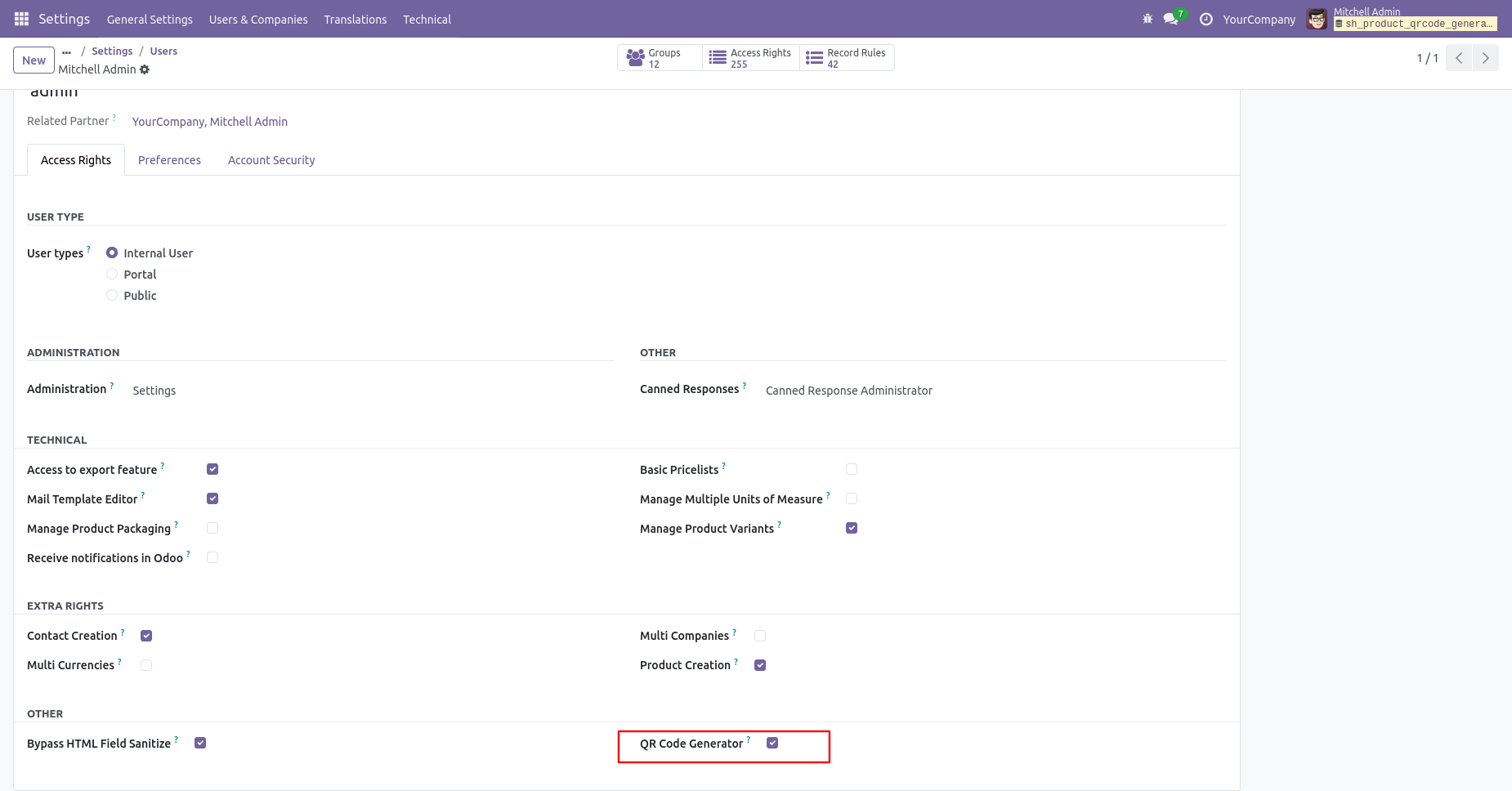
General Setting: Tick the 'Is generate QR Code When Product Create' option to automatically generate a QR Code when new products are created.
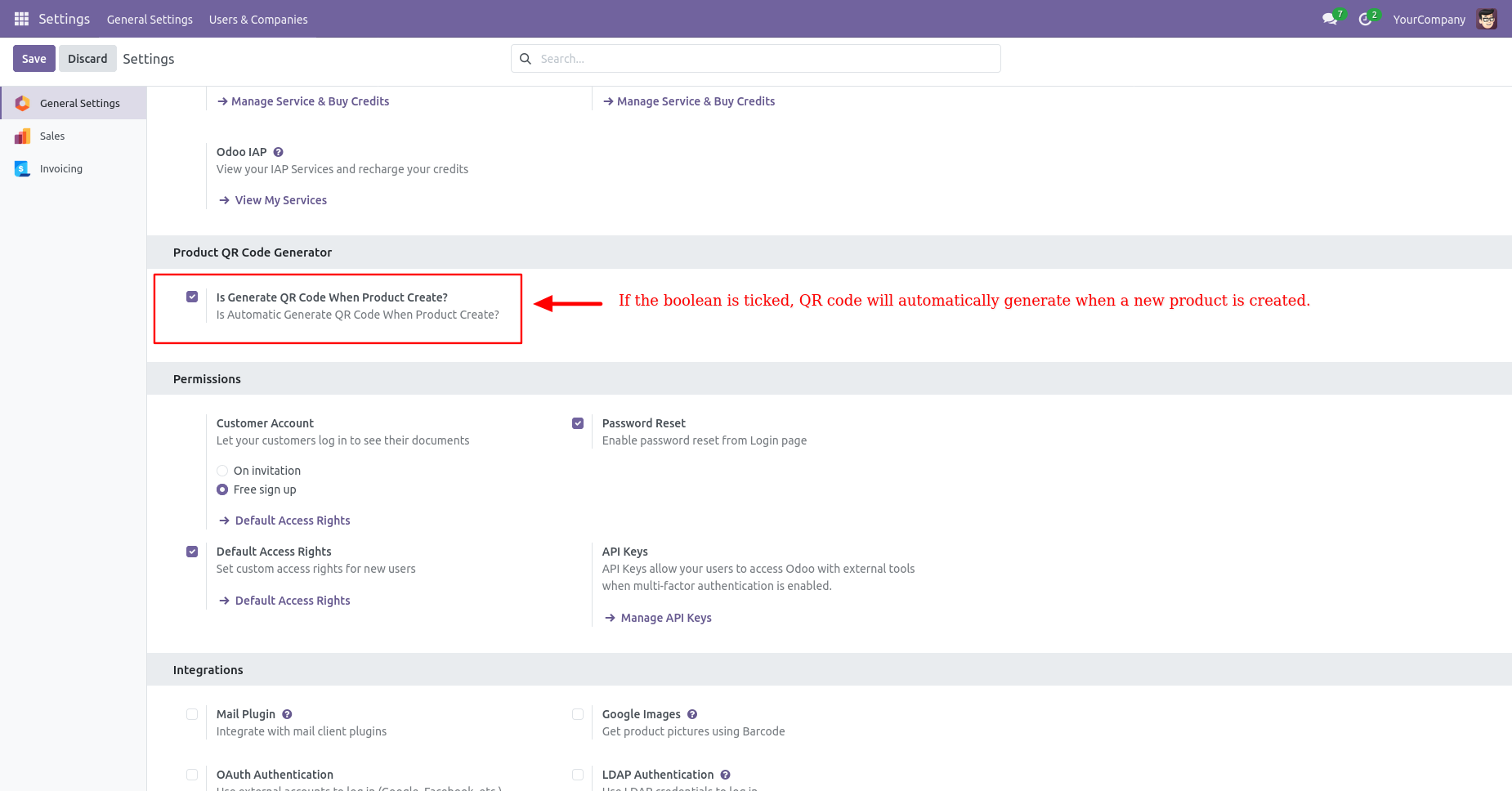
Here, the product was created with a QR Code.
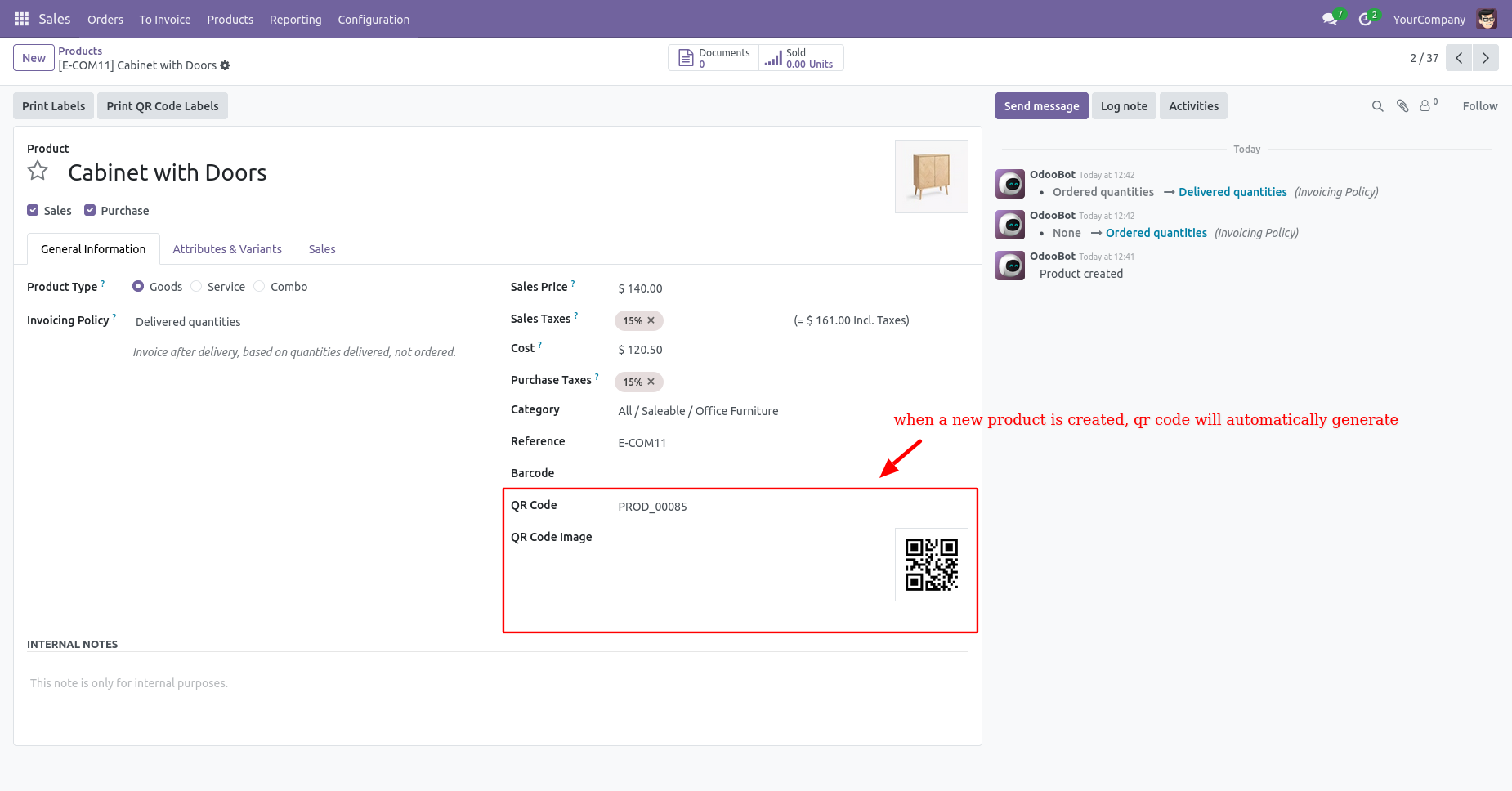
If you want to generate manually QR Code of products then select it and click 'Generate QR Code'.
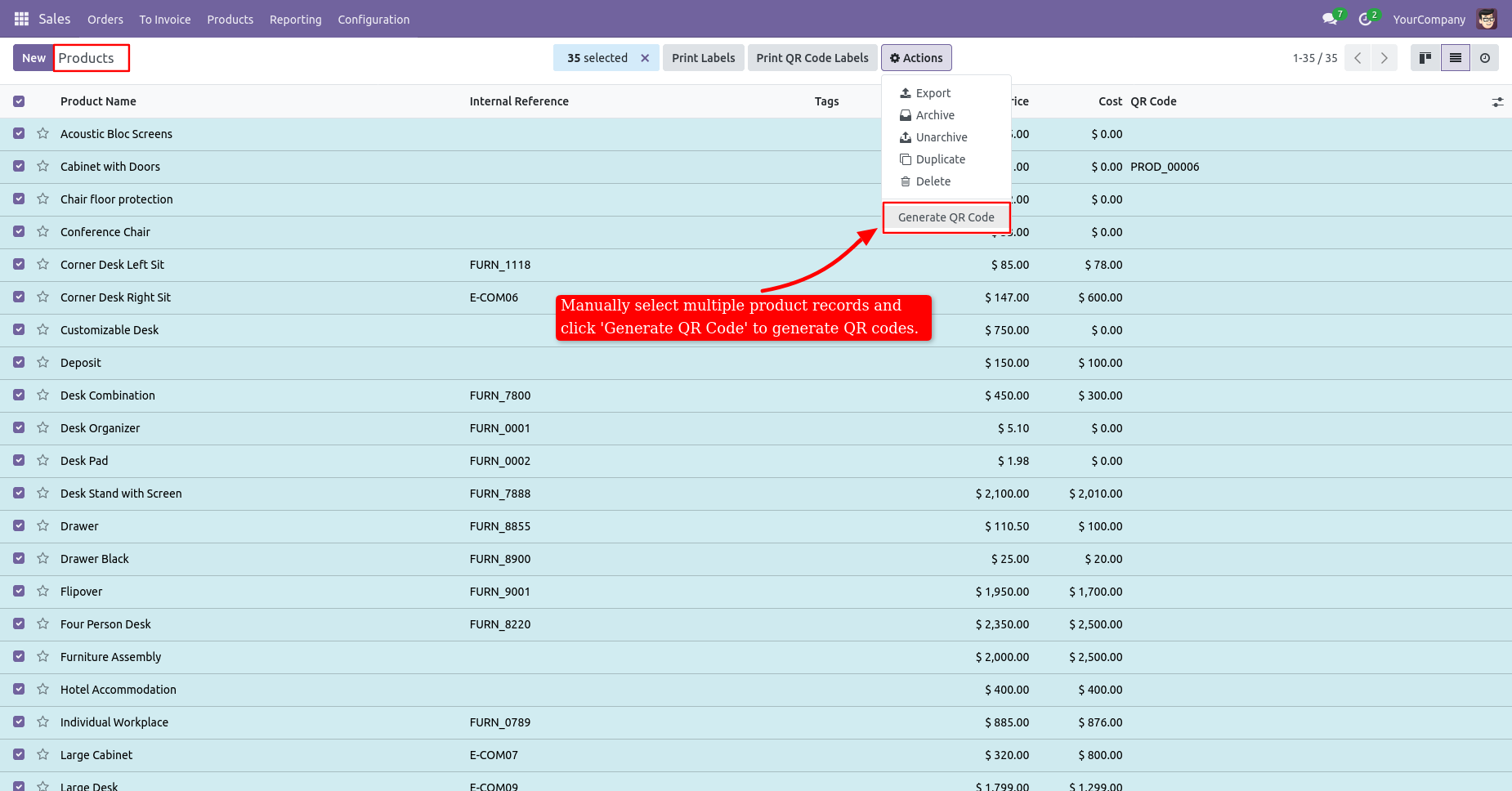
Tick the checkbox 'Overwrite QR Code If Exist' If you want to overwrite a QR Code that has already a QR code.
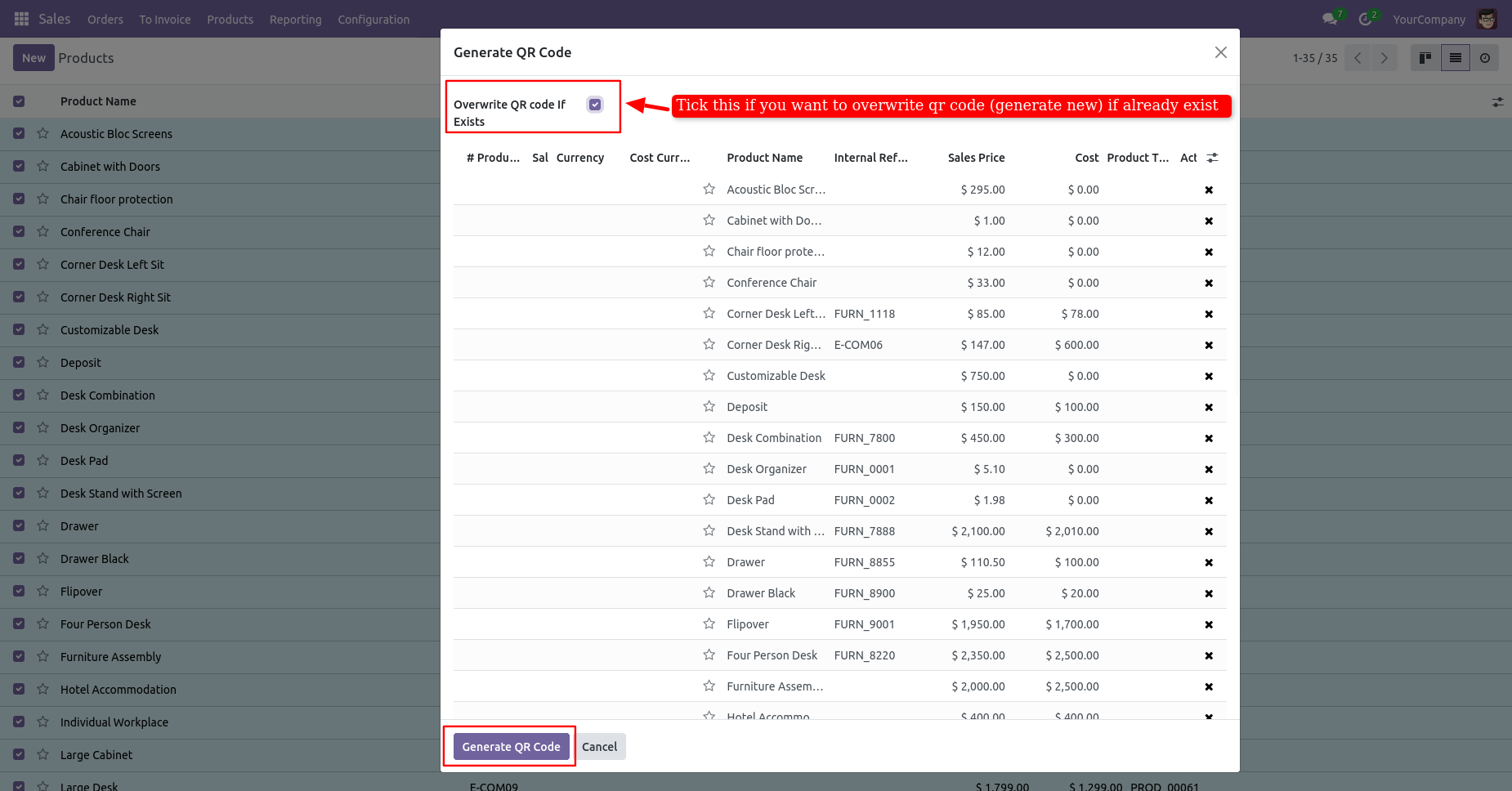
You can see the newly generated QR Code.
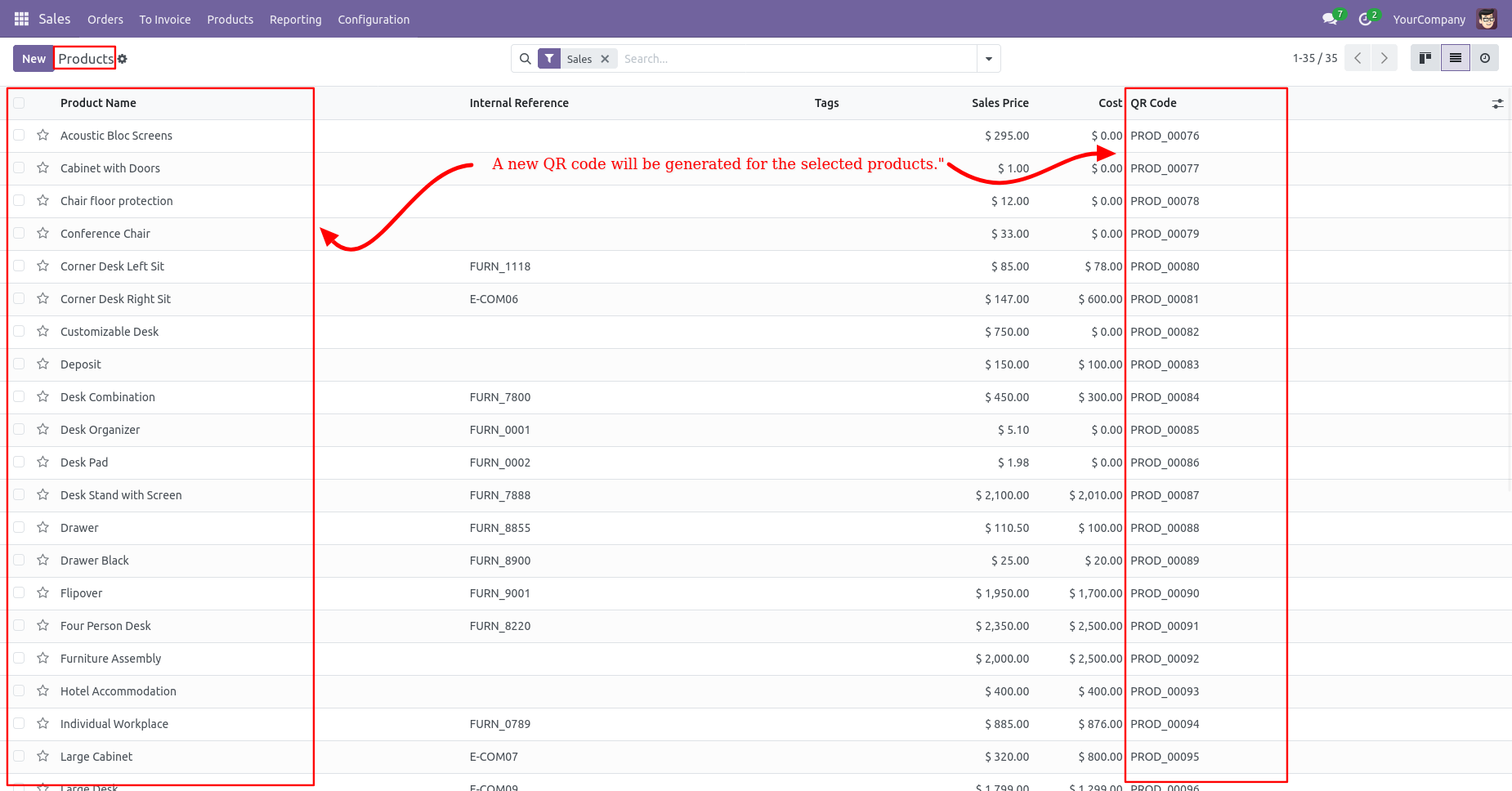
The product QR Code tree view looks like below.
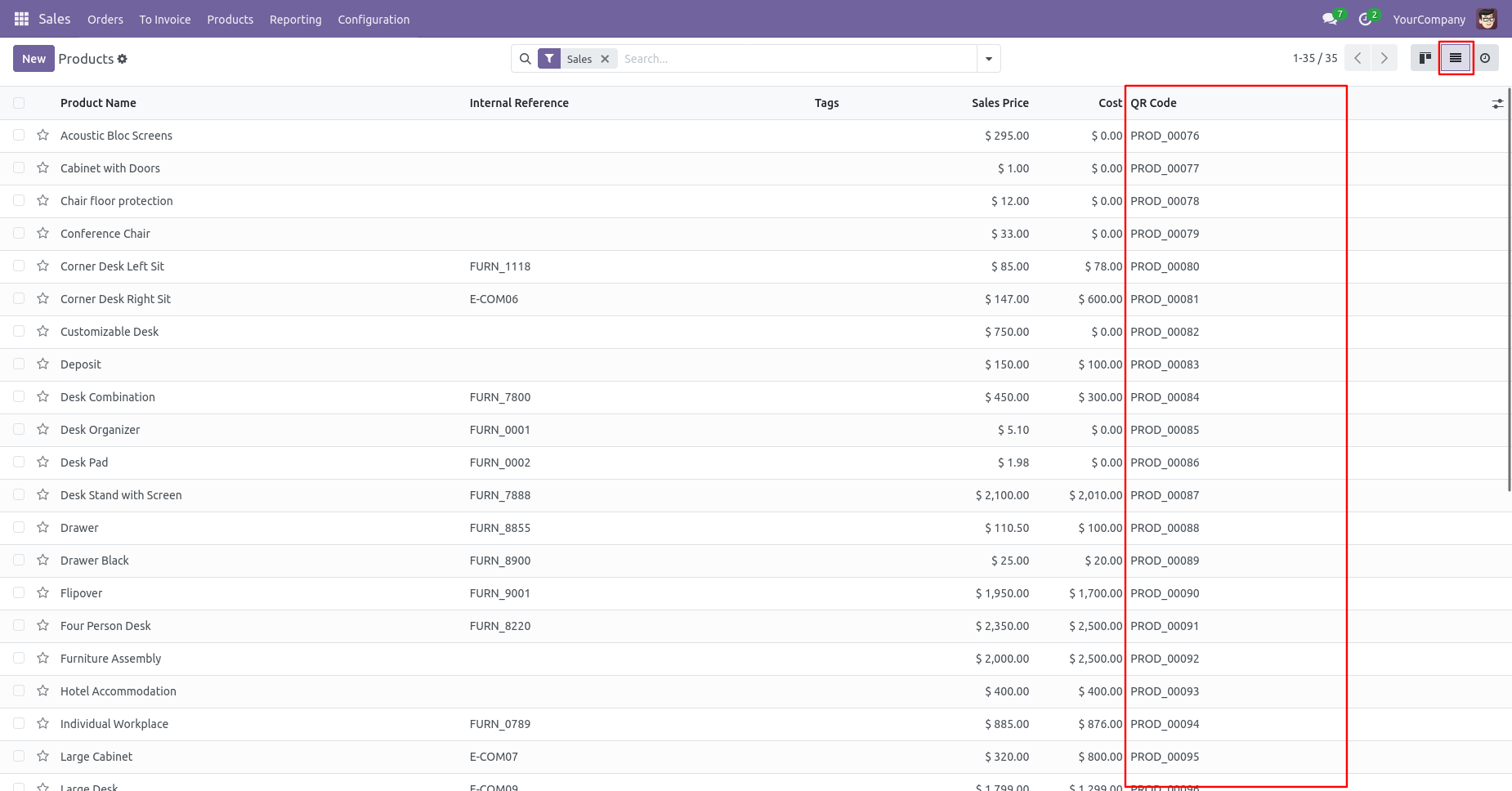
Using a search bar you can search products by QR.
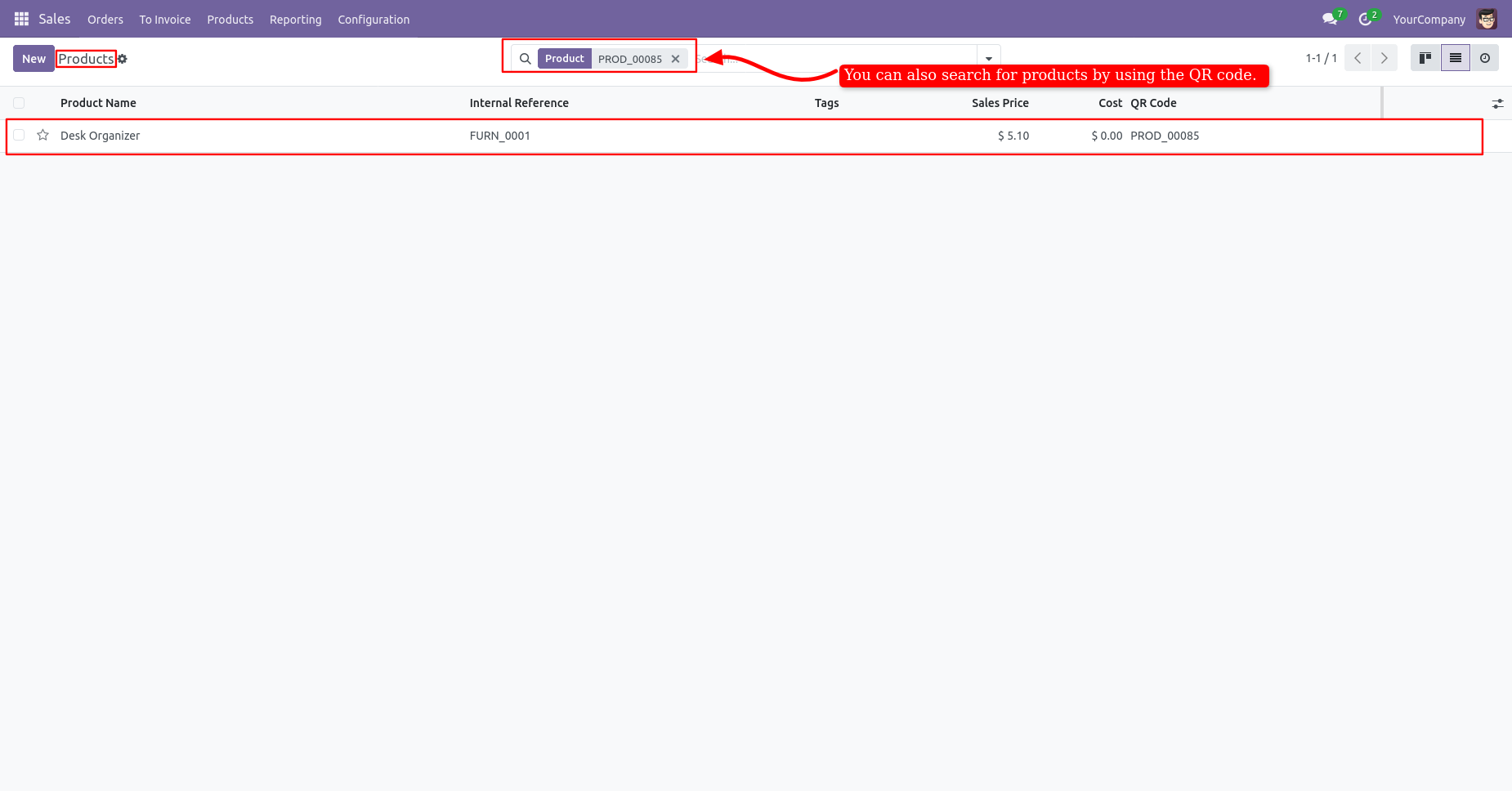
Select product variants and click on 'Generate QR Code' to generate QR for product variants.
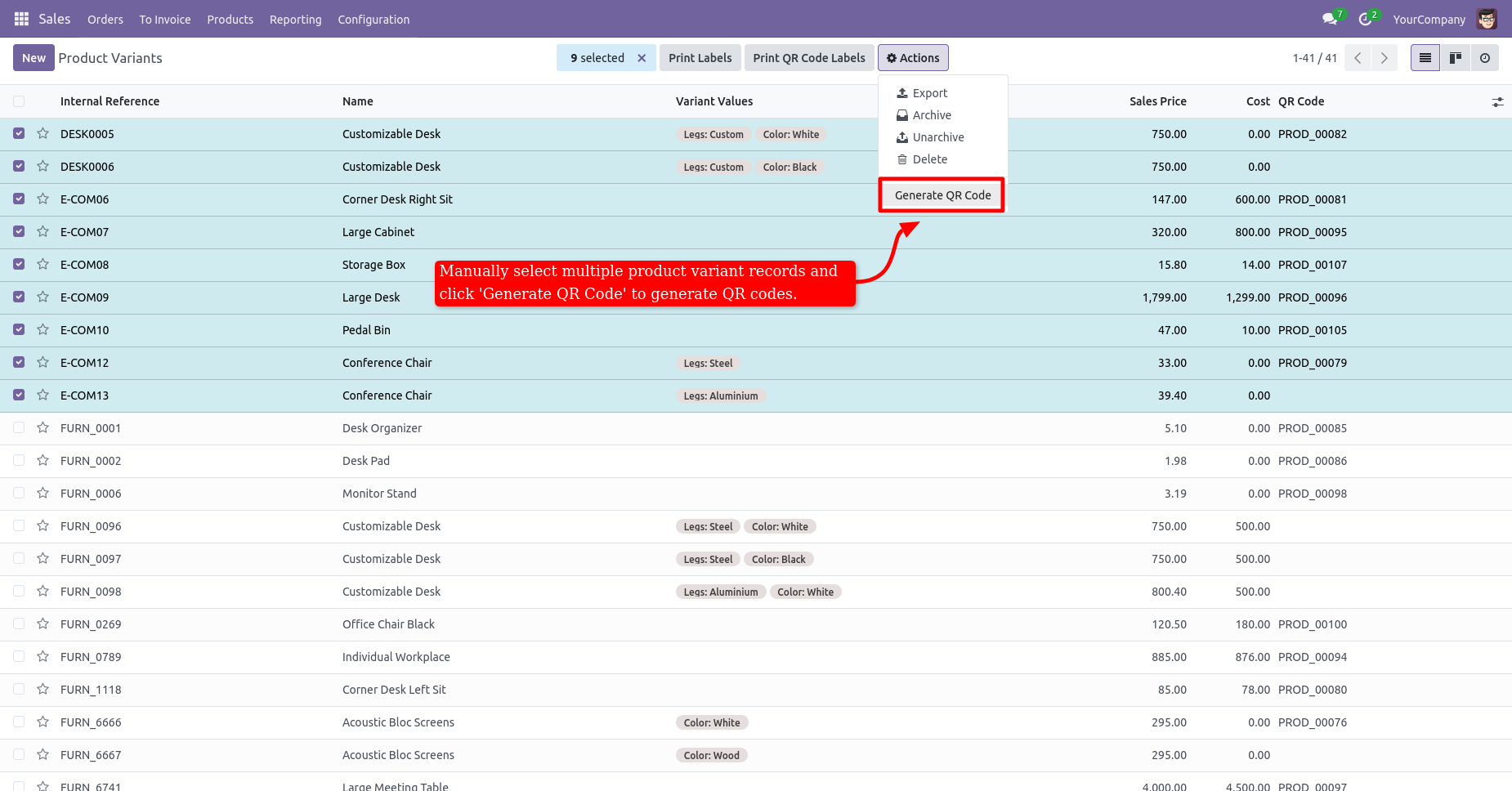
Tick the checkbox 'Overwrite QR Code If Exist' If you want to overwrite a QR Code that has already a QR code.
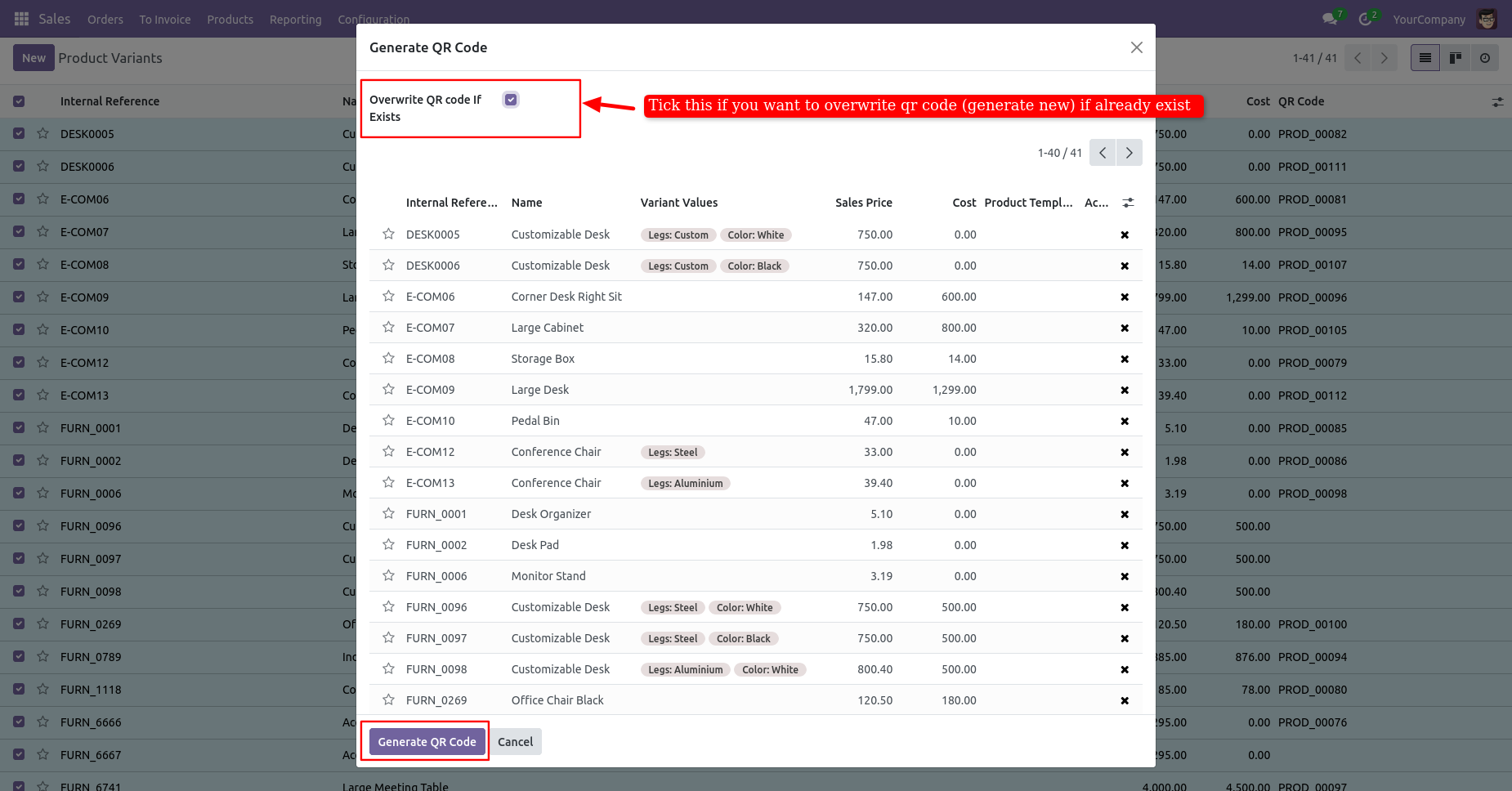
You can see the newly generated QR Code.
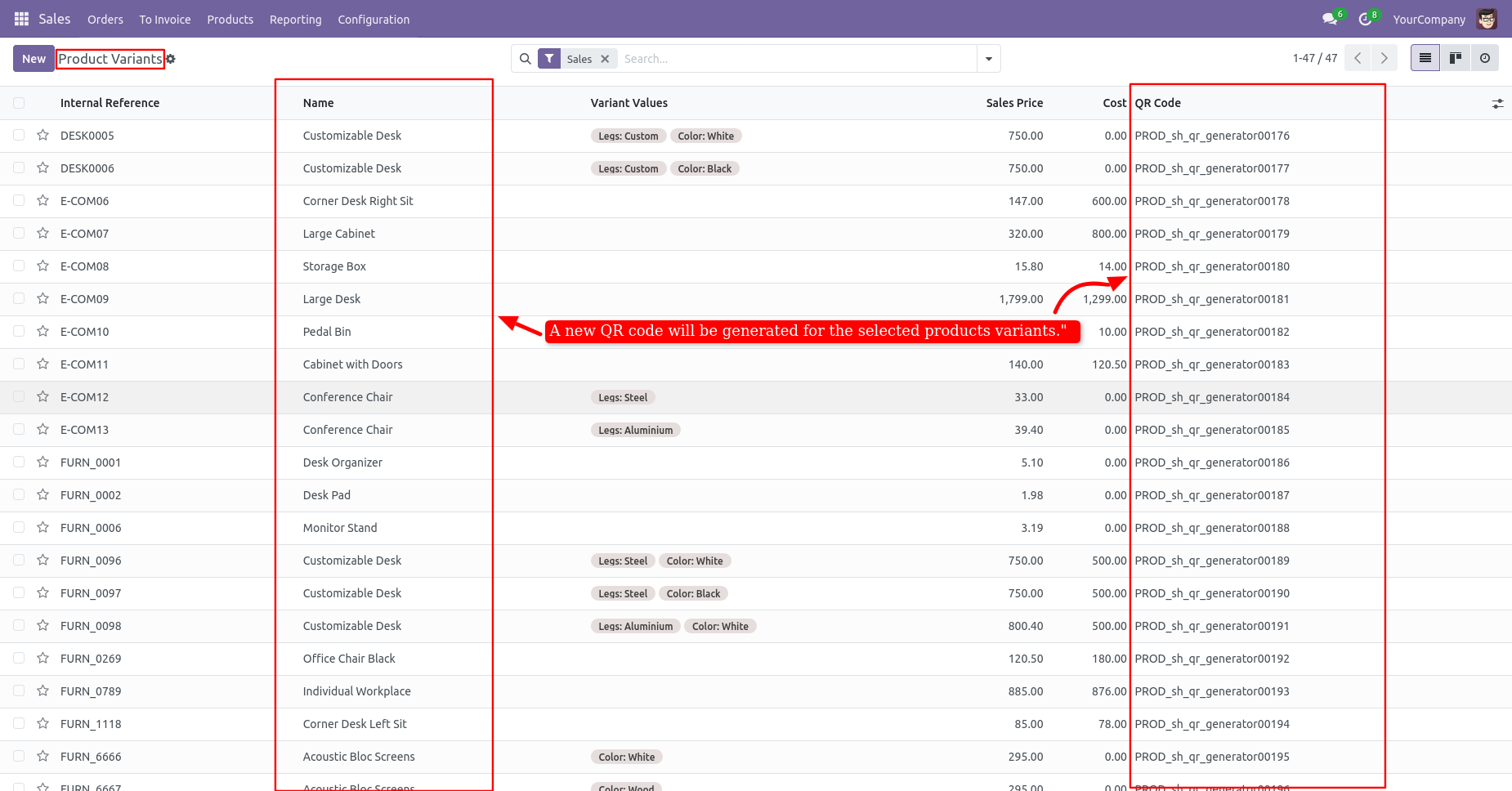
Users can change the Sequence of the QR Code.
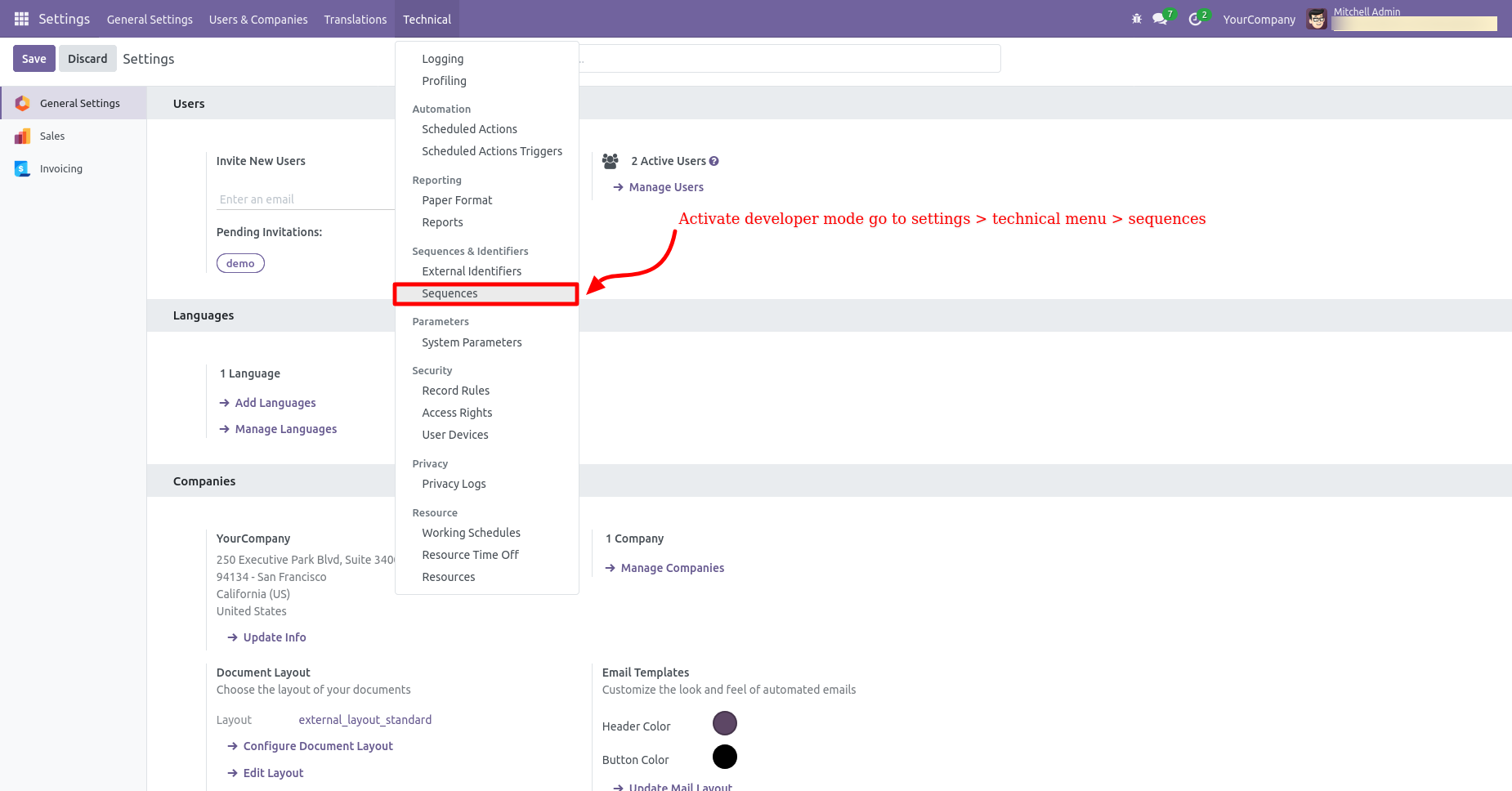
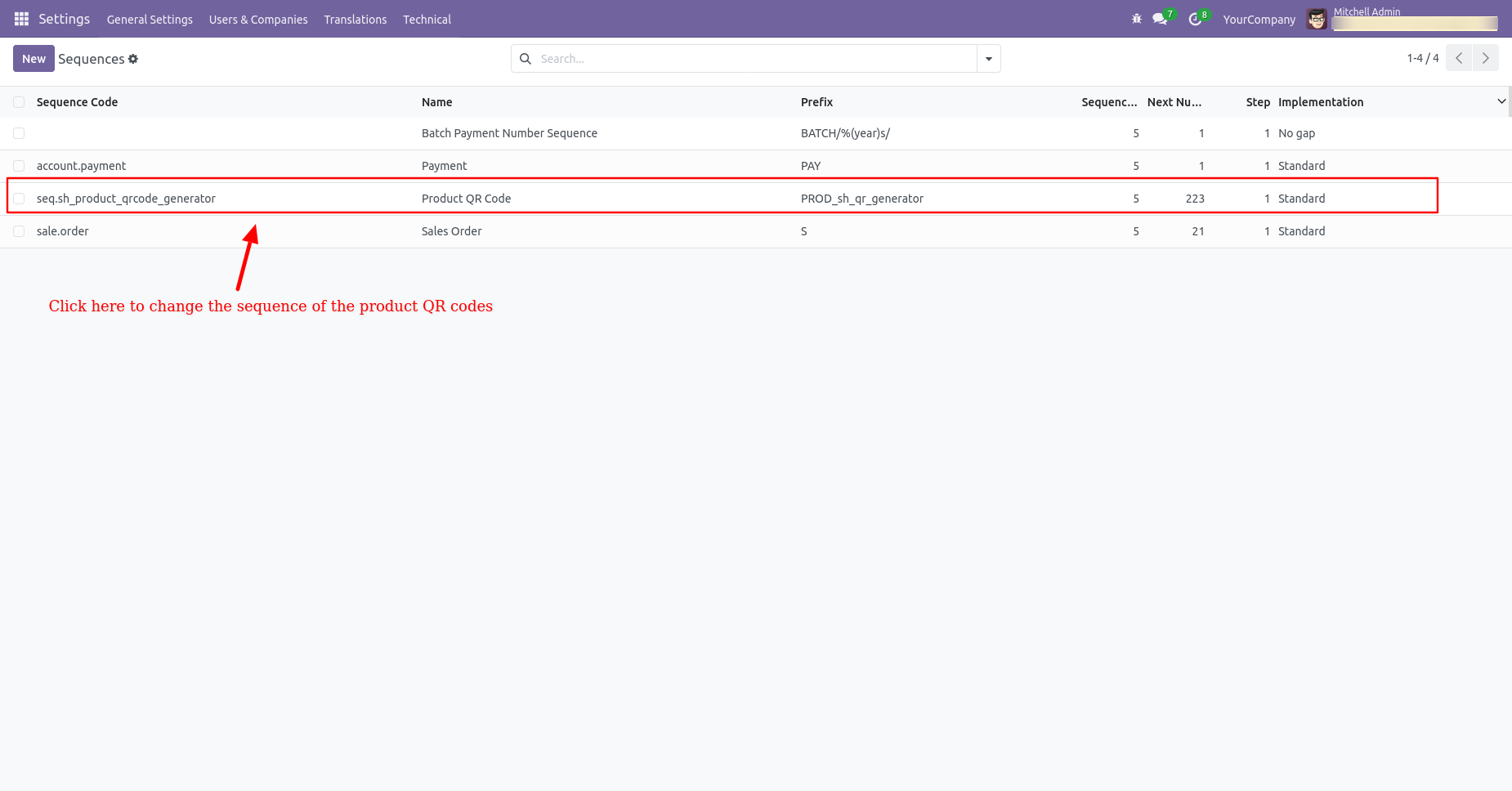
The sequence QR Code template looks like below.
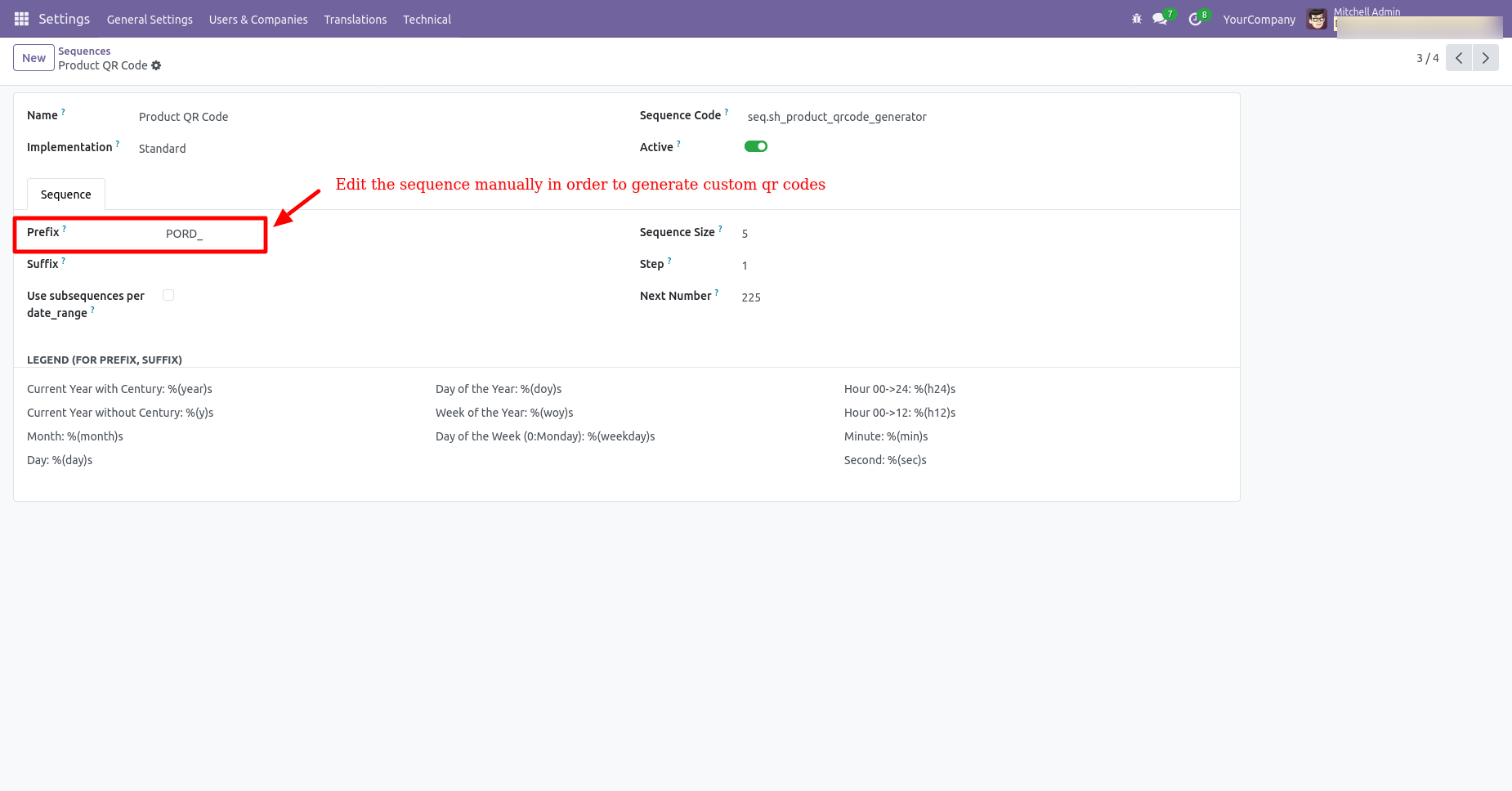
The product template form view with the QR Code & QR Code Image fields.
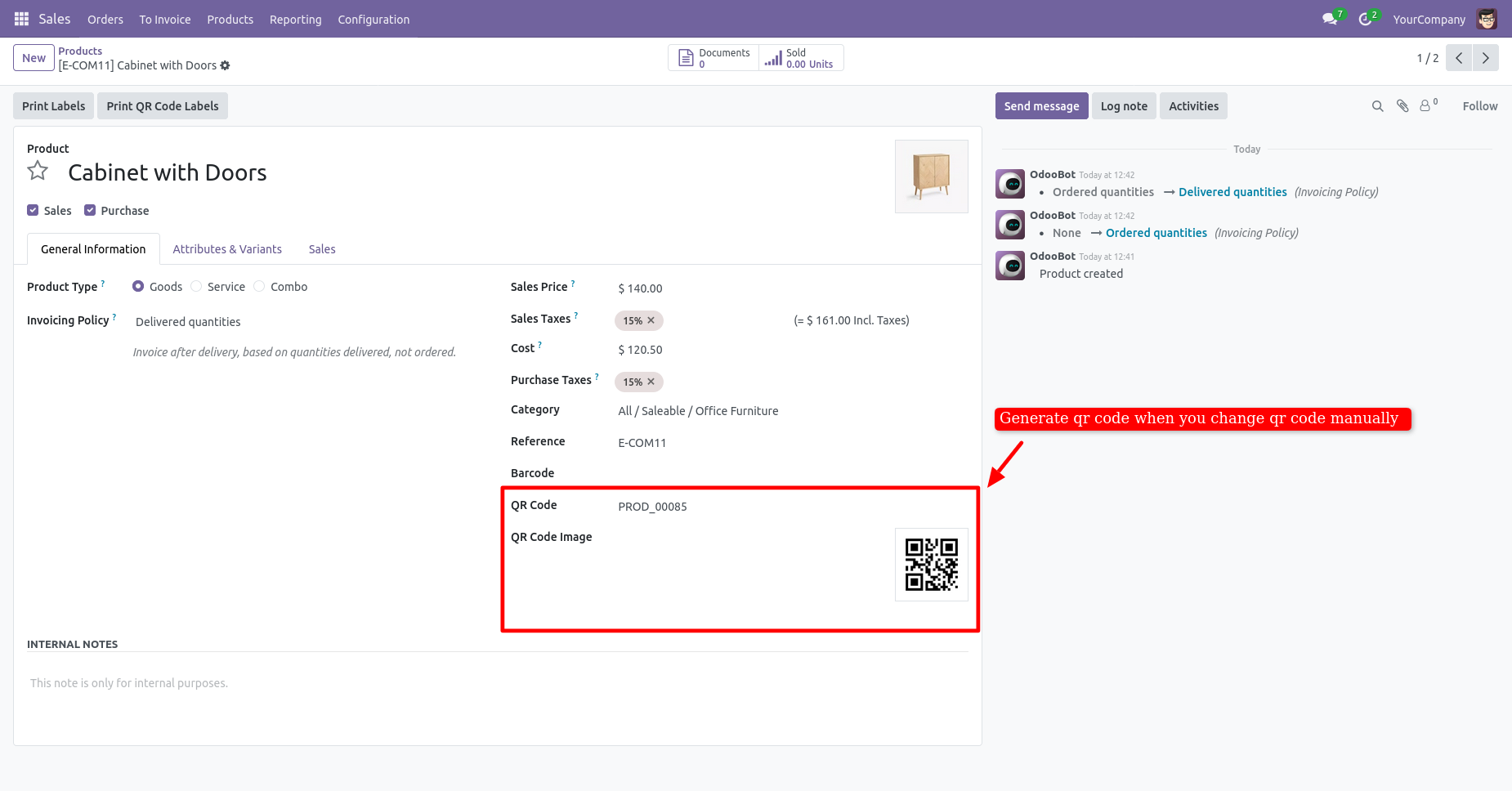
In the product variants, when the QR code changes it generates a QR Image.
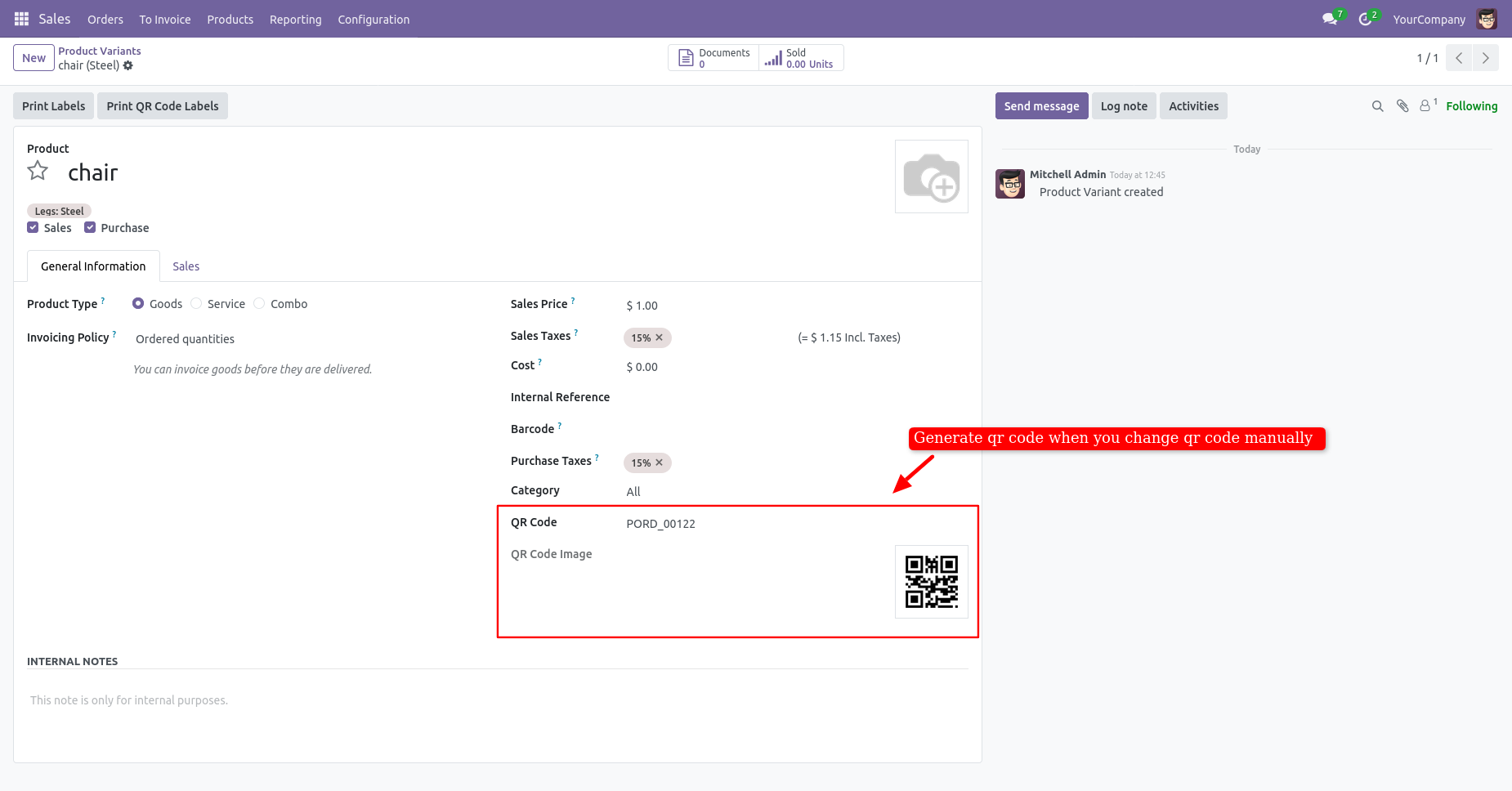
In the product variants, when the QR code changes it generates a QR Image.
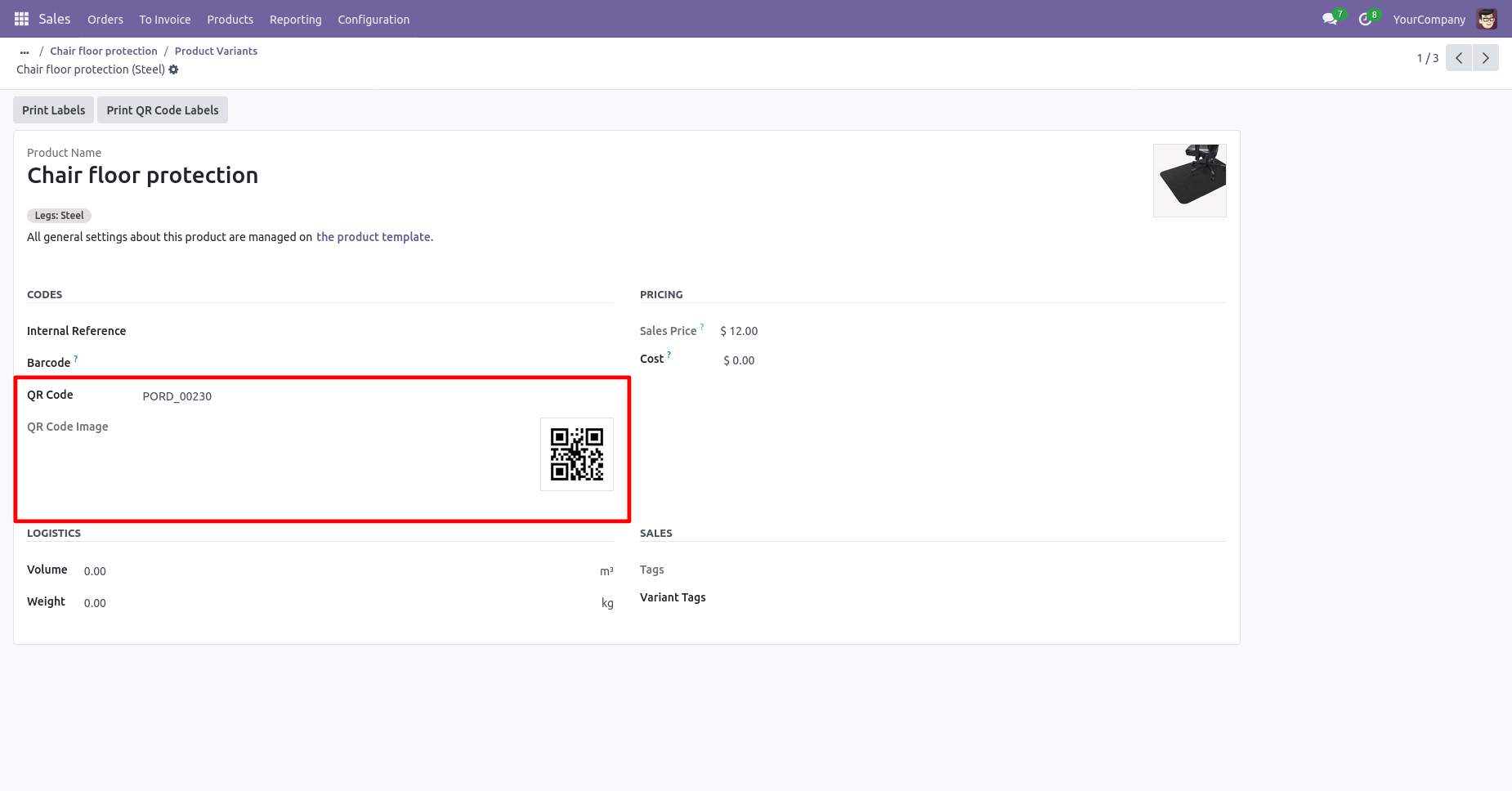
Press the 'Print QR Code Labels' button. After that one wizard opens, You can configure the label layout.
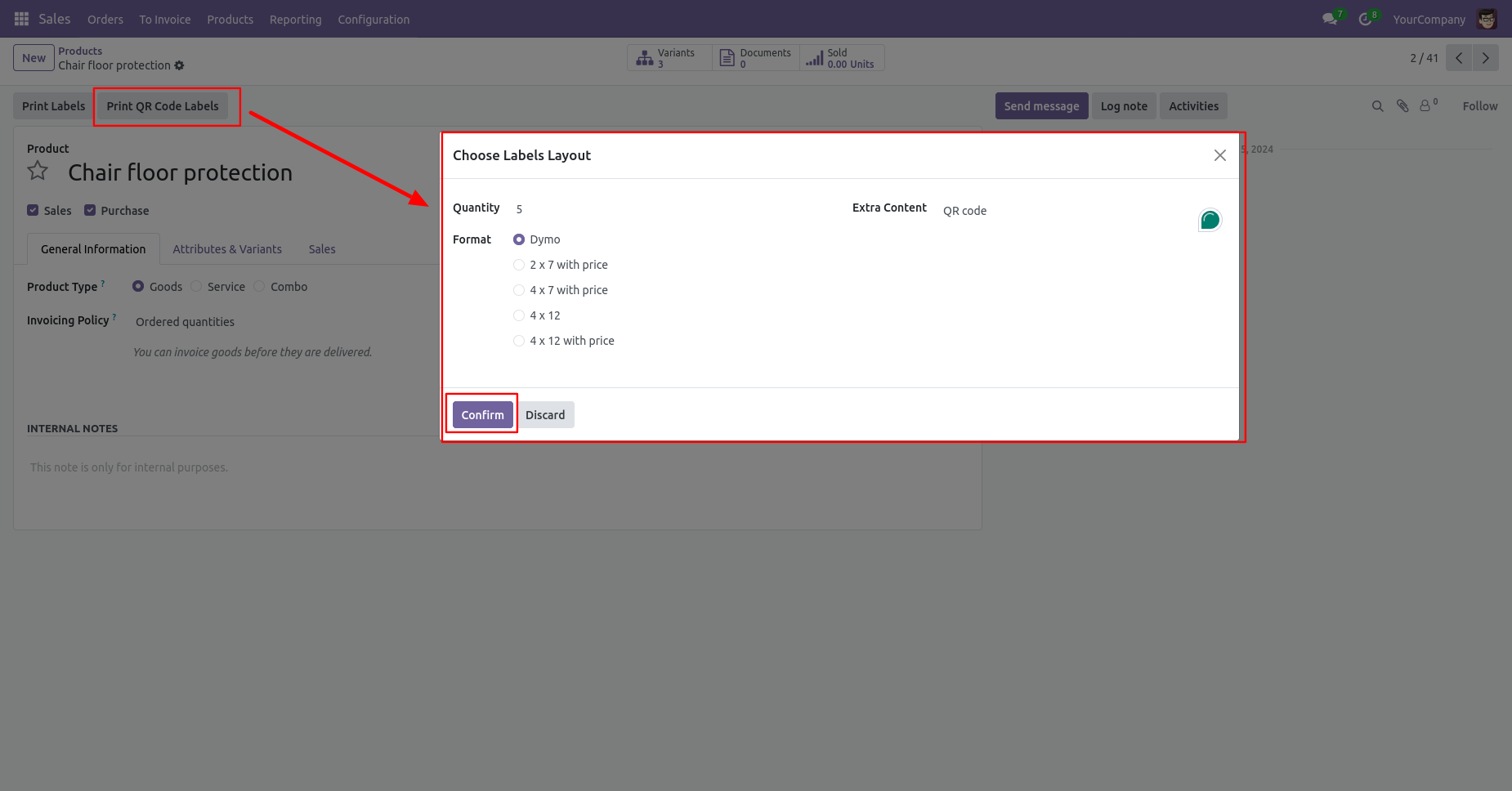
Label PDF reports with different formats.
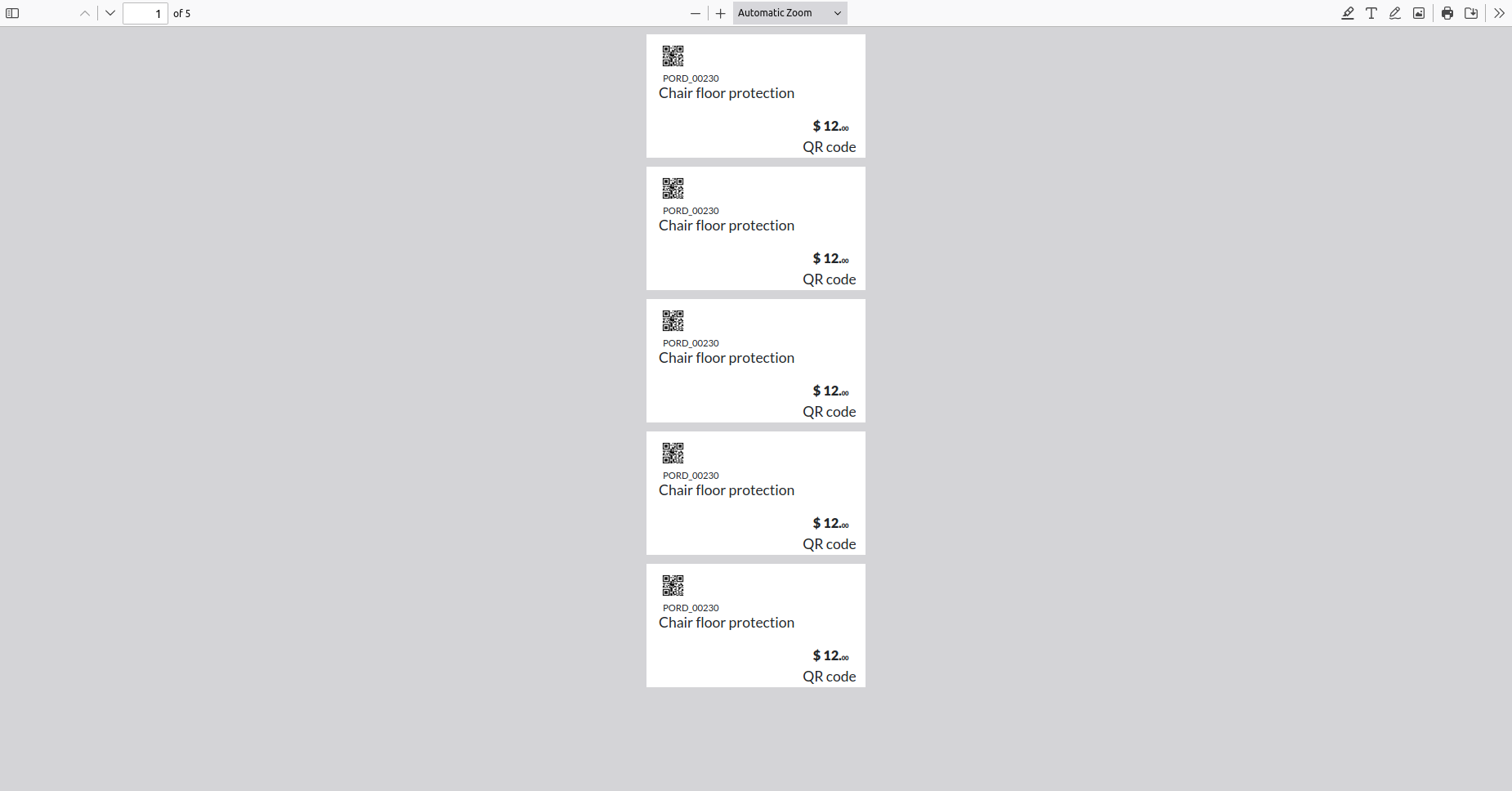
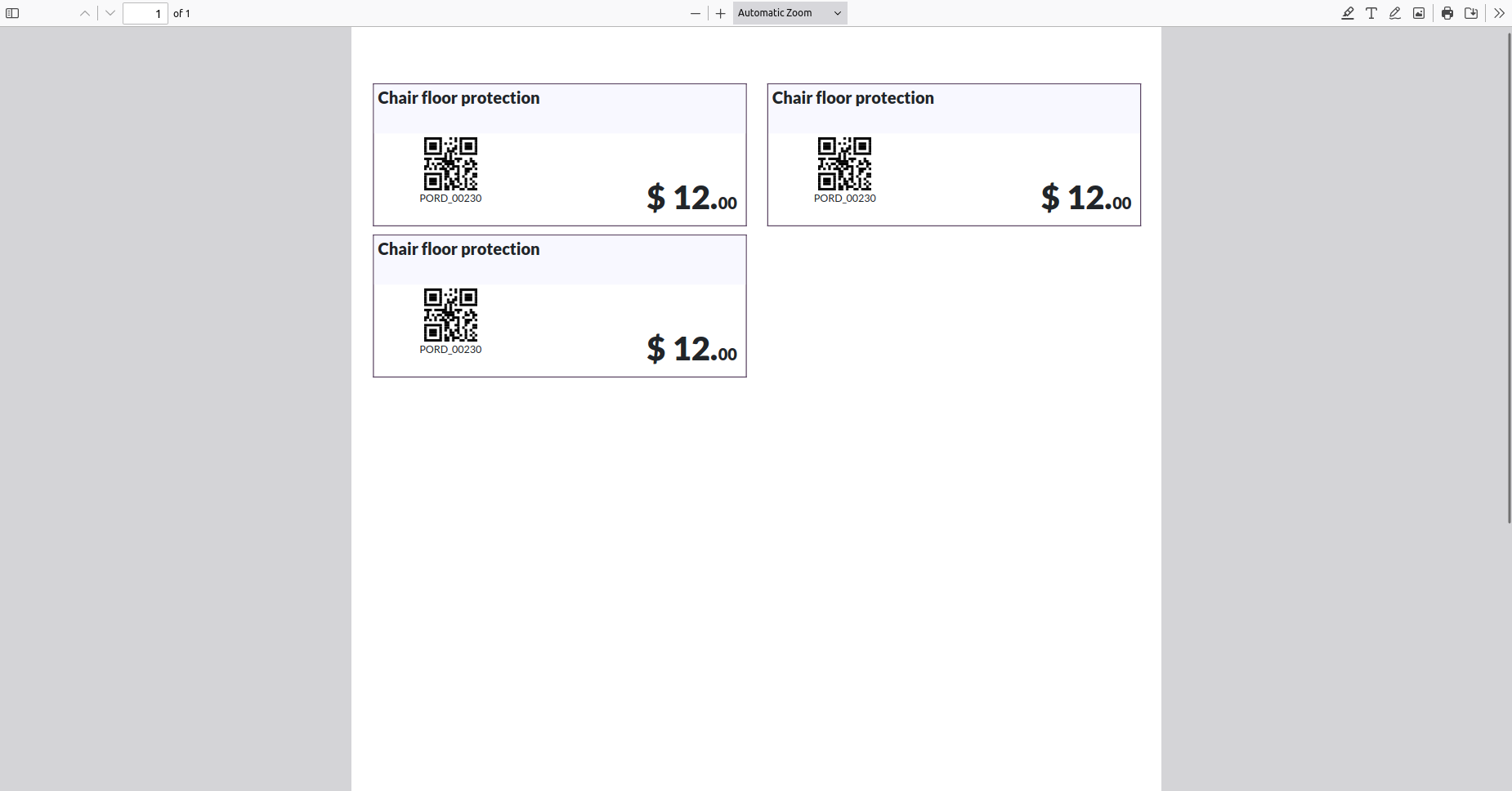
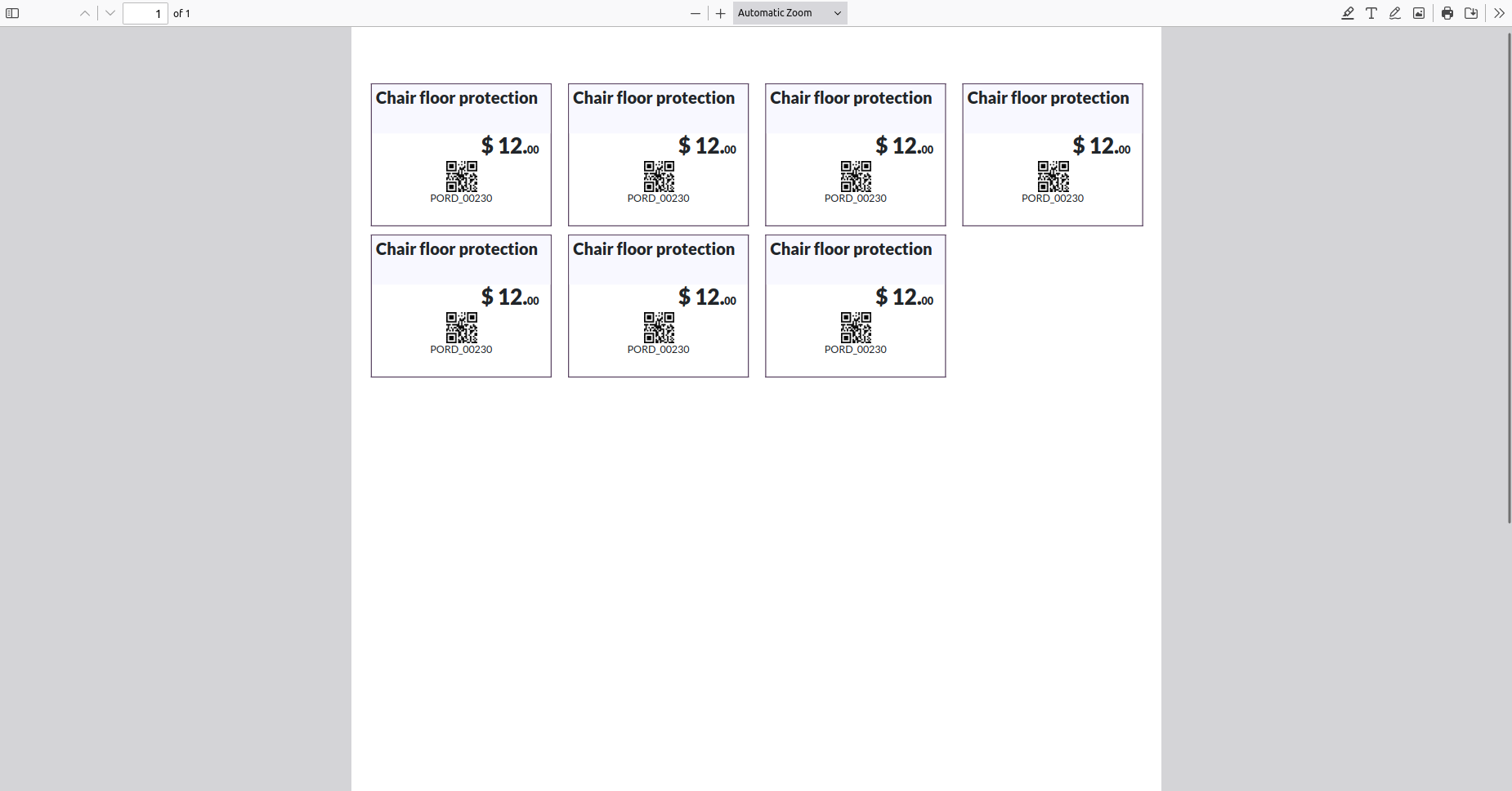
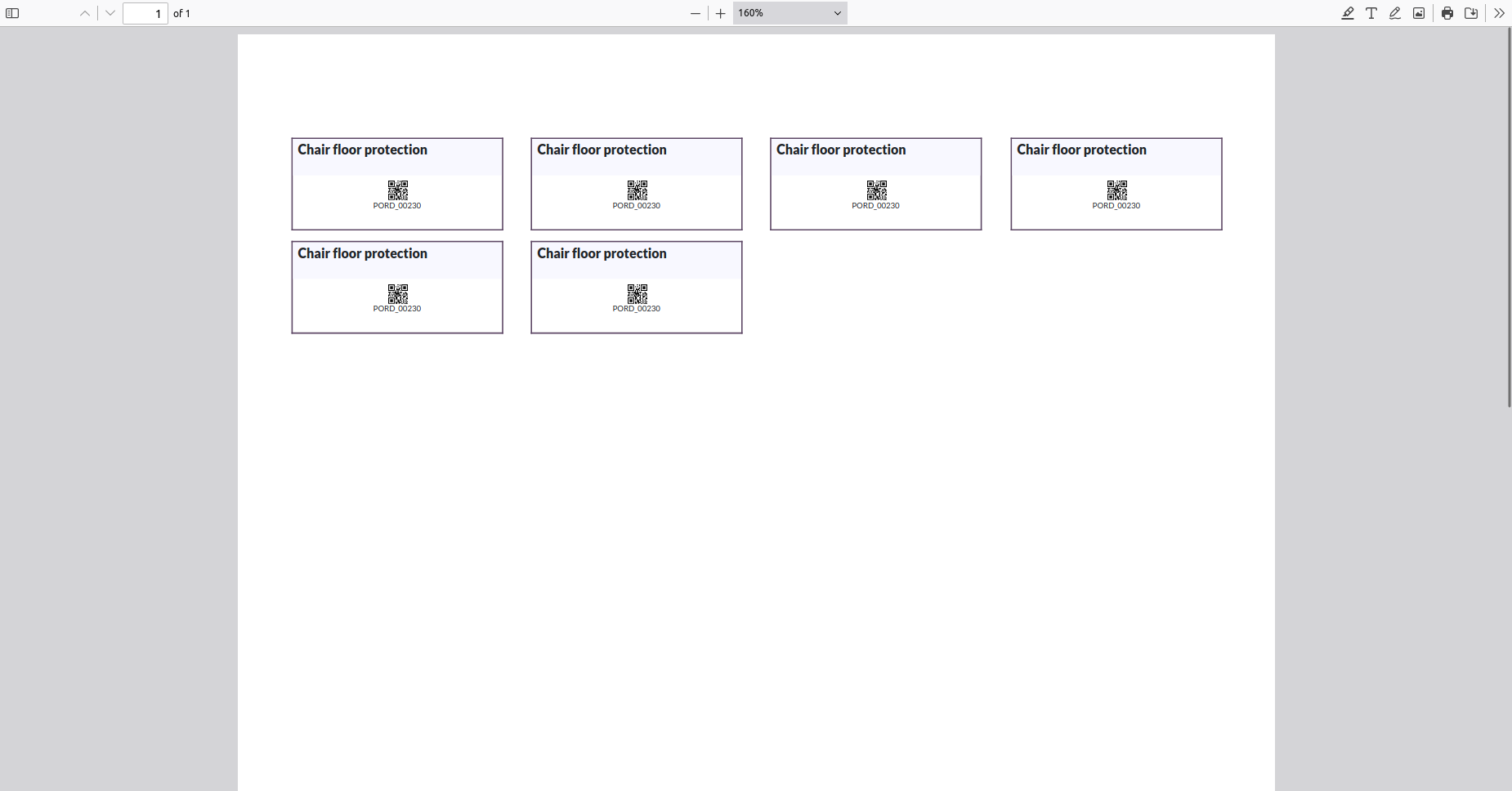
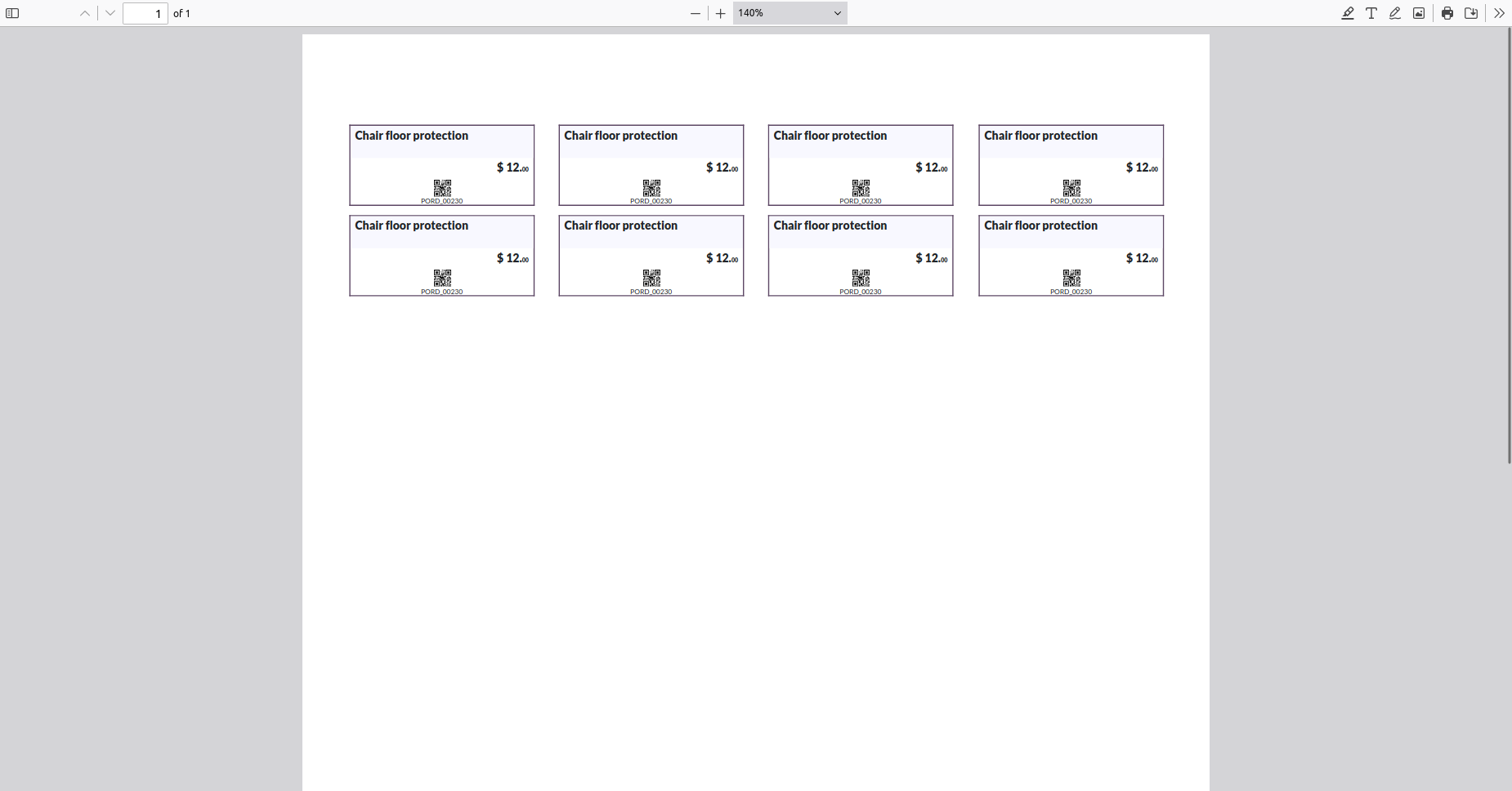
Version 18.0.2 | Released on : 25th October 2025
Version 18.0.1 | Released on : 4th October 2024
- Yes, this app works perfectly with Odoo Enterprise (Odoo.sh & On-Premise) as well as Community.
- No, this application is not compatible with odoo.com(odoo saas/Odoo Online).
- Please Contact Us at sales@softhealer.com to request customization.
- Yes, you will get free update for lifetime.
- No, you don't need to install addition libraries.
- For version 12 or upper, you will need to purchase the module for each version that you want to use.
- Yes, we provide free support for 365 days.
- No, We do not provide any kind of exchange.

