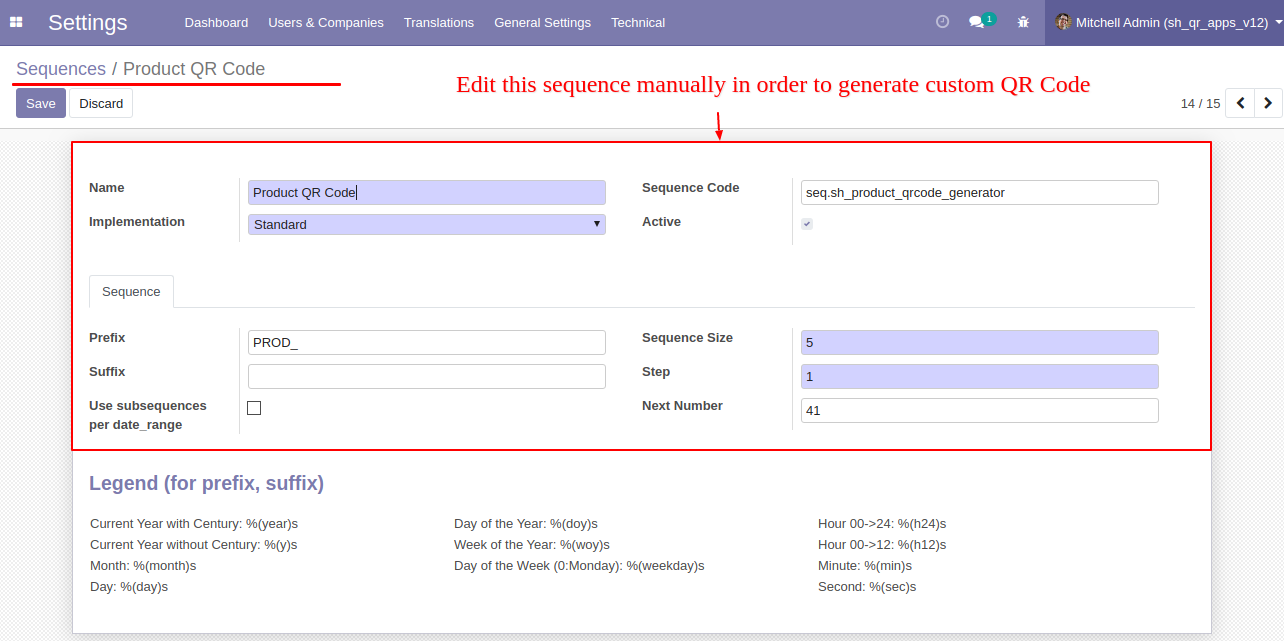This module automatically generates QR Code for the Product. It allows for generating QR Code for existing products. Generate QR Code on new product creation. This module helps to set up a unique QR Code for products. This module provides functionality to generate product QR Code If already exists.
Features
In the products, it generates a QR image when manually change QRCode. New
Generate unique QR Code for the products.
Create QR Code on the existing product.
Generate a Multi-product QR Code.
No special configuration required, install it, use it.
It reduces human efforts. and saves your important time.
Version
- Fixed Minor Bug Fixed
- Fixed Minor Bug Fixed
- Fixed Minor Bug Fixed
- Fixed Minor Bug Fixed
- New QR Code & QR Code Image fields are added in the product variant form.
- New When QR code manually changes it generates QR Image in the product template and product variants.
- Fixed Minor Bug Fixed
- Initial Release
v 13.0.4
The product variants form view with the QR Code & QR Code Image fields.
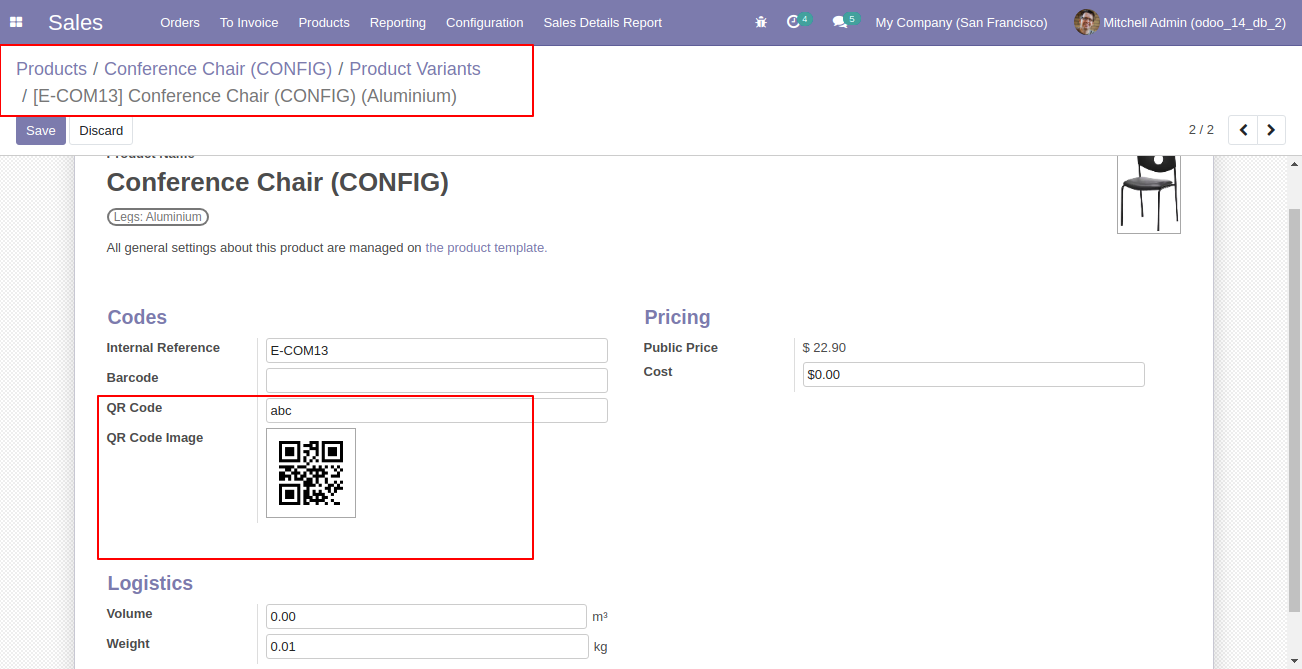
v 13.0.3
In the product variants, when QR code changes it generates QR Image.
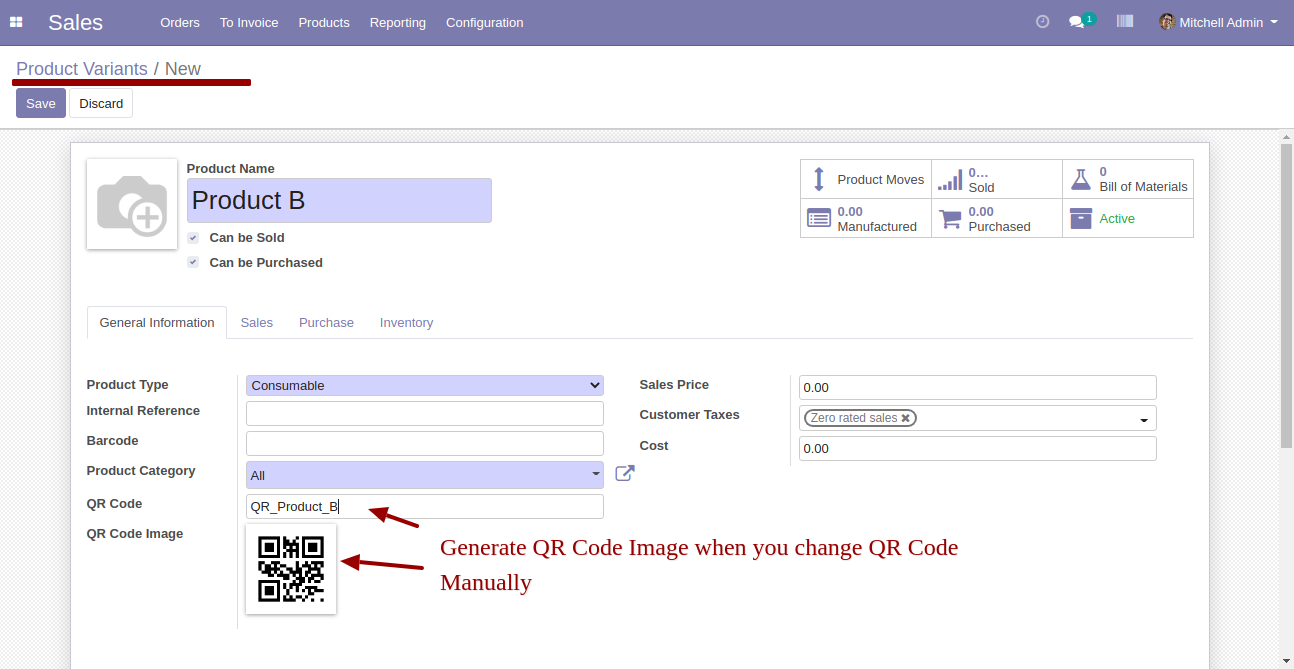
In the product templates, when QR code changes it generates QR Image.
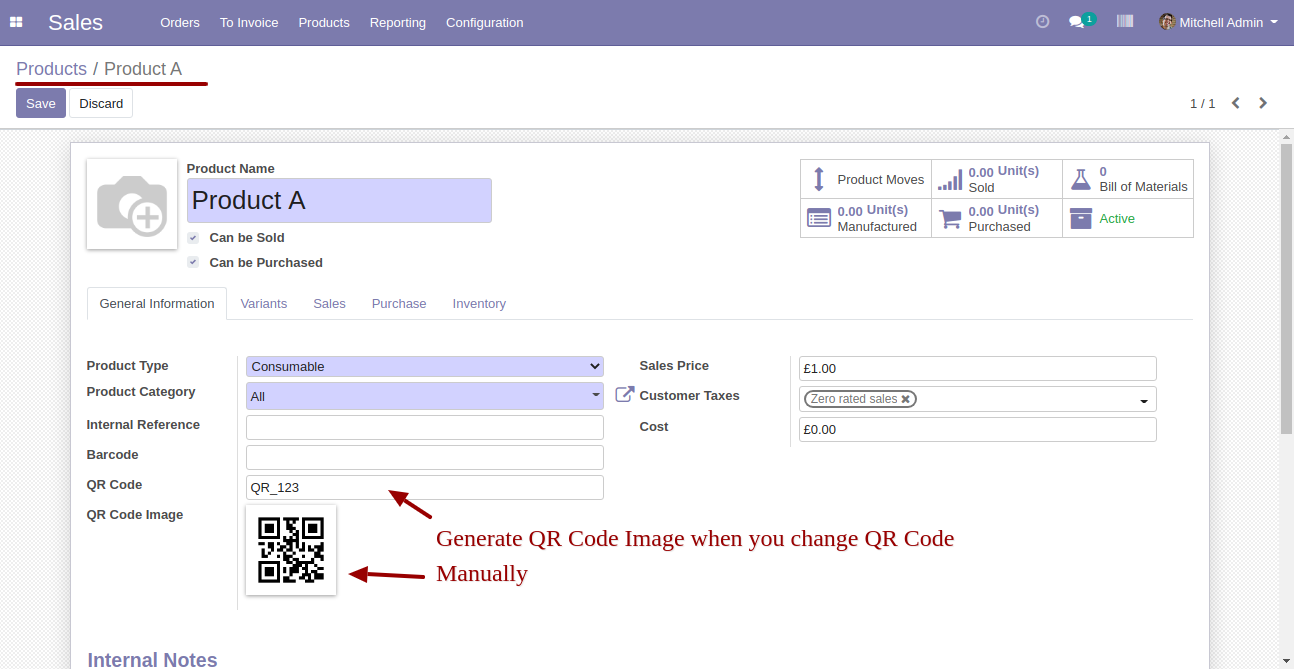
v 13.0.1
User Setting: Tick the "QR Code Generator" group.
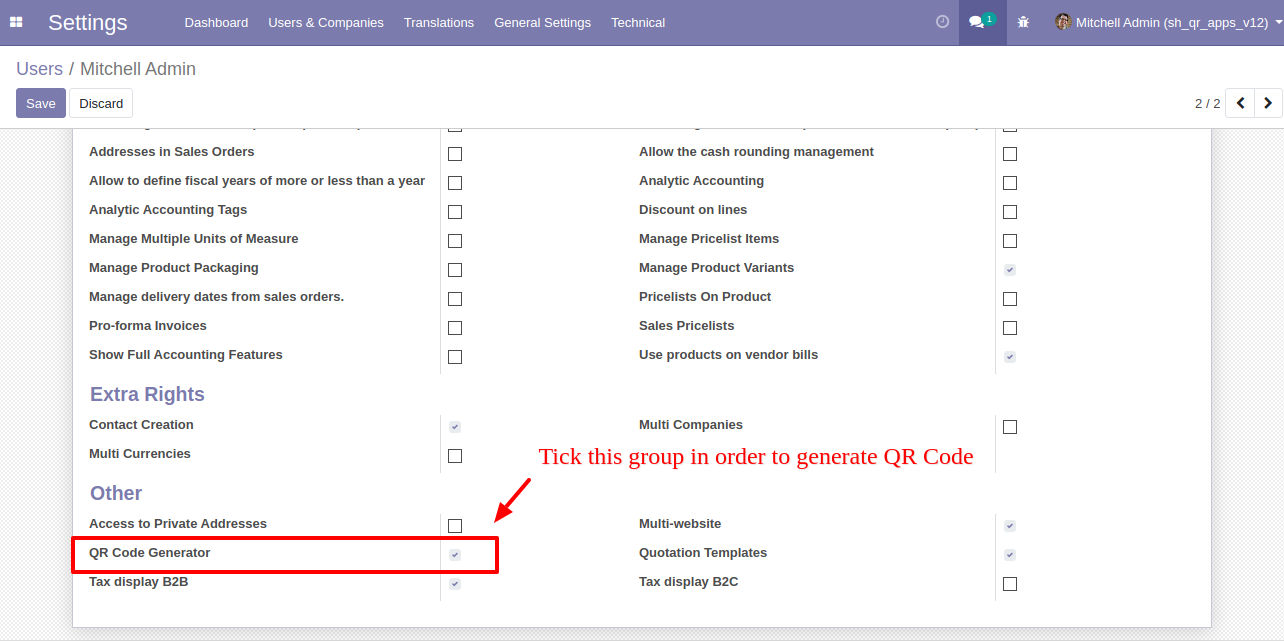
General Setting: Tick the "Is generate QR Code When Product Create" option for automatic generate QR Code when new products created.
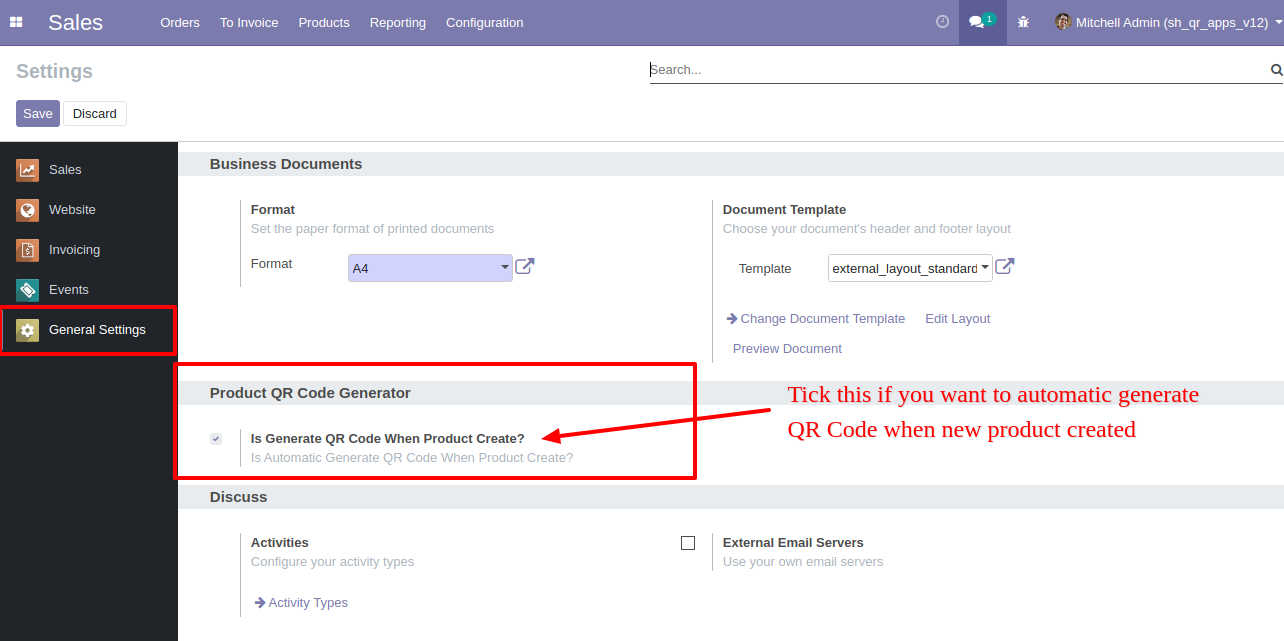
Here, product A created with QR Code.
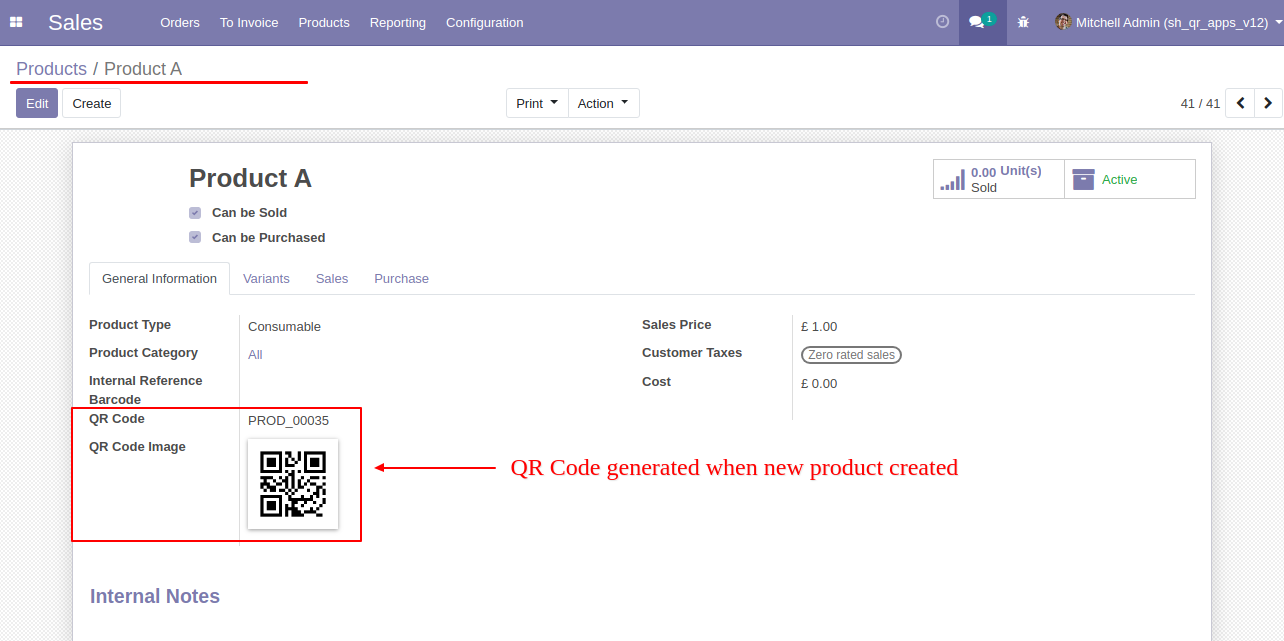
If you want to generate manually QR Code of products then select it and click "Generate QR Code".
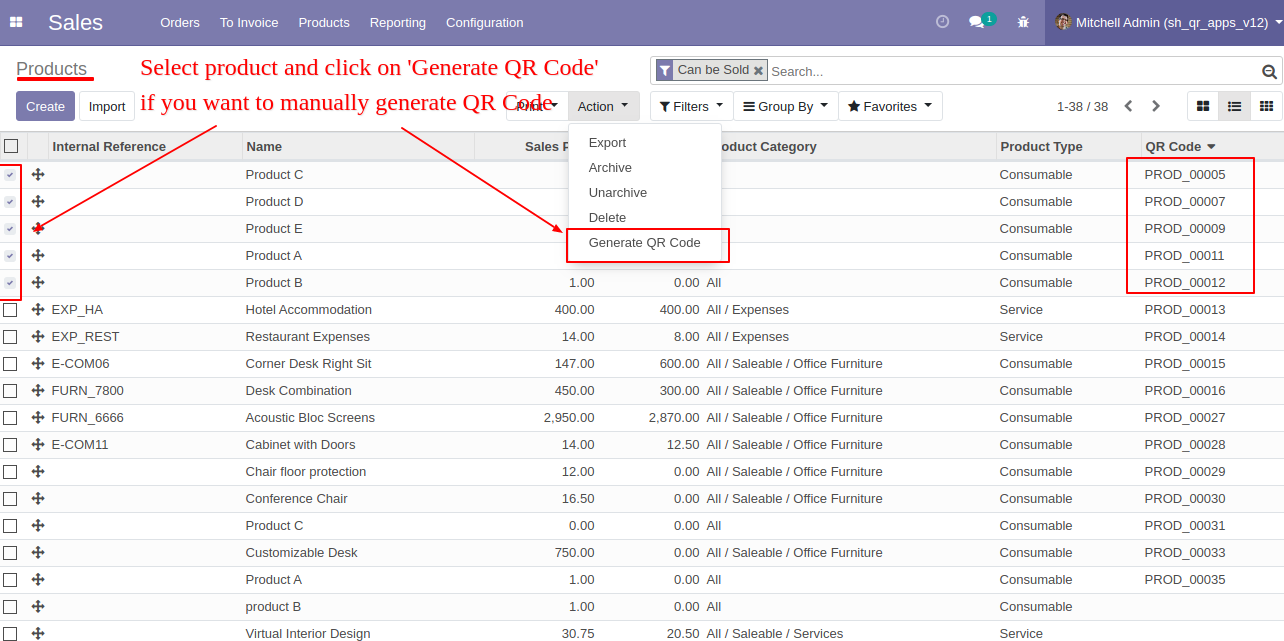
Tick checkbox "Overwrite QR Code If Exist" If you want to overwrite QR Code which has already QR code.
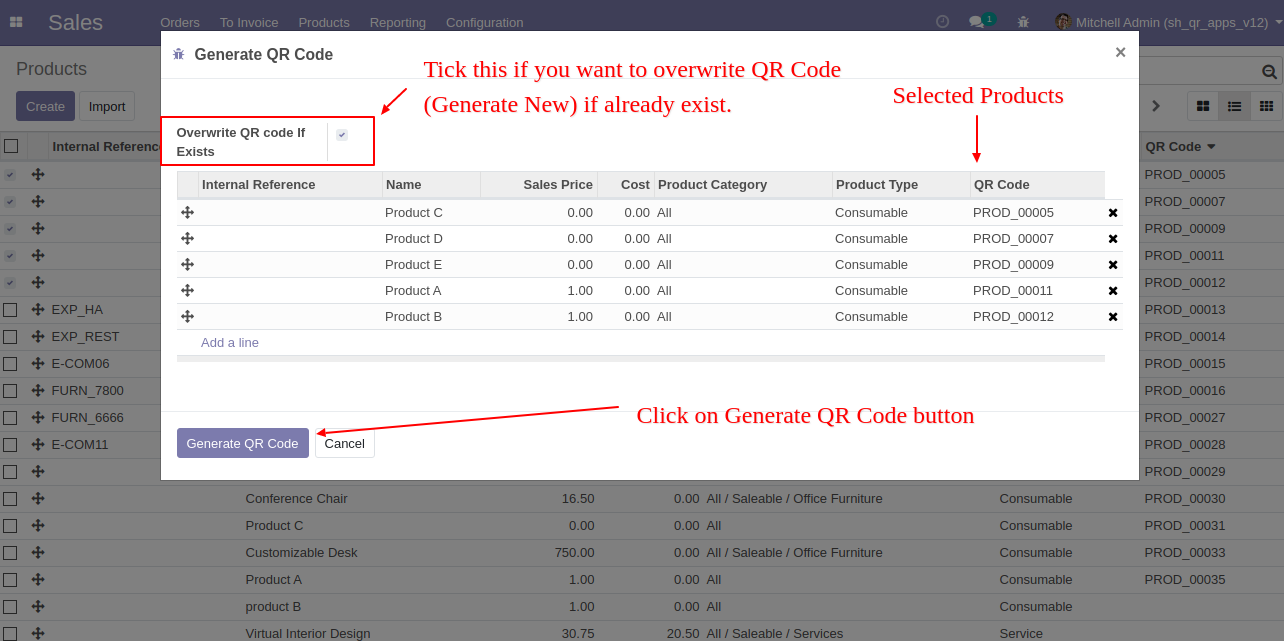
You can see the newly generated QR Code.
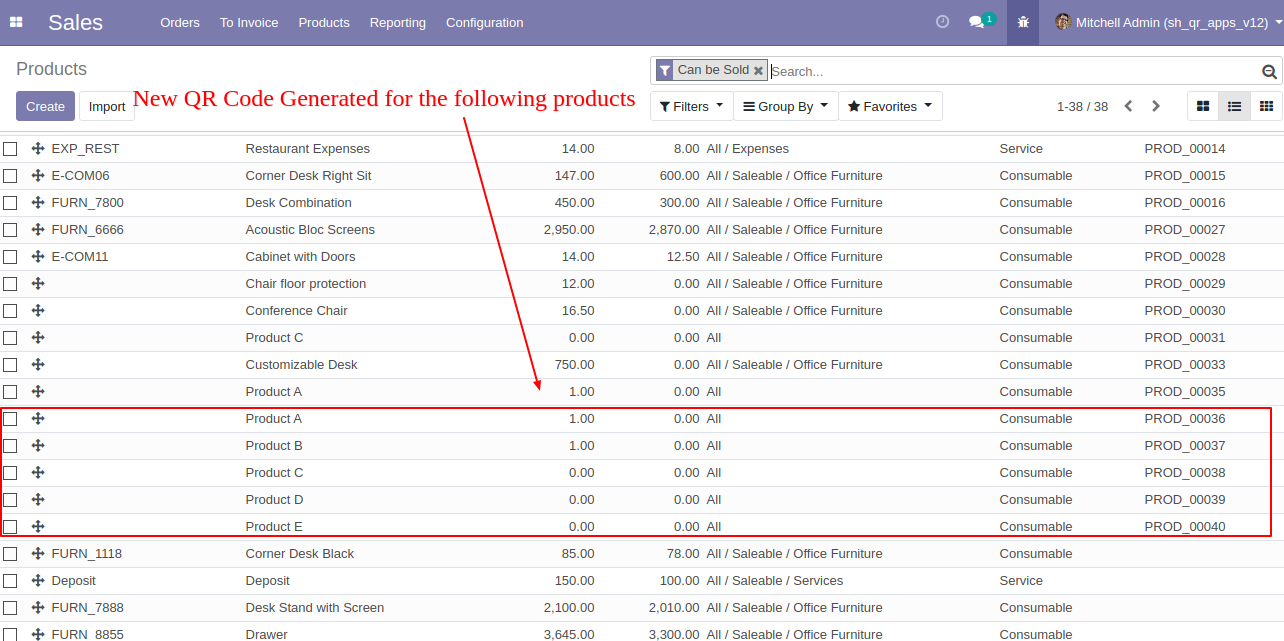
The product QR Code tree view looks like below.
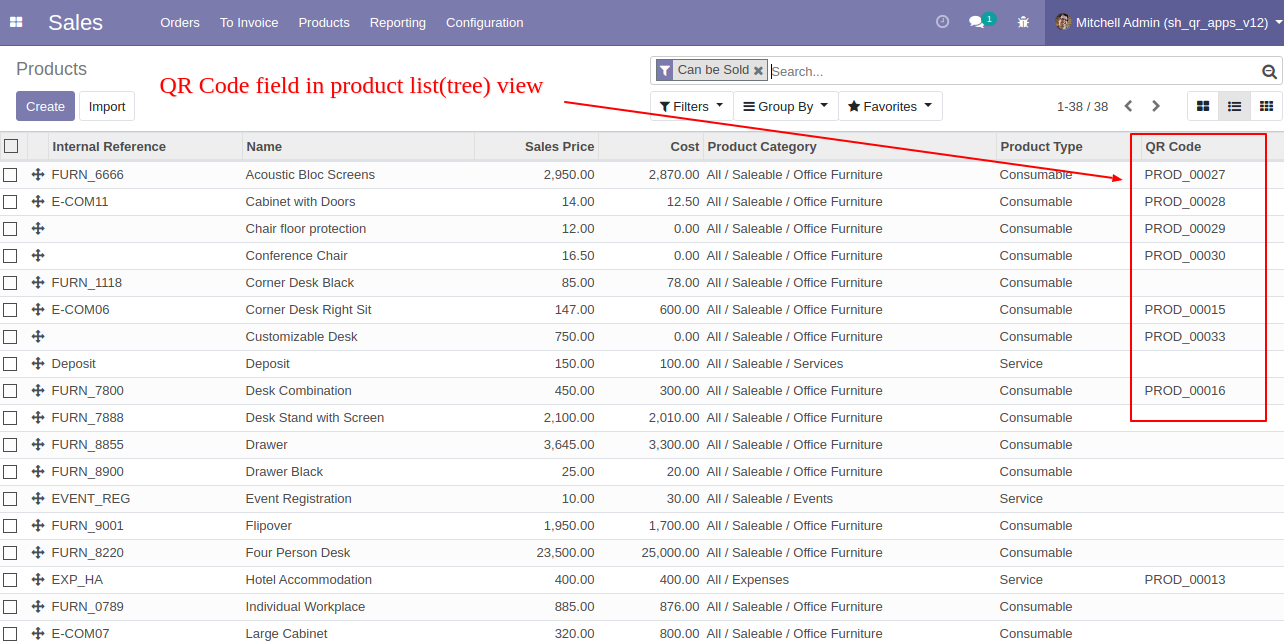
Using a search bar you can search products by QR.
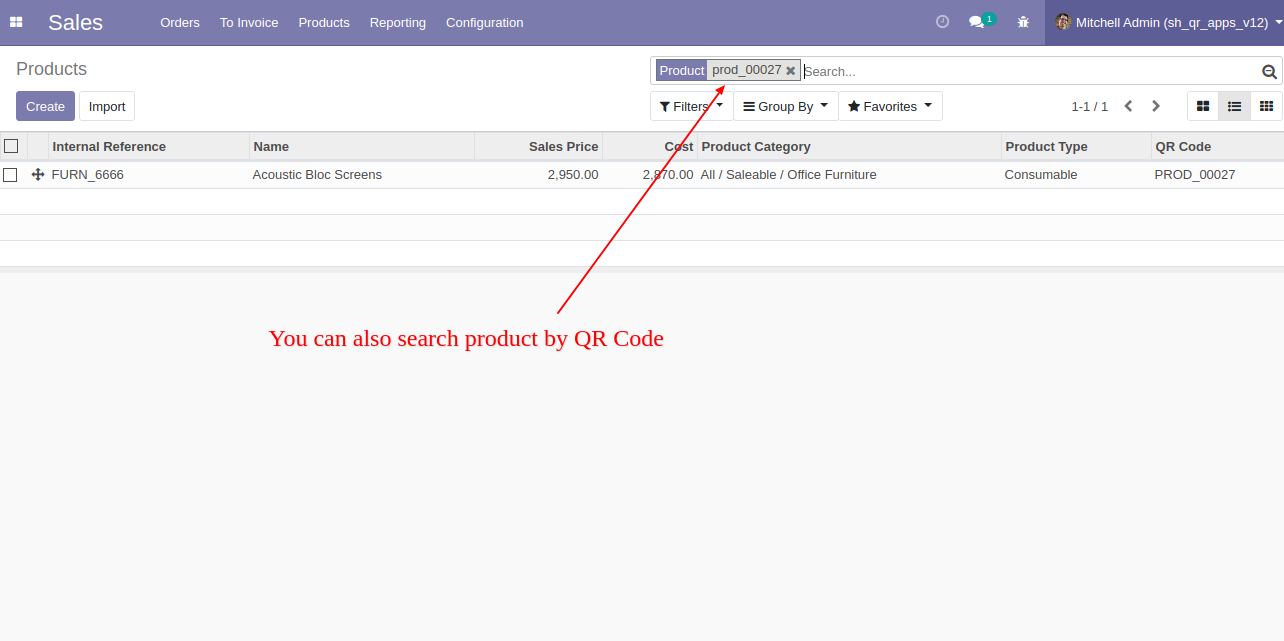
Select product variants and click on "Generate QR Code" to generate QR for product variants.
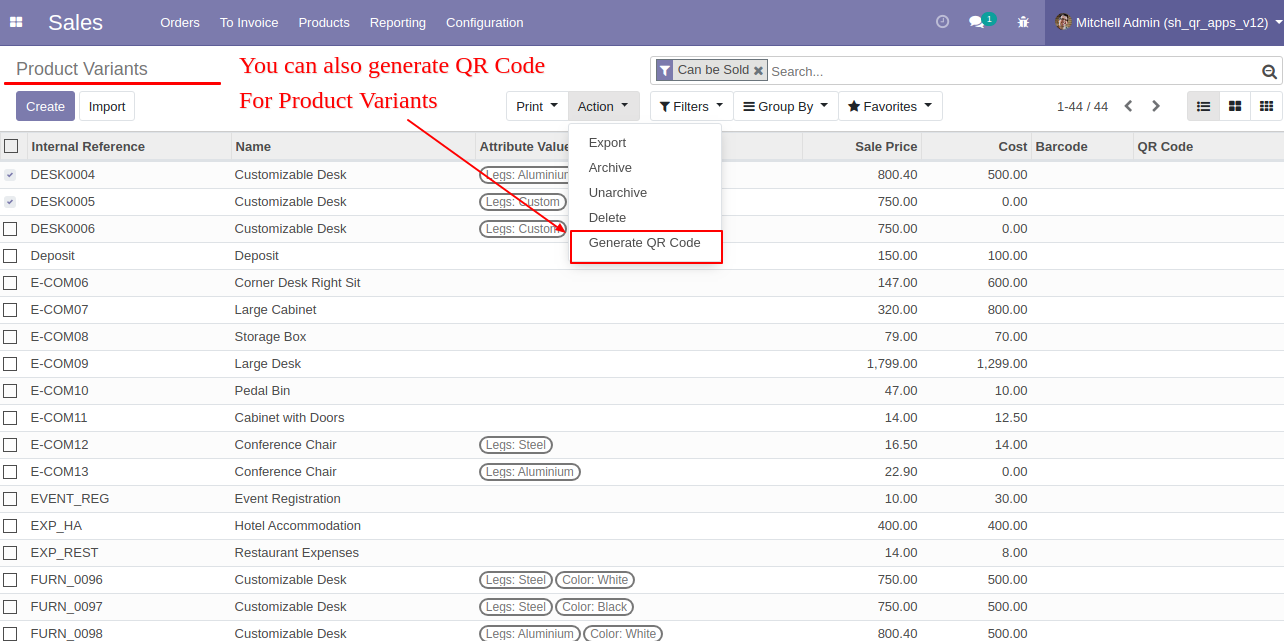
Users can change the Sequence of the QR Code.
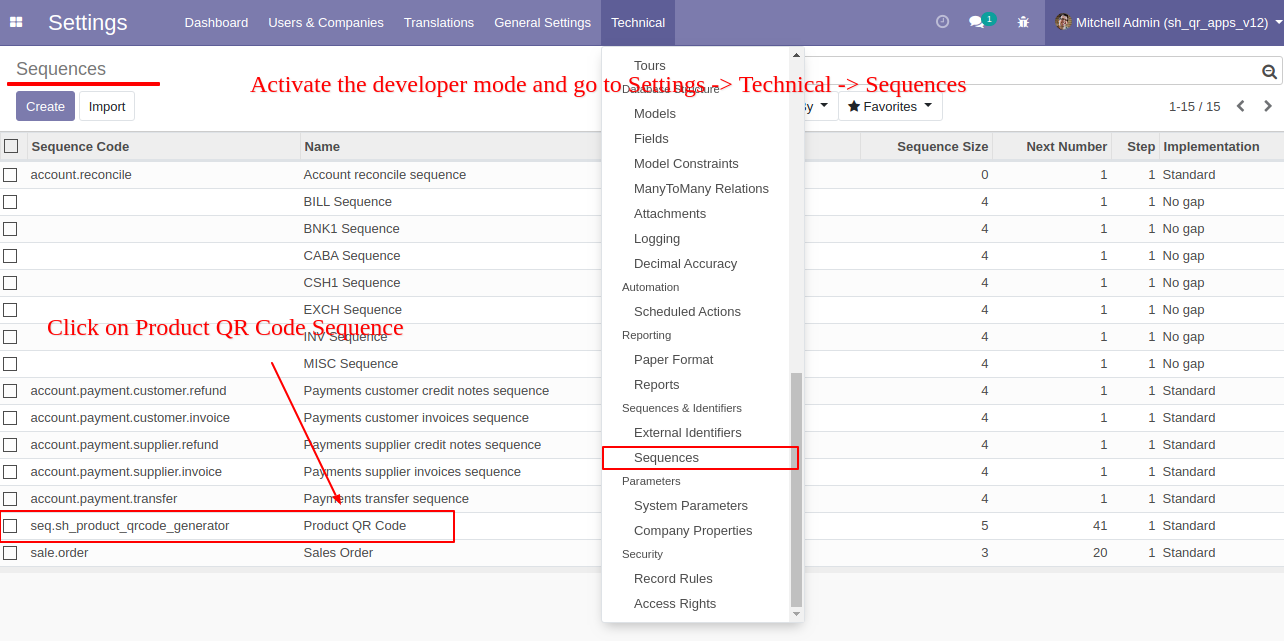
The sequence QR Code template looks like below.