

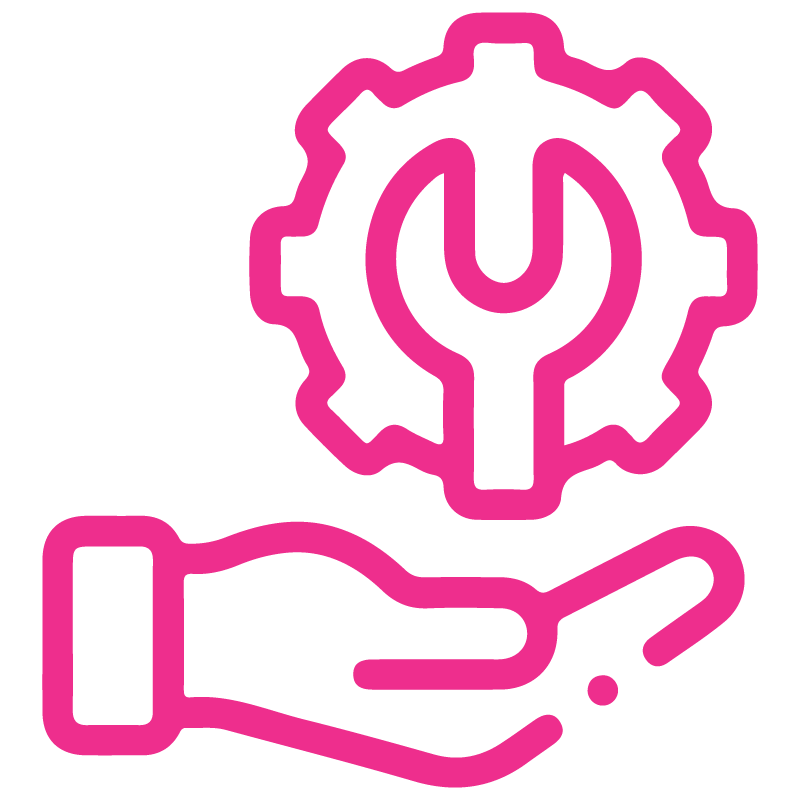











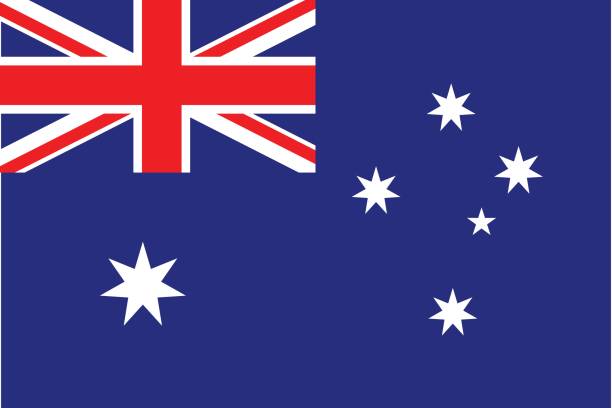




Product Move to Scrap
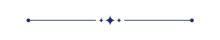
This module helps to move product or product variant in to scrap. You can choose scrap location with quantity and lot/serial number while moving to scrap.
Hot Features
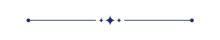
Features
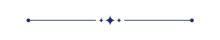
- You can move product or product variant in to scrap.
- Easy to move products with scrap location and quantity.
- You can select lot/serial number while moving to scrap.
Go to the products and press 'Move To Scrap' button.
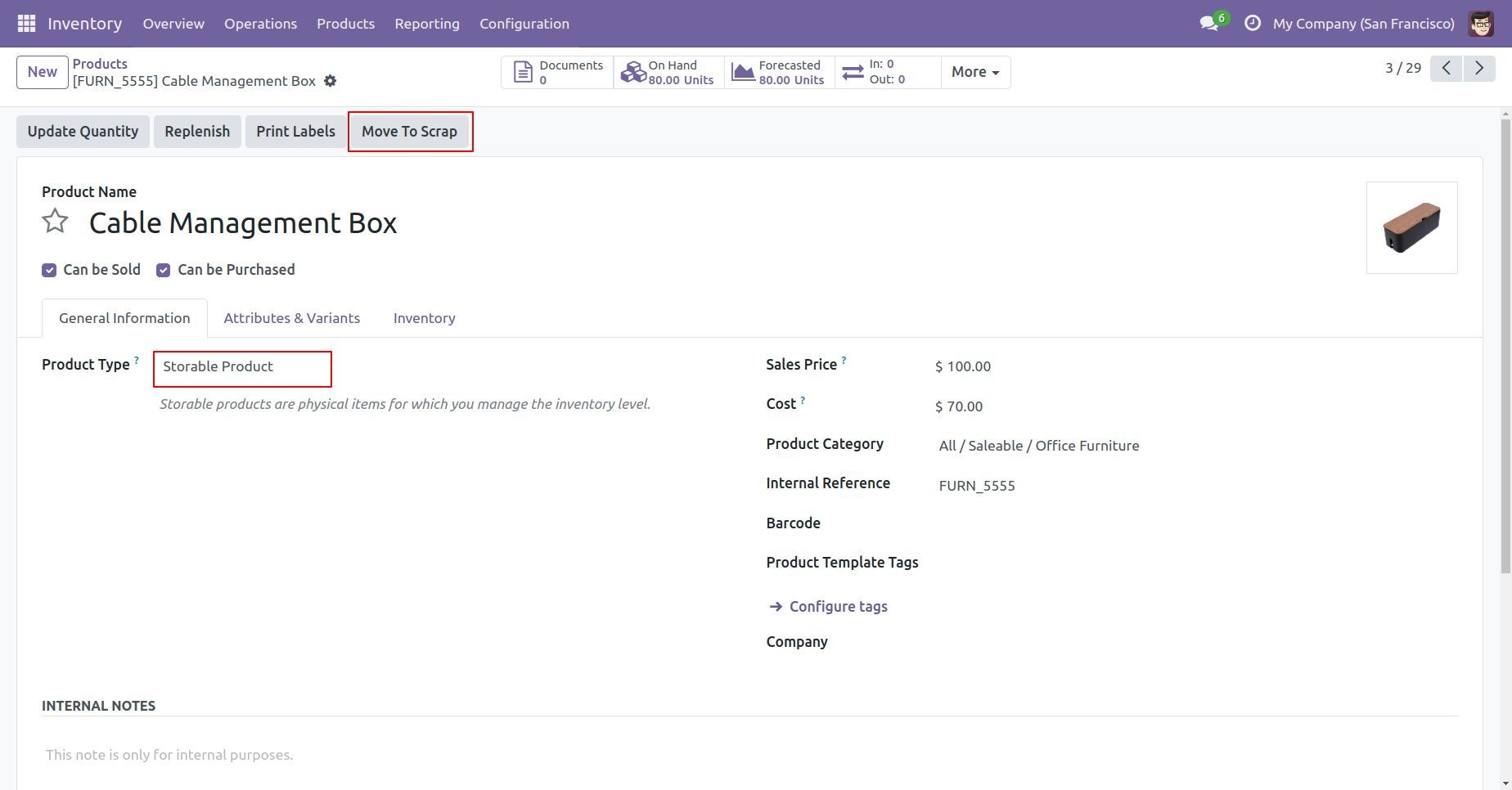
After that this wizard opens, you can select location with quantity and lot/serial number.
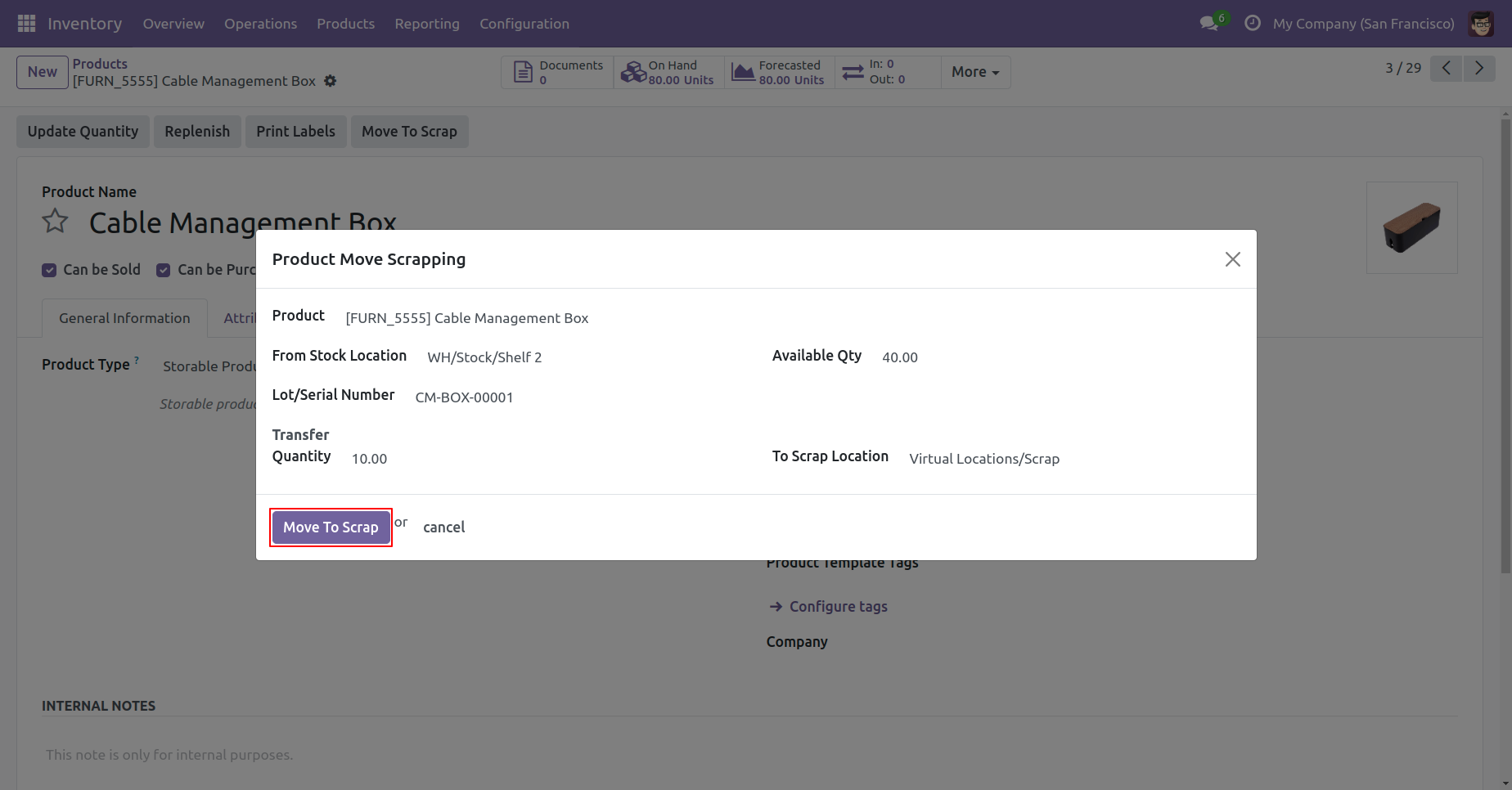
Product successfully moved to scrap.
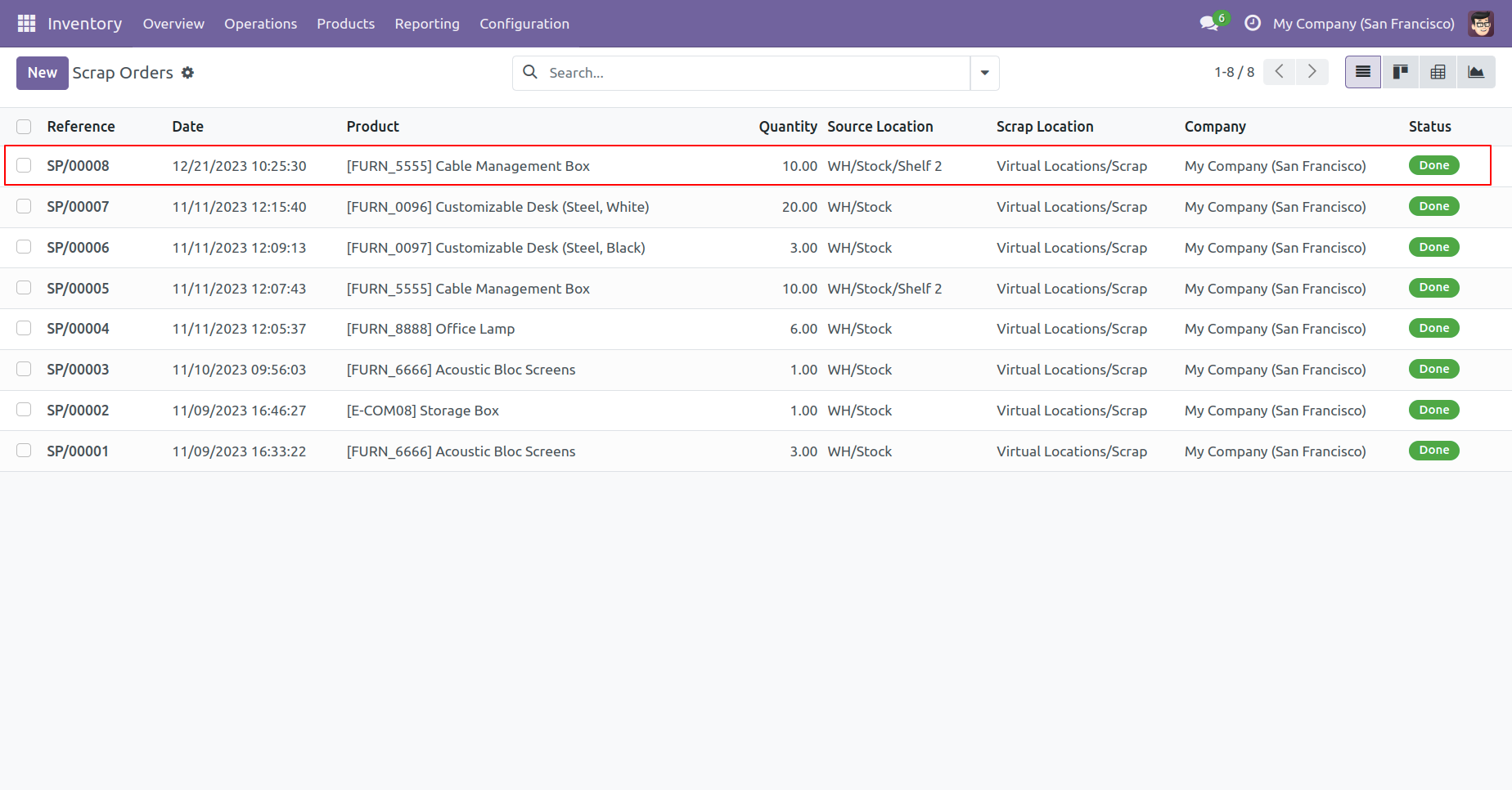
Now we move product variant to scrap.
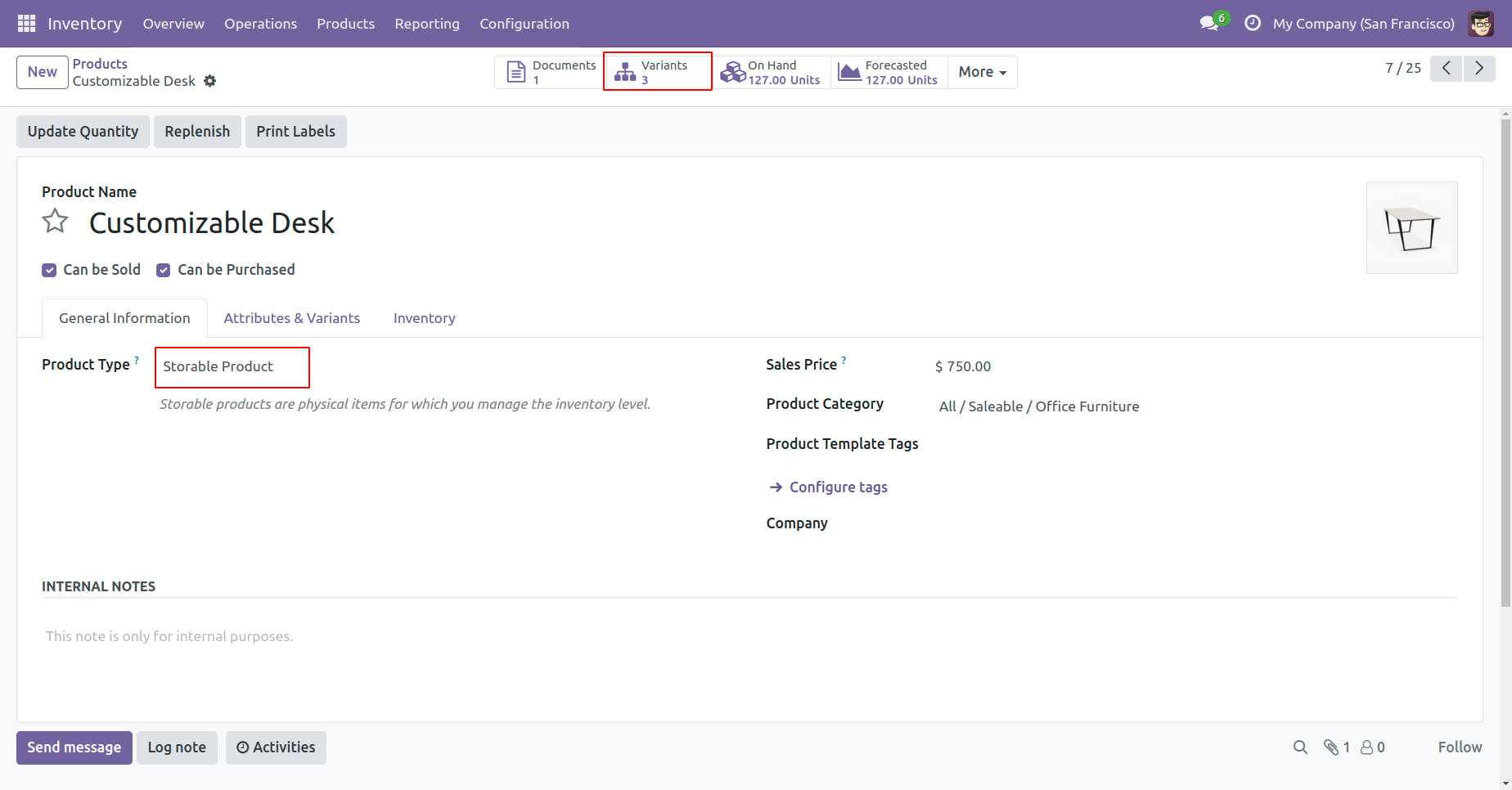
Press 'Move To Scrap' button.
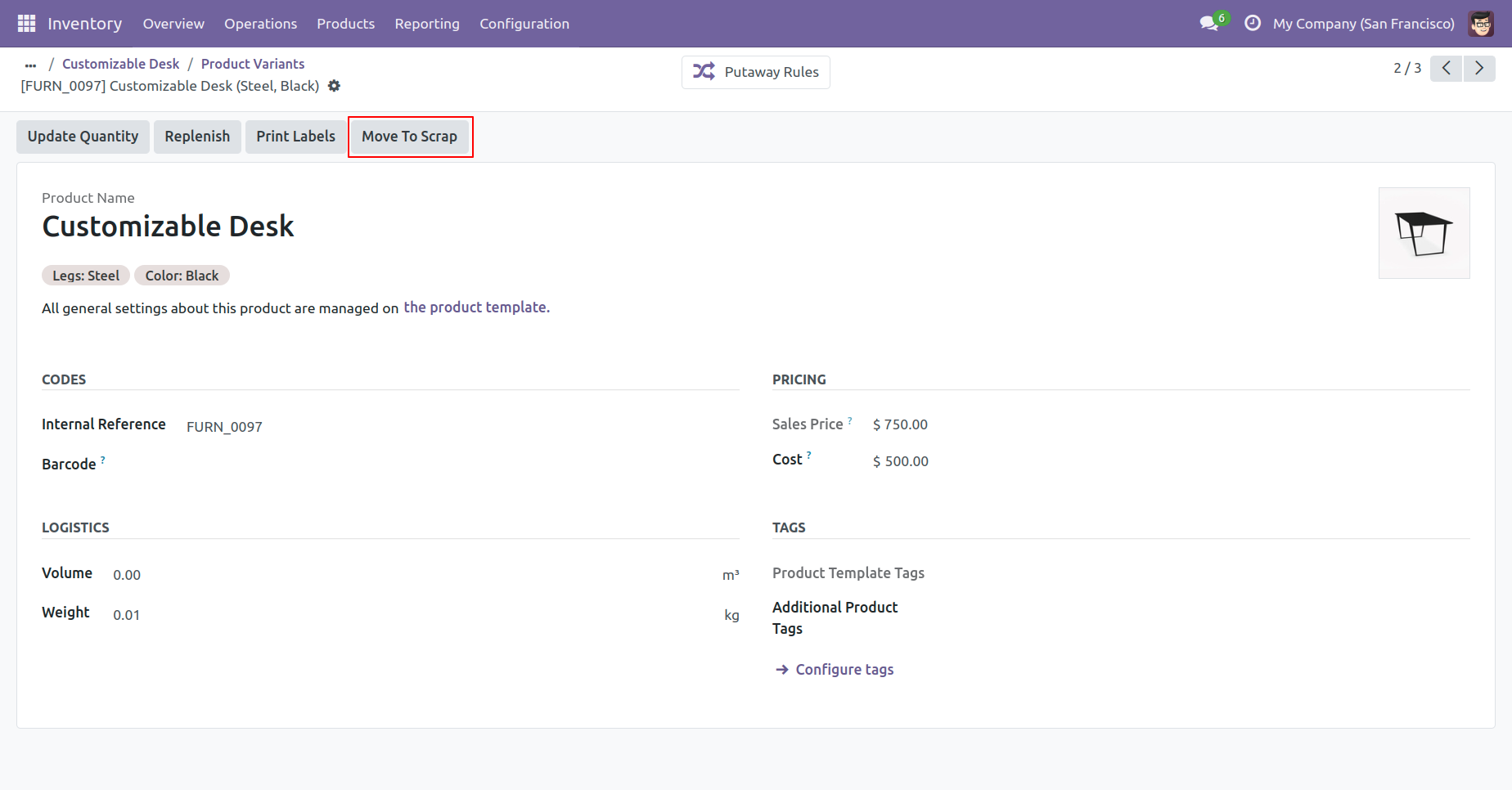
Choose details and press 'Move To Scrap'. So it will move to scrap order.
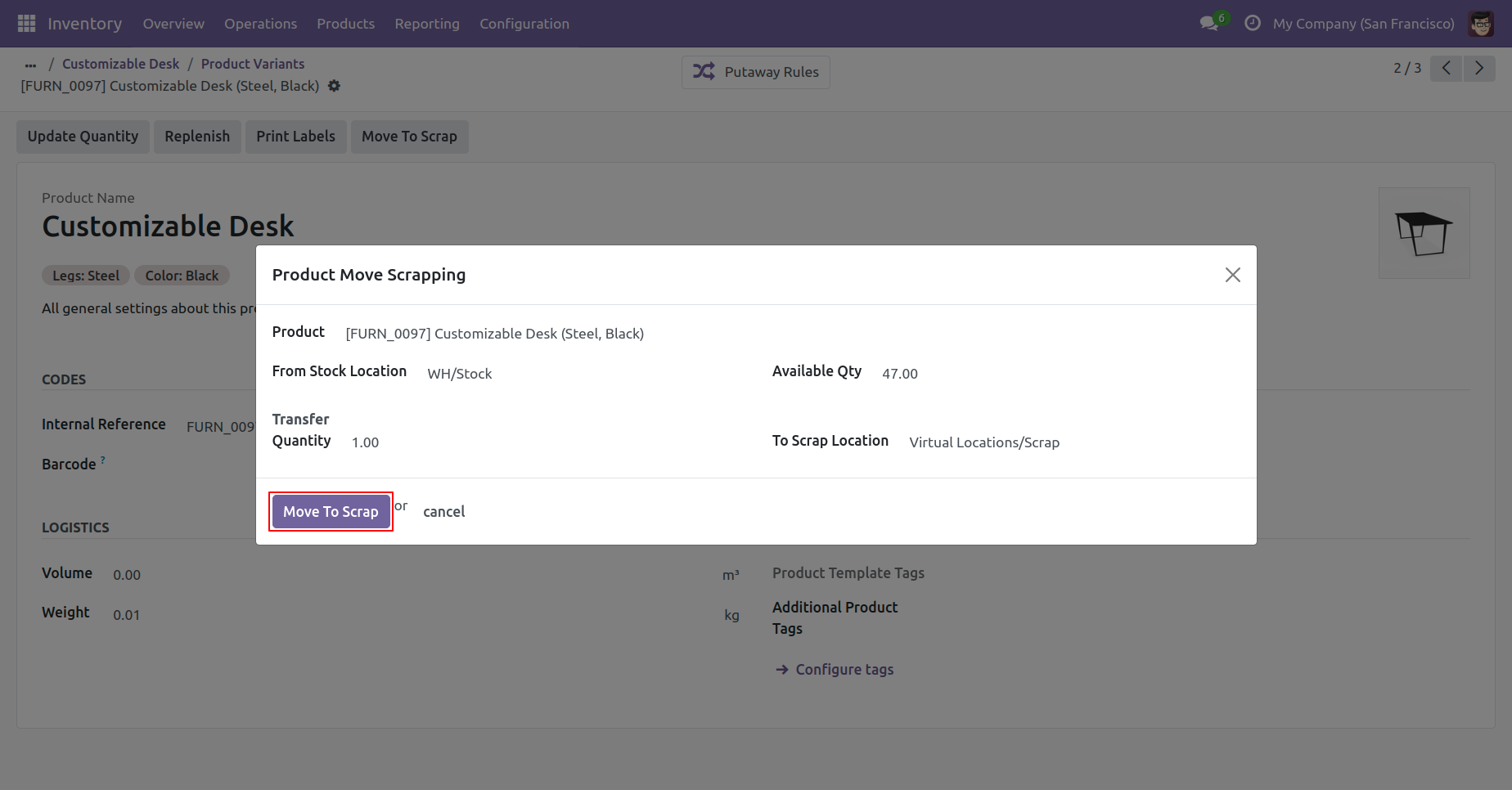
Version 18.0.1 | Released on : 16th October 2024
- Yes, this app works perfectly with Odoo Enterprise (Odoo.sh & On-Premise) as well as Community.
- No, this application is not compatible with odoo.com(odoo saas/Odoo Online).
- Please Contact Us at sales@softhealer.com to request customization.
- Yes, you will get free update for lifetime.
- No, you don't need to install addition libraries.
- For version 12 or upper, you will need to purchase the module for each version that you want to use.
- Yes, we provide free support for 365 days.
- No, We do not provide any kind of exchange.

