
Product Customer Code
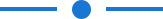
Our module is useful to manage specific product codes for customers. You can show the customer product code in the sale order line and quotation order line. After the selection of the product, the product code field fills by default. You can find products/product variants using product codes.
Related Modules
Product Vendor Code Related
Features
- You can manage specific product codes for customers.
- It will show product customer code in a separate field in the quotation/ sale order line.
- If you change customer then it auto change-related customer product code.
- You can search products/product variants using product codes.
- No special configuration required, install it, use it.
- This module saves your important time.
v 12.0.2
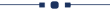
Go to configuration => product customer code.
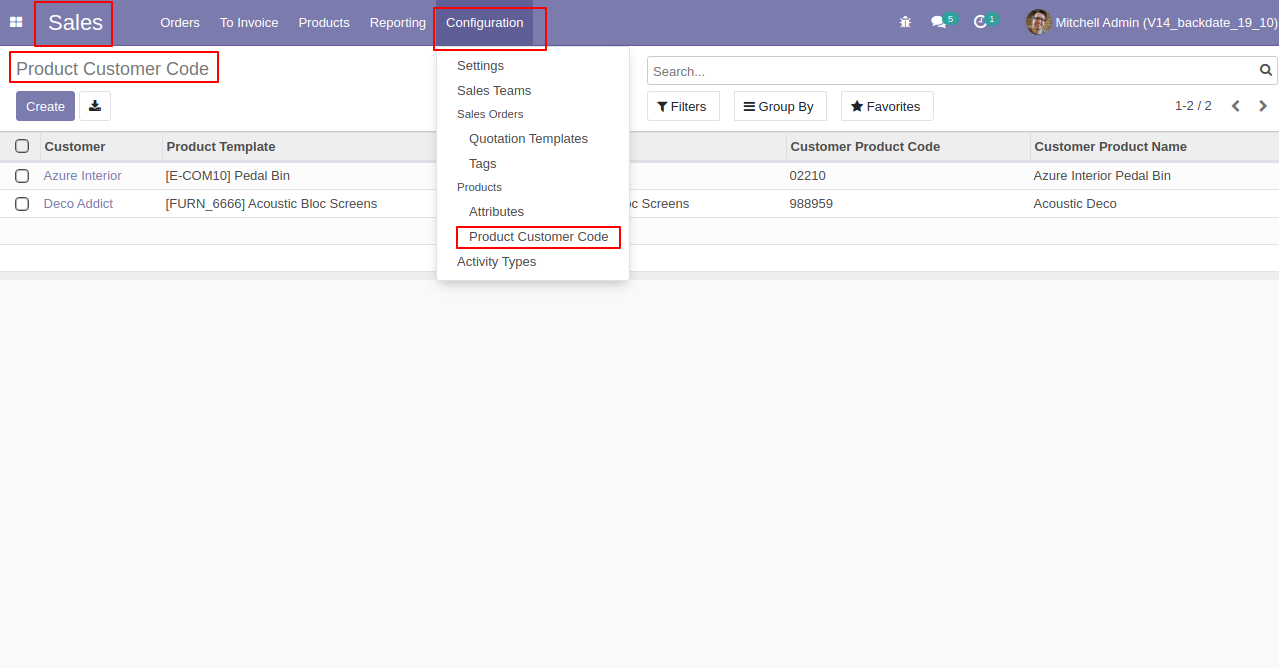
Product customer code form view.
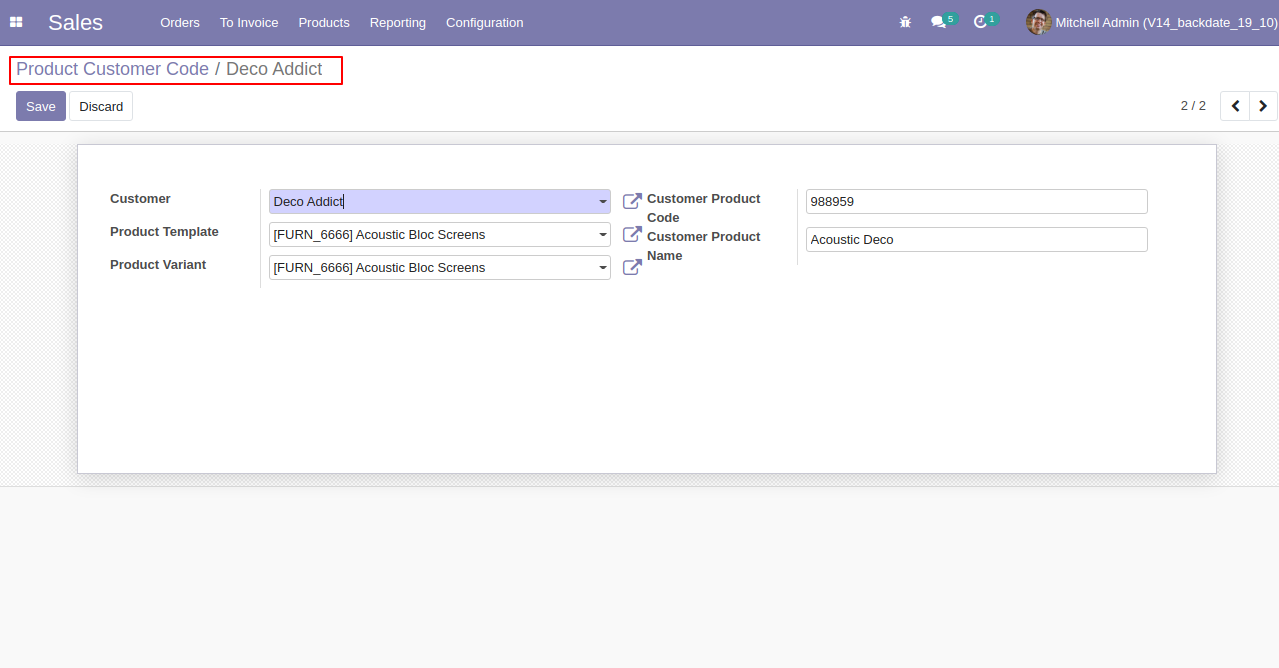
You can group by product customer code.
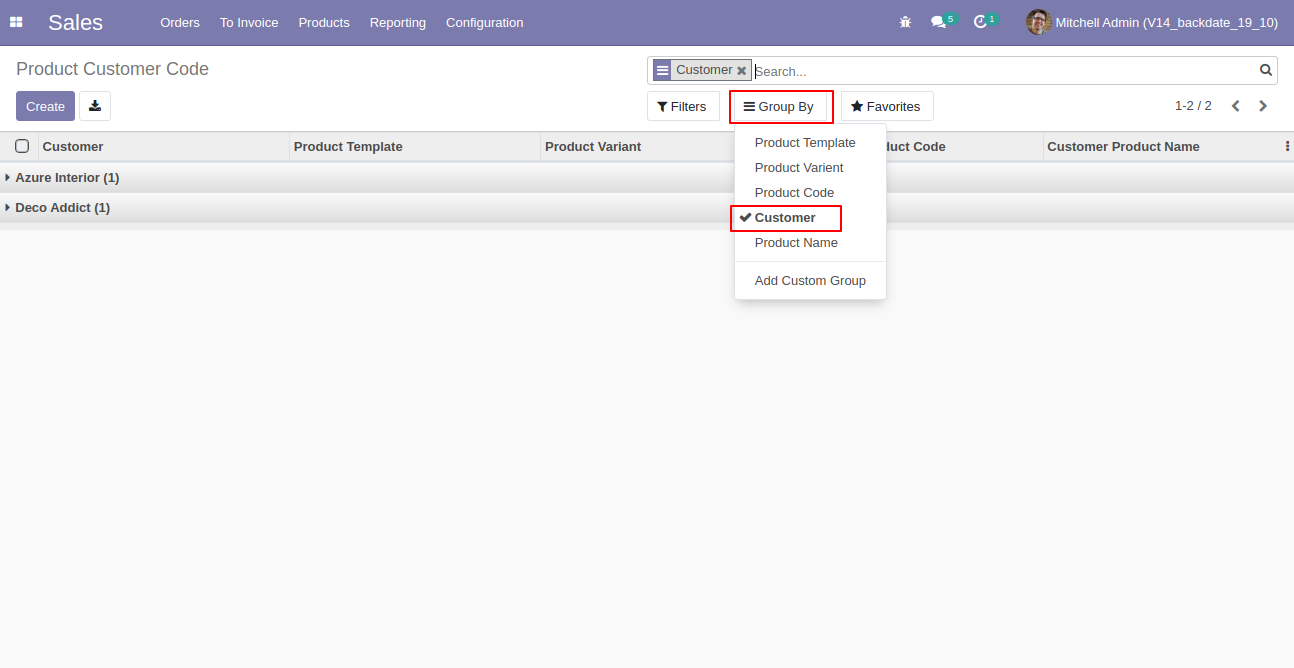
v 12.0.1
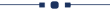
In the products, "Sales" tab, you can generate product codes for customers.
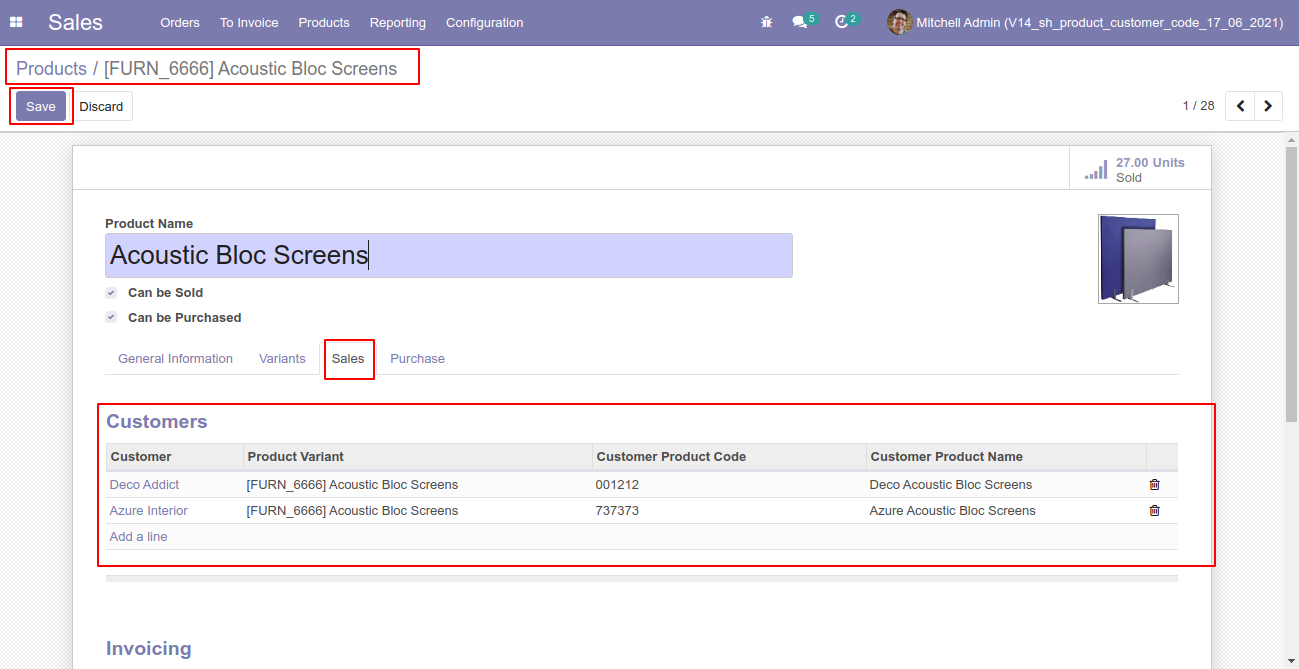
You can create quotation/ sale orders by choosing product codes.
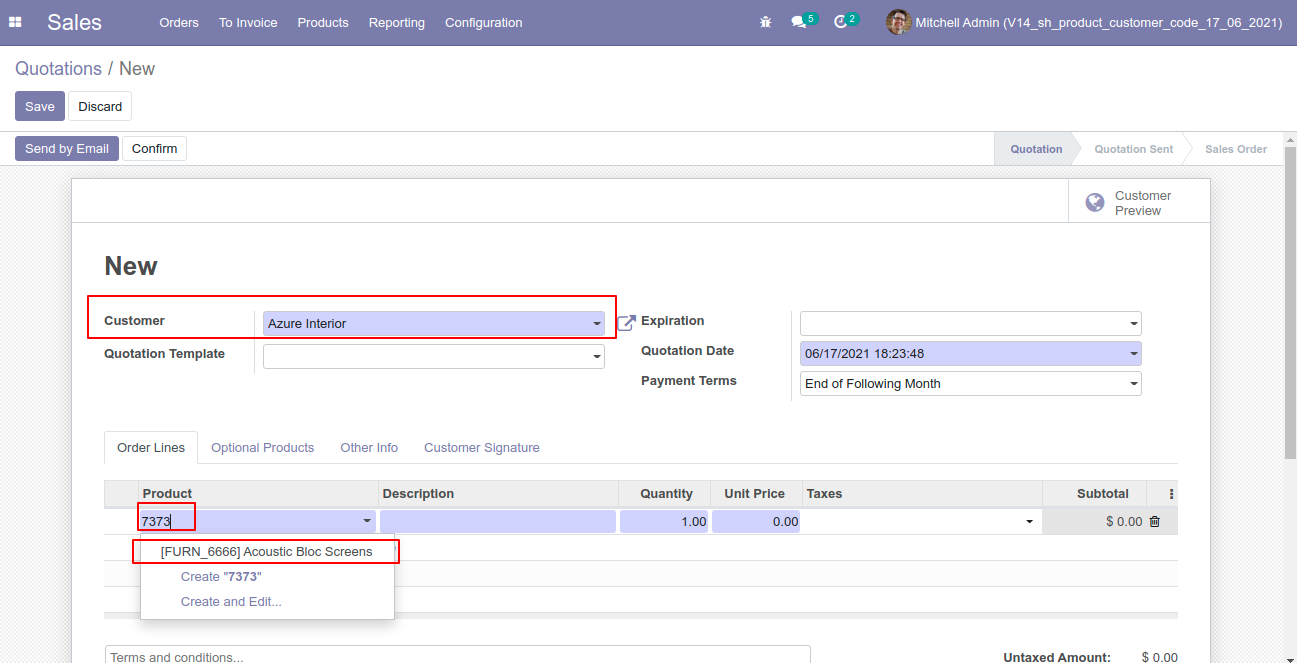
After the selection of the product code, it fills the description by default or you can edit it.
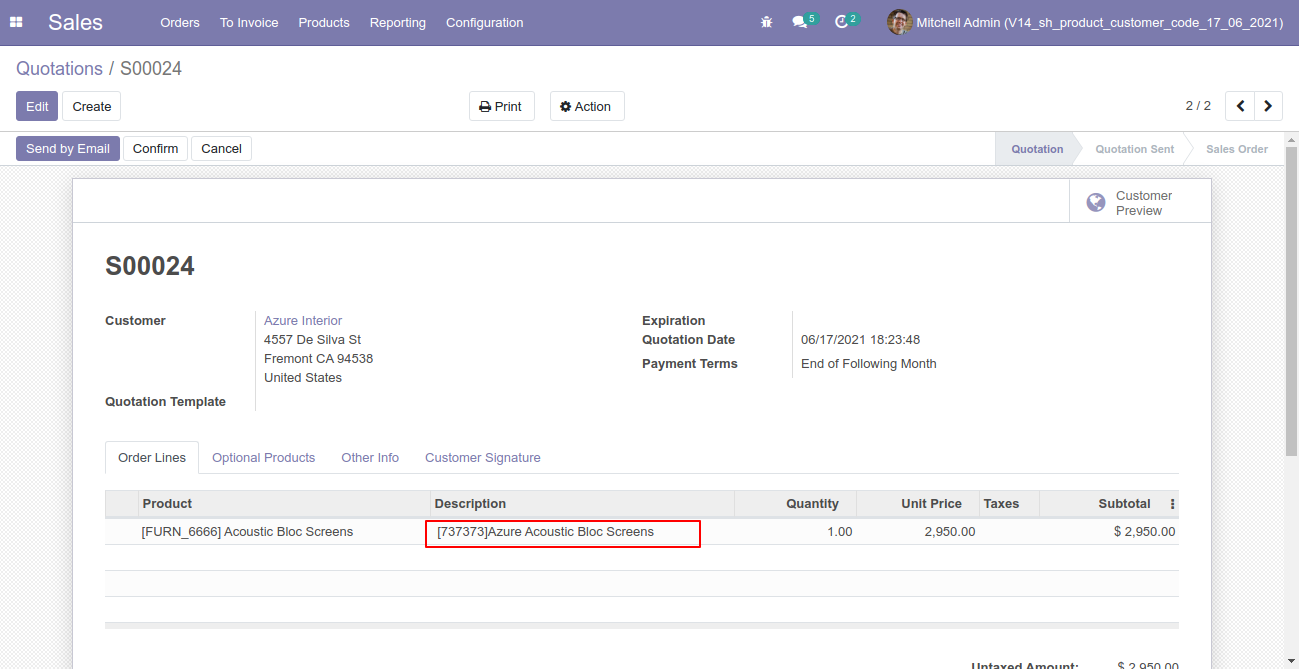
You can search products using product codes.
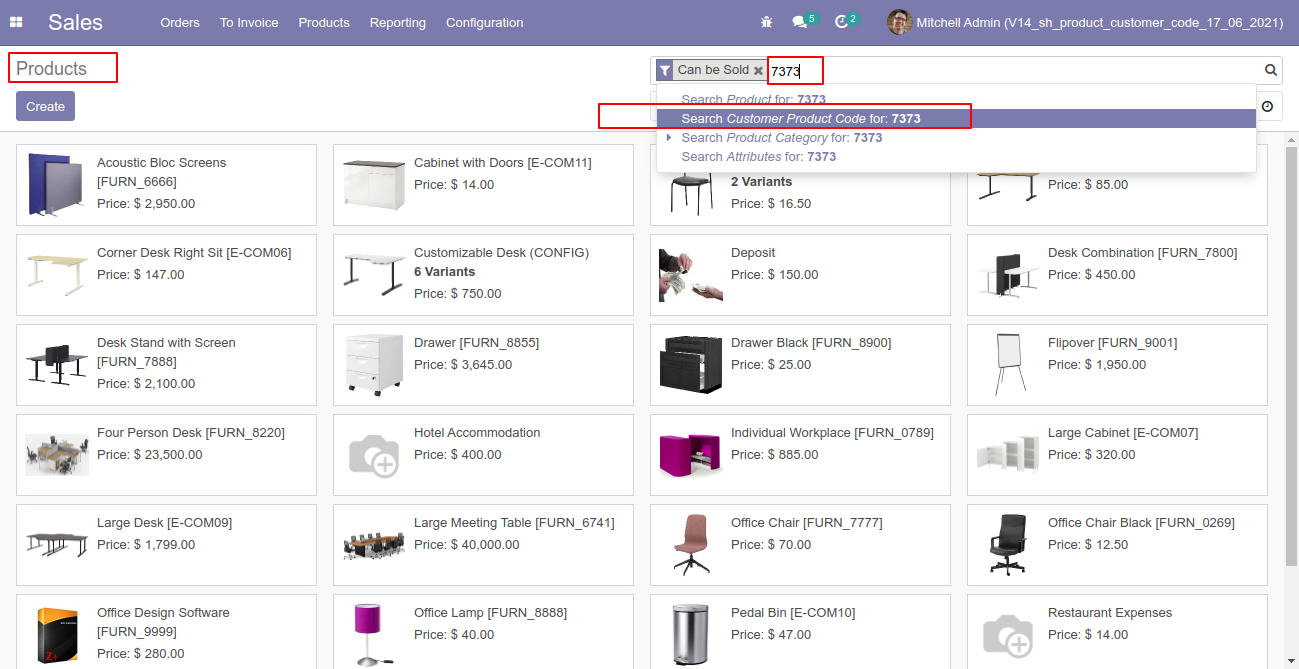
Searched data of the product code.
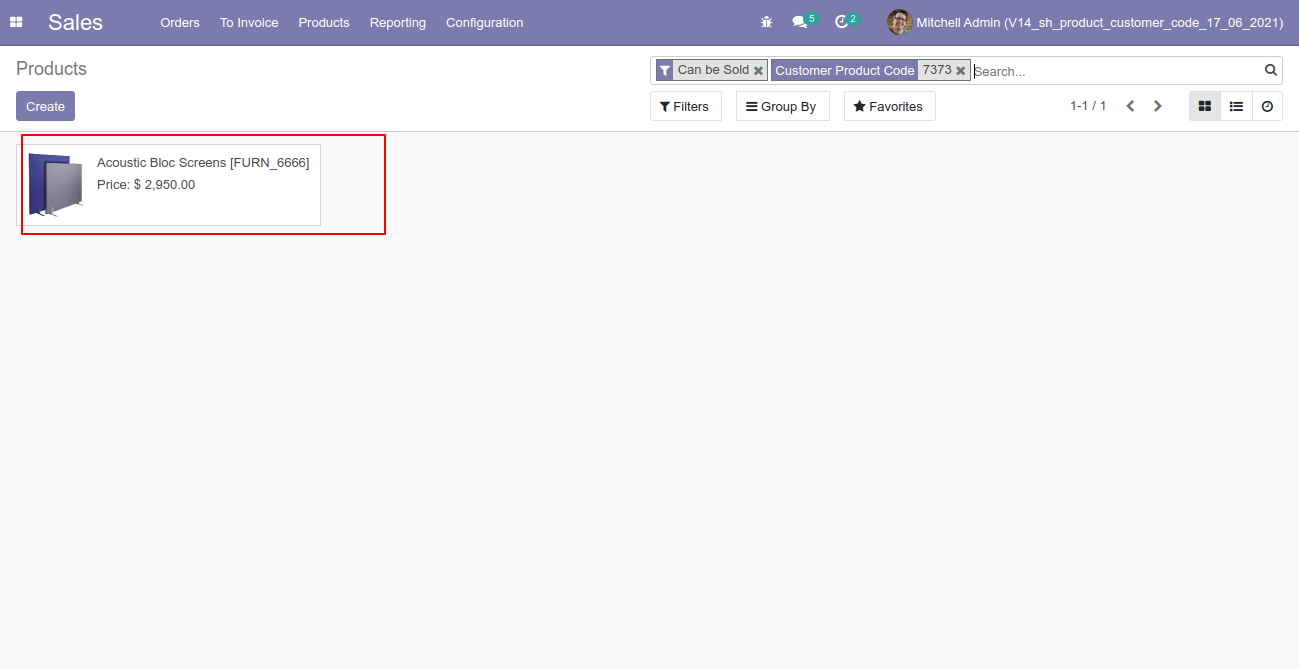
You can search product variants using product codes.
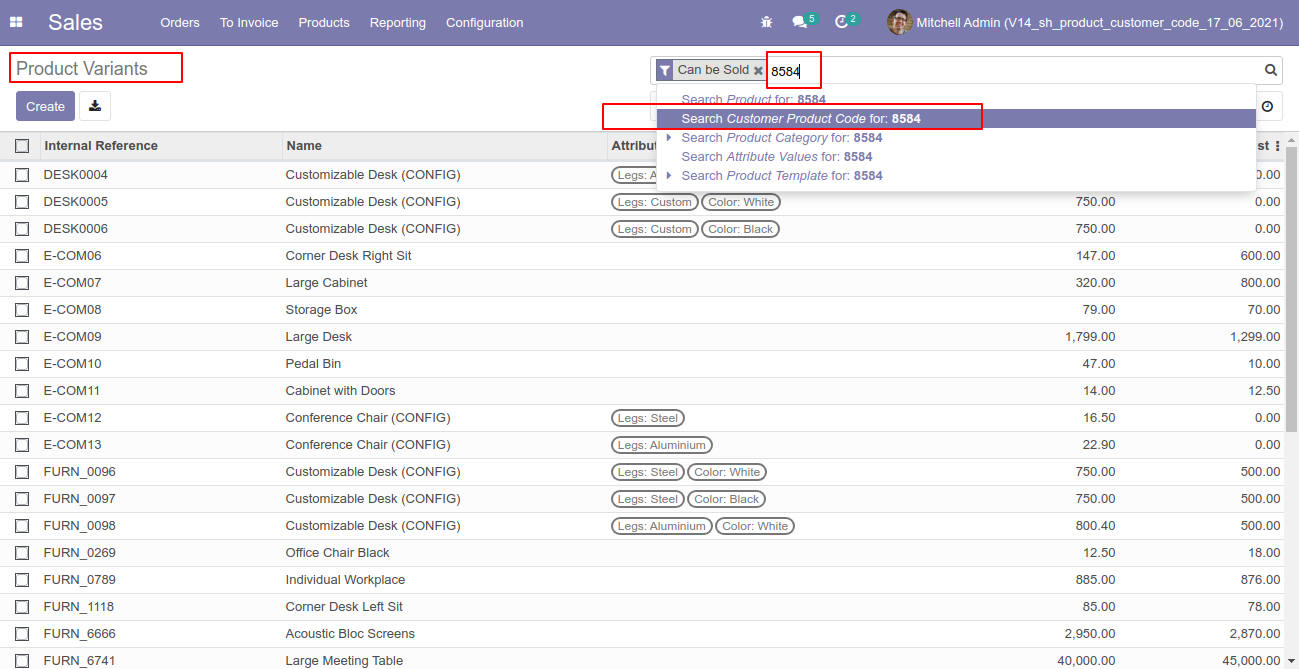
Searched data of the product code.
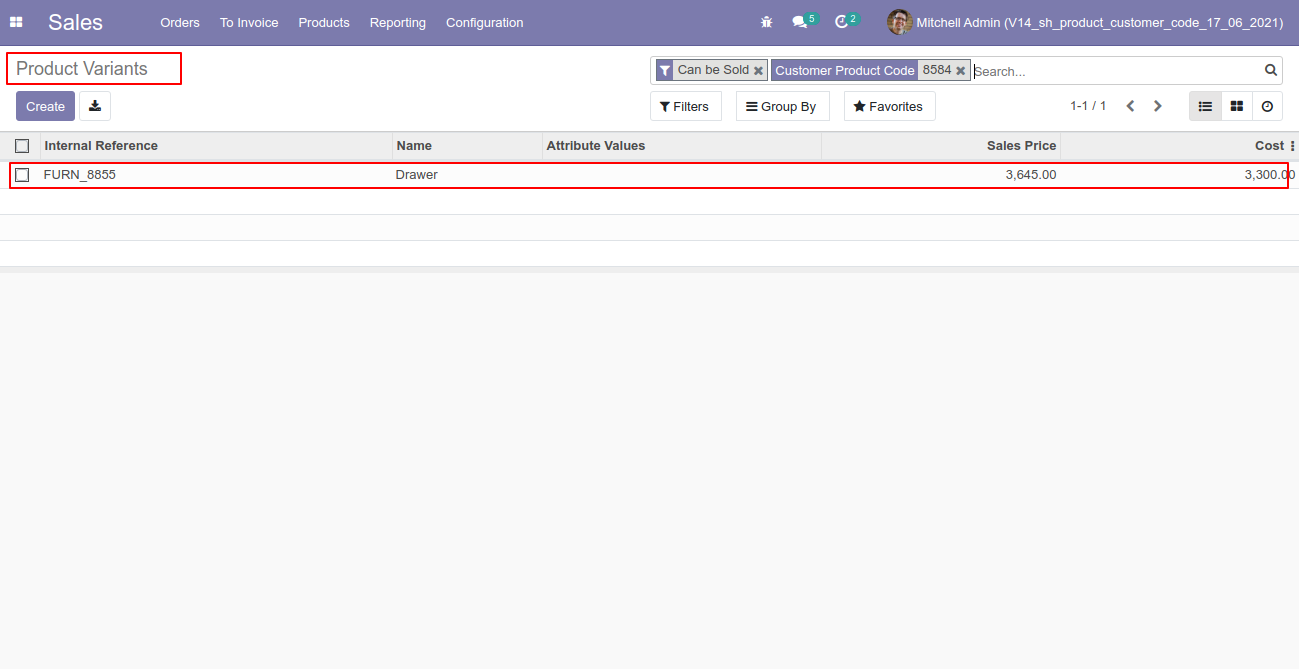
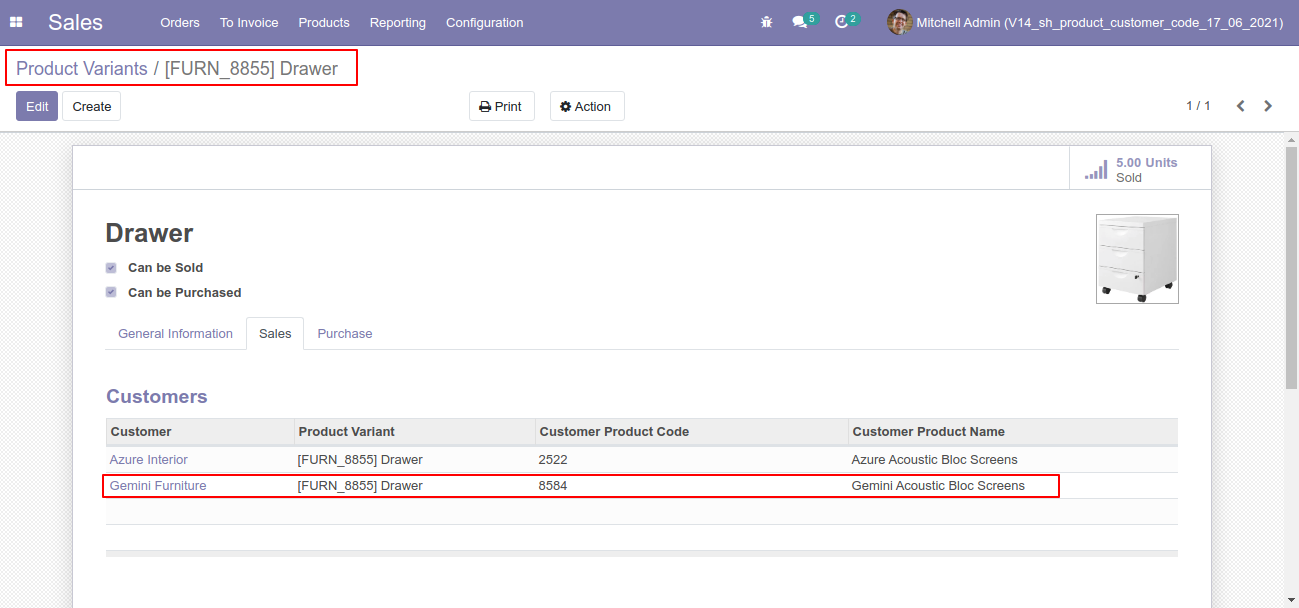
Version 12.0.2 | Released on : 22 October 2021
- New Product Customer Code Menu Added In Sales Configuration.
Version 12.0.1 | Released on : 18 June 2021
- Initial Release.
- Please Contact Us at sales@softhealer.comto request customization.
- Yes, This app is compatible with Odoo's Multi-Company Feature.
- Yes, we provide free support for 90 days.