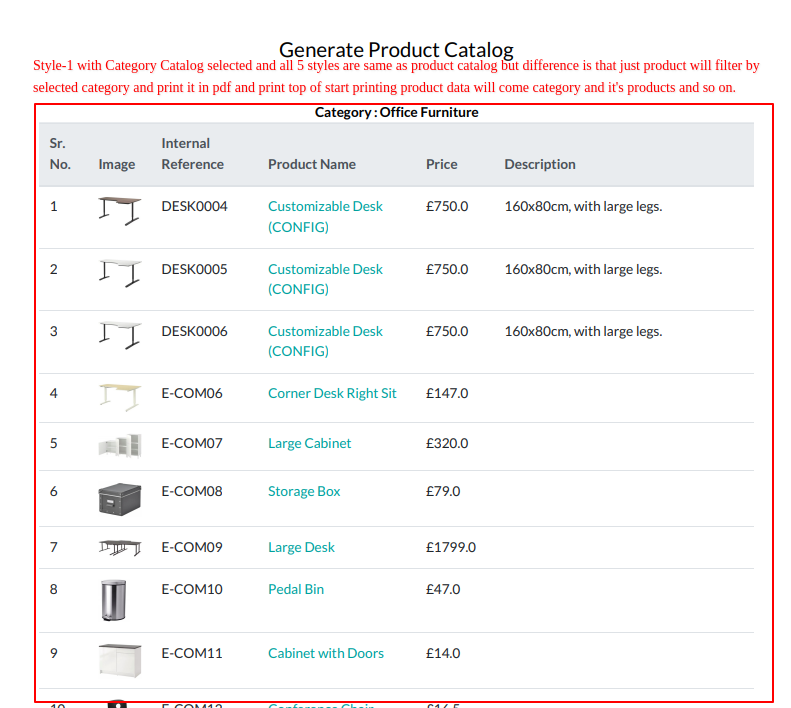Do you want to represent products in multiple catalogs? Do you want different catalog styles? so you are at the right place. This module helps you to customize the product catalog with the custom style. Here you can design your catalog with catalog type, catalog styles, image option with sizes, box per row, page break, show/hide price, show/hide description, show/hide product link, show/hide internal reference. You can develop your own catalog using this different customization. You can send the product catalog by email. We provide security groups for the product catalog.
Features
You can generate XLS report for the product catalog style-1. New
You can add a default page before and after in the product catalog. New
You can generate different multiple product catalogs.
5 styles with unique functionality.
You can choose catalog types like products or categories.
You can add an unlimited number of products.
We provide security groups like,
User: If catalog user logins then they can read catalog records only.
Manager: If the manager logins then they can create and read records.
The product catalog helps to increase sales.
You have different customization like image option with sizes, box per row, page break, show/hide price, show/hide description, show/hide product link, show/hide internal reference.
You can send the product catalog by email.
No special configuration required just install it and cheers!
This module saves your important time.
It reduces human efforts.
Version
- New XLS Report Added For Product Catalog Style-1.
- New Default page before and after added in product catalog.
- Currency & Pricelist feature added.
- Initial Release
v 12.0.4
In the product catalog wizard press "Print XLS" to print excel report for product catalog style-1.
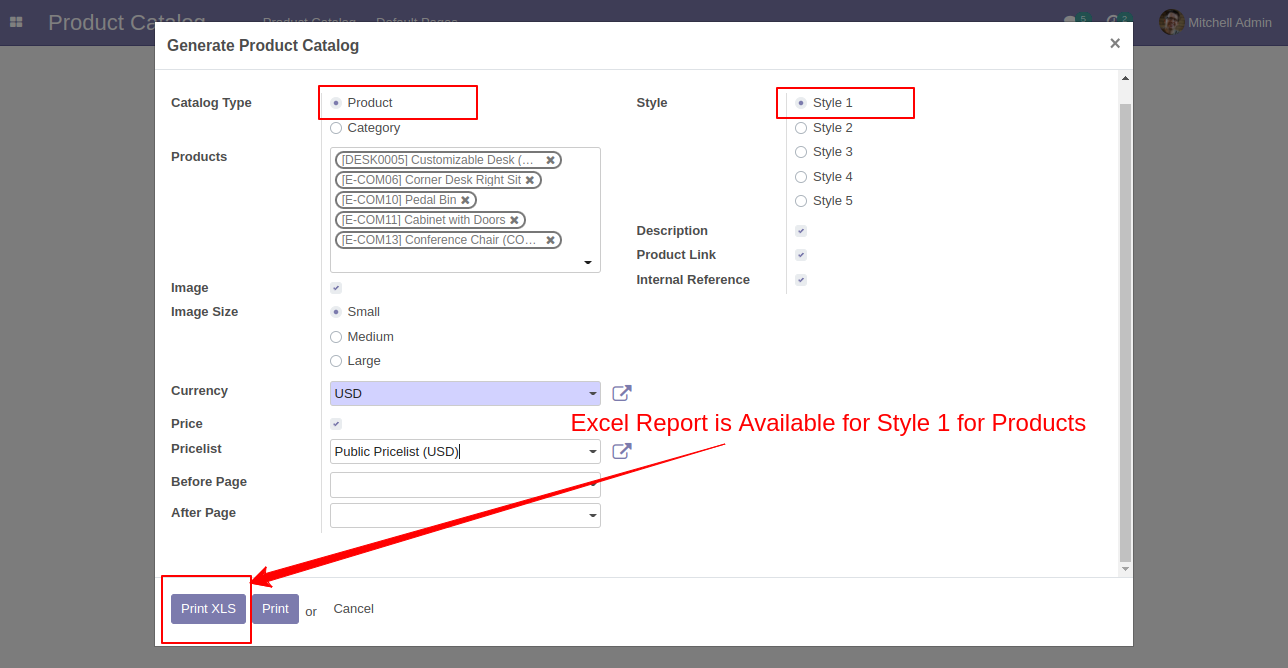
XLS report looks like this.
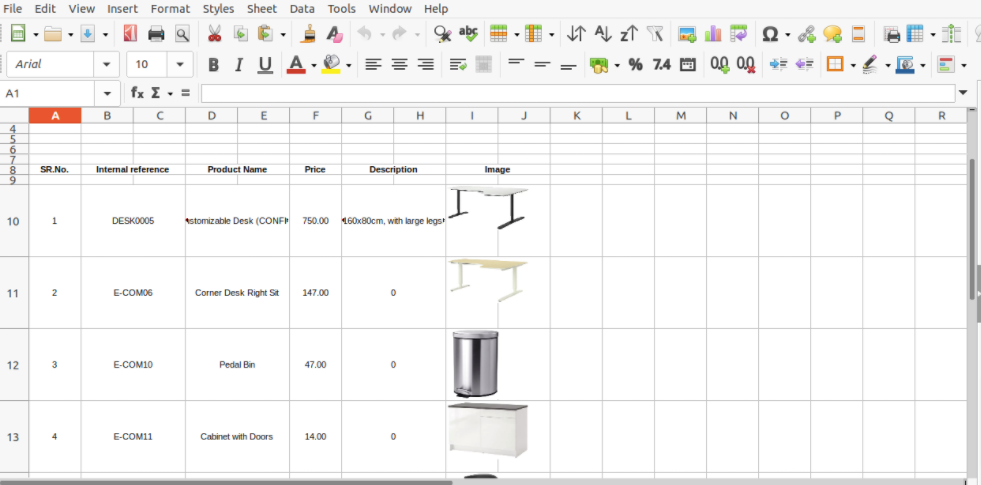
v 12.0.3
Default pages menu.
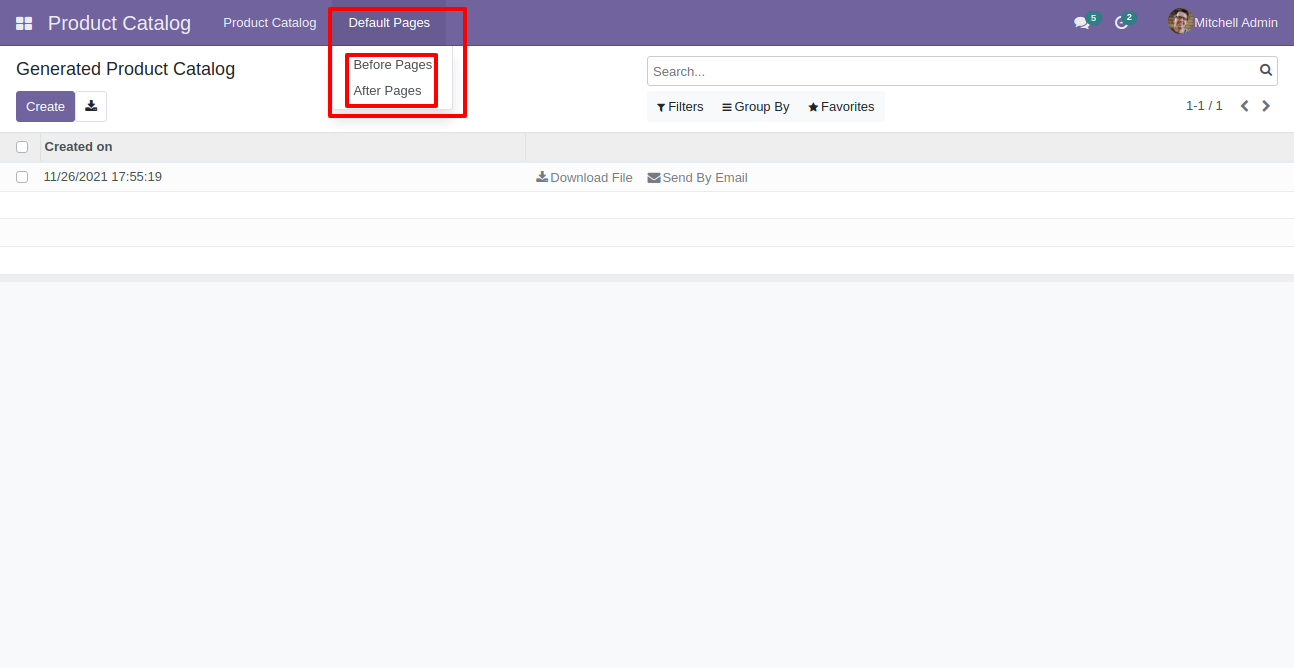
Default pages before form view.
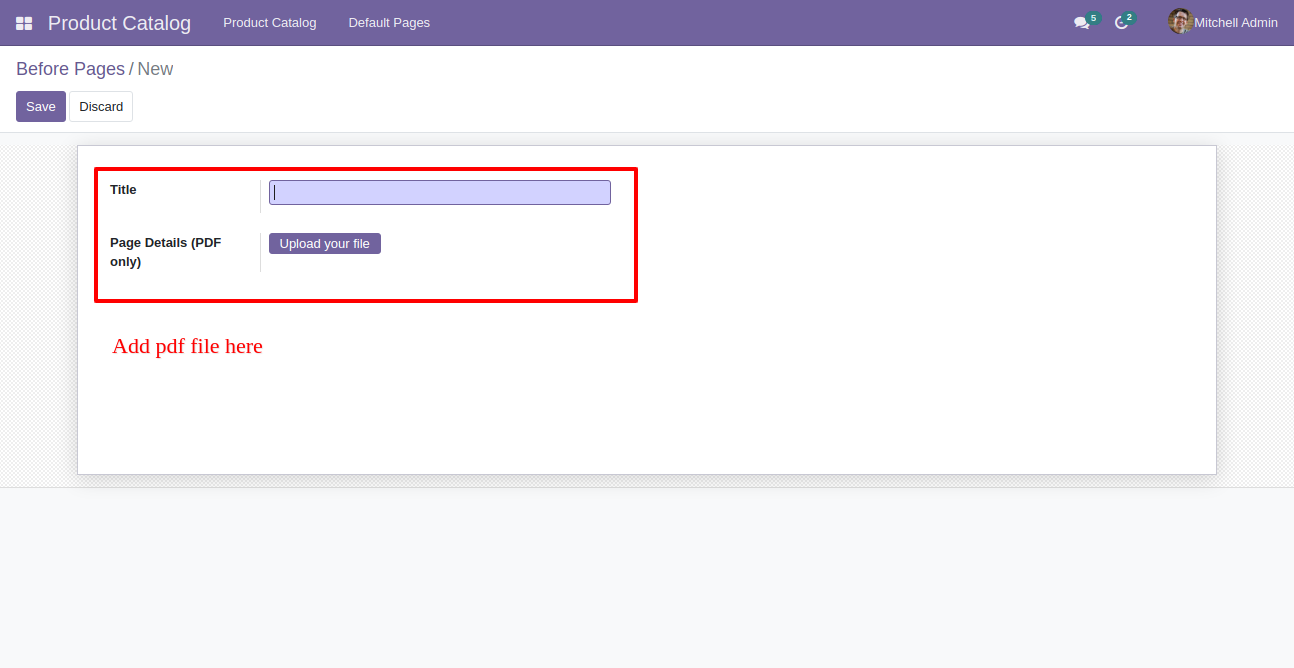
"Generate Product Catalog" wizard with before after pages.
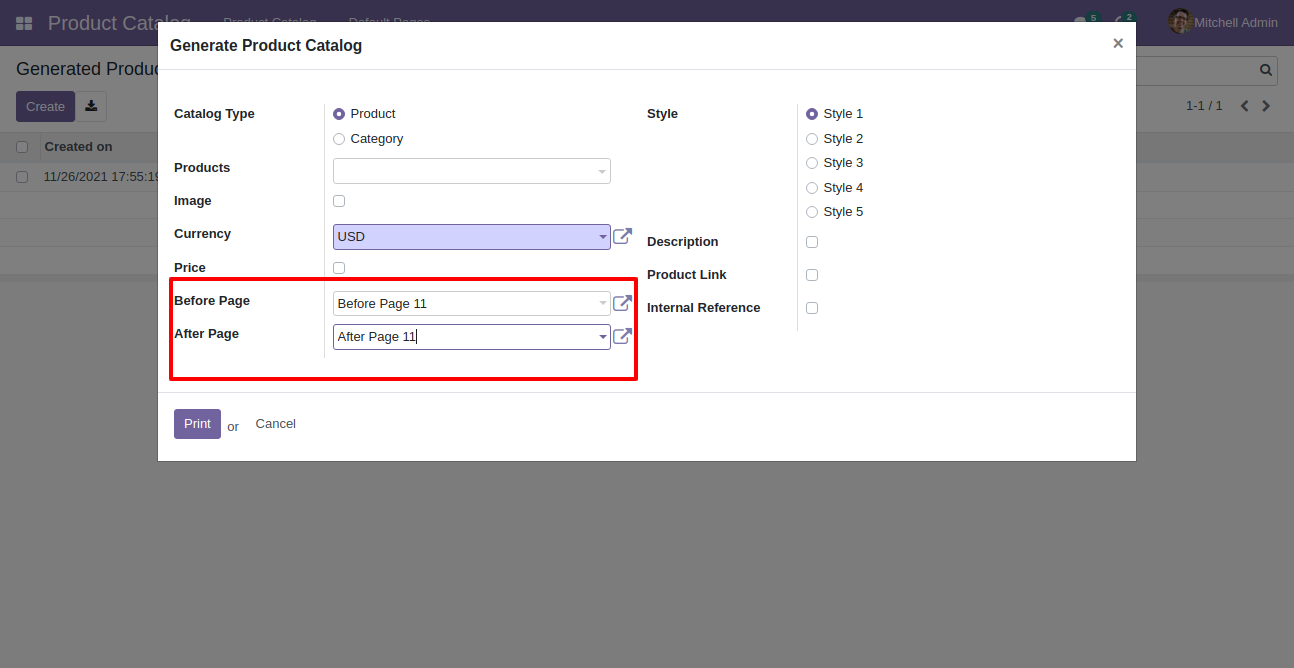
Product catalog with default before after pages.
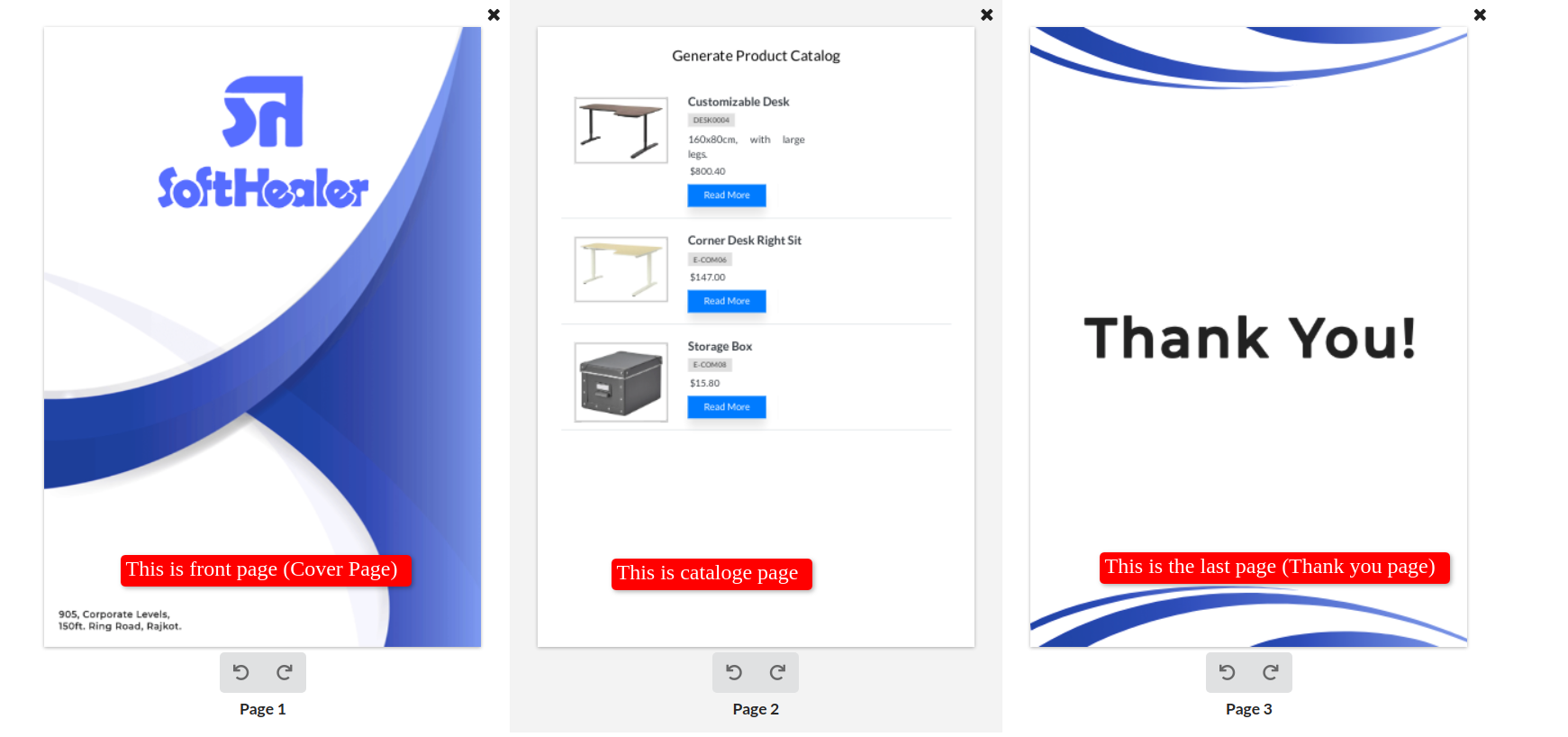
v 12.0.1
Go to setting => user & companies, users and choose product catalog security group.
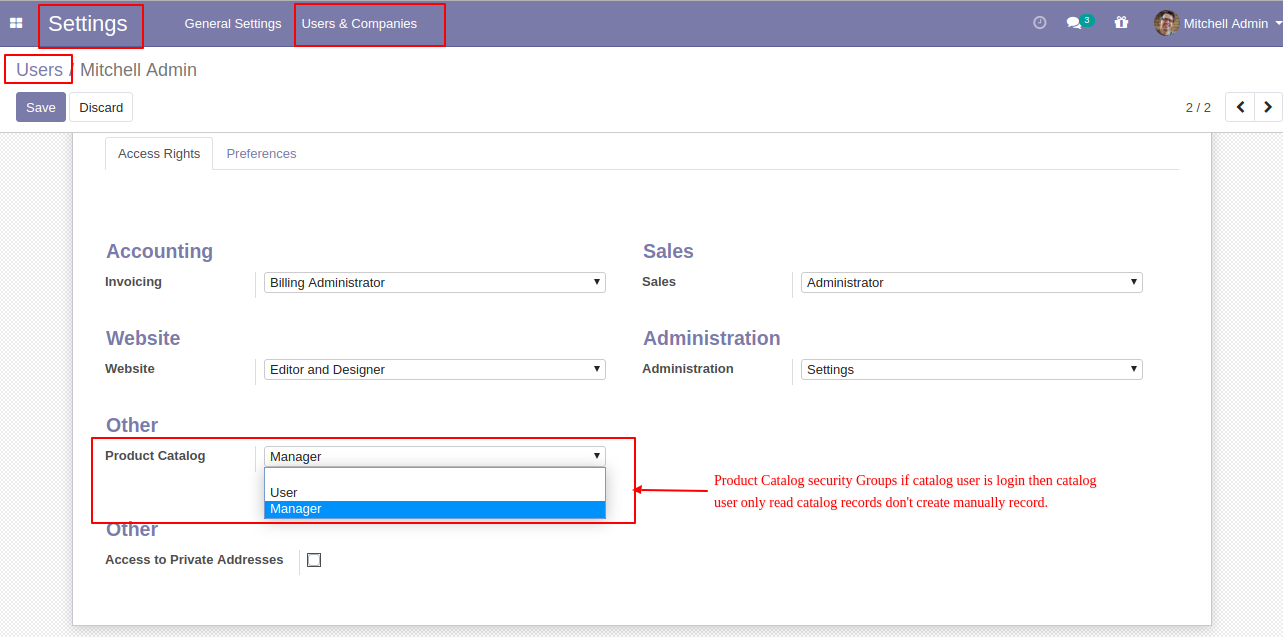
The "Product Catalog" menu, used to generate a product catalog or see the generated product catalog.
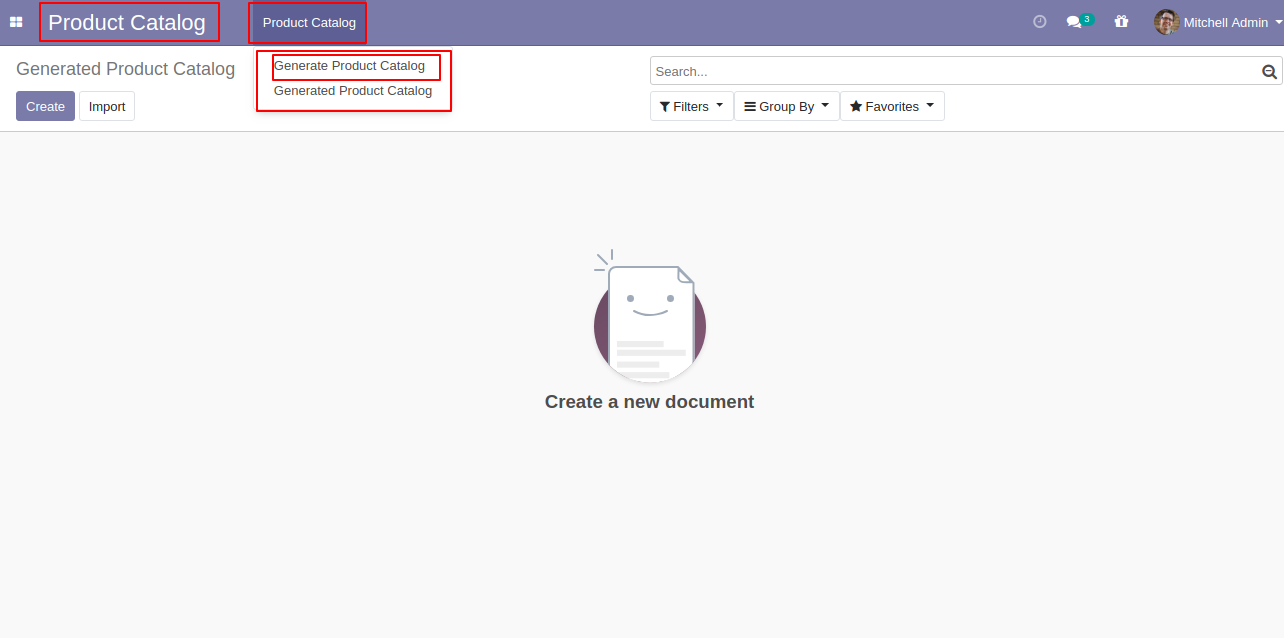
After press the "Generate Product Catalog", it opens the wizard. Select your choice and press the "Print" button.
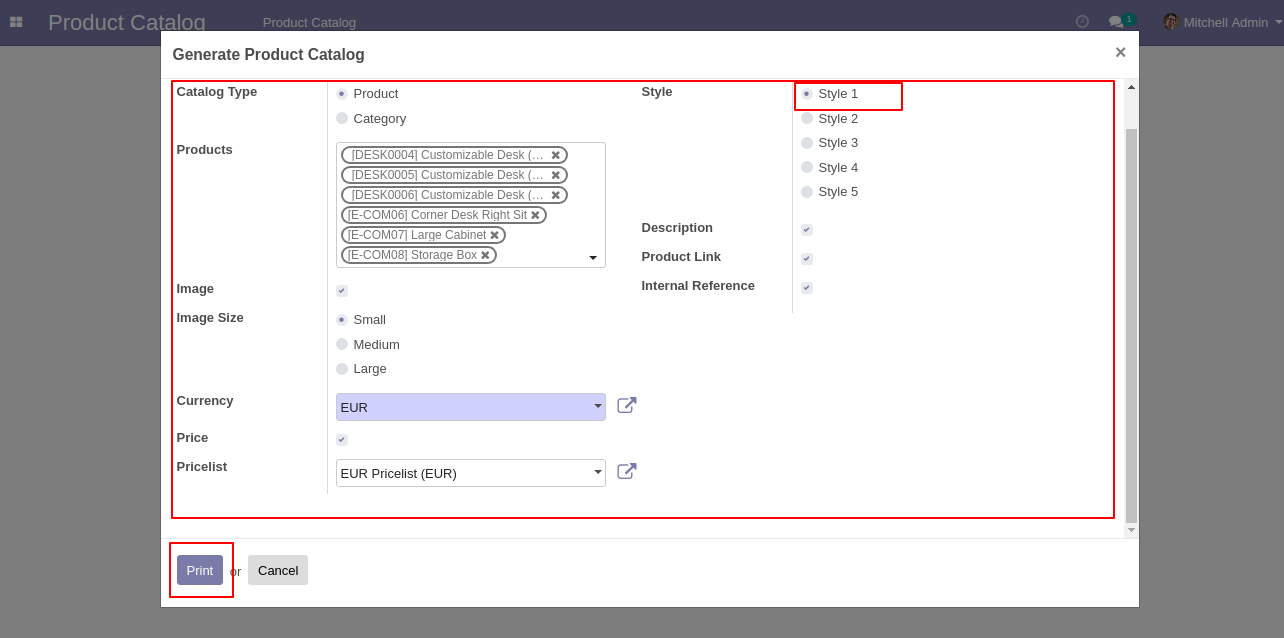
Product catalog style-1 looks like below.
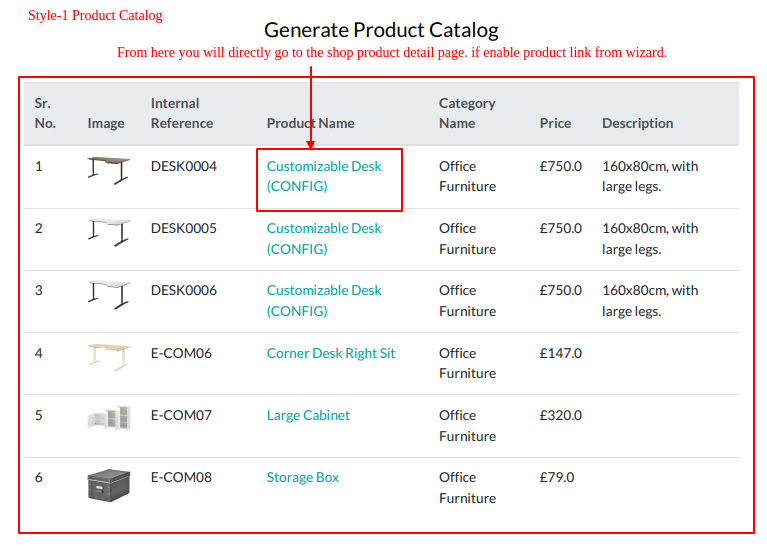
Generated product catalog tree view, you can download or send catalog from here.
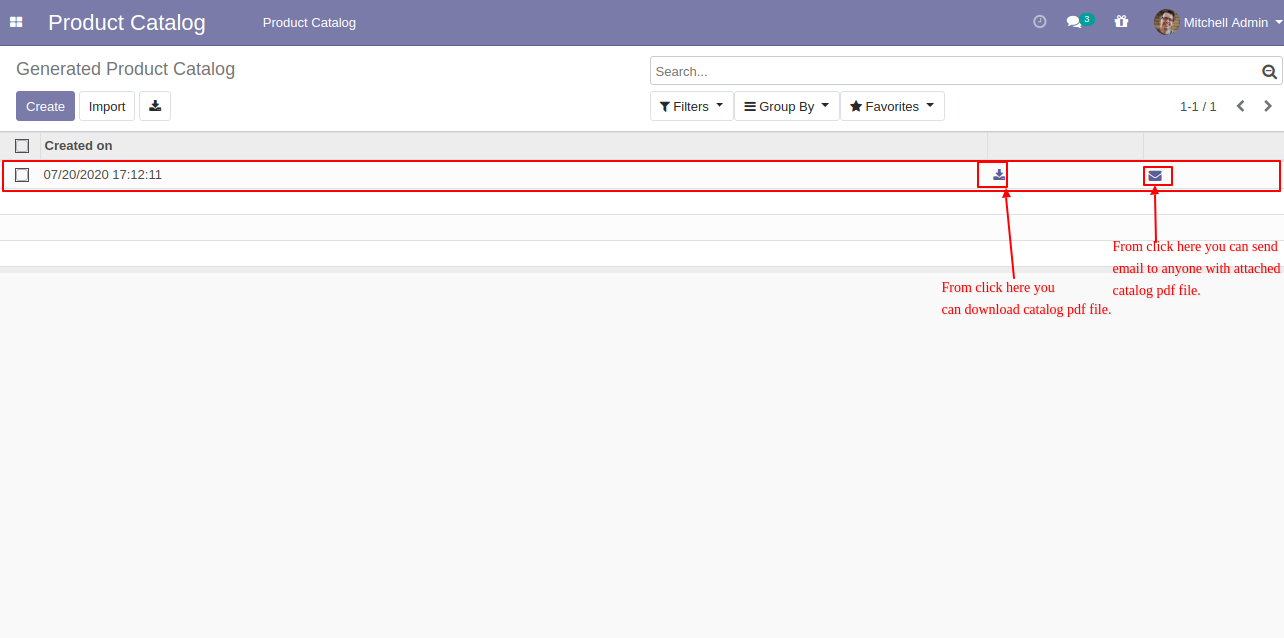
Generated product catalog form view, you can download or send catalog from here.
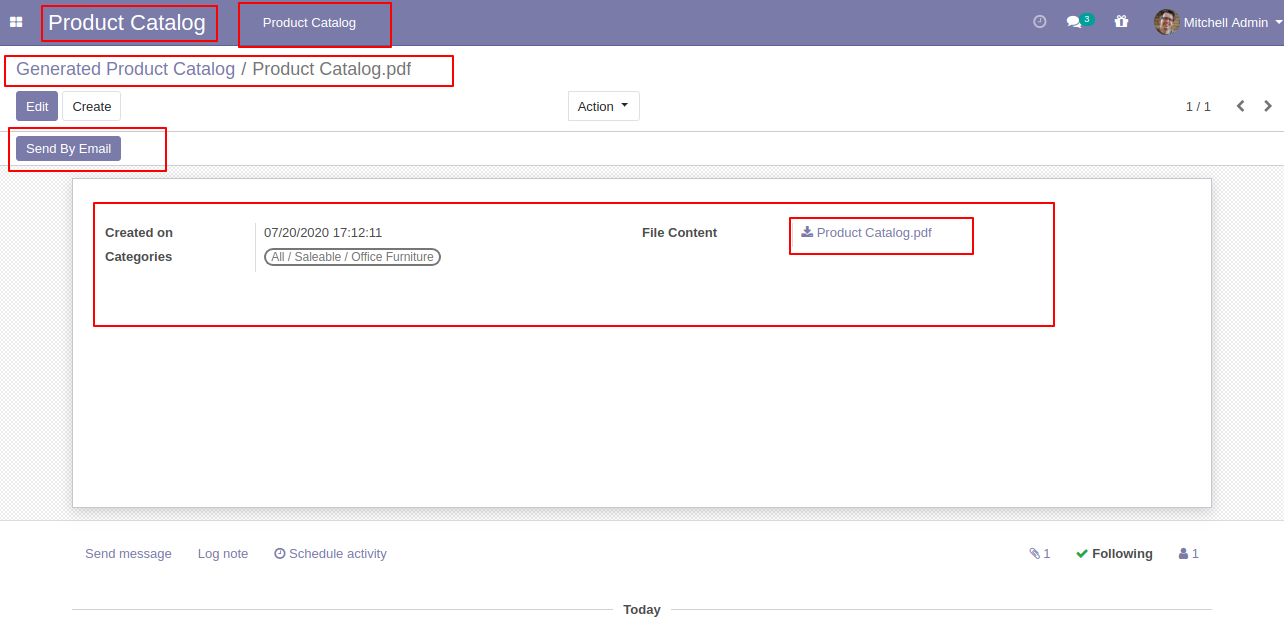
After pressing on the send by email button, this wizard opens.
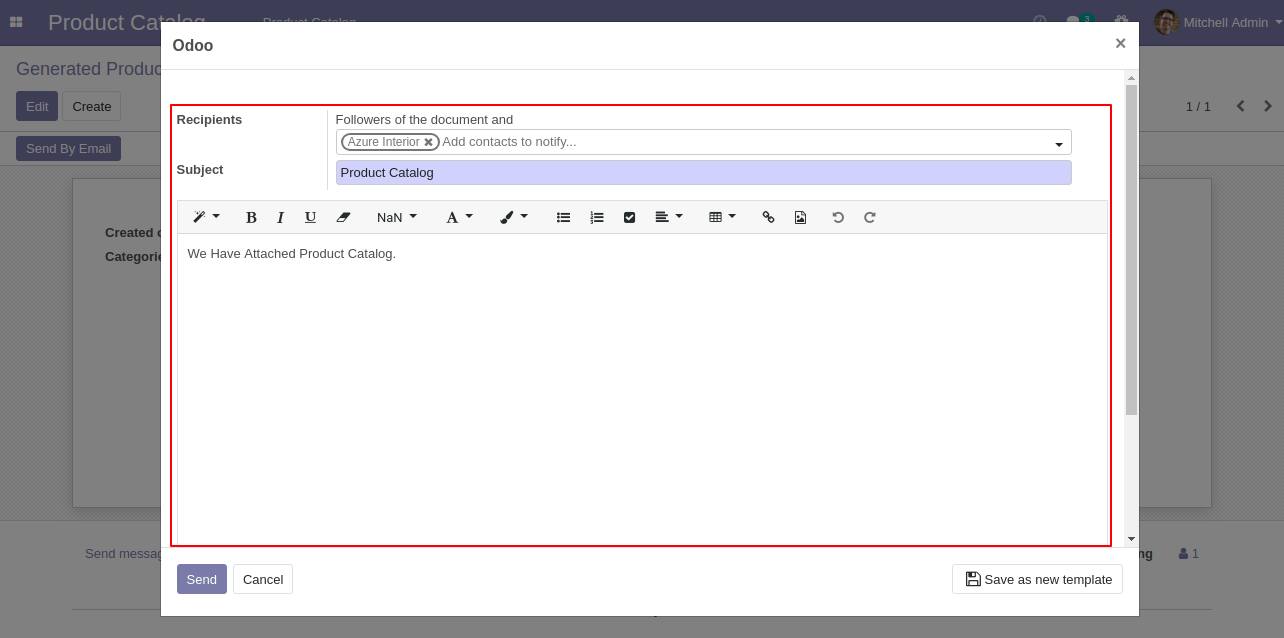
Attach the file and press the "Send" button.
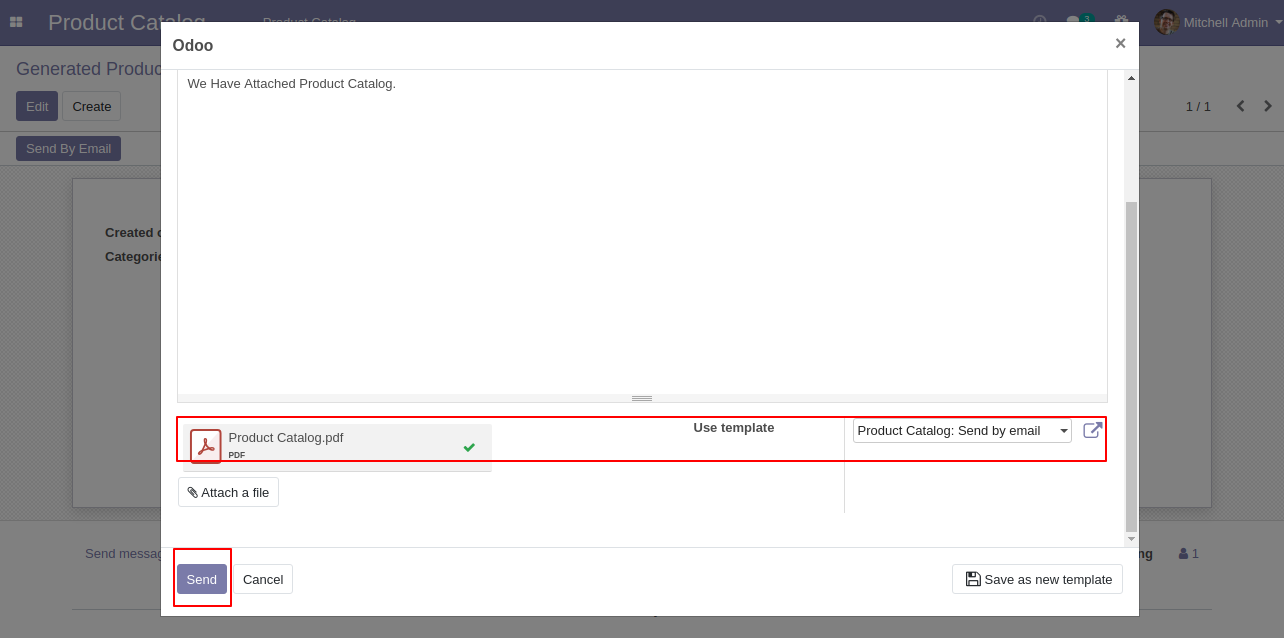
In style-2, you have the extra feature that how many box prints per row and after how many products you want to break the page.
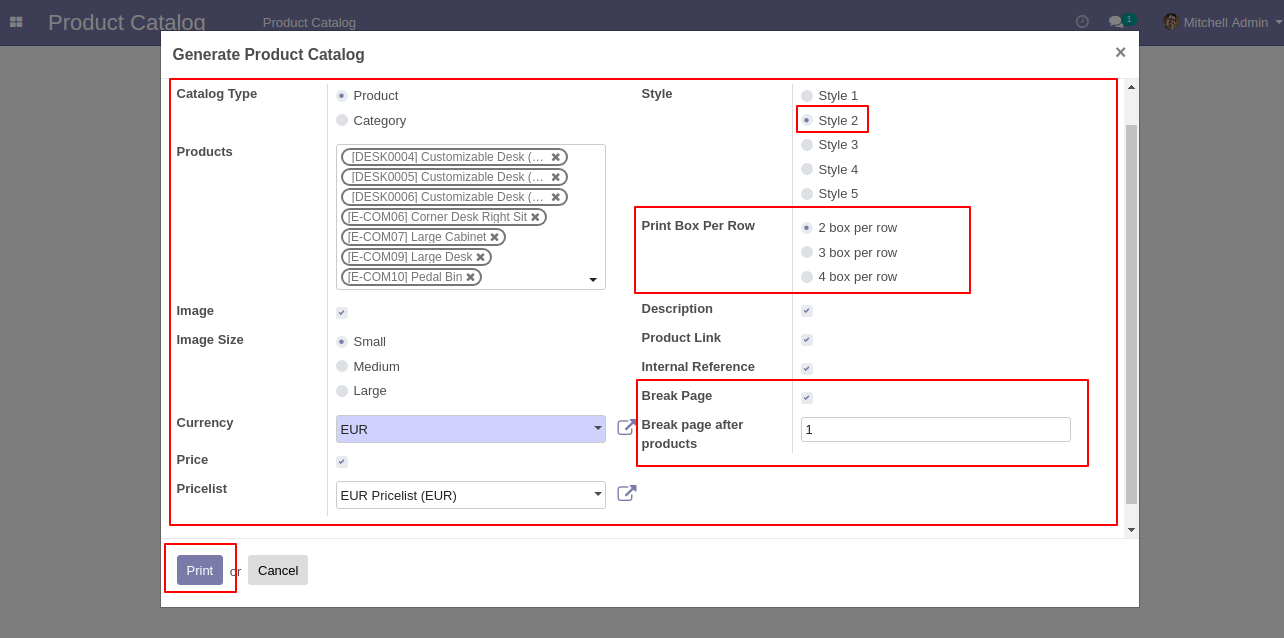
Product catalog style-2 with 2 boxes and small image size in 1 row.
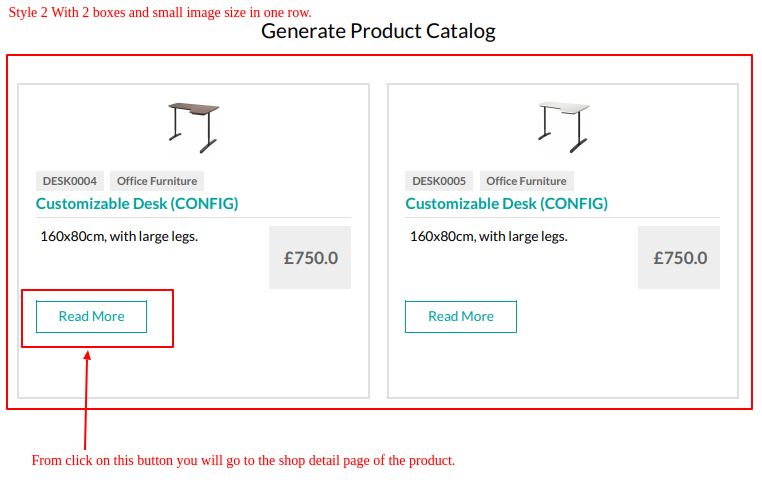
Product catalog style-2 with 3 boxes and medium size image in 1 row.
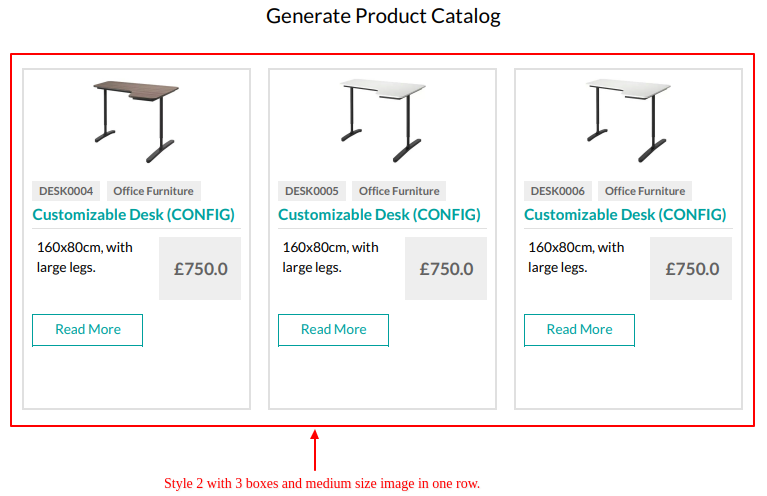
Product catalog style-2 with 4 boxes and a large size image in 1 row.
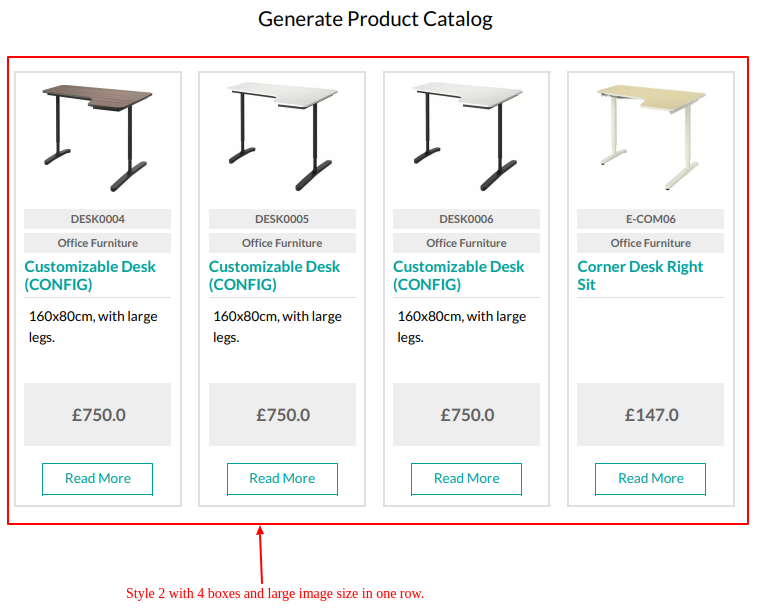
Product catalog style-3.
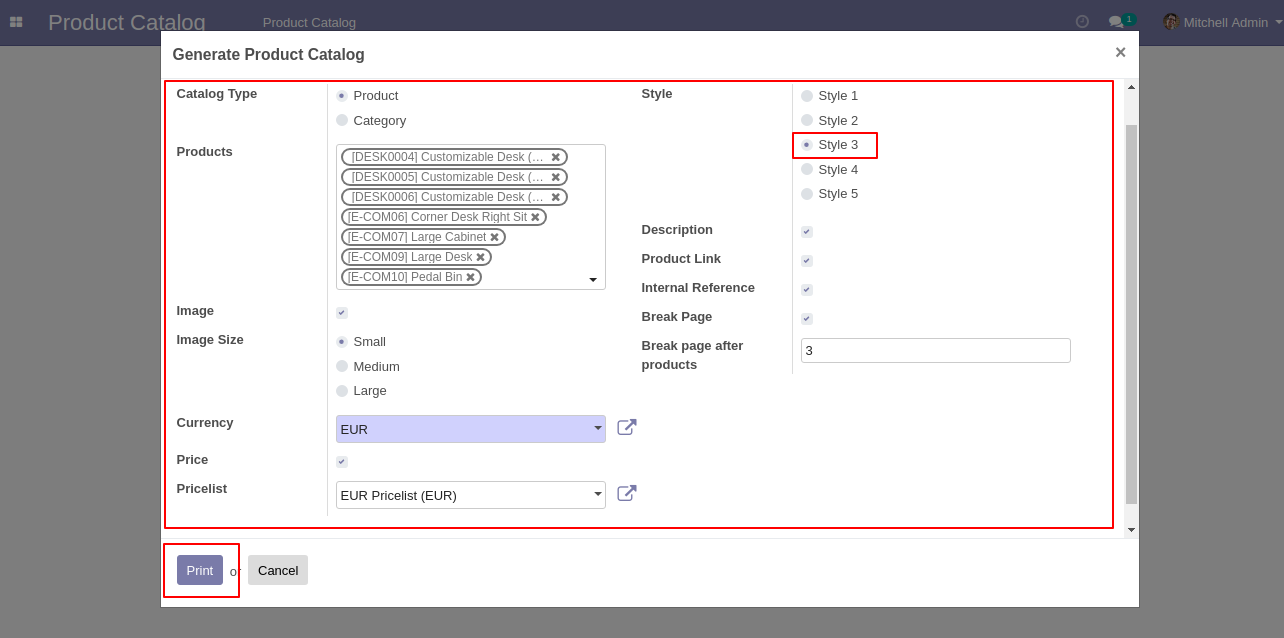
Product catalog style-3 with small size image in 1 row.
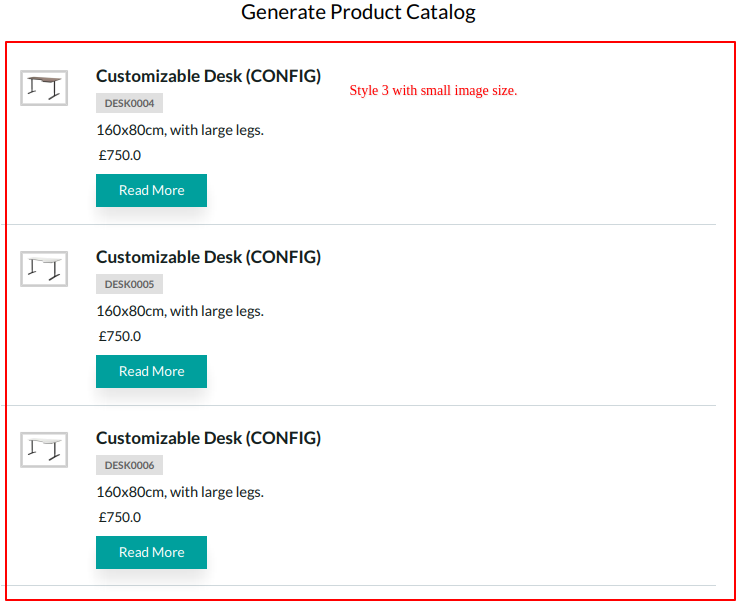
Product catalog style-3 with medium size image in 1 row.
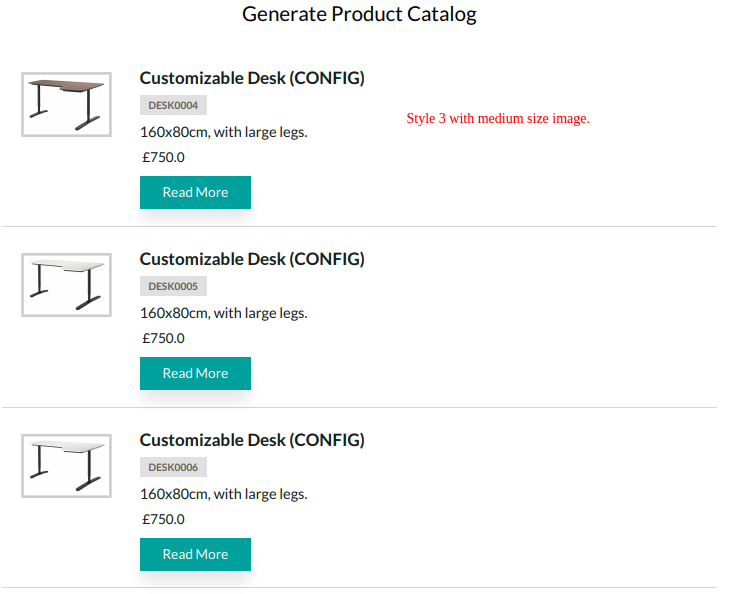
Product catalog style-3 with large size image in 1 row.
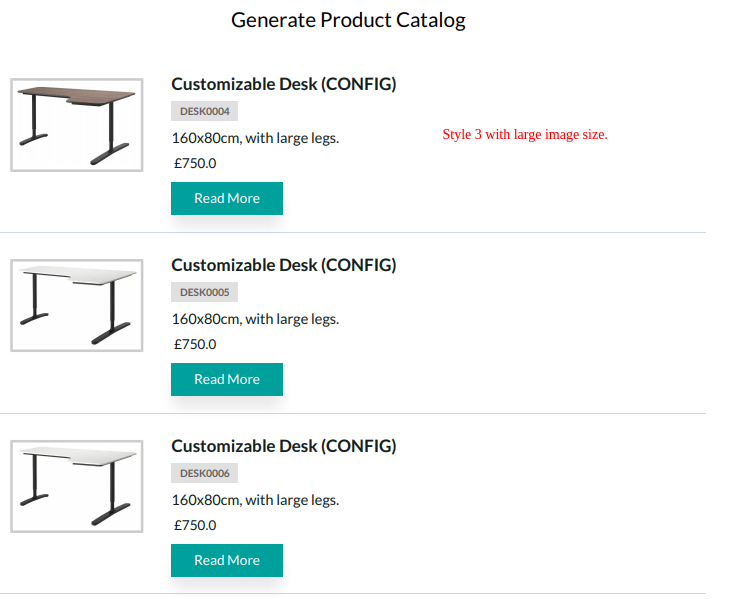
Product catalog style-4.
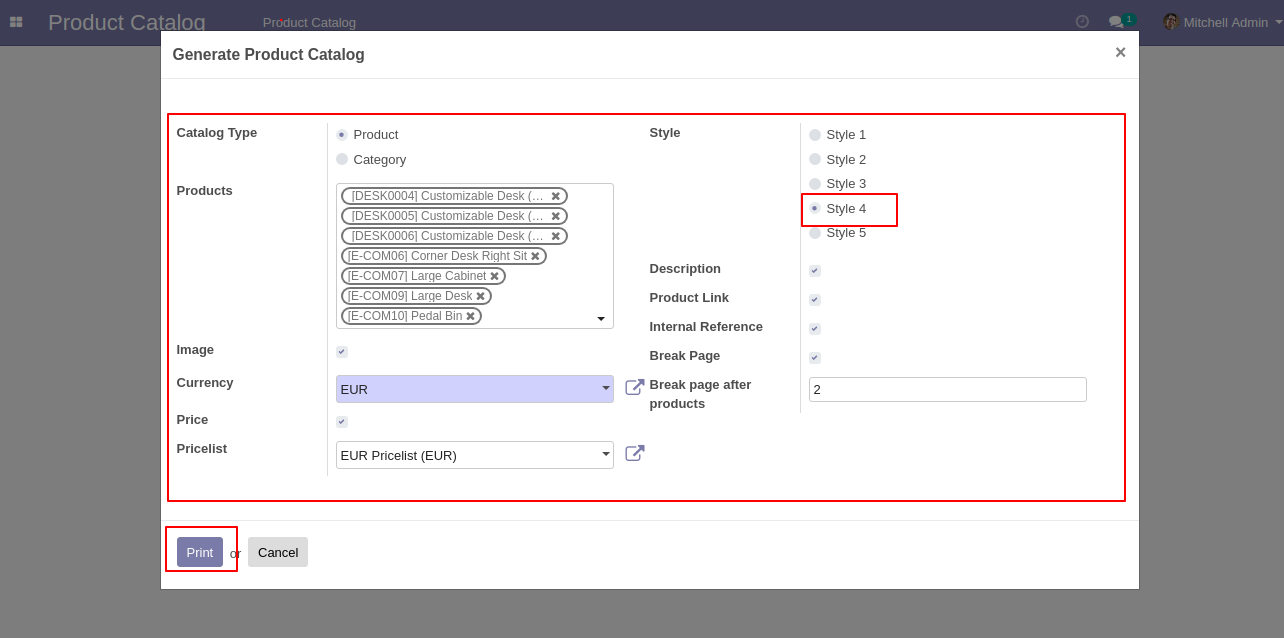
Product catalog style-4 looks like below.
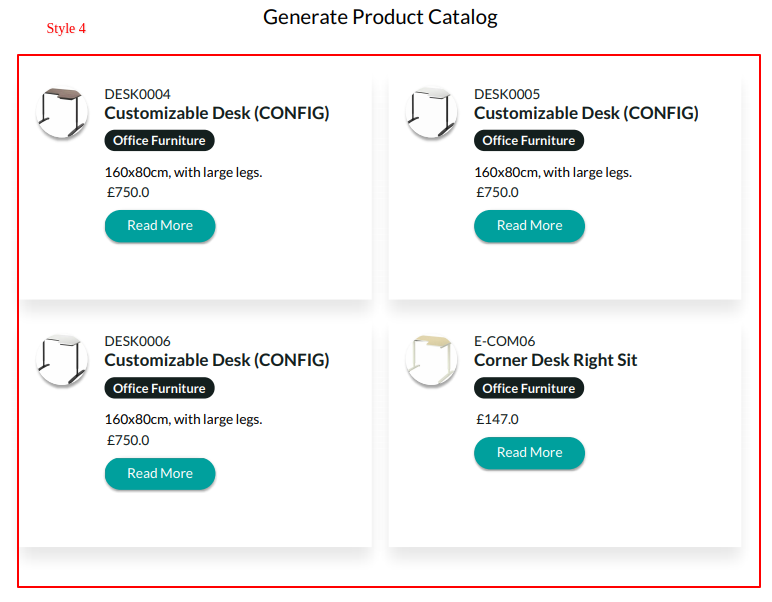
In style-5, you can select how many box prints per row.
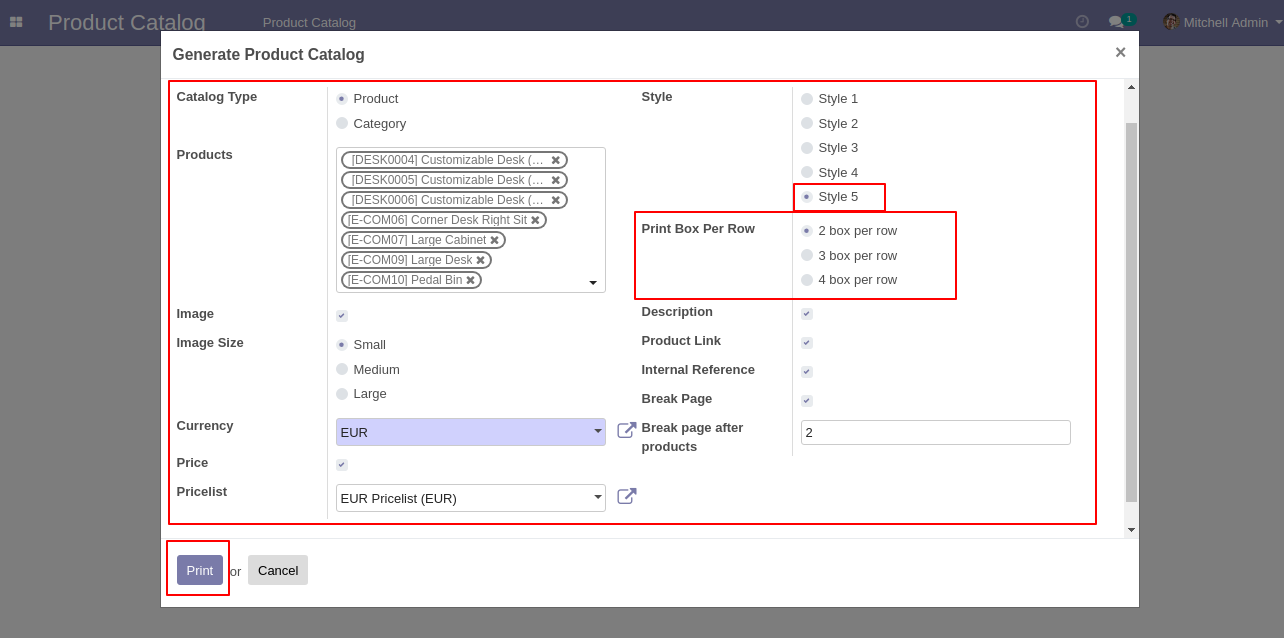
Product catalog style-5 with 2 boxes and small image size.
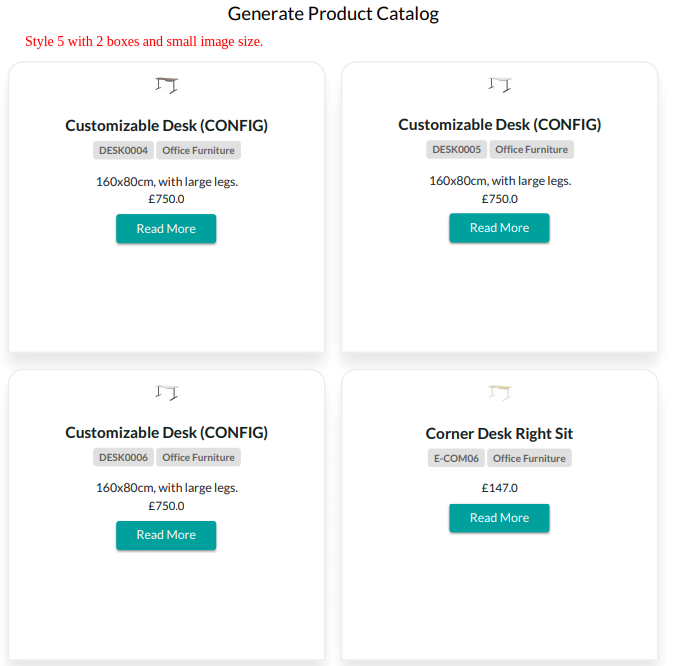
Product catalog style-5 with 3 boxes and medium image size.
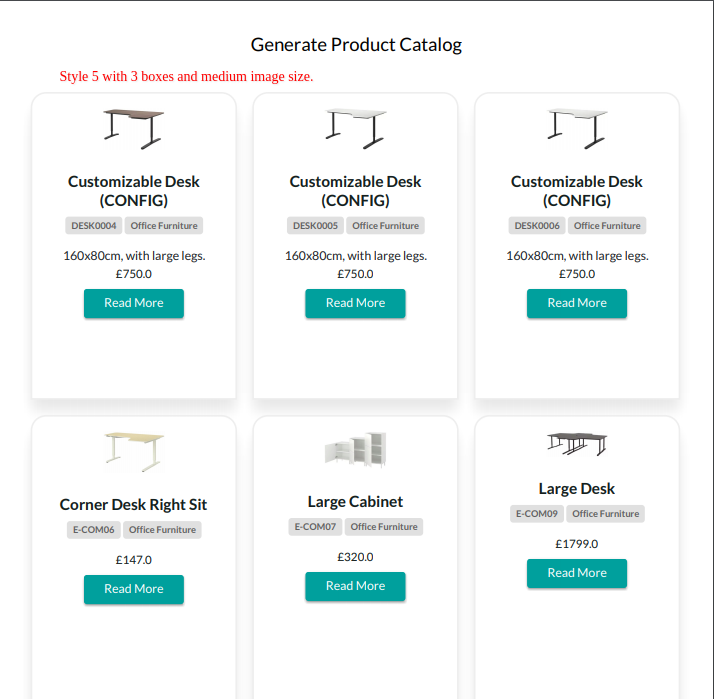
Product catalog style-5 with 4 boxes and large image size.
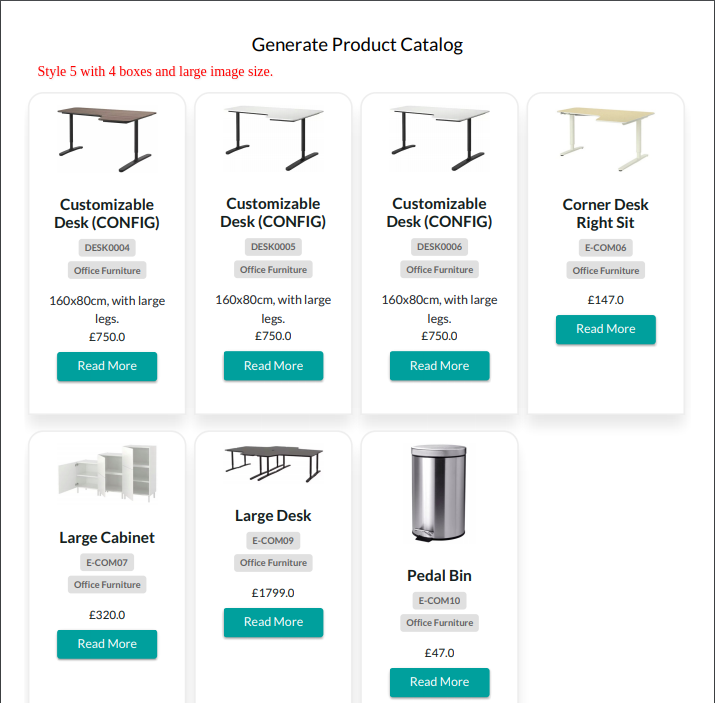
Now we choose a category in the product catalog type.
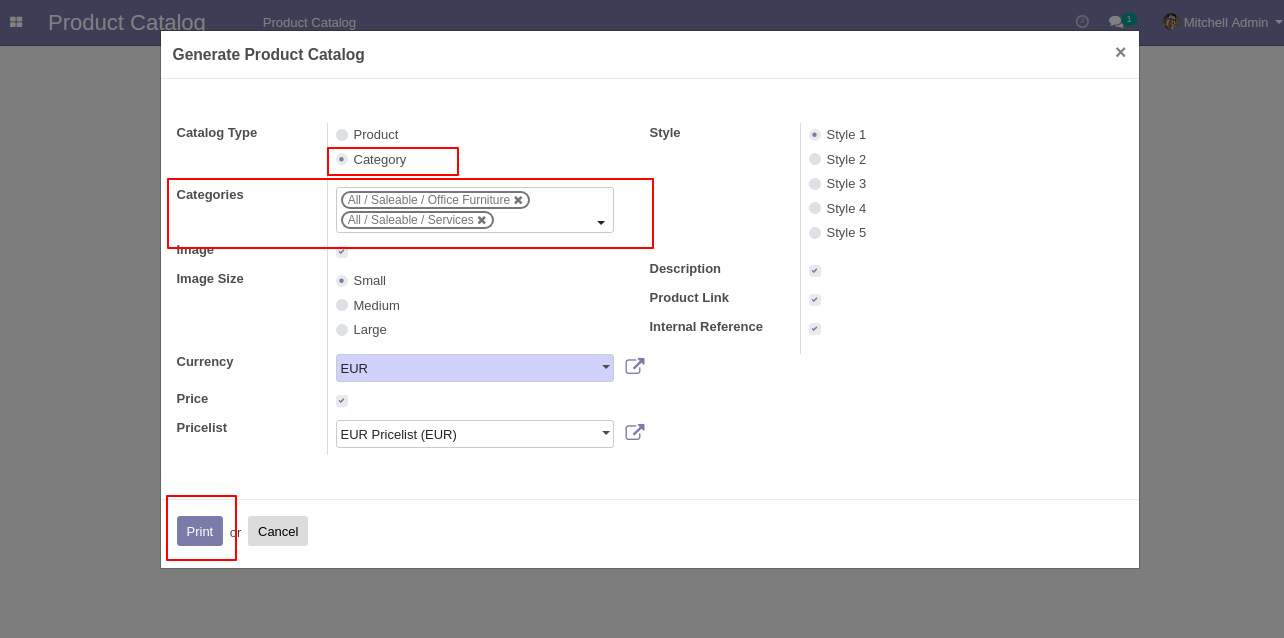
The product catalog with category looks like below.