Do you want to get brand-wise products on the website? Currently, in odoo, you can't manage products by brands. This module allows for managing product brands on the shop page. It also helps to search, filter and group by-products by brand, it also shows how many products in a particular brand.You can see the product in many styles. cheers!
Features
Provide a brand for your product.
Users can select products by the brand on the shop page.
You can see product details by brand.
You can see the product in many styles.
It allows you to assign a brand to many products on a single click.
Easy to search, filter and group by-products by brand.
No special configuration required, install it, use it.
This module save your important time.
It reduce human efforts.
Version
- Multi language addded.
- Initial Release
Go to product brands, You can see a list of product brands, sequence number & create product brands.
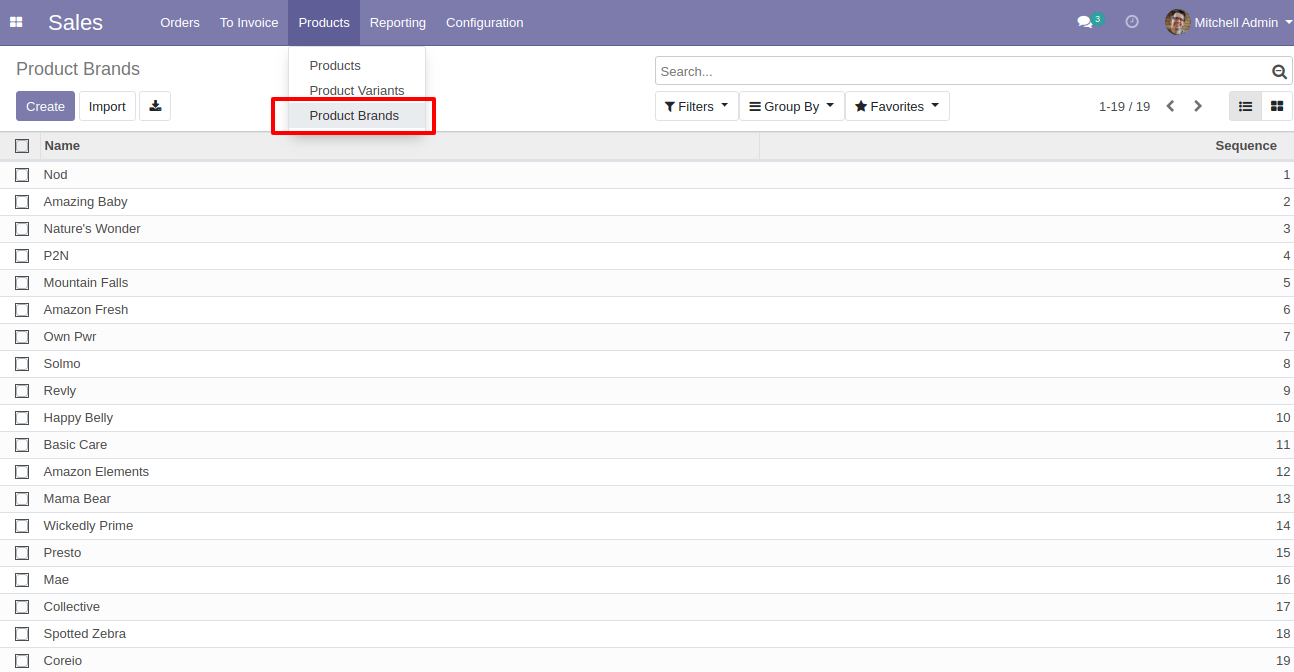
Write the brand name and add the logo after add products in that brand.
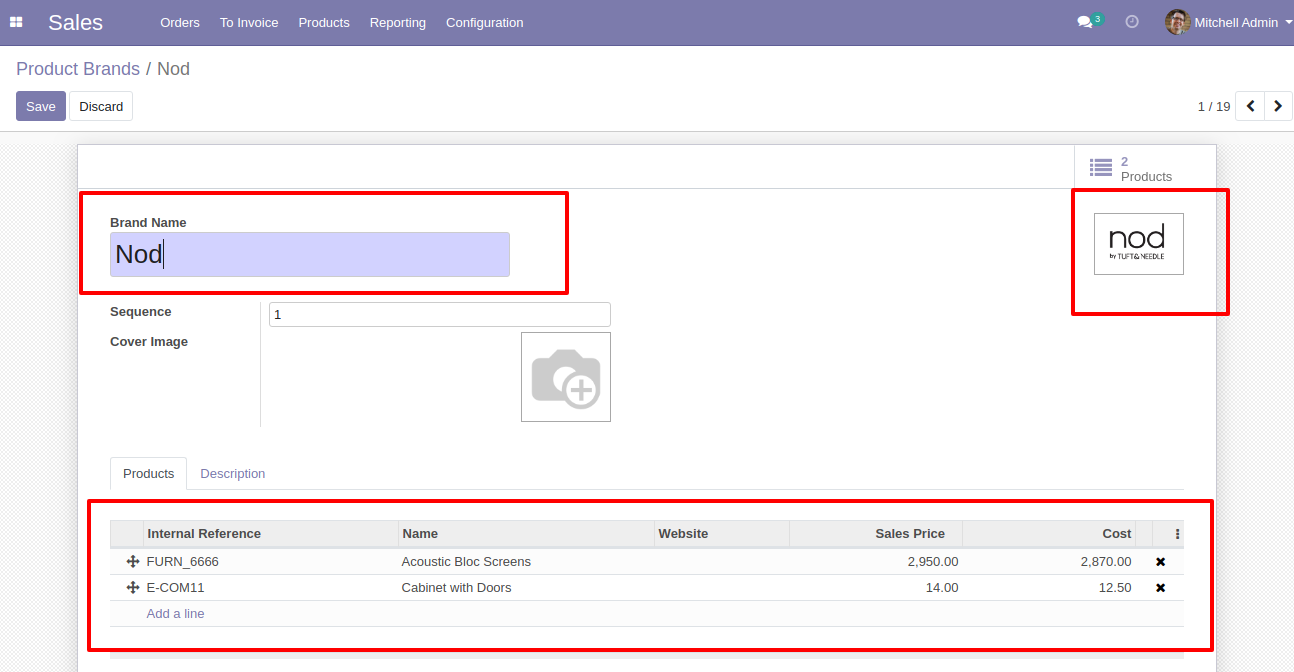
Here you can add a description for the brand.
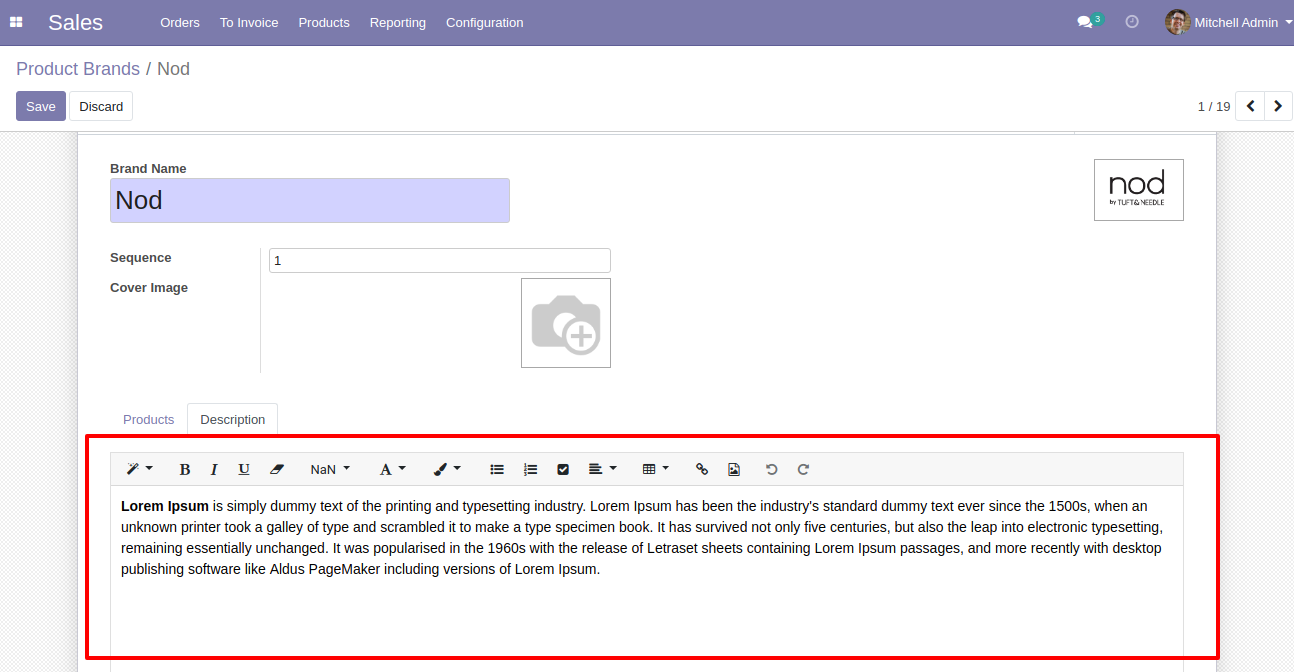
The product brand on the shop page looks like below.
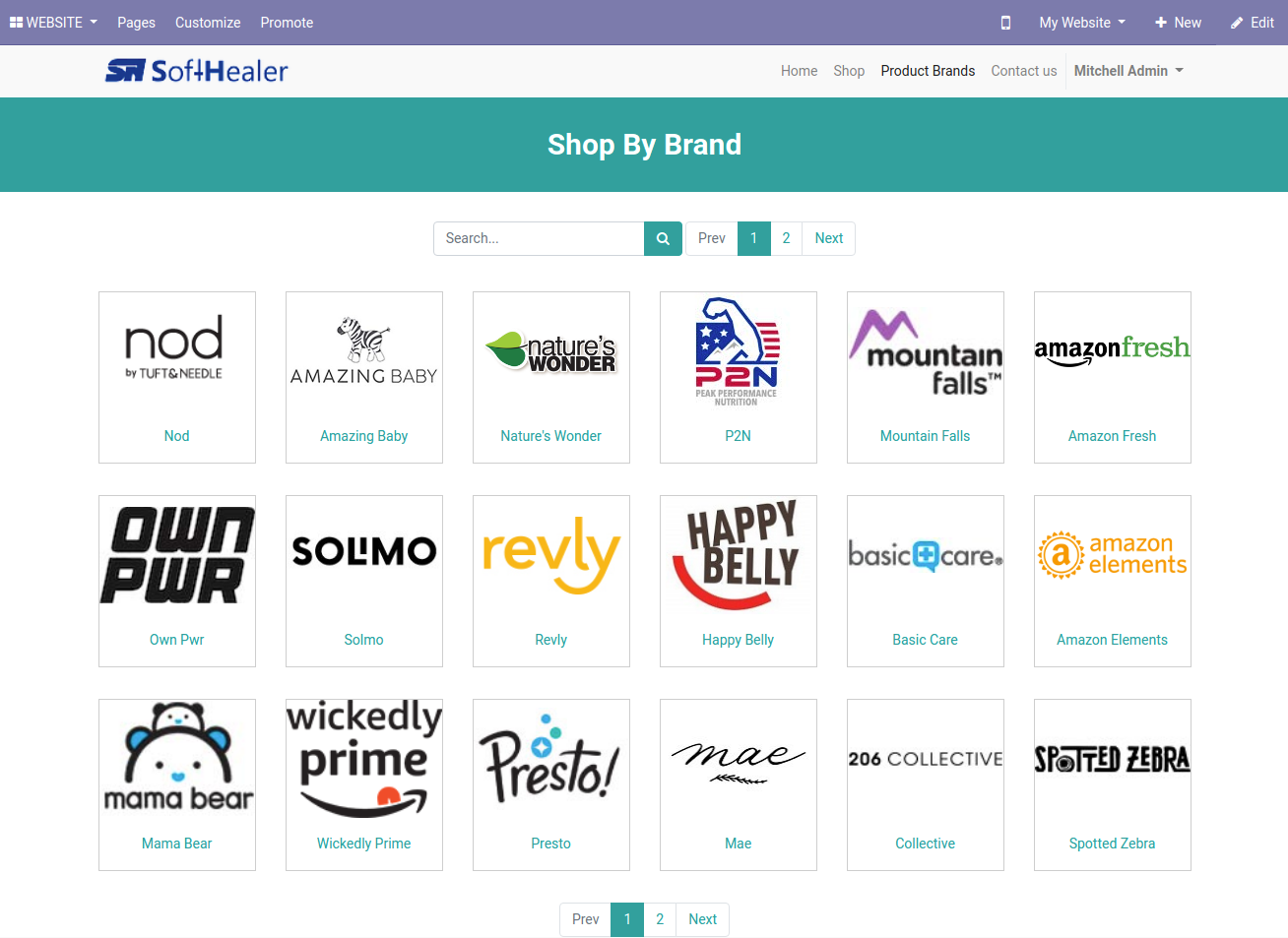
"Product Attribute's filters" toggle button used for filter products and if you active "Display Product Brands" toggle button then it shows the brand of product on the shop page.
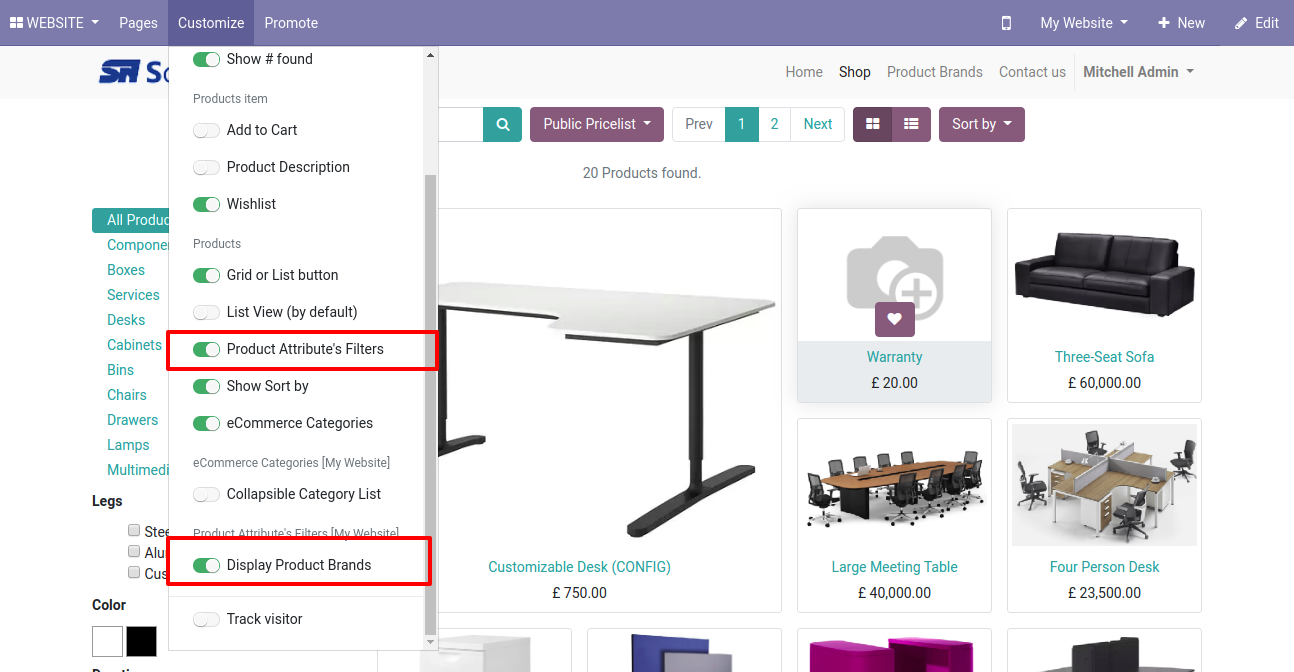
You can see the created brand and its products.
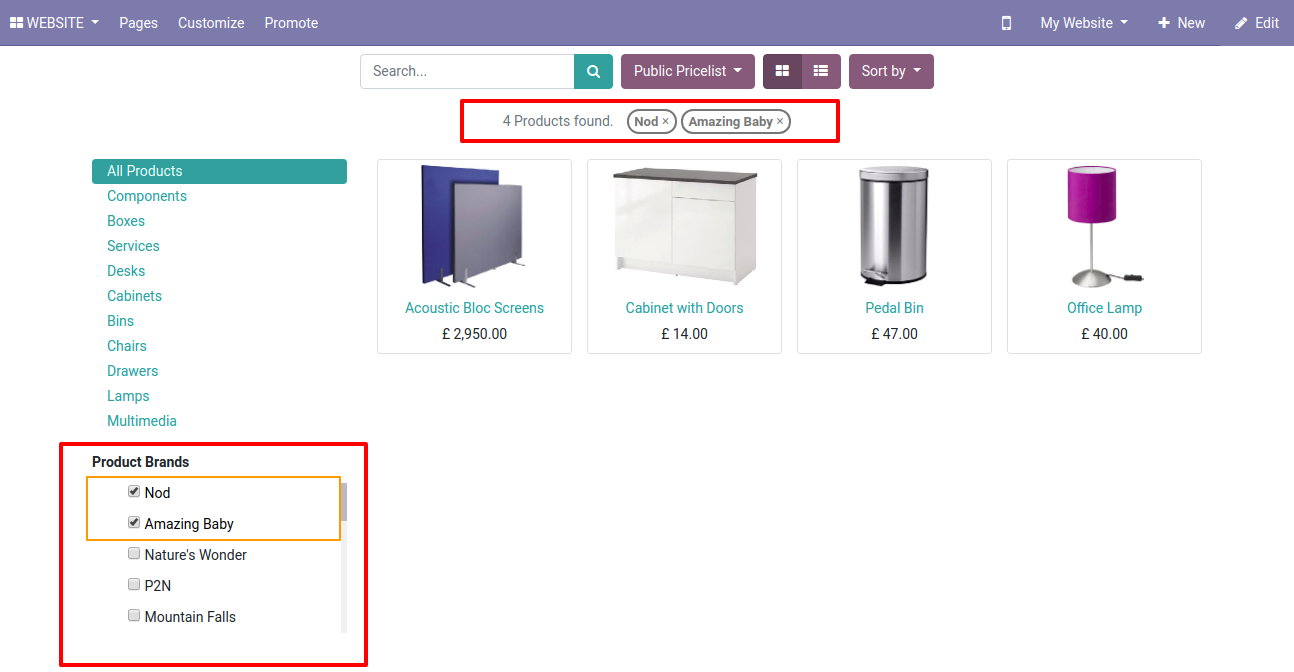
"Display Product Brands" toggle button then it shows the brand of product.
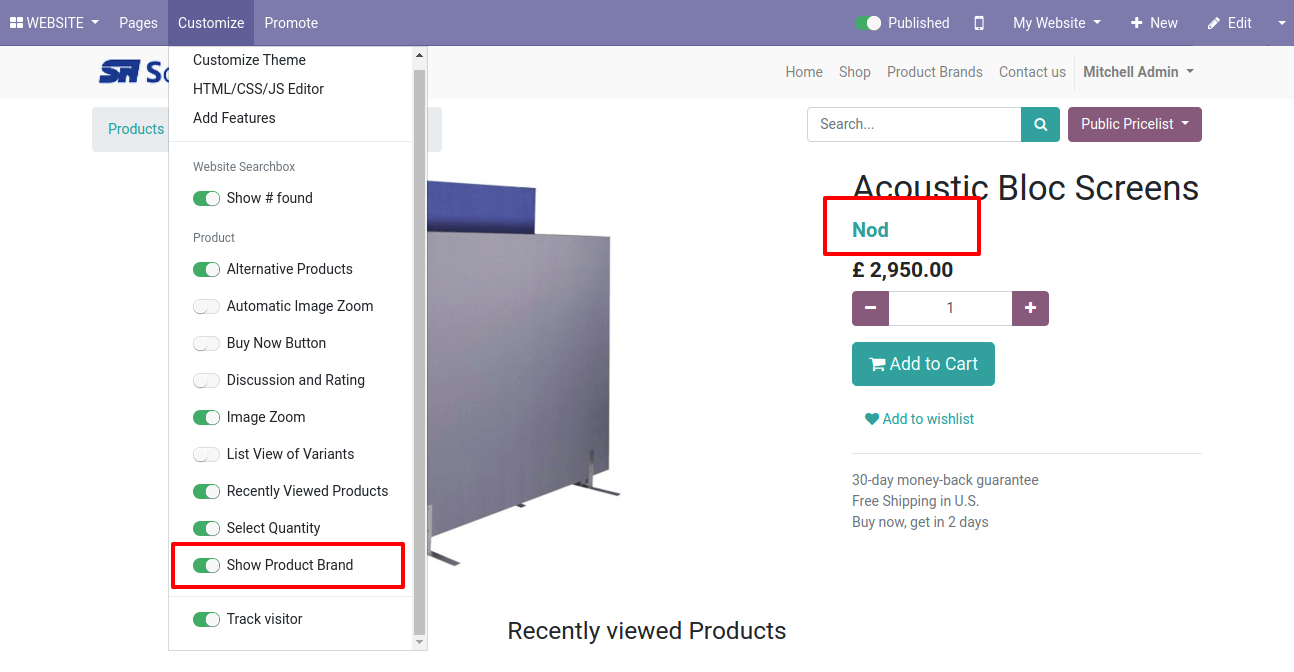
If you change style than it shows that style in frontend means website.
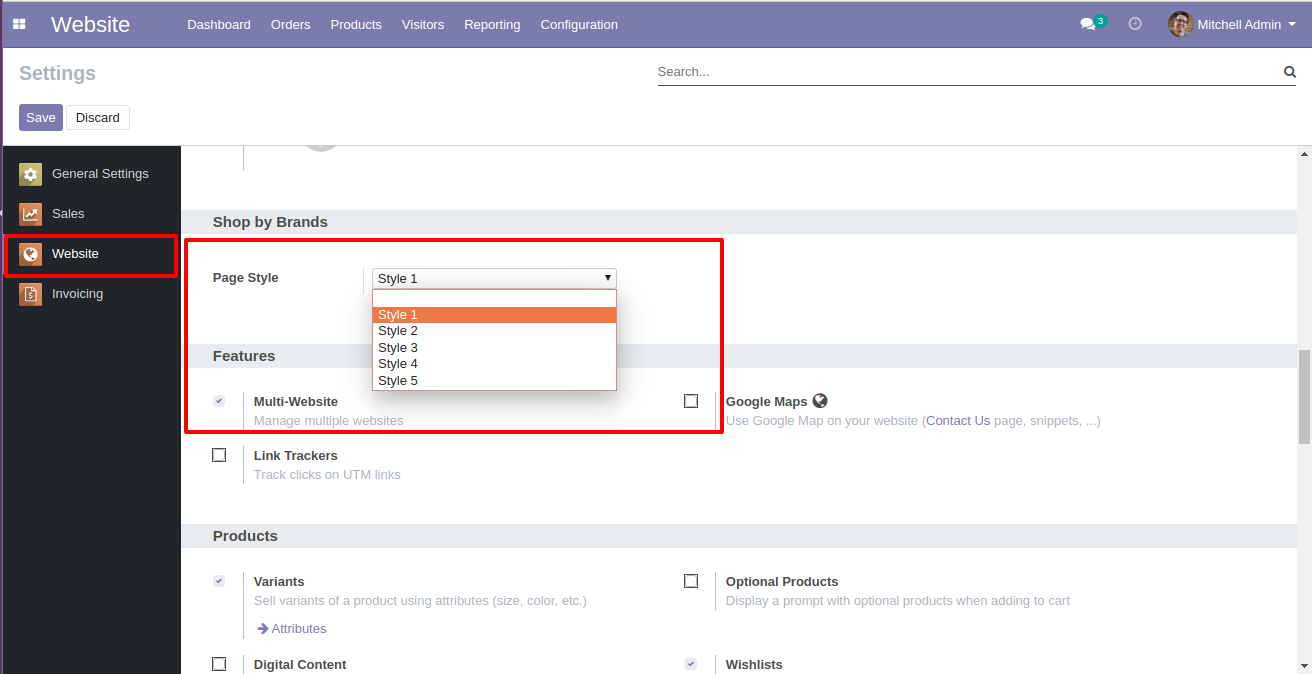
Style 1 looks like below.
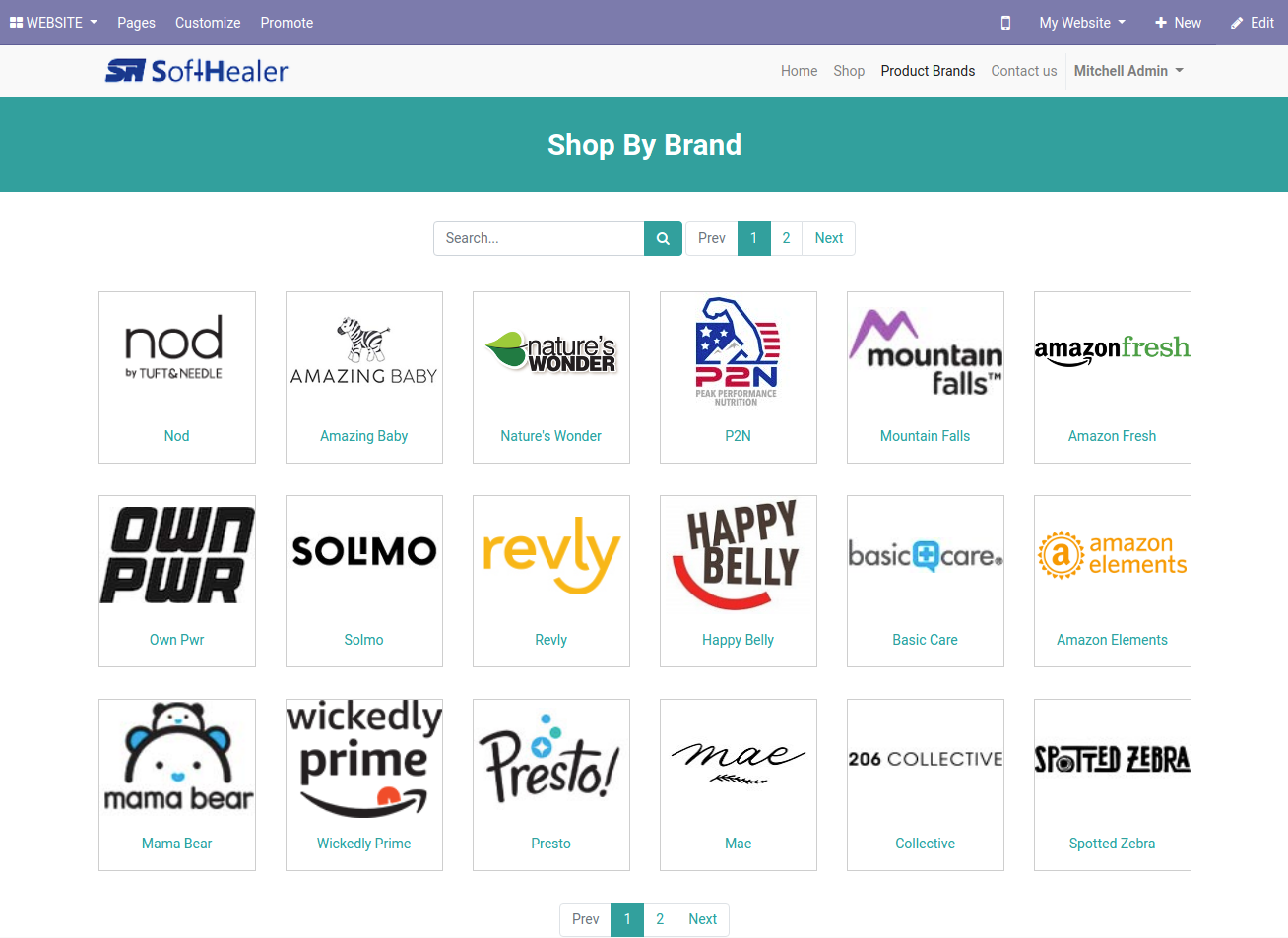
Style 2 looks like below.
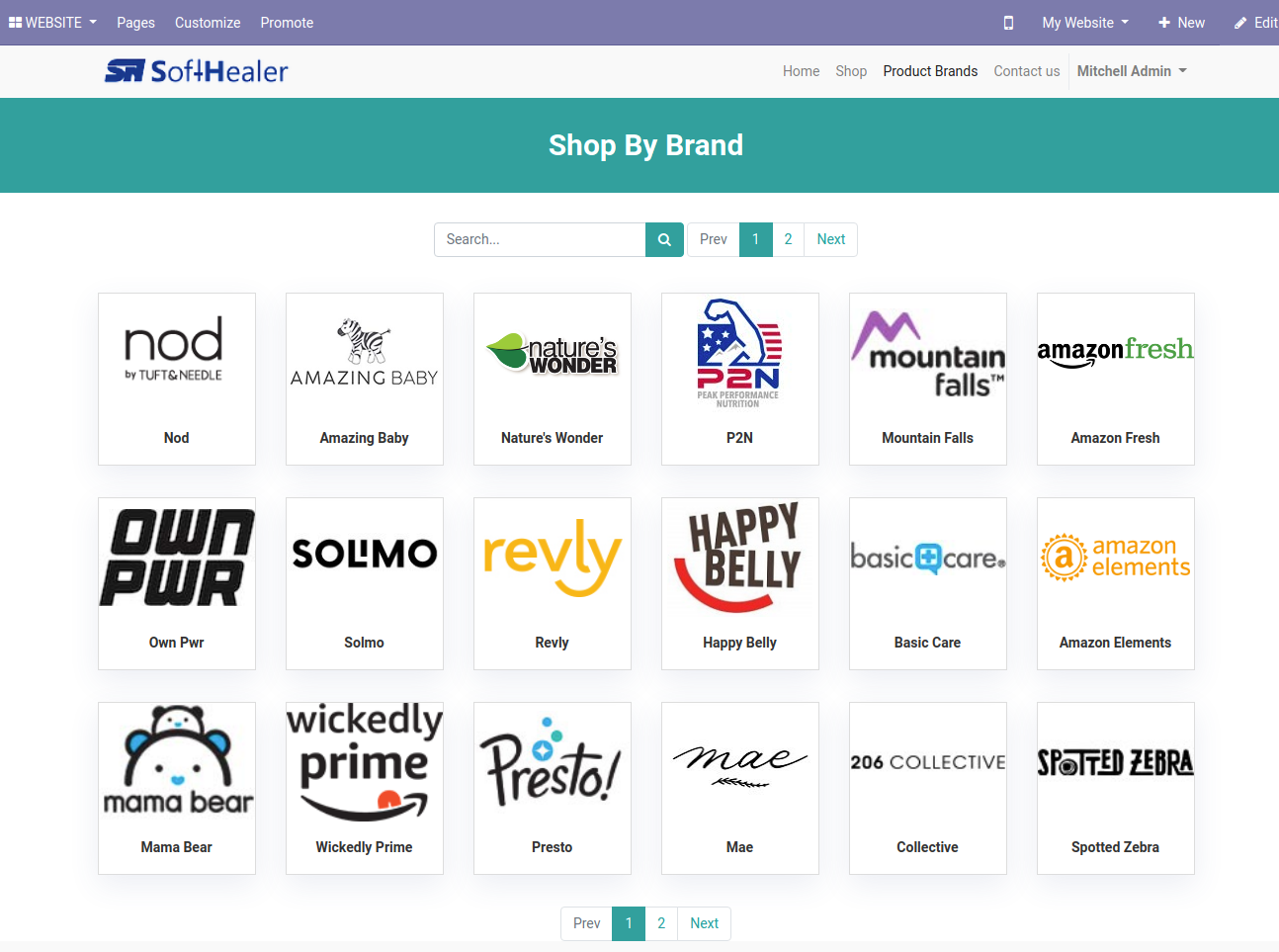
Style 3 looks like below.
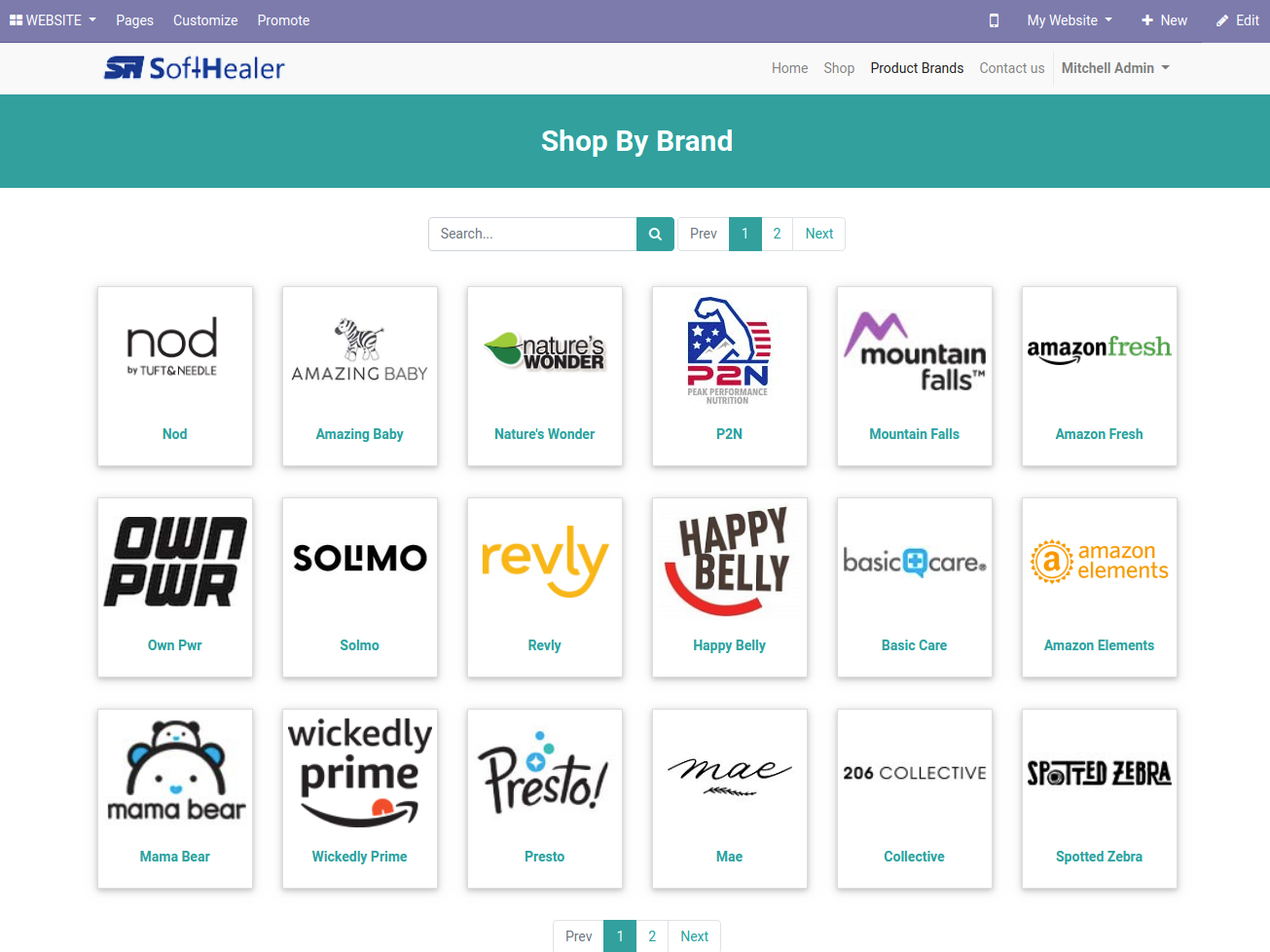
Style 4 looks like below.
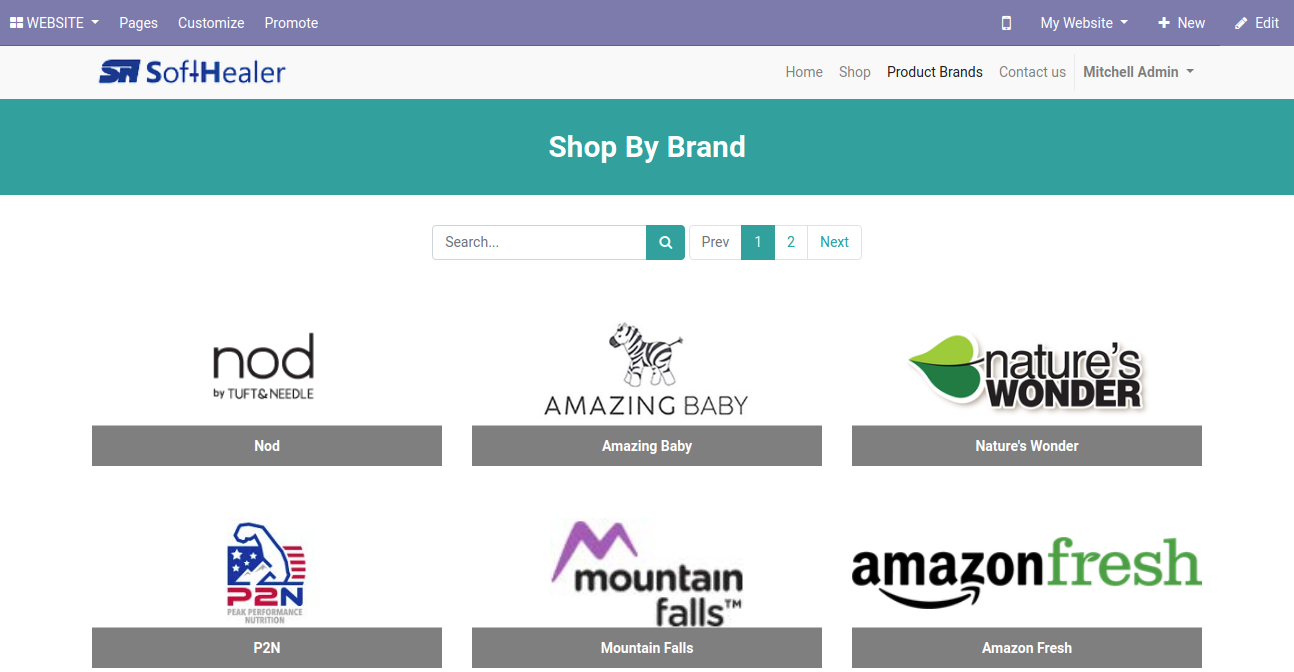
Style 5 looks like below.
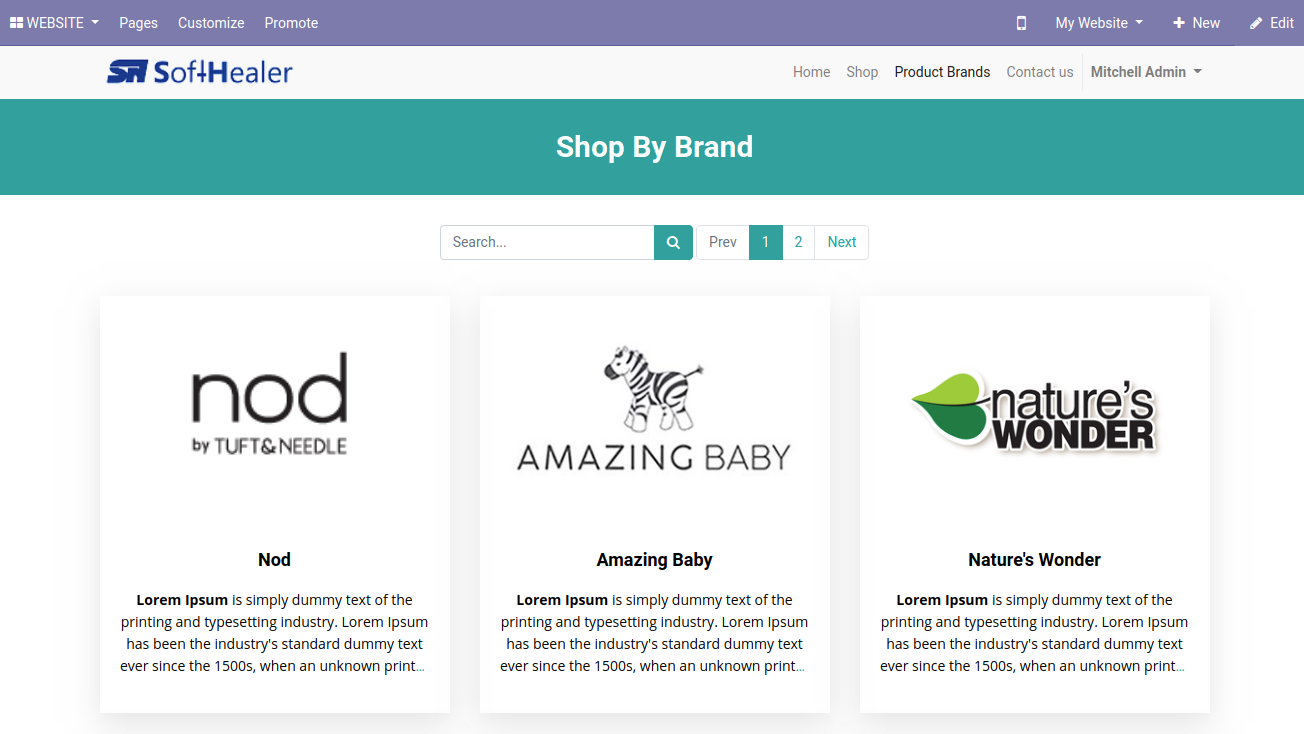
Write the brand name, image, and sequence number, currently we have no products in the brand so it shows 0(Zero) in products.
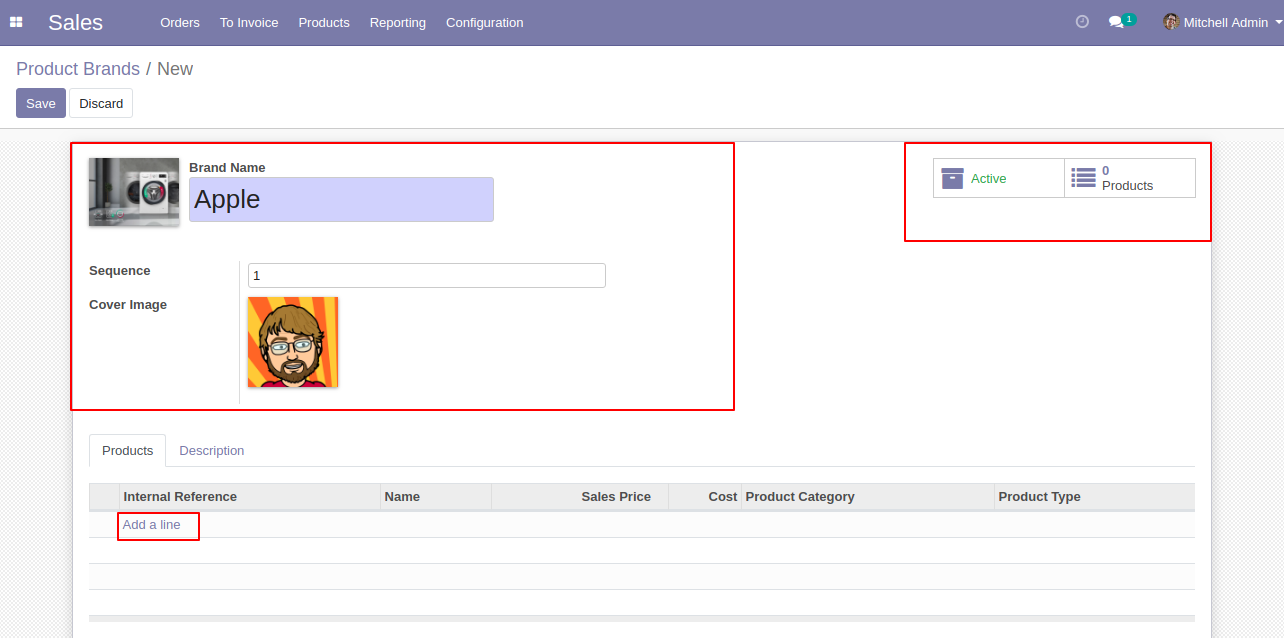
Assigned brand to particular products, now product shows 2(two).
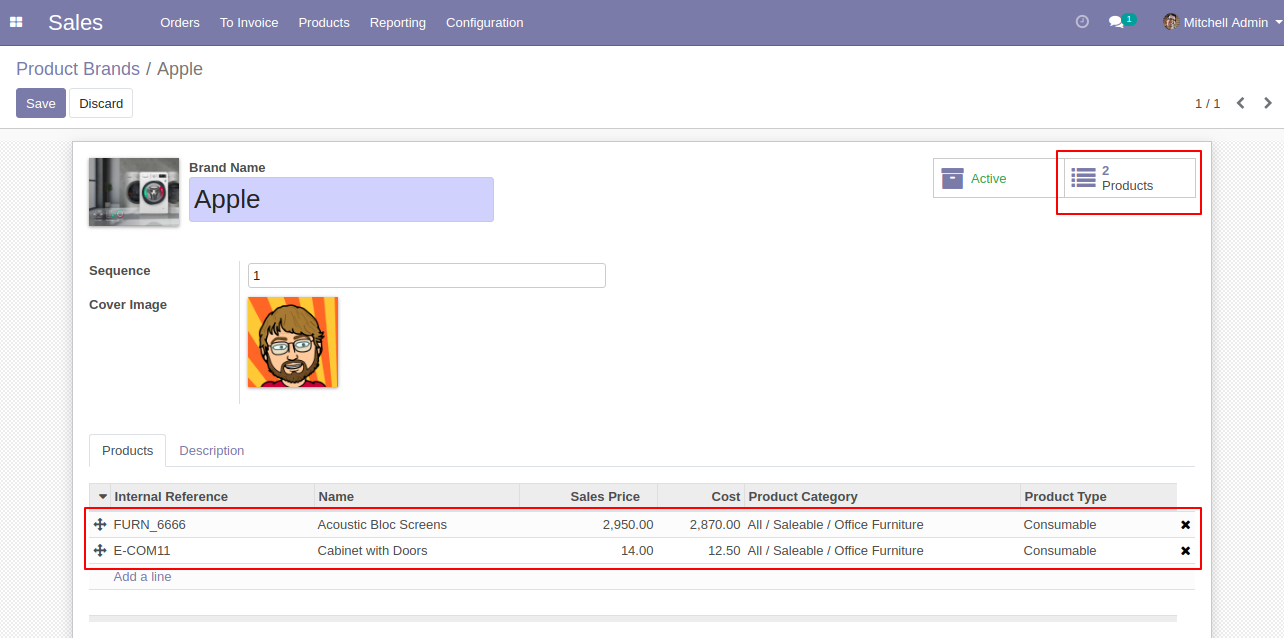
Group By "Brand" looks like below.
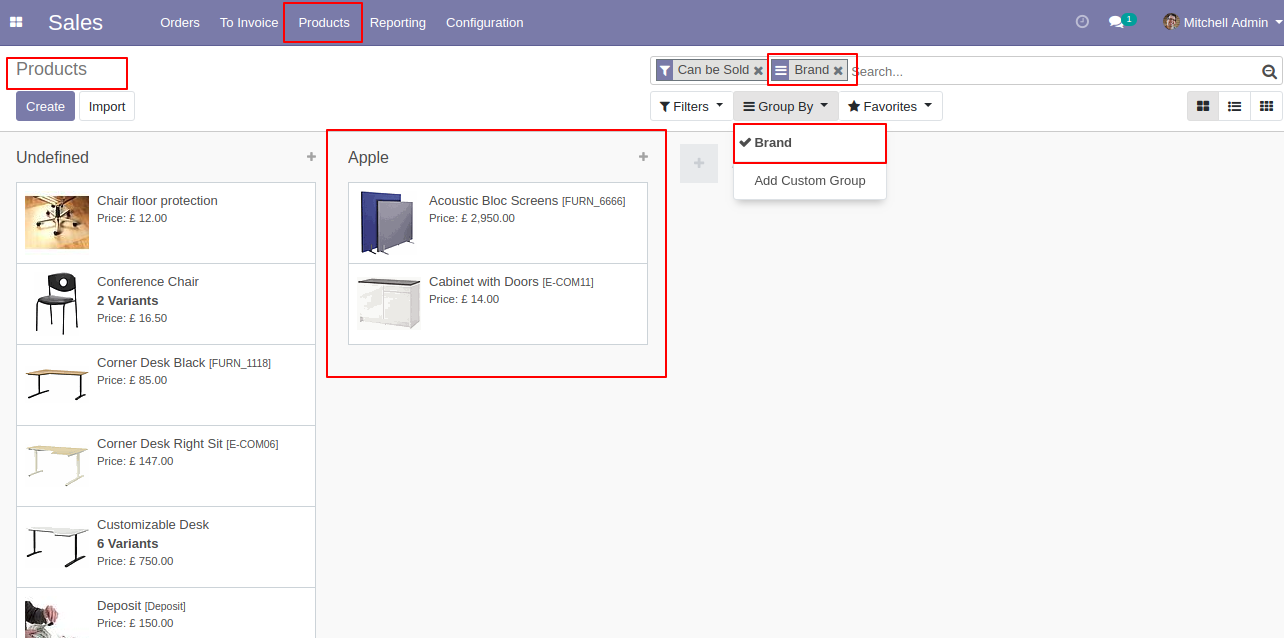
The product brand's kanban view looks like below.
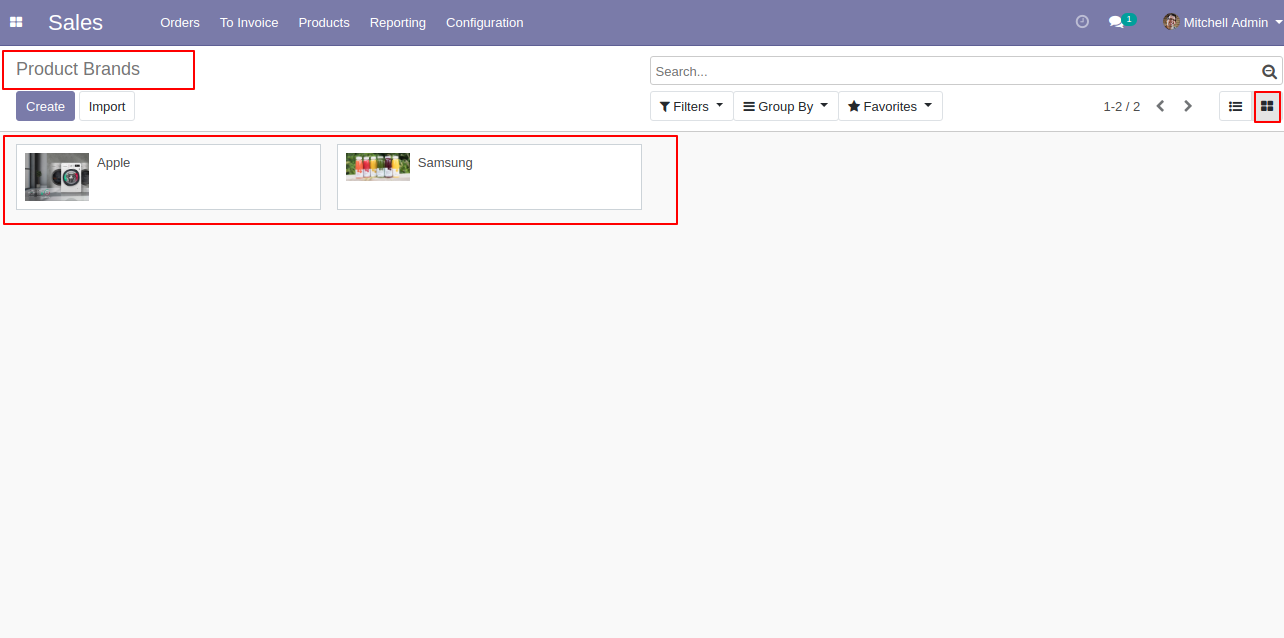
Help & Support
You will get free support and assistance in case of any issues