
Product Brand Management
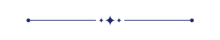
Do you want to get brand-wise products? Currently, in odoo, you can't manage products by brands. This module allows for managing product brands. It also helps to search, filter and group by-products by brand, it also shows how many products in a particular brand.
Related Modules
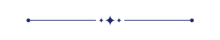
Hot Features
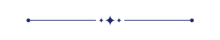
Features
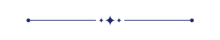
- Easy to know product brand in the sale order line. New
- You can see product brand in the sales analysis report. New
- Provide a brand for your product.
- Users can select products by brand.
- Users can change the product brand from the backend.
- It allows you to assign a brand to many products on a single click.
- Easy to search, filter and group by-products by brand.
- No special configuration required, install it, use it.
- This module save your important time.
- It reduce human efforts.
- This app is compatible with Odoo's Multi-Company Feature.
Go to product brands, You can create product brands and select a logo for particular brands.
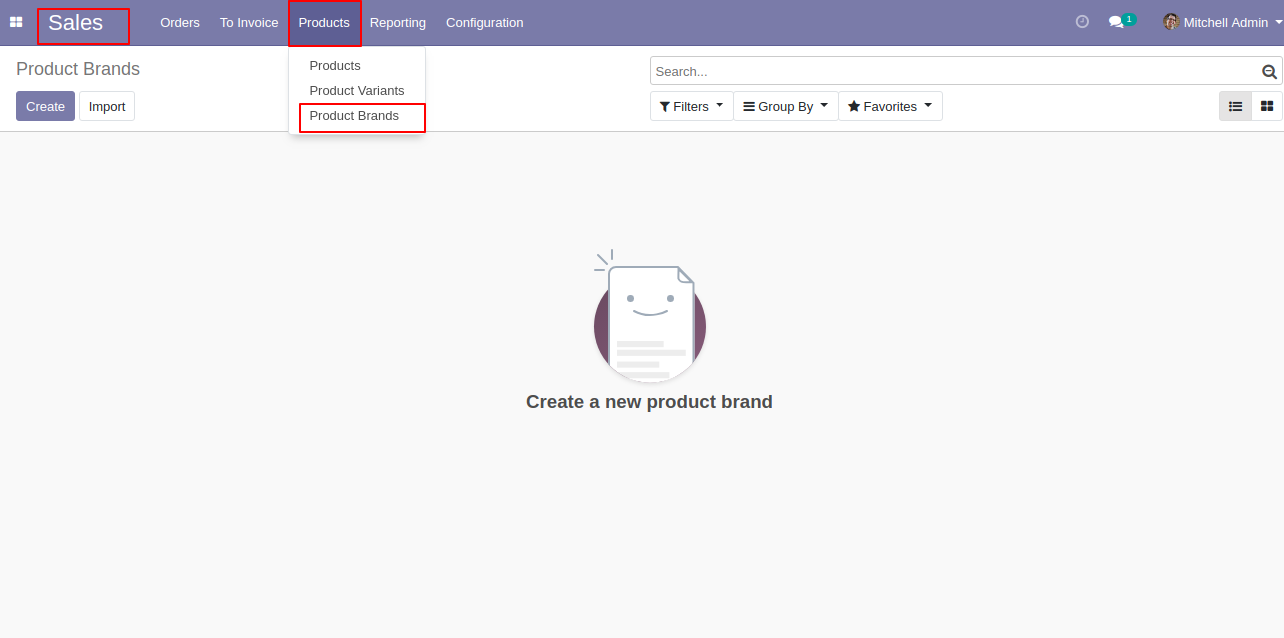
Write the brand name, image, and sequence number, currently we have no products in the brand so it shows 0(Zero) in products.
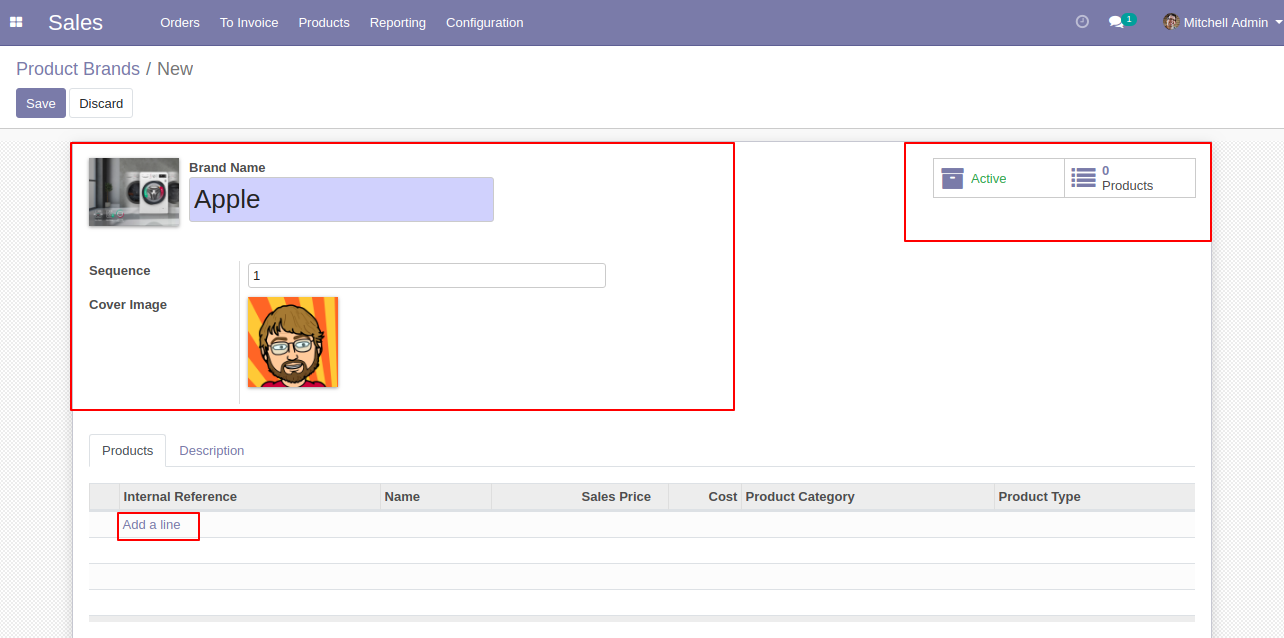
Here you can add a description for the product.
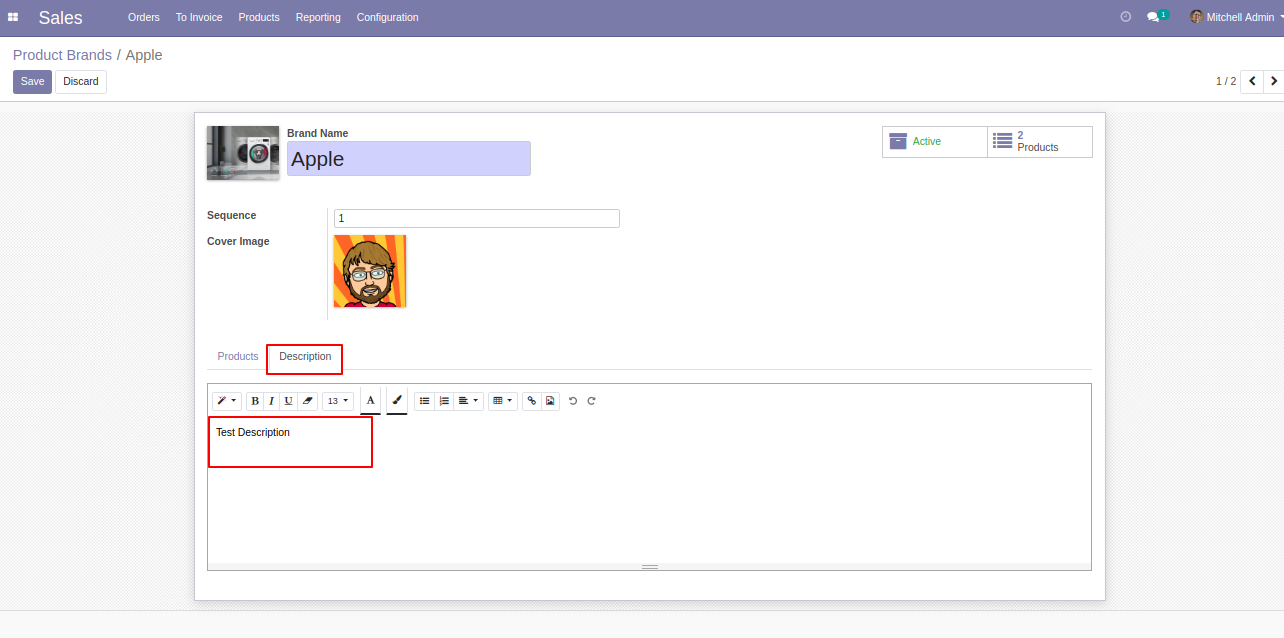
If you want to select products than click on "Add a line", After that one wizard open, here you can add product in a particular brand.
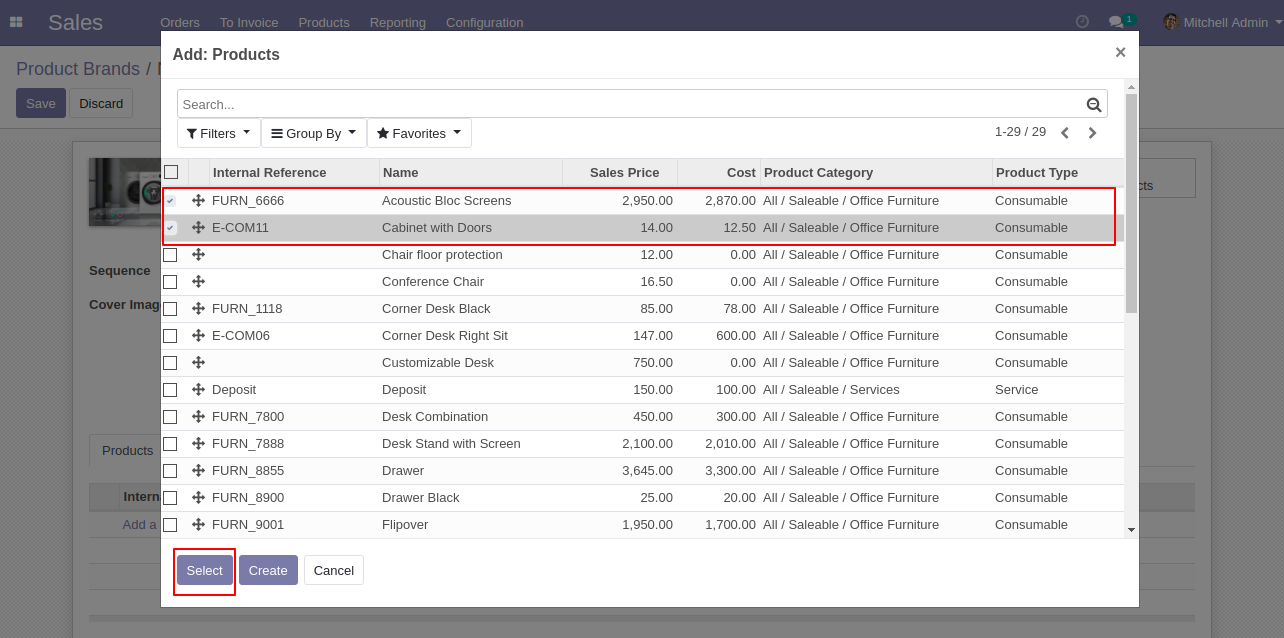
Assigned brand to particular products, now product shows 2(two).
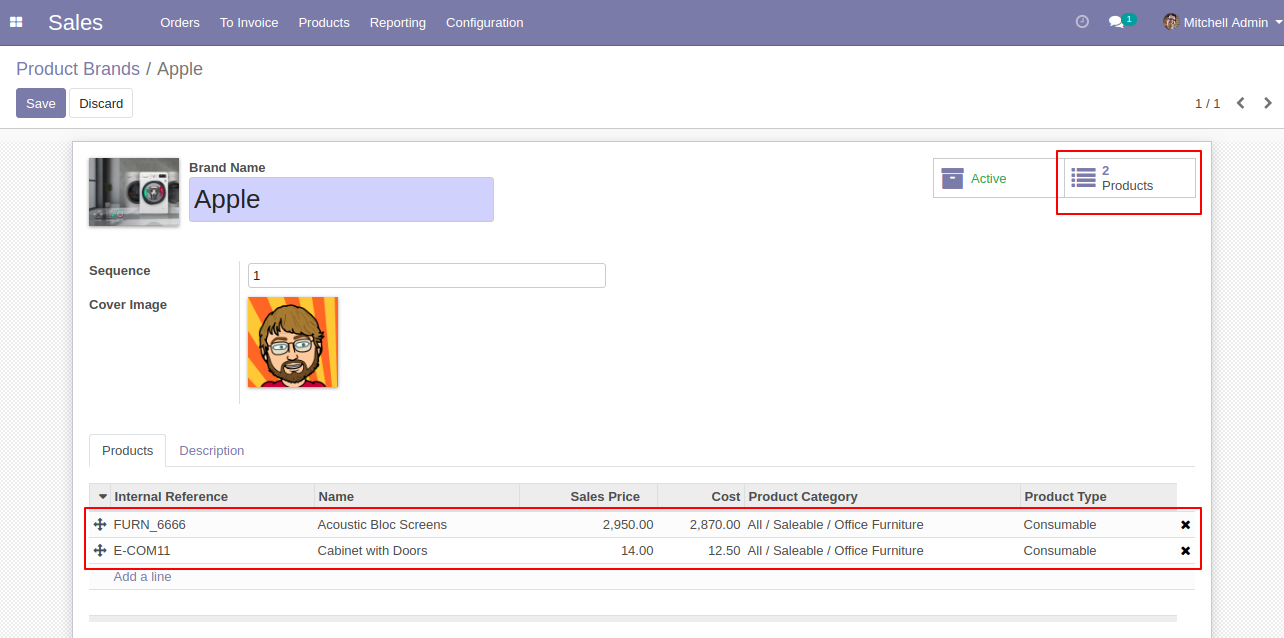
You can see the created brand and its products.
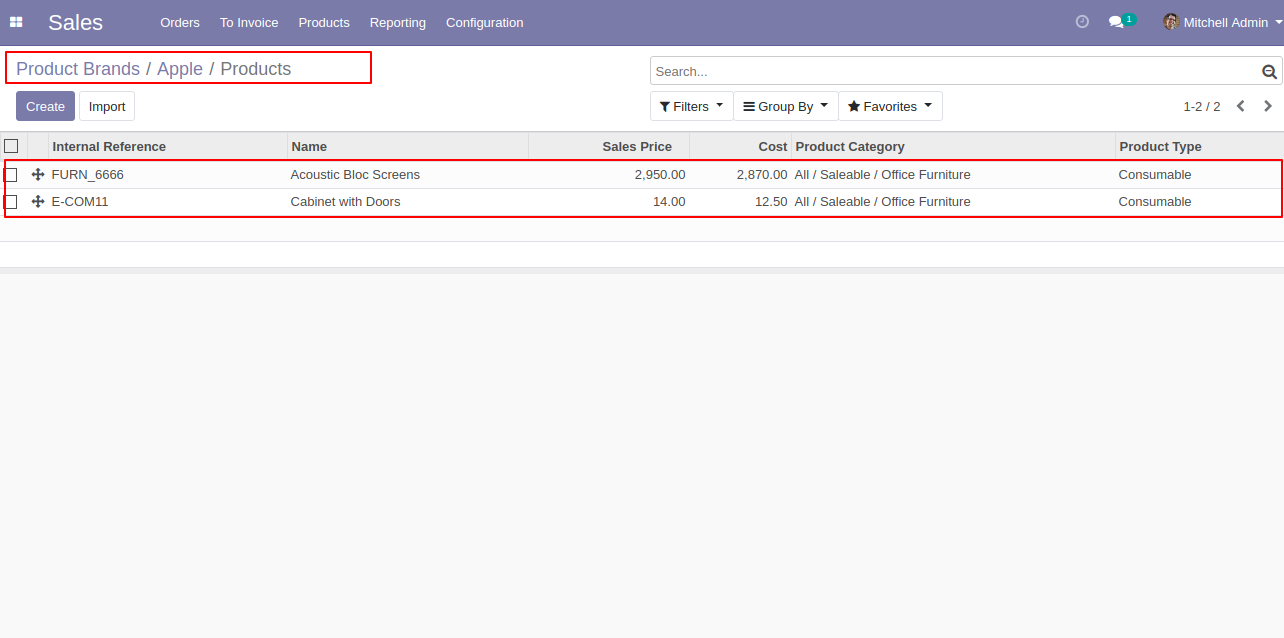
"Acoustic Bloc Screens" product added to the "Apple" brand.
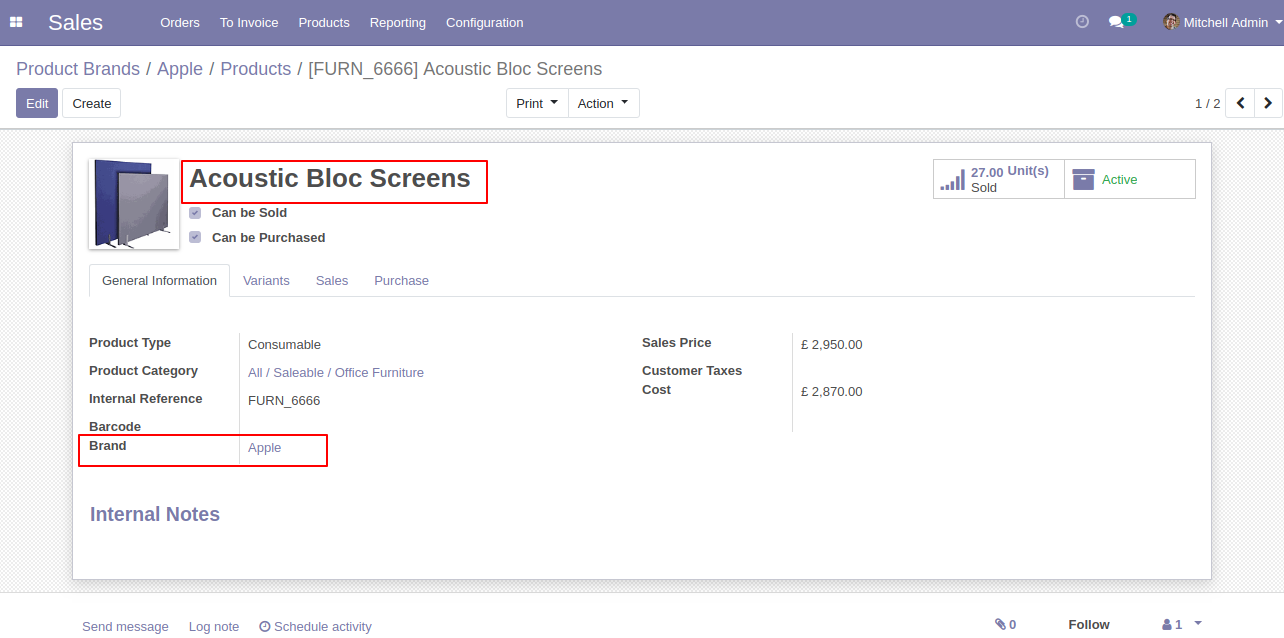
"Cabinet With Doors" product added to the "Apple" brand.
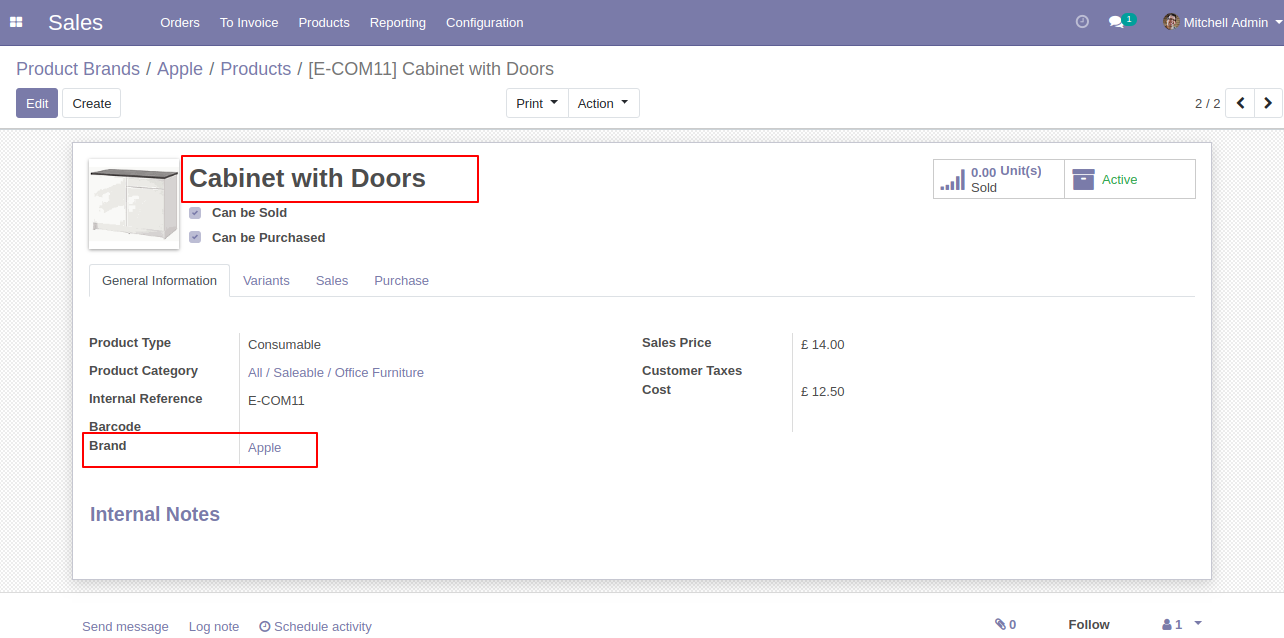
Now, the "Acoustic Bloc Screens" product removes from the "Apple" brand.
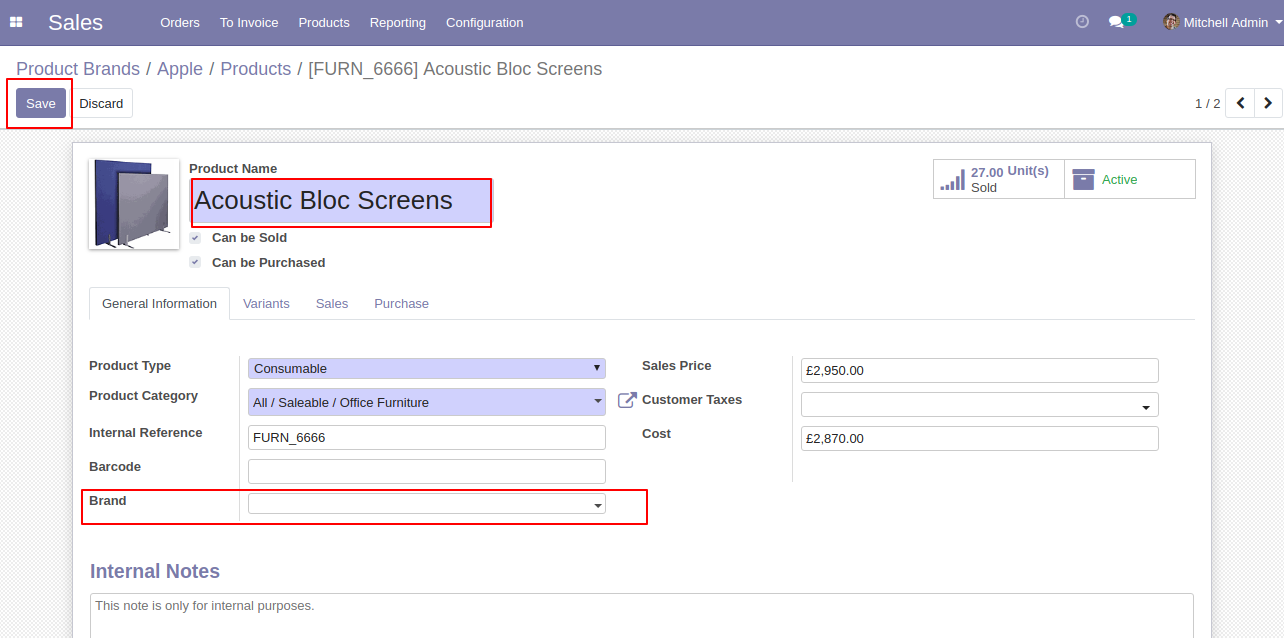
So in the "Apple" brand, it shows 1 product only.
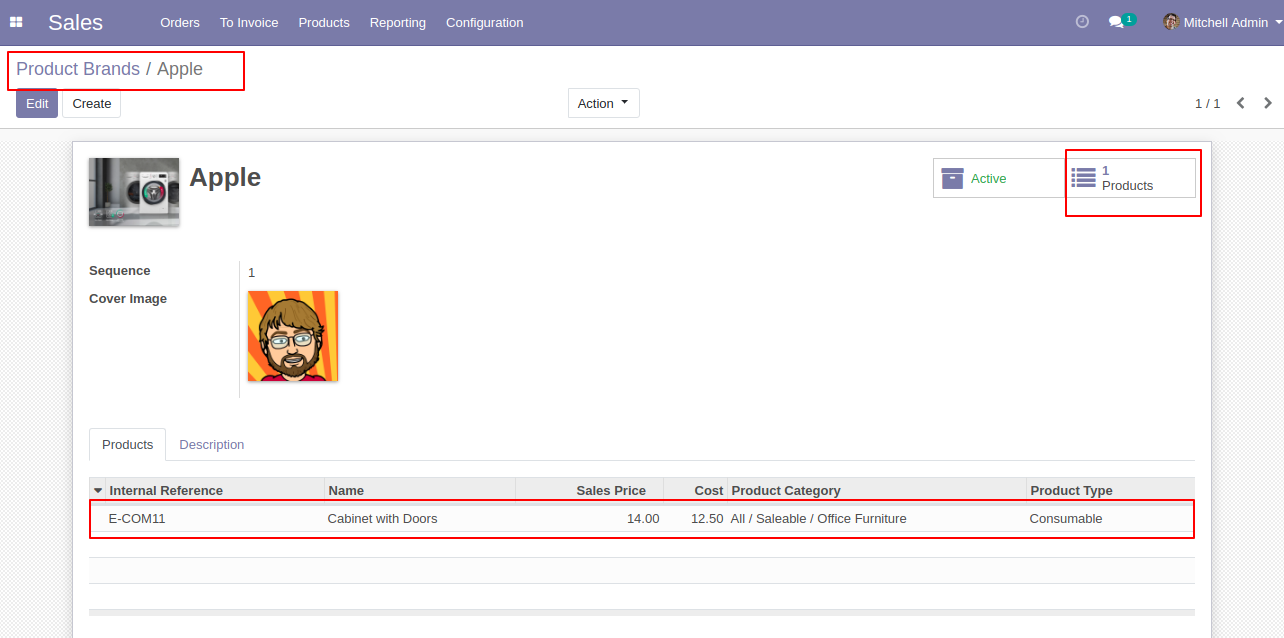
The product brand's tree view looks like below.
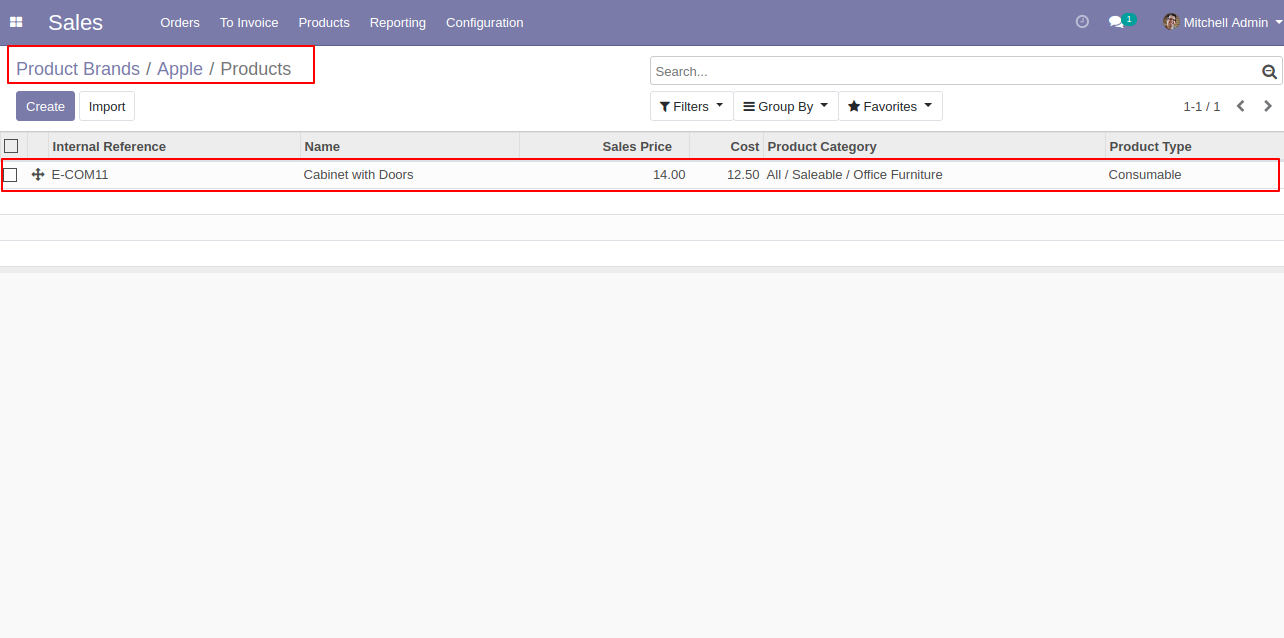
Now we add the "Acoustic Bloc Screens" product to the "Apple" brand.
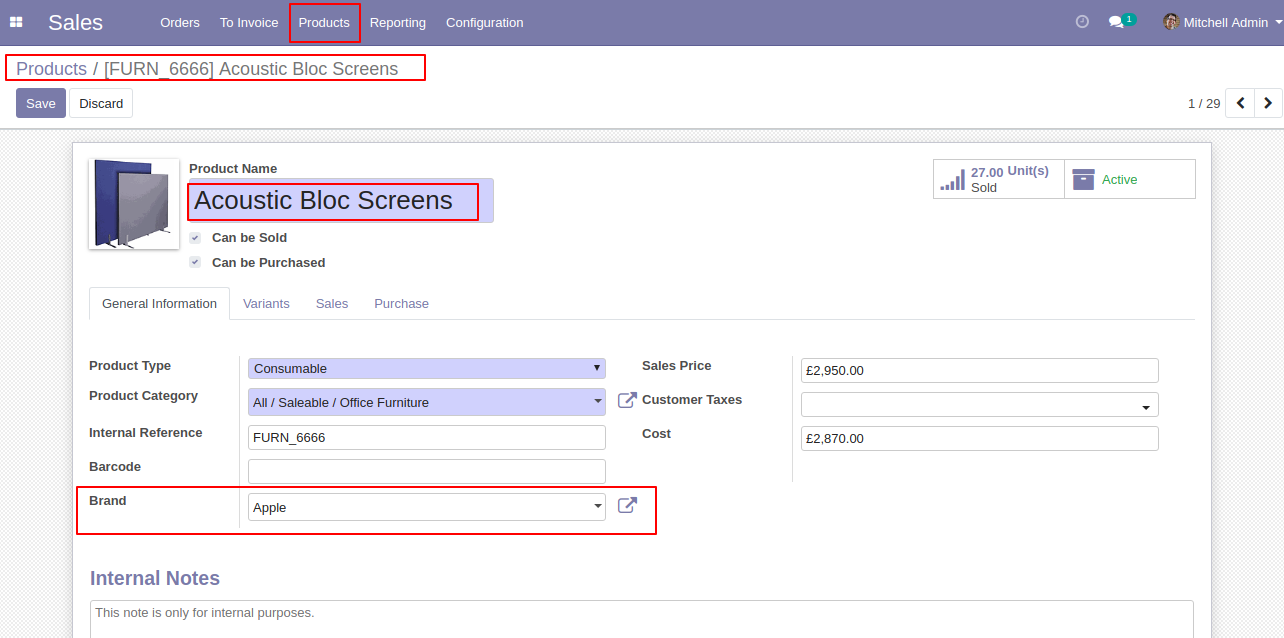
So in the "Apple" brand, it shows 2 products.
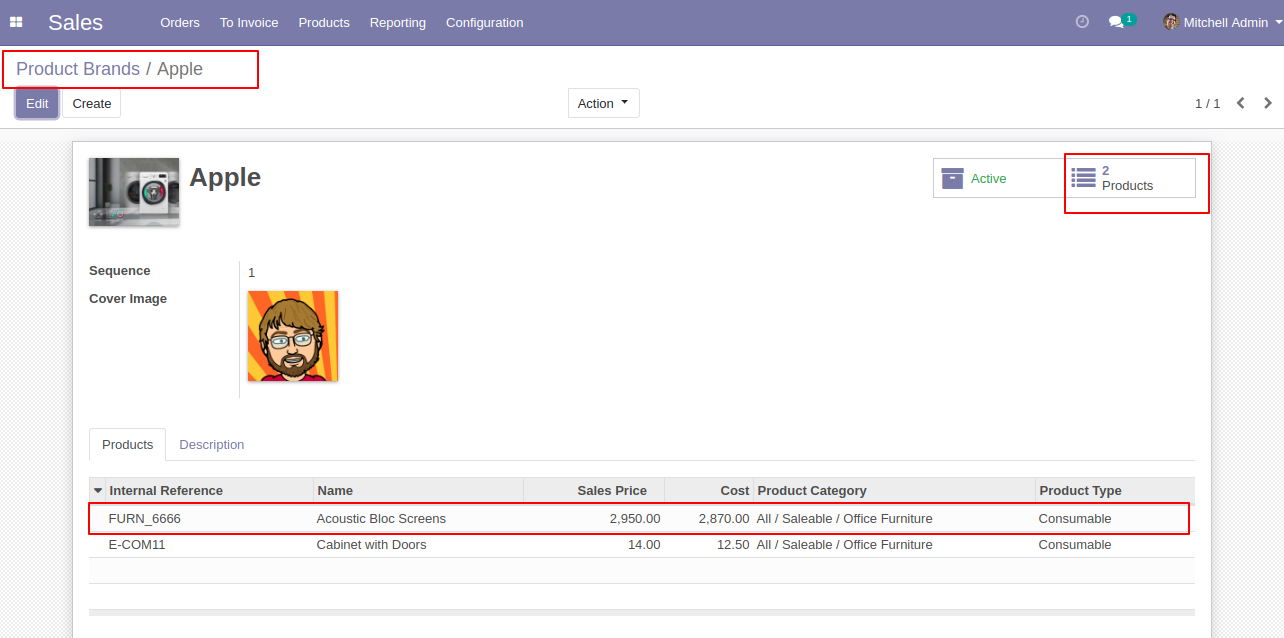
Group By "Brand" looks like below.
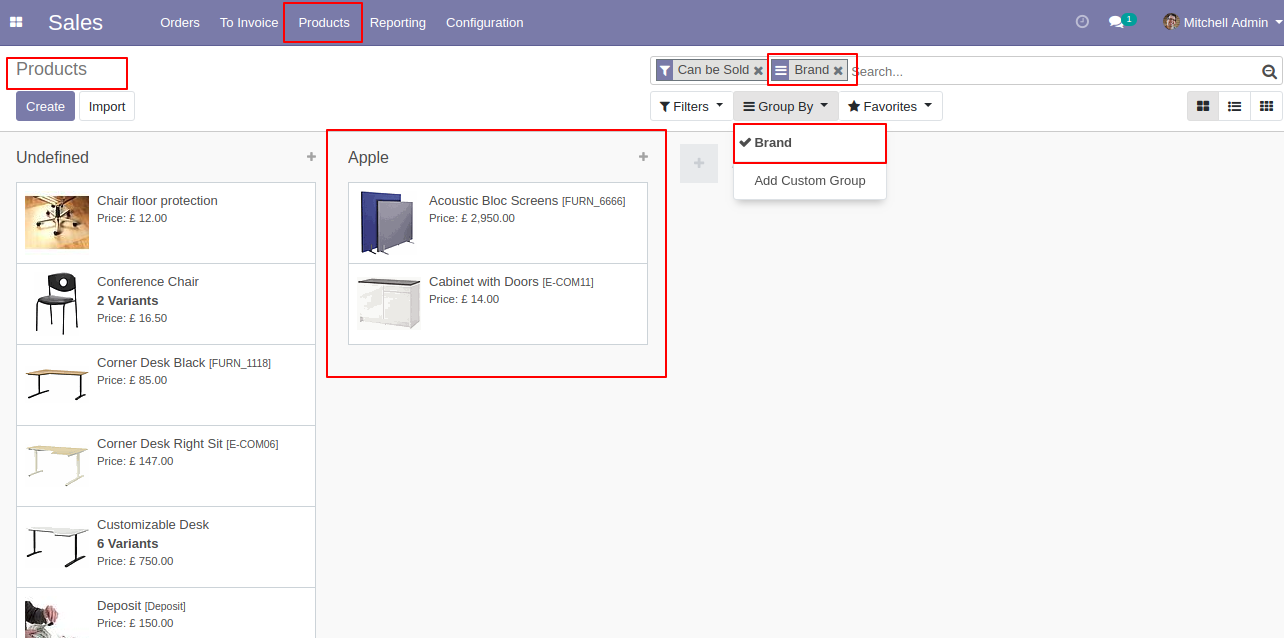
The product brand's kanban view looks like below.
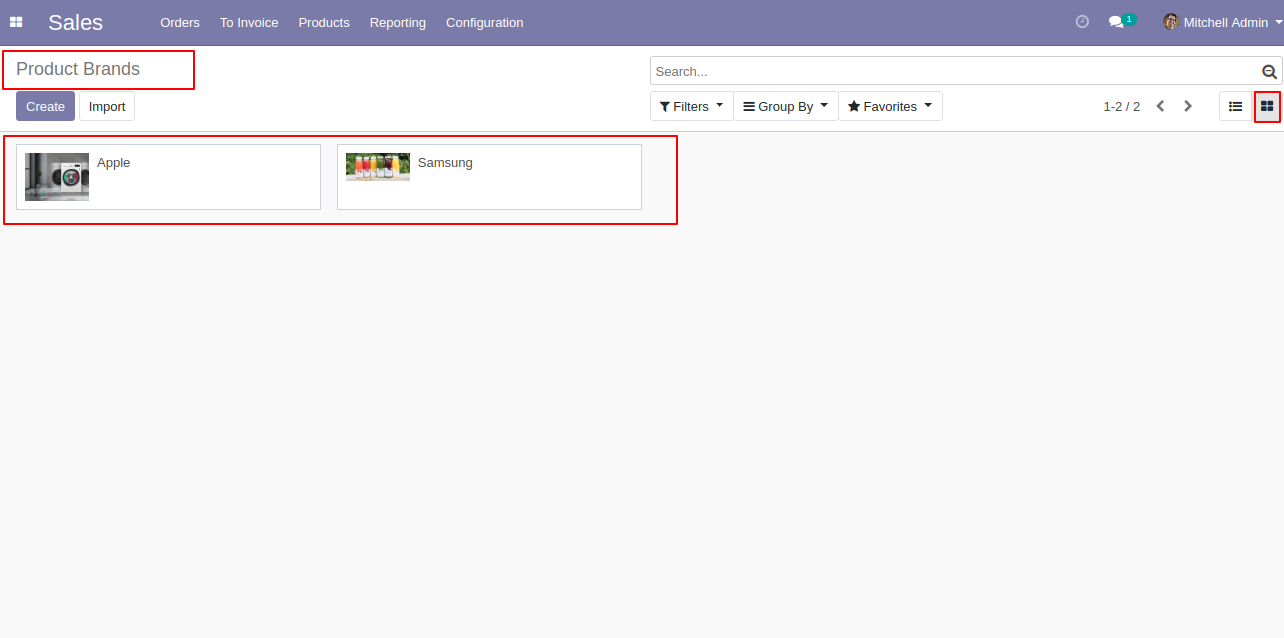
Brand name with selected products in sale order line.
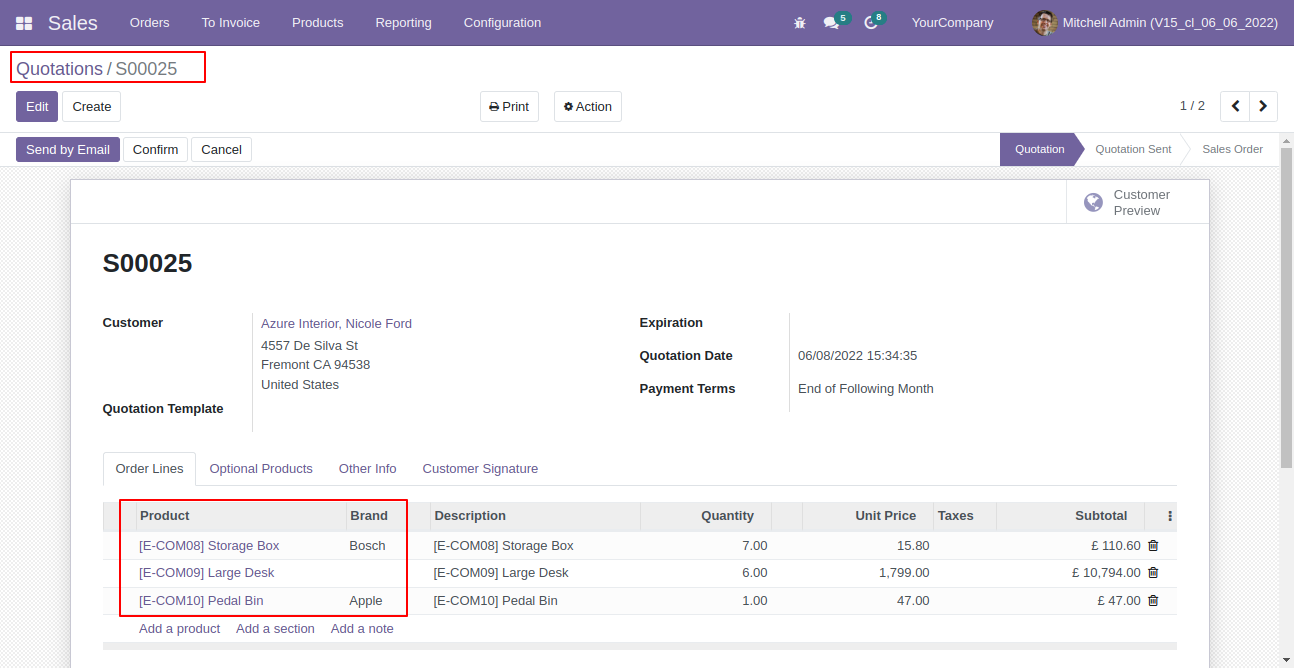
Brand name in the sales analysis report.
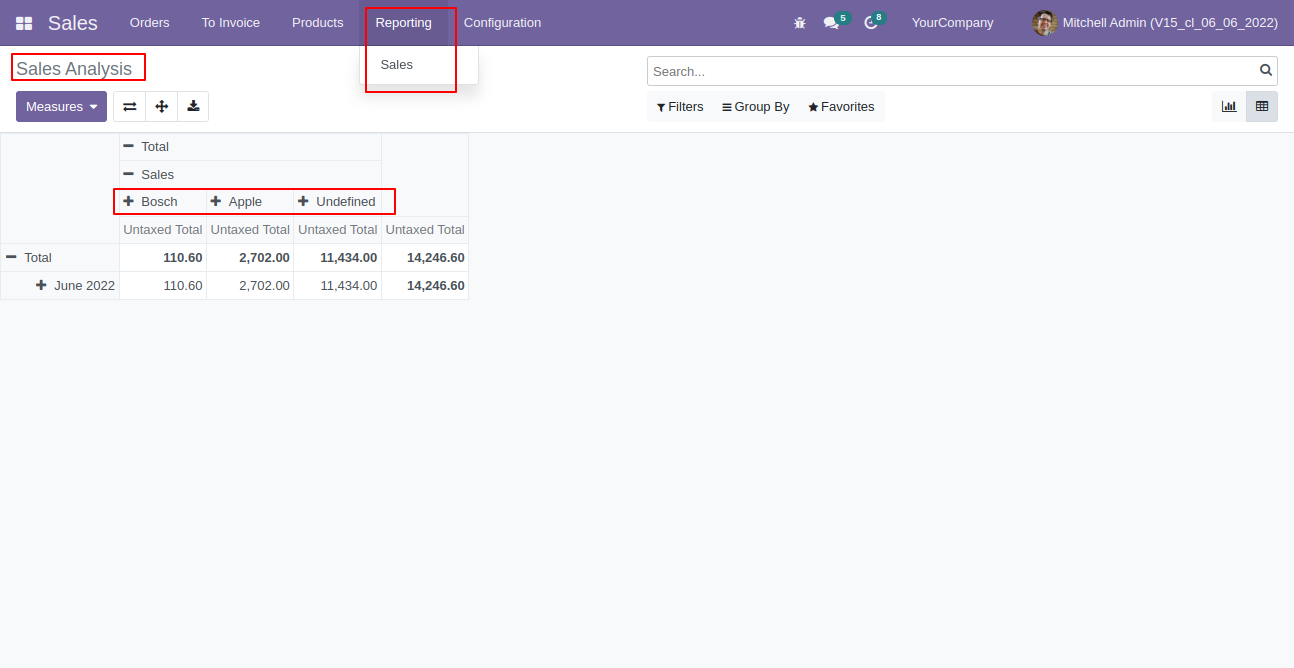
Version 15.0.2 | Released on : 9thJune 2022
Version 15.0.1 | Released on : 10 October 2021
- Yes, this app works perfectly with Odoo Enterprise (Odoo.sh & On-Premise) as well as Community.
- No, this application is not compatible with odoo.com(odoo saas/Odoo Online).
- Please Contact Us at sales@softhealer.com to request customization.
- Yes, you will get free update for lifetime.
- No, you don't need to install additional libraries.
- For version 12 or upper, you will need to purchase the module for each version that you want to use.
- Yes, we provide free support for 100 days.
- No, We do not provide any kind of exchange.
