Do you want to get brand-wise products? Currently, in odoo, you can't manage products by brands. This module allows for managing product brands. It also helps to search, filter and group by-products by brand, it also shows how many products in a particular brand.
Features
Provide a brand for your product.
Users can select products by brand.
Users can change the product brand from the backend.
It allows you to assign a brand to many products on a single click.
Easy to search, filter and group by-products by brand.
No special configuration required, install it, use it.
This module save your important time.
It reduce human efforts.
Version
- Initial Release
Go to product brands, You can create product brands and select a logo for particular brands.
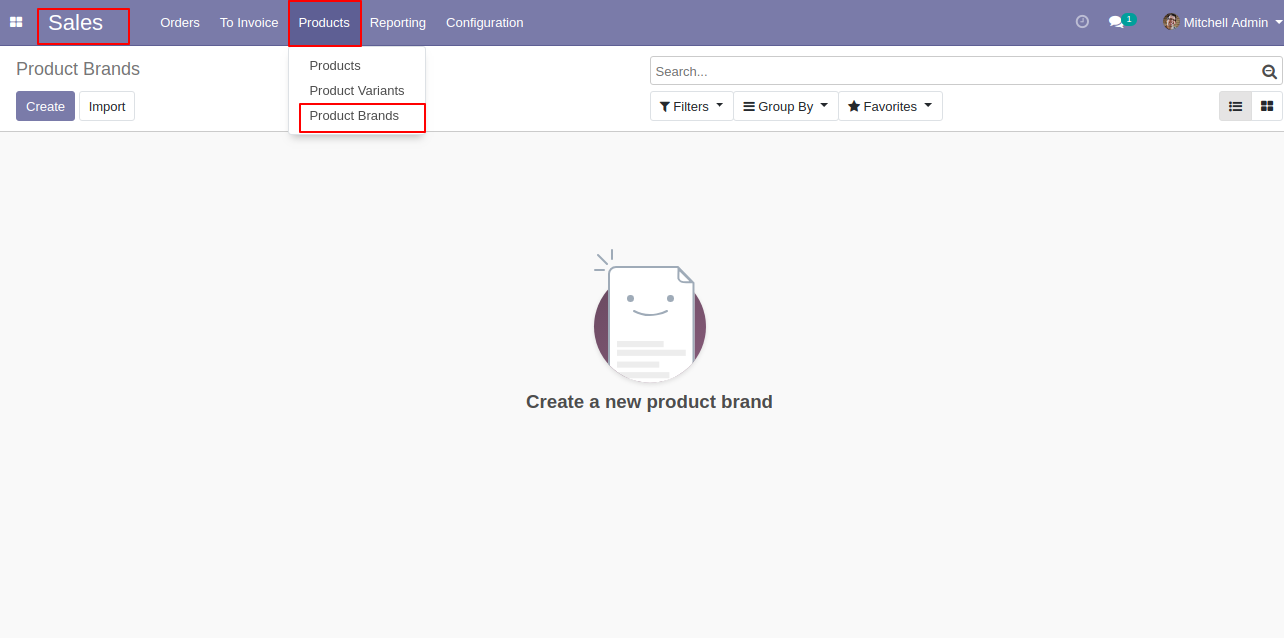
Write the brand name, image, and sequence number, currently we have no products in the brand so it shows 0(Zero) in products.
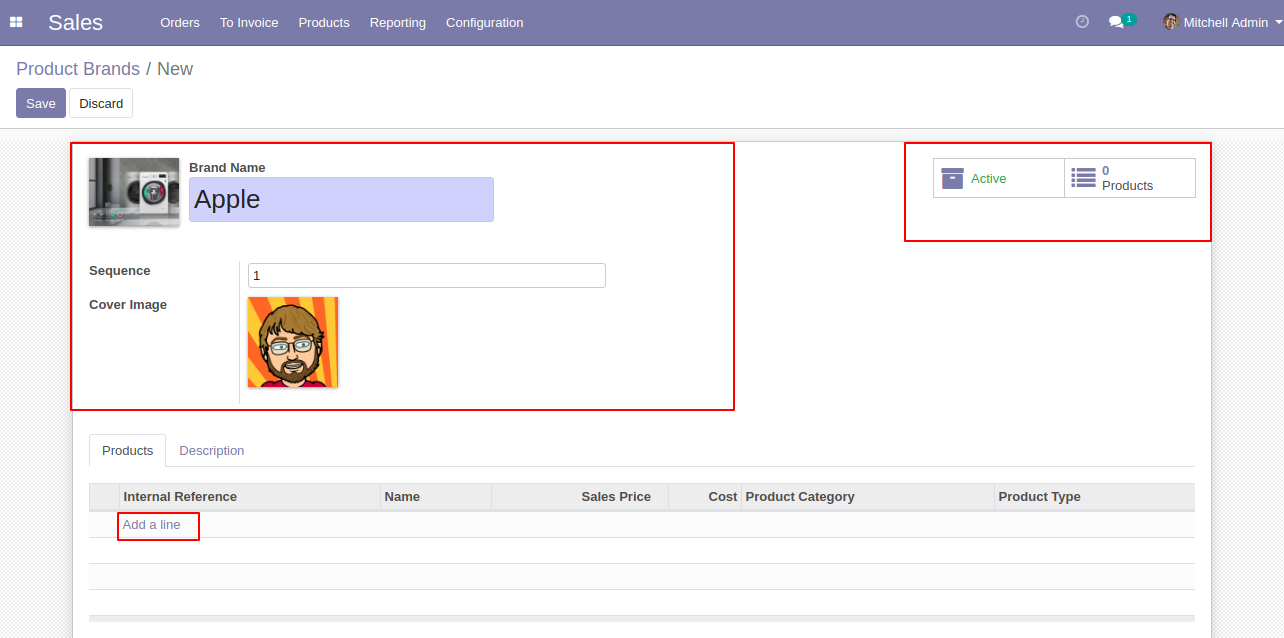
Here you can add a description for the product.
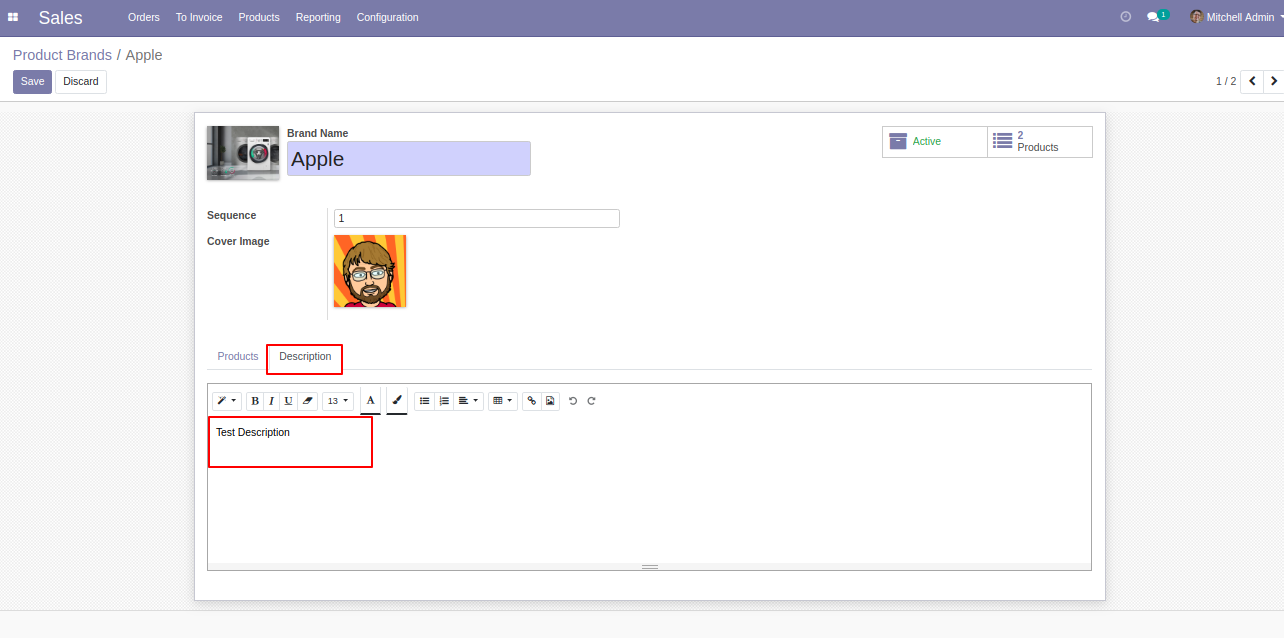
If you want to select products than click on "Add a line", After that one wizard open, here you can add product in a particular brand.
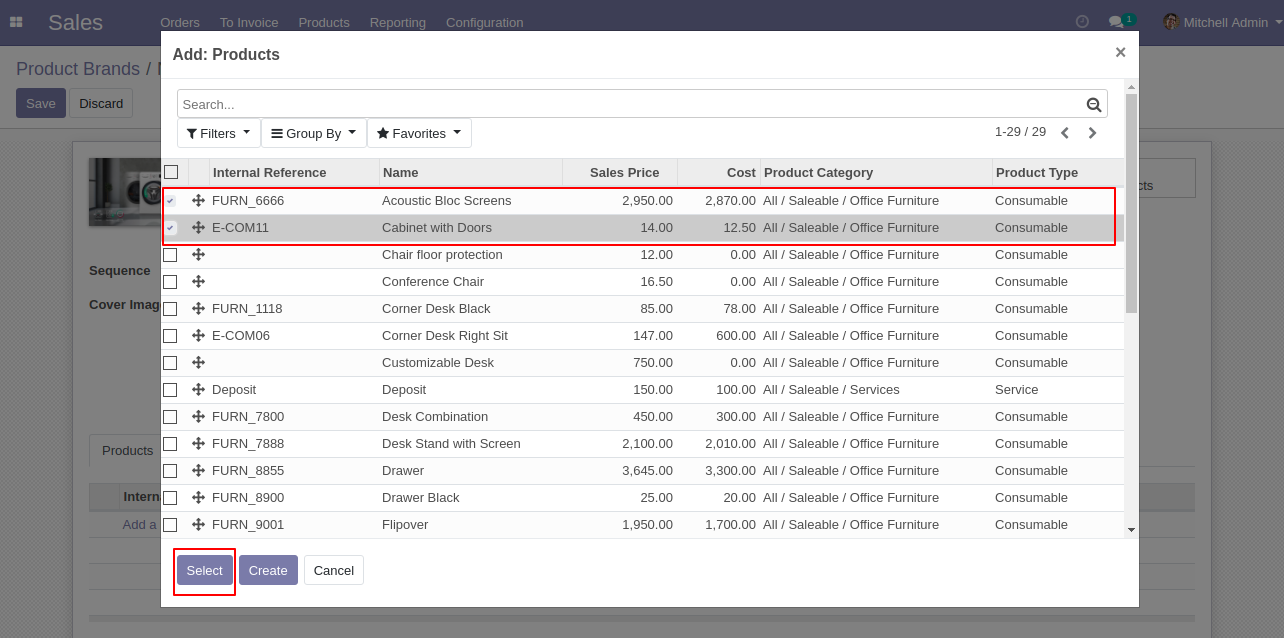
Assigned brand to particular products, now product shows 2(two).
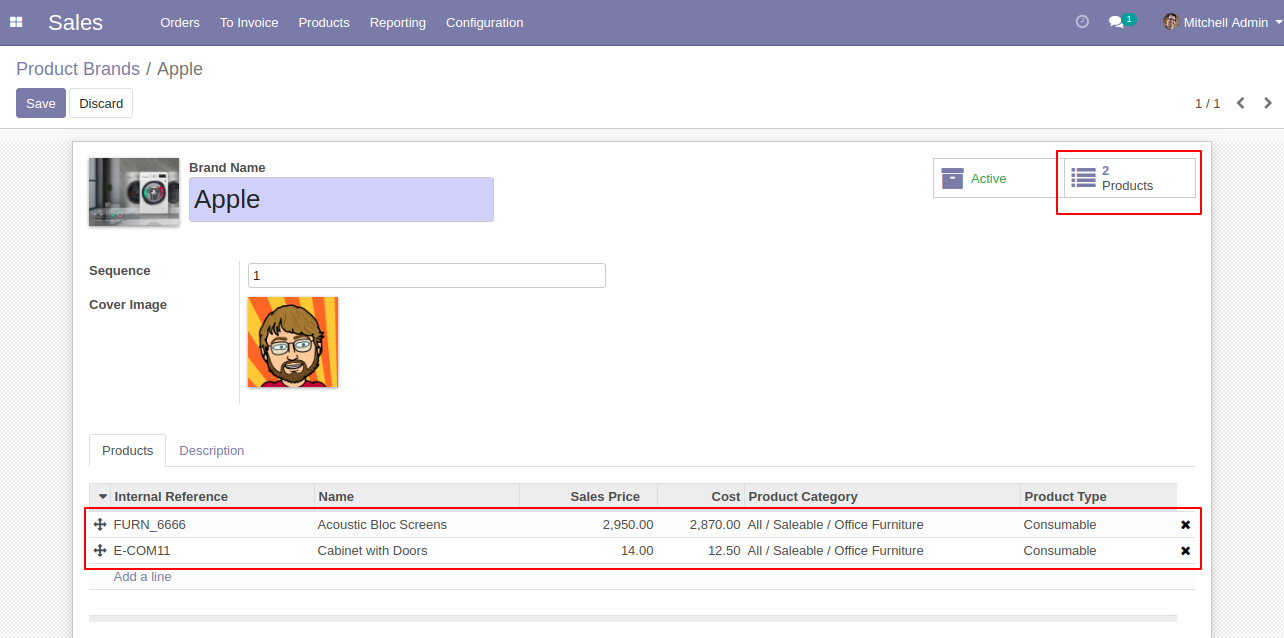
You can see the created brand and its products.
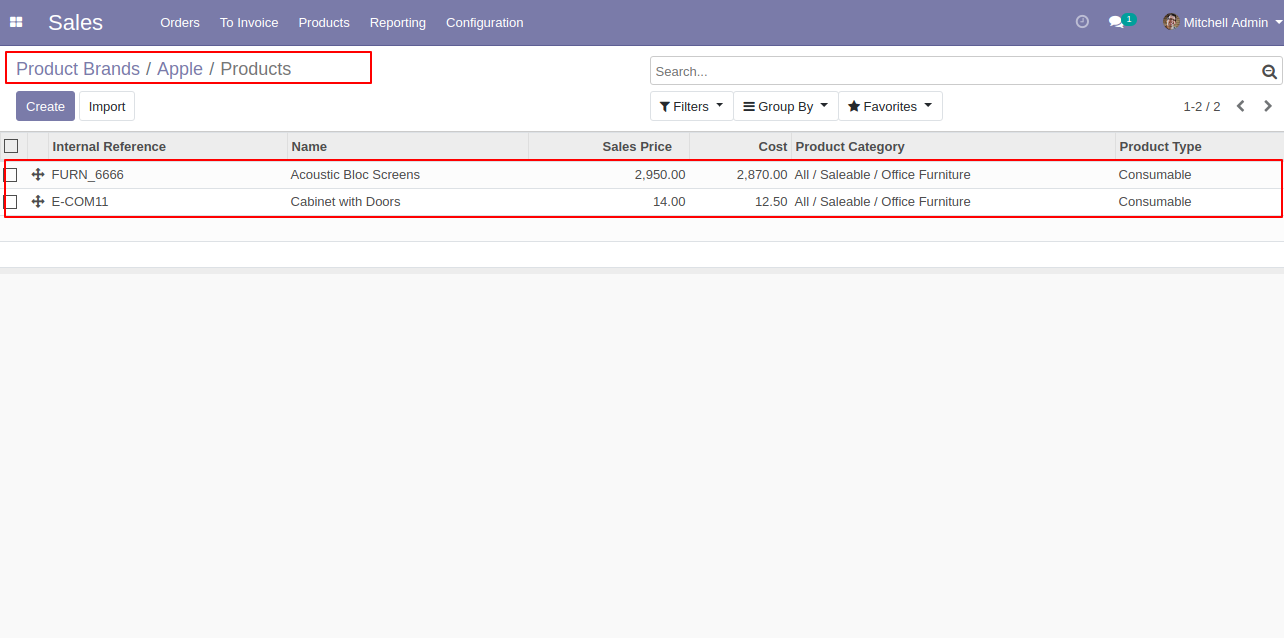
"Acoustic Bloc Screens" product added to the "Apple" brand.
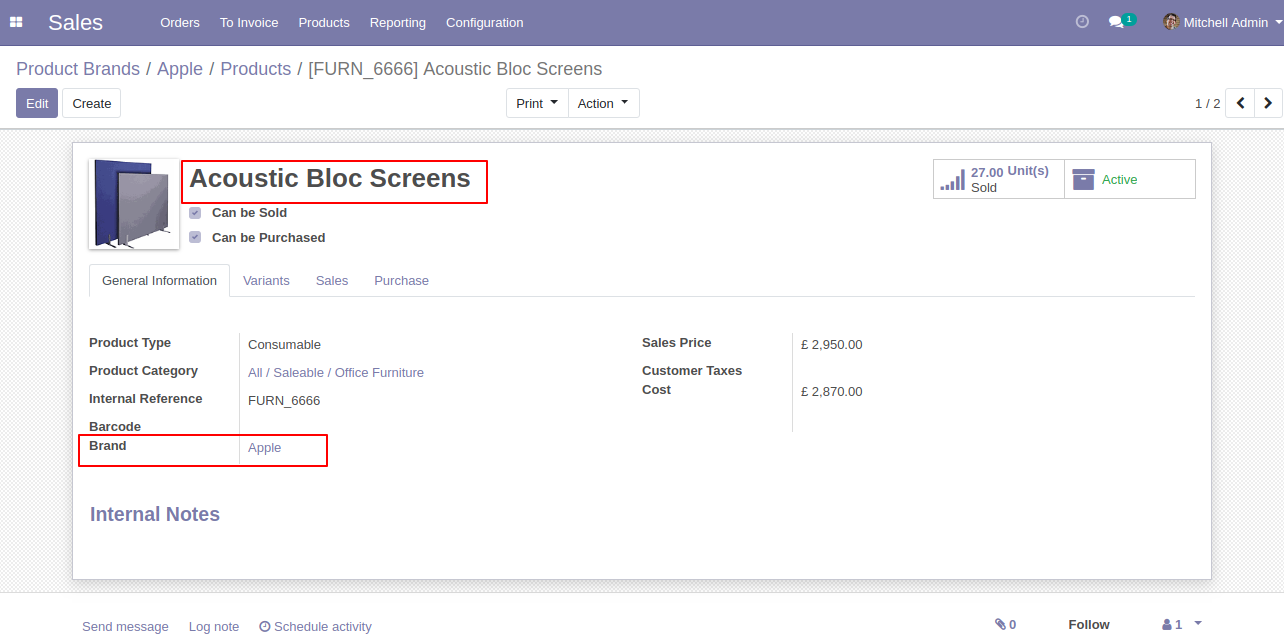
"Cabinet With Doors" product added to the "Apple" brand.
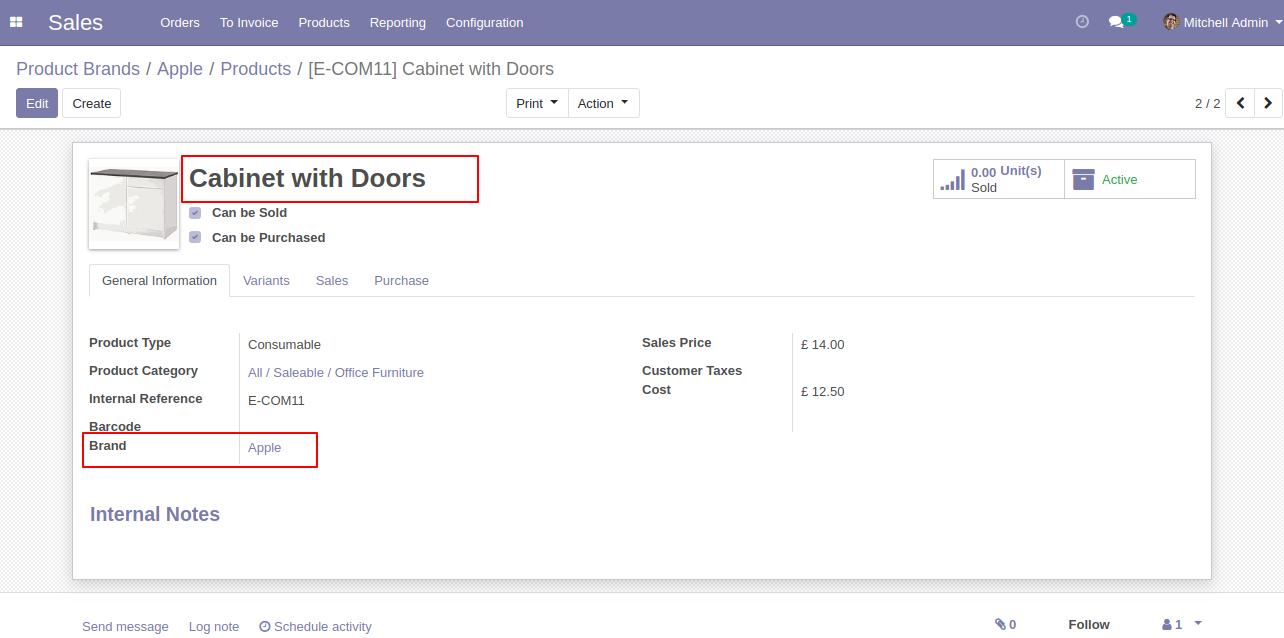
Now, the "Acoustic Bloc Screens" product removes from the "Apple" brand.
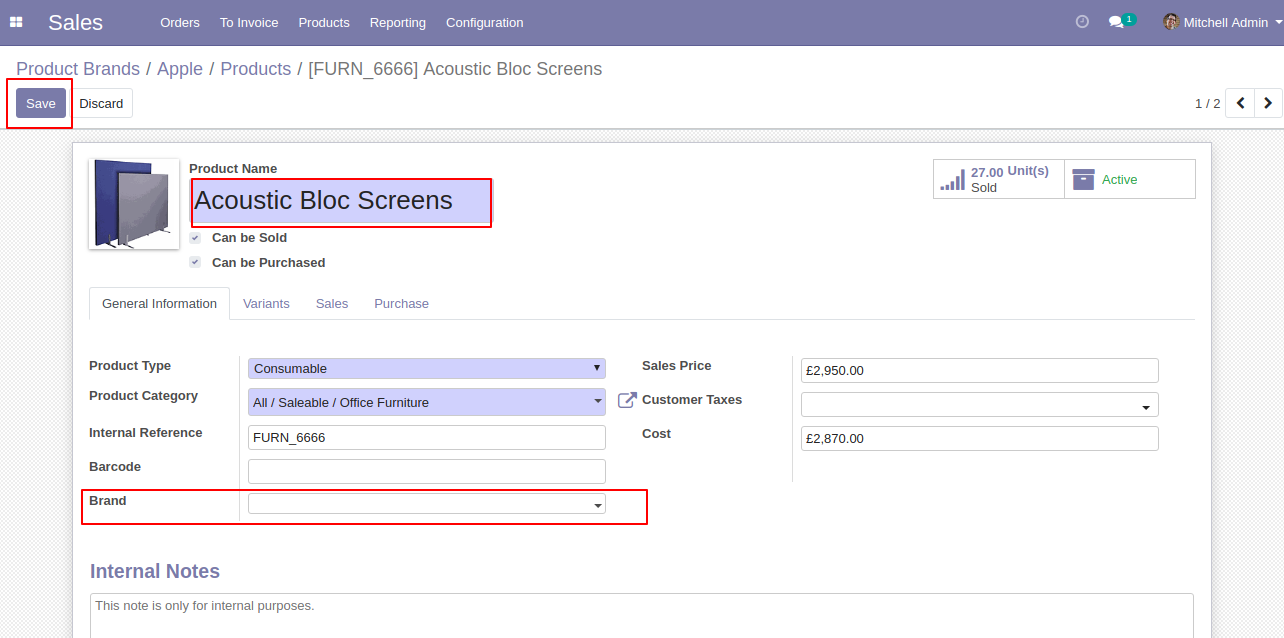
So in the "Apple" brand, it shows 1 product only.
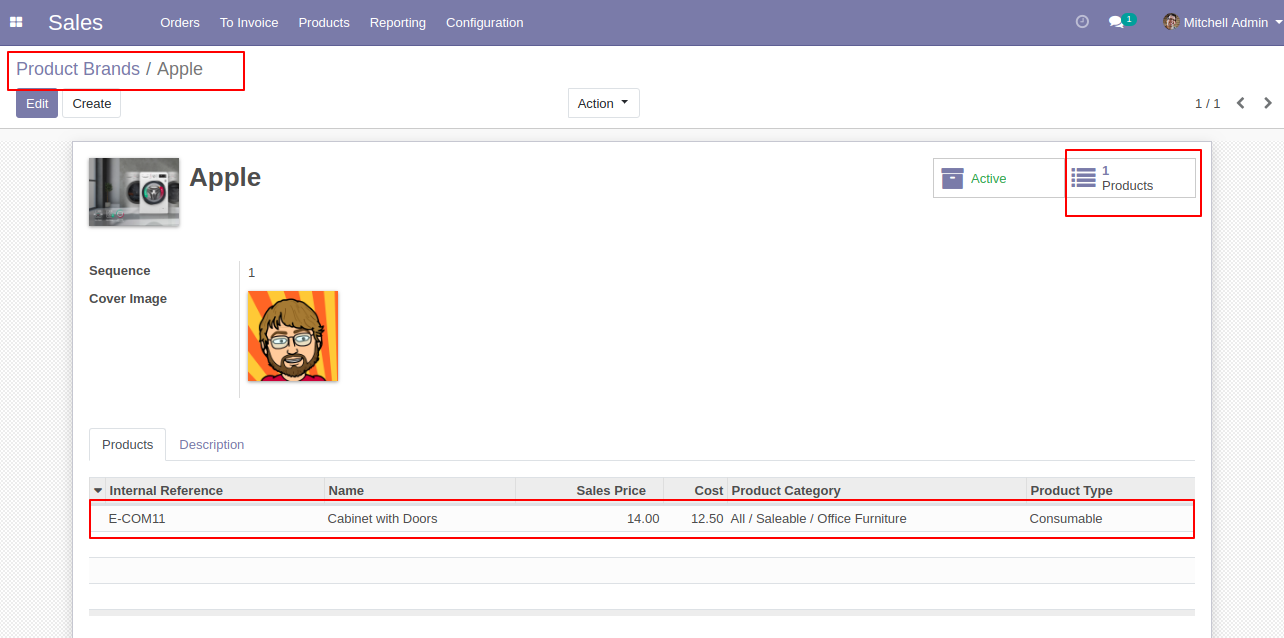
The product brand's tree view looks like below.
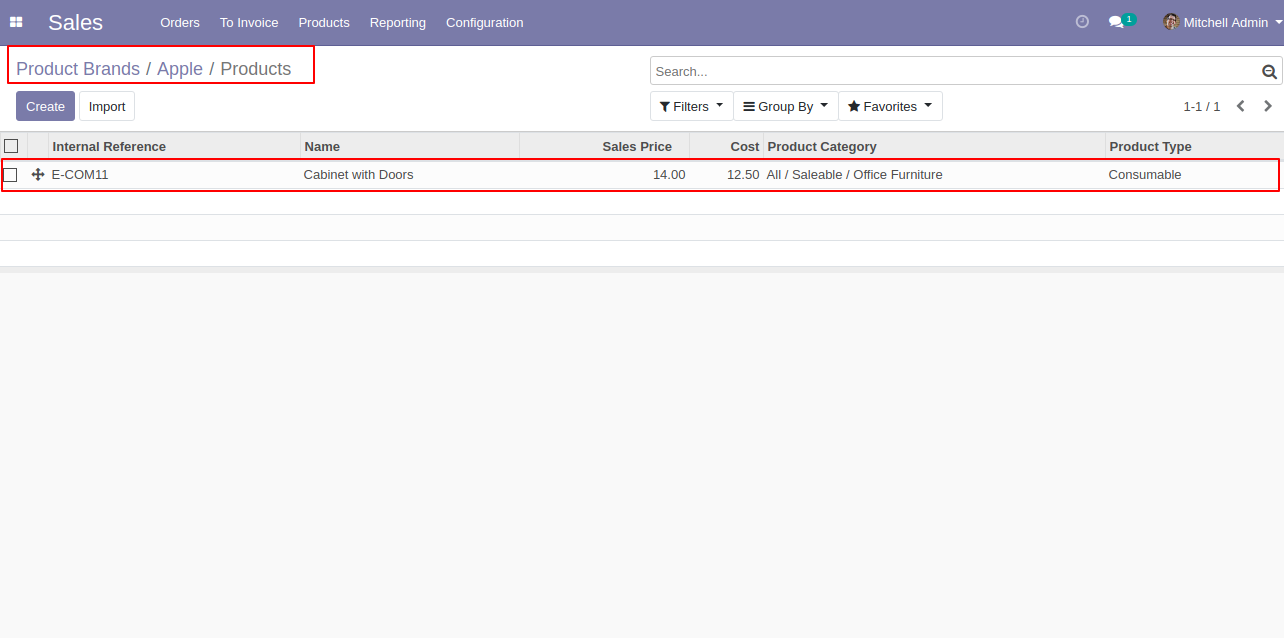
Now we add the "Acoustic Bloc Screens" product to the "Apple" brand.
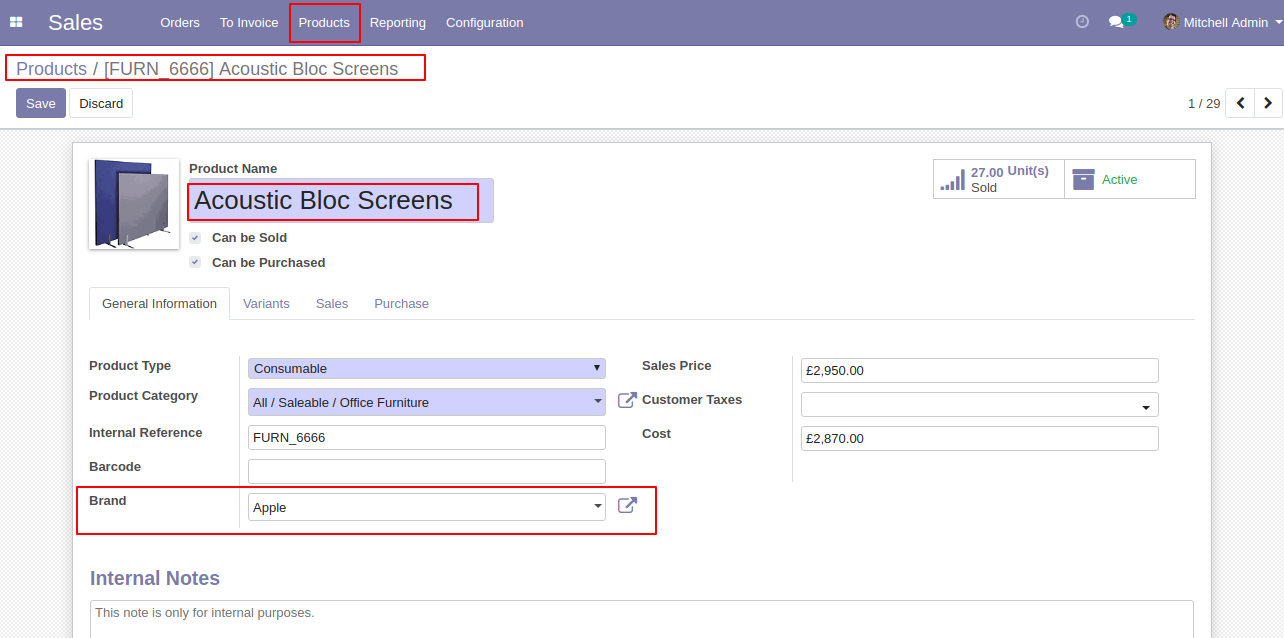
So in the "Apple" brand, it shows 2 products.
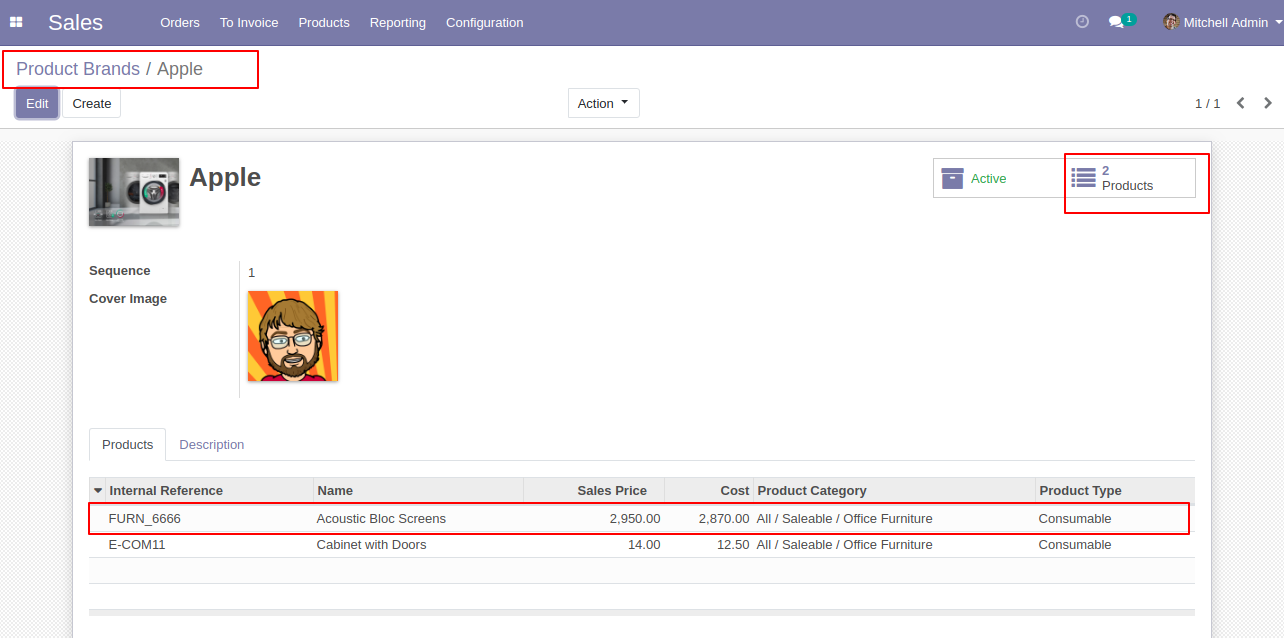
Group By "Brand" looks like below.
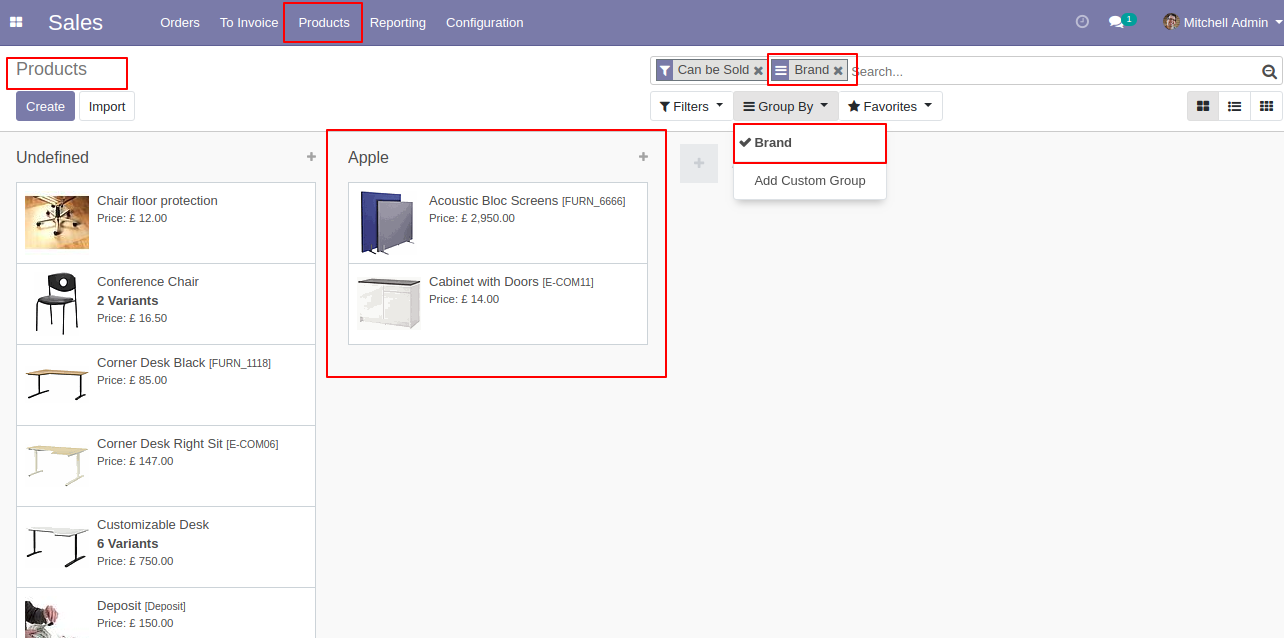
The product brand's kanban view looks like below.
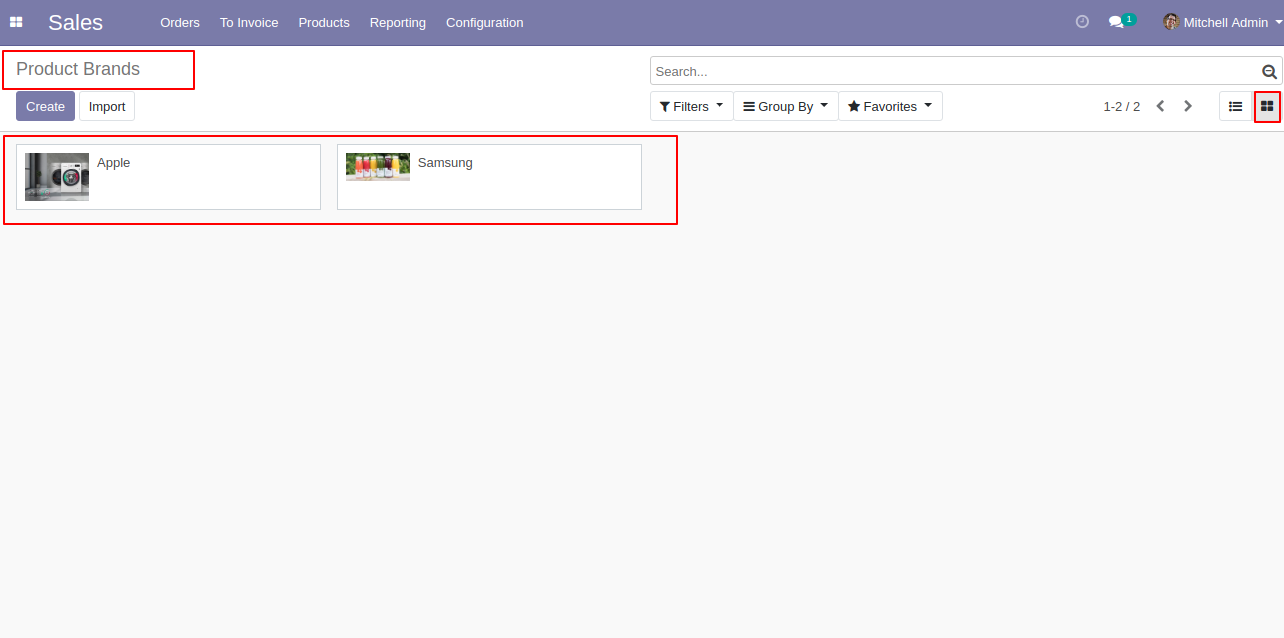
Help & Support
You will get free support and assistance in case of any issues