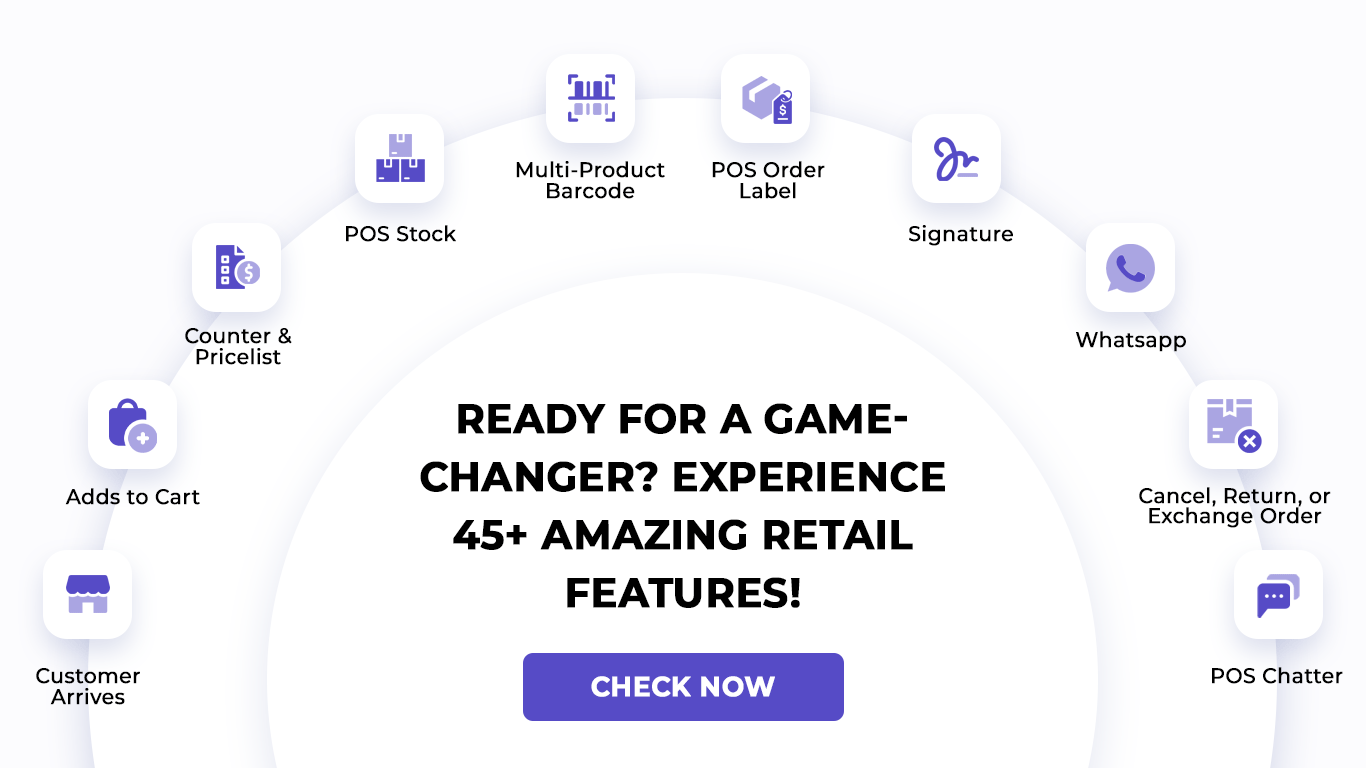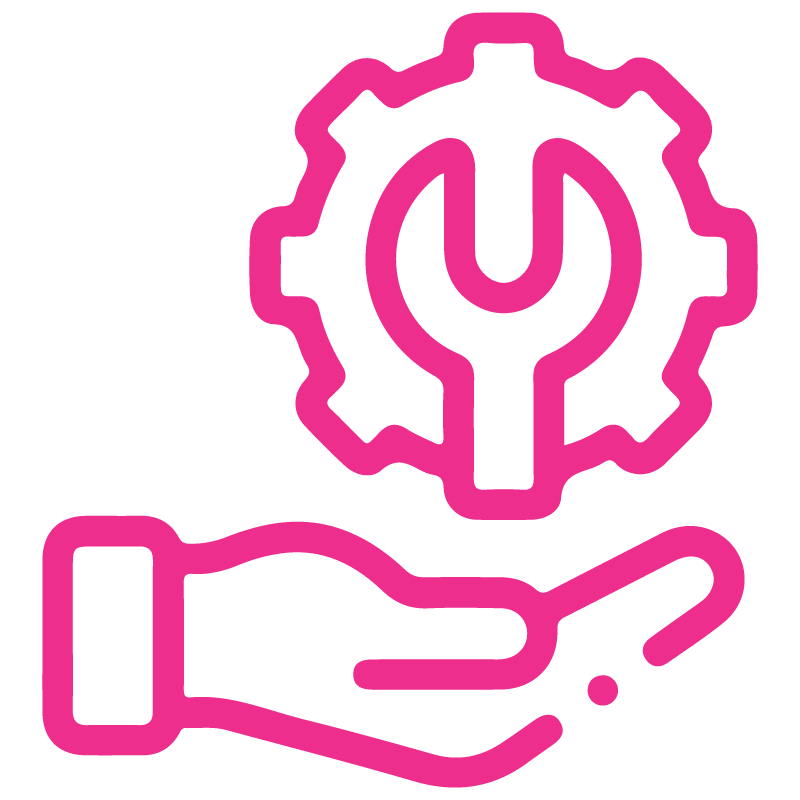











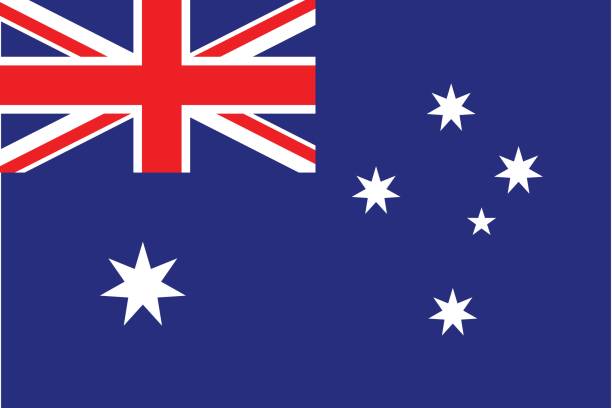

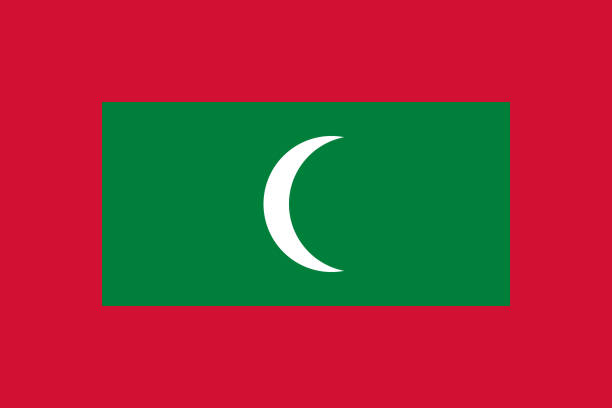
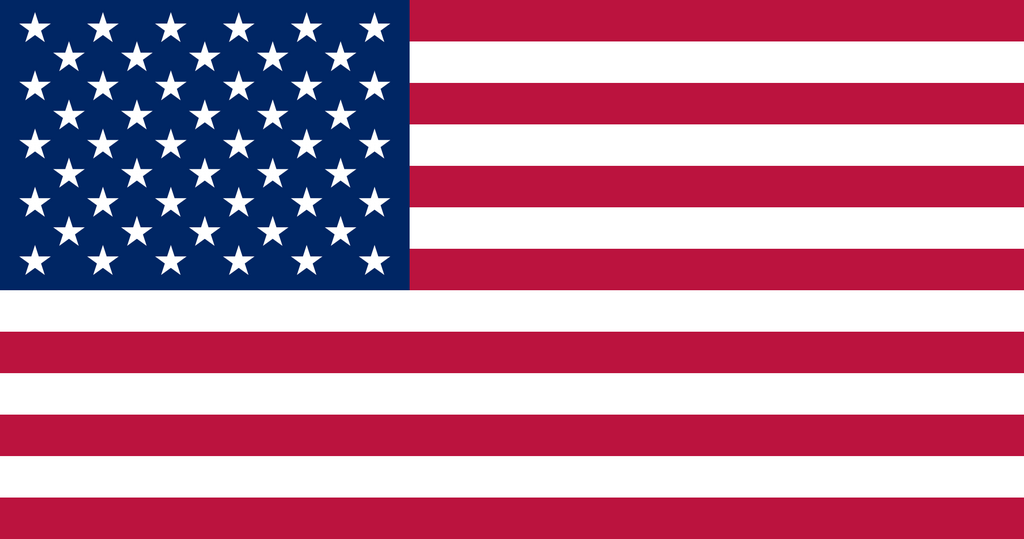


POS WhatsApp Integration
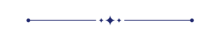
Nowadays, WhatsApp is frequently used. Many communications take place on WhatsApp. Currently, in Odoo there is no feature where you can send POS(Point Of Sale) direct to partner's WhatsApp. Our module will provide that feature. You need to just one-time login in WhatsApp, after that, you can send POS to direct or manually to partner's WhatsApp. You can track sent messages in chatter. You can add the mobile number from the POS screen as well.
Related Modules
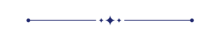
Hot Features
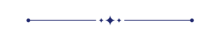
Features
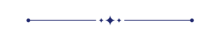
- The mobile number field added to add a mobile number from the POS screen.
- Easy to send POS Order to the customer whatsapp.
- We have 4 way to show message content.
A) POS Information in Message - It will Display Only POS Information in Message.
B) POS Order Product Detail in the message - It will display POS Product Name, Qty, Price, Disc in the message.
C) Signature - It will Display signature at last in Message.
D) Display in Chatter the Message - Easy to track send the message which is sent in whatsapp.
- We have given 2 buttons in each form.
A) Send By WhatsApp - If you want to change anything in the message, also you can select more than one customer.
B) Send By WhatsApp Direct - If you don't want to change anything in message. (For only one customer).
- Easy to send whatsApp message/attachment to more than one customer in a single click.
- No special configuration required, install it, use it.
- This module saves your important time.
- It reduces human efforts.
In POS just tick 'Enable Whatsapp'.
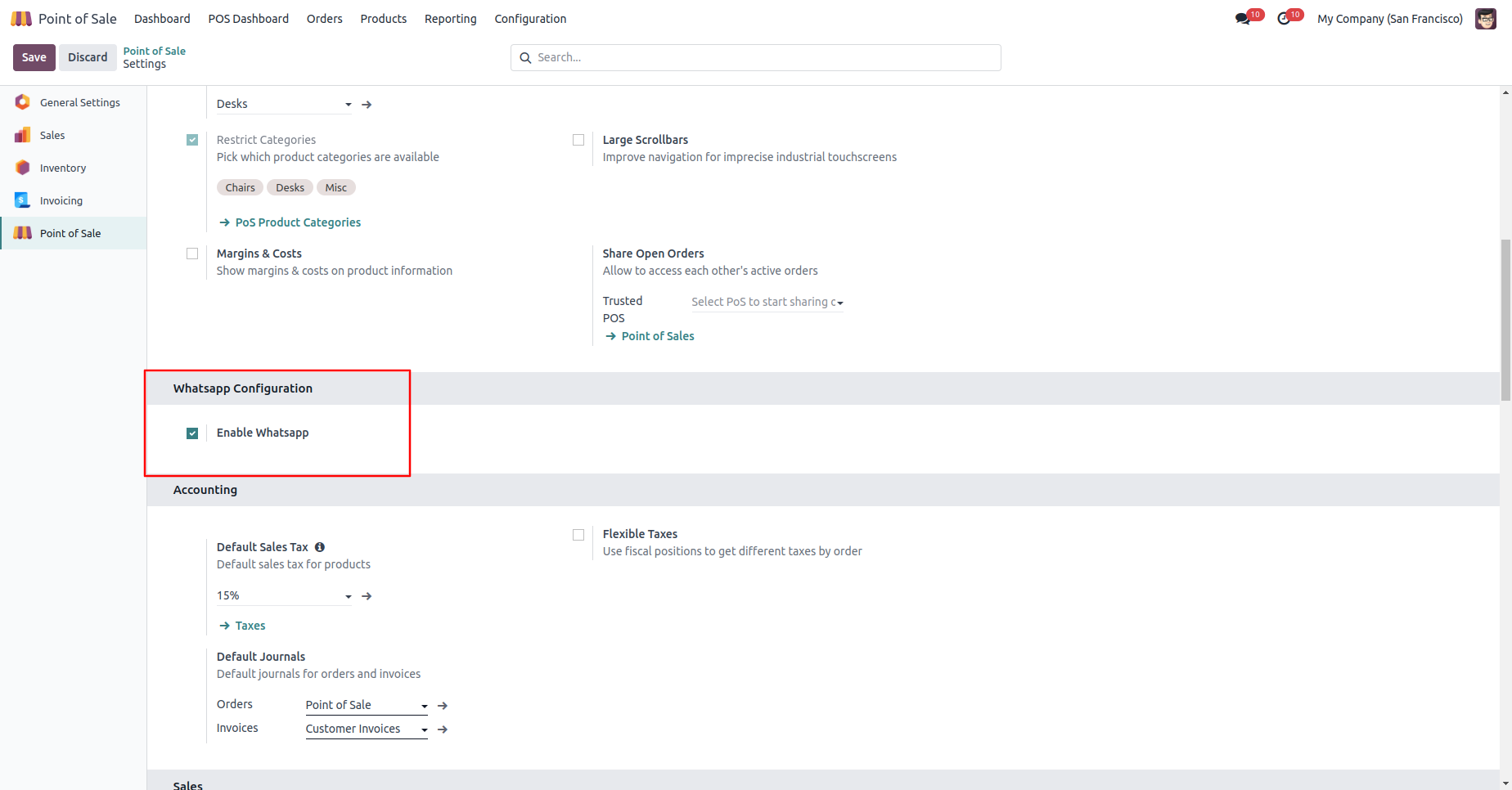
In the POs Order, there is a button "Send by Whatsapp" & "Send By Whatsapp Direct".
A) Send By WhatsApp - If you want to change anything in the message, also you can select more than one customer.
B) Send By WhatsApp Direct - If you don't want to change anything in message. (For only one customer).
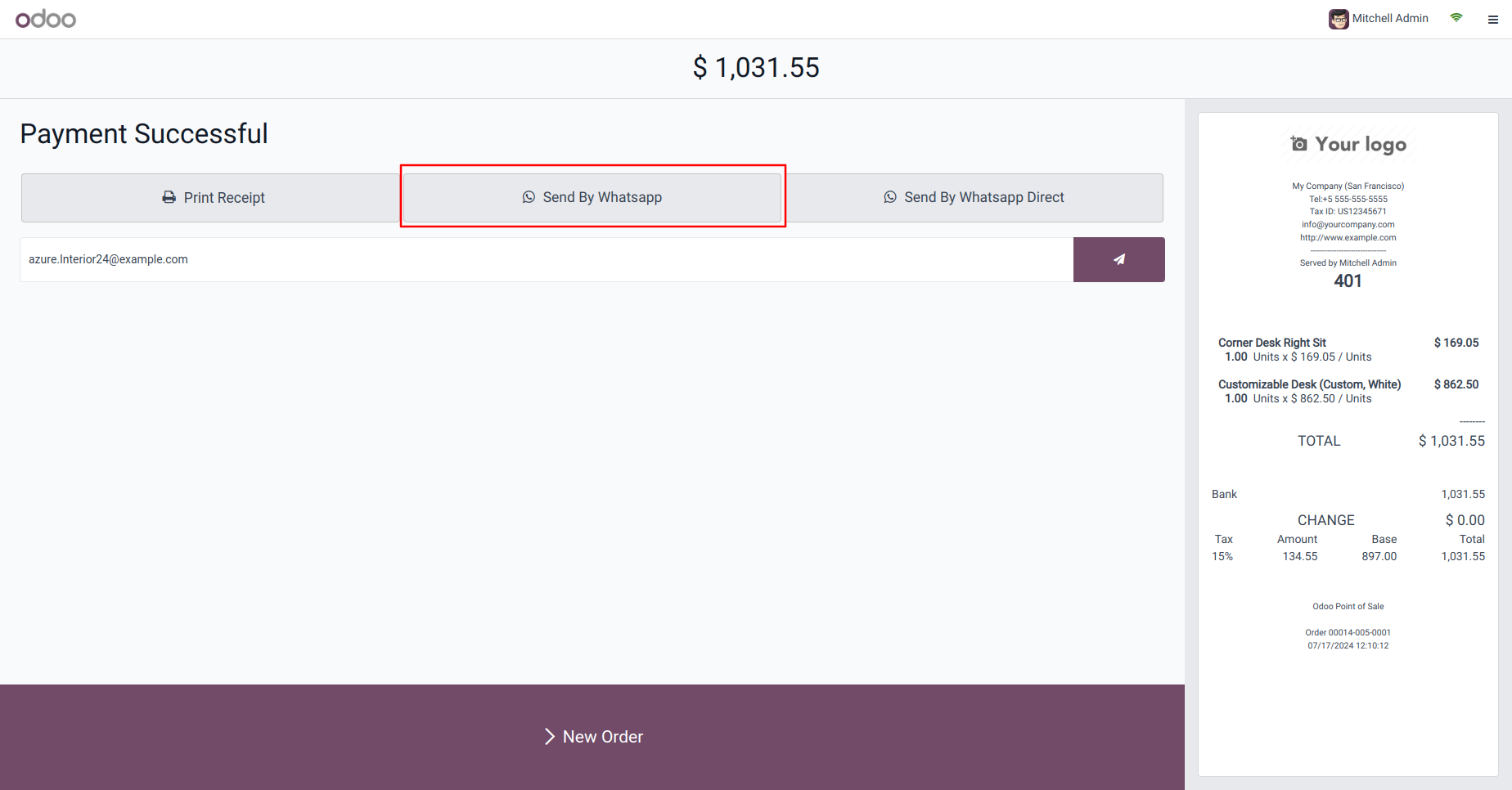
After clicking that button this wizard will popup, where you can write the message and press the send button.
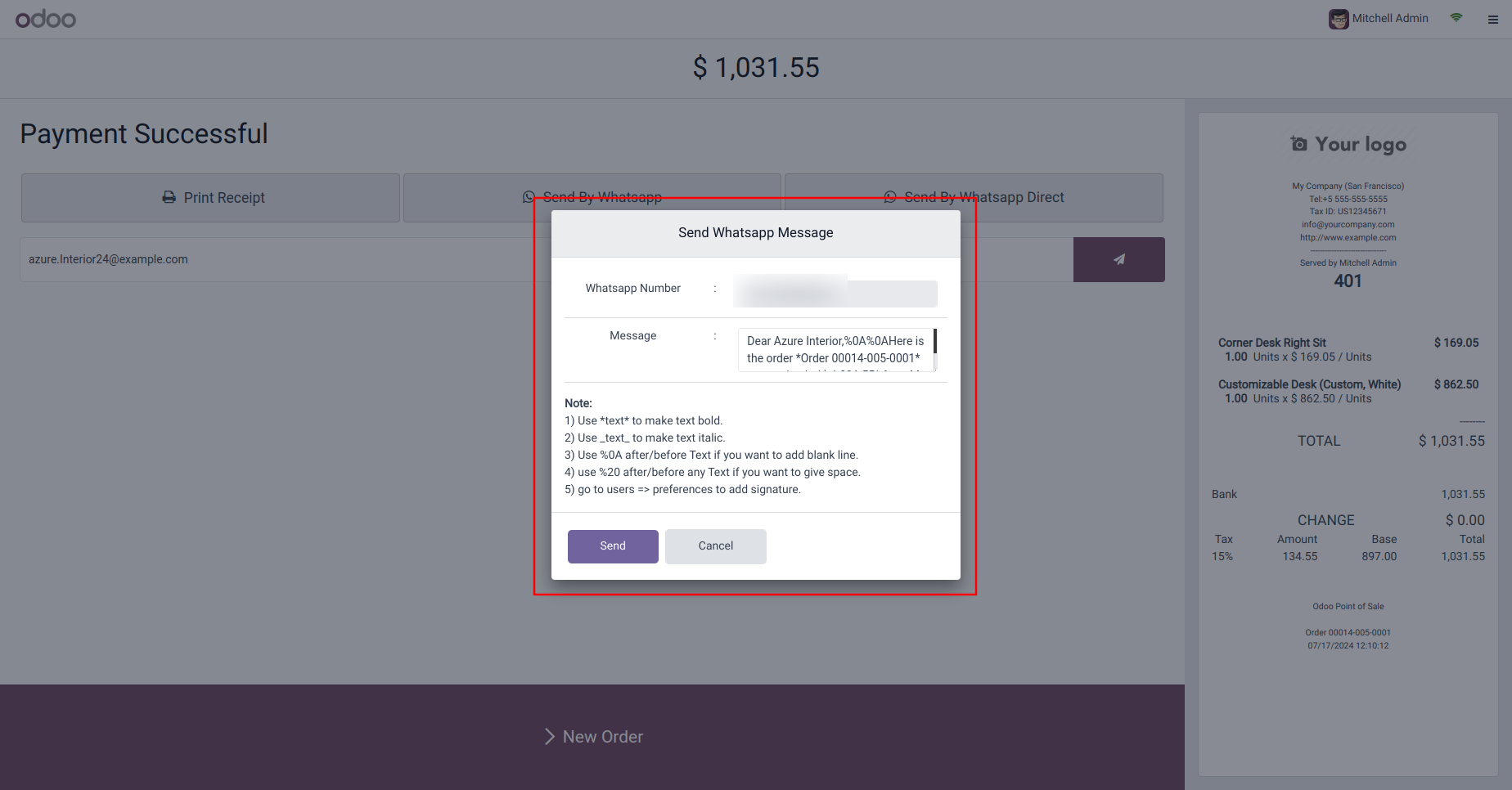
In WhatsApp message will delivery like that.
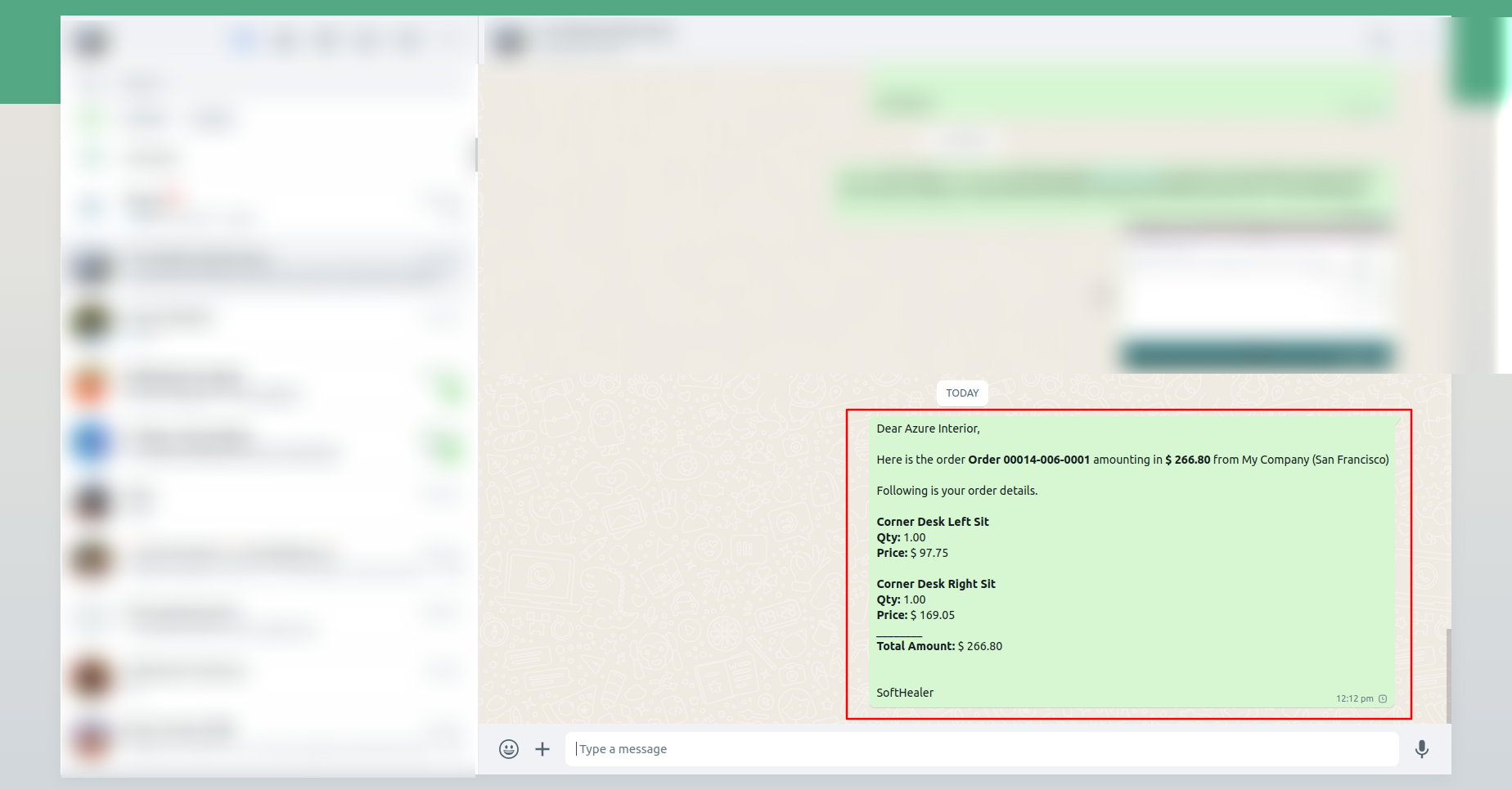
Now we send using "Send By Whatsapp Direct".
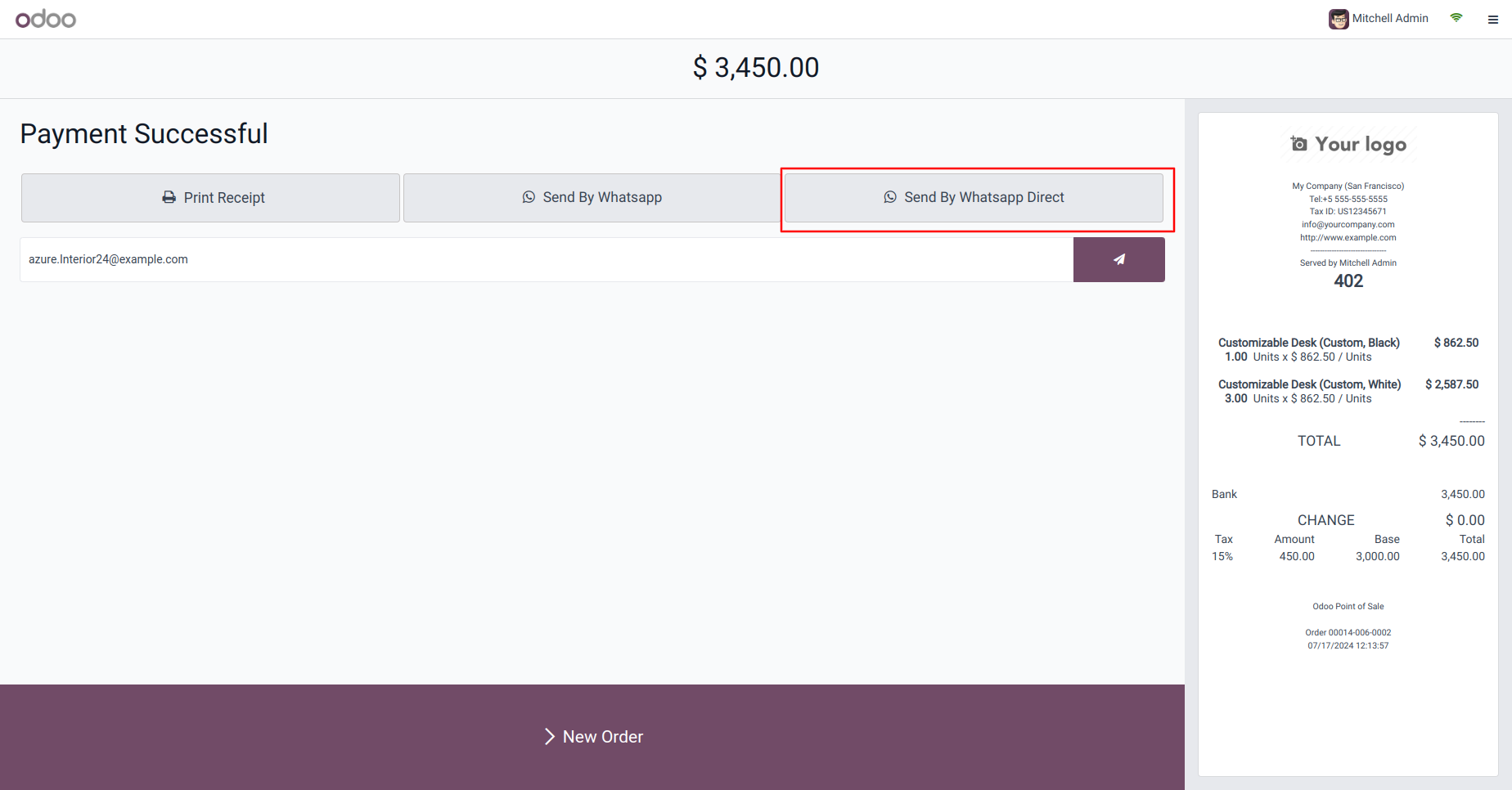
Open POS Customer and press the WhatsApp button to send the message.
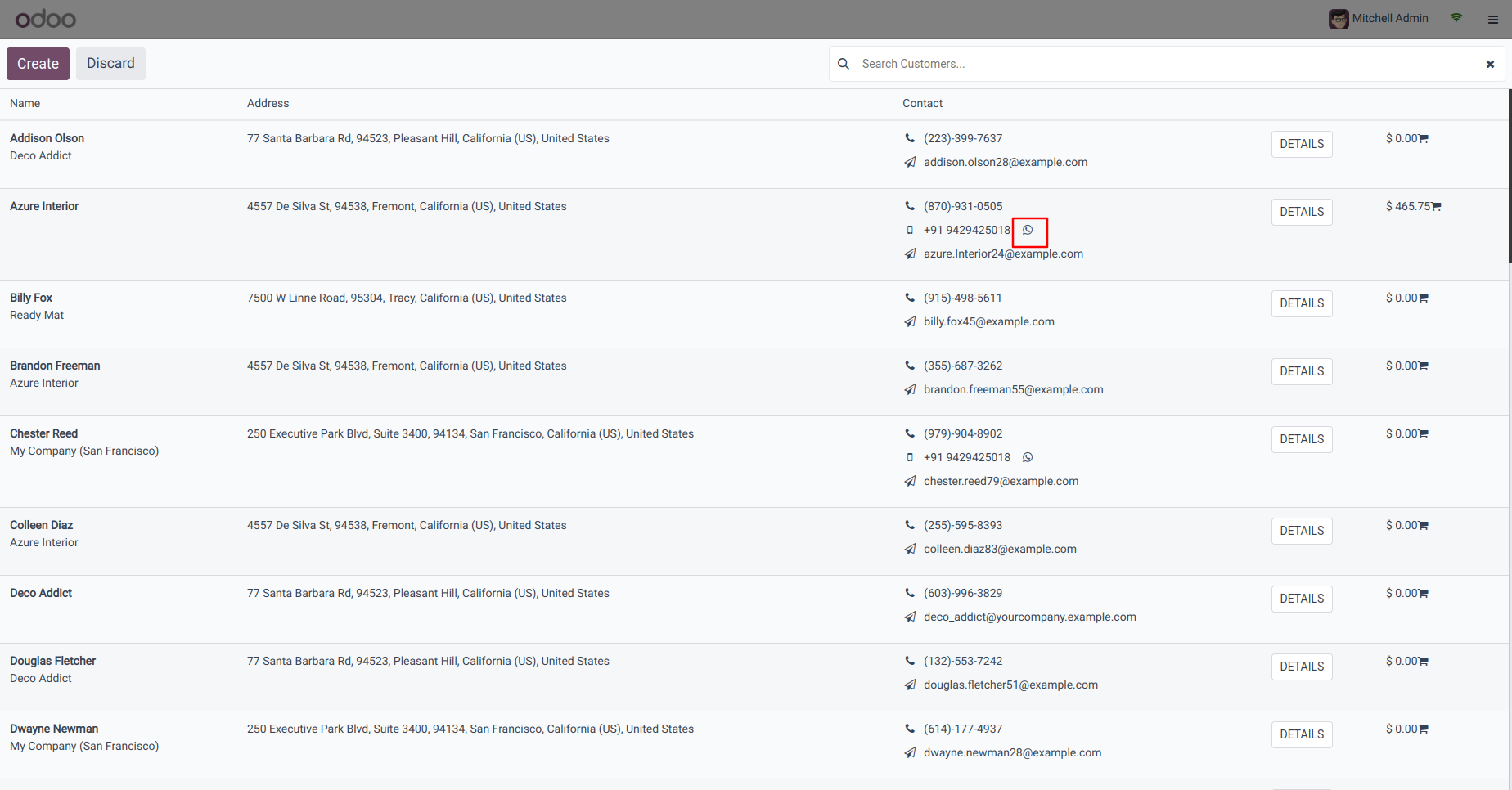
You can add a mobile number from the POS screen.
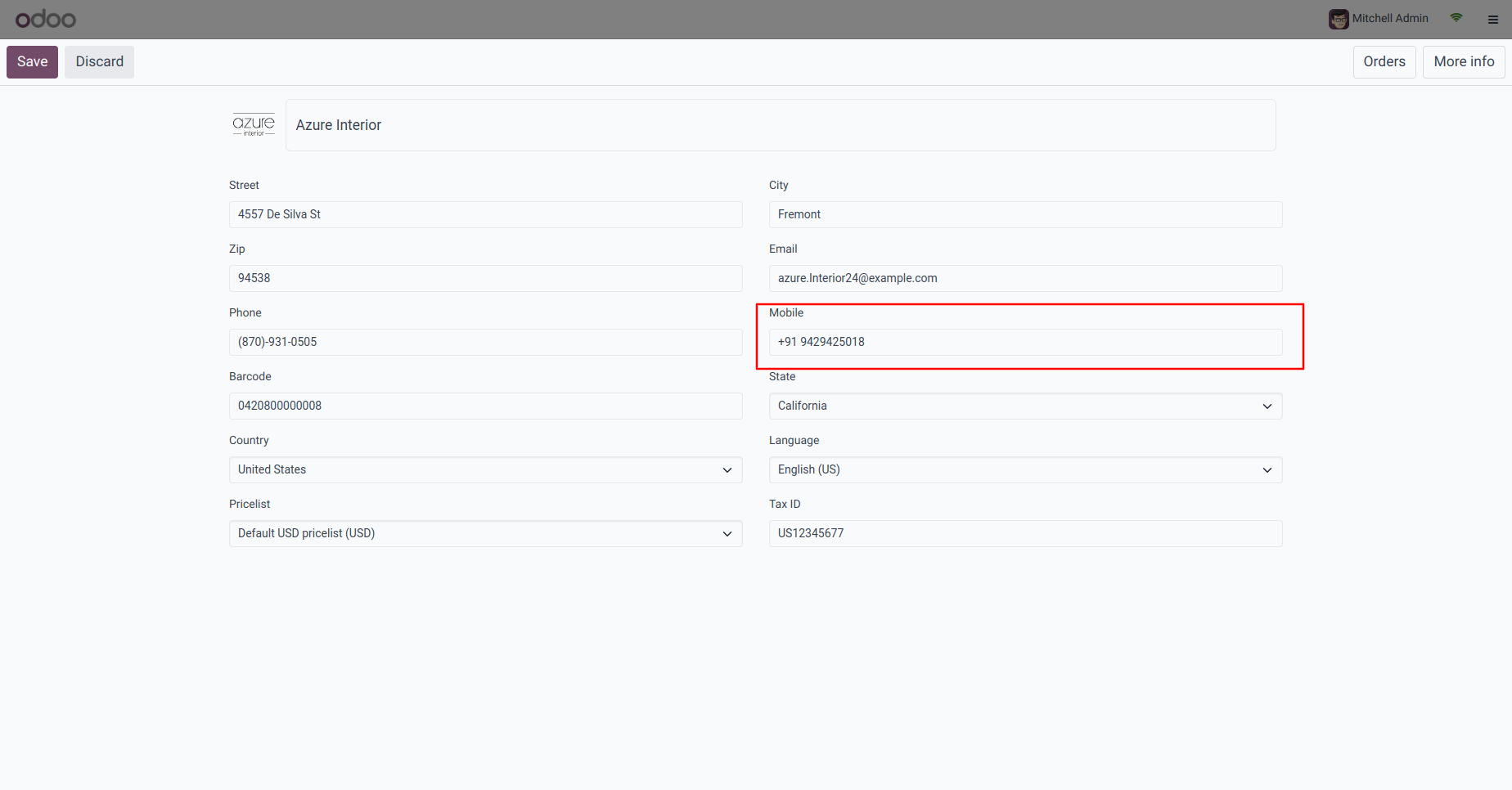
Mobile number field added in the POS customer detail screen.
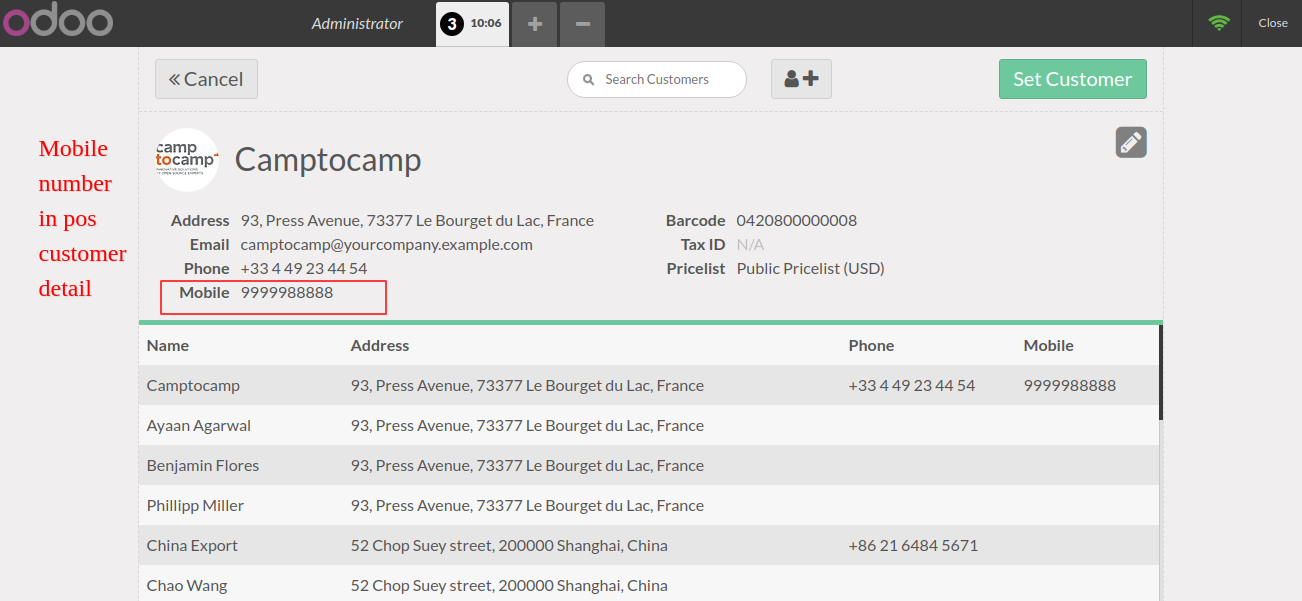
Version 18.0.2 | Released on : 25th September 2025
Version 18.0.1 | Released on : 20th September 2024
- Yes, this app works perfectly with Odoo Enterprise (Odoo.sh & Premise) as well as Community.
- No, this application is not compatible with odoo.com(odoo saas).
- Please Contact Us at sales@softhealer.comto request customization.
- Yes, we provide free support for 100 days.
- Yes, you will get free update for lifetime.
- No, you don't need to install addition libraries.
- Yes, You have to download module for each version (13,14,15) except in version 12 or lower.
- No, We do not provide any kind of exchange.