

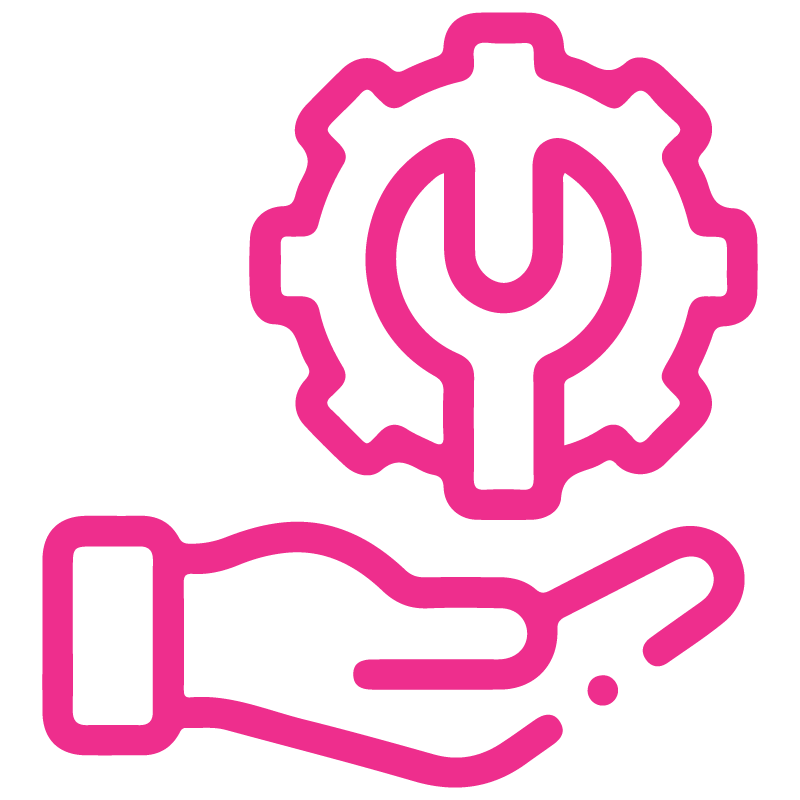











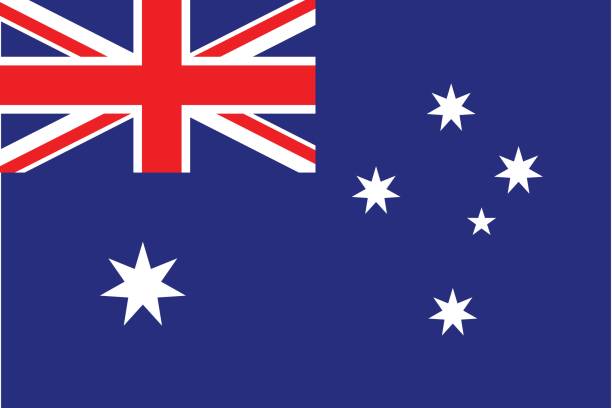





POS Transaction Charges
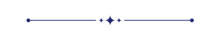
With our transaction charge payment module, you can easily handle transaction payments. Choose between a percentage or fixed-amount charge based on your needs. You can view receipts by either printing them or sharing via email. Try out this efficient module and save valuable time.
Related Modules
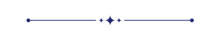
Features
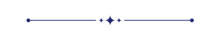
- You can easily set the transaction charge payment method.
- Easy to get detail of extra transaction charges.
- Easily choose the charge type based on your need, whether it's a percentage or a fixed amount.
- We have two options for viewing the receipt: print a receipt or share it via email.
Goto point of sale settings => To add the transaction charges Tick 'Enable Transaction charge' option.
Select the preferred transaction charge payment method and also select charge type: Percentage or Fixed.
Add the specific transaction charge amount.
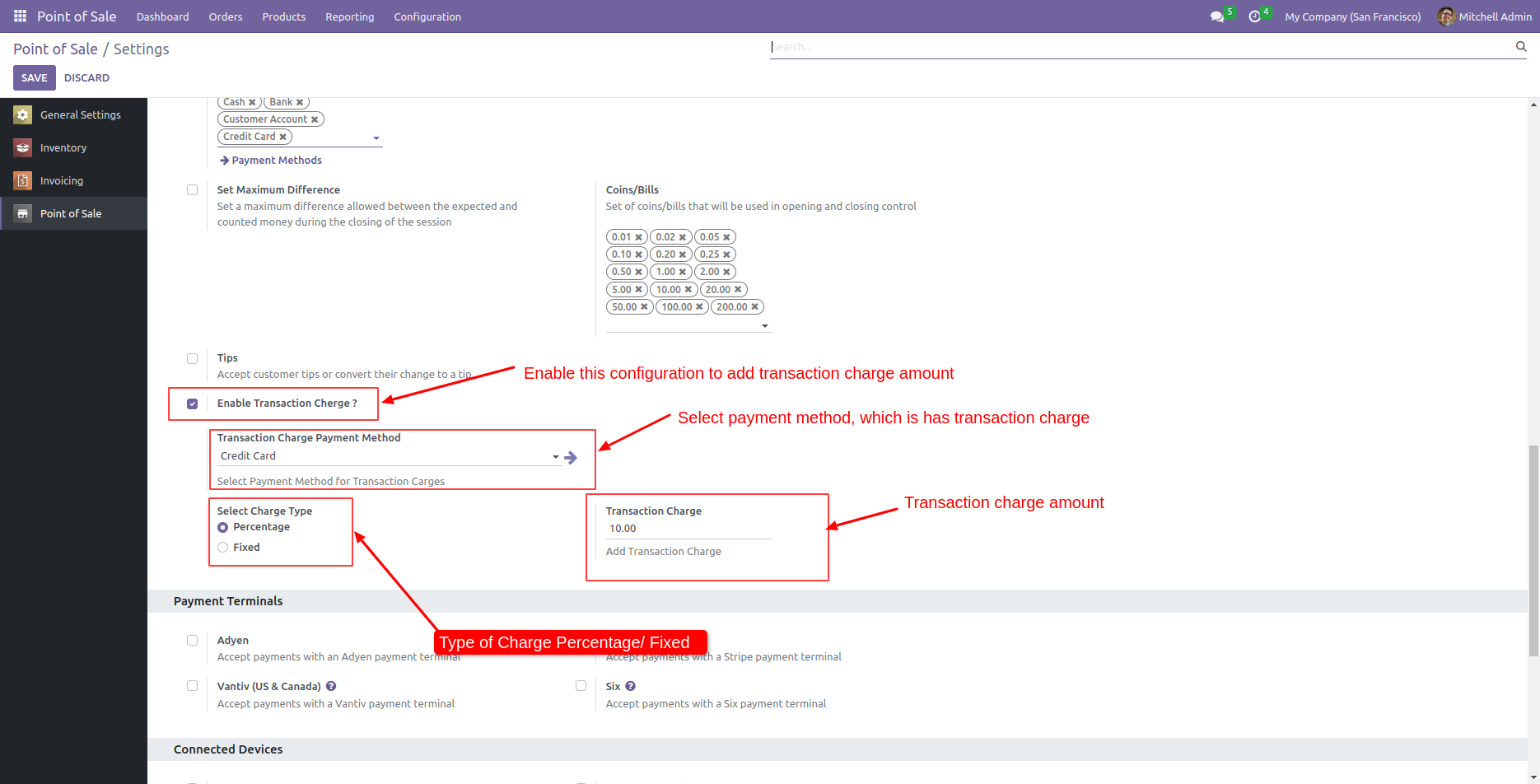
The selected transaction charge payment method has been added to the payment method.
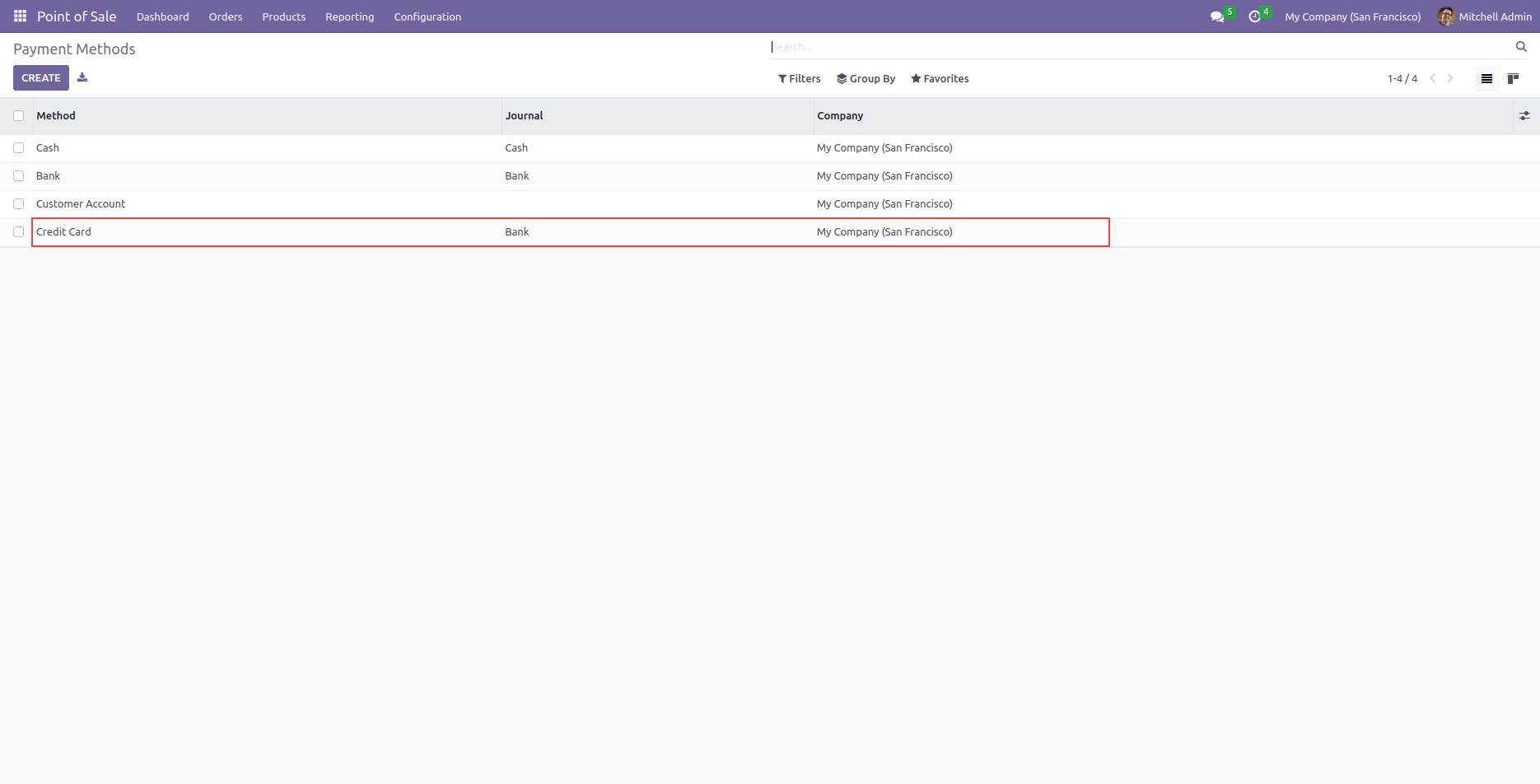
On the POS screen, you can see the change will apply to the total amount.
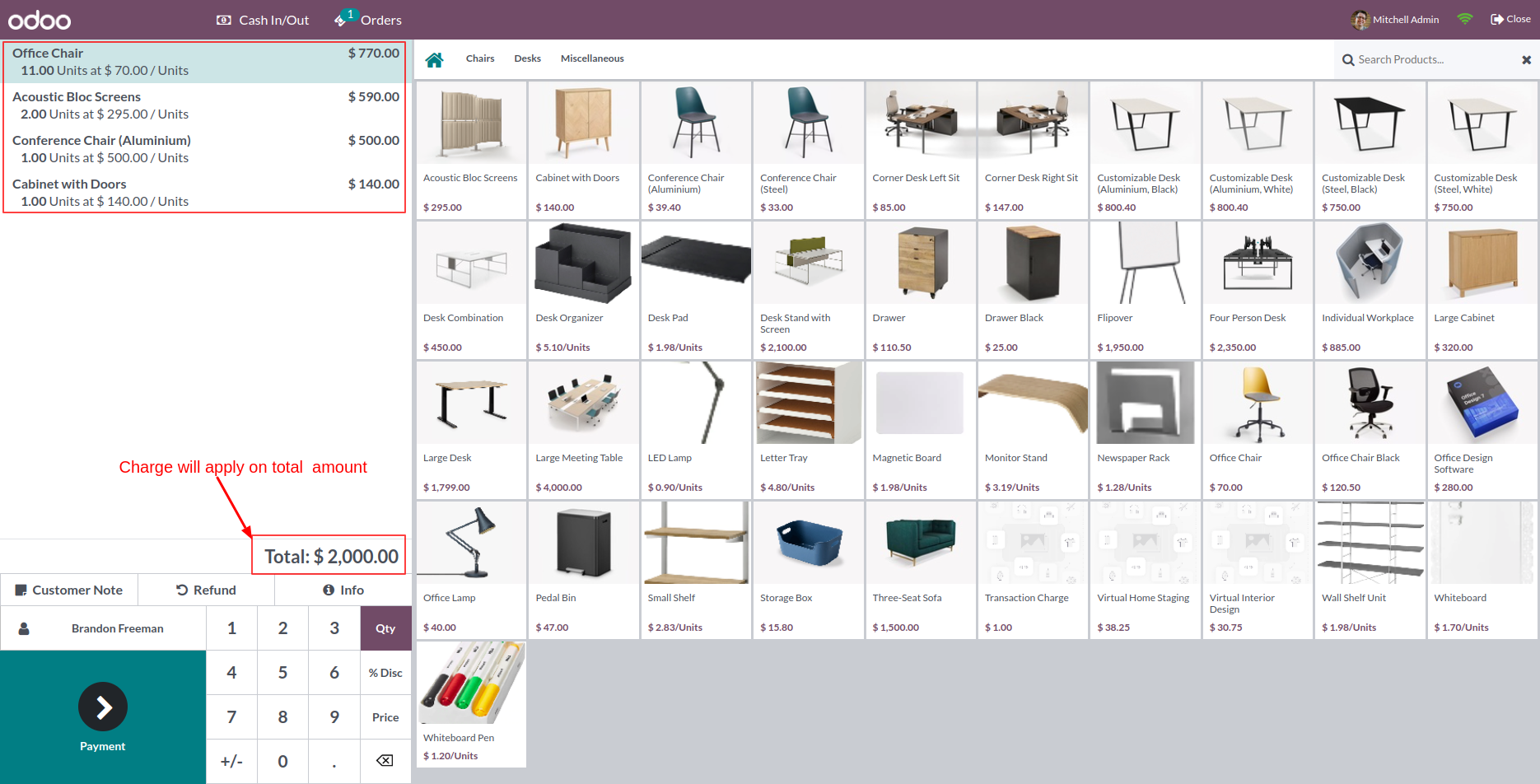
Here, you will find the transaction summary, including the credit card amount, the total due amount, and the remaining amount. Click on the validate option.
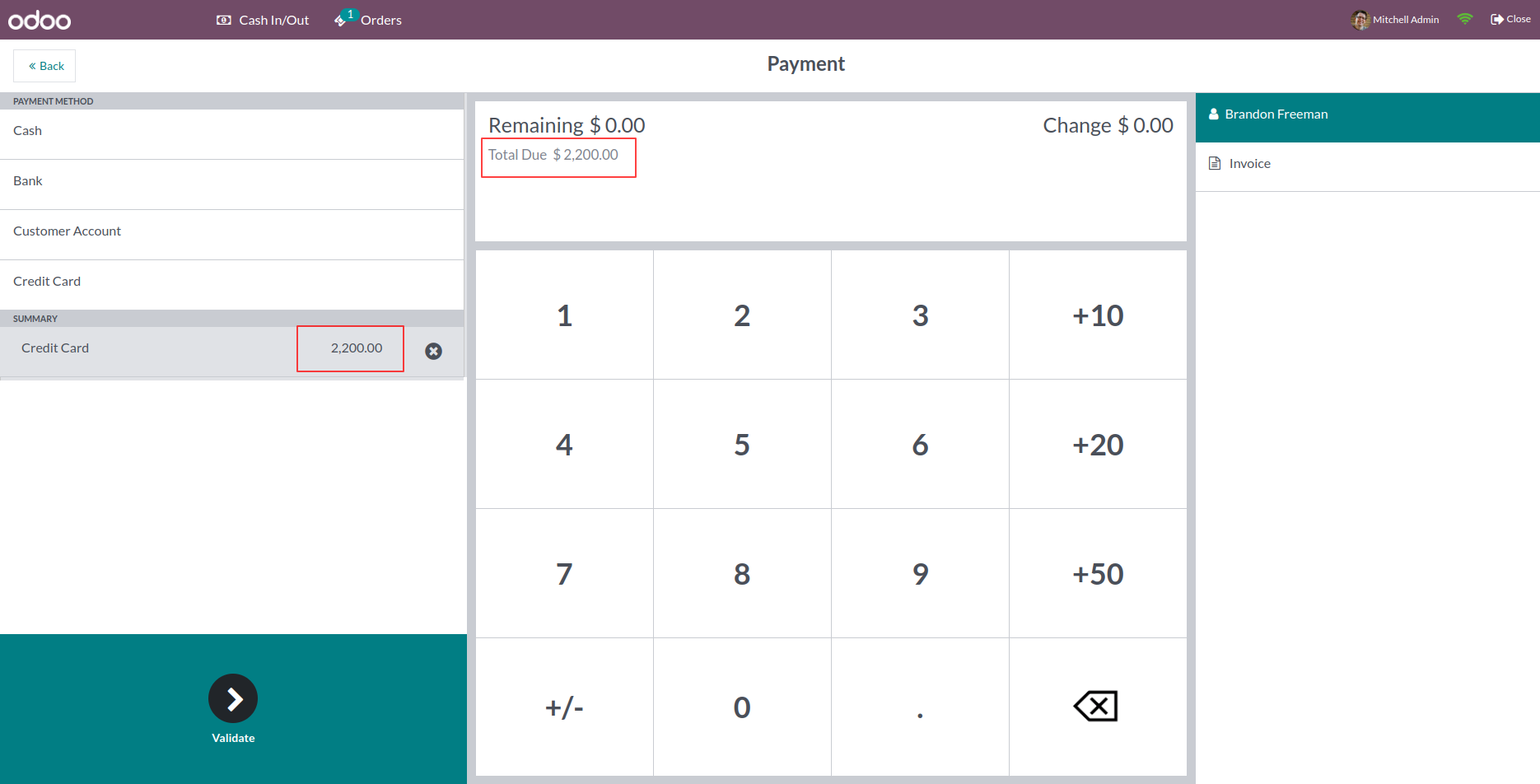
There are two options available for viewing the receipt: print a receipt or share it via email. As shown in the image, the report is printed in a receipt format where you can see the applied transaction charge.
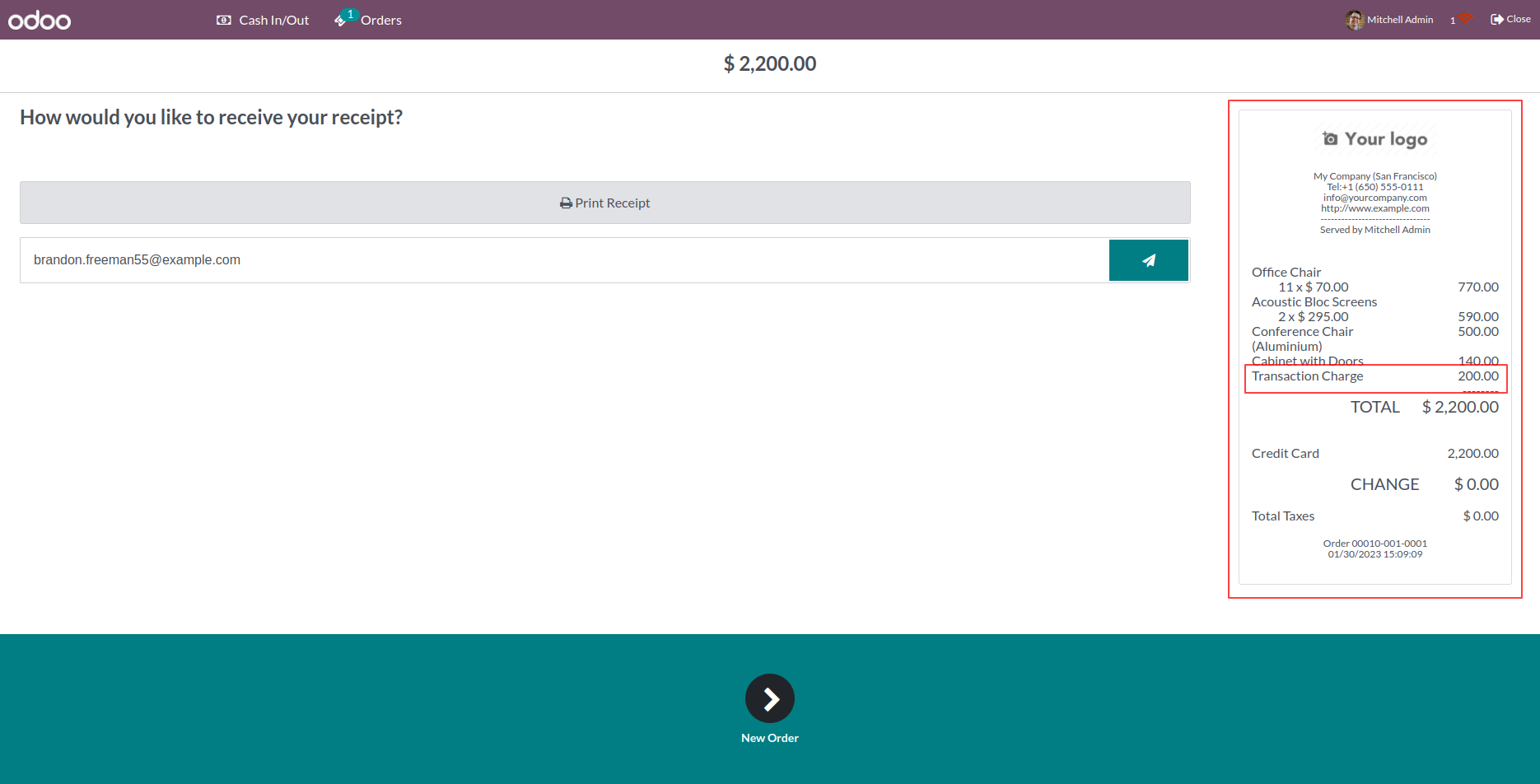
Select the charge type: Fixed.
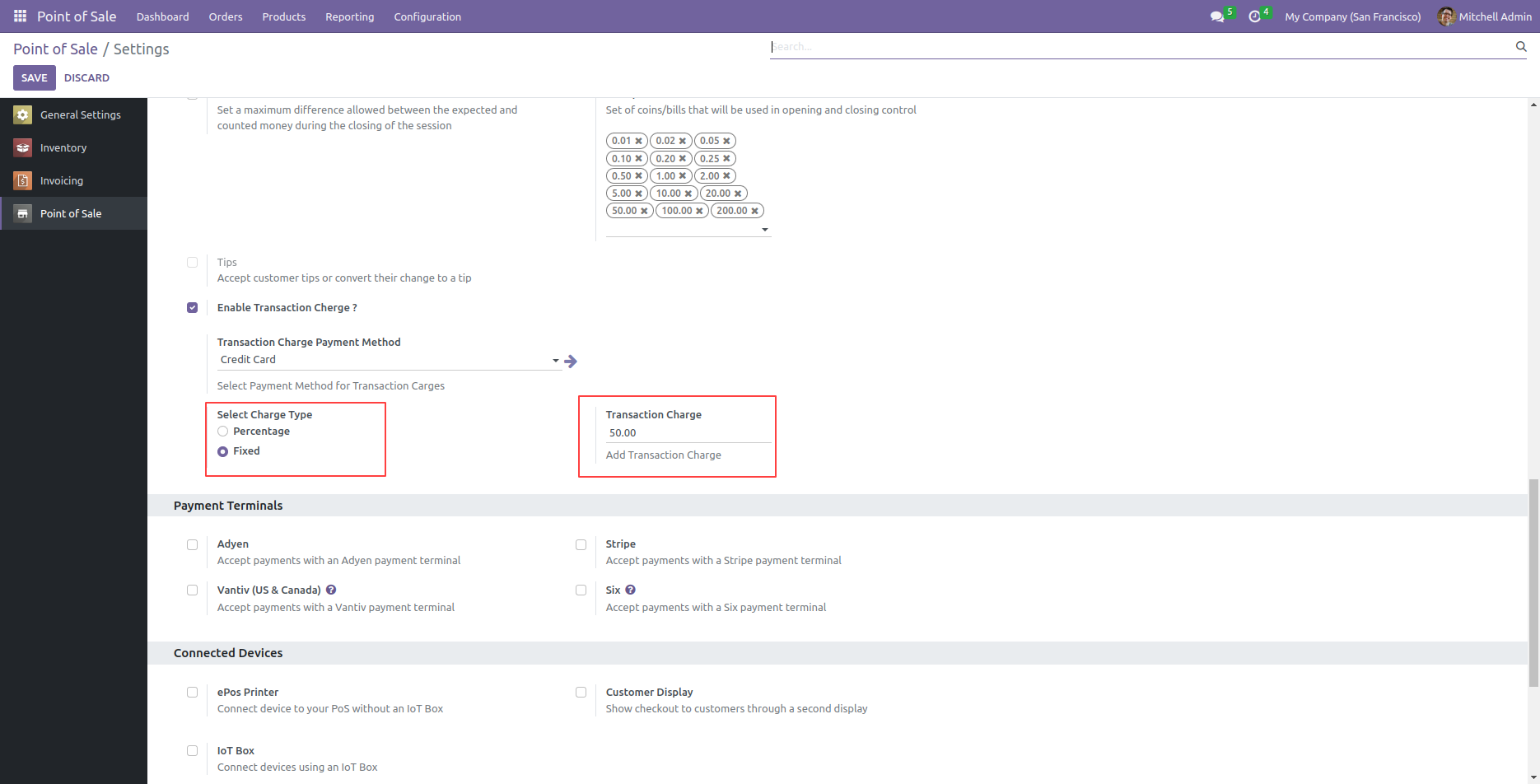
Select a product and verify the total cost. The change will be applied to the total amount.
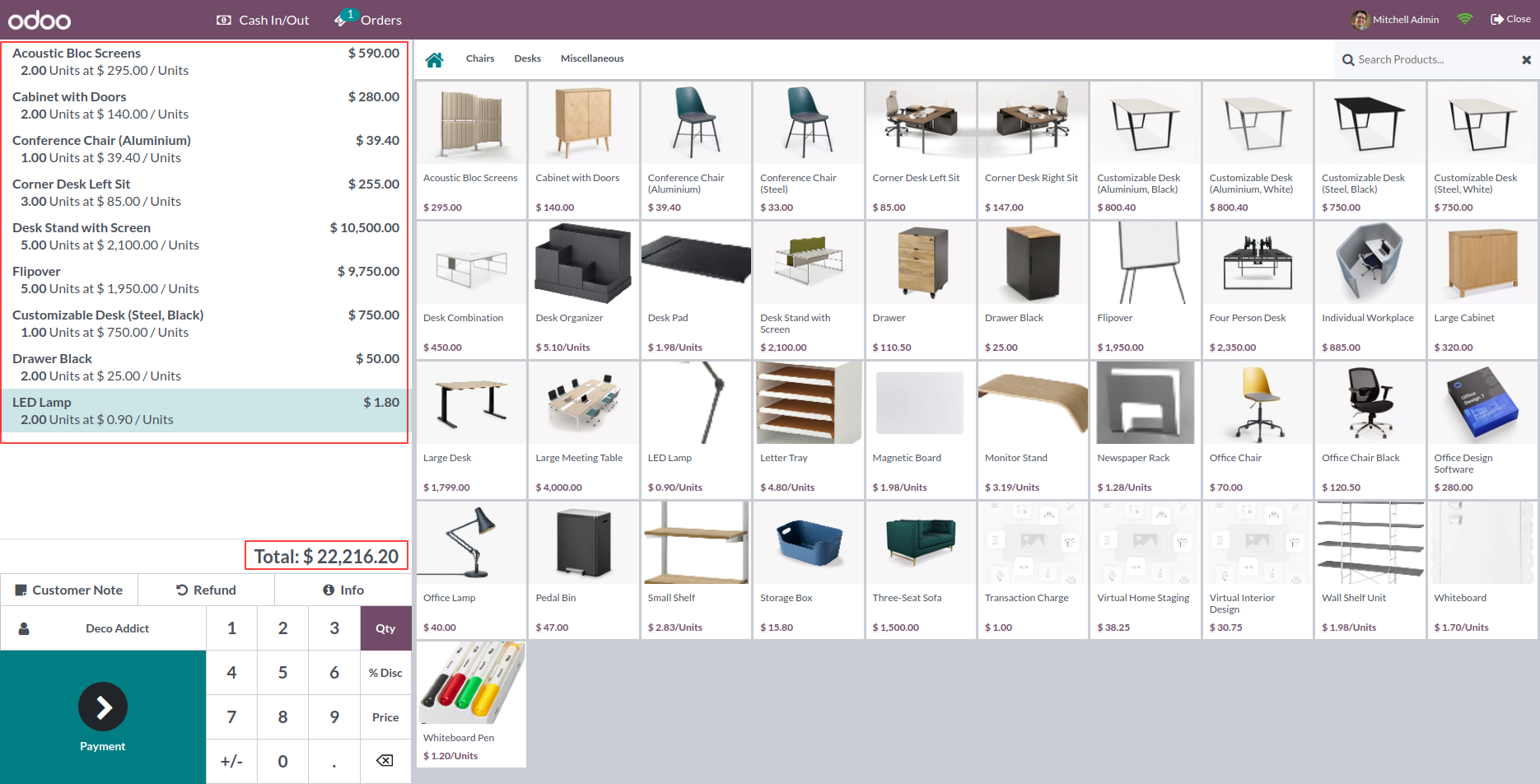
On the receipt, you will find the applied transaction charge.
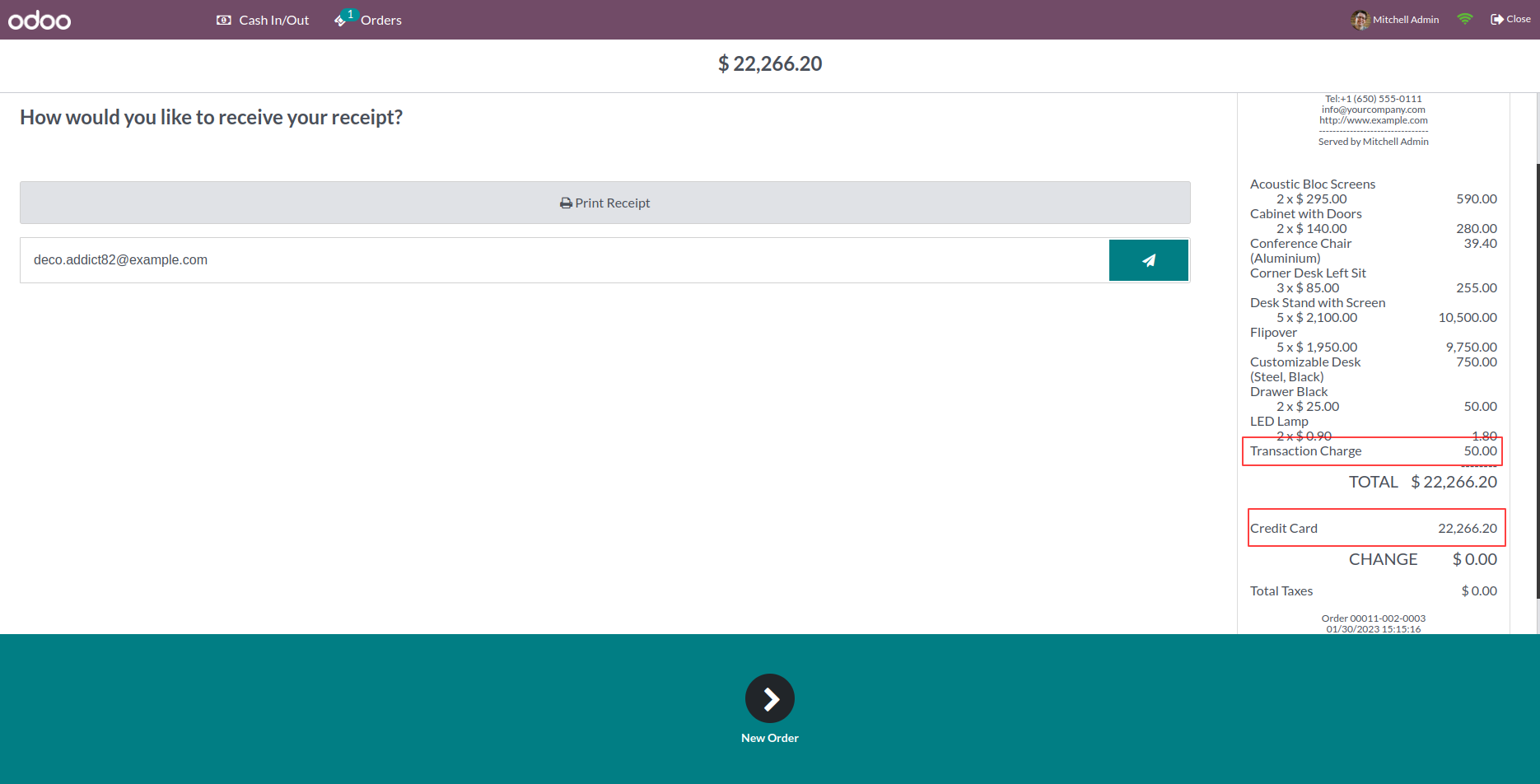
Version 18.0.2 | Released on : 23rd June 2025
Version 18.0.1 | Released on : 11th October 2024
- Yes, this app works perfectly with Odoo Enterprise (Odoo.sh & On-Premise) as well as Community.
- No, this application is not compatible with odoo.com(odoo saas).
- Please Contact Us at sales@softhealer.comto request customization.
- Yes, we provide free support for 100 days.
- Yes, you will get free update for lifetime.
- No, We do not provide any kind of exchange.

