
POS Quotation Load
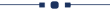
Do you want to load a quotation to POS? Do you do that manually? so it's quite a time-consuming task, here we build a module to easily load a quotation in POS. Easy to sync quotation with the POS system. You will also easily search quotations in pos. We have also given a field in quotation to identify quotation sync with pos. You can also get a pos order reference number in the quotation. the quotation will be canceled automatically after the POS order is done.
Features
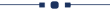
- Easy To load a Quotation by clicking a button in POS.
- Easily sync quotation with pos no need any kind of configuration settings.
- Easily track pos order by "POS Order Reference" in quotation sale information.
- Reduce human effort and human error-free.
- Loaded Quotation will be canceled automatically after POS Order did.
Enable Quotation Load Feature.
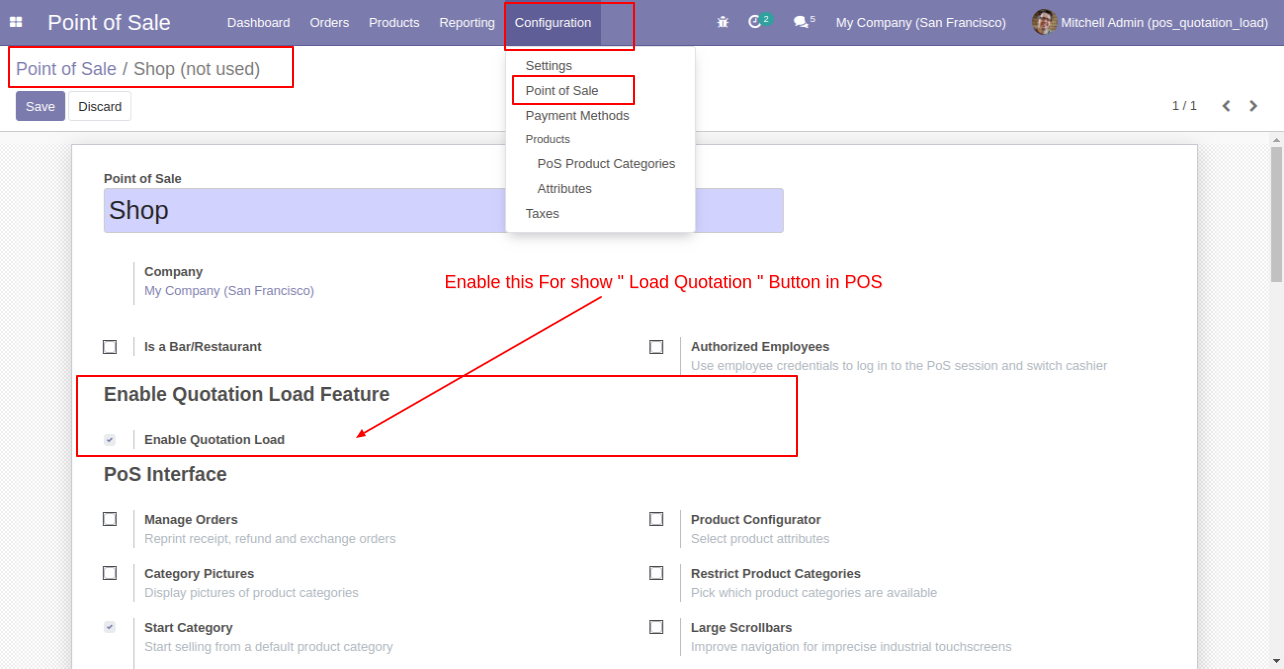
"Load Quotation" Button in POS Screen which is used to load quotation list.
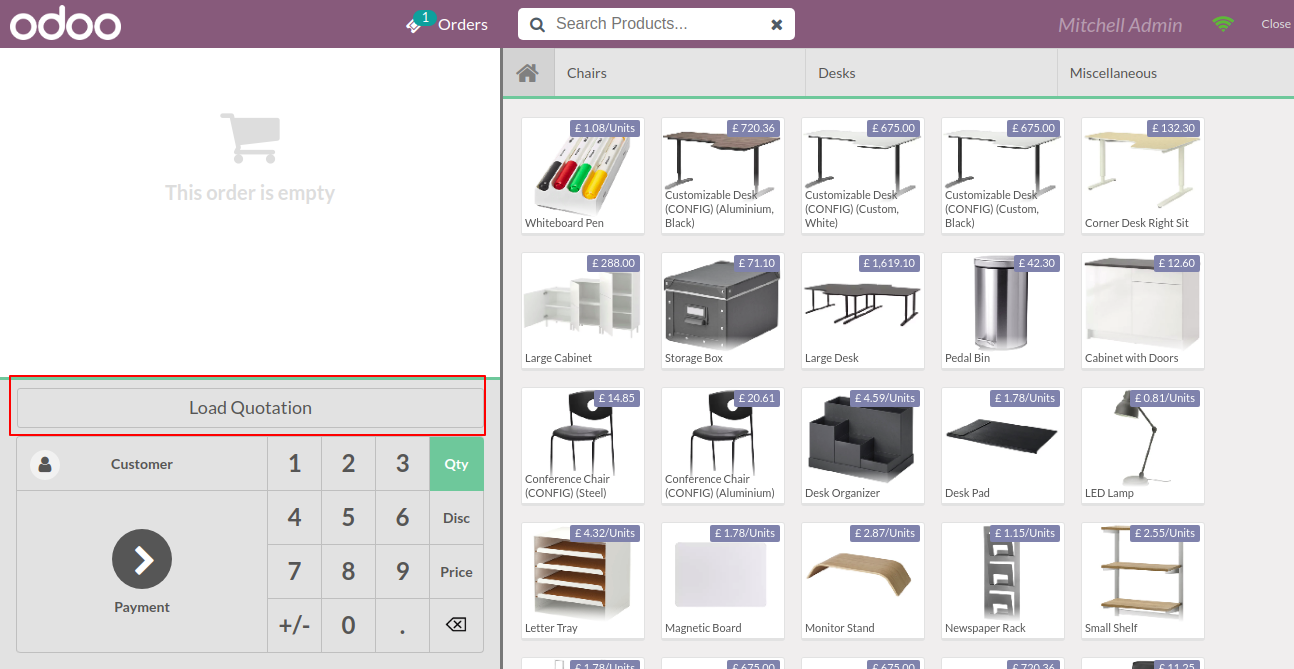
You can see the list of the quotation, select a quotation which you want to load in pos order and click "Load Quotation" Button.
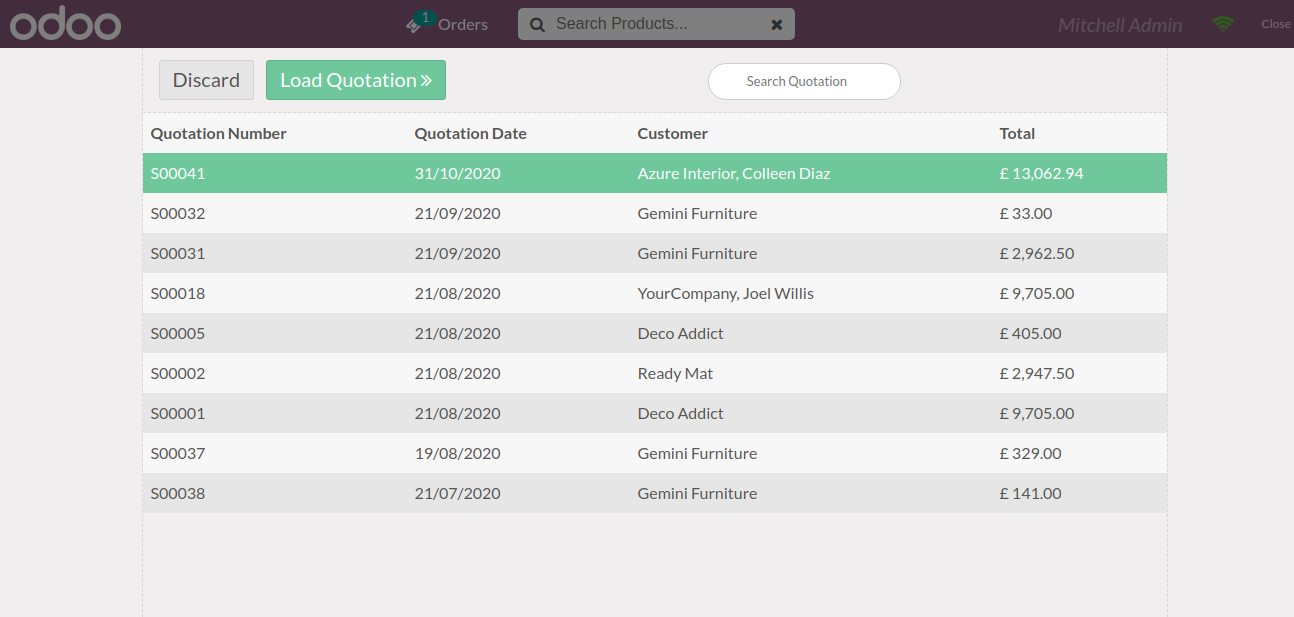
After Load Quotation you can see the product of quotation with quantity, price is loaded in pos and also customer name.
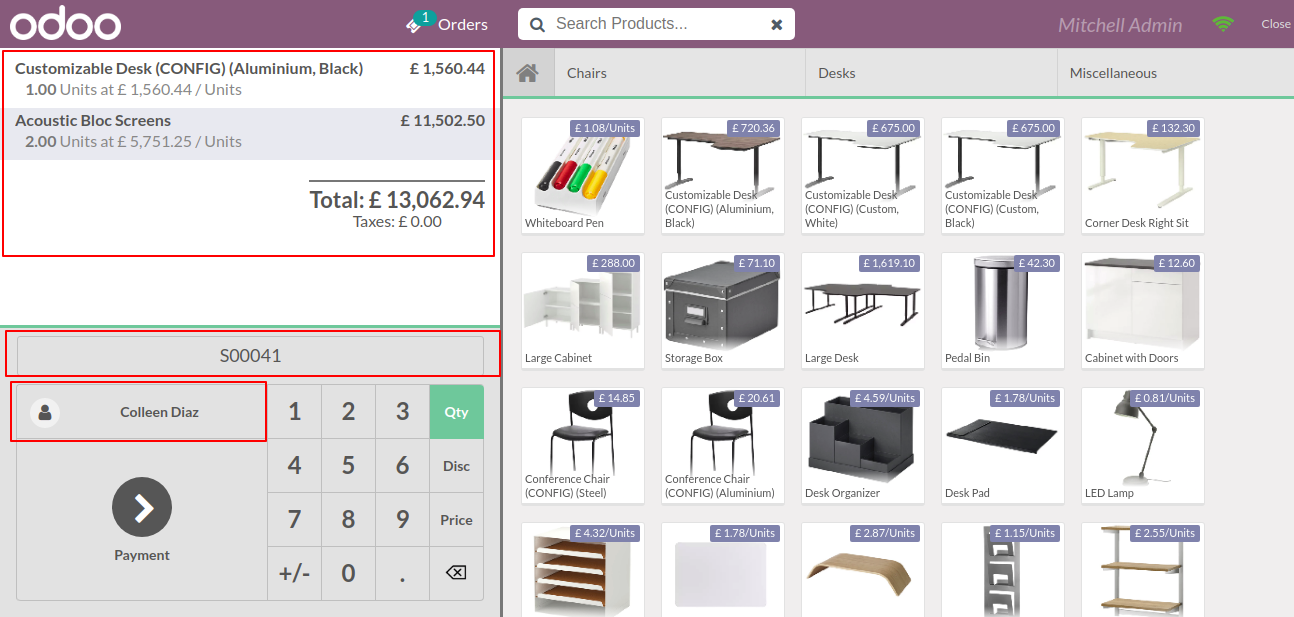
After making POS Order Quotation will be Cancelled.
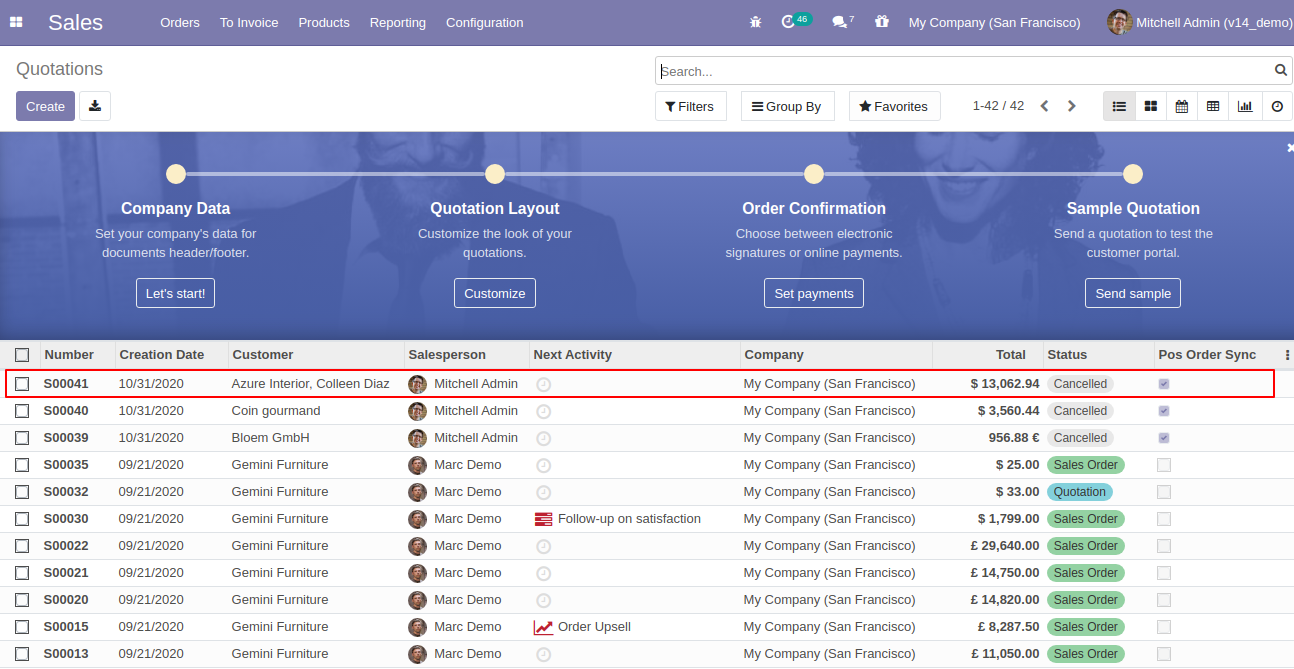
After making POS Order you have the POS Order Reference number in the quotation and one boolean field "POS Order Sync".
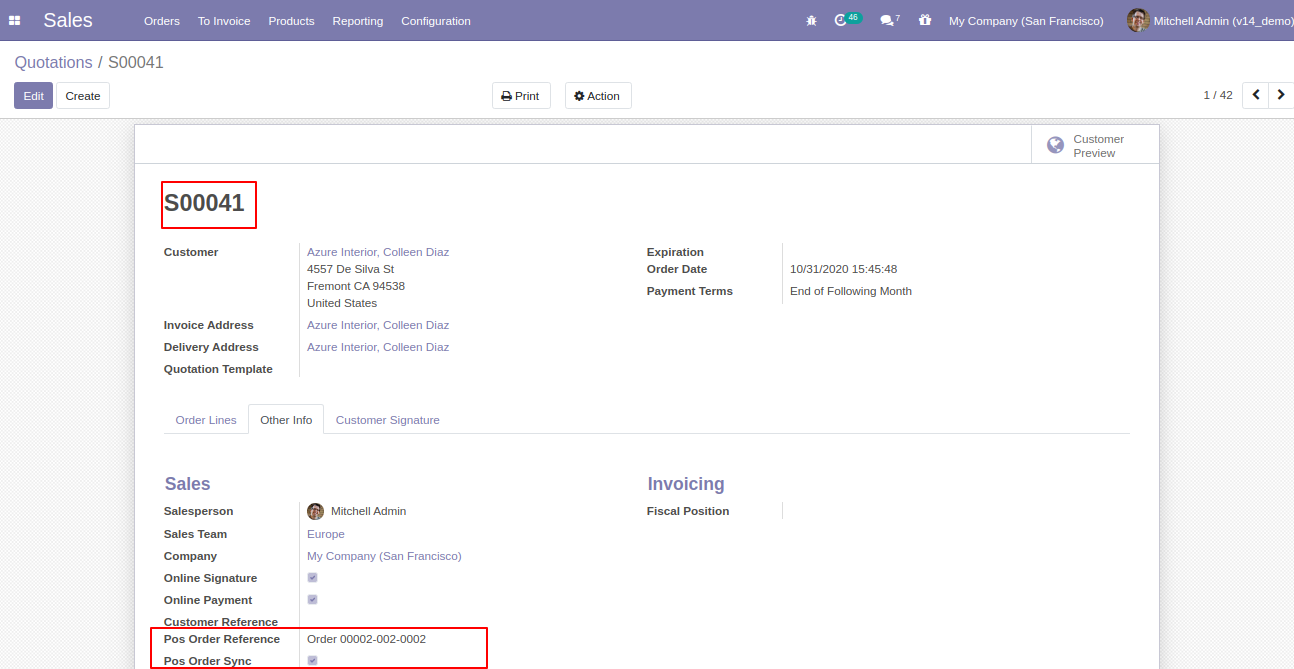
You can filter Quotations by POS Sync.
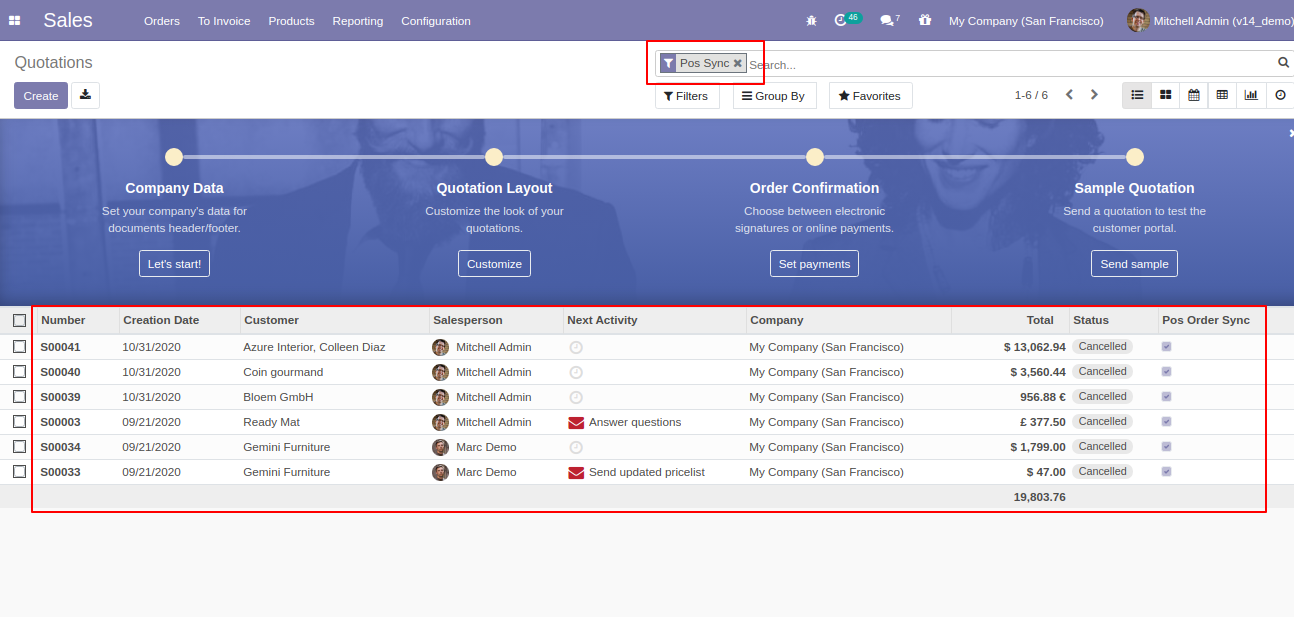
"POS Order Sync" in Quotation tree view.
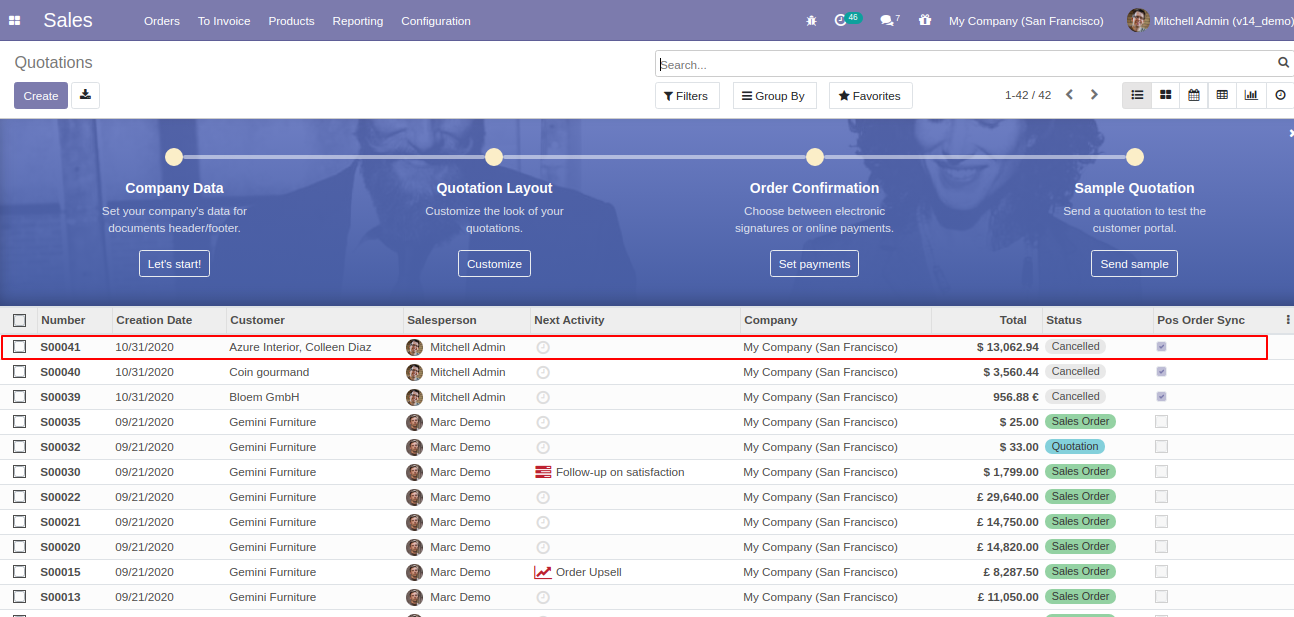
Version 15.0.1 | Released on : 10 October 2021
- Yes, this app works perfectly with Odoo Enterprise (Odoo.sh & Premise) as well as Community.
- Yes, This app is compatible with Odoo's Multi-Company/Multi-Website Feature.
- Please Contact Us at sales@softhealer.comto request customization.
- Yes, we provide free support for 100 days.
- Yes, you will get free update for lifetime.
- No, you don't need to install addition libraries.
- Yes, You have to download module for each version (13,14,15) except in version 12 or lower.
- No, We do not provide any kind of exchange.
