
POS Quick Print Receipt
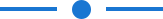
Currently, in odoo, you can print a receipt after payment only, our module help to print POs order receipt before payment also quickly. Only you need to press the "Print Receipt" button. So it will print the receipt directly.
Features
- You can print the POS receipt quickly on one click.
- Useful when need to print receipt urgently.
- Just enable "Print Quick Receipt" to print a quick receipt.
Enable "Print Quick Receipt" to print a quick receipt.
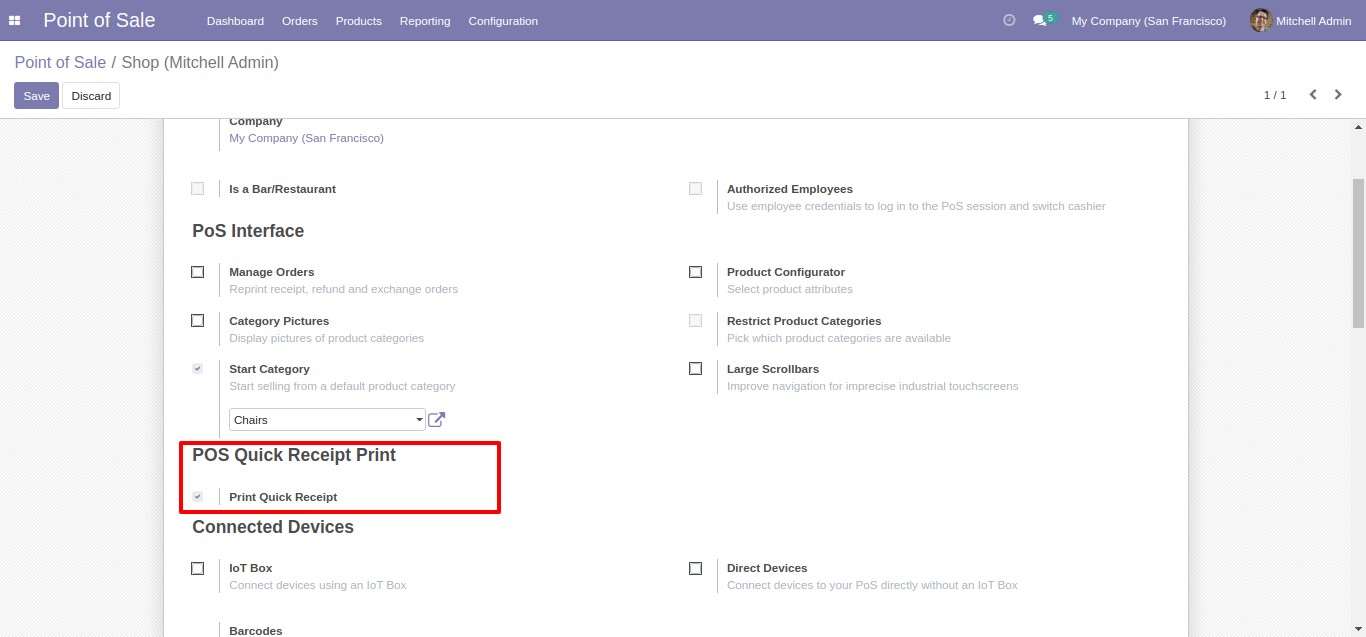
If you print a receipt without order lines then a warning comes.
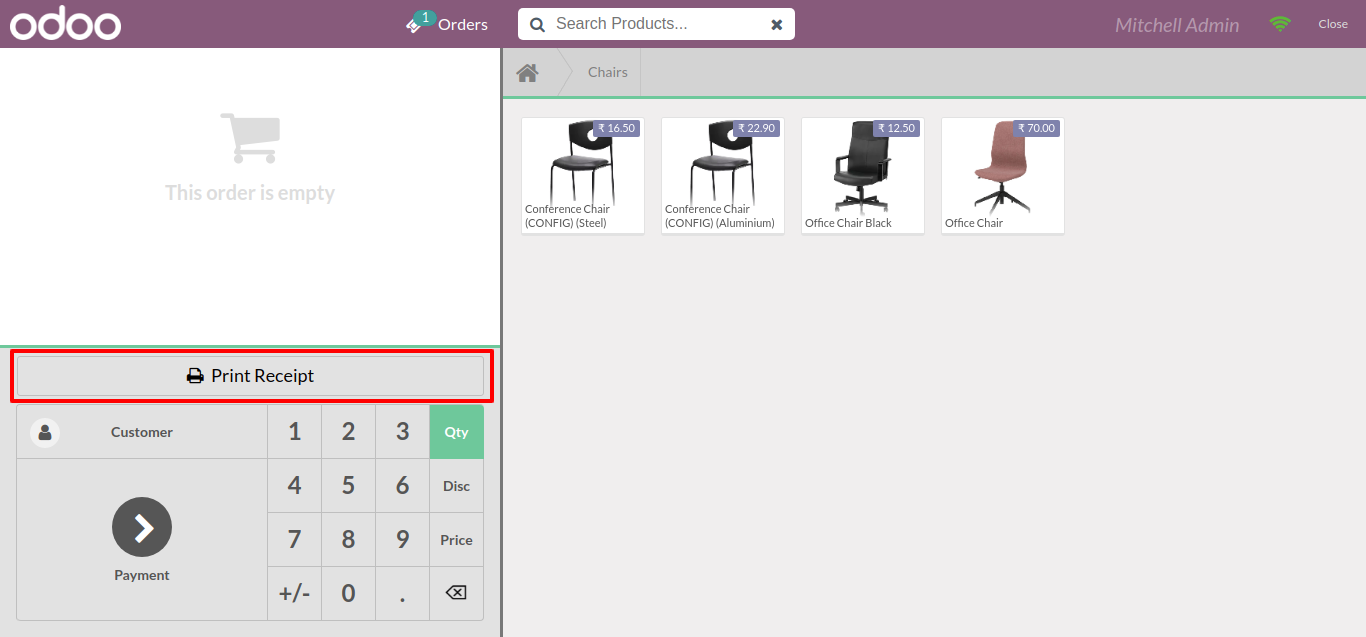
The warning looks like this.
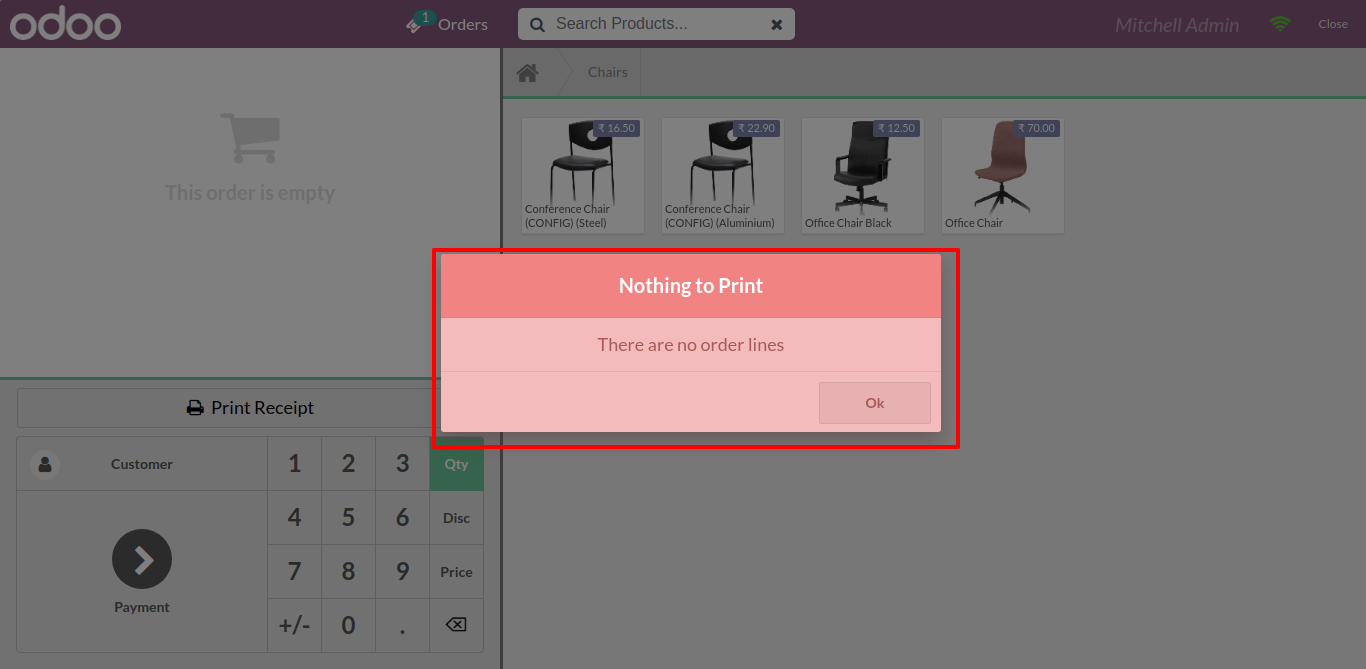
Now we print a receipt.
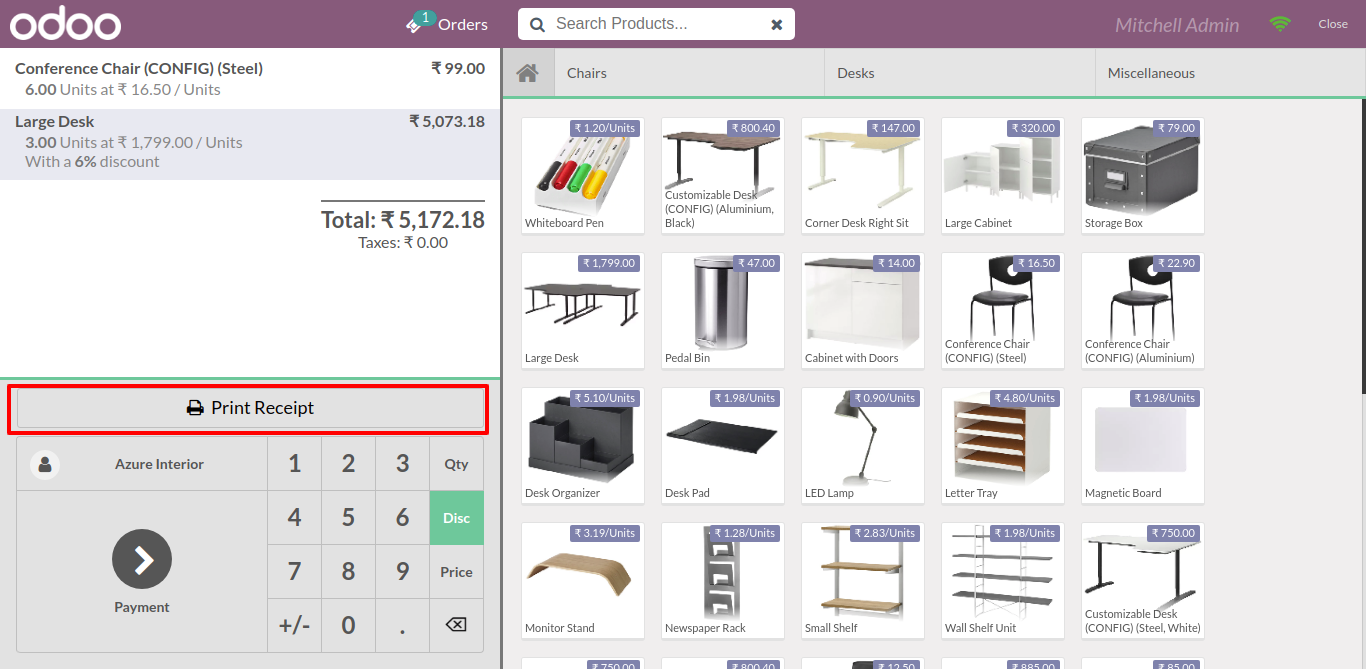
So it print POS receipt quickly.
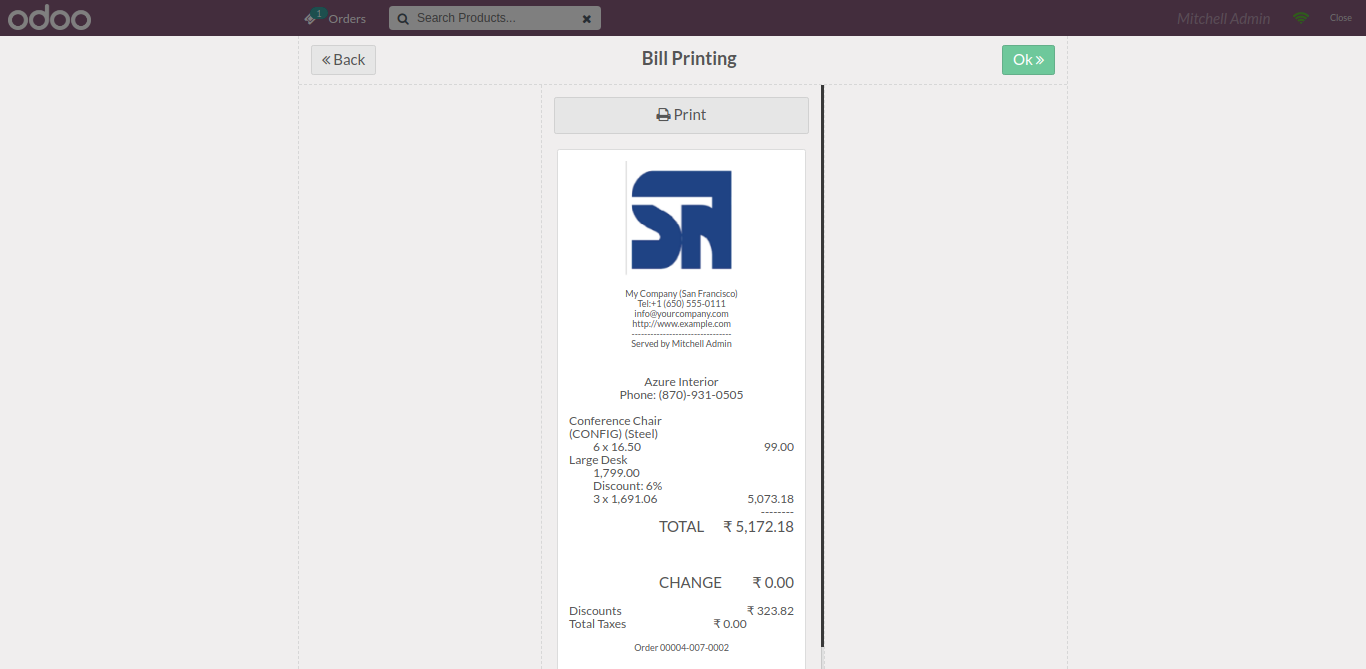
Version 13.0.3 | Released on : 13th December 2021
- Fixed Minor Bug Fixed.
Version 13.0.2 | Released on : 10 November 2021
- Fixed Minor Bug Fixed.
Version 13.0.1 | Released on : 28 July 2021
- Initial Release.
- Please Contact Us at sales@softhealer.comto request customization.
- Yes, This application is compatible with pos offline features.
- Yes, we provide free support for 90 days.