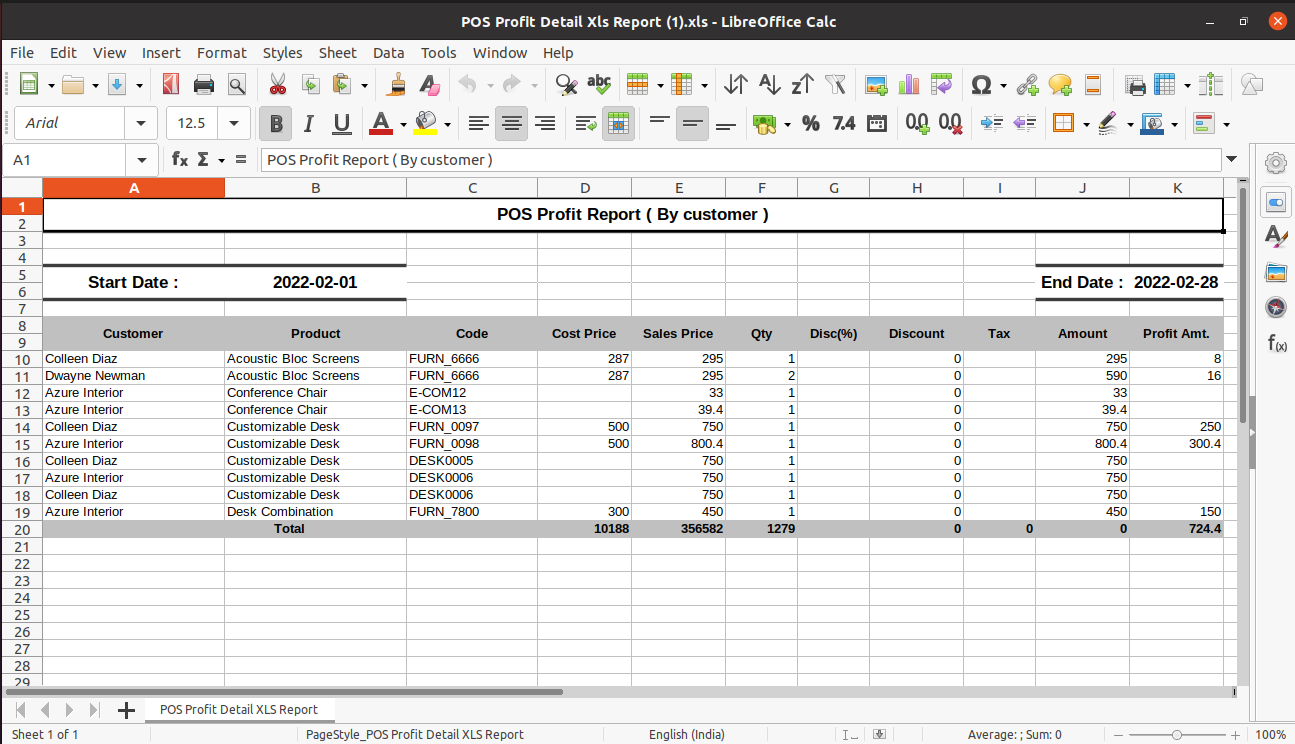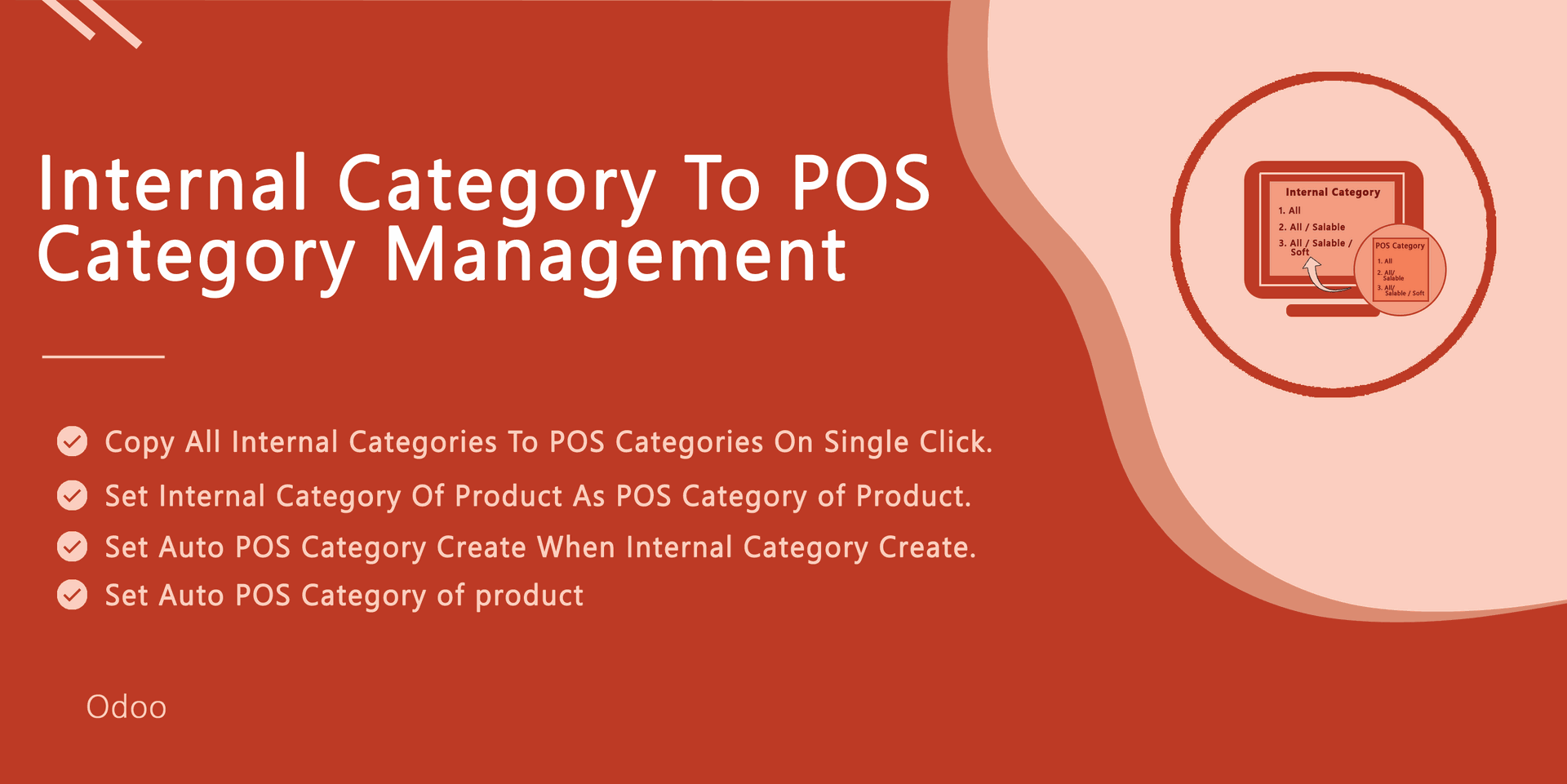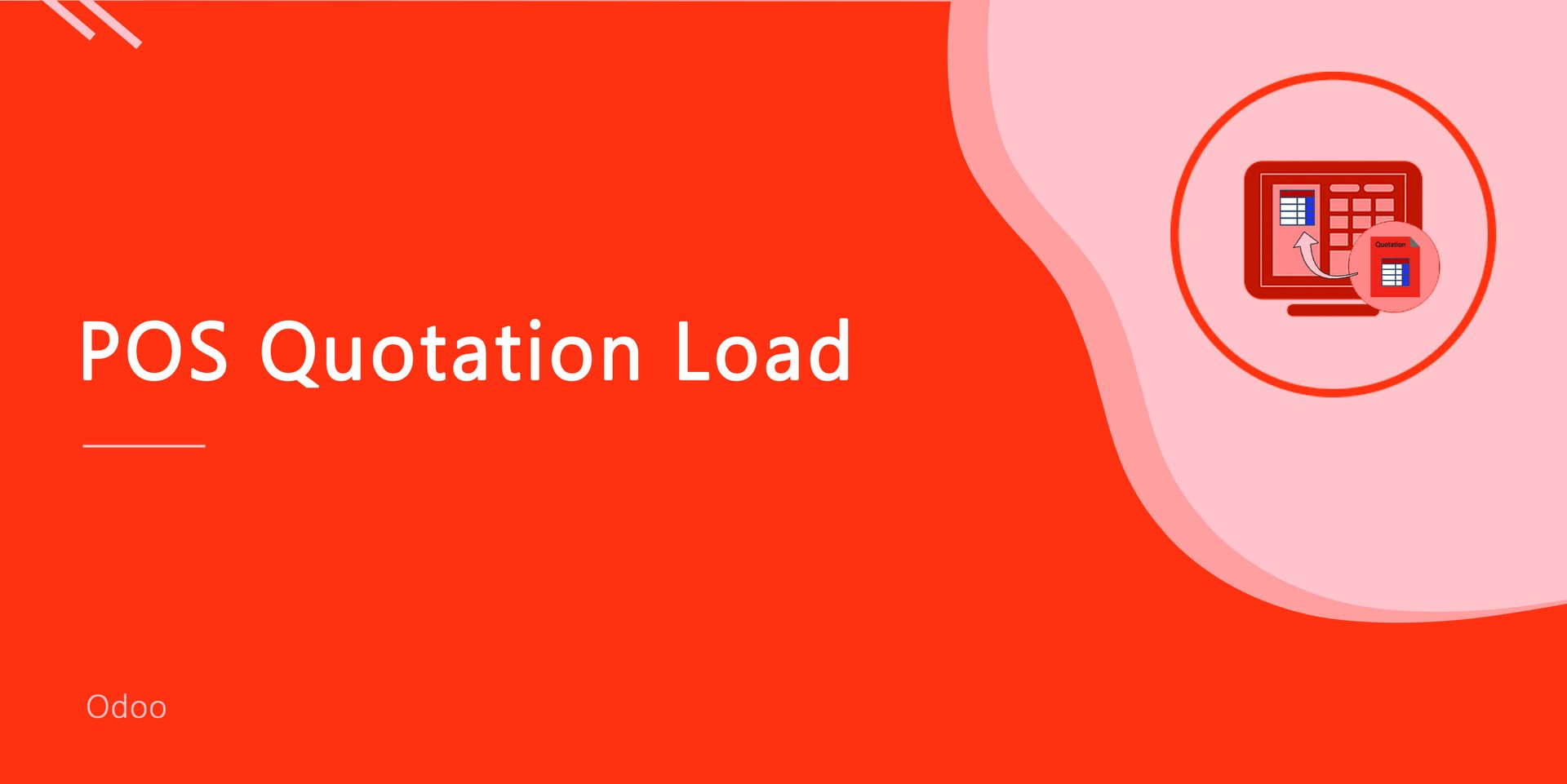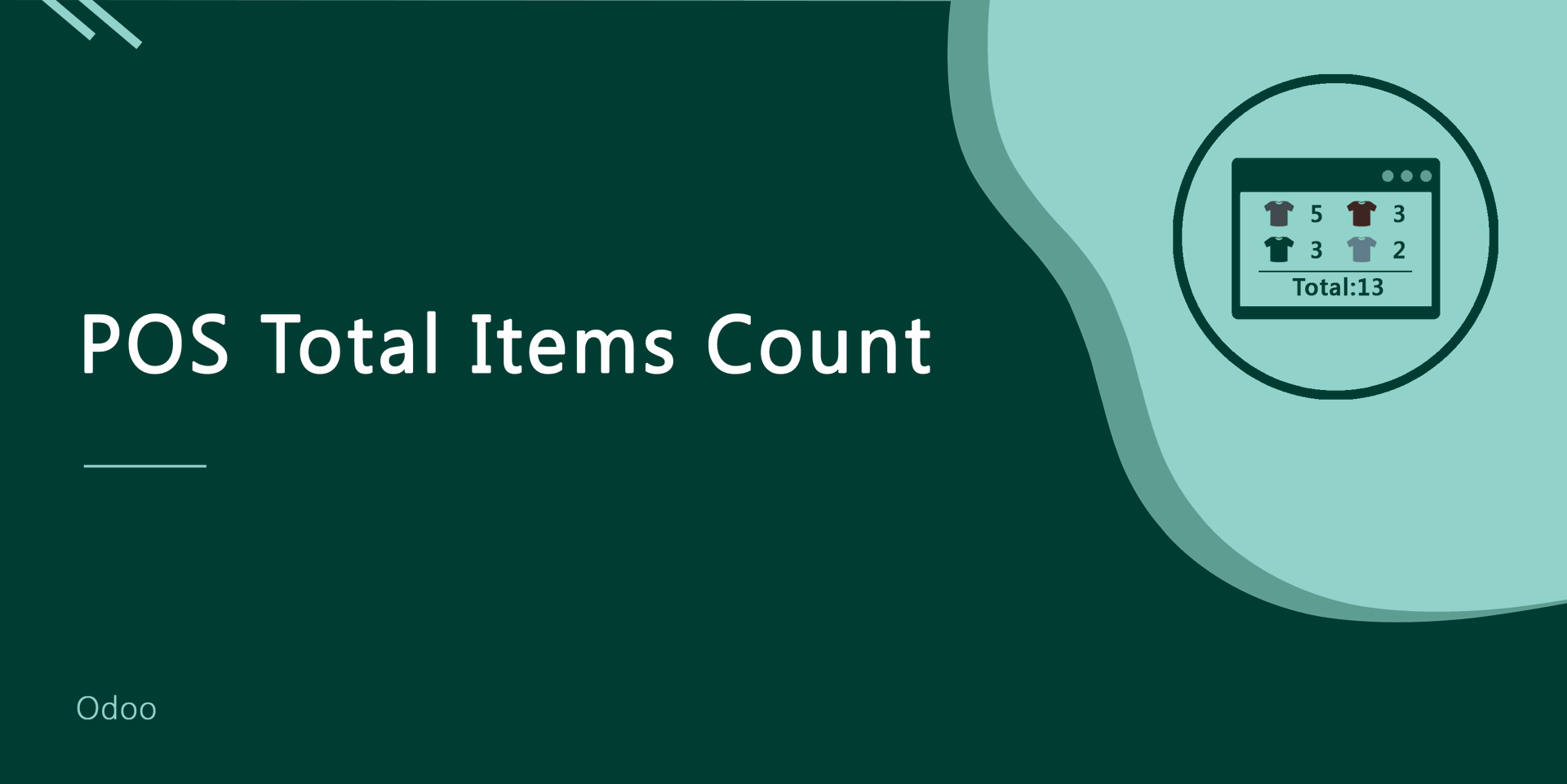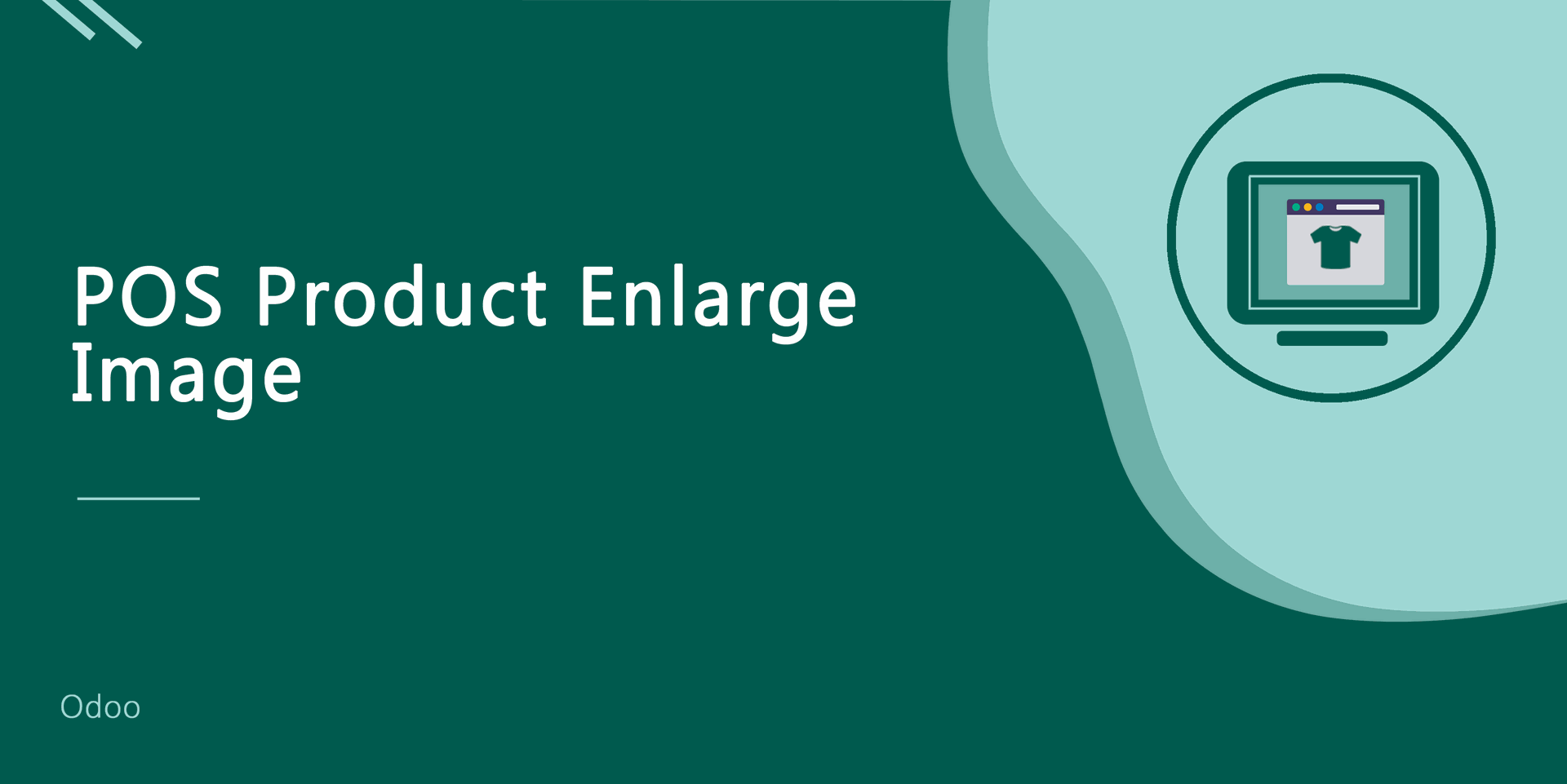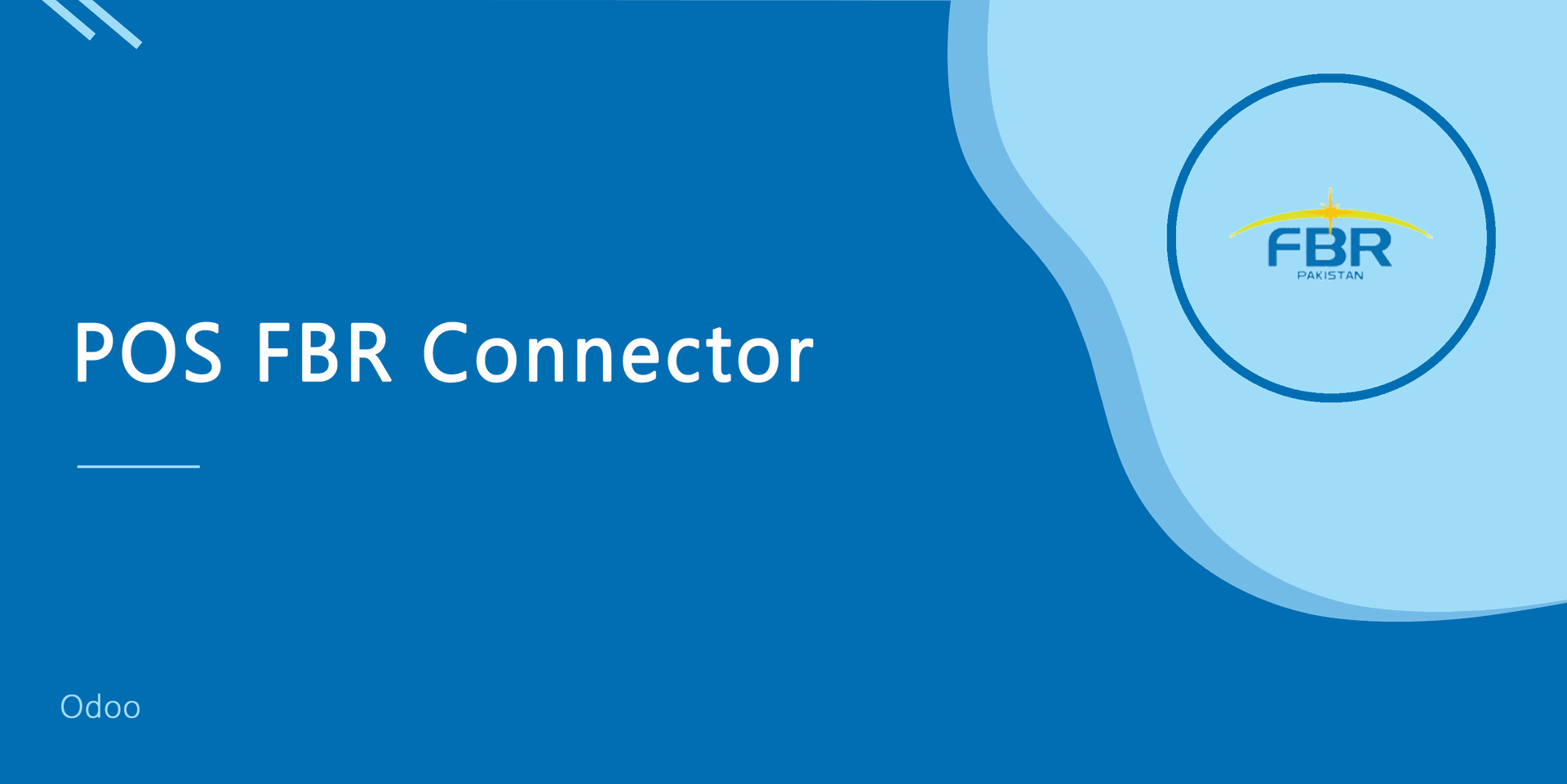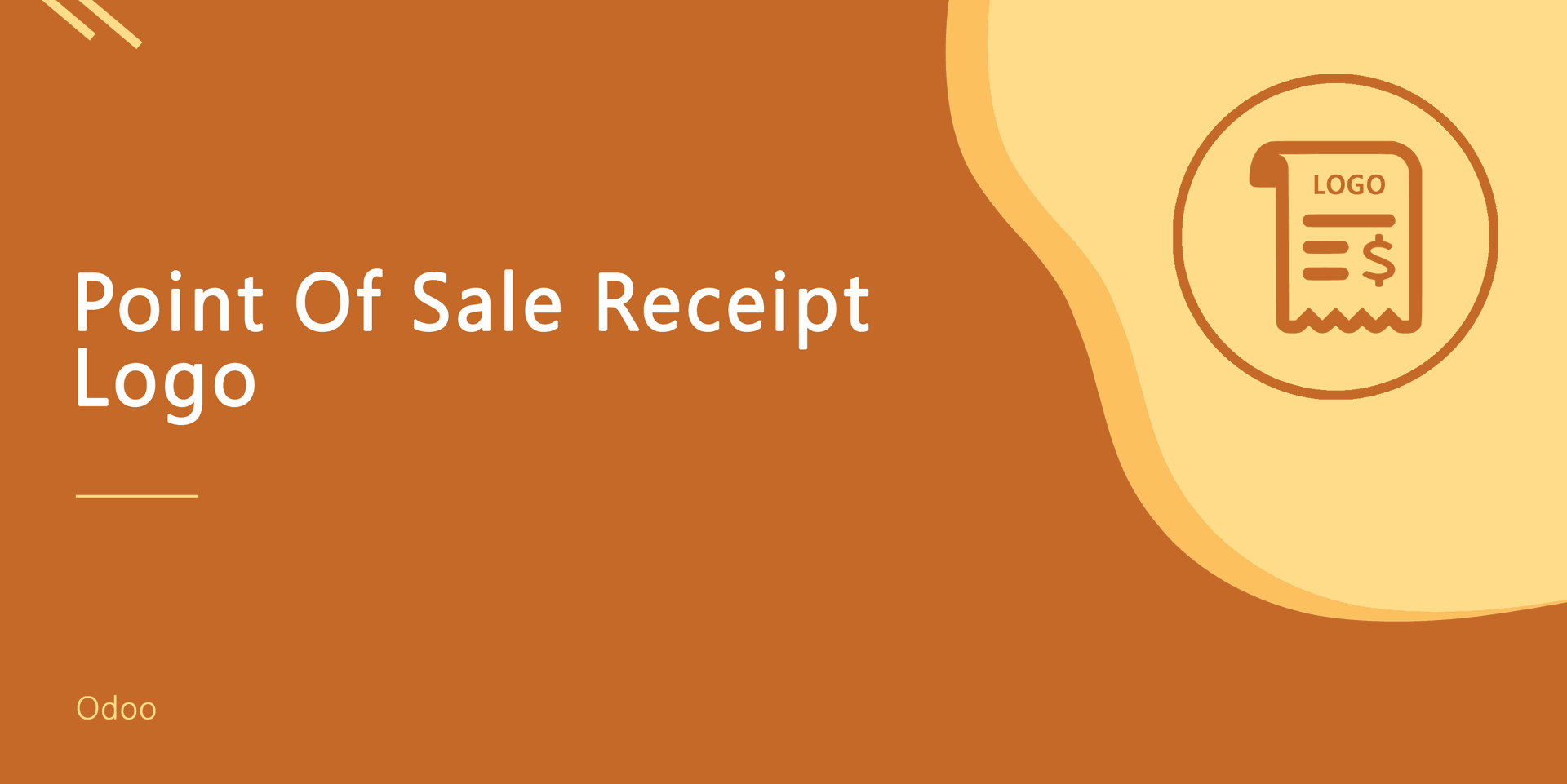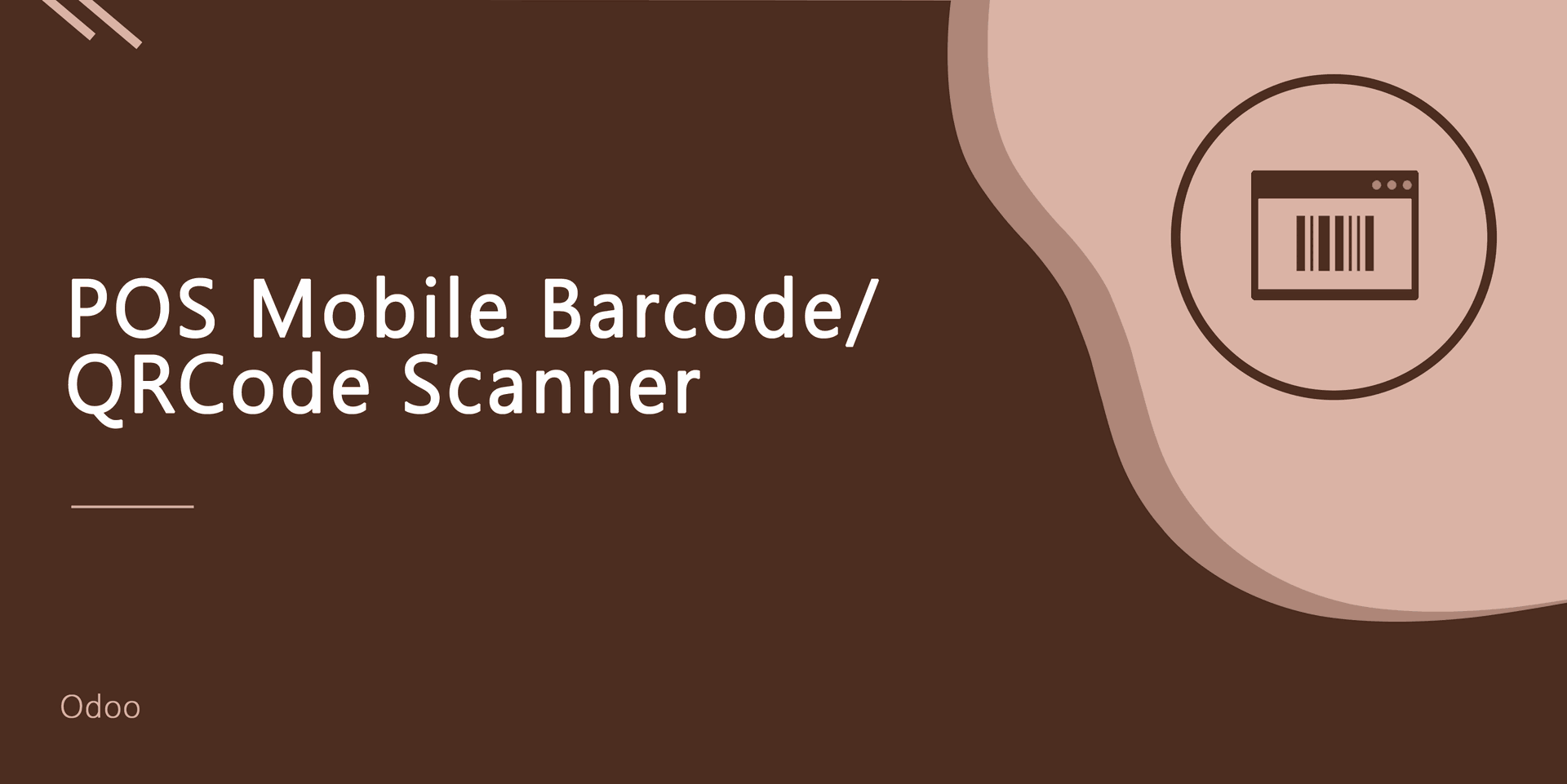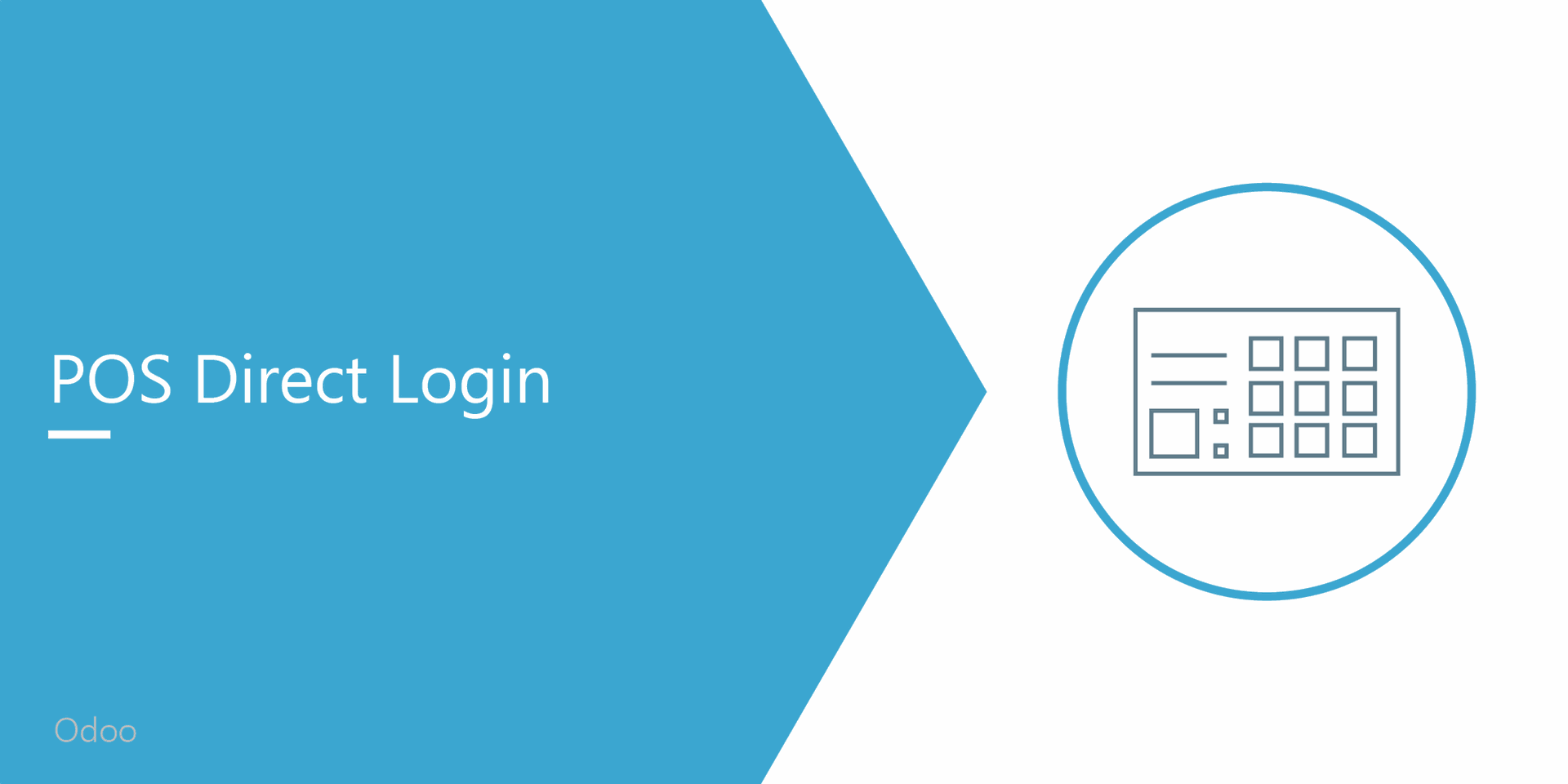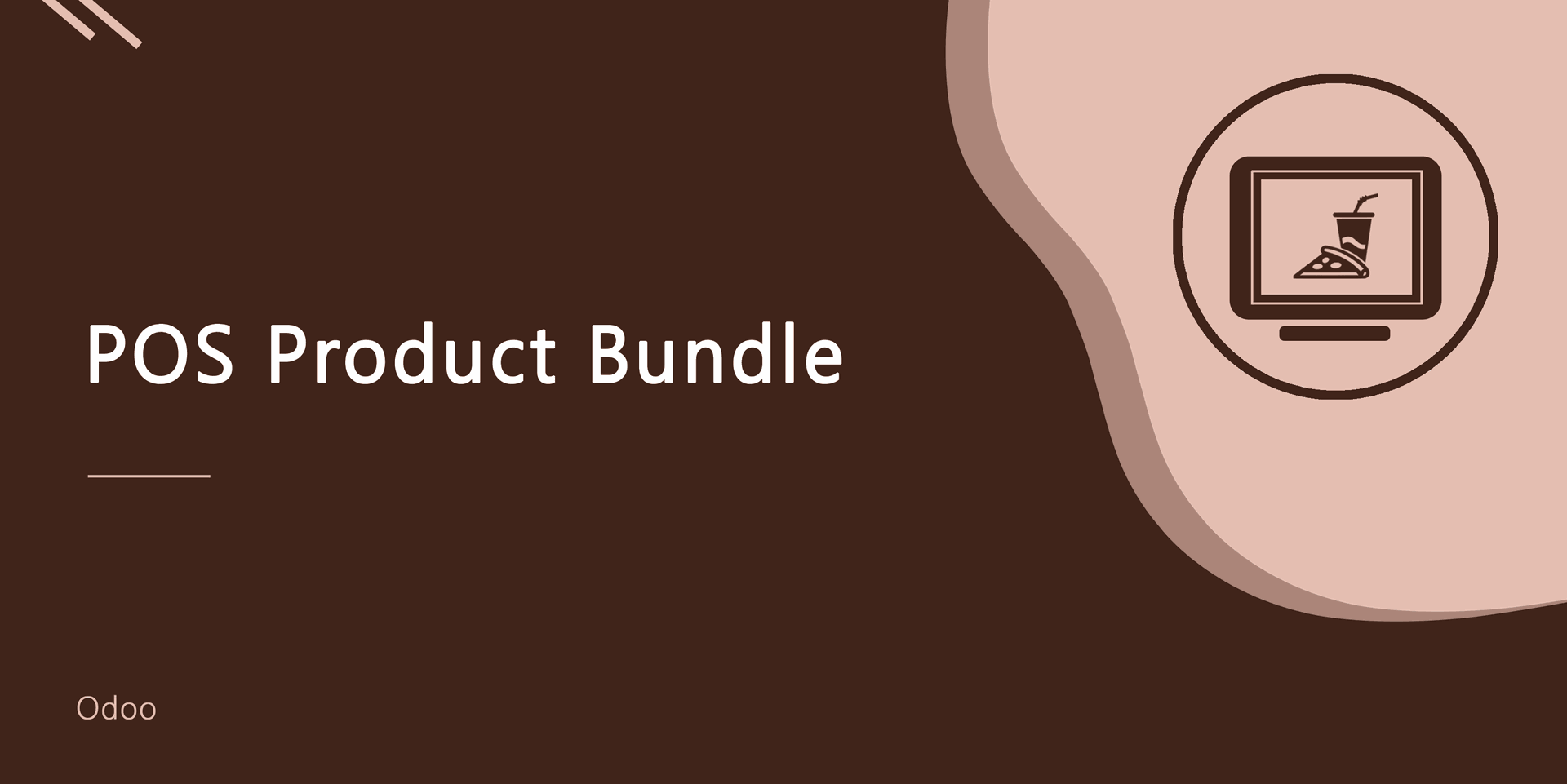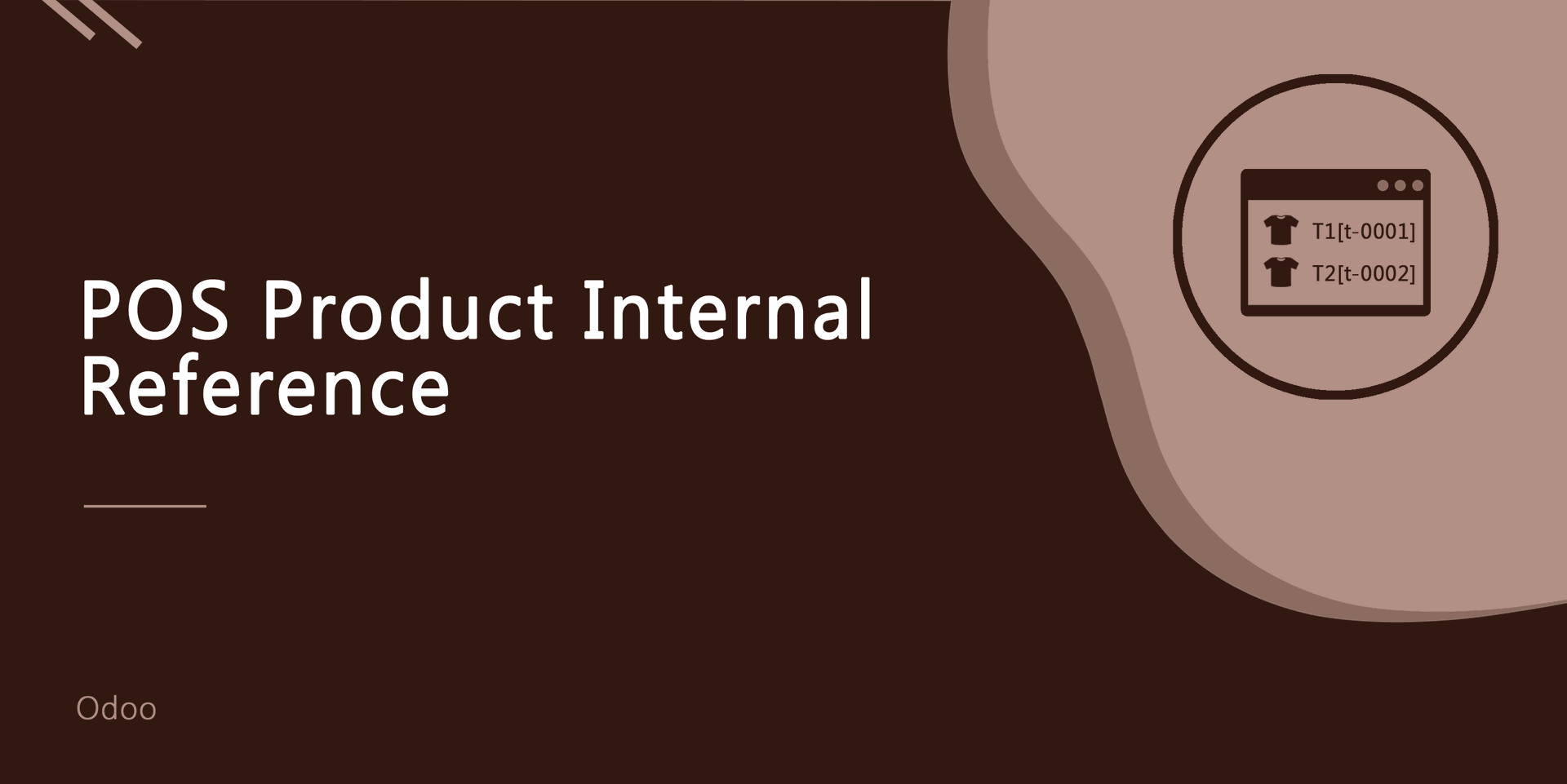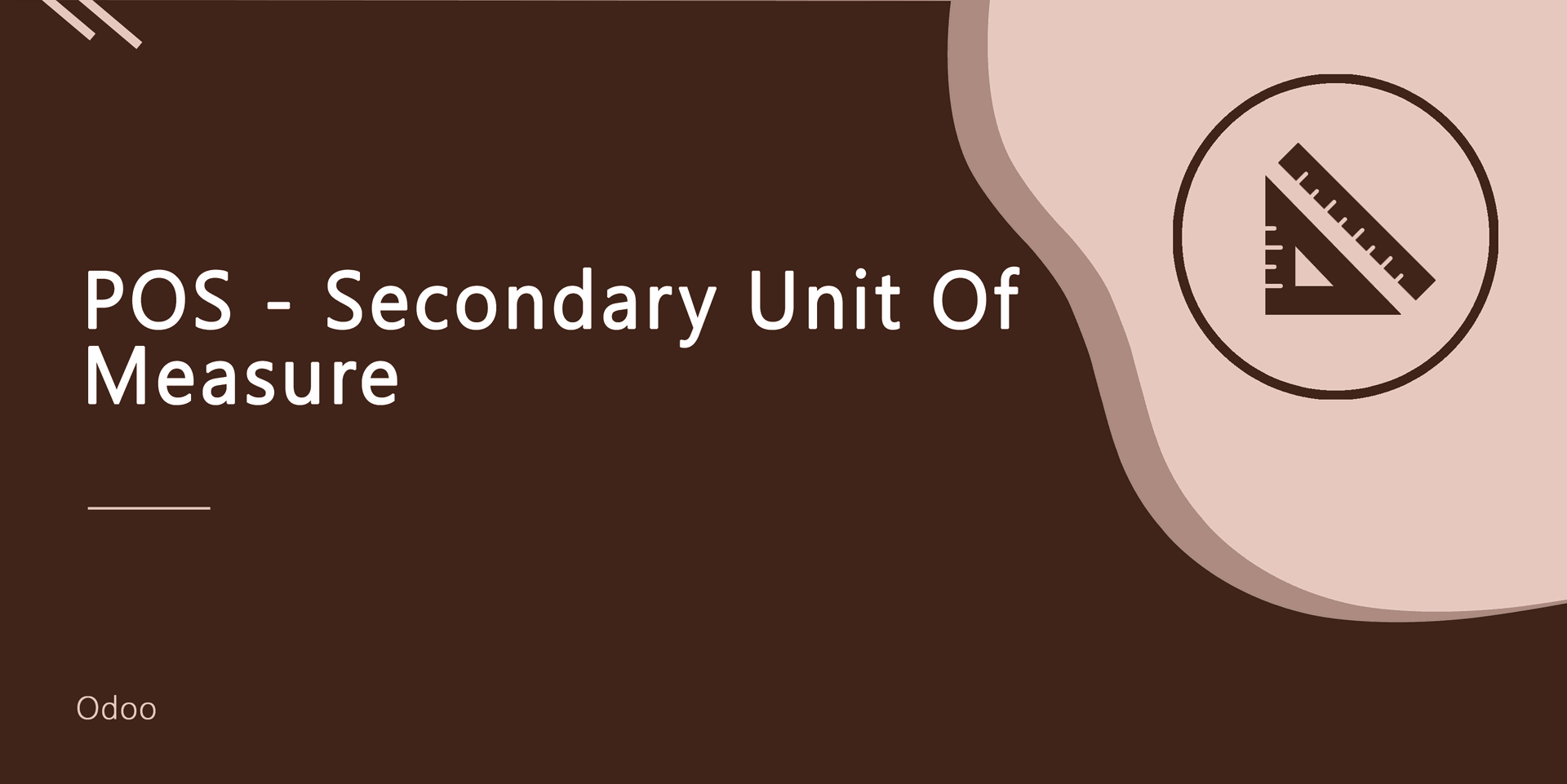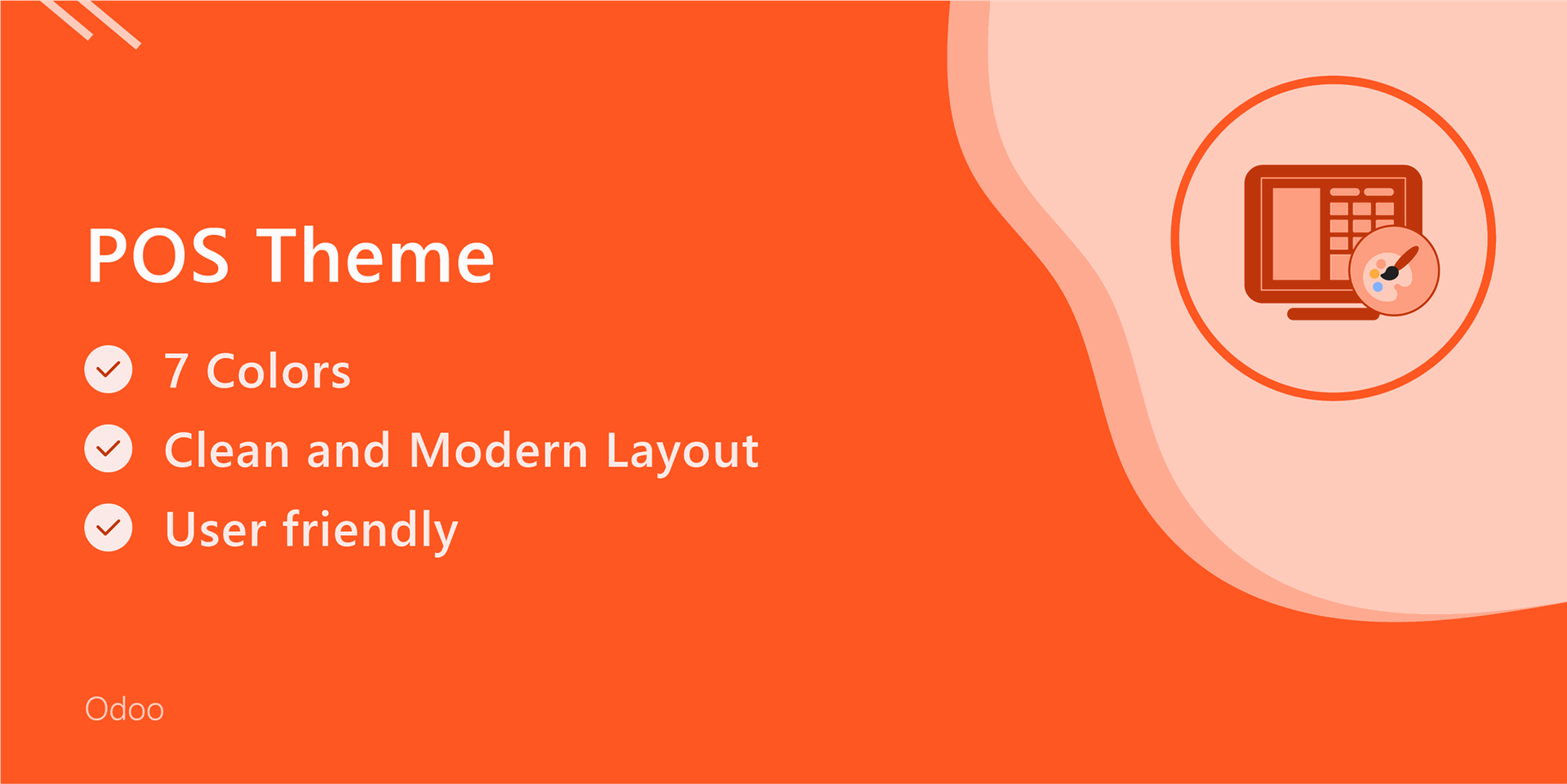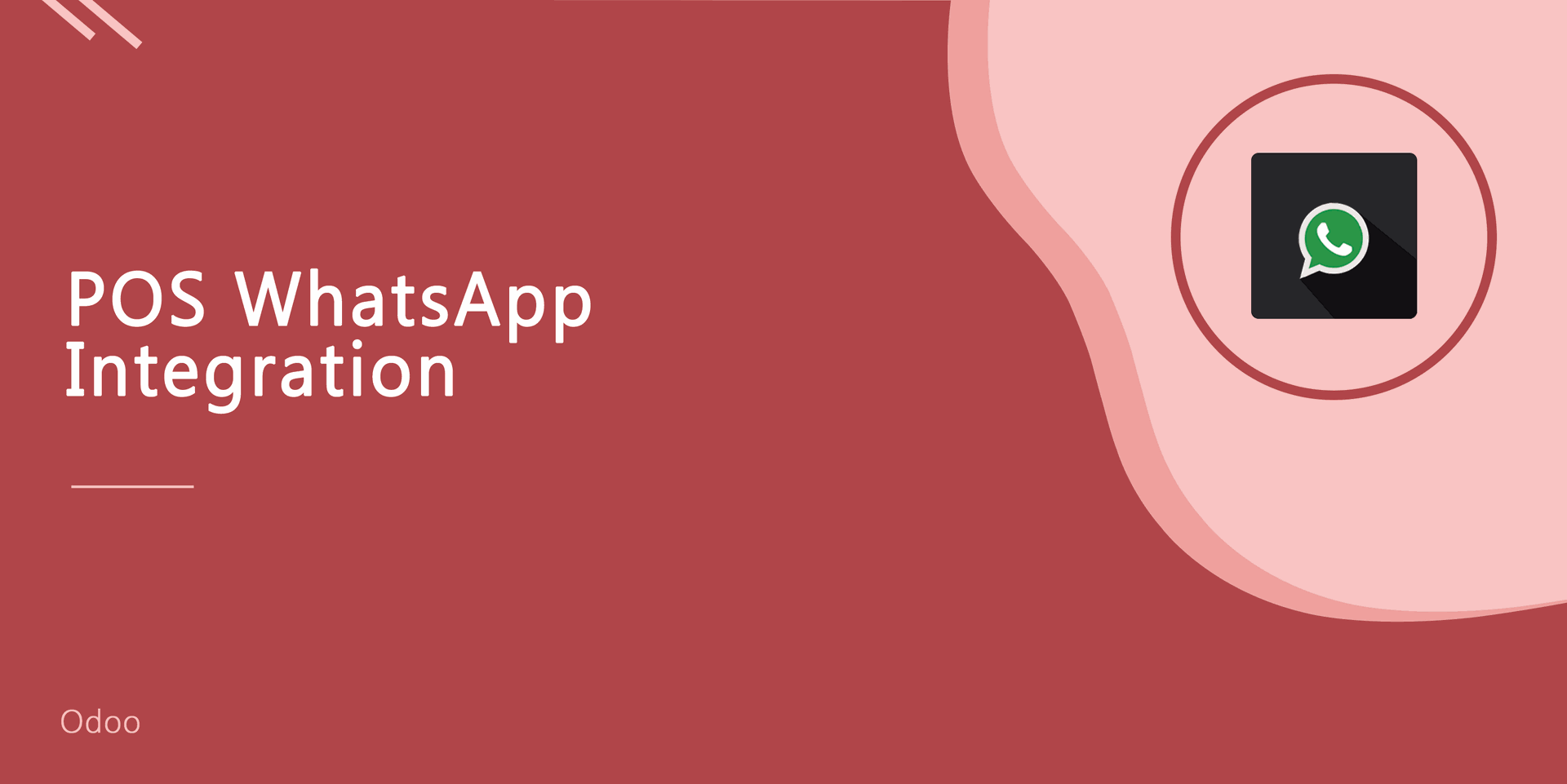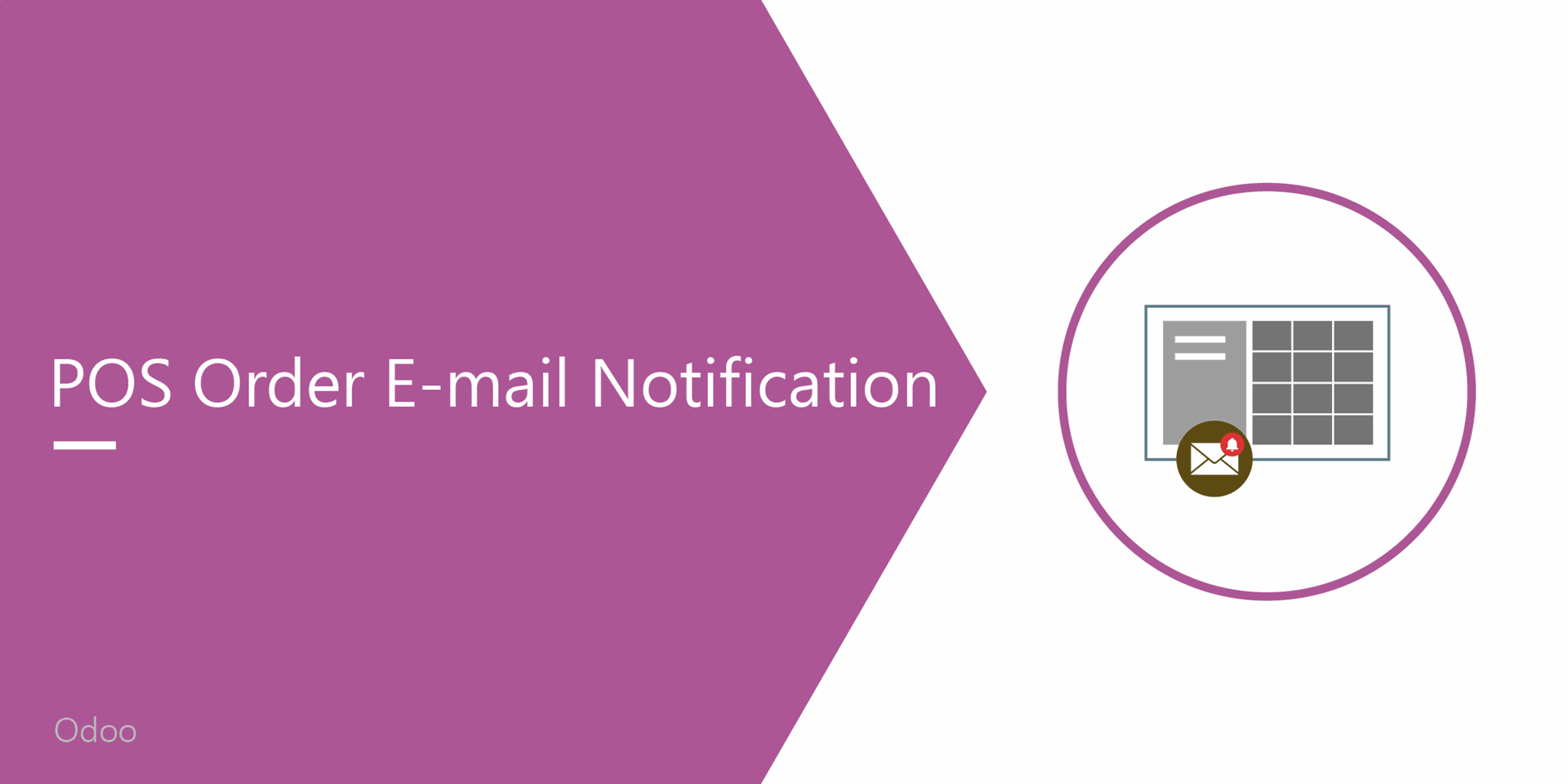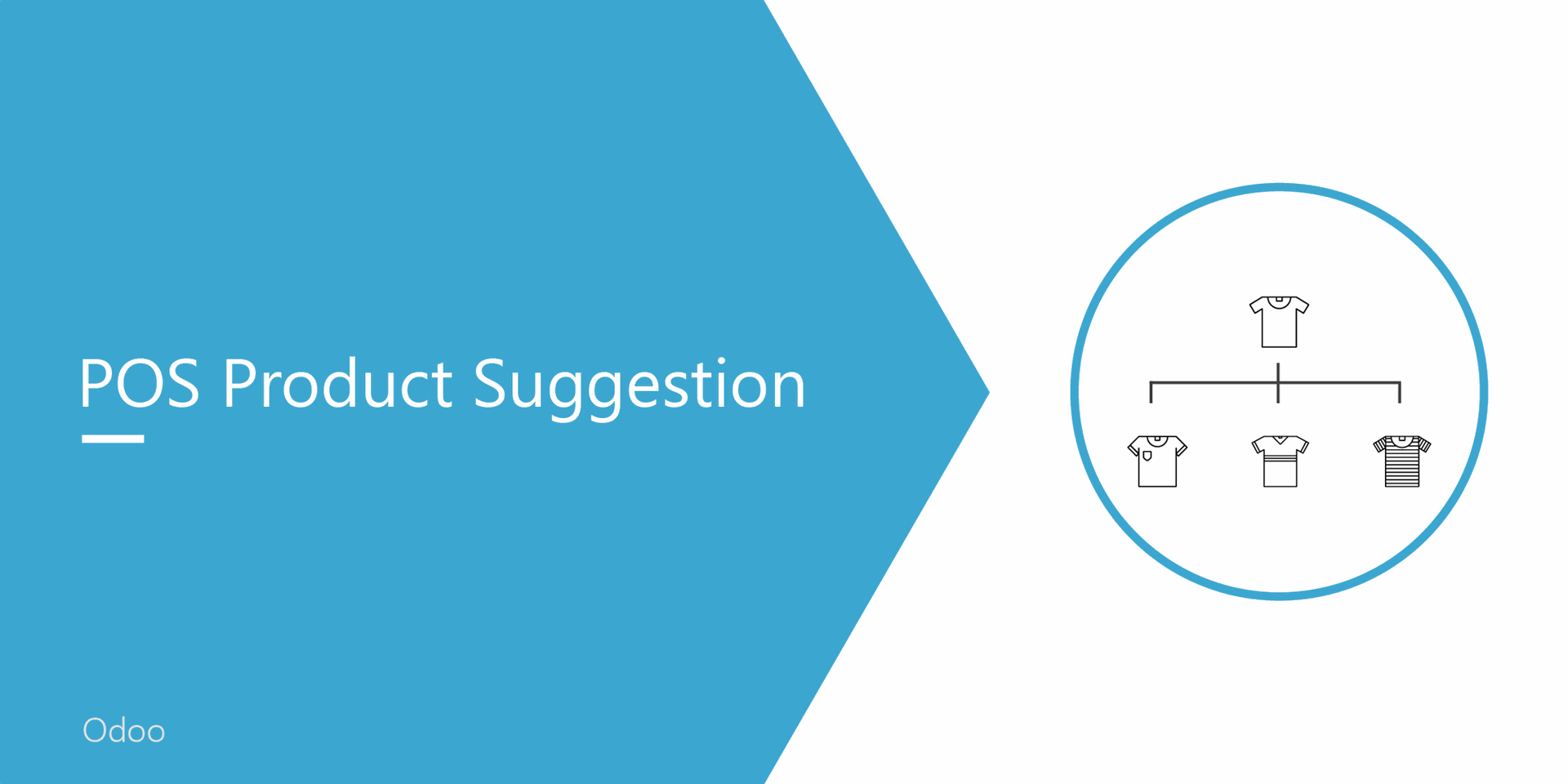Profit is the butter of any business so the ability to generate detailed profit reports should come standard with any cloud POS. POS profit reports help you figure out which items are bringing you the most profits. It’s a good idea to generate a “Profit Report by Customer or Product”. This will help you to know about your profit by-product as well as the profit of products by customers. This PDF report is very clean and fluent. In PDF report you can see the profit amount with quantity, sale price, cost price, tax, discount amount, total amount, etc so it is very easy to describe.
Features
You can print profit reports by product and customer in XLS/XLSX. New
Easy to print Profit report of products by customers.
Easy to print Profit report by Product.
Easy to print Profit report by Date like start to end date.
This report explains all the details like sale price, cost price, quantity, tax, discount amount, total amount and profit amount of each product and total profit amount.
This report is clean and easy to understand.
No special configuration required, install it, use it.
This module saves your important time.
It reduces human efforts.
Version
- New POS Profit XLS Report Added For Customer & Product.
- Fixed Minor Bug fixed
- Initial Release
"POS Profit Report" menu in Reporting.
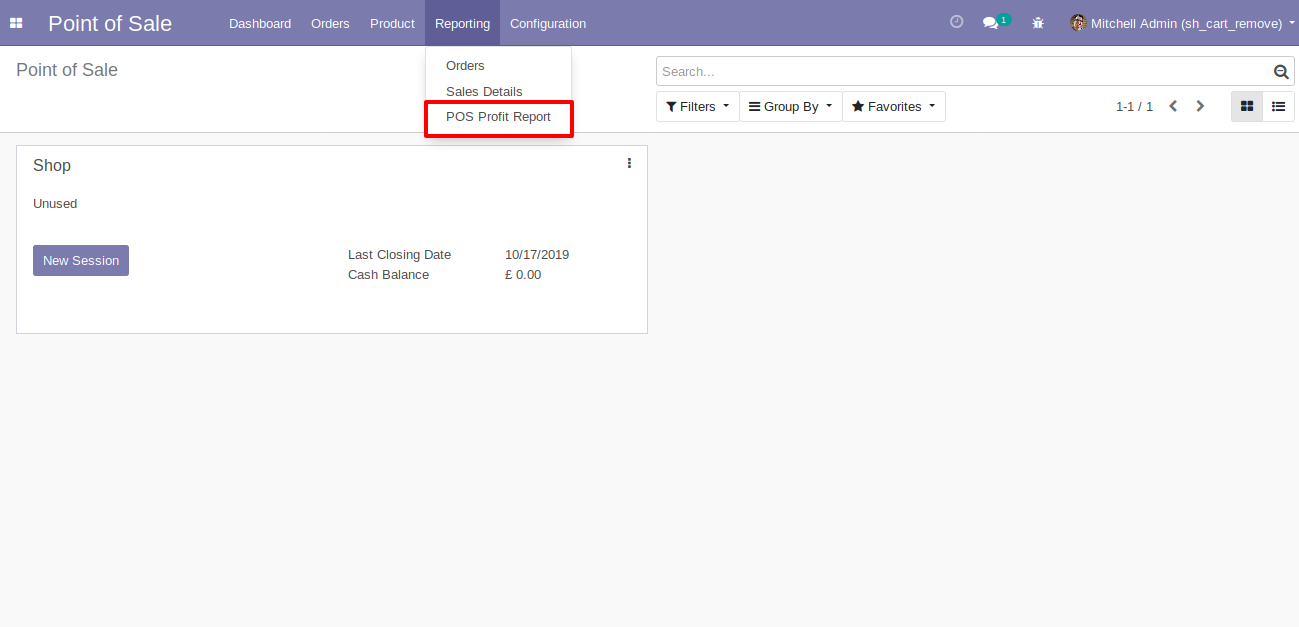
"POS Profit Report" wizard. Select Start Date, End Date and choose Based on Customer/Product.
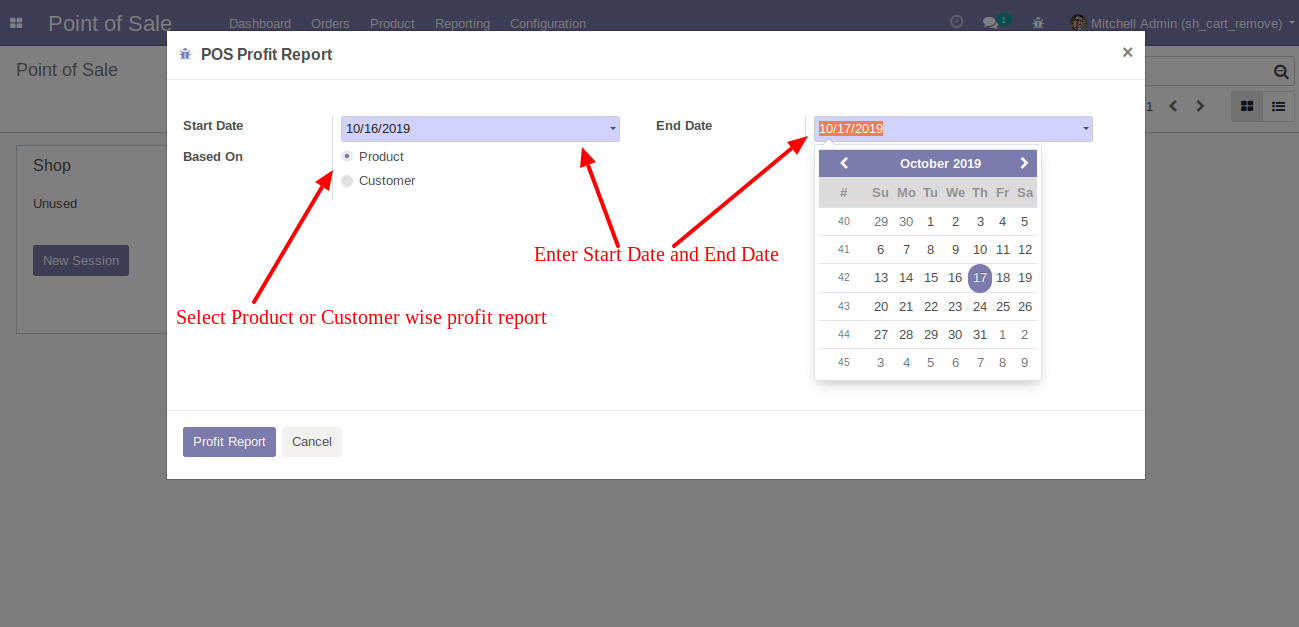
"POS Profit Report" based on Customer.
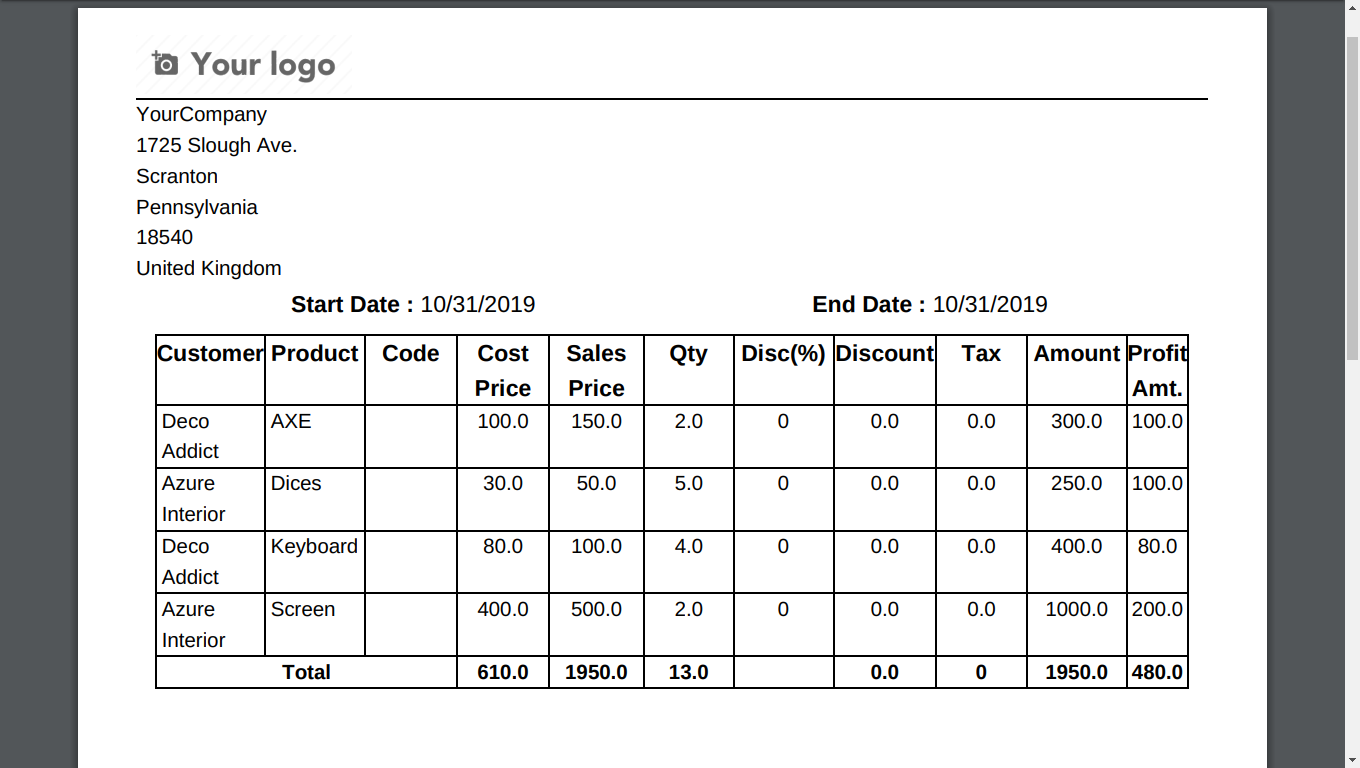
"POS Profit Report" based on Product.
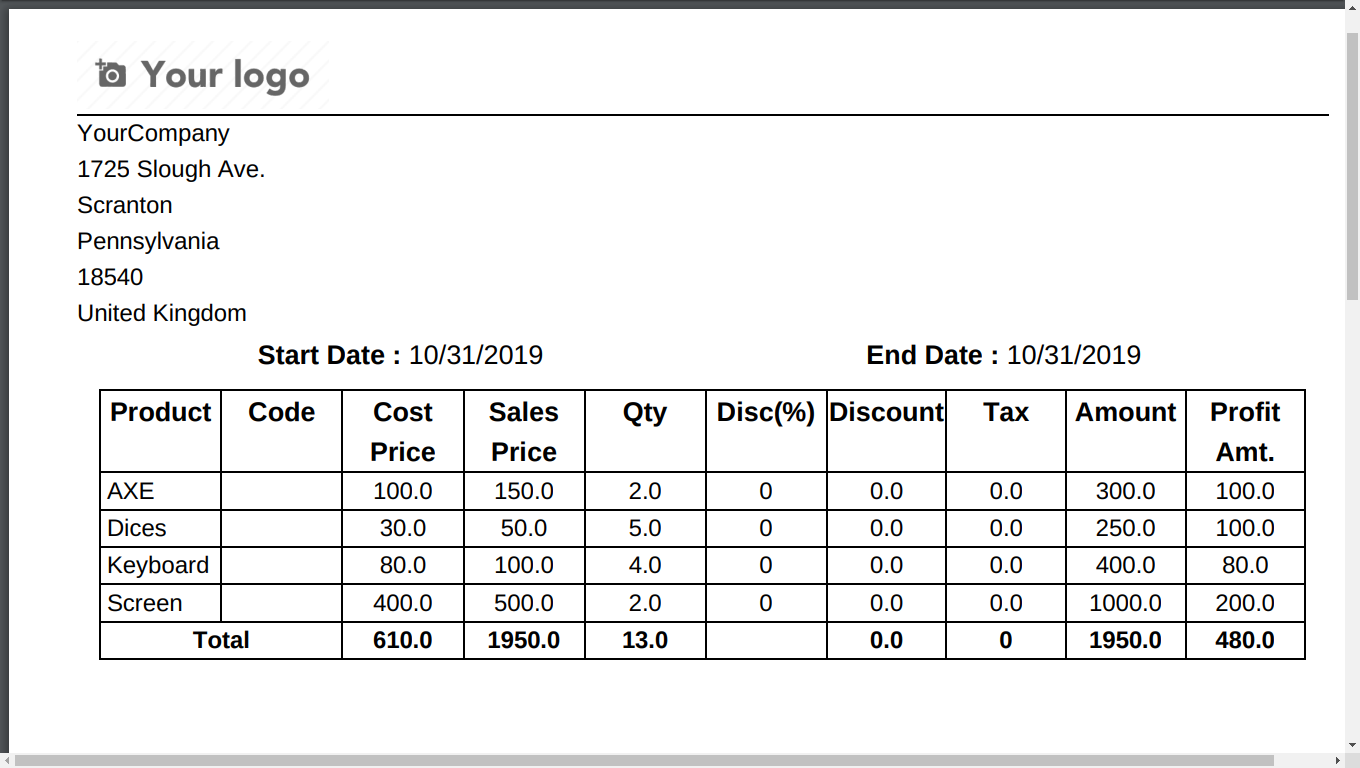
"POS Profit Report" menu in Reporting.
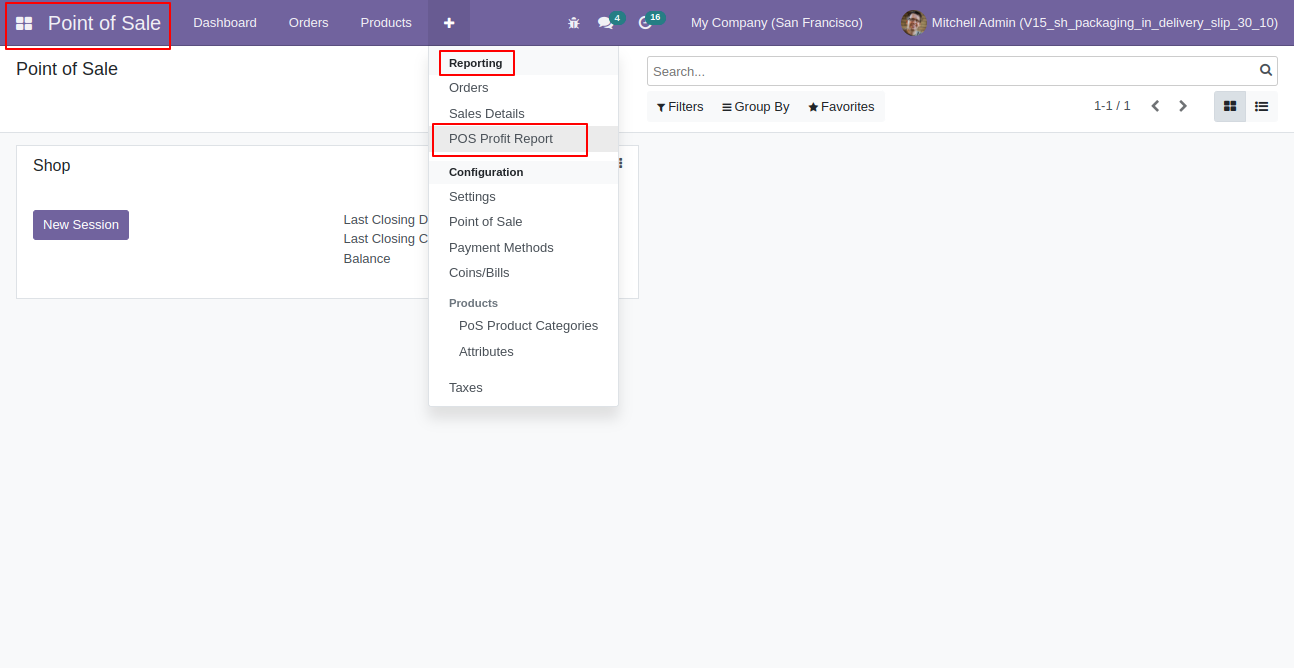
"POS Profit Report" wizard. Select Start Date, End Date and choose Based on Customer/Product.
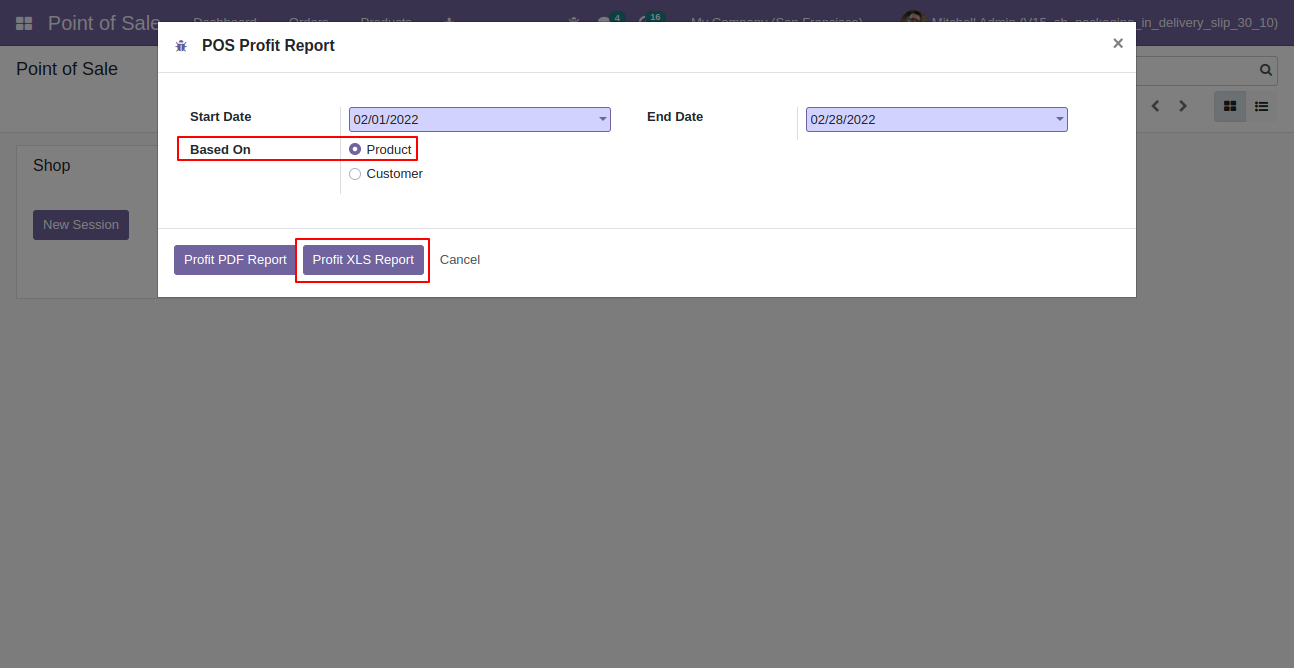
"POS Profit XLS Report" based on product.
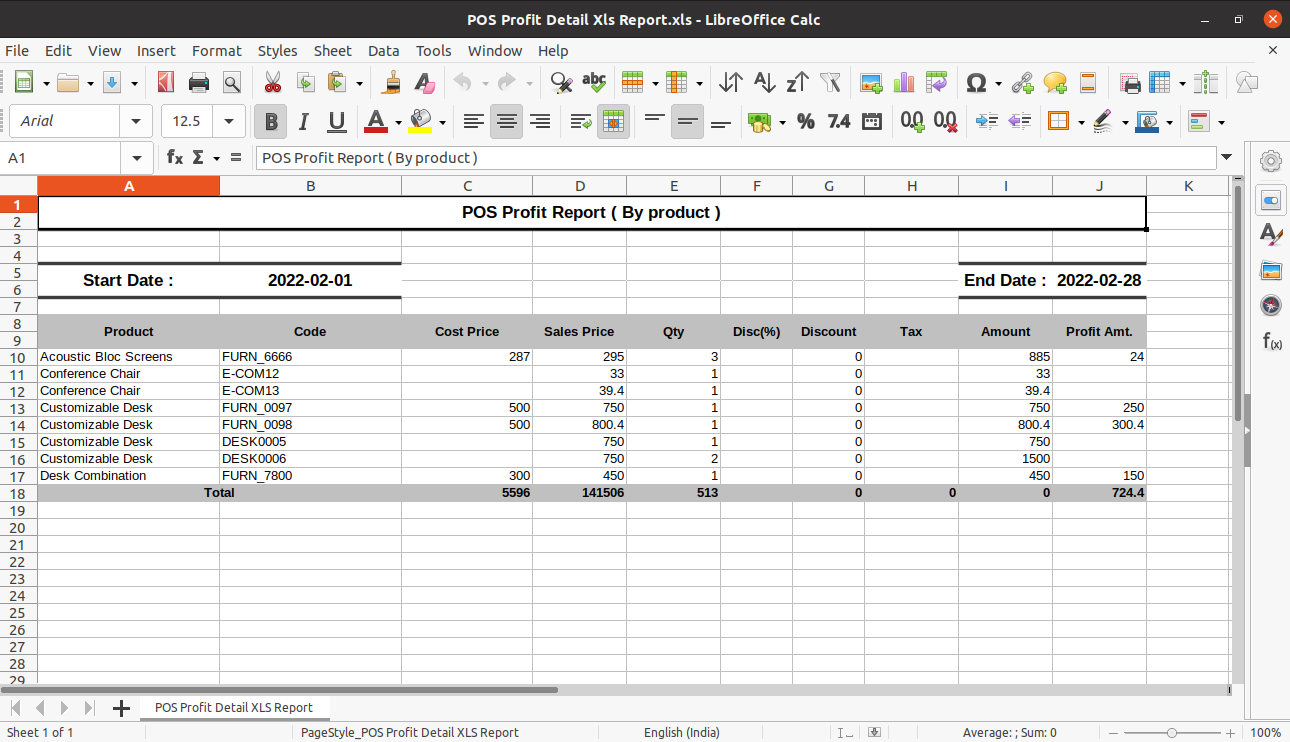
"POS Profit Report" wizard. Select Start Date, End Date and choose Based on Customer/Product.
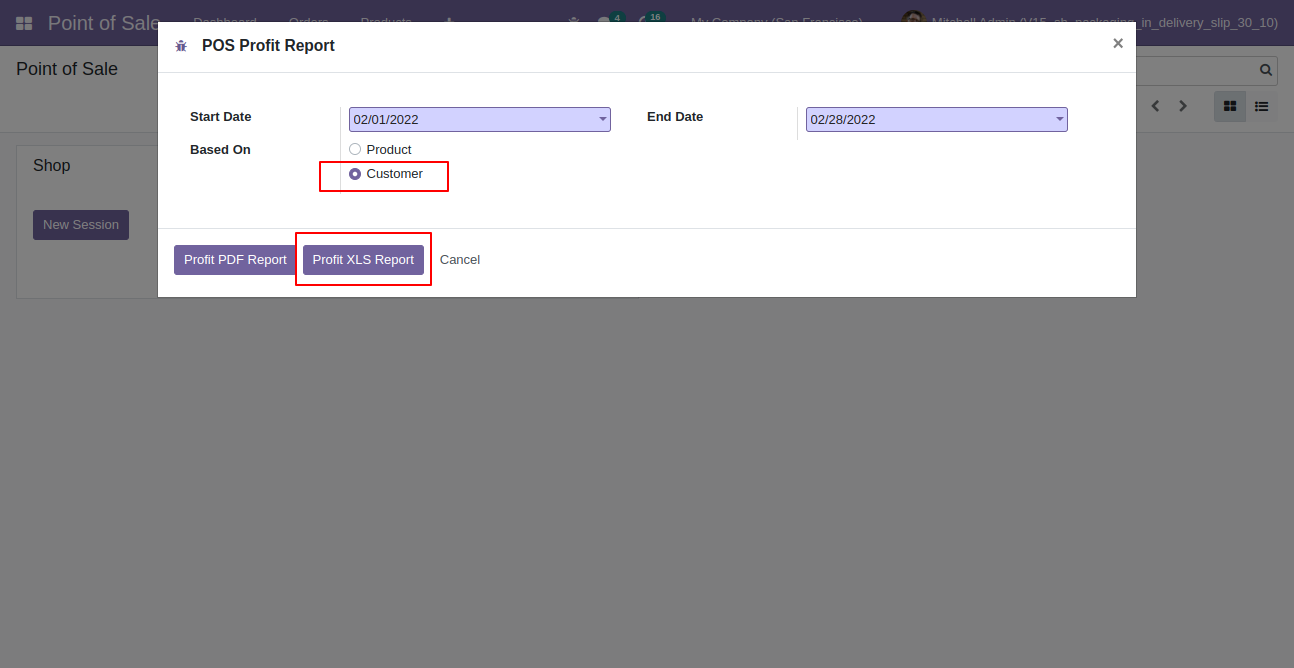
"POS Profit XLS Report" based on customer.